How to Create a Survey in Microsoft Forms
Mircosoft Forms allows you to create surveys and polls to quickly collect client input, assess staff happiness, and plan team events. With the convenience of MS Forms, you can view real-time results as they are submitted, assess replies using built-in analytics, and export data to Excel for further analysis.
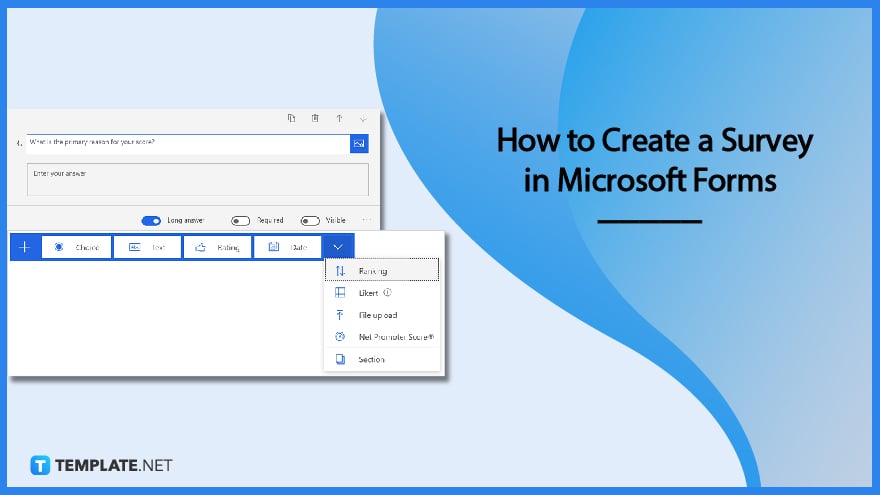
How to Create a Survey in Microsoft Forms
Microsoft Forms can conveniently provide you with templates for your survey. When you start a project, either from a template or from scratch, a survey is also produced automatically.
-
Step 1: Sign in to Microsoft Forms
Start off by opening up the site of Microsoft Office. Next, you will need to either sign up or log in your school or business credentials, depending on the purpose behind your reason for accessing the site.
-
Step 2: Click ‘New Survey’
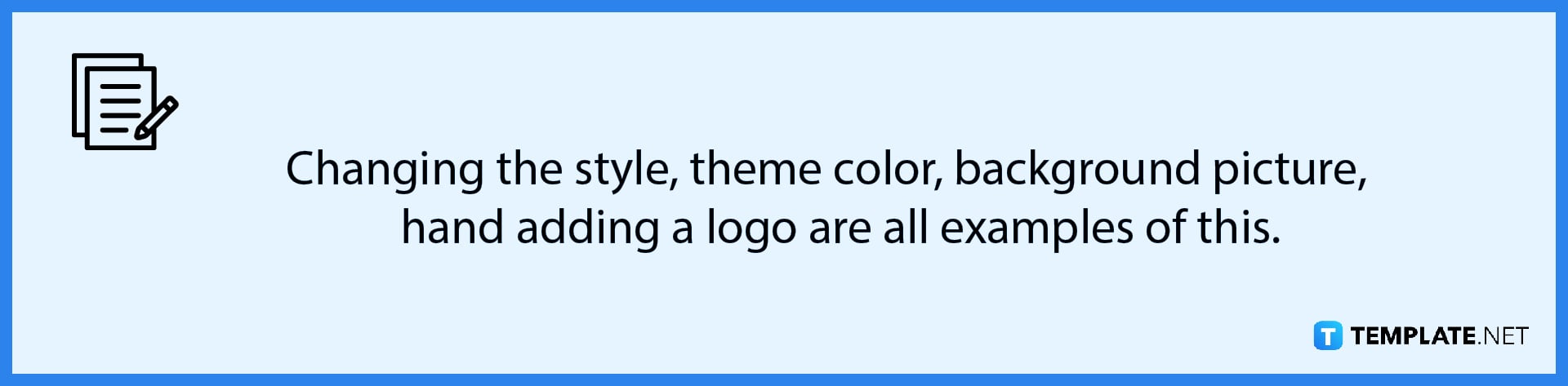
Select the default survey title, and then enter a title for your survey. You can also enter an optional description for it. To customize your survey further, you can find the ‘Theme’ button on the top right area of the site and even have the option to change the heading of your survey to reflect the branding of your company.
-
Step 3: Add Questions
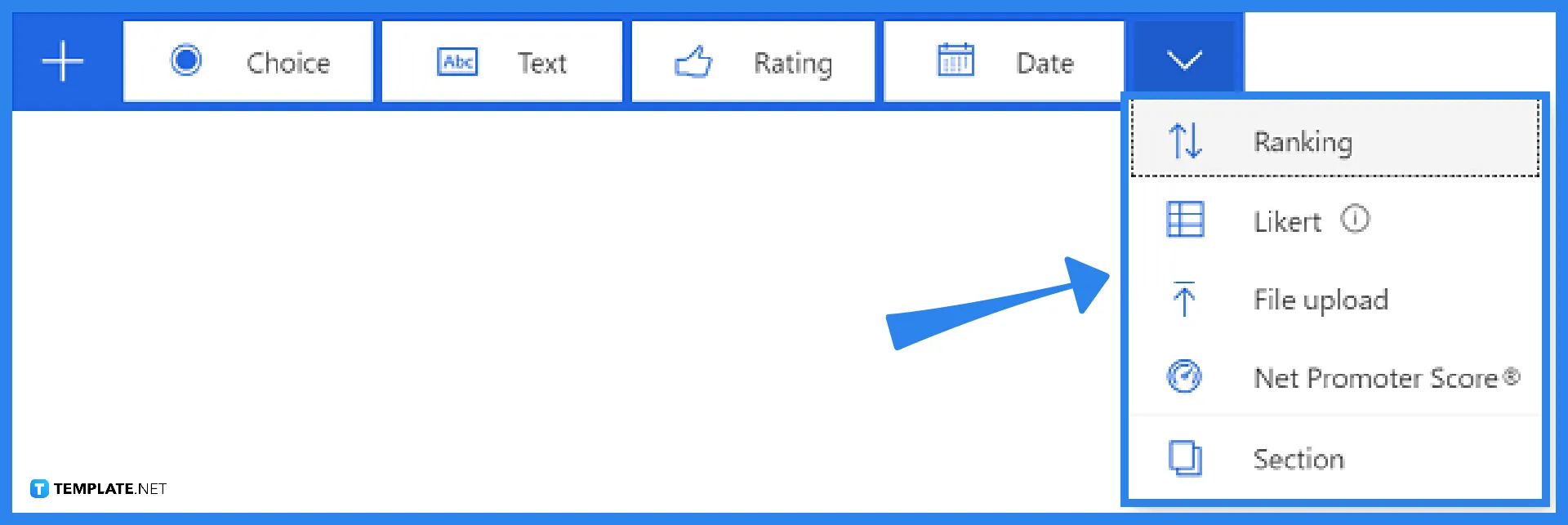
Select ‘Add new’ in the survey designer to explore the question kinds that may be added to your survey. You may also choose a question type by selecting ‘More question kinds.’ Choose the type of question you wish to include. Enter the question text as well as the response alternatives. Repeat this step until you have the sufficient number of questions you want for your survey.
-
Step 4: Set Question Visibility
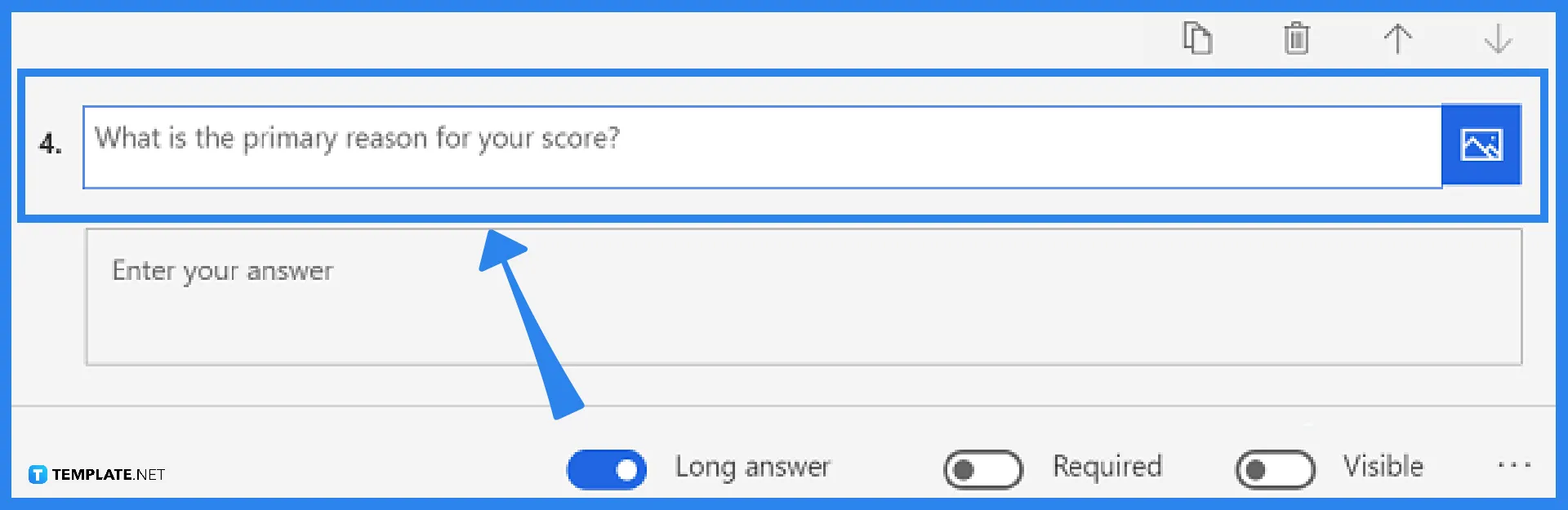
Respondents see every question in a survey by default. You can opt to hide a question and then display it based on logic defined by a branching rule. To prevent a question from being publicly published in a survey, select it and then disable the ‘Visible’ option.
-
Step 5: Set Required Question
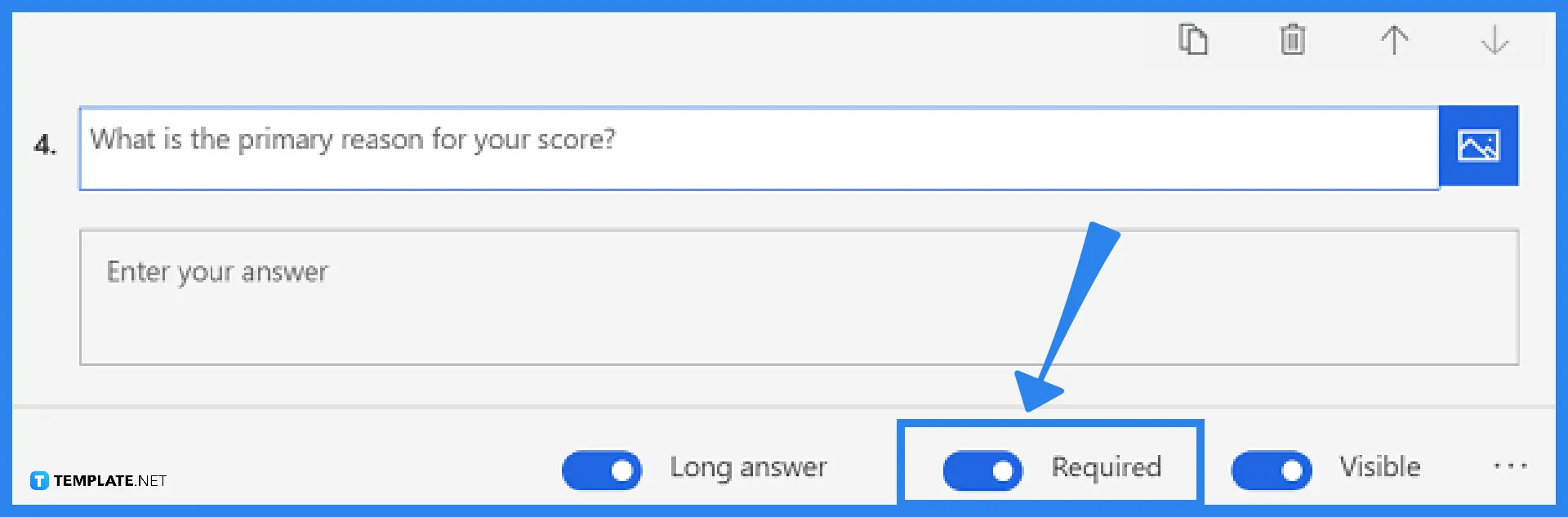
Respondents are not required to answer a question by default. If you prefer to make the question mandatory, select it and then toggle the ‘Required’ option. This may be important to include when the question is crucial to the results of the survey.
FAQs
What replaced Microsoft Forms?
Microsoft Dynamics 365 Customer Voice has replaced Microsoft Forms Pro.
Is Microsoft form good?
Microsoft Forms may lack complex capabilities, yet it is extremely user-friendly.
Are Microsoft Forms secure?
Yes, both from the start of the creation of the form, in its idle phase or as a draft, and in the transmission of data, Microsoft Forms is secured.
What is the difference between form and form pro?
The primary distinction between MS Forms and Forms Pro is that Forms Pro incorporates all of the additional functionality into survey sharing and analysis.
In Microsoft Forms, how do you capture data?
You can use Microsoft Forms to build simple polls and surveys that anybody can fill out to collect the data you need.






