How to Embed a Modern Calendar to Microsoft SharePoint
Microsoft SharePoint has been an excellent application for file management and collaborative work for users and their companies. However, users expressed the lack of a particular feature that should be included to make work more functional in this app: the Modern Calendar.
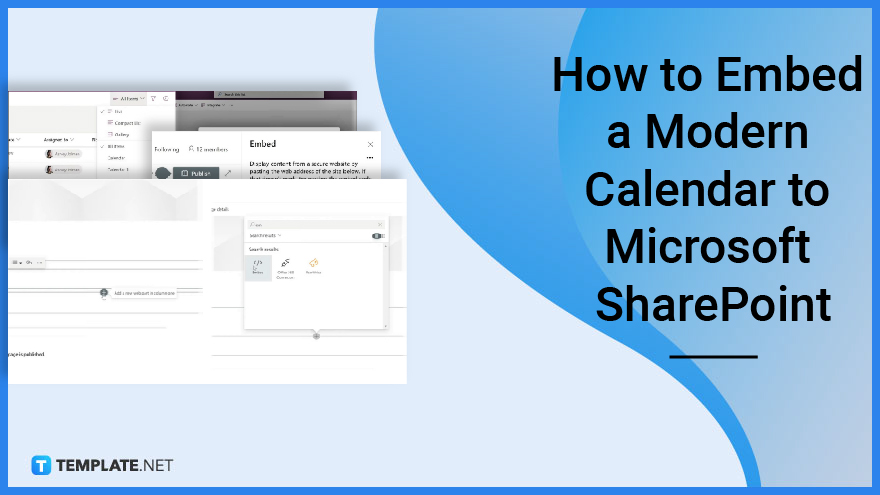
How to Embed a Modern Calendar to Microsoft SharePoint
Modern Calendar helps users to view a list or library in a calendar format by using date fields. This is helpful when looking for updated files or to keep track of ongoing and upcoming activities or events. This article will help you learn an easy way to embed a modern calendar into your Microsoft SharePoint. For this, you will need to use Microsoft List to start.
-
Step 1: Create Calendar View in Microsoft List
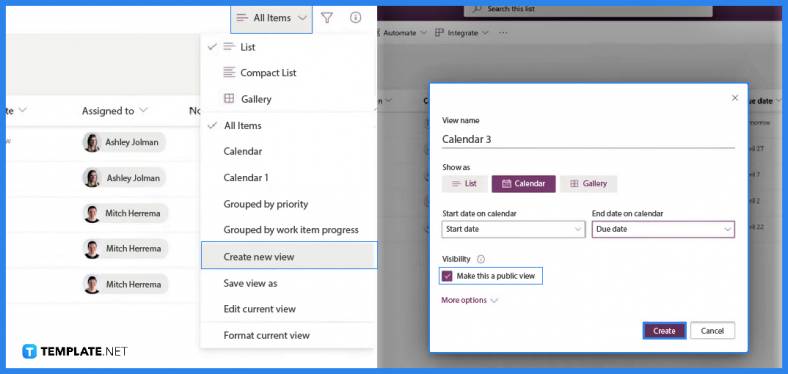
In Microsoft List, go to All Items and click Create New View. Name the new view and select Calendar. To make the calendar public, click the checkbox in Visibility. Click the Create button. -
Step 2: Add to Web Part
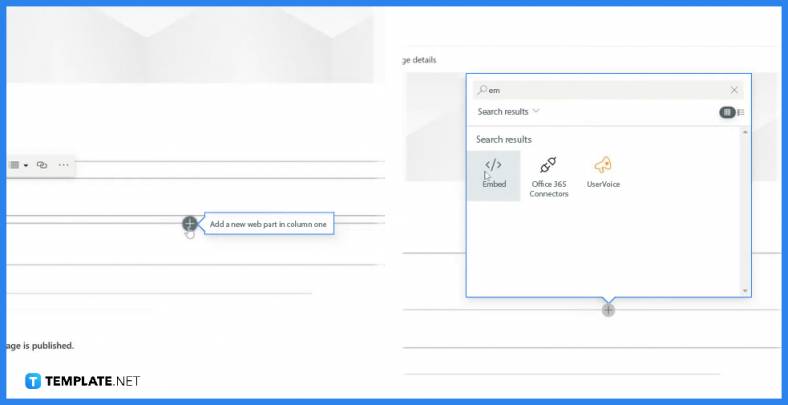
In SharePoint, go to your page. Click the plus (+) sign to add a new web part and select Embed. -
Step 3: Copy the URL.
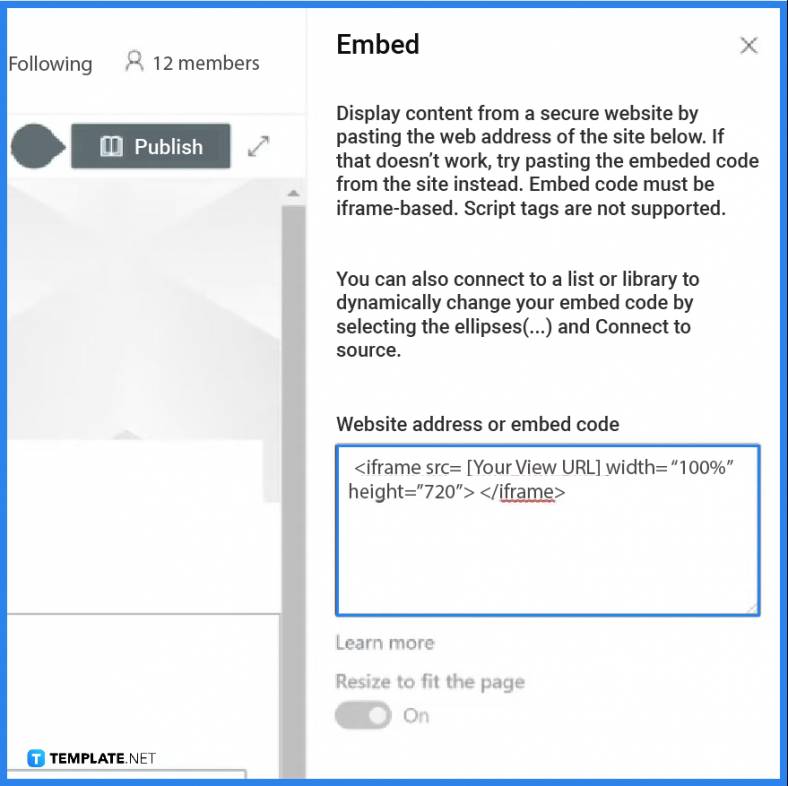
In Embed, input the iframe snippet under the website address or embed code. Copy the URL of the Calendar View in Microsoft List and paste it in the view URL section. Click the exit button and click Publish to see your modern calendar.
FAQs
Can a SharePoint Site have multiple calendars?
You can make multiple calendars within the same SharePoint site. Microsoft List to Embed a Modern Calendar? For this method, it is necessary since the Modern Calendar is a list that uses a calendar format.
What can you do with a SharePoint Calendar?
You can manage events, tasks, etc. with a SharePoint calendar. This calendar is customizable depending on the settings made by your organization in the site.
Can we connect the Modern Calendar in SharePoint to Outlook?
We cannot since the Modern Calendar in SharePoint is a view and not a calendar app.
Can you embed images in the Modern Calendar?
Images can’t be embedded in the Modern Calendar since we use the view’s URL from Microsoft List in SharePoint.
Do we have to choose Classic or Modern Calendar as default?
The classic calendar is a default feature in SharePoint. The Modern Calendar can be added by the user in their SharePoint site.






