
How to Connect Access with Microsoft SharePoint
Microsoft SharePoint is one of the products within the Microsoft product suite where you can access more applications integrated into…
May 01, 2023
Microsoft Forms is a useful tool for gathering data in a prompt and concise manner done online through web browsers or mobile devices. You can easily track the data you receive through the responses tab on the MS application.
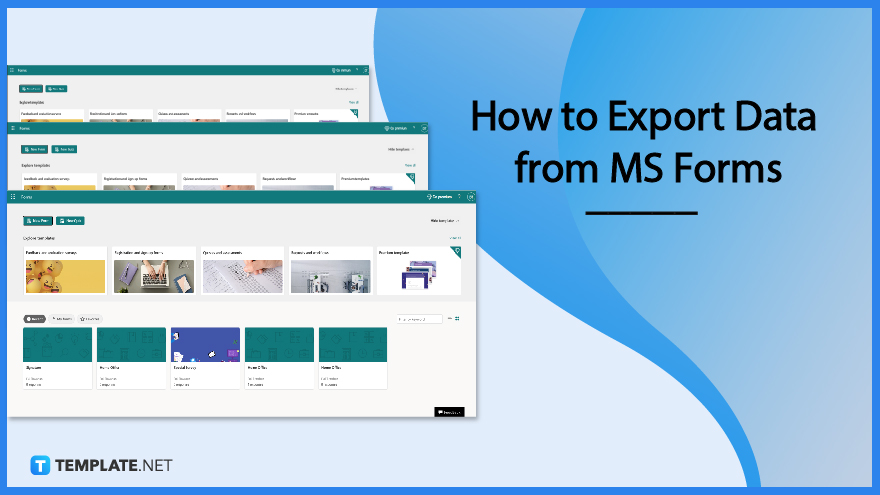
After you collect the submissions and close the form from accepting more, you may want to export the data gathered to a more presentable or comprehensive layout. You may export the data to Microsoft Excel for further analysis, as well as delete or print a response summary.
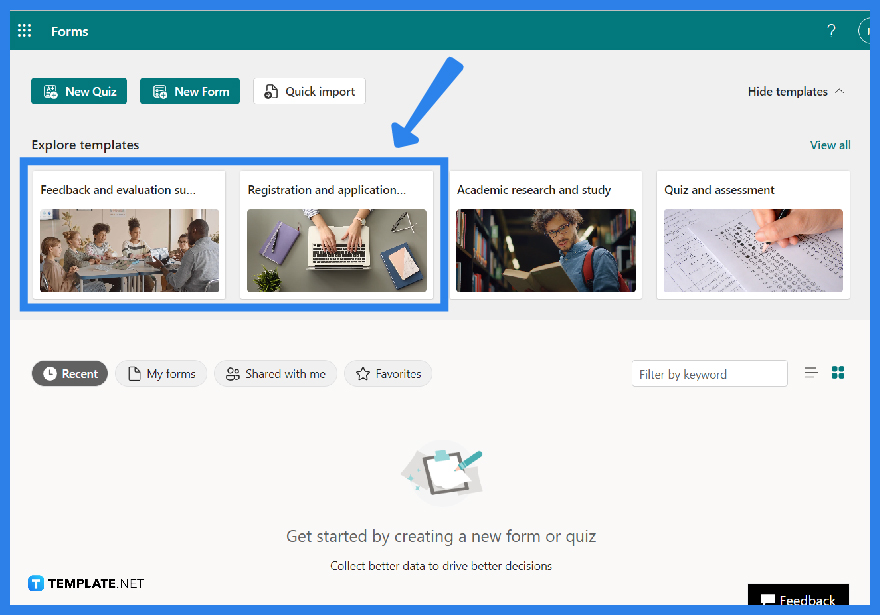
As you signed in to your account in Microsoft Forms, select the specific form you have in mind. Open it and ensure that you have the number of responses you need or make sure it suffices for producing the data.
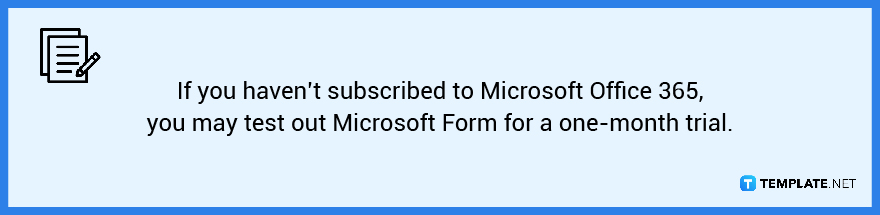
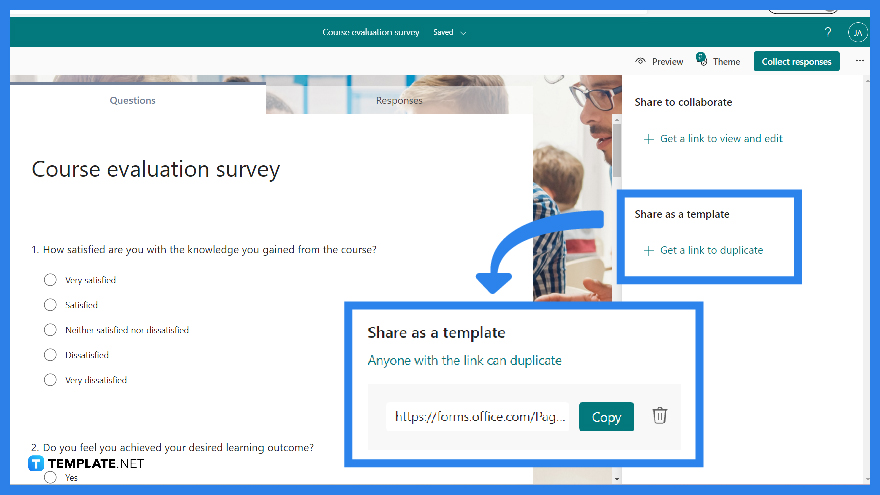
If you are using a pre-made template, you will need to duplicate it before being able to edit it for yourself. Proceed to the three dots or ellipse at the top right corner, there you can spot various additional options. To export your form, click the ‘Share’ button, then copy the link from the ‘Share as template’ button.
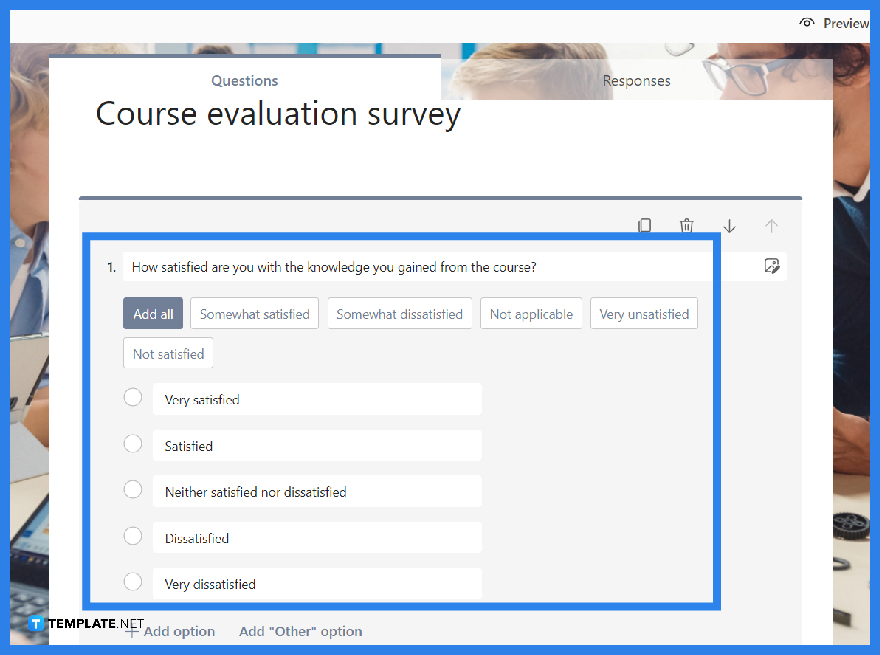
Using a template will require you to do the necessary changes and edit. Afterward, you can proceed to share it with your respondents so you can receive their answers and responses.
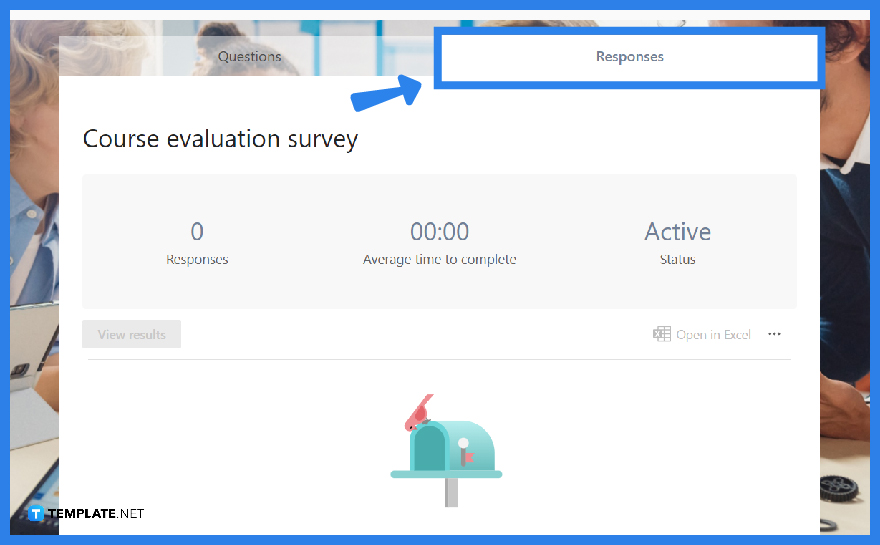
Right next to the questions tab is the responses tab, where all the answers you have received from your responses will appear. You have the option to review them as a collective or individually. You can also spot the ‘Open in Excel’ option. When you click it, a new Excel file is created and downloaded to your computer.
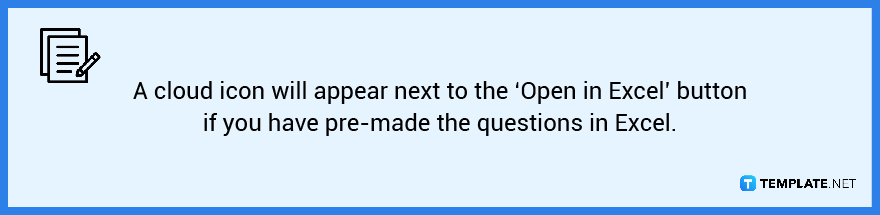
You may use the OneDrive connection to produce an HTML file with your MS Forms responses and then convert it to PDF.
Click the ‘Open in Excel’ button at the top of the Responses tab to open a nicely organized spreadsheet with all of the response data in a table and even receive real-time responses with the cloud link.
Open the survey or form for which you want to access data insights in Microsoft Forms, then click the Responses tab, then click the ‘Insights’ button following the question for which you want to see data insights.
When a Microsoft Form is submitted, you can create a DOCX or PDF file using a template where the files will be saved in OneDrive; this also works with SharePoint, DropBox, Google Drive, and other storage systems.
Users can click the Forms icon in PowerPoint to create a new form or quiz, or insert one that they have previously generated.

Microsoft SharePoint is one of the products within the Microsoft product suite where you can access more applications integrated into…

Finding a product key for the Microsoft Visio software only takes a few clicks and doesn’t require a diagrammed process.…

With Microsoft Visio, collaborating and editing drawings online is entirely possible. In addition to that, templates and various selections of…

Microsoft Publisher is an easy-to-use publishing software application that users in this DIY age can optimize to produce digital content…

Access Microsoft Visio on your PC or mobile device to graphically arrange complicated concepts. Begin your Visio projects with hundreds…

Flattening an image means reducing the file size of the image, which will make saving and printing much easier. So,…

Microsoft Visio lets you create professional diagrams and flowcharts for various purposes and occasions. It also enables you to collaborate…

Knowing the version of Microsoft Publisher installed on your computer is also helpful when downloading templates and add-ins because some…

Microsoft Visio is an excellent tool and application for creating visual representations of flows and processes using creative and beautiful…