How to Get Microsoft Word for Free
Microsoft Word requires payment if you want to have its full Edit access. Fortunately, there’s a way to get it for free temporarily simply by following this guide.
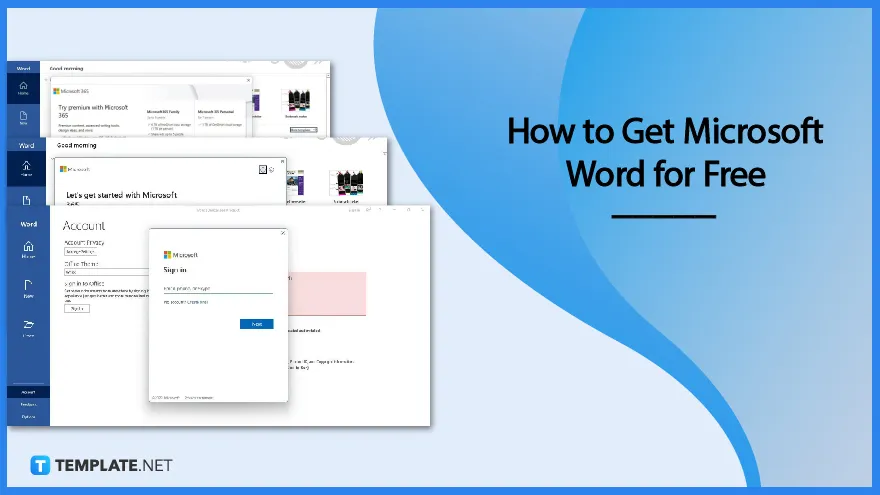
How to Get Microsoft Word for Free
Microsoft Word is a great word processing software. Unfortunately, nothing comes for free if you wish to have full editing access. Don’t worry, you can have temporary free access to its premium features; just follow these steps we’ve arranged below.
-
Step 1: Open MS Word and Sign In
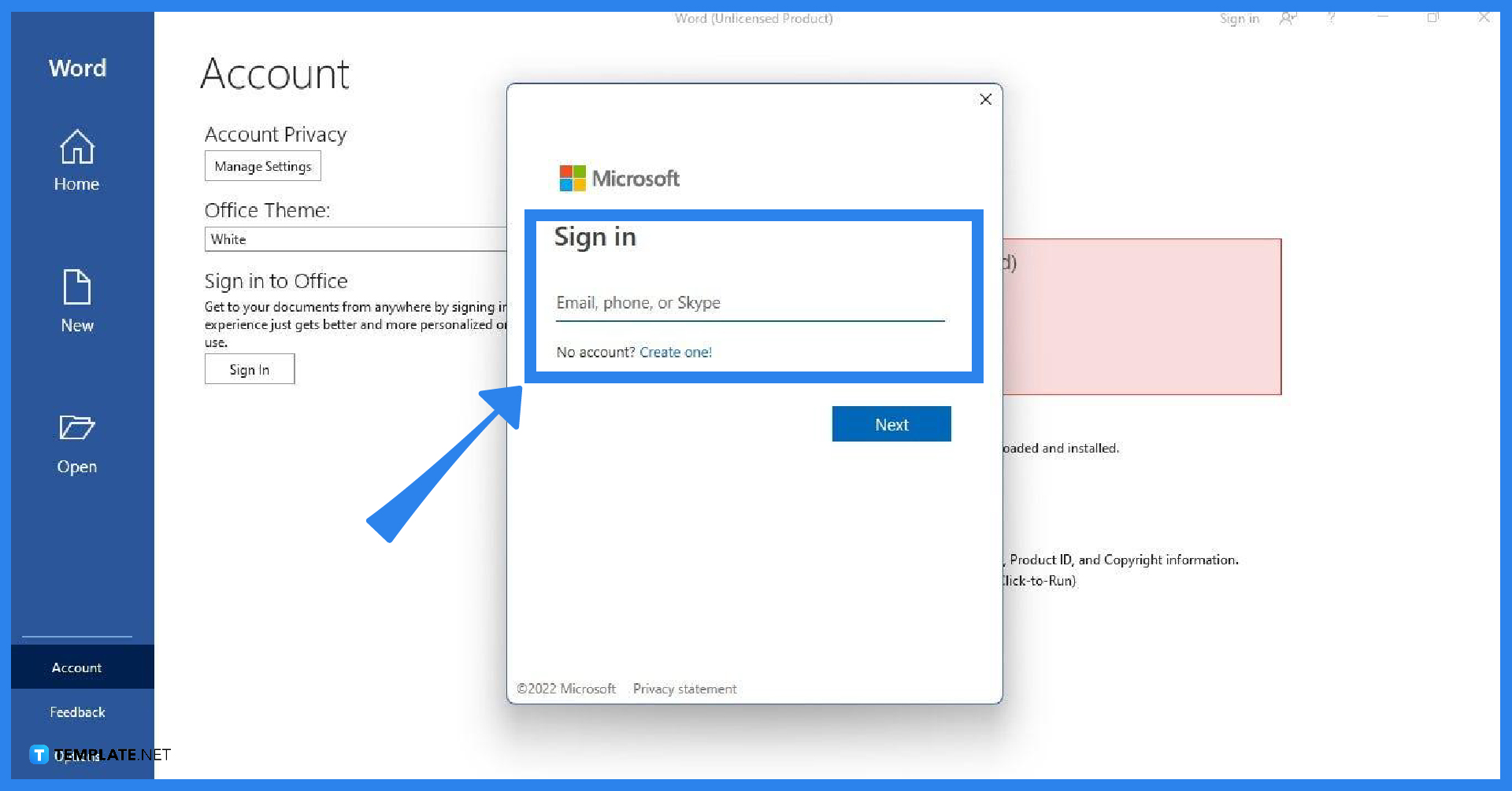
First, open the Microsoft Word app that is preinstalled on your Windows computer. Once you launched it, sign in to Microsoft Word using your Microsoft account. Click the Sign In button and simply enter your email address in the Sign In box.
-
Step 2: Click Start Your Free Trial
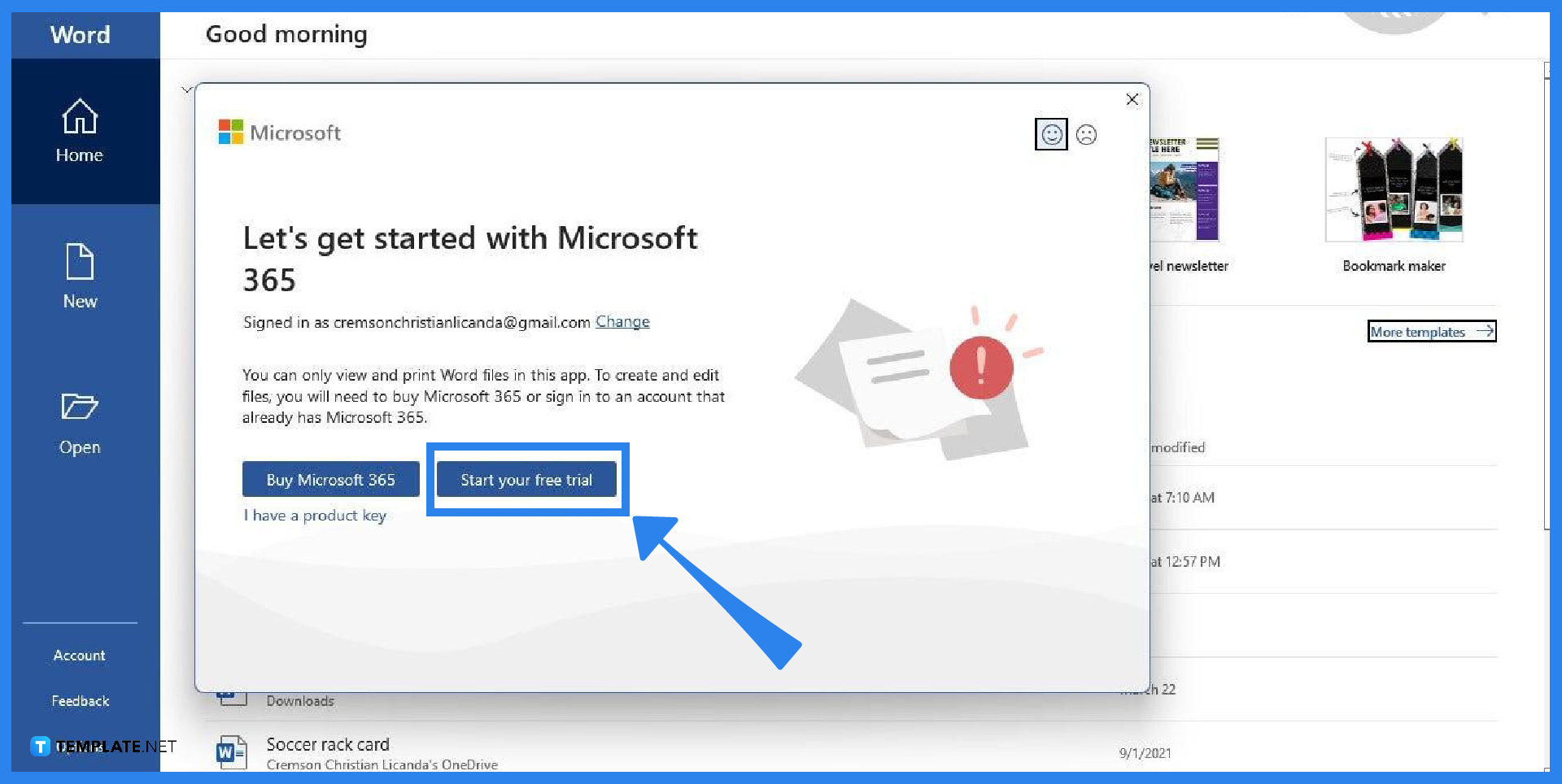
After you sign in, a panel will appear on your screen giving you the option to purchase a Microsoft 365 subscription or to start a free trial. If you want to access MS Word for free, select the Start Your Free Trial option.
-
Step 3: Click Try 1 Month Free
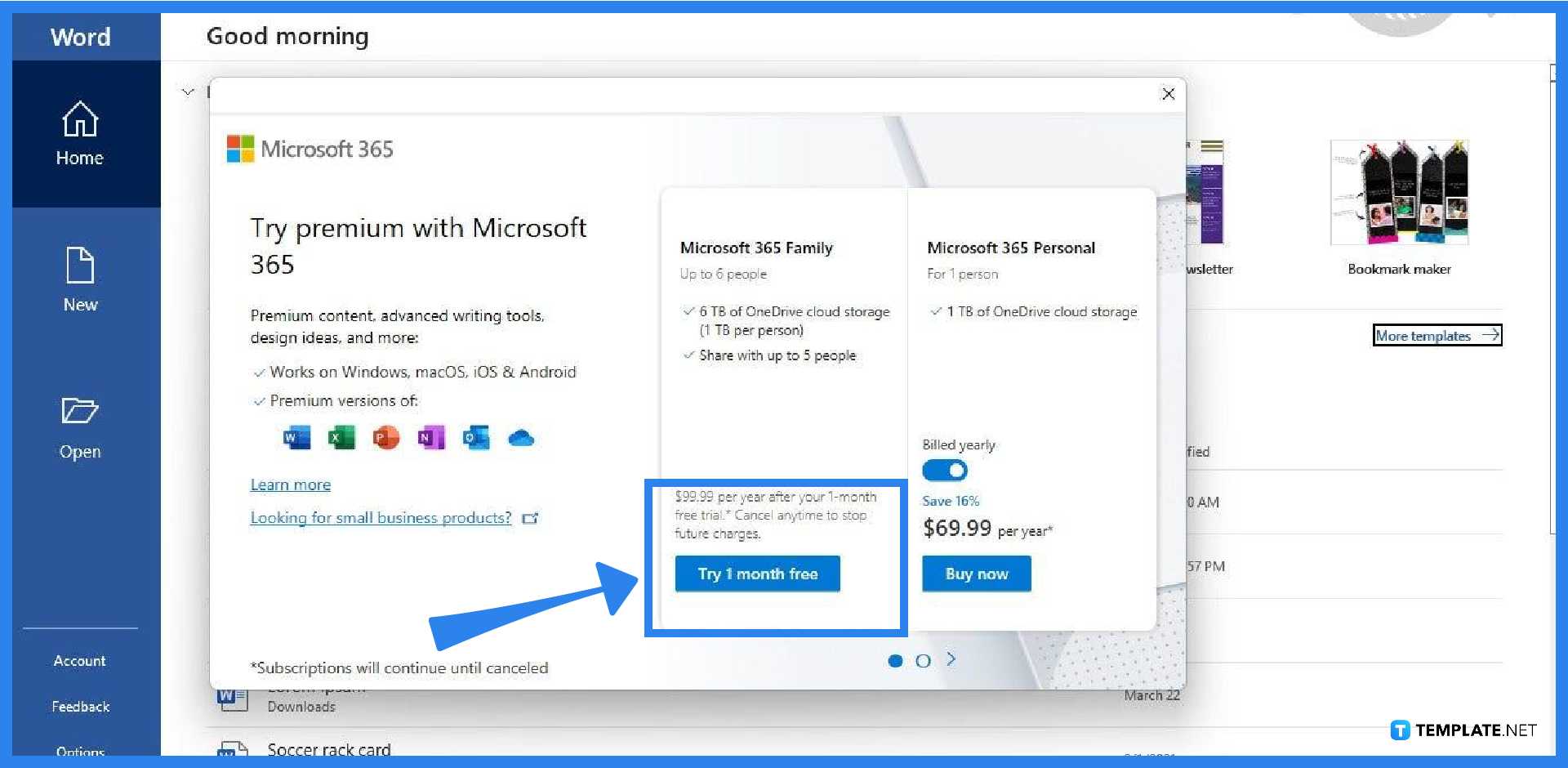
After clicking the Start Your Free Trial button, you’ll be brought to the Microsoft 365 purchase page. Click the Try 1 Month Free button under the Microsoft 365 Family section. It’s the only available option to get a free trial of Microsoft Word and other Microsoft Office products.
-
Step 4: Add a Payment Method
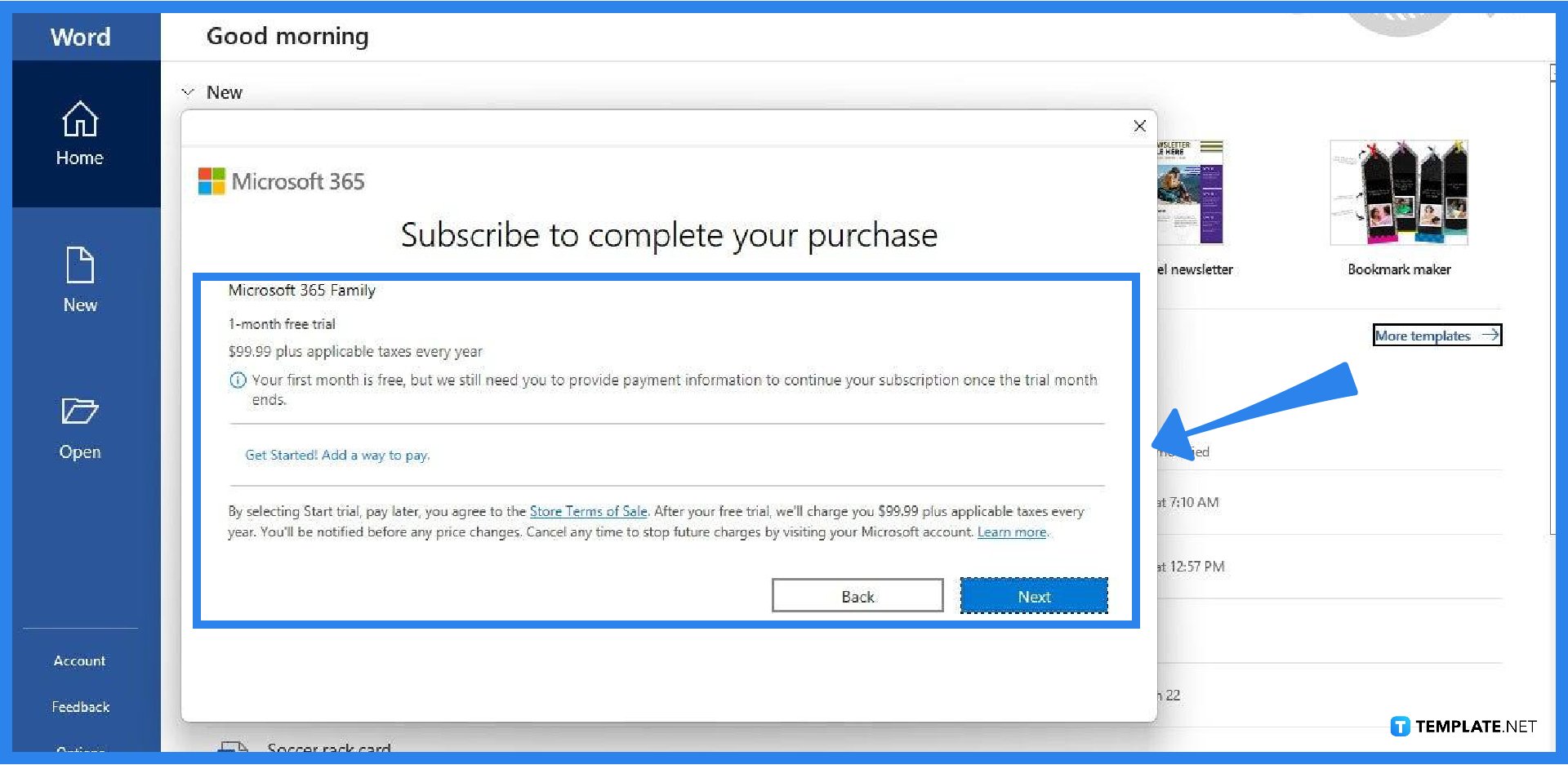
Next, you need to add a payment method to complete your purchase and subscription to the free trial. Microsoft requires that a payment method must be chosen. But don’t worry, the first month is guaranteed to be free. Your credit/debit card will not be charged as long as the free trial is still valid.
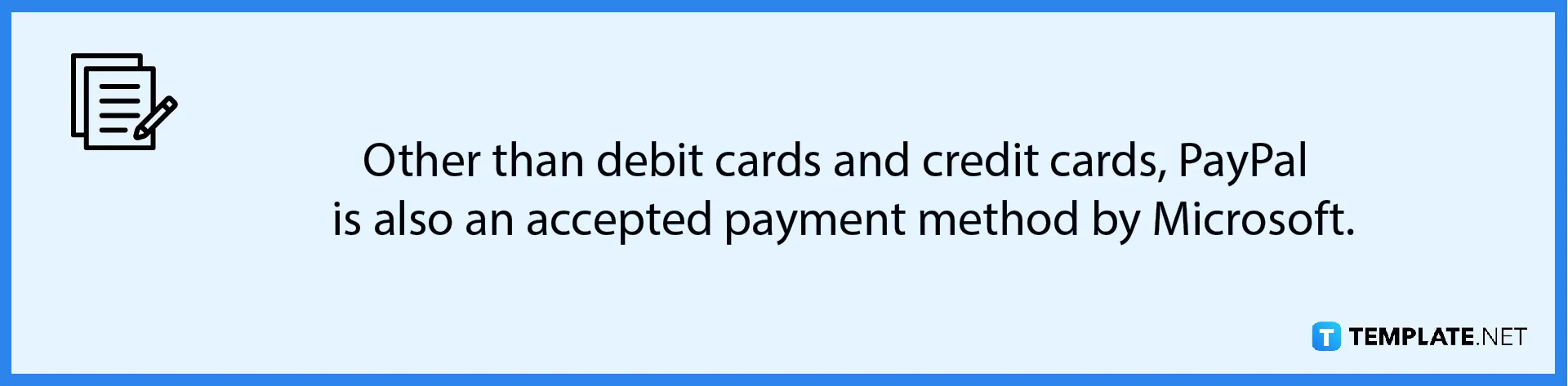
-
Step 5: Start Working in Microsoft Word
Once the payment method is settled and you’ve completed the purchase of the free trial, you can then start working on Microsoft Word. You can create tables in Microsoft Word, add borders in Microsoft Word, and do other document creation activities.
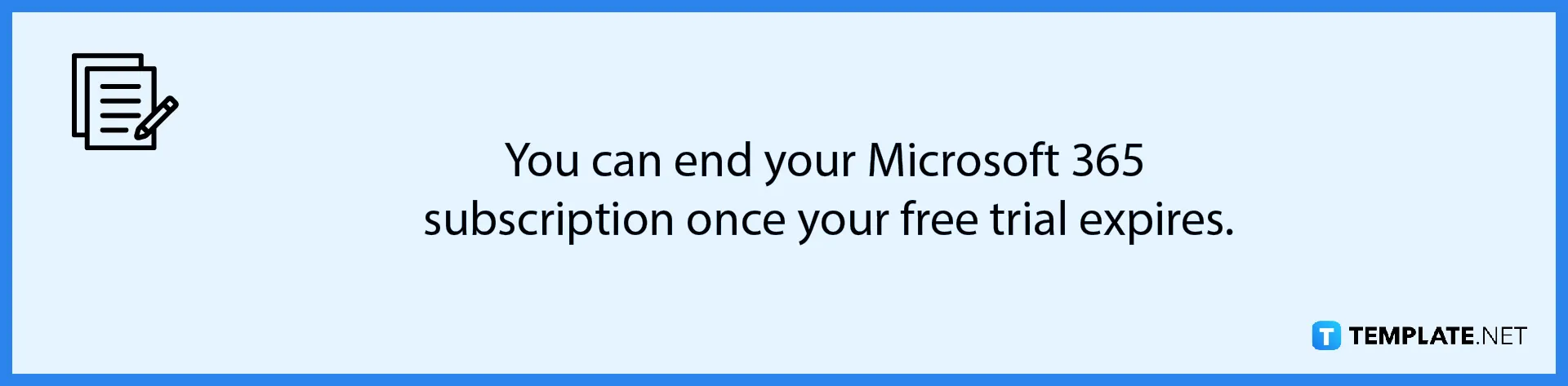
FAQs
Is there a permanent free version of Microsoft Word?
Yes, there’s a version of Microsoft Word that is permanently free, which is a web version of Microsoft Word, accessible only at Office.com.
Does the MS Word free trial apply to the mobile version?
Yes, the Microsoft Word free trial applies to the mobile version as well, wherein you can download, install, and use the MS Word mobile app for free for a month.
Do I get free trial access to other Microsoft 365 products as well?
With a Microsoft 365 free trial, you can access Microsoft Word and other MS Office products such as MS Excel, MS PowerPoint, MS Outlook, MS OneNote, and OneDrive as well.
Can students and teachers use MS Word for free?
Yes, students and teachers can start using MS Word for free with a Microsoft Office 365 Education subscription using a valid school email address.






