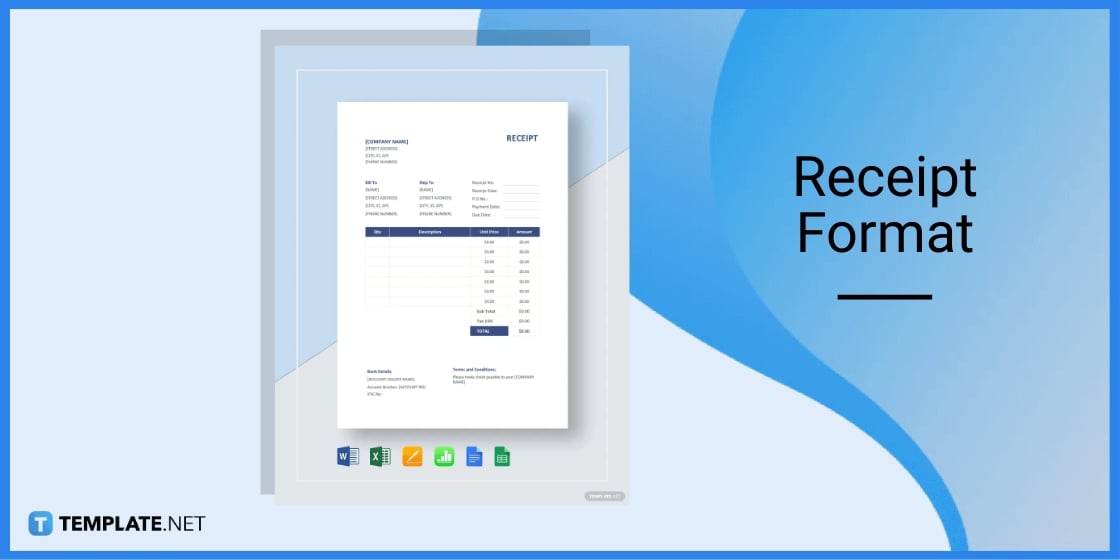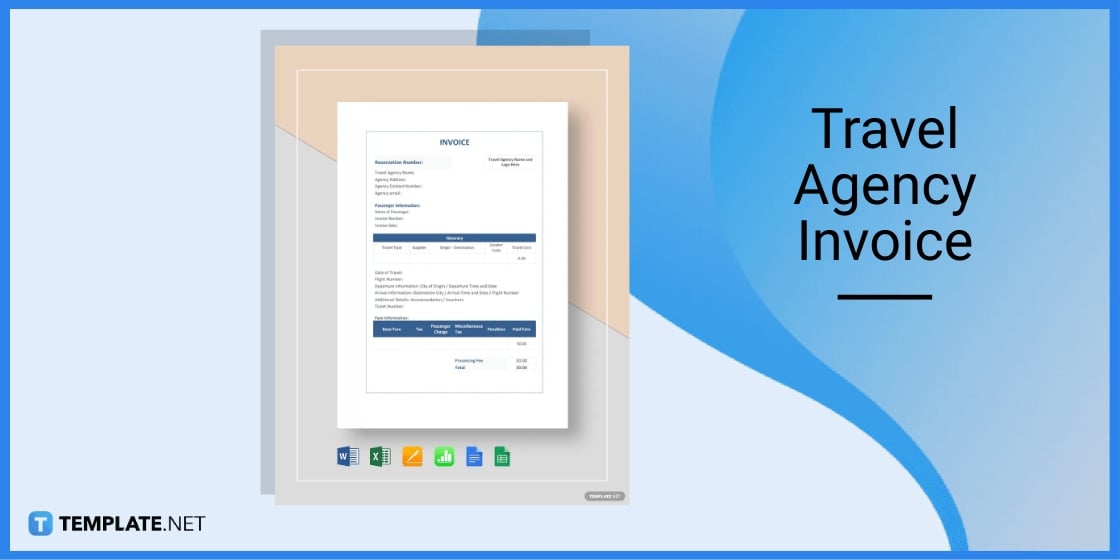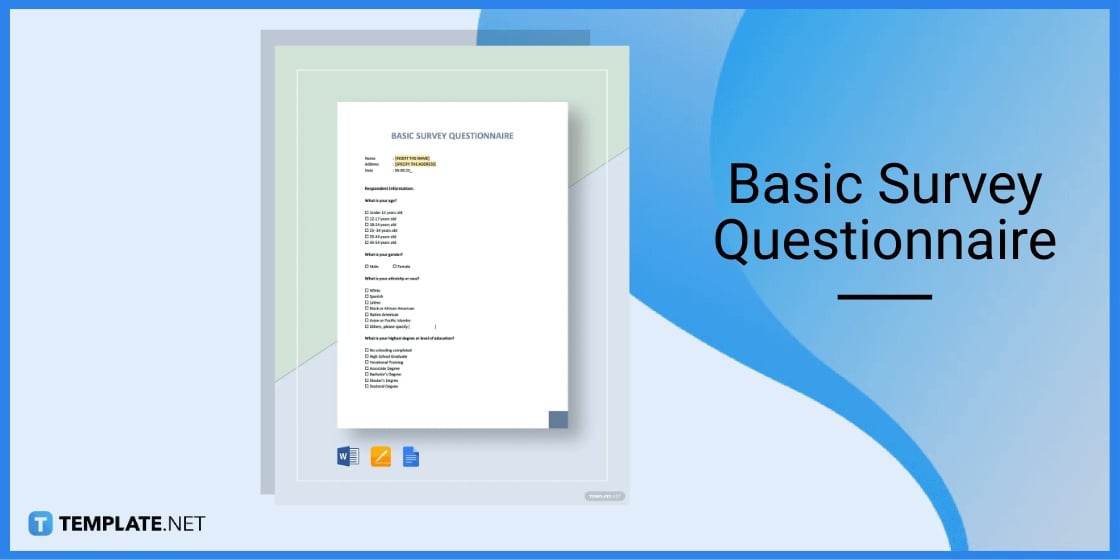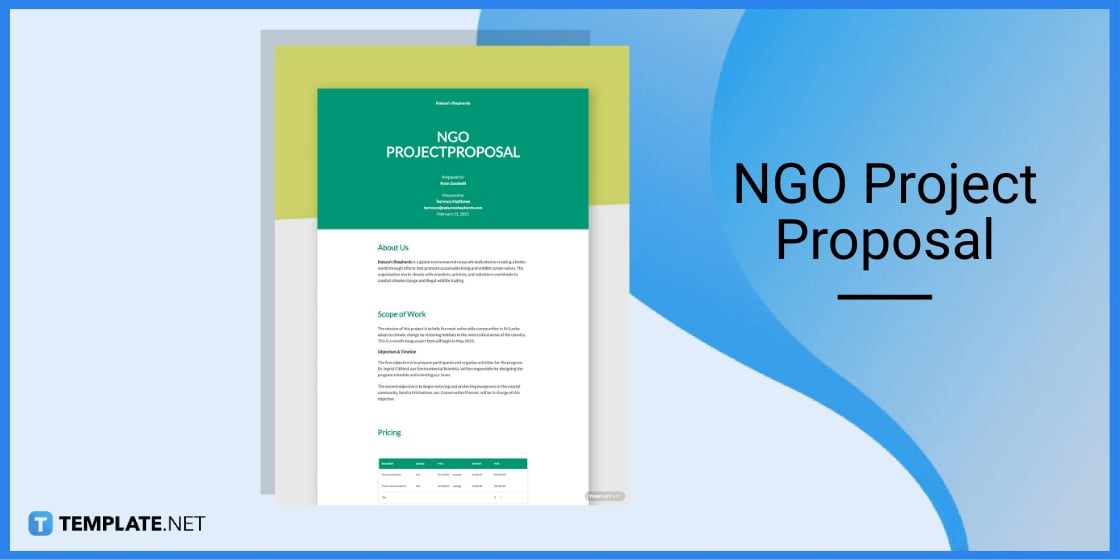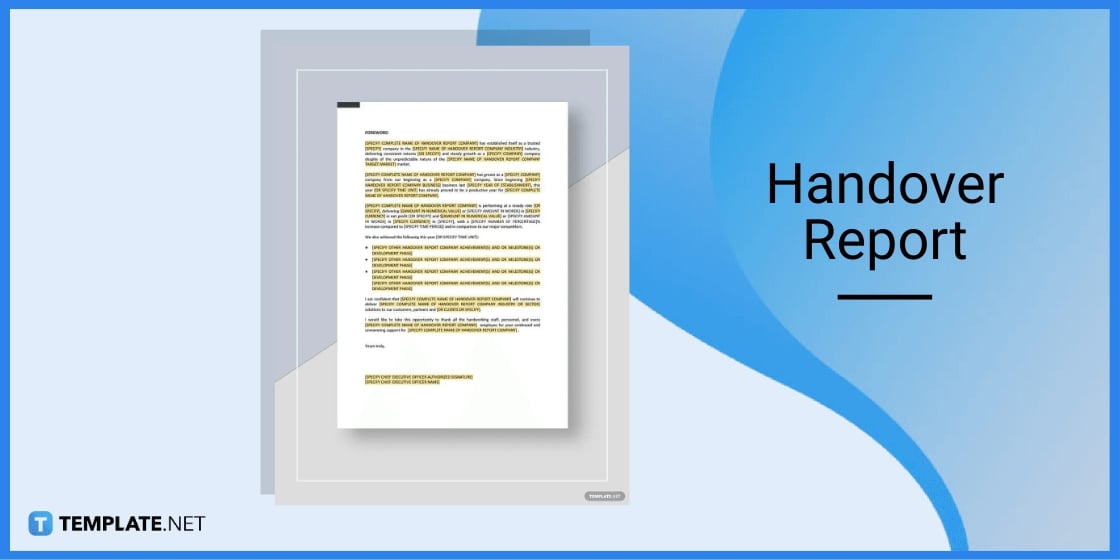Table of Contents
How To Make/Create a Document in Microsoft Publisher [Templates + Examples] 2023
Documents are an essential part of modern communication. Making documents can efficiently communicate your message in a straightforward and professional manner, whether for business or personal purposes.
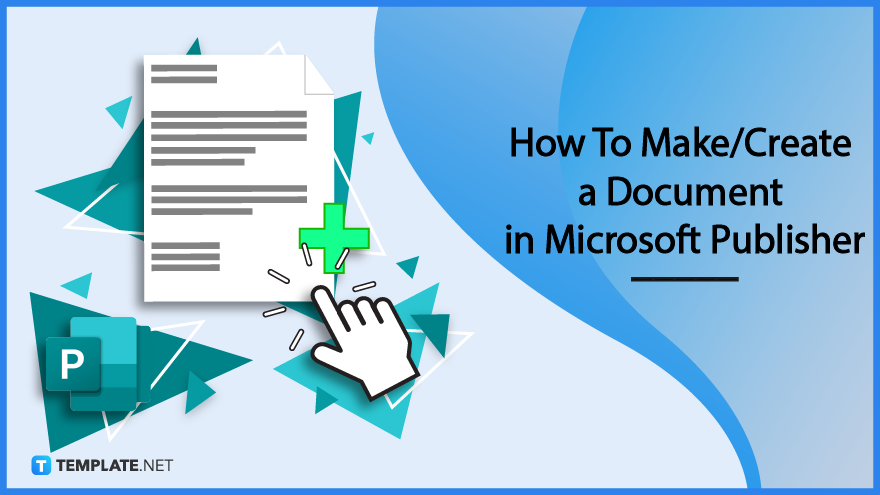
Build a Document in Microsoft Publisher – Step-by-Step Instructions
You may quickly and easily produce professional documents using document templates from Template.net in any writing and editing program you choose, including Microsoft Publisher. Start by making your document with these simple steps.
Step 1: Open Template.net (Option 1)
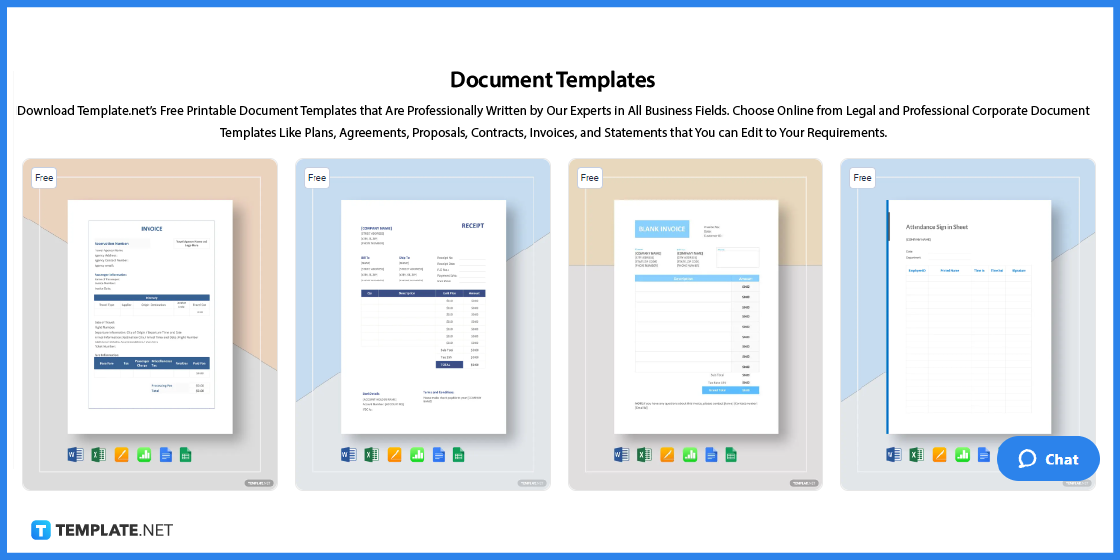
Visit Template.net, one of the most well-known websites on the internet that offers free and top-notch templates, to get started creating your documents.
Step 2: Type the Right Keyword (Option 2)
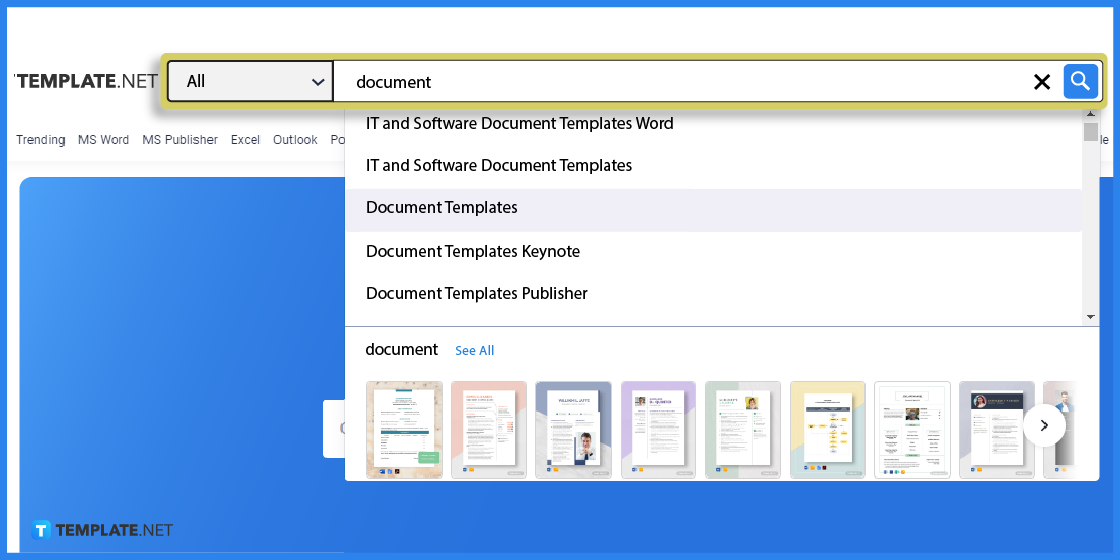
Use the search bar in the software once you’re in Template.net to look for the document templates.
Step 3: Select and Download a Template
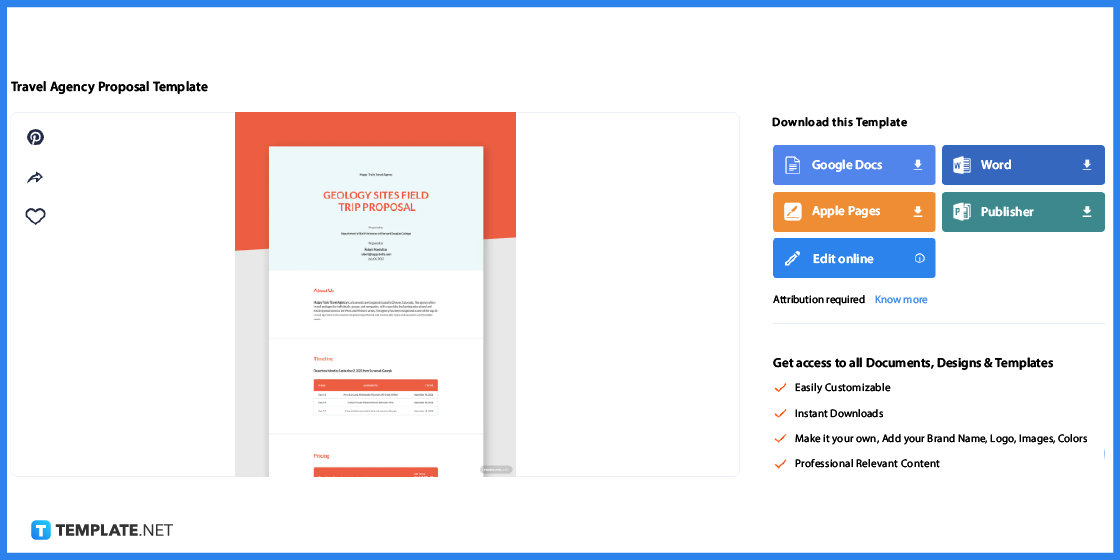
Select a template out of the several document options. Click on the template sample you want to customize to go to its product page, then download the template in Publisher file format.
Step 4: Customize the Content
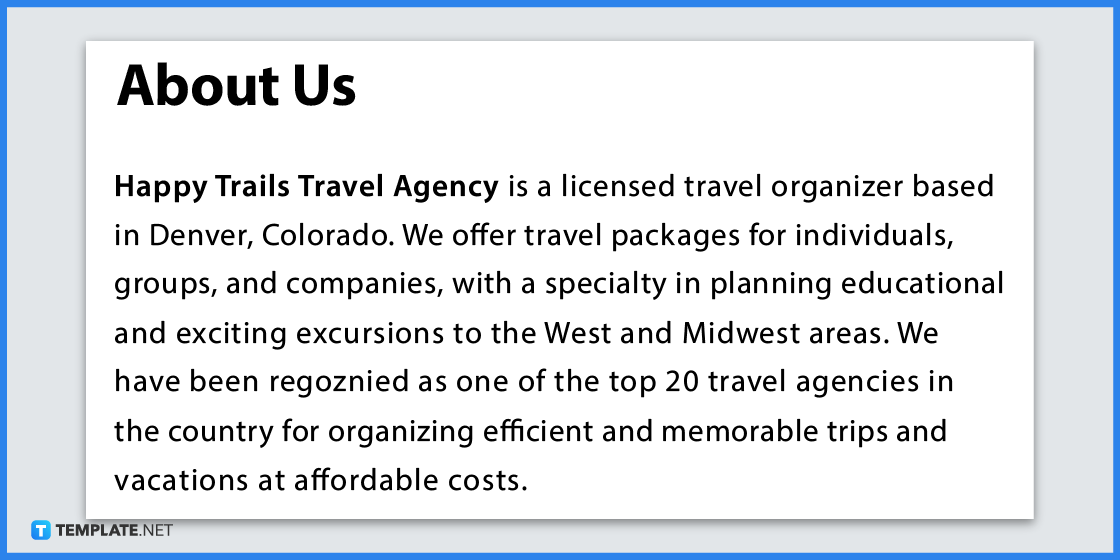
Make all the necessary changes to the downloaded template’s information in accordance with your demands and specifications. This could be the title page, the introduction, the About Us page, the terms and conditions, etc.
Step 5: Include Graphics, If Necessary
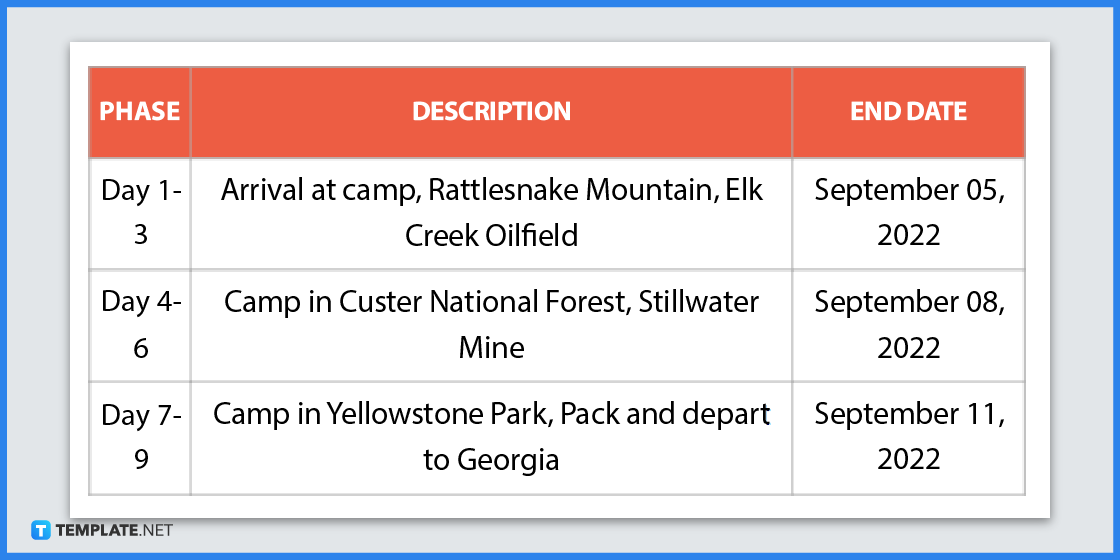
Aside from all the important sections that should be included in your document, you can also include graphic elements, such as charts, logos, images, diagrams, and more, to organize your data properly.
Step 6: Save the Document
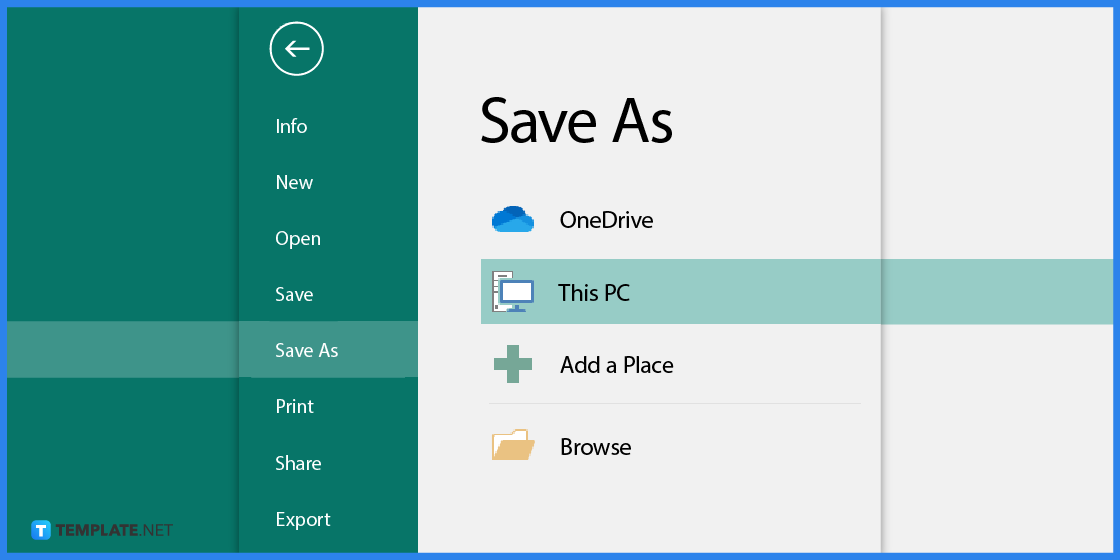
Proofreading is a must if you want to ensure that your document’s content is of the highest standard. After proofreading, don’t forget to save a copy of the document.
Document Templates & Examples in Microsoft Word
By providing a pre-written structure, document templates make it easier to create a variety of documents. By doing so, you can save time and guarantee that formatting and design are consistent.
Receipt Format Template
If you run a business, creating professional-looking receipts is essential for maintaining credibility with customers. A receipt format template is a useful tool that helps businesses easily create receipts with all the necessary information, including the date, description of goods or services, price, taxes, and payment details.
Travel Agency Invoice Template
It’s critical for travel agencies to appropriately charge their customers for the services they offer. With the aid of a handy travel agency invoice template, you can easily make professional invoices that detail all the charges connected with the client’s trip, including airfare, housing, and any other associated fees.
Basic Survey Questionnaire Template
A basic survey questionnaire template might be a wonderful starting point if you’re conducting research or getting input from a large number of people. This template normally consists of a sequence of questions with response alternatives intended to collect certain information, and it can be adjusted to meet the requirements of your particular study or survey.
NGO Project Proposal Template
A project proposal is crucial when looking for funding for a non-governmental organization (NGO) project since it outlines your intentions and objectives. An NGO project proposal template makes it simpler for NGOs to generate appealing proposals that might entice potential donors and supporters by outlining the essential components of a proposal, such as the project’s objectives, target audience, budget, timeframe, and projected outcomes.
Handover Report Template
A handover report template is a useful tool for employees who are leaving their current position and need to provide a detailed summary of their responsibilities and ongoing projects to their successor. These templates often include sections for project status updates, key contacts, and any other pertinent information necessary to ensure a smooth transition.
FAQs
In Microsoft Publisher, what kinds of documents can be produced?
Brochures, flyers, newsletters, business cards, postcards, and other types of documents can all be made with Microsoft Publisher.
With Microsoft Publisher, are the templates editable?
The pre-structured templates in Microsoft Publisher can be changed to suit your brand or particular requirements by adding unique text, graphics, and branding components.
Does Microsoft Publisher offer a free download?
No, Microsoft Publisher is not a free program; it is a component of the Microsoft Office suite and requires payment or a subscription in order to access its capabilities.