
How to Connect Access with Microsoft SharePoint
Microsoft SharePoint is one of the products within the Microsoft product suite where you can access more applications integrated into…
Apr 27, 2023
All of the apps and software produced by and for Microsoft Office can be accessed by a single Microsoft Outlook email. To be able to use Microsoft OneNote, the user must first sign in to their Microsoft Outlook account and tether it to Microsoft OneNote.
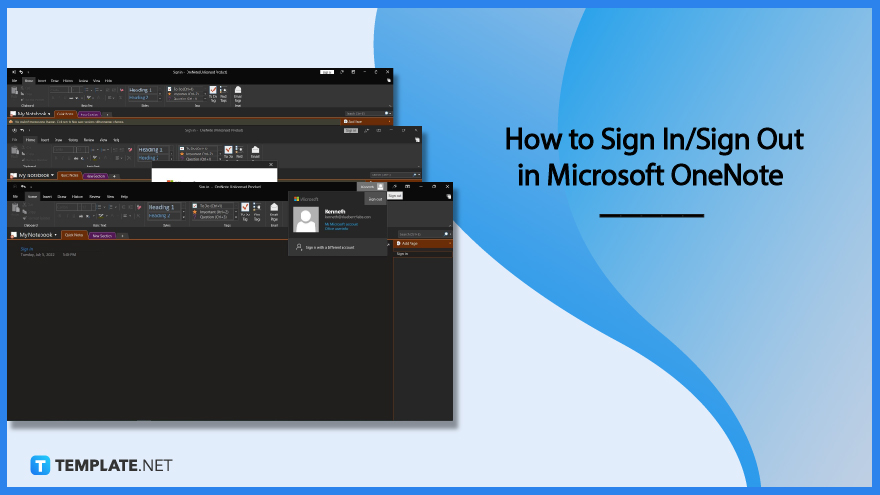
Microsoft OneNote integrates Microsoft Outlook into its processes very seamlessly. This allows the user to store their notes on their personal Microsoft OneDrive and the contact list of Microsoft Outlook.
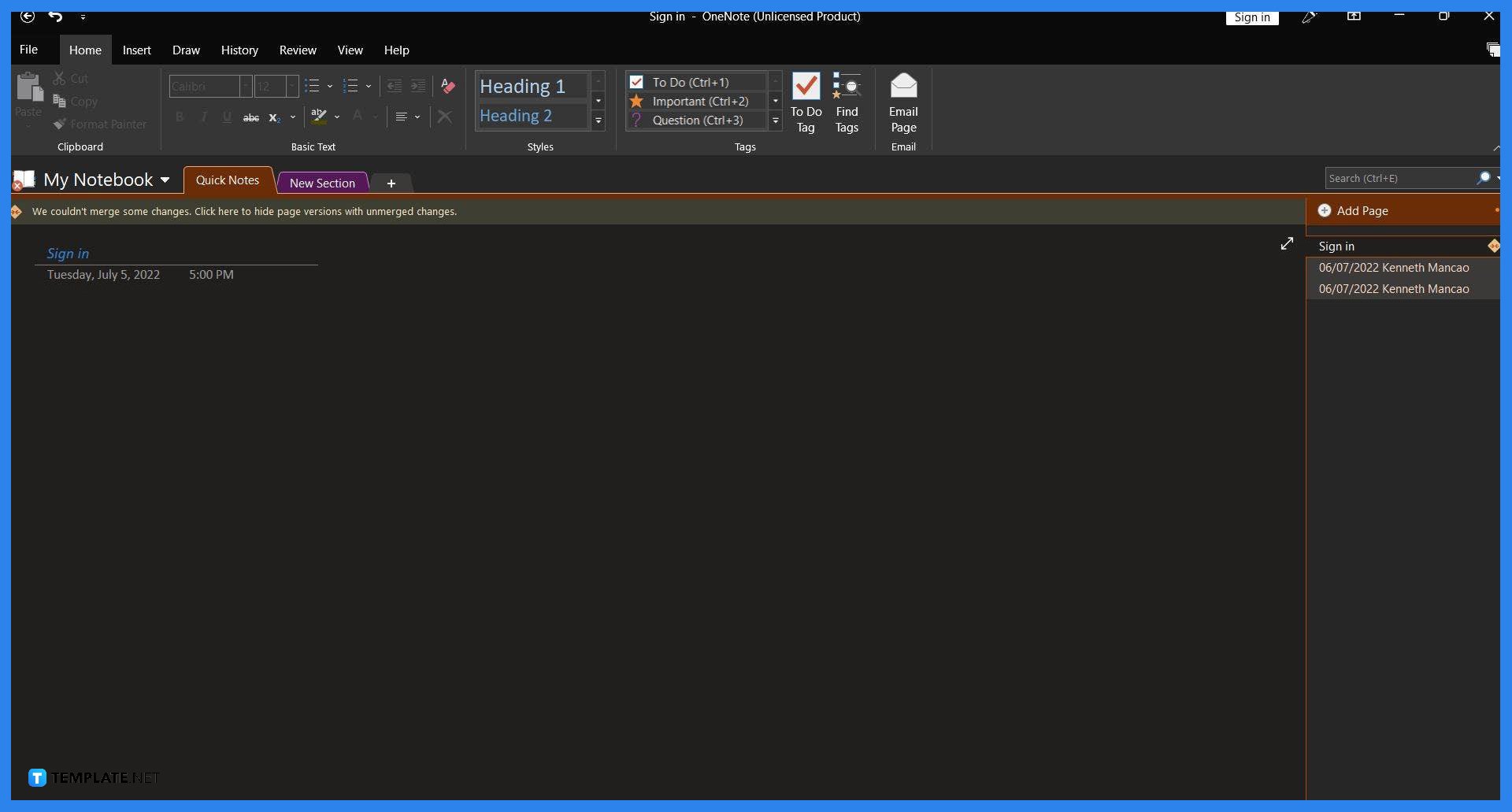
The user can sign in to any version of Microsoft OneNote and access any of the notebooks, sections, and pages stored within their OneDrive. To begin, the user will have to open Microsoft OneNote on their desktop or browser.
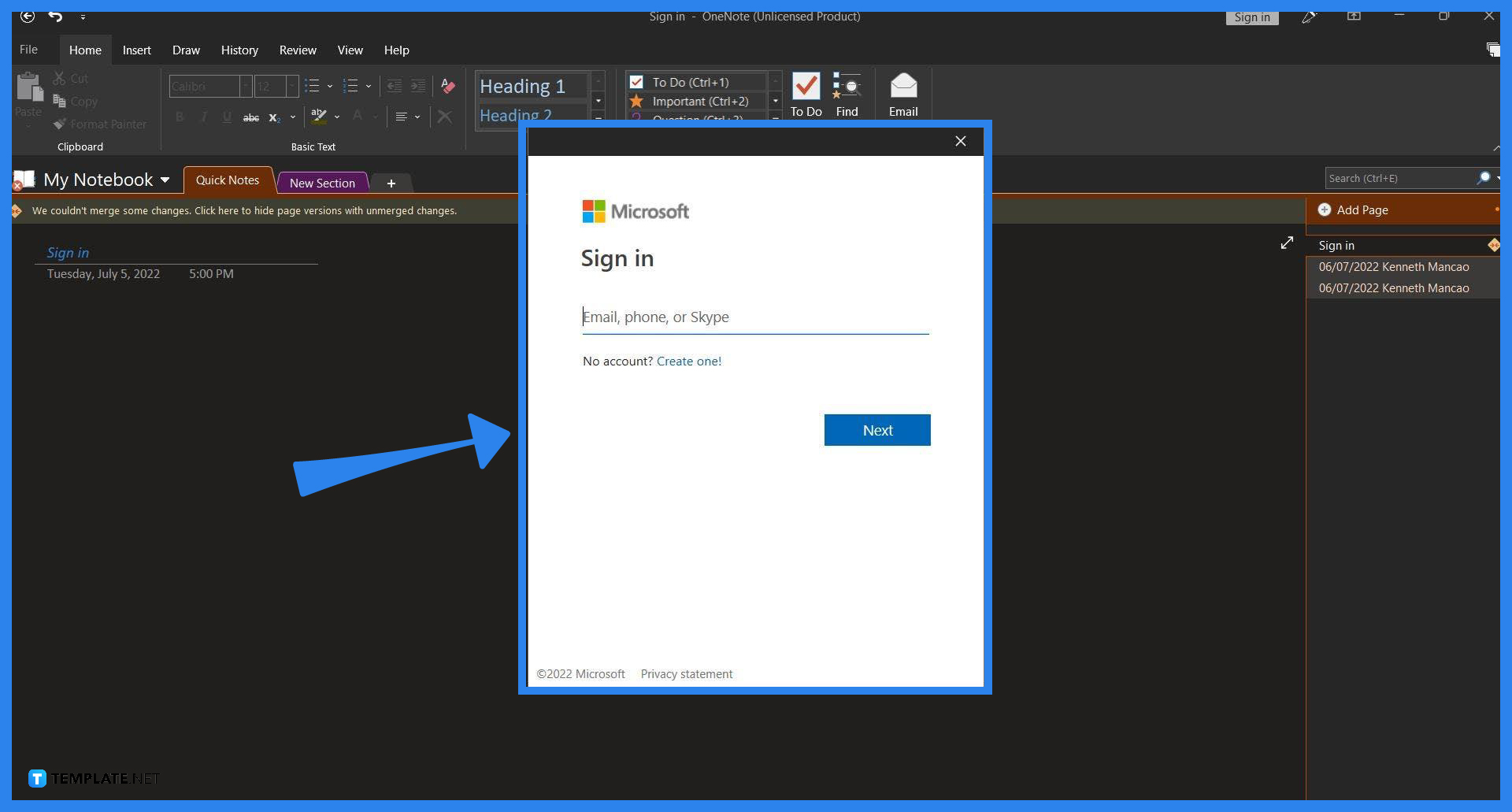
To sign in, the user must first open the window for signing in. This window can be accessed by clicking the “Sign In” button in the upper right corner of the program. Fill up the fields with the appropriate information to proceed with the sign-in.
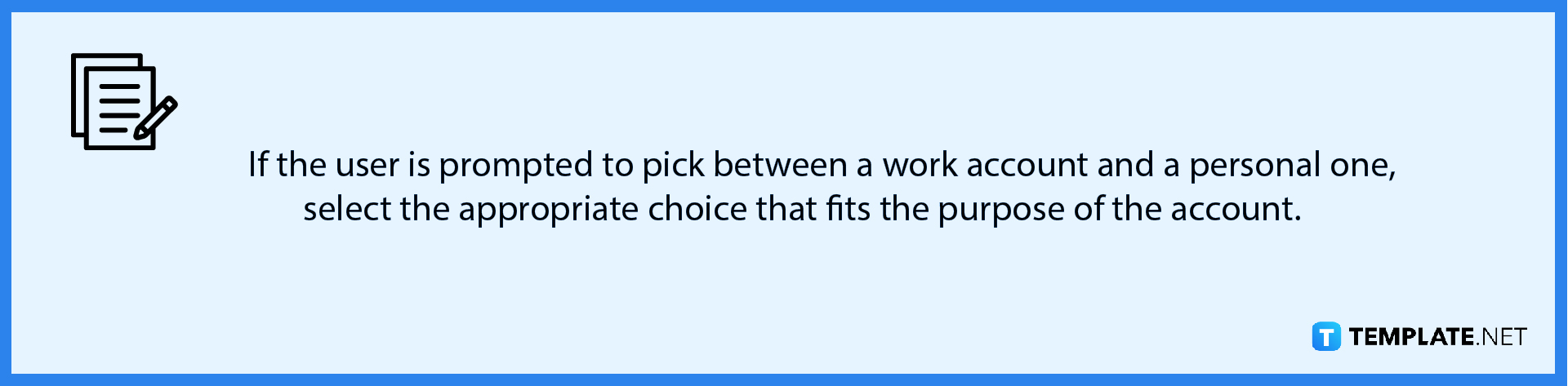
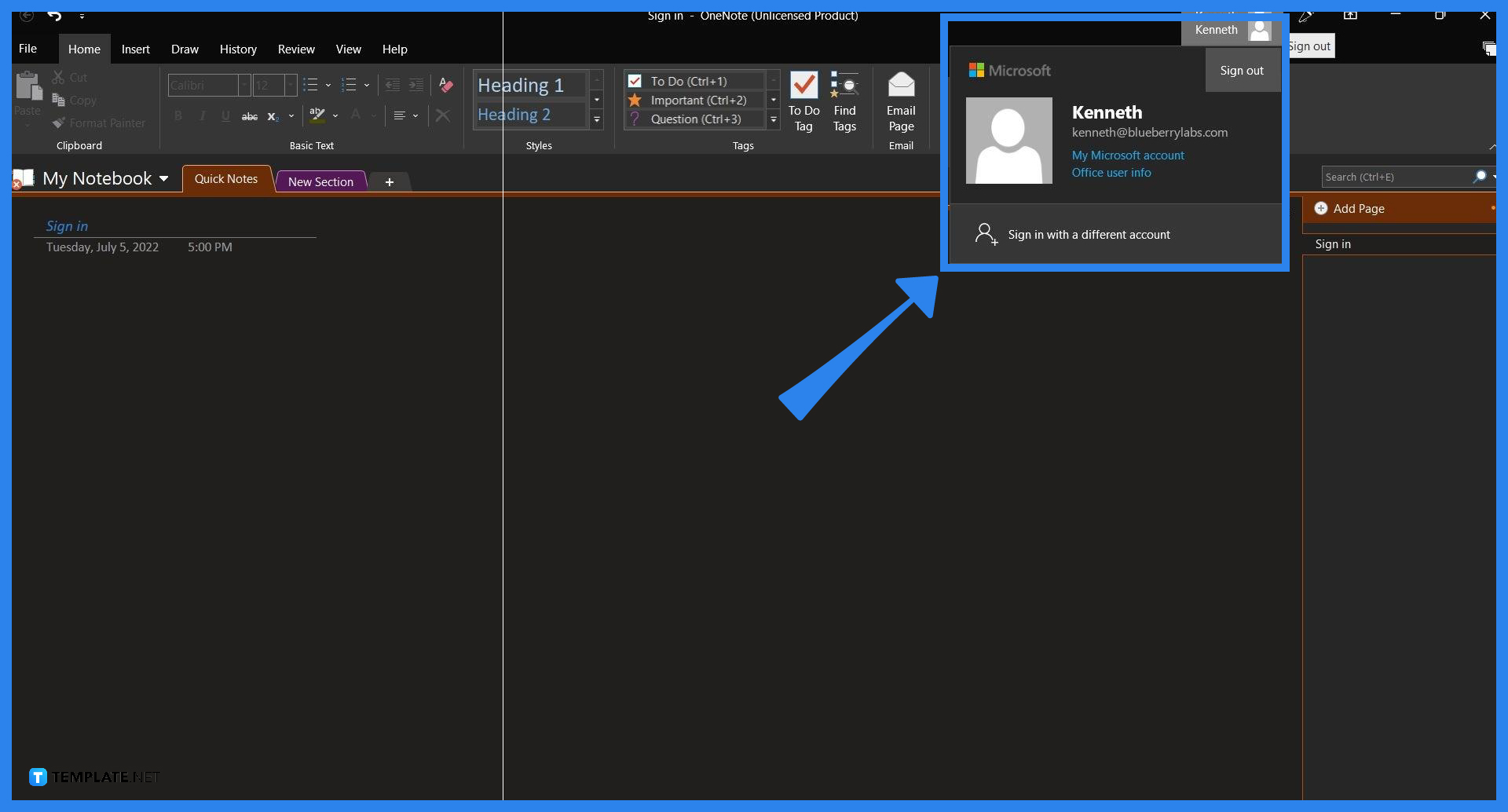
The user can sign out from their account by clicking the Account tab located in the same location as the “Sign in” button. This will open a small dropdown where the user will be able to sign out by clicking the “Sign out” prompt. After the user has clicked the “Sign out” button they will be prompted with a separate window indicating the loss of the user’s preferences in their OneNote, clicking “Yes” will confirm the user’s sign-out action.
You can sign out all your accounts by opening the app or web versions of Microsoft OneNote, accessing your profile screen by pressing the profile button from the top-right corner of the window, and finally, clicking the “Sign out Everywhere” button which you will confirm by clicking “yes” on the window that will appear.
To log in with different accounts, select the add account tab on the header, press the “Switch Account” button, and choose the “Sign in with a different account” option.
When you sign out of Microsoft OneNote, your OneNote will lose its custom preferences, settings, and access to your notebooks.
You can switch users by first clicking the account tab on the upper right part of the window, then you can either select a new account to swap to or you can also connect and sign in to another account.
You can allow multiple users to work or collaborate on your notes by pressing the “Share” button on the File back view and listing out the name of the people to share the notes with; also ensure that the shared users will have edit access given to them.

Microsoft SharePoint is one of the products within the Microsoft product suite where you can access more applications integrated into…

Finding a product key for the Microsoft Visio software only takes a few clicks and doesn’t require a diagrammed process.…

With Microsoft Visio, collaborating and editing drawings online is entirely possible. In addition to that, templates and various selections of…

Microsoft Publisher is an easy-to-use publishing software application that users in this DIY age can optimize to produce digital content…

Access Microsoft Visio on your PC or mobile device to graphically arrange complicated concepts. Begin your Visio projects with hundreds…

Flattening an image means reducing the file size of the image, which will make saving and printing much easier. So,…

Microsoft Visio lets you create professional diagrams and flowcharts for various purposes and occasions. It also enables you to collaborate…

Knowing the version of Microsoft Publisher installed on your computer is also helpful when downloading templates and add-ins because some…

Microsoft Visio is an excellent tool and application for creating visual representations of flows and processes using creative and beautiful…