
How to Connect Access with Microsoft SharePoint
Microsoft SharePoint is one of the products within the Microsoft product suite where you can access more applications integrated into…
Apr 27, 2023
Microsoft Access database record locking takes place in two settings: Access Interface or ADO Recordset Object. It is acknowledged that record locking issues frequently occur during network shares.
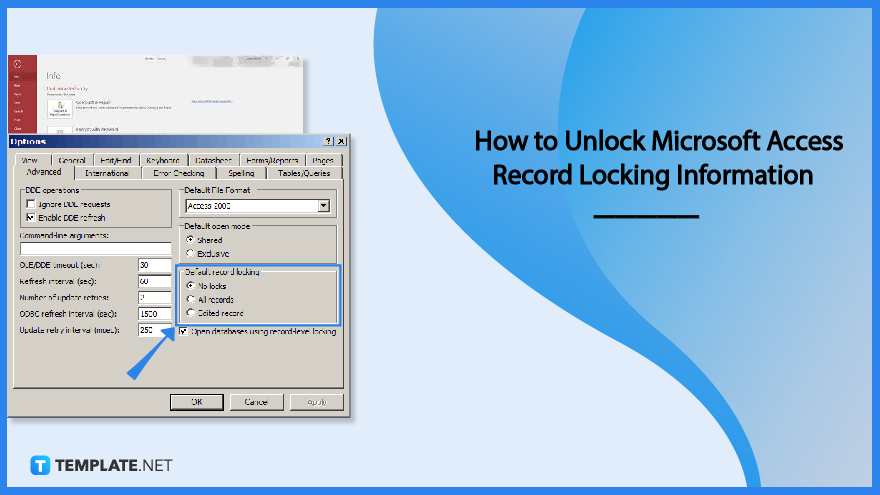
Record locking in a Microsoft Access database is a mechanism that prevents concurrent activity by other users by locking records when one user makes changes in the database.
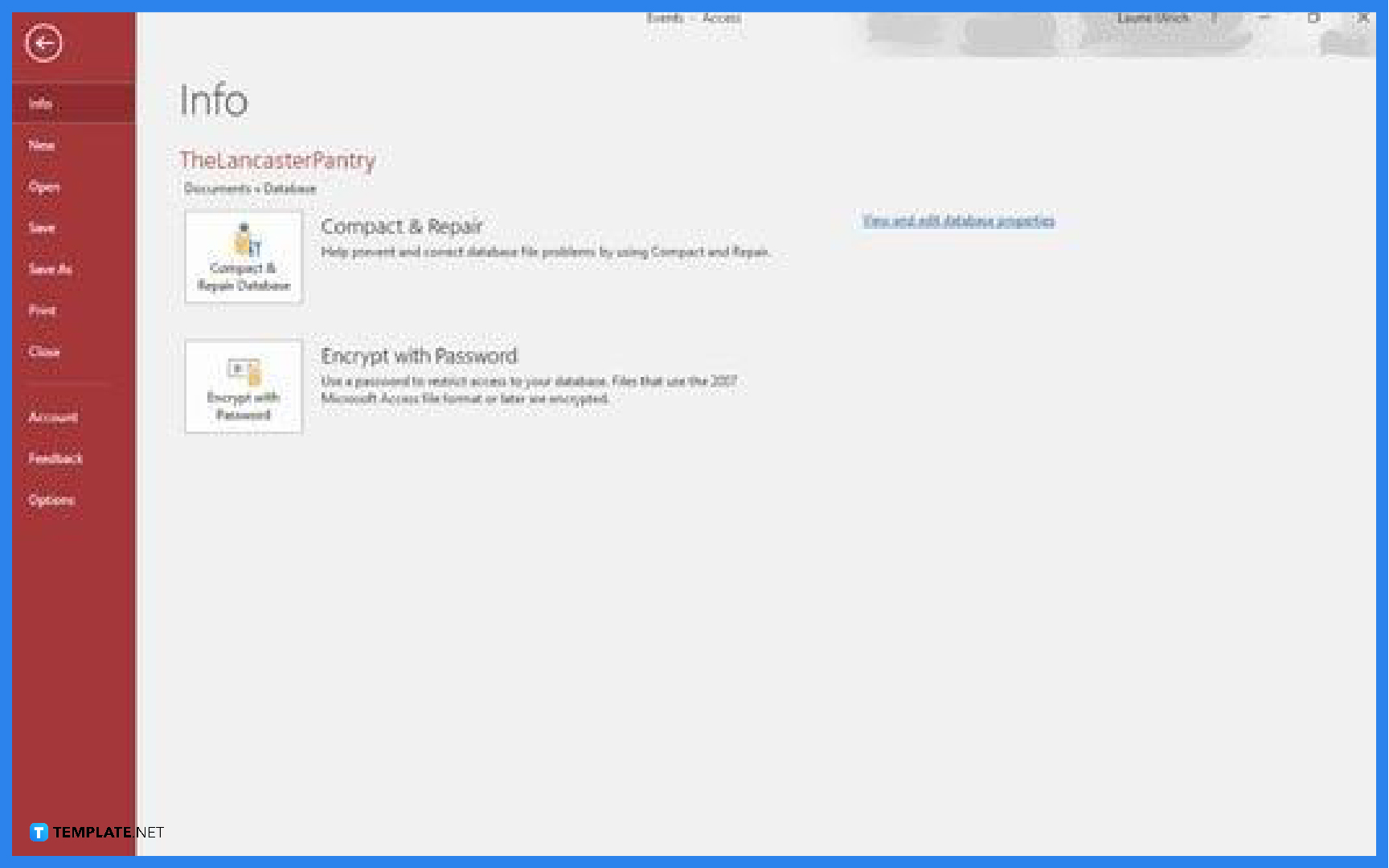
Launch Microsoft Access on your computer. After launching the application, open the database file, go to the File tab and click on Options.
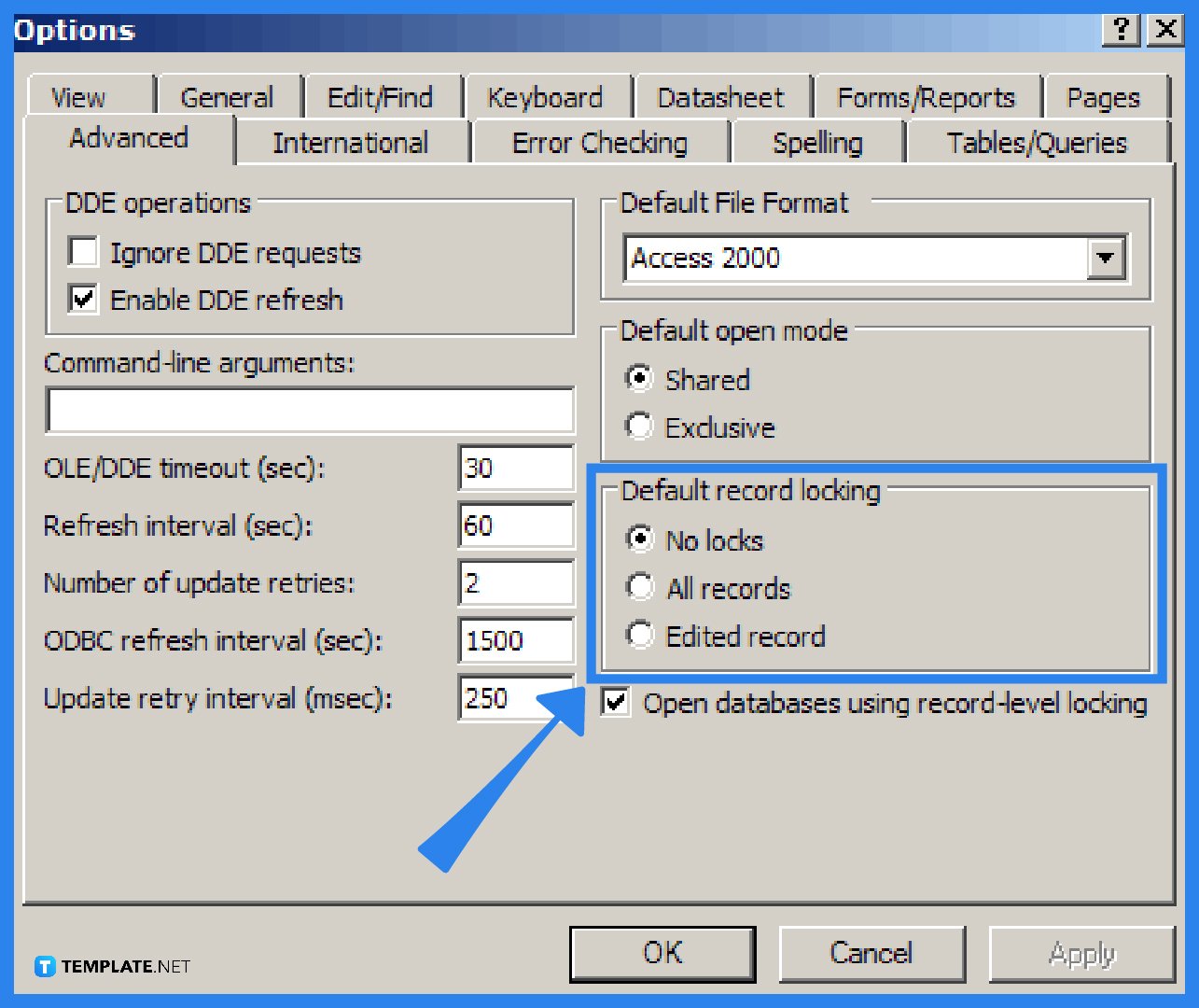
A dialog box will appear after you click on Options. Choose the Advanced menu and under that option, go to the “Default record locking” and select the “No locks” option. This will unlock Microsoft Access record locking information. Click OK to finish the process.
Microsoft Access record locking is a feature that locks records whenever changes are made to the database, wherein every version of the Access database employs a lock file to stop users from editing the same document at the same time; this Access lock file doesn’t contain any data and can be deleted by itself when the database is closed, but in some cases, this file doesn’t d elete itself.
Microsoft Access has three main record locking options, which include the “No locks” option, the “All records” option, and the “Edited record” option.
The no lock option, also known as optimistic locking, is utilized when there are few chances of more than one person modifying the same data in a Microsoft Access database.
The Edit record option, which ensures that Access locks a record the minute a user begins the editing process and subsequently releases the lock when users save the changes, is the most frequently used in a multi-user scenario, and this locking mechanism is also known as pessimistic locking.
By selecting the “All records” option, users can lock the entire table while records are being edited, but this option’s drawback is that several users won’t be able to access the database for extended periods.
The Microsoft Access lock file helps keep track of all the users working on the same Access databases, including all the edits made, therefore, maintaining a detailed log of multiple users with machine and user names, which runs in the same directory as the opened Access database file.
When the Microsoft Access record locking multi-user issue occurs, several errors like Error 3260, Error 3218, and Error 3197 appear on your screen.

Microsoft SharePoint is one of the products within the Microsoft product suite where you can access more applications integrated into…

Finding a product key for the Microsoft Visio software only takes a few clicks and doesn’t require a diagrammed process.…

With Microsoft Visio, collaborating and editing drawings online is entirely possible. In addition to that, templates and various selections of…

Microsoft Publisher is an easy-to-use publishing software application that users in this DIY age can optimize to produce digital content…

Access Microsoft Visio on your PC or mobile device to graphically arrange complicated concepts. Begin your Visio projects with hundreds…

Flattening an image means reducing the file size of the image, which will make saving and printing much easier. So,…

Microsoft Visio lets you create professional diagrams and flowcharts for various purposes and occasions. It also enables you to collaborate…

Knowing the version of Microsoft Publisher installed on your computer is also helpful when downloading templates and add-ins because some…

Microsoft Visio is an excellent tool and application for creating visual representations of flows and processes using creative and beautiful…