
How to Connect Access with Microsoft SharePoint
Microsoft SharePoint is one of the products within the Microsoft product suite where you can access more applications integrated into…
Apr 12, 2023
Microsoft Sway is an all-rounder knowing that it can also edit blogs, social media posts, and any other presentable internet content you need with the use of very simple tools made to look sophisticated for viewers. With this, writing a newsletter is even made easier by using this application.
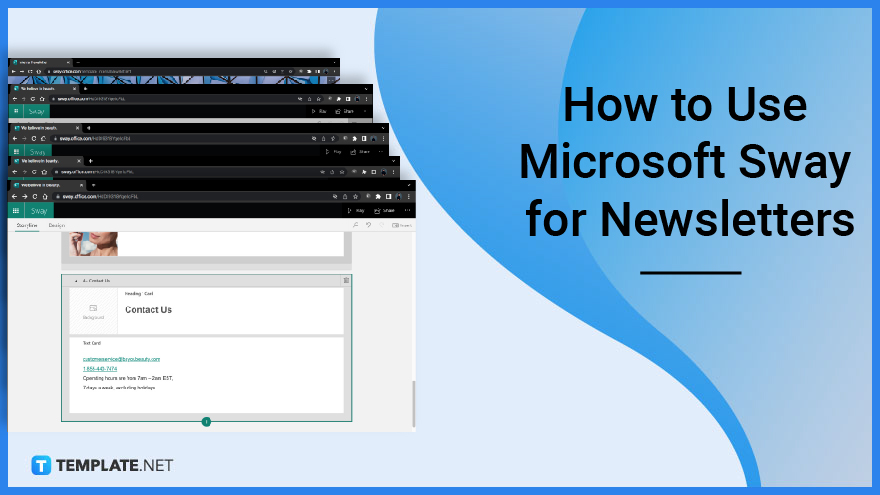
Make sure that you have your newsletter content ready before signing in Microsoft Sway. Aside from making your content eye-catching and worth reading, you need to go onto the next level when it comes to presenting a visually-appealing newsletter.

If you already have a pattern right on your own PC, you can simply start from a newsletter template by clicking “Internal Newsletter”.
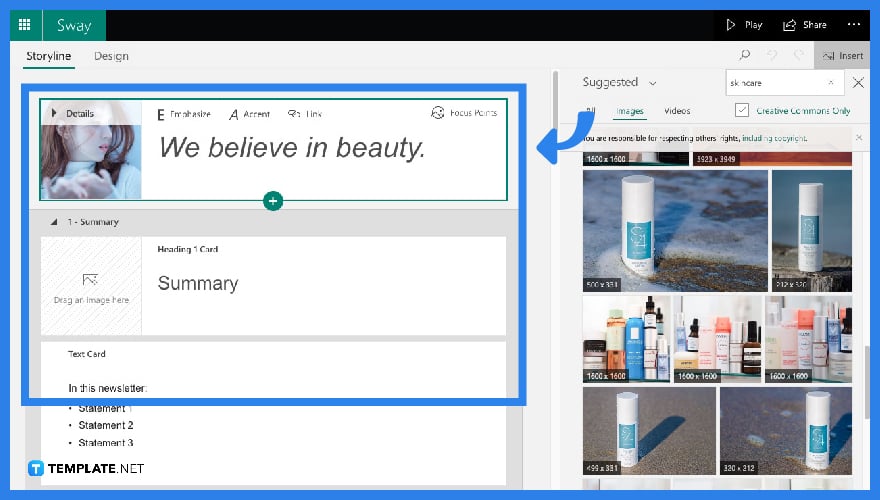
Just like any other newsletter, give an attractive title and a great background image to inspire you in making even more content for your readers. Add a brief yet concise summary of your newsletter. Each bullet from your summary will serve as your headline.
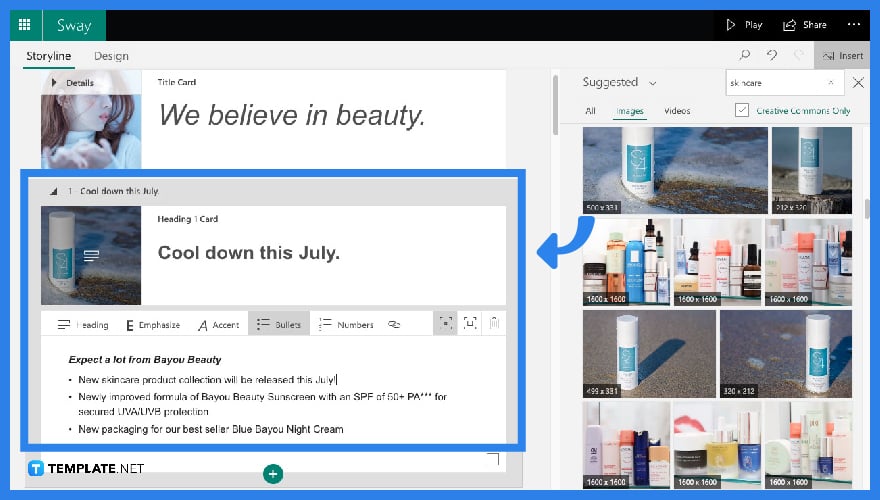
Each box on your screen indicates your headline. Be more creative and specific about what you’re offering to your customers and place this text underneath the headline. Continue making more headlines and add more descriptions for each.
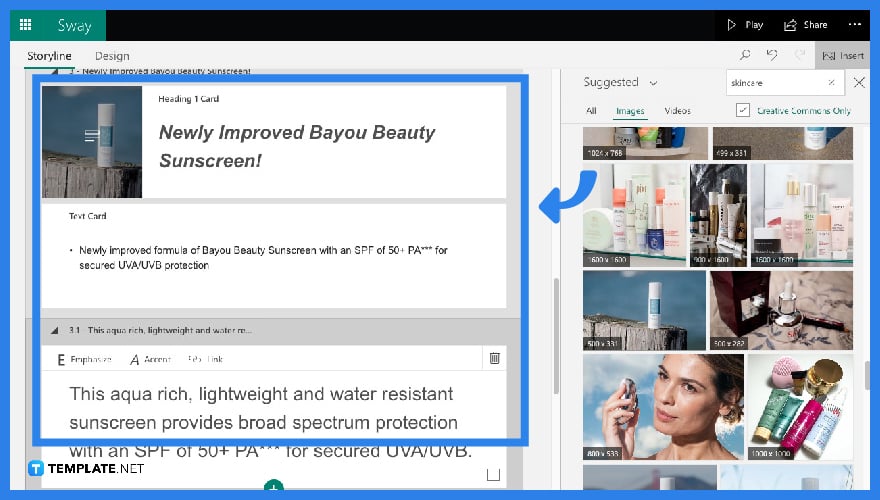
Sentences are not enough for readers and with this, adding more images beside your descriptions will entice them more. Quotations also work well in newsletters, especially testimonies from previous customers, in order to gain trust and connection between a business owner and a consumer.
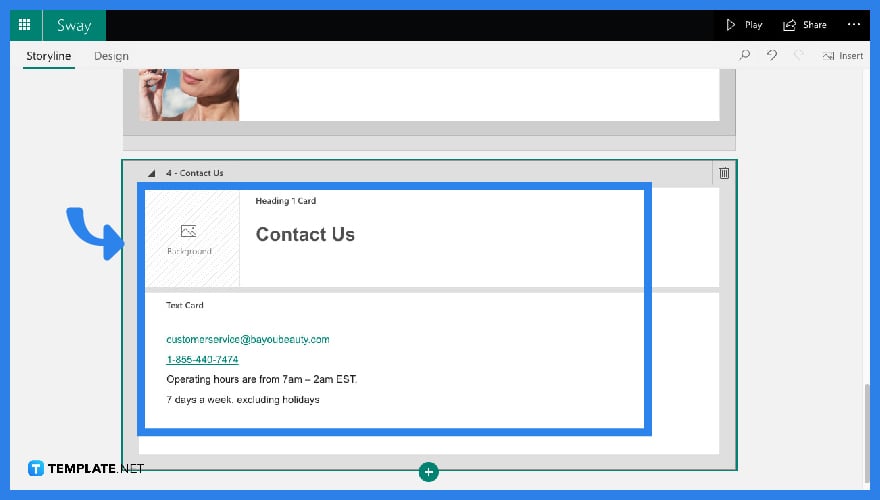
Before sharing, don’t forget to put your contact details. For this part, you can add this in your last headline.
Microsoft Sway is interactive, given that you can share your presentation to users via copied link. This way, invited users can easily either view or edit your presentation anytime and anywhere online.
Yes. This application is used especially by non-graphic professionals who want to create outstanding newsletters without breaking the bank. It’s free and easy to use since it comes with a lot of tools that do the job for you with a simple click or two.
You can either use other applications like Google Workspace, Renderforest, Keynote, Prezi, and Quip if you want to explore a lot more tools when it comes to making and designing newsletters.
Yes. You can upload an image by clicking the “Suggested” icon and clicking “My Device” from the drop-down menu for you to get a pop-up of your file. From there you can choose which image you want to upload to your Sway presentation.
Yes. You can use Microsoft Sway free by going to their official website. Remember to stay online for you to save your output.

Microsoft SharePoint is one of the products within the Microsoft product suite where you can access more applications integrated into…

Finding a product key for the Microsoft Visio software only takes a few clicks and doesn’t require a diagrammed process.…

With Microsoft Visio, collaborating and editing drawings online is entirely possible. In addition to that, templates and various selections of…

Microsoft Publisher is an easy-to-use publishing software application that users in this DIY age can optimize to produce digital content…

Access Microsoft Visio on your PC or mobile device to graphically arrange complicated concepts. Begin your Visio projects with hundreds…

Flattening an image means reducing the file size of the image, which will make saving and printing much easier. So,…

Microsoft Visio lets you create professional diagrams and flowcharts for various purposes and occasions. It also enables you to collaborate…

Knowing the version of Microsoft Publisher installed on your computer is also helpful when downloading templates and add-ins because some…

Microsoft Visio is an excellent tool and application for creating visual representations of flows and processes using creative and beautiful…