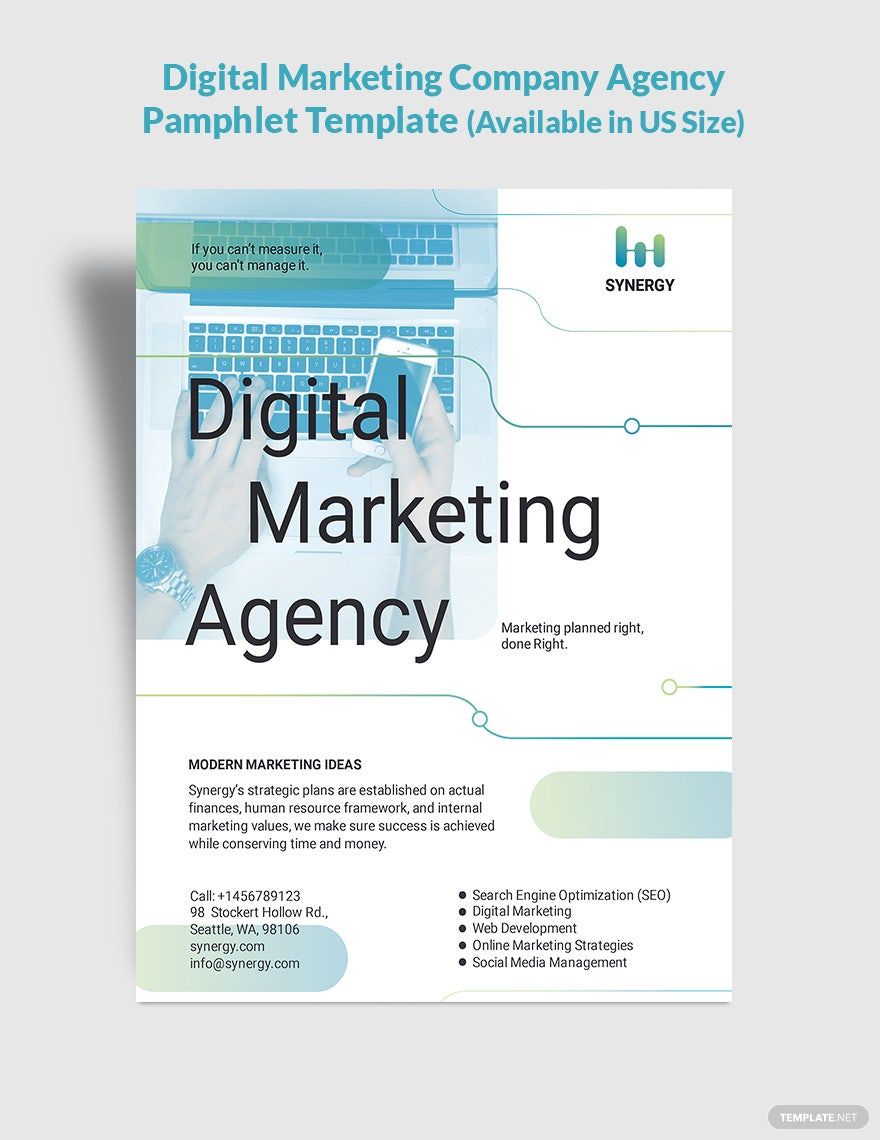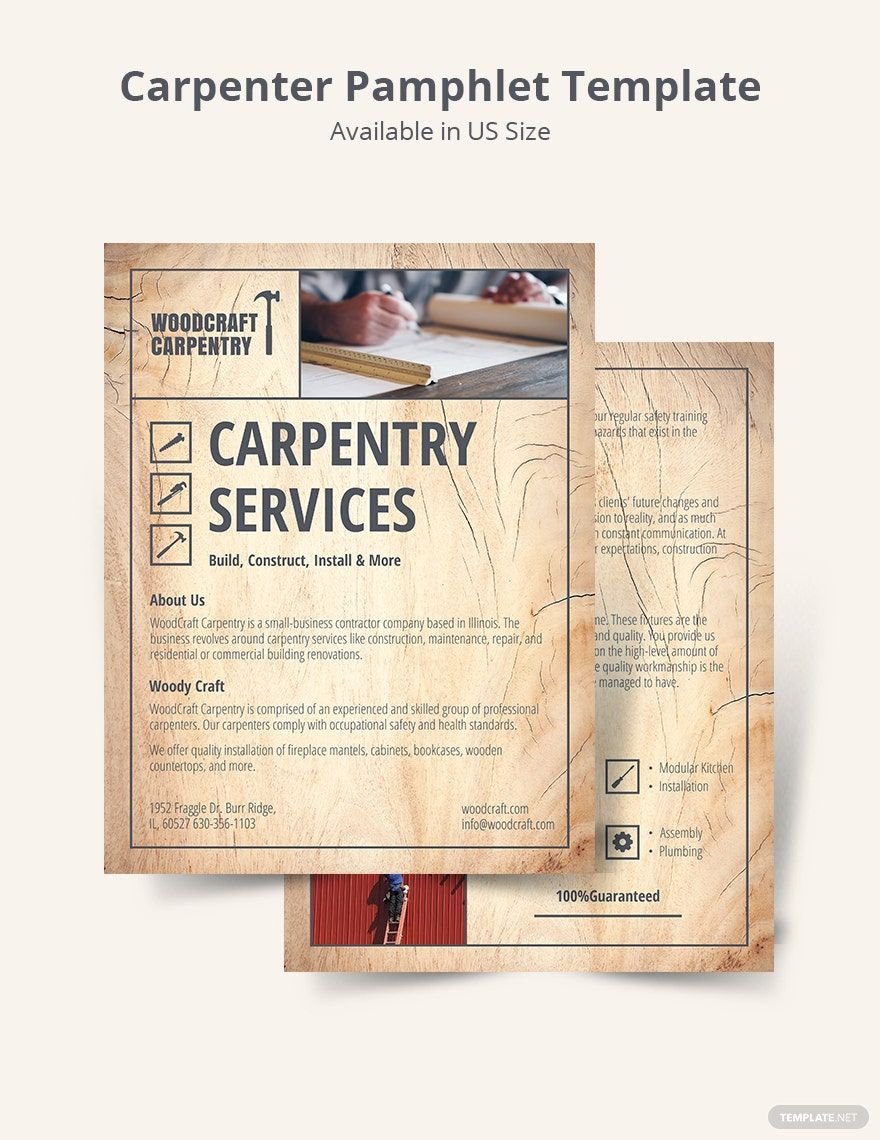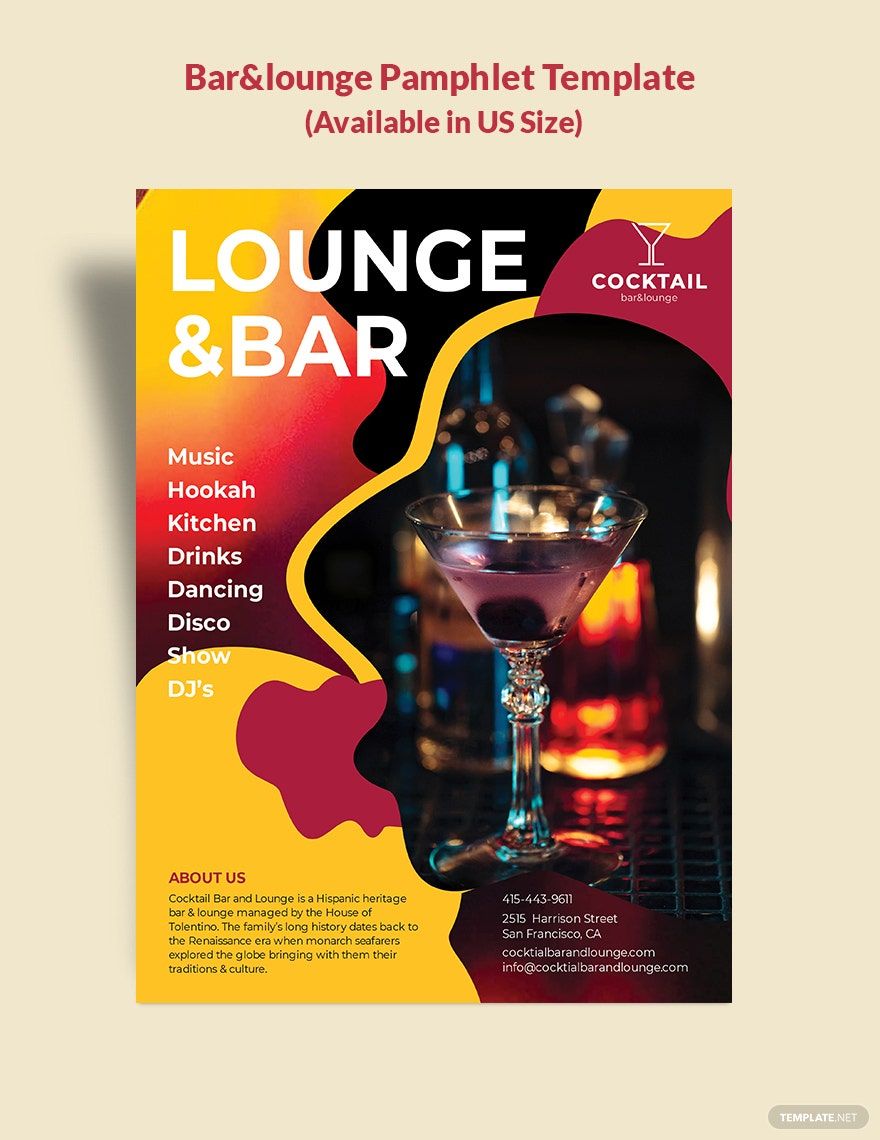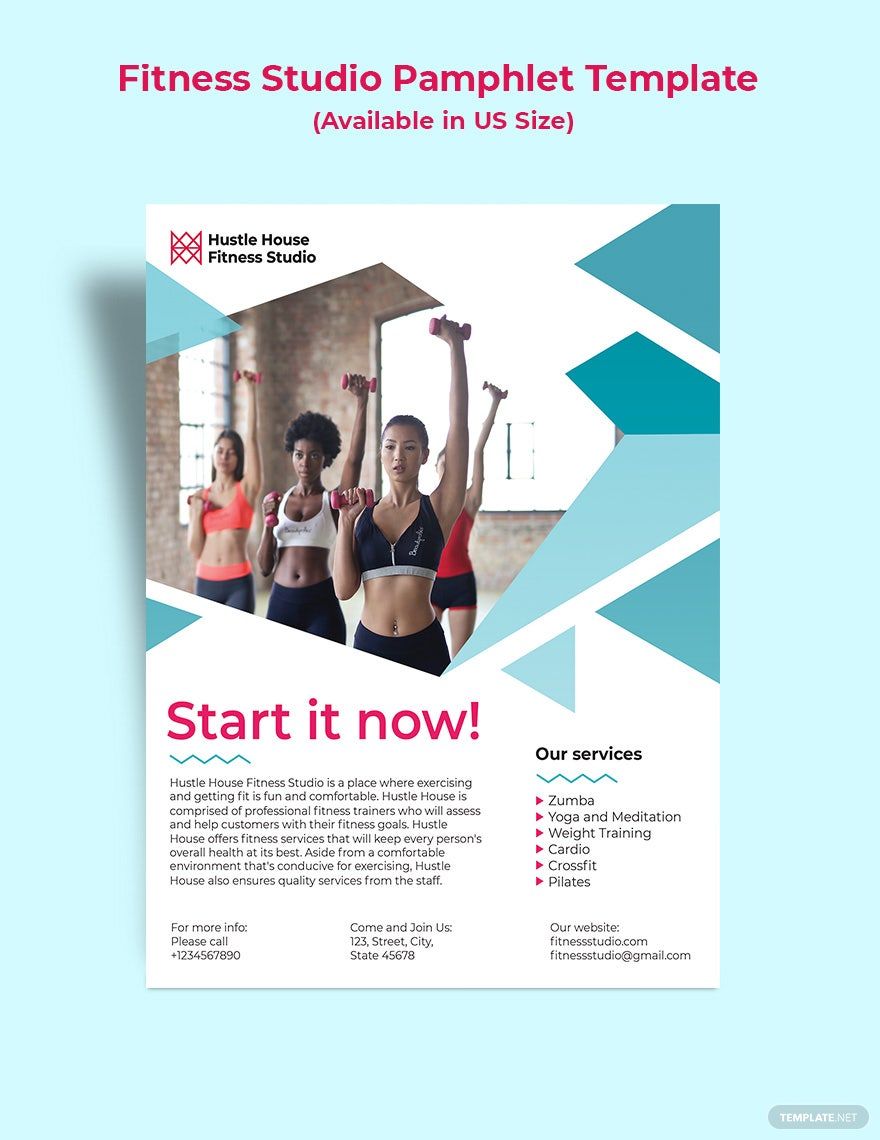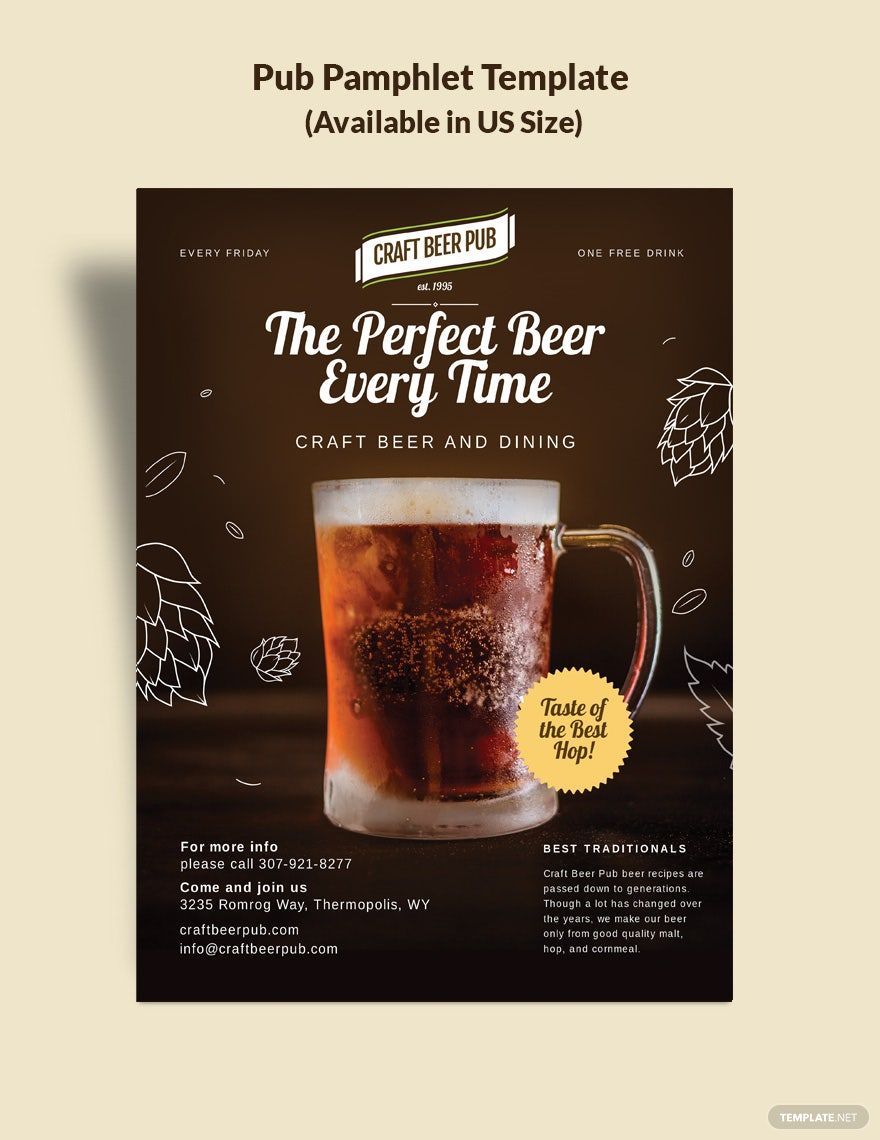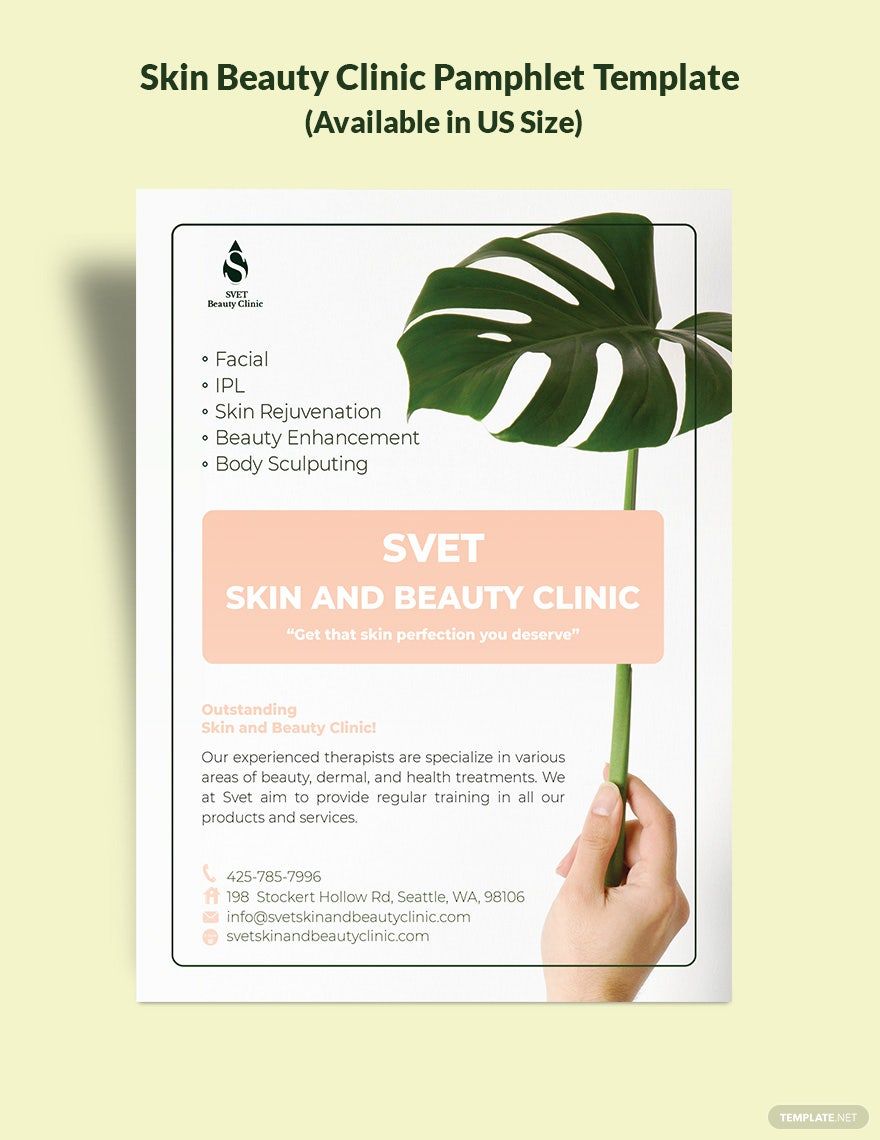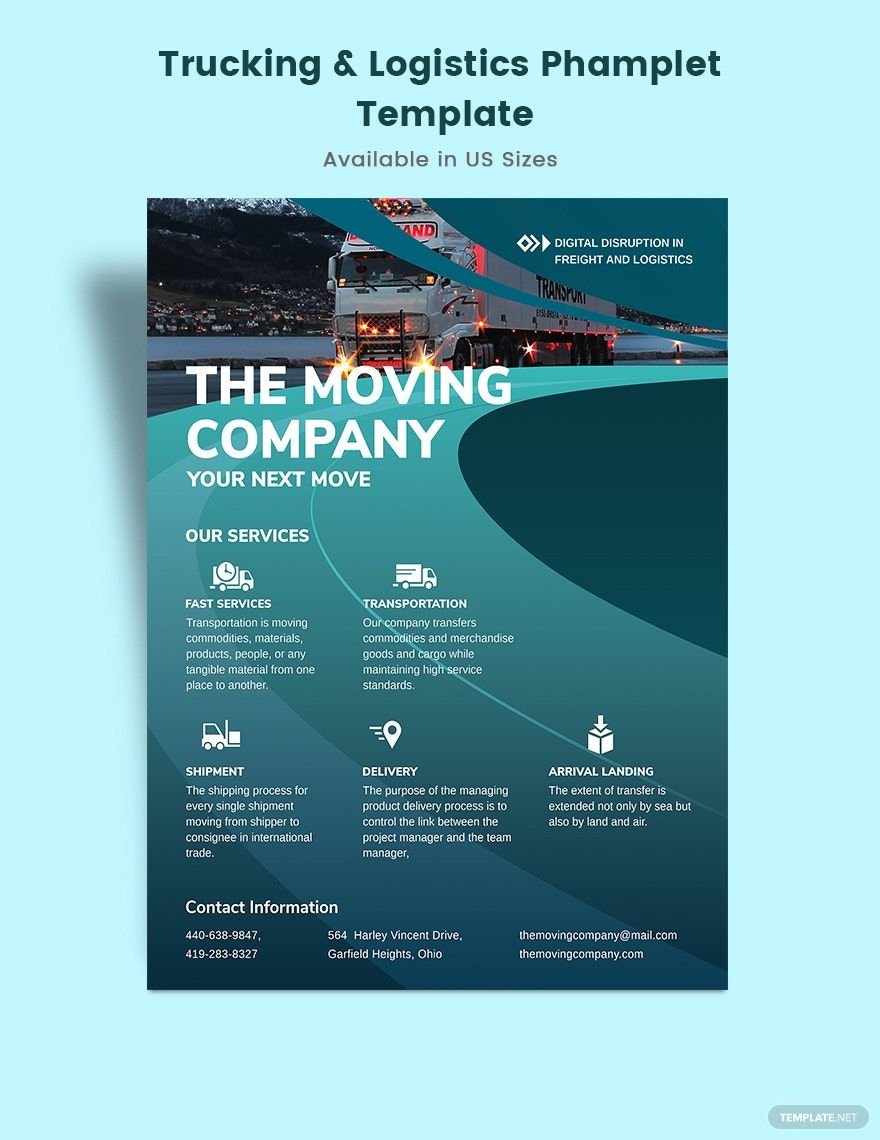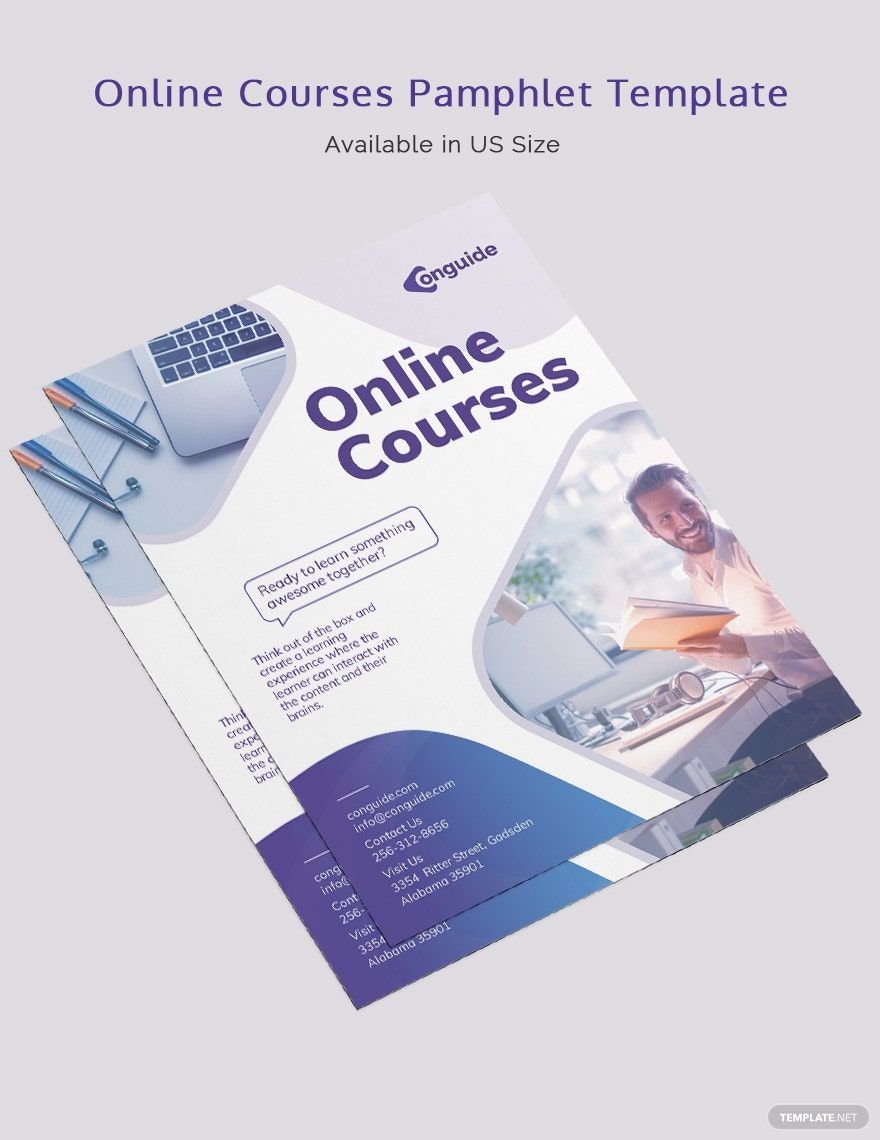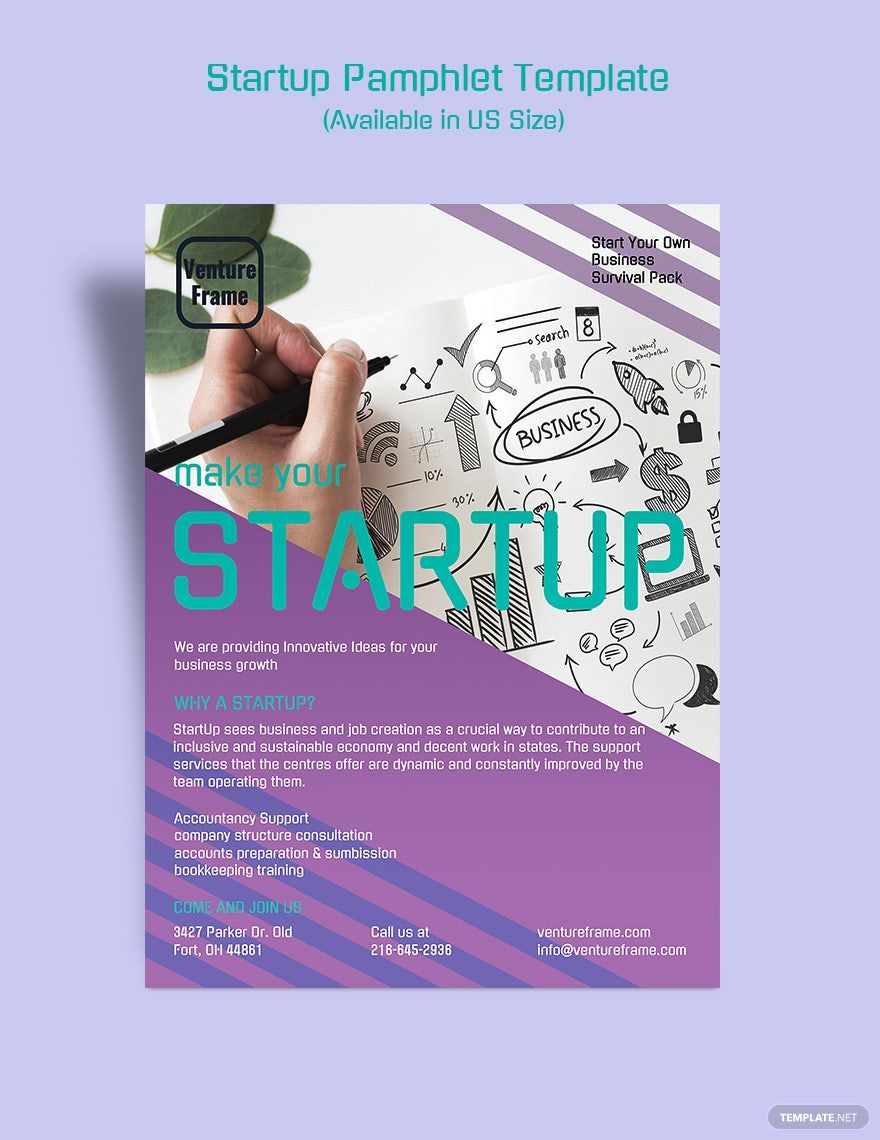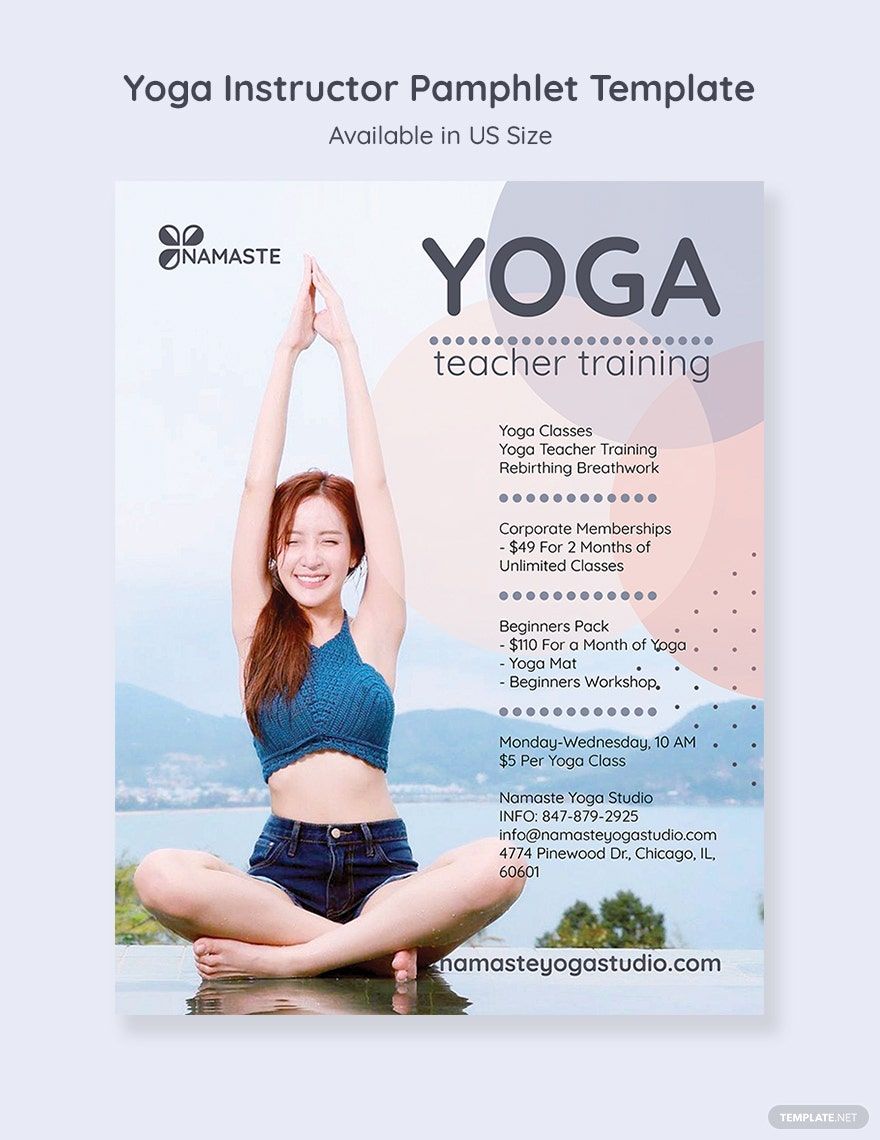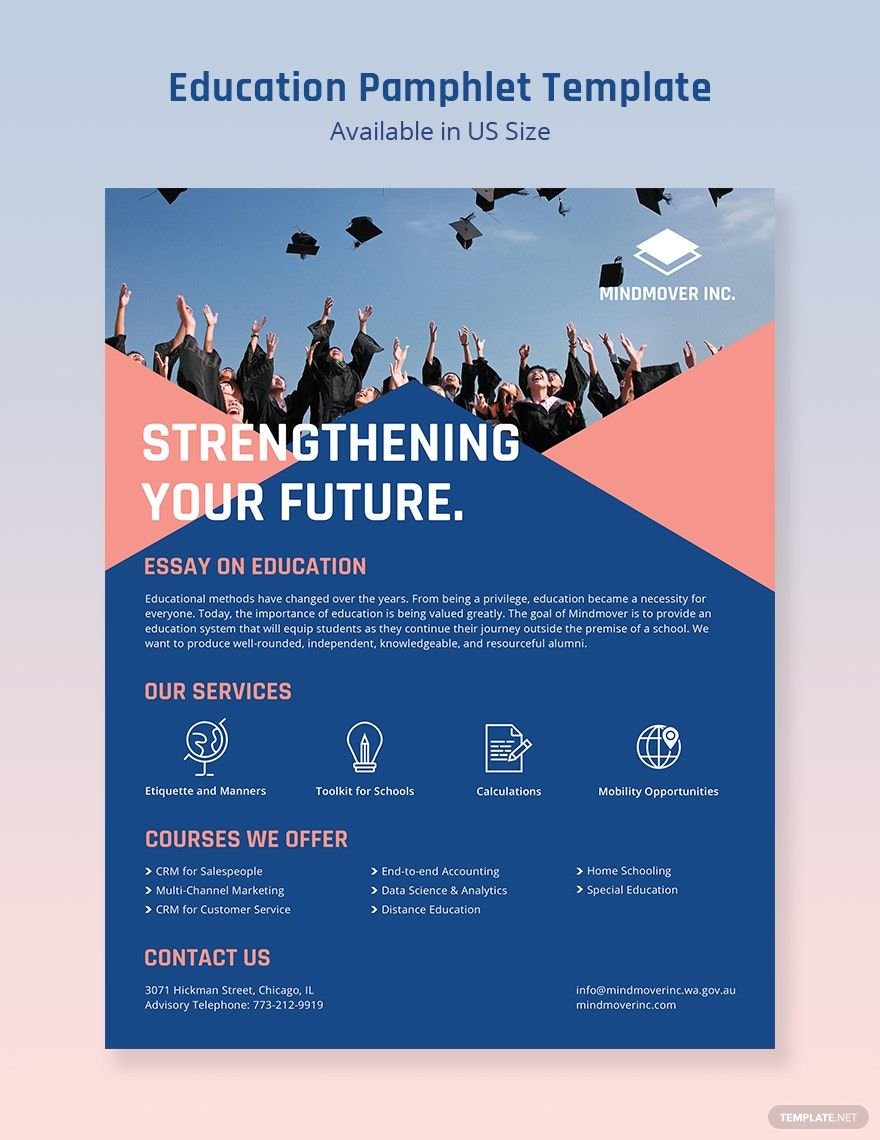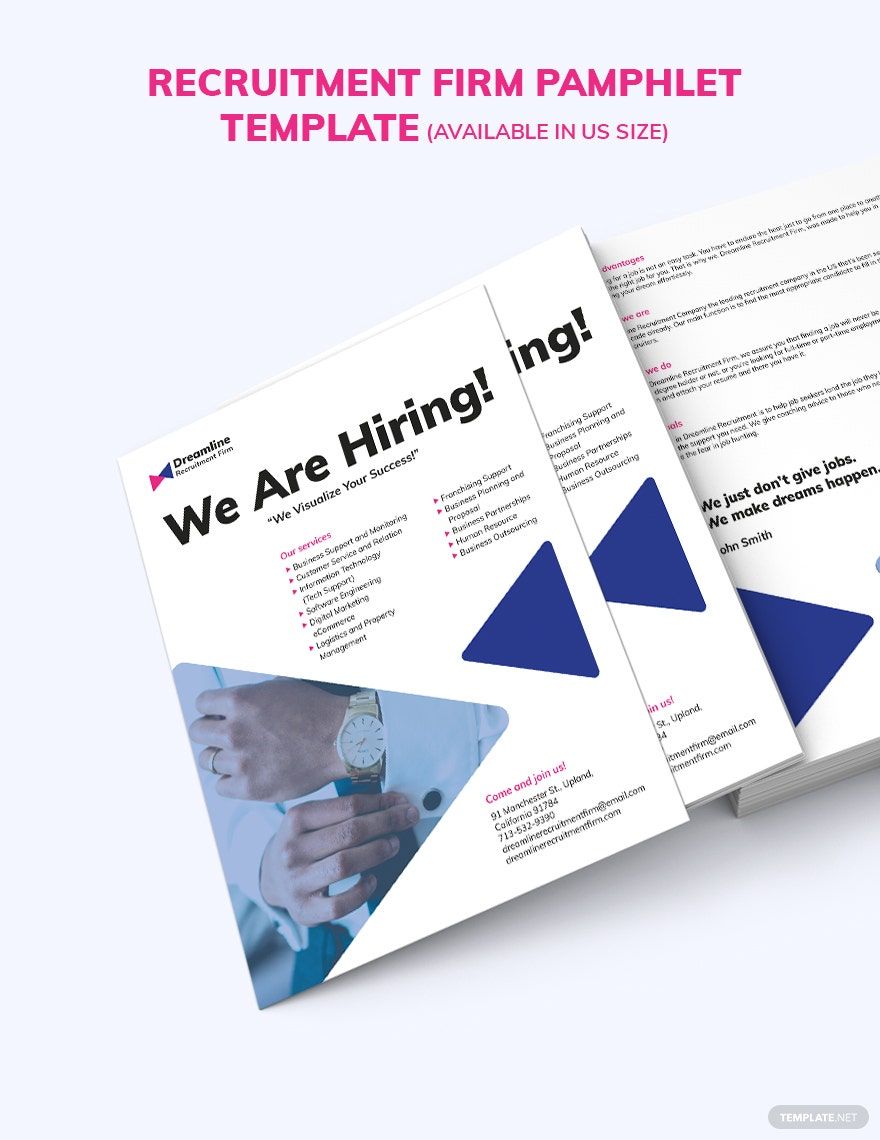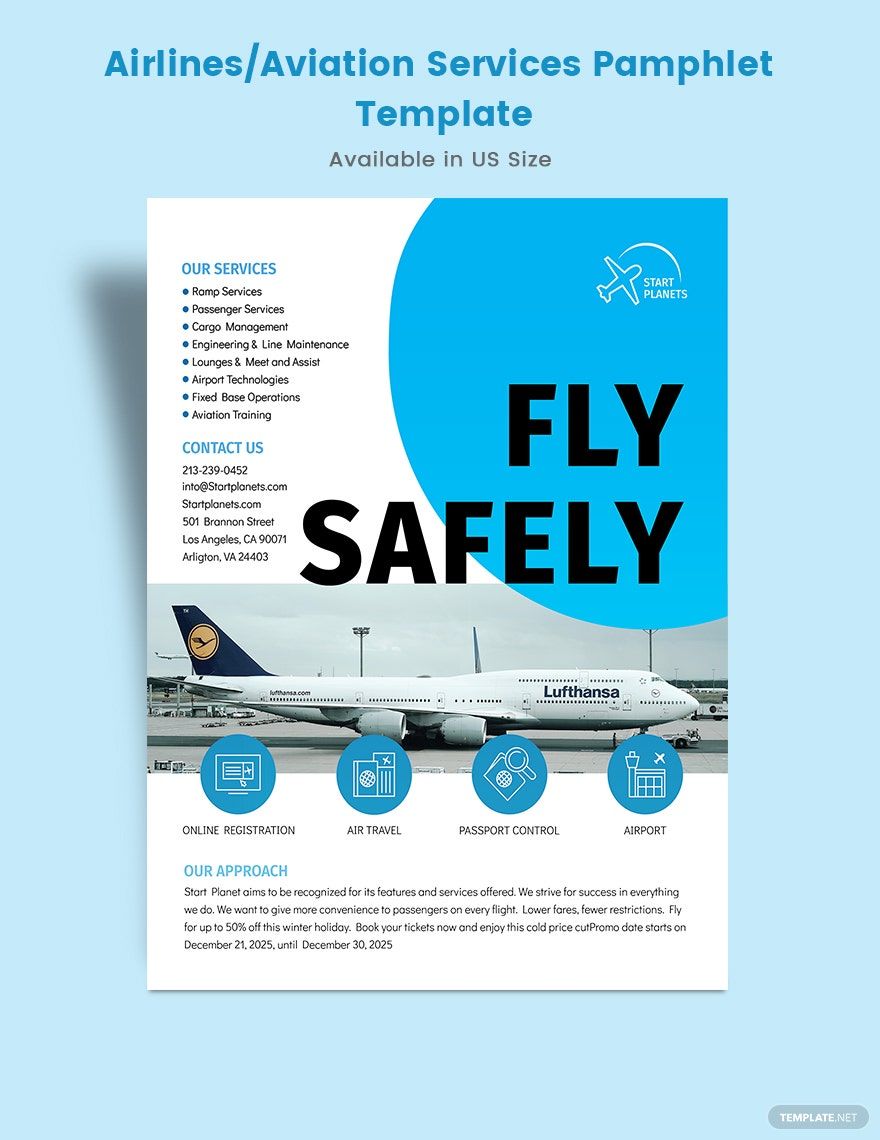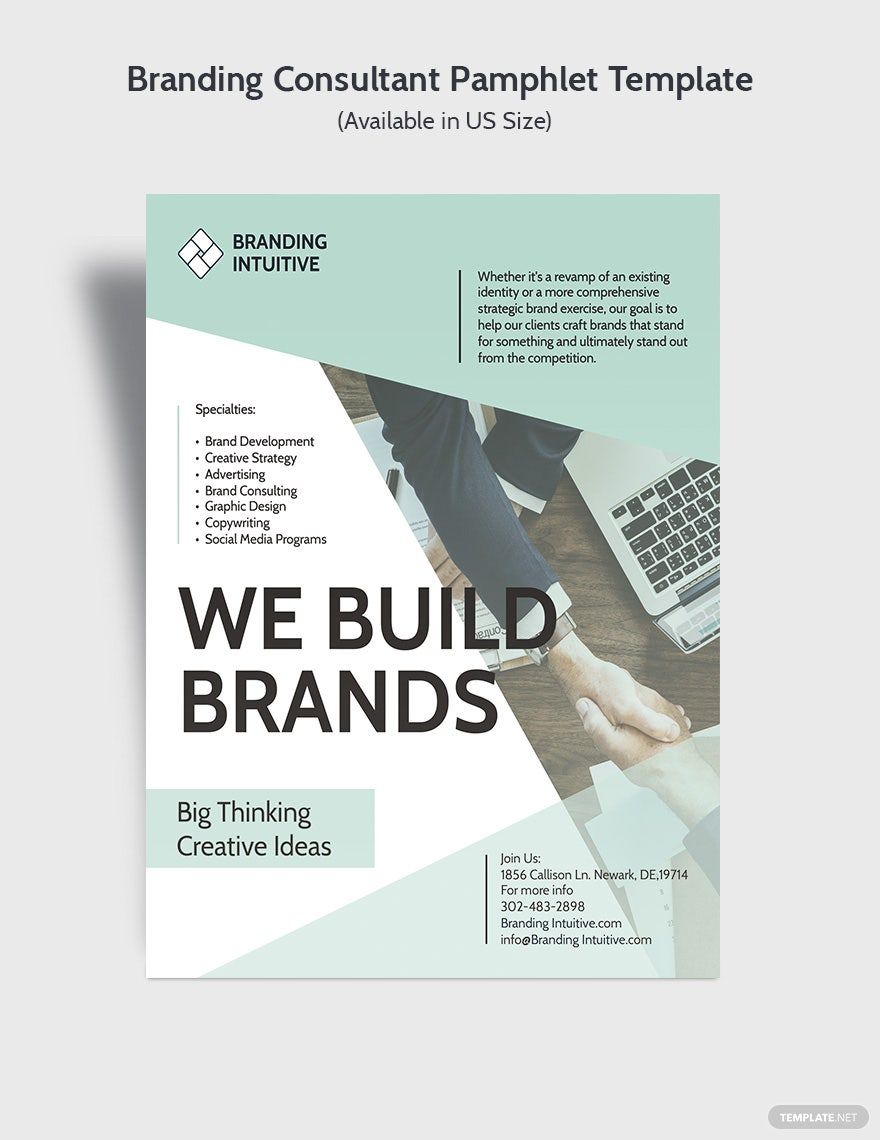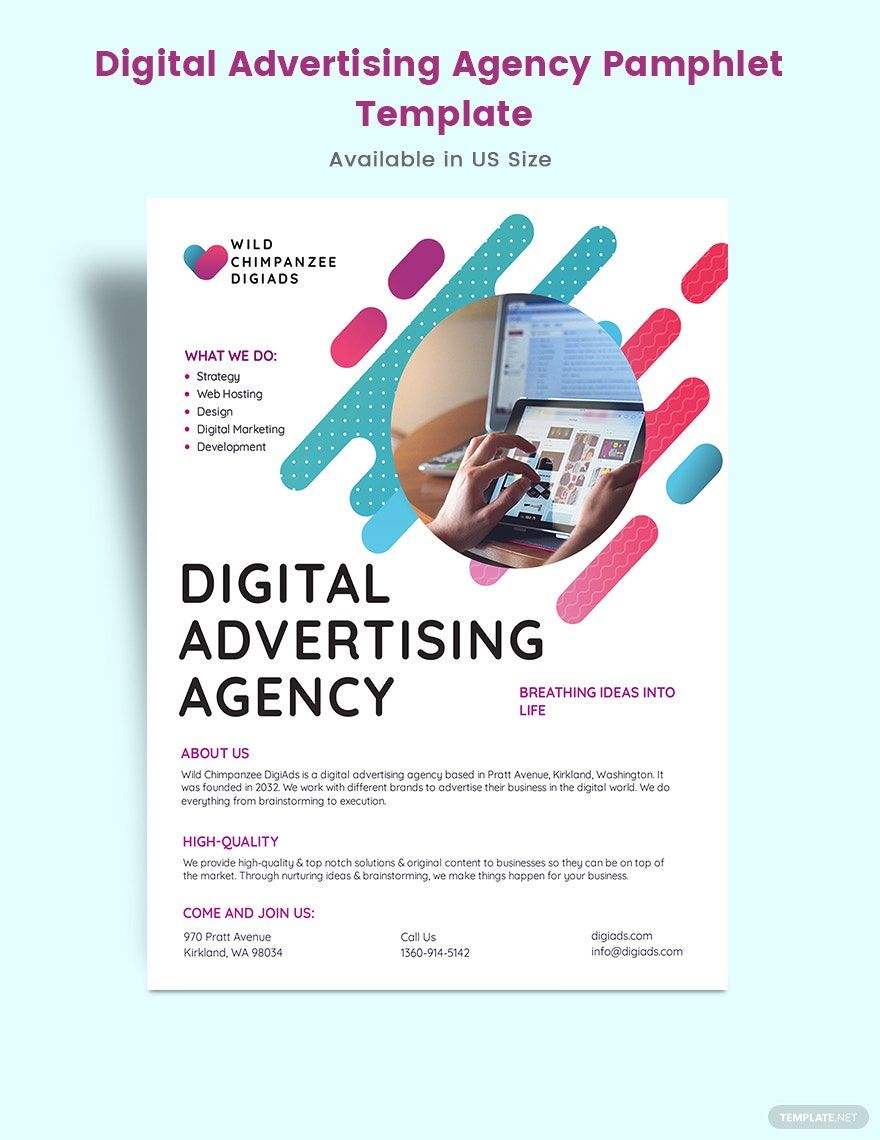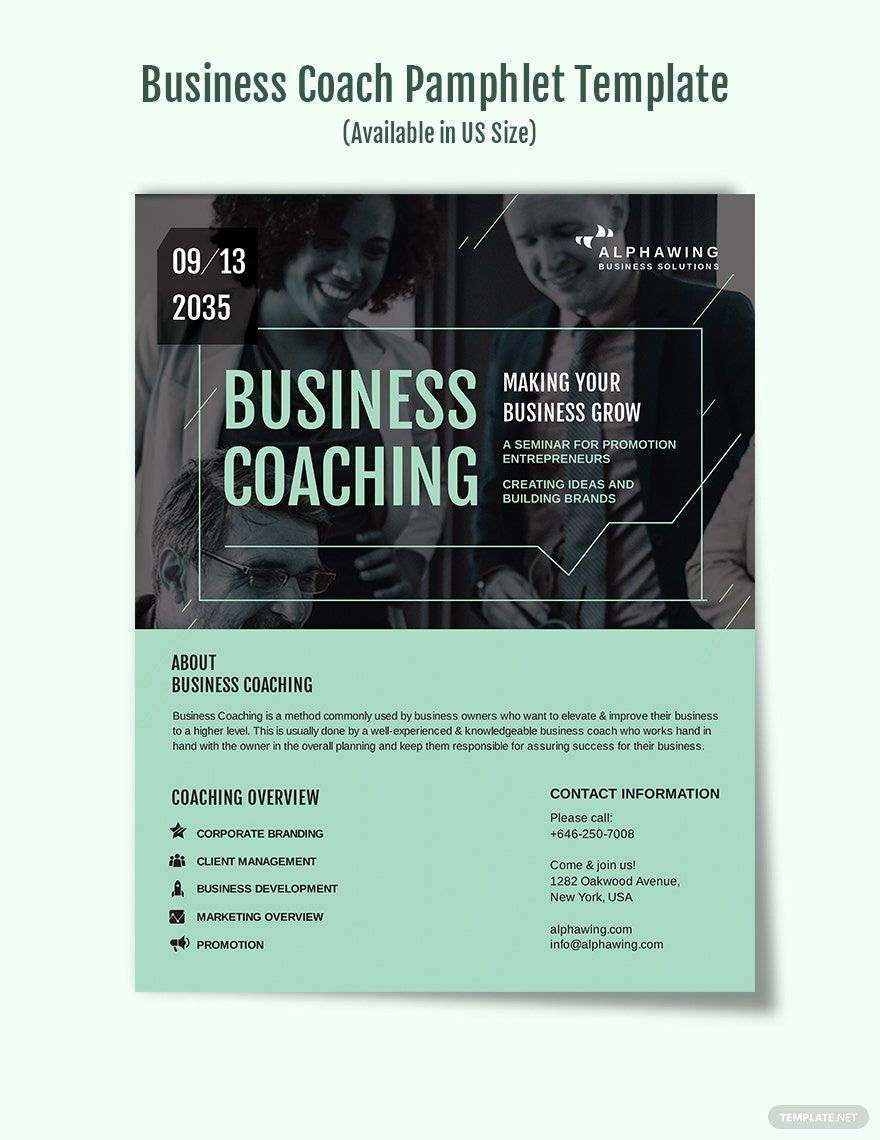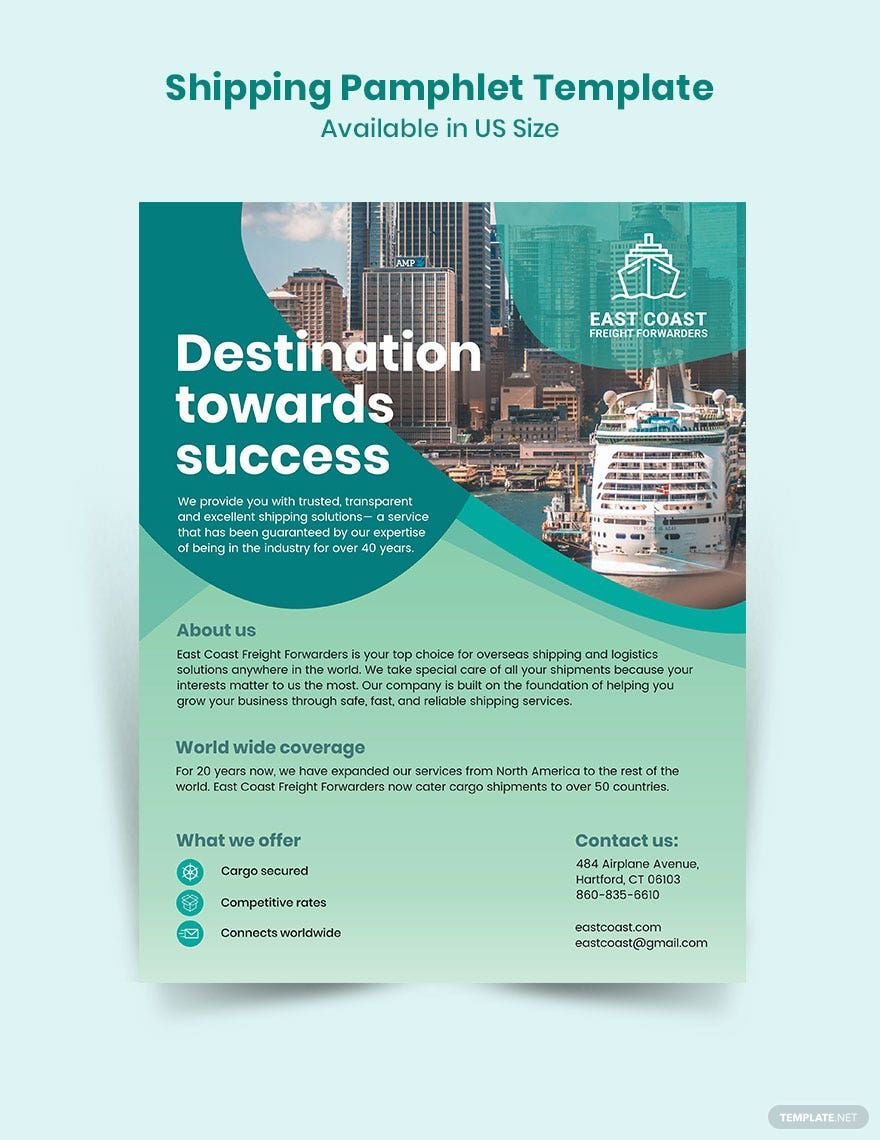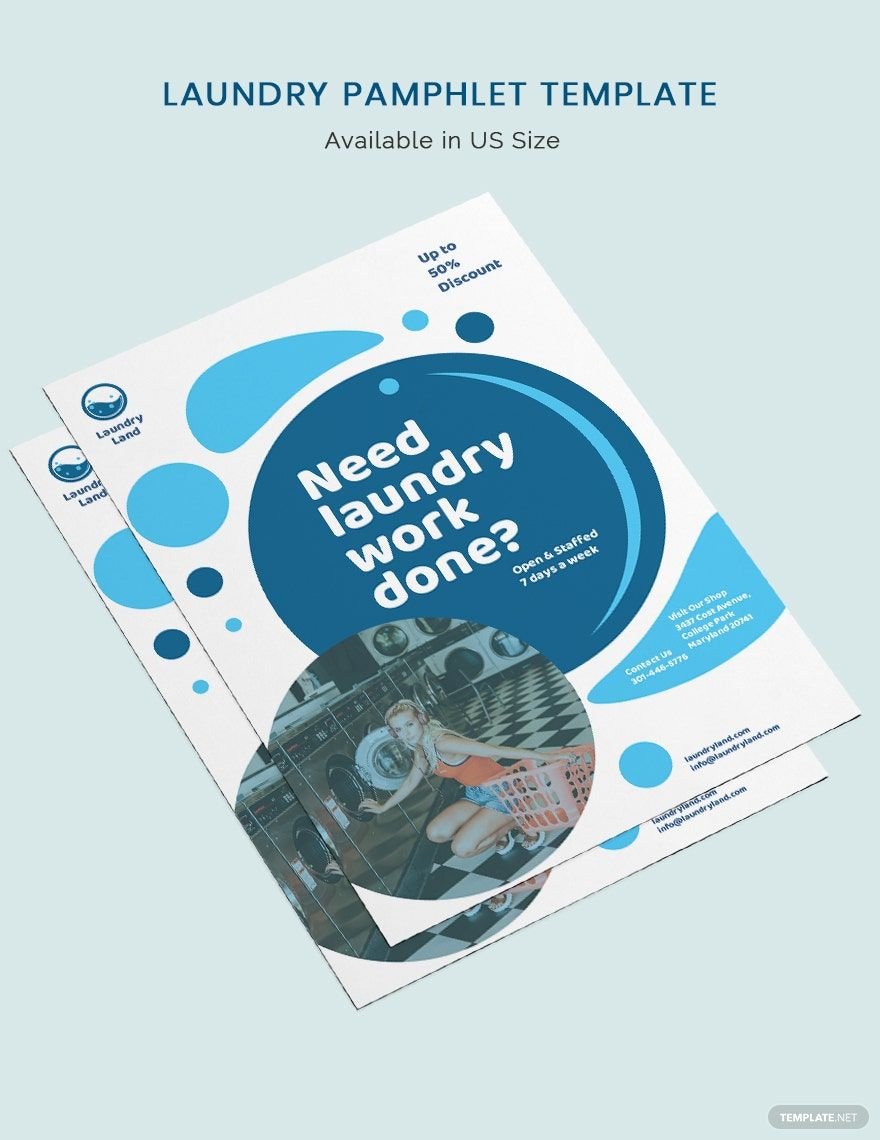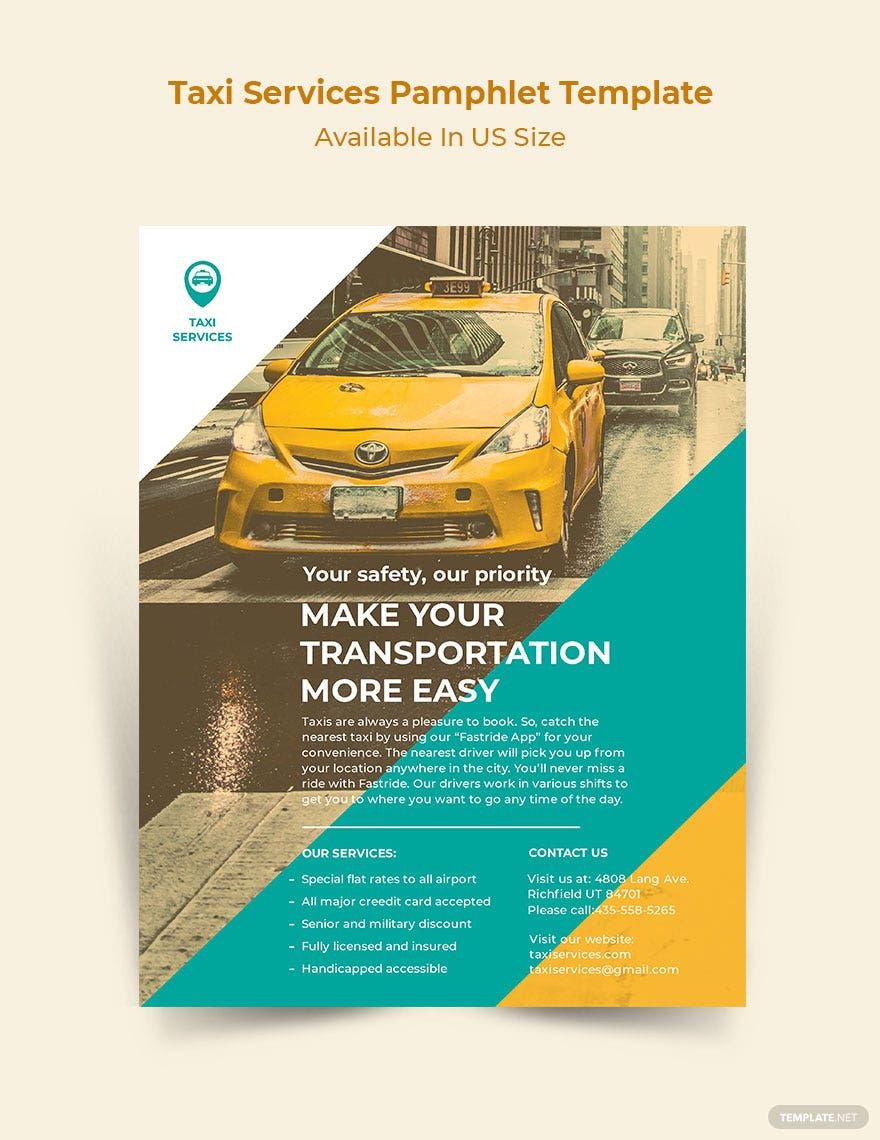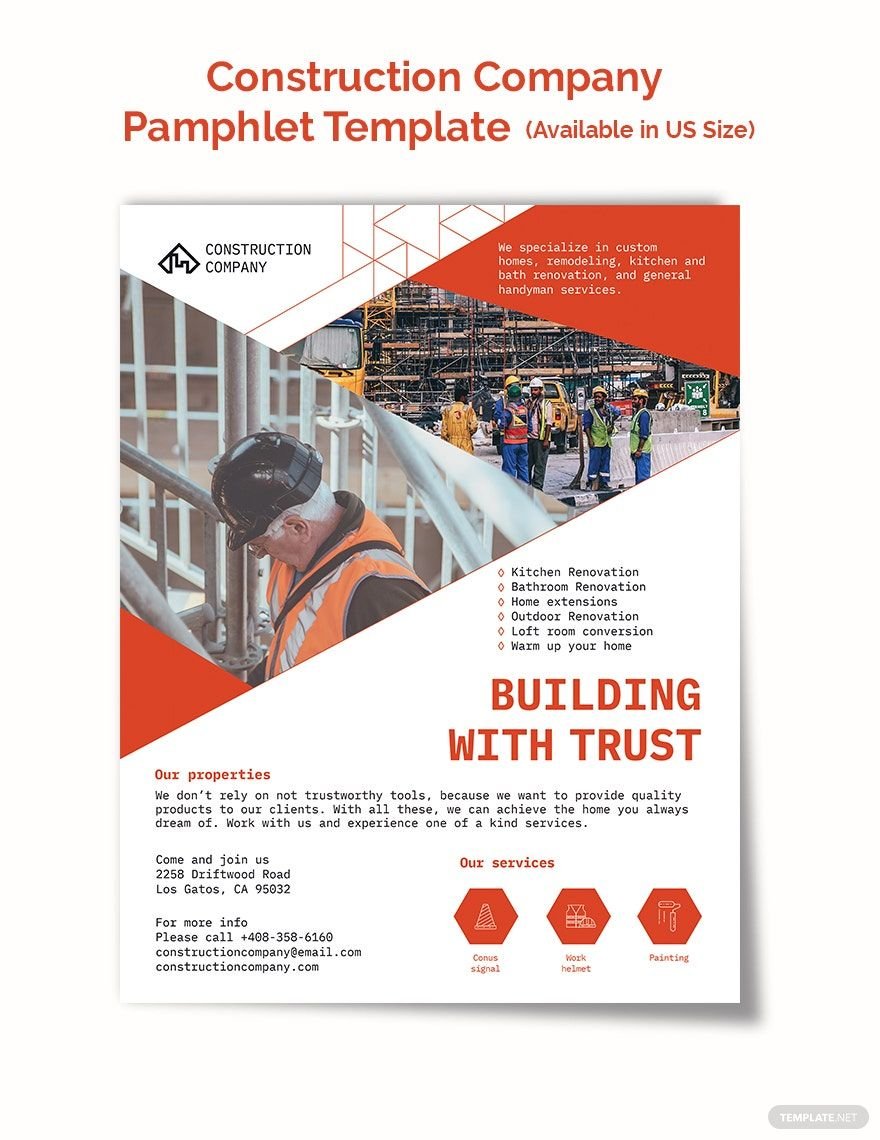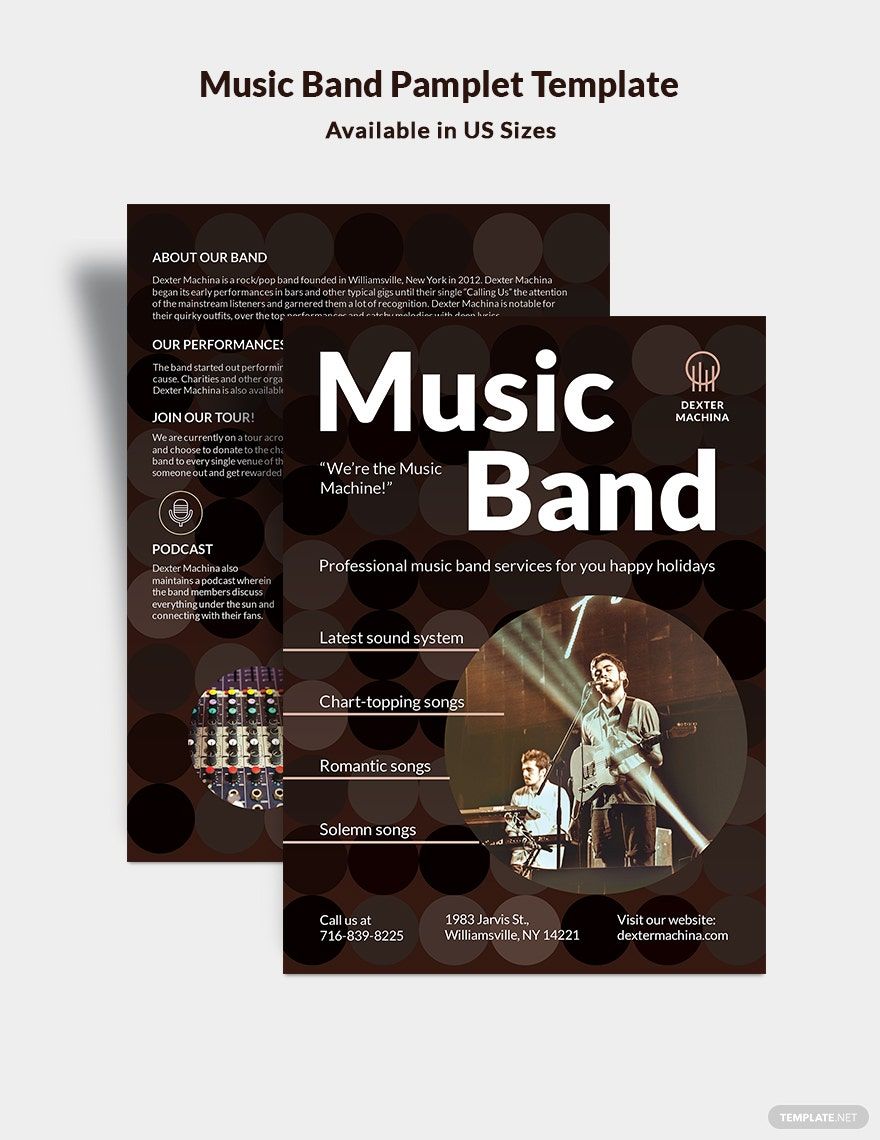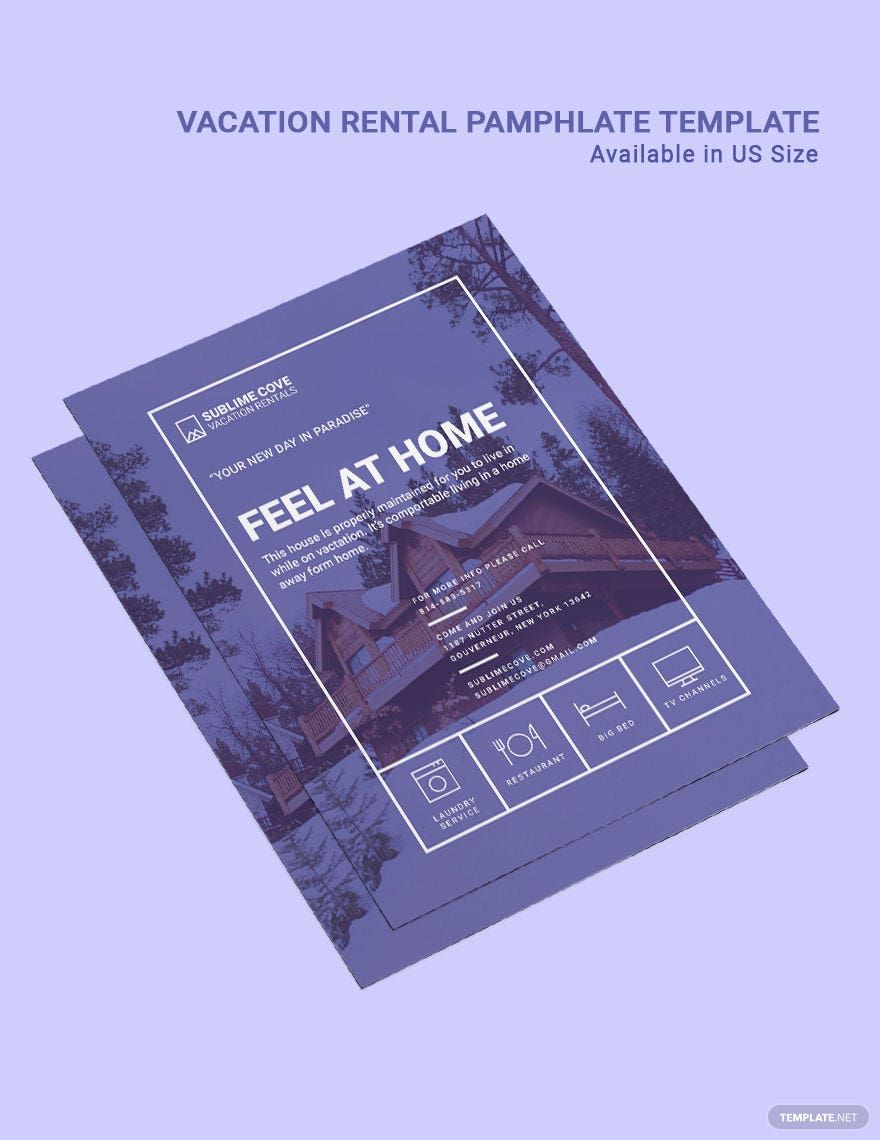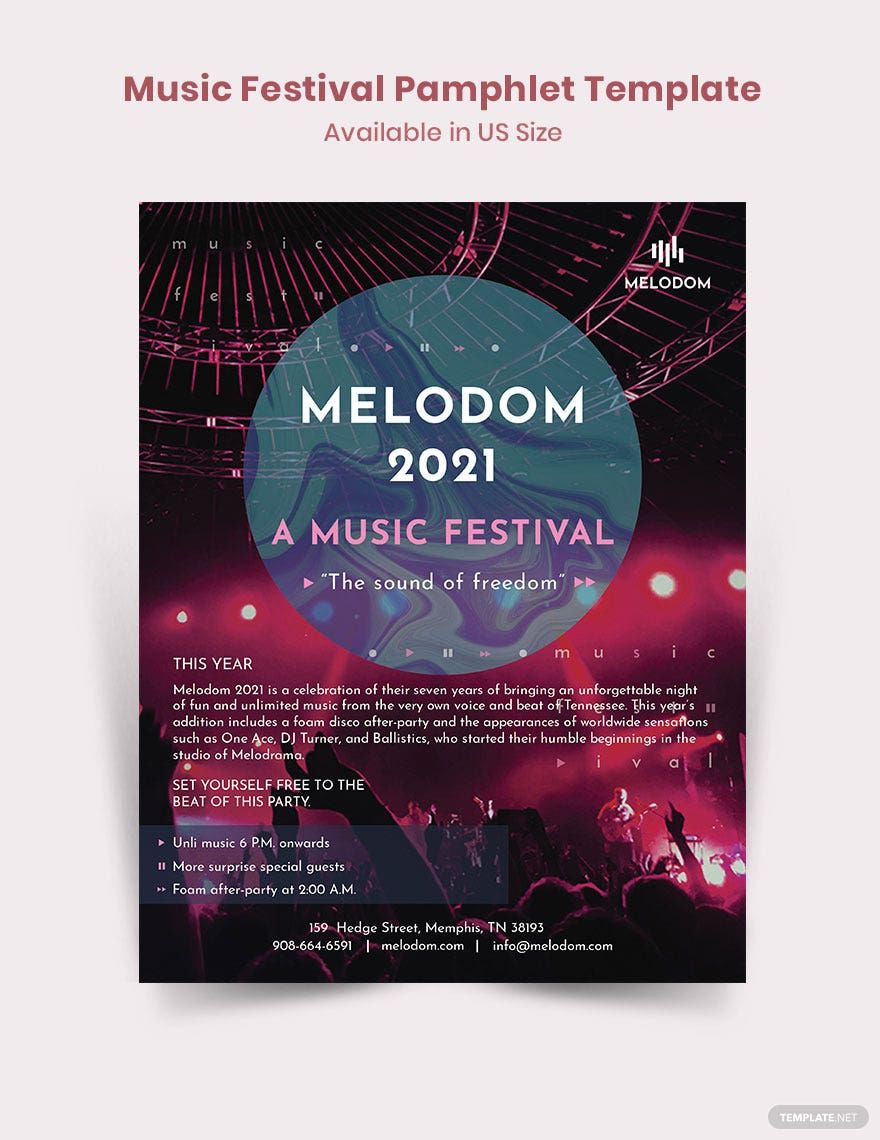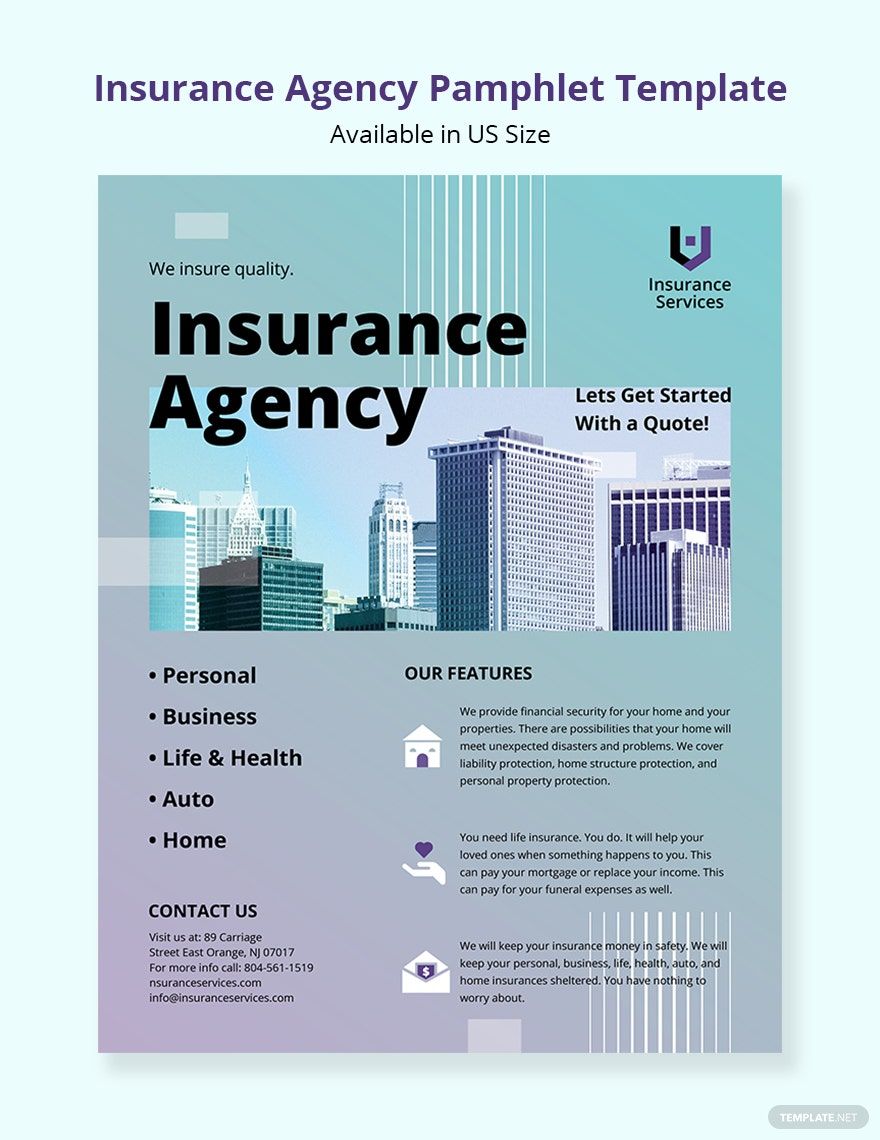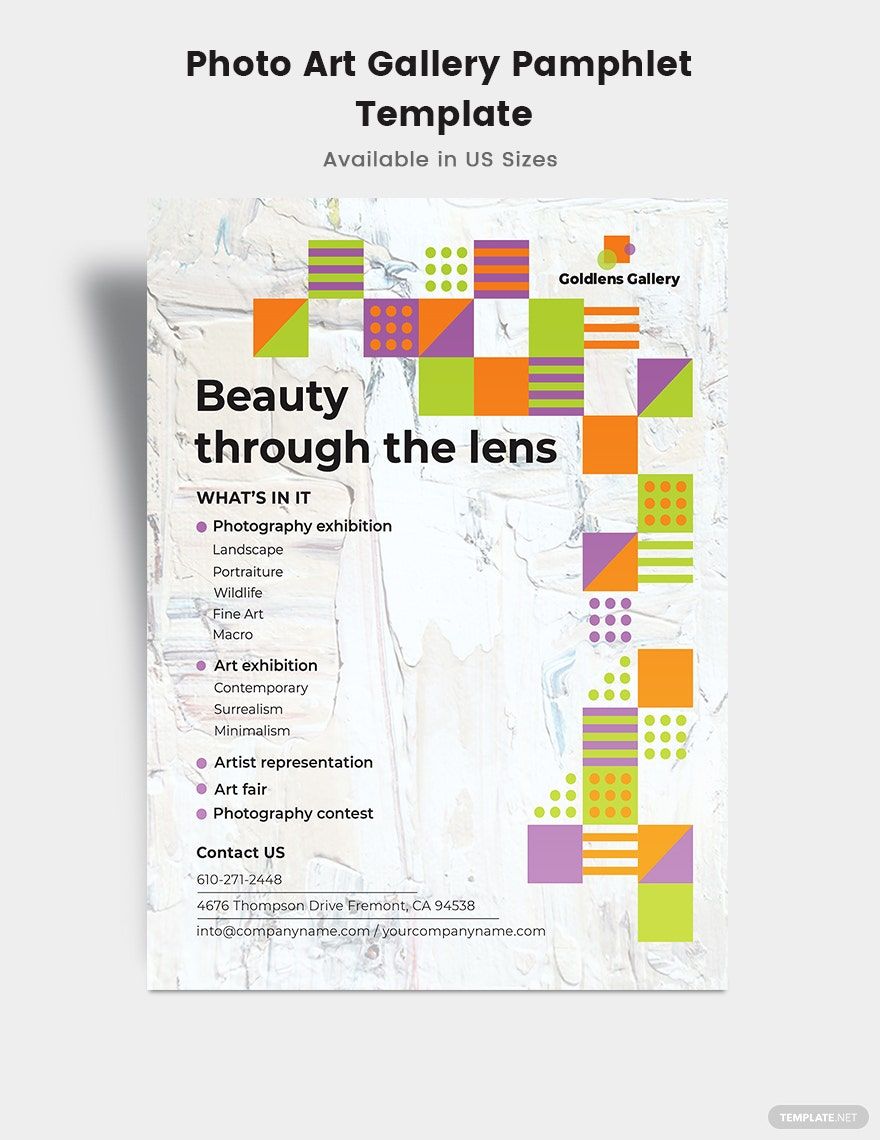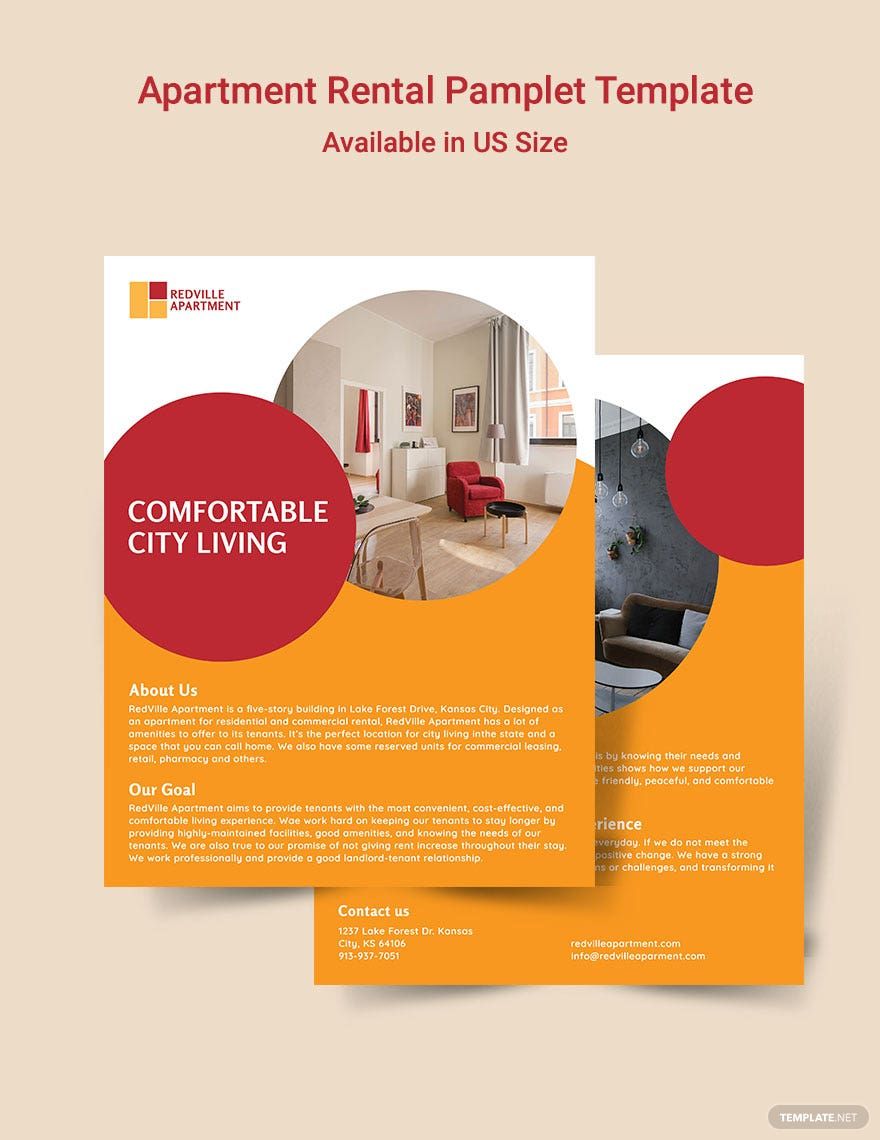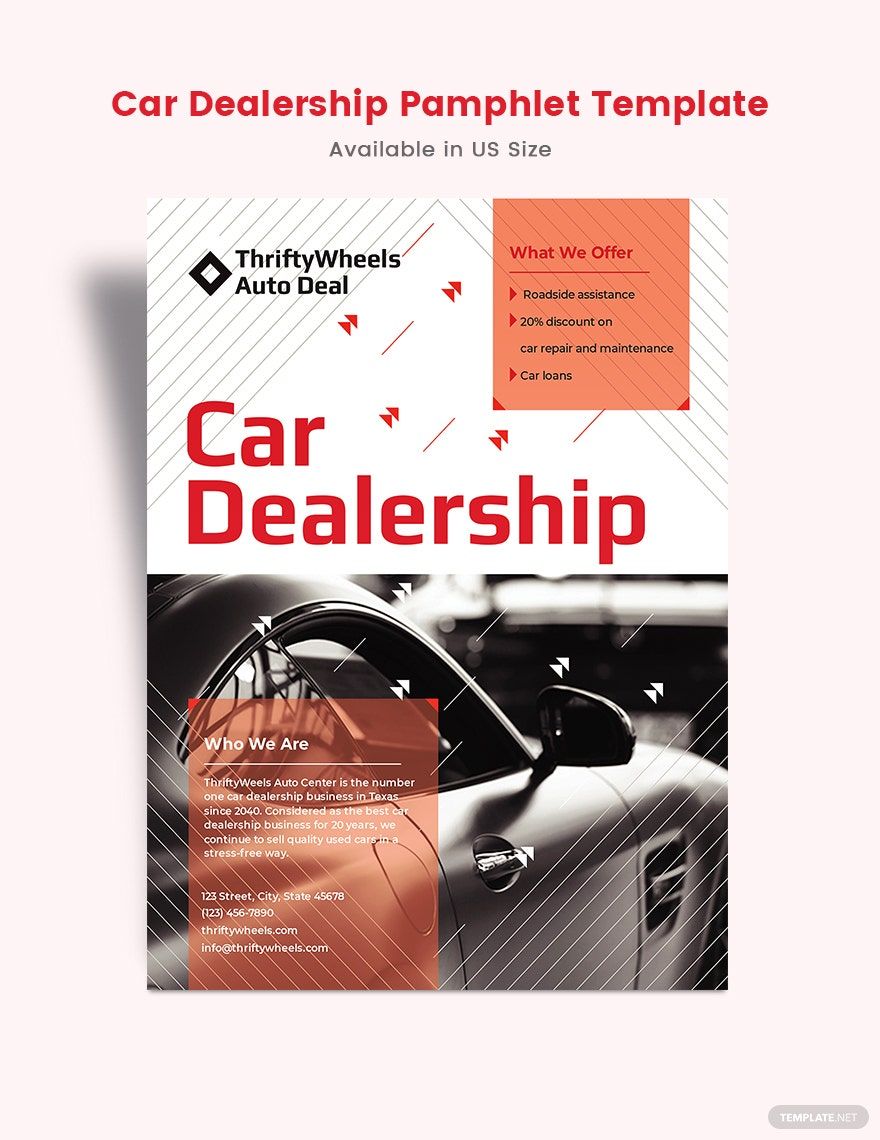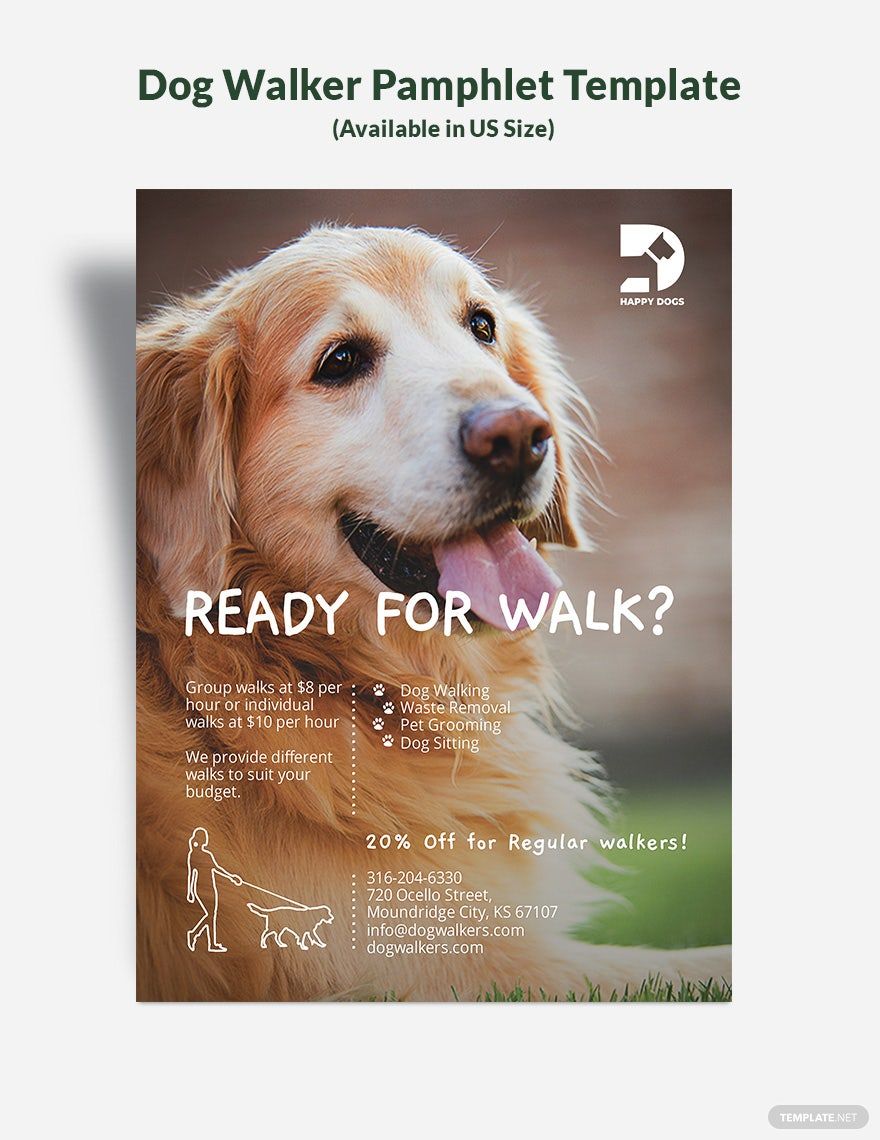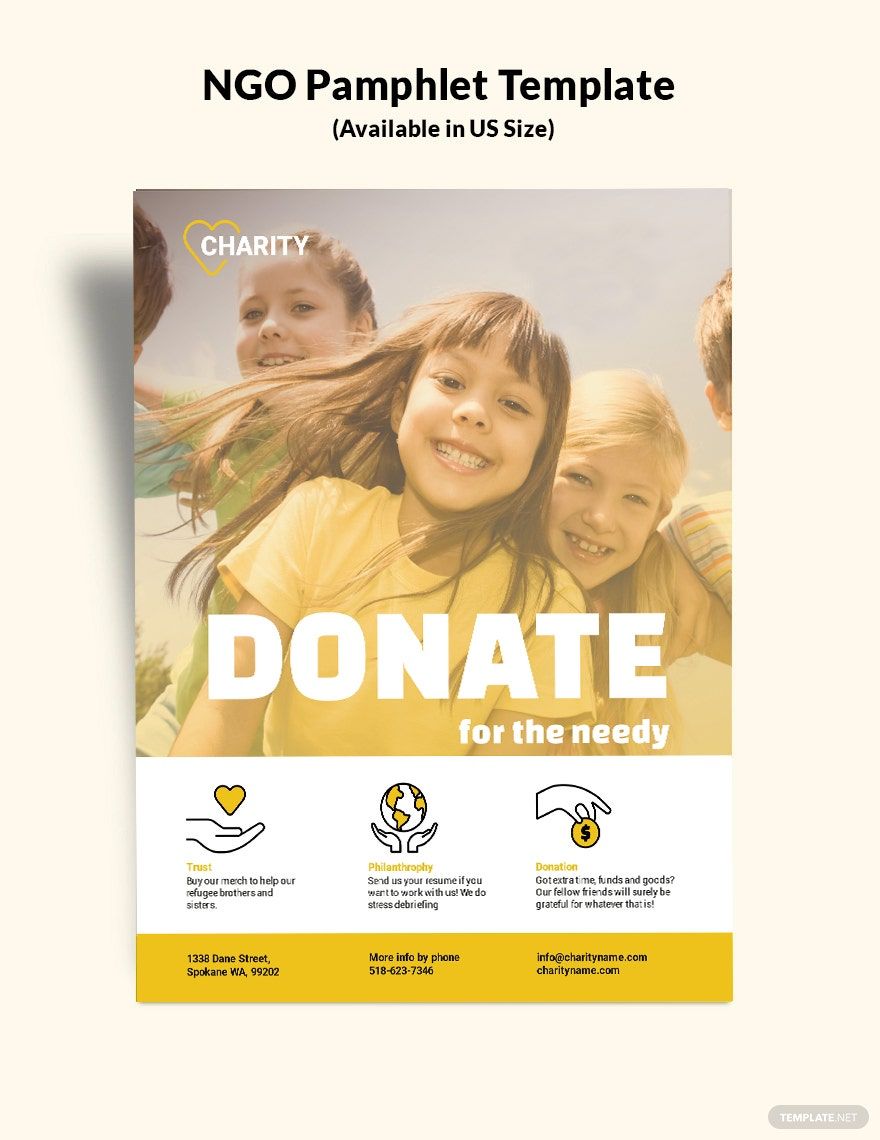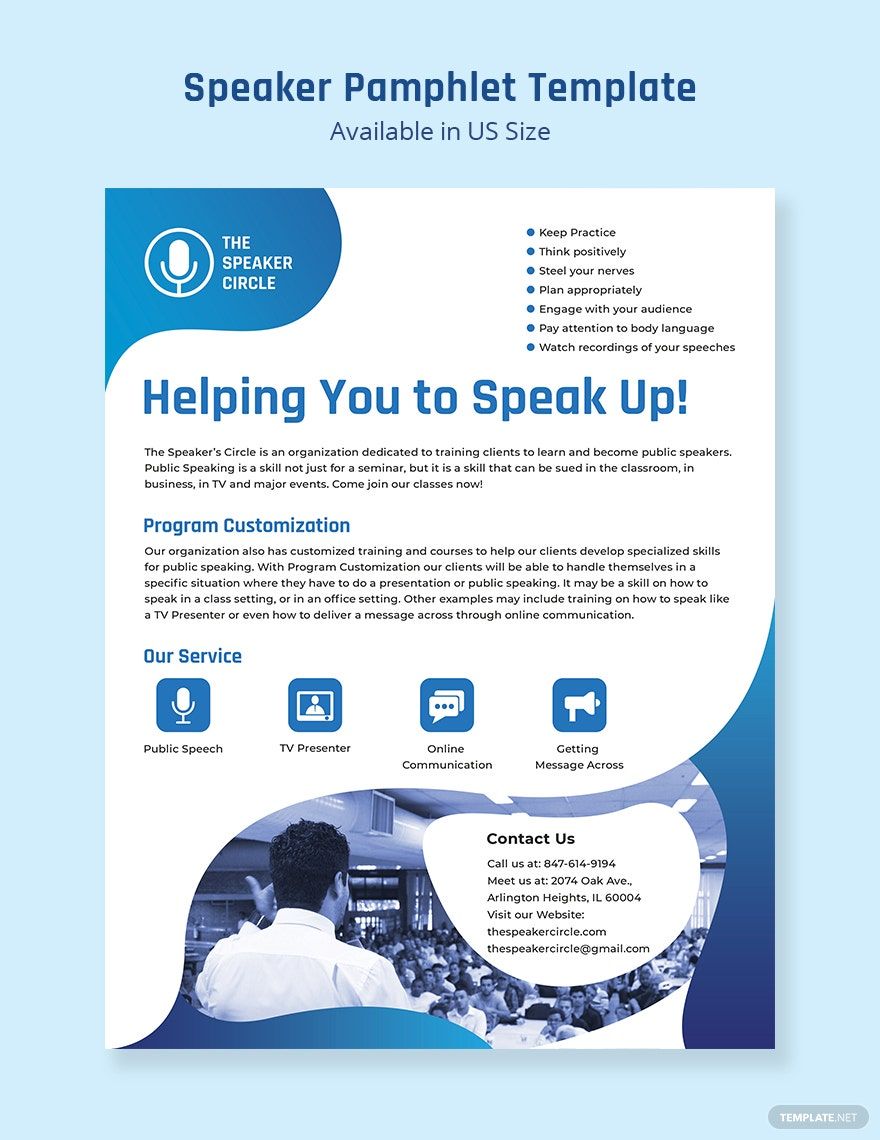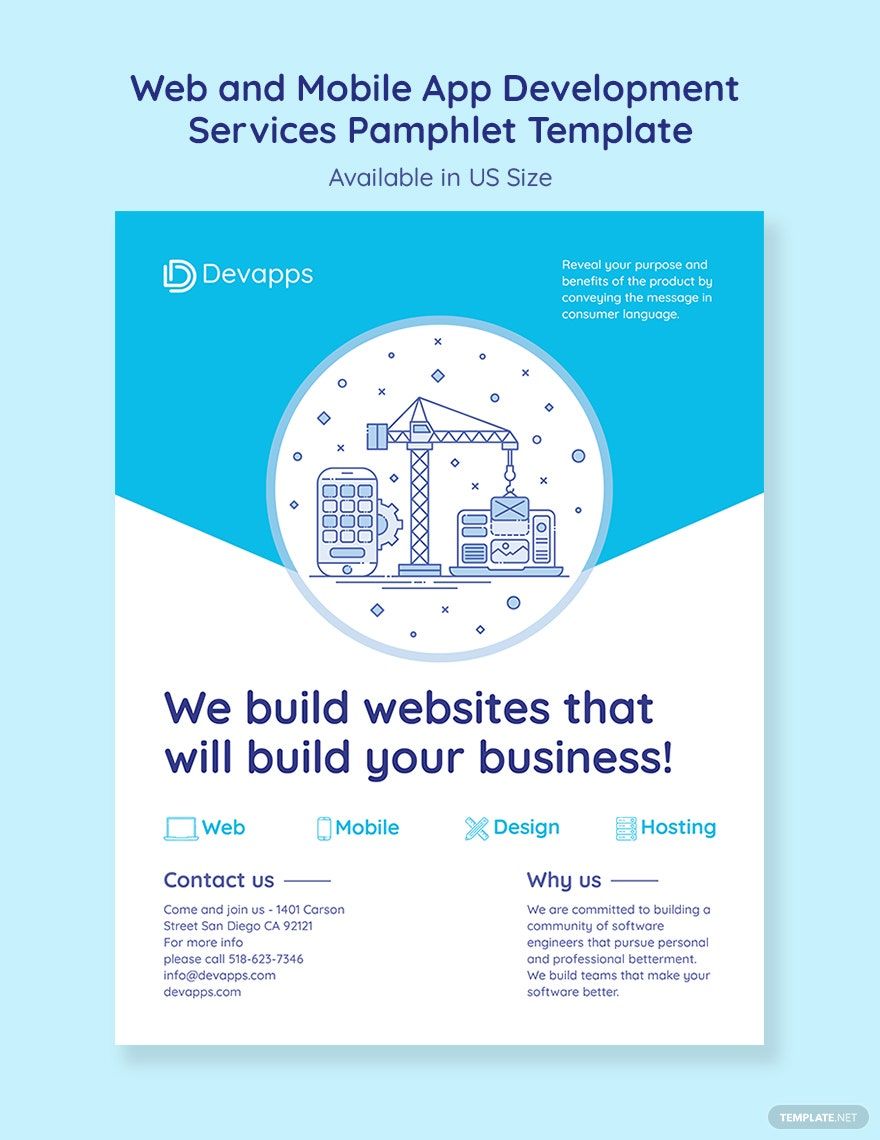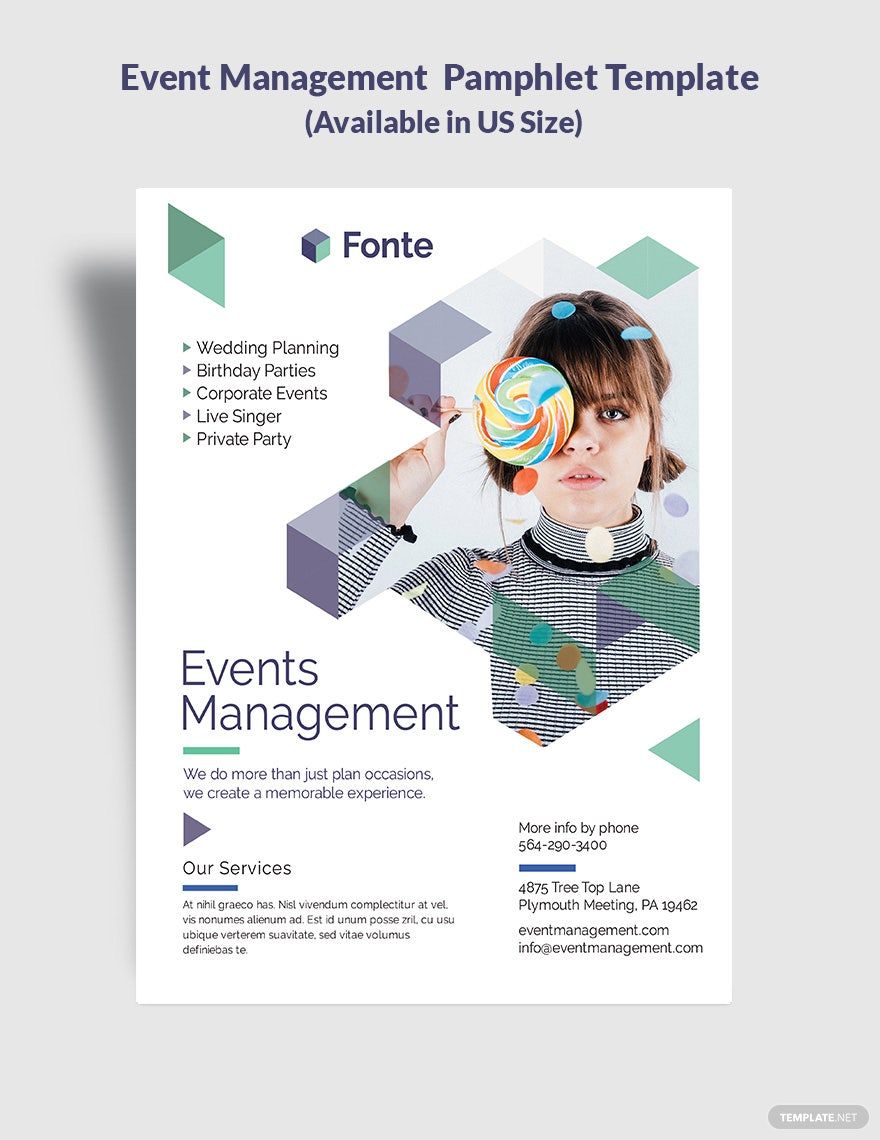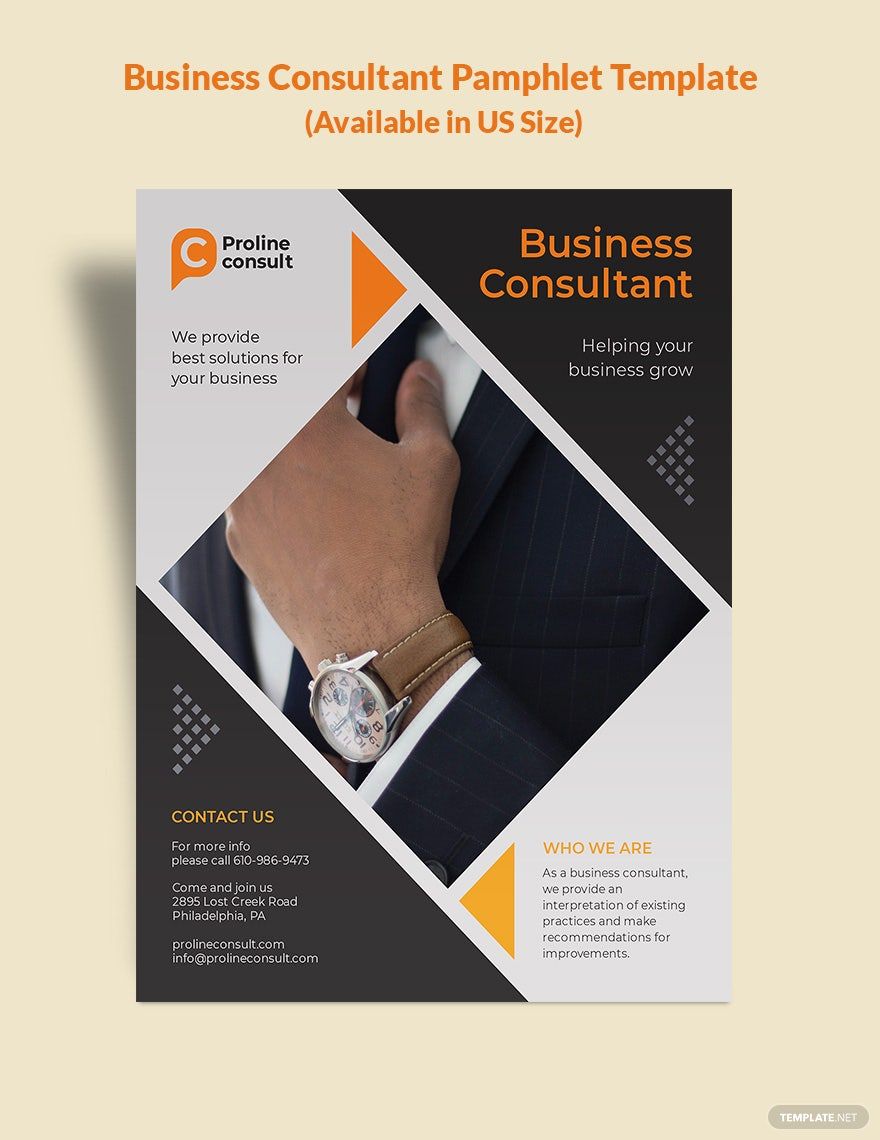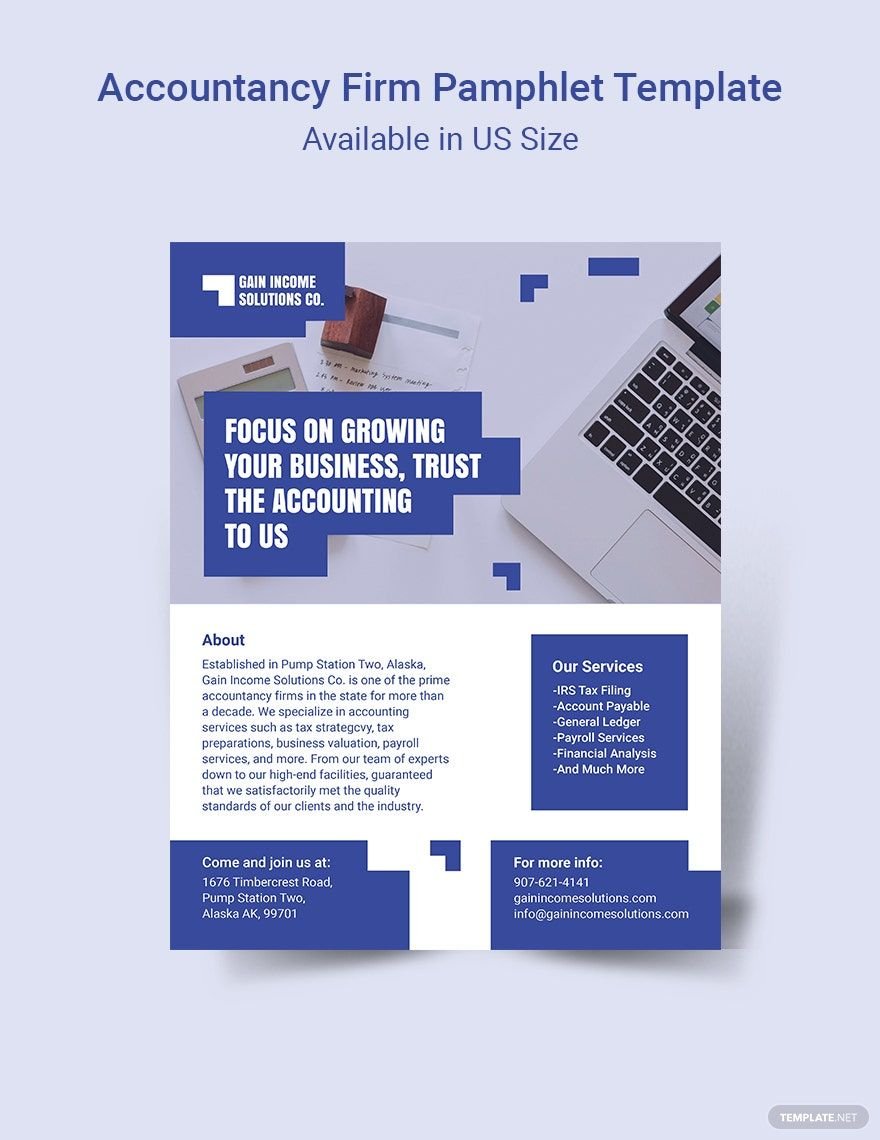Bring Your Creations to Life with Pre-Designed Pamphlet Templates in Adobe InDesign by Template.net
Unlock the potential of your marketing materials with pre-designed Pamphlet Templates in Adobe InDesign by Template.net. Whether you're a small business owner or a marketing professional, you can create professional-grade promotional materials quickly and easily with no design experience. Use these versatile templates to promote an event in style or to showcase product features with clarity and flair. Choose from a wide selection of free templates to start your projects immediately. Simply download your choice of customizable layouts in file format, making it a breeze to print and distribute both online and offline. Enjoy straightforward editing with beautiful pre-designed templates and save time and money while achieving a polished final product.
Explore the extensive collection of pre-designed Pamphlet Templates available in Adobe InDesign on Template.net. With an ever-growing library, you'll find regularly updated designs to match any theme or occasion. Freedom of choice is at your fingertips, as you can access both free and premium options, allowing for maximum flexibility in your creative approach. Download your templates or seamlessly share them via link to reach a wider audience. For those looking to optimize their materials further, utilizing both free and premium templates can provide an enhanced and versatile toolkit to cater to any communication needs.