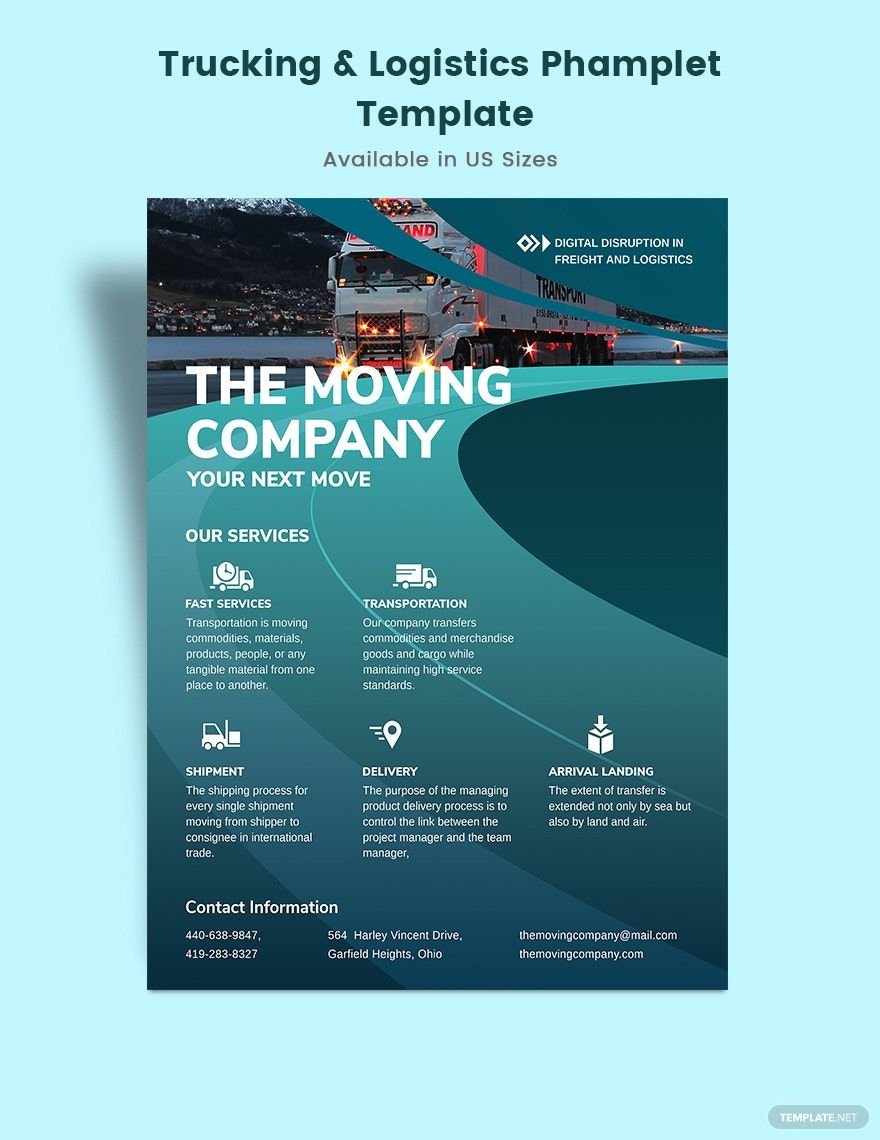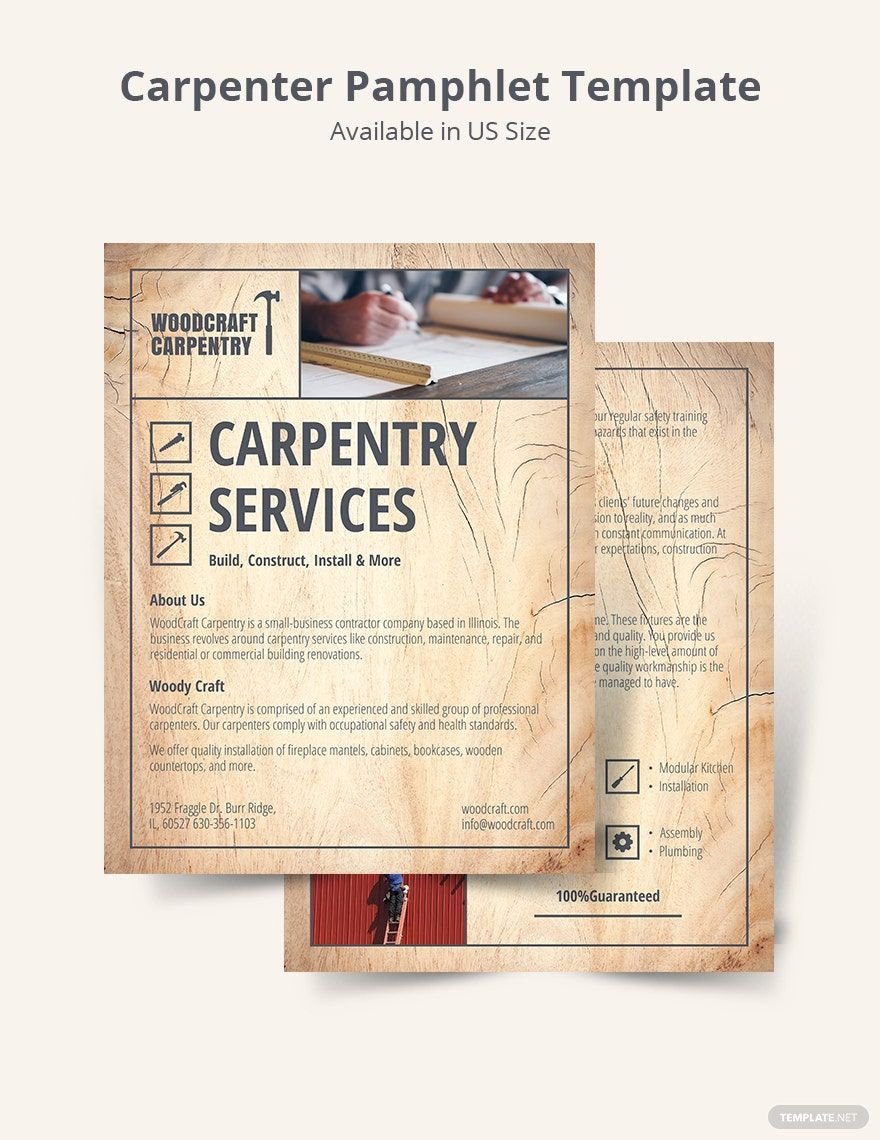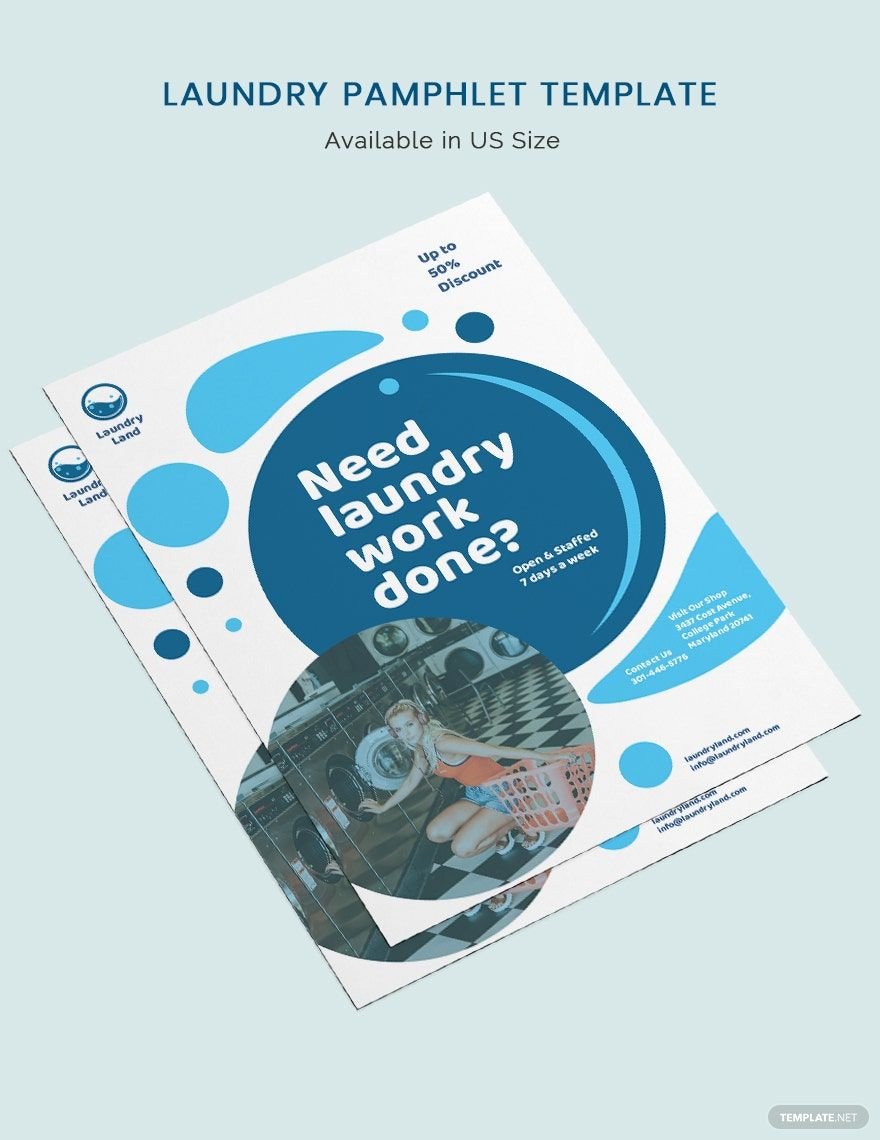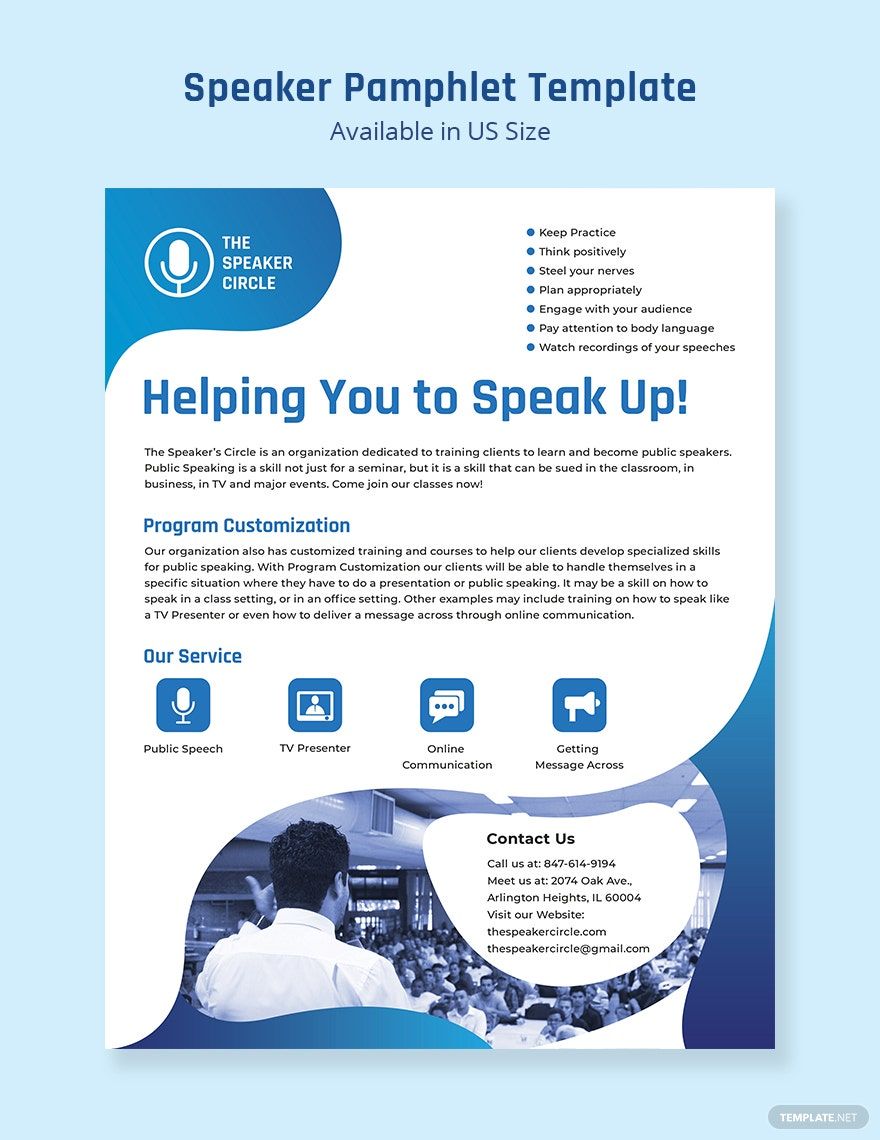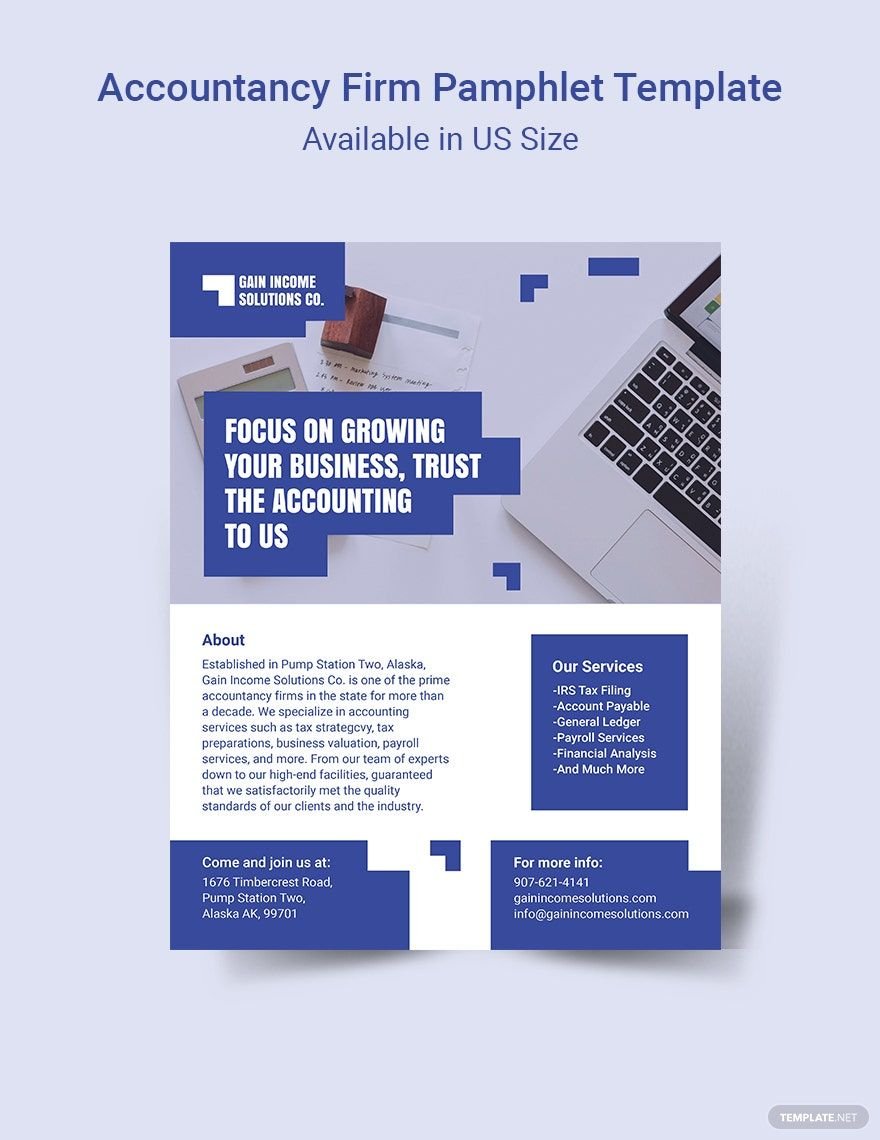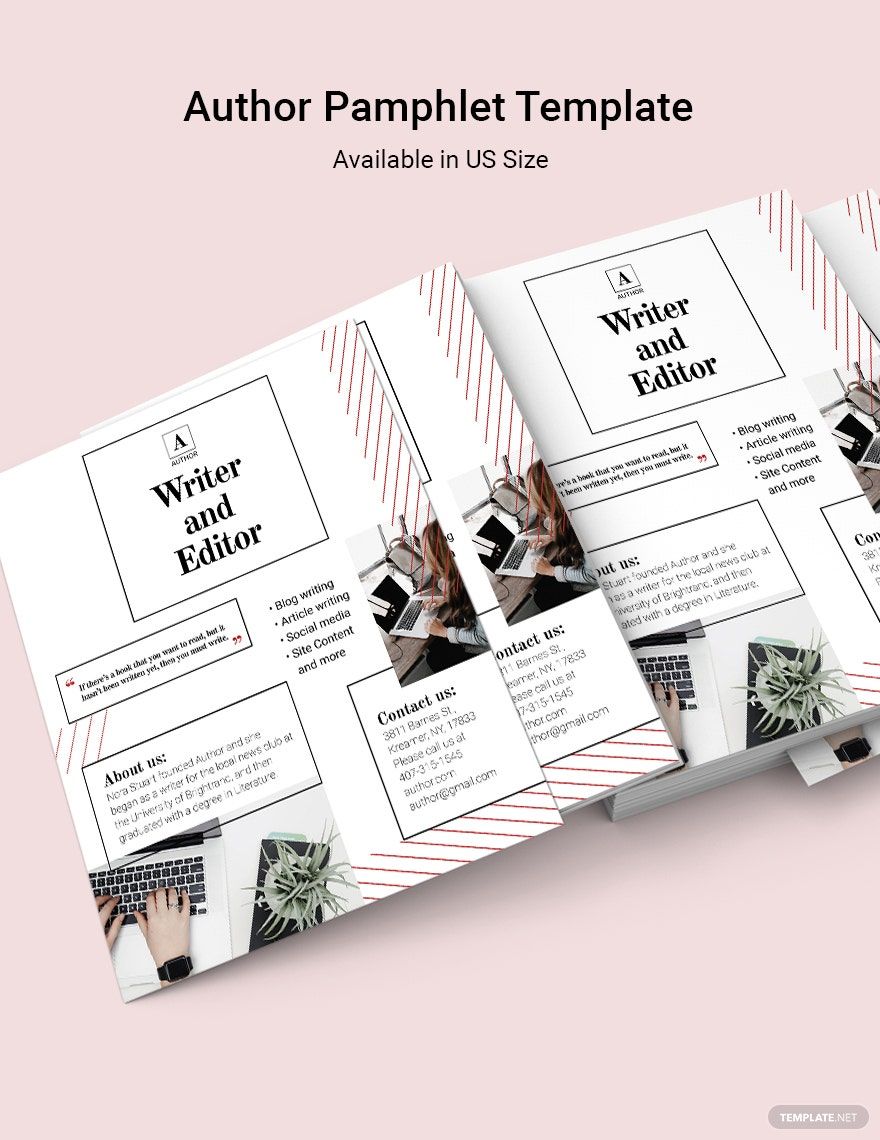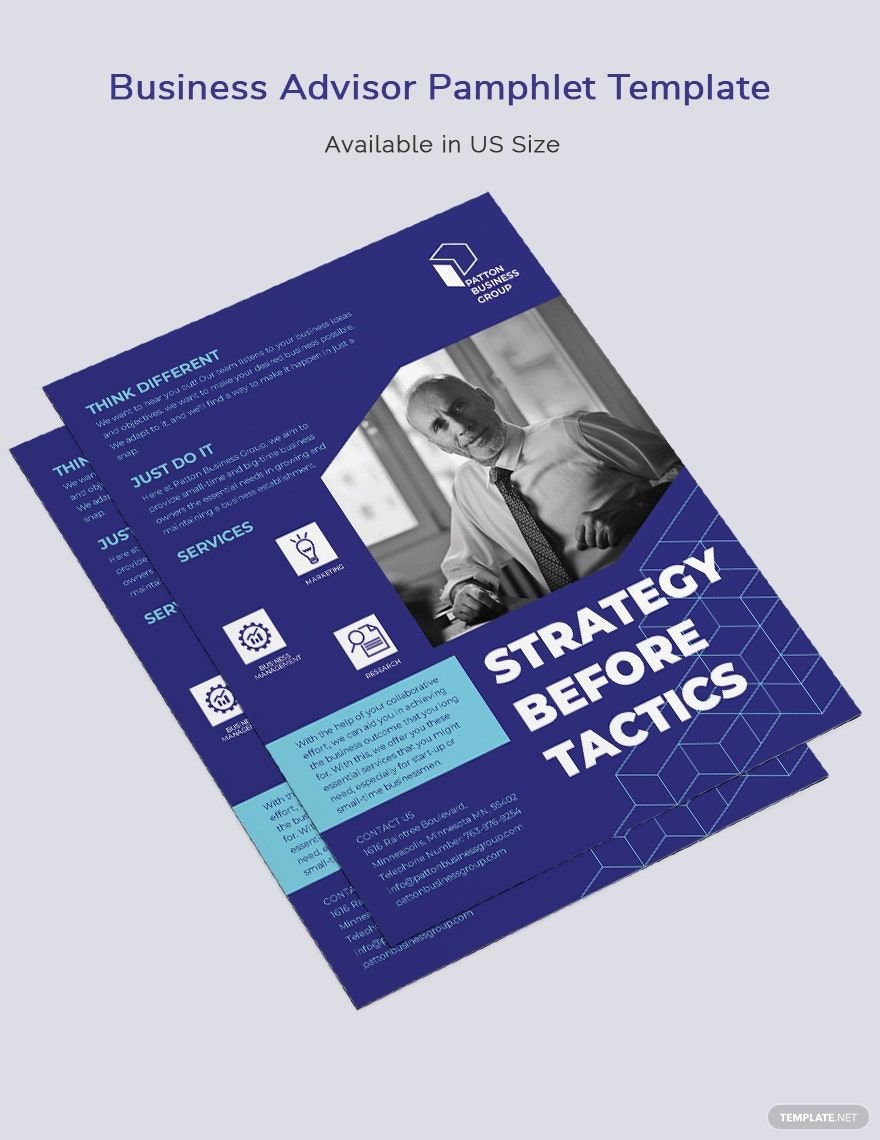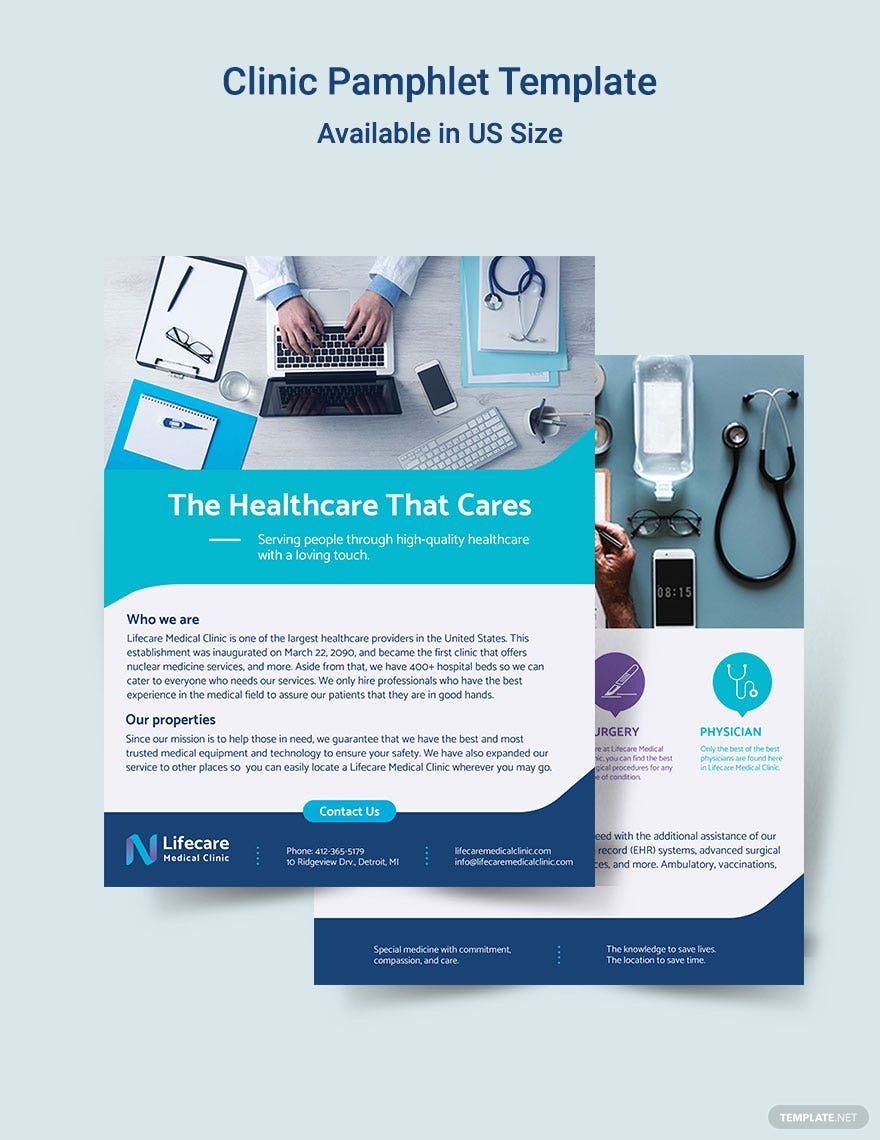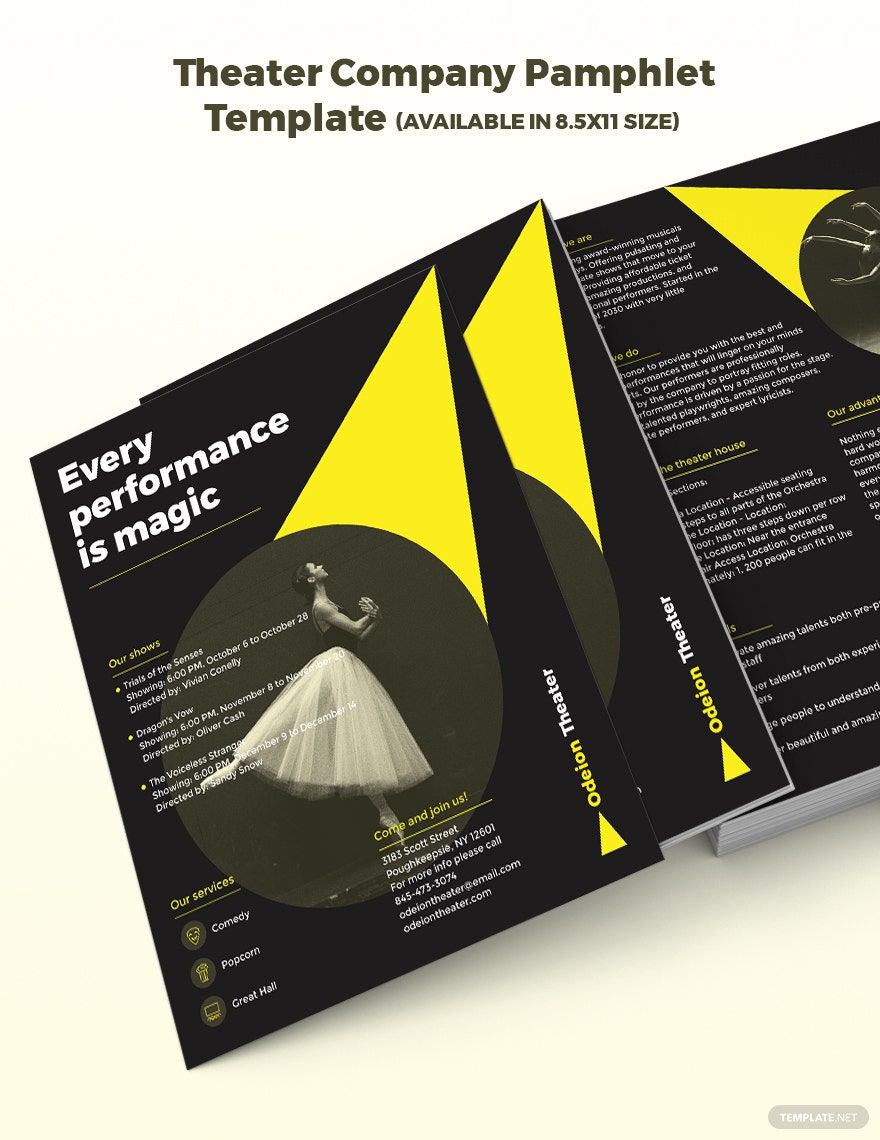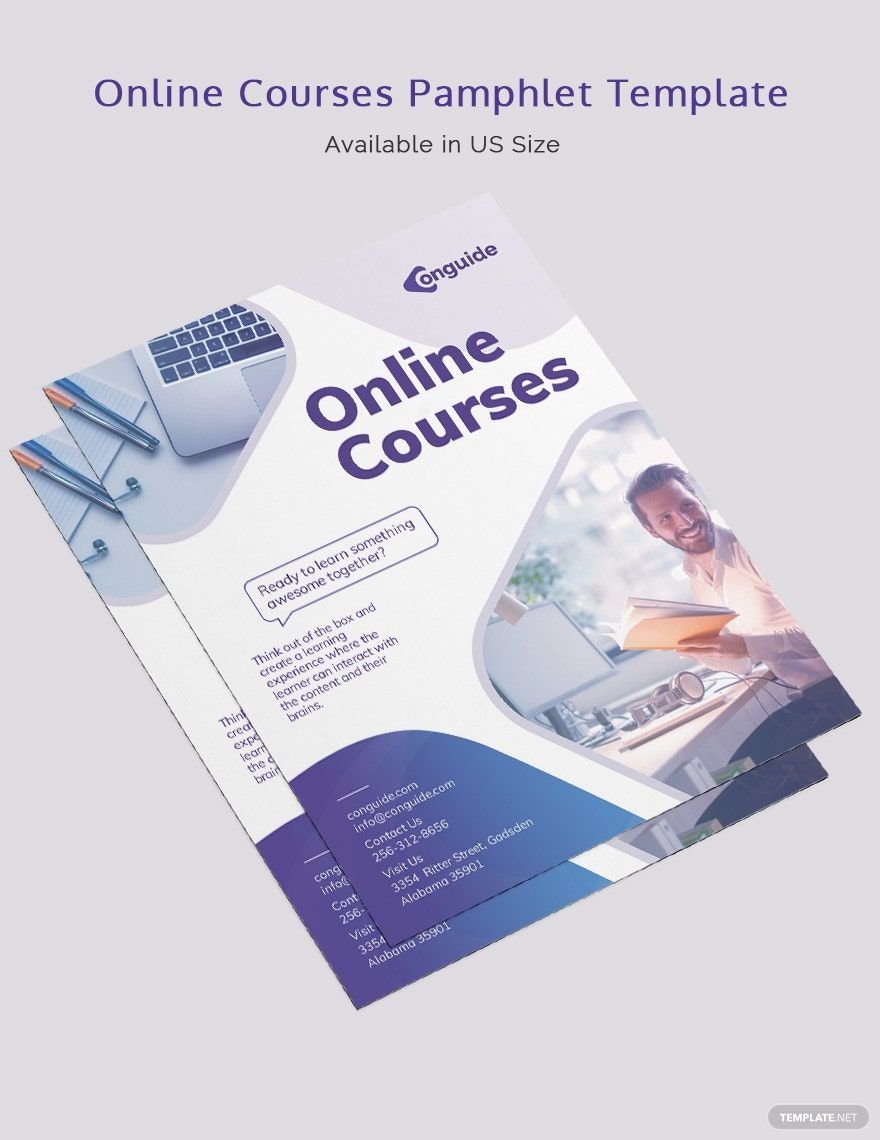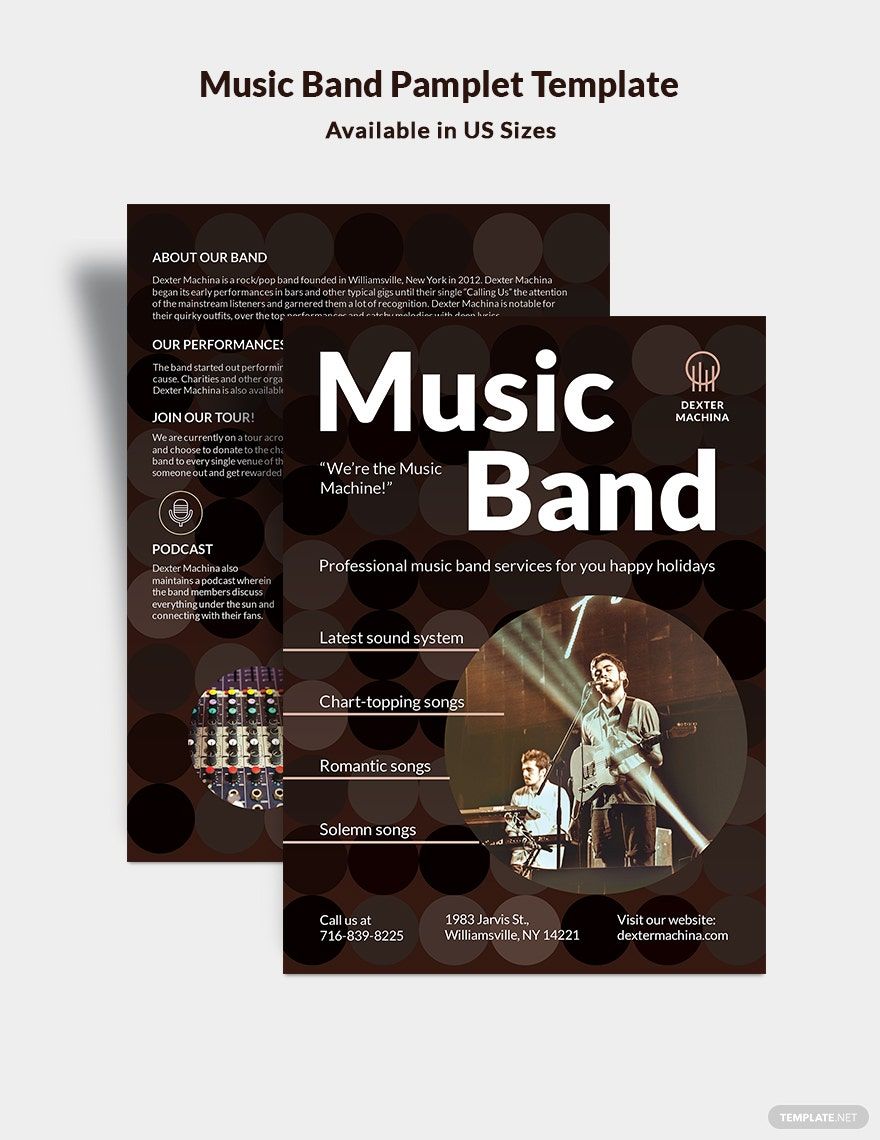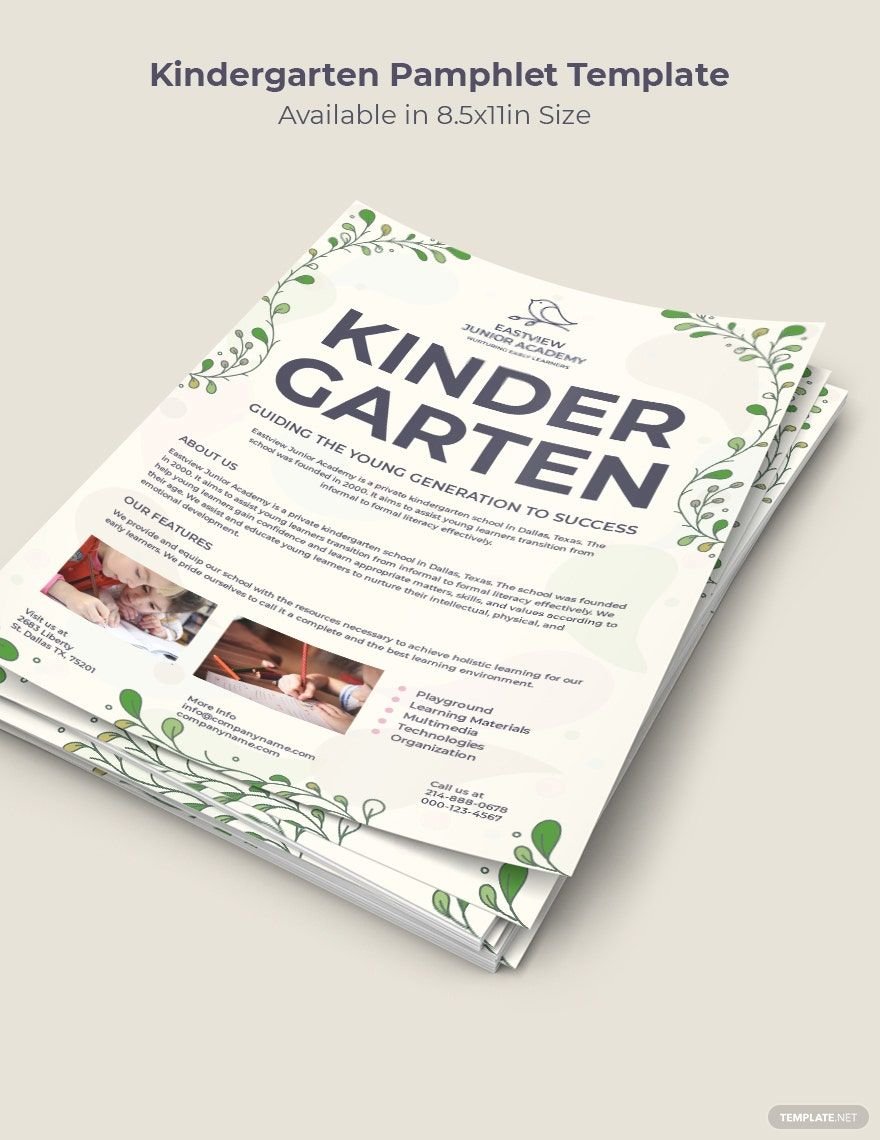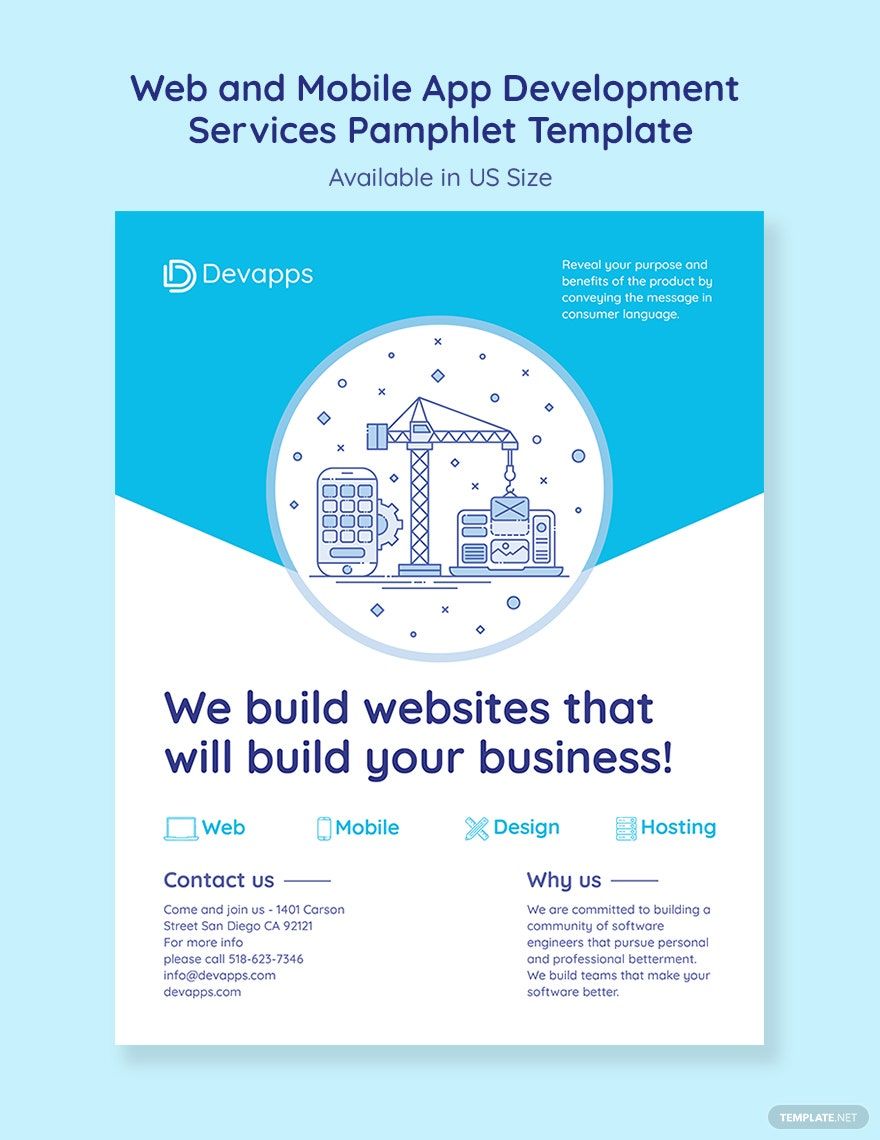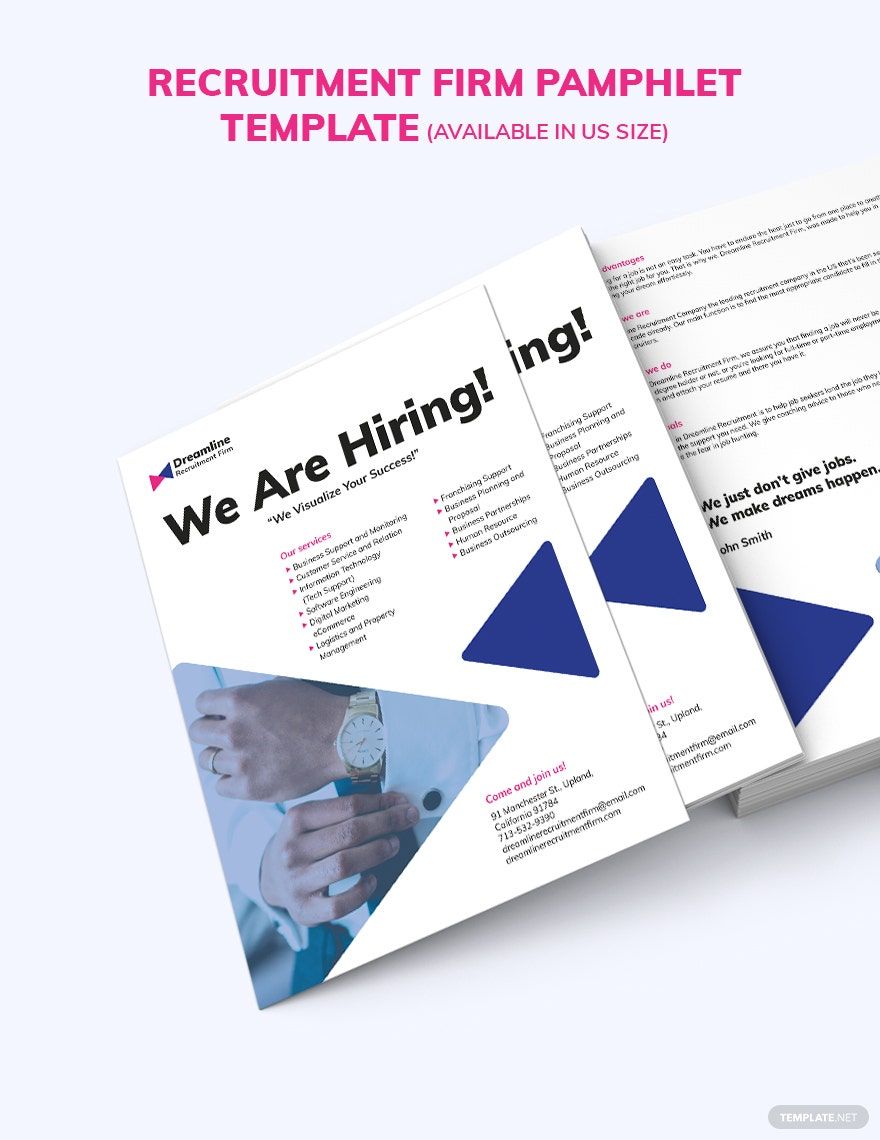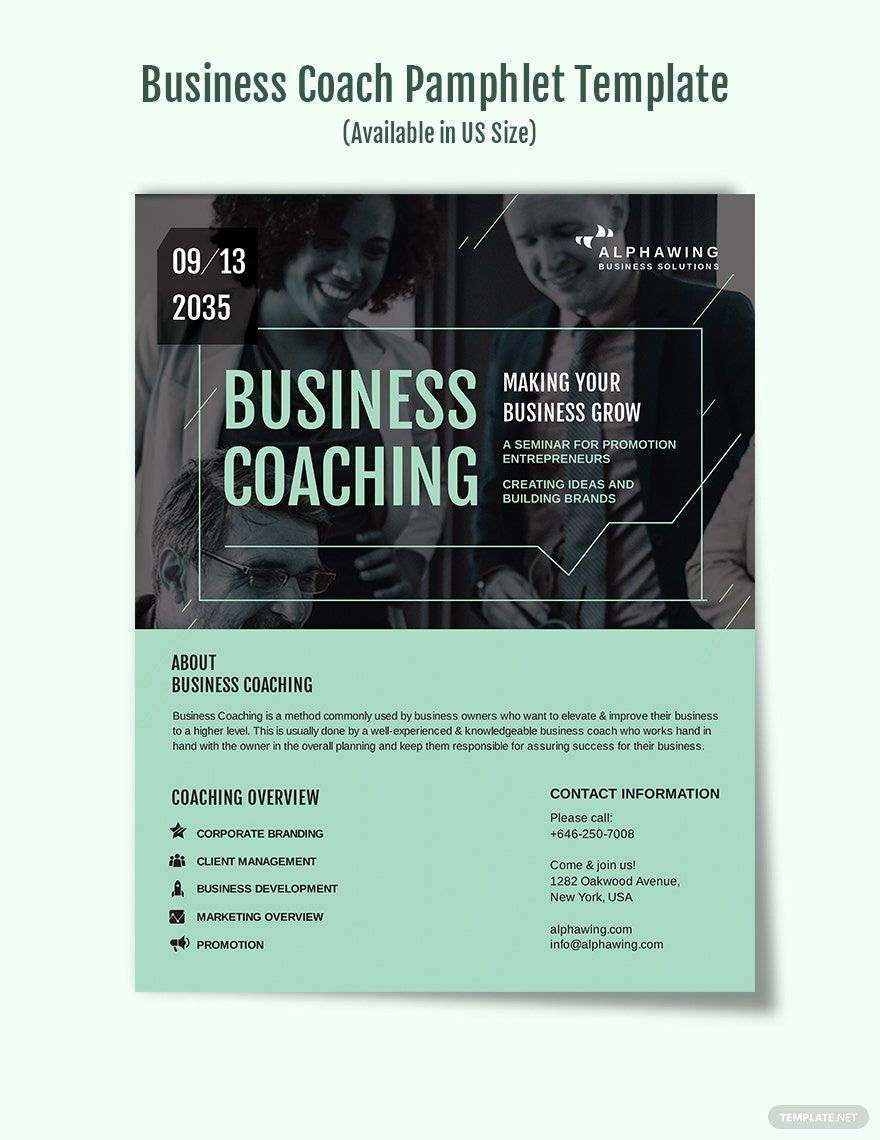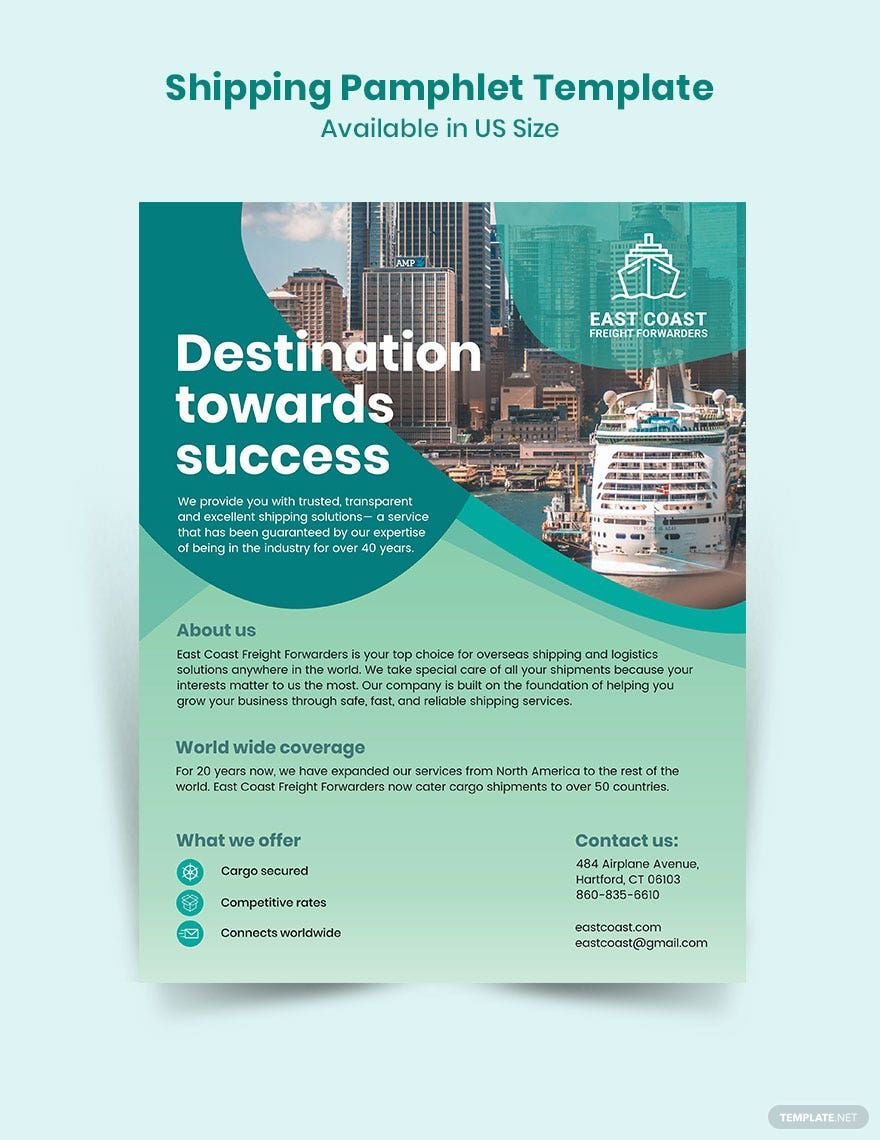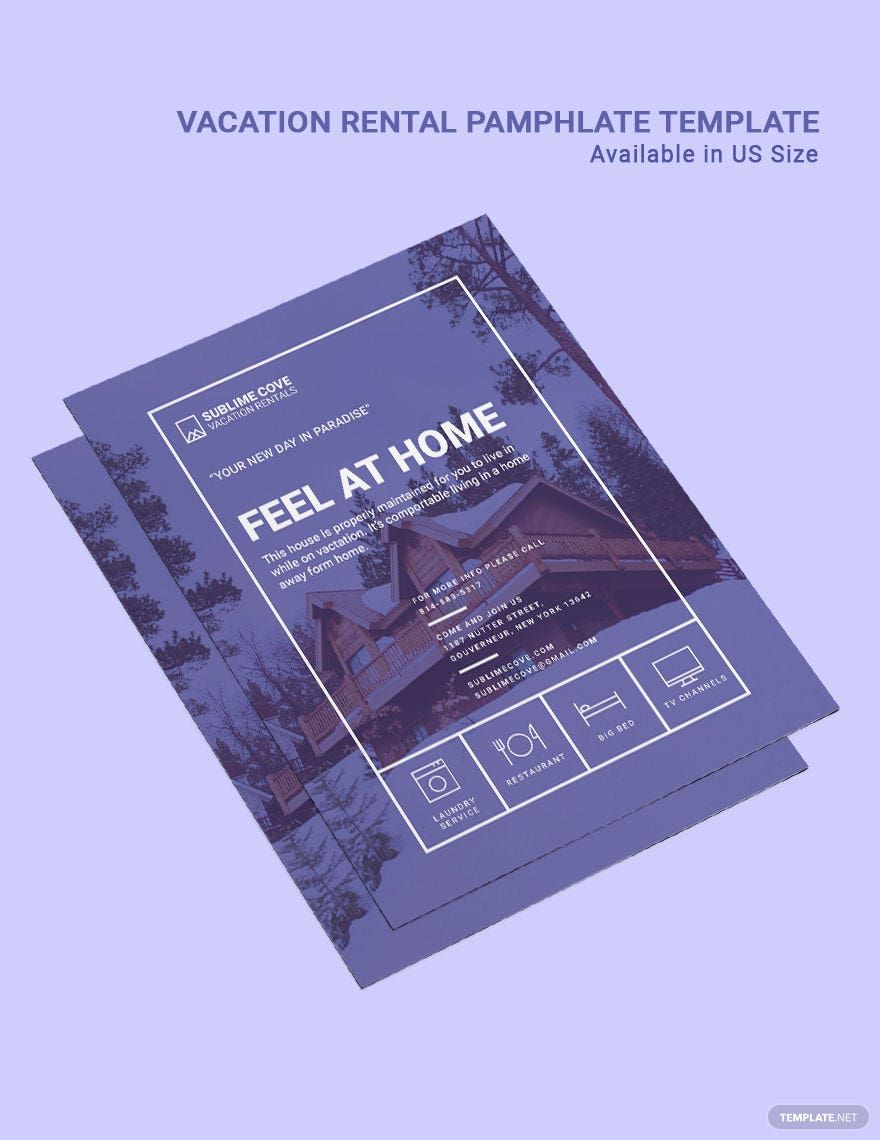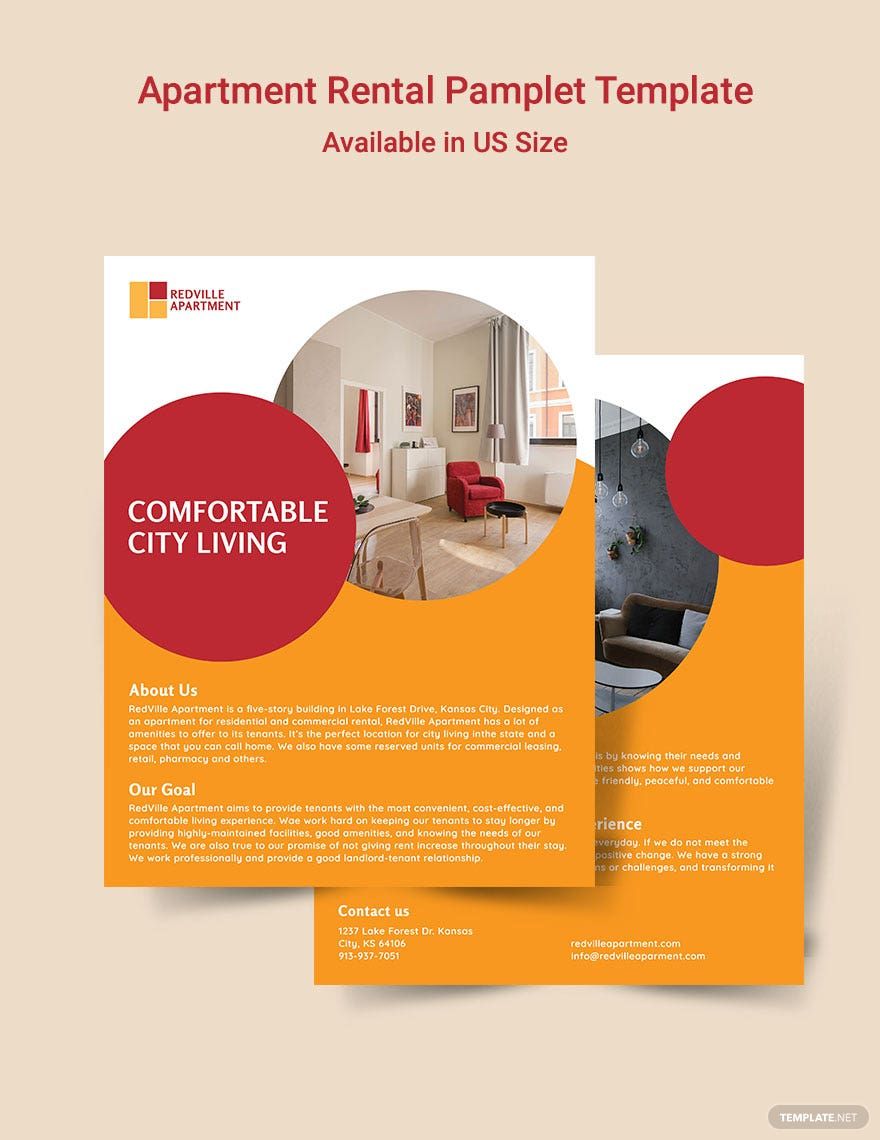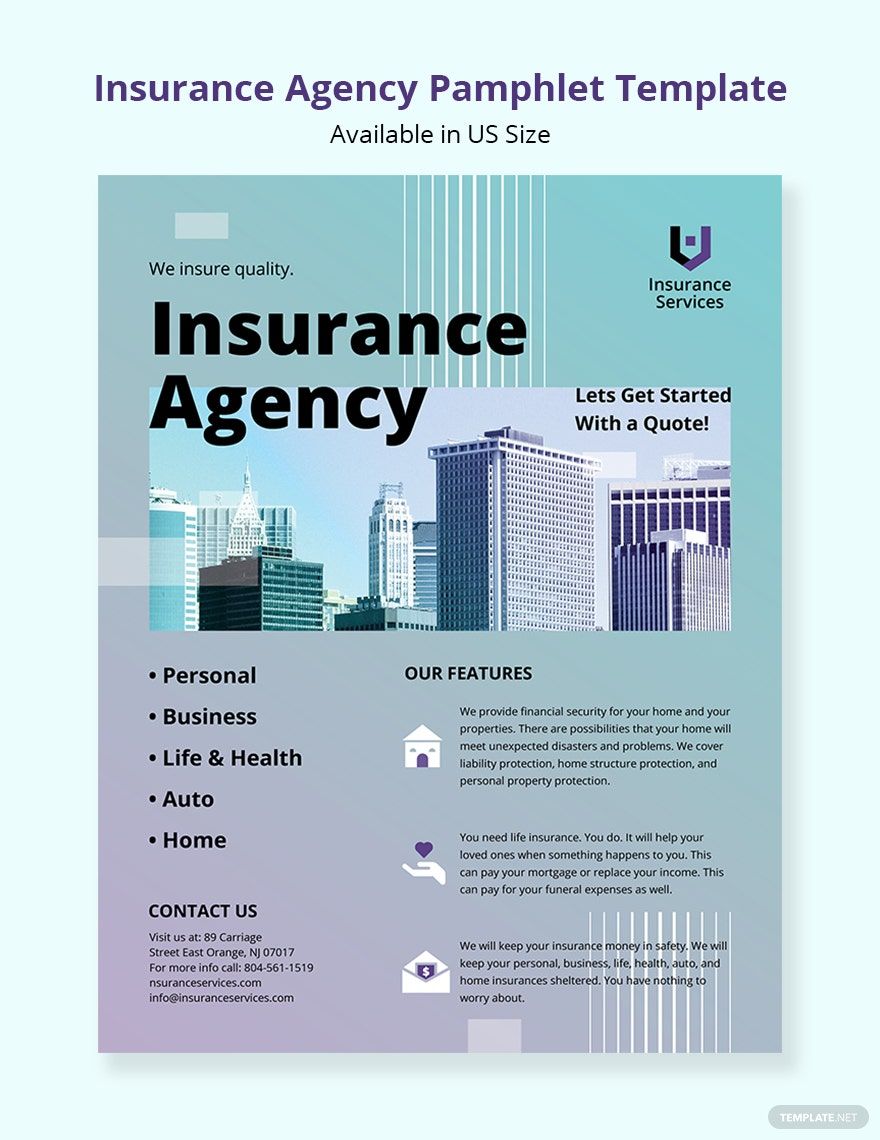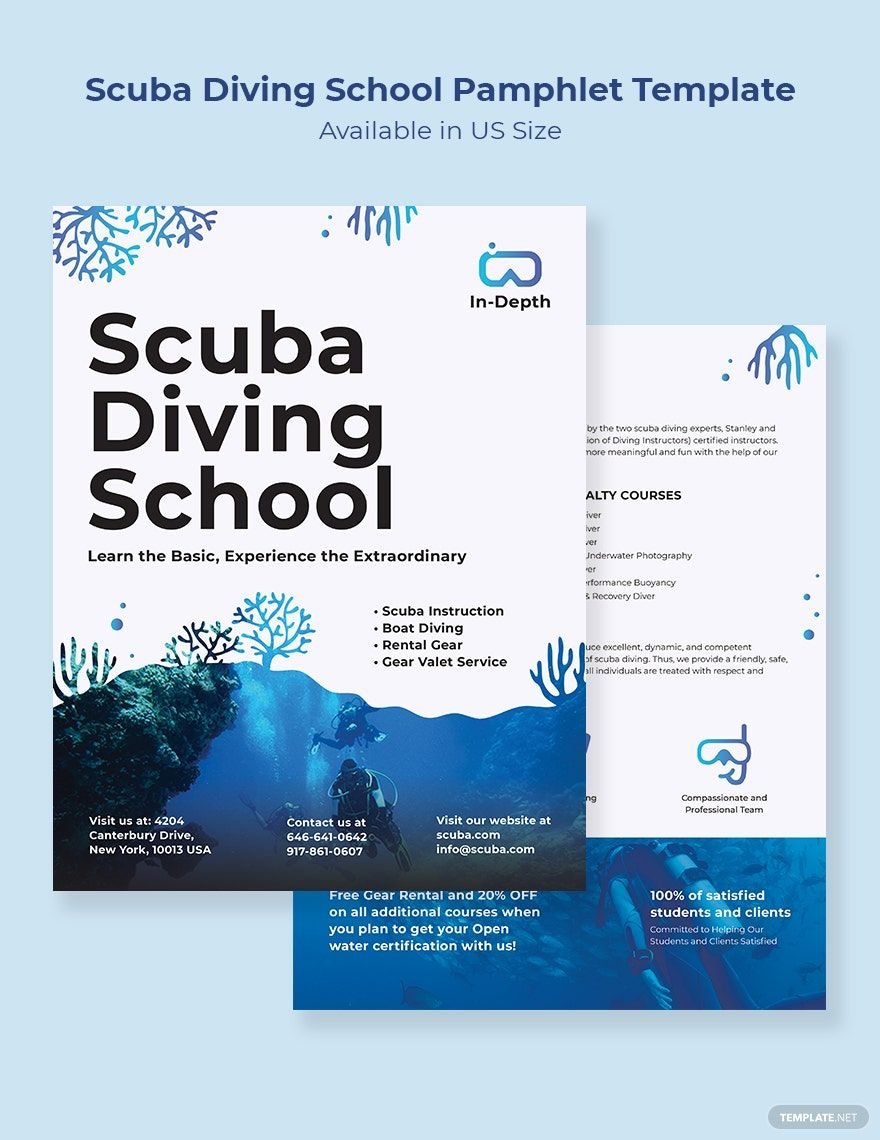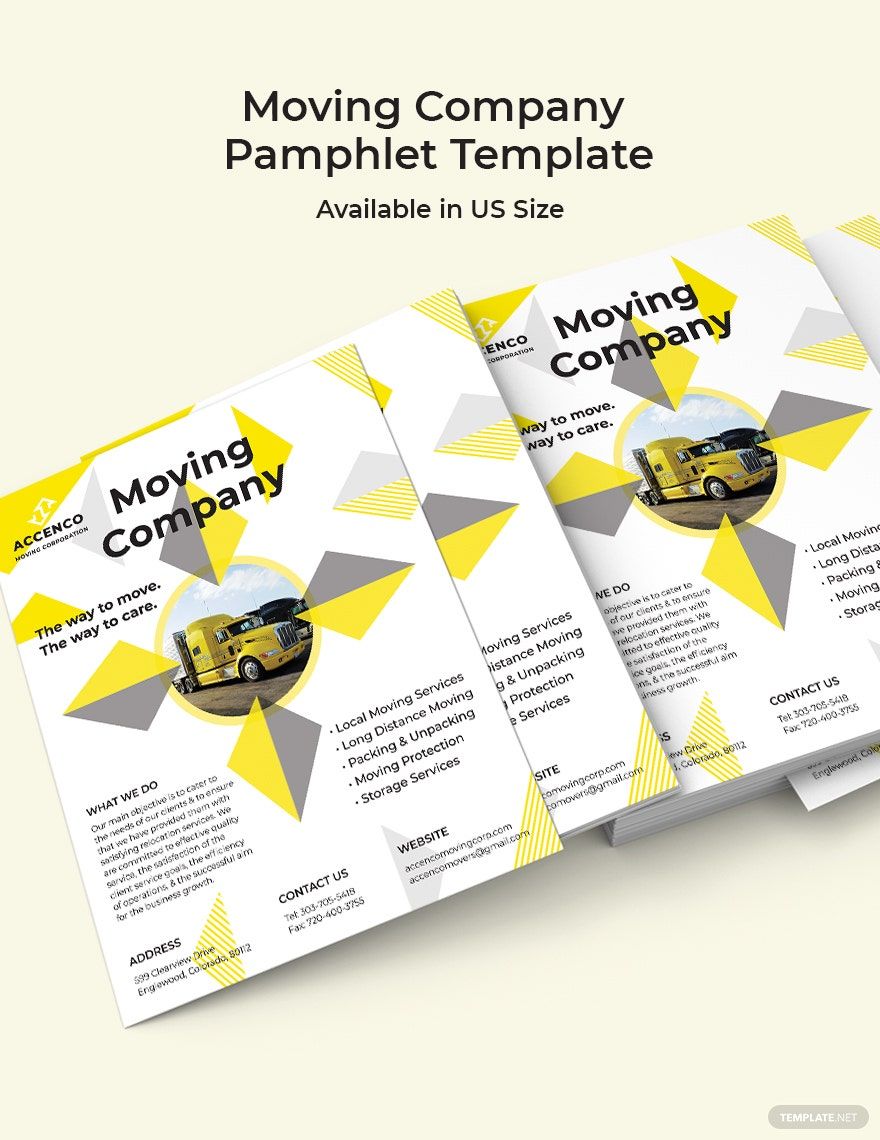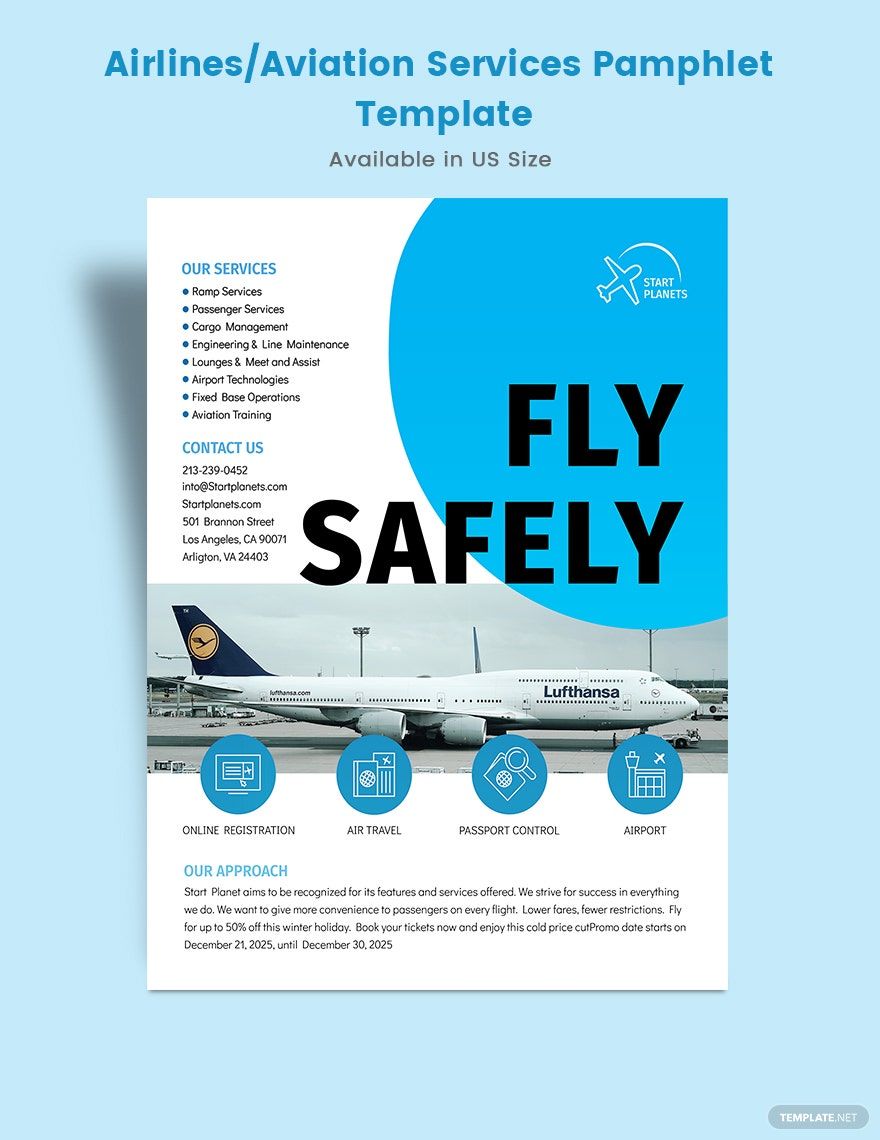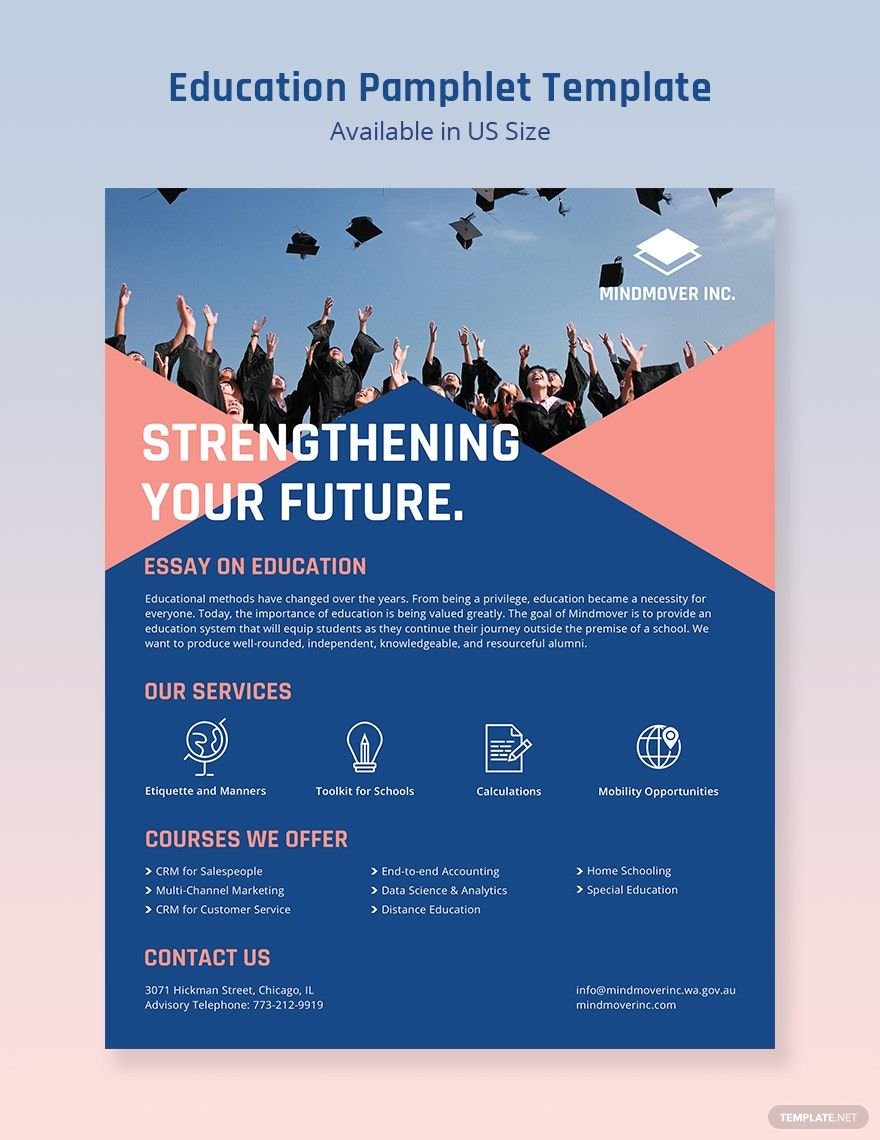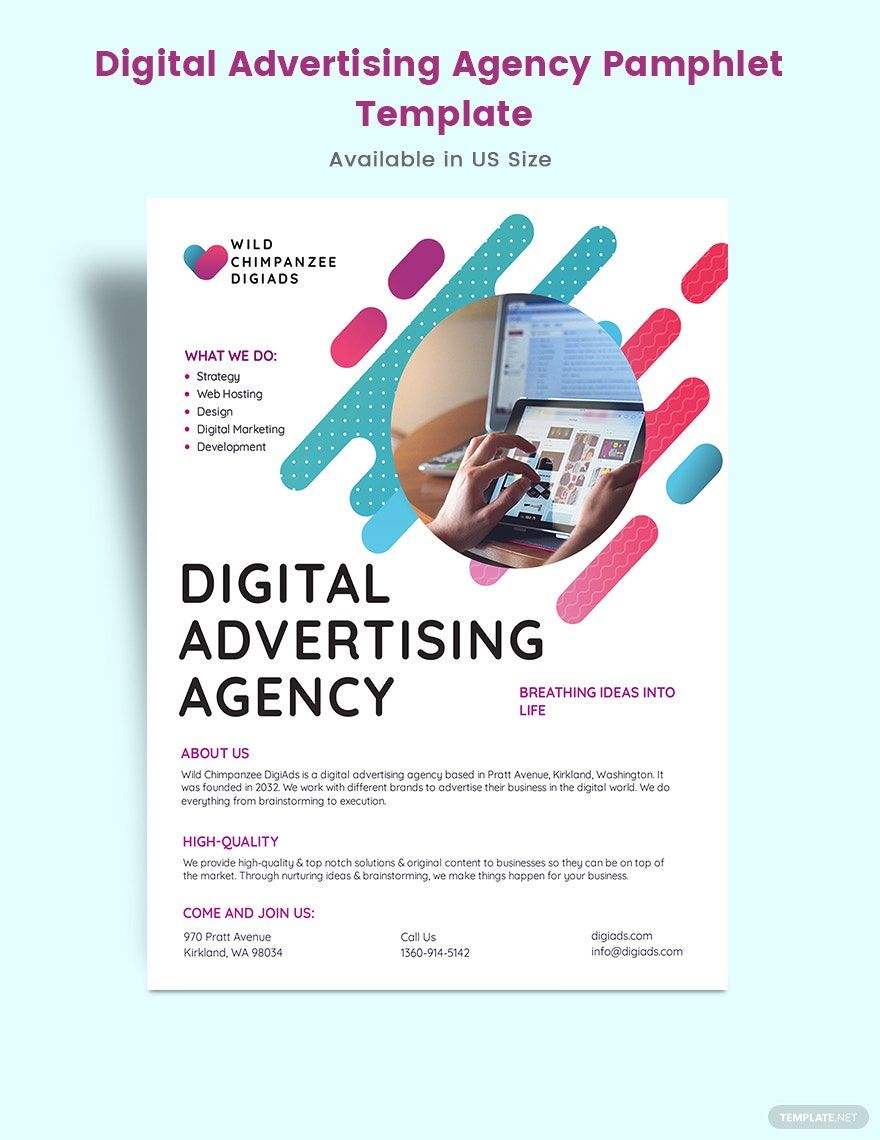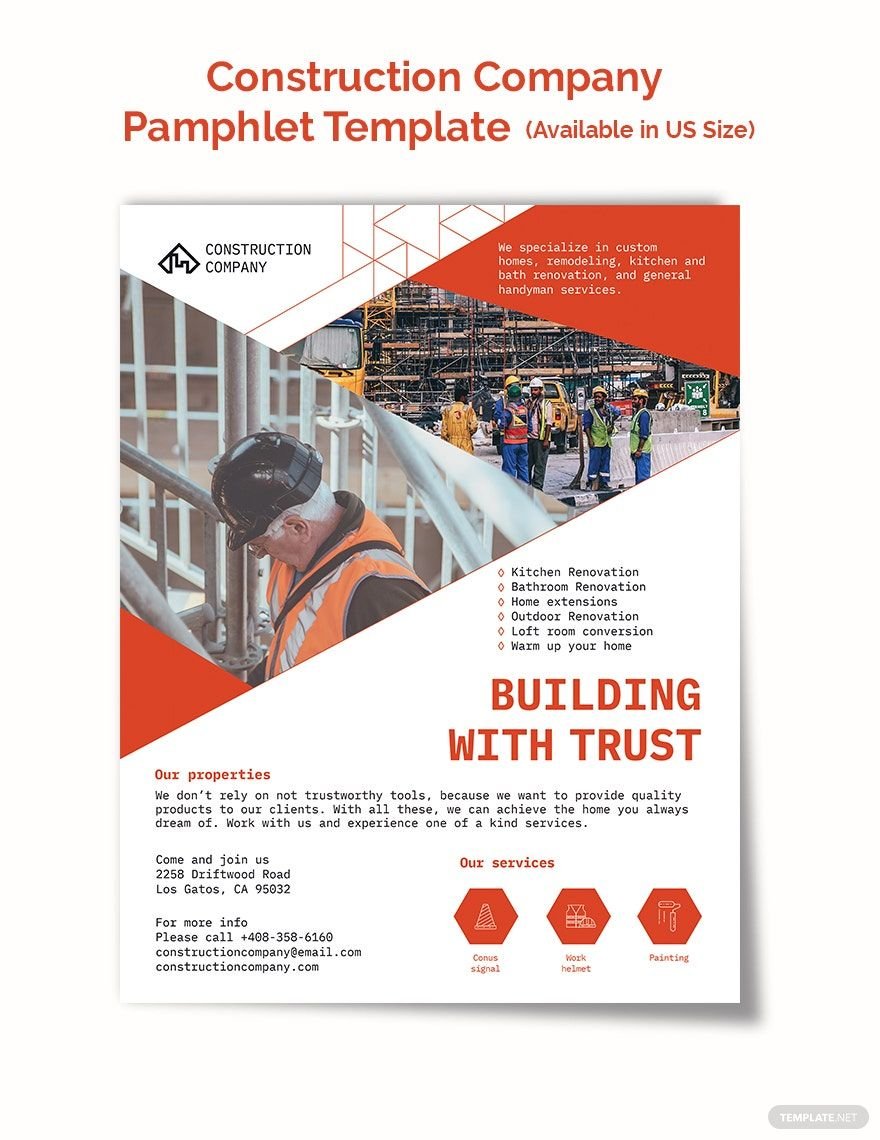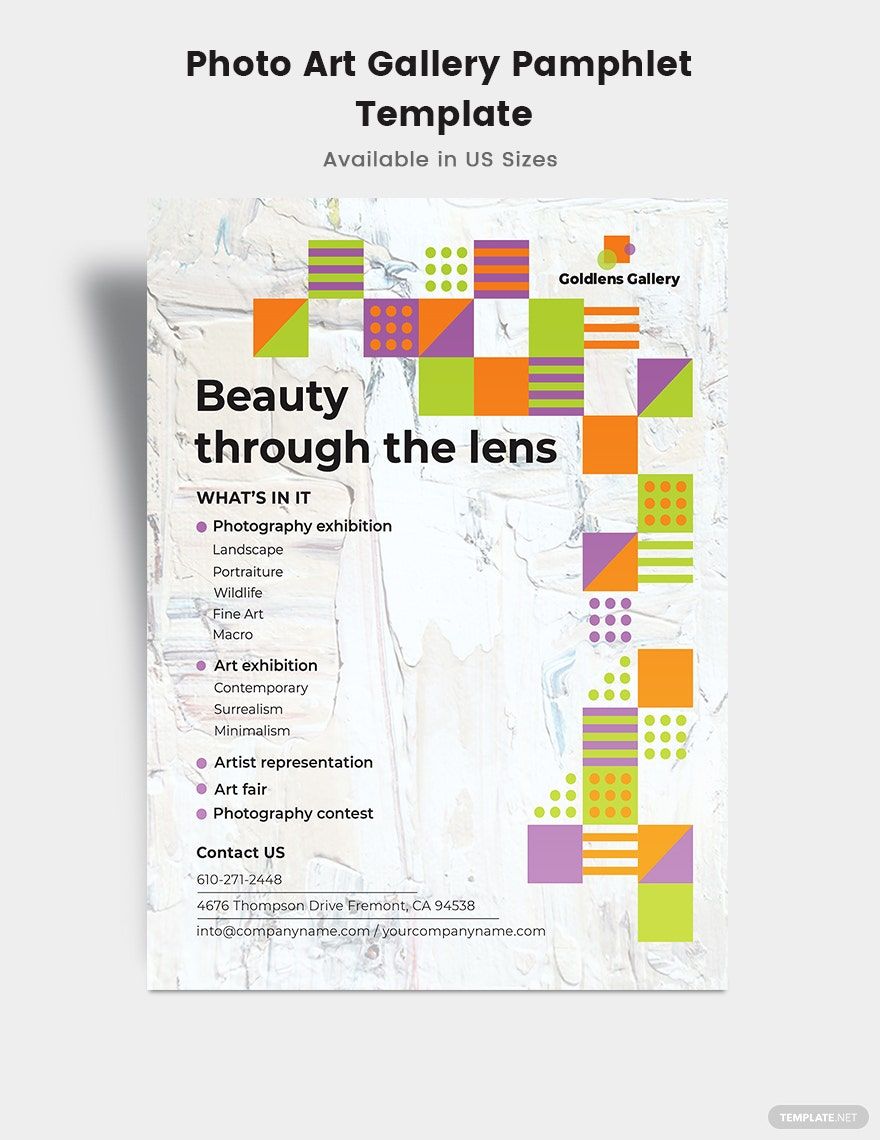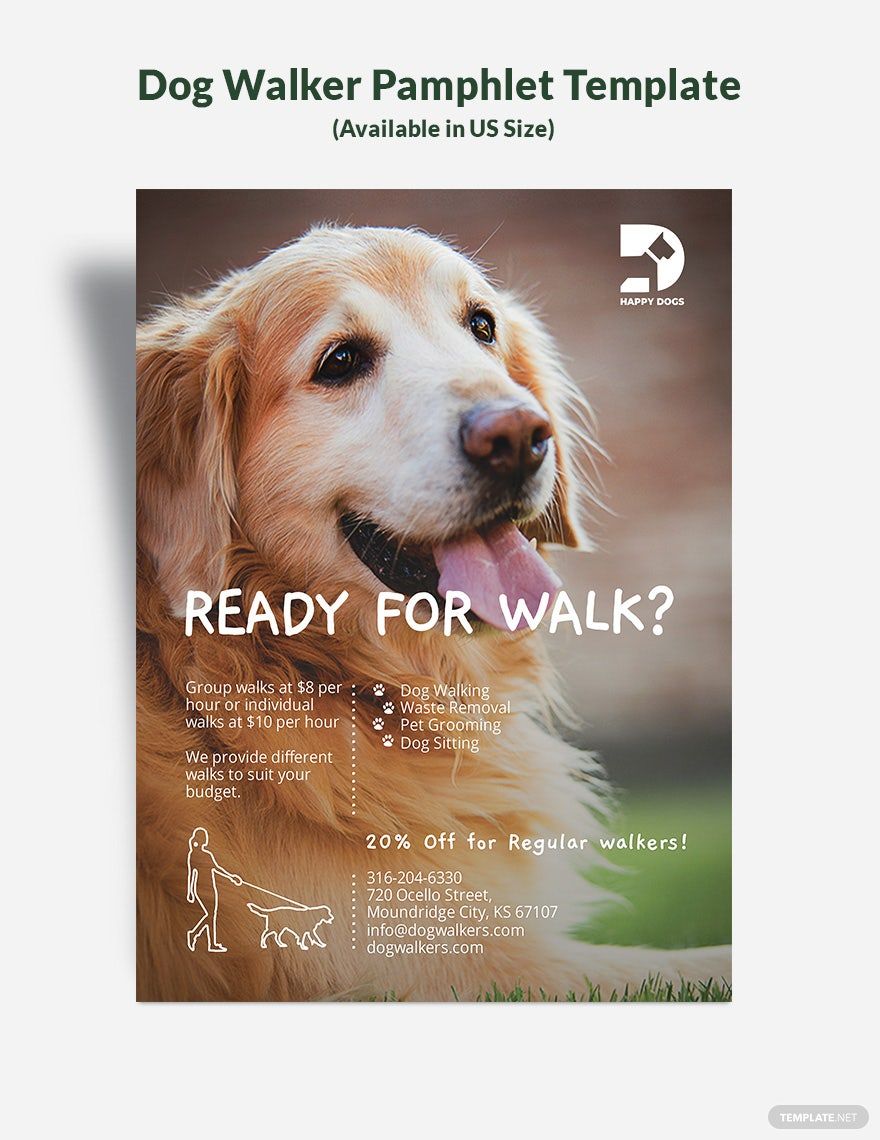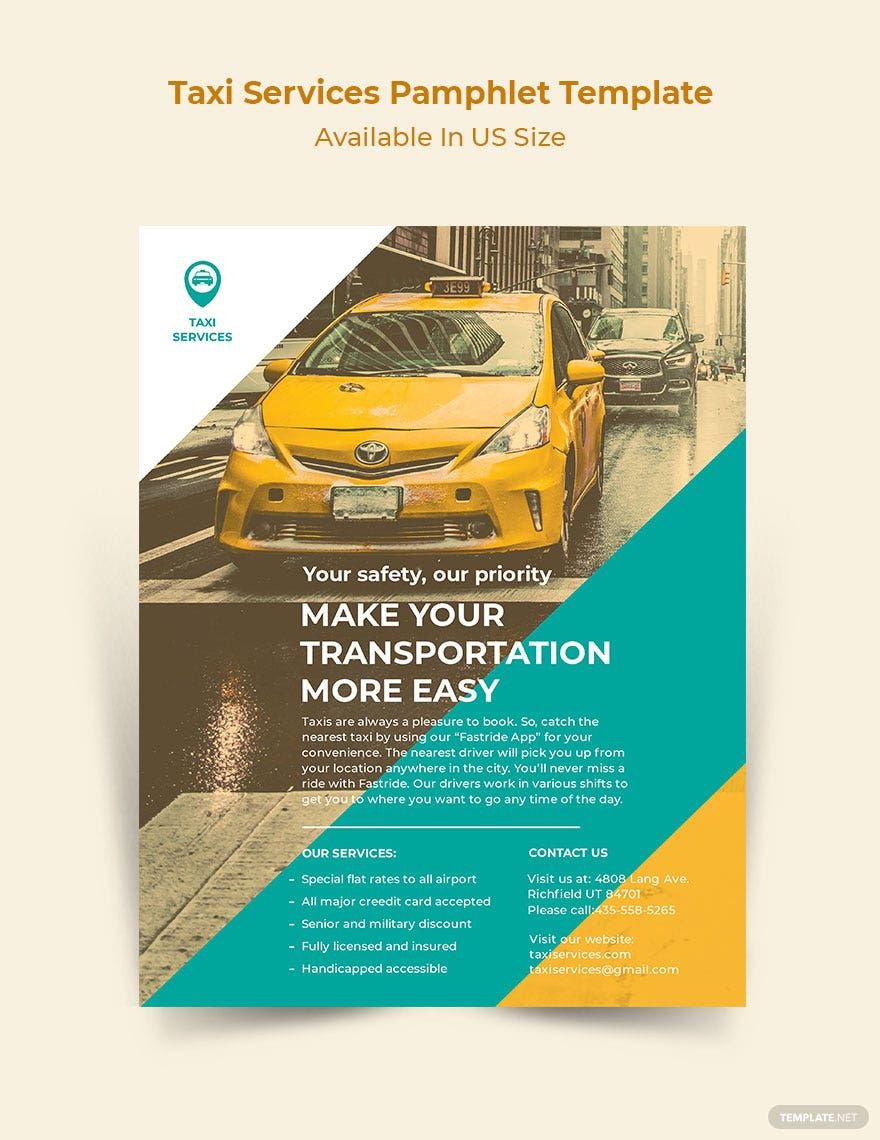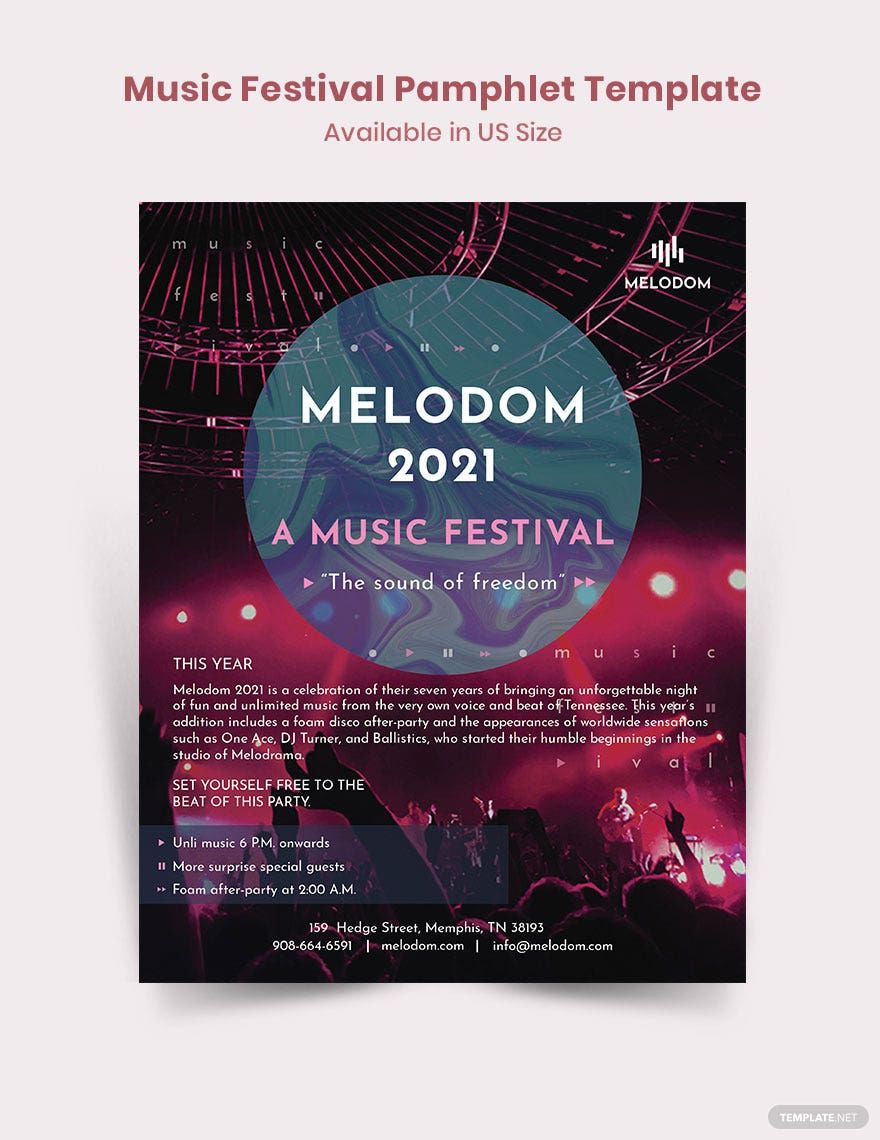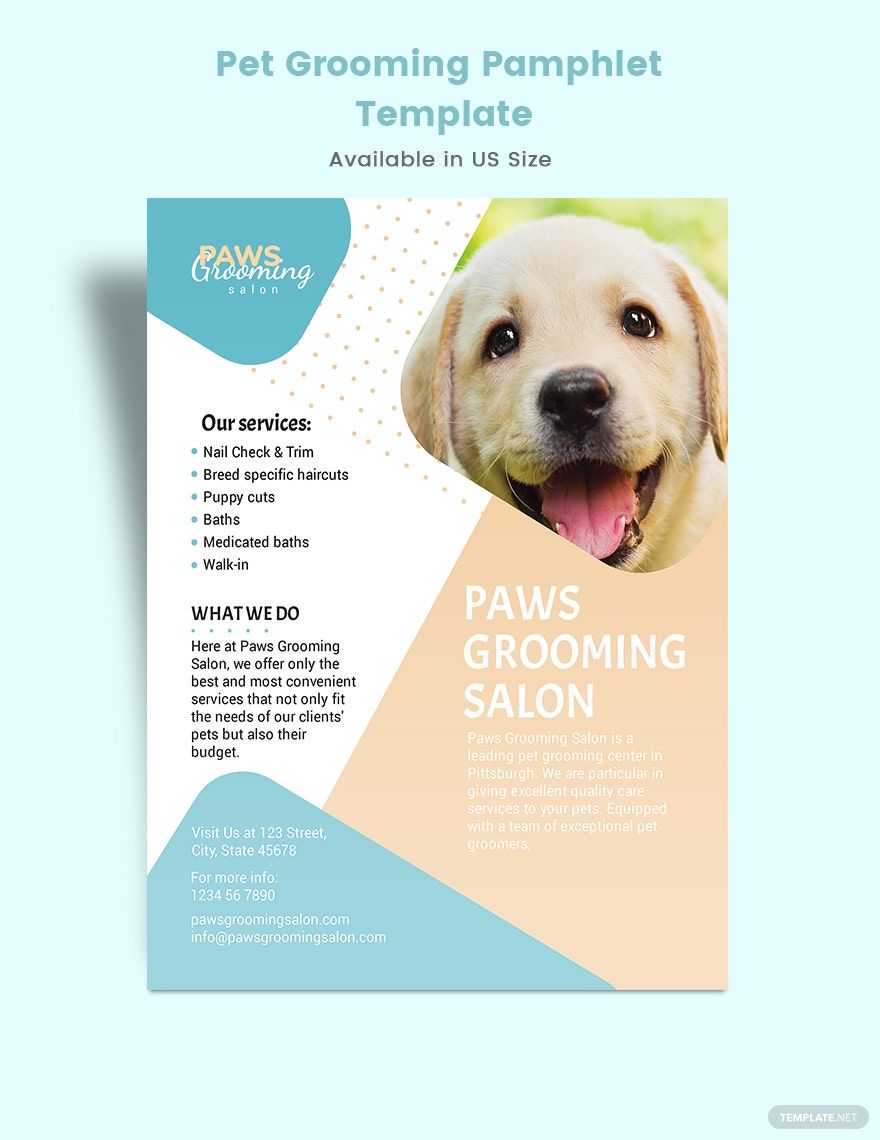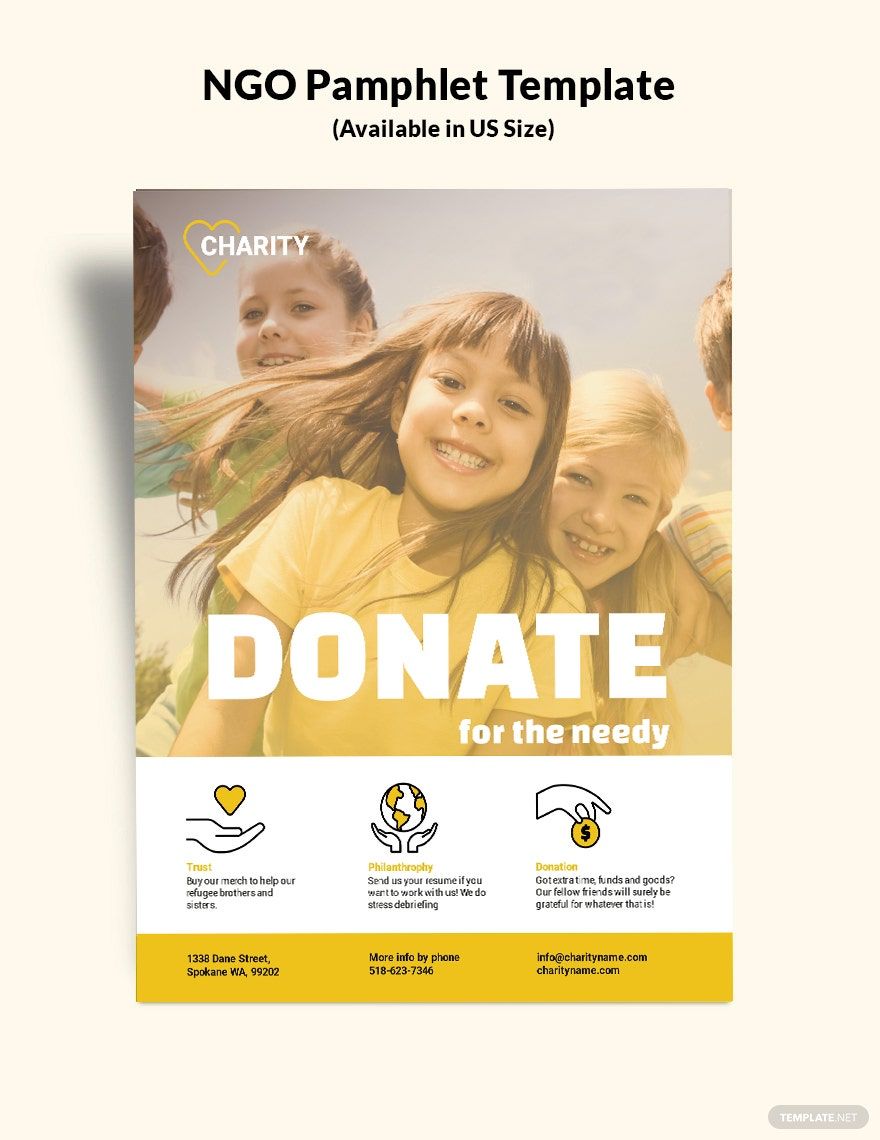Get the best pamphlets for your business with our collection of Pamphlet Templates in Apple (MAC) Pages. You can quickly save time with our templates. These templates are 100% editable and available for printing. These are professionally designed for you. Our professional designers created these templates to represent your business professionally. Don't just stare at the screen! Download a pamphlet template now!
How to Make a Pamphlet in Apple Pages
Promoting your services or products through pamphlets can help you save money while introducing your business to people. According to Statista, 79% of SMEs were using marketing printed materials last 2016. And if you're interested in marketing your products and services through pamphlets, we'll help you. You can check out the tips below.
1. Decide for Your Design
It would be best not to leave your leaflet plain and basic-looking. You have to ensure that your pamphlet looks its best. To do this, decide what colors, themes, and other design elements you want for your layout.
Additionally, decide what kind of fold you want for your pamphlet. You can have it bifold or trifold. Lastly, make sure that your design looks good, so it steals attention.
2. Paste Pictures
Another tip to make your trifold brochure or pamphlet more attractive to people is to put pictures. Pictures can easily get attention, especially if they speak about your message. Also, make sure that your picture is clear because if not, people might not trust your credibility.
3. Provide Short and Concise Content
Your pamphlet or marketing brochure doesn't have to contain too many words to be informational or persuasive. In fact, you can make it convincing by just using a few words. To do that, keep your sentences short and concise so people can quickly read and understand your message.
4. Add Contact Details
Next, don't leave your audience wondering how to reach you. Make sure to leave your contact details such as social media links, website, and contact number.