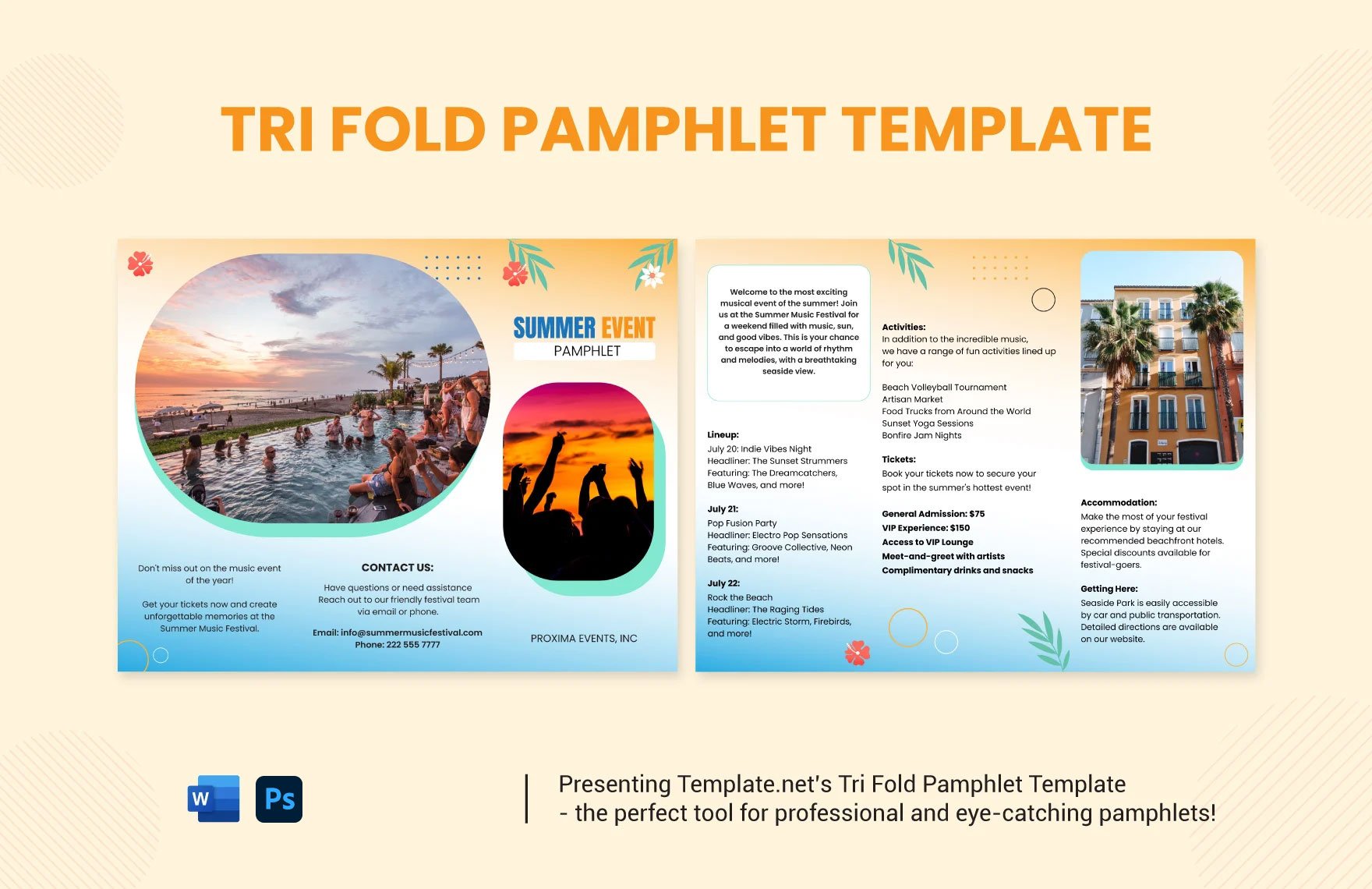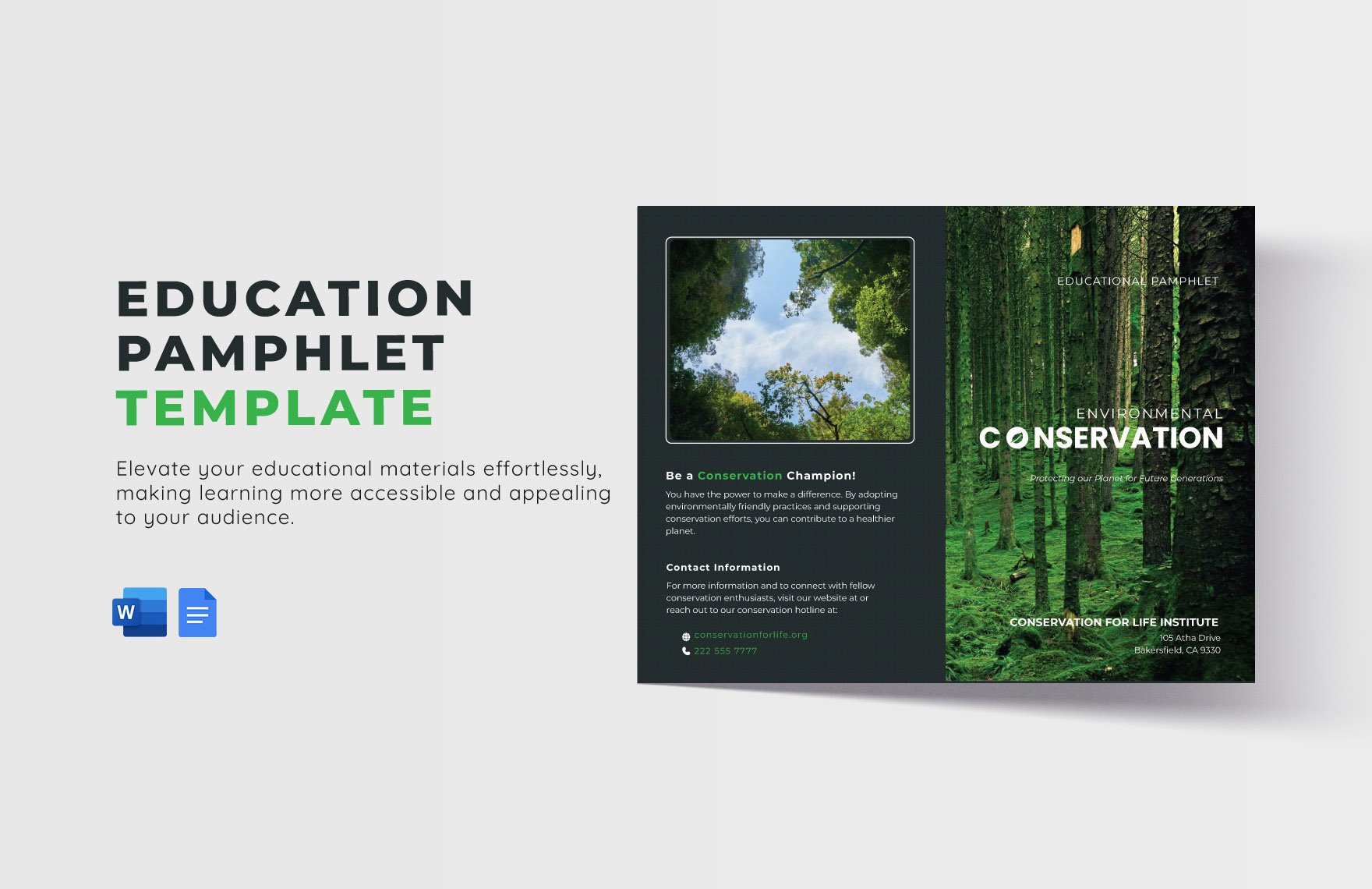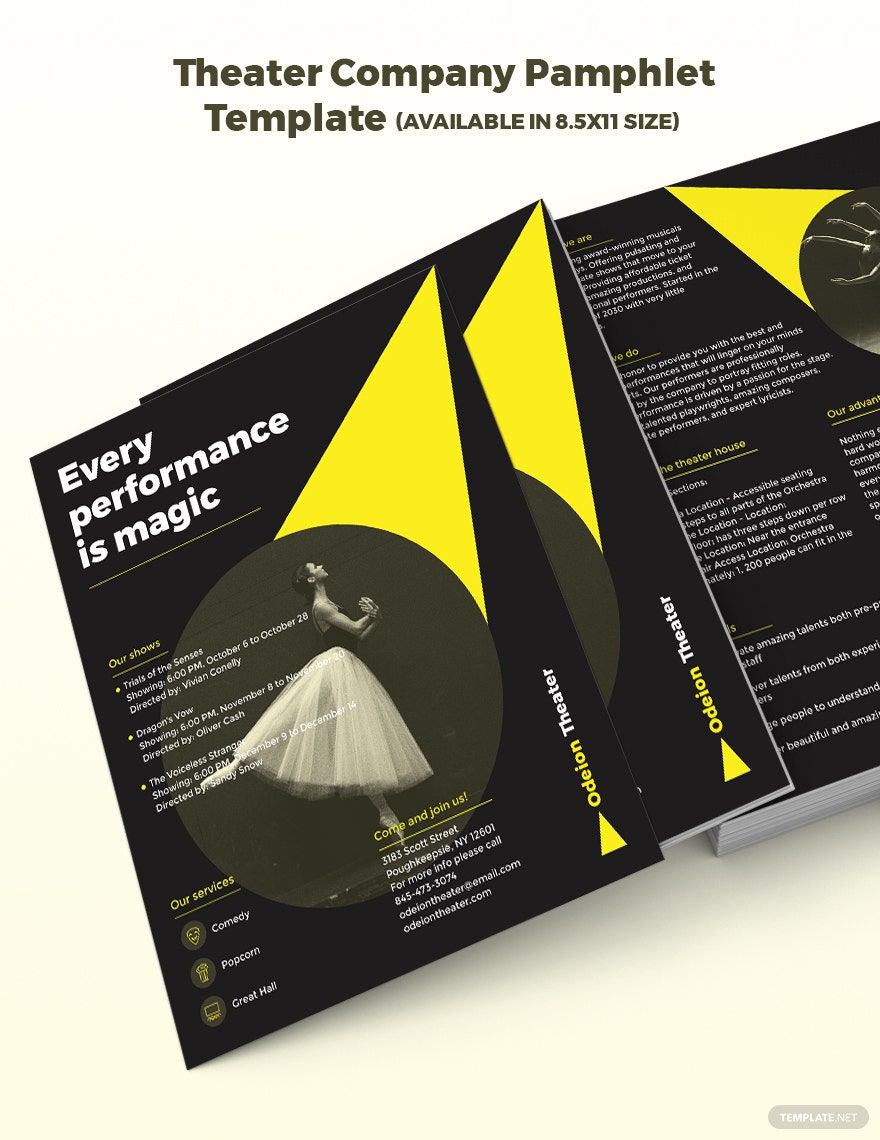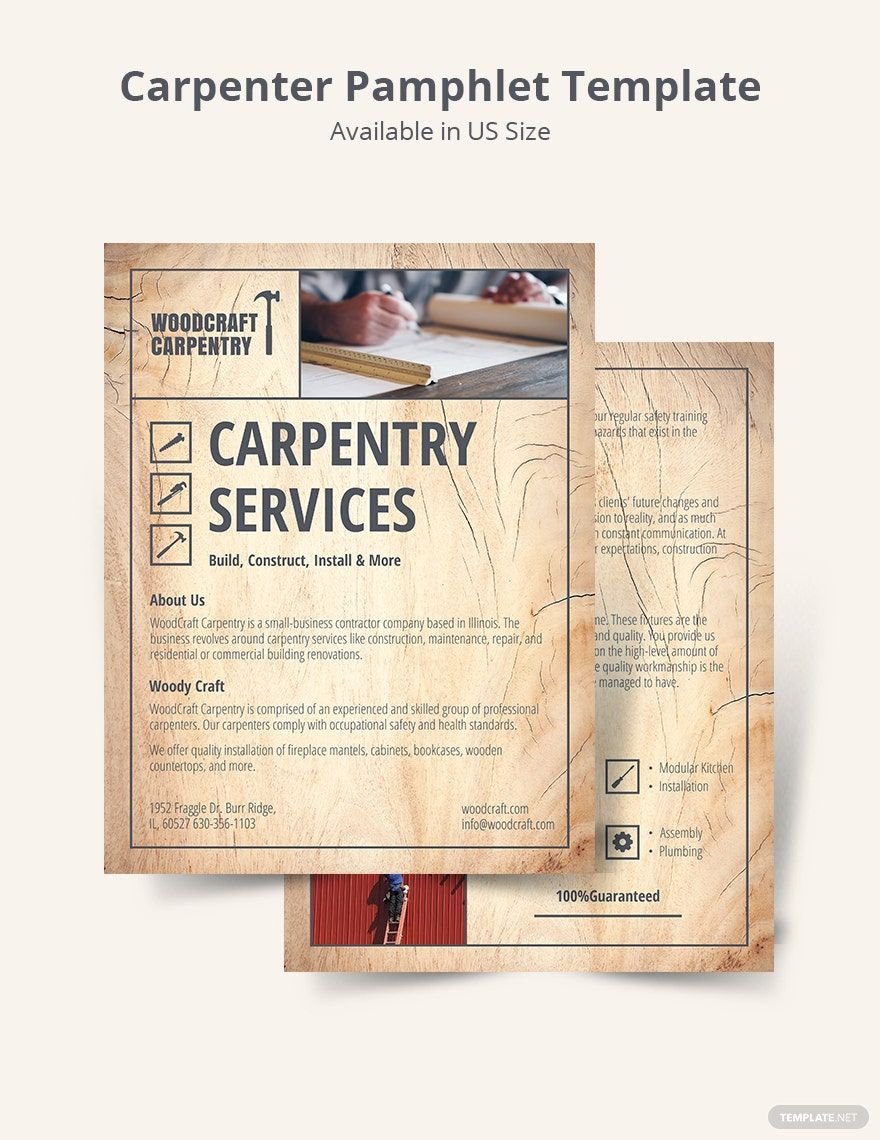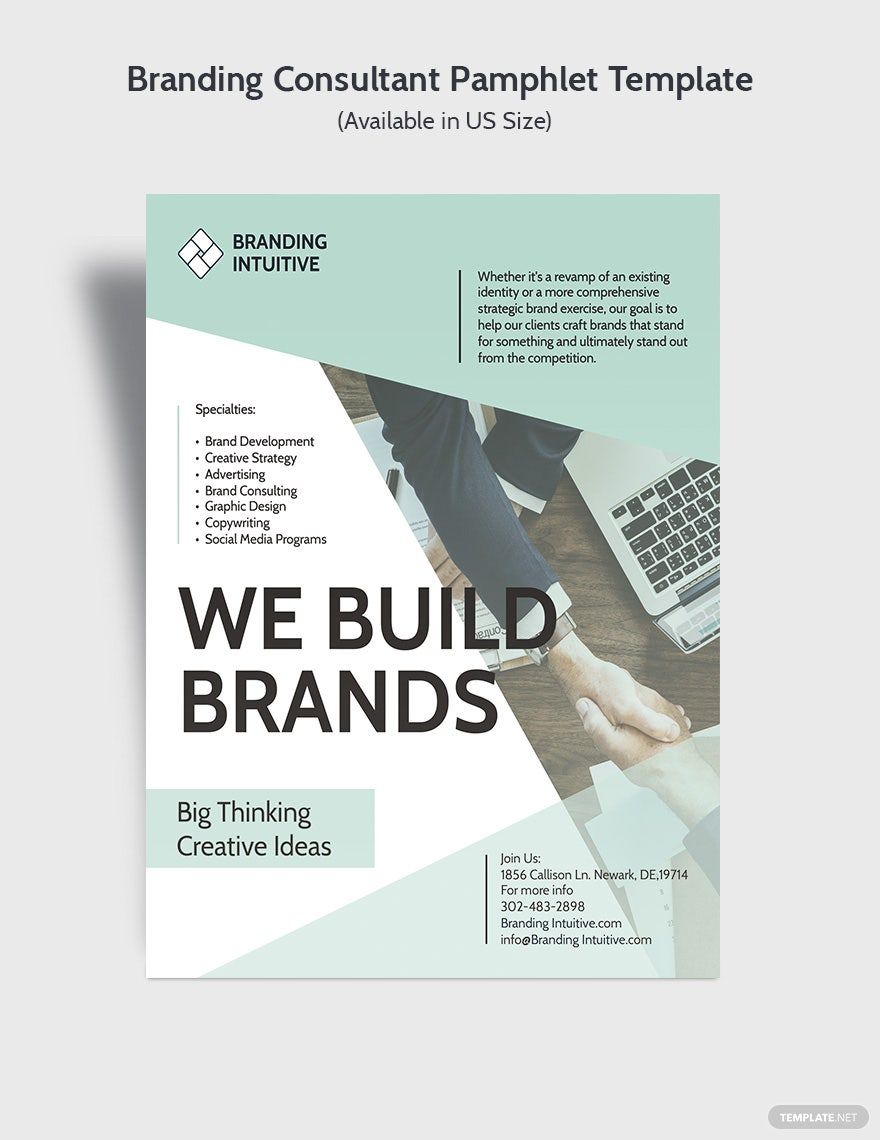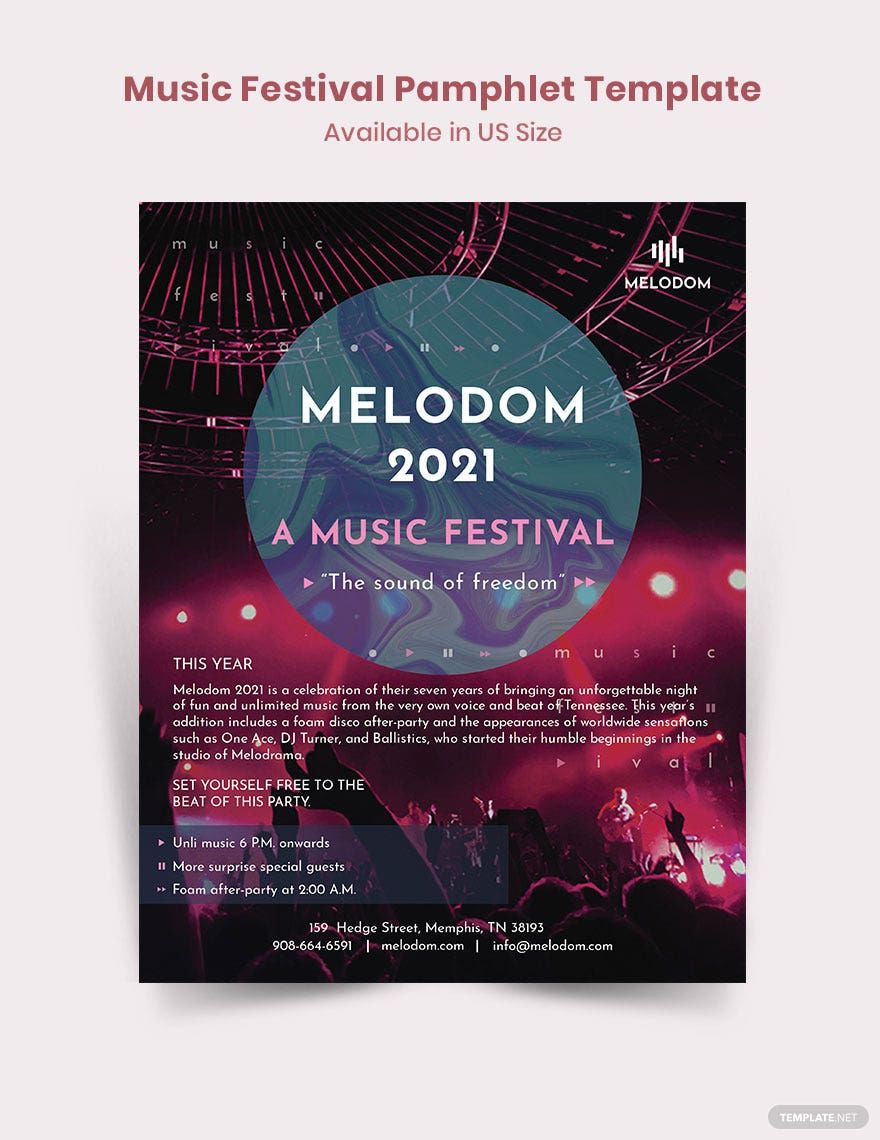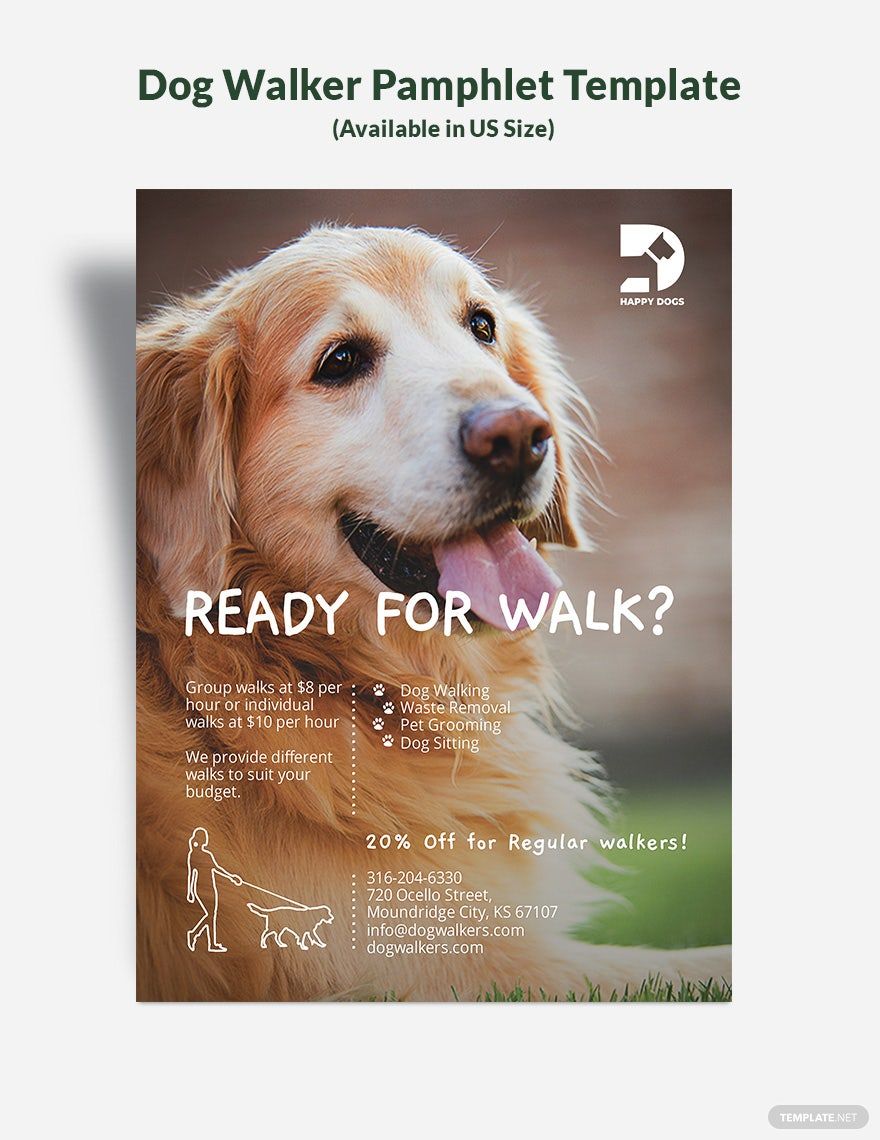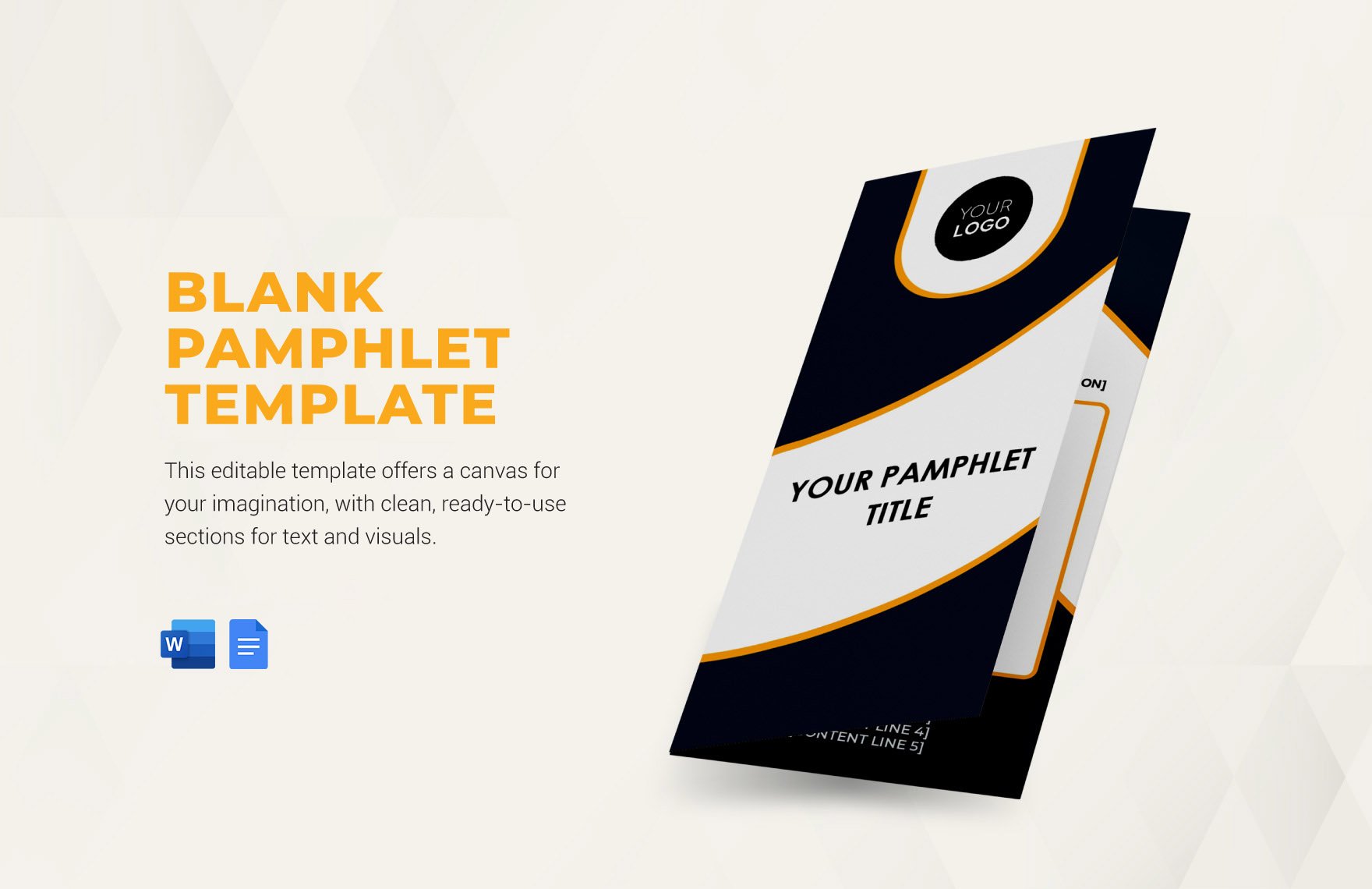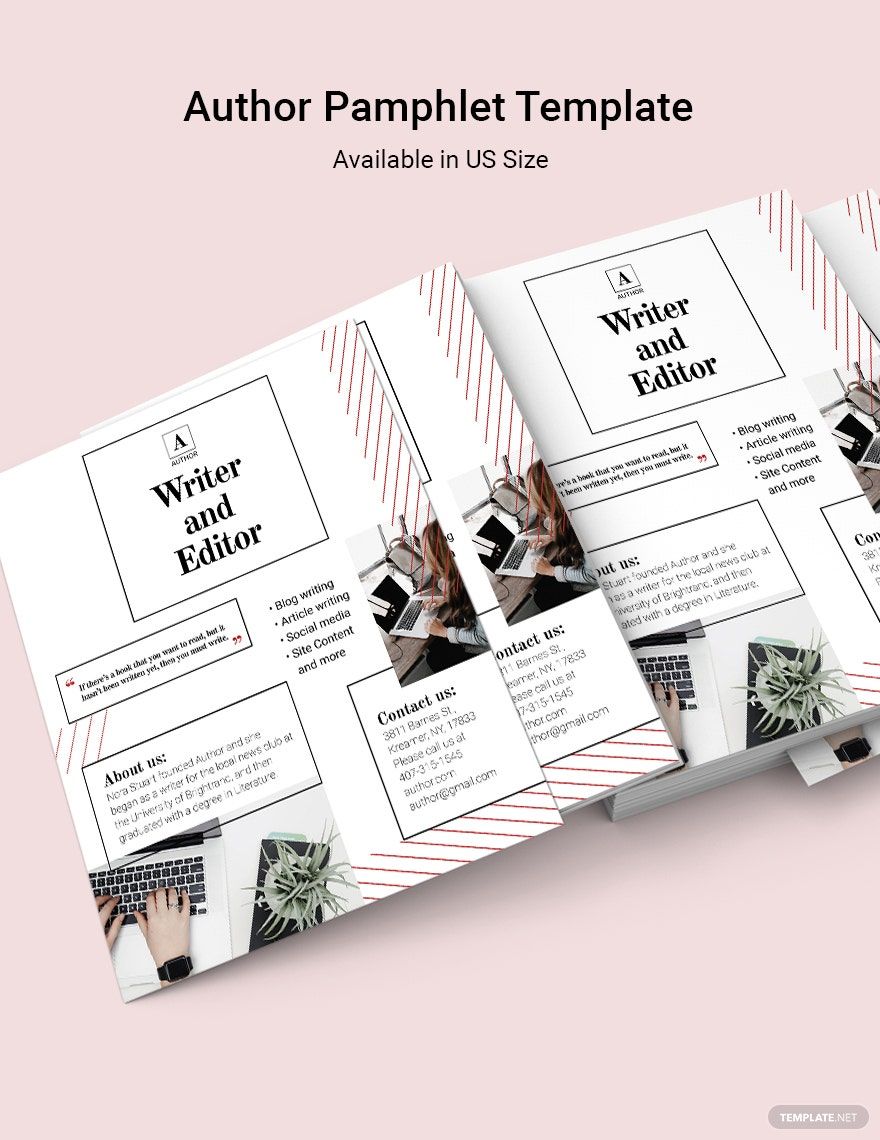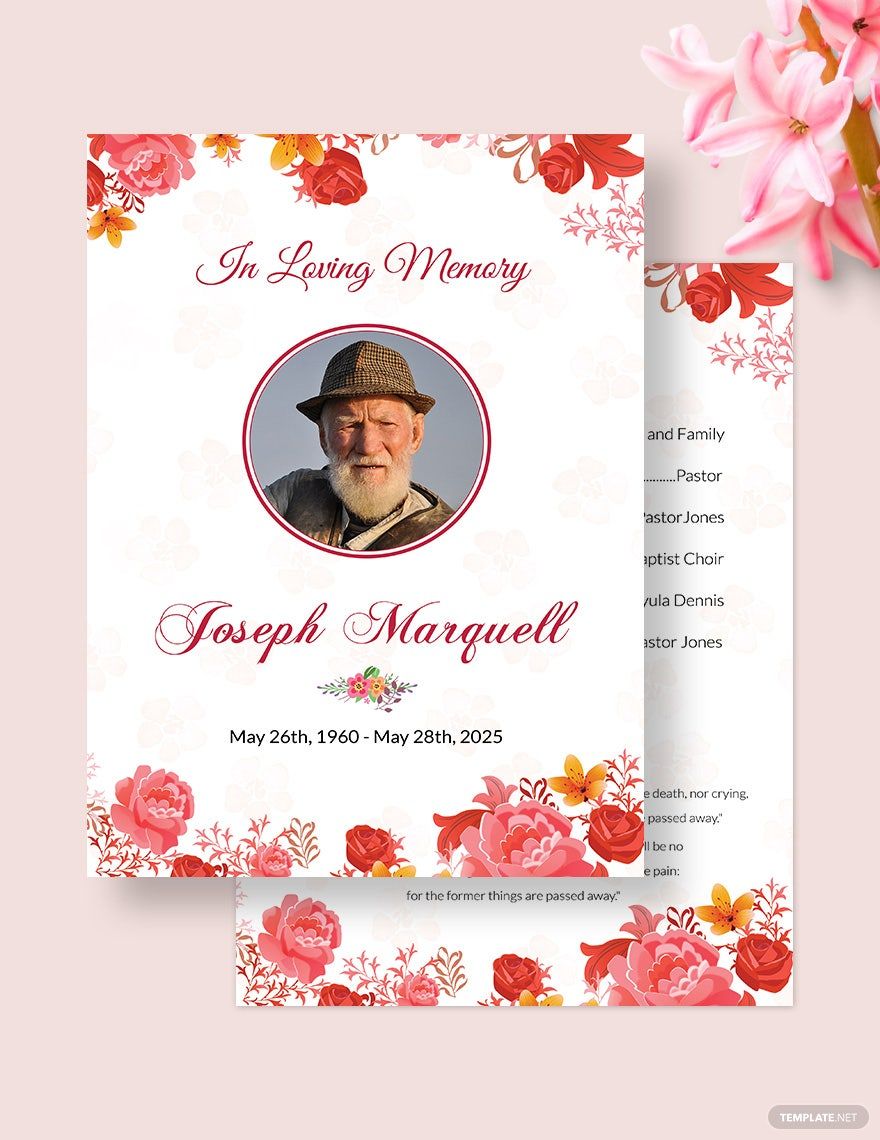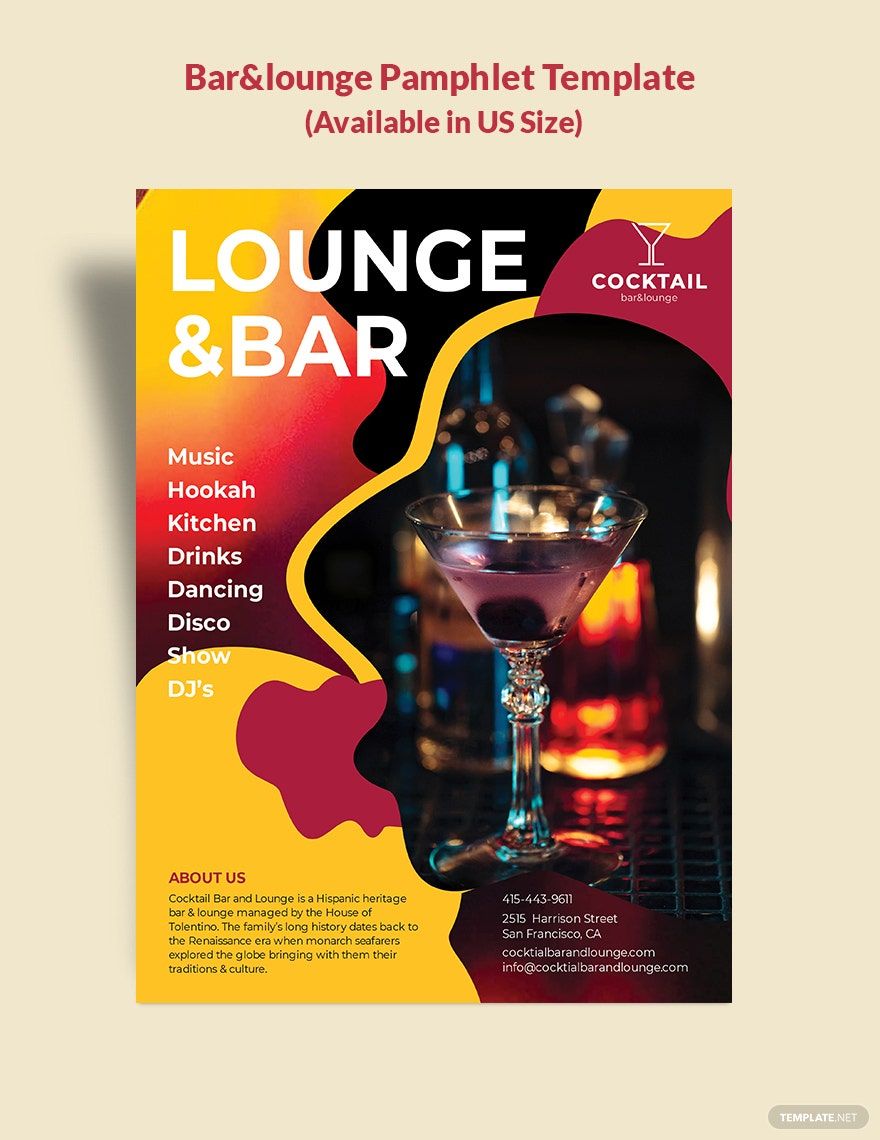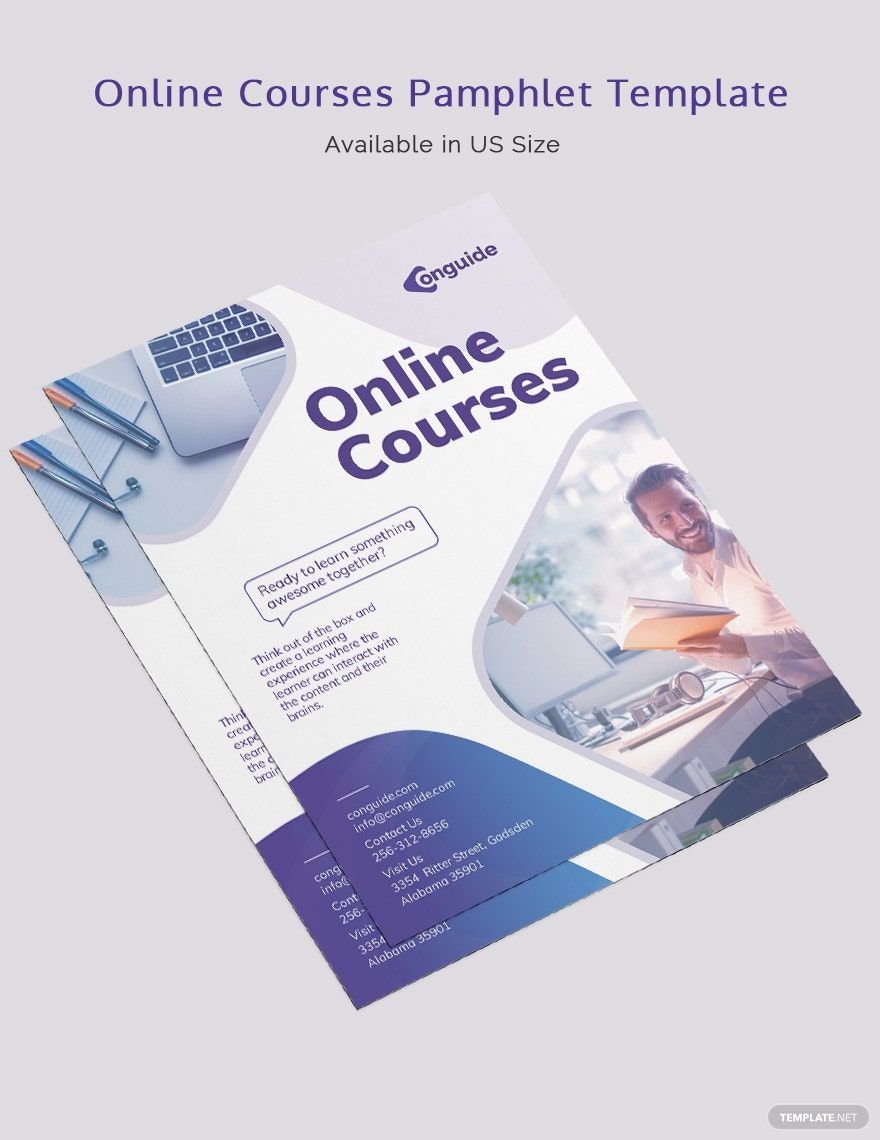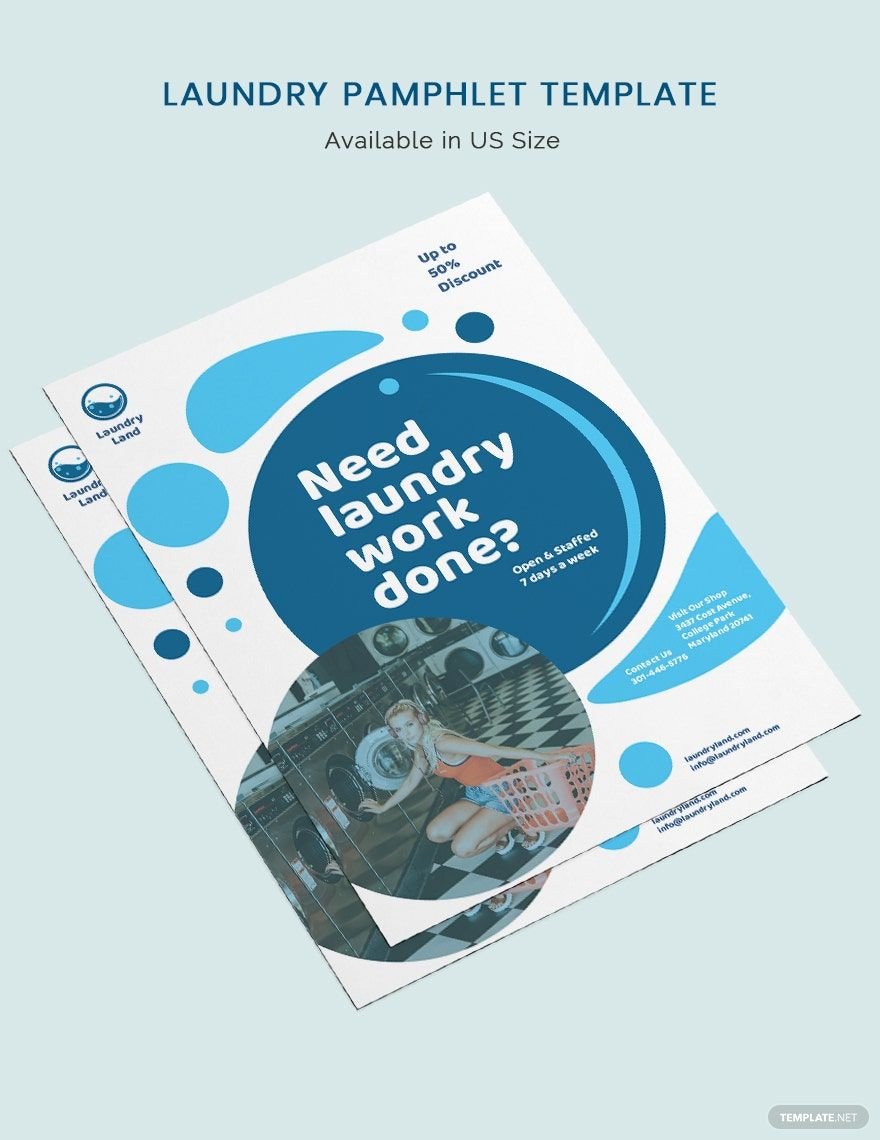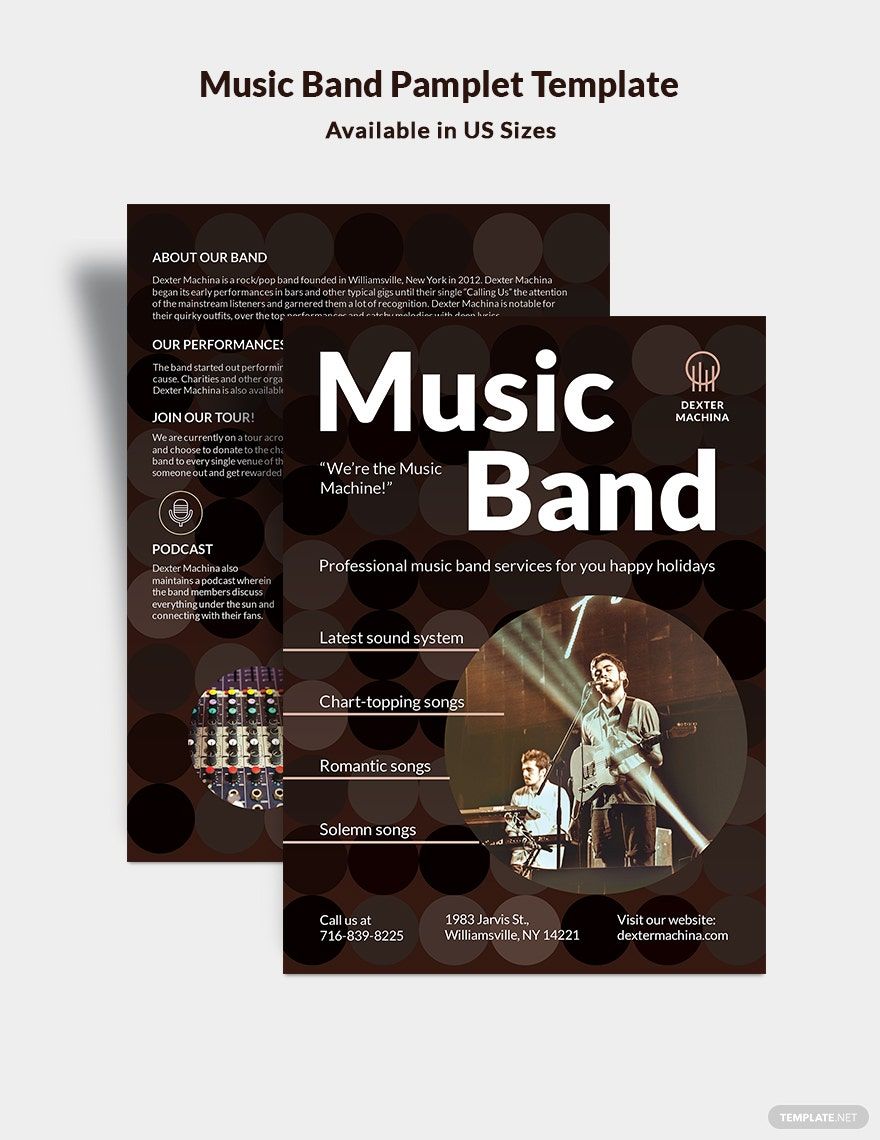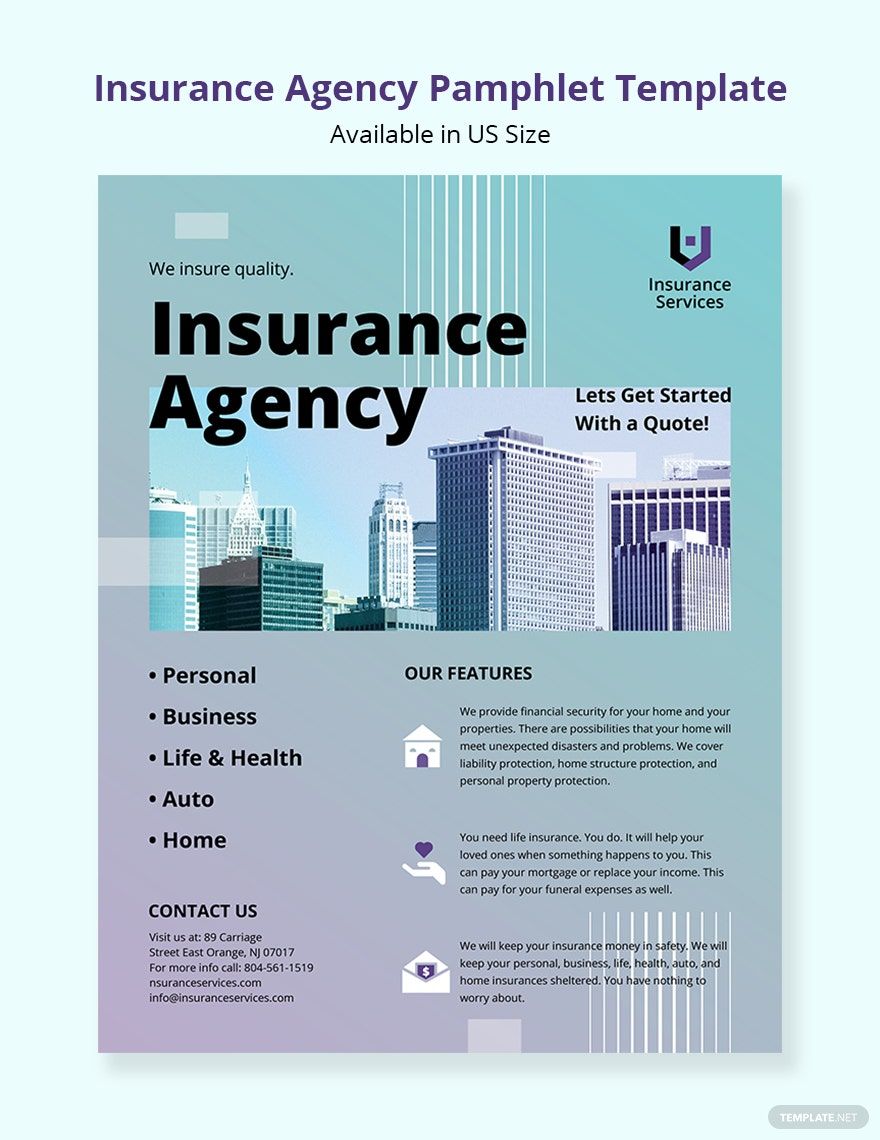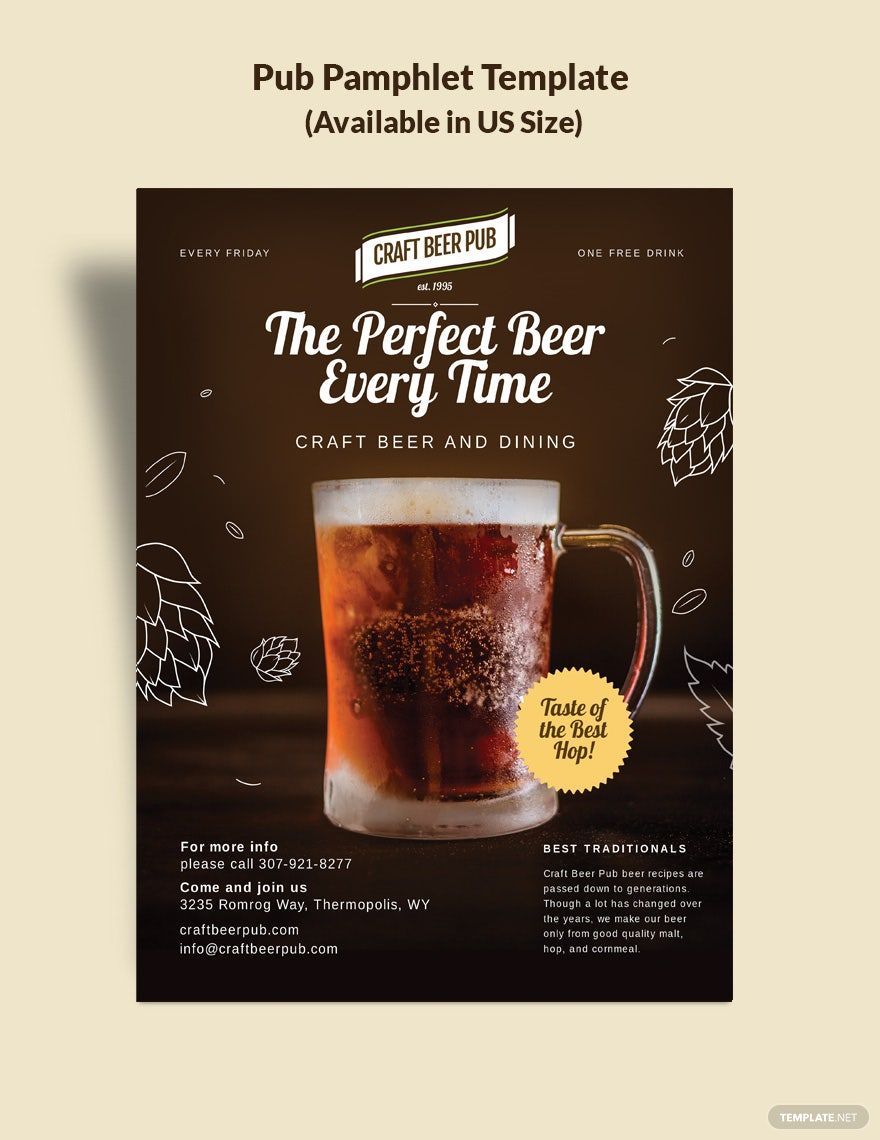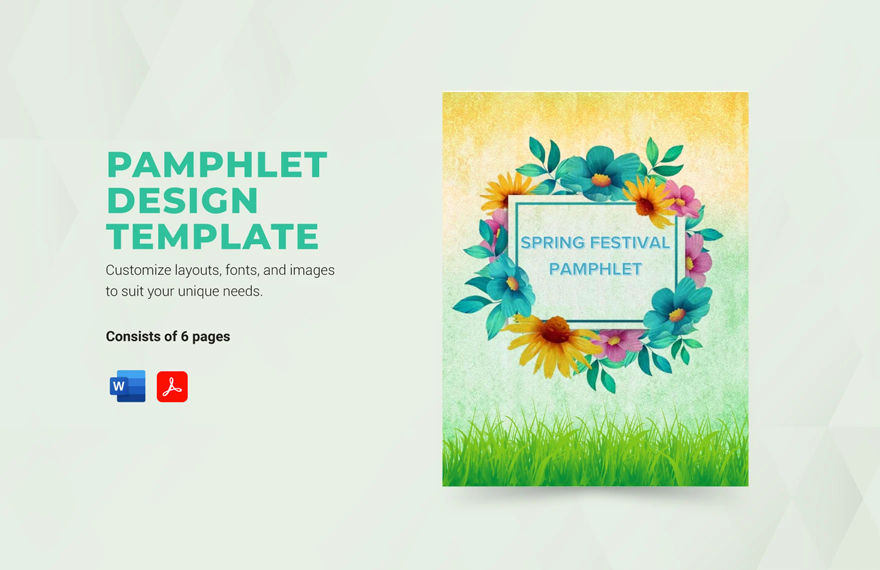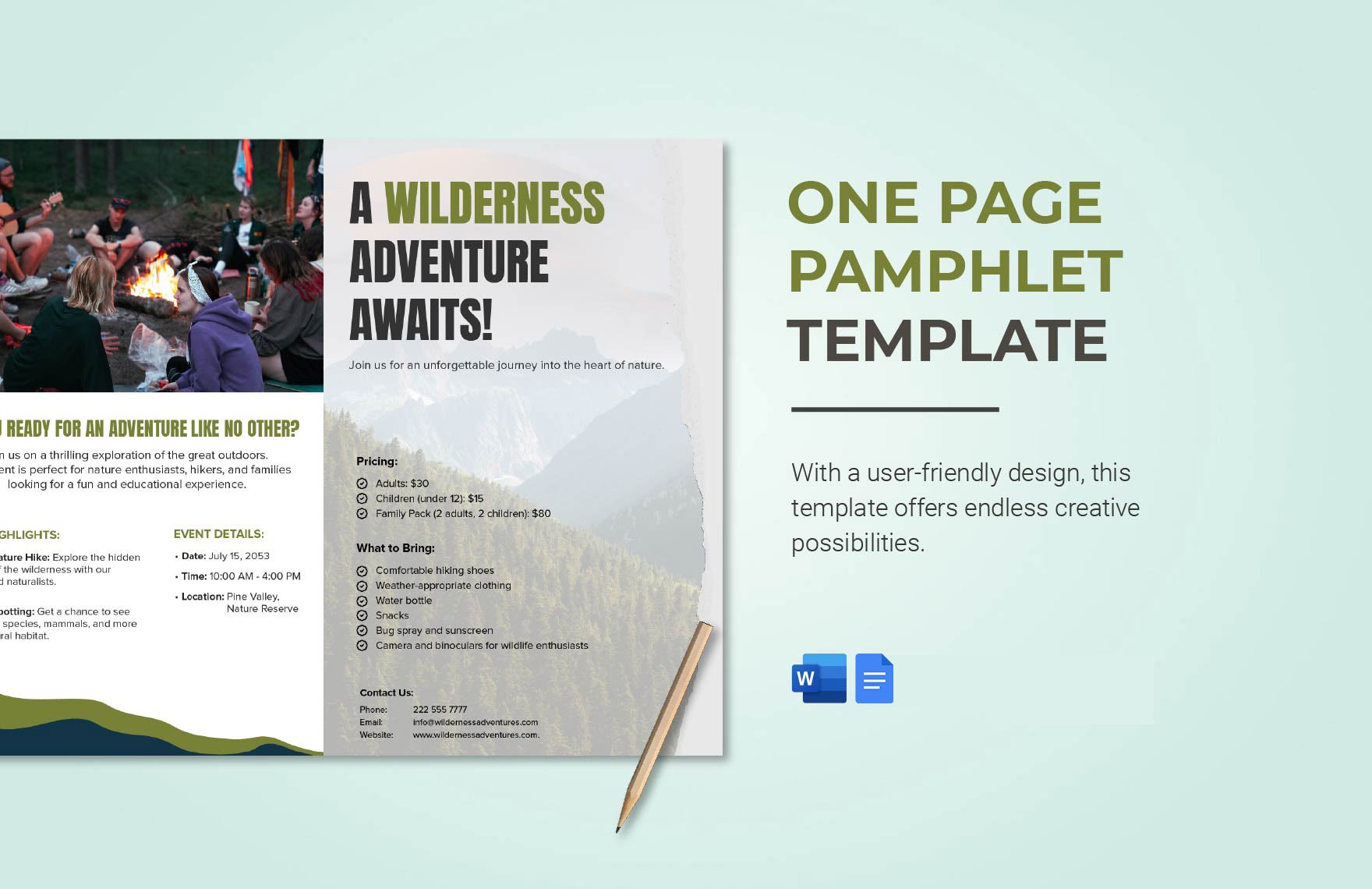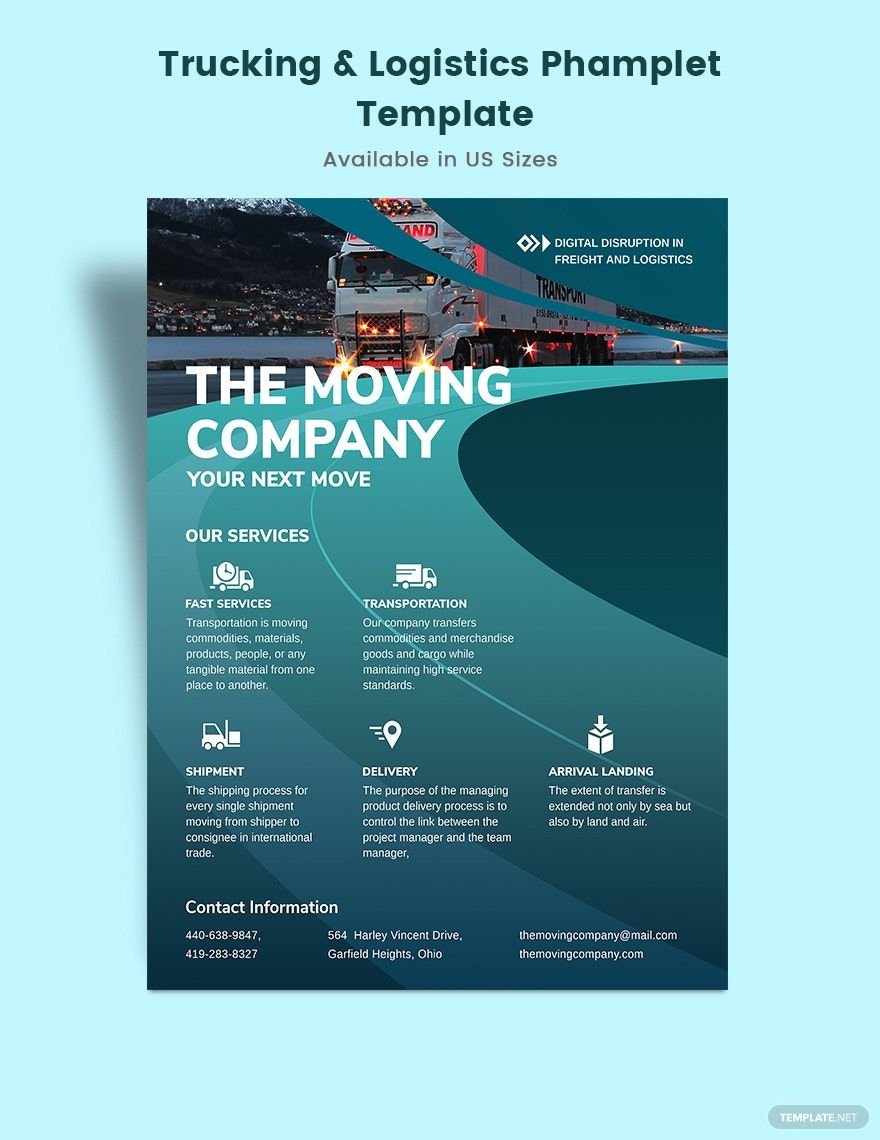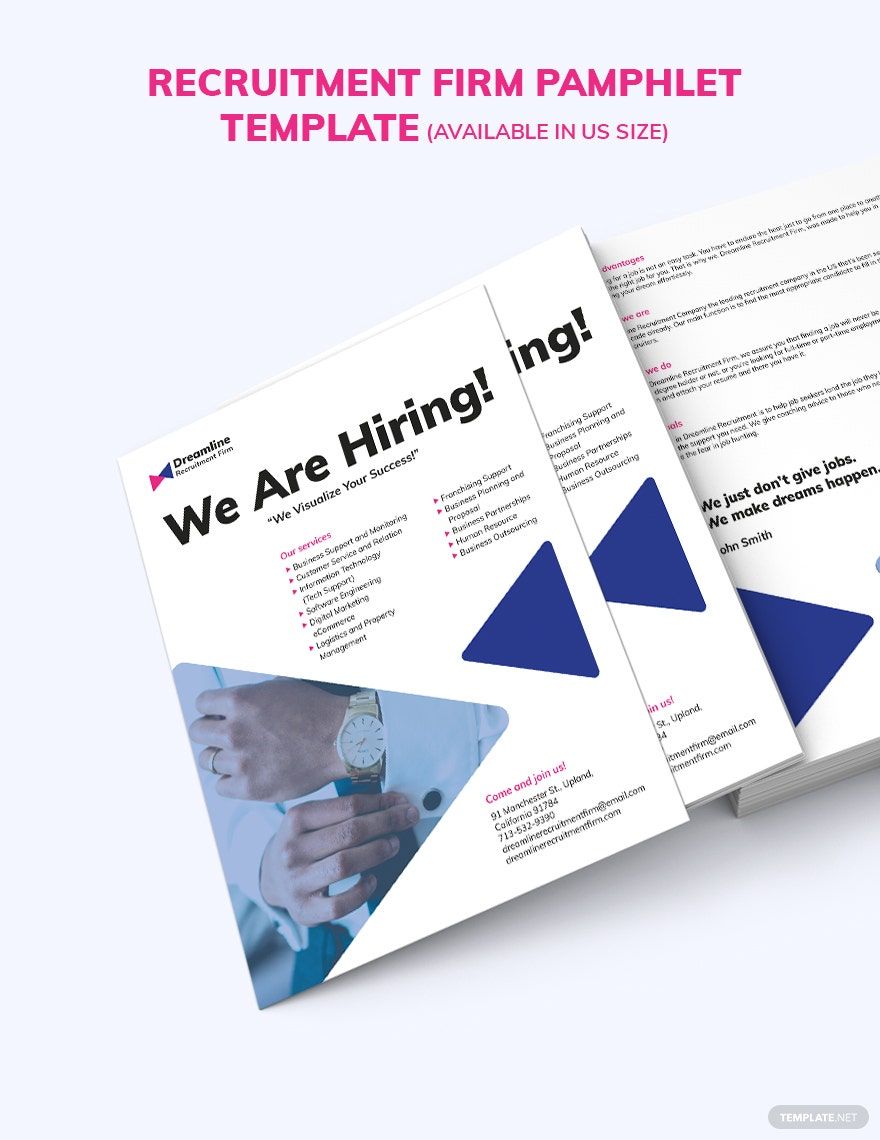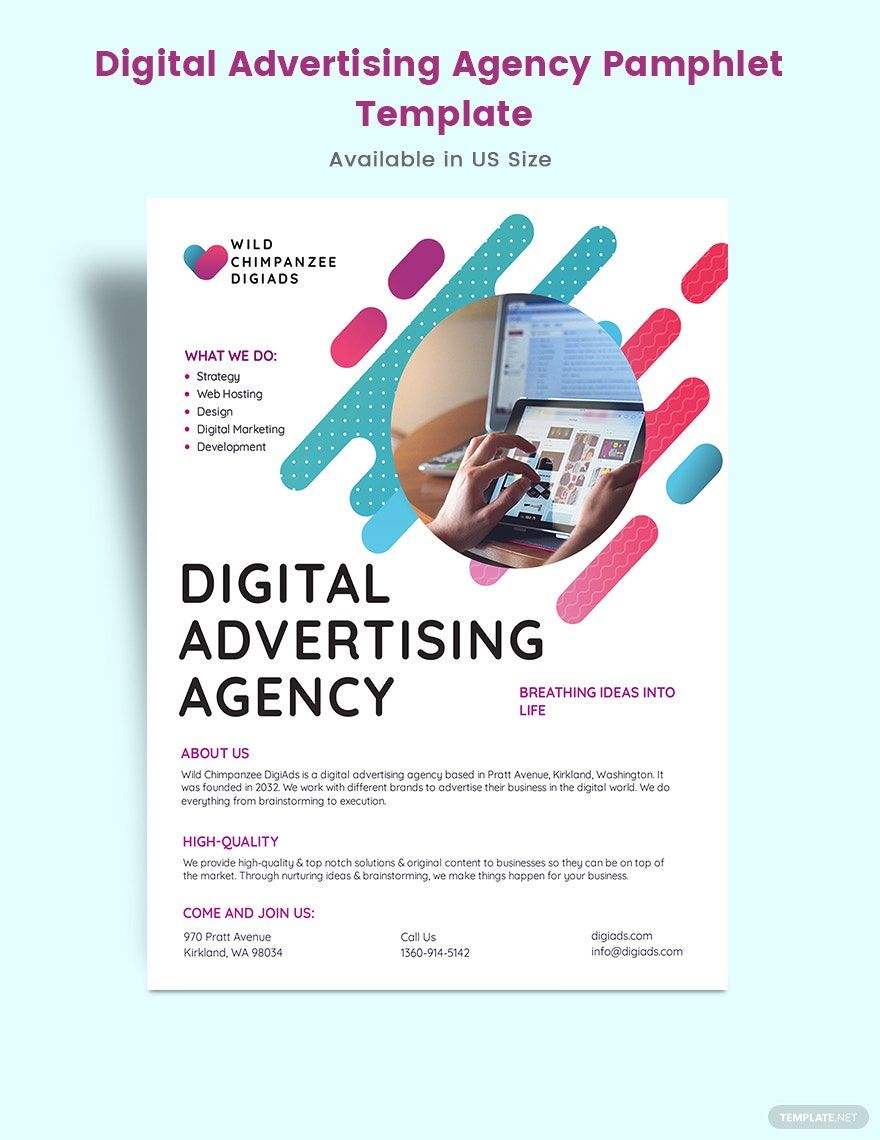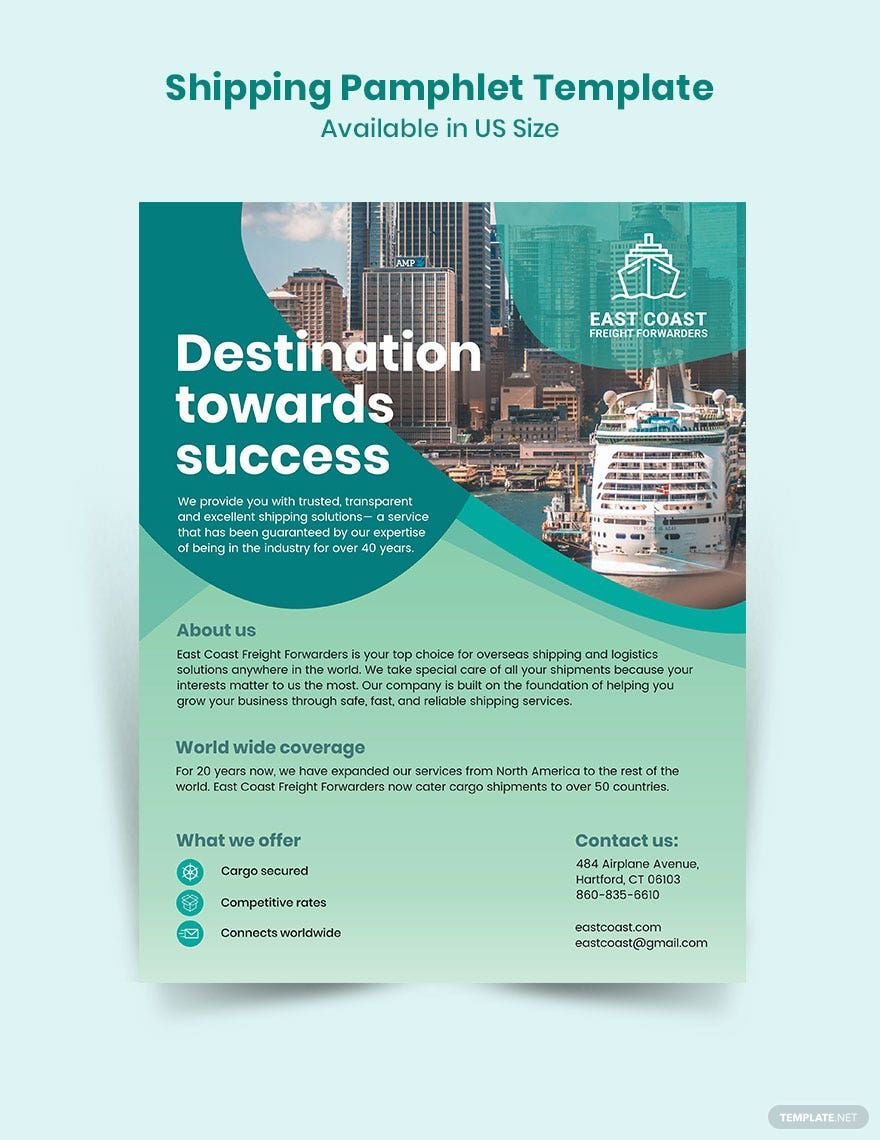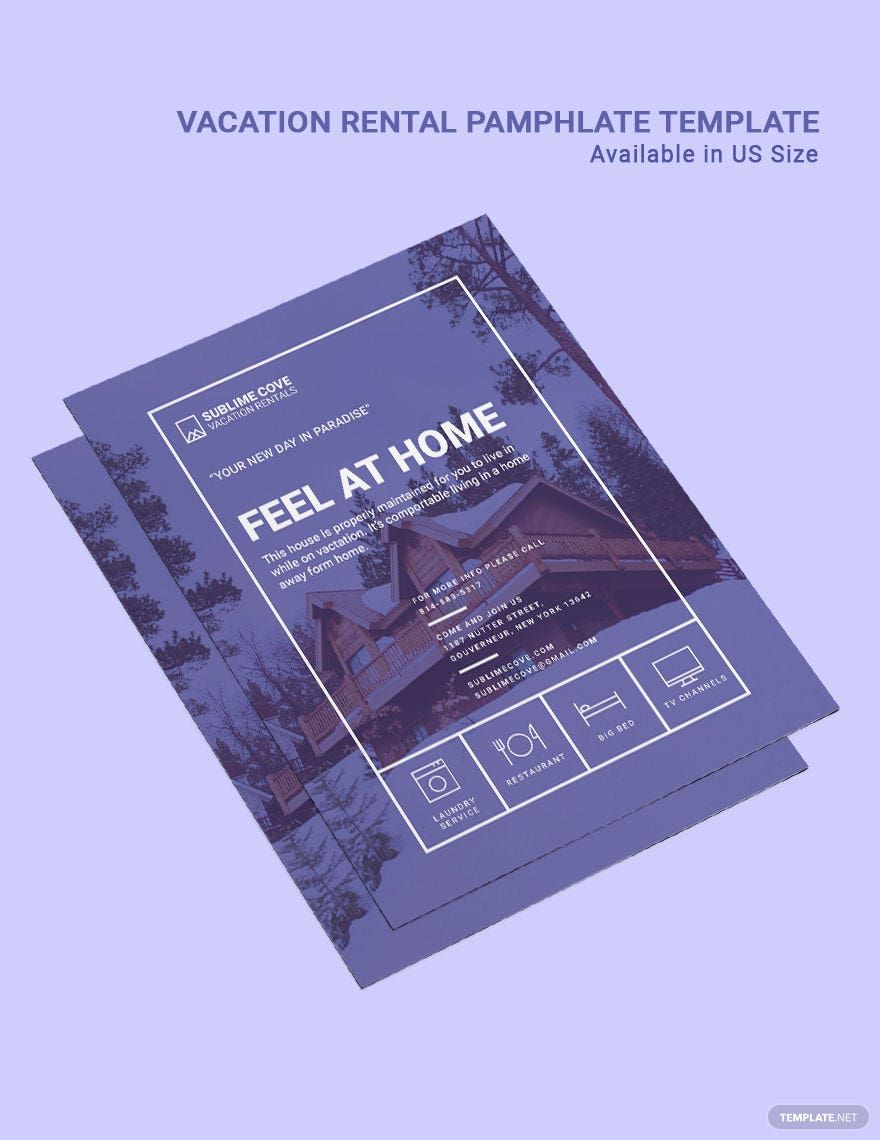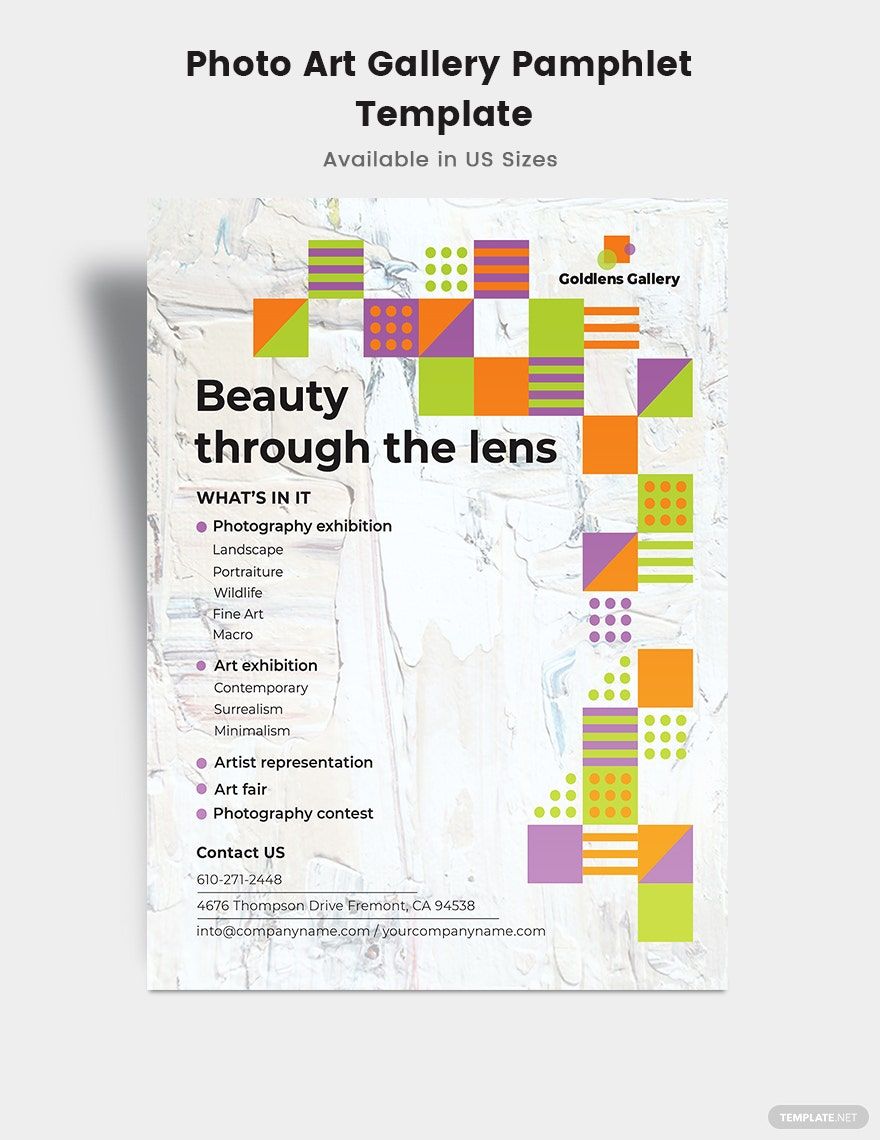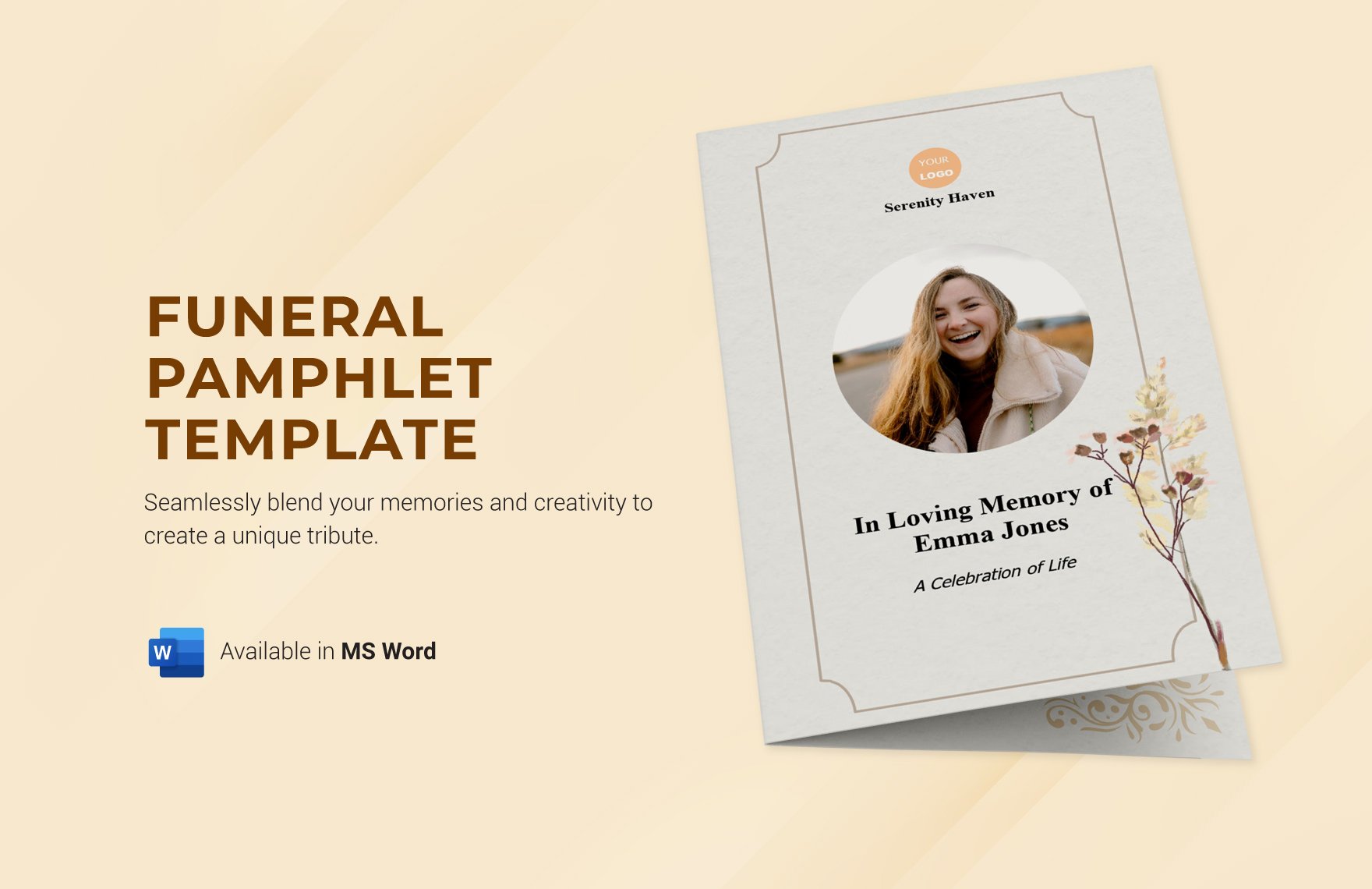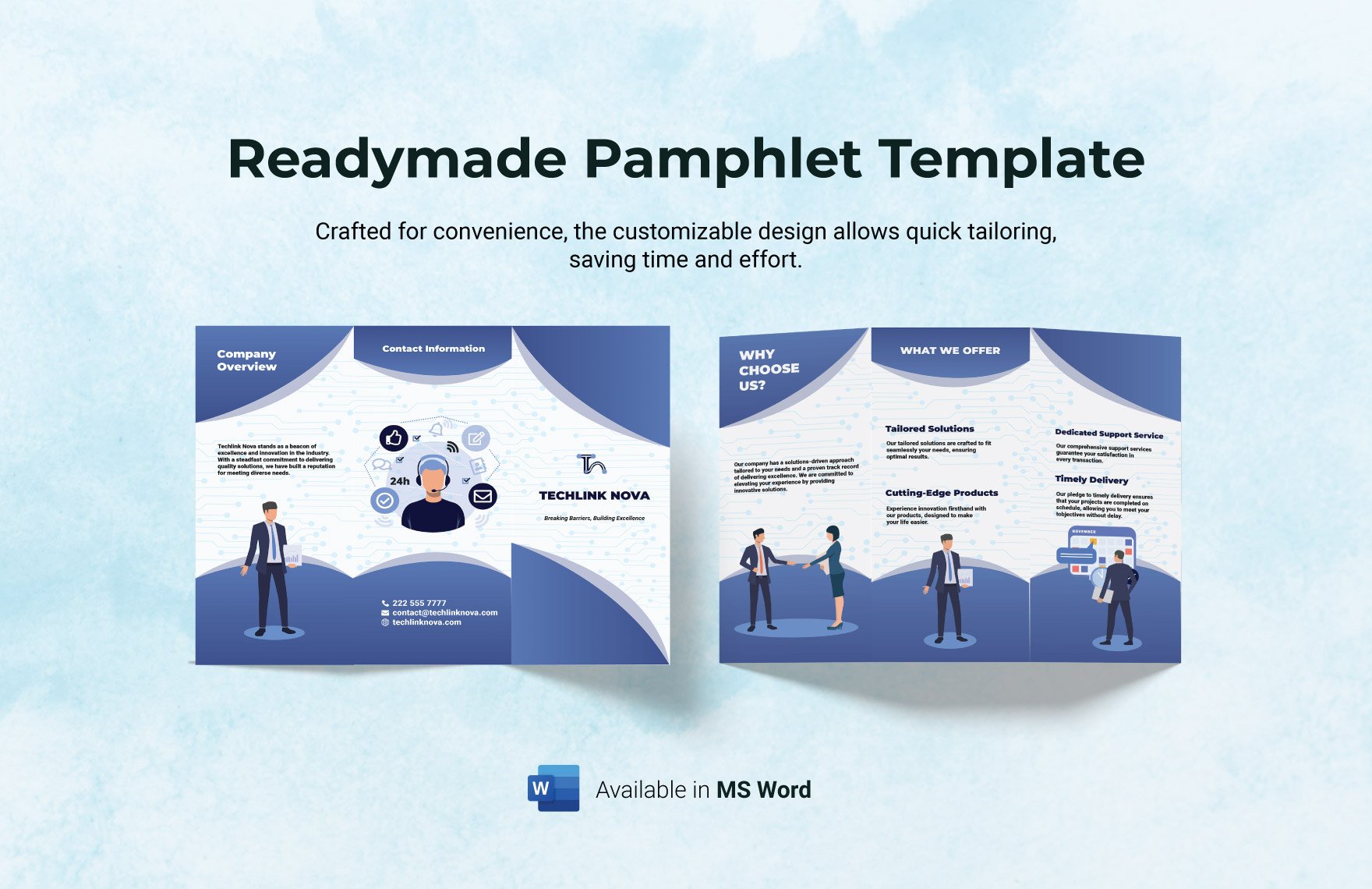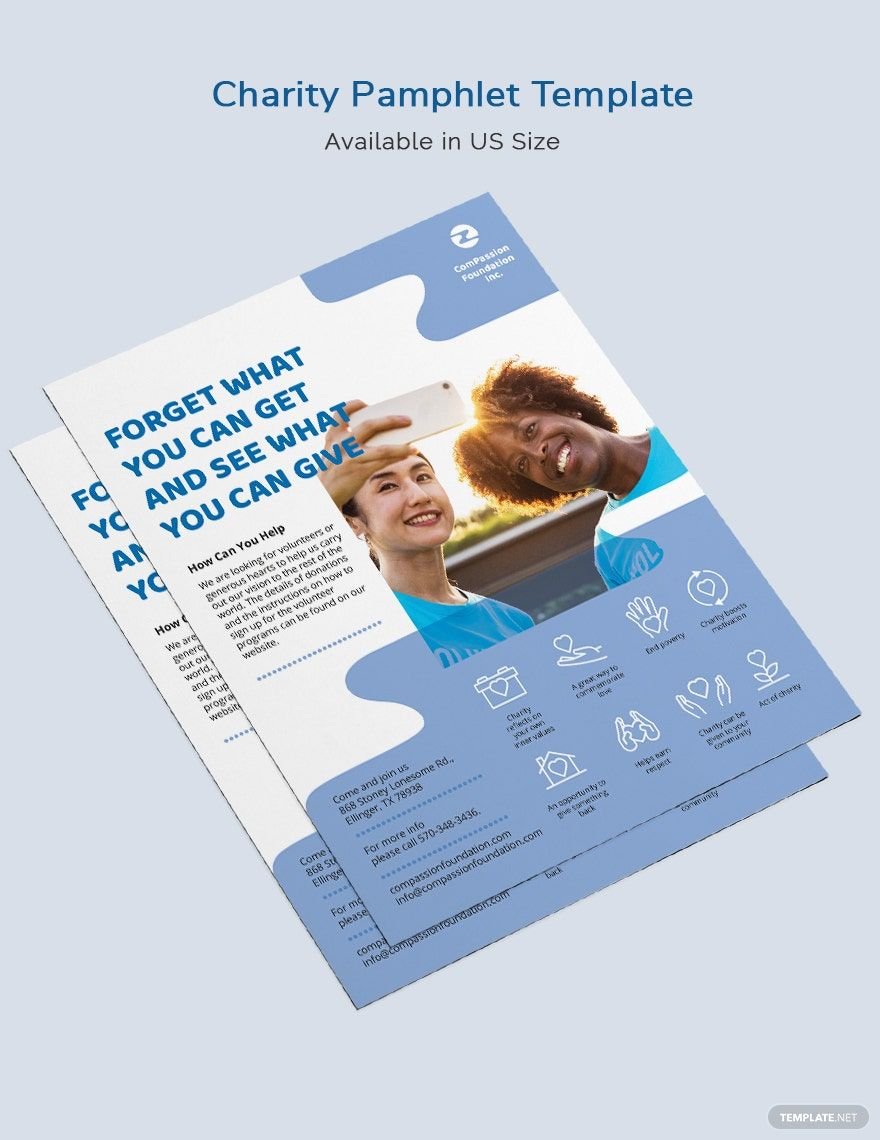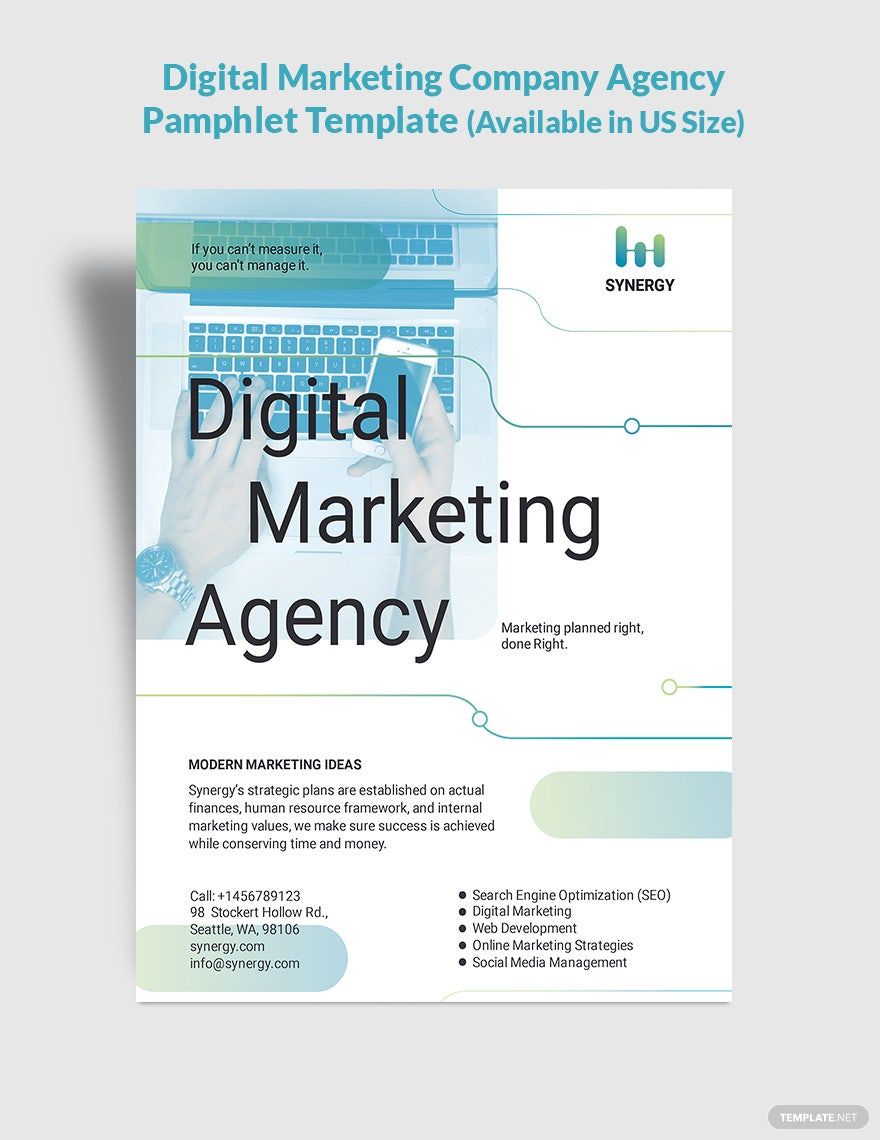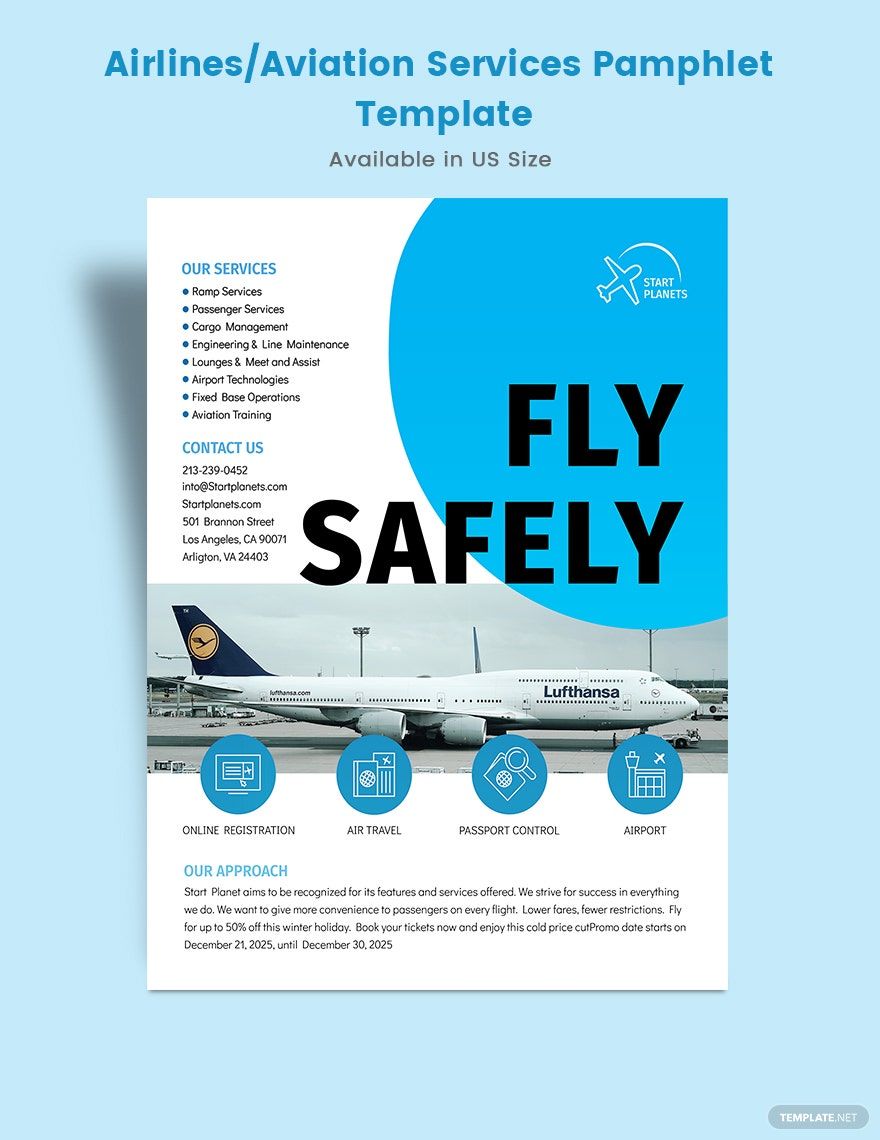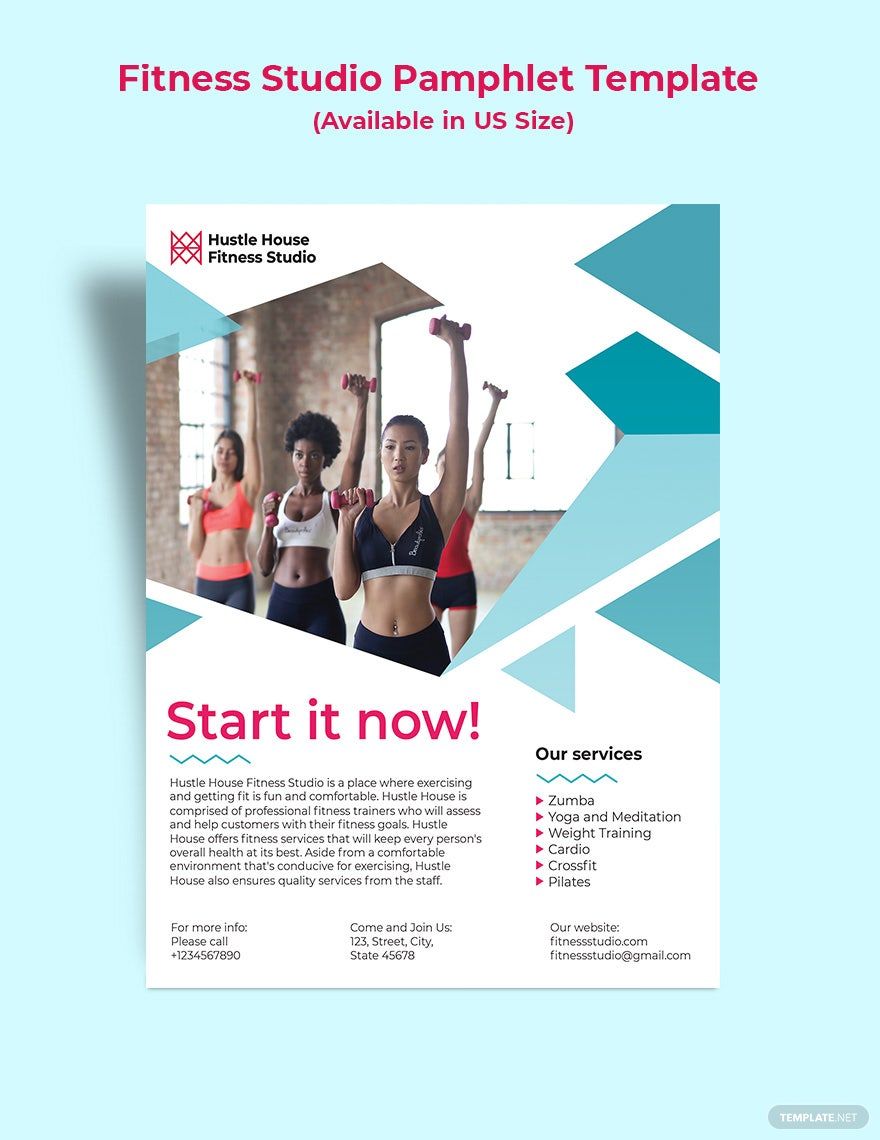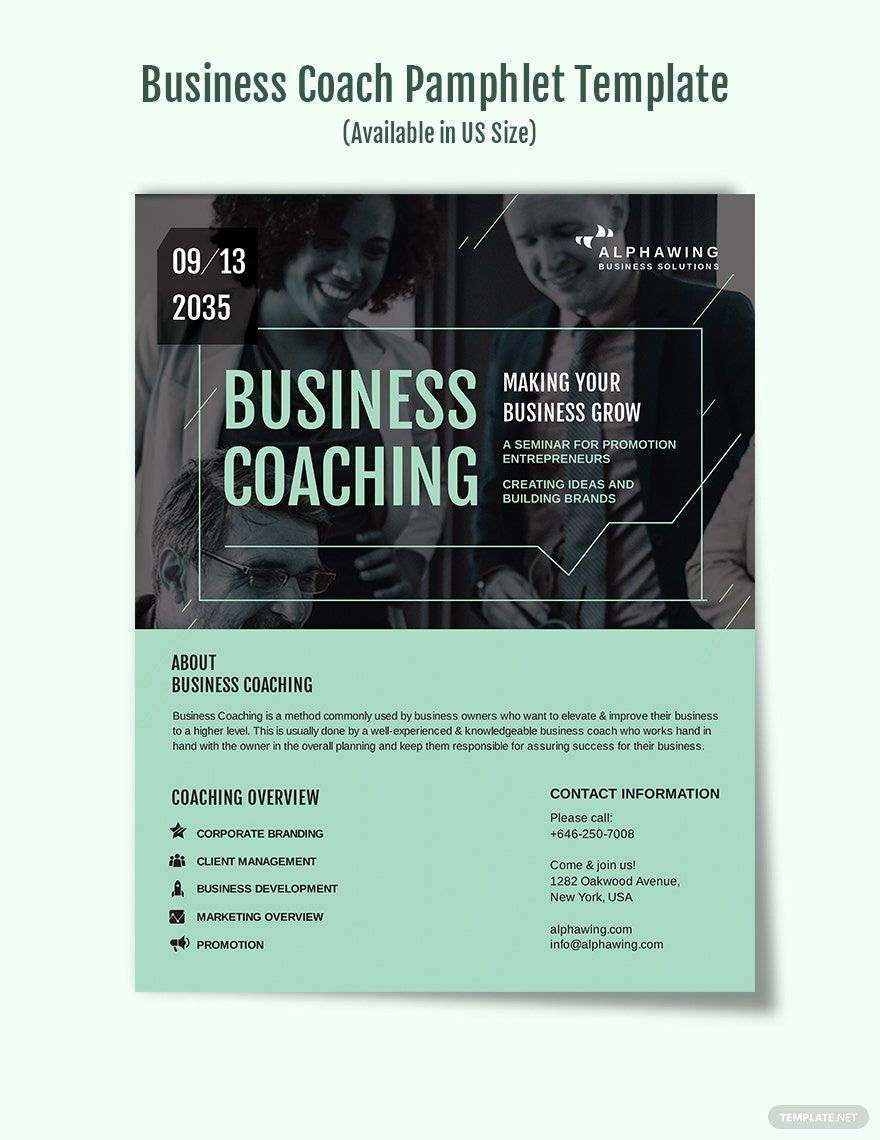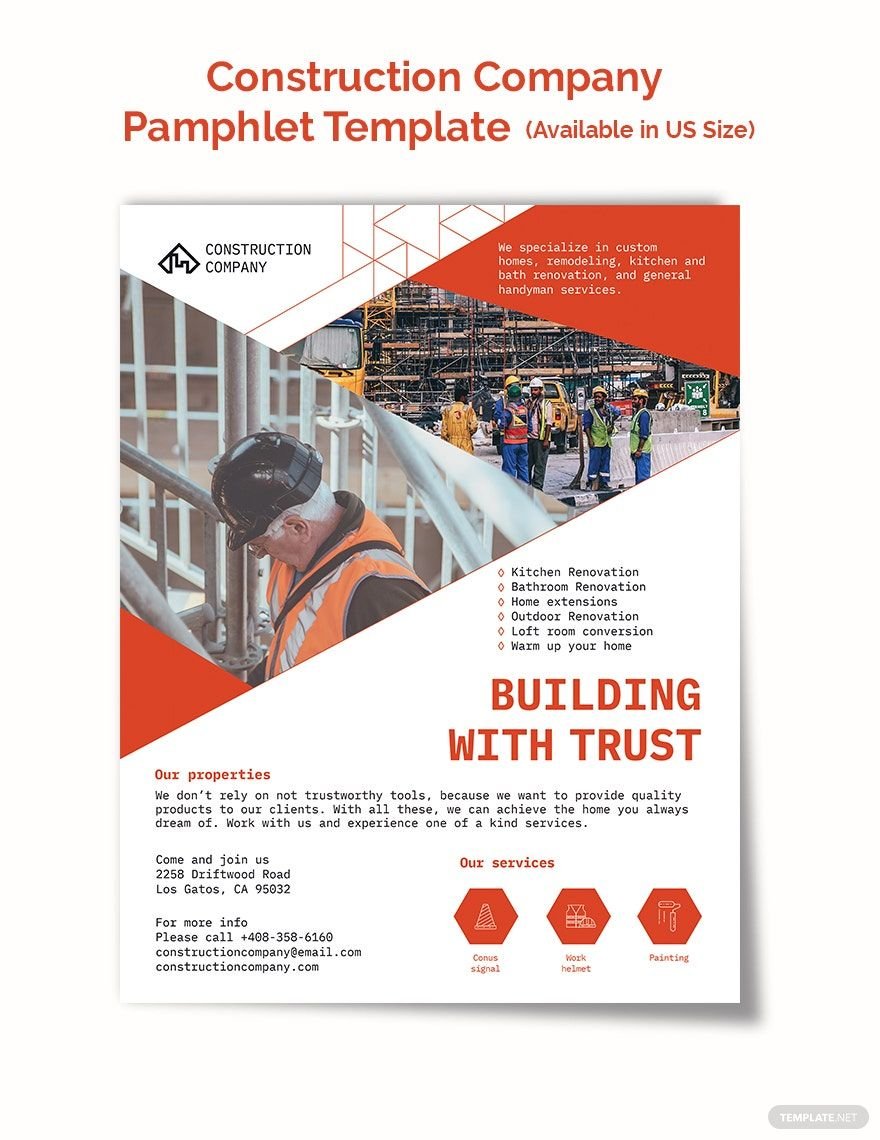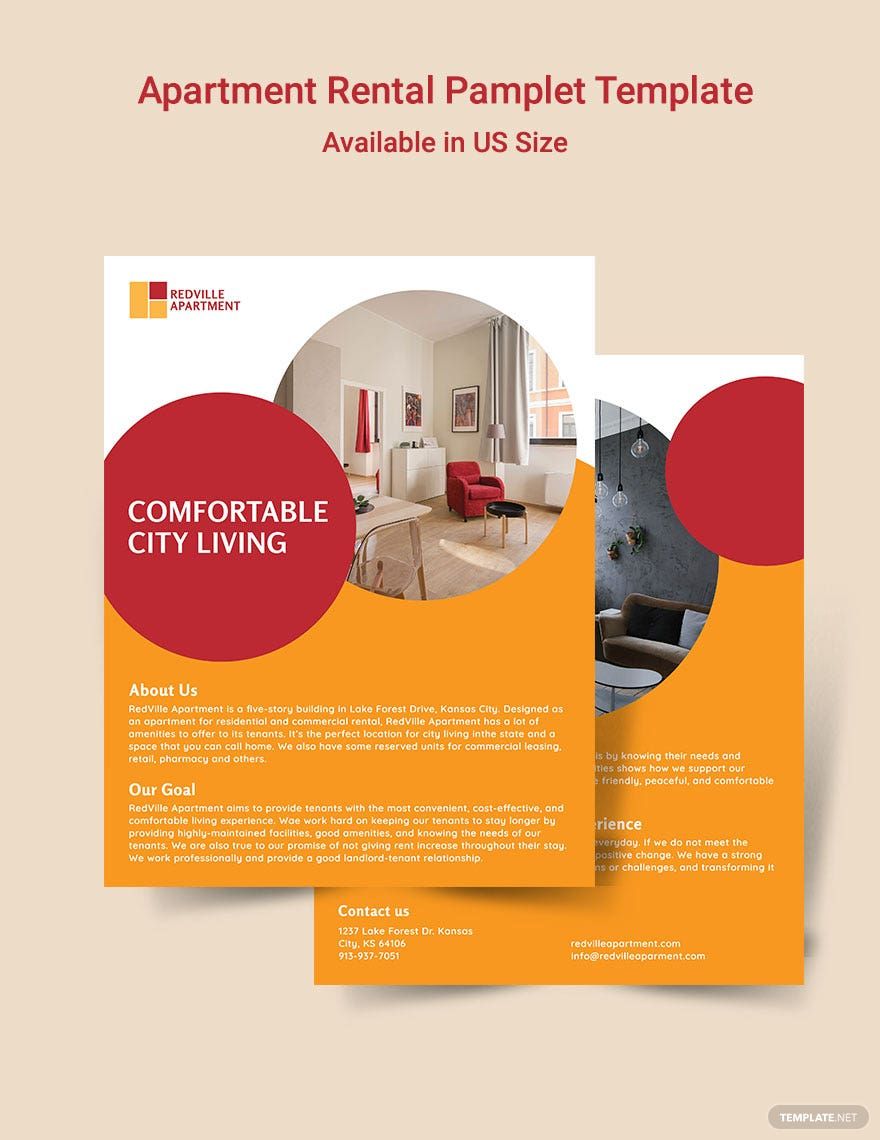If you need affordable and convenient promotional materials, then you can’t go wrong with creating some professional pamphlets! And with our easily editable Pamphlet Templates, you can prepare your handouts in no time! Incorporate our content to quickly design advertisements for beauty parlors, restaurants, education institutes, and more. What’s more, our samples are convenient for Windows users, as they come compatible with Microsoft Word. Don’t delay and download now—use our templates to create cheap yet creative promotions!
How to Make Pamphlets in Microsoft Word
Despite the relatively affordable cost of pamphlets, they can still have a huge impact on your promotional work. An article from Chron (a business publication) explains that pamphlets incorporate minimal dialogue and eyecatching imagery in their contents. So, whether you’re advertising a tourism agency, summer camp, or medical school, pamphlets are always a good option to consider!
If you’re on Windows, then MS Word works great as a simple yet effective platform for designing pamphlets. Are you wondering how to get started? Then consider reading our tips below.
1. Prepare Your Pamphlet Design’s Size
A pamphlet’s compact layout is one of the main draws of this medium. While setting up a blank design space in Word, opt for 8.5 x 11 inches in dimensions.
To prepare the document page size, go to the Page Layout tab before selecting Size. From there, choose the desired size from the menu. Remember to make the page large enough to contain both the design space and a small bleed area.
2. Add Professional Photos to Your Pamphlets
For an eye-catching pamphlet design, you need imagery that’s both expertly rendered and thematically appropriate. As an example, use photos of fine food, scenic views, and so on when promoting a hotel business.
Add photos to your pamphlet by opening the Insert tab and then selecting Pictures. Find the desired image file and then confirm.
3. Draft Your Pamphlet’s Dialogue
Concise and creative written content works best when it comes to pamphlets. Draft catchy headlines, slogans, etc. similar to “A Healthy Lifestyle for Happy Living” or “Travel in Style with Our Latest Package.”
Create your dialogue by going to Insert > Text Box and choose Draw Text Box. Next, click-drag across the desired area to set the size of your text box.
4. Apply Graphic Renders to Your Pamphlet
In Word, you can easily create simple yet appealing vector-style graphics in your pamphlet design. To render your visuals, go to Insert > Shapes before choosing a shape. Use the formatting options to customize as needed.
And you’re done with our tips! Now you can make pamphlets effectively in Microsoft Word!