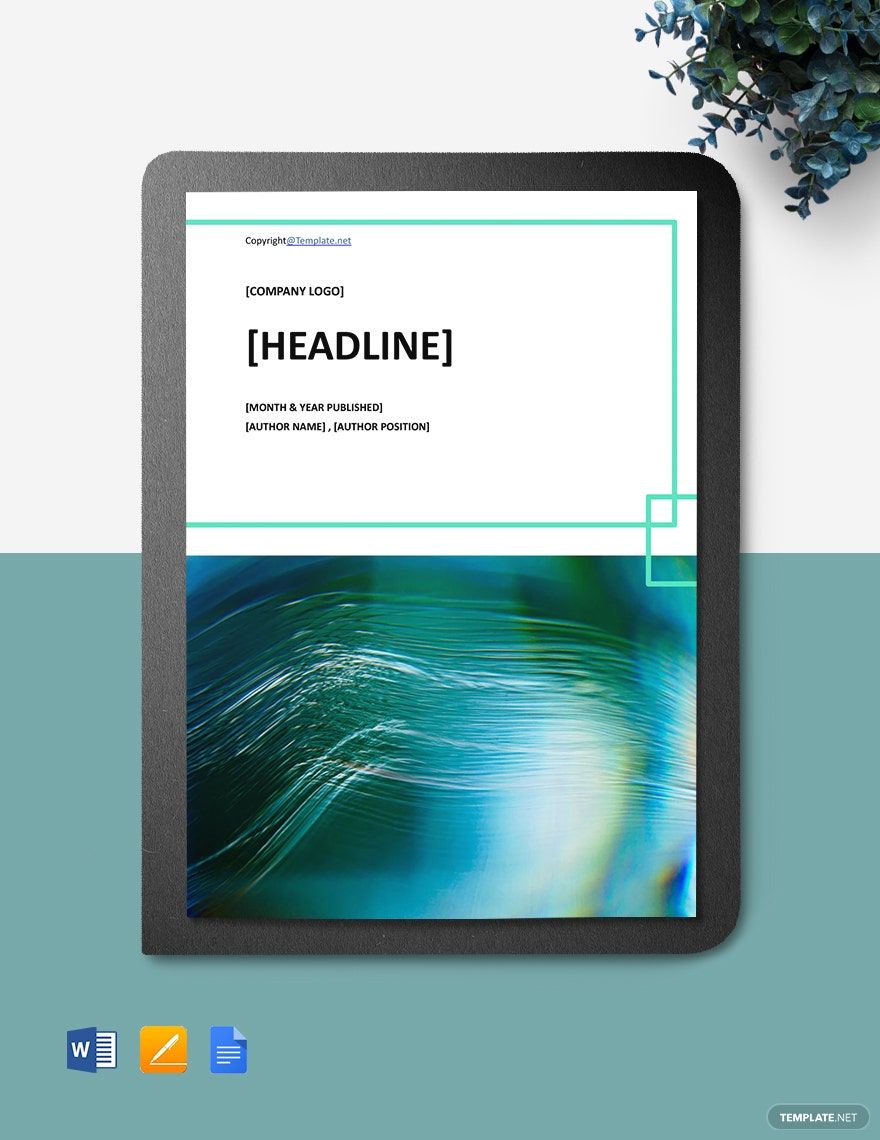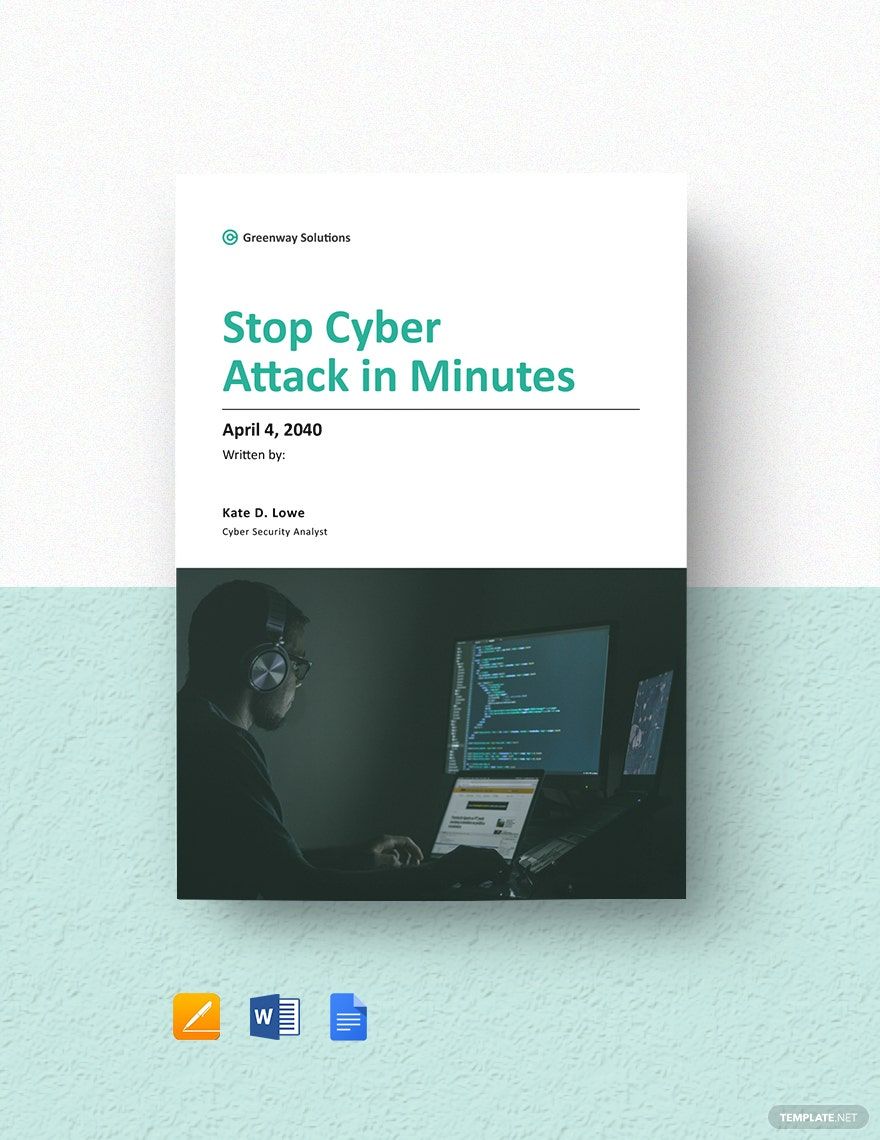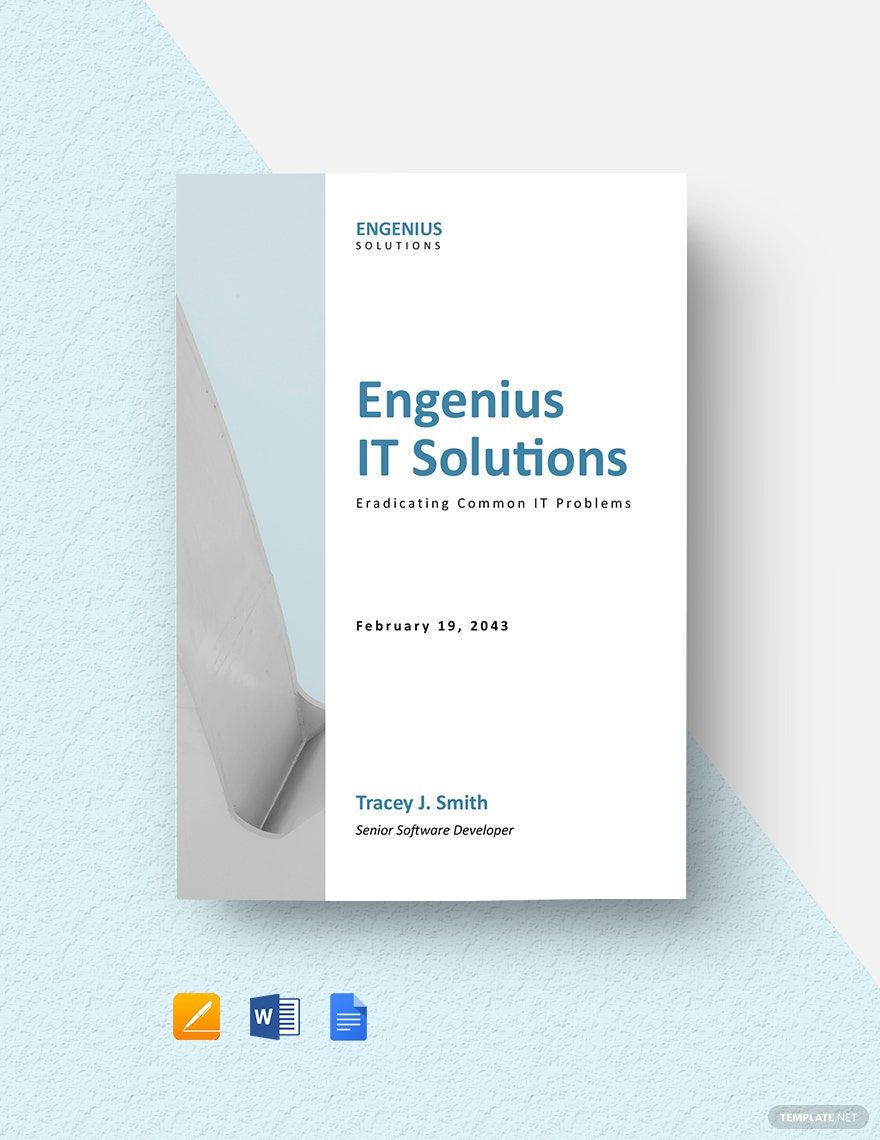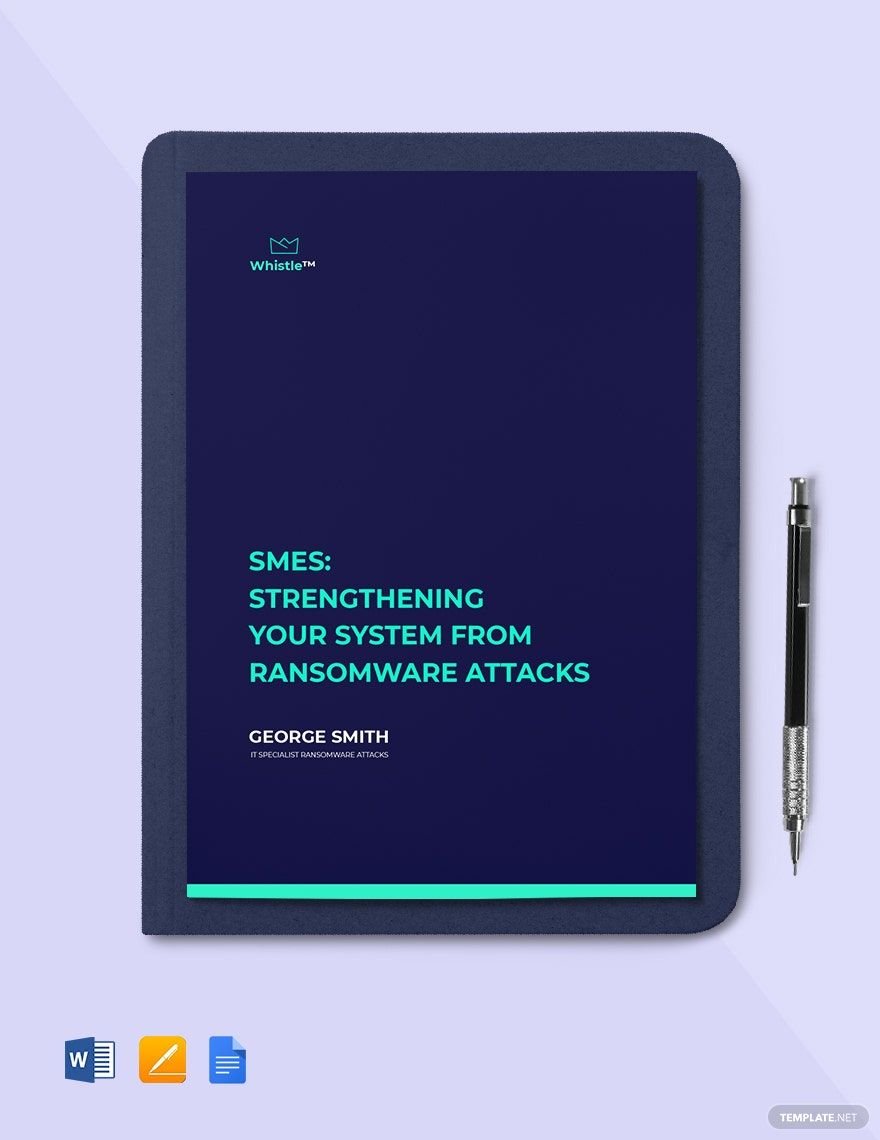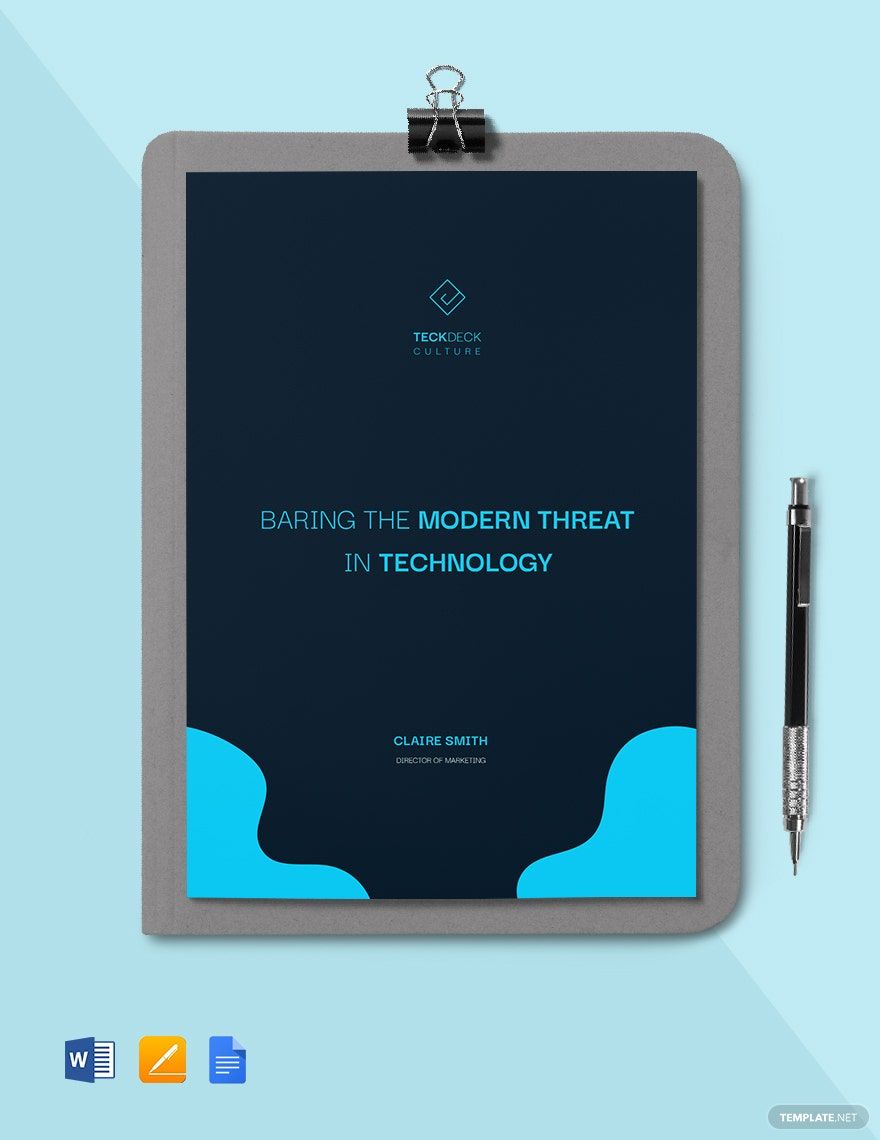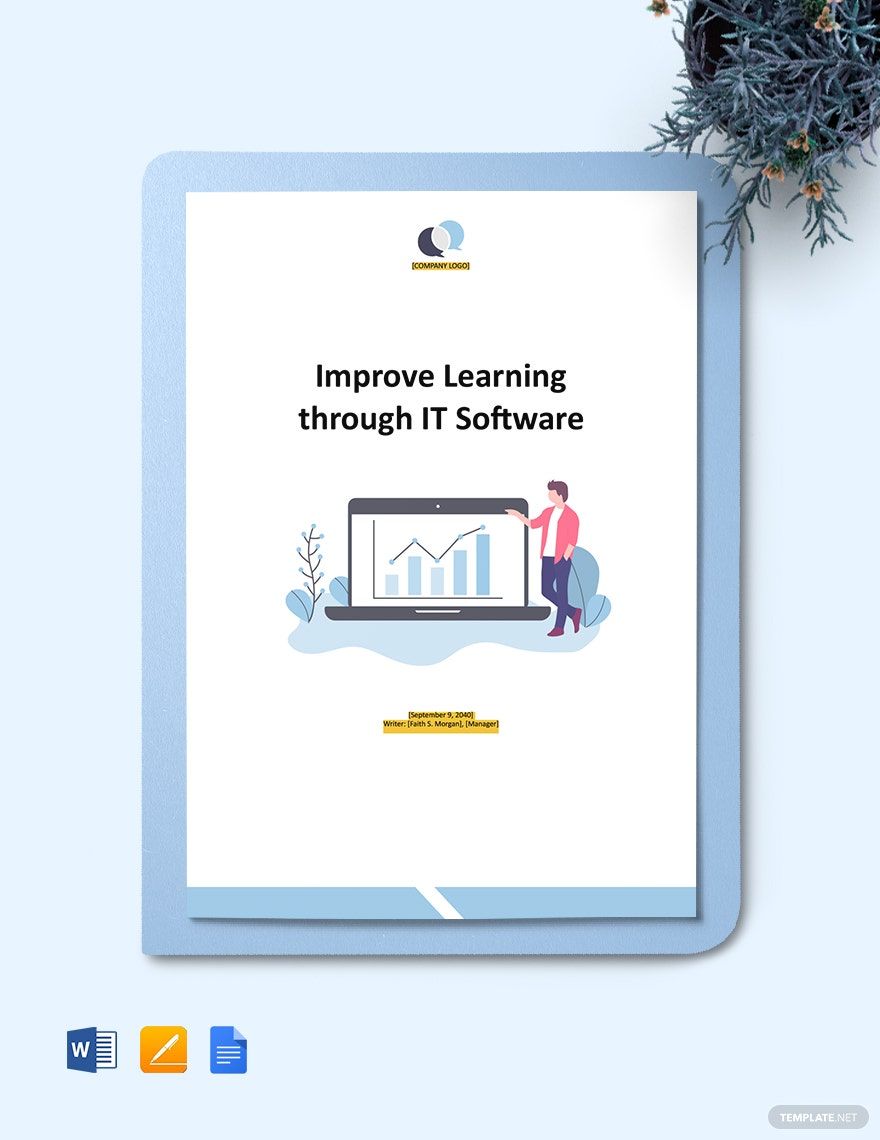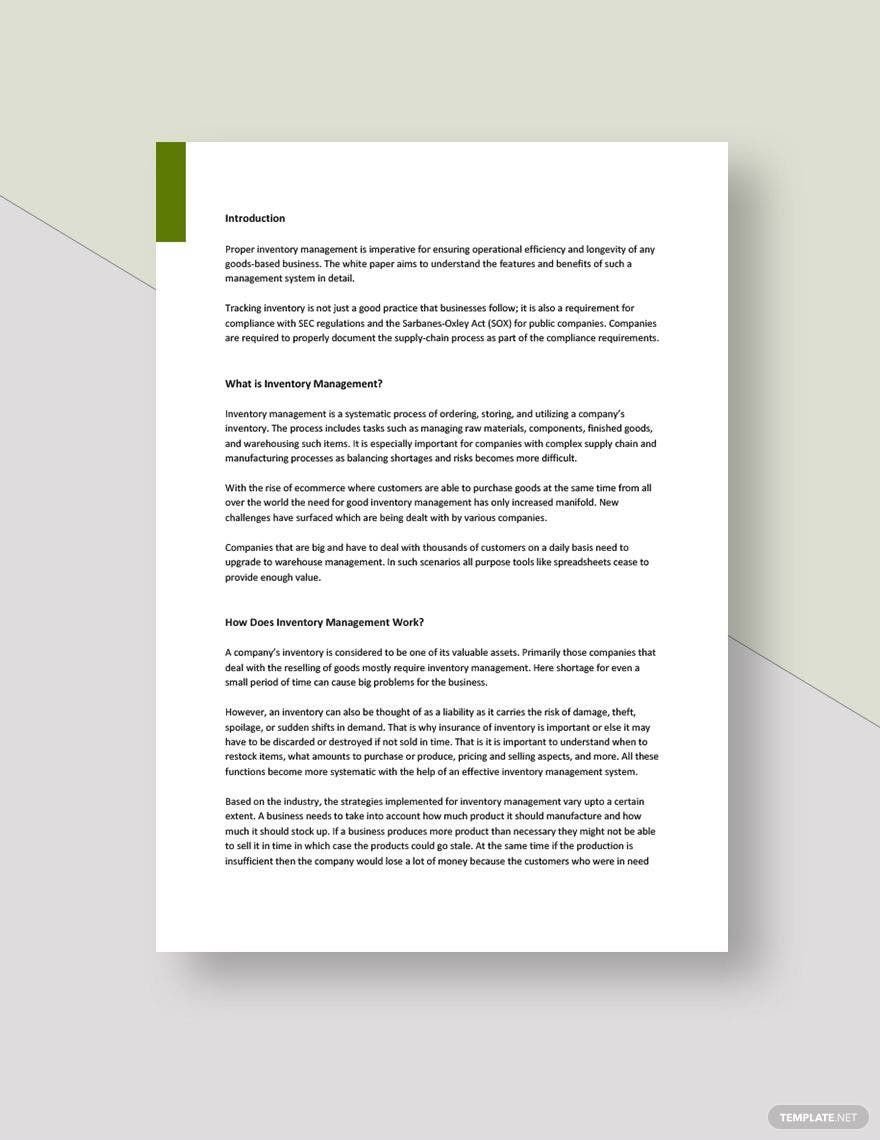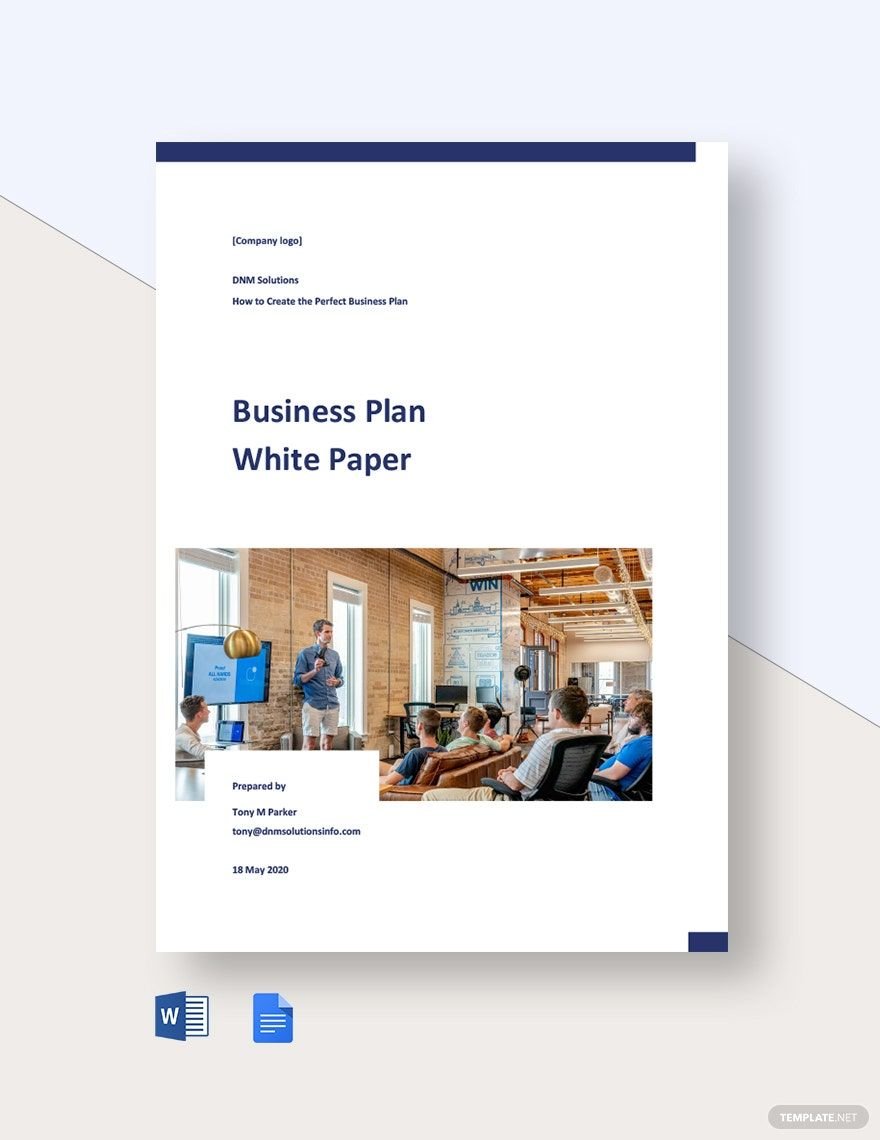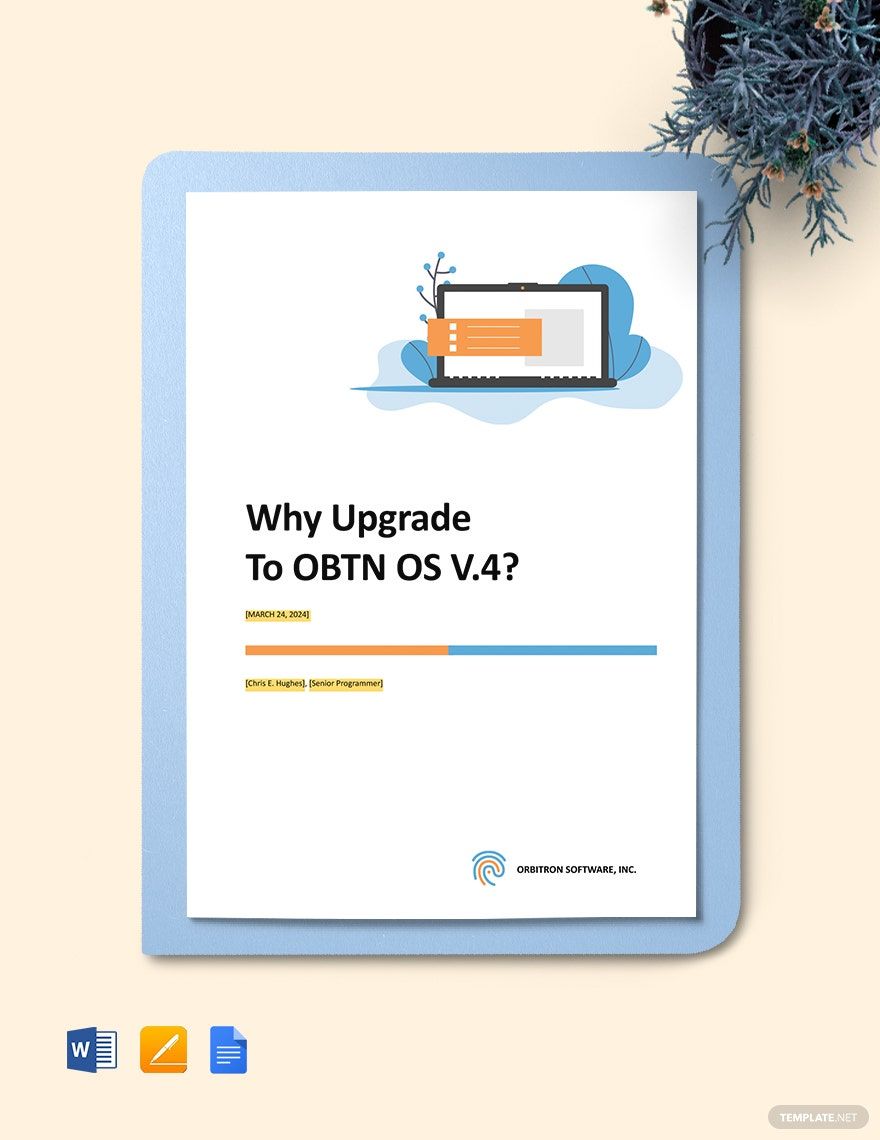Businesses need marketing tools, such as white papers, to address customers' problems through relevant solutions. White papers should focus on the clients to make them read the documents. They also influence a customer's decision to buy or not buy a product. So, sway your customers to get your product or service with our collection of White Paper Templates in Apple (MAC) Pages. Our templates are professionally written and have quality content to make your job quicker. You can also edit and print these on your office printer anytime. What are you waiting for? Download a template now!
How to Create a White Paper in Apple (MAC) Pages
Eccolo Media survey found out that 83% of their respondents noted that white papers influenced their decisions from moderate to extreme. White papers are convenient marketing tools to inform or suggest solutions to customers' problems.
So, to help you create a killer white paper in Apple Pages, check out the tips below.
1. Focus on One Topic
A white paper has a singular focus. It doesn't talk about other topics because it'll confuse the readers. So, start your document with a single topic. Also, your problem has to be relevant to your audience. If the subject isn't going to interest your audience, it's not going to work out.
2. Reach the Right Audience
If you want people to read your white paper sheet, make sure that you reach the right audience. If you don't have any idea who your market is, your white paper will be useless. More often than not, most of the target readers will take the initiative to read the paper compared to others. So, don't take chances and make sure to tailor the paper for your market.
3. Research the Content
A white paper isn't opinion-based, but instead, it's researched-based. It contains data, surveys, charts, statistics, and other relevant information to back it up. So, when you're writing the content, make sure to pile your researched facts to make it more convincing. Additionally, the readers will identify if you're an expert writer of the topic based on your content, so it's essential to do your research.
4. Be Clear
You can't expect people will read every single word on your white paper. Instead, people will scan the paper and find the valuable notes they need. That's why it's crucial to present a concise and clear paper. You can also divide your white paper into columns and provide a header for each subject to make it more readable. Lastly, limit your white paper's word count to 1,000 to make it more reader-friendly in length.
5. Prepare Good Visuals
Aside from good content, visuals are also vital to make your white paper effective. A picture, a background color, and others will make your paper more engaging. Good visuals and outlines will make people understand your point better.