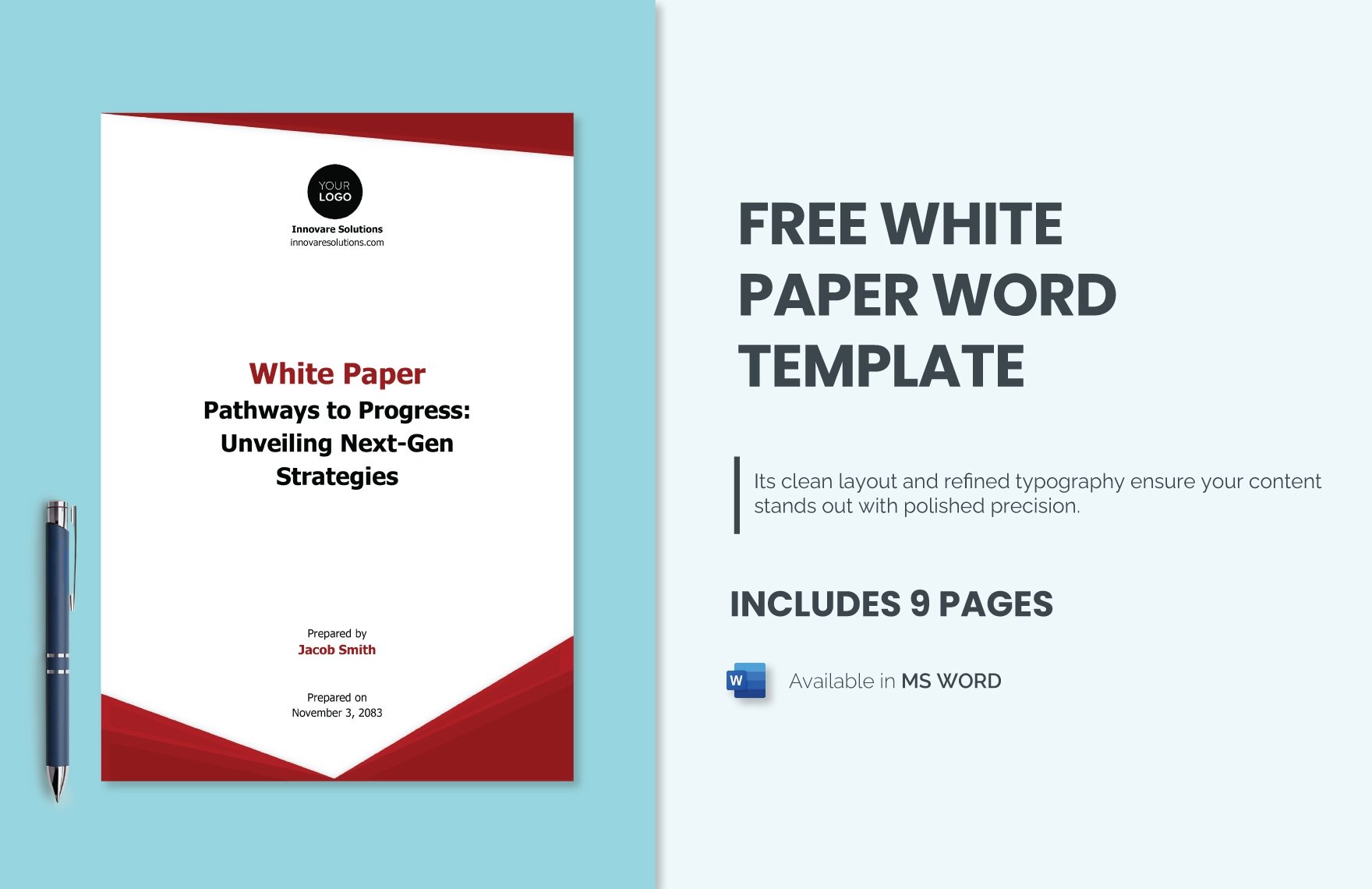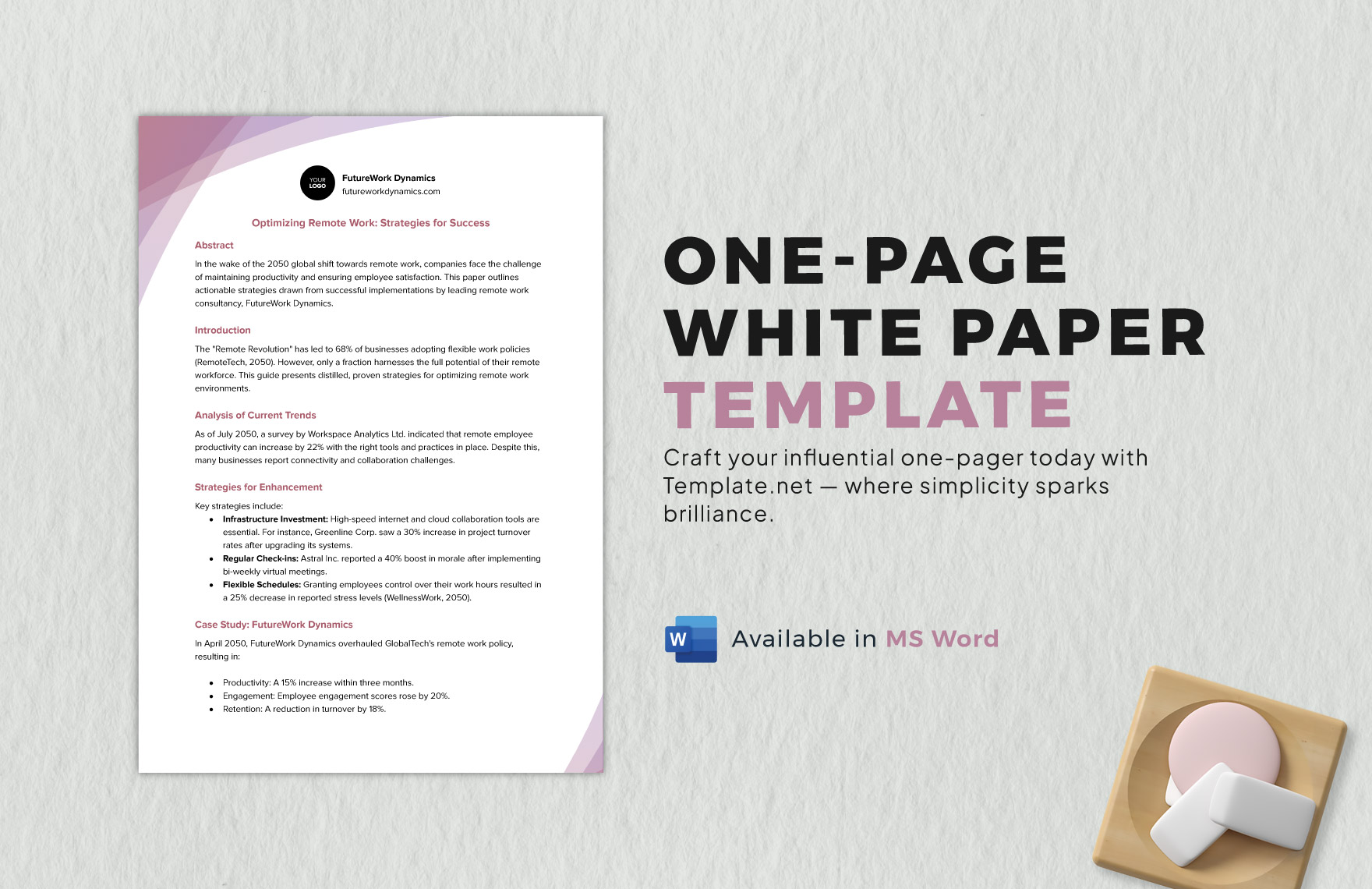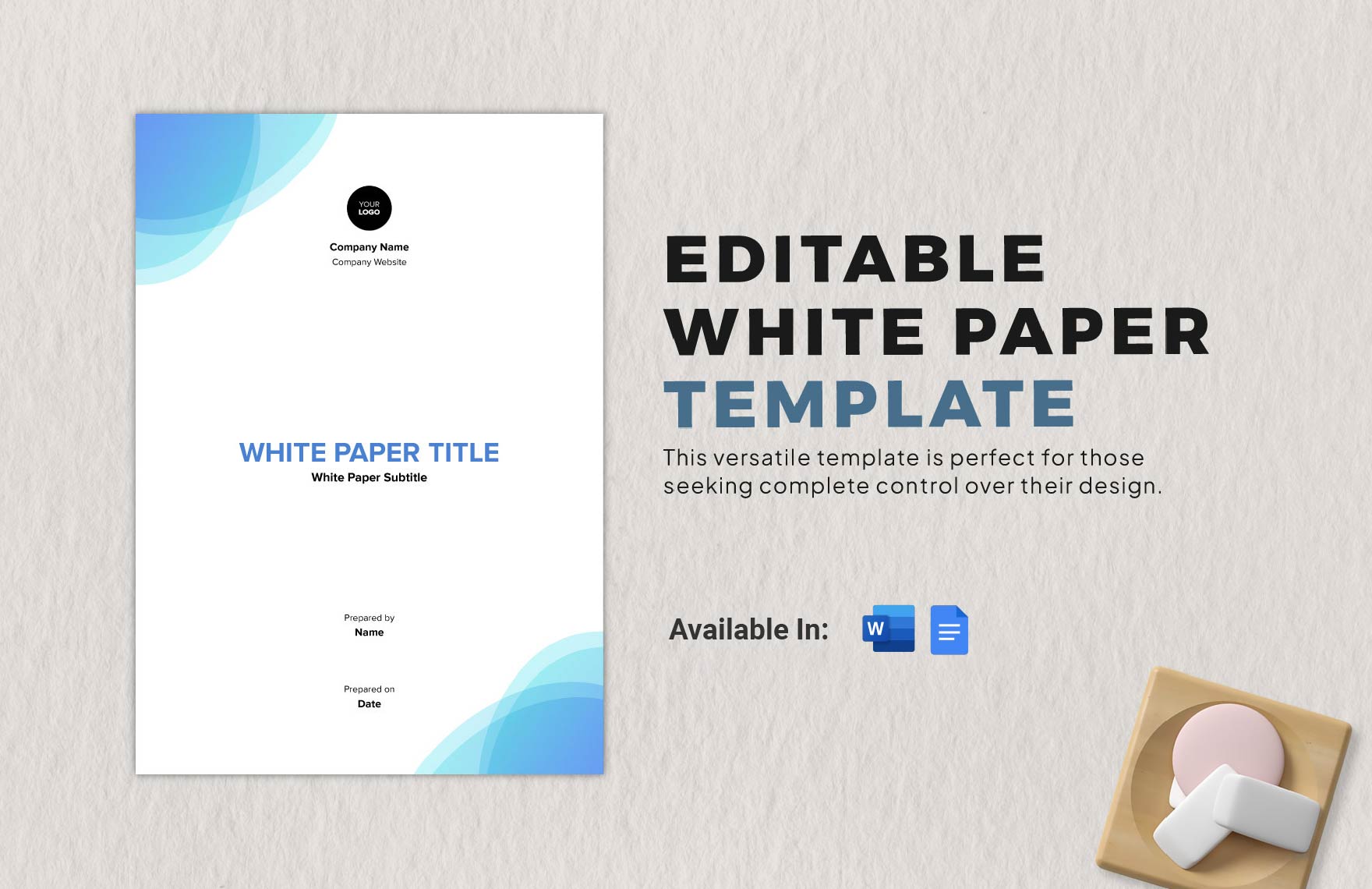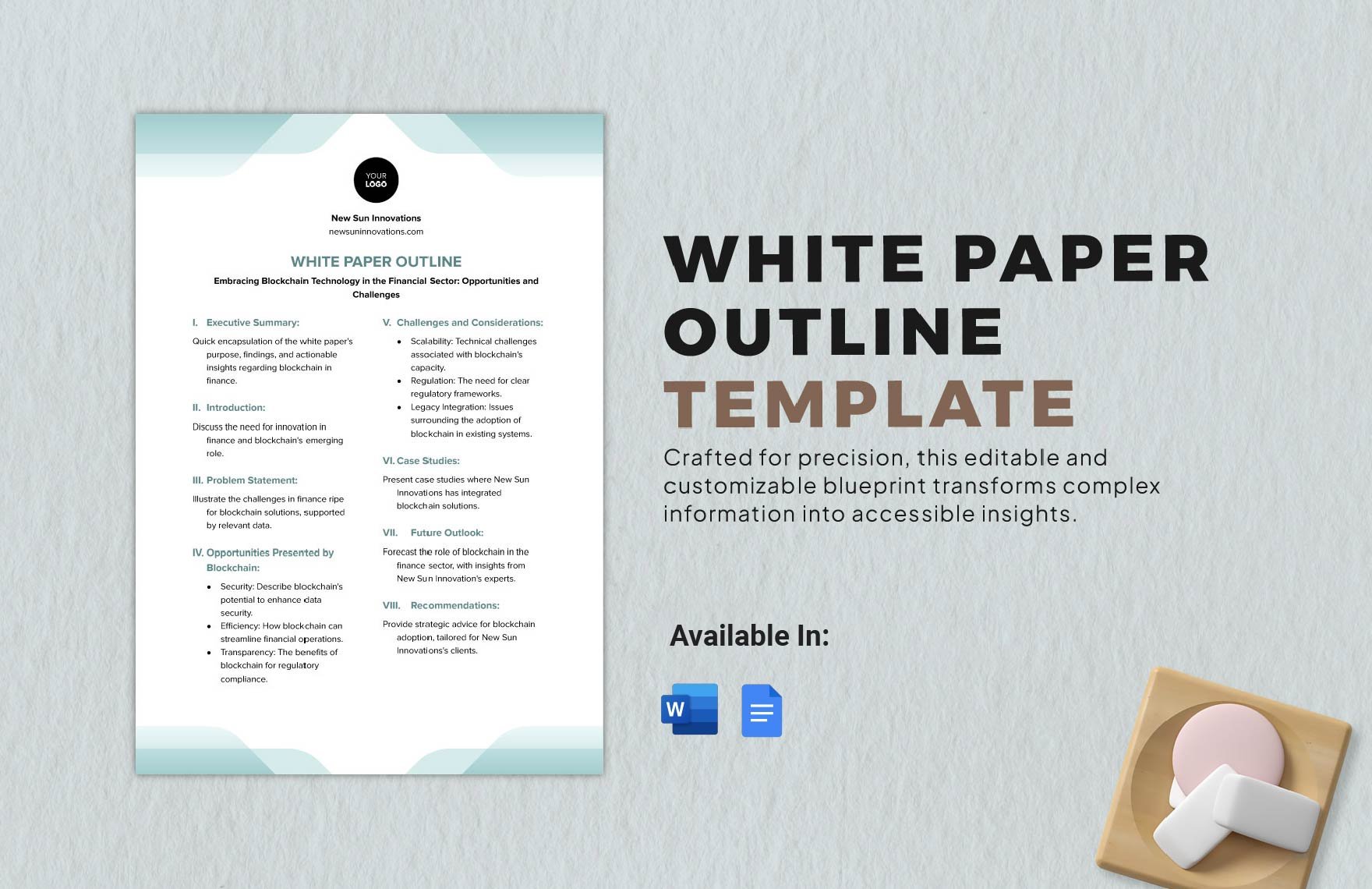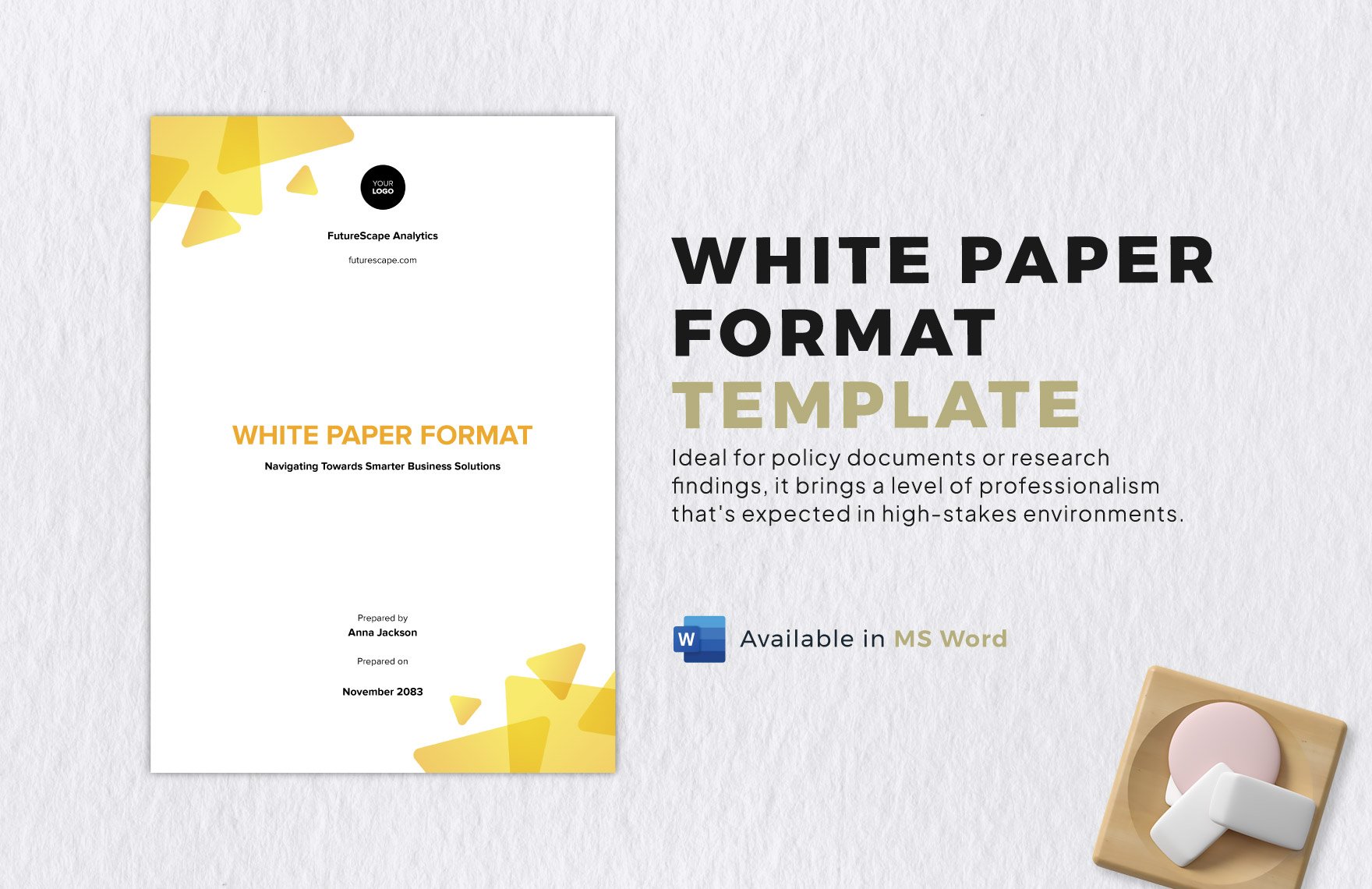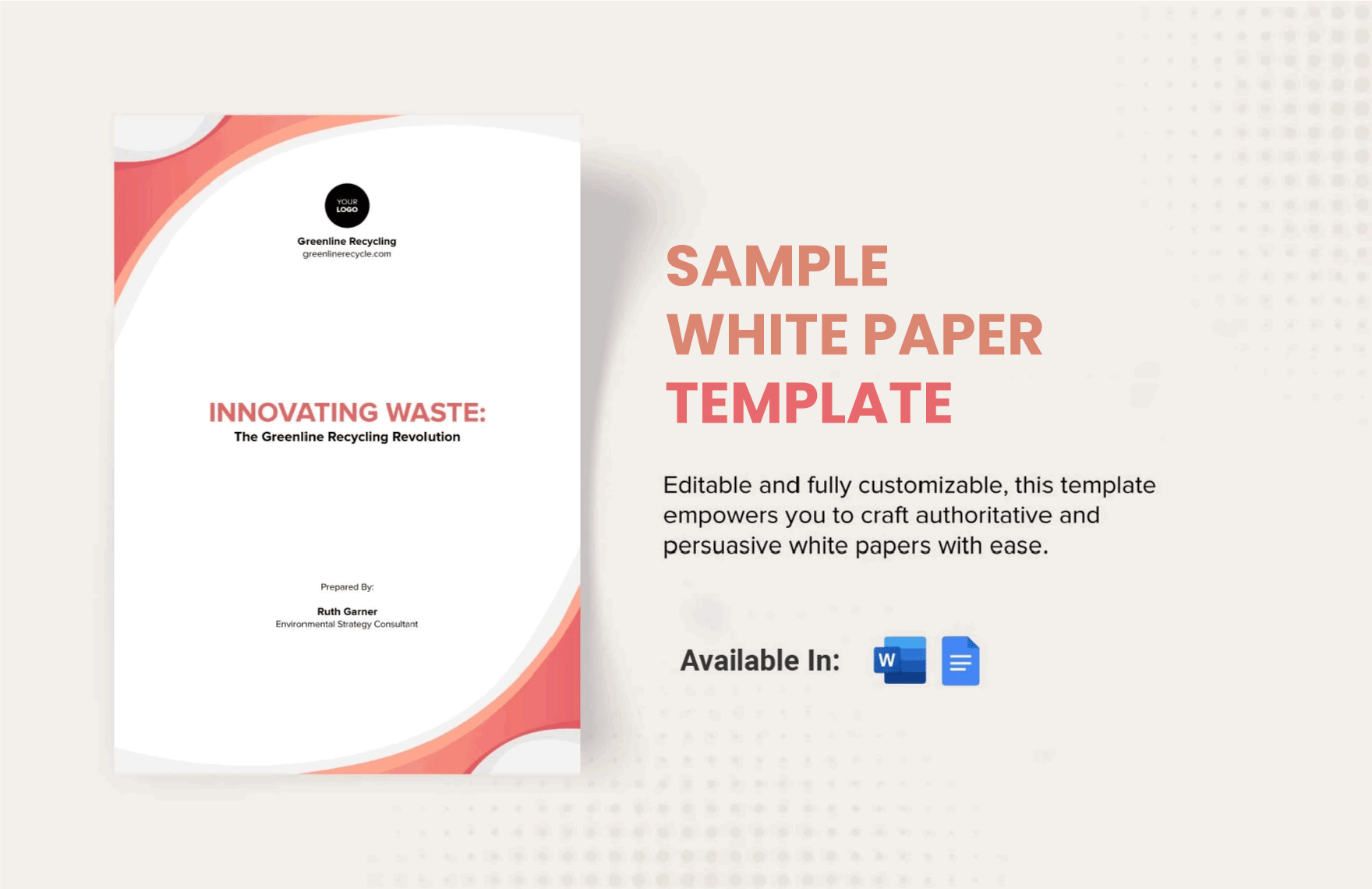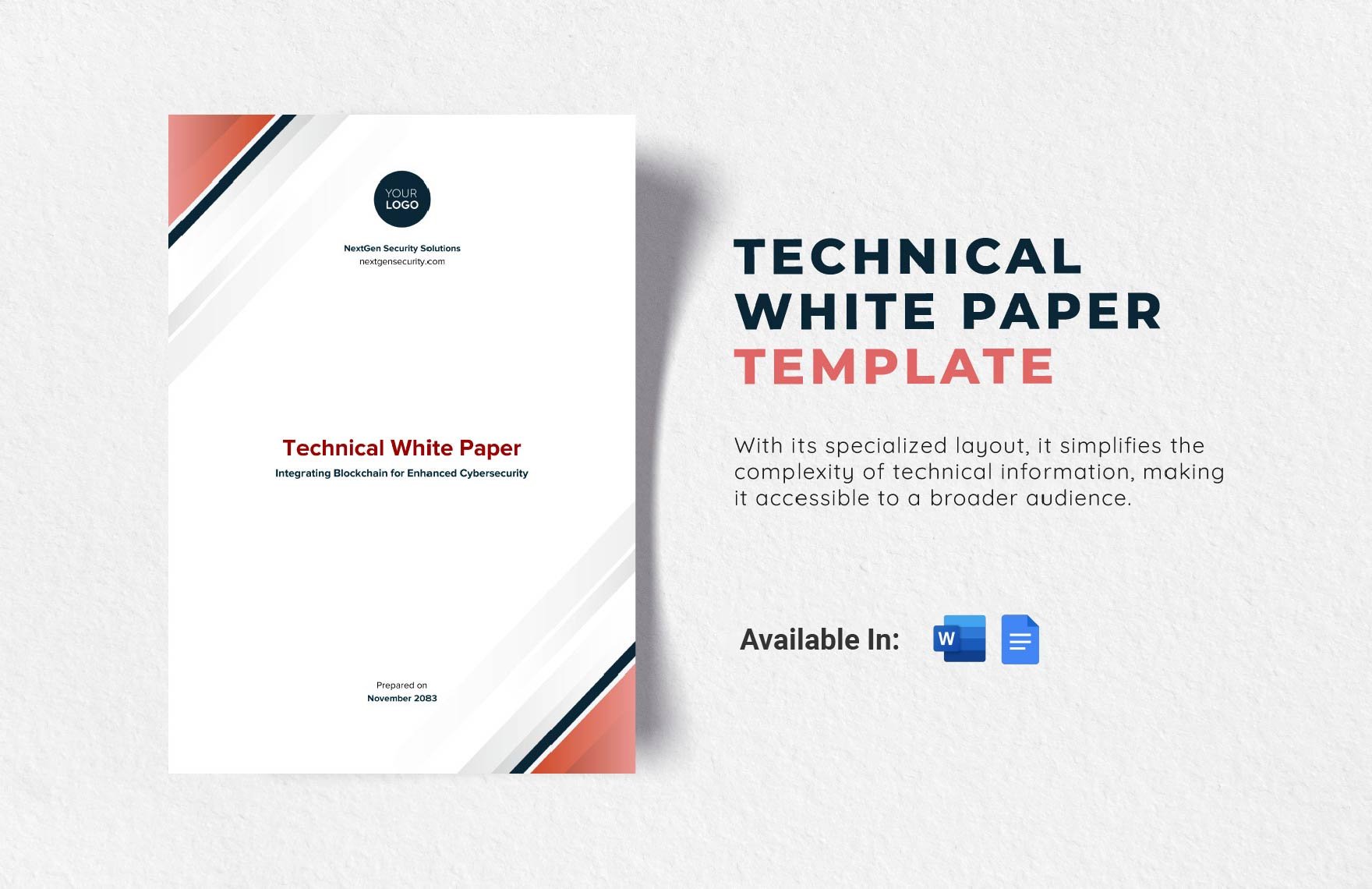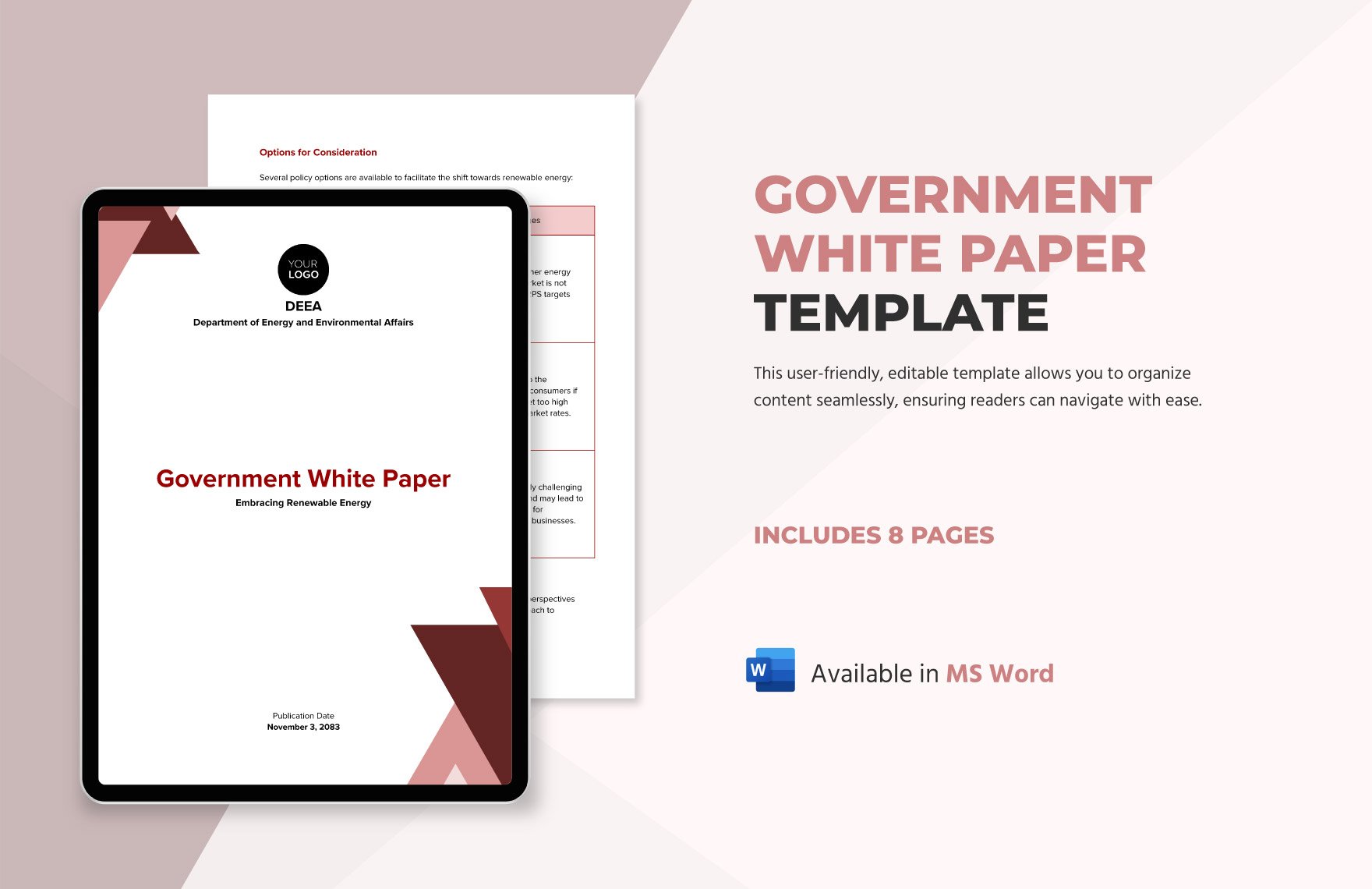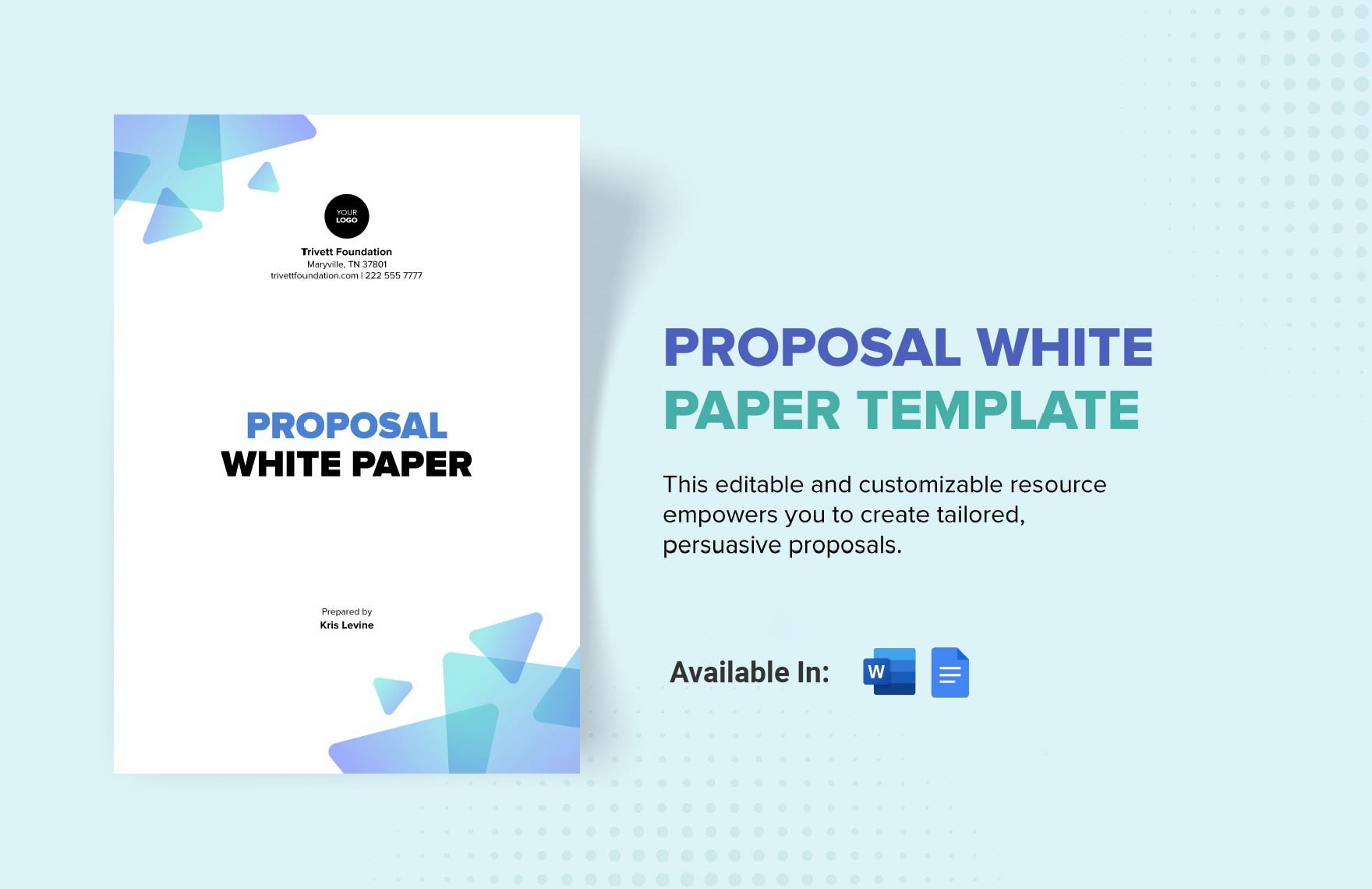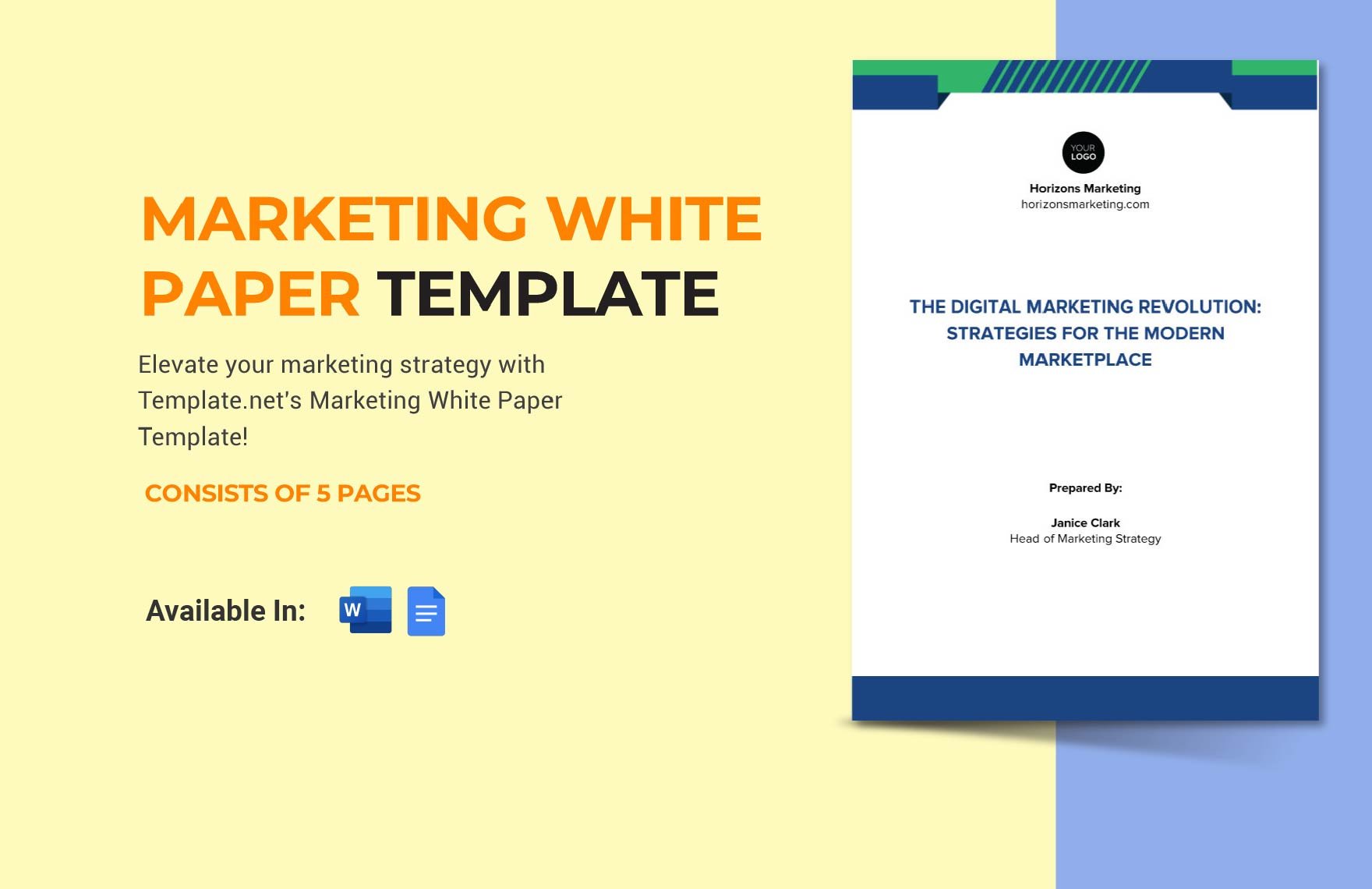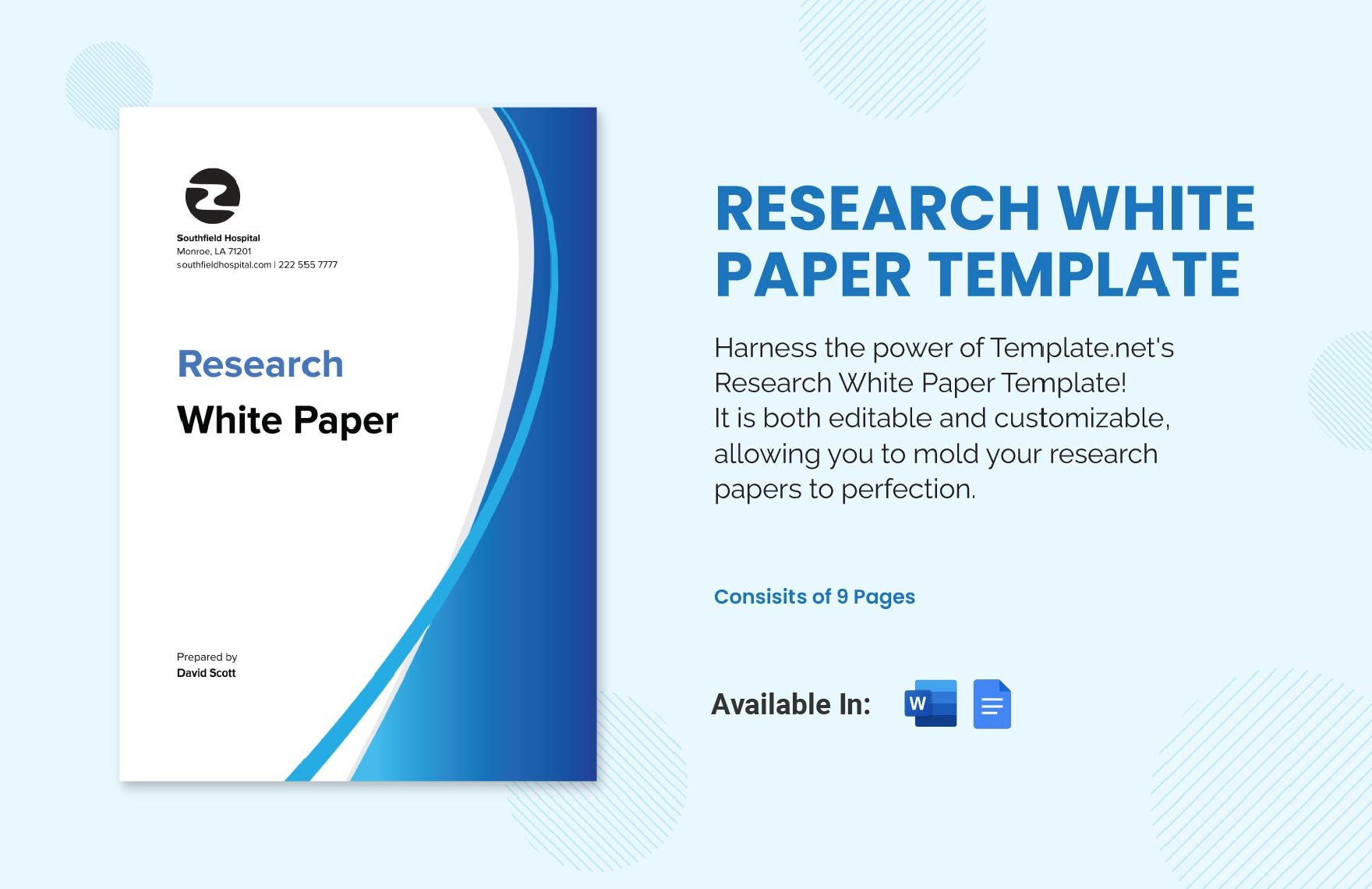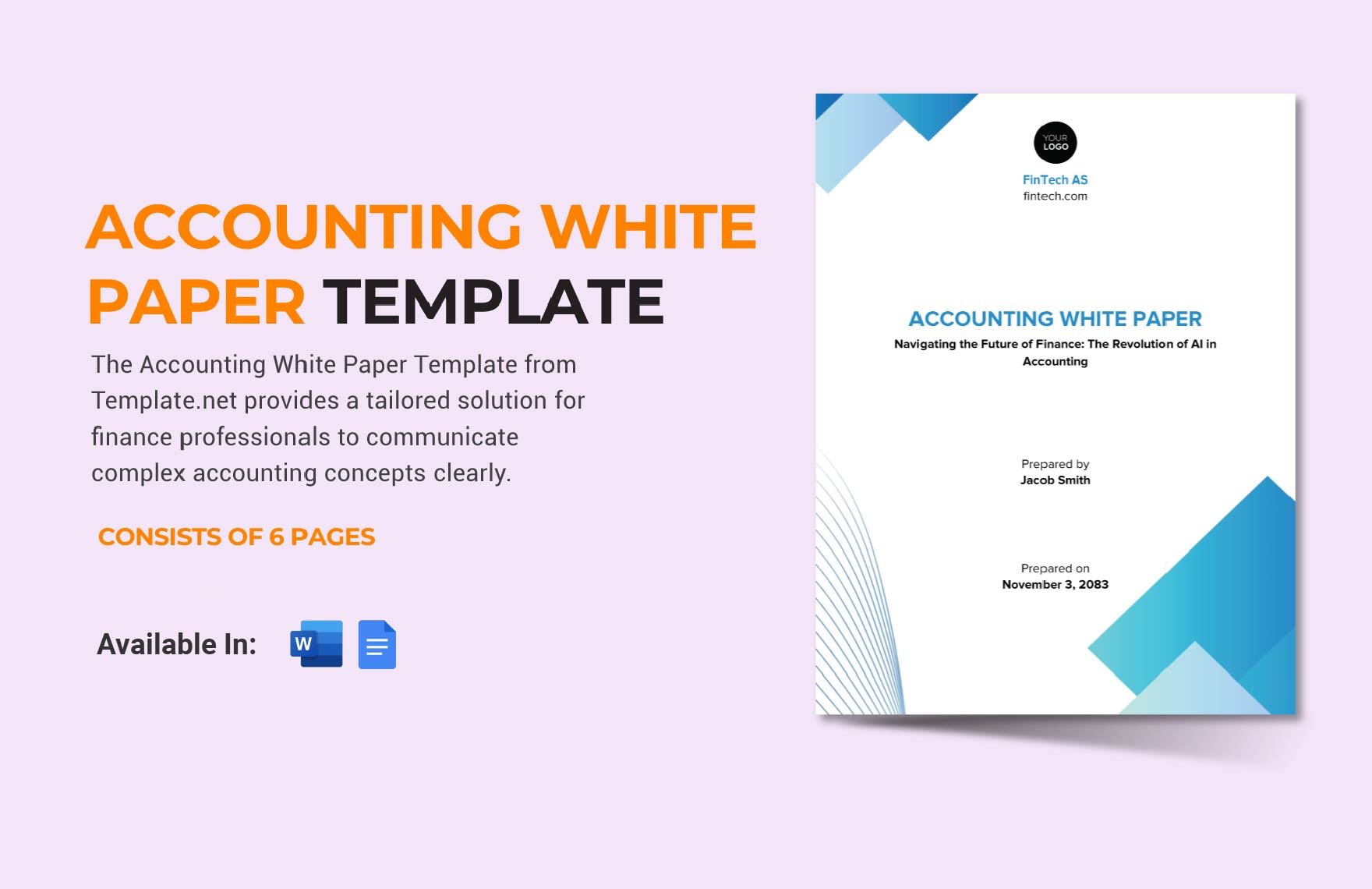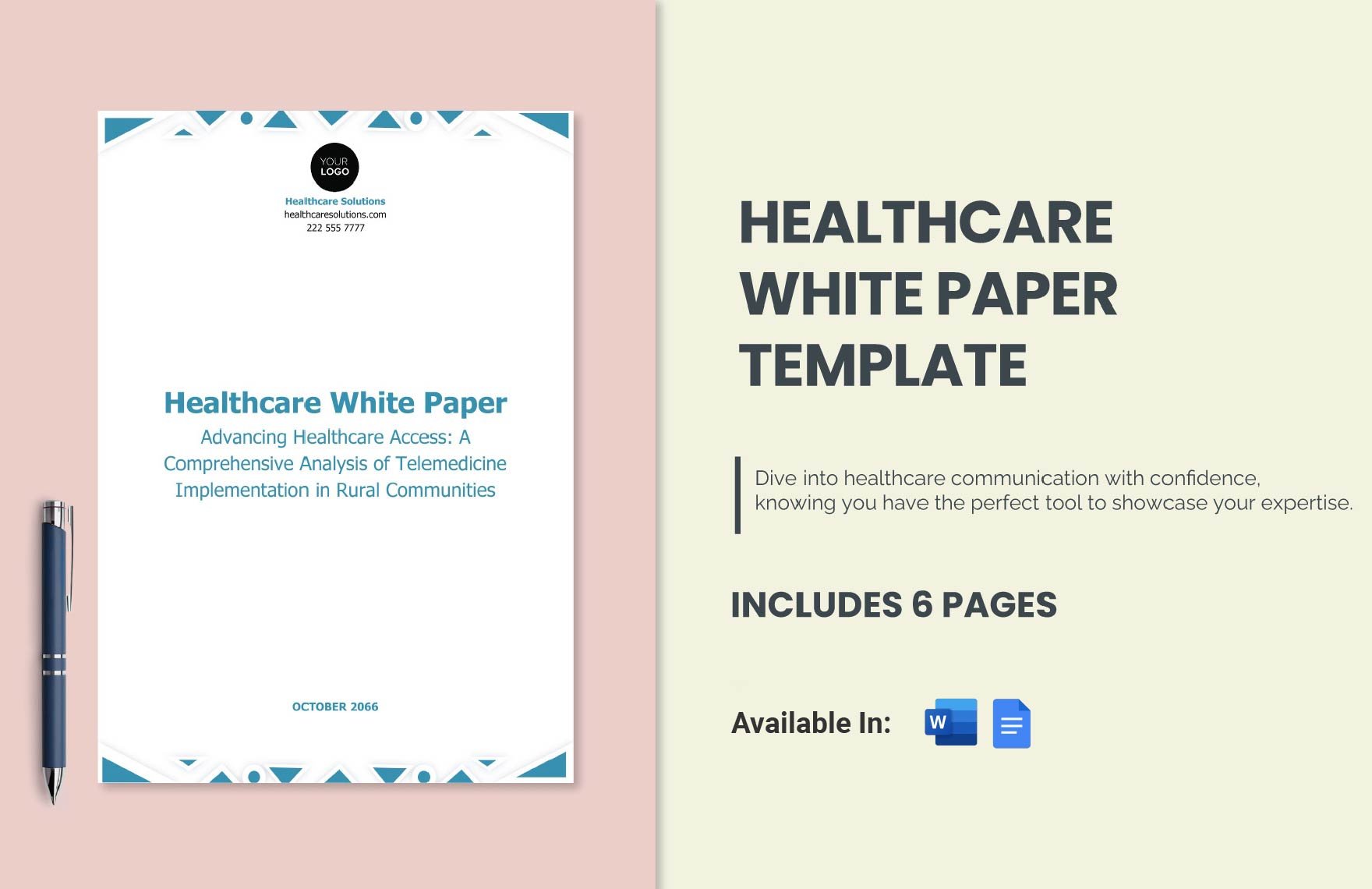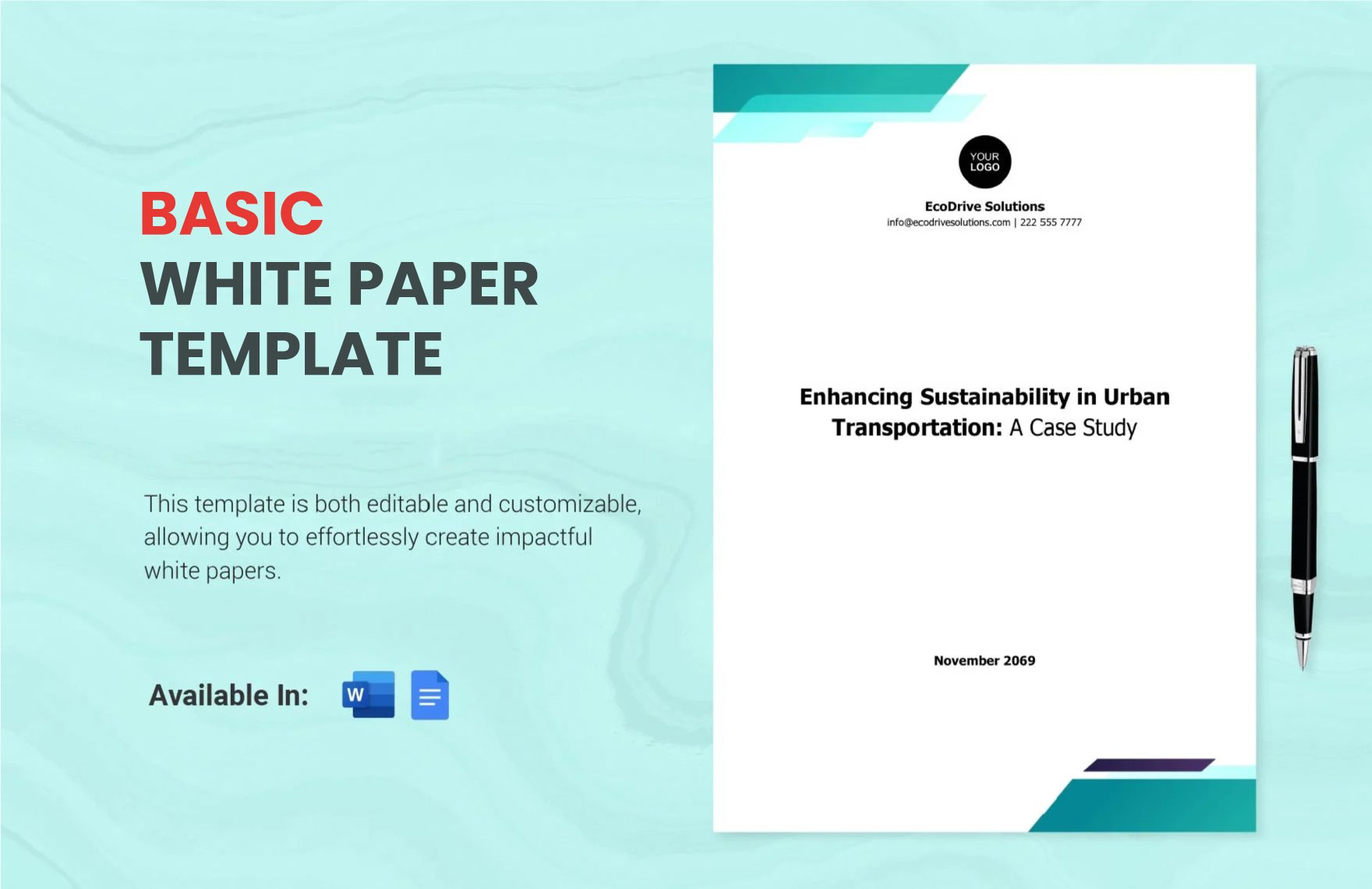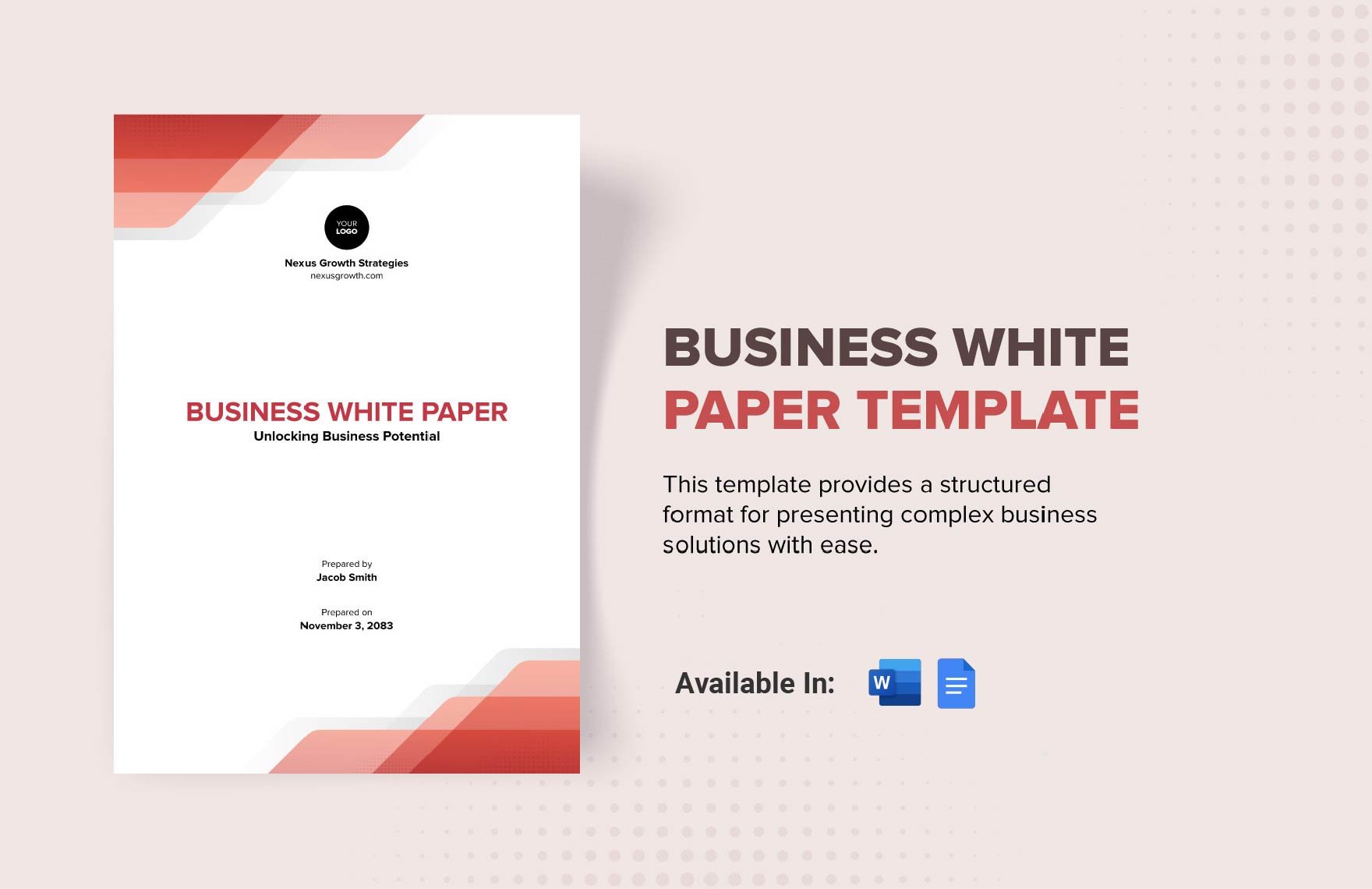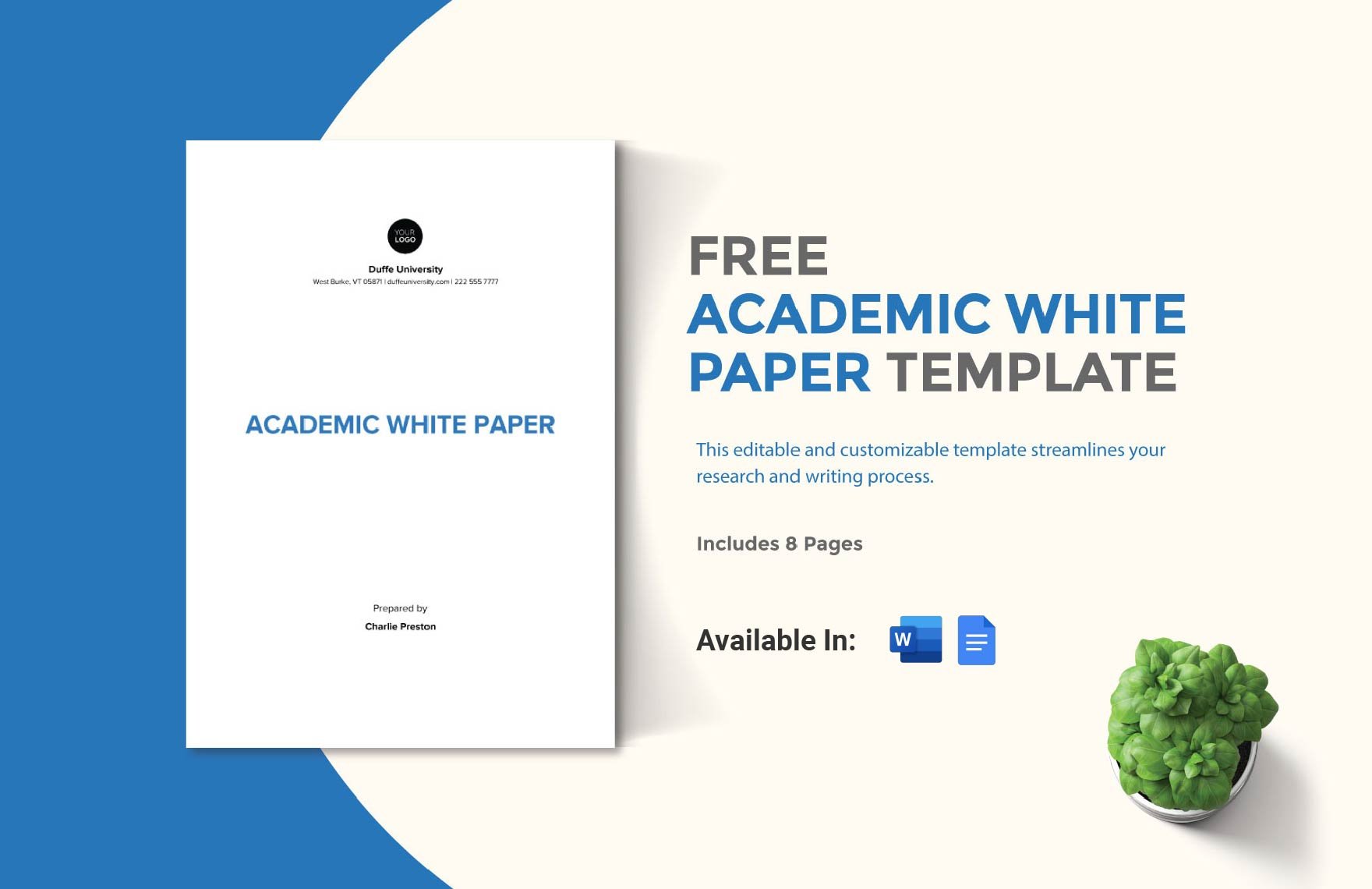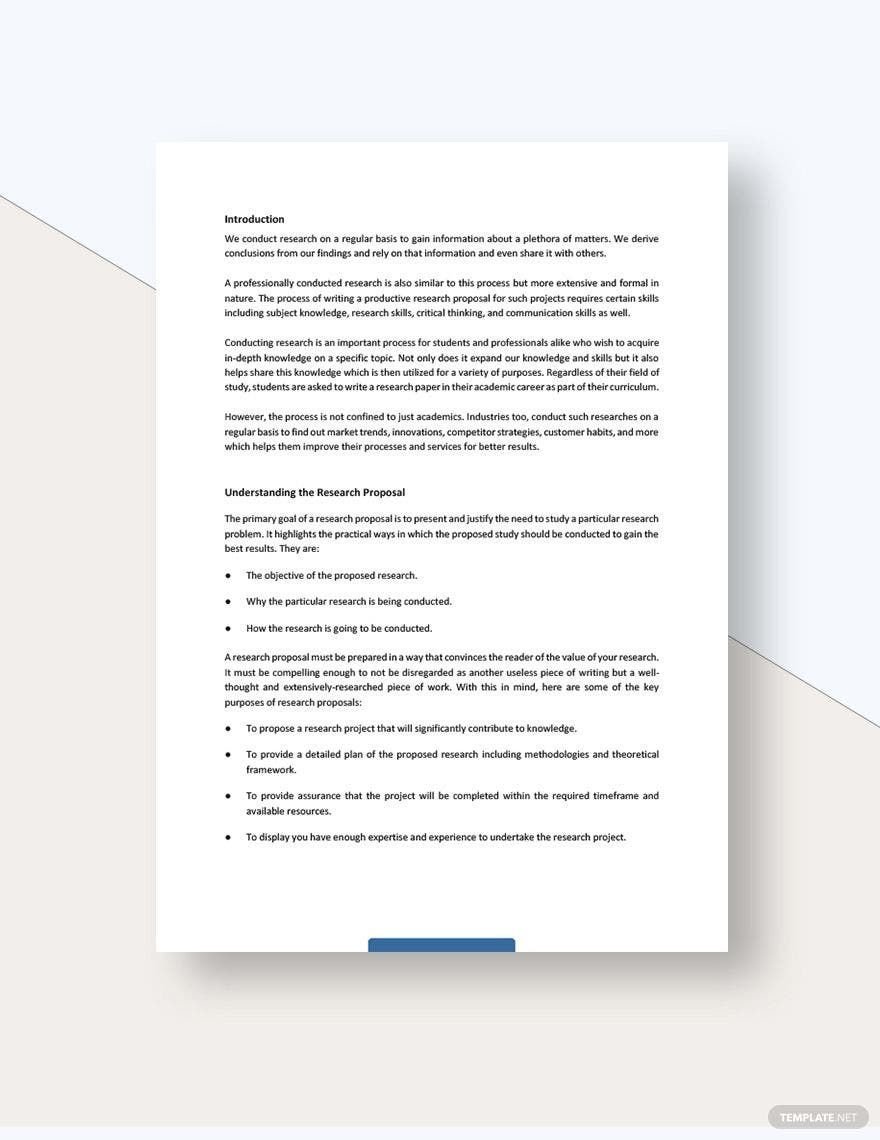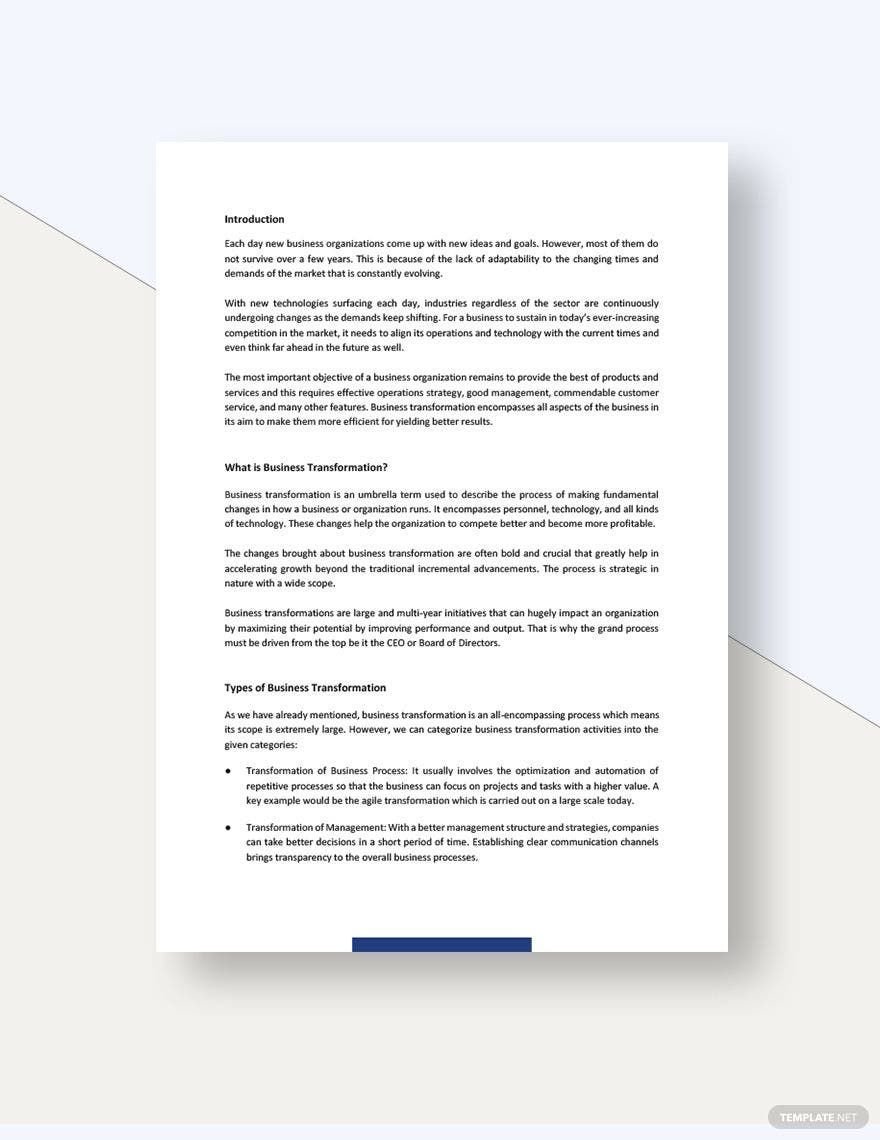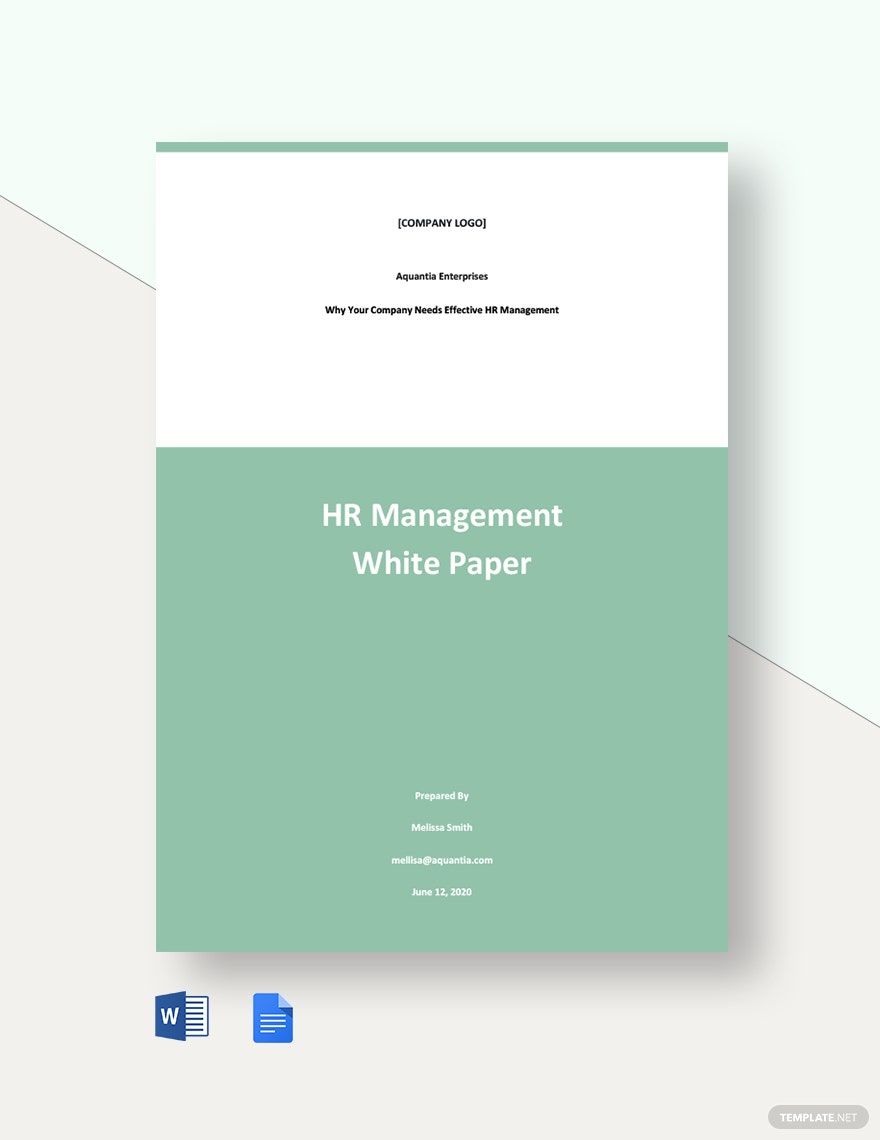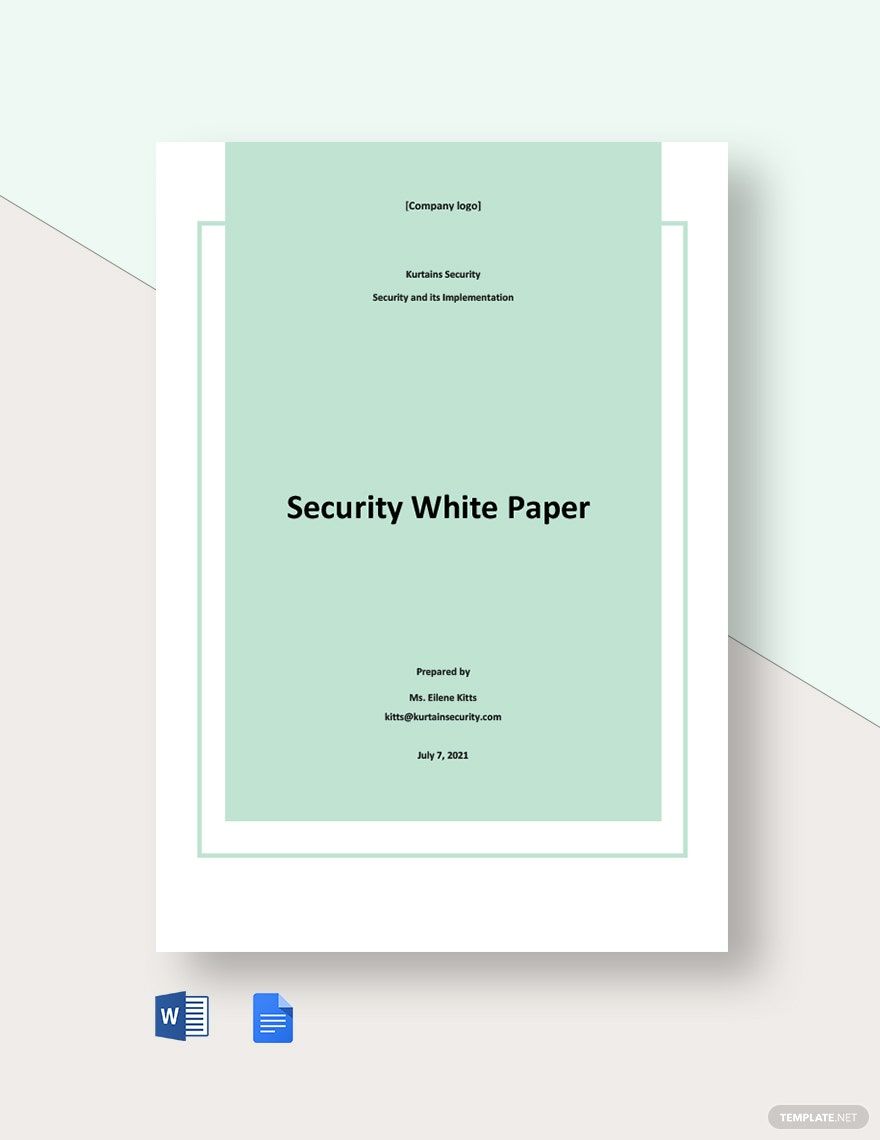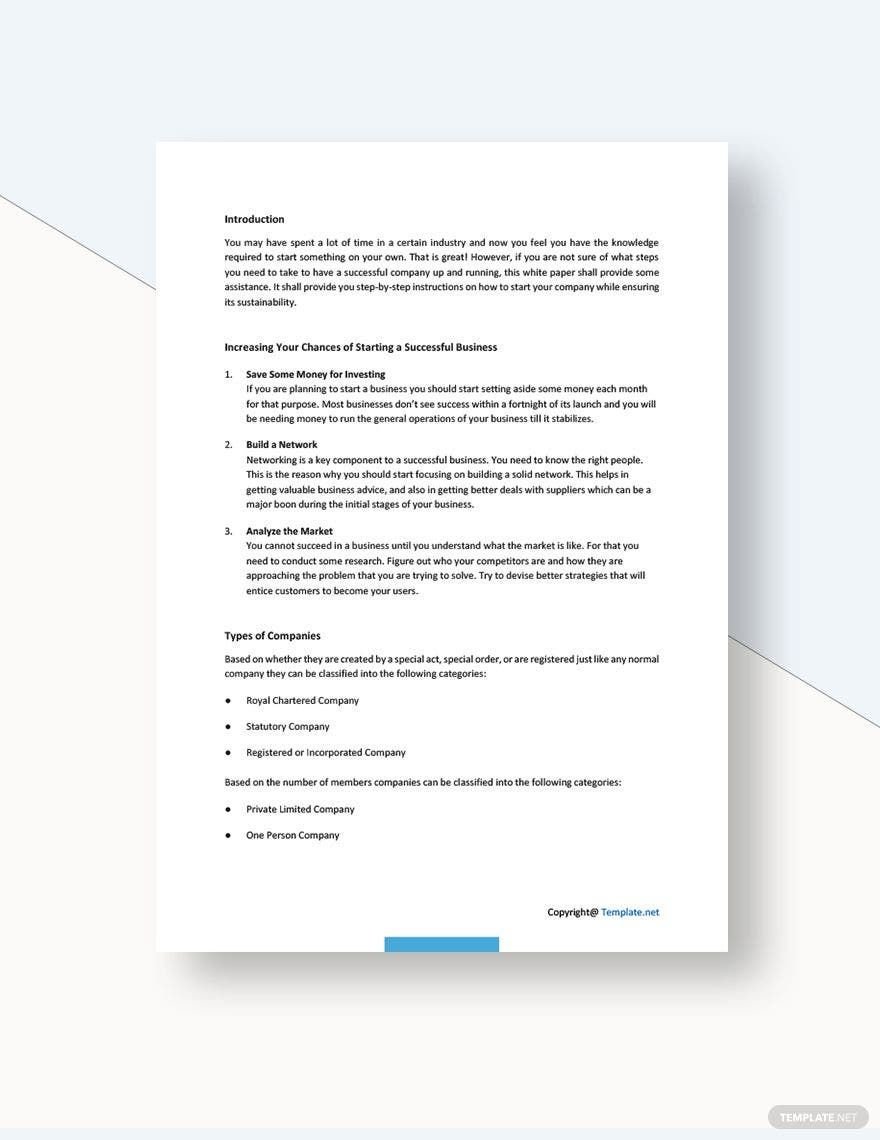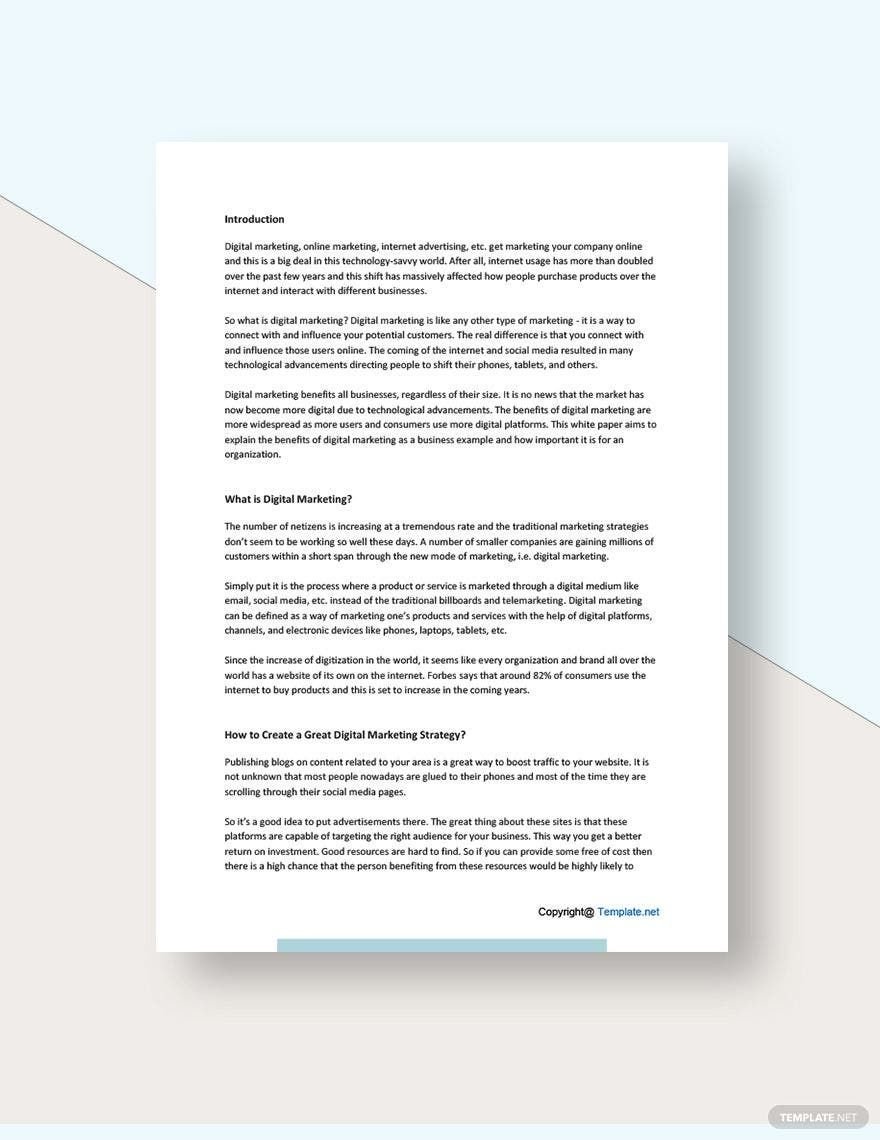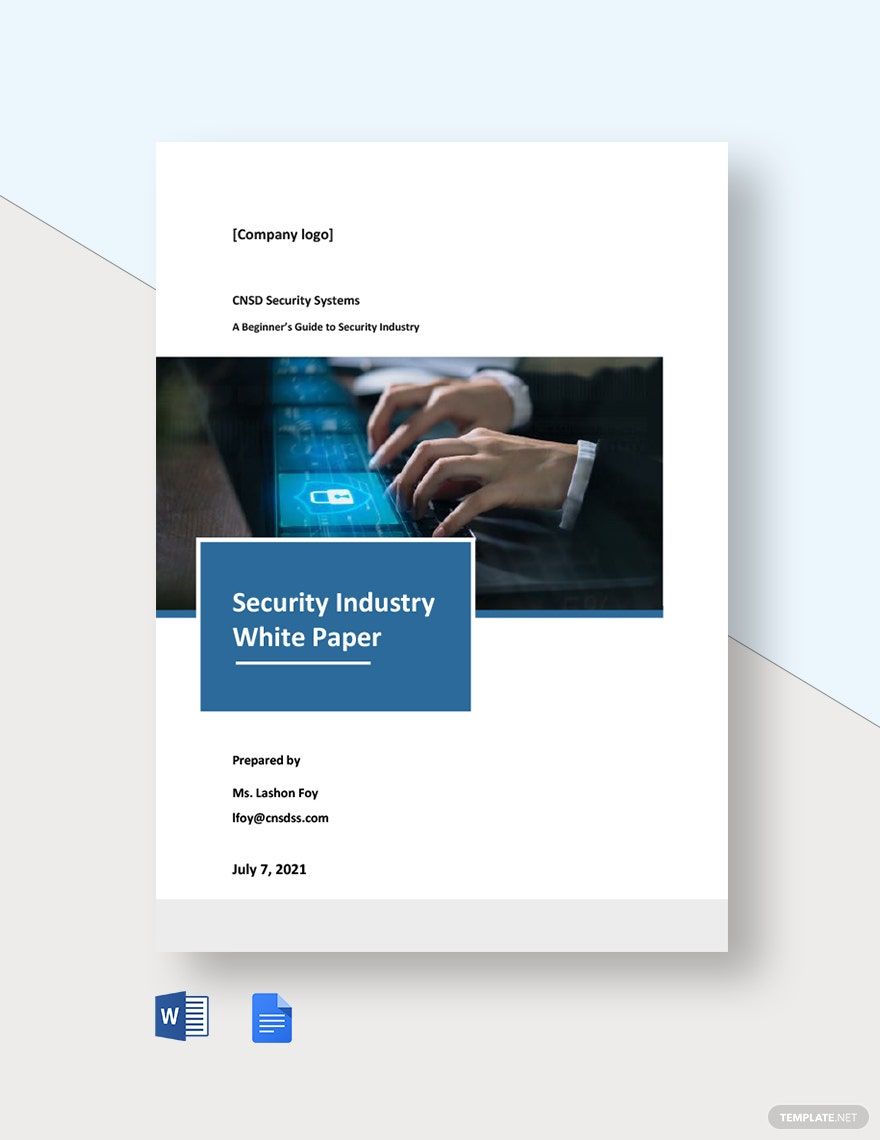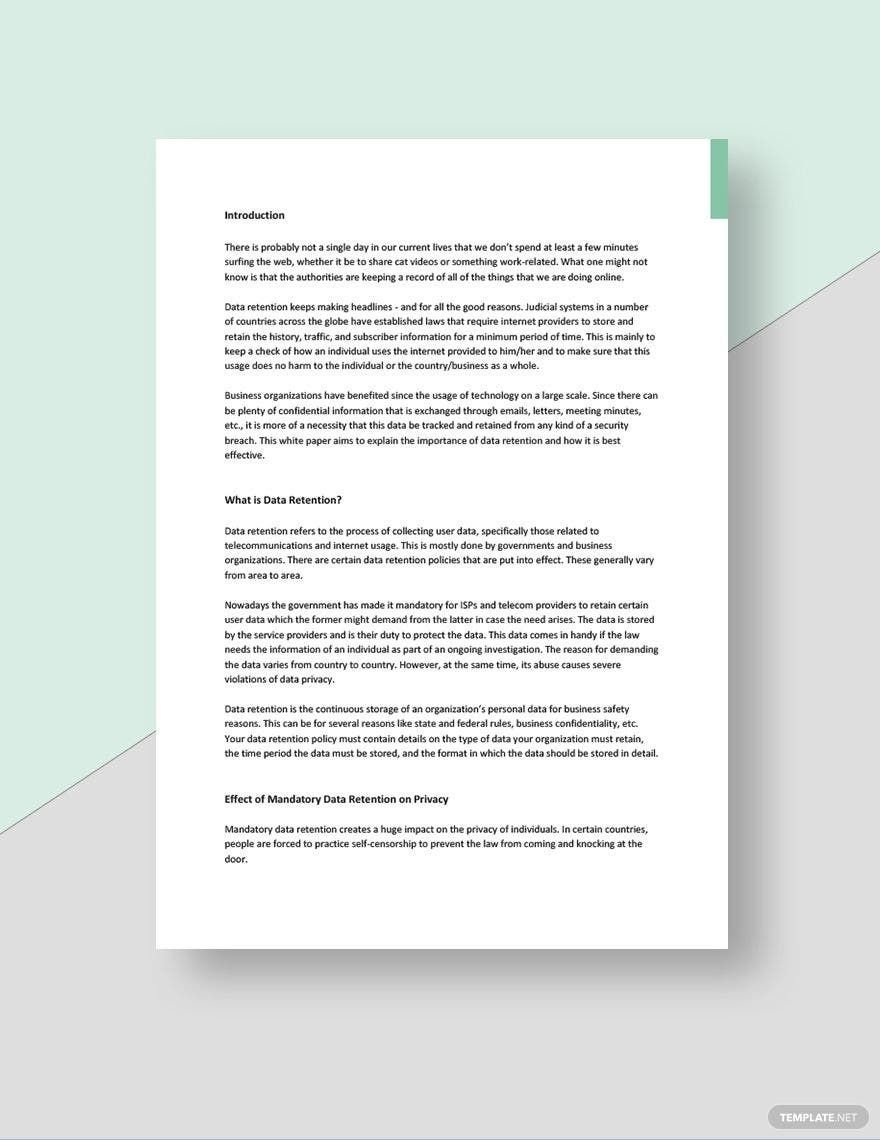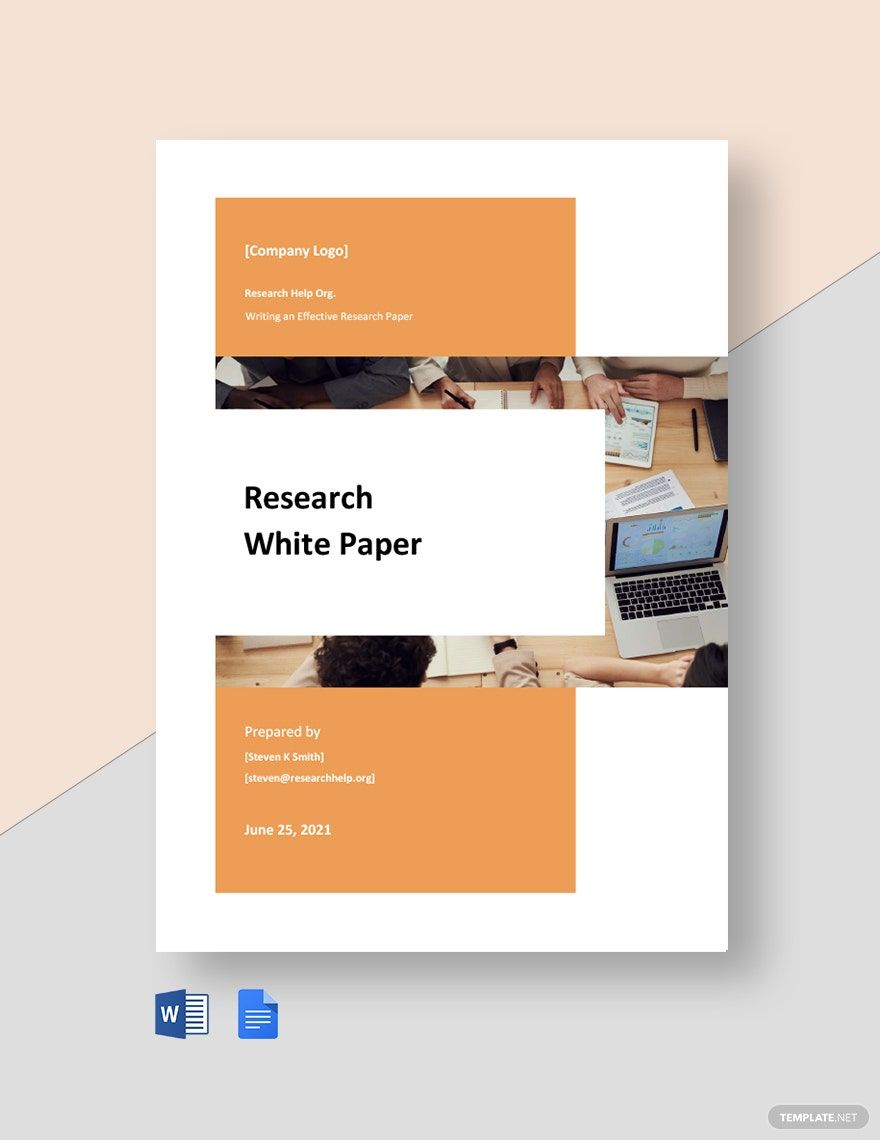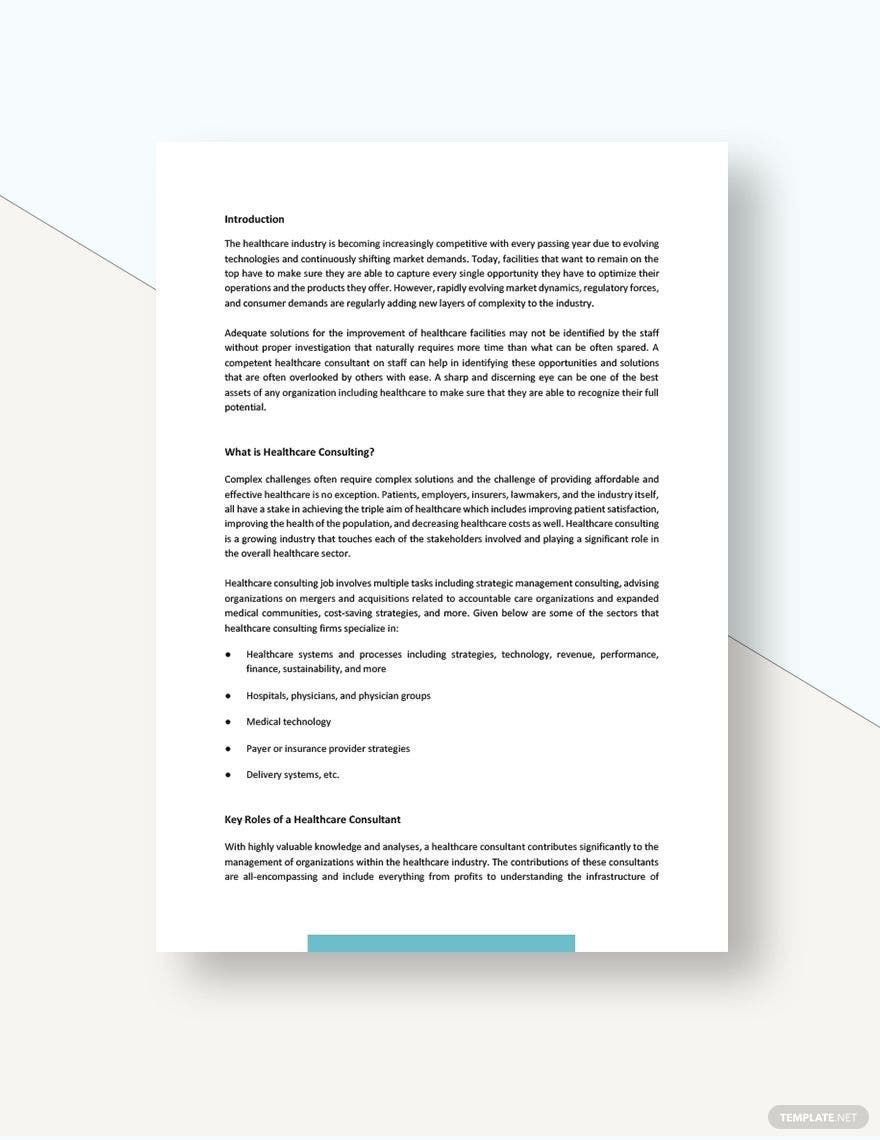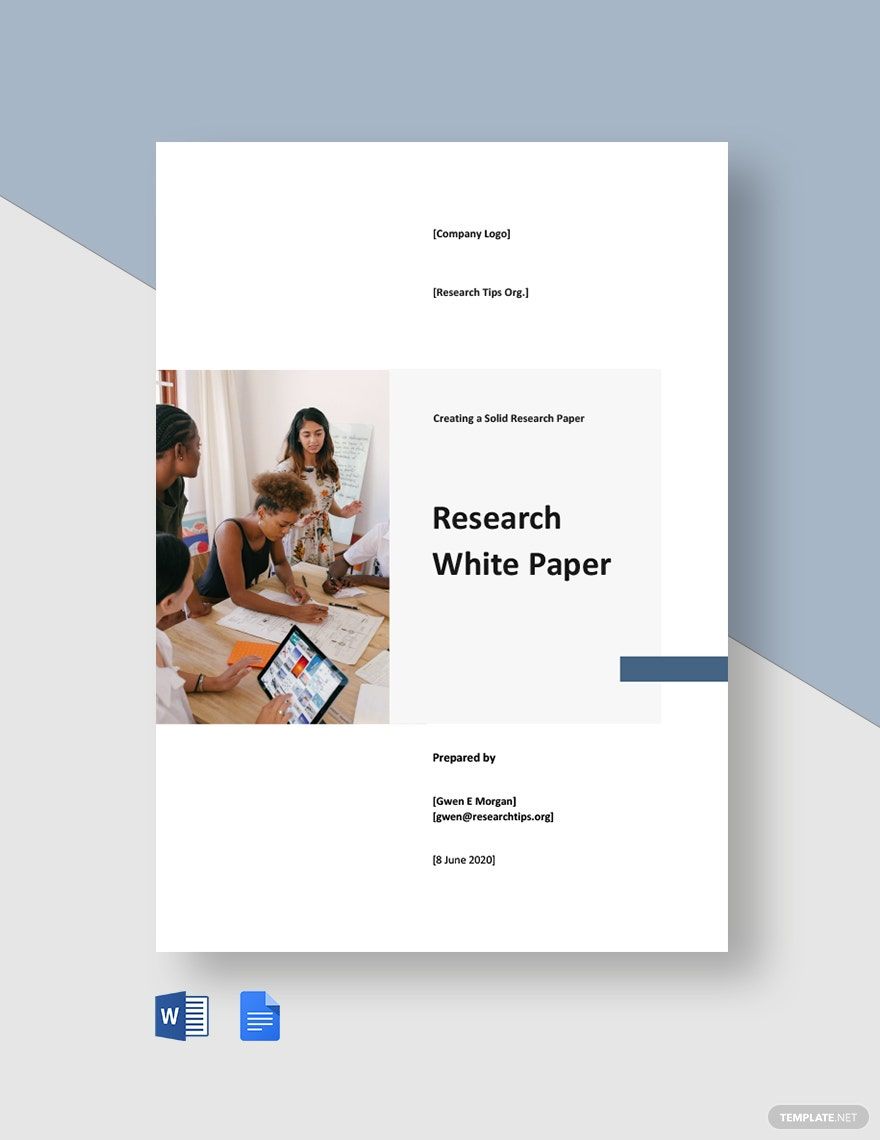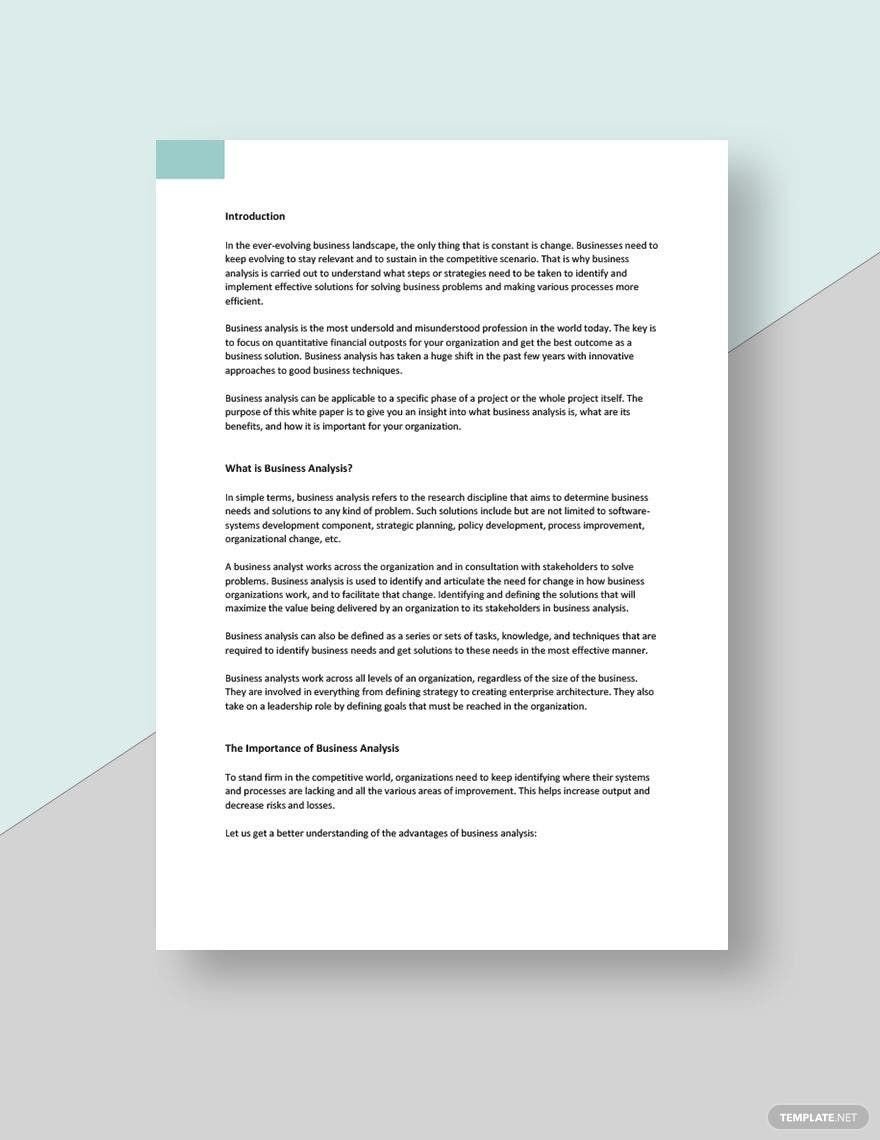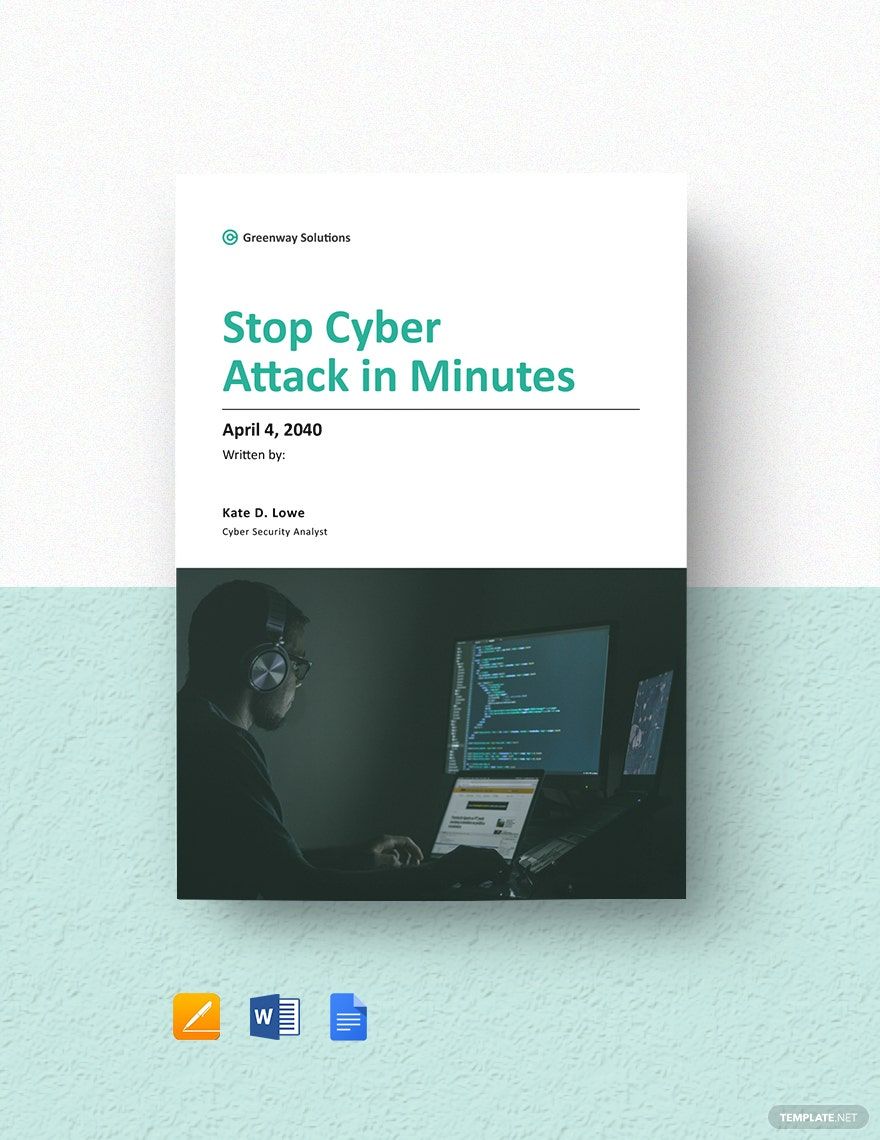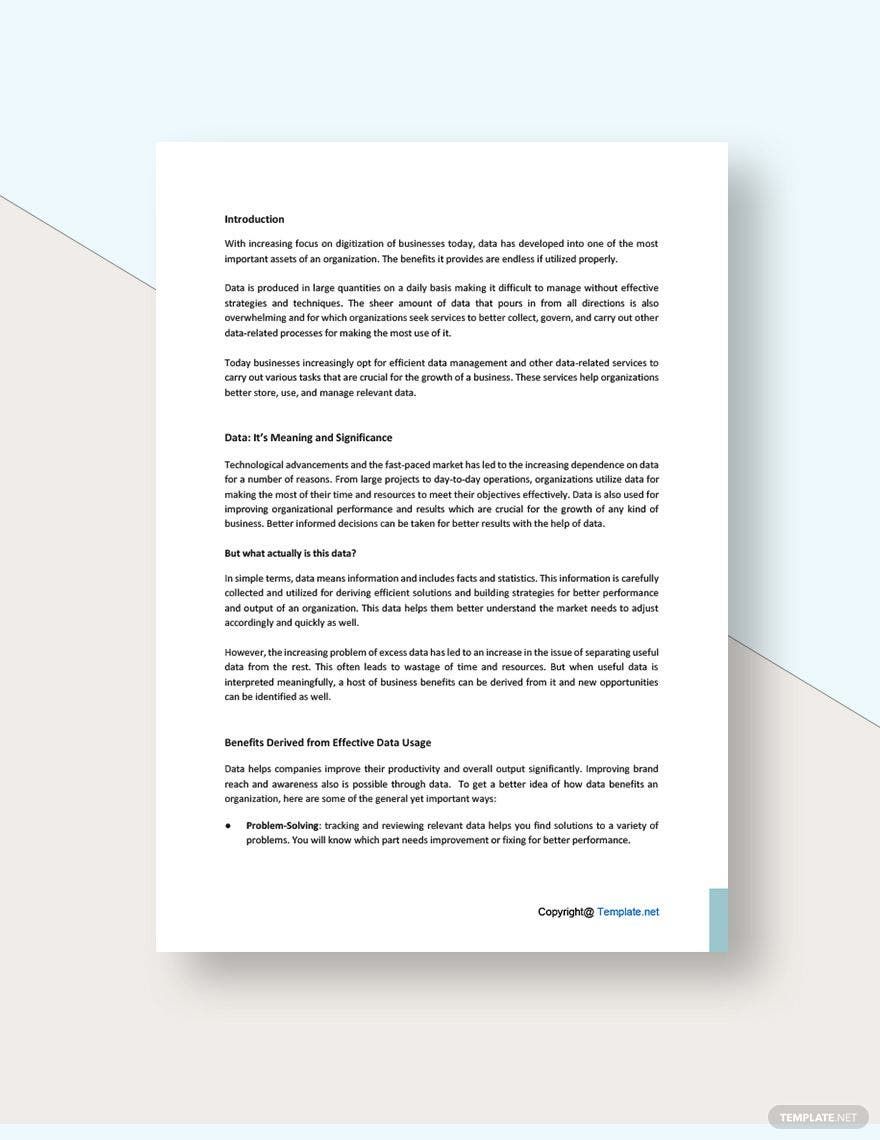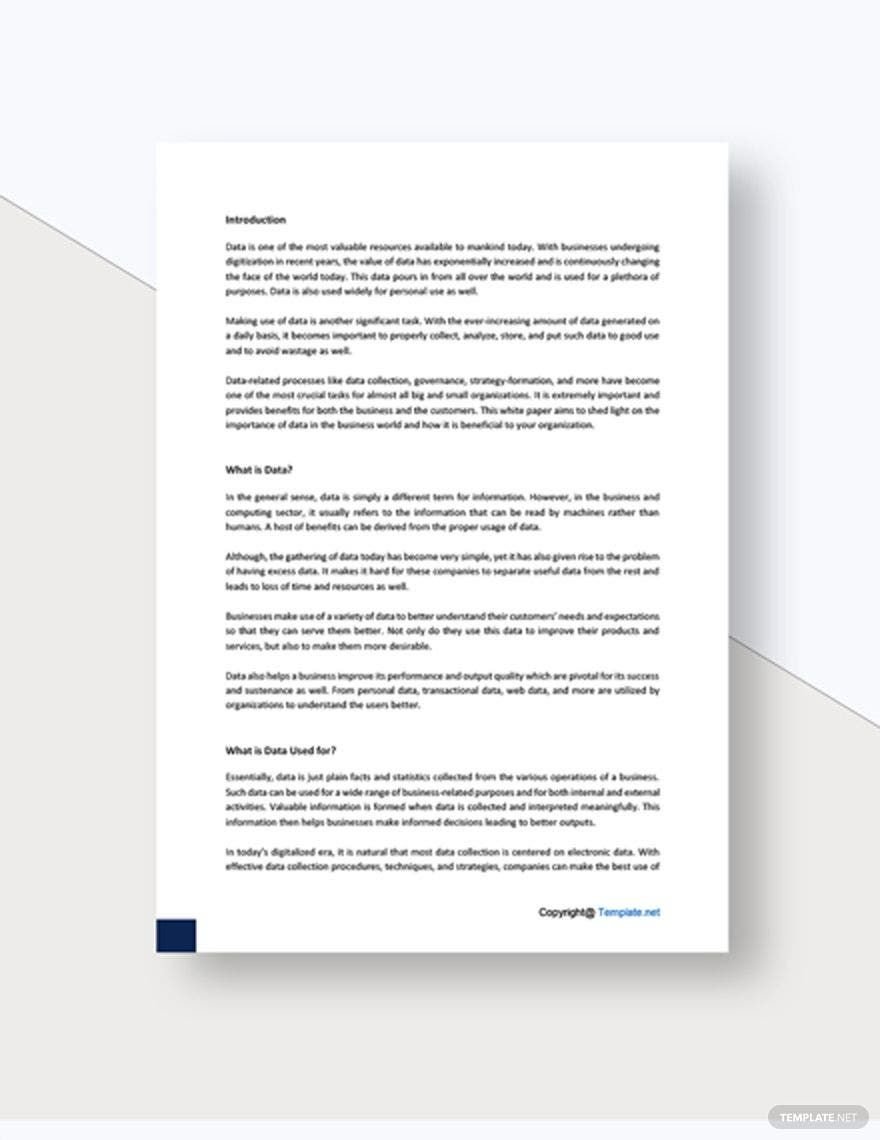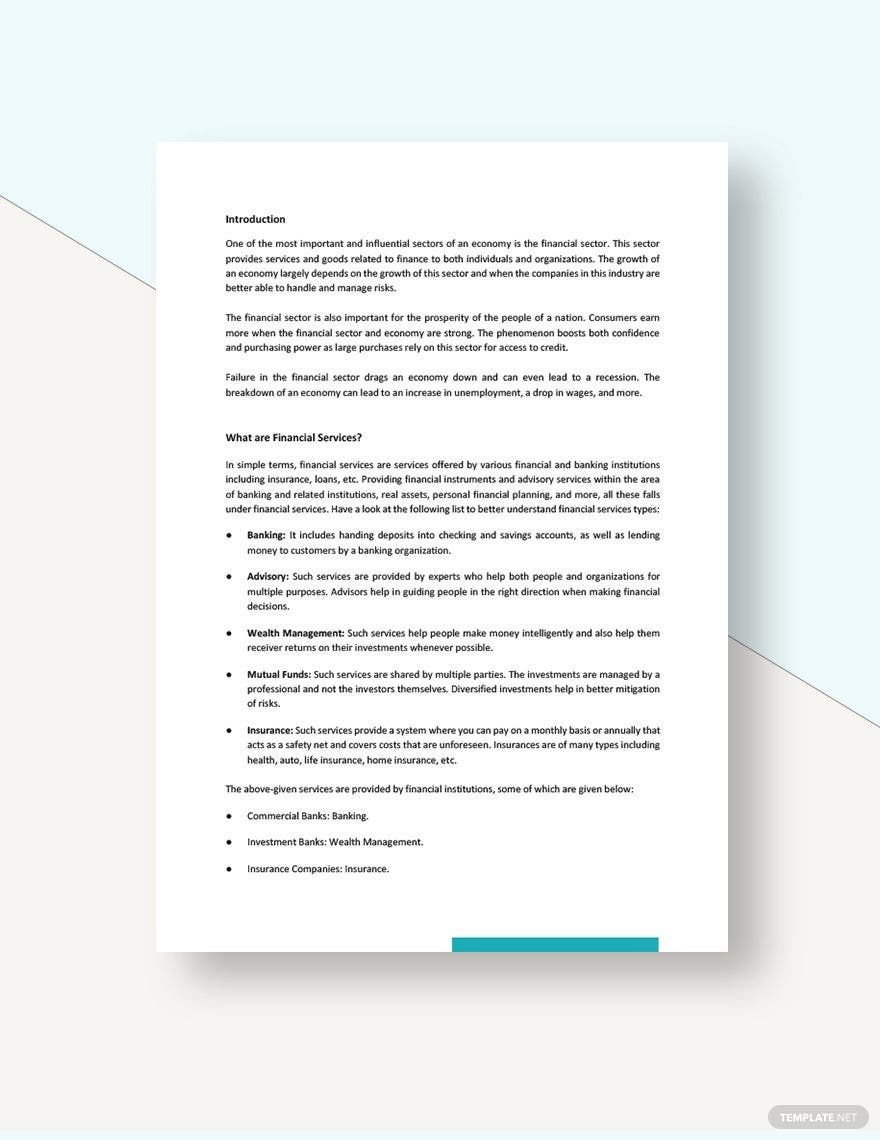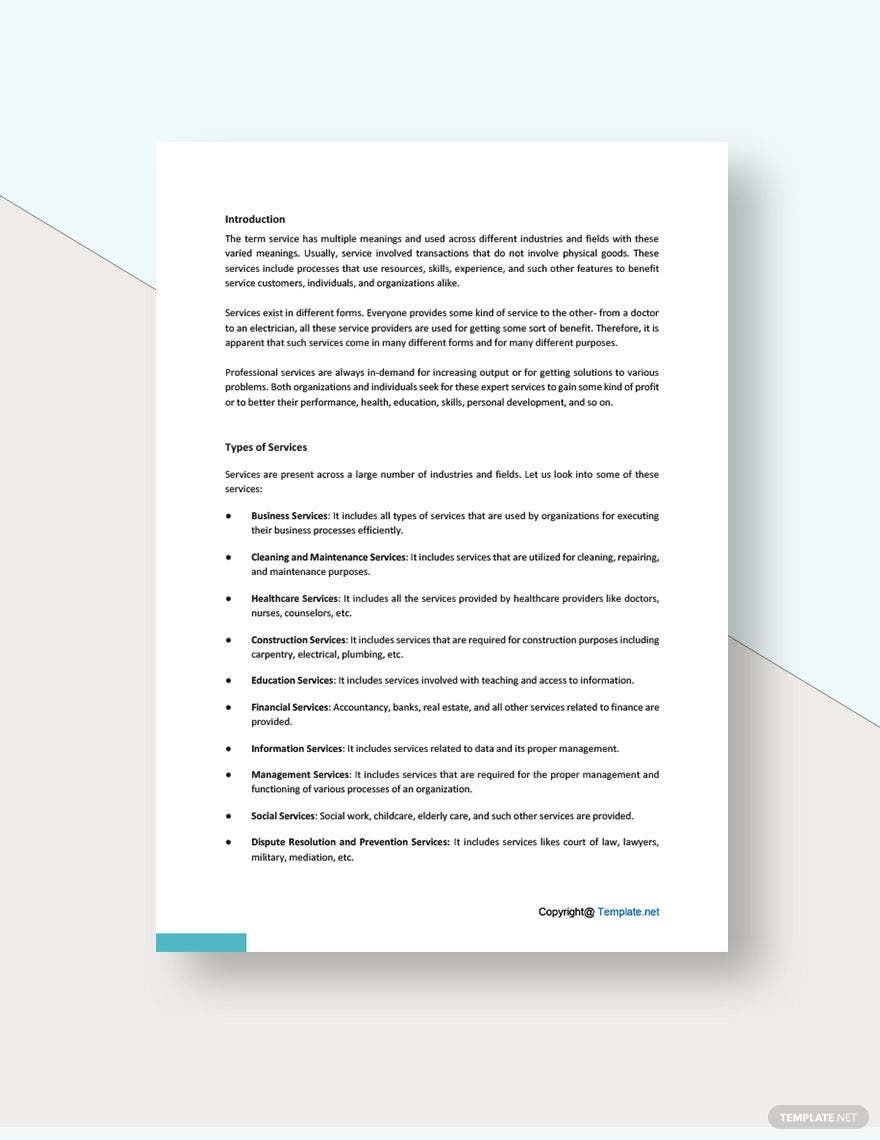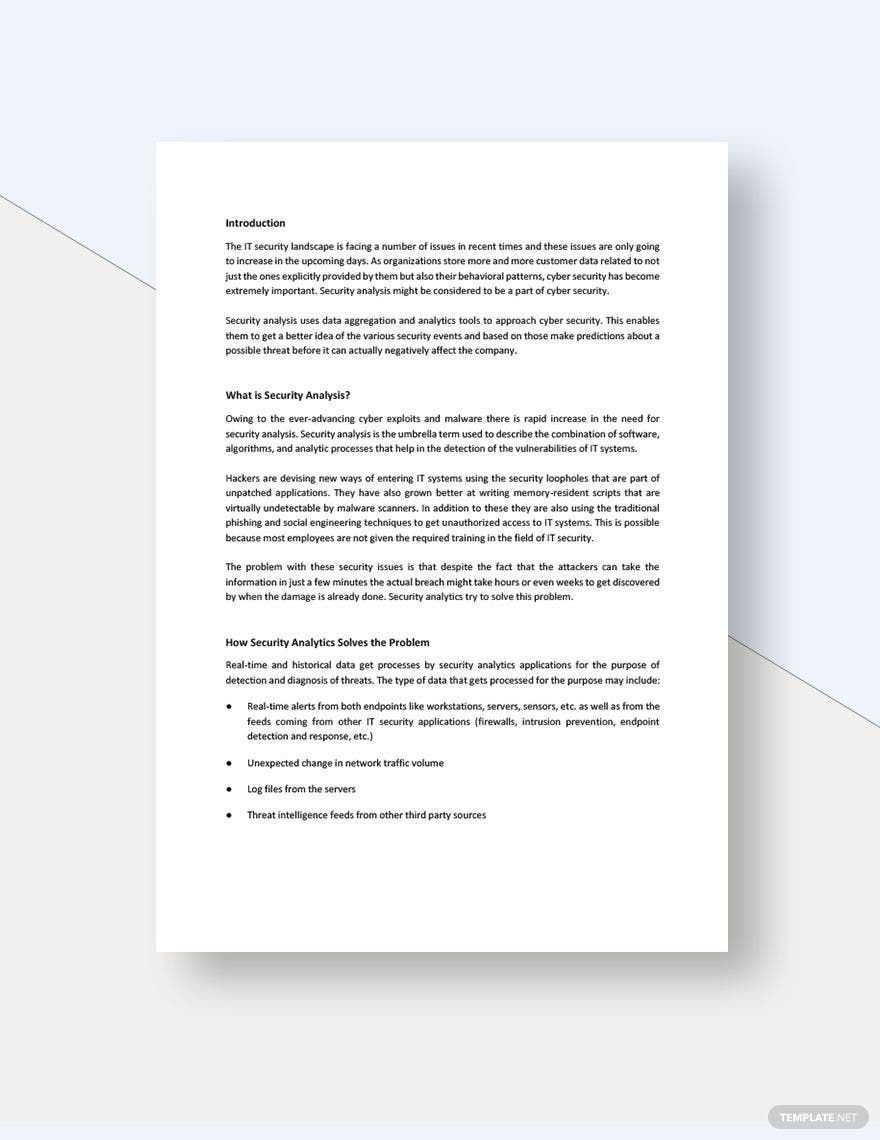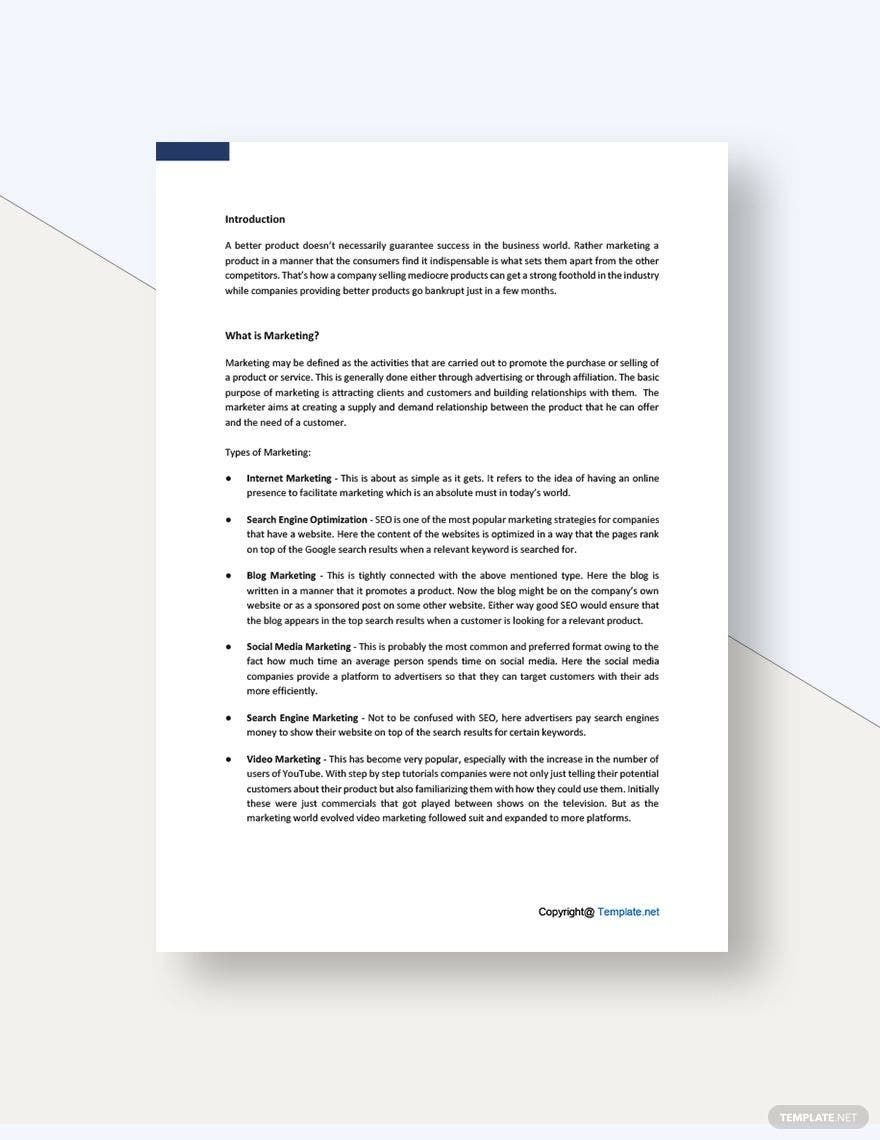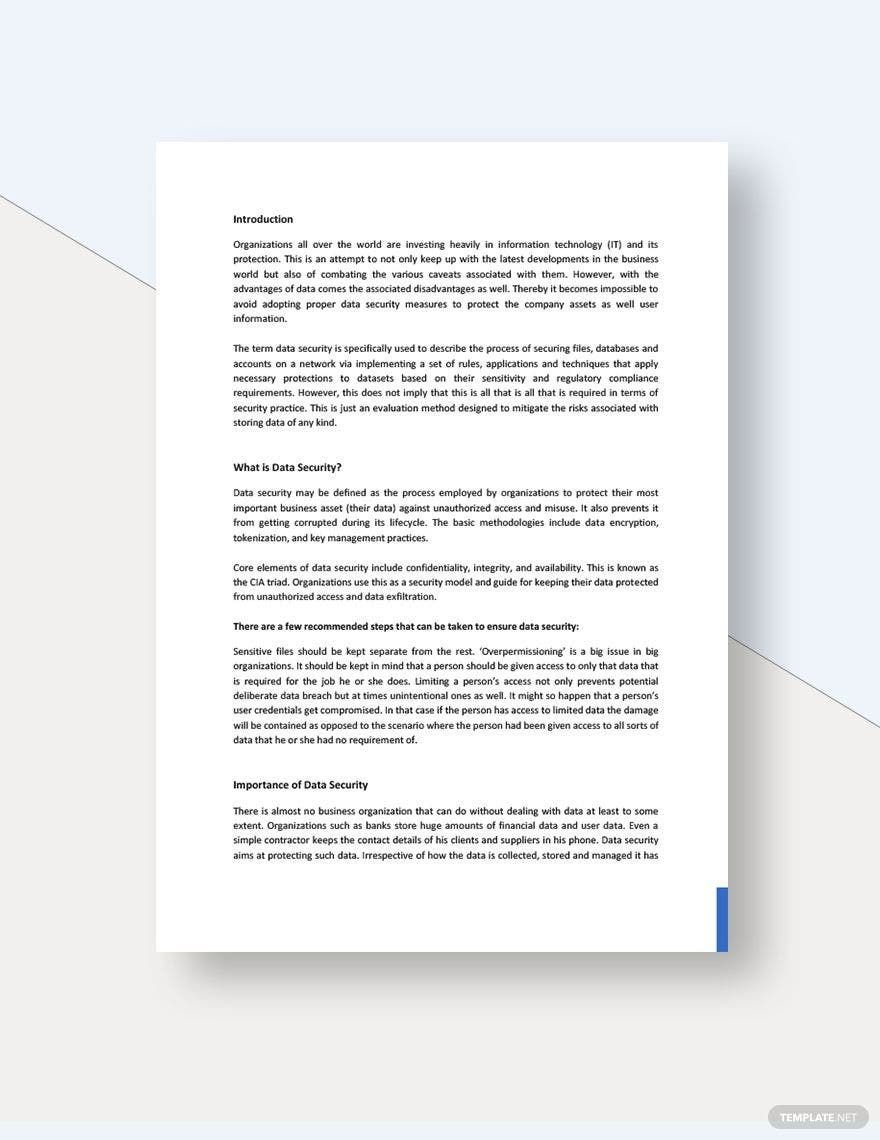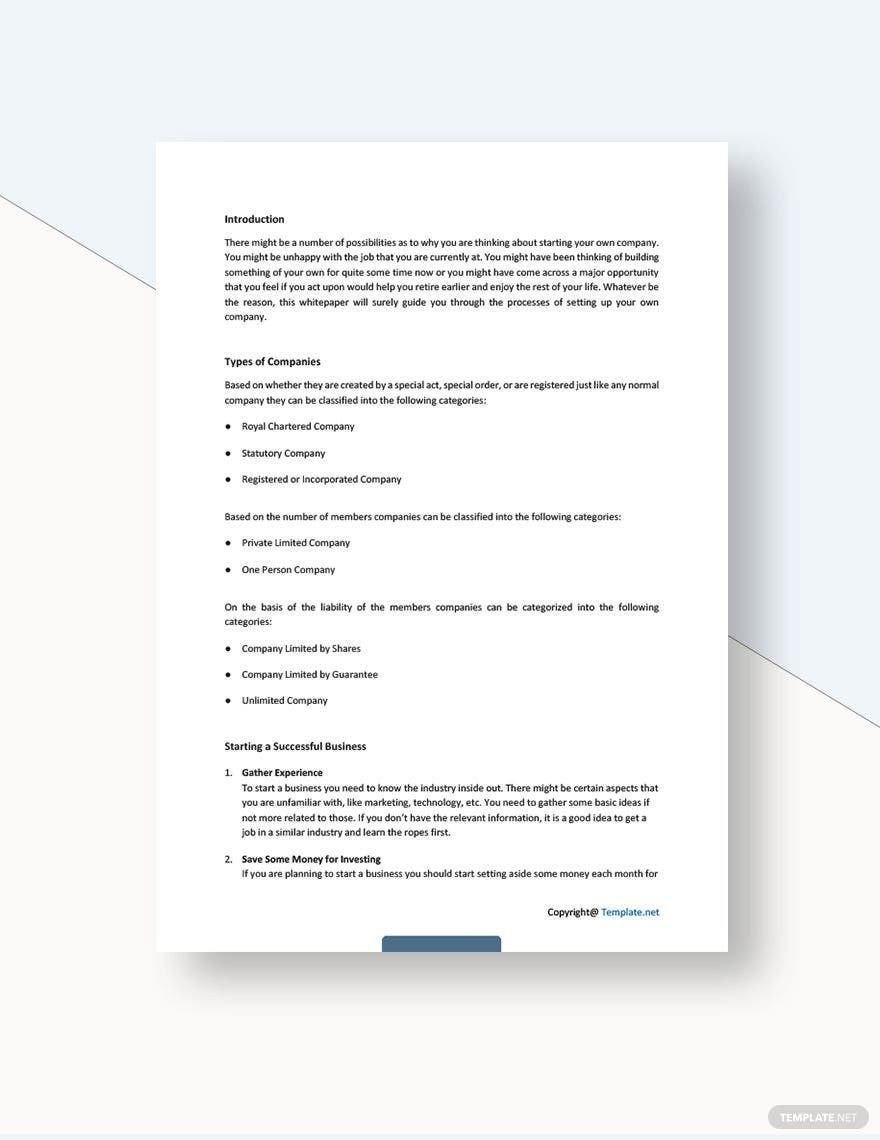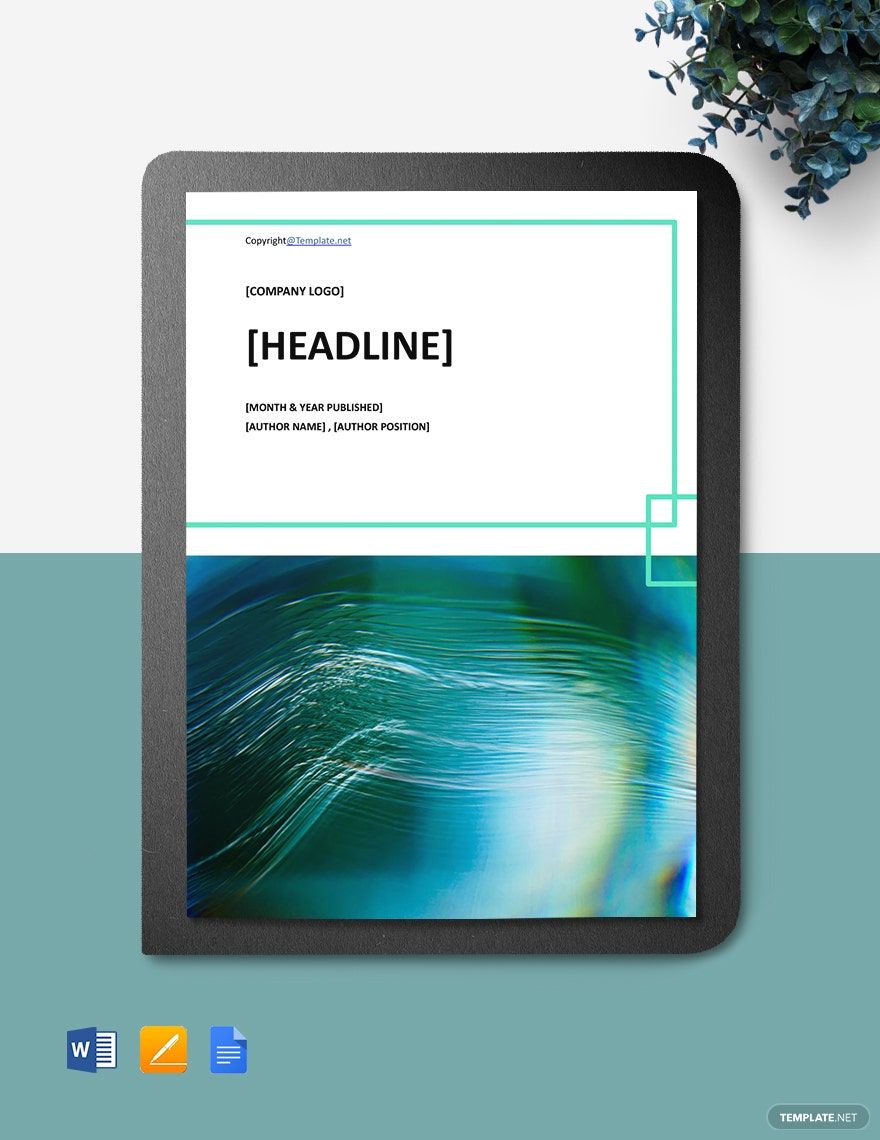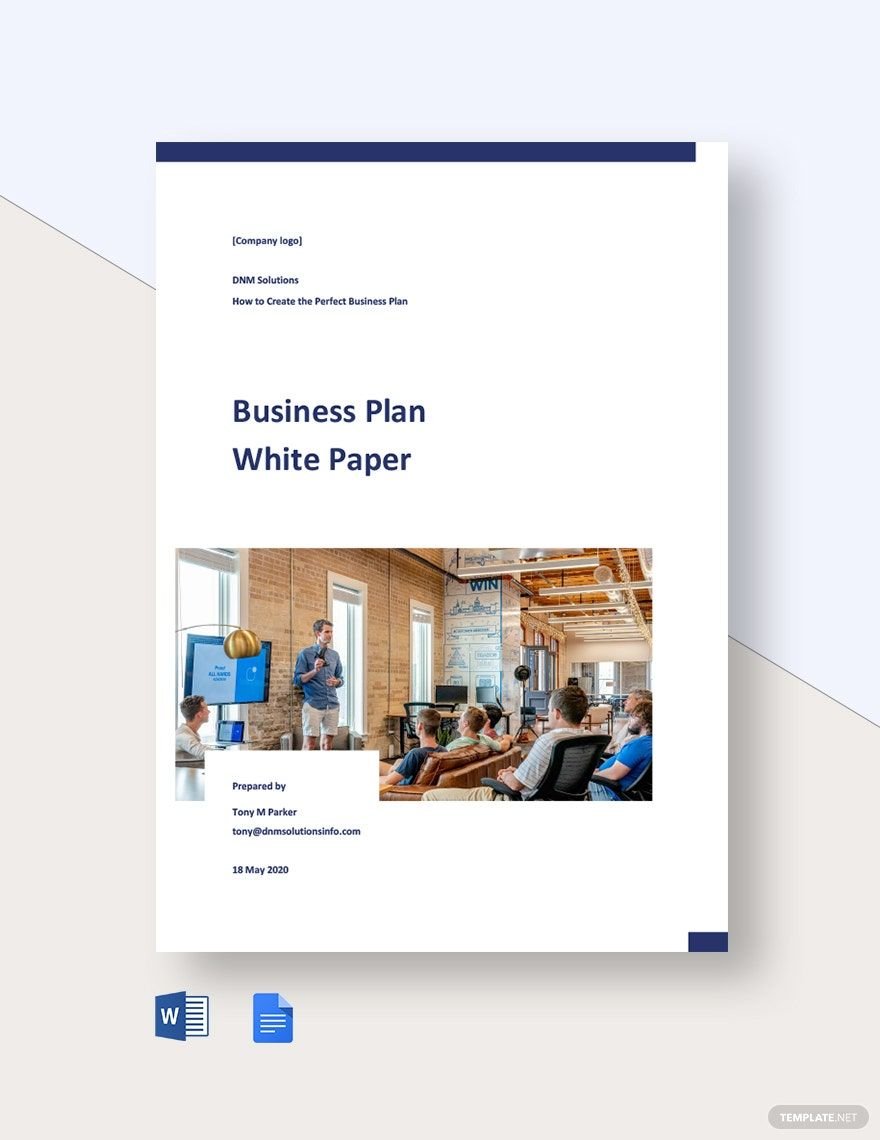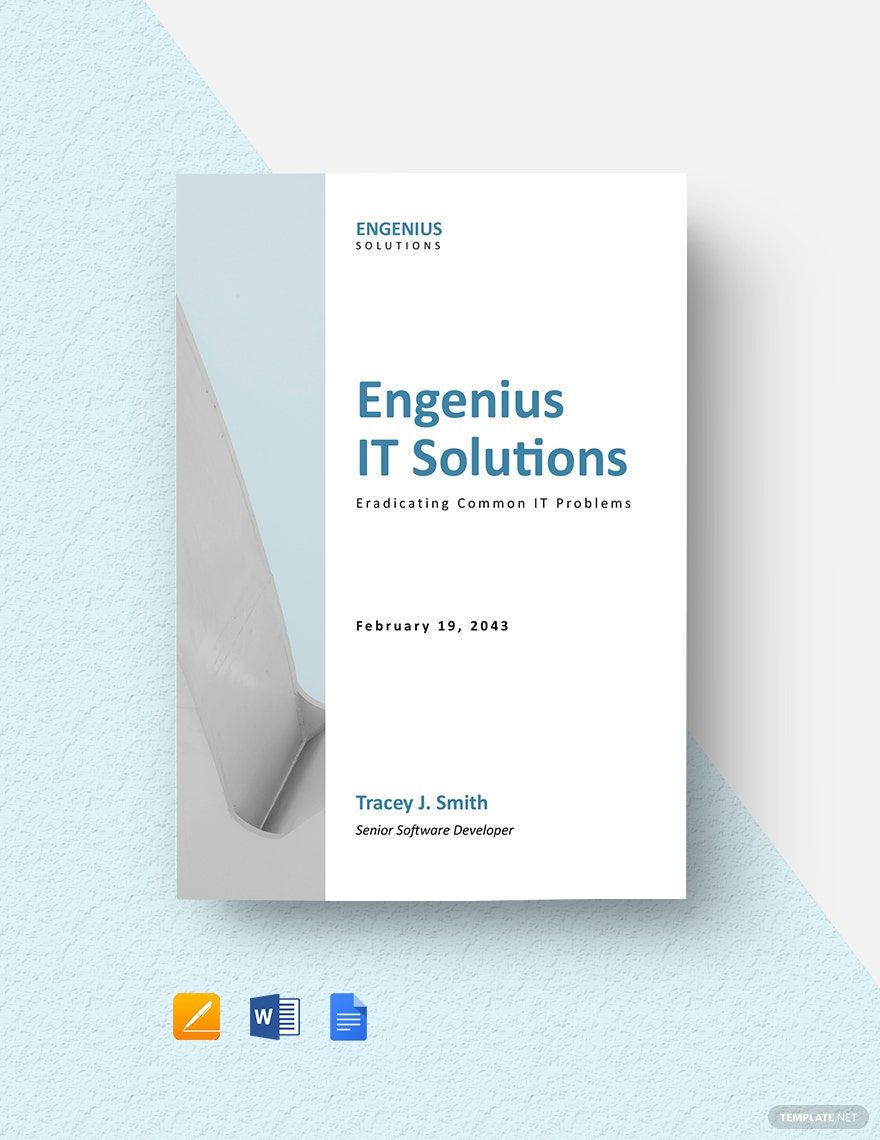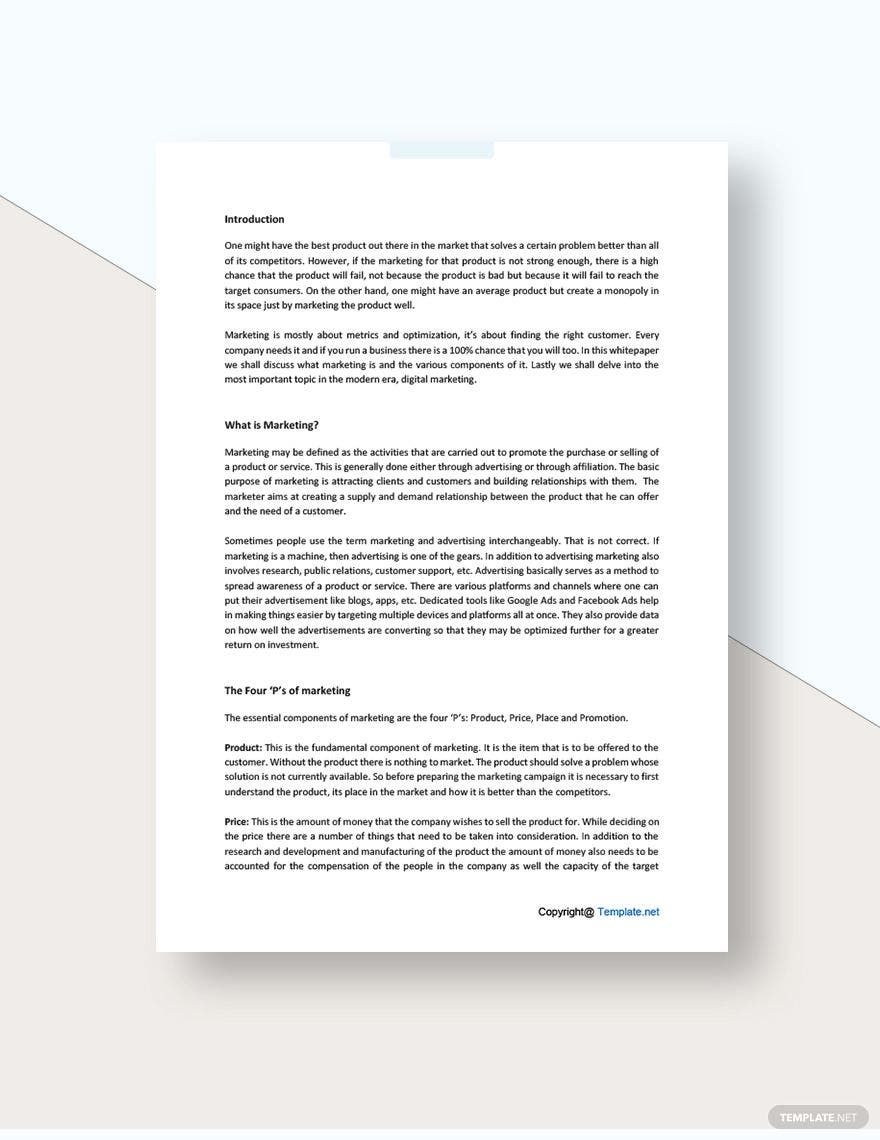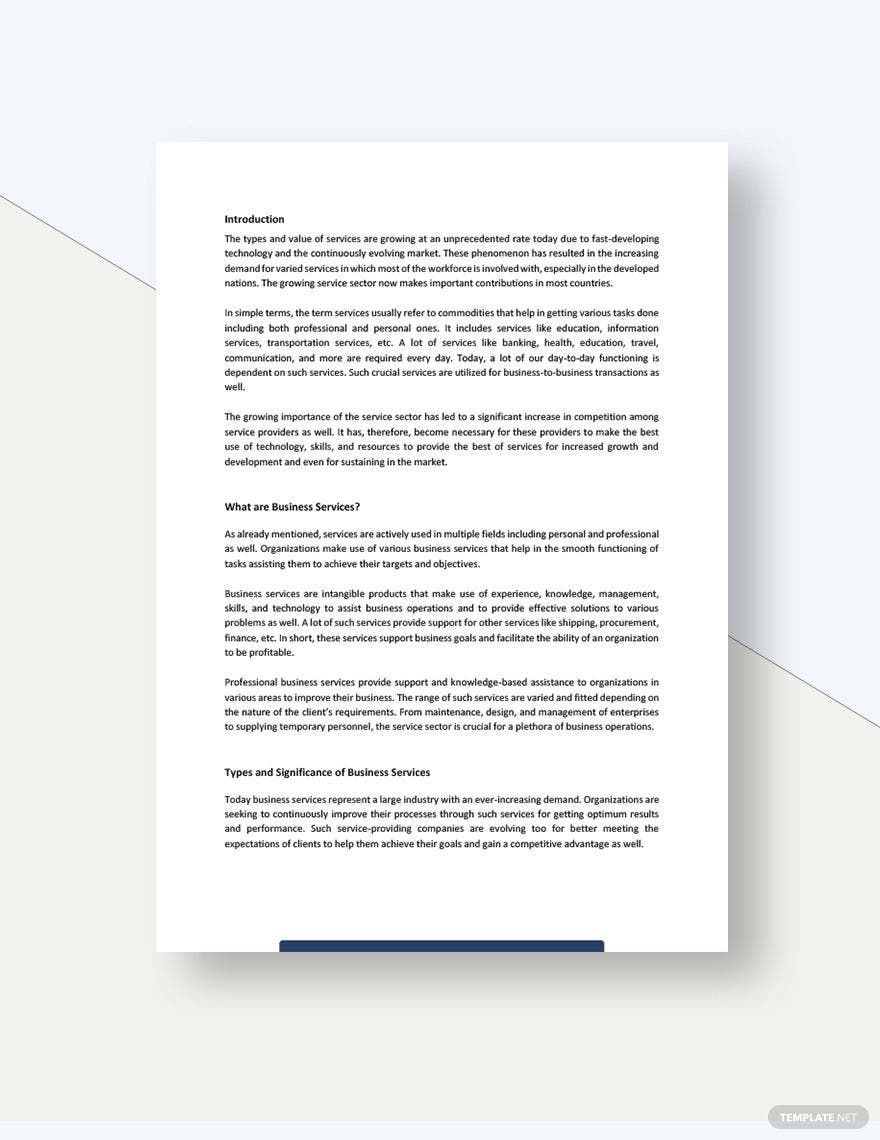Marketing a product or service is not just limited to printed content. In this age of technology, the internet plays a huge role in a product's selling power. Companies use white papers, so their products can gain attention from customers. If you need to create one, our ready-made White Paper Templates in Word has all the important elements that you're looking for! The templates contain original content and artworks that are 100% editable and customizable. All the templates are downloadable and printable as well. Save your time and effort by subscribing to our website!
How to Write a White Paper in Word
According to Equinet, 71% of B2B (business to business) buyers used white paper for the past 12 months in 2018. White papers may have existed for a long time as a content-based marketing strategy, but it never lost its charm until today. Many companies still use white paper to promote their products and services.
You can write white papers in several word-processing applications, including Microsoft Word. Here are some tips in writing one.
1. Choose a Topic
Writing a white paper is not a walk in the park. You need a topic that your audience can relate to and you know the most. Picking a good topic that matches the interest of the audience makes your document worthy of reading. Aside from that, choose a topic that only a few people have tackled, so your white paper can gain traction from your audience.
2. Make an Outline
After doing some research, make an outline of your topic. Jot it down on a notebook and decide which ideas to include or not. You only have a limited space in a white paper, so make the most out of it.
3. Write the Body
Get the interest of your reader by writing an excellent introduction. The first few interests should fuel the curiosity of the readers. After the intro, you can give more useful information about the topic. Include graphic design elements to make the white paper more catchy. Conclude the whole content with an engaging call to action.
4. Apply the Proper Format
Open a blank document in your Microsoft Word and apply all the necessary formatting to your design. Go over the document once again to see if there are errors.