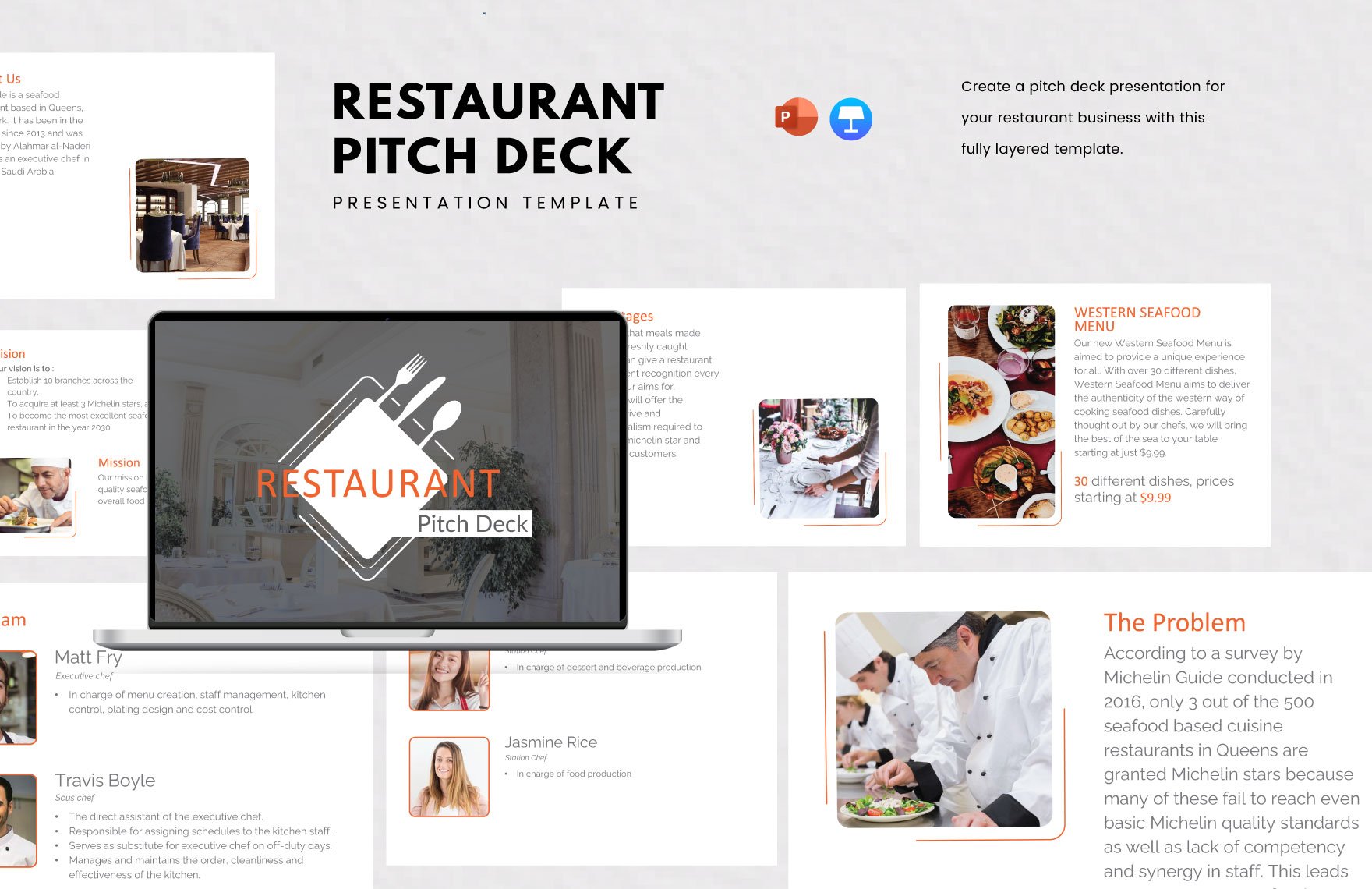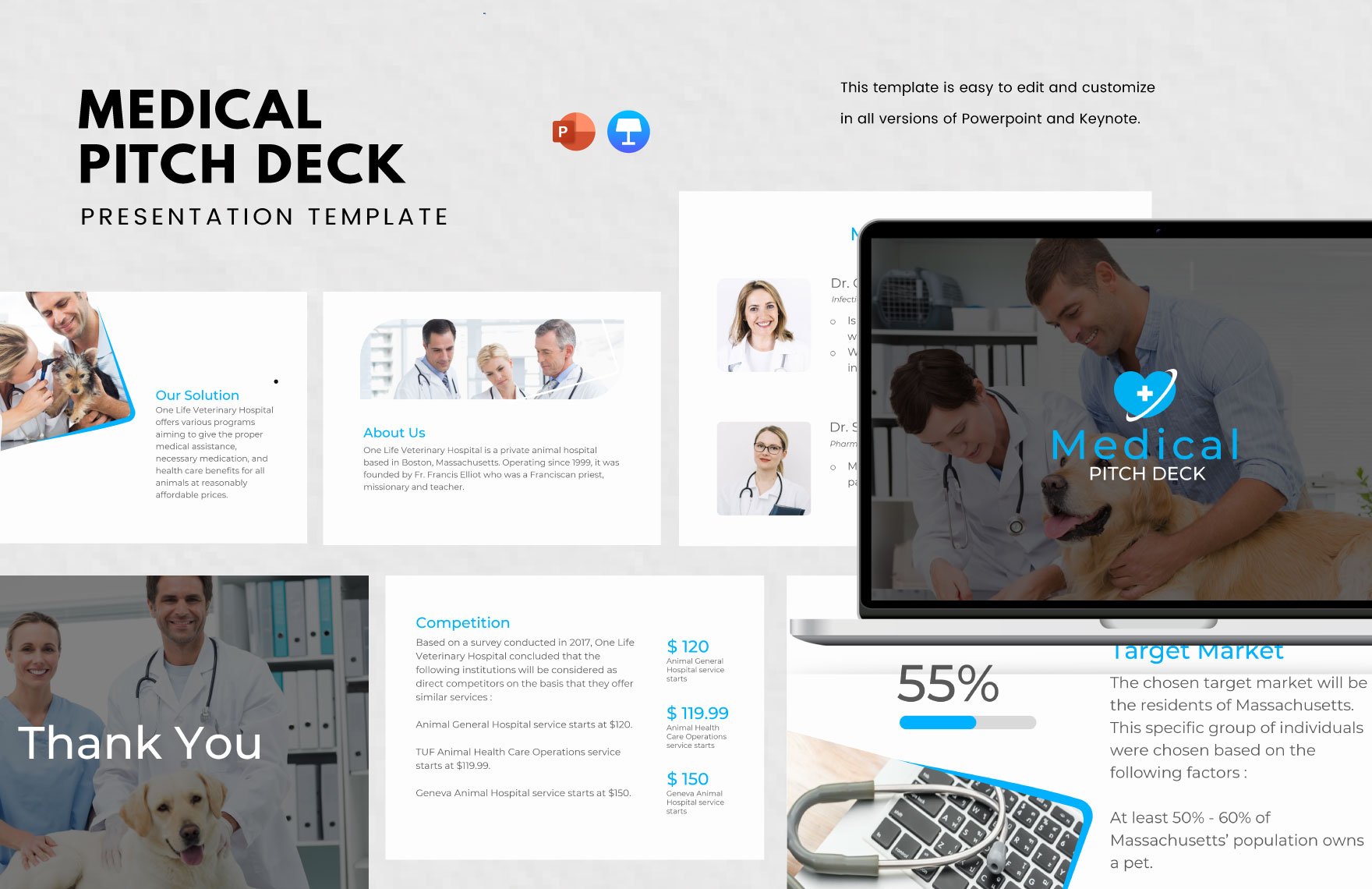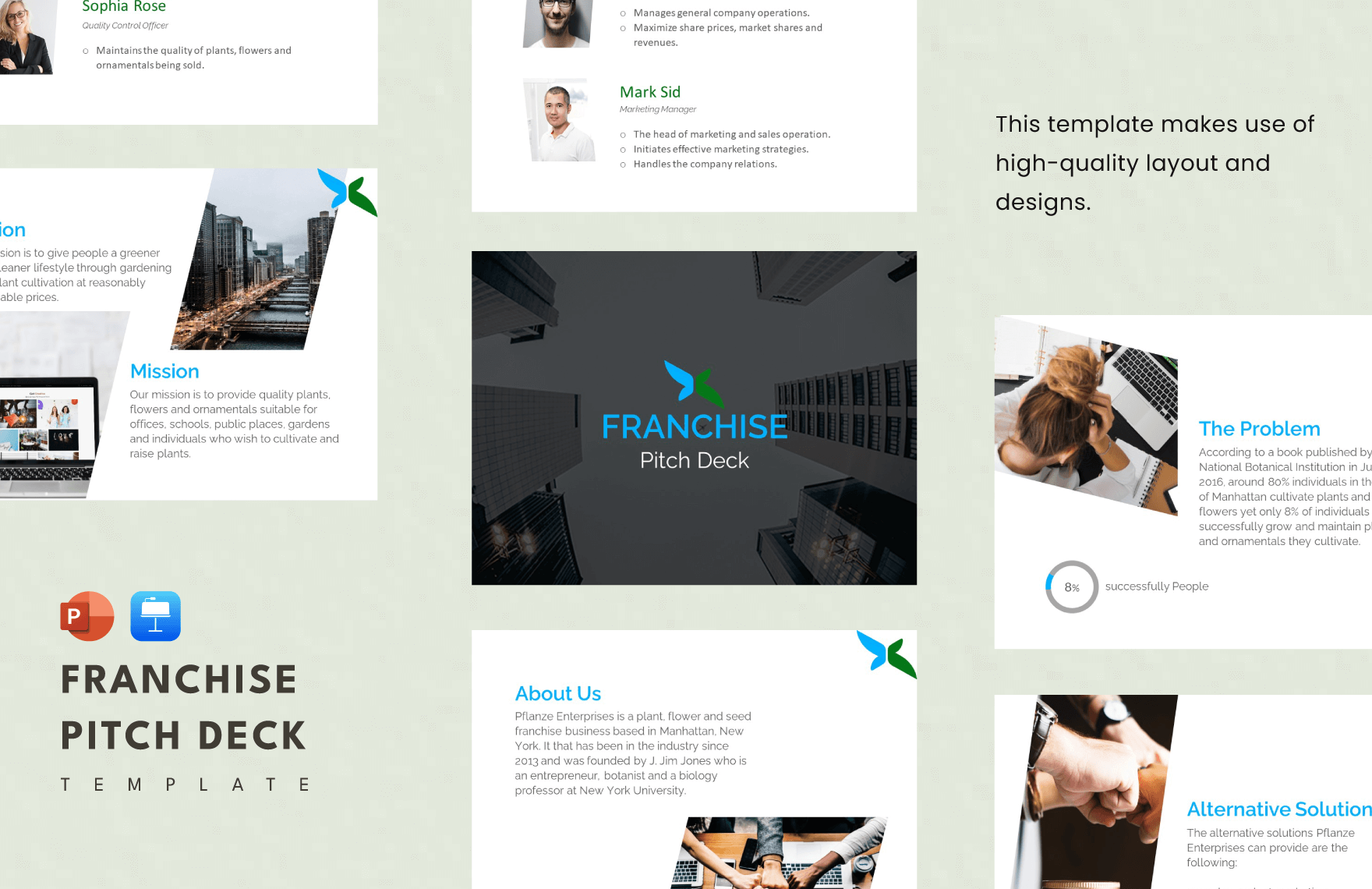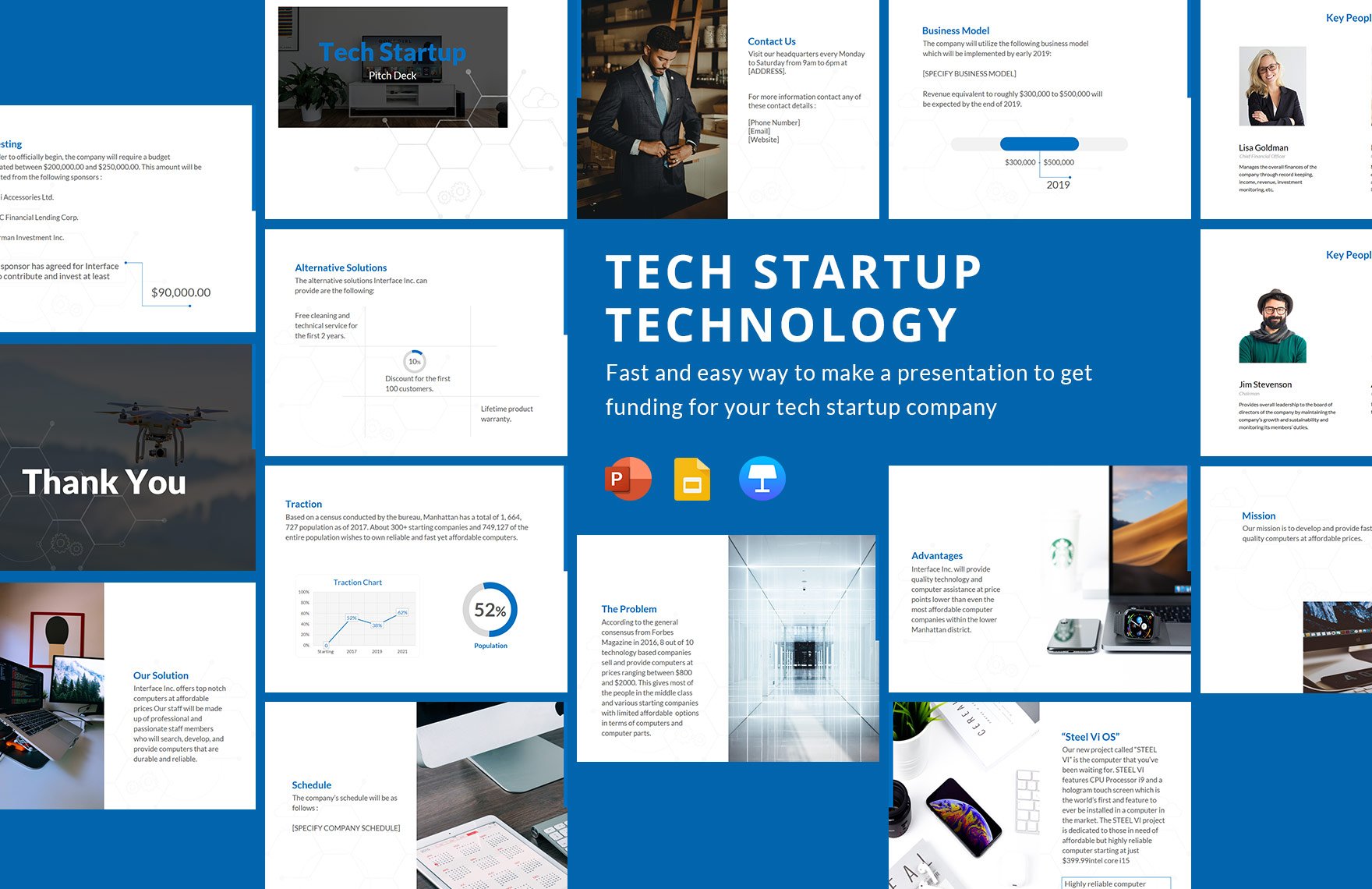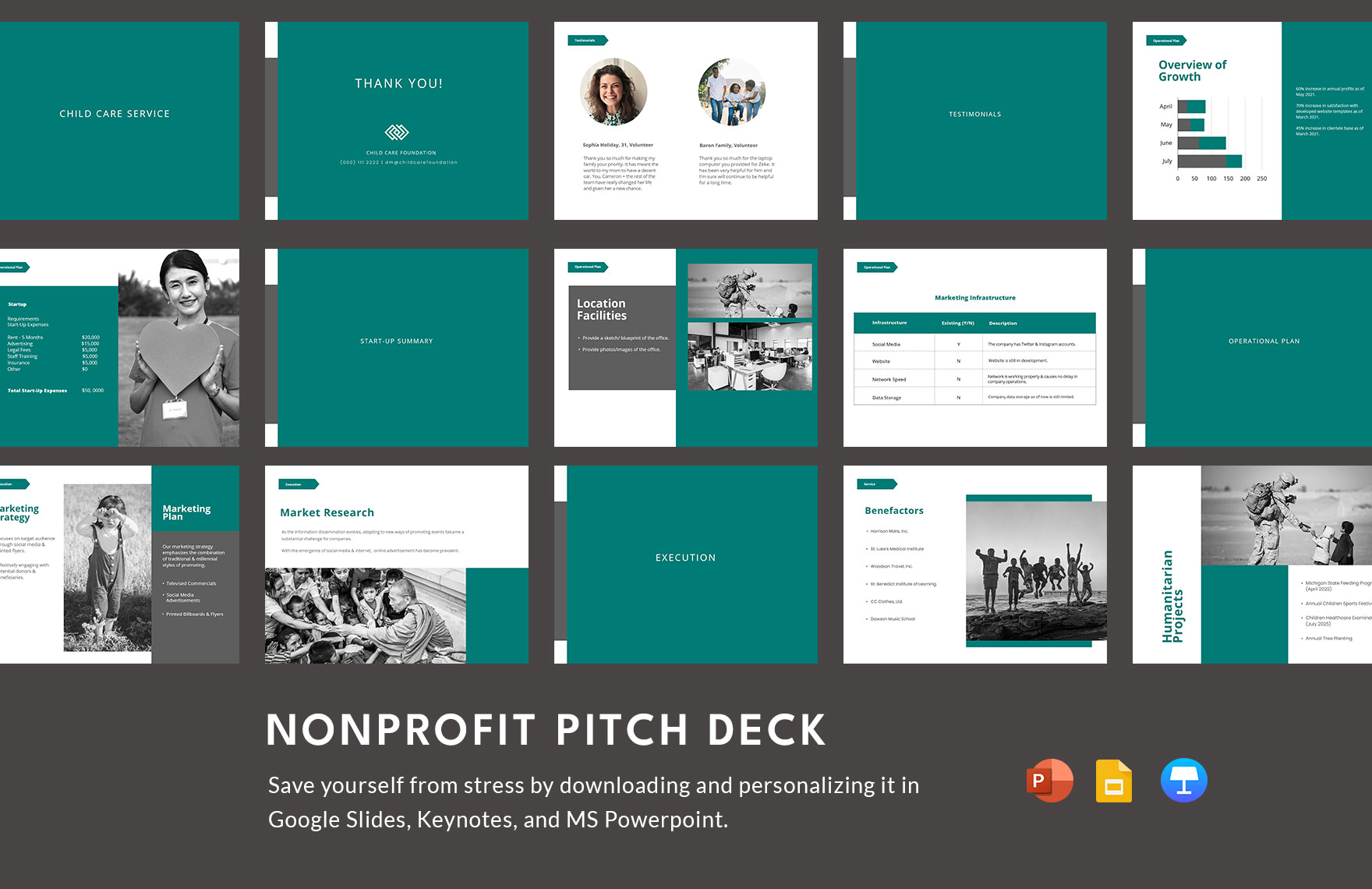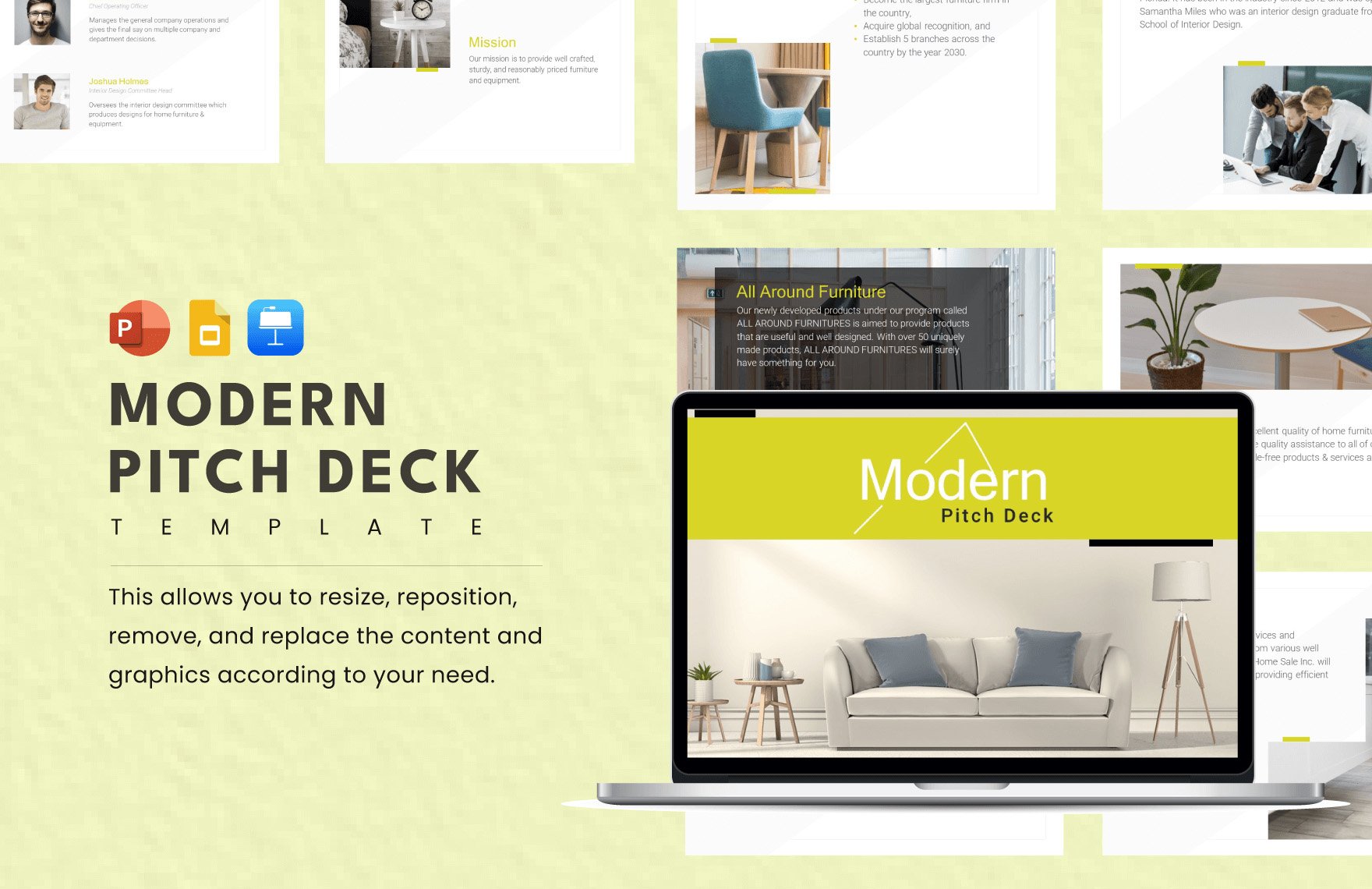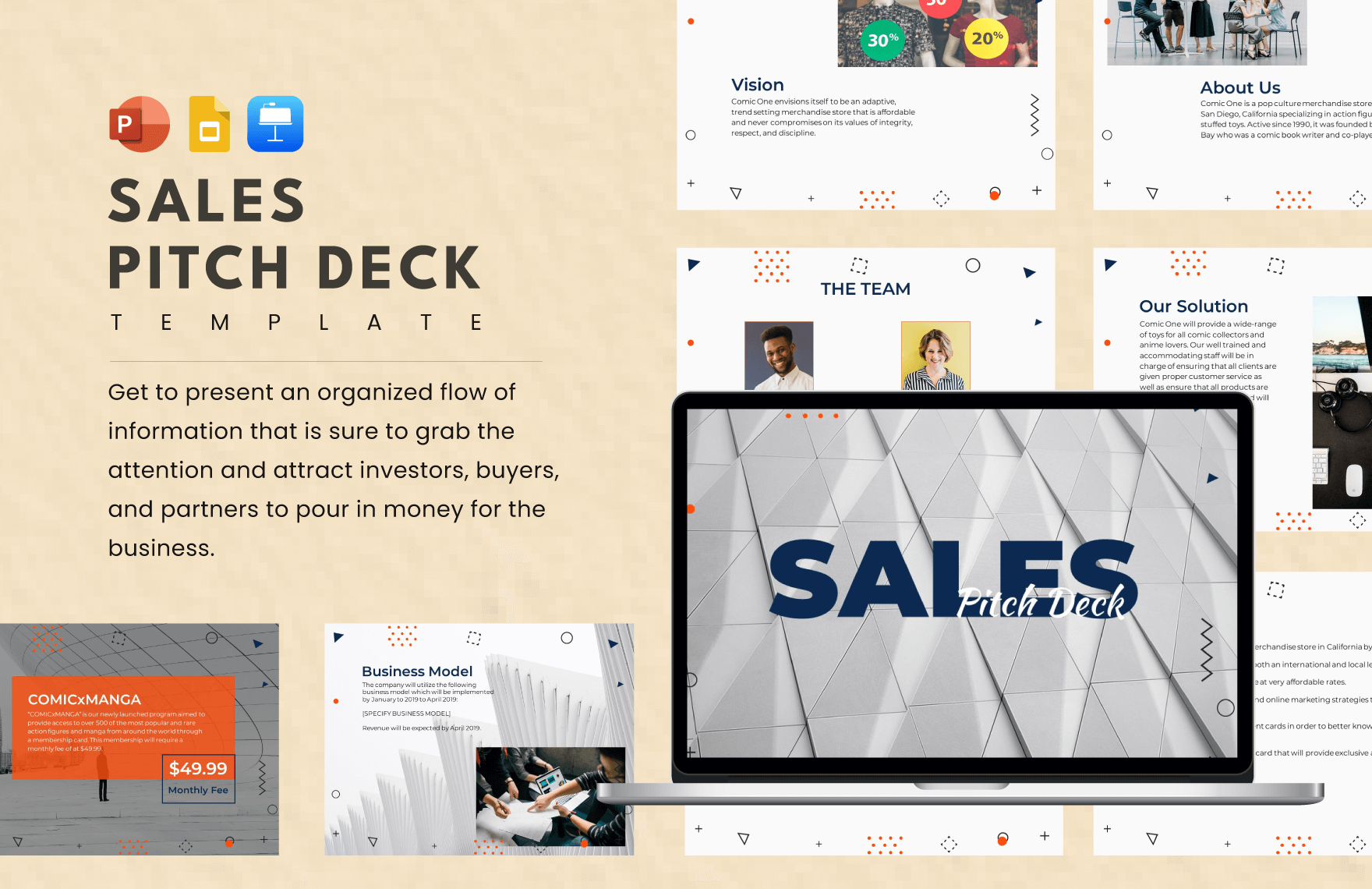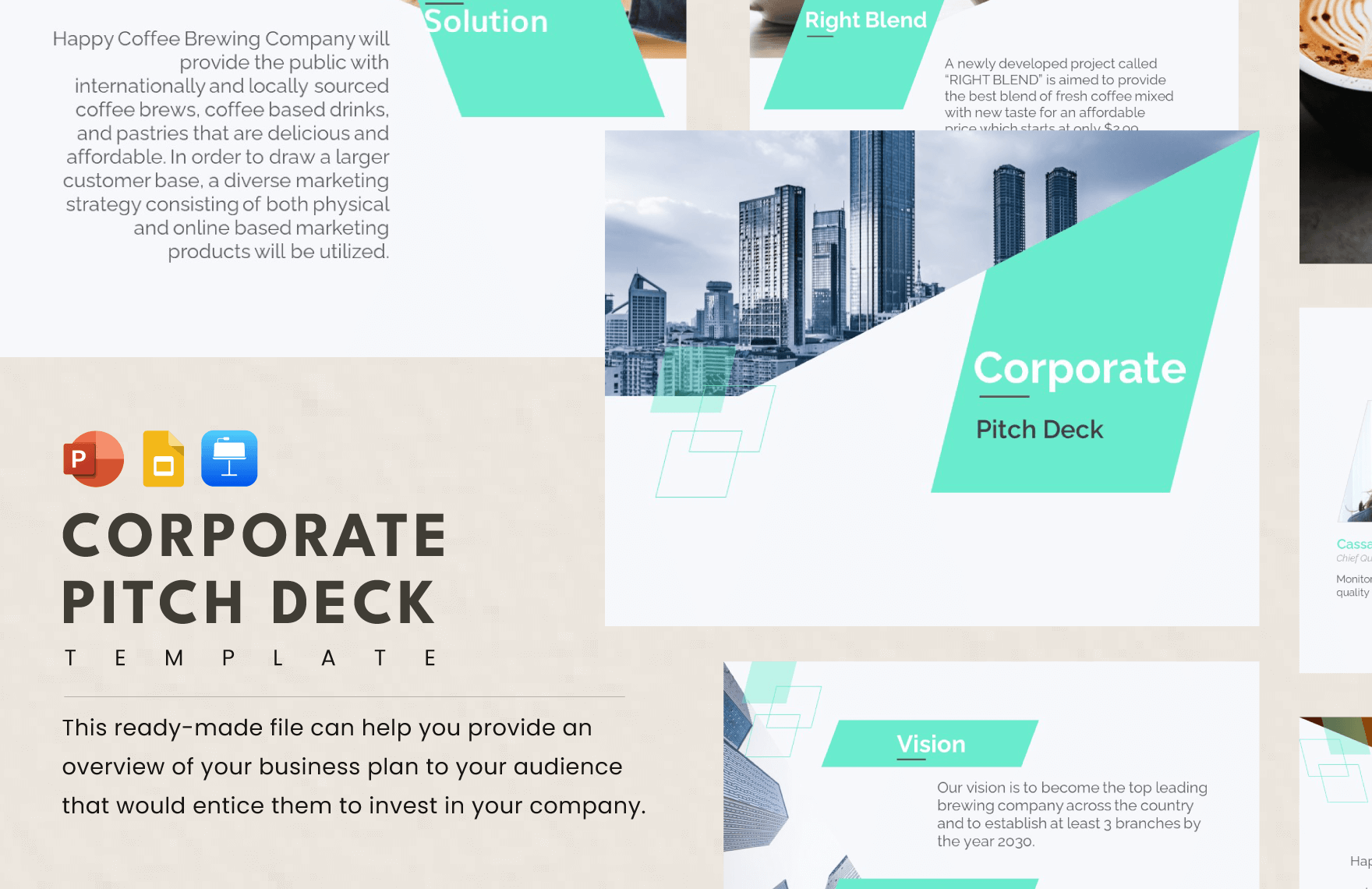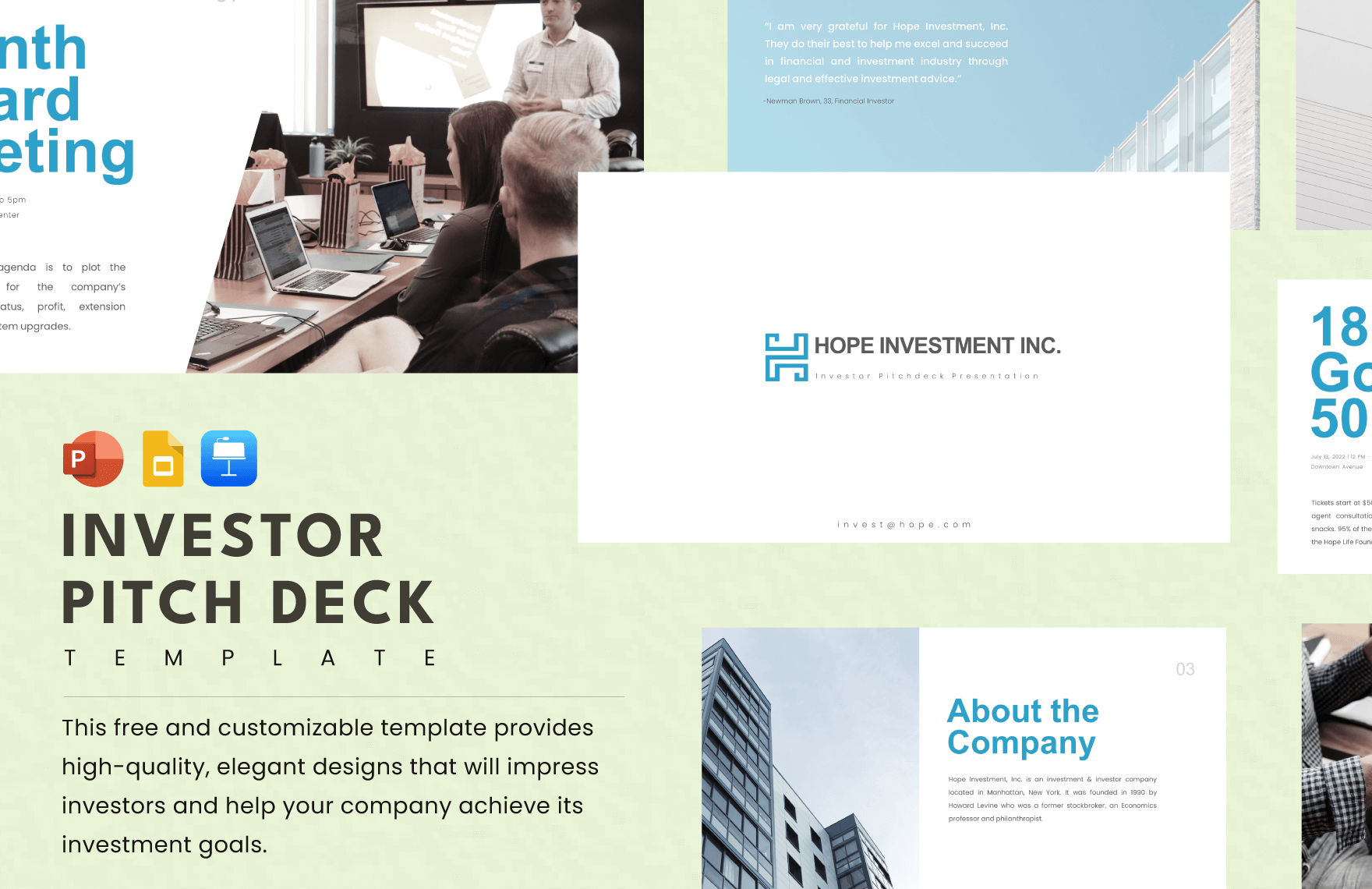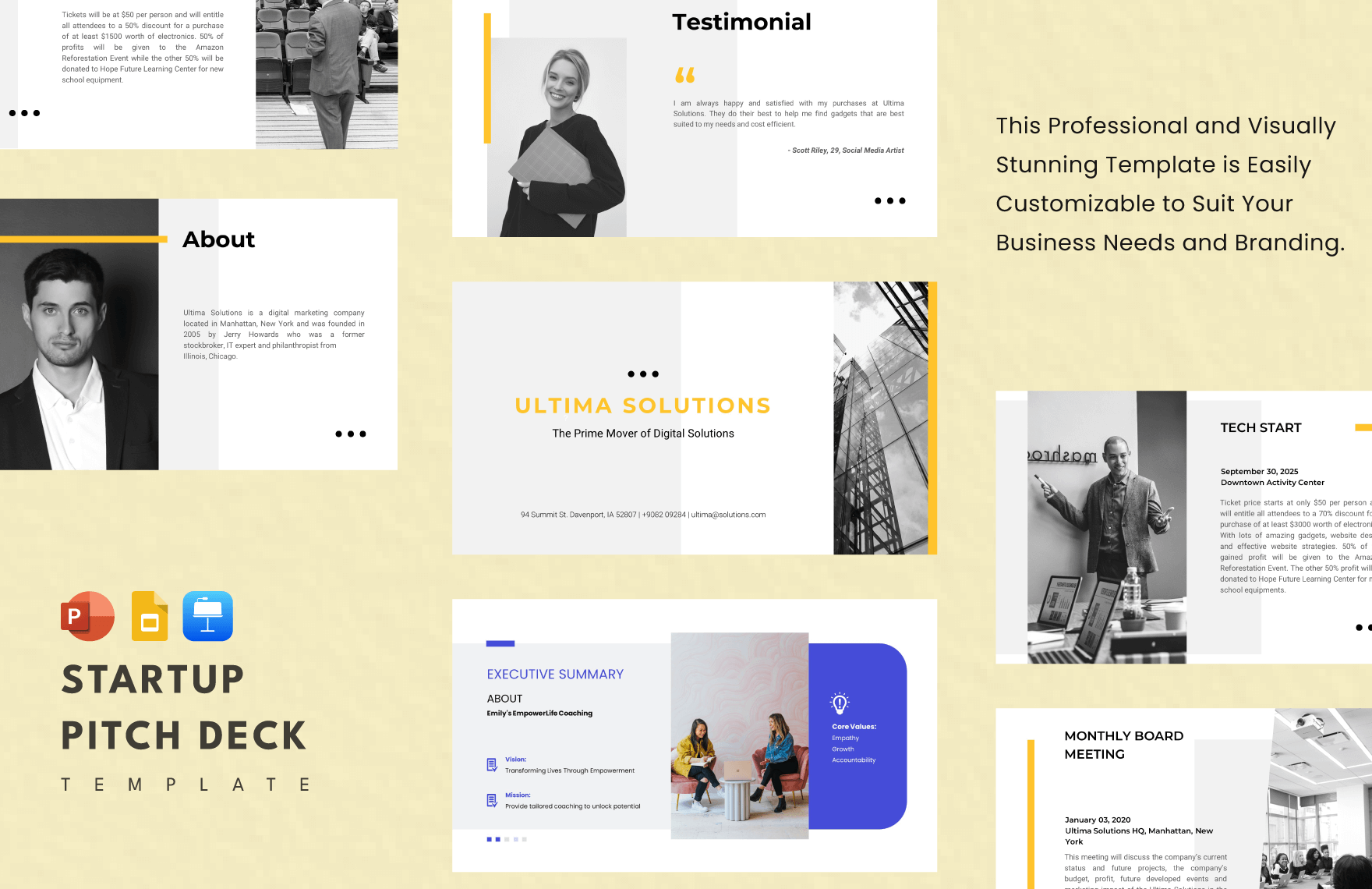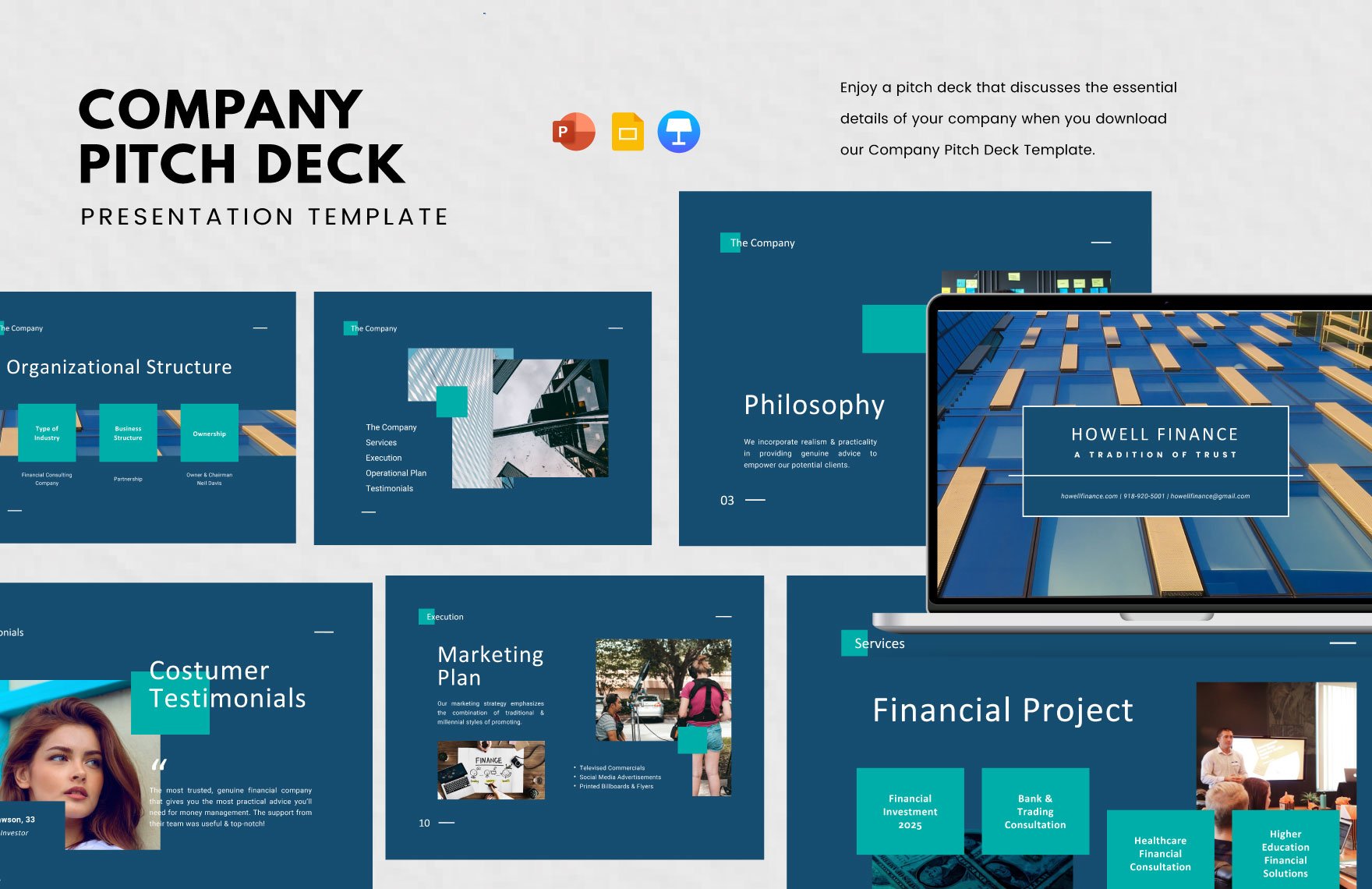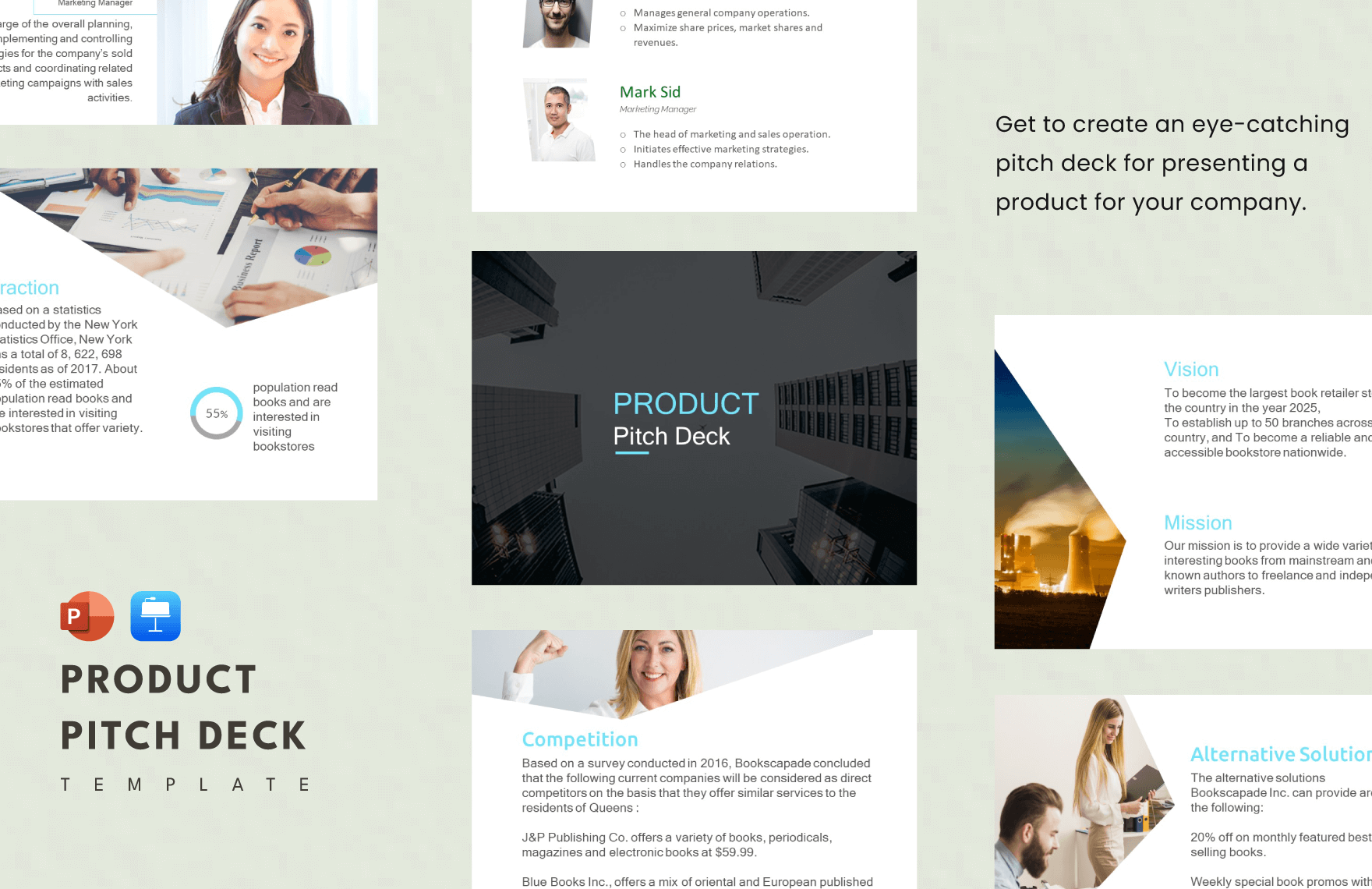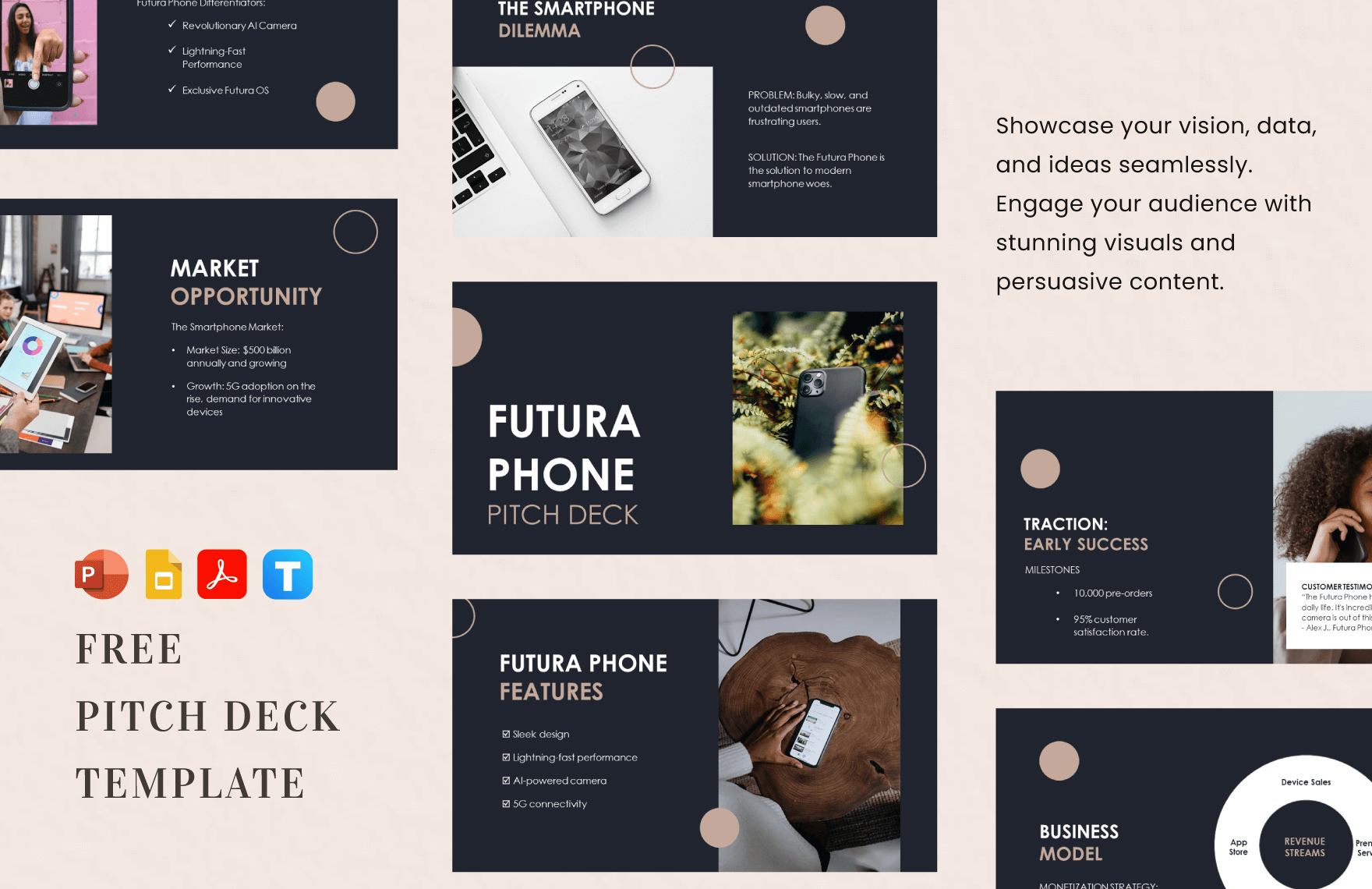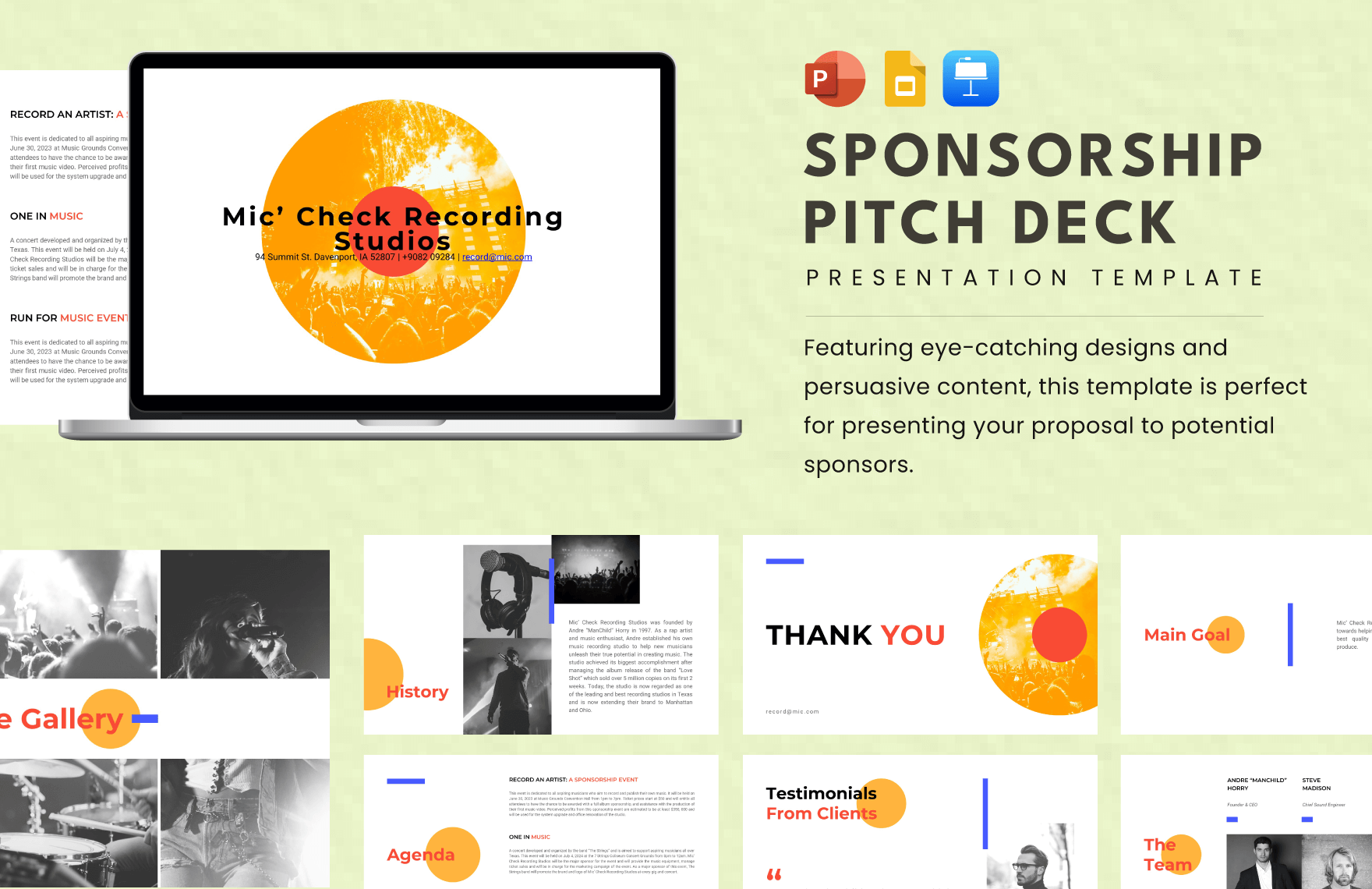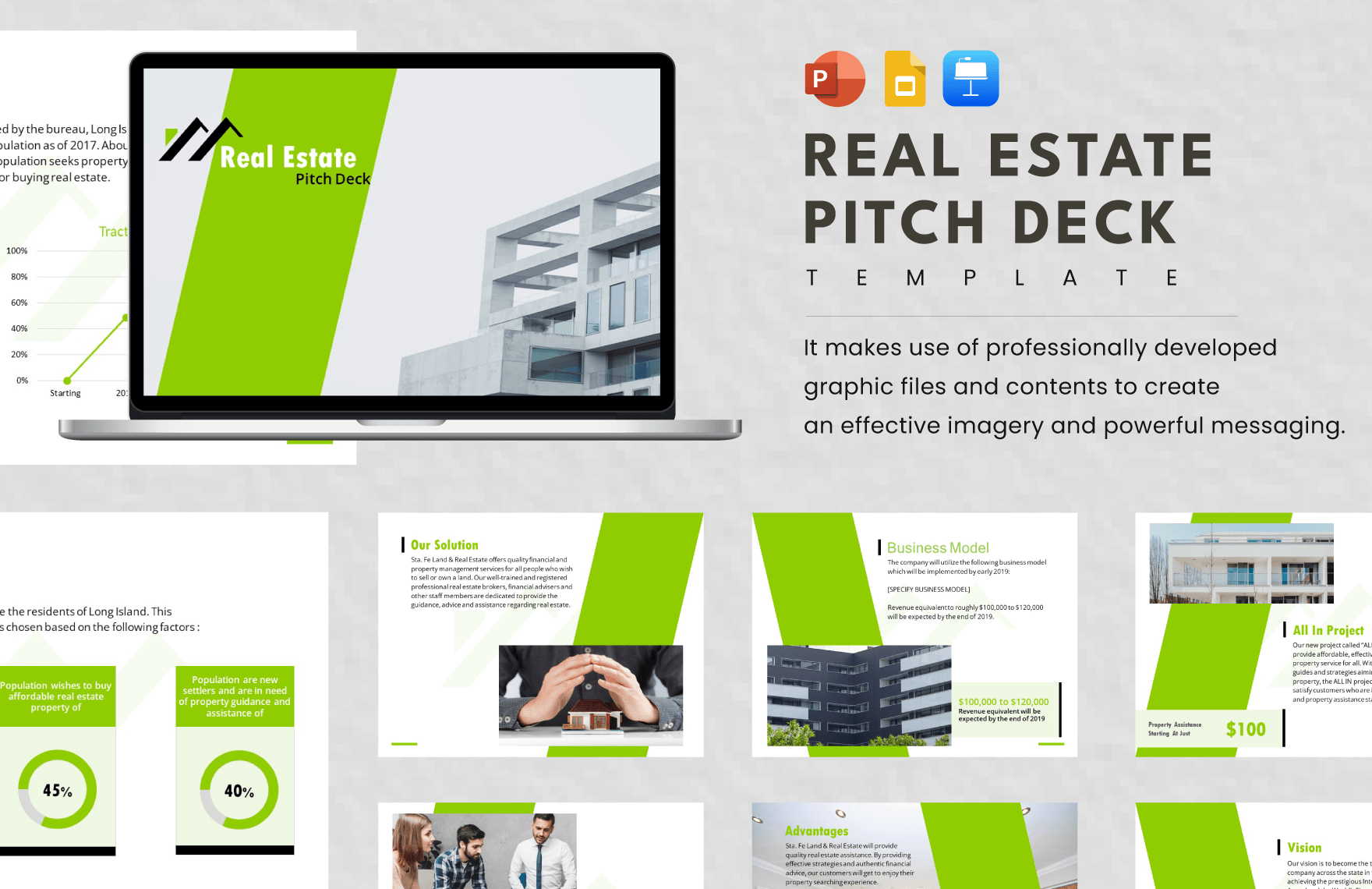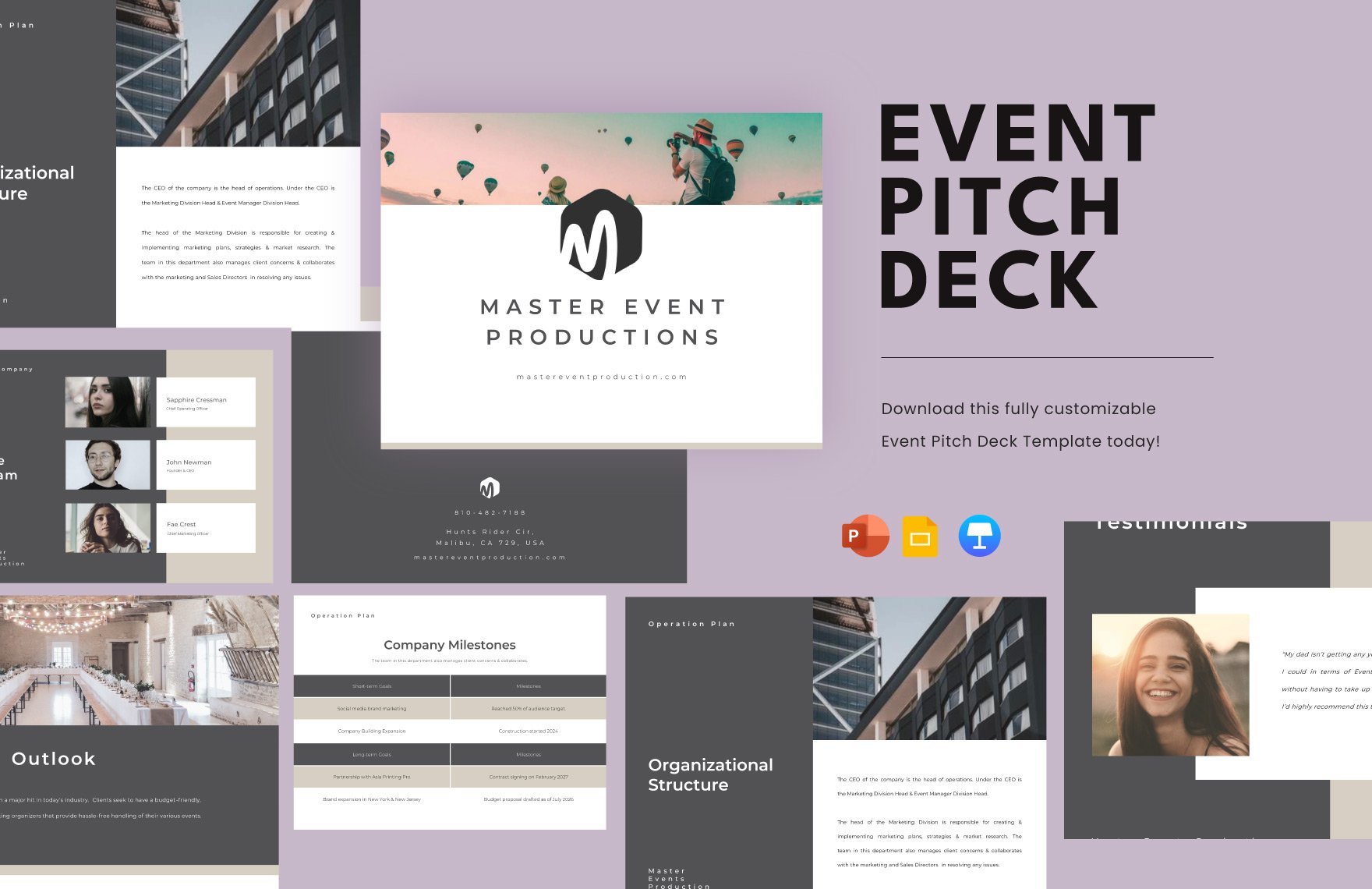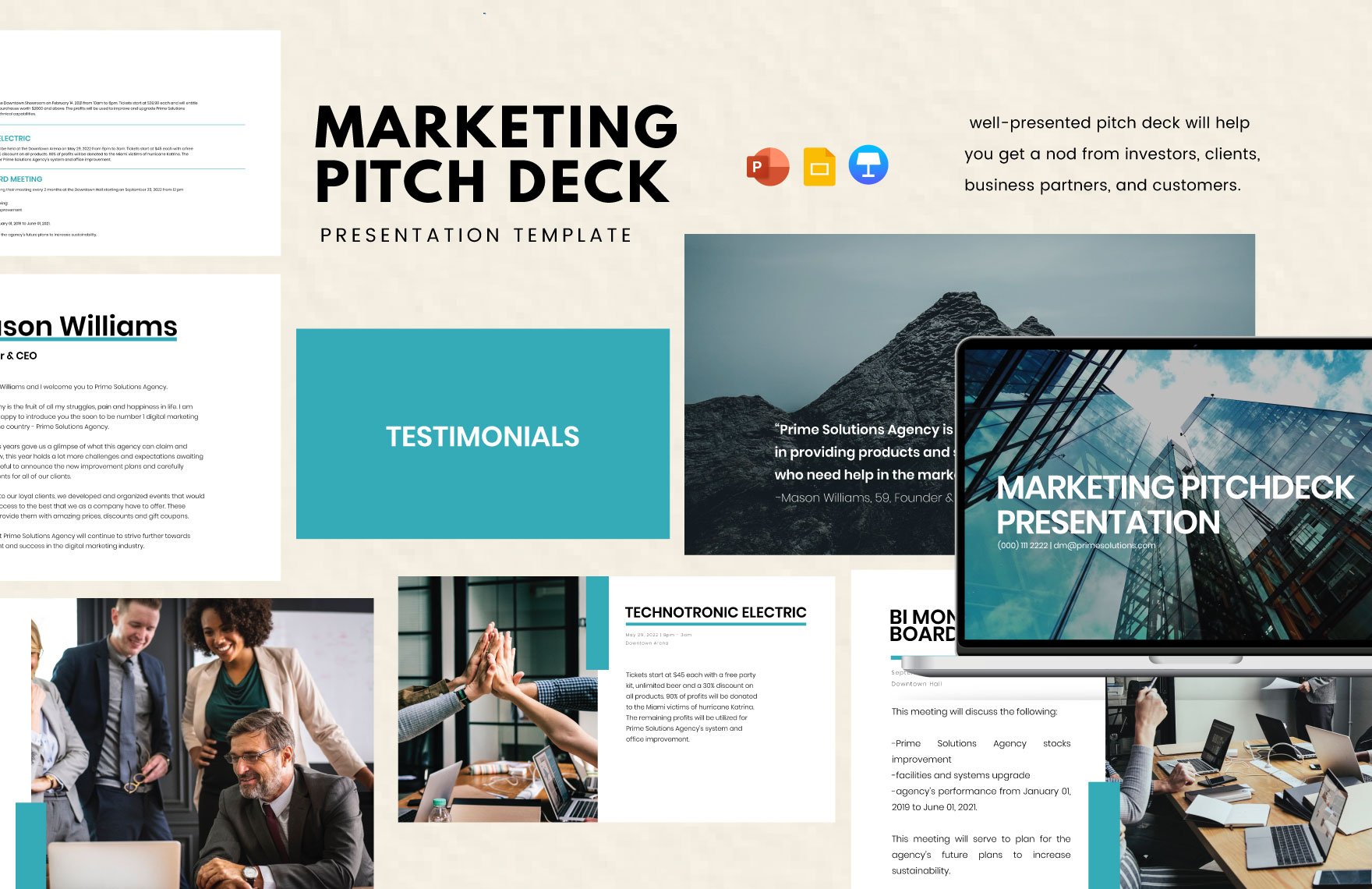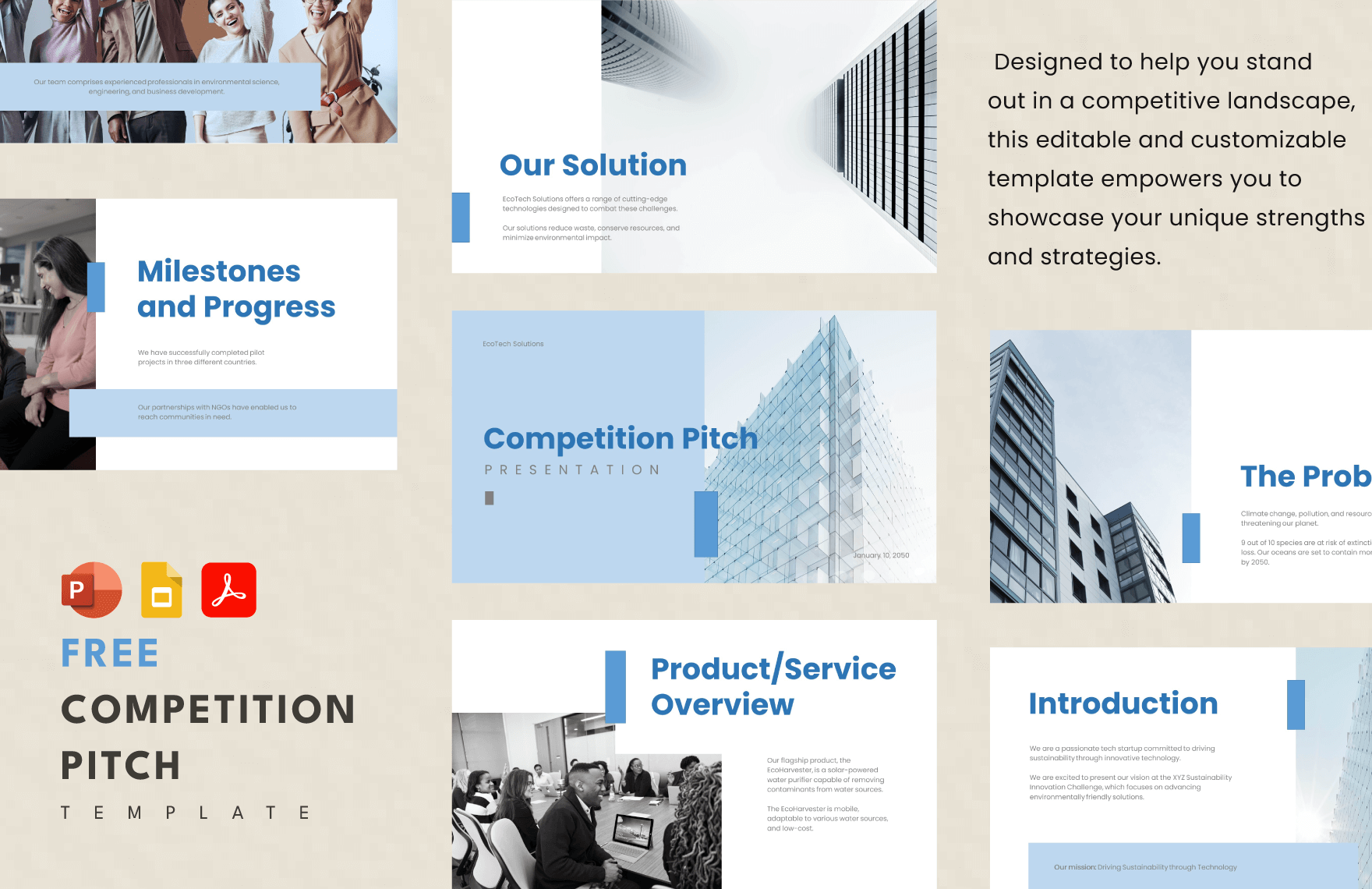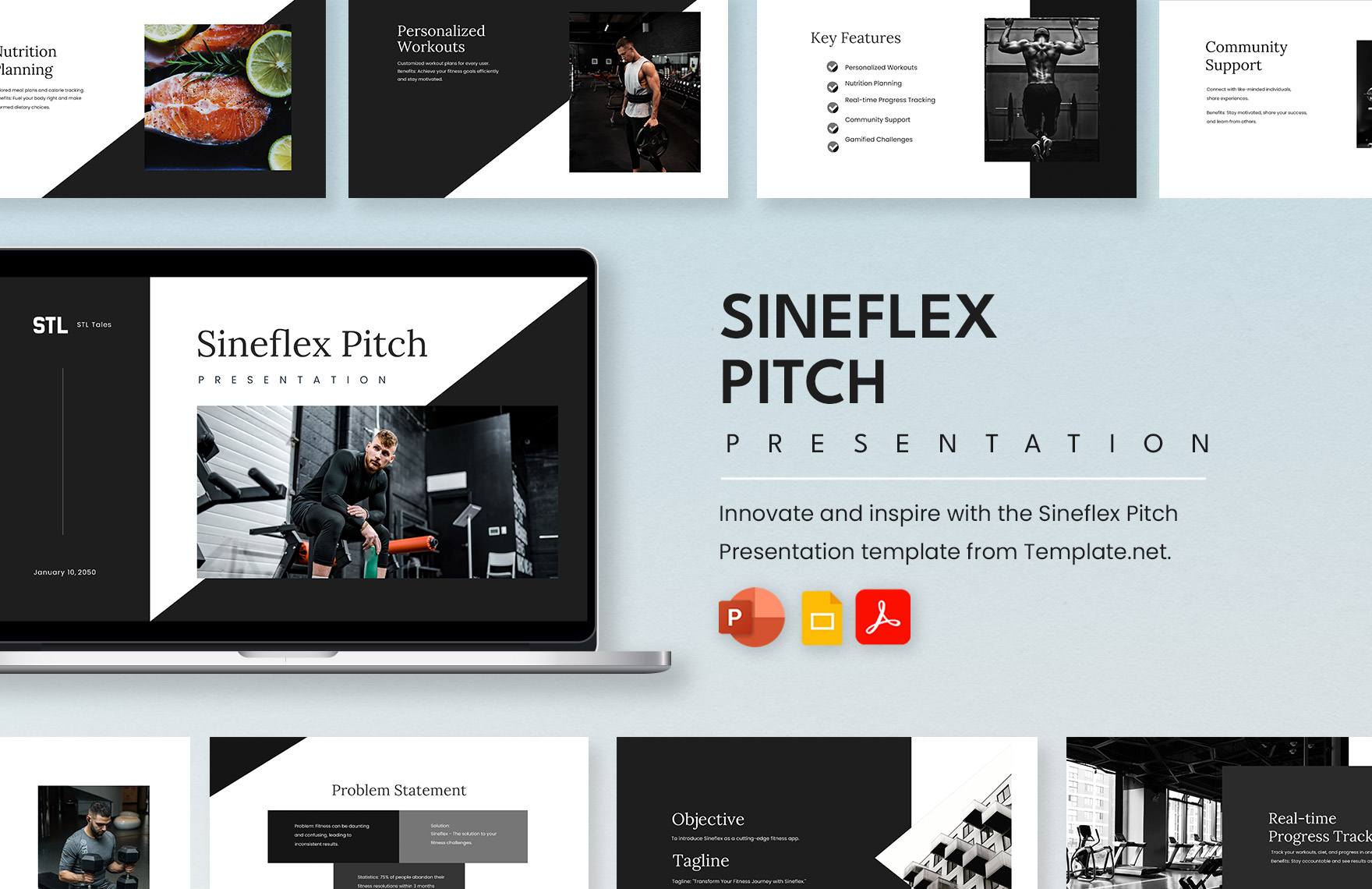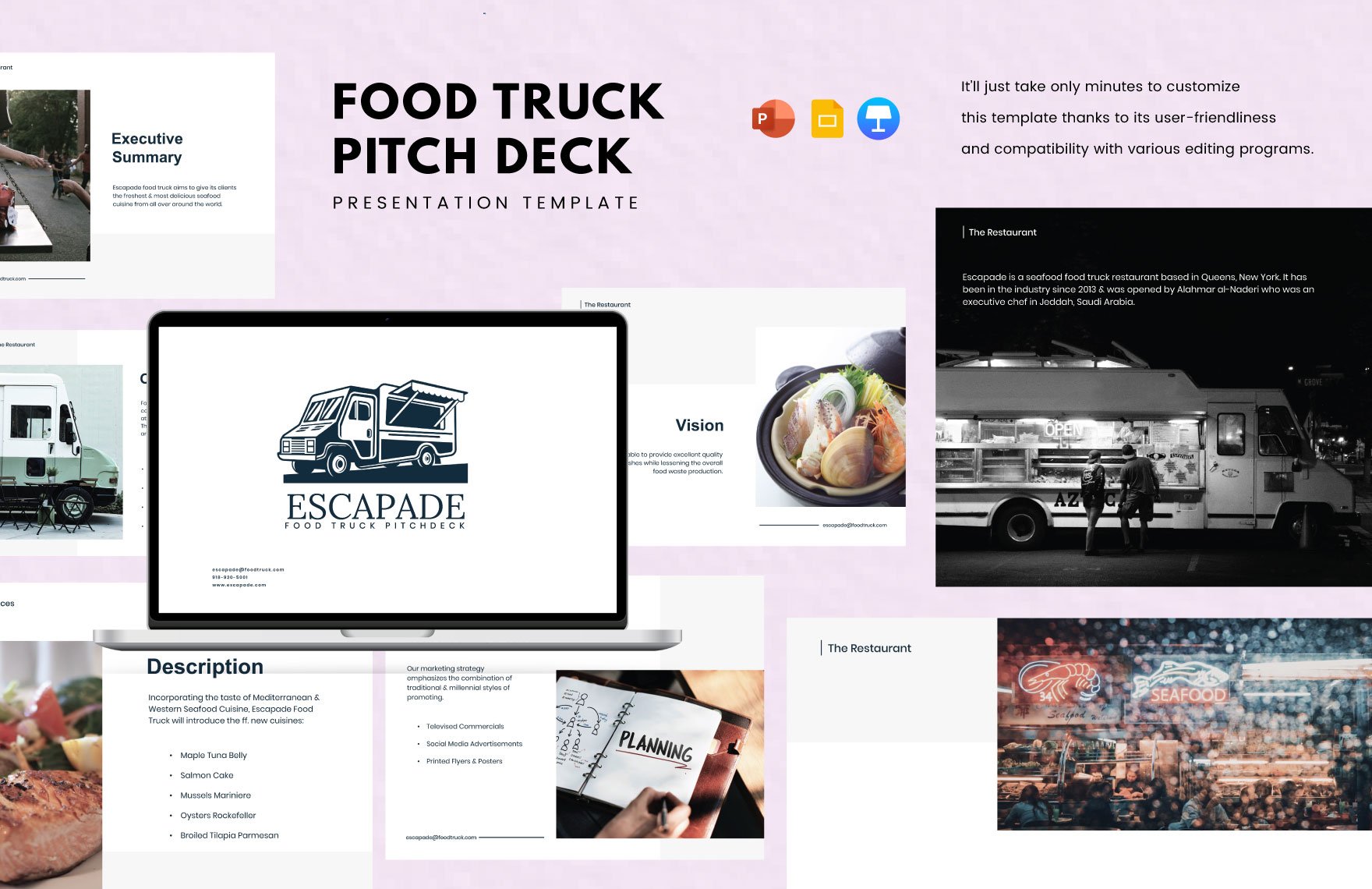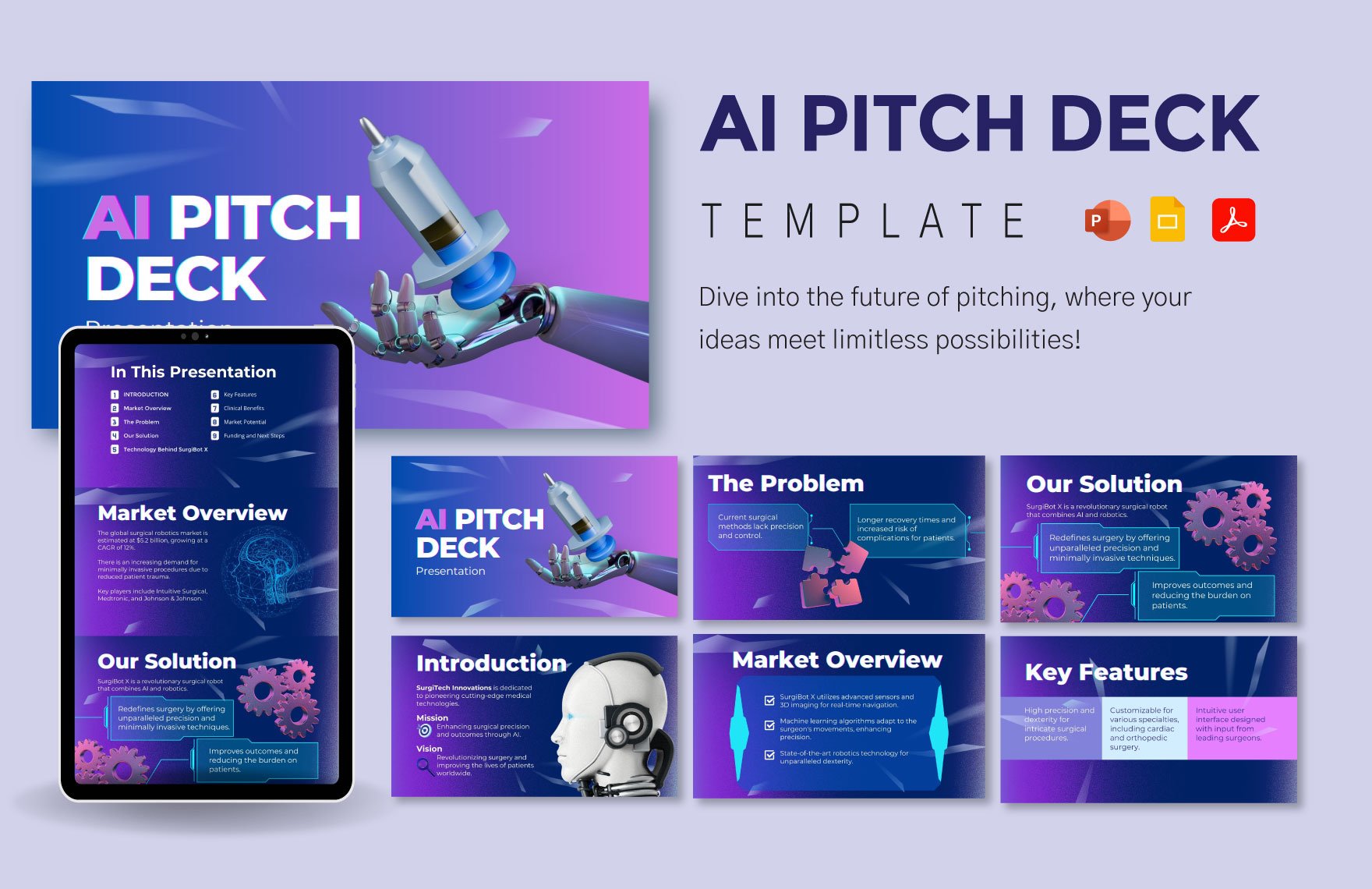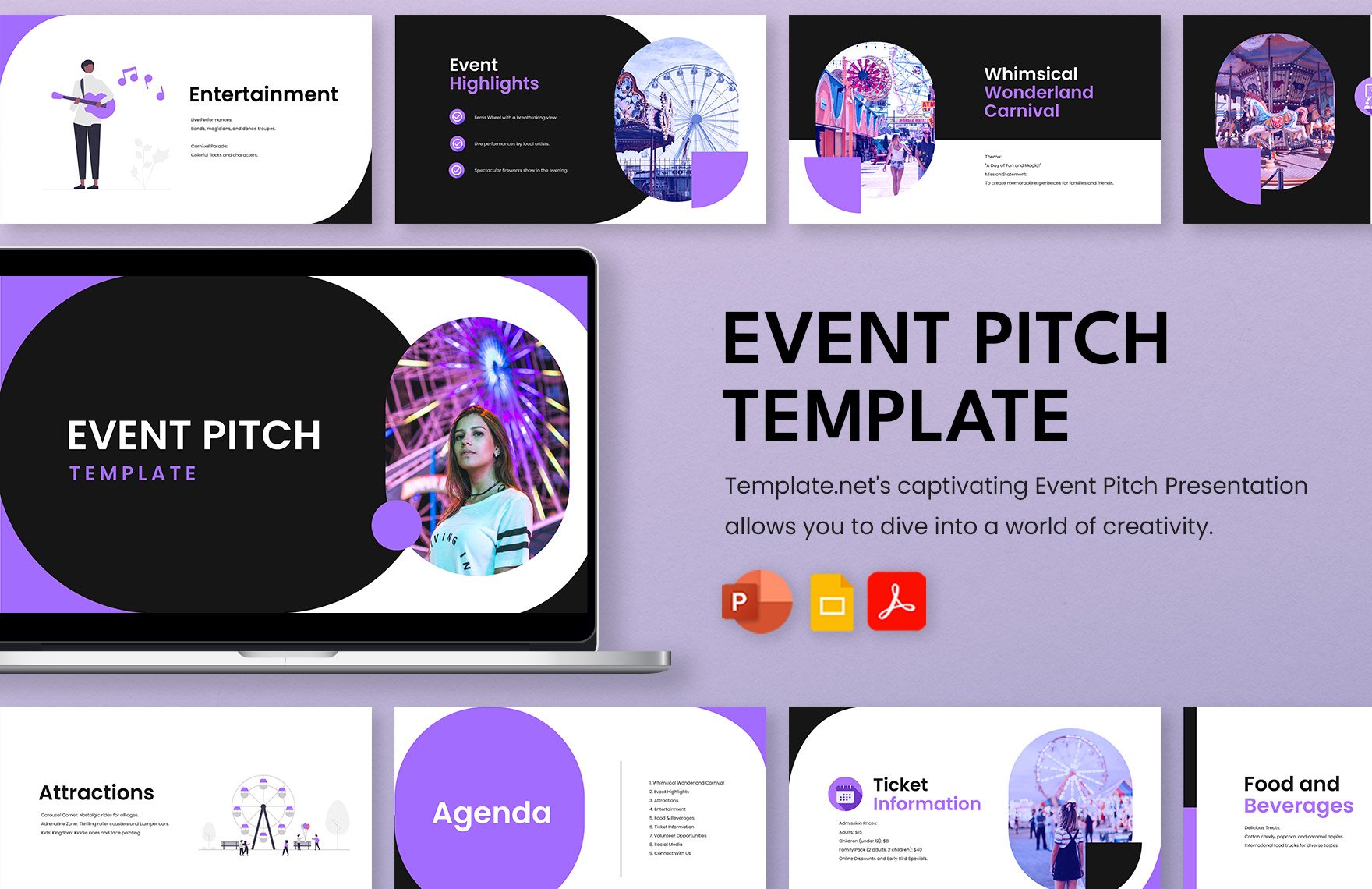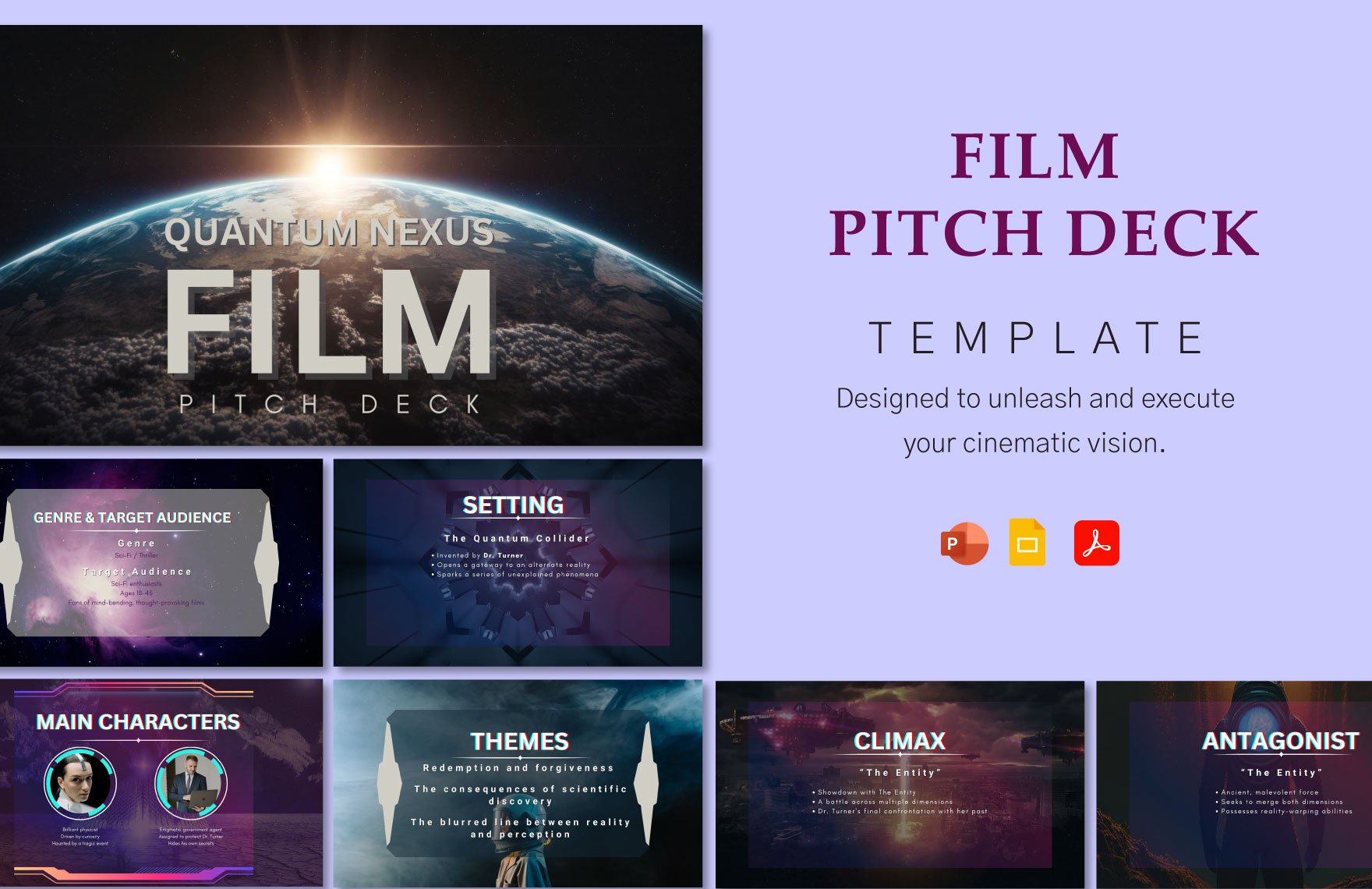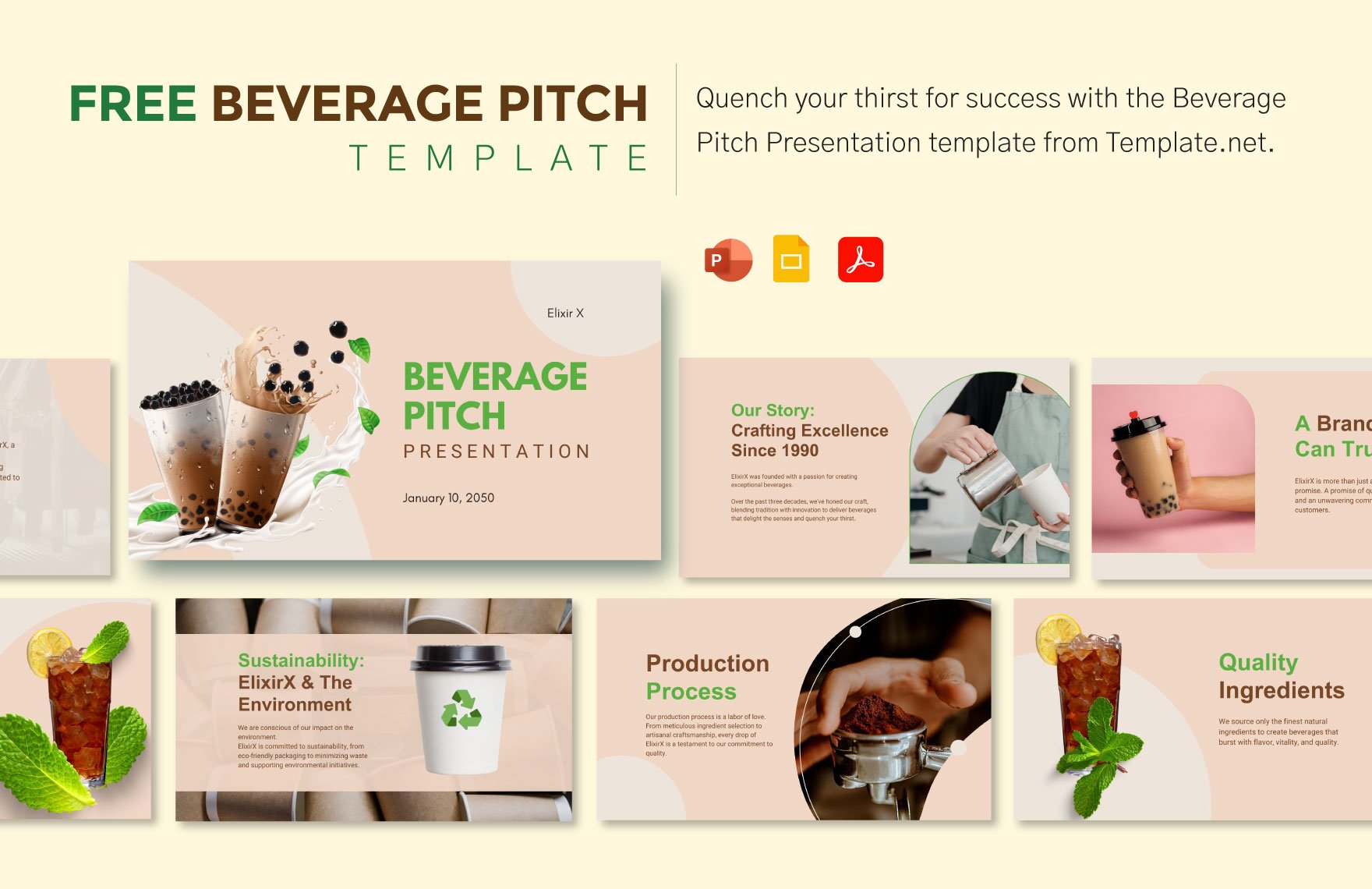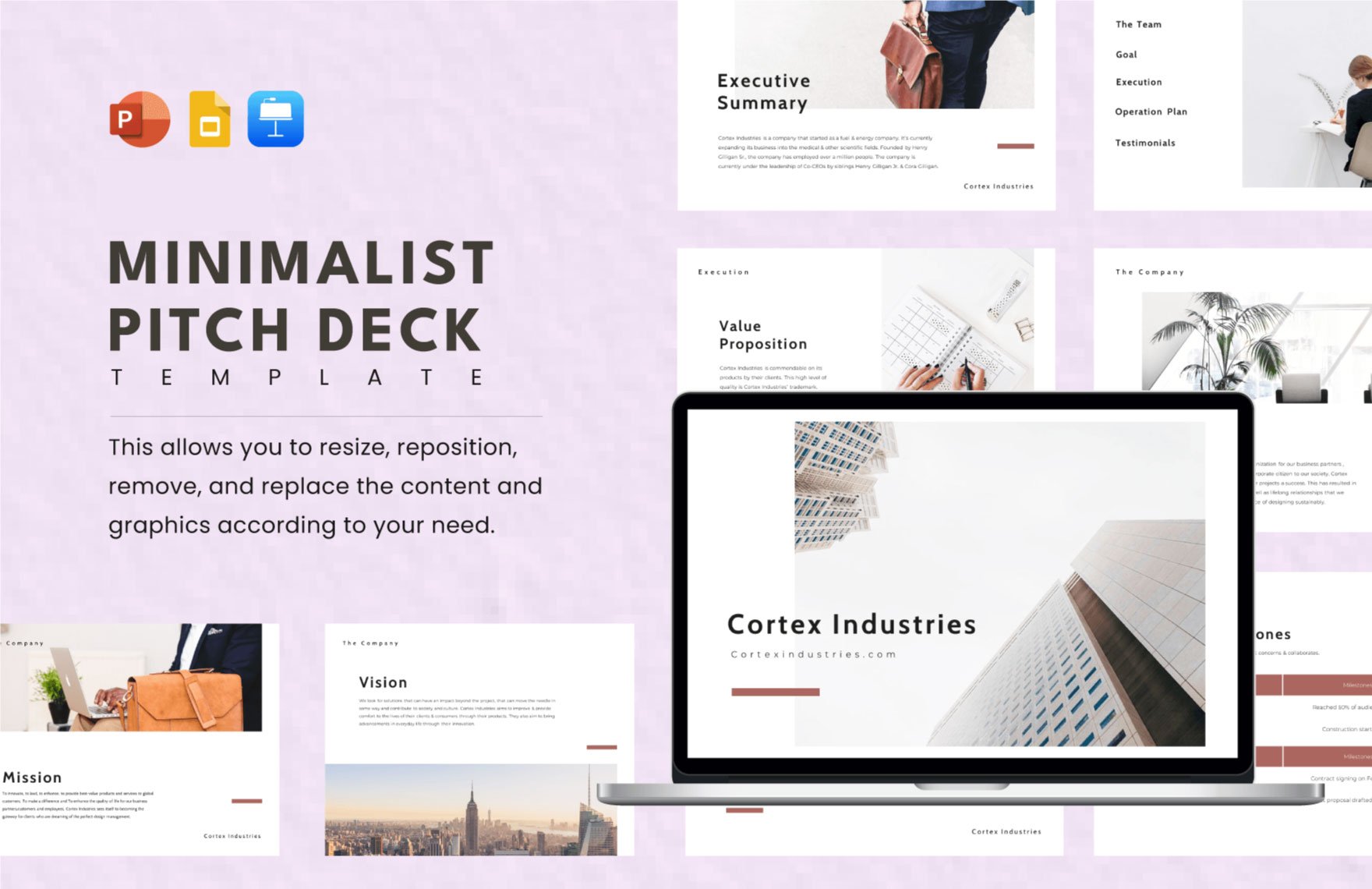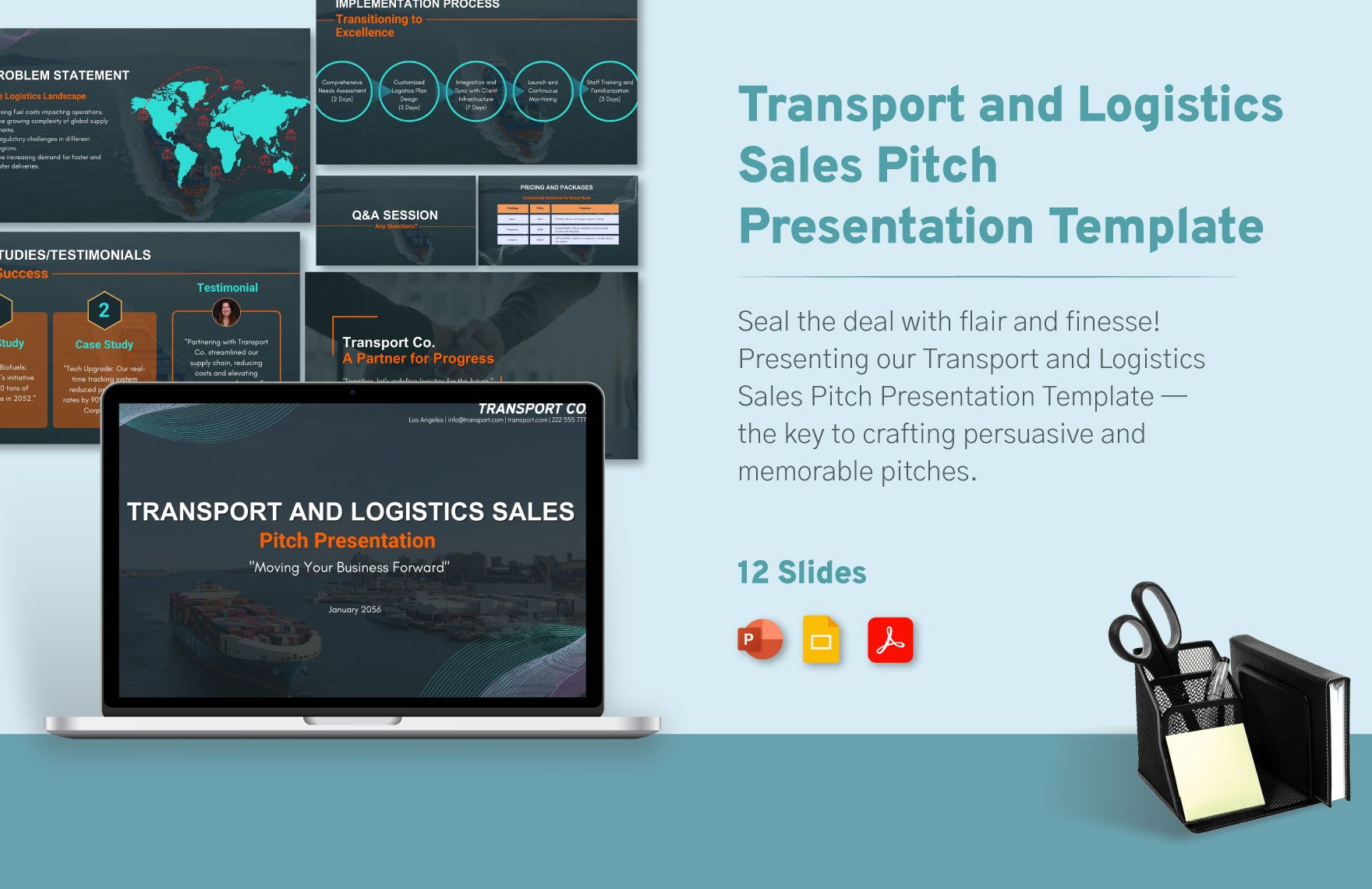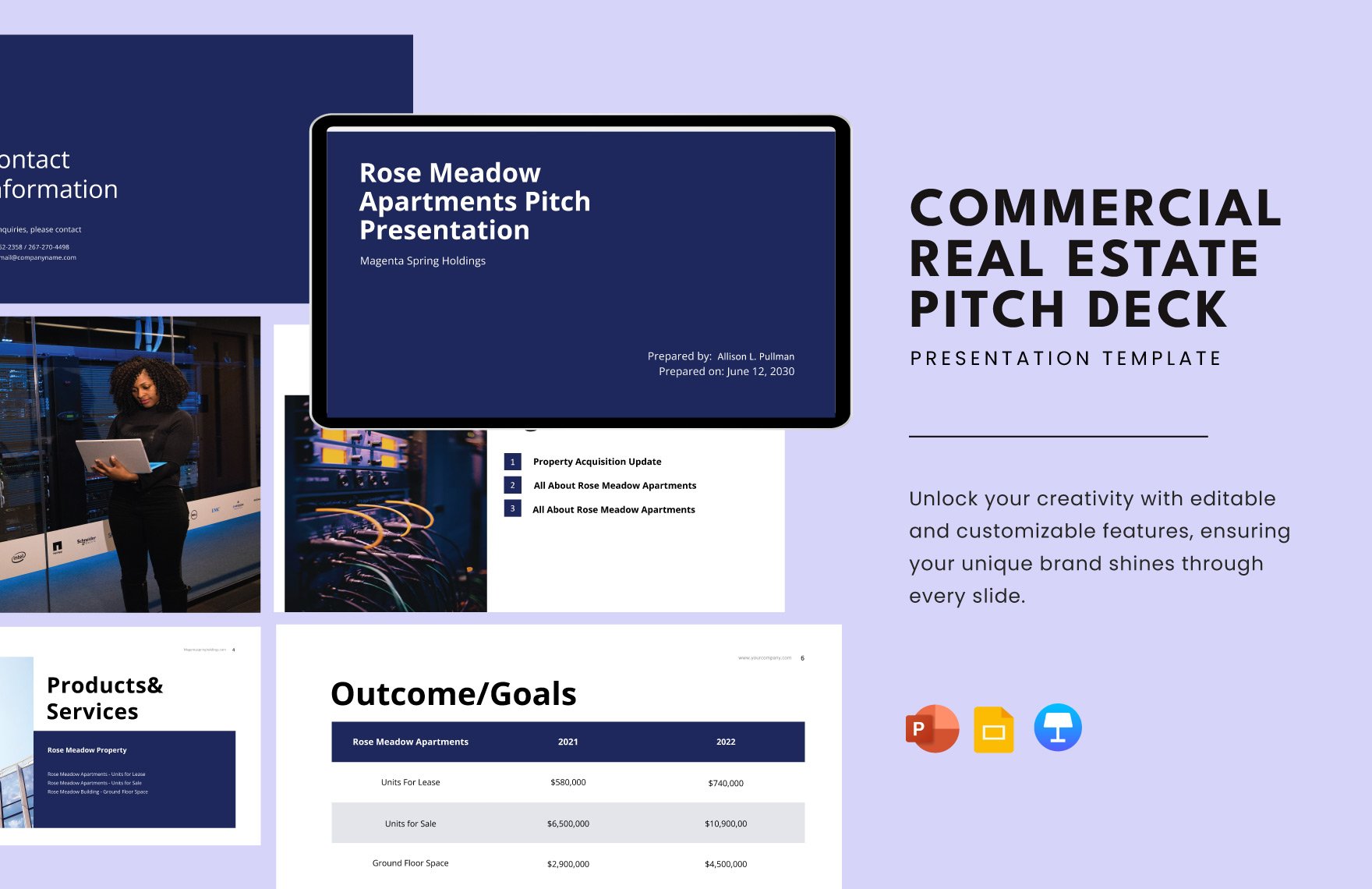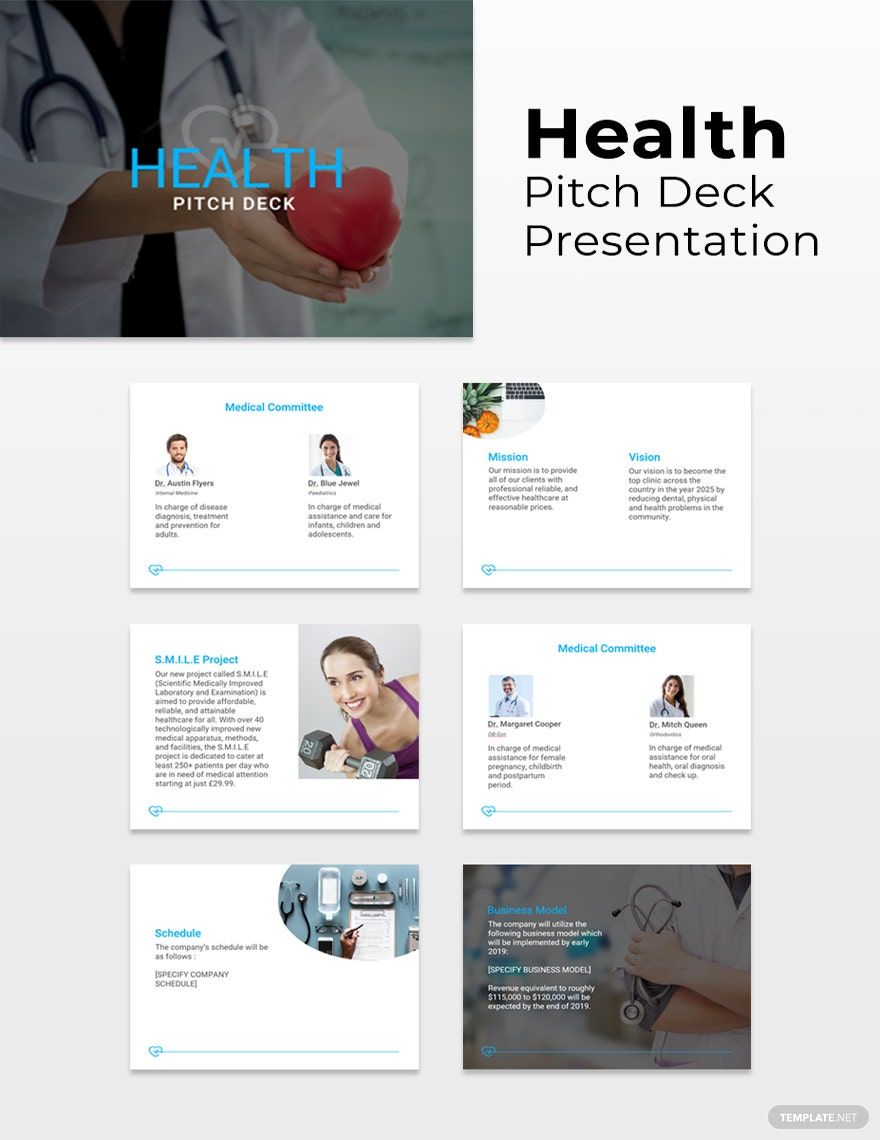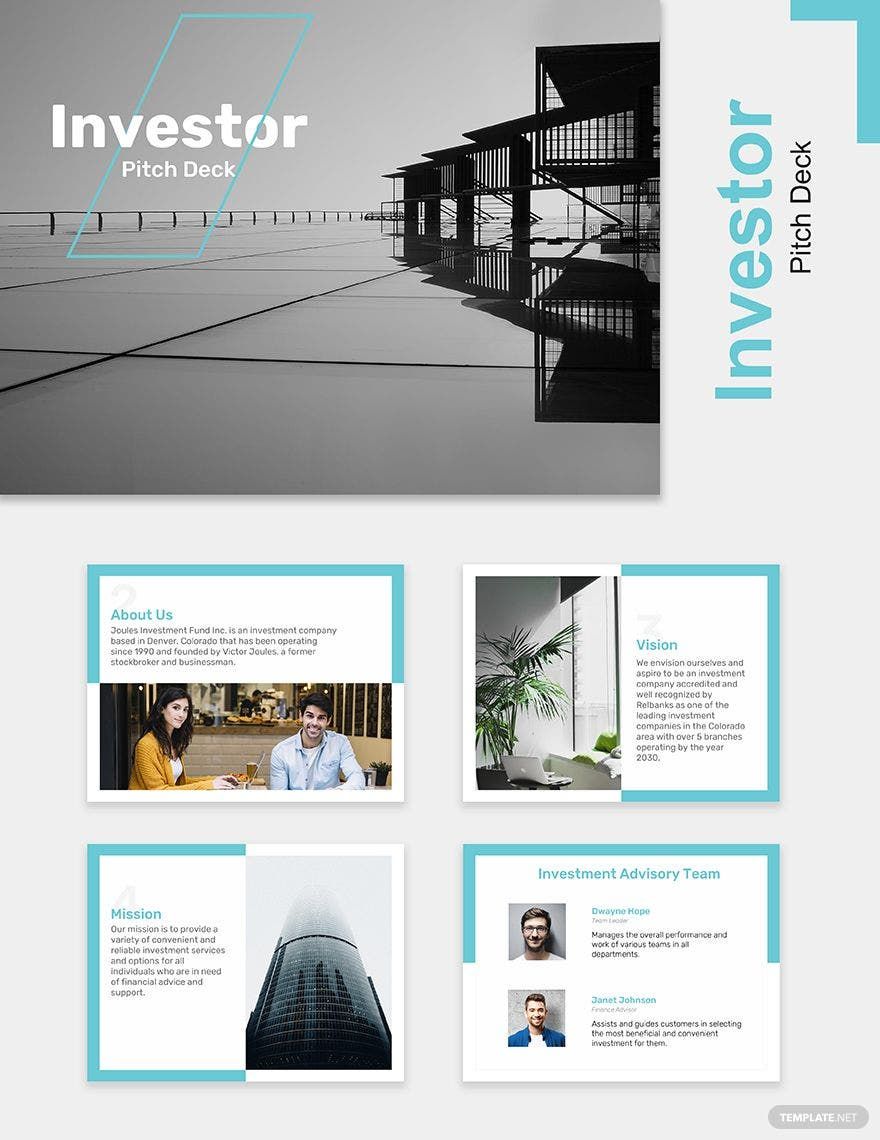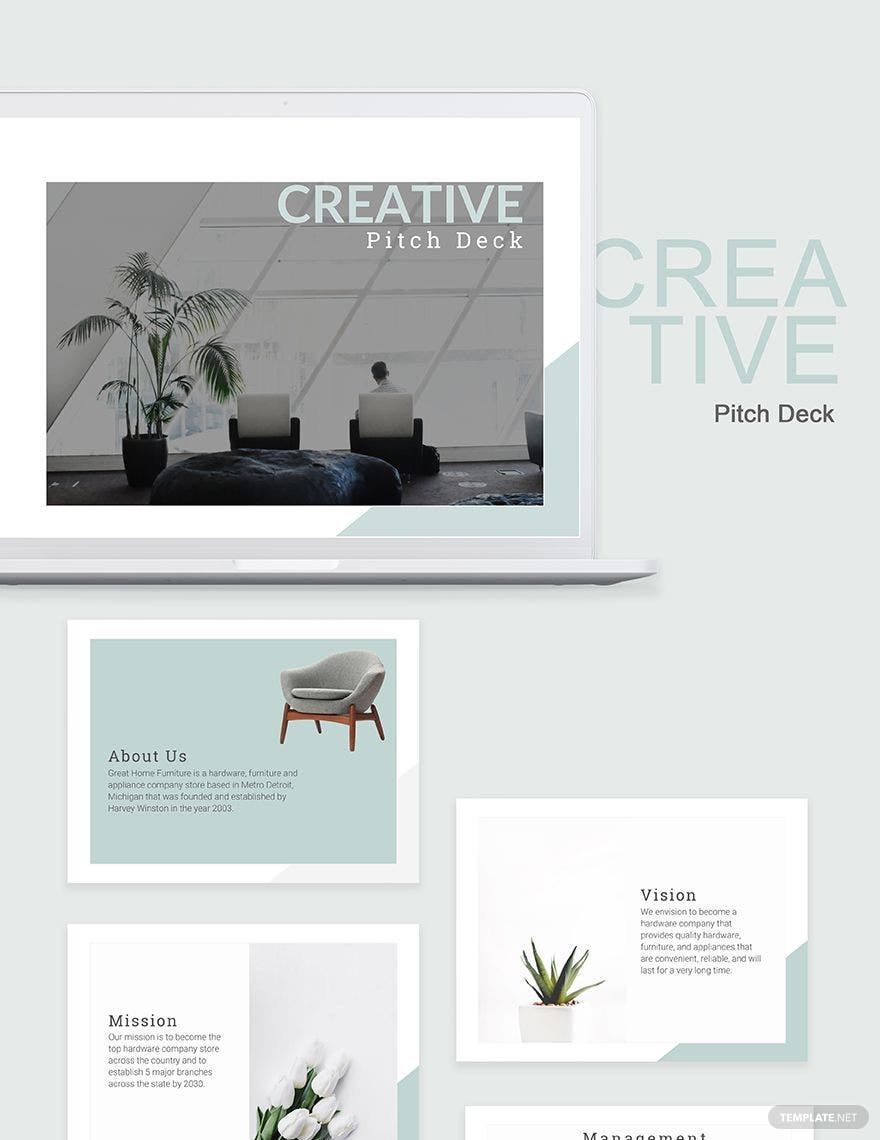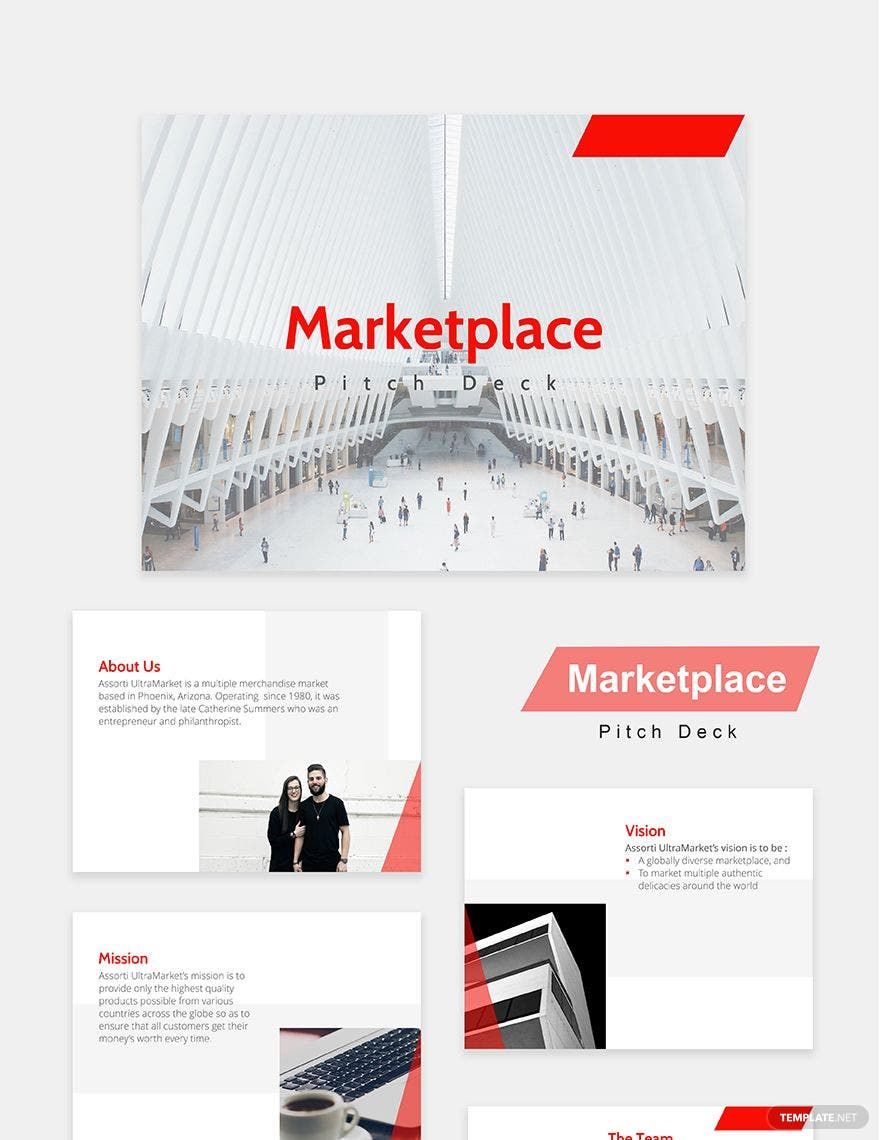Elevate Your Presentations with Pre-designed Pitch Deck Templates in Microsoft PowerPoint by Template.net
Bring your presentations to life with pre-designed Pitch Deck Templates in Microsoft Power Point by Template.net. These templates are perfect for entrepreneurs, business professionals, and educators who want to craft professional-grade presentations quickly and easily, even with no design experience. With these tools, you can effectively showcase product features or promote an event with stunning style and clarity. Each template comes with beautiful pre-designed layouts, ensuring that you can create impactful presentations without stress. The collection includes an array of free pre-designed templates available for download in Microsoft Power Point, allowing you to produce ready-to-print files seamlessly for both digital and print distribution.
Explore more beautiful premium pre-designed templates in Microsoft Power Point and discover the diversity available at Template.net. With our regularly updated template library, you'll find innovative designs that ensure your presentations remain fresh and engaging. Maximize your reach by downloading, printing, or sharing your pitch decks via link or email, allowing for expanded visibility and impact. We encourage the use of both free and premium templates to achieve maximum flexibility and creativity in your projects. Elevate your presentation game by choosing from a wide variety of pre-designed options tailored to suit any purpose.