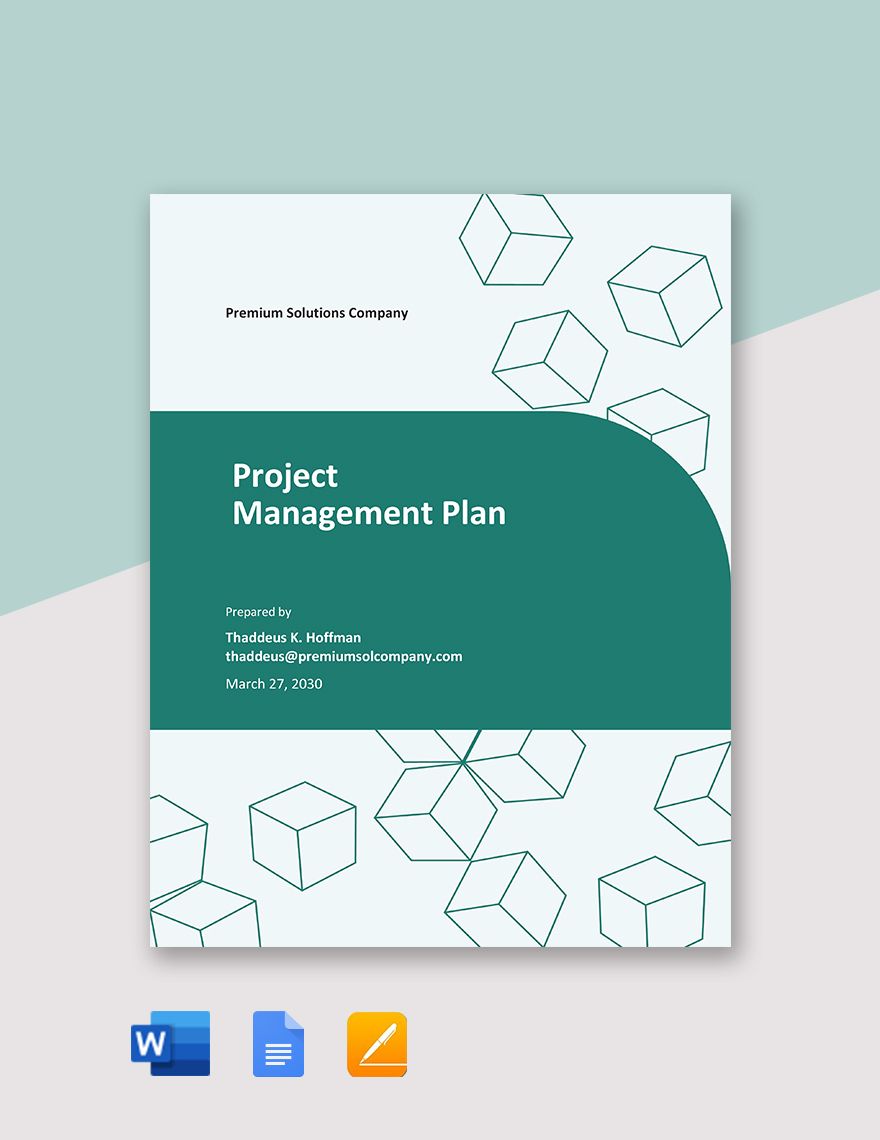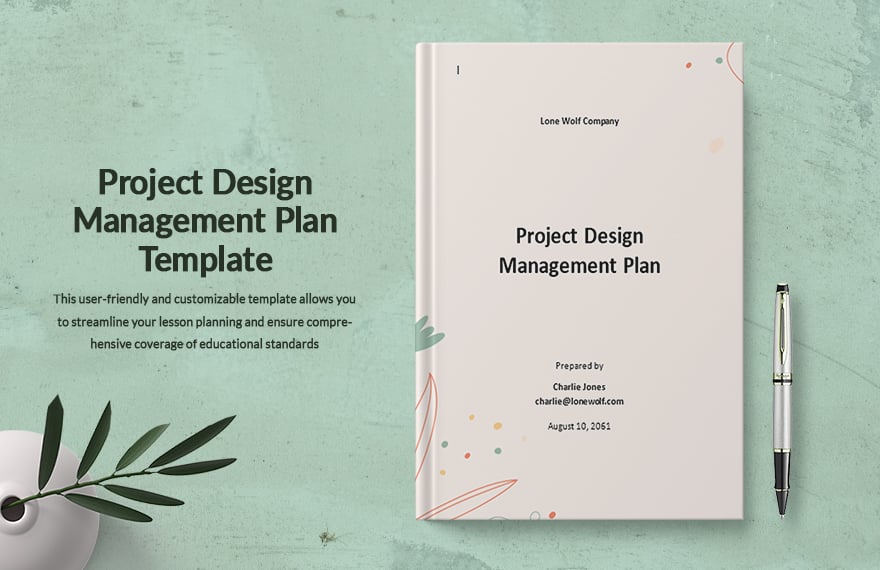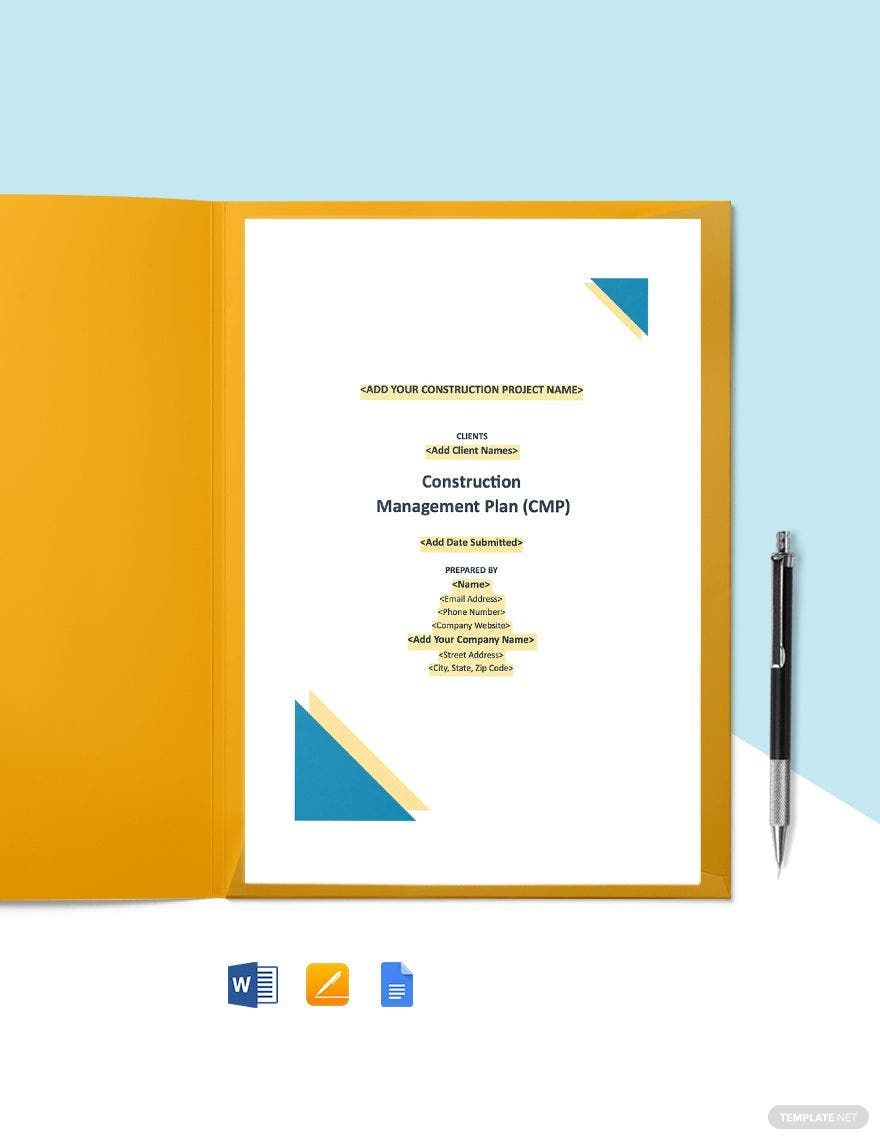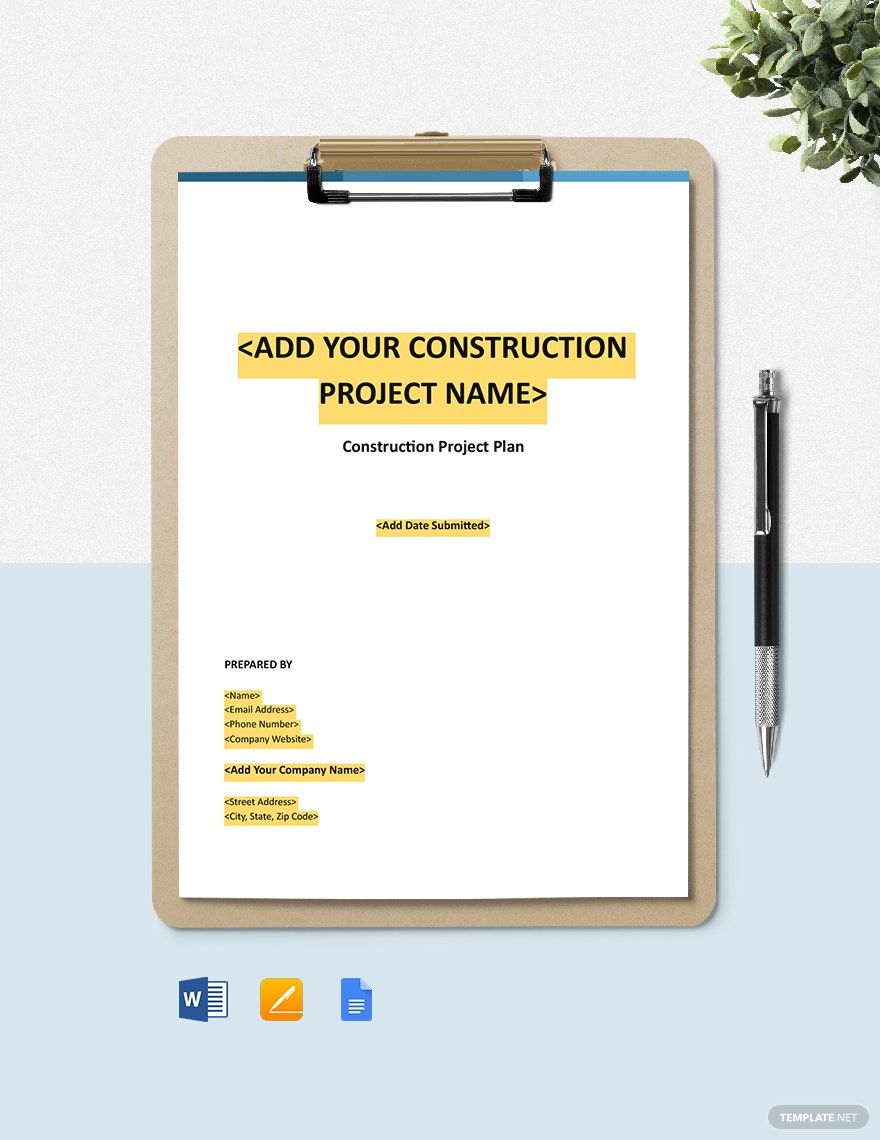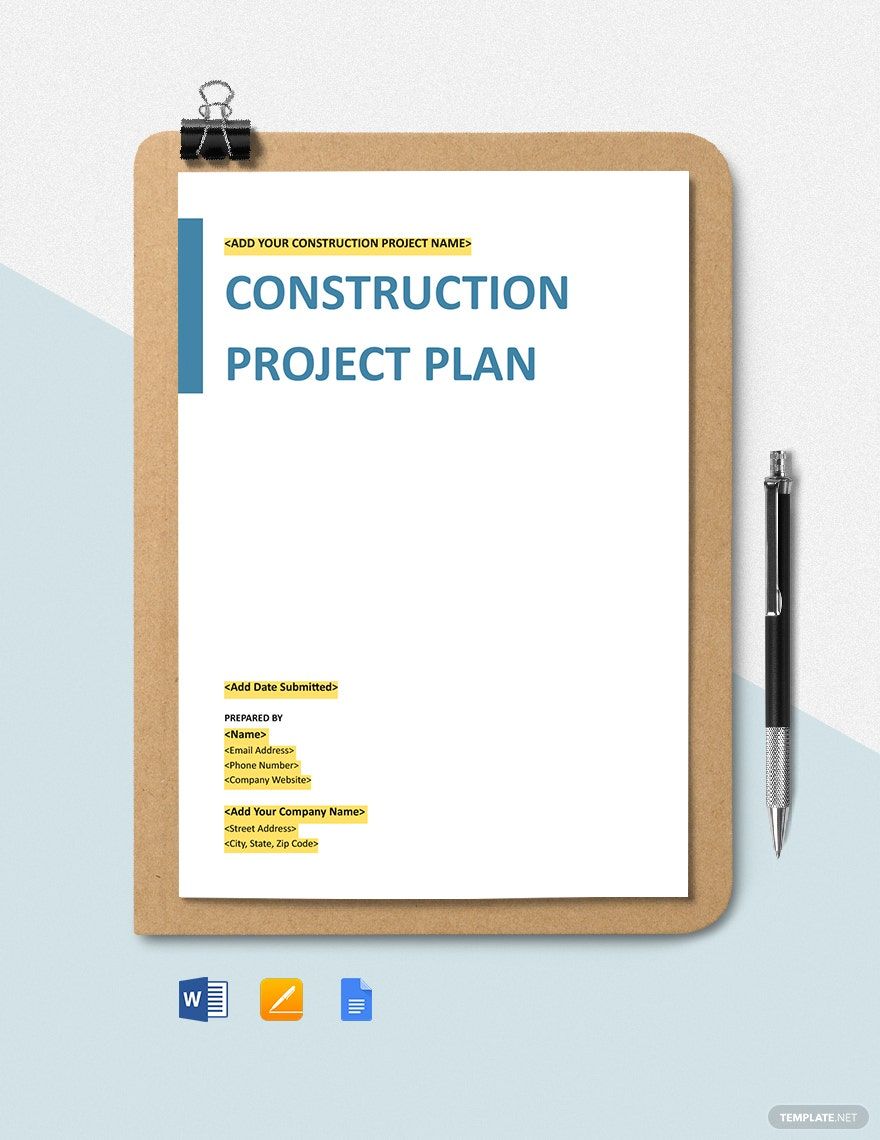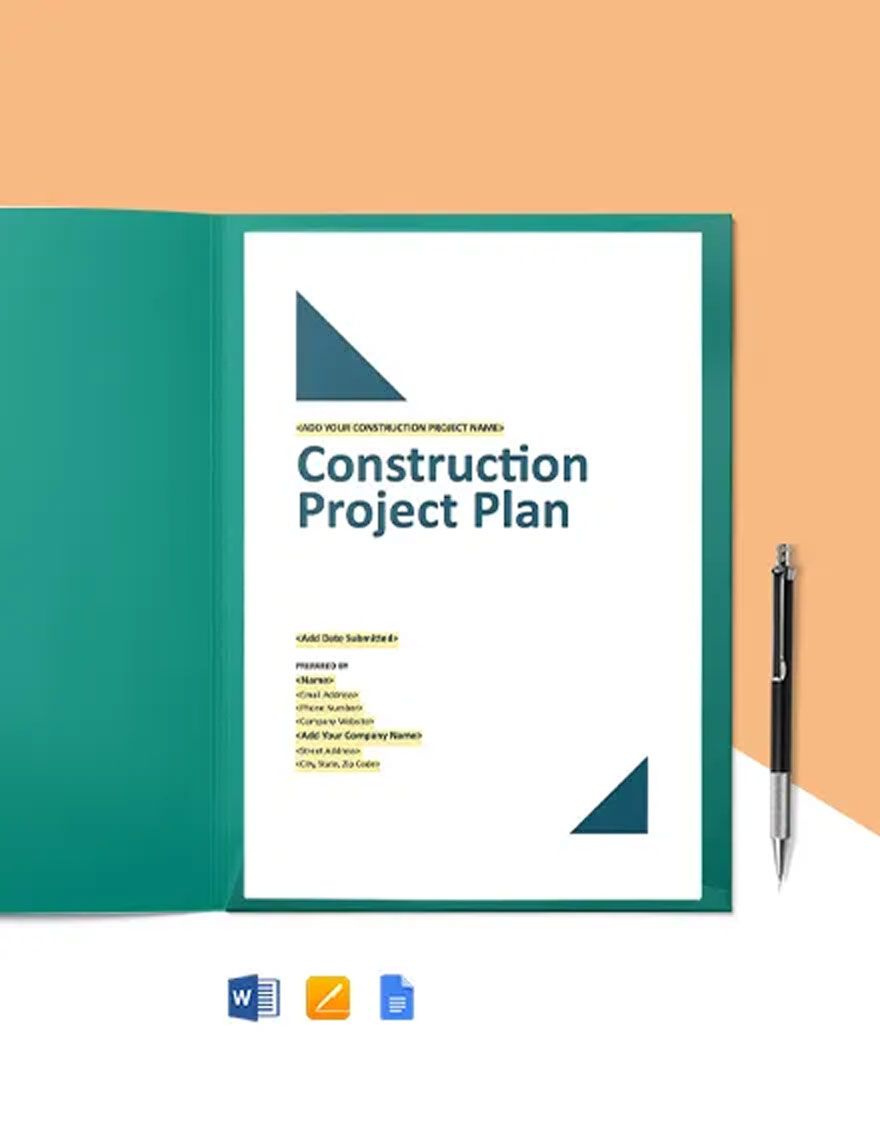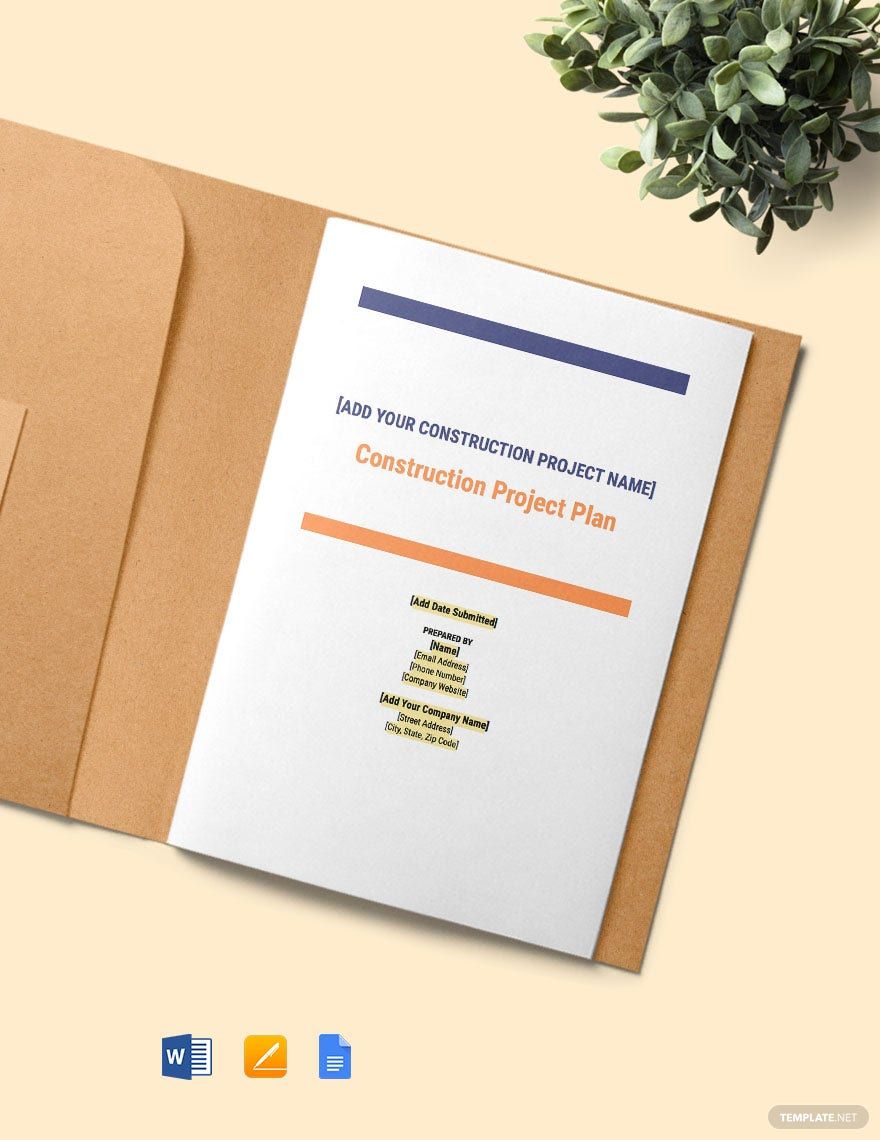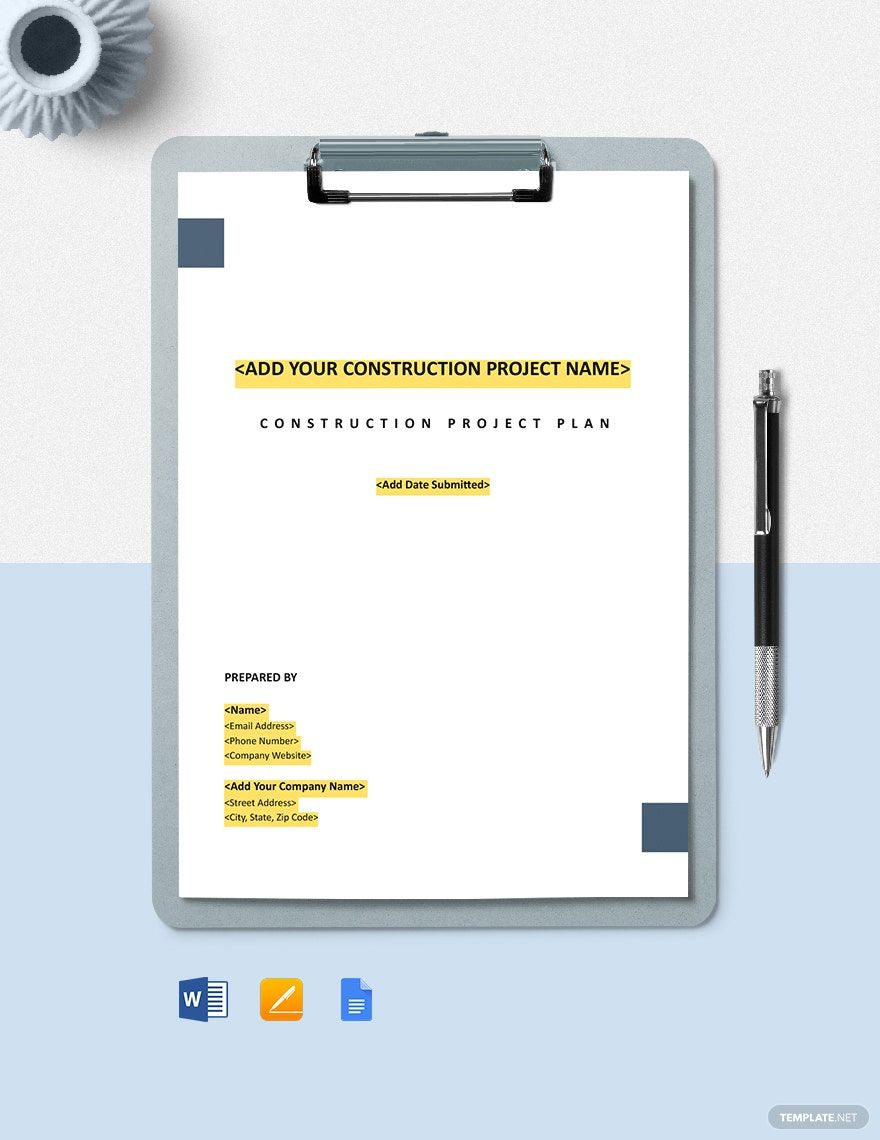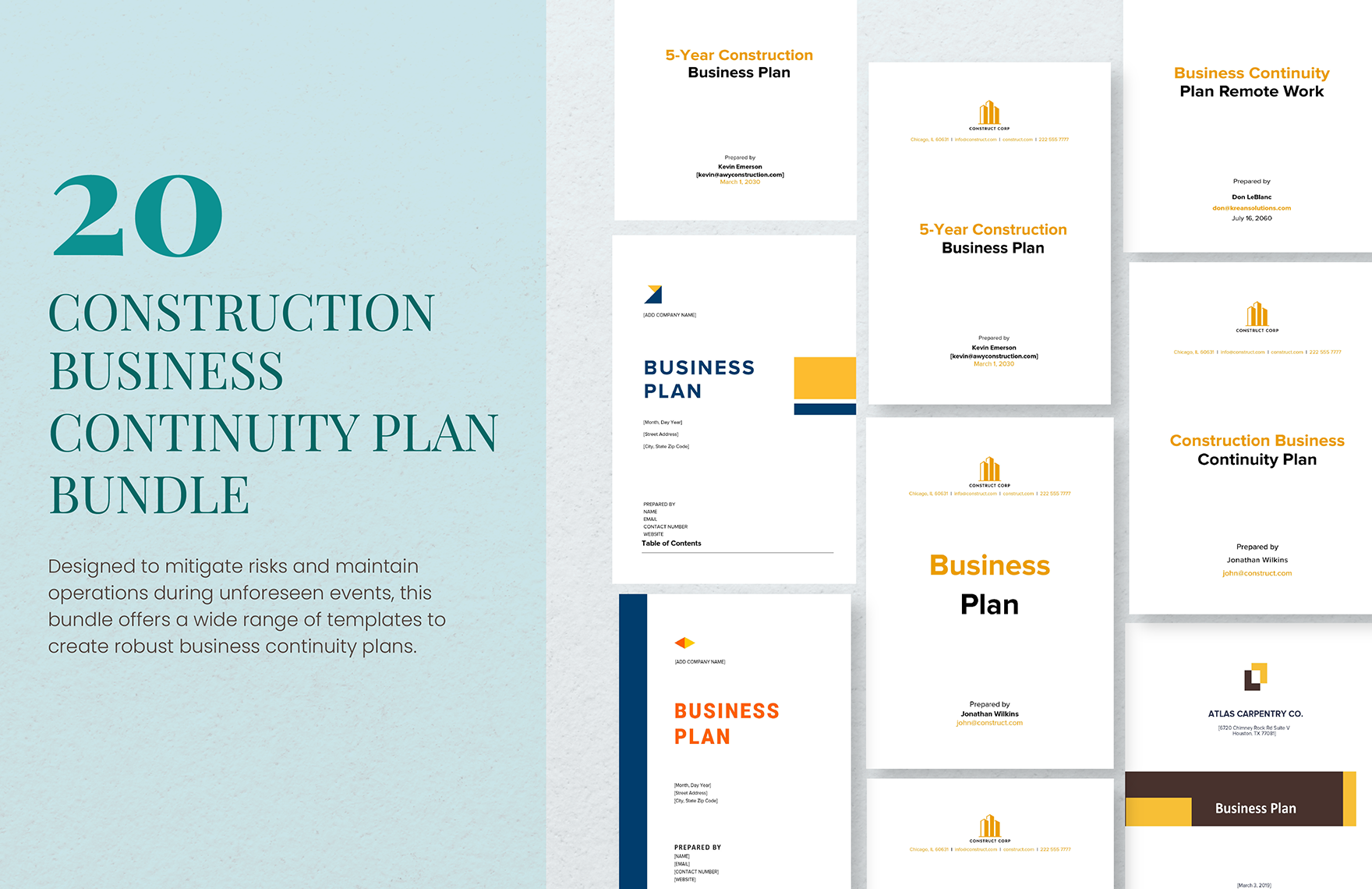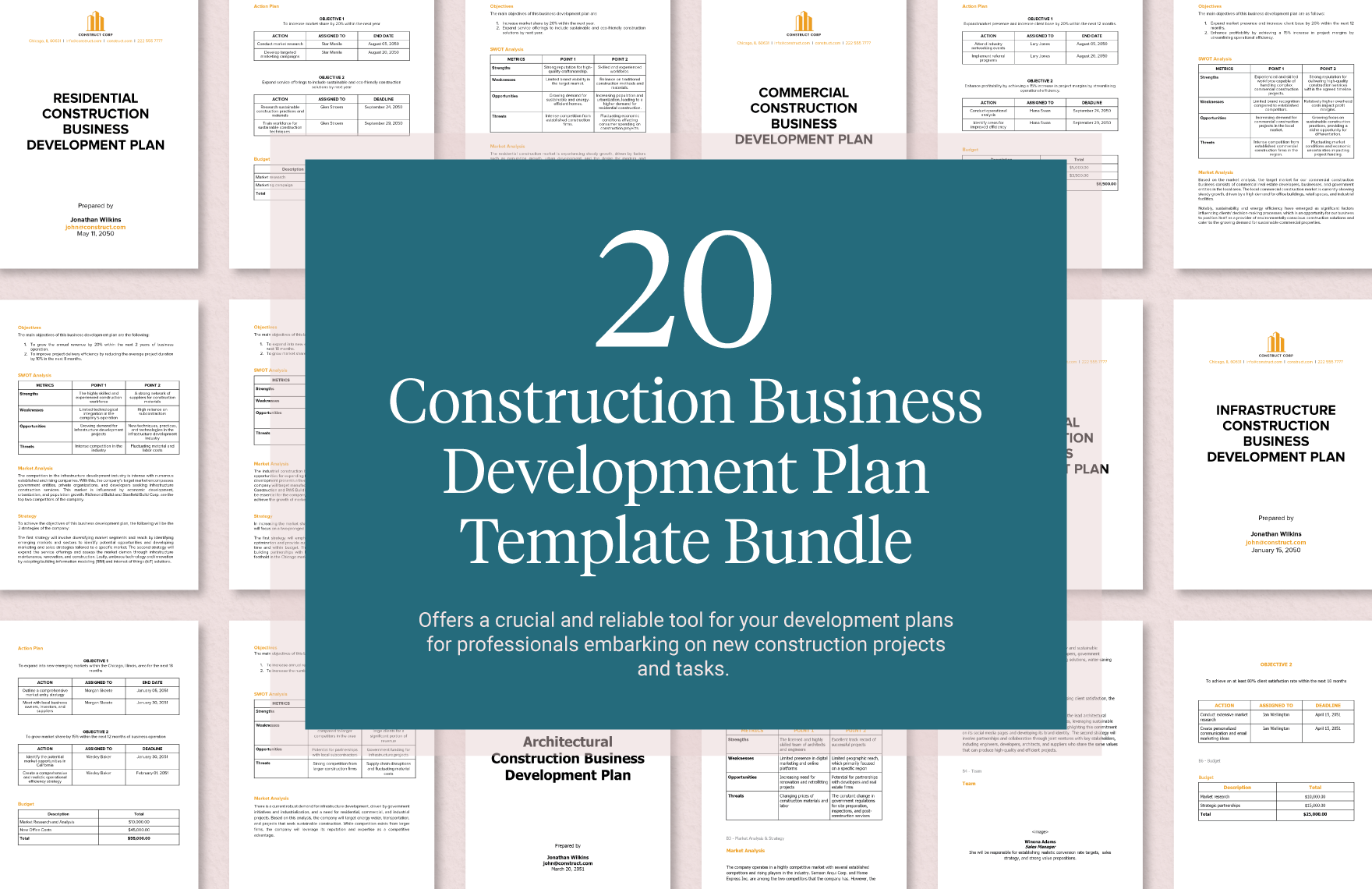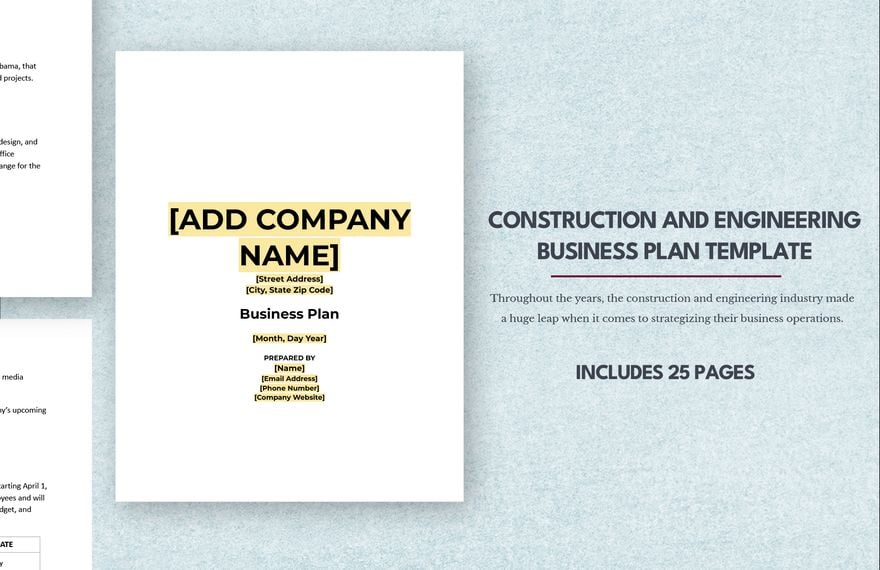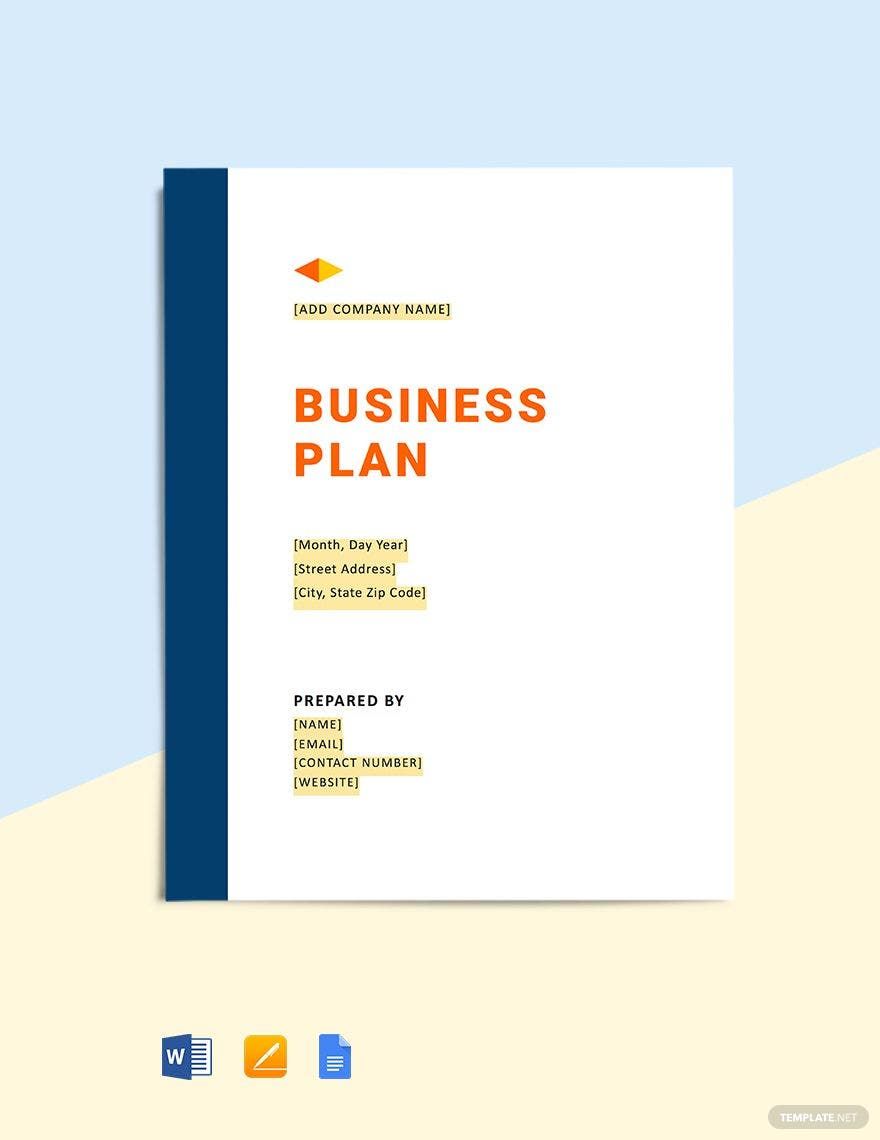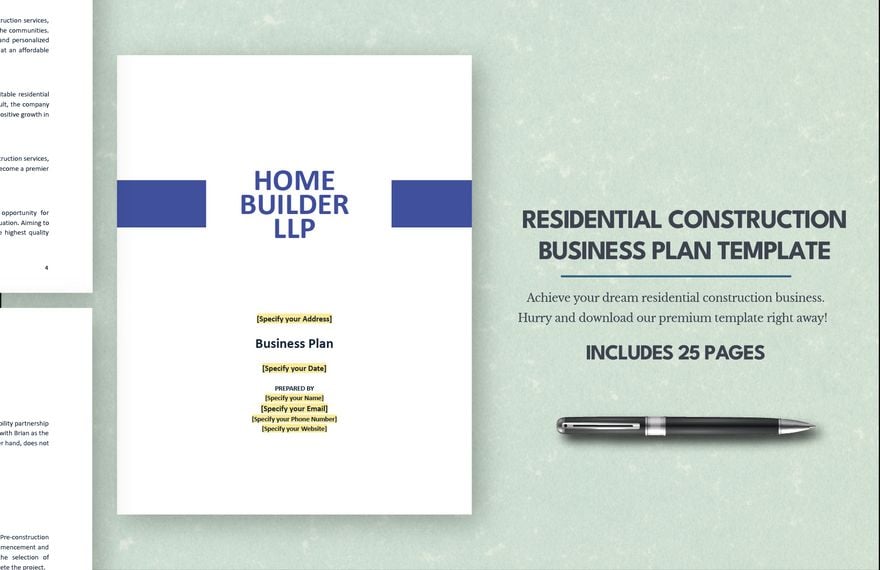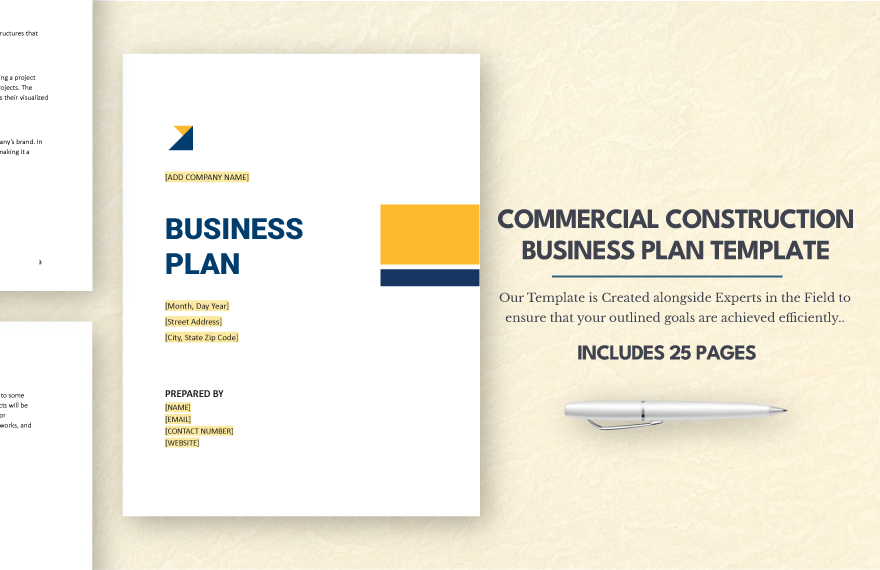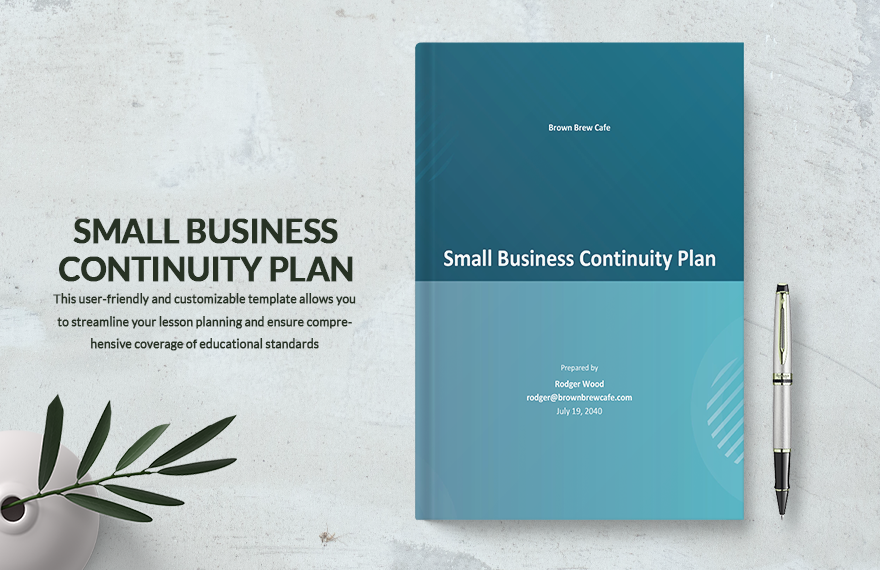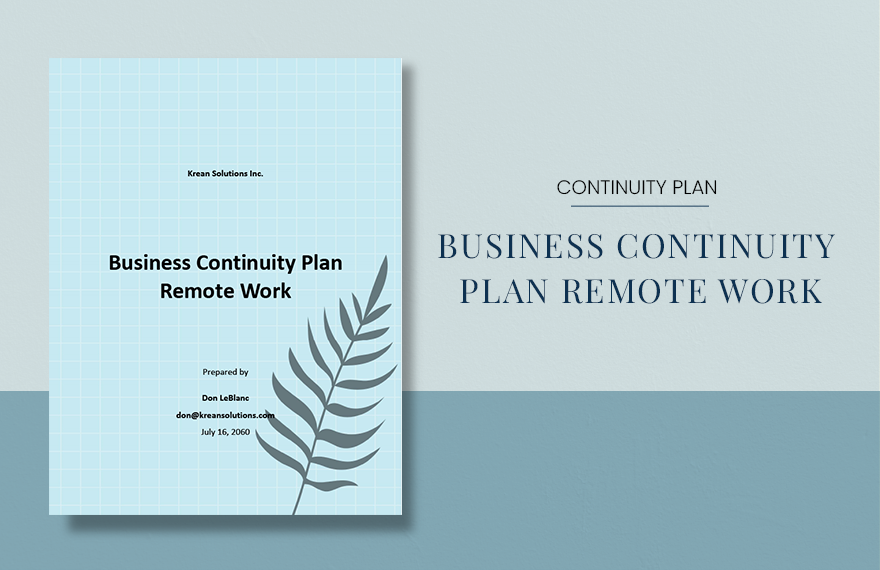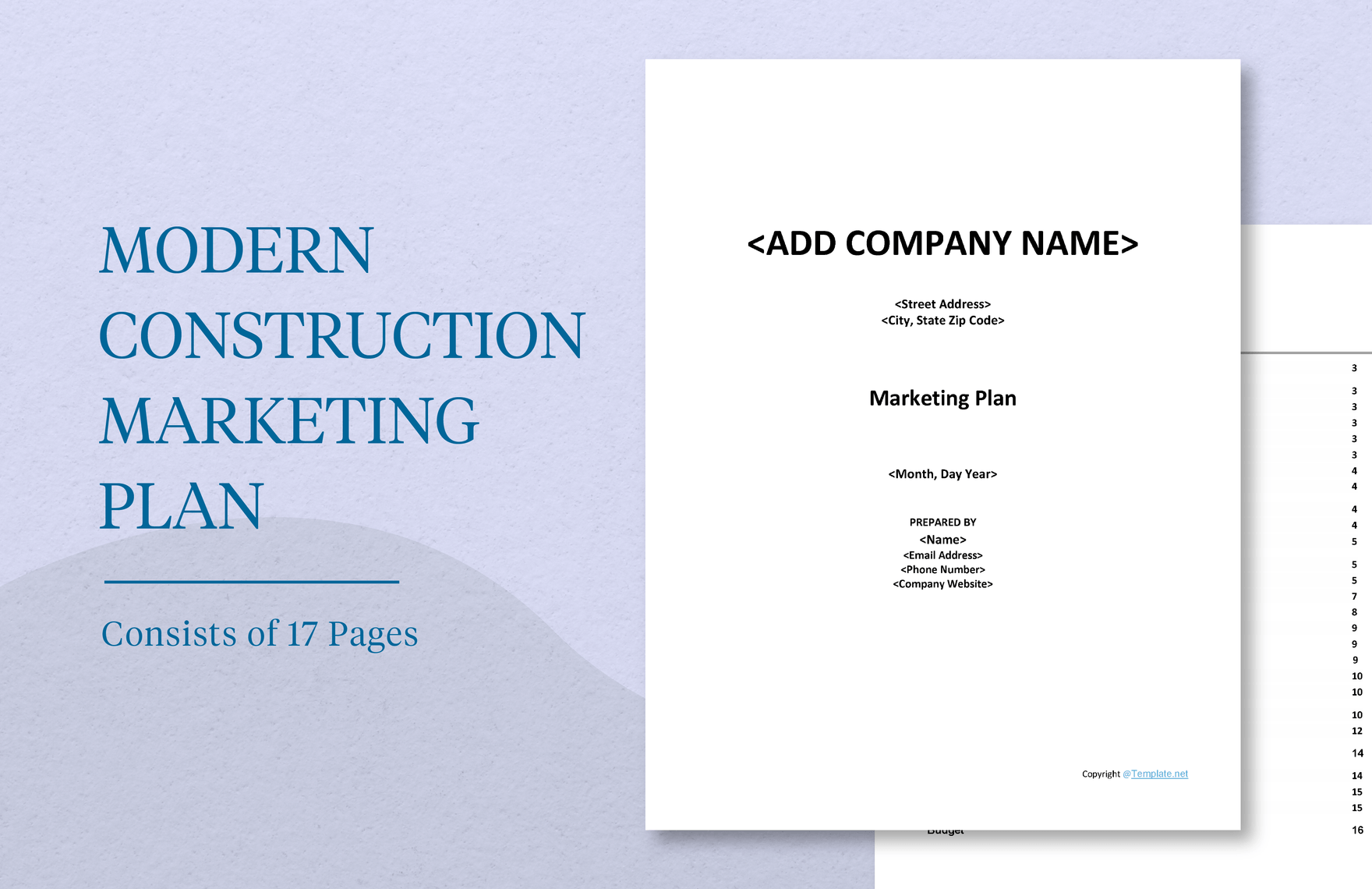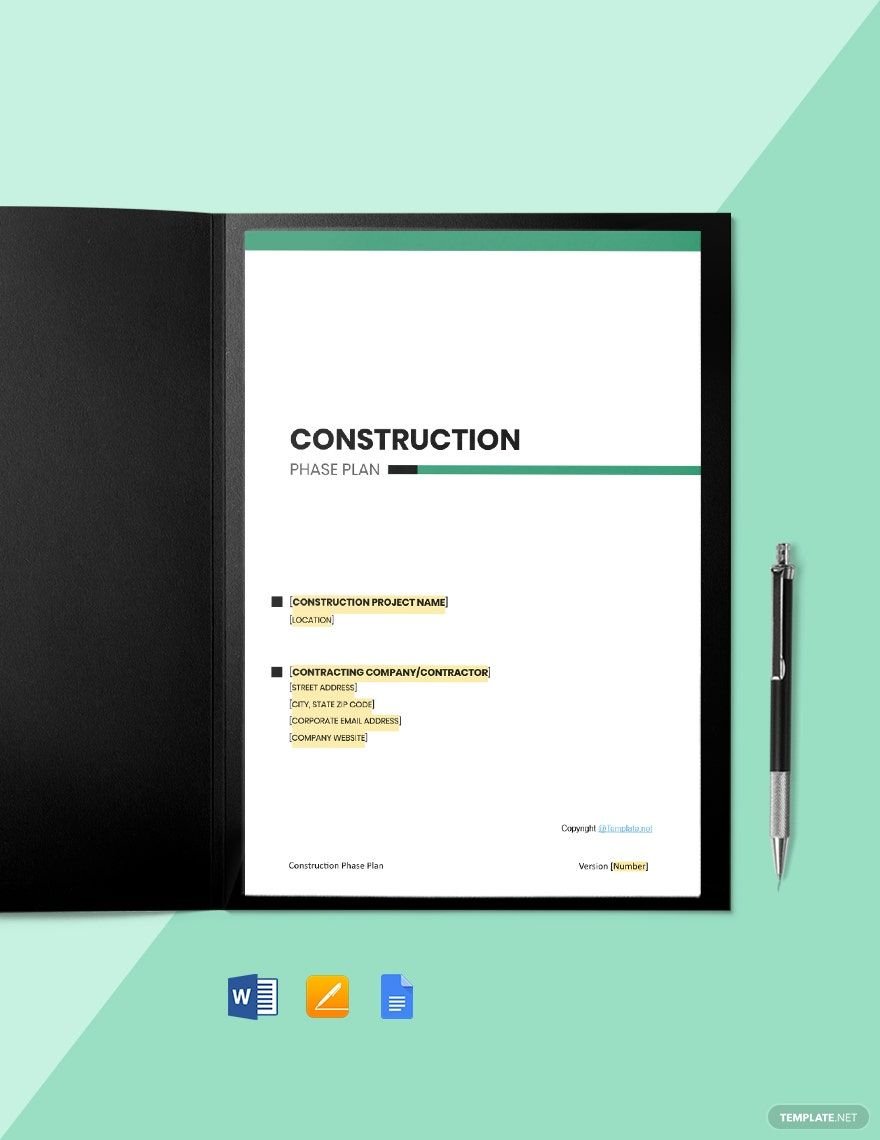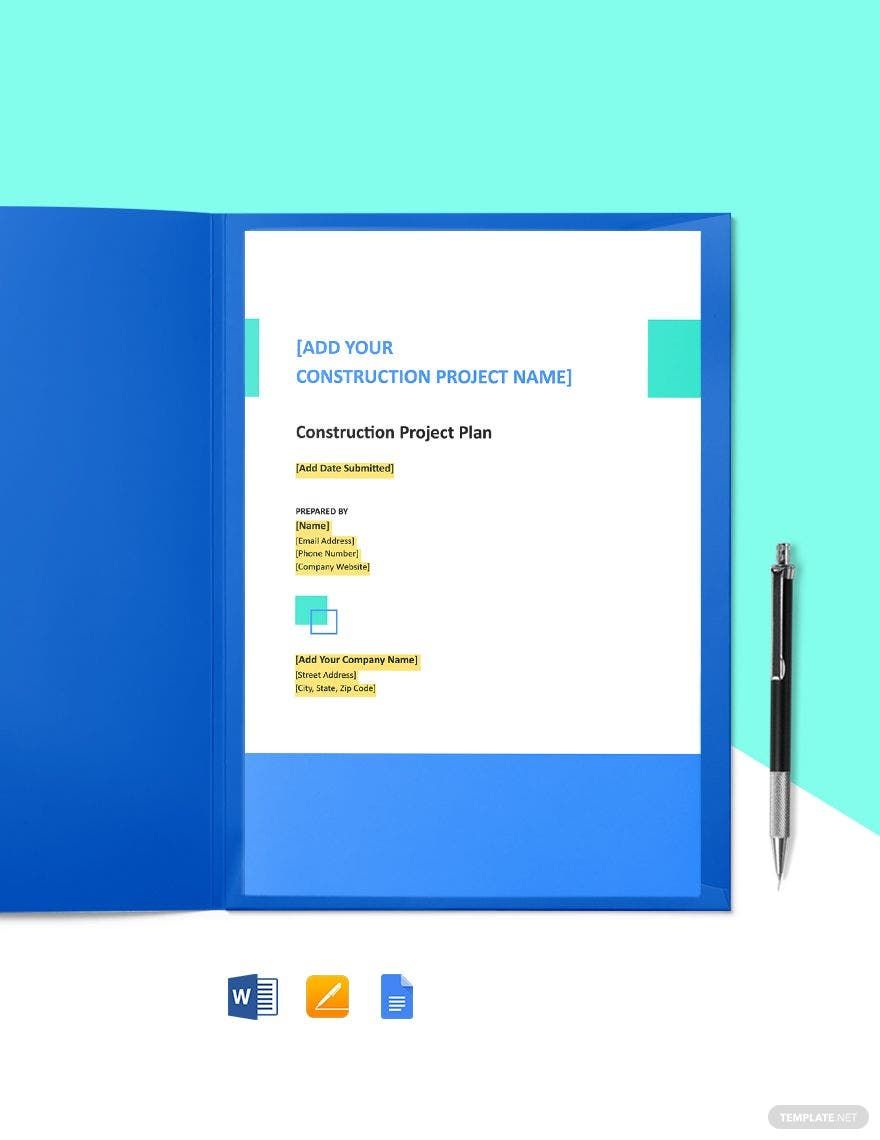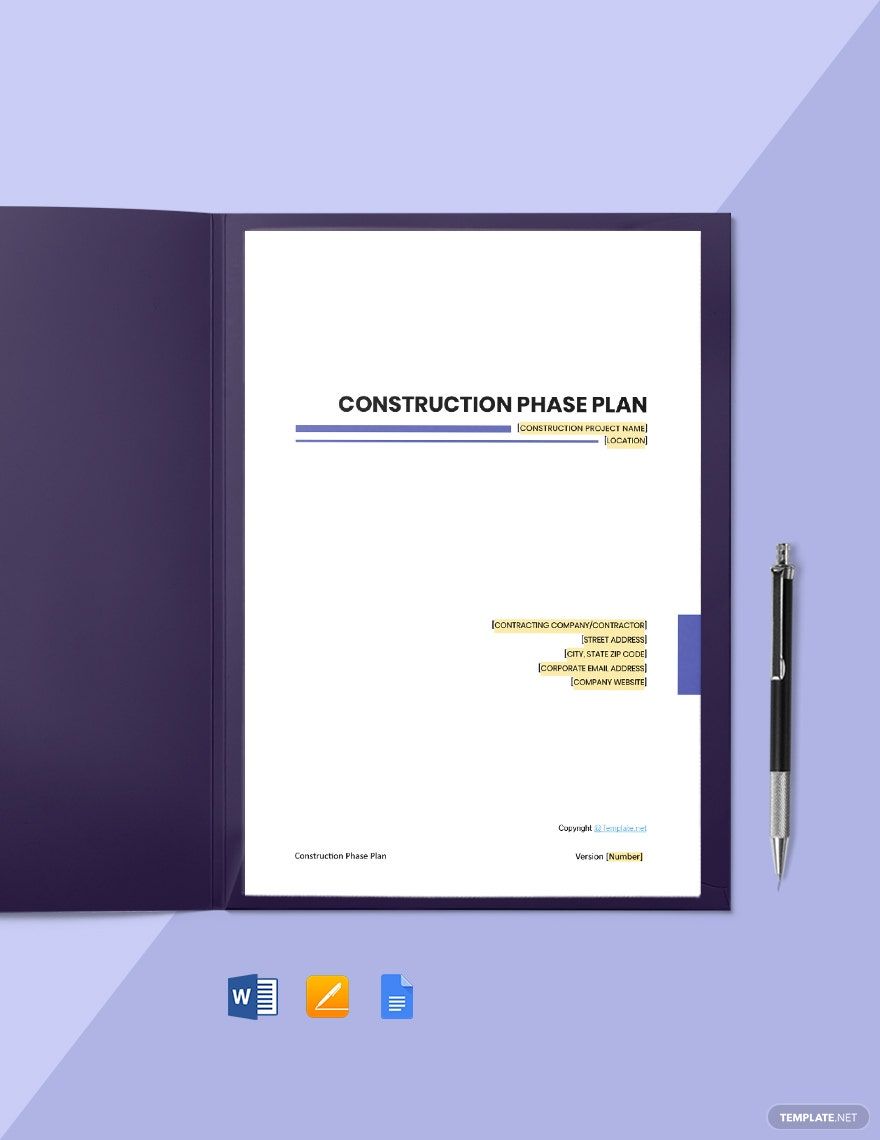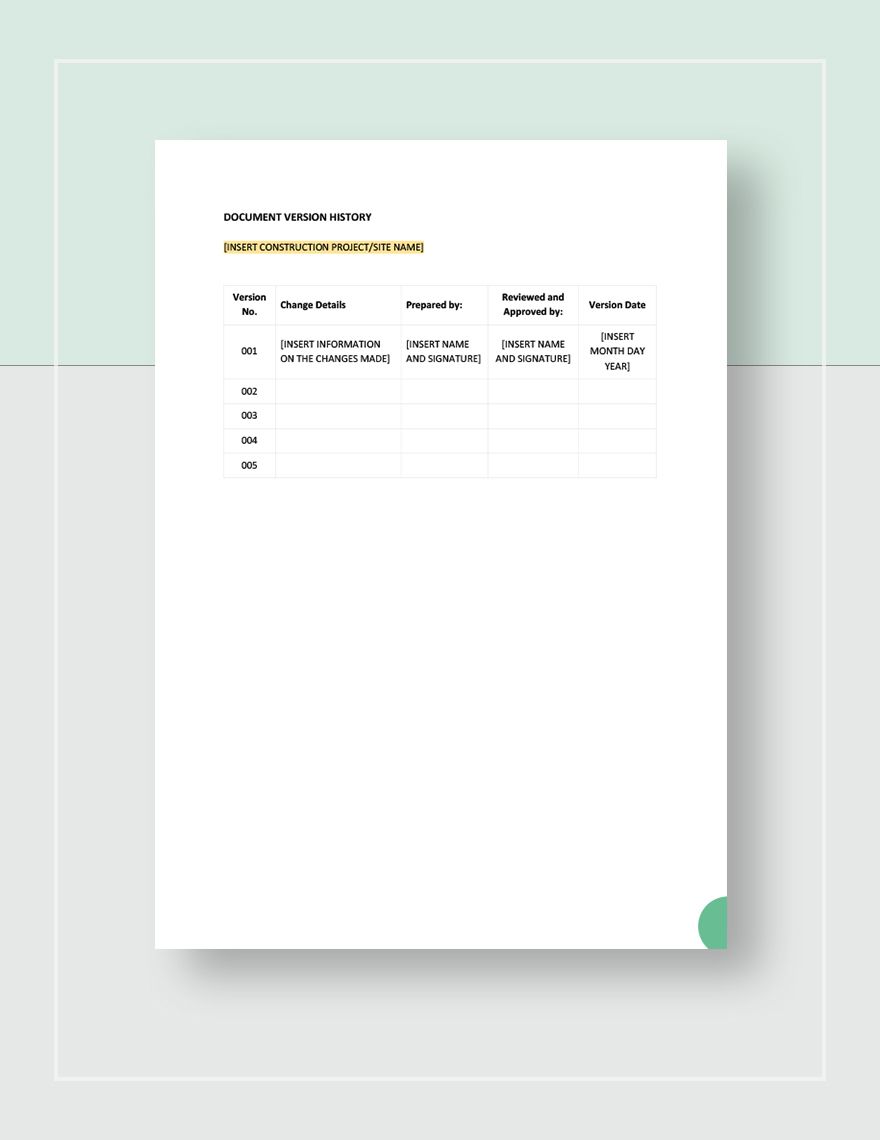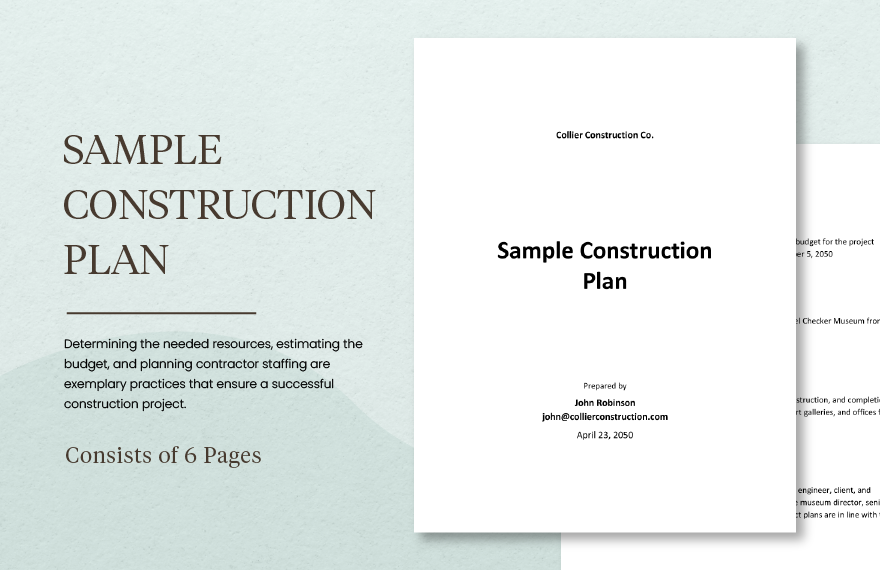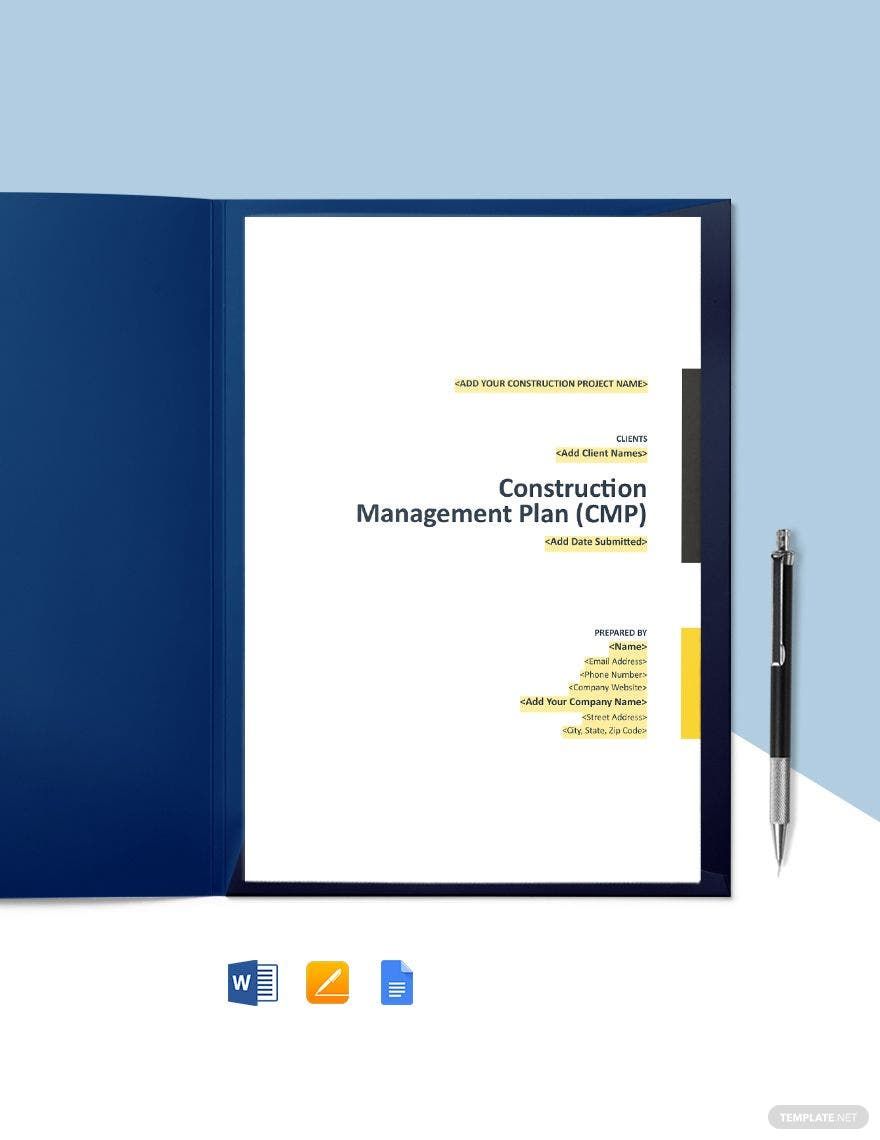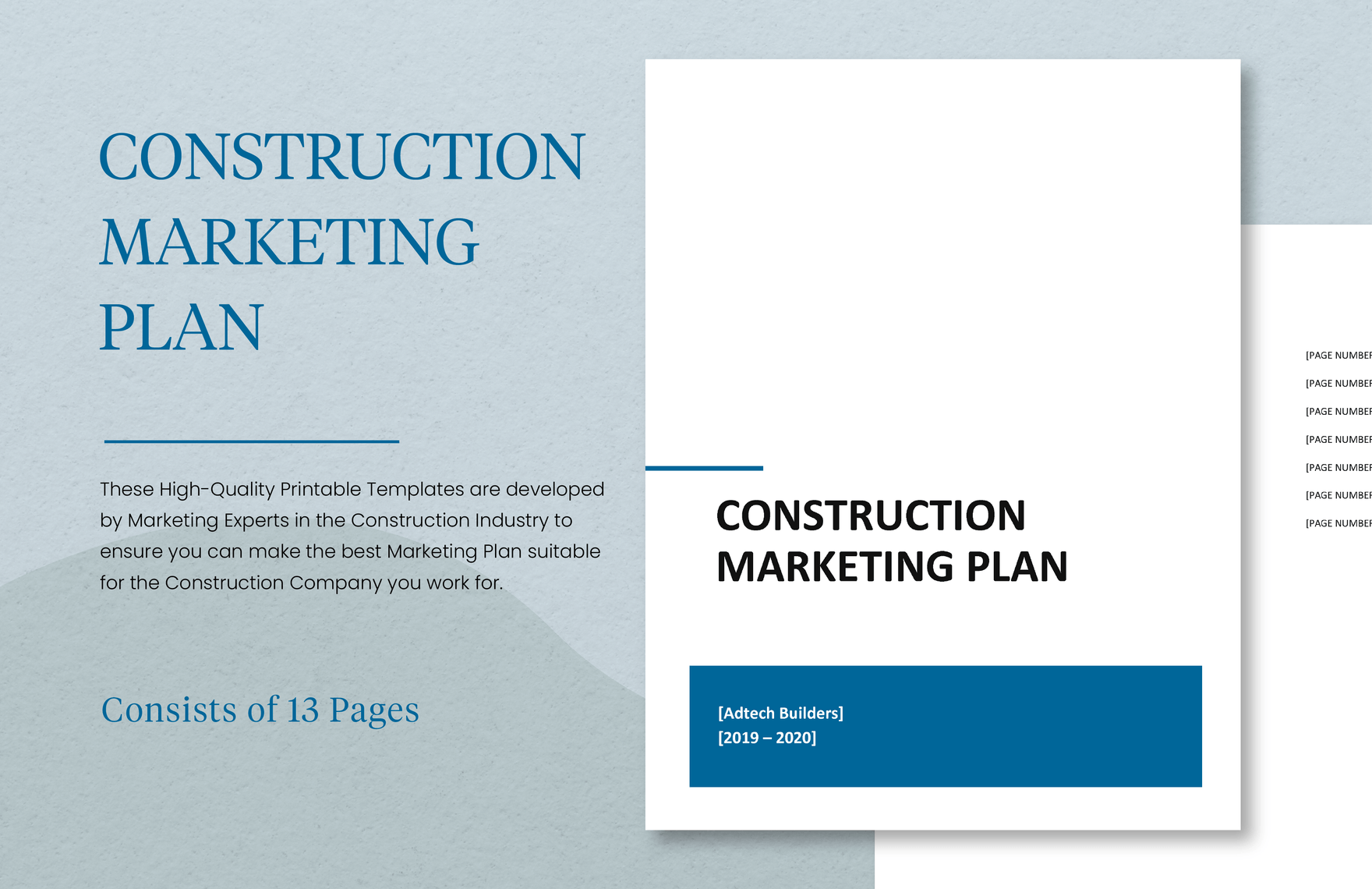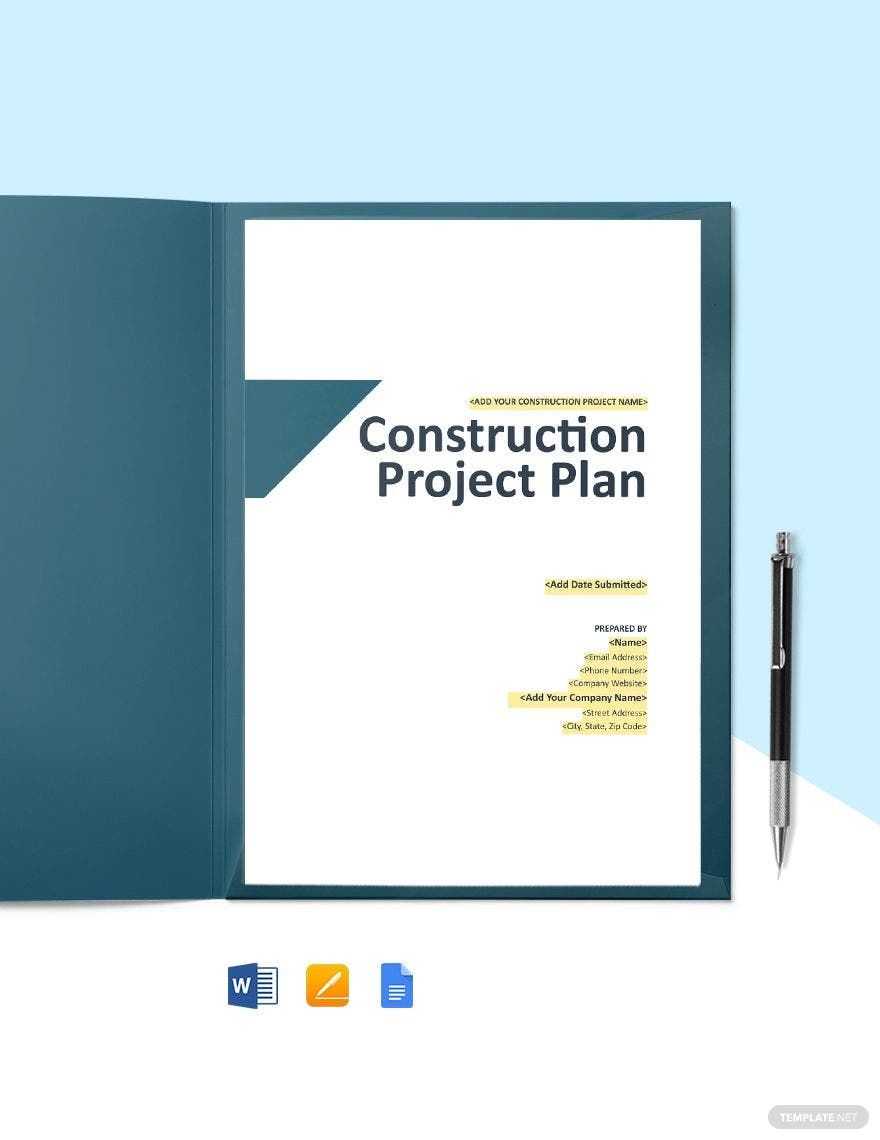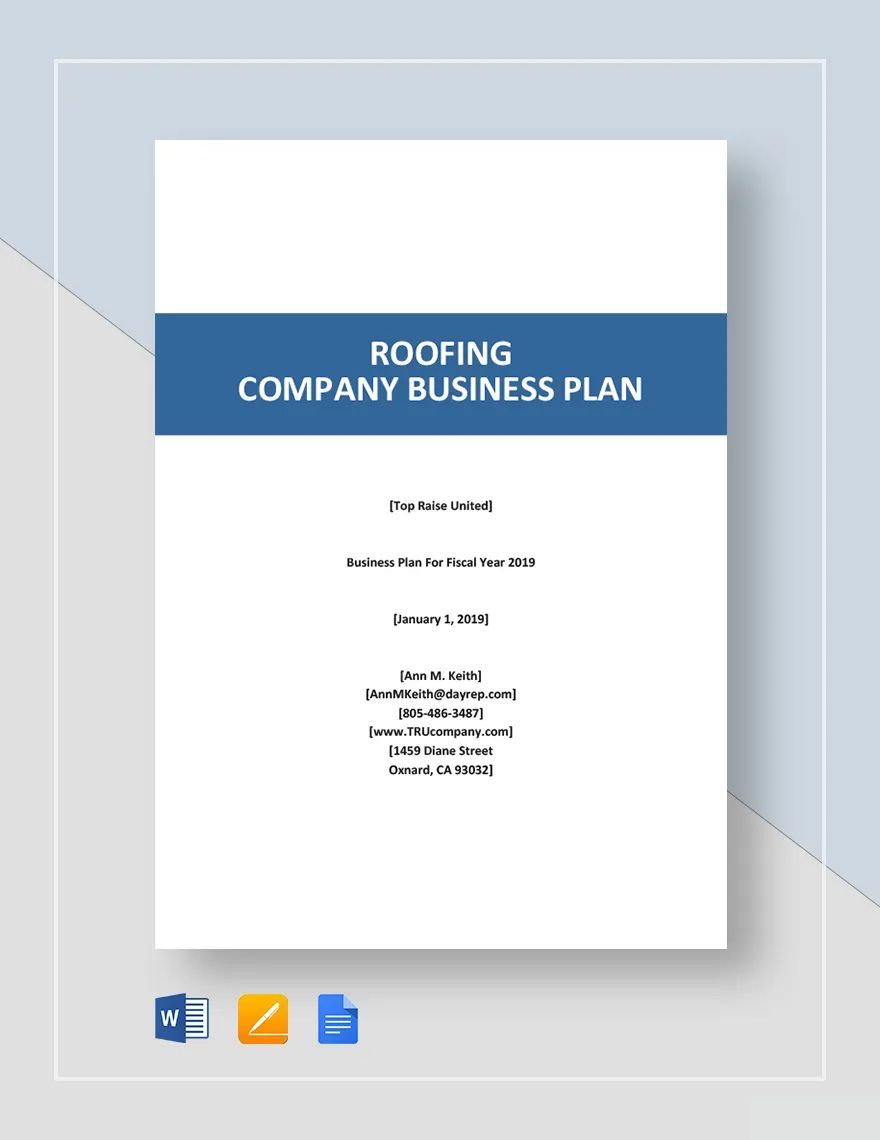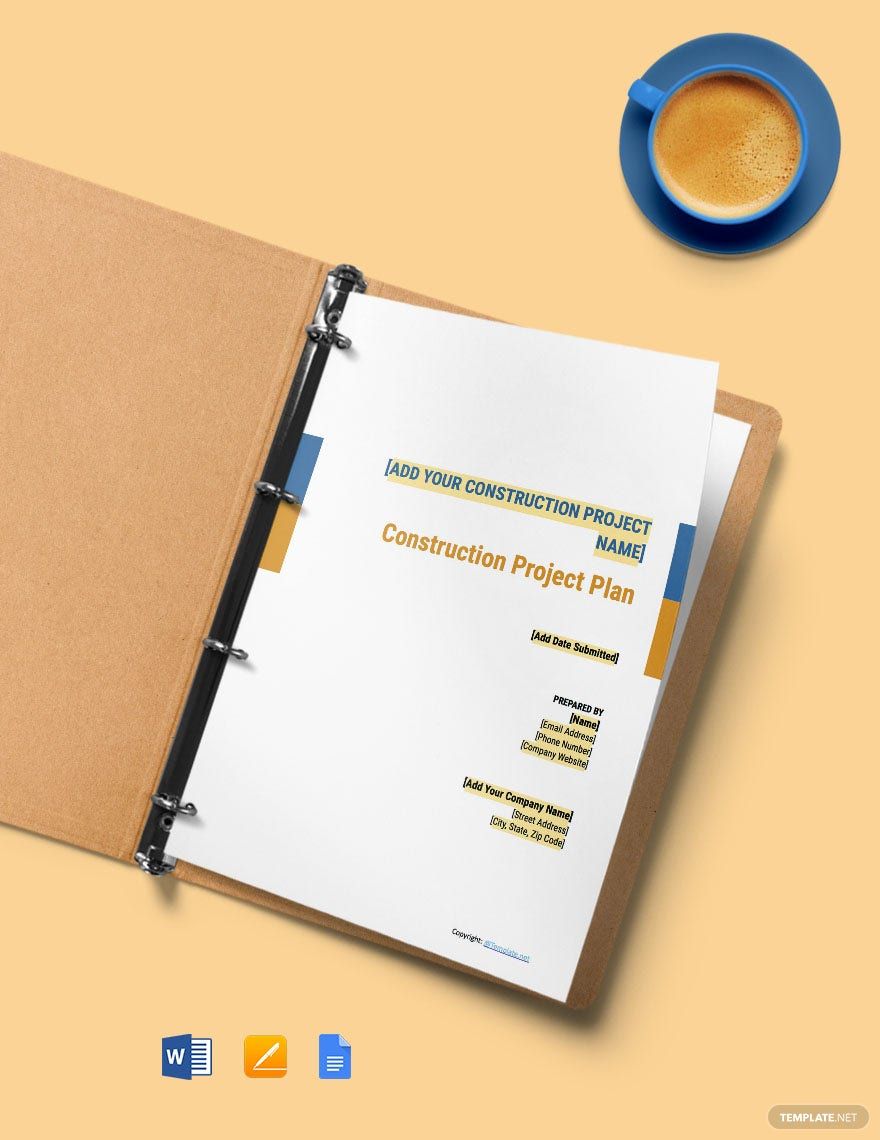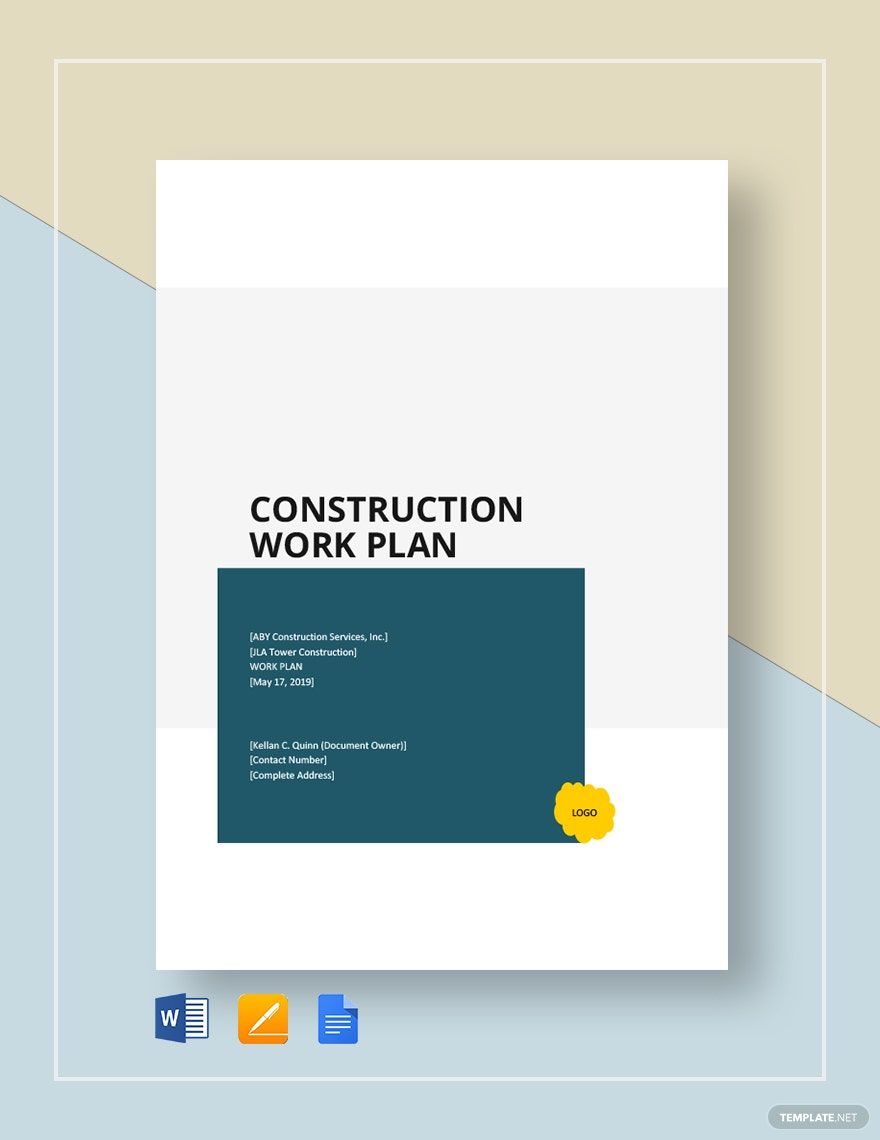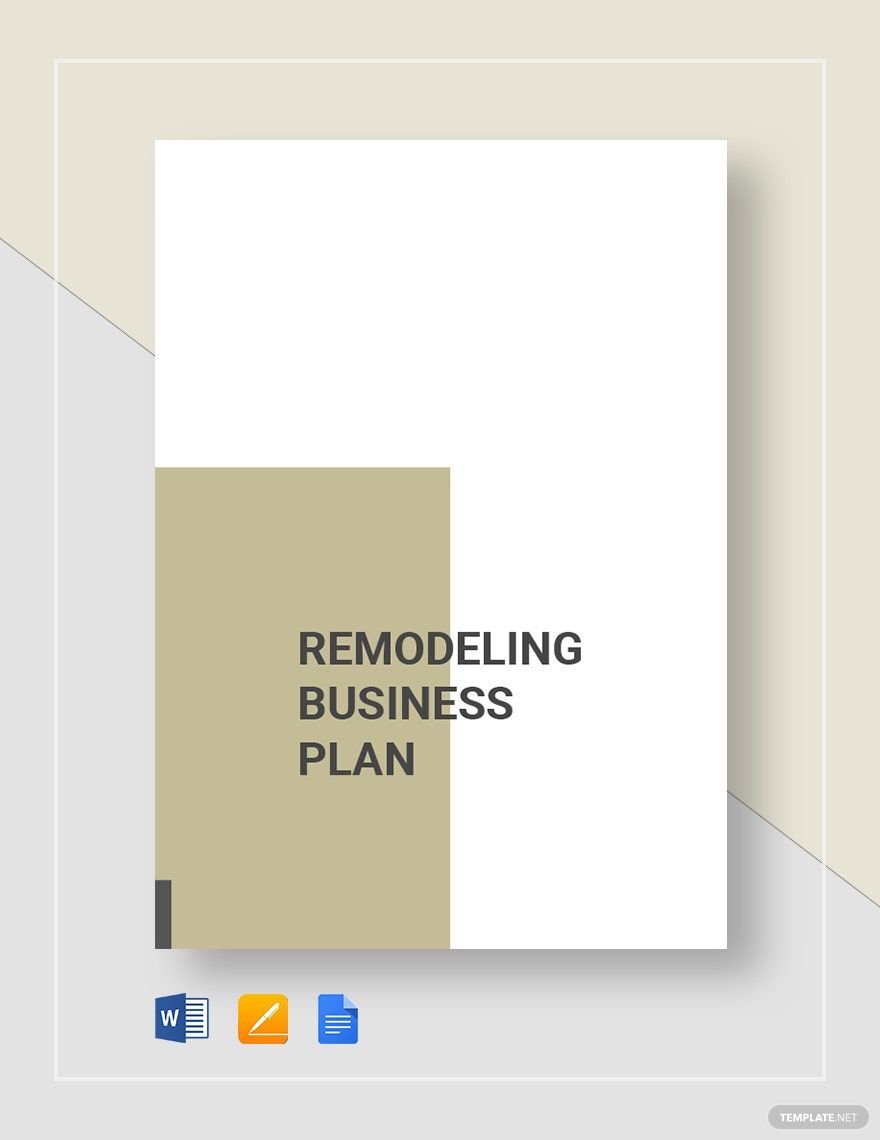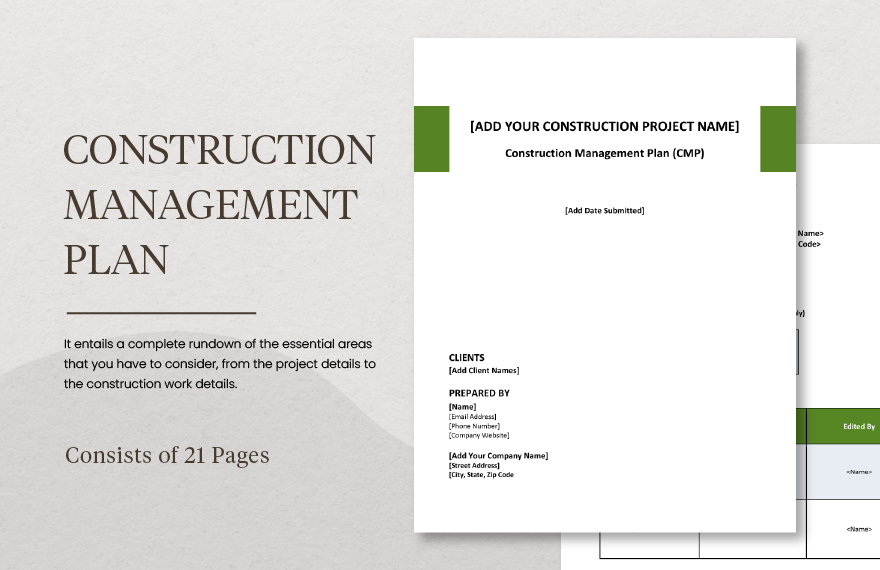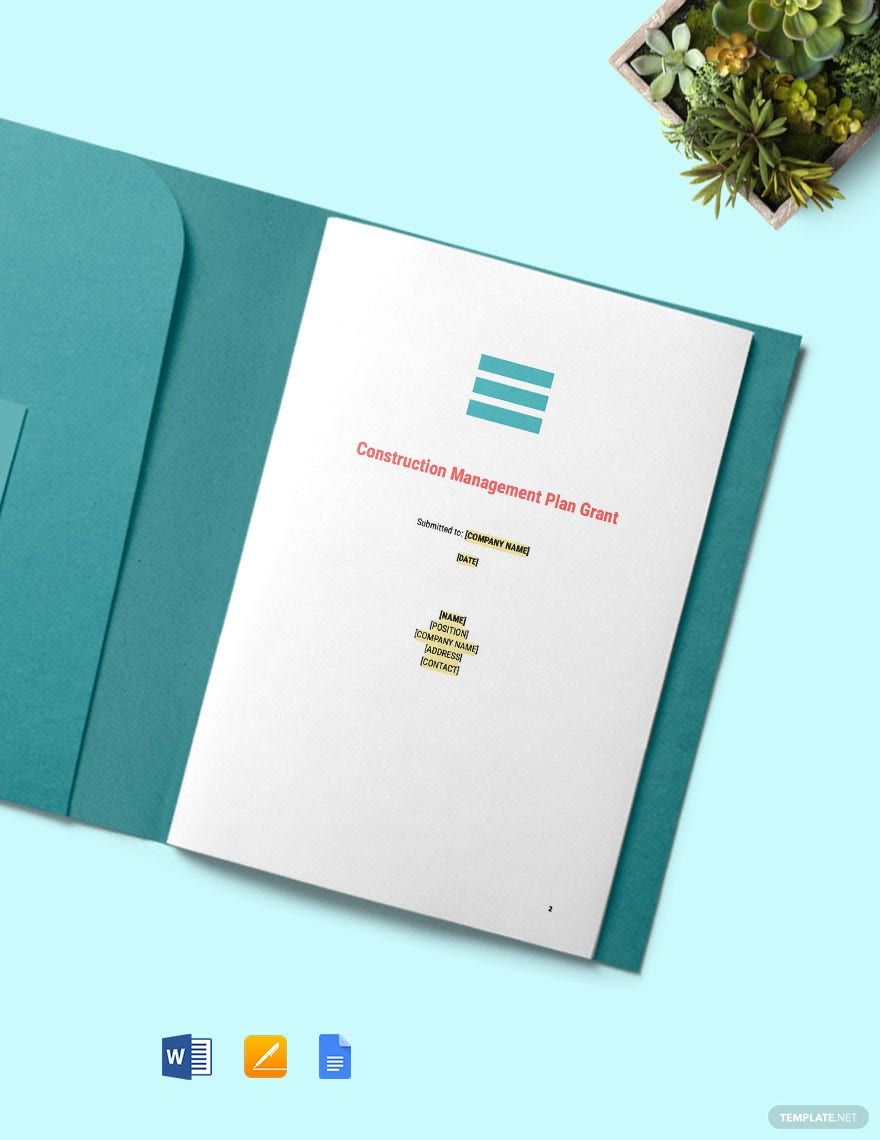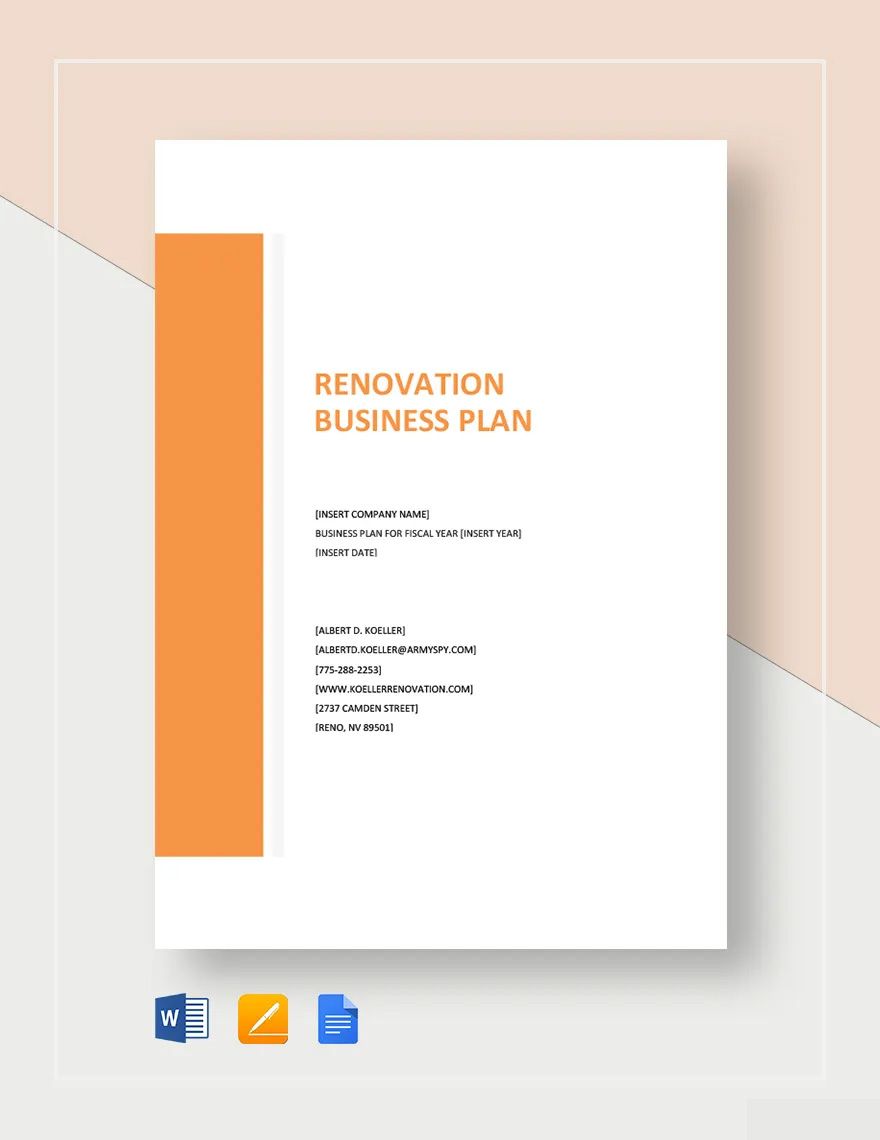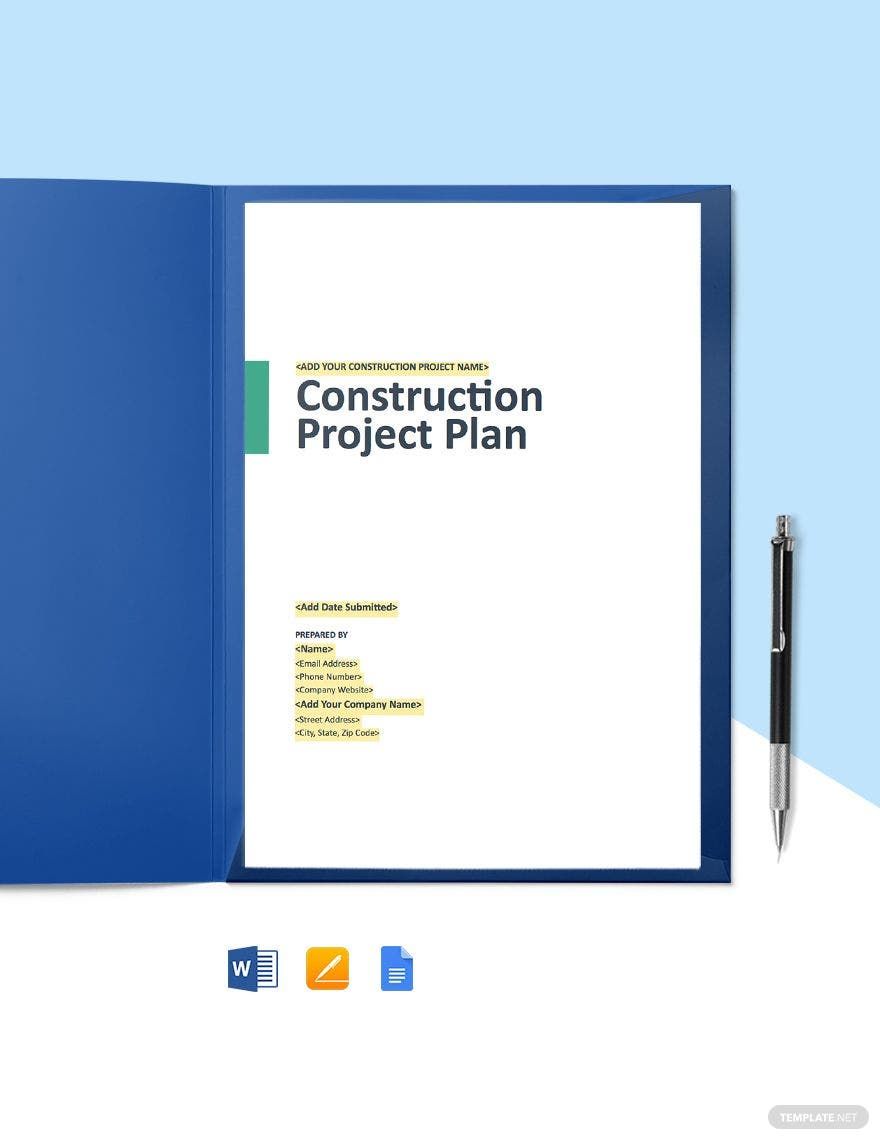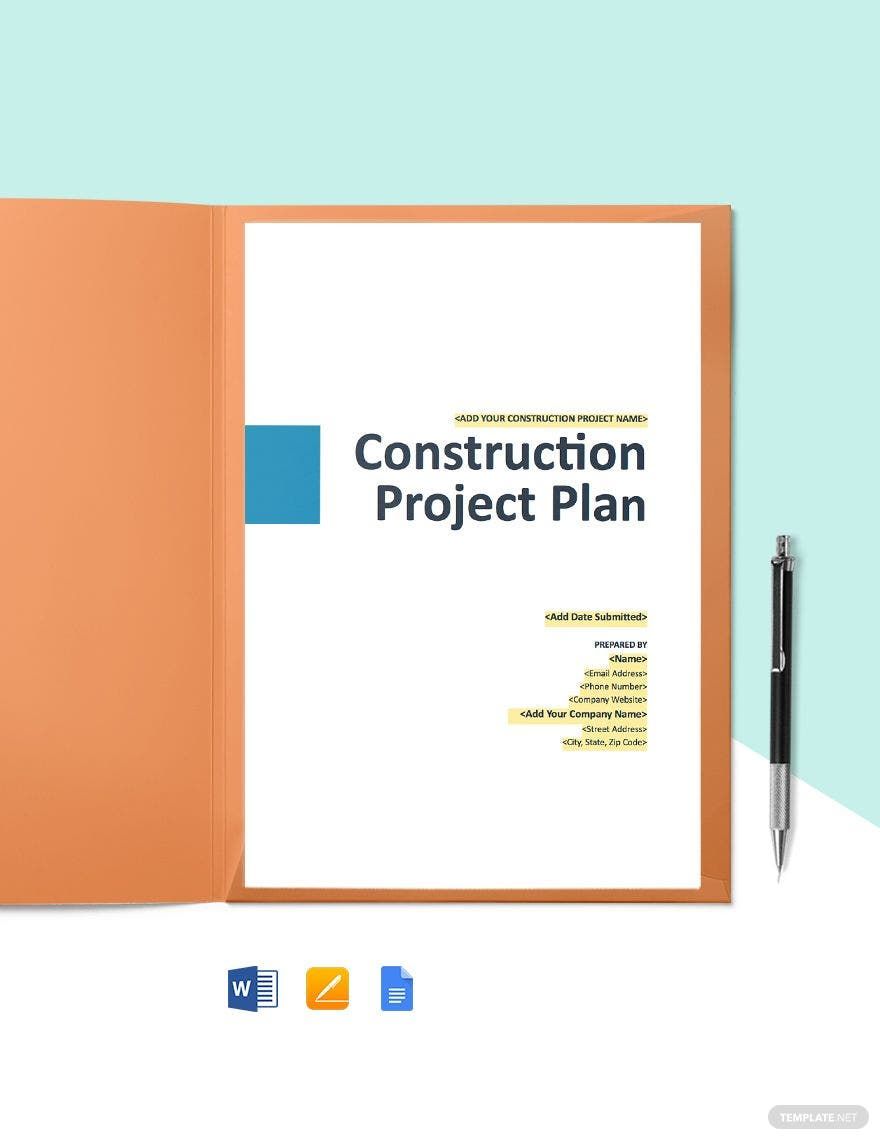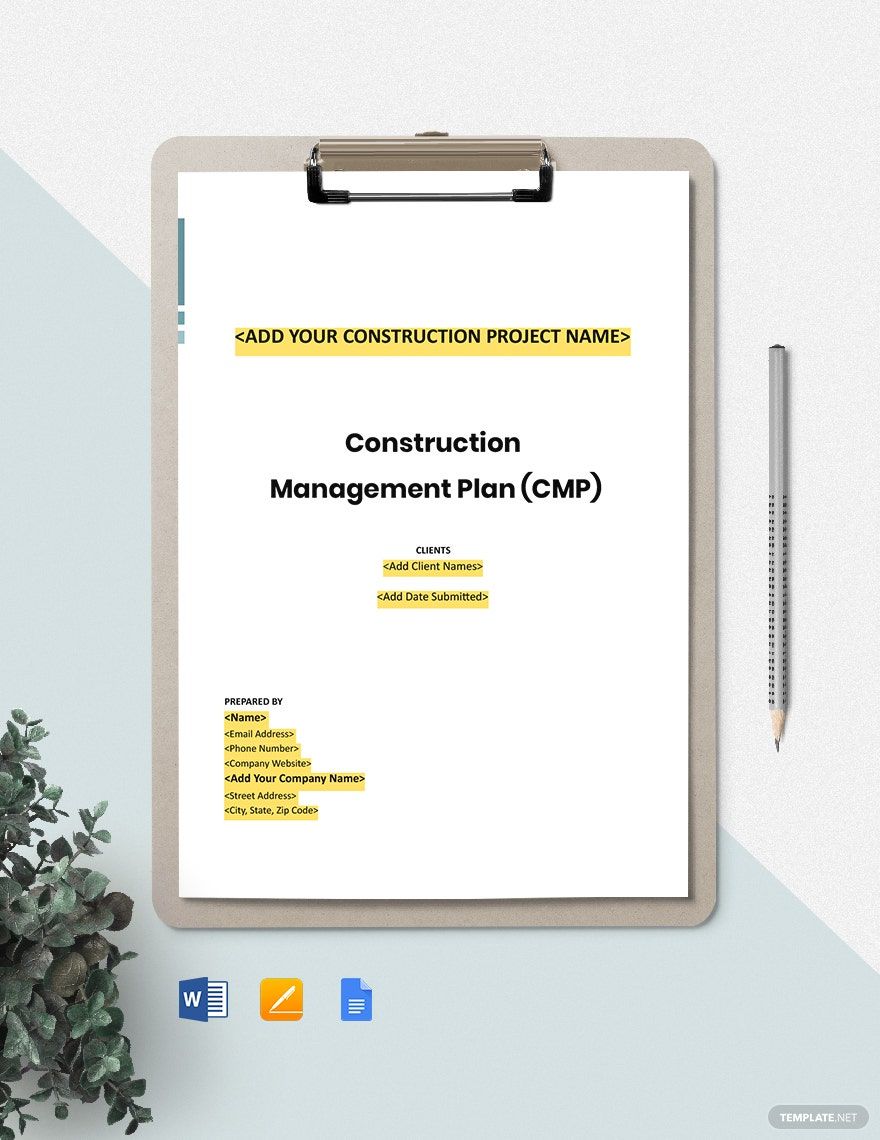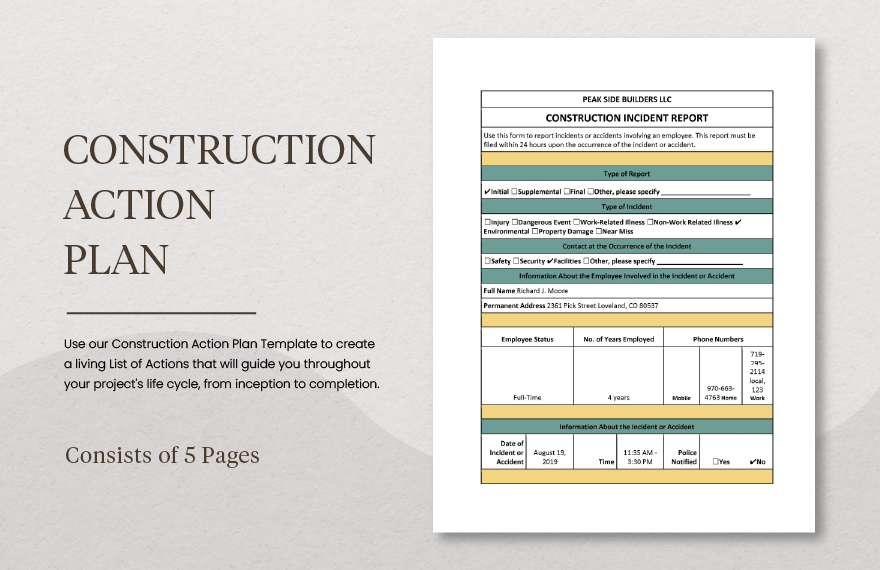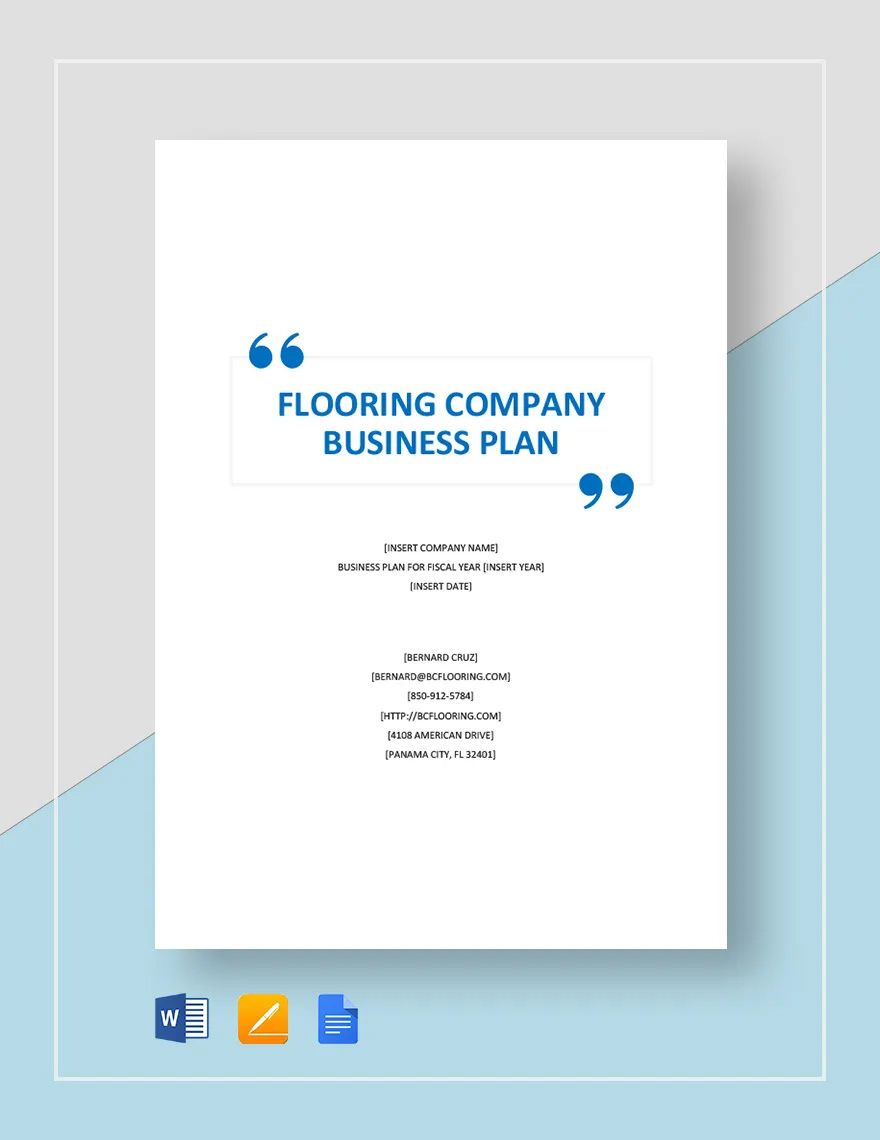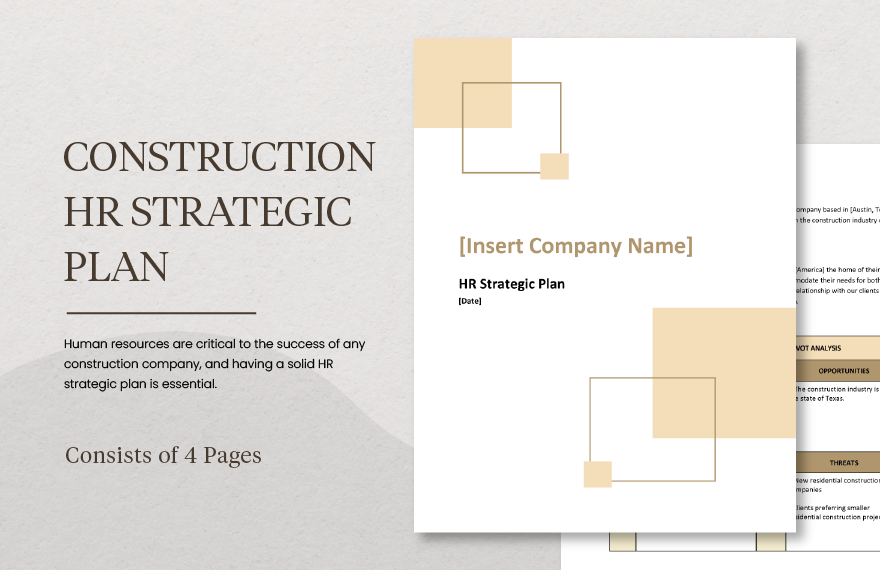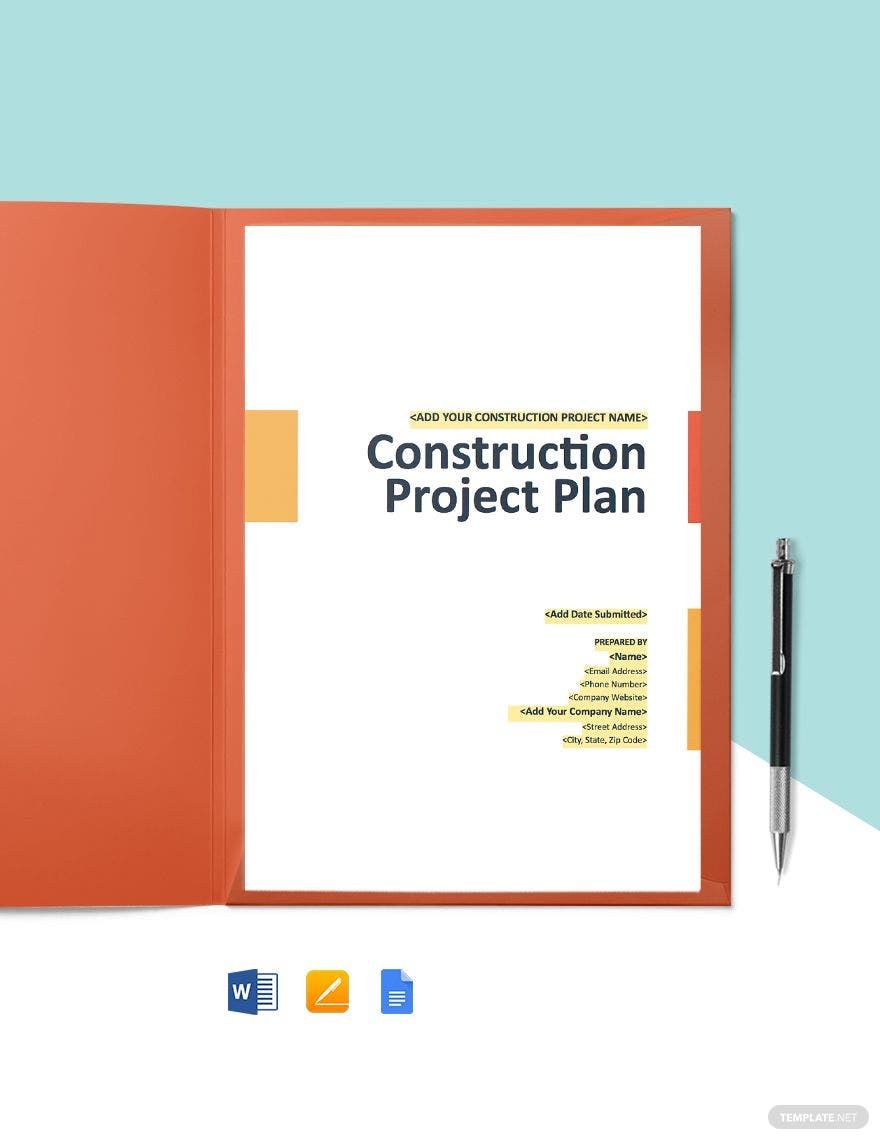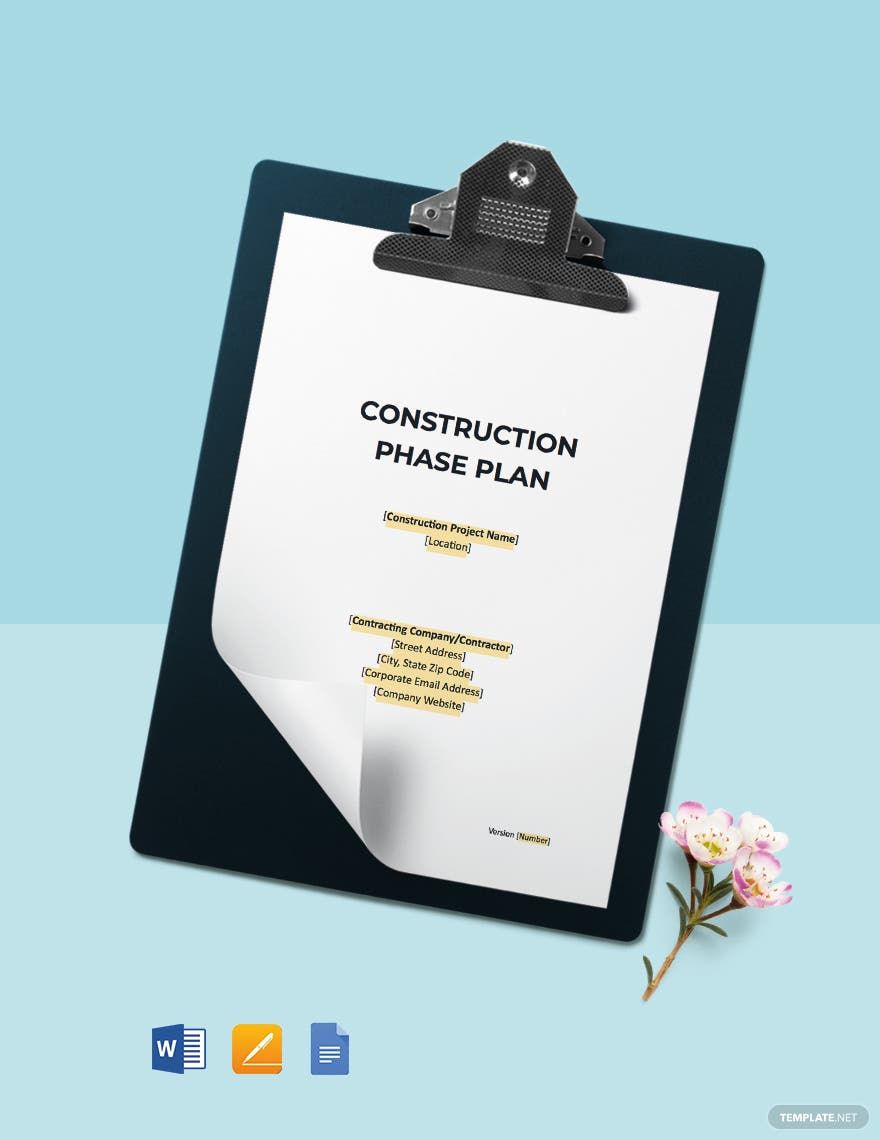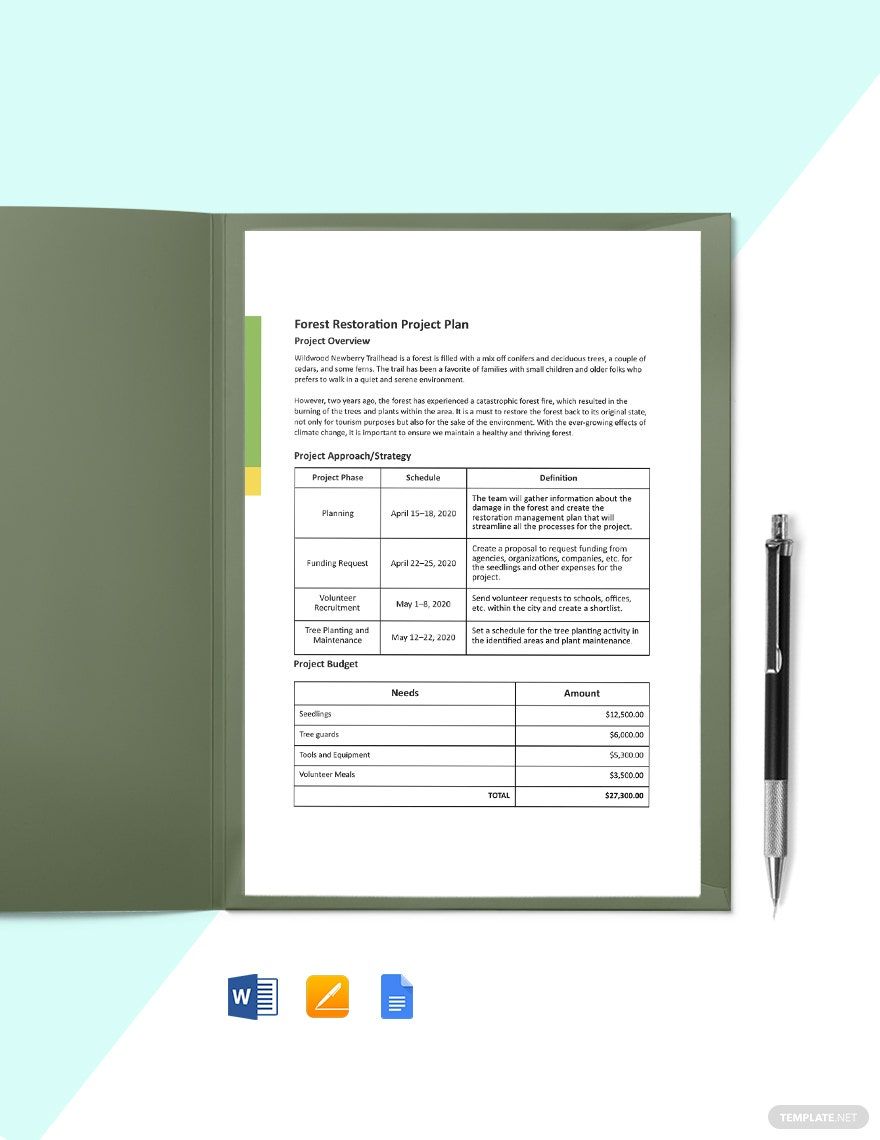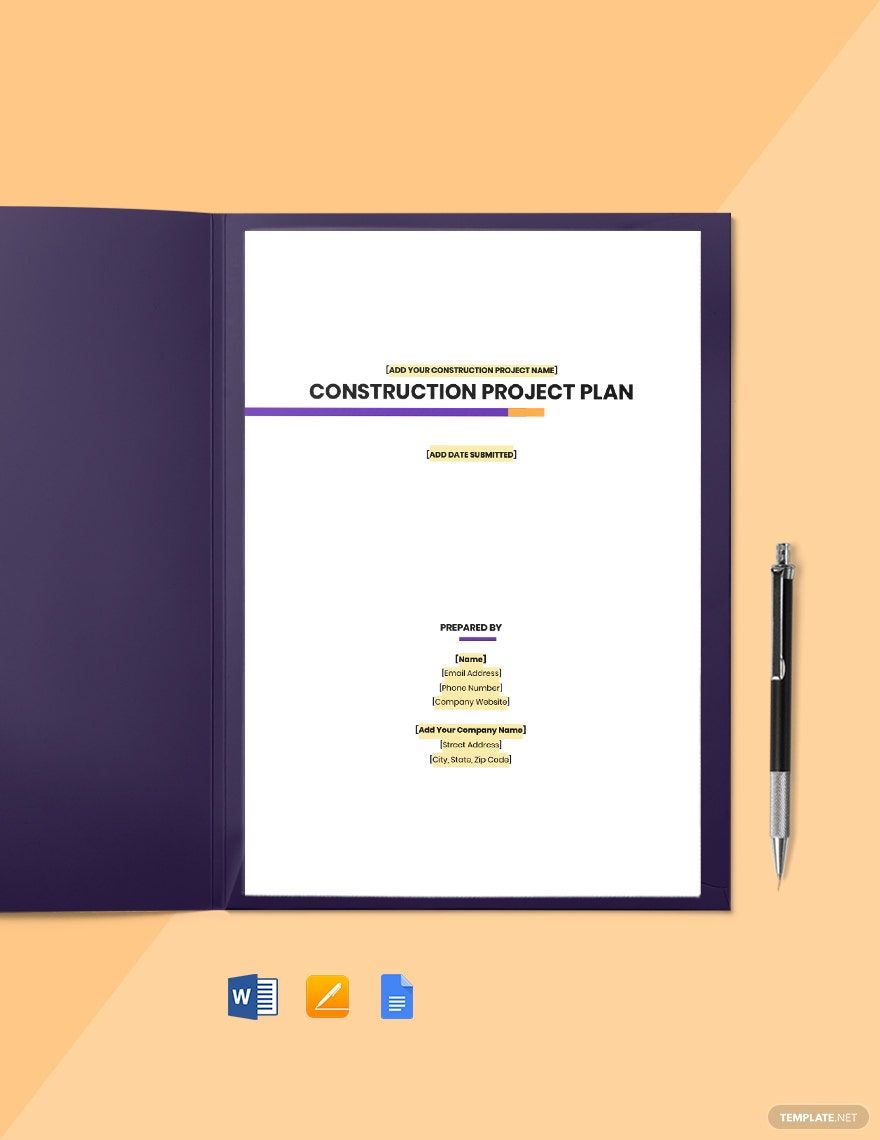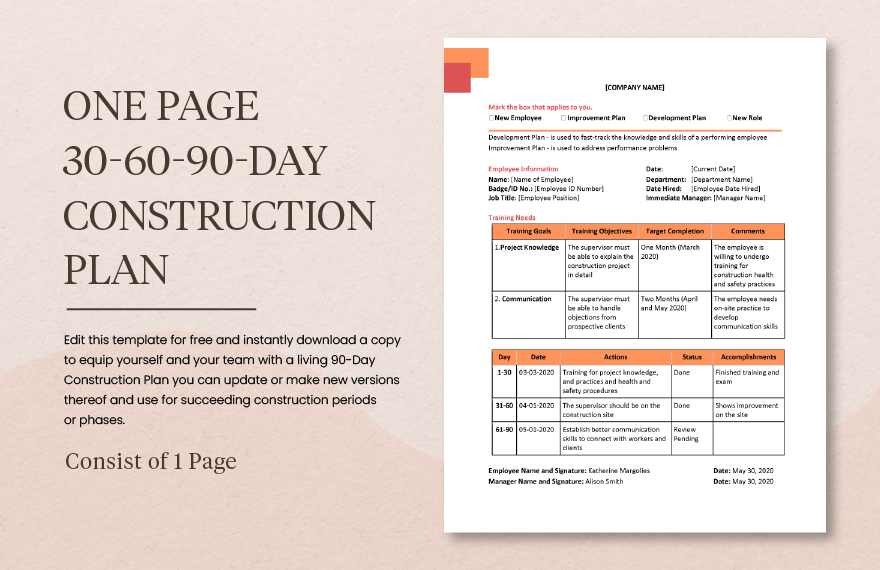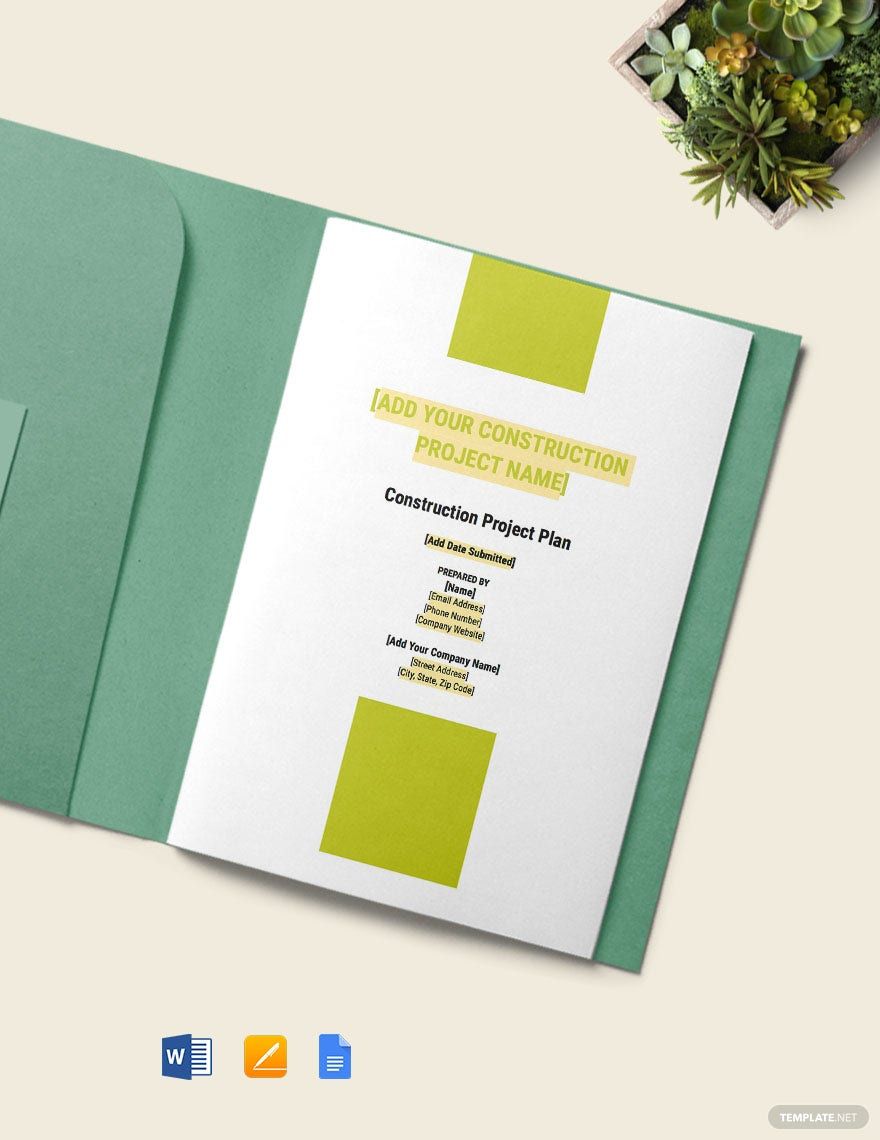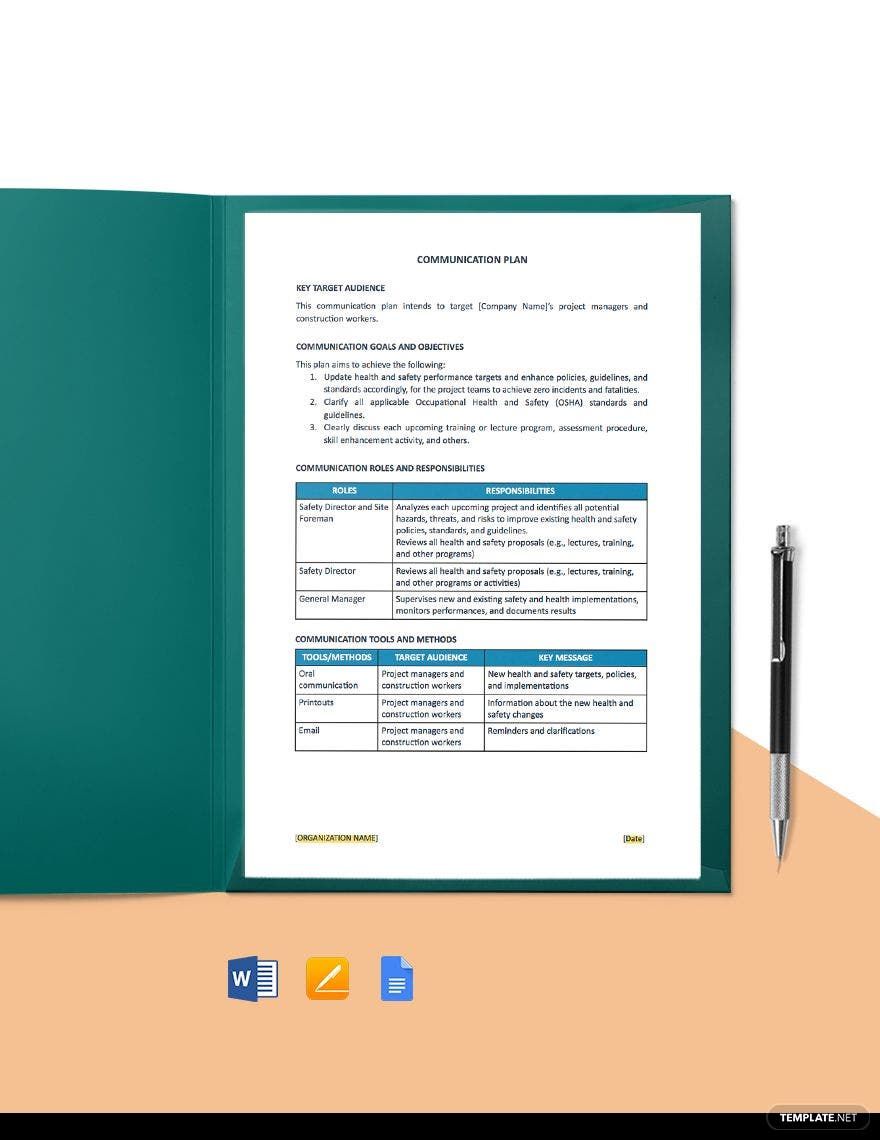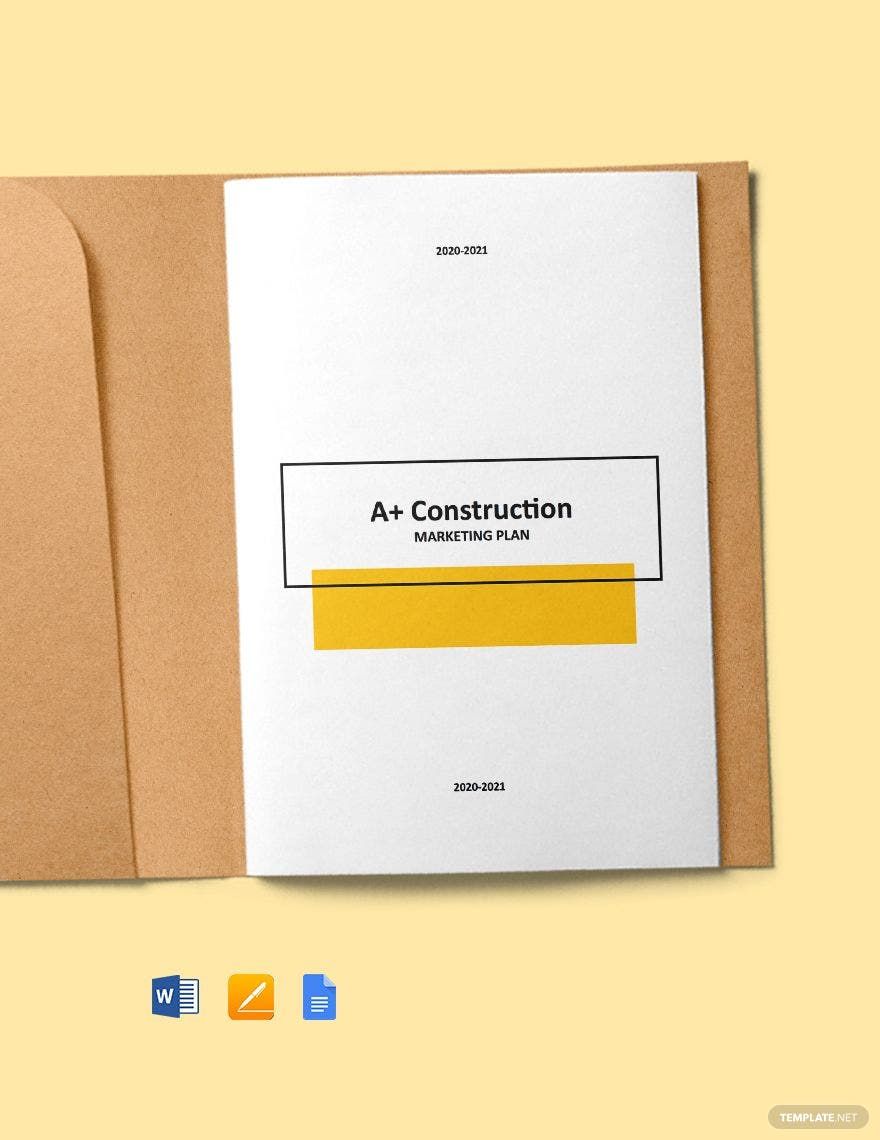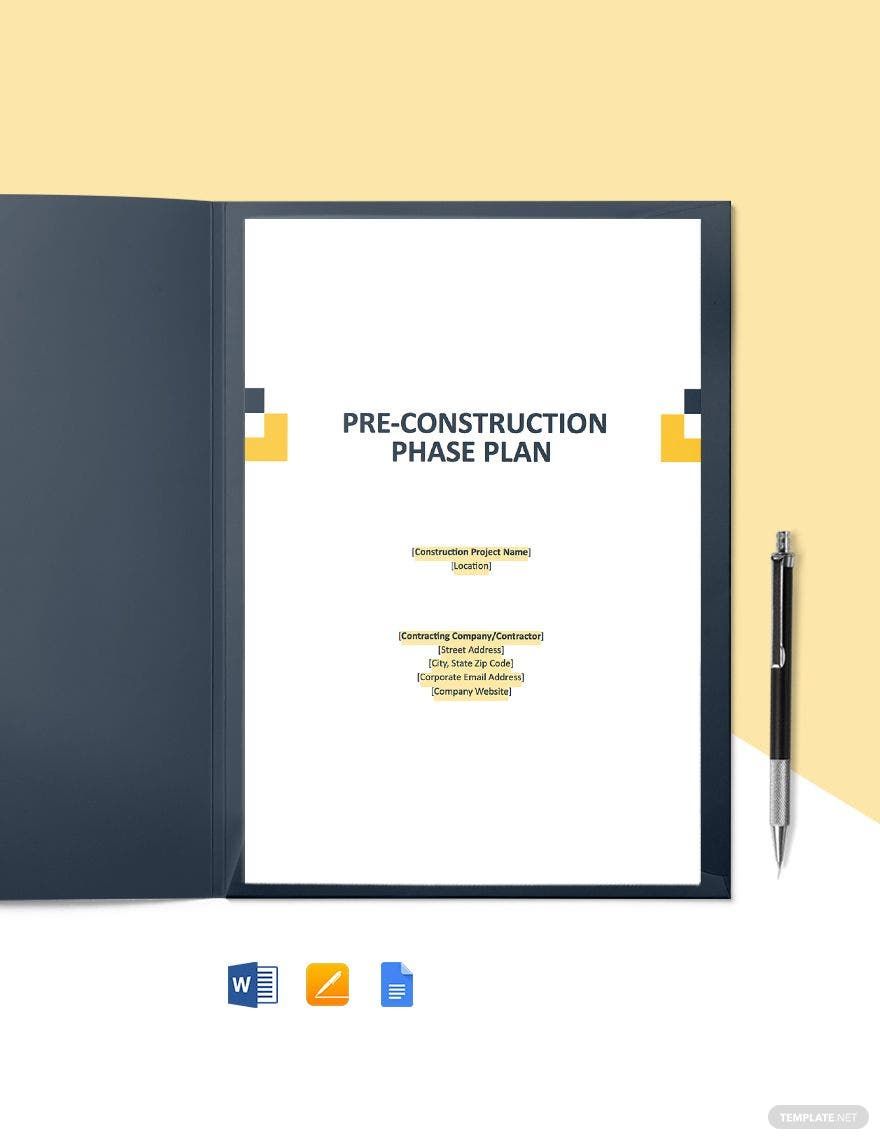It’s always a daunting task to undertake a new construction project no matter the size. One crucial document you need to create is the construction management plan (CMP). You probably know how time-consuming it is to create this document. With our bunch of Free Ready-Made Construction Management Plan Templates in Google Docs, you will save so much of your precious time. These are content-ready customizable templates that you can instantly use. Work on any of them using Google Docs on your preferred device. It’s easy to collaborate with others with this file format. So, go ahead and click the download now to start writing a comprehensive CMP!
How to Write a Construction Management Plan in Google Docs
Based on Statista, private construction spent around 992 billion USD in 2018. And new construction project spending is predicted to reach 1.53 trillion USD in 2022. Look how massive the construction industry is. This could mean a lot of profit and gains fo your construction business. Hence, you need to produce construction management plans (CMP) that exceed expectations to entice more clients, partners, or investors to do business with you.
Whether you’re a contractor or client, it’s important to know the inclusions of CMP. If you want a collaboration between parties when drafting the quality CMP document, Google Docs is the best avenue. We have a variety of examples of top-notch templates you can refer to. We’ve compiled the basic steps in creating a successful CMP in Google Docs.
1. Go to Google Docs
Google Docs is an easy-to-use word processing program that allows you to work and collaborate with others online. You don’t need to go to the office and meet in person with your clients. You can do that as you work on your CMP document. Everyone can contribute.
2. Define Project Overview
Once you’re in Google Docs, start by defining the overview of the project. The project overview is a brief discussion about the construction project. When writing this section, you have to ensure that it’s short, concise, and not superseding other sections. Don’t put detailed information here that will be tackled on the following sections of your CMP.
3. Specify Roles and Responsibilities
For a construction project to be a success, cooperation is of utmost importance. In order to promote coordination, you have to specify the roles and responsibilities of each worker from the manager down to construction workers. Each key personnel has to know his/her role during various construction phases. Include the schedule of works of each personnel, too. This will make communication easier among employees.
4. Describe the Construction Site
The site is crucial in a construction project. There are lots of things to consider when setting up the site. These include the properties that will be affected by the project. You need to relate this to the traffic management and environmental concerns that you need to consider in your management plan to ensure safe access.
5. Include Emergency Response Plan
Accidents can happen anytime, especially in the construction site. According to EHS Today, around 2 construction workers die each day due to construction-related problems. Having an emergency response team available all the time will make construction employees more secure on the site. Responding to an emergency situation will be quick and on time.
6. Polish Your Drafted CMP
Before you end, it’s important to double-check your drafted document to ensure that no errors have been committed. You can collaborate with your partners on Google Docs and ask them to read your draft. After that, you can save your final document in any format such as PDF or any whatever you prefer when you print and distribute copies.