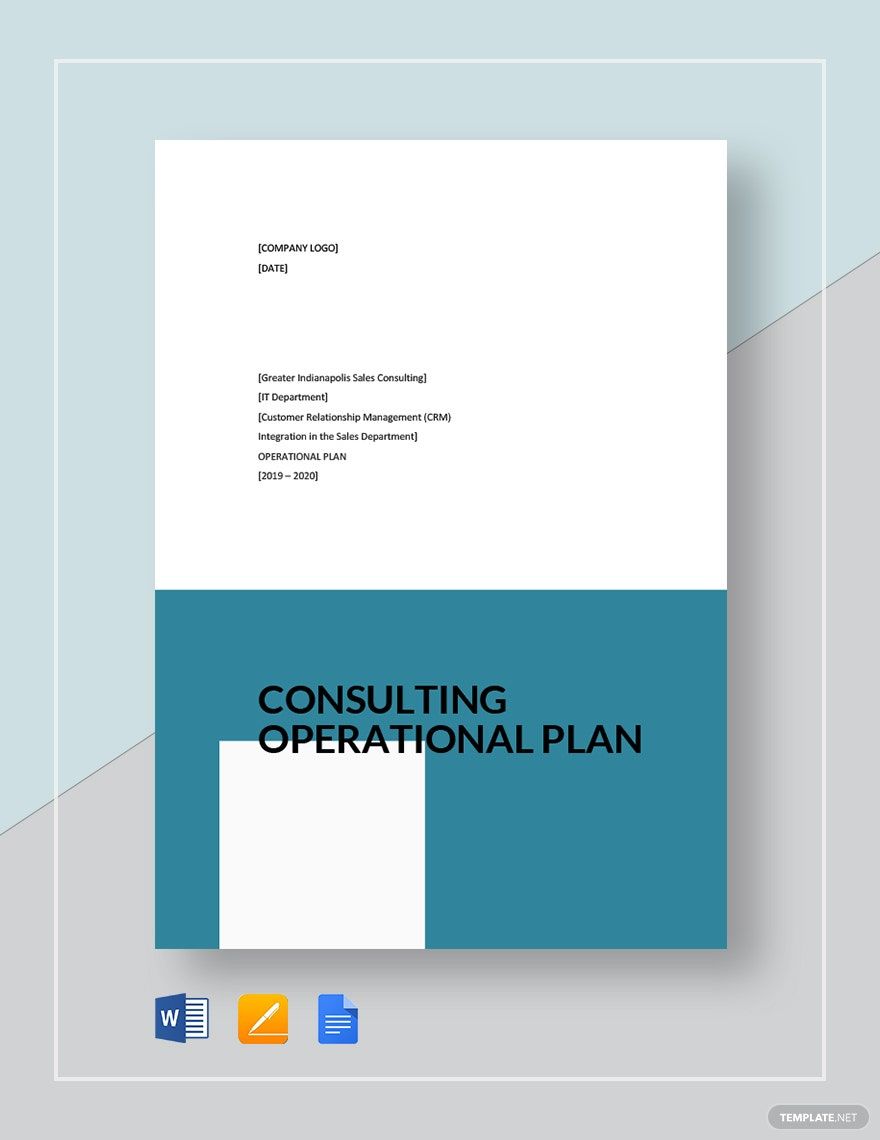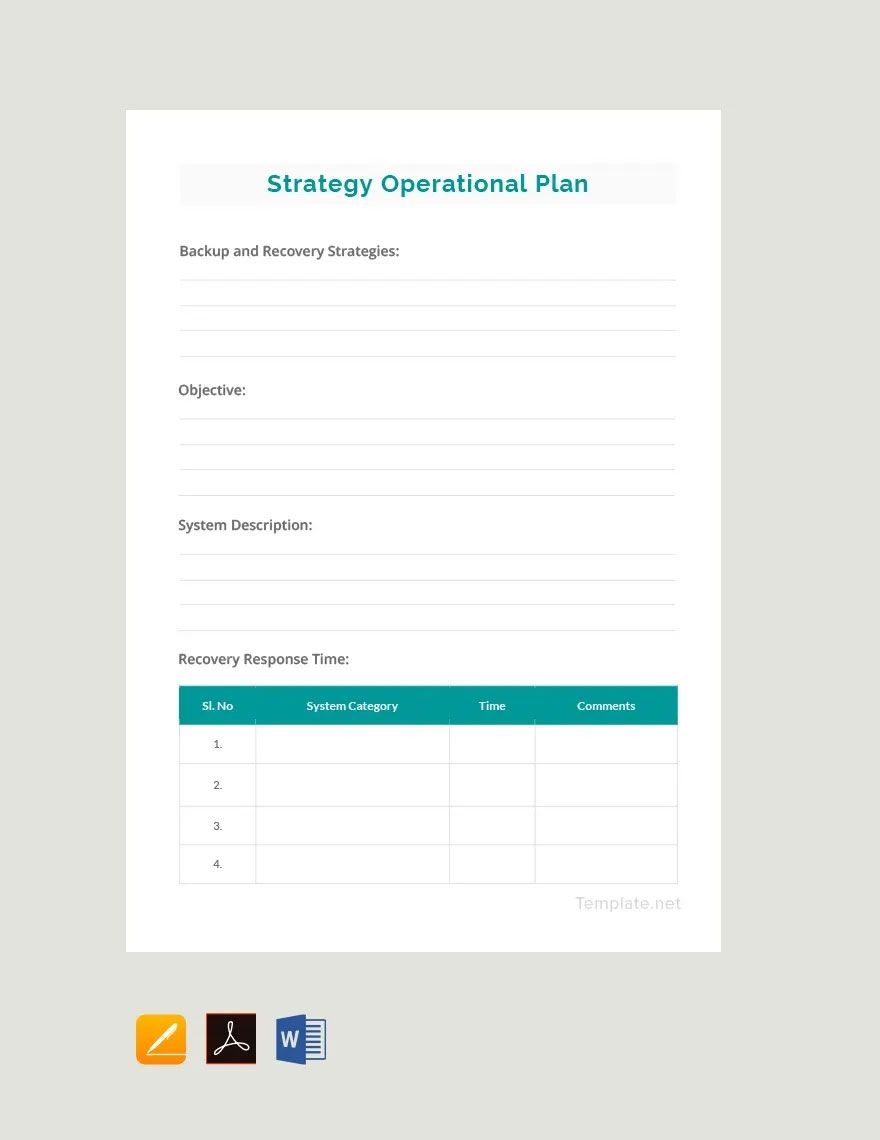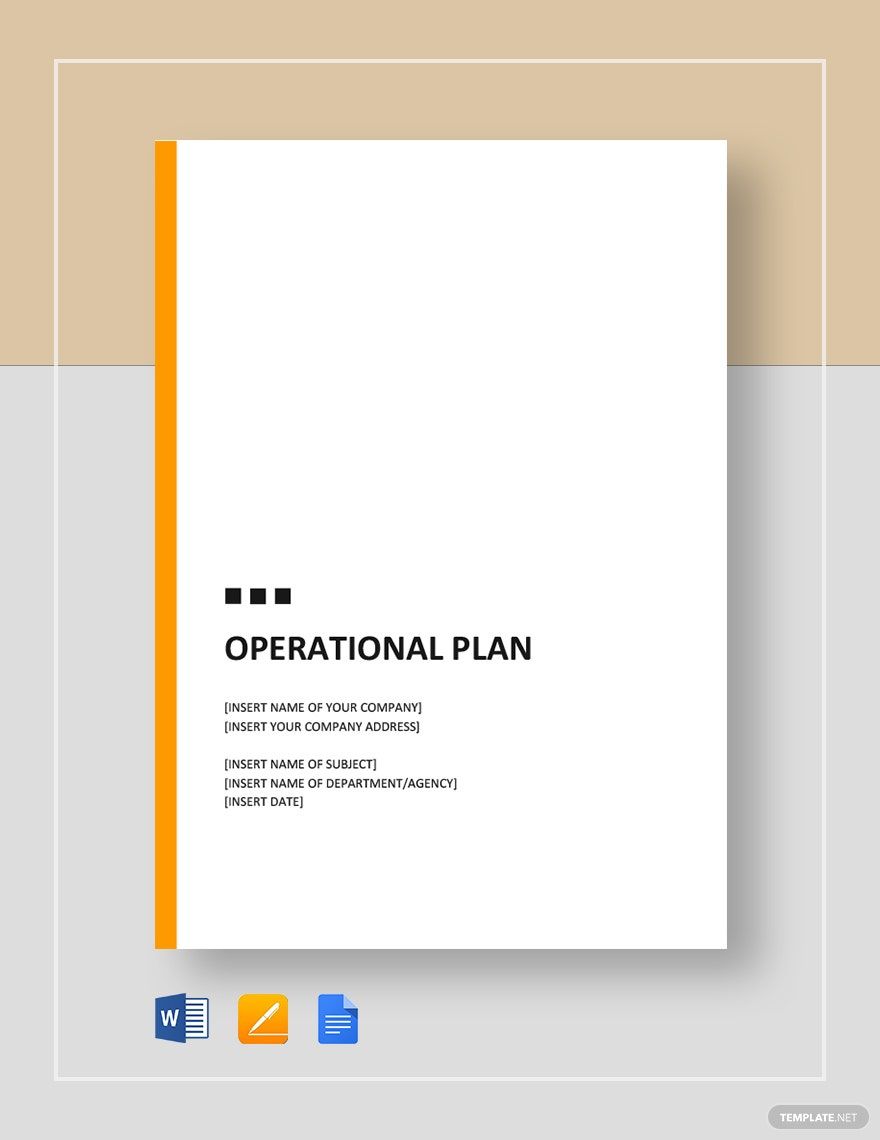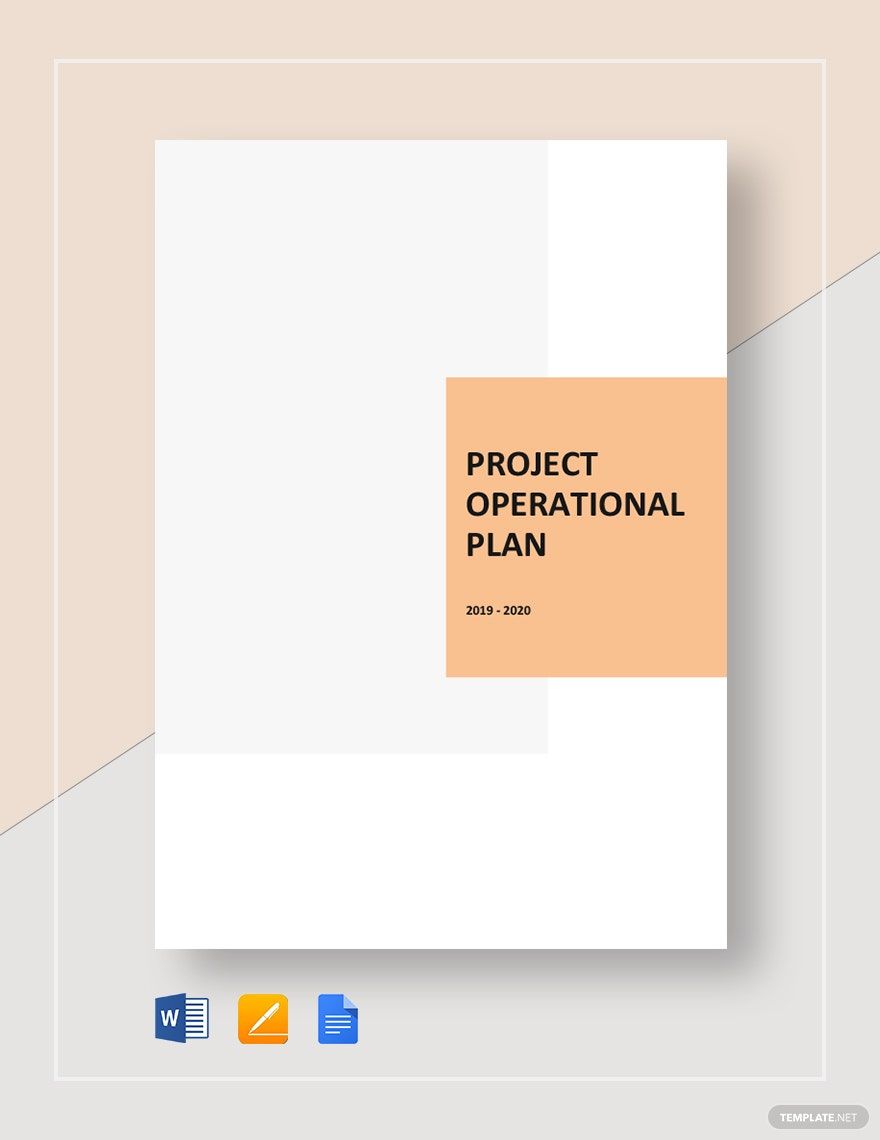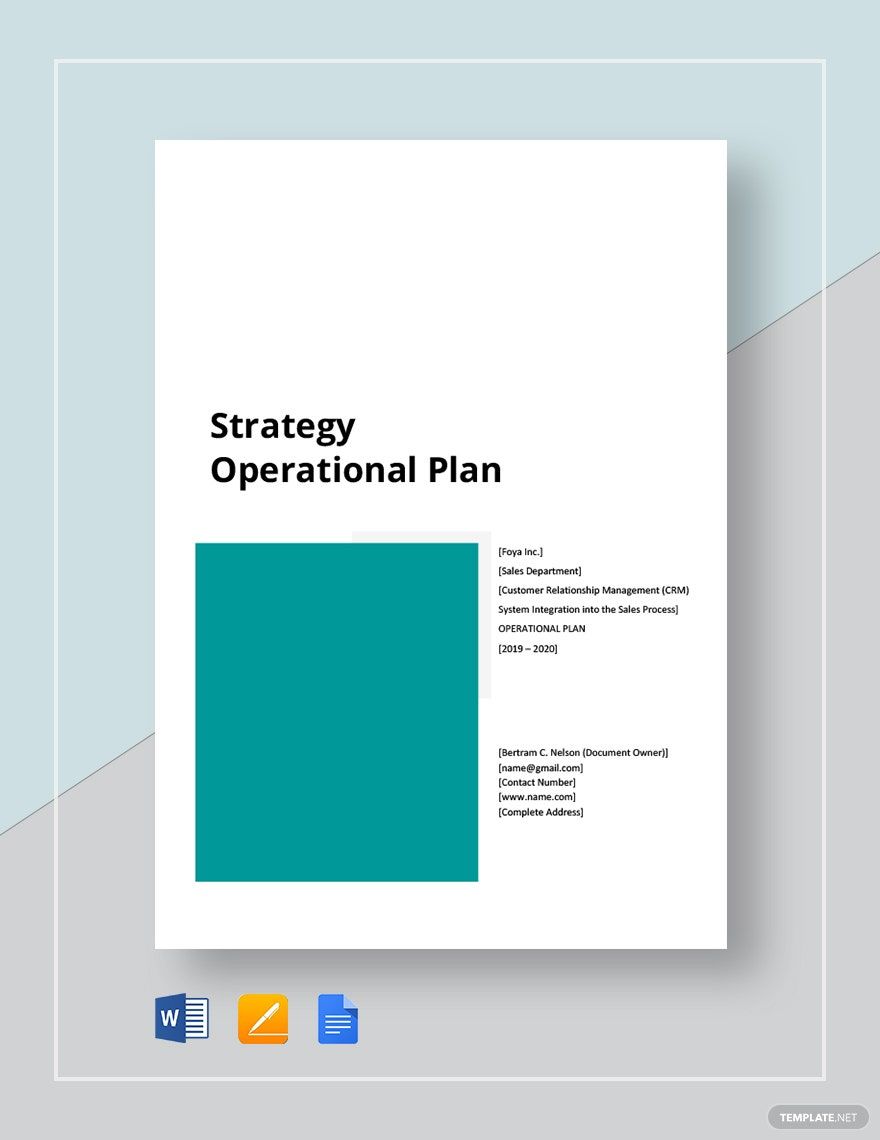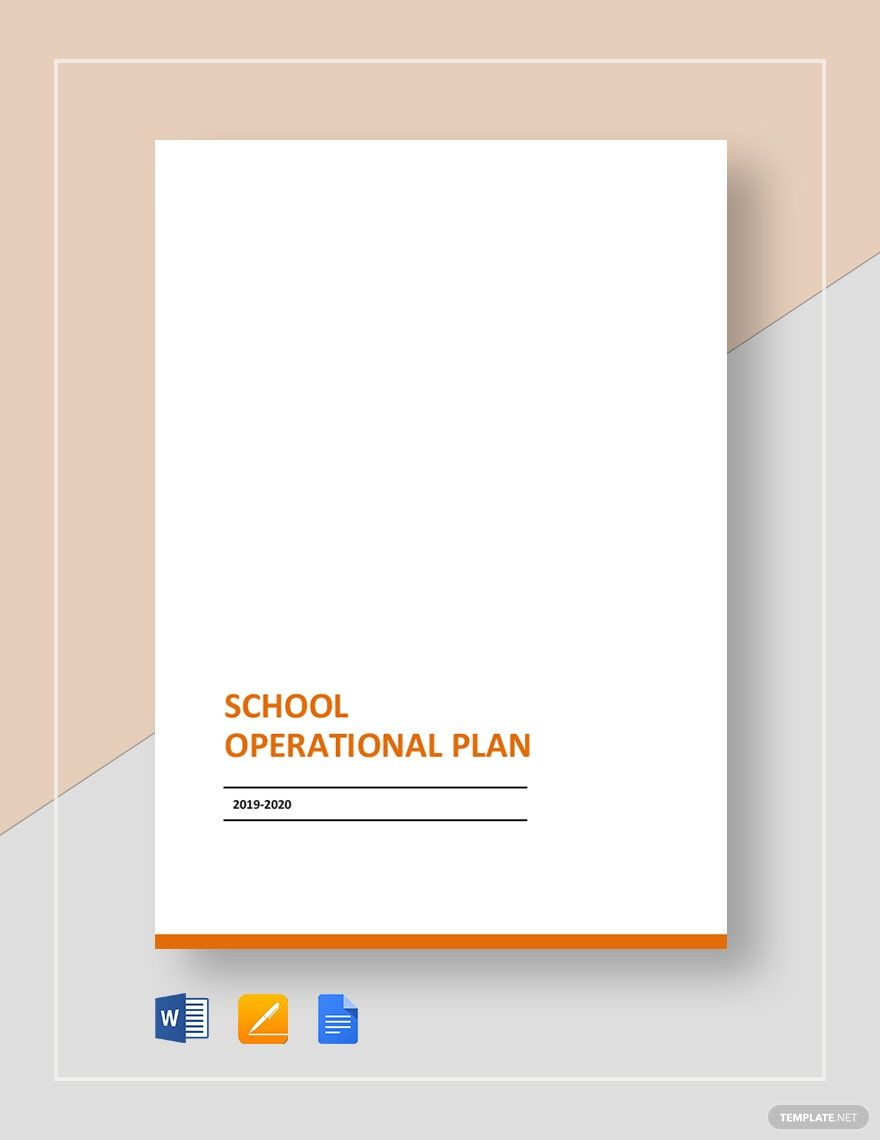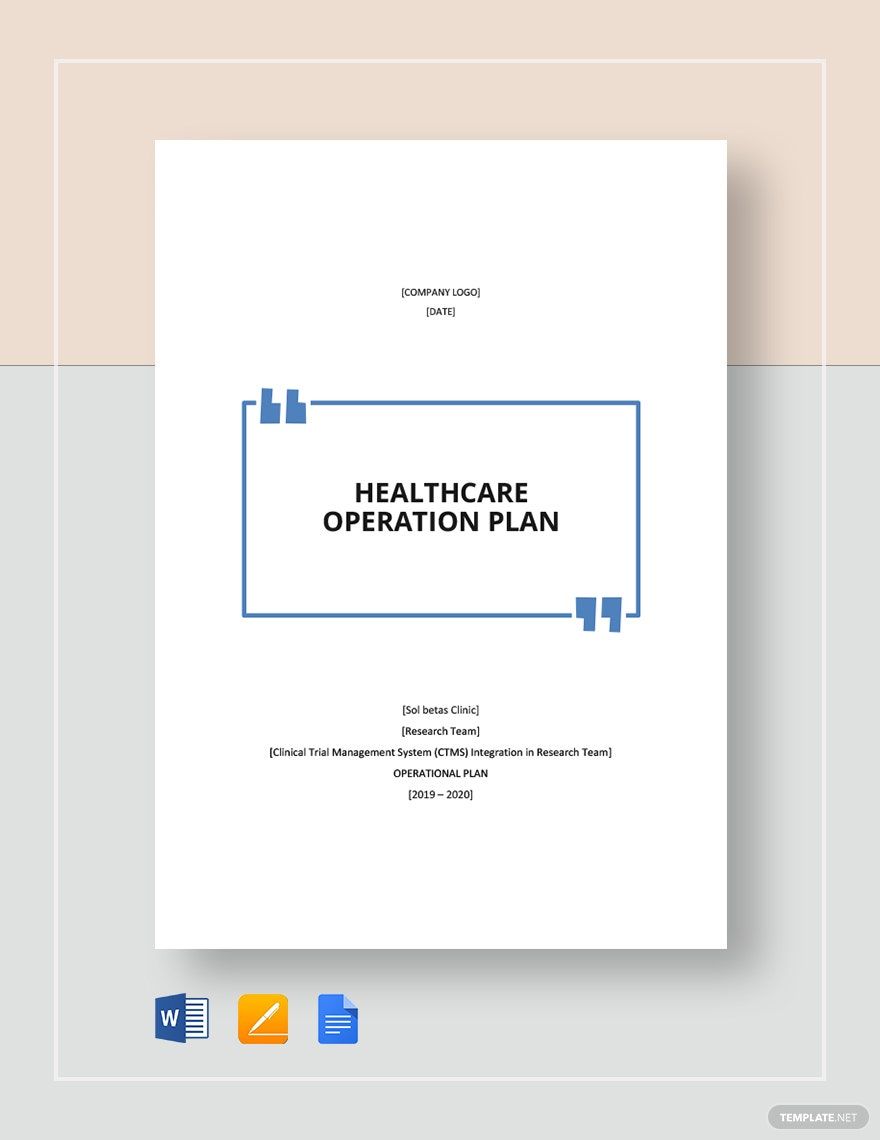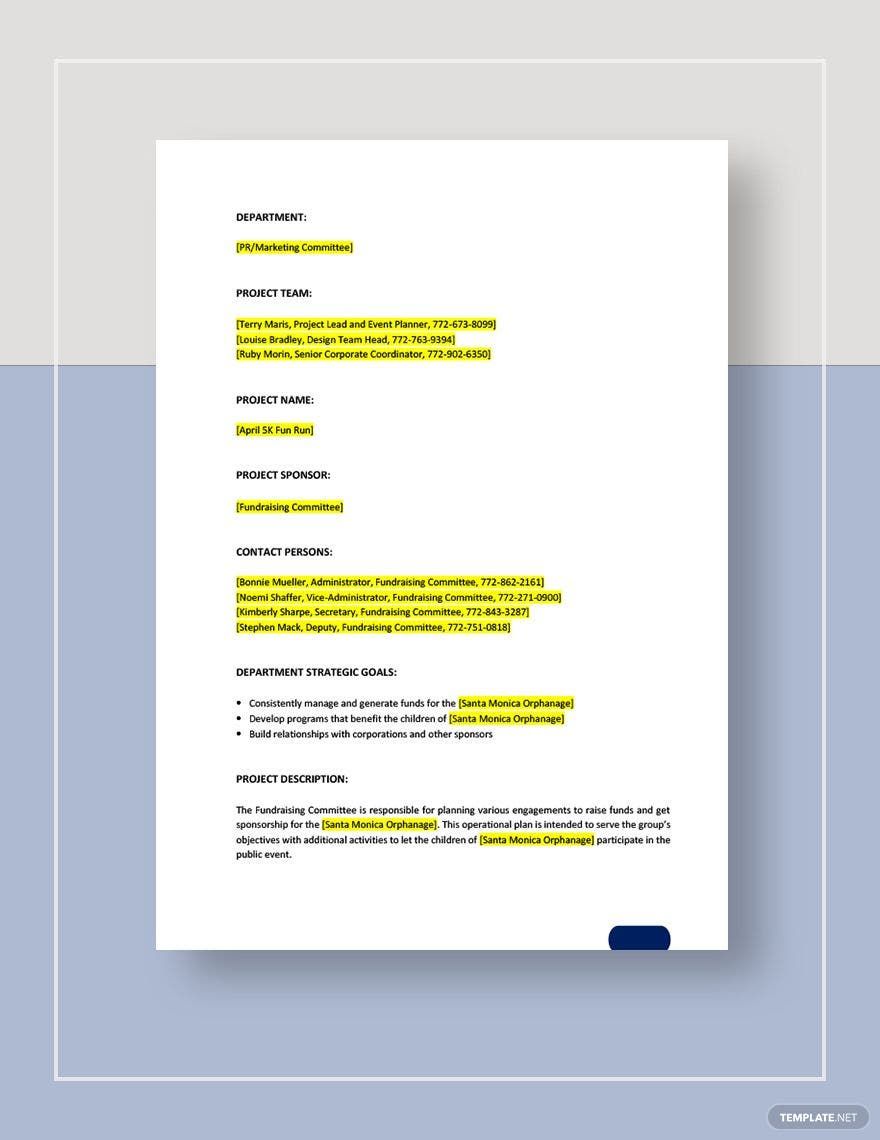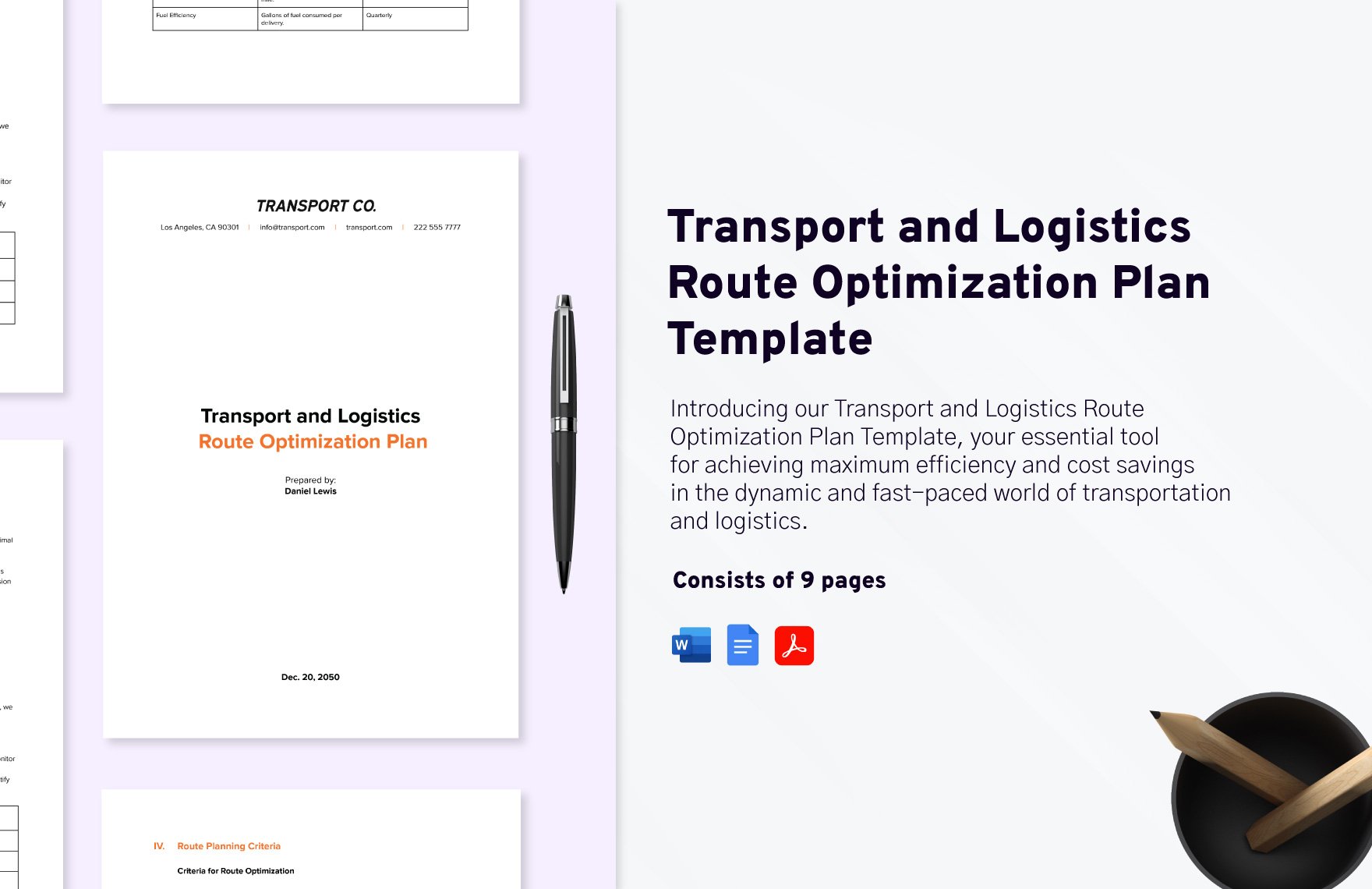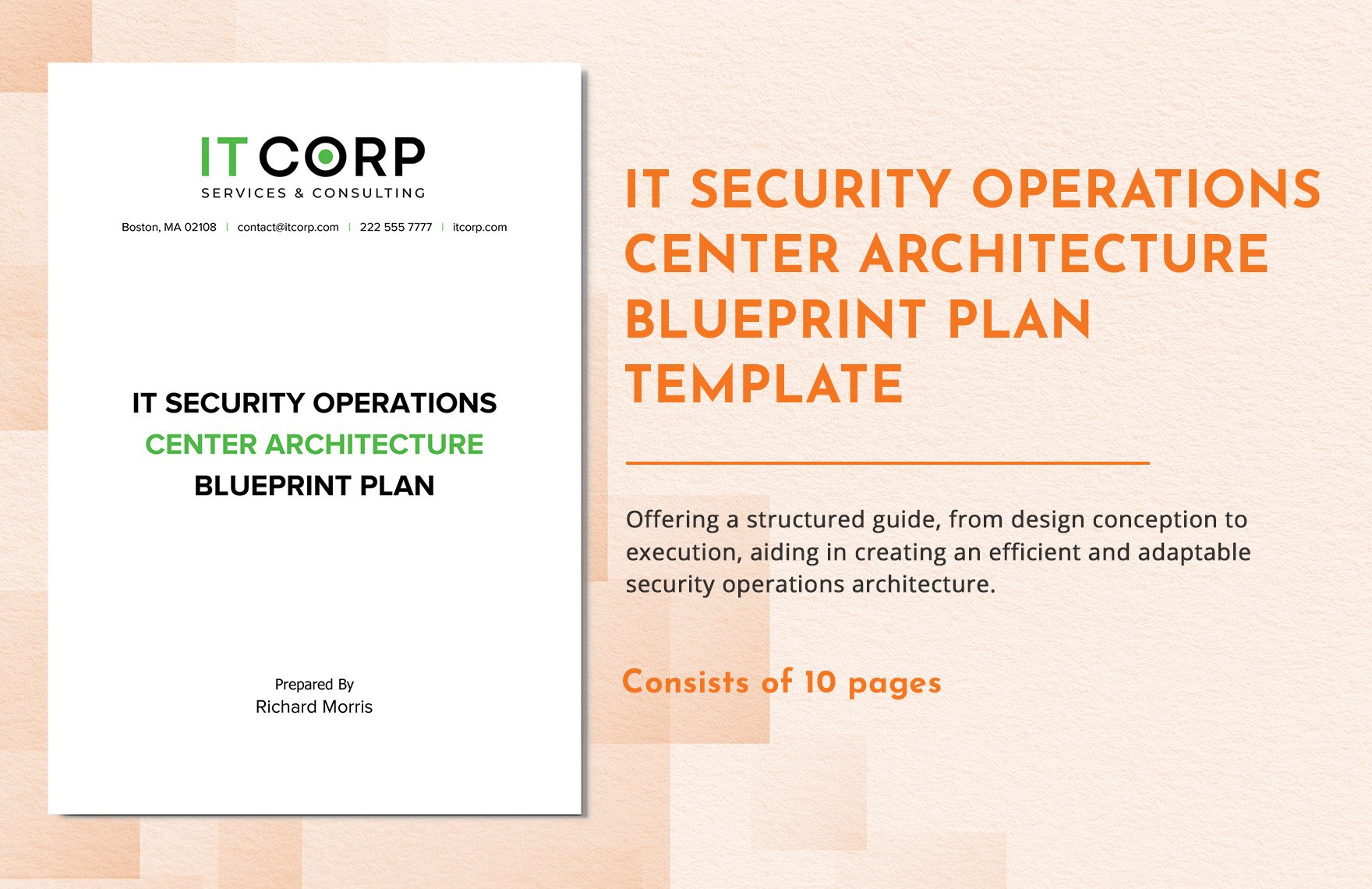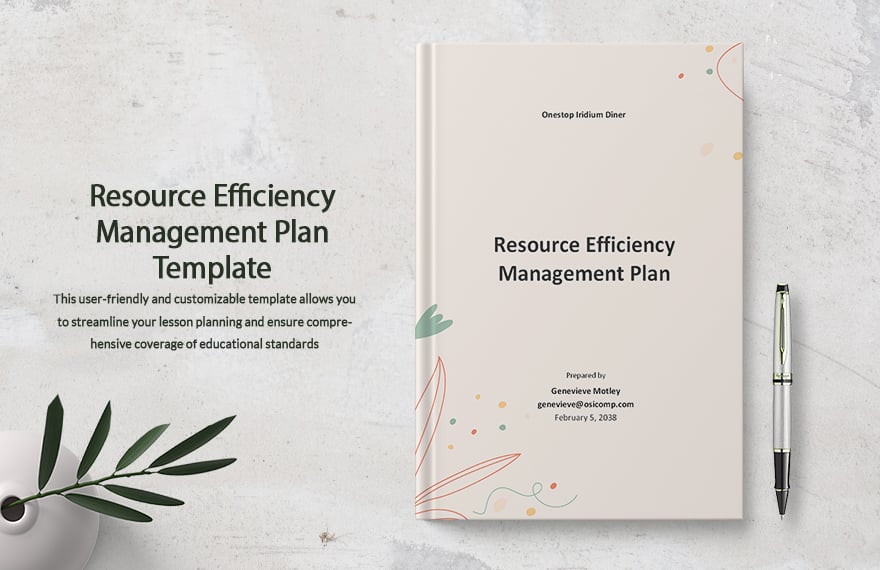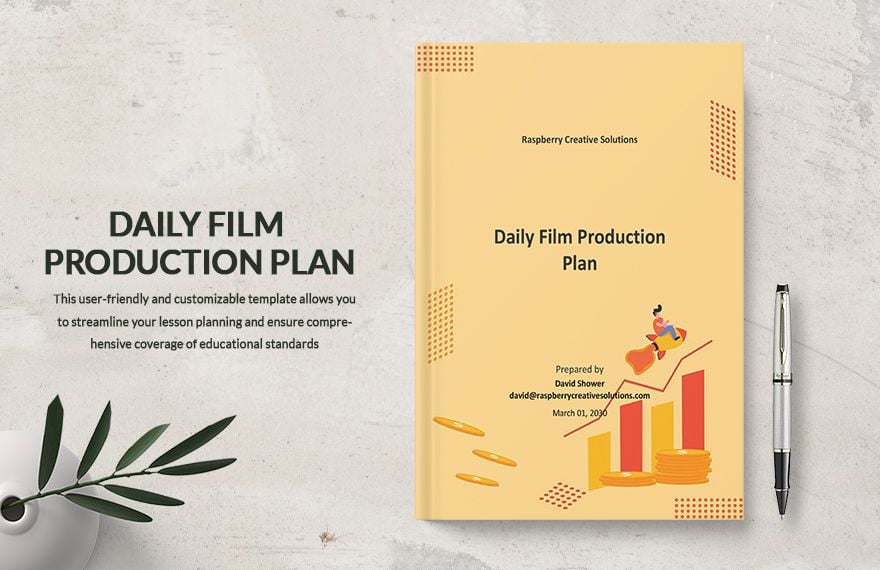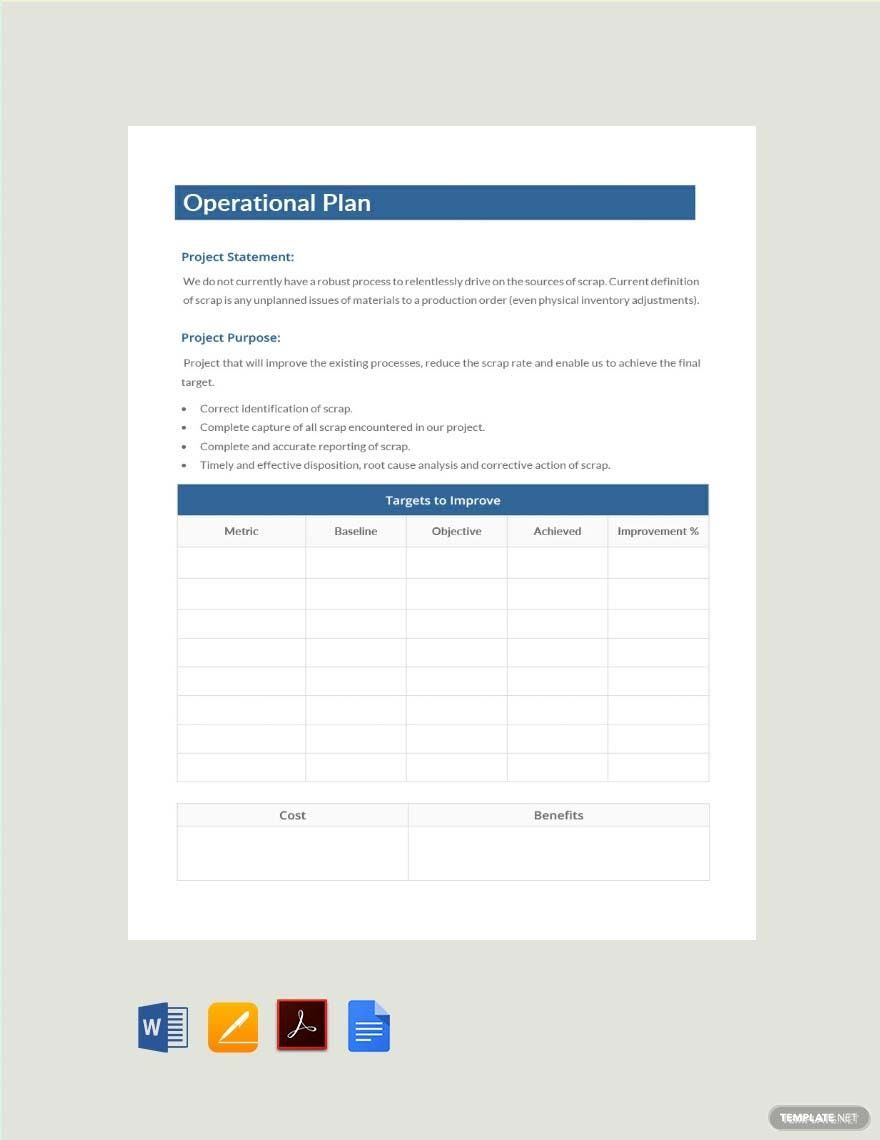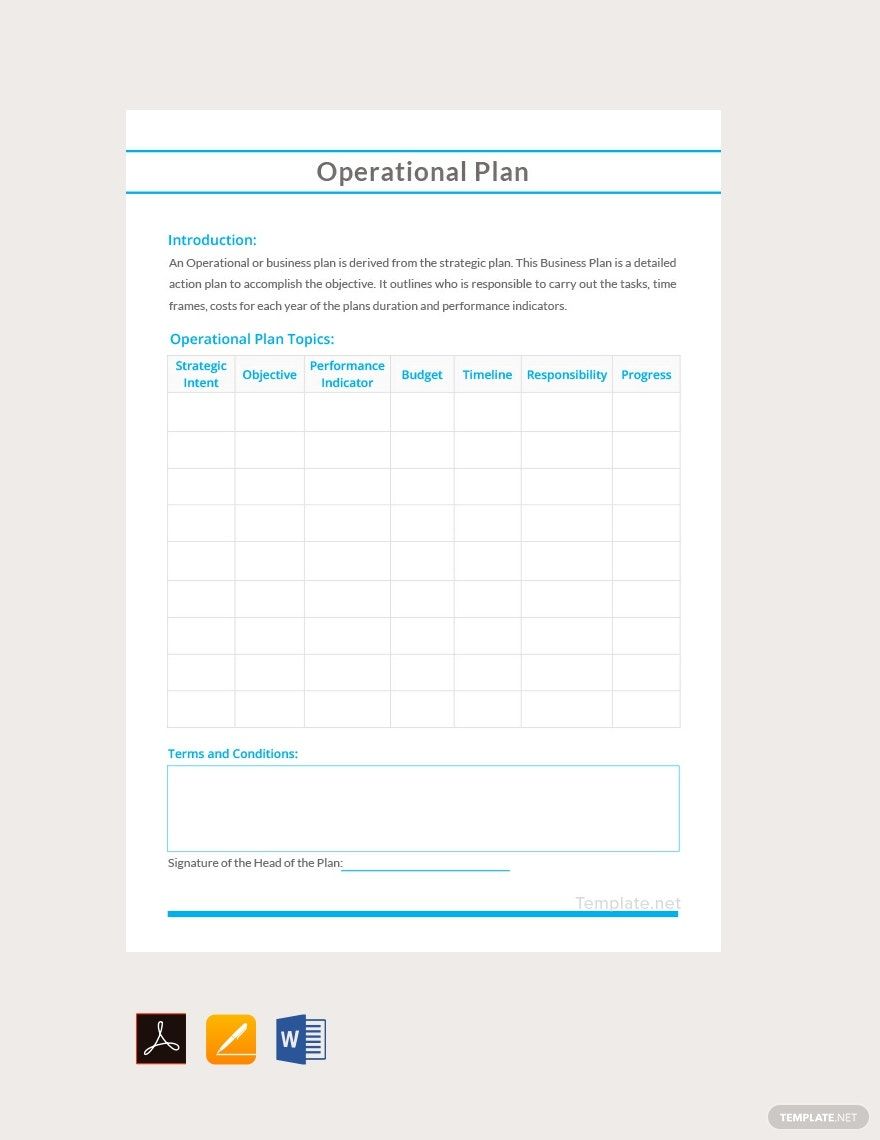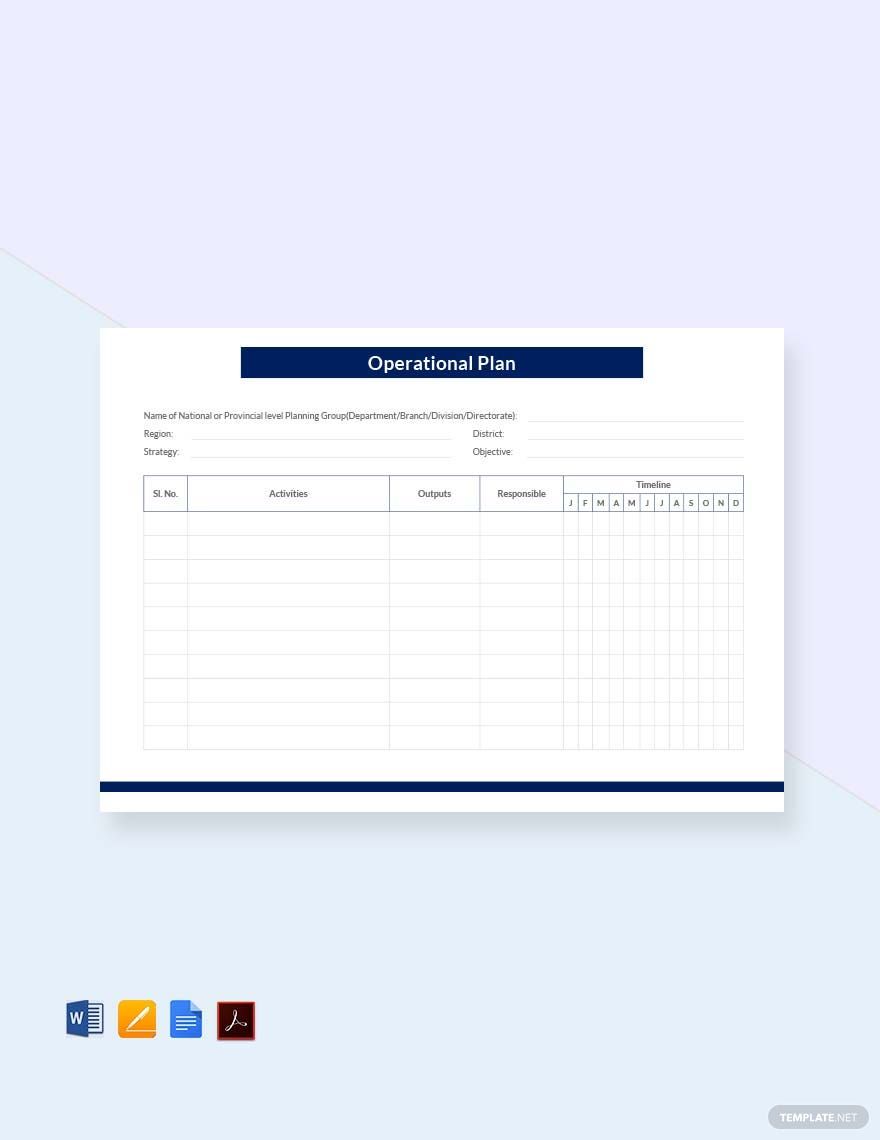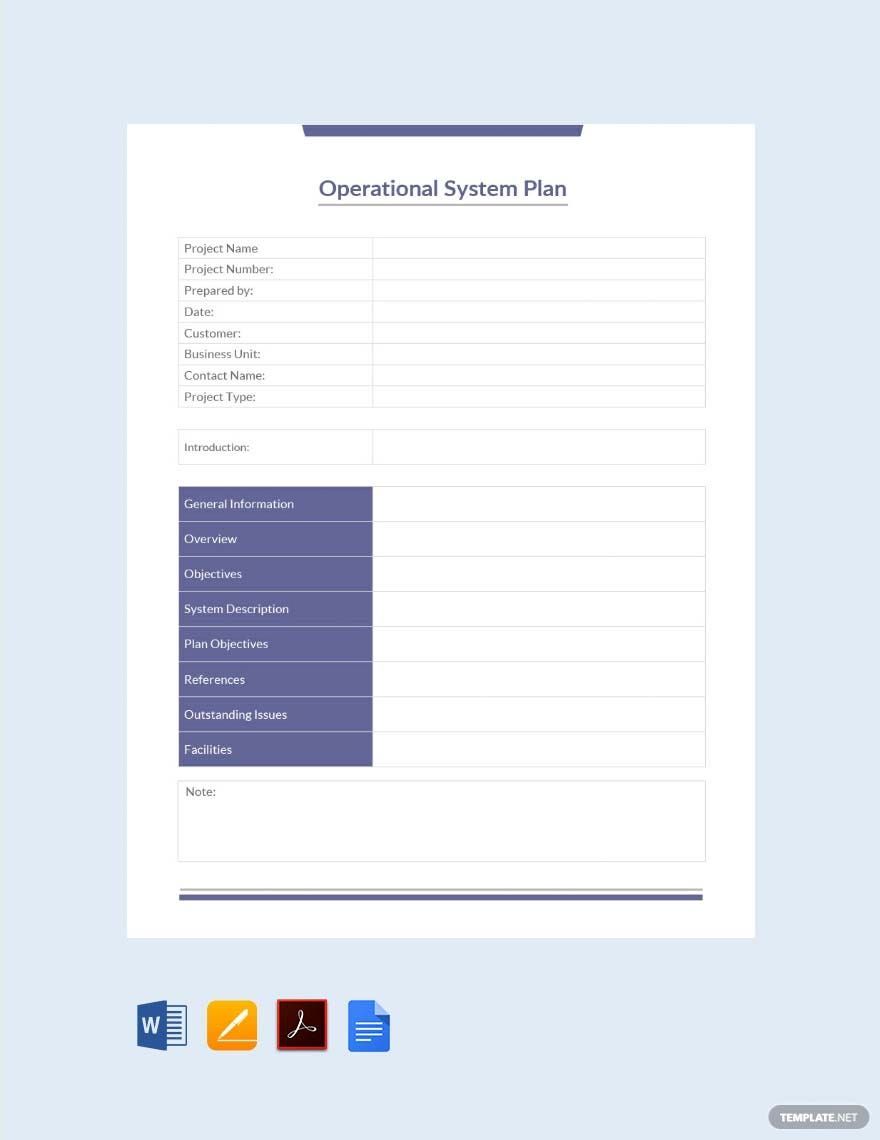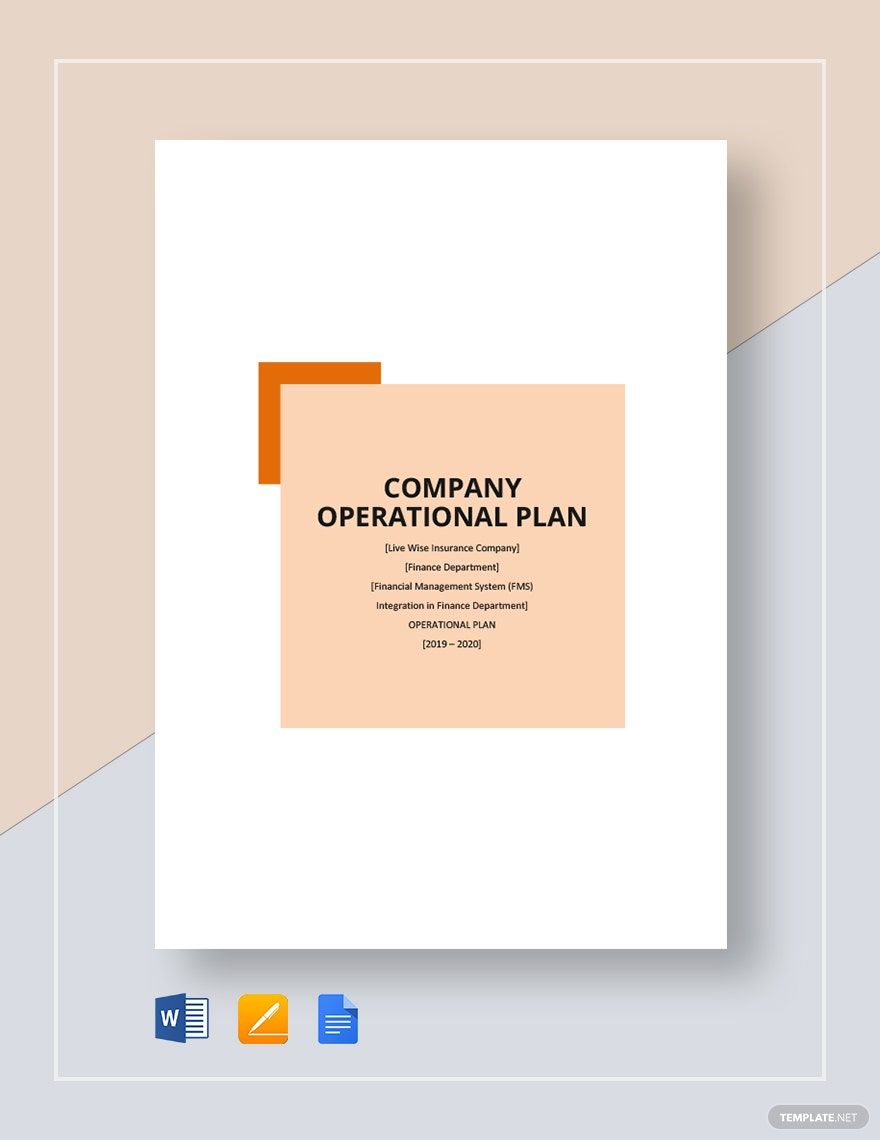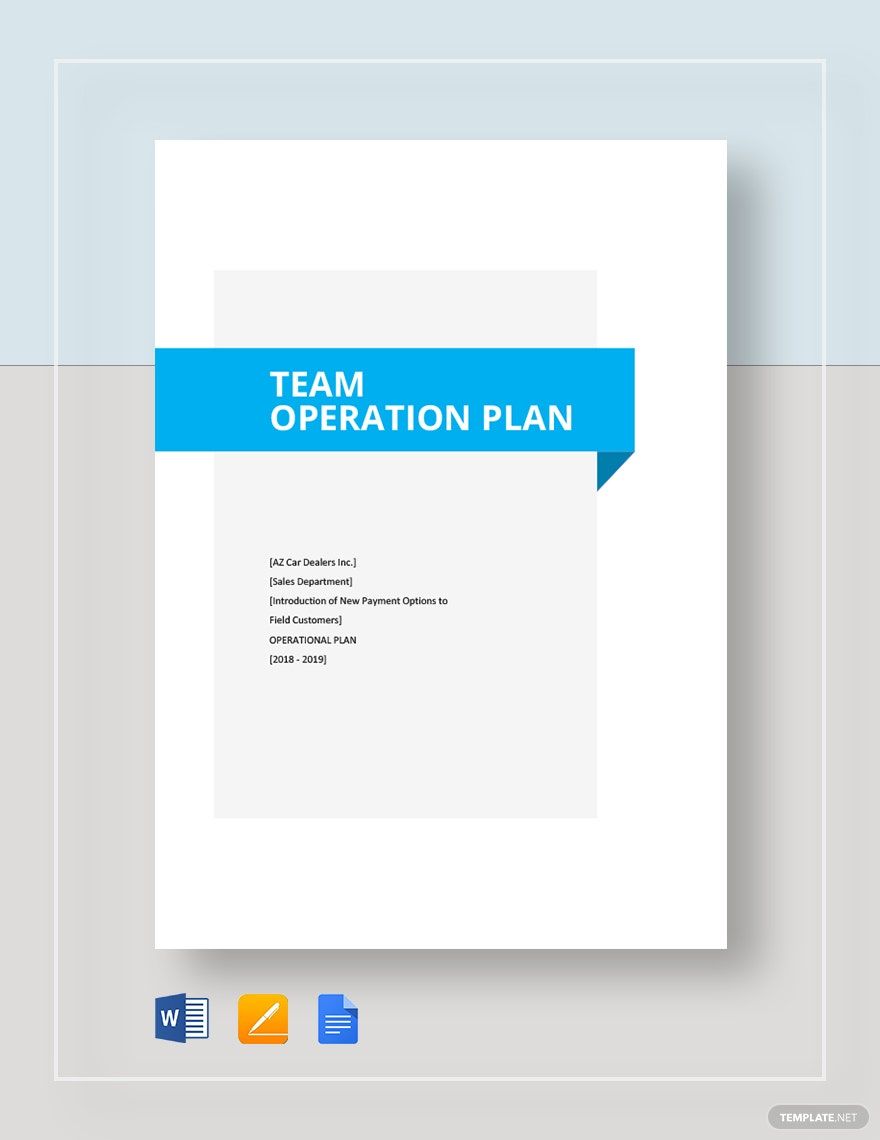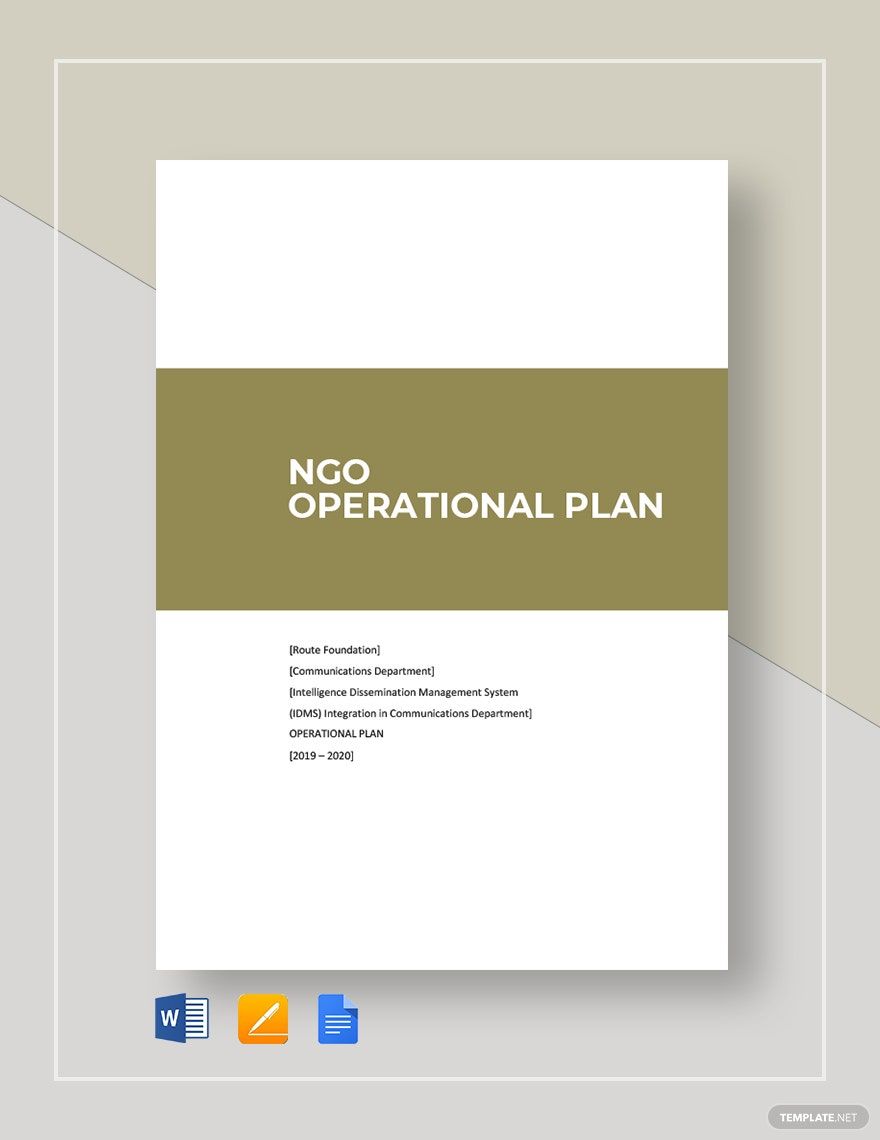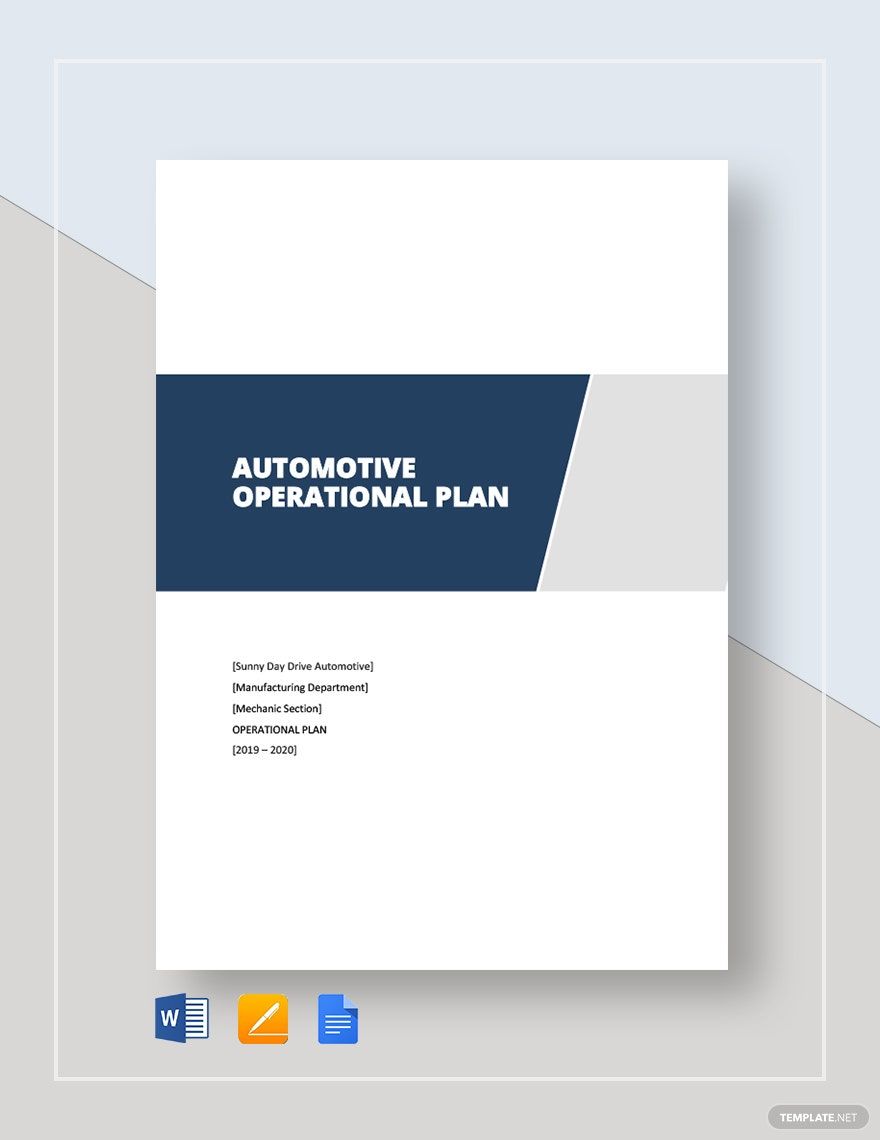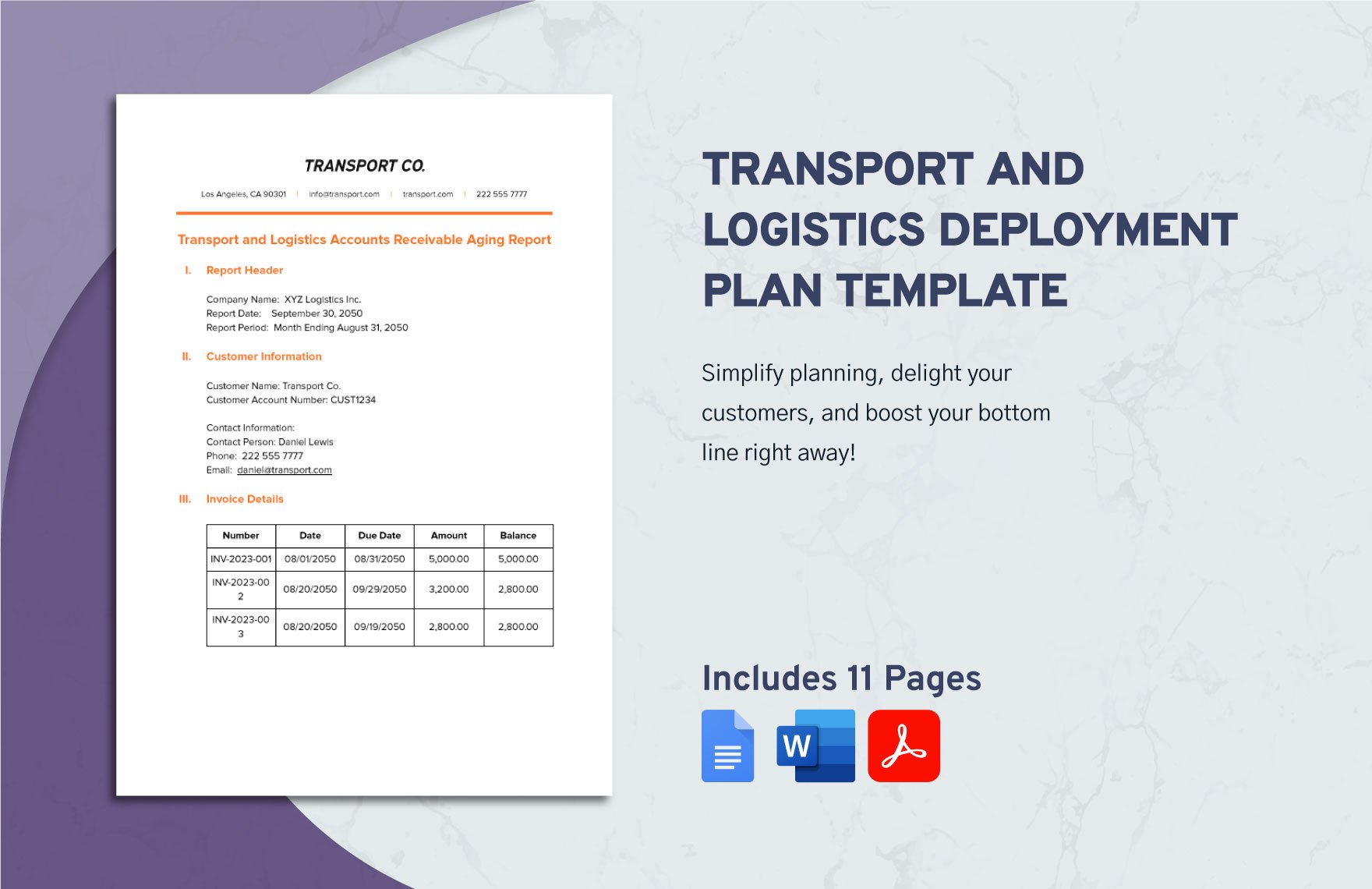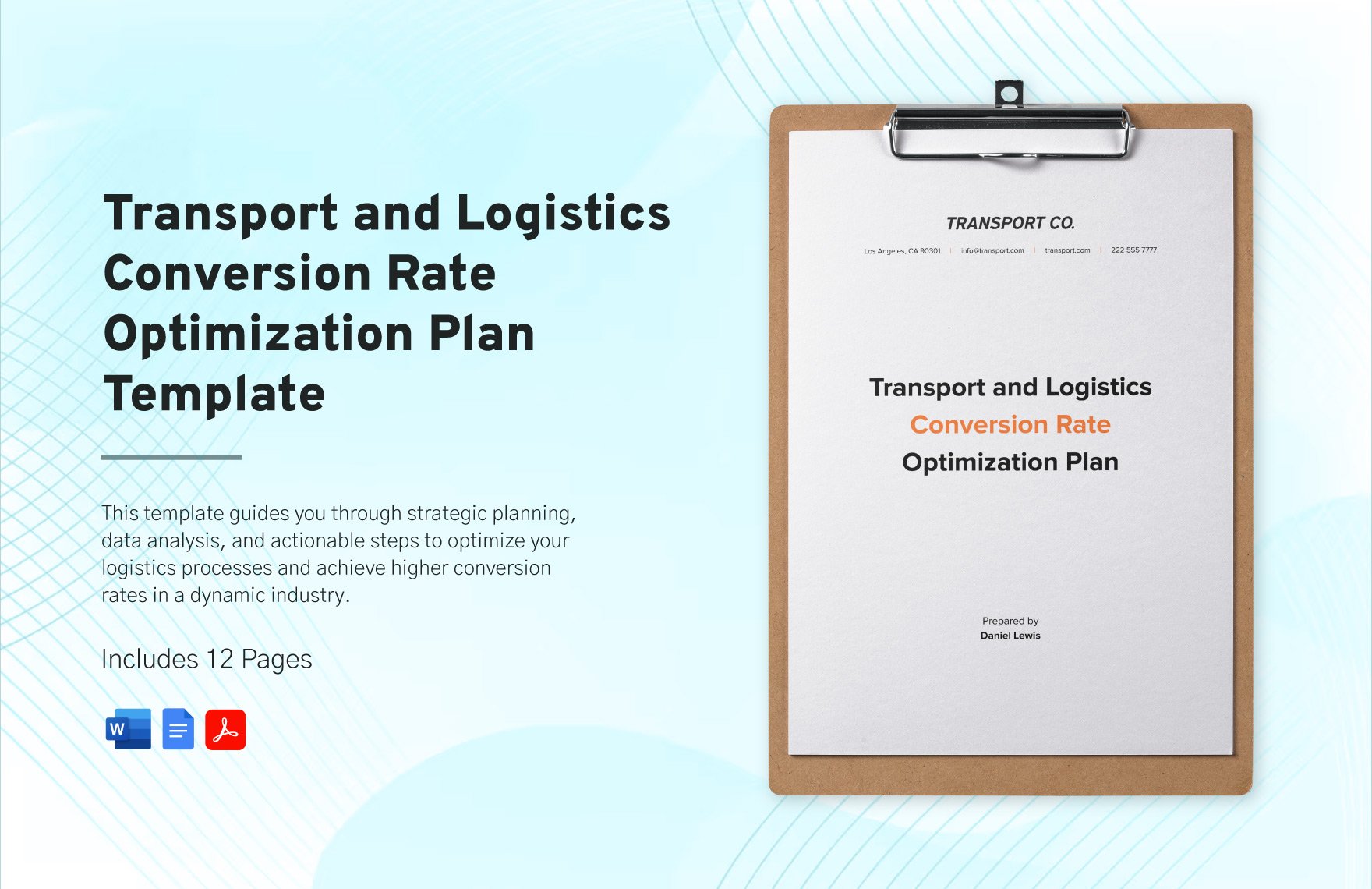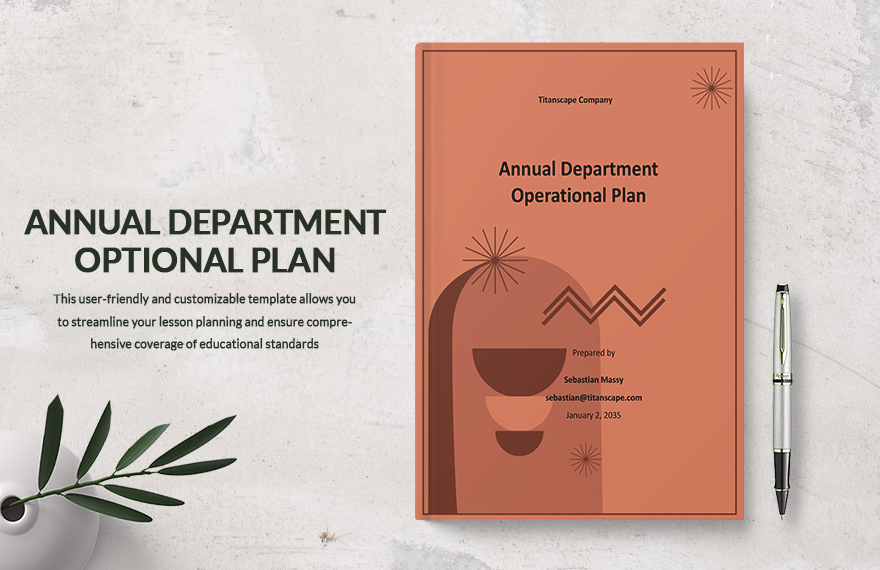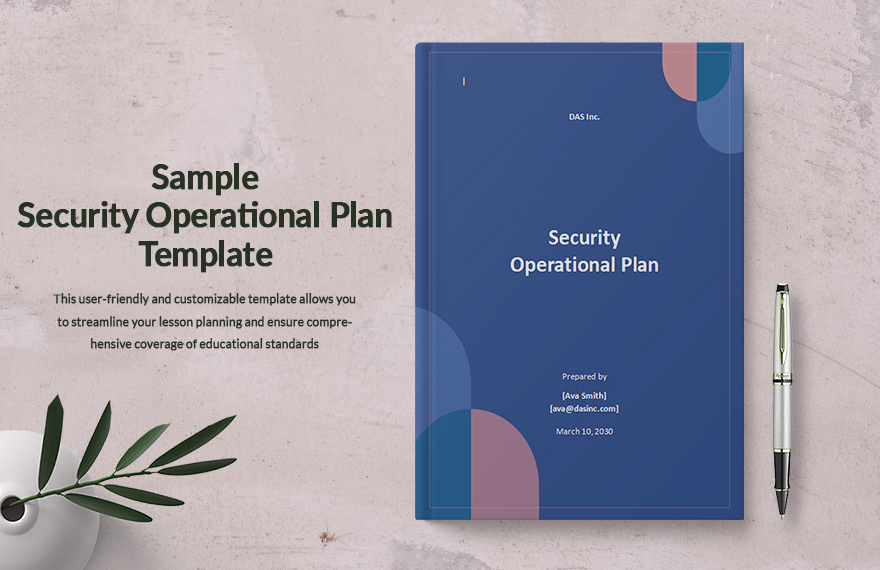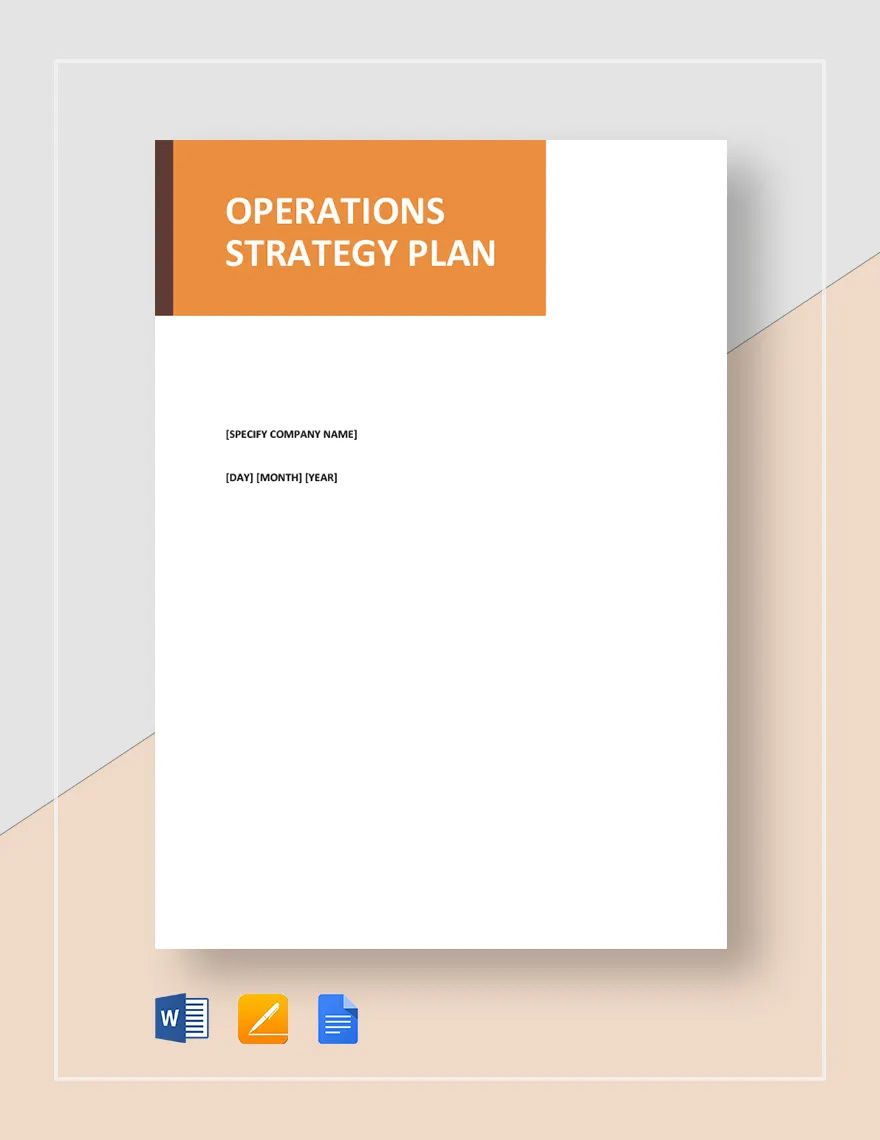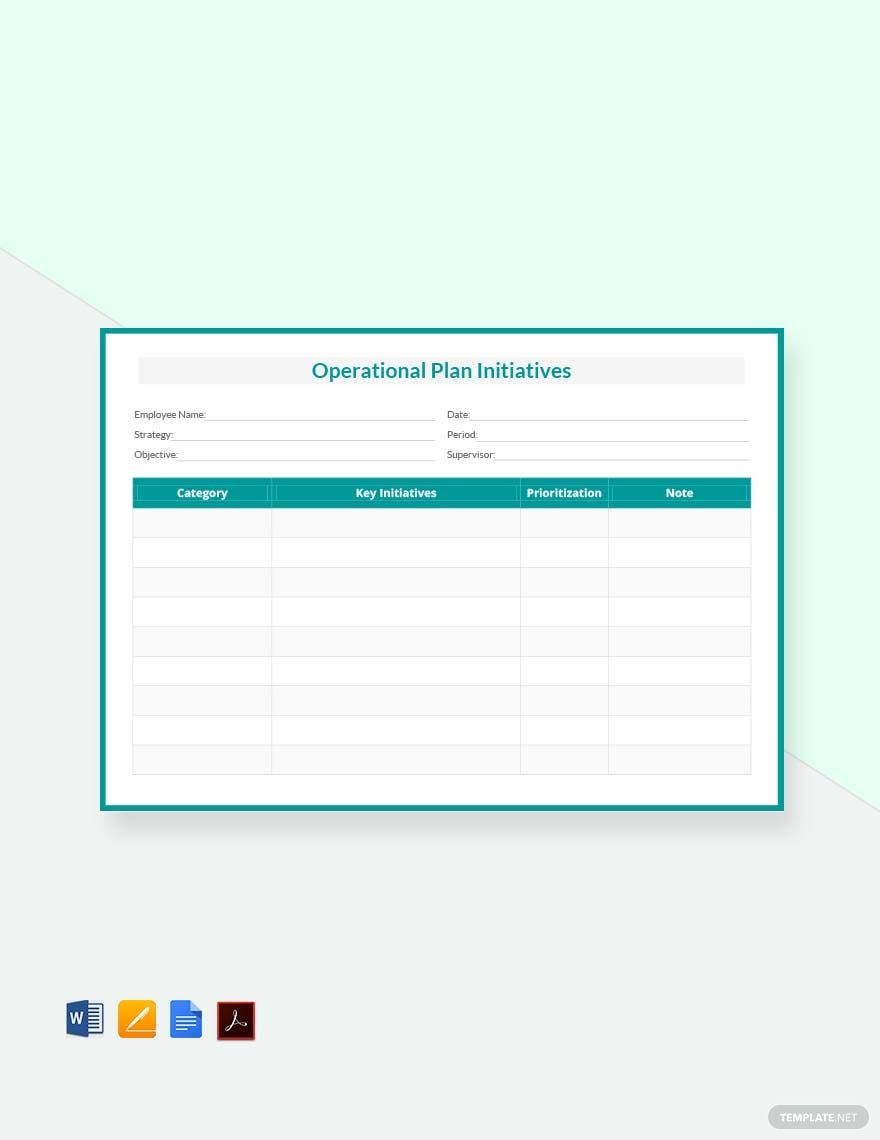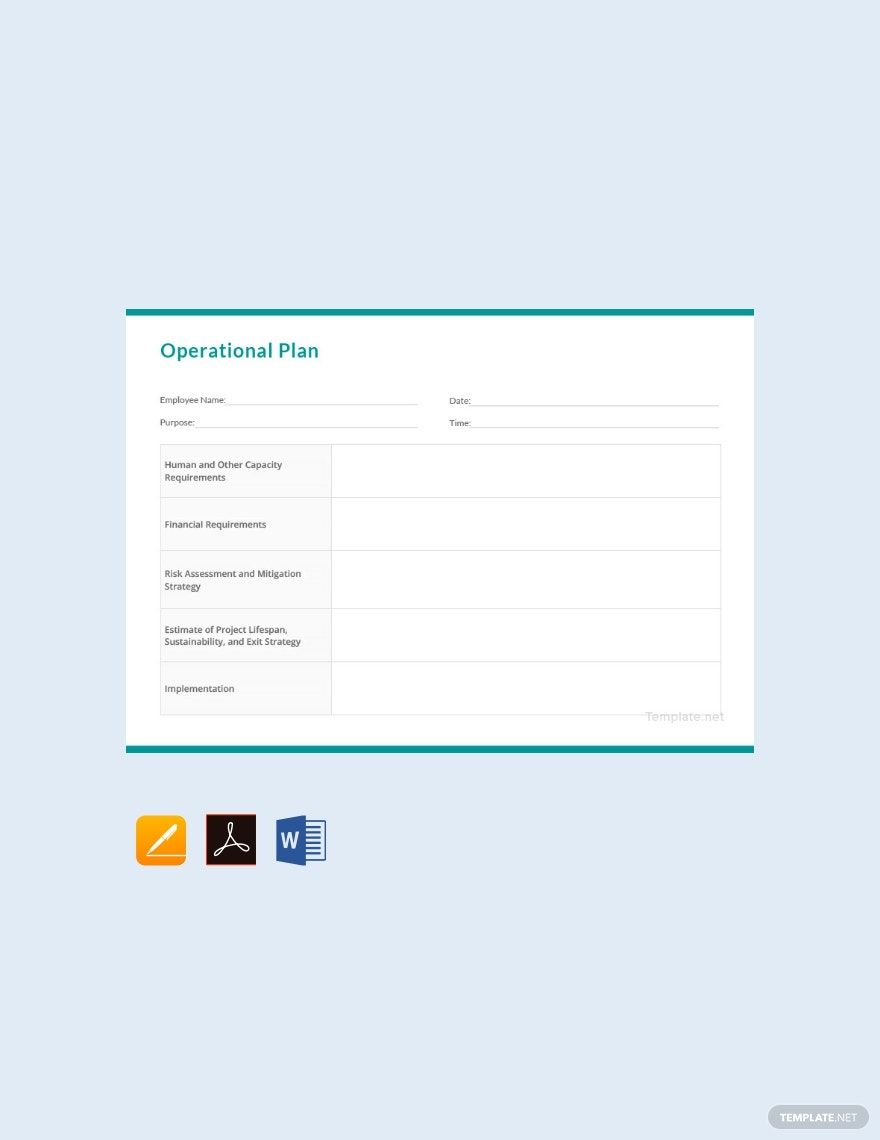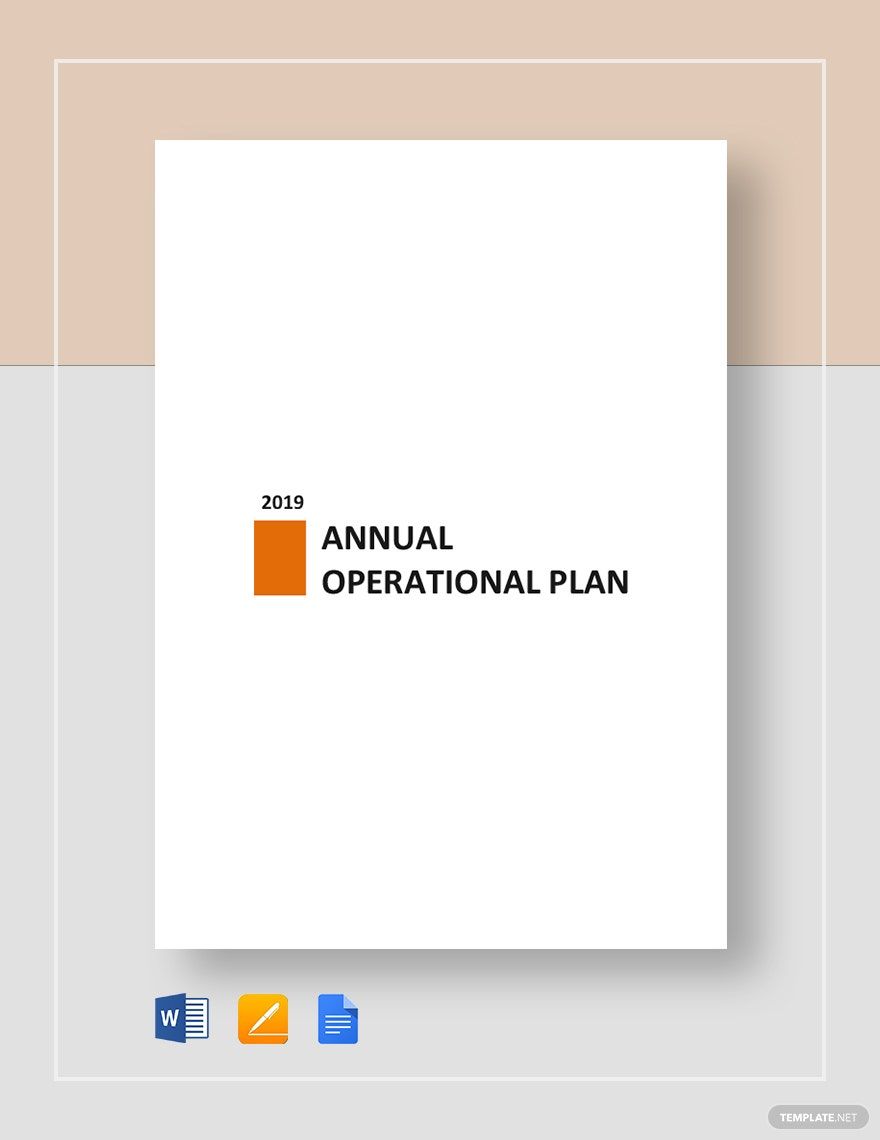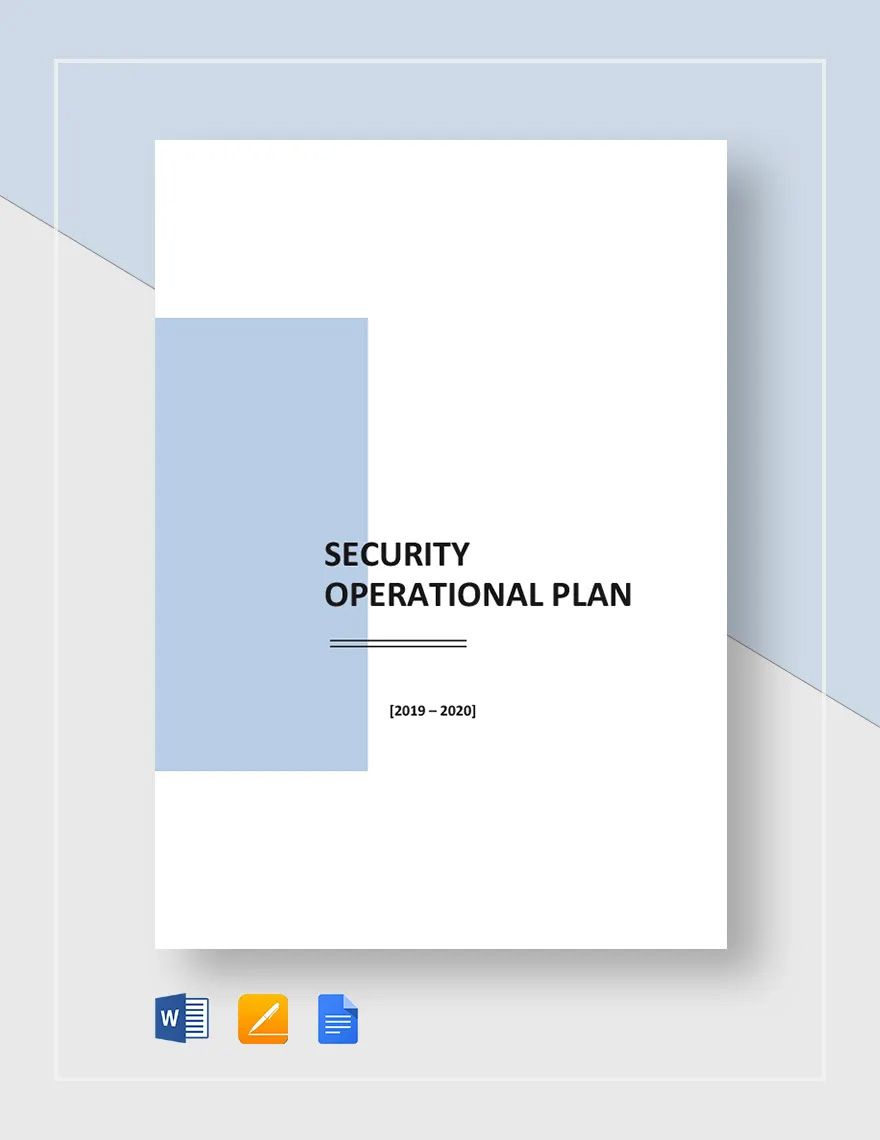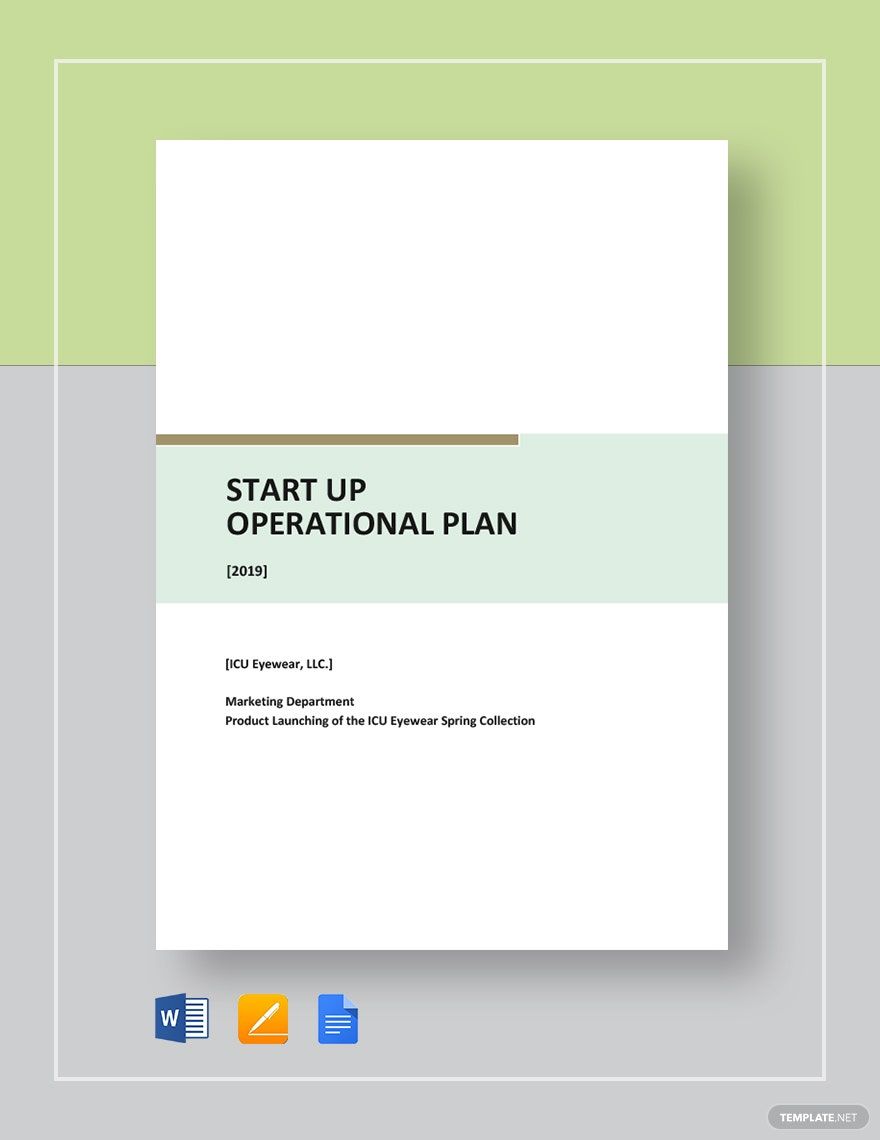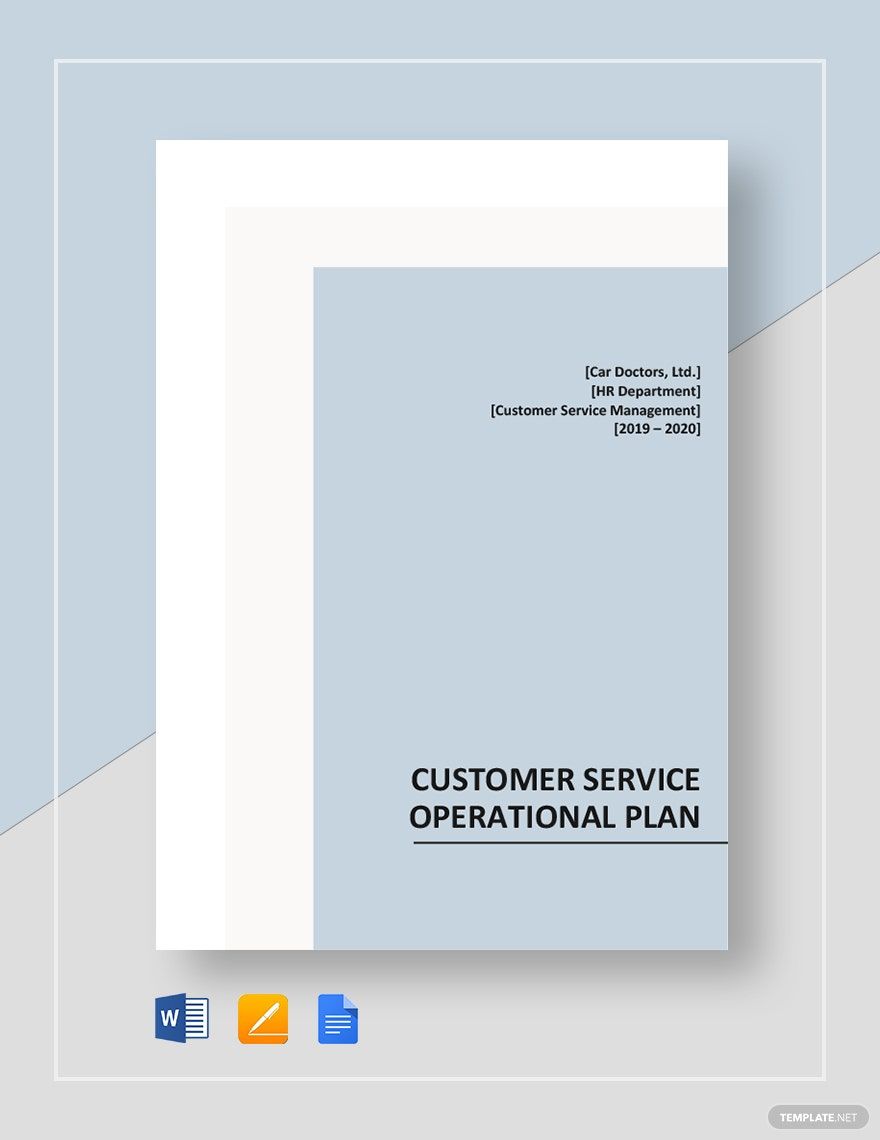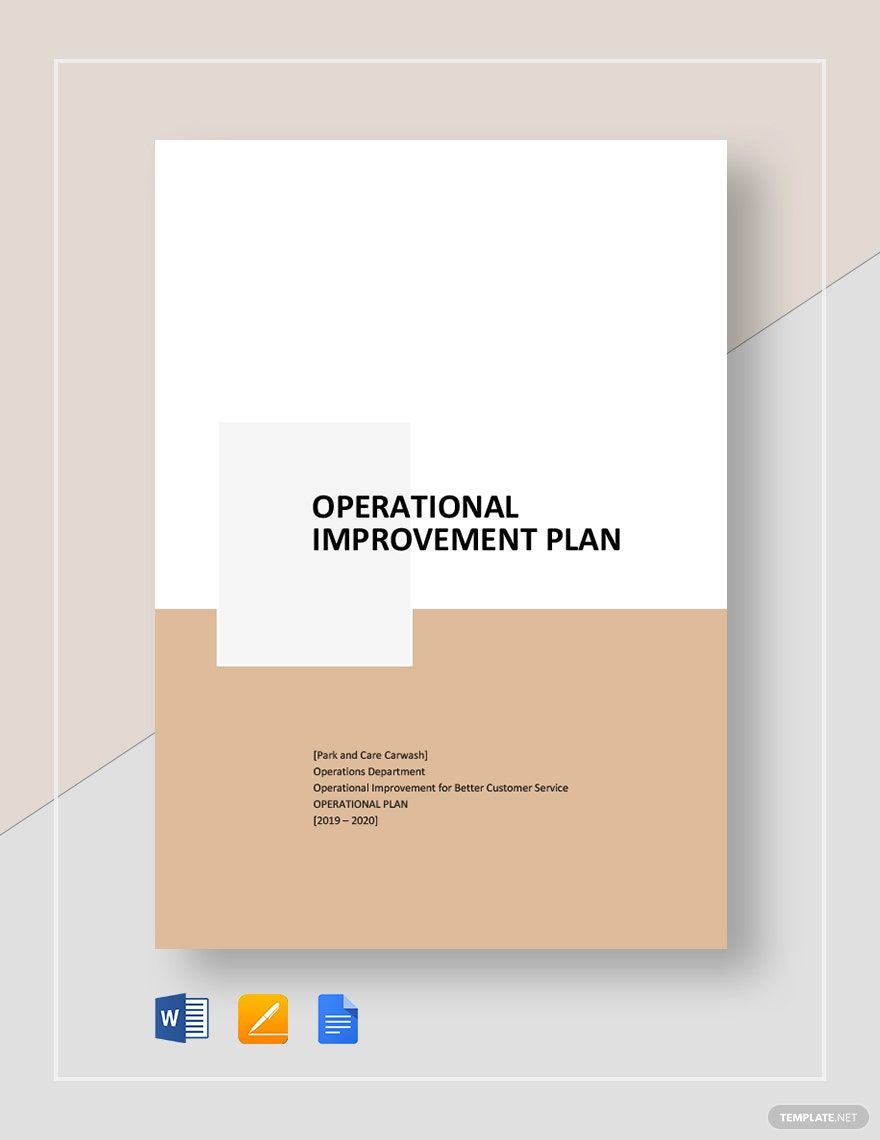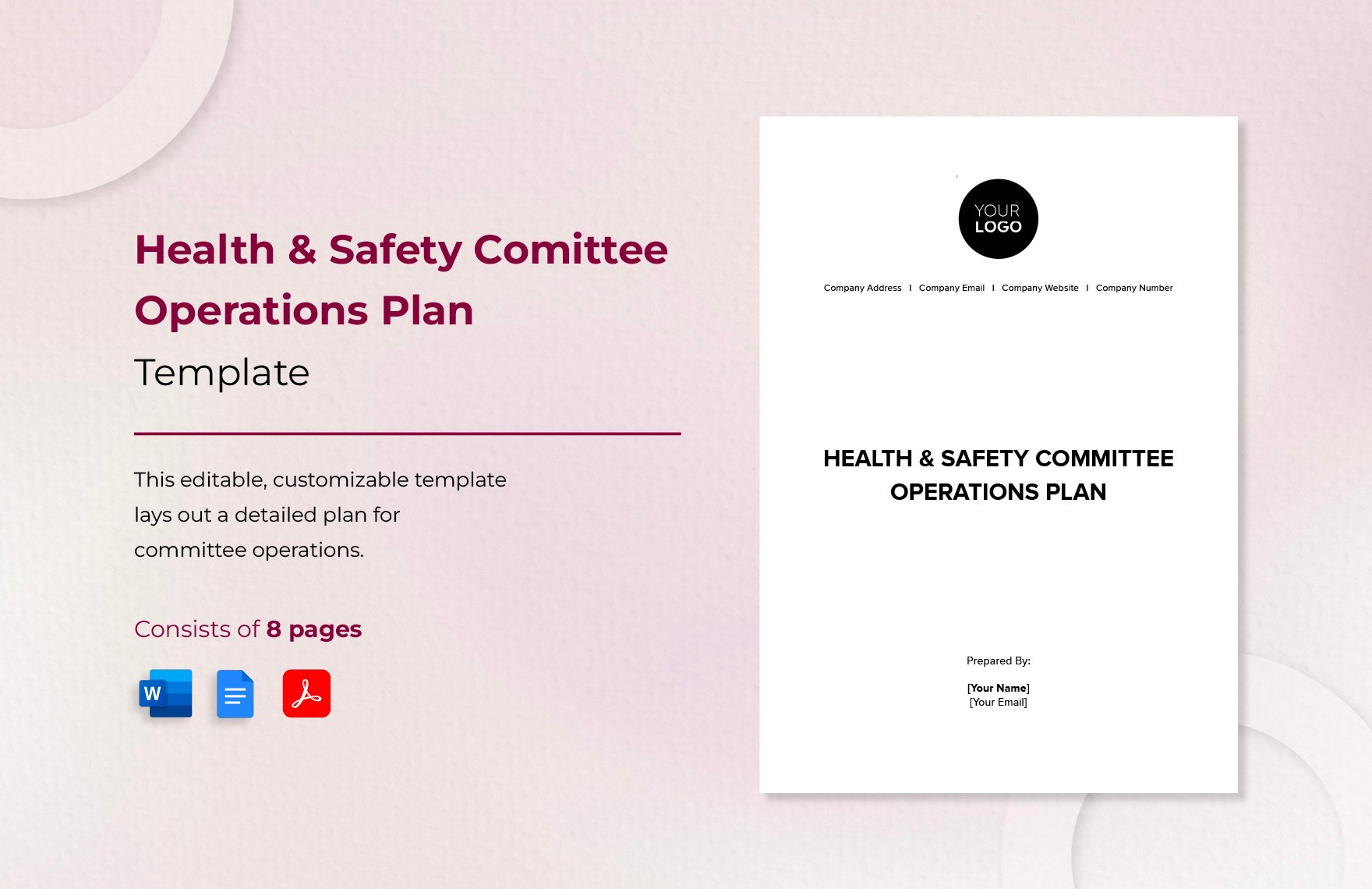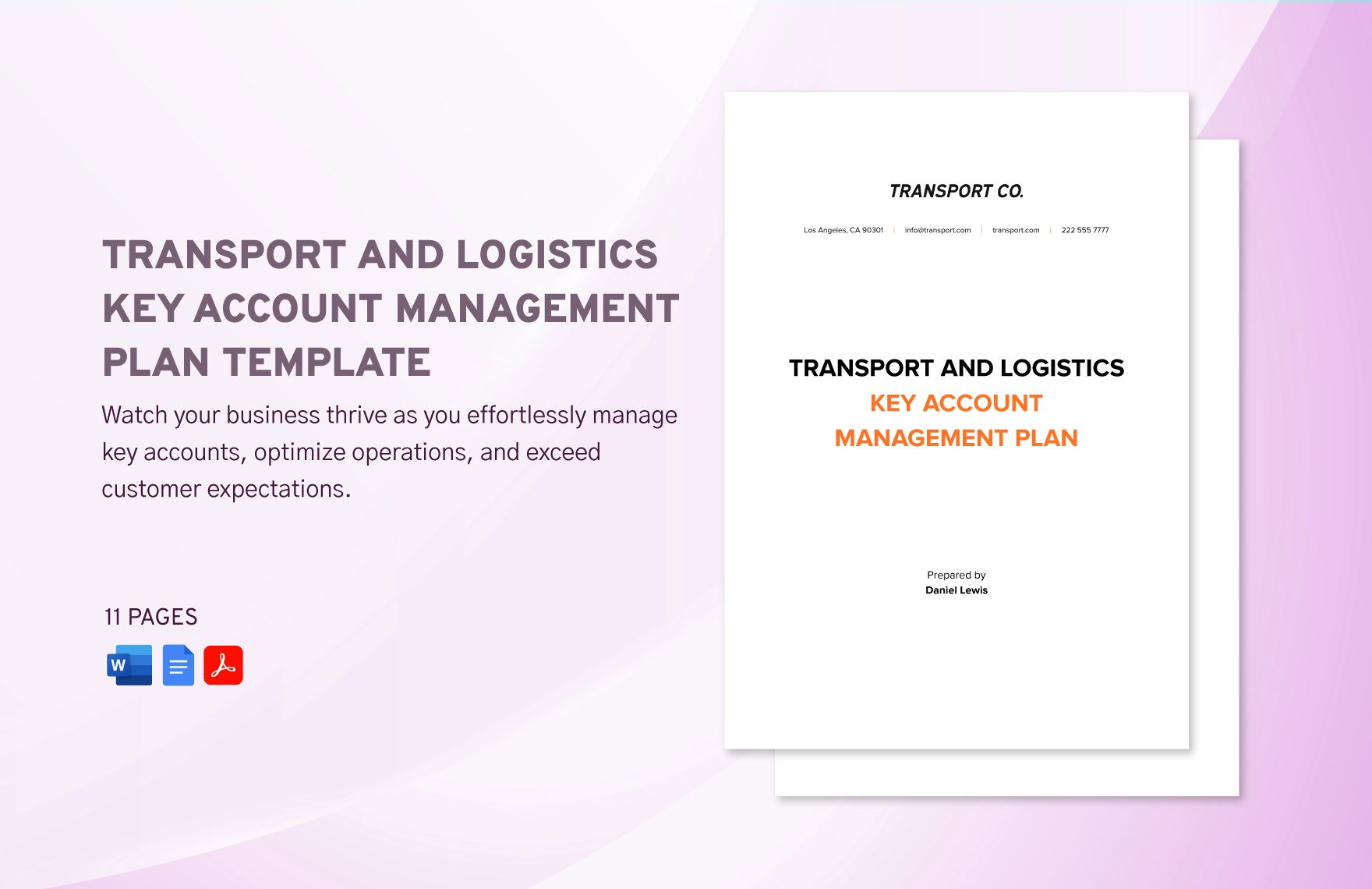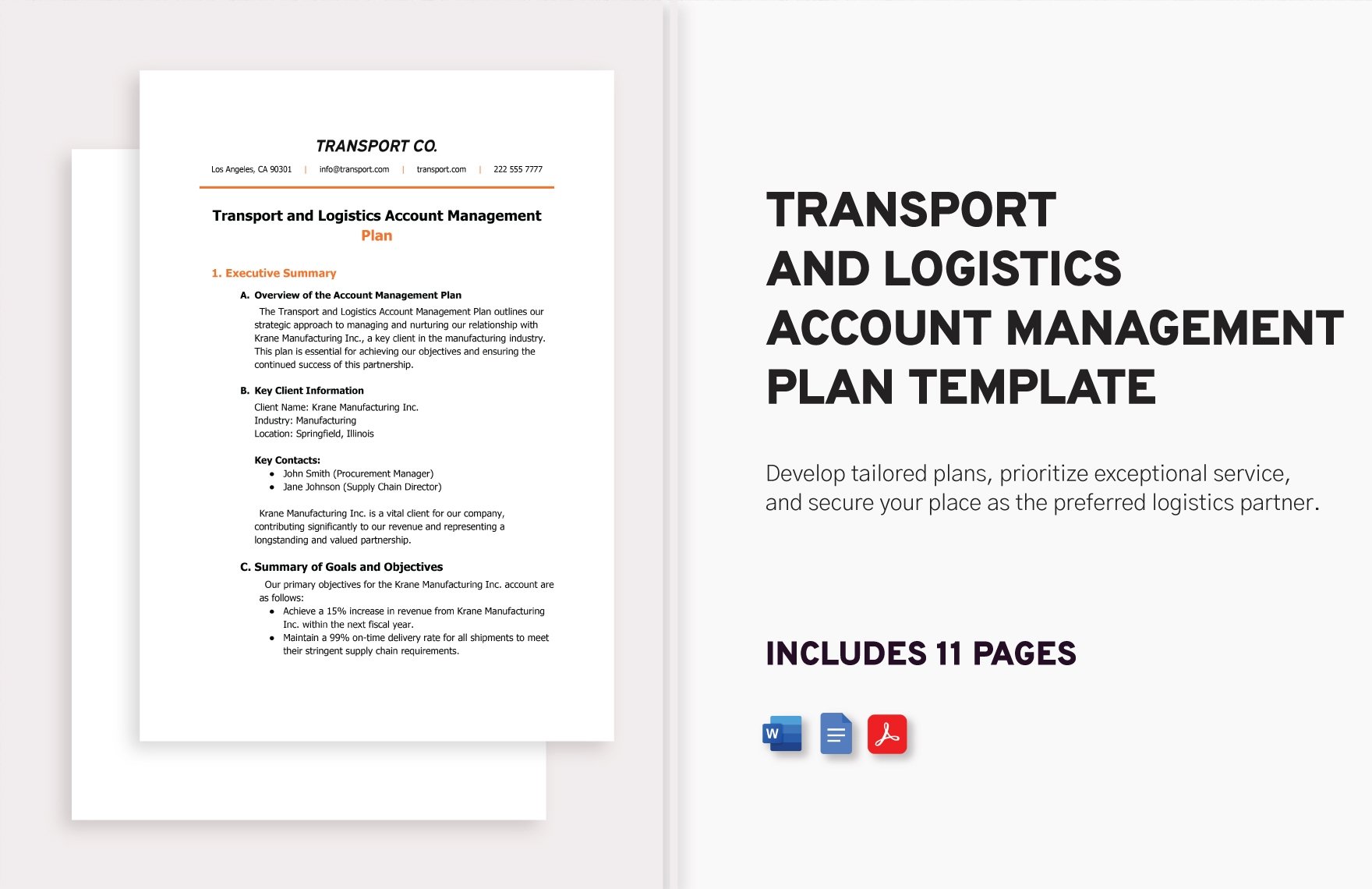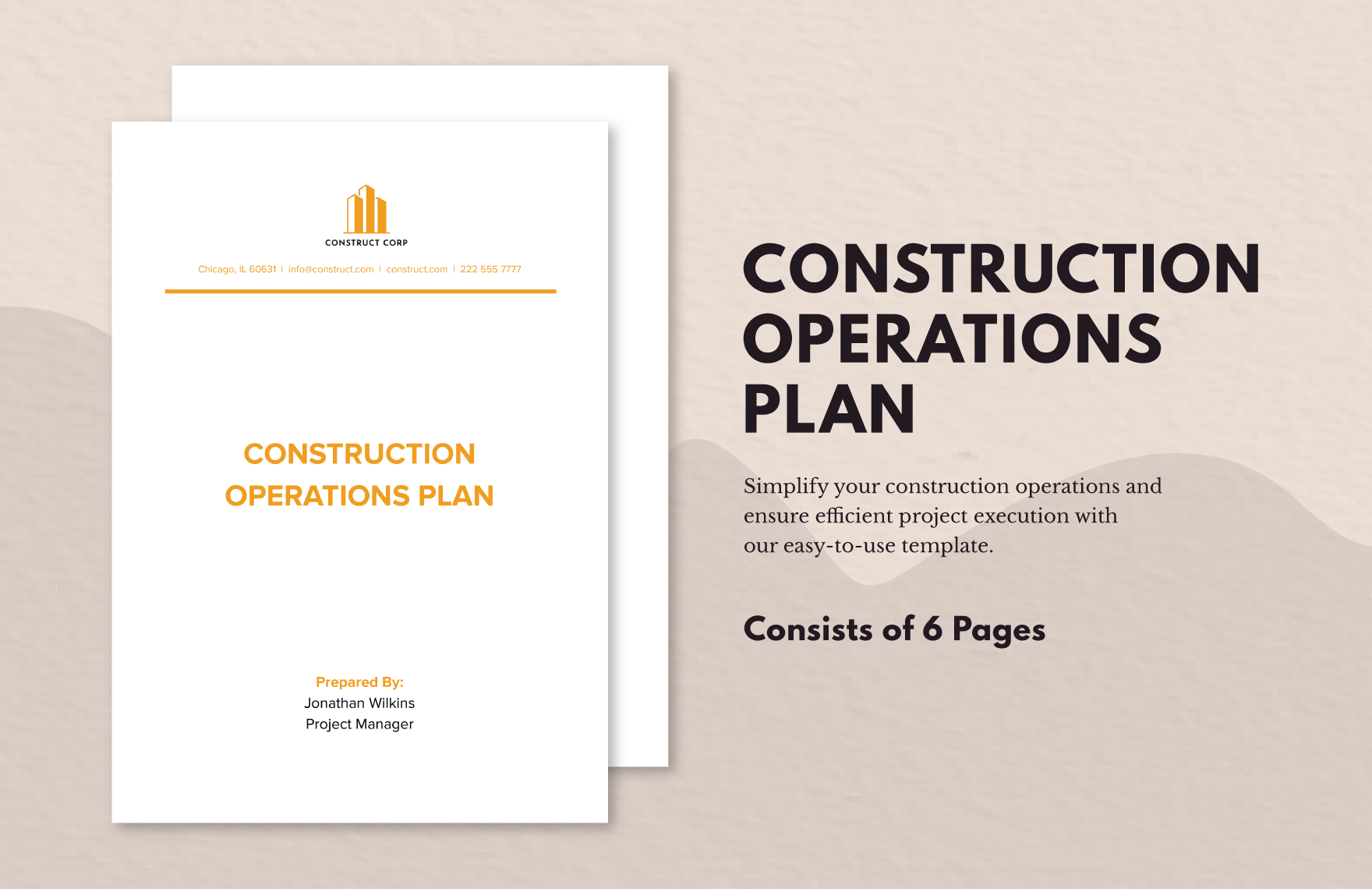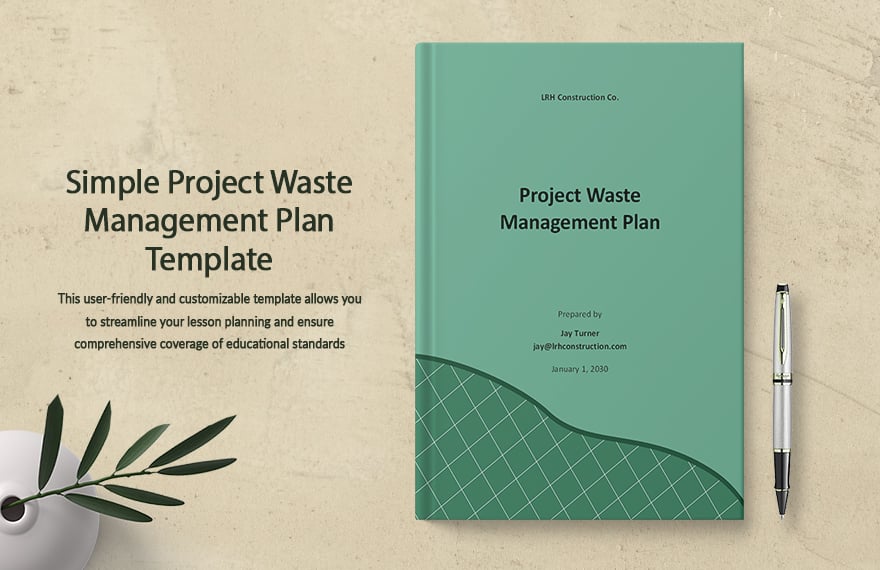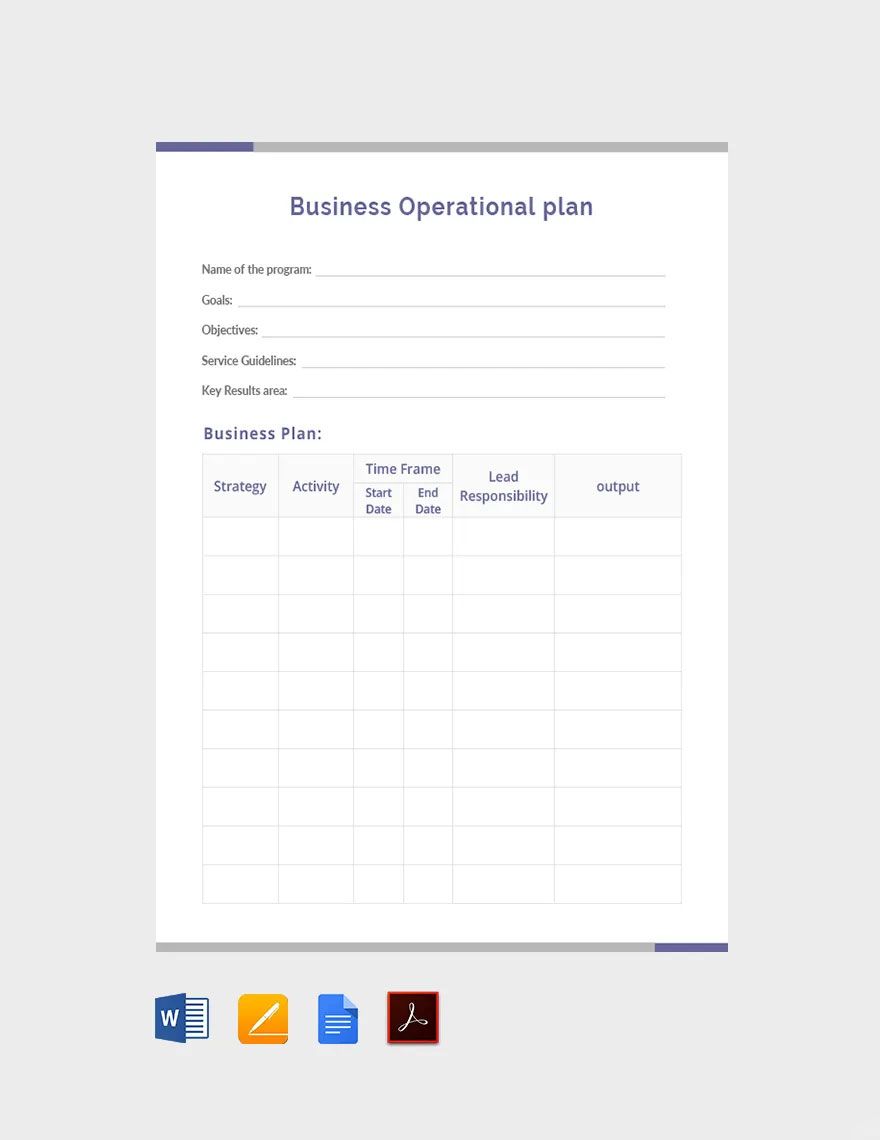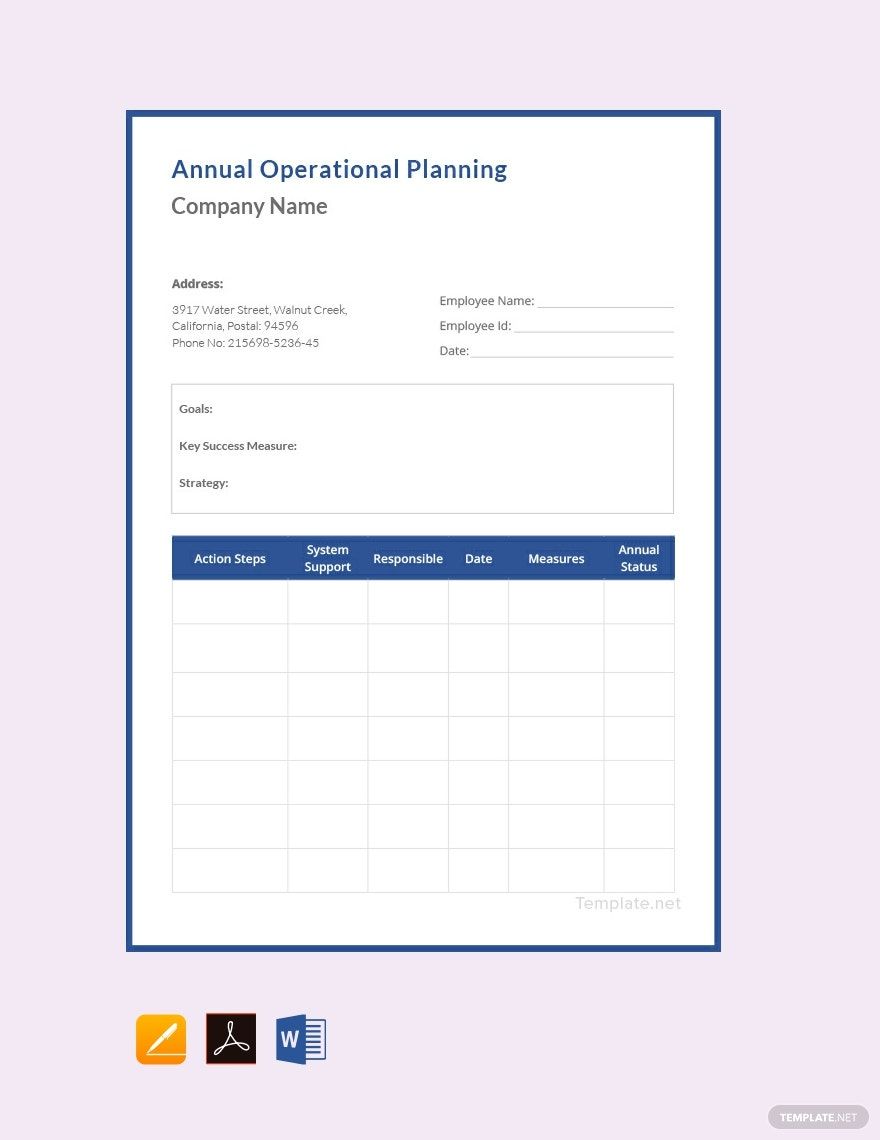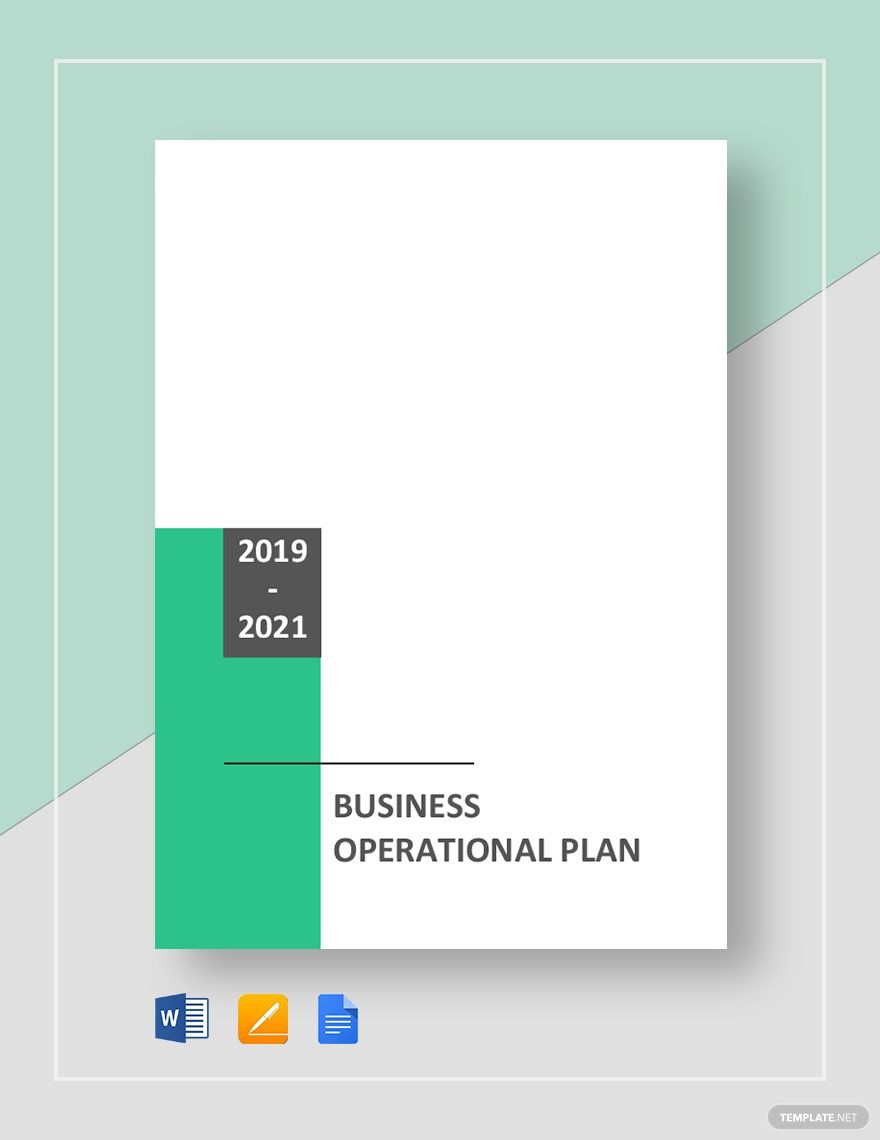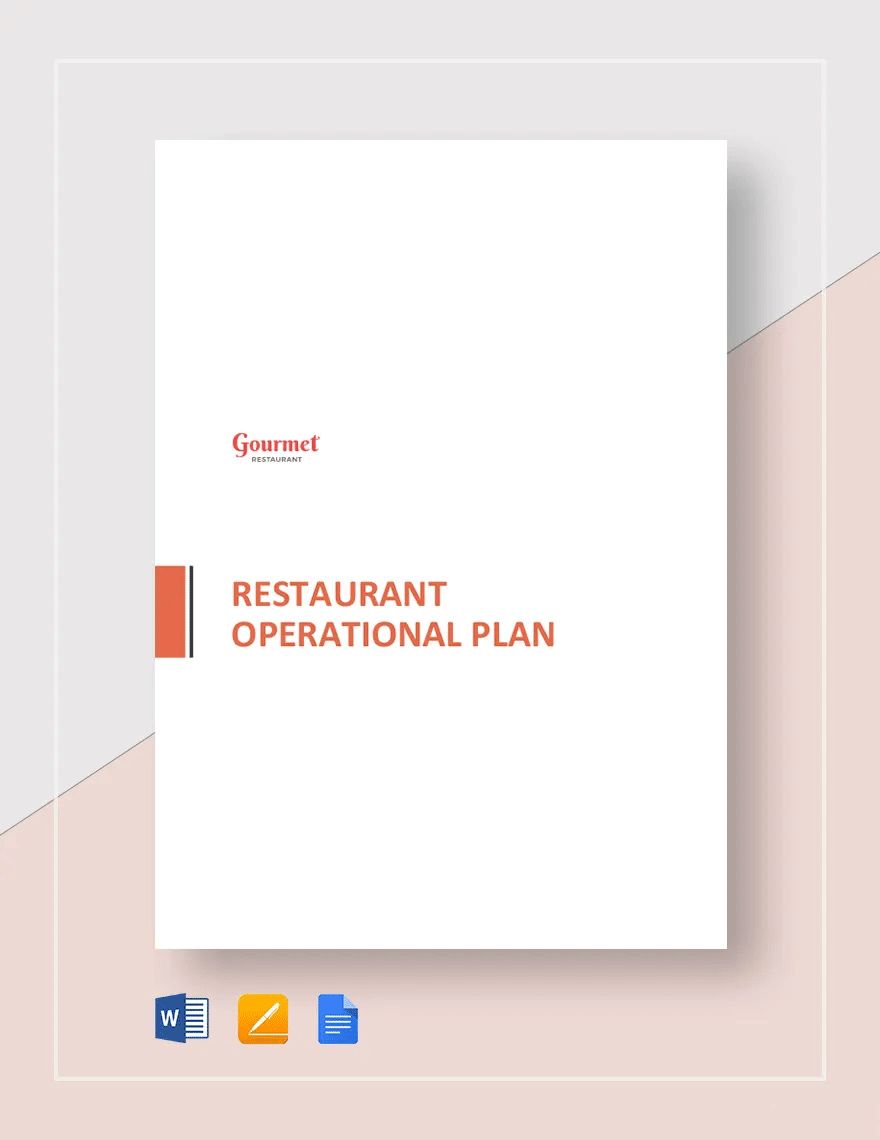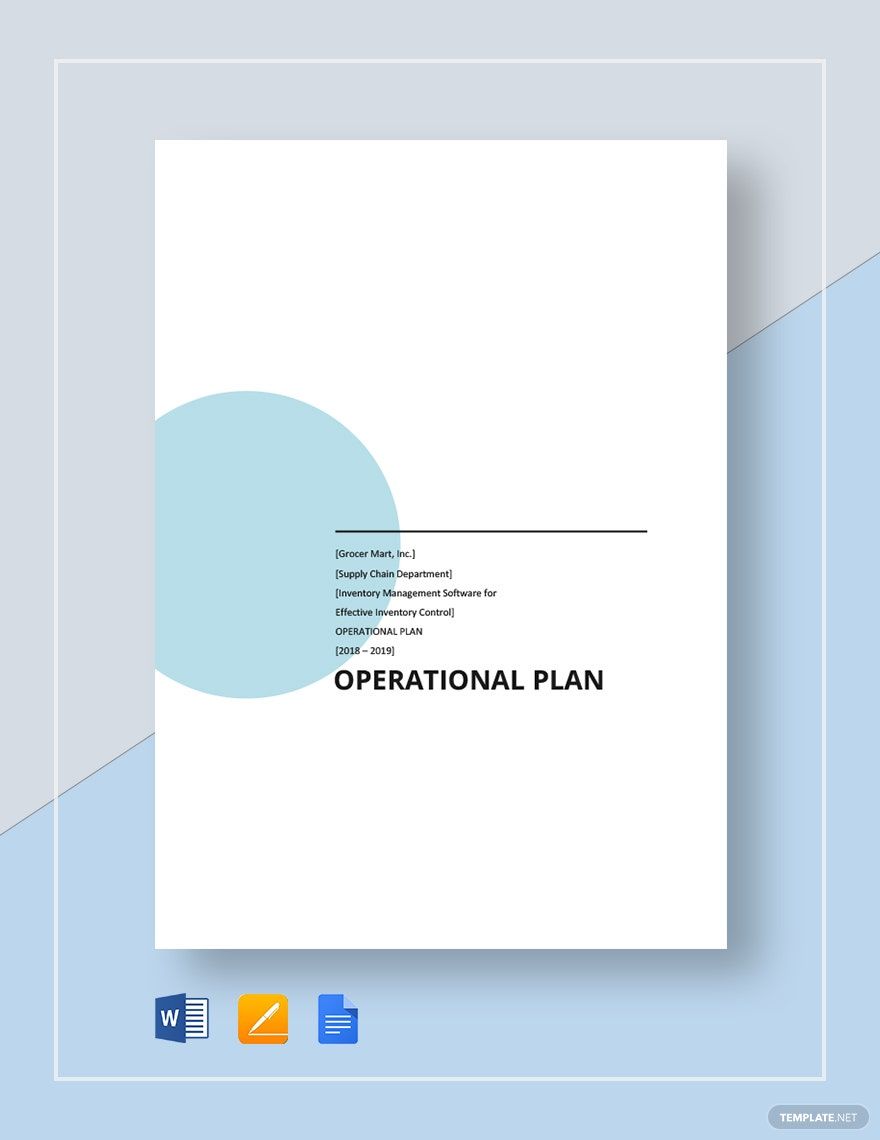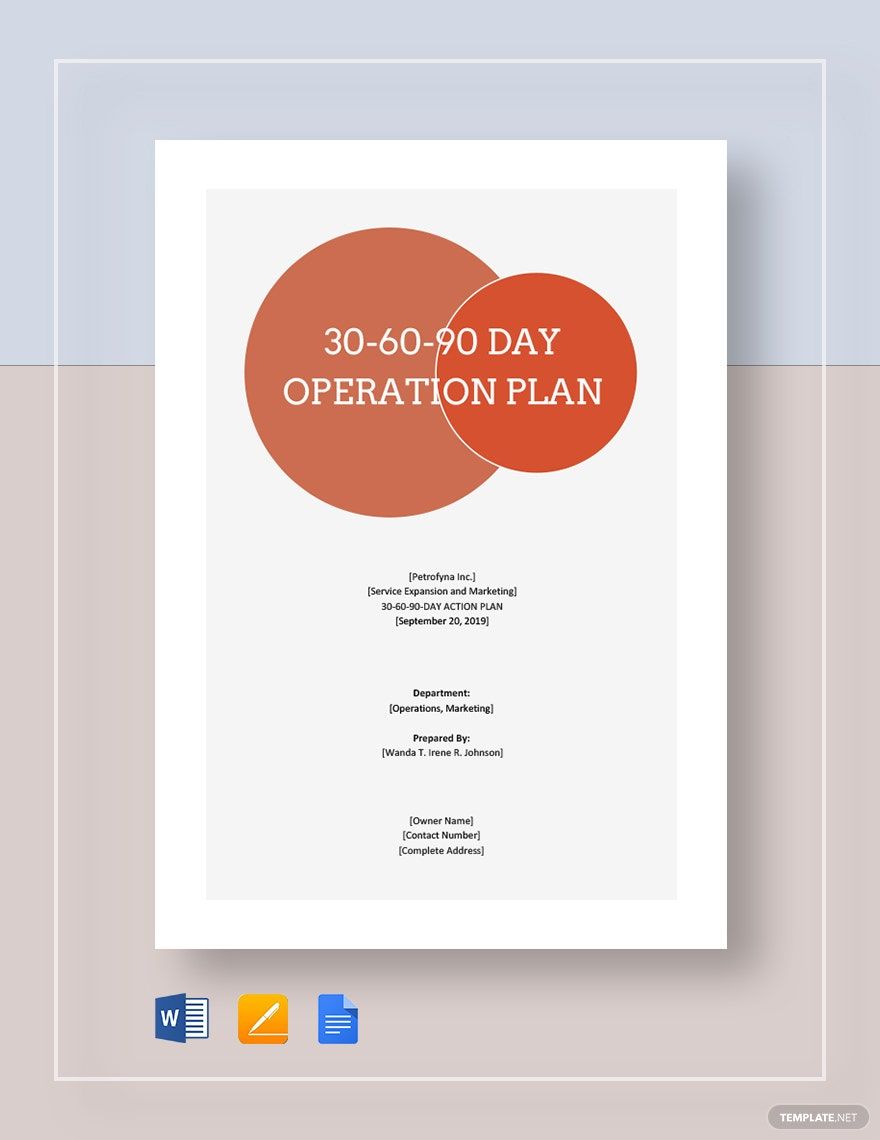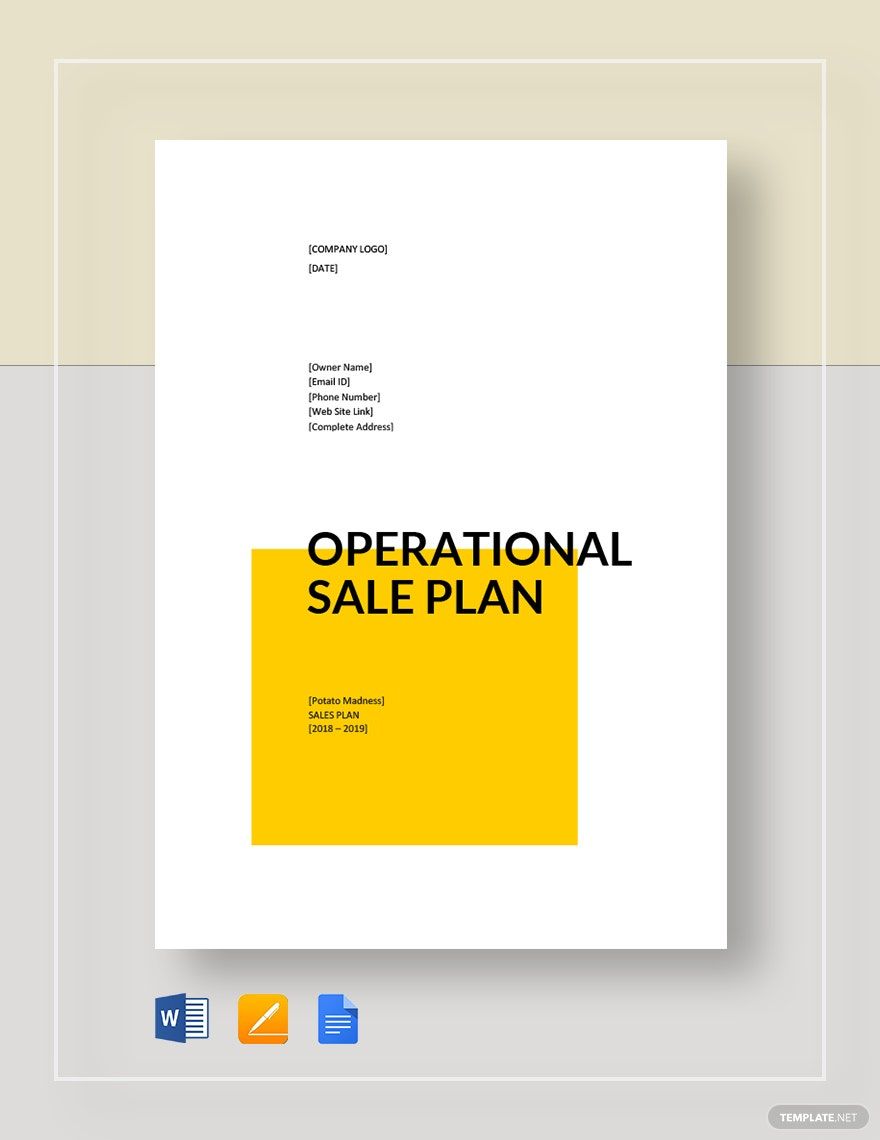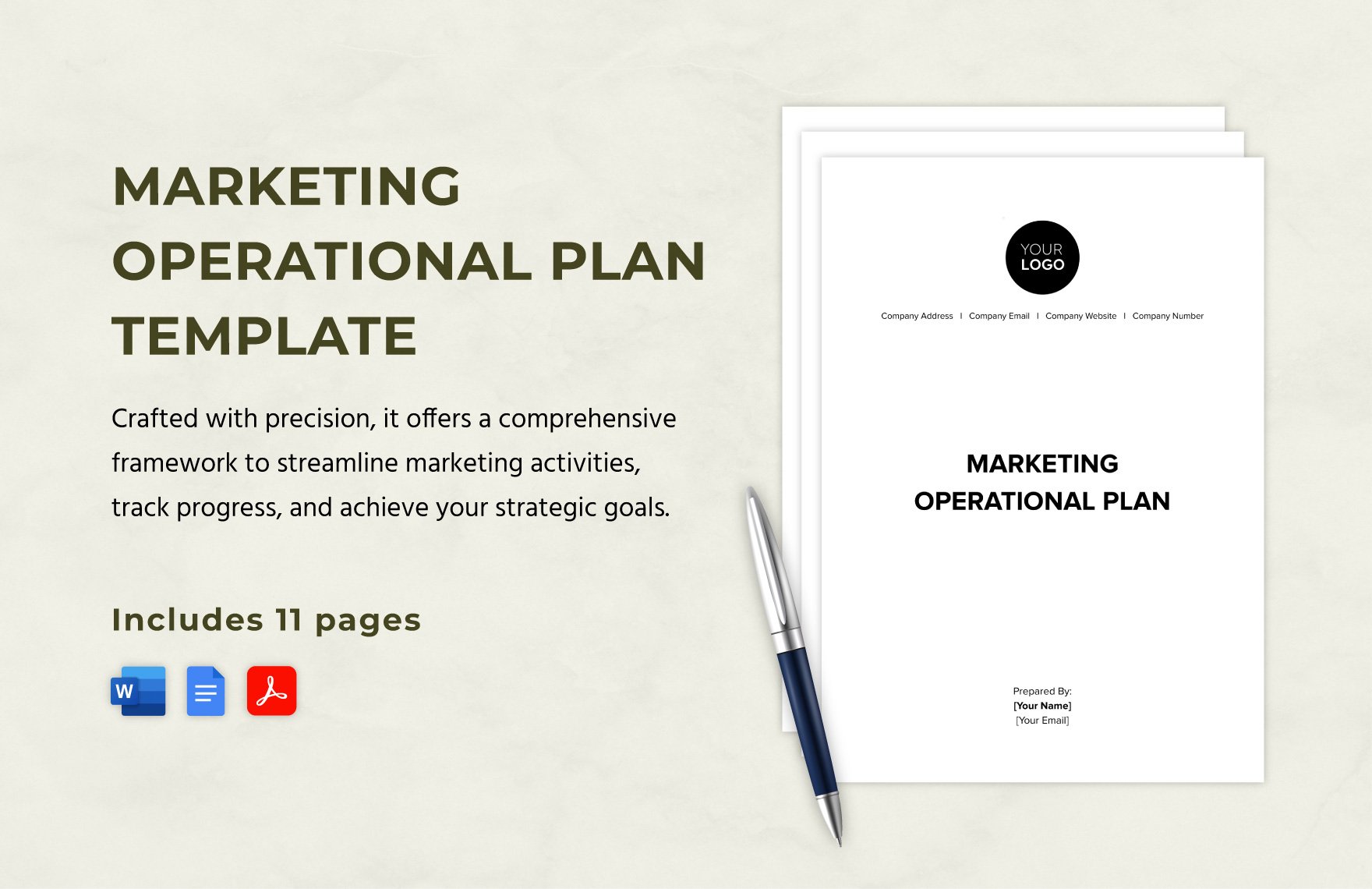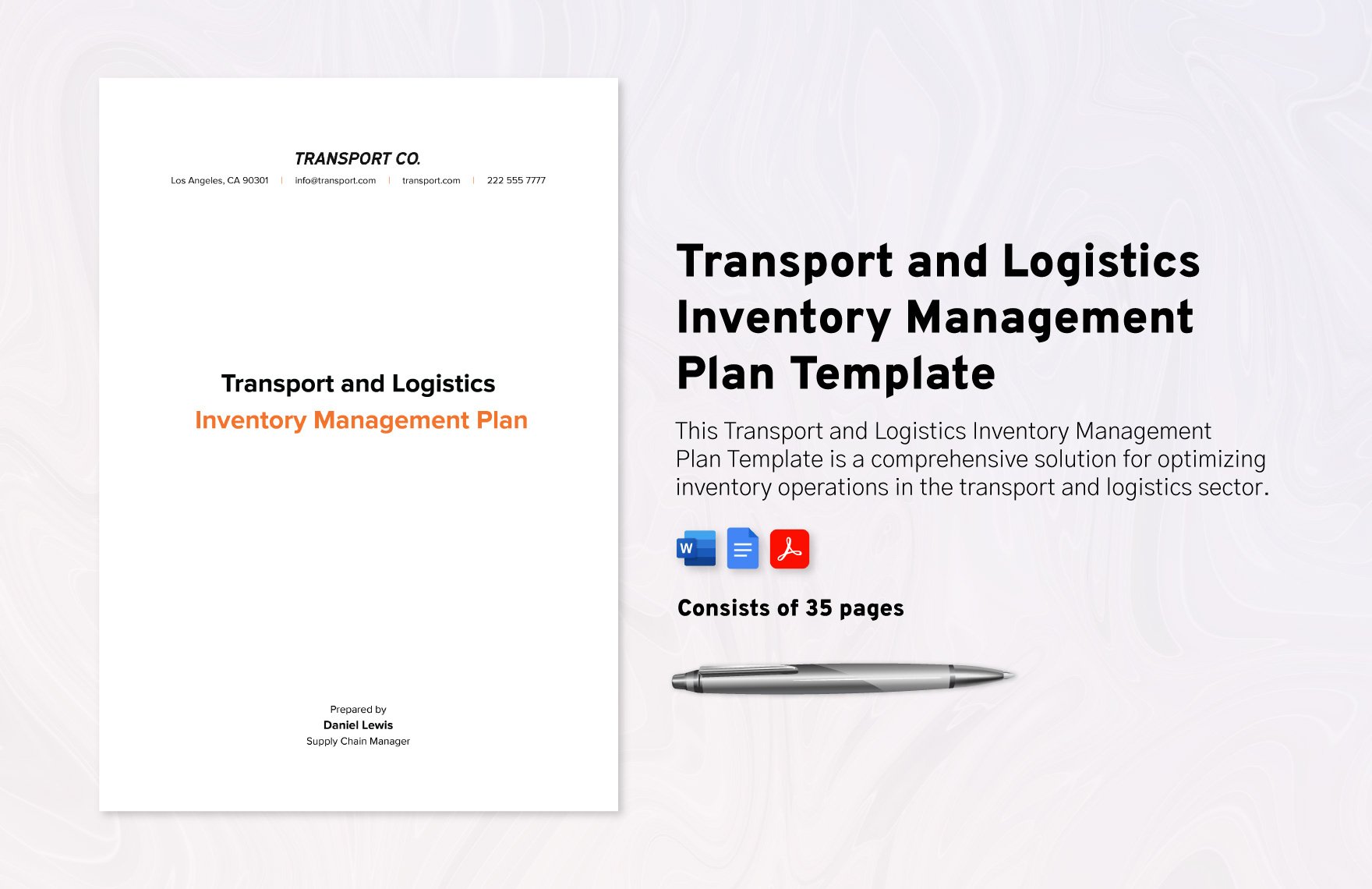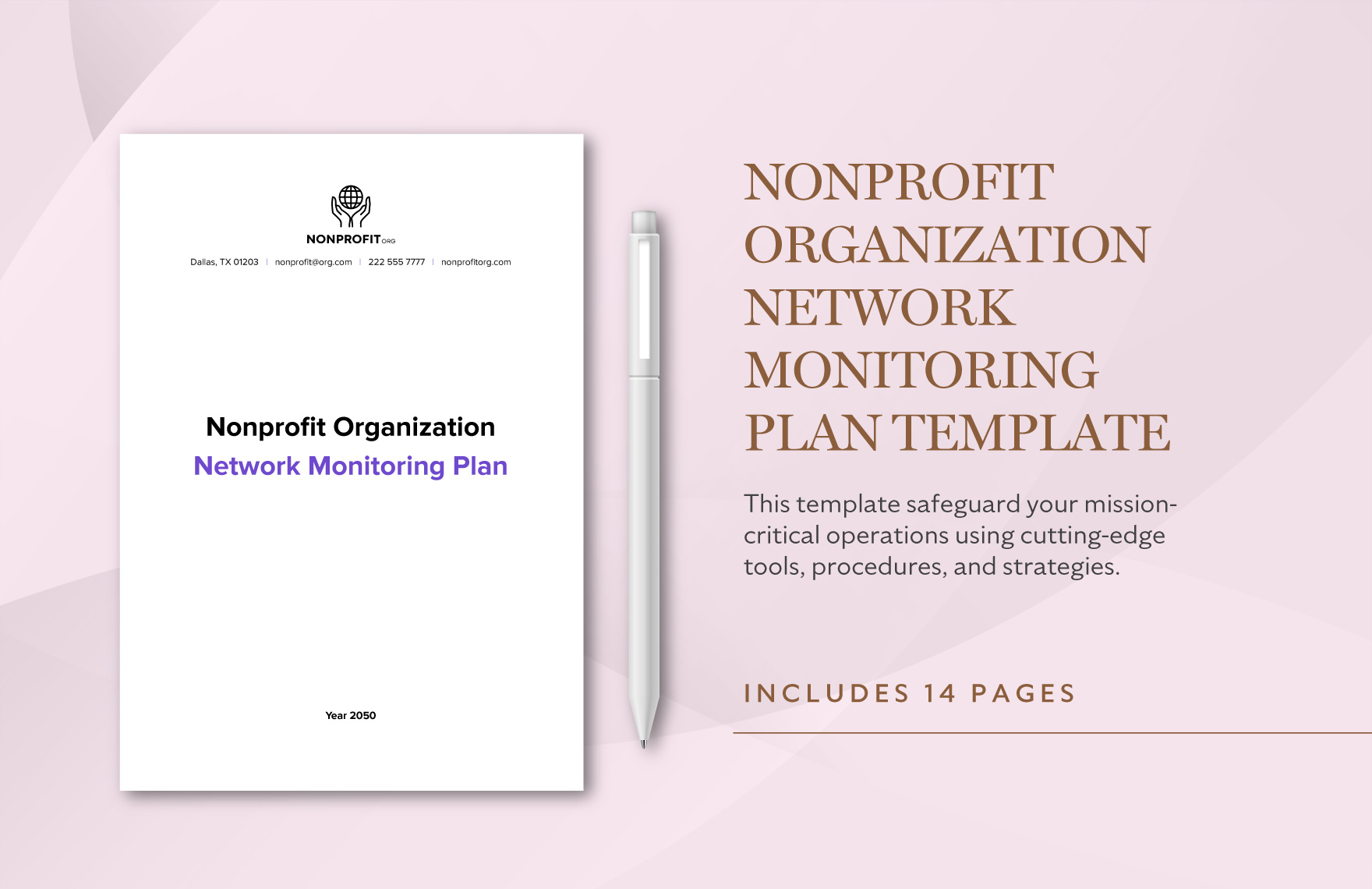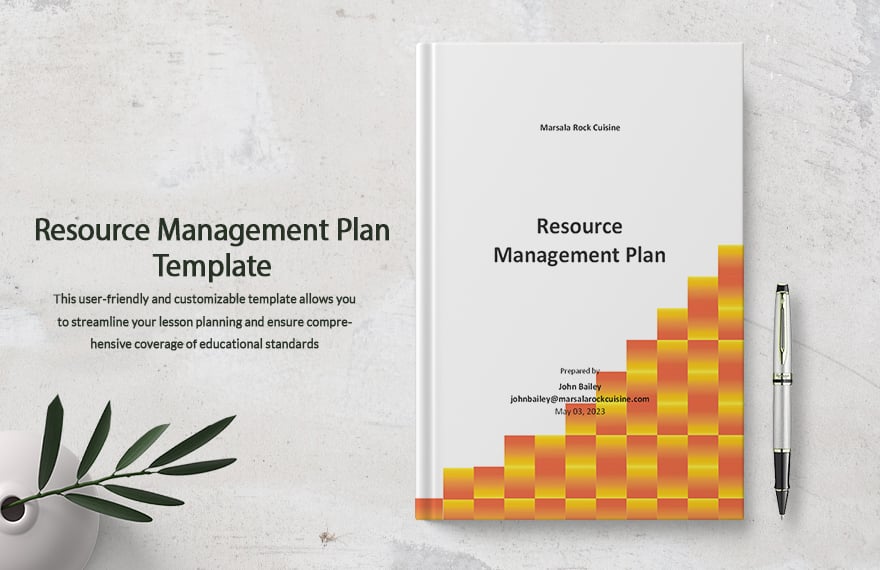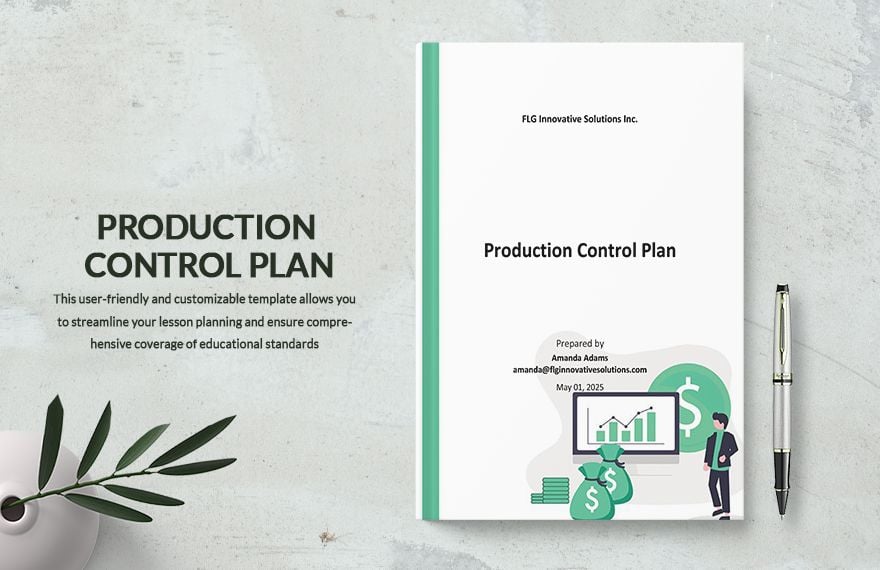Operational plan is a detailed document of what you will focus on in your department. Especially if it is for the future or upcoming year. It contains daily and weekly tasks that are needed to cover for everyone in the department. You can be clear about what are the necessary resources you need to achieve. And lastly, produce a long-term project that is sustainable. If you’re planning to craft your operational plan using Google docs, then you might be interested in the following tips.
One, conduct research and identify your goals. Examine first your goals, make sure that these are SMART goals. Specific, measurable, attainable, relevant and time-bounded goals can help you avoid any false hopes since it is more realistic. Consider your budget allotted for the future operations, who are the people in your team, what you want to pursue, and look for a benchmark to measure your progress.
Two, delegate the budget and tasks to your people. You can proceed to this step once you’re done identifying your goals. Work can be easier if it is done together, so spread the tasks evenly and according to the skills and abilities of an employee.
Third, have a SWOT analysis. This can help you assess your department’s strengths and weaknesses. And eventually, you will understand the situation in your operations and you can finally spot the opportunities and when to grab them. Lastly, you can also overview the threats that may come along the way.
Fourth, pick the right operational plan template. Google docs can help you make an efficient and effective plan. But take note that templates may have an array of different themes according to its usage. You can have an operational system plan, operational sales plan, annual operational plan, and so on.