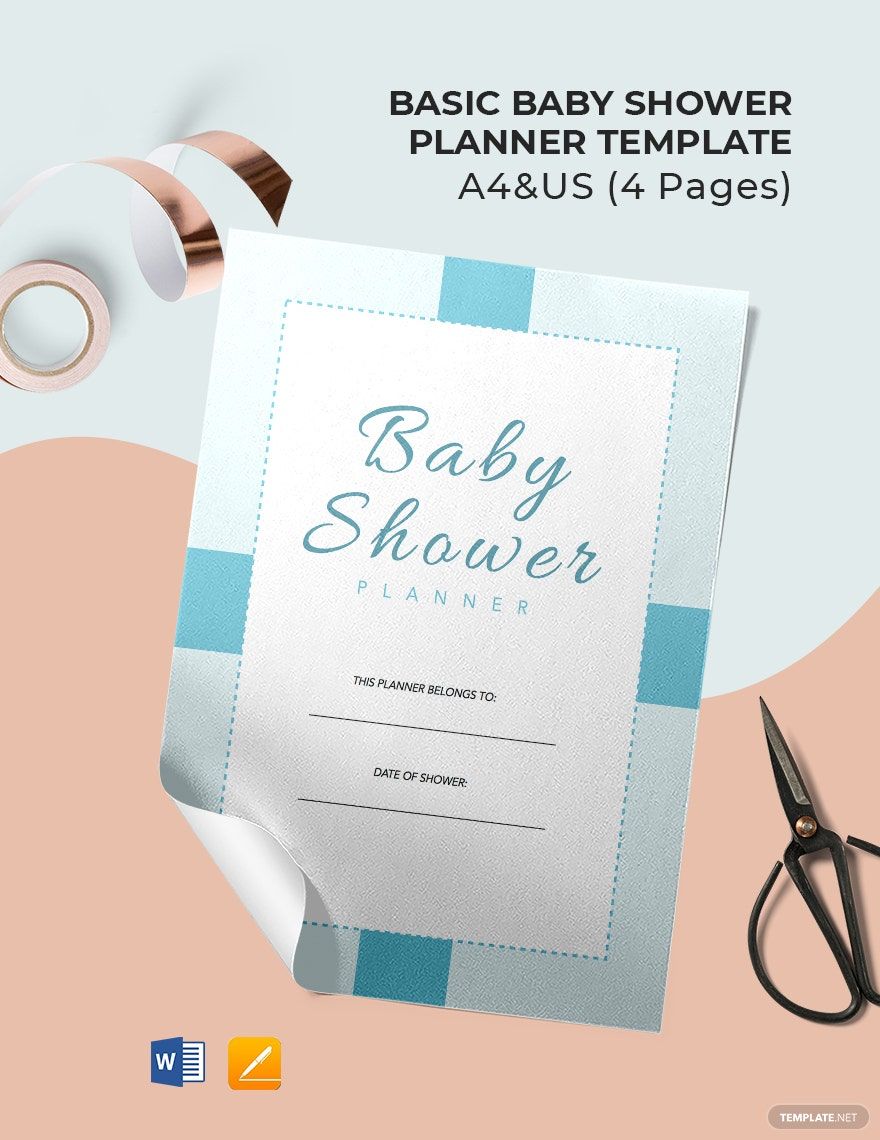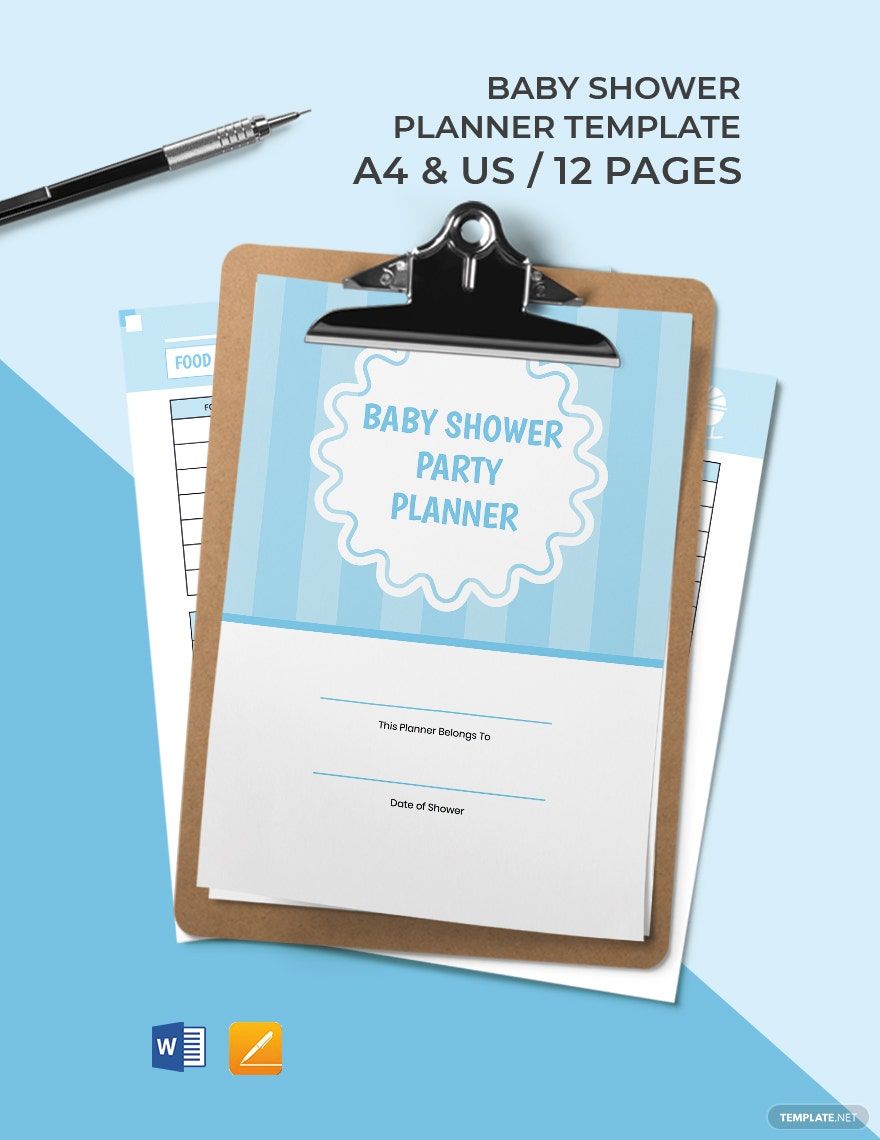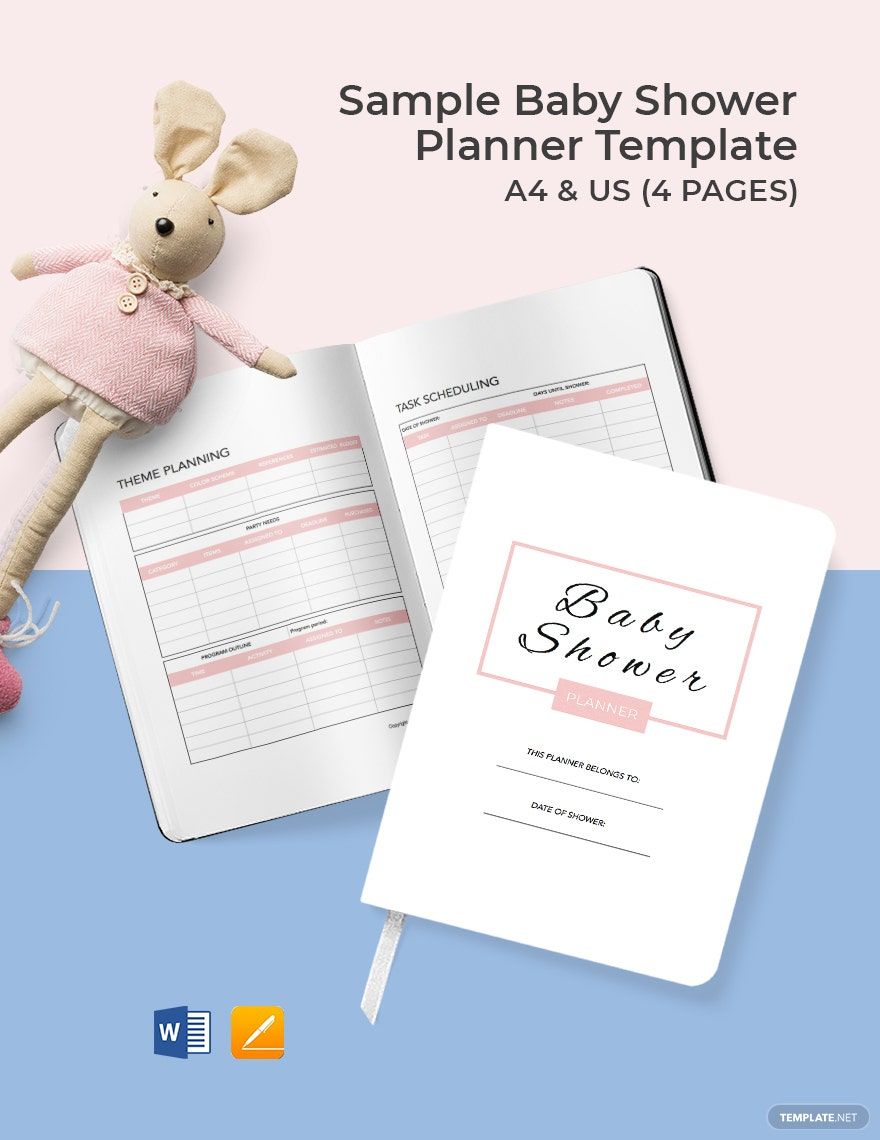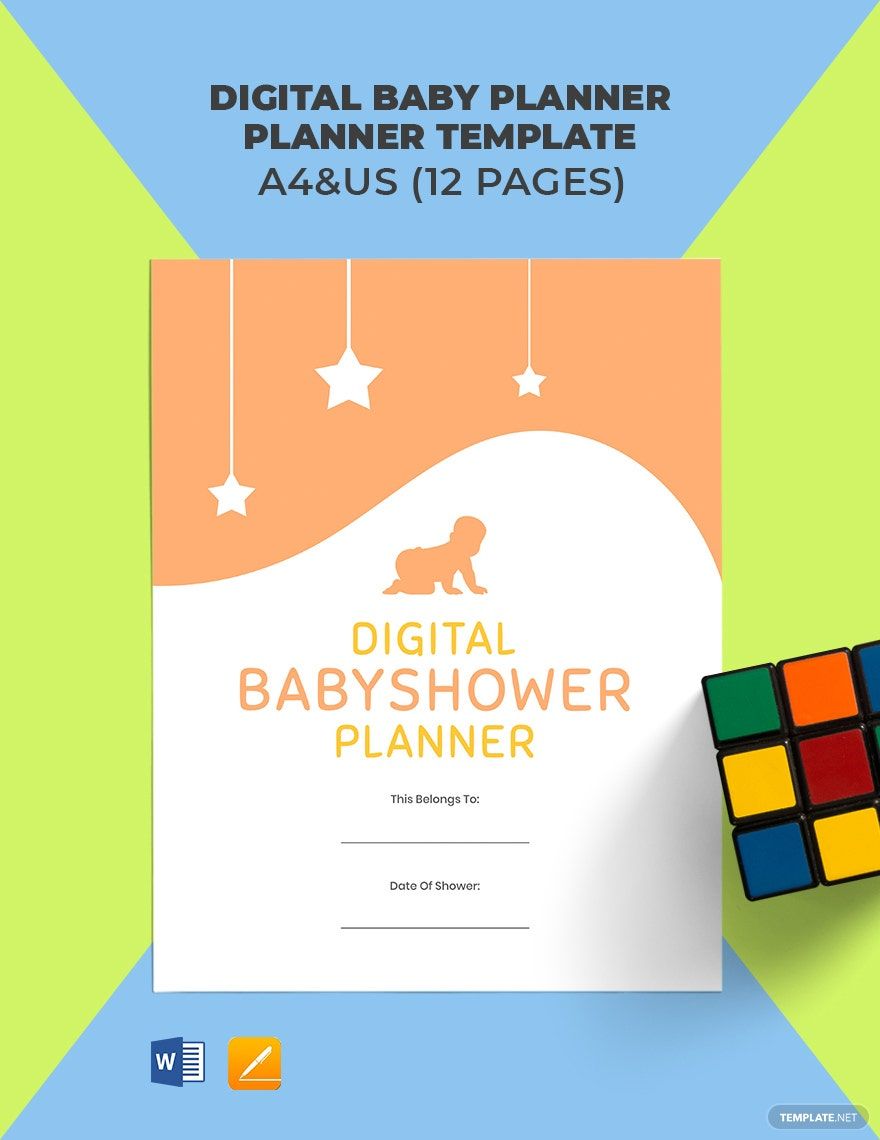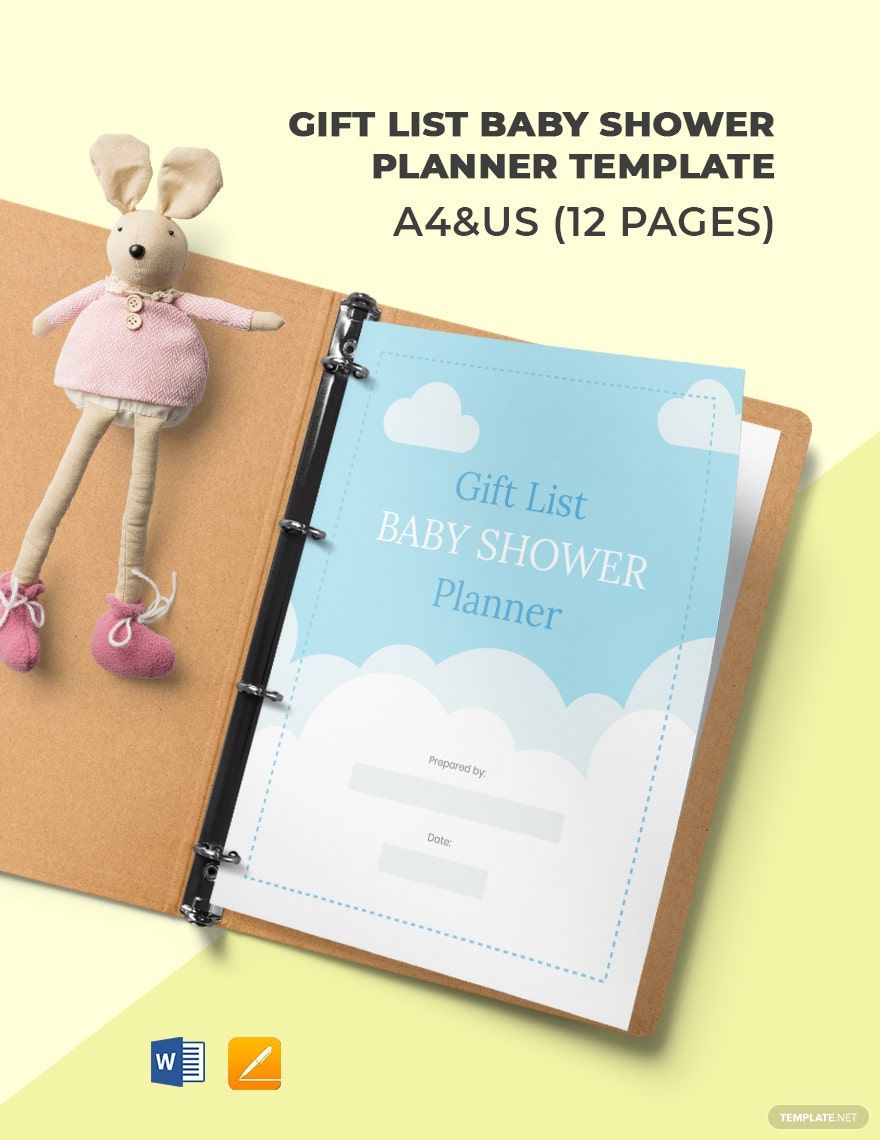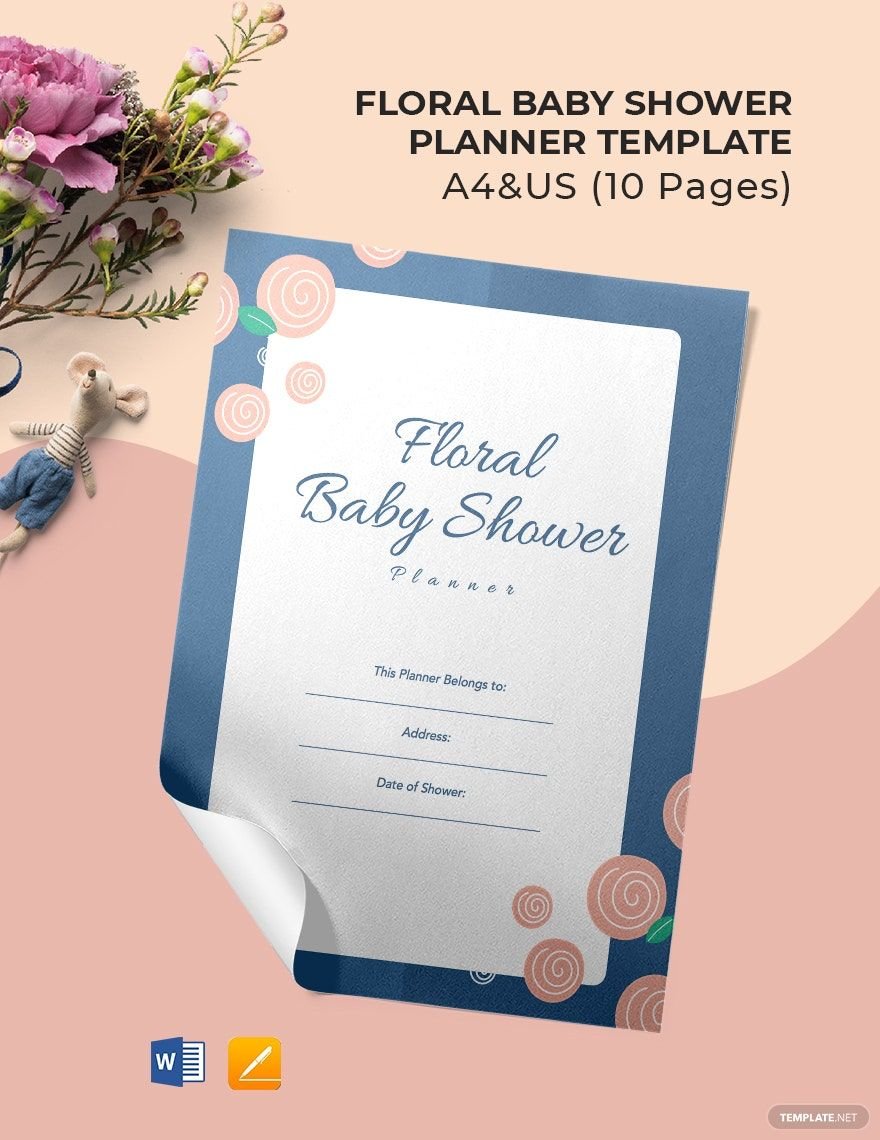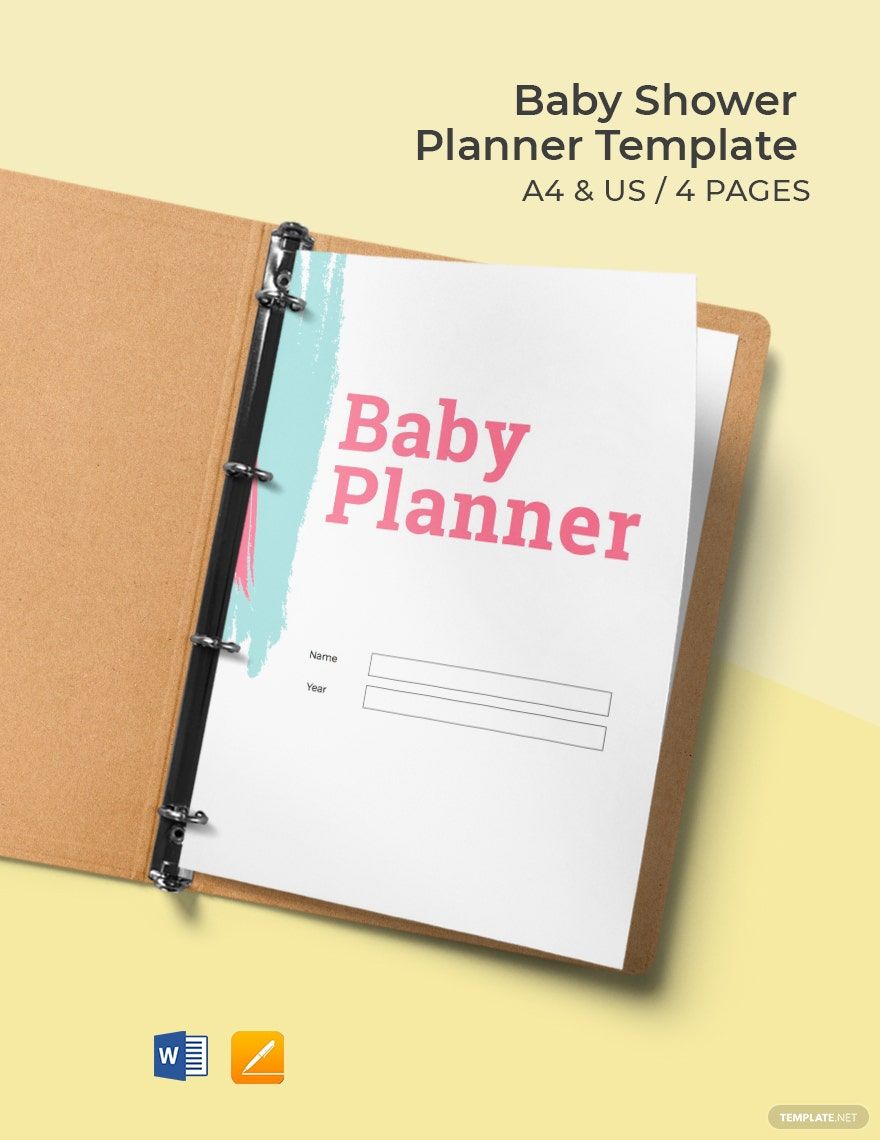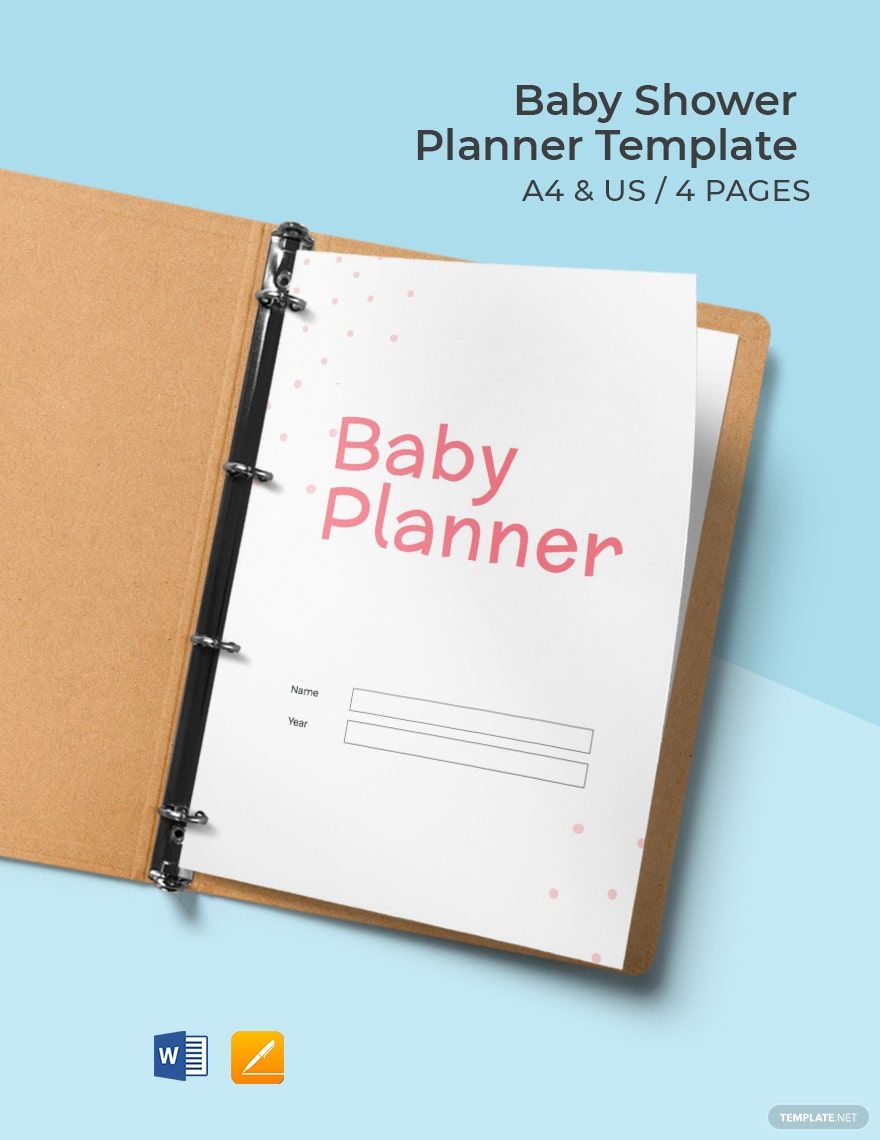Becoming a mother is both exasperating and a blessing. And indeed, pregnancy is a milestone a woman can ever dream of achieving. Stretch marks, pregnancy emotions, and unfitted jeans; all these define a woman awaiting a newborn. So, if you are planning to make this journey extra special for you or a loved one, then, celebrate with a pop of colors and sparks. It is, perhaps, a time to plan for a baby shower! Our High-Quality and Beautifully Designed Baby Shower Planner Templates in Microsoft Word will help you establish a plan successfully. Get them in A4 & US Letter sizes. Avoid wasting time and effort by downloading, customizing, and printing a template now!
Baby Shower Planner Templates in Word
- Ticket
- Quotation
- Receipt
- Recipe Card
- Proposal
- Contract
- Statement
- Newsletter
- Coupon
- Bill of Sale
- Agreement
- Affidavit
- Memo
- White Paper
- Itinerary
- Email Signature
- Postcard
- Plan
- Planner
- Program
- Note
- Cover Page
- ID Card
- Banner
- Form
- Envelope
- CV
- Ebook
- Manual
- Notice
- Magazine
- Thesis
- Bookmark
- Lesson Plan
- APA
- Job Description
- Cover Letter
- Sign In Sign Out
- Poster
- Chart
- List
- Time Sheet
- To-Do List
- Log
- Assessment
- Teacher
- Business
- HR
- Marketing
- Sale
- Advertising
- Finance
- Accounting
- Legal
- Administration
- Operations
- Health Safety
- Bookkeeping
Plan Your Perfect Baby Shower with Baby Shower Planner Templates in Microsoft Word by Template.net
Bring your event promotions to life with pre-designed Baby Shower Planner Templates in Microsoft Word by Template.net. Whether you're a first-time host or an experienced event planner, these templates empower you to create beautiful and organized lists effortlessly. Imagine coordinating everything from guest lists to last-minute preparations without a hitch. For instance, you can promote an event with polished invitations or showcase product features with styled event documentation. The best part is the availability of free pre-designed templates that are downloadable and printable directly in Microsoft Word. Focus on what matters most—celebrating with loved ones—while these templates handle the organization side. Enjoy the ease of use as no design skills are needed, thanks to legally-complaint, beautiful pre-designed templates available for free.
Explore more beautiful premium pre-designed templates in Microsoft Word and discover the endless ways to enhance your baby's special day. The library is regularly updated with new and innovative designs to keep your plans as unique as your event. Whether opting for the complimentary options or considering the add-on premium templates, flexibility is at your disposal. With a few clicks, you can download or share these templates via link, print, email, or export for increased reach. For top-notch planning, leverage both free and premium templates, ensuring all your party touches have a touch of elegance.