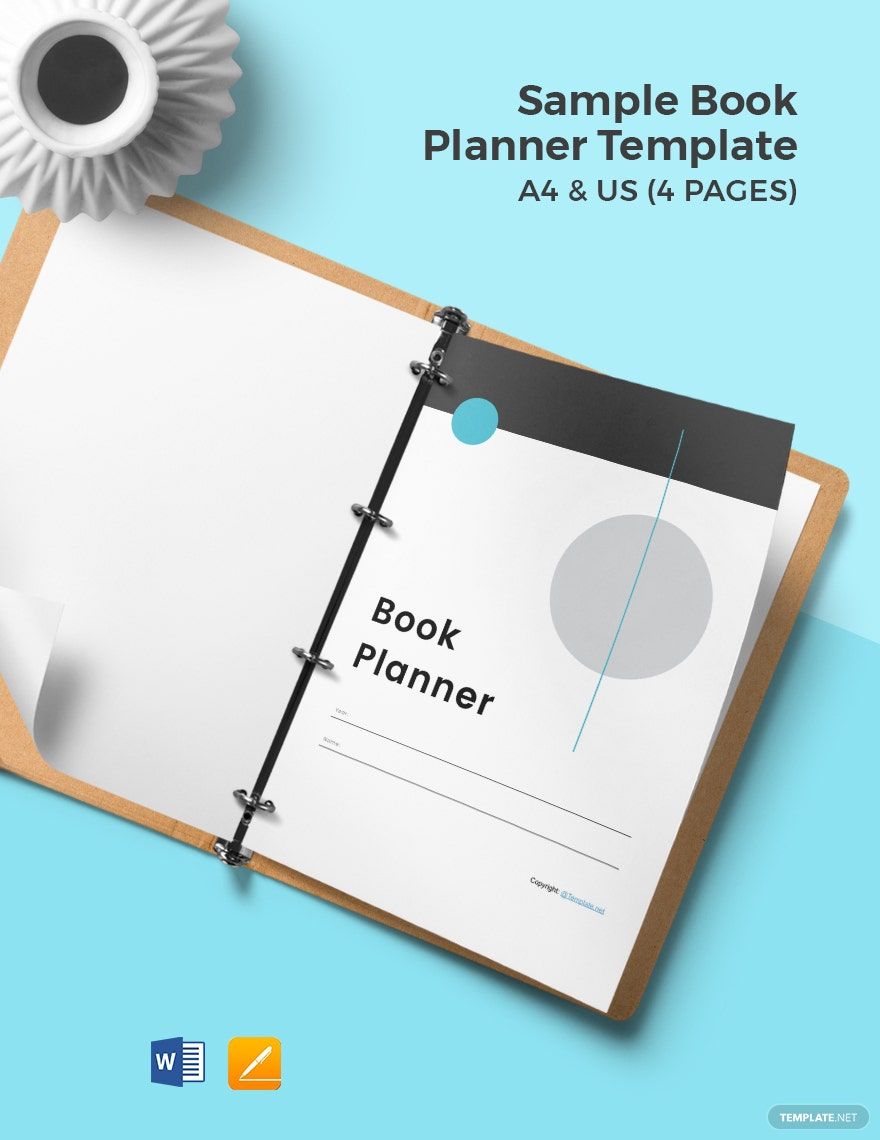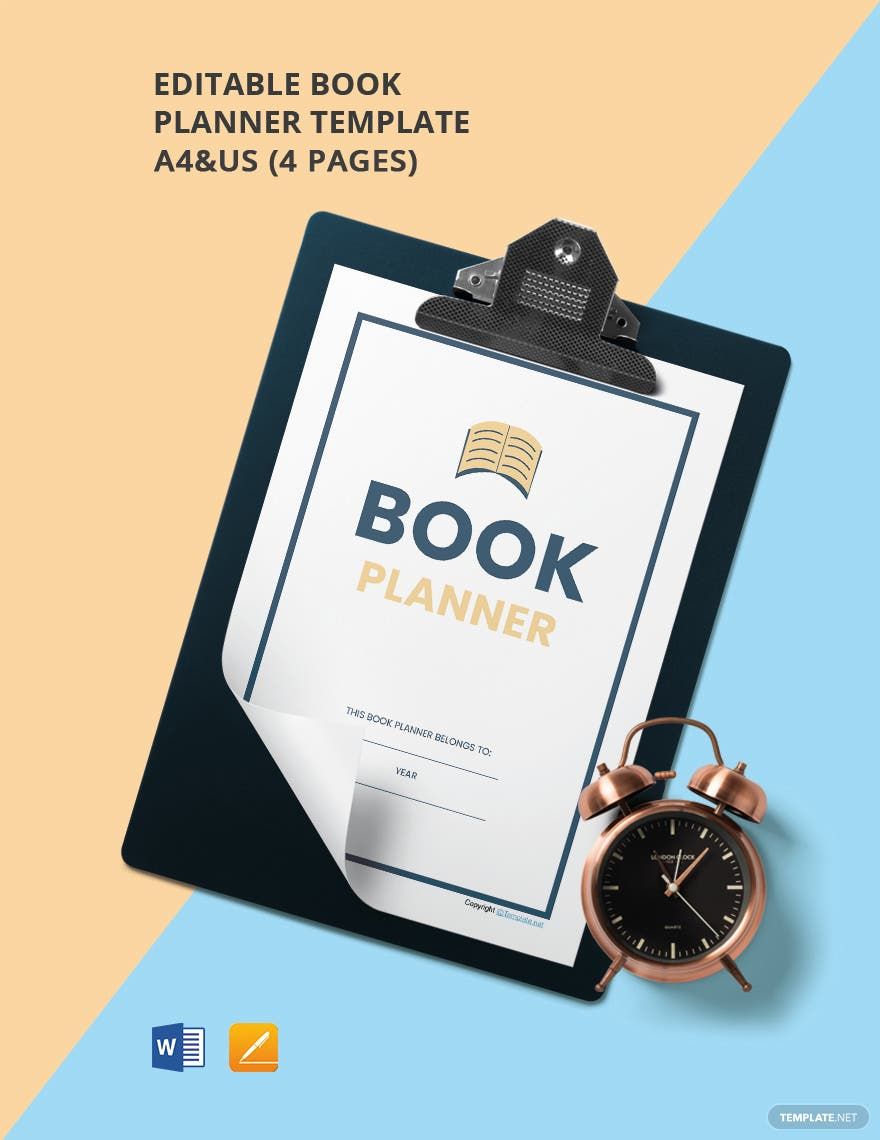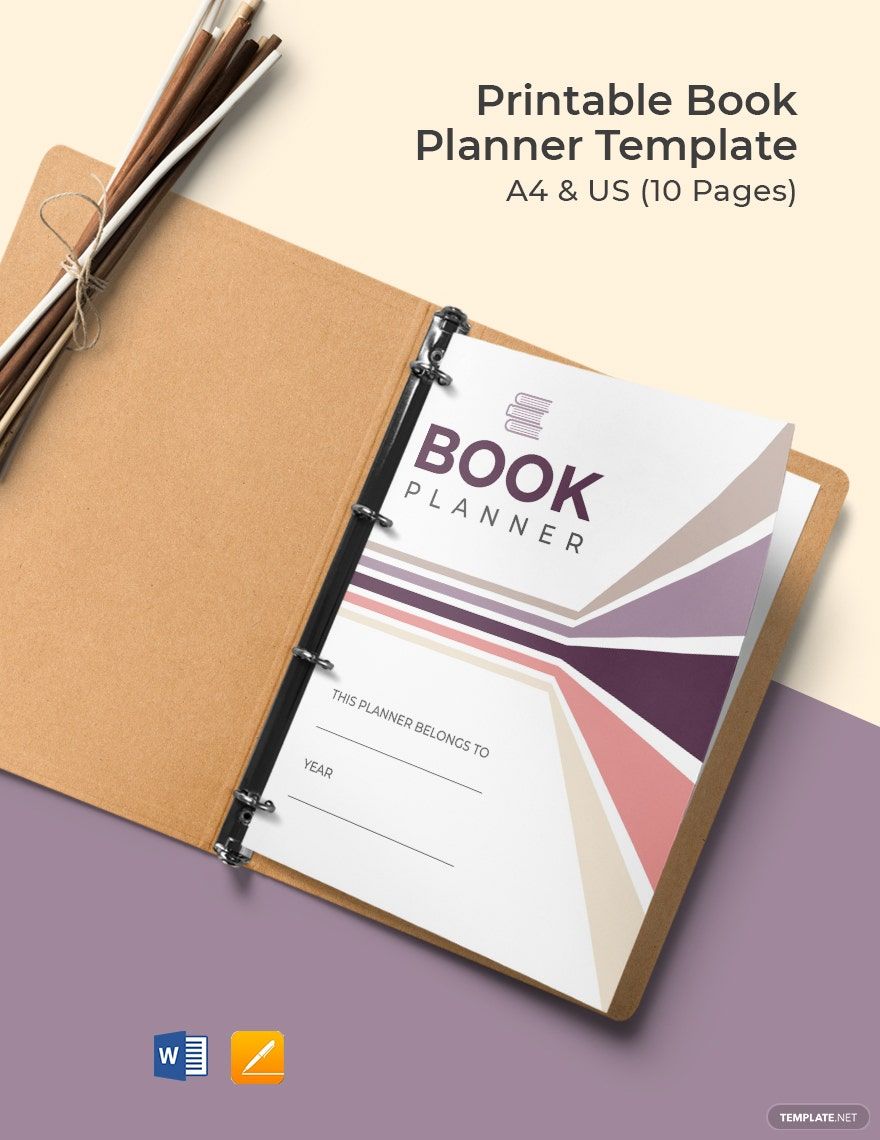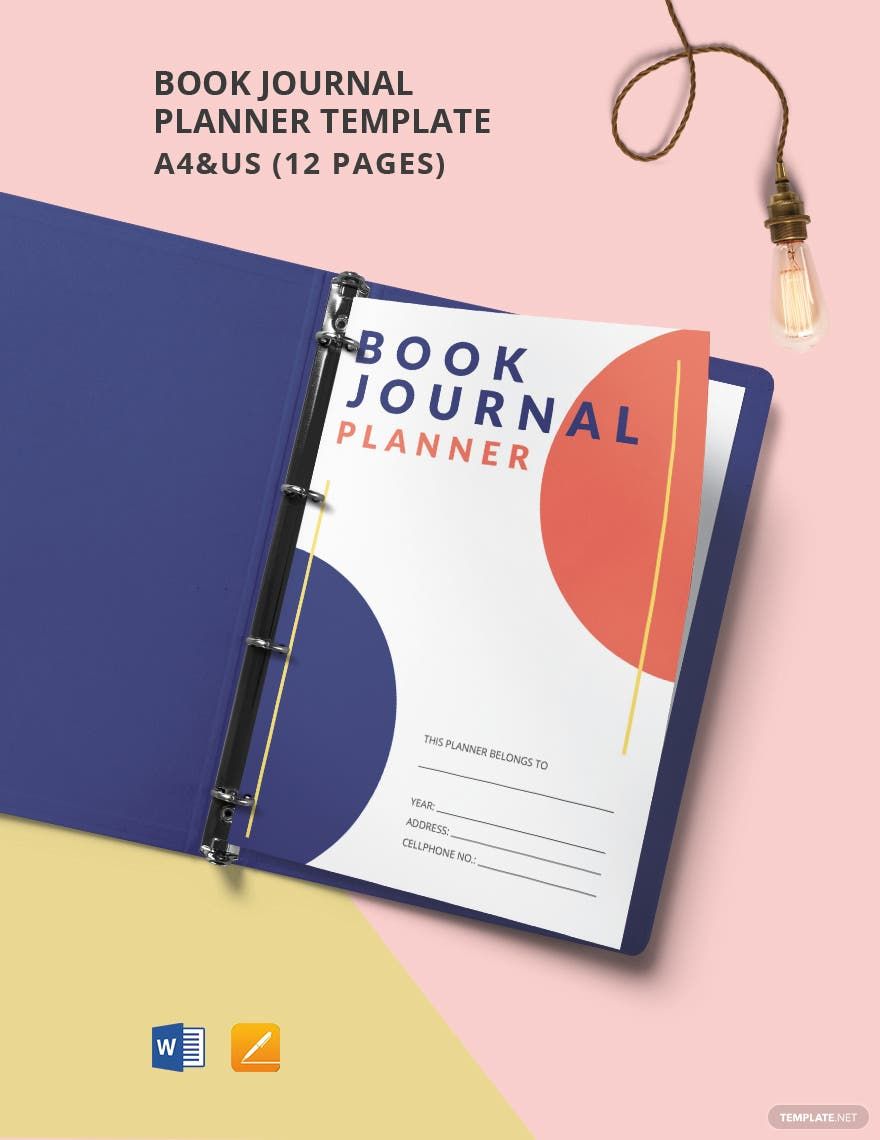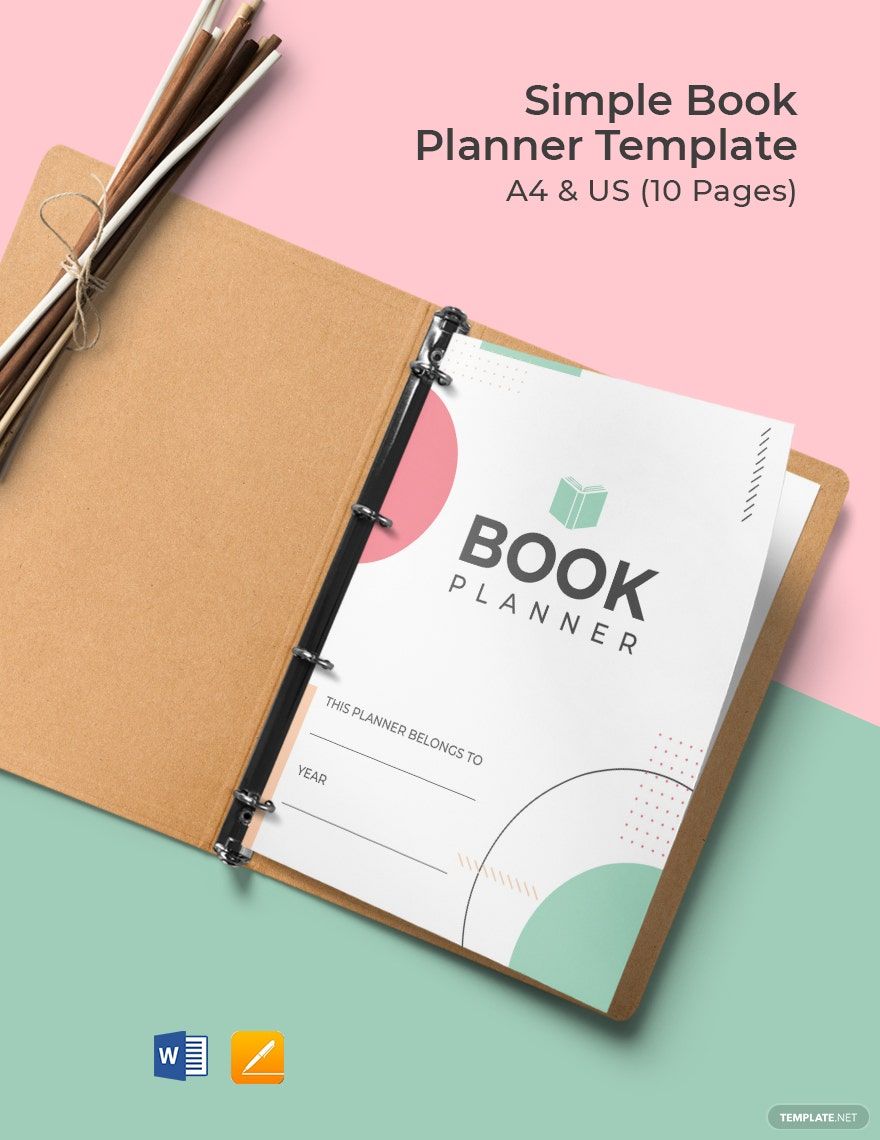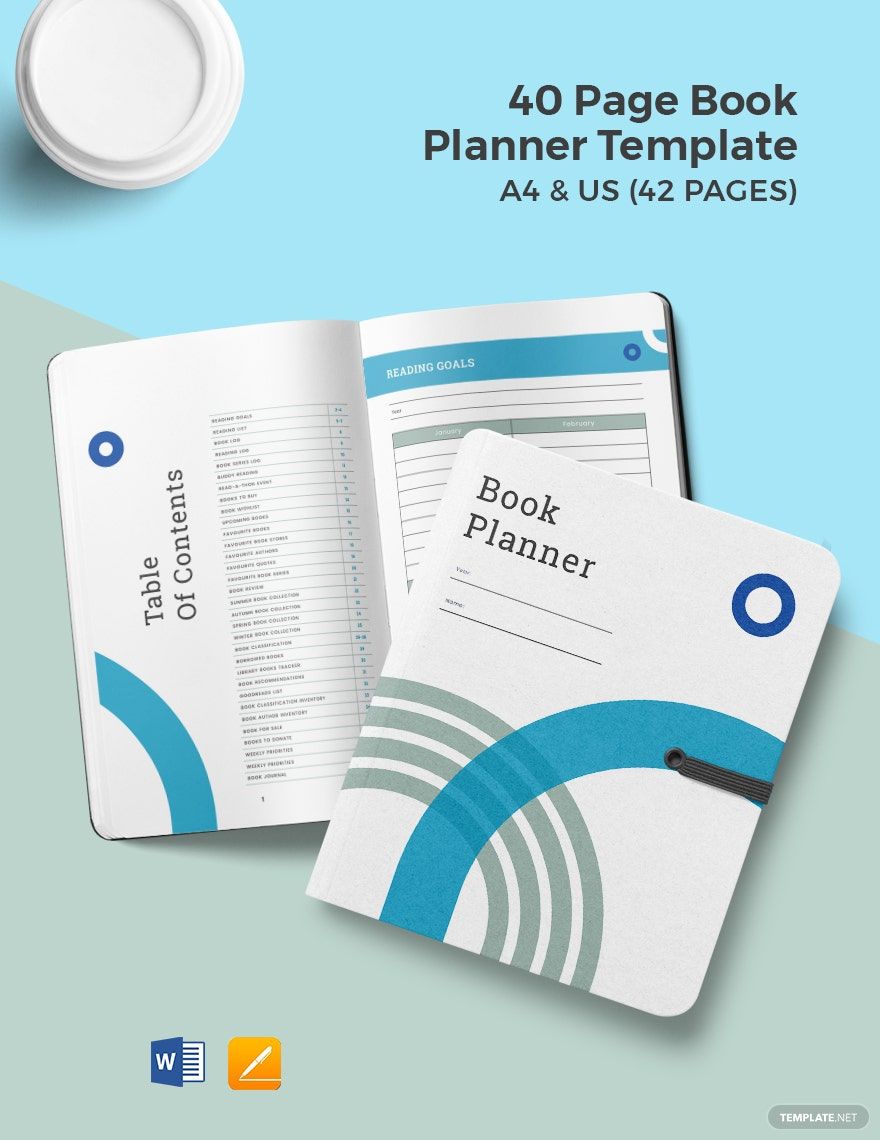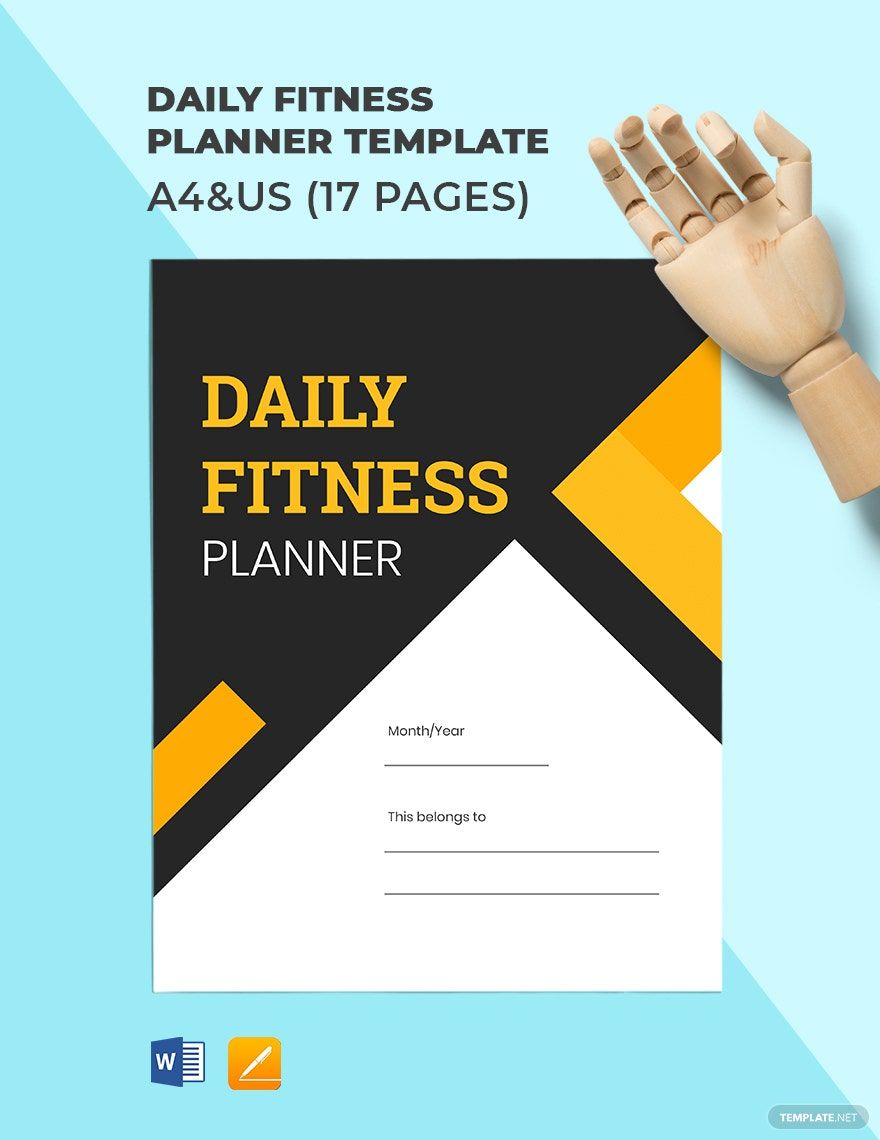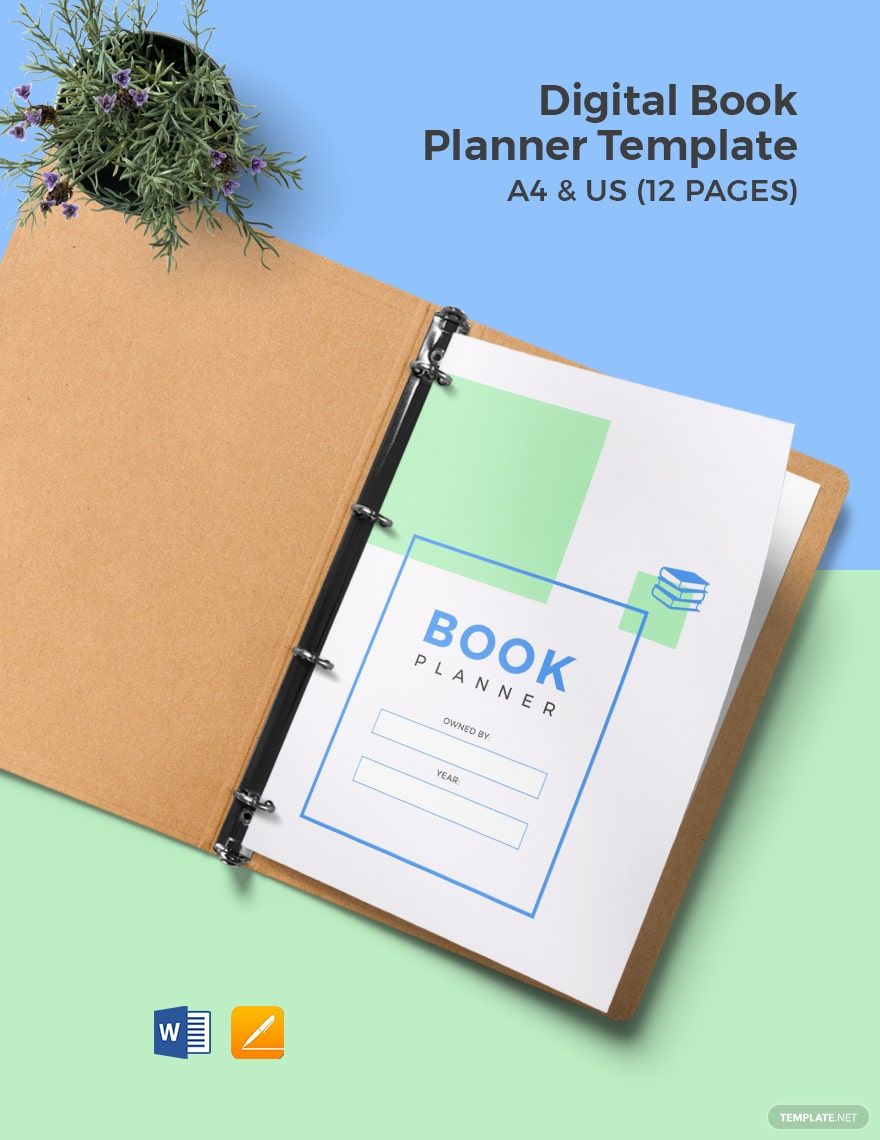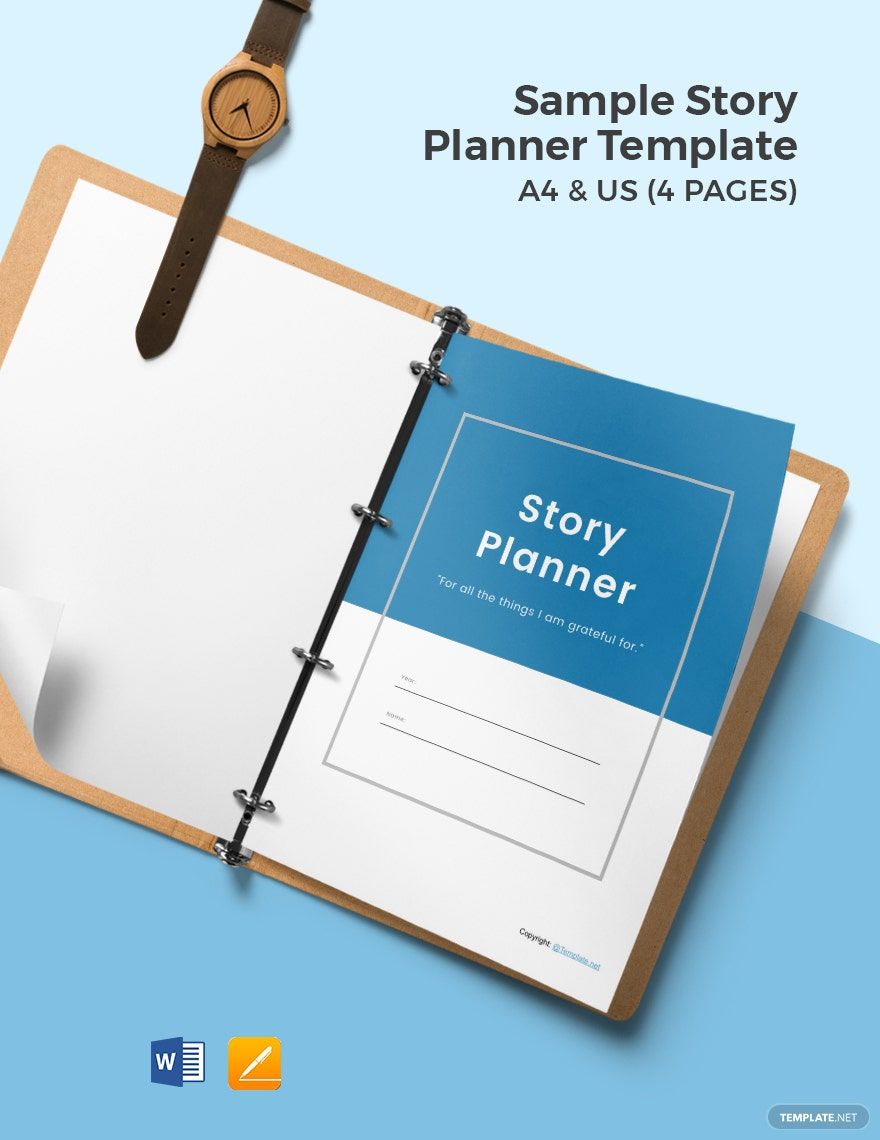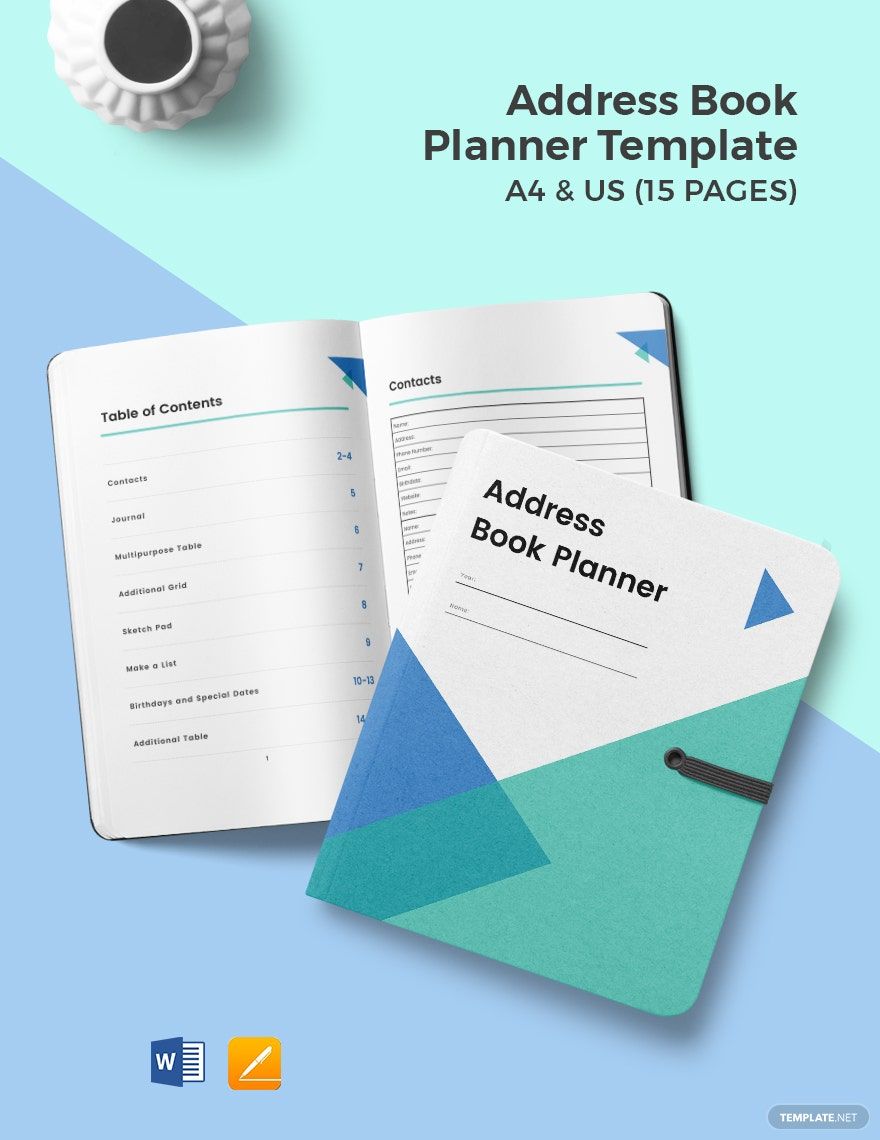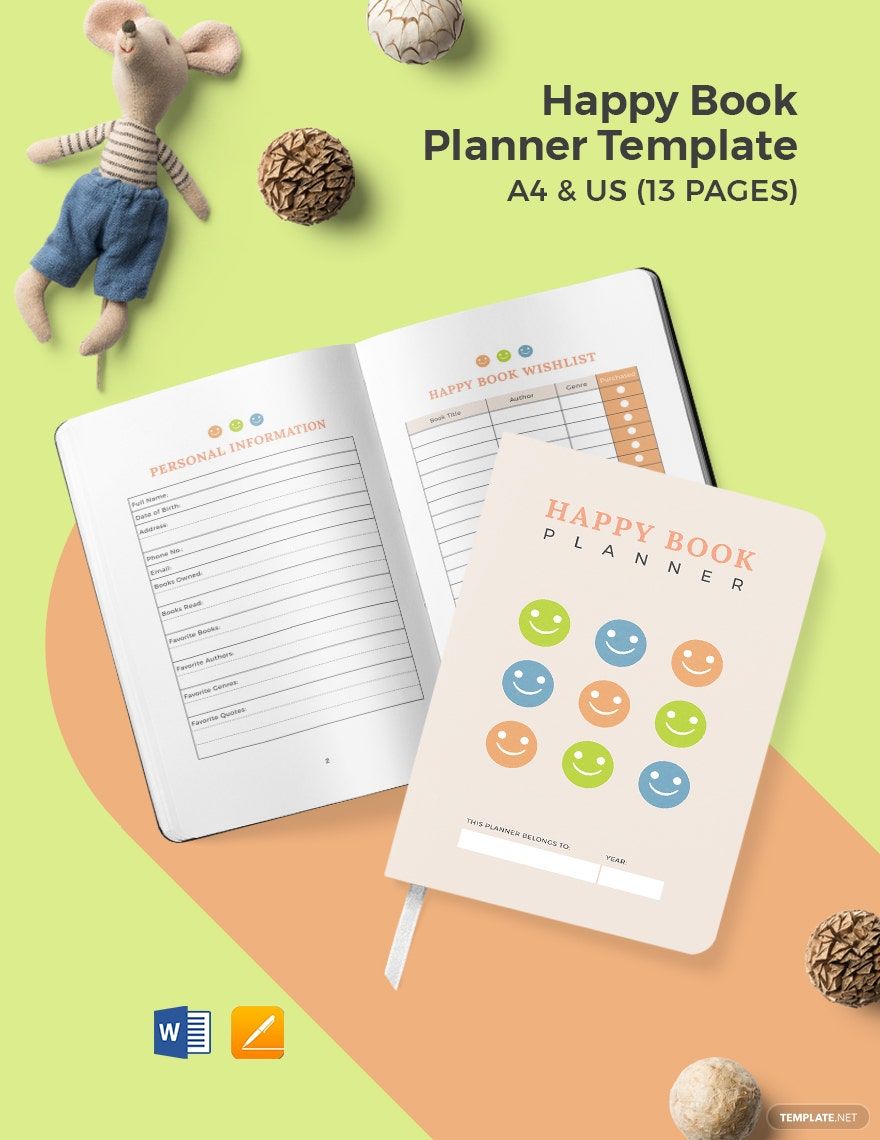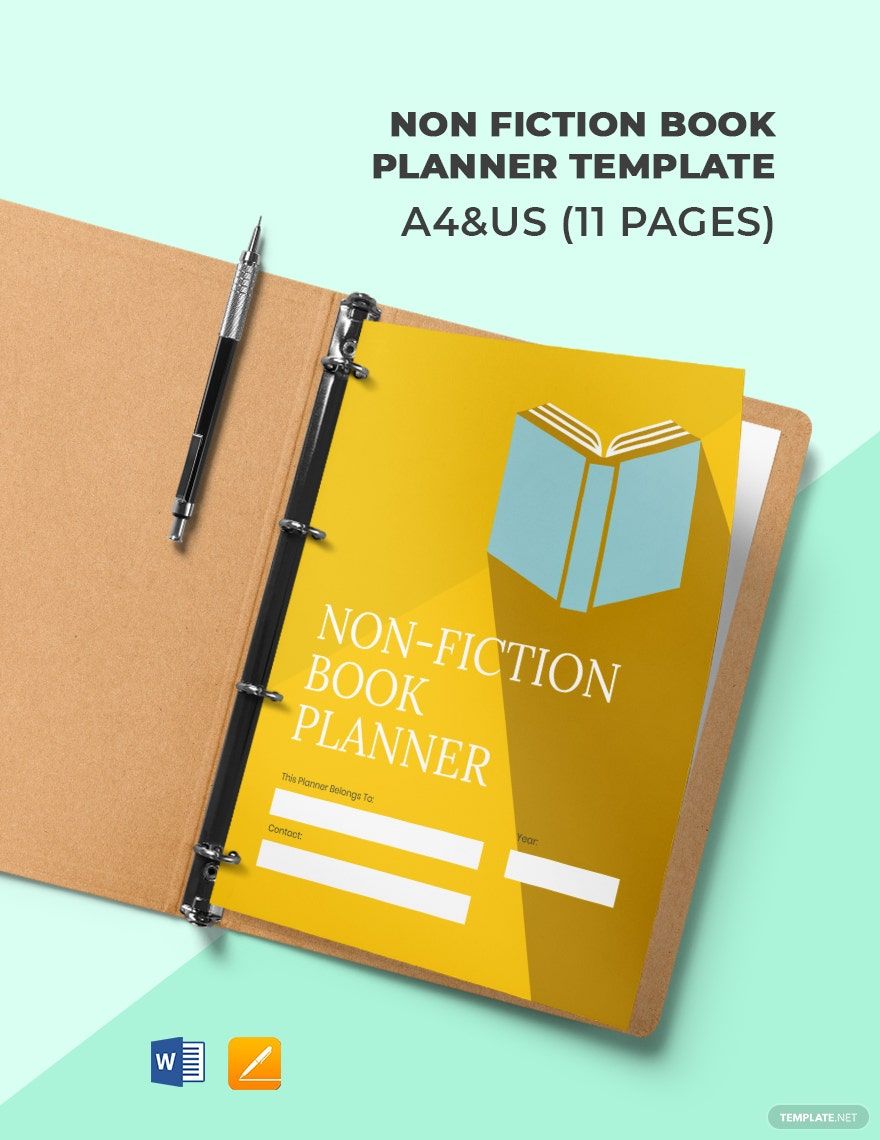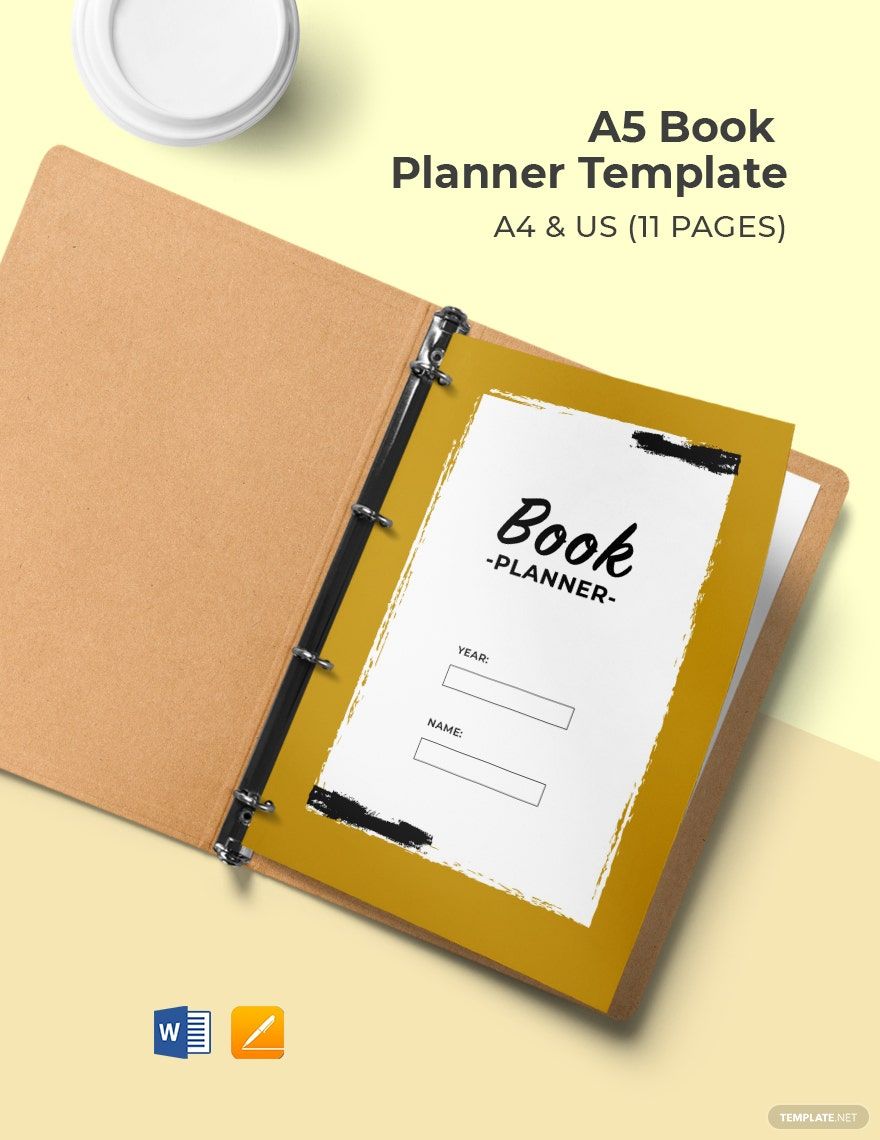Organize Your Life with Exquisite Book Planner Templates in Microsoft Word by Template.net
Bring your planning skills to life with the all-in-one Book Planner Templates available in Microsoft Word by Template.net. Whether you're an author drafting your next bestseller or a student trying to manage your academic schedules, these templates enable you to craft professional-grade plans with ease. For instance, you can promote an event by organizing every aspect in advance or showcase product features in a structured manner to align with your launch timeline. Each template is designed for optimum user convenience, boasting free pre-designed layouts ready for you to download and tailor to your specific needs. Experience streamlined efficiency with beautiful pre-designed templates that require no design skills to use. Available both for print and digital distribution, these templates are perfect for everyone from beginners to seasoned planners looking to save time and effort.
Explore more beautiful premium pre-designed templates in Microsoft Word, offering a variety of options to cater to every planning requirement. The template library is regularly updated, ensuring fresh designs and formats for enduring engagement and creativity. With the flexibility of both free and premium offers, you can mix and match elements to construct your ideal planner. Feel free to download or share your customized planner templates via link, print, or email for increased reach and impact. Enhance your organizational skills with the added benefit of these dynamic templates, designed to adapt to your specific goals and needs.