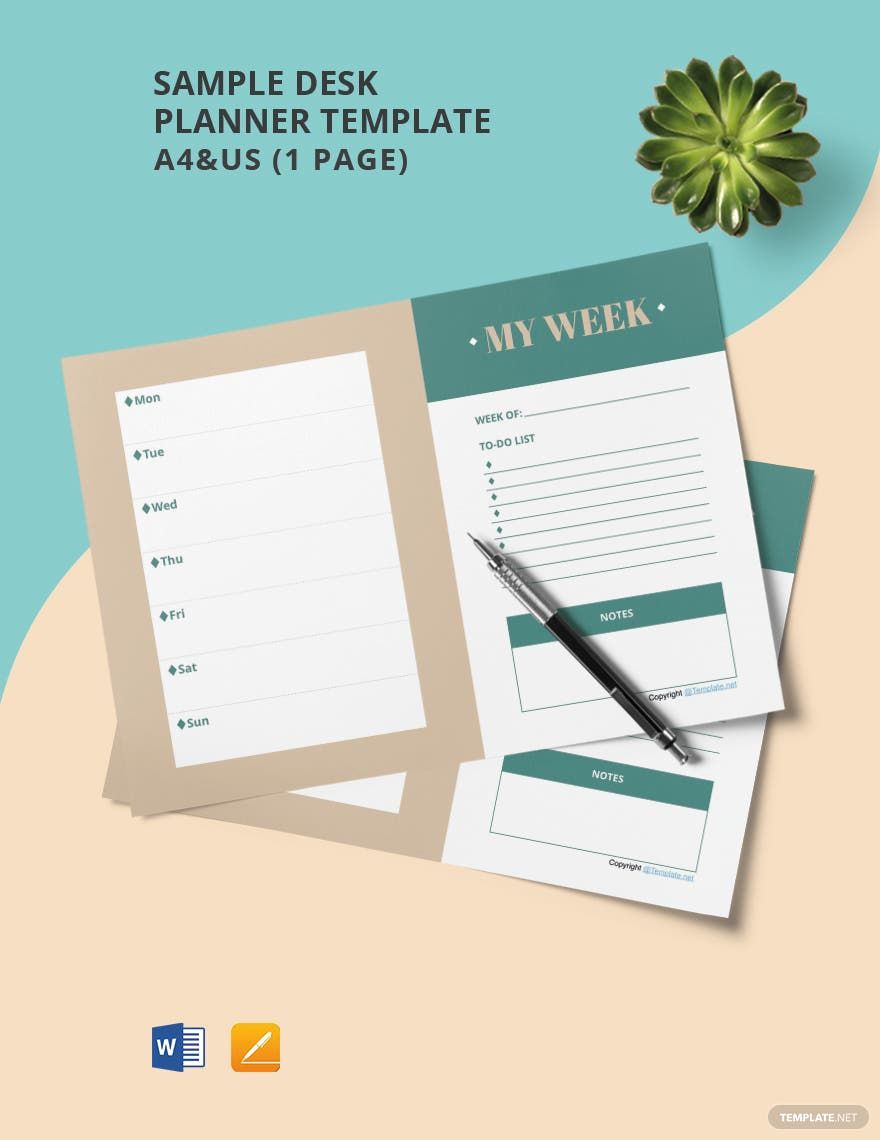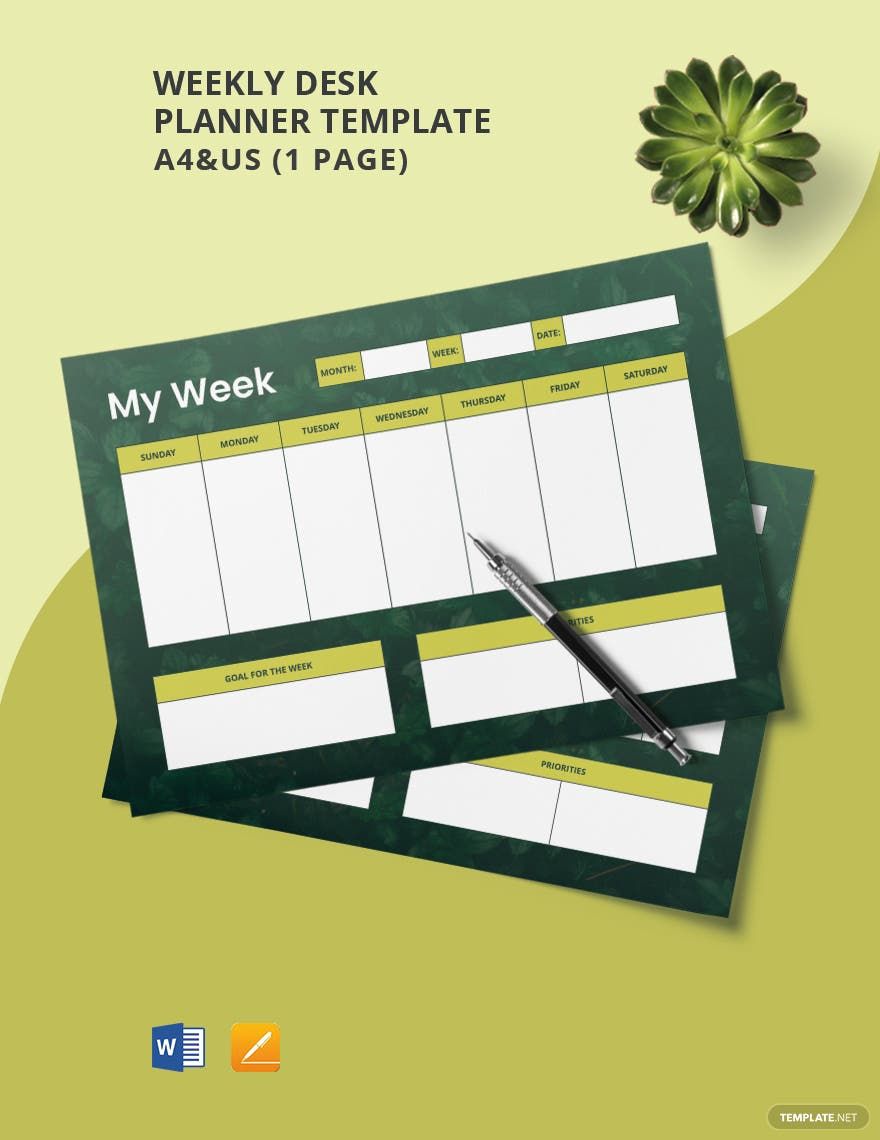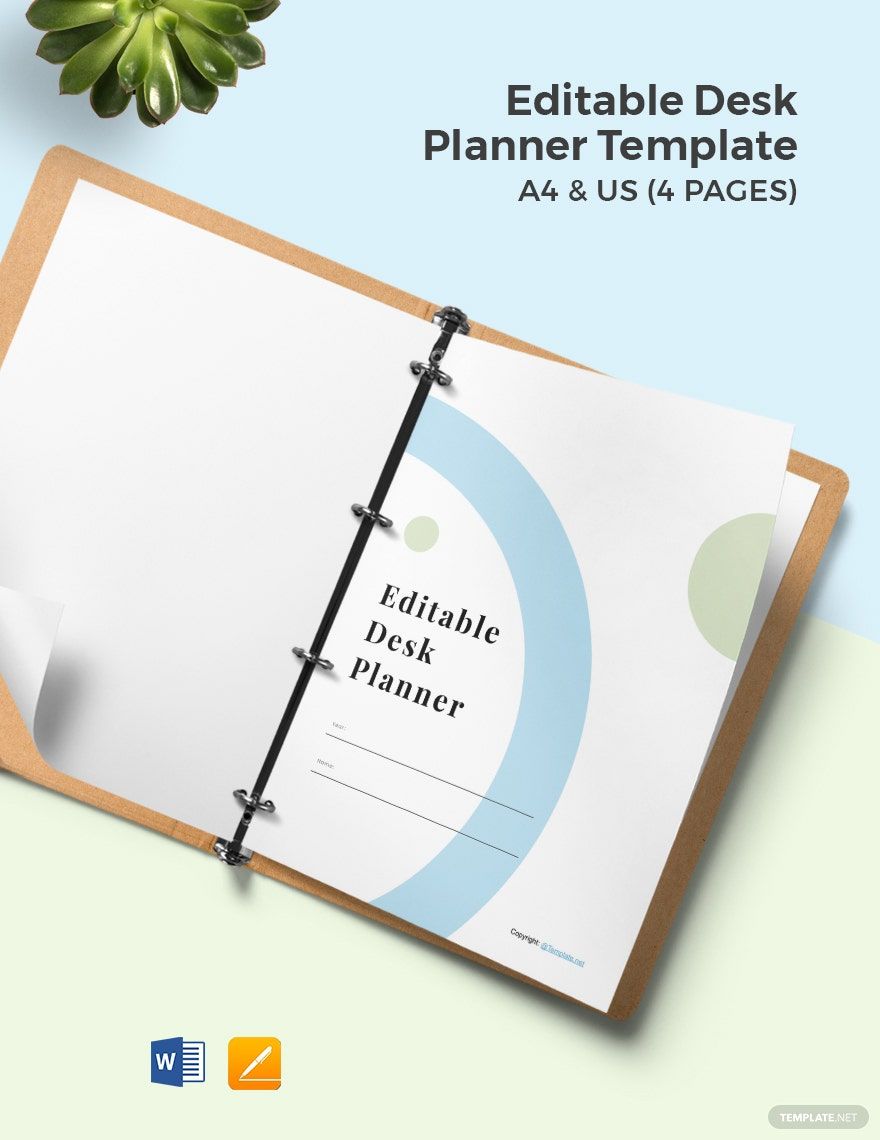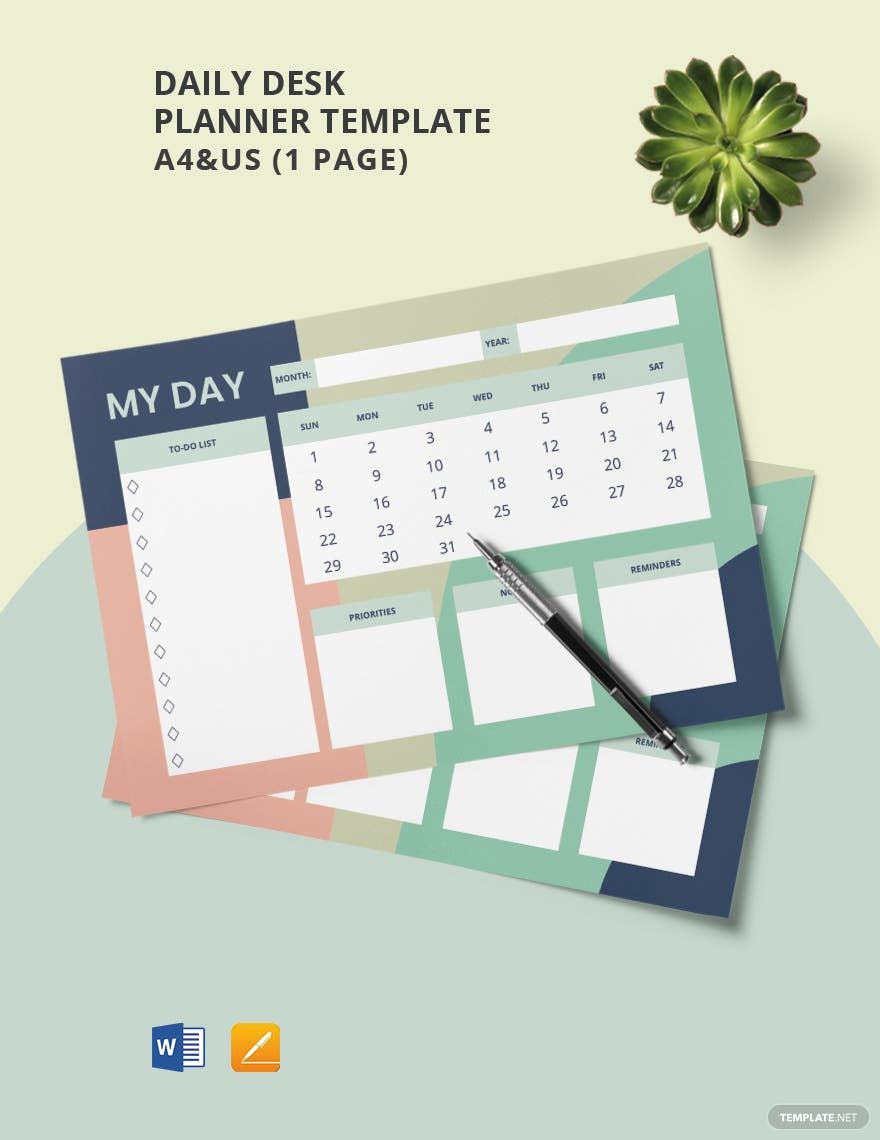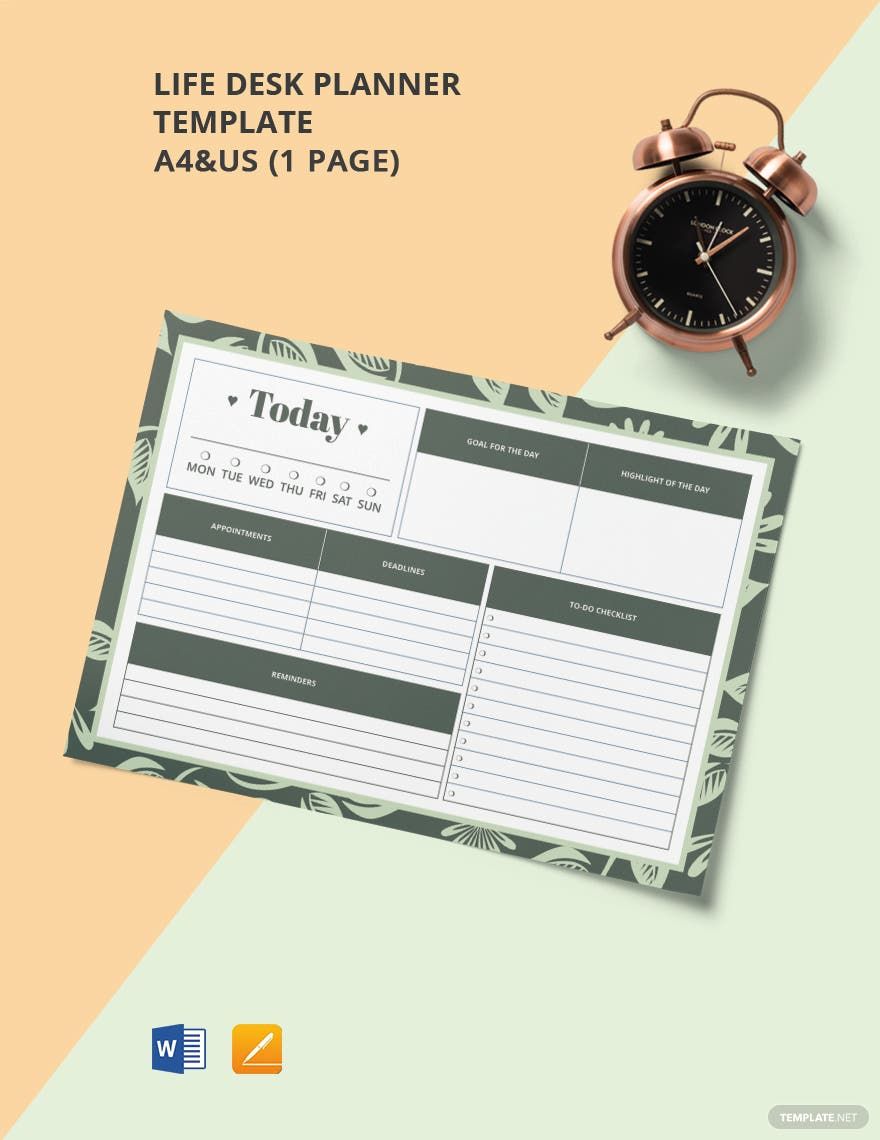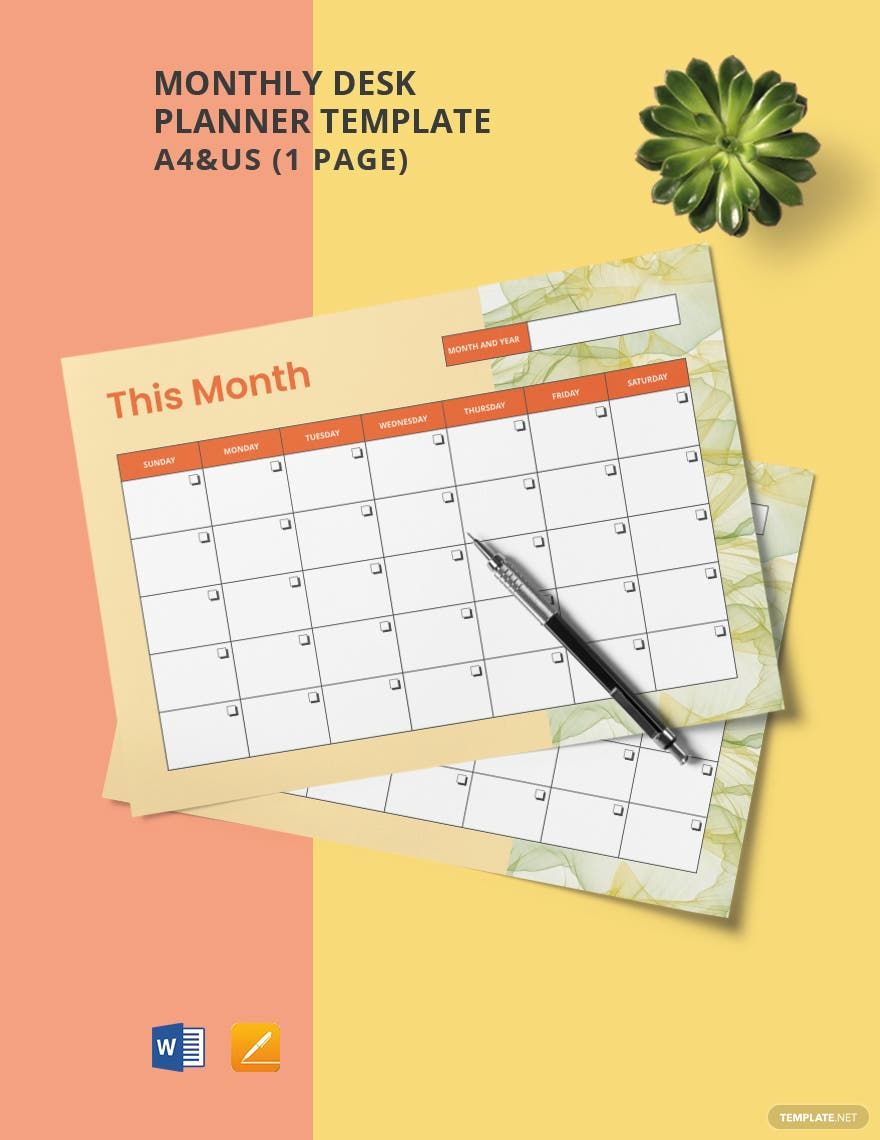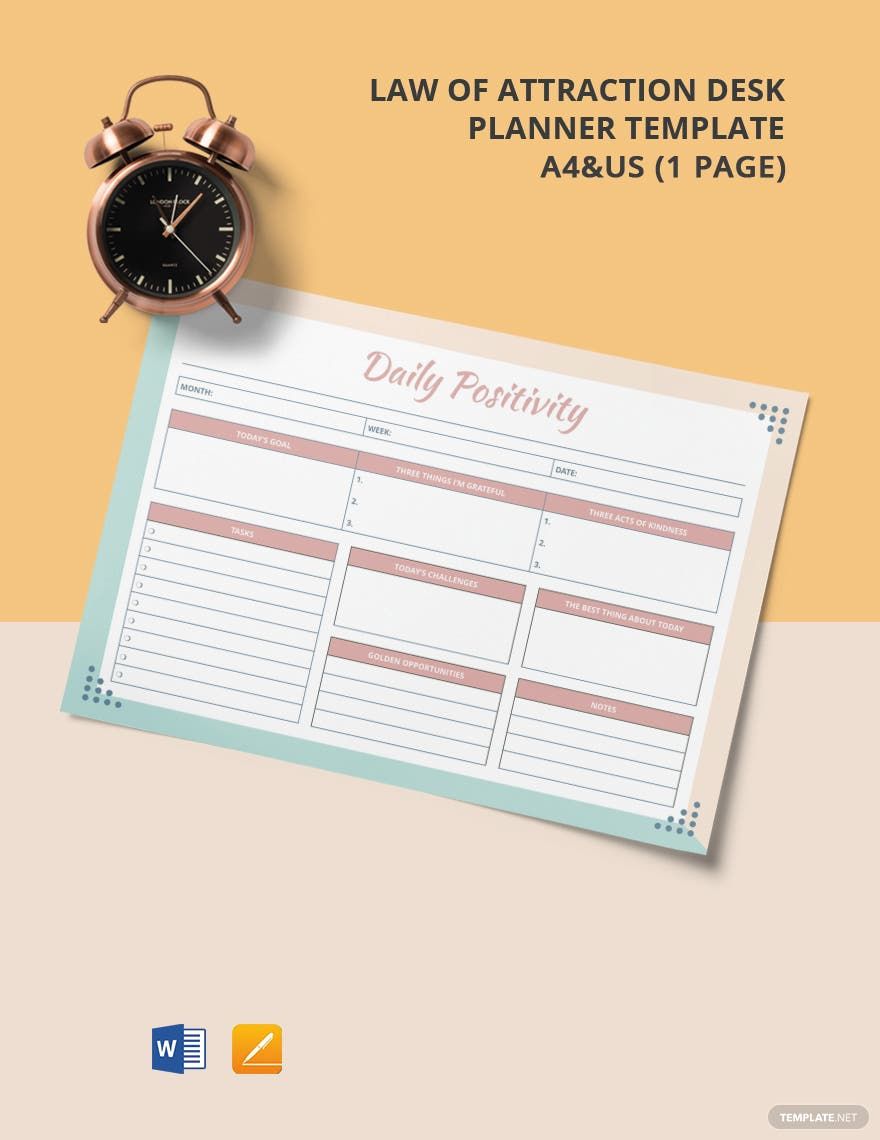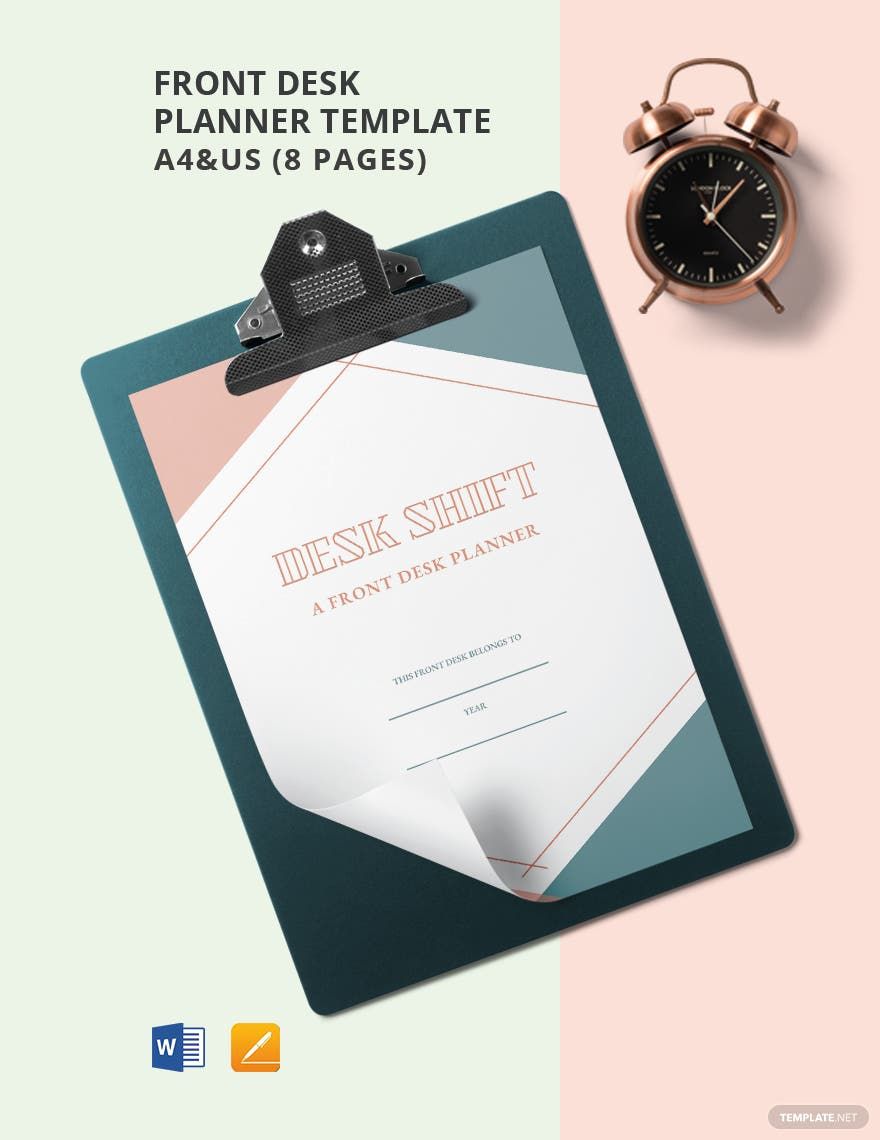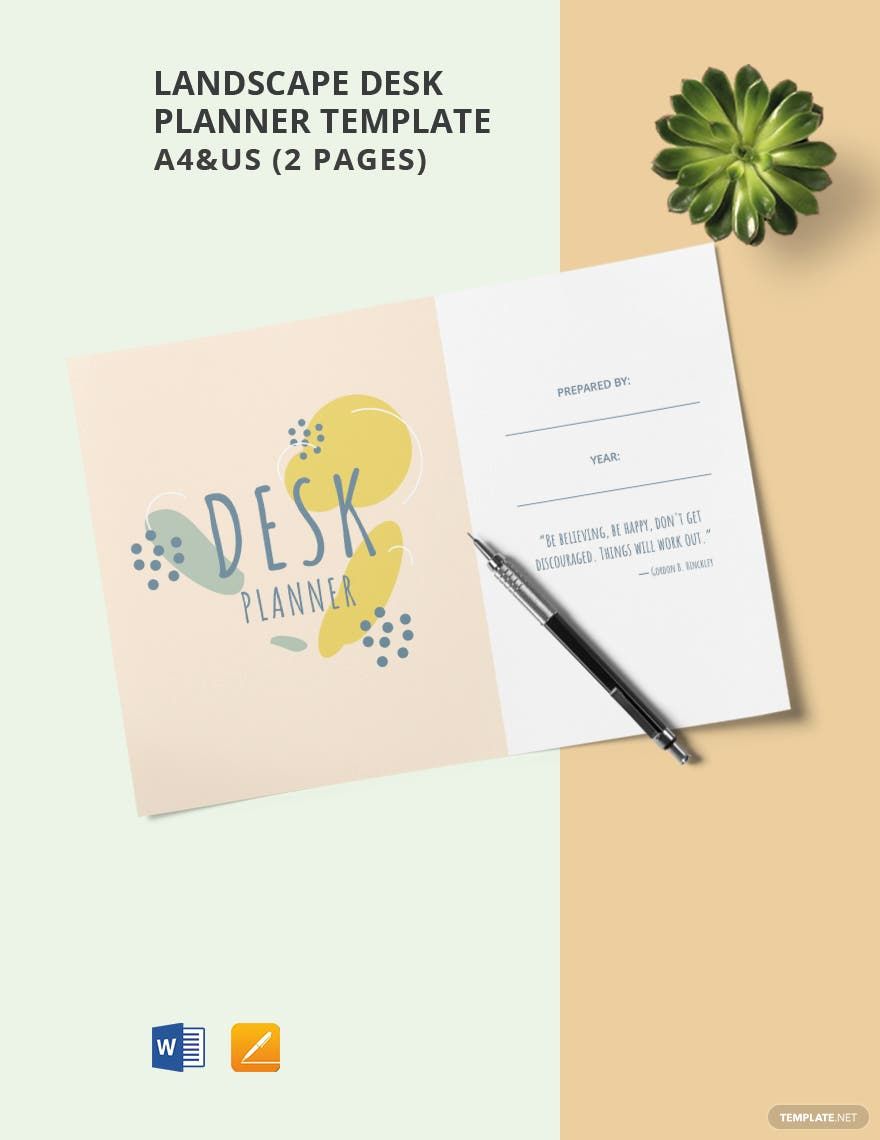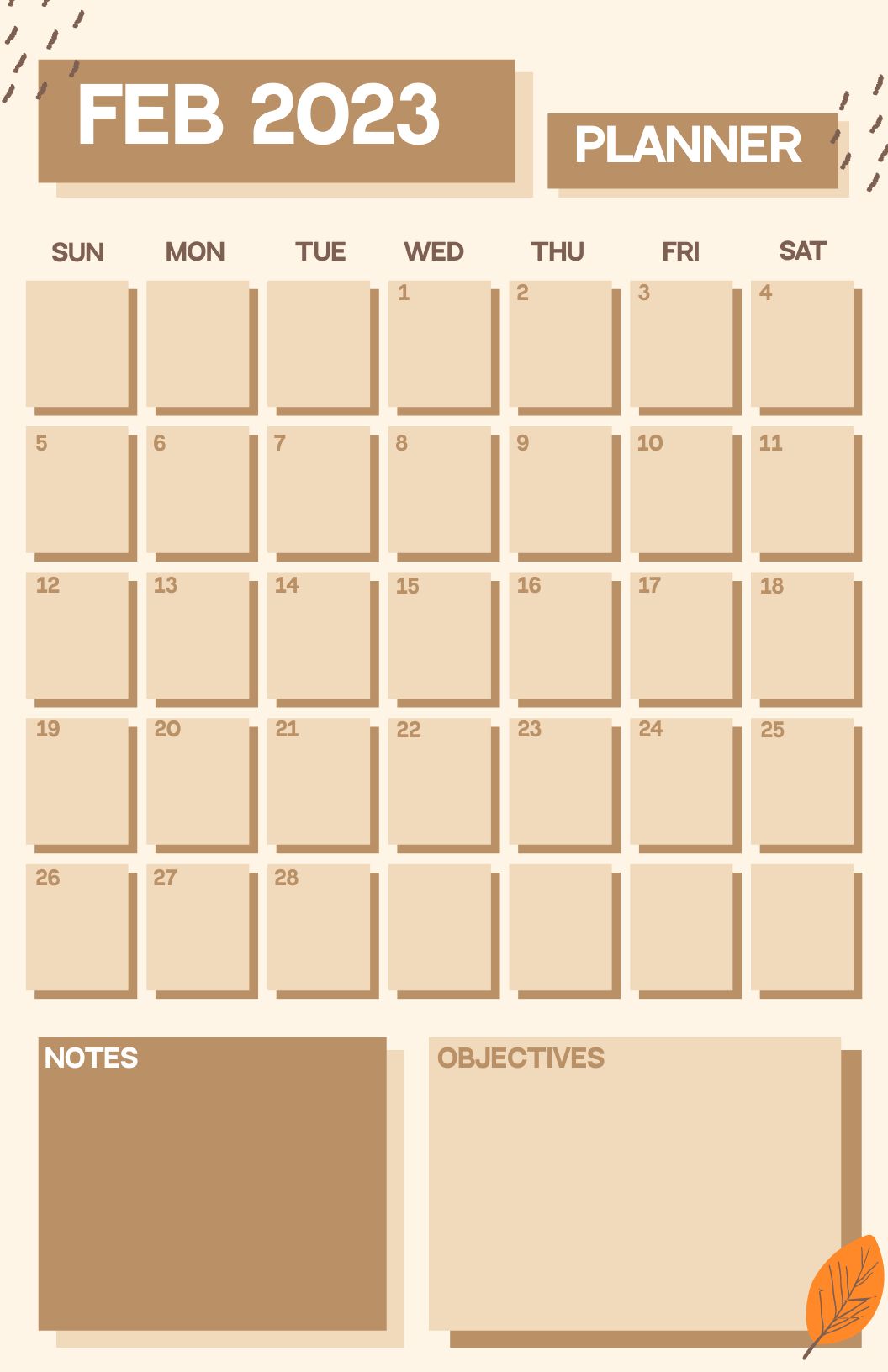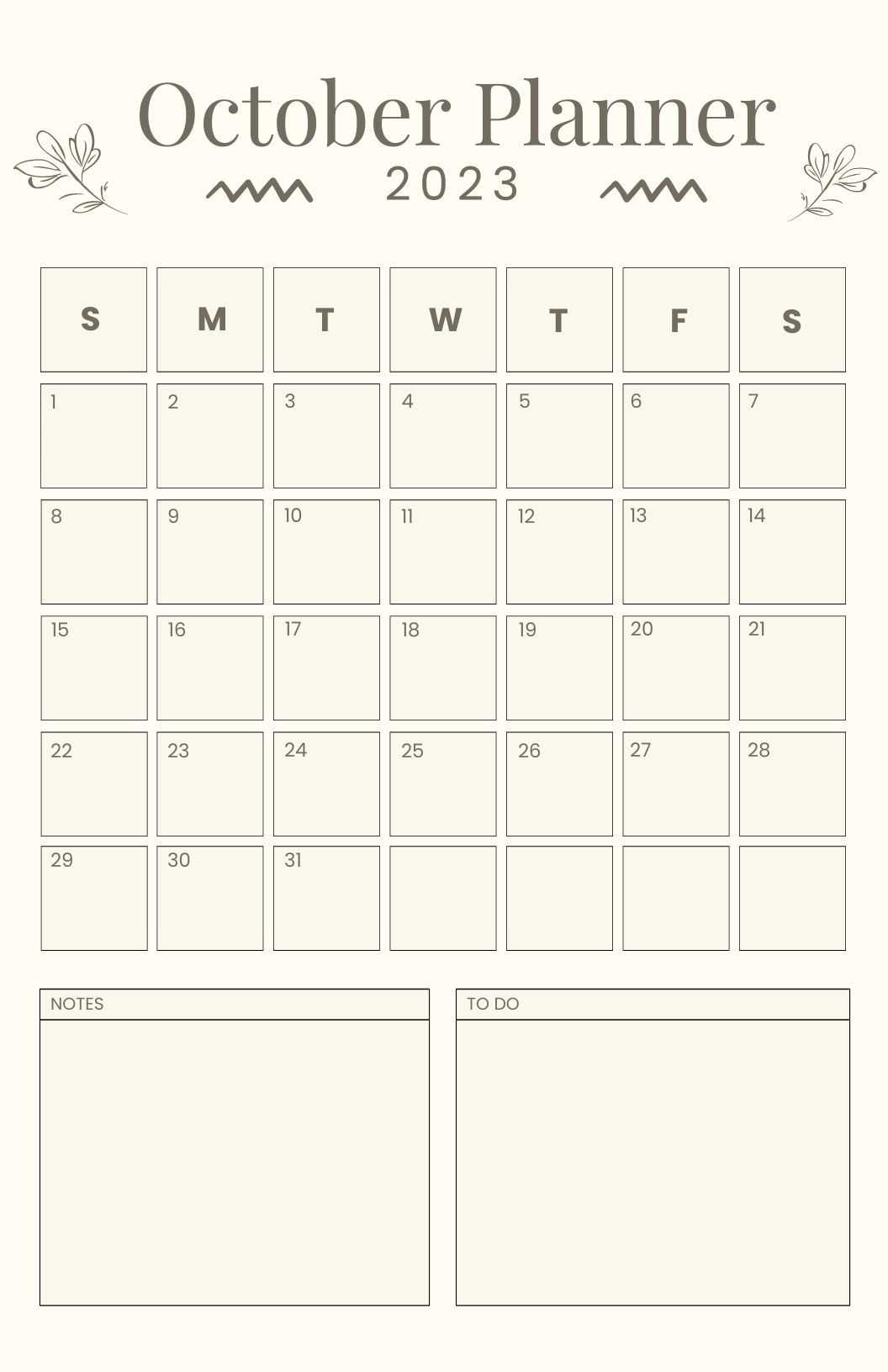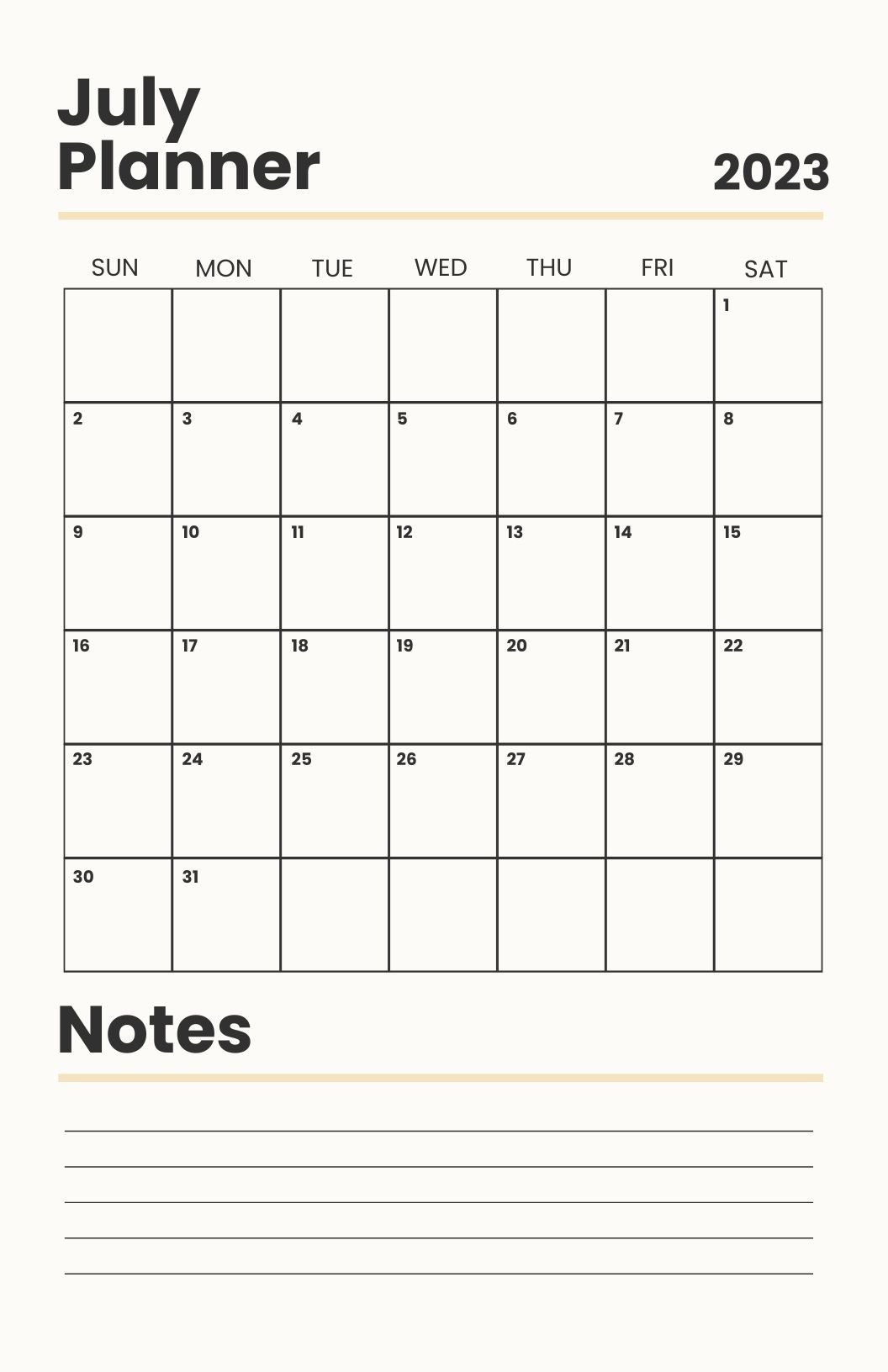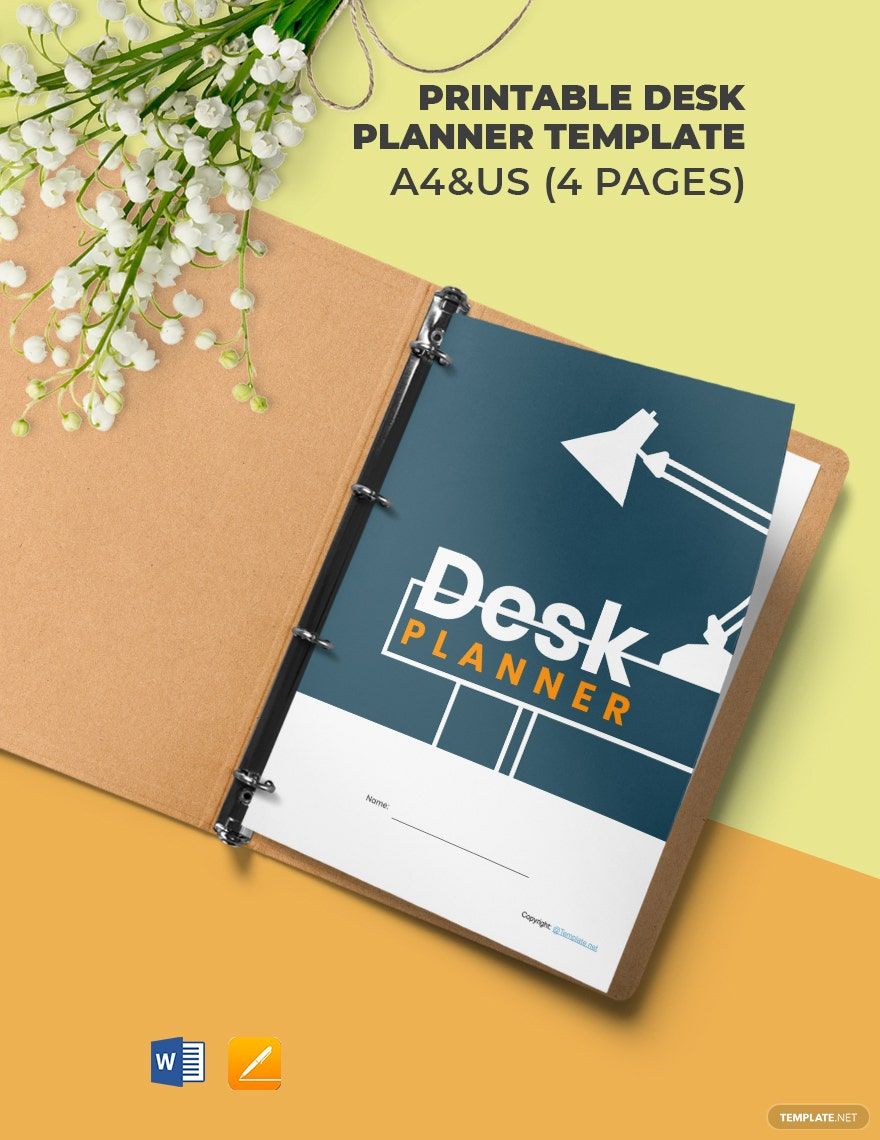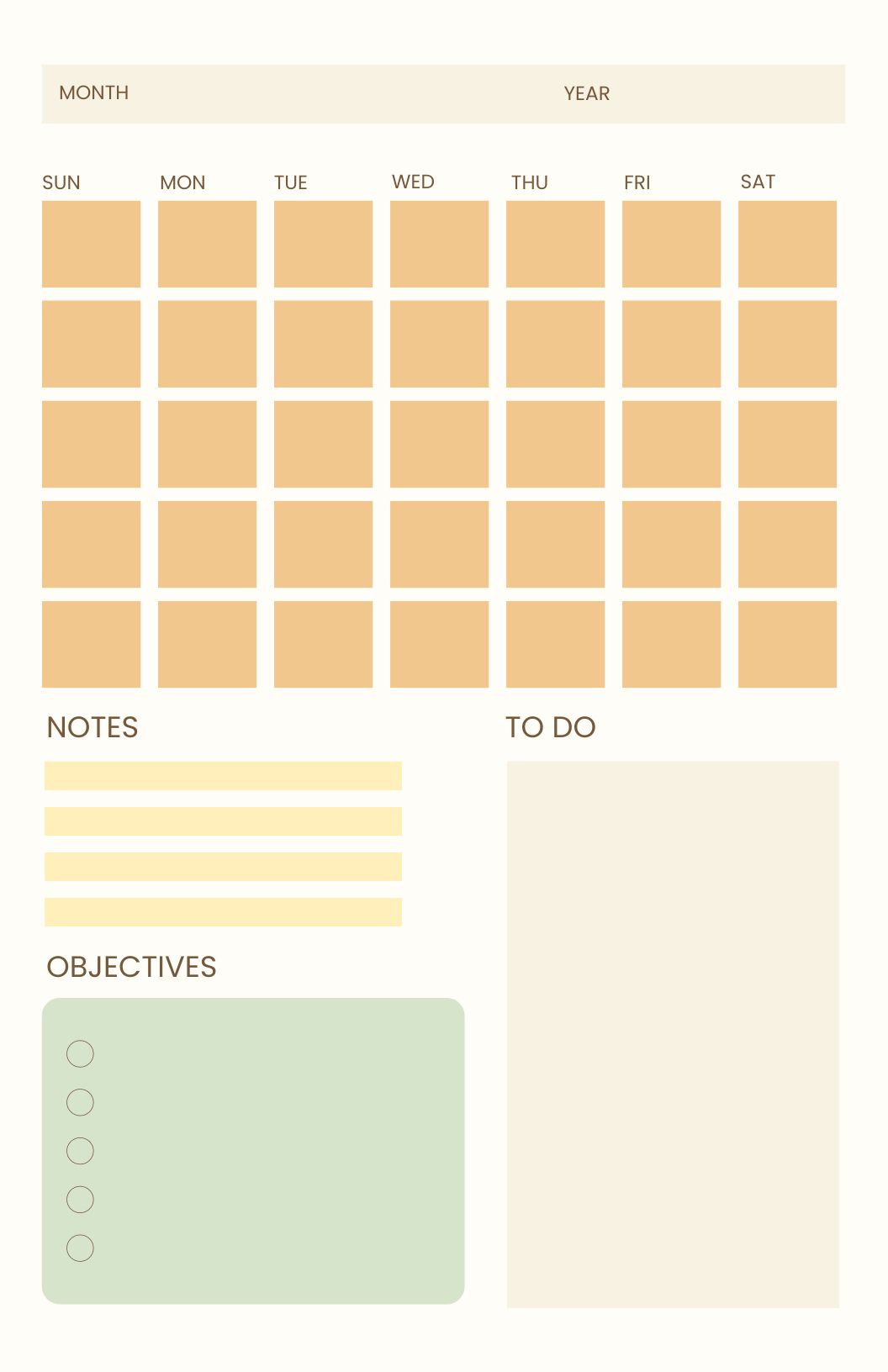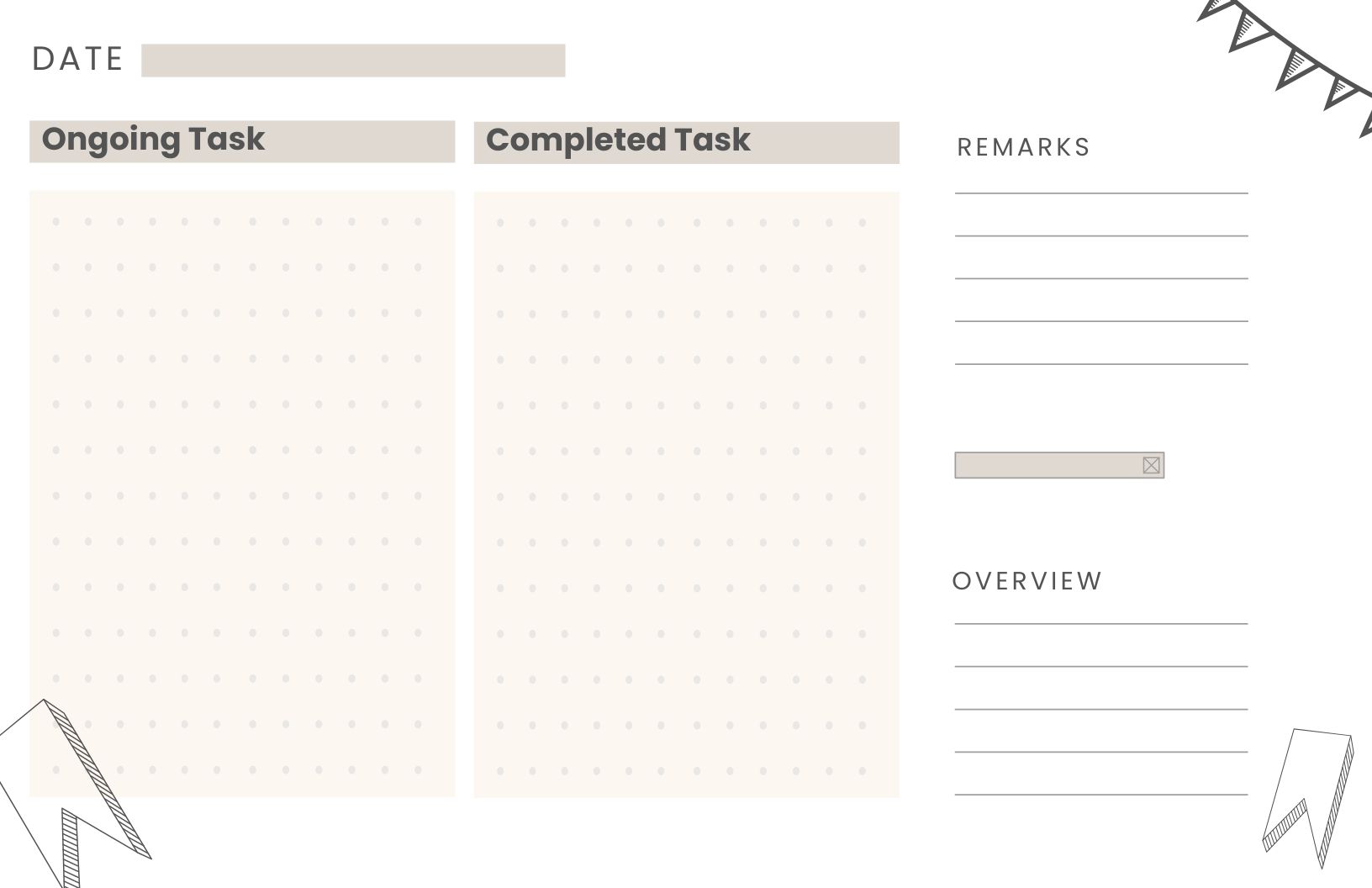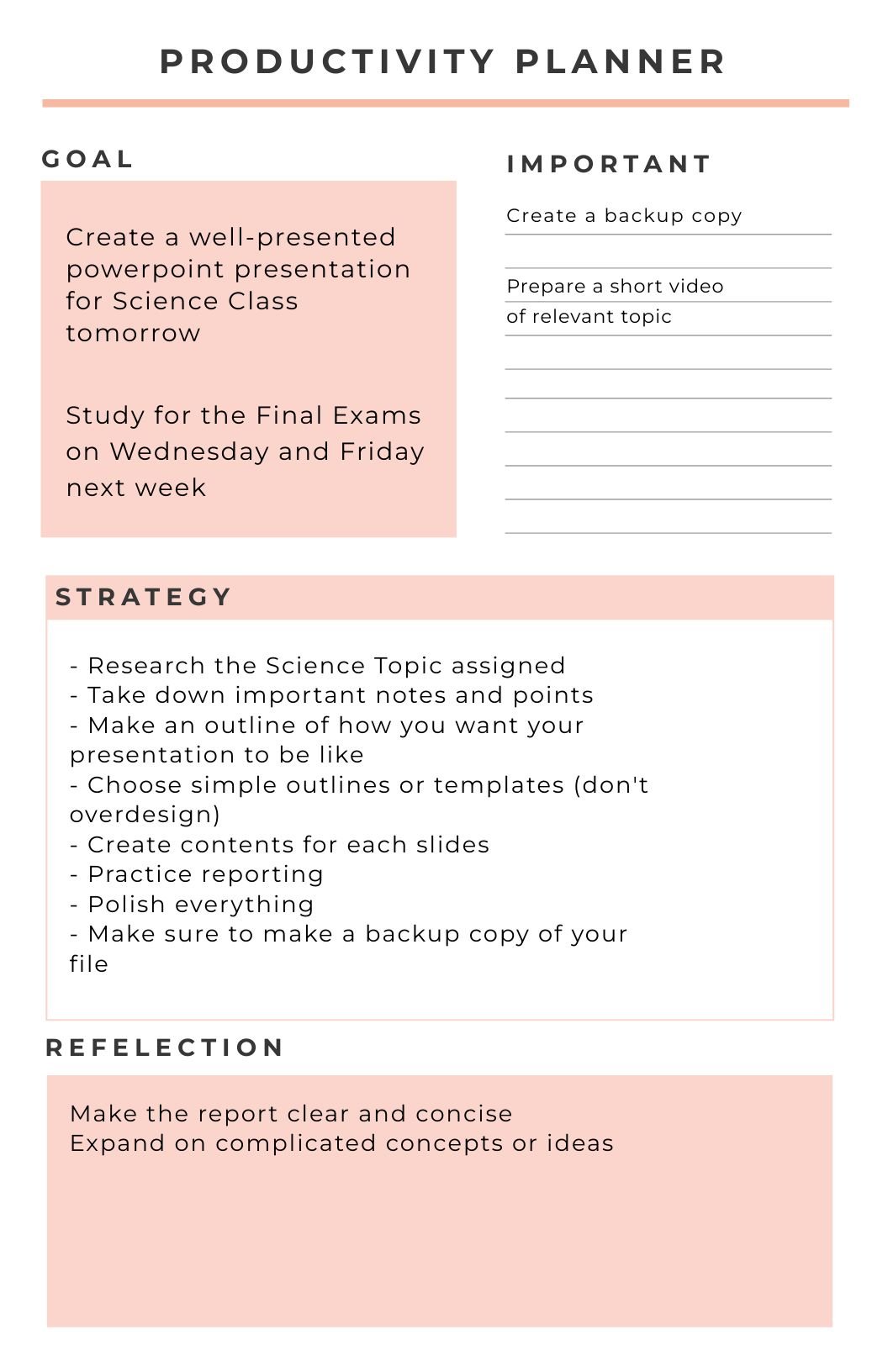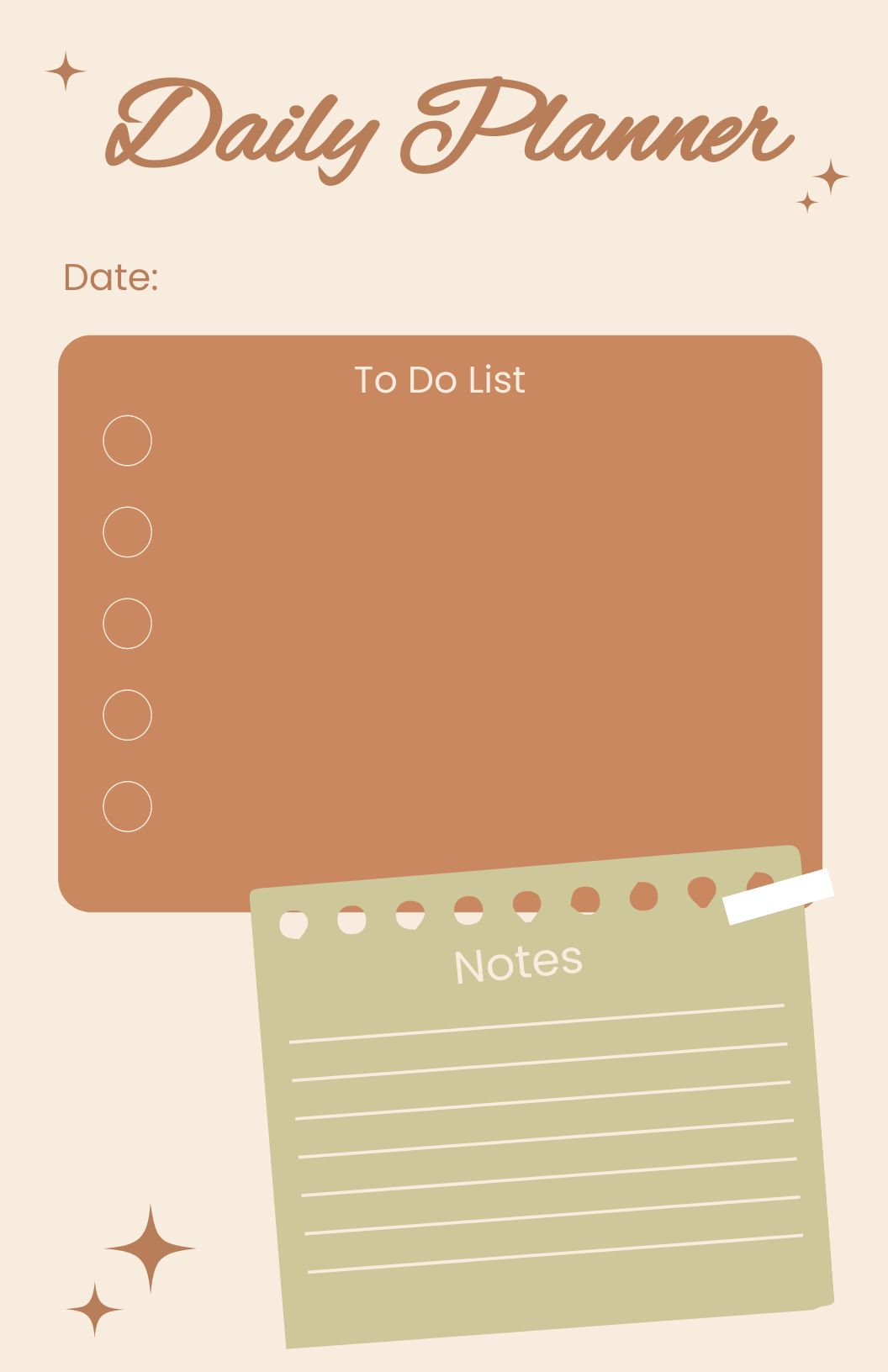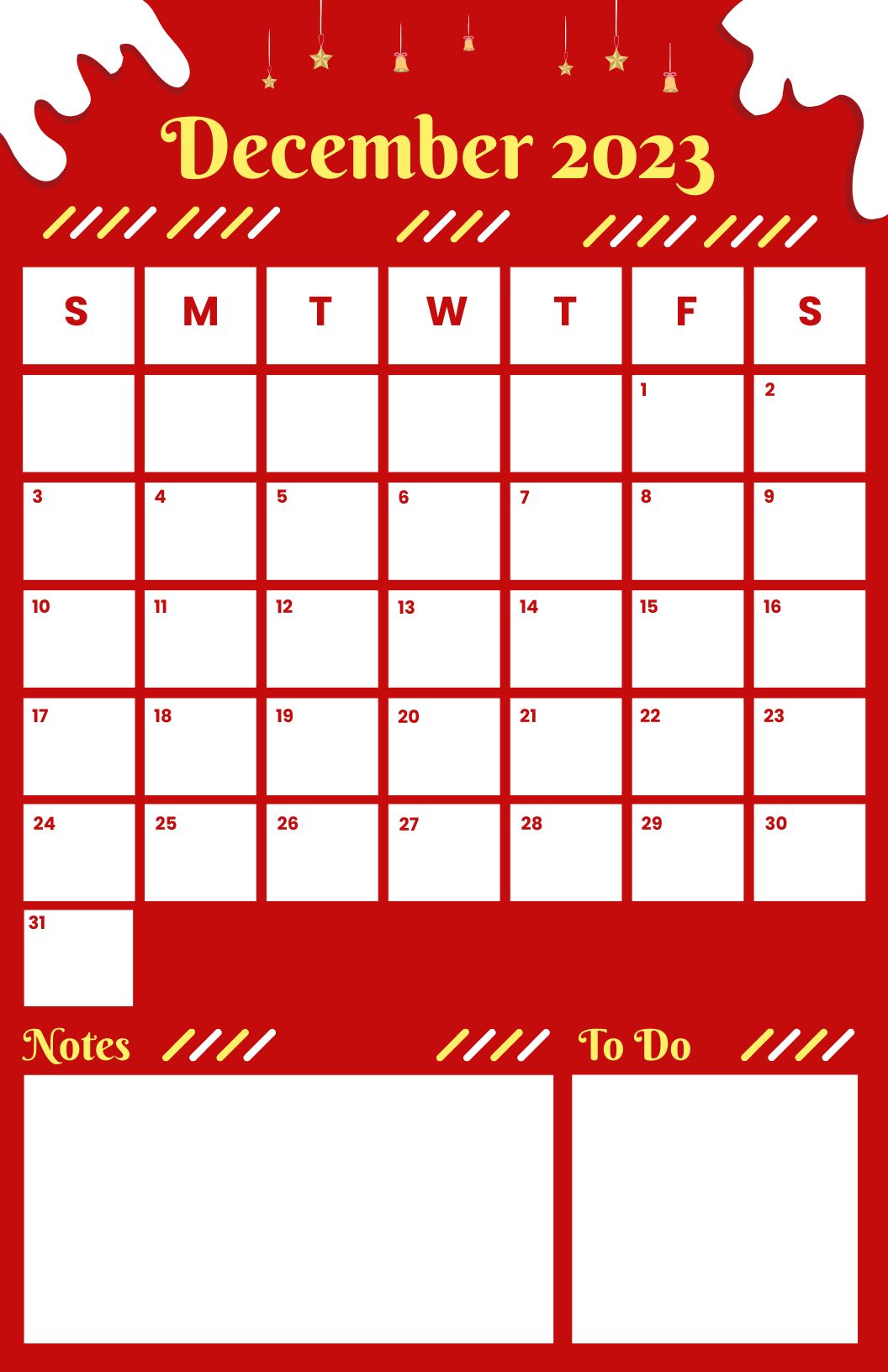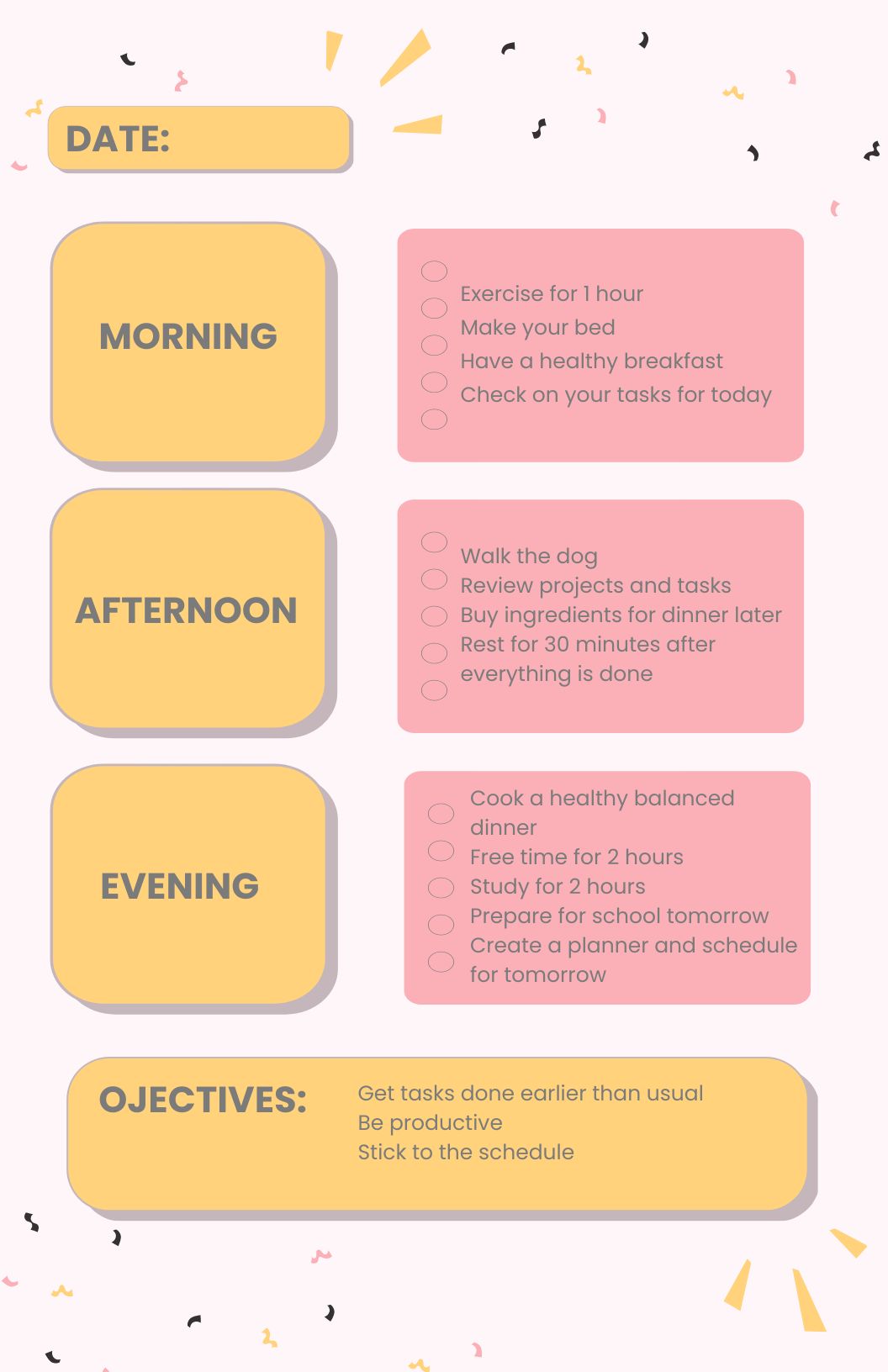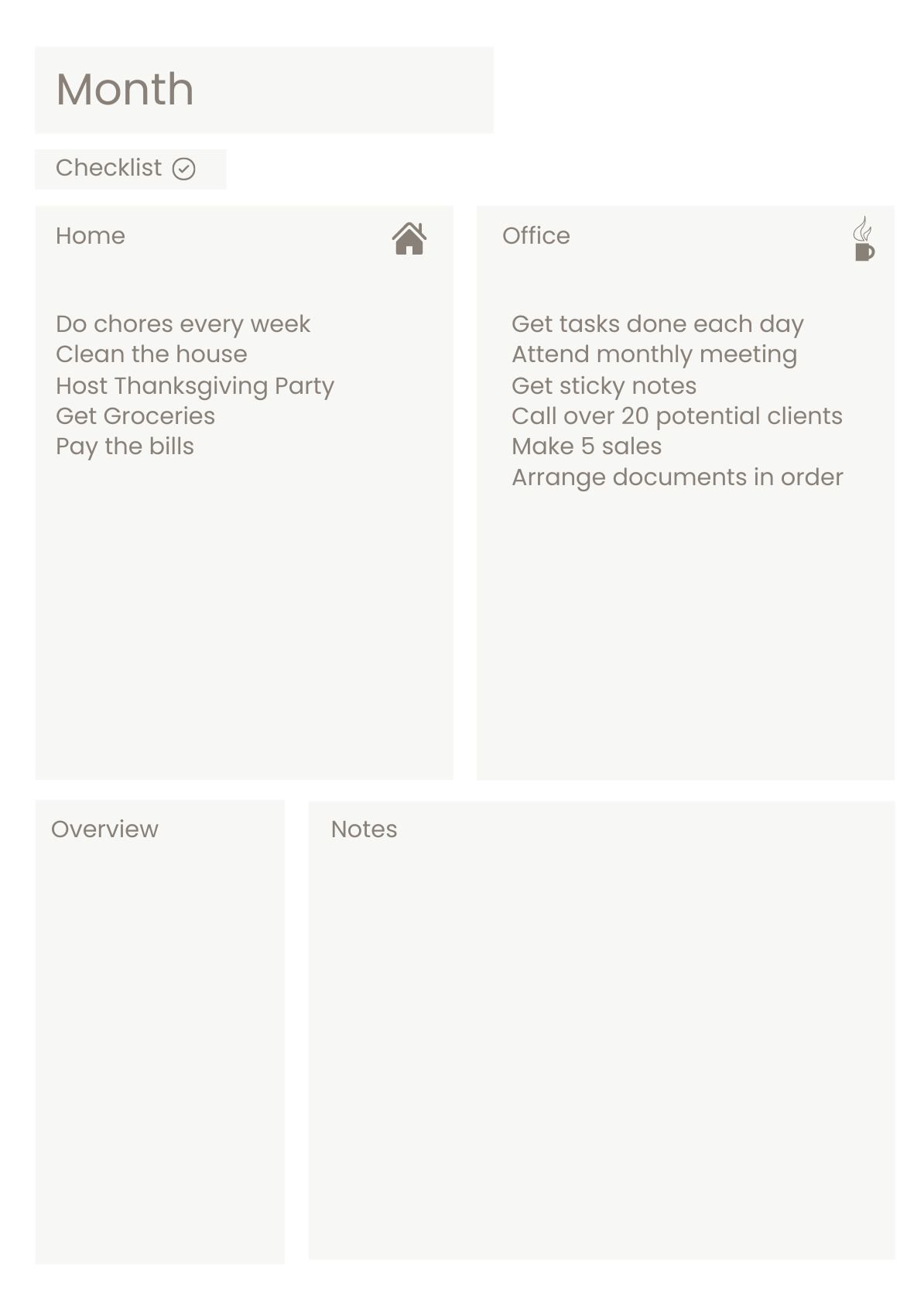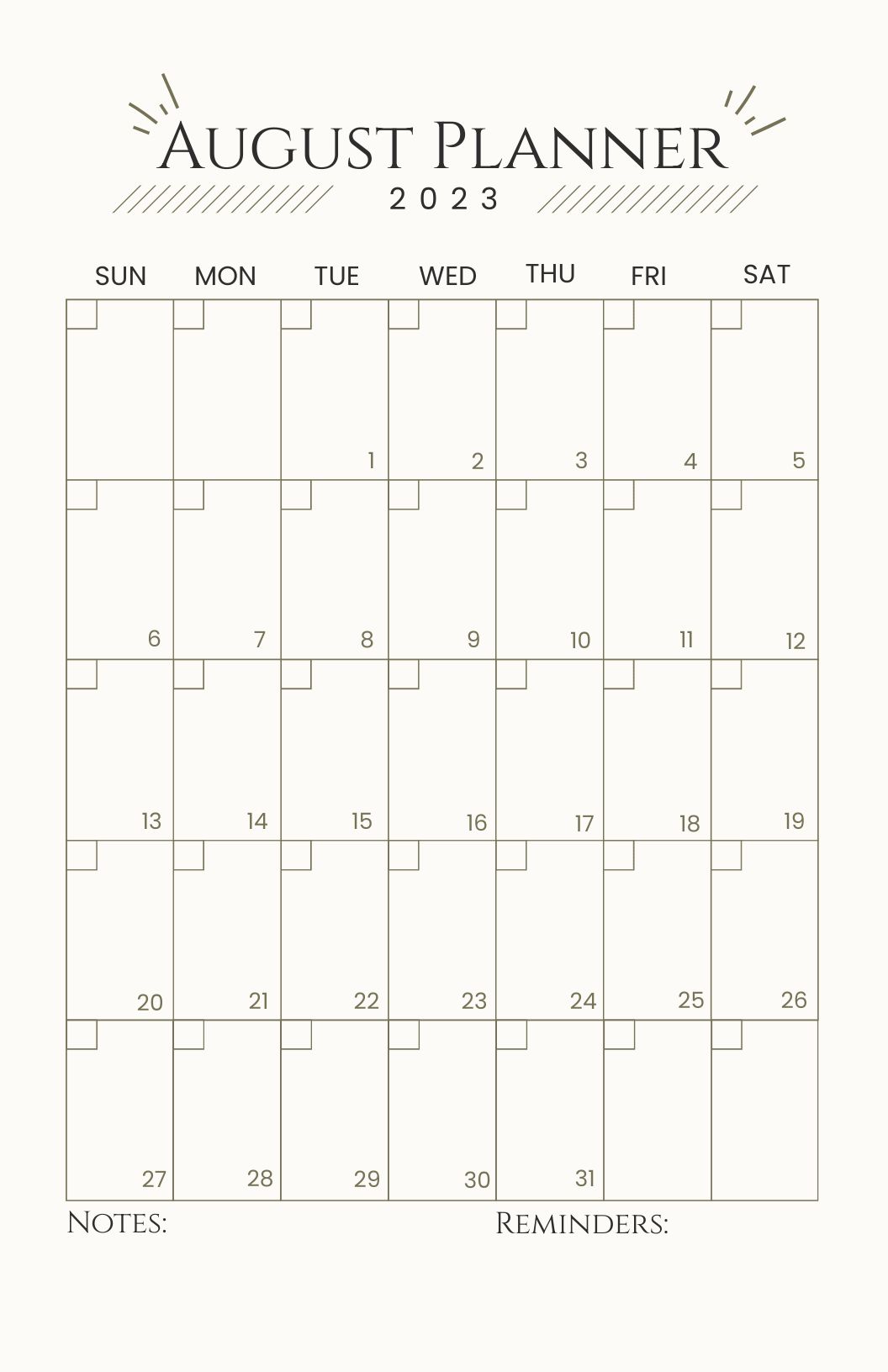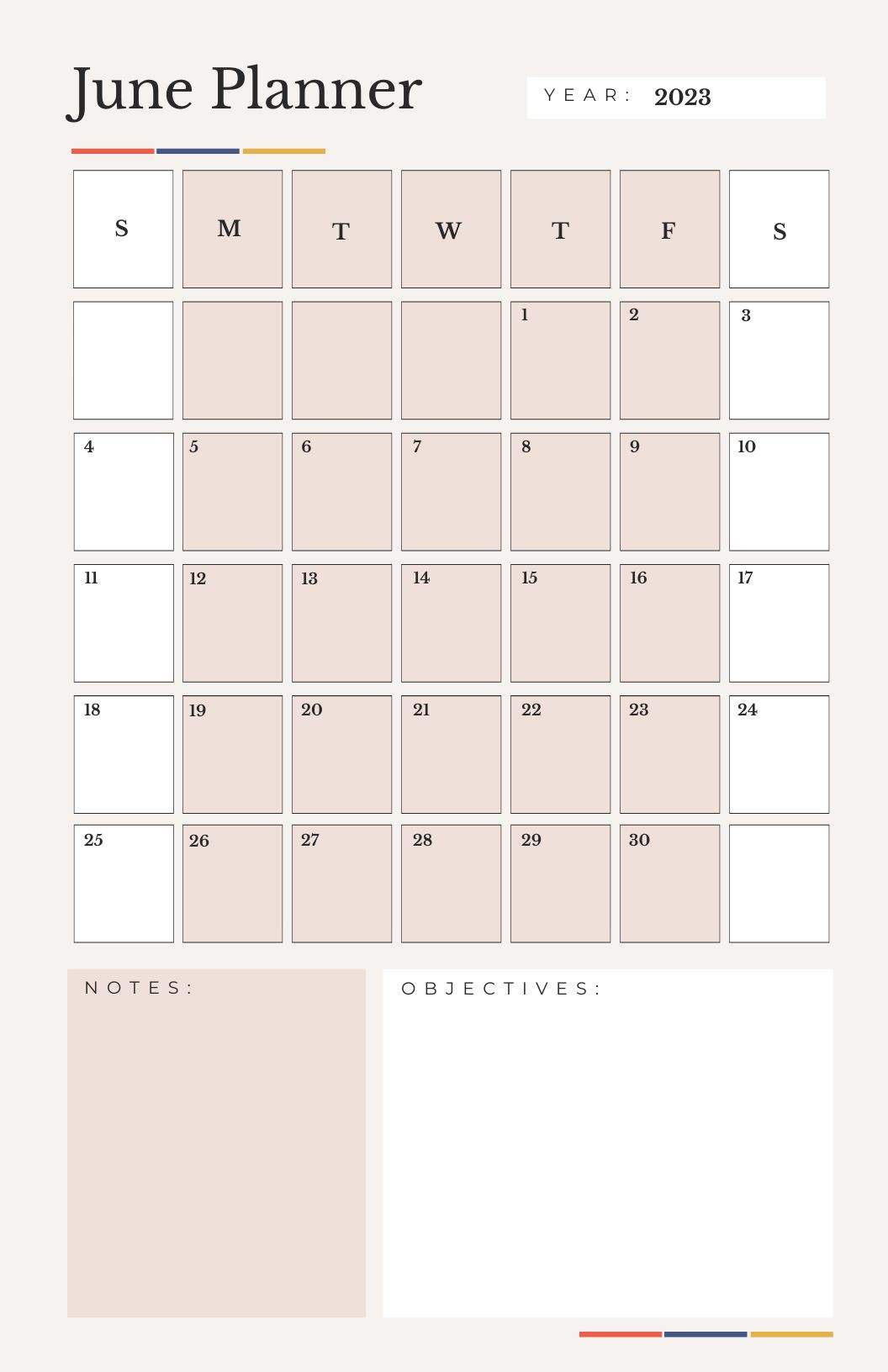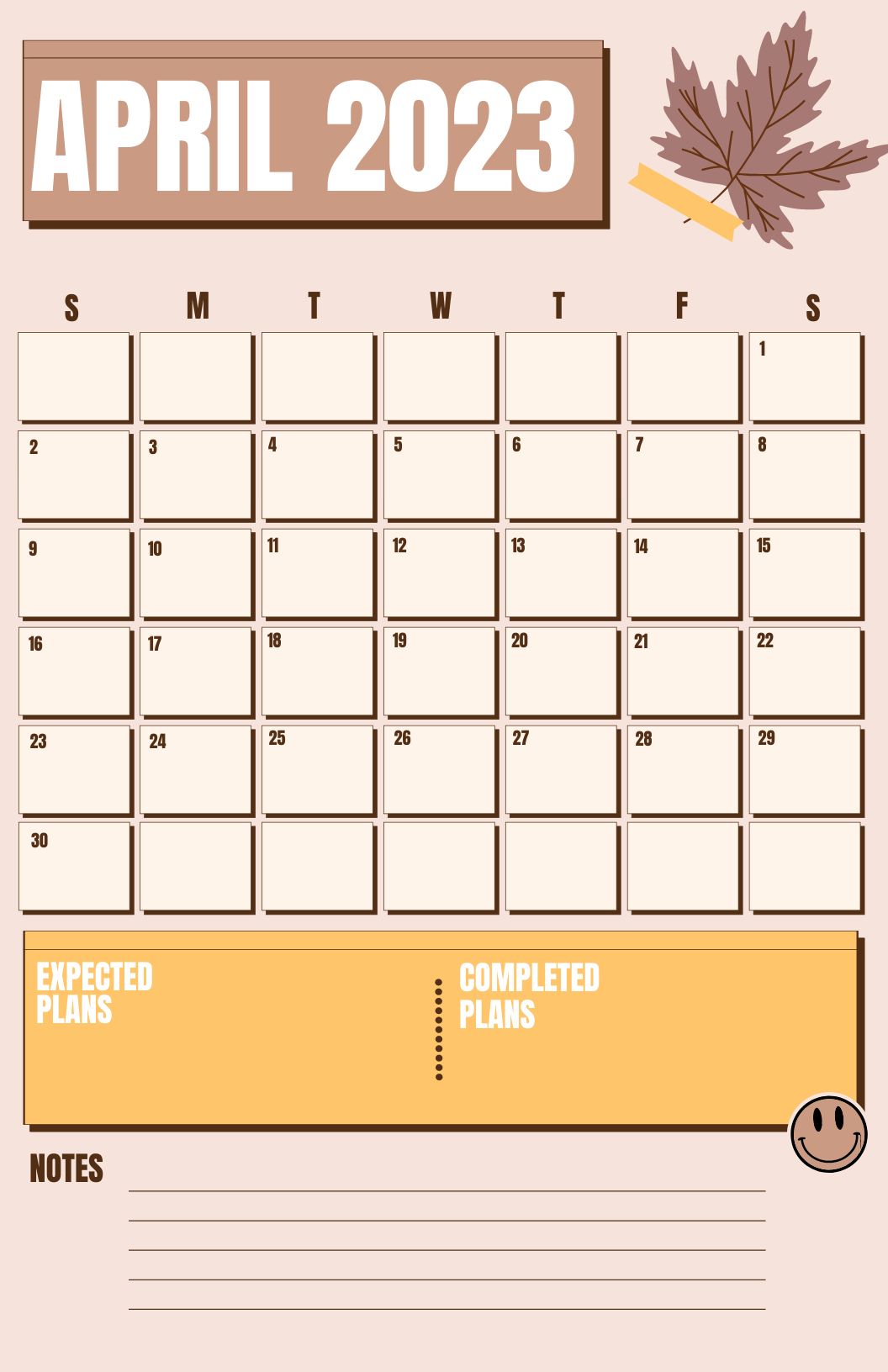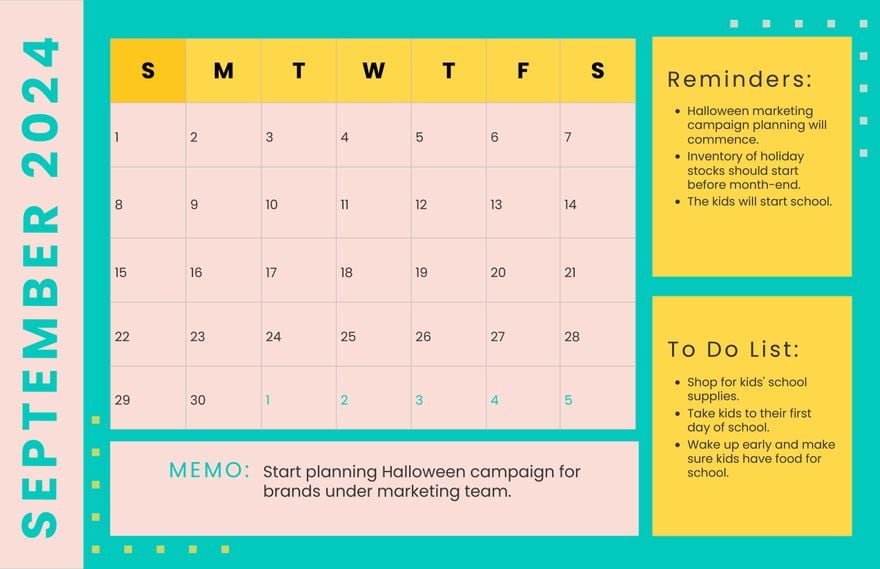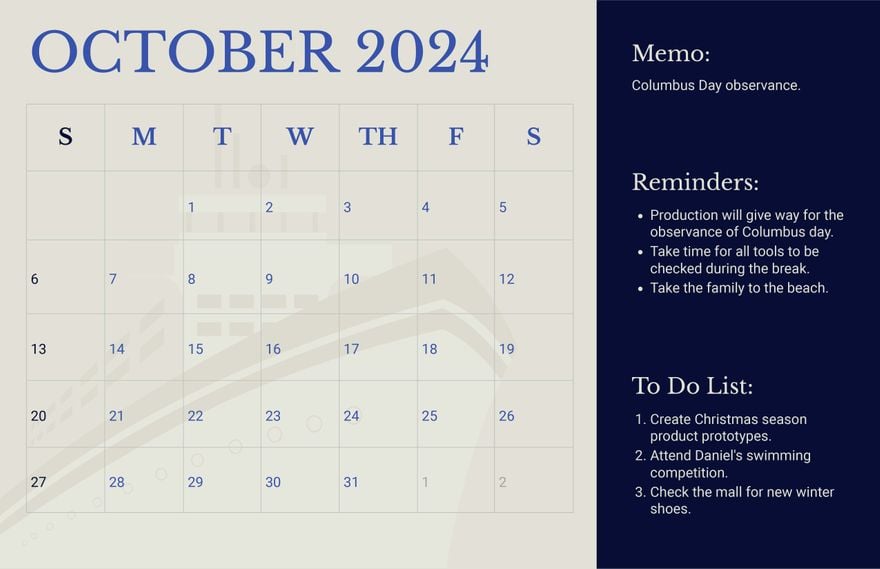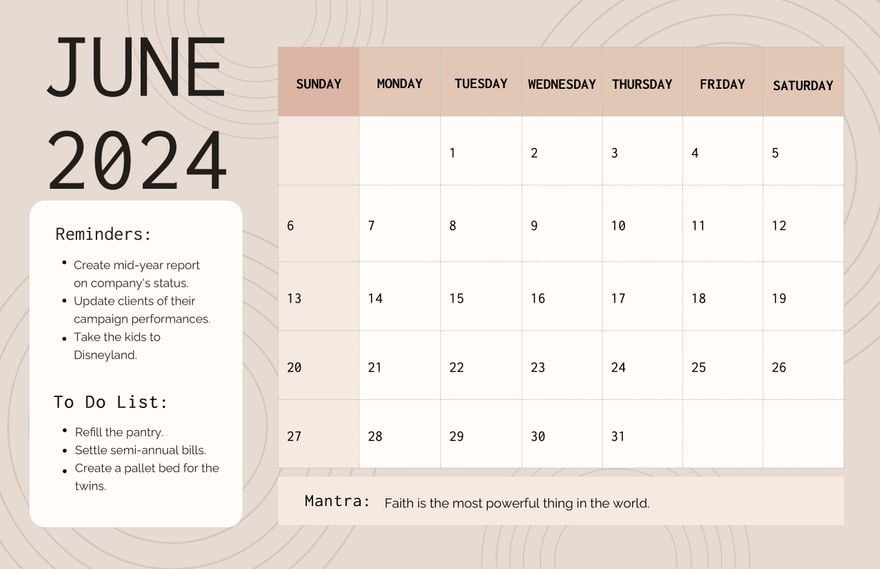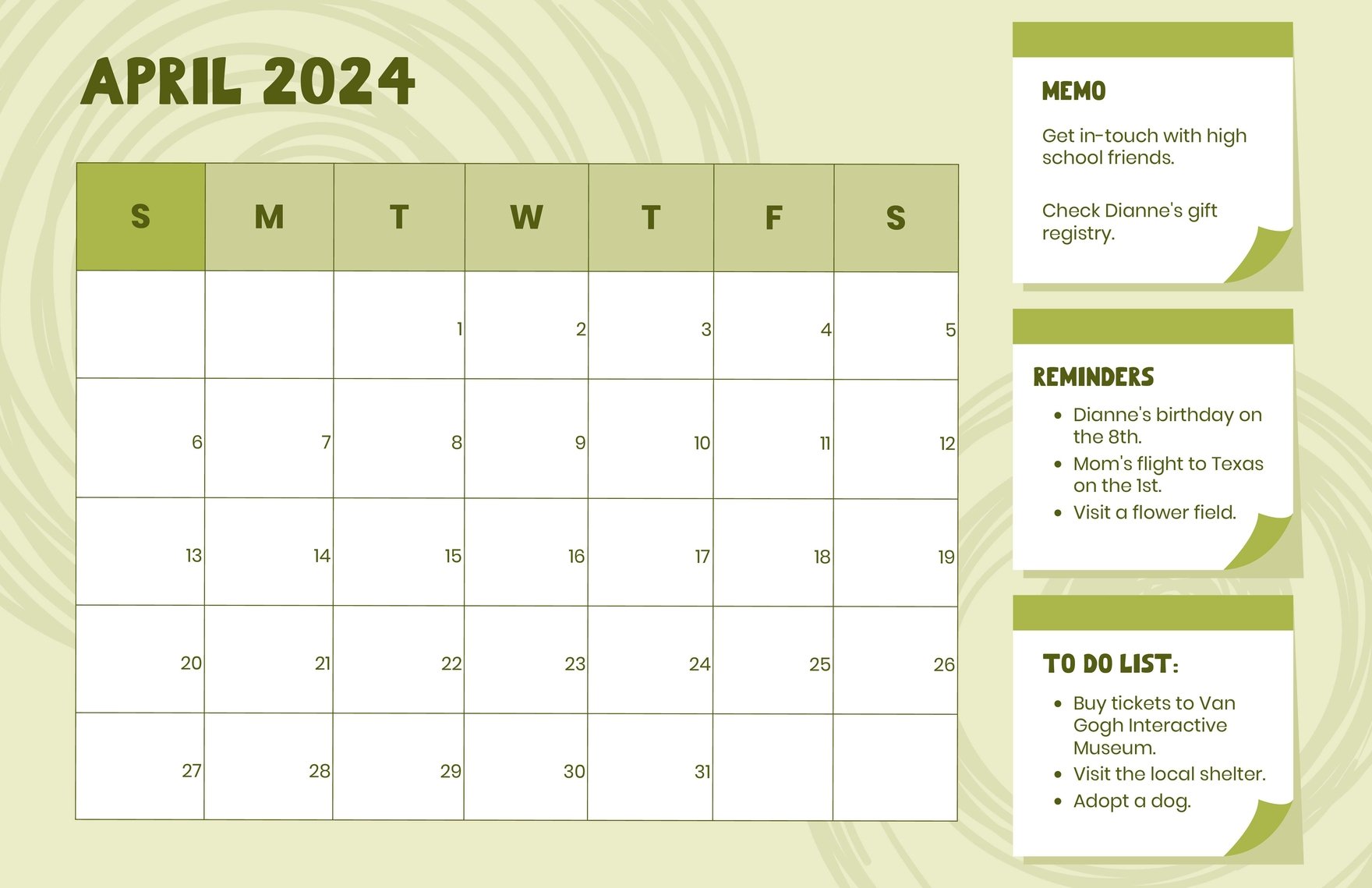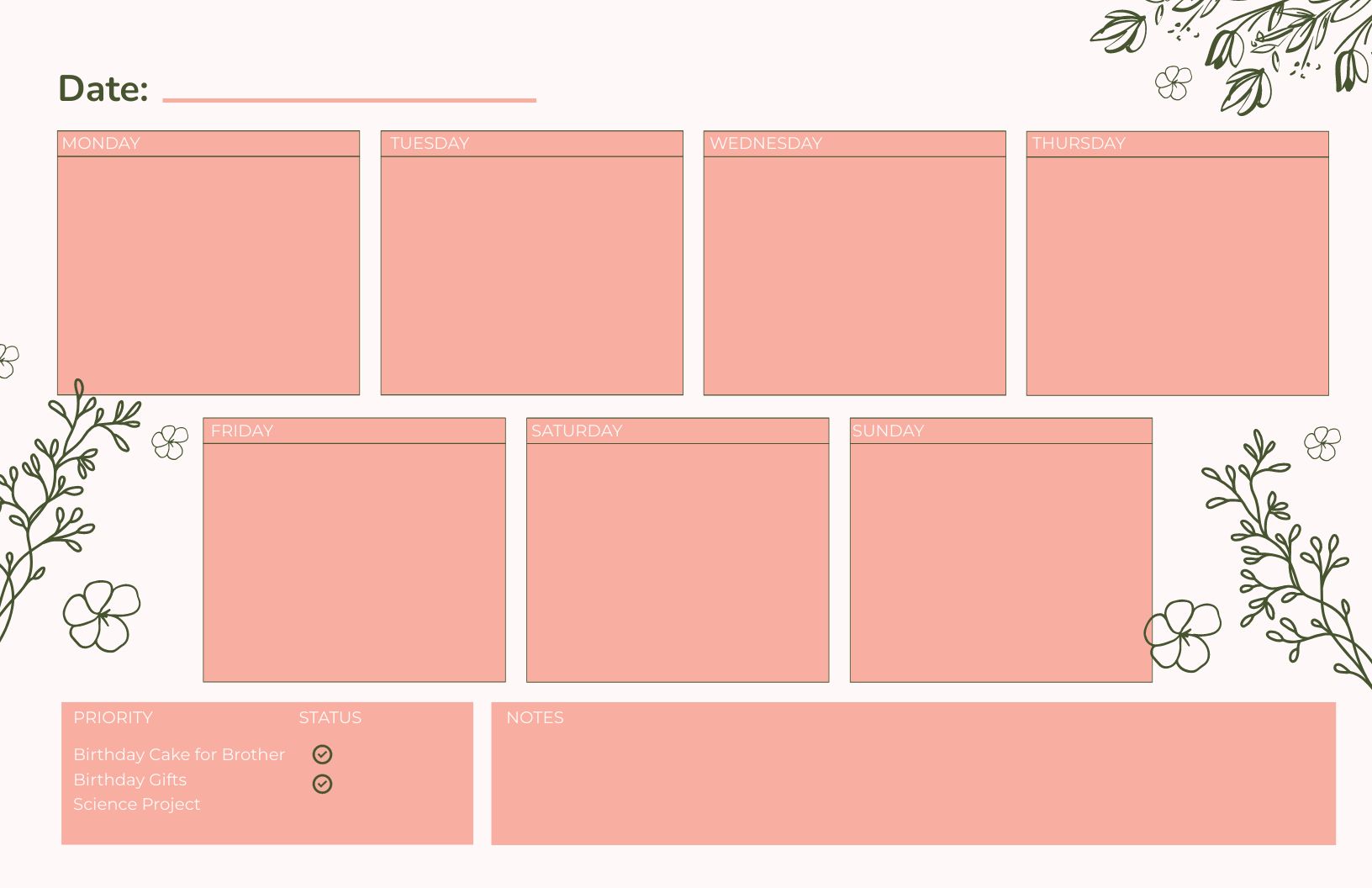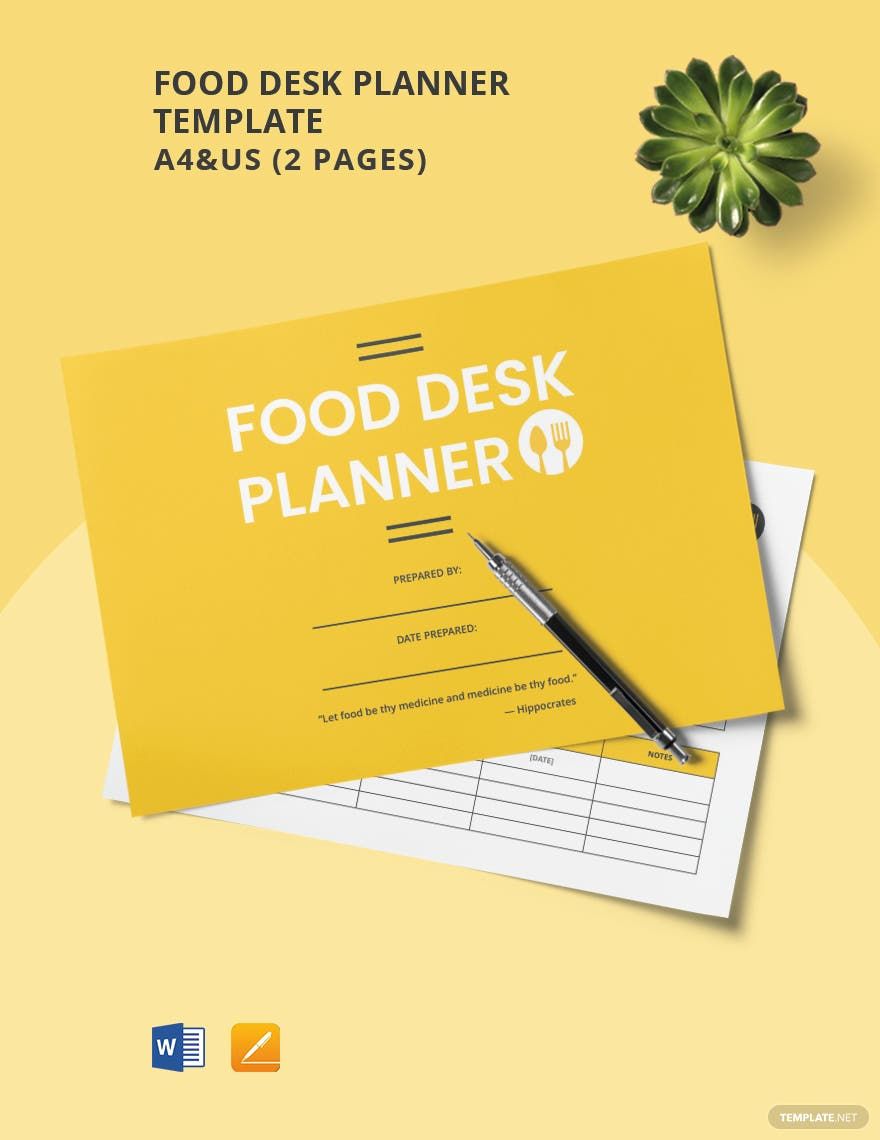With so many things to do and so little time, we become overwhelmed with too many priorities. If you are struggling to complete your tasks because you keep on forgetting them, you need to start writing a list down to remind yourself of more essential things. That is why we are here to help you achieve success in organizing your schedule through our editable and printable Desk Planner Templates in Word. Our template comes with excellent artworks that are original and designed by professionals. With our templates, you won't need to create from scratch, and you can start listing down your priorities without a hitch. Avail of our templates now and never again forget anything!
Desk Planner Templates in Word
Customize Your Schedule with Editable Desk Planner Templates in Word. Design, Download, and Print with Ease. Discover Unique Solutions at Template.net Today!