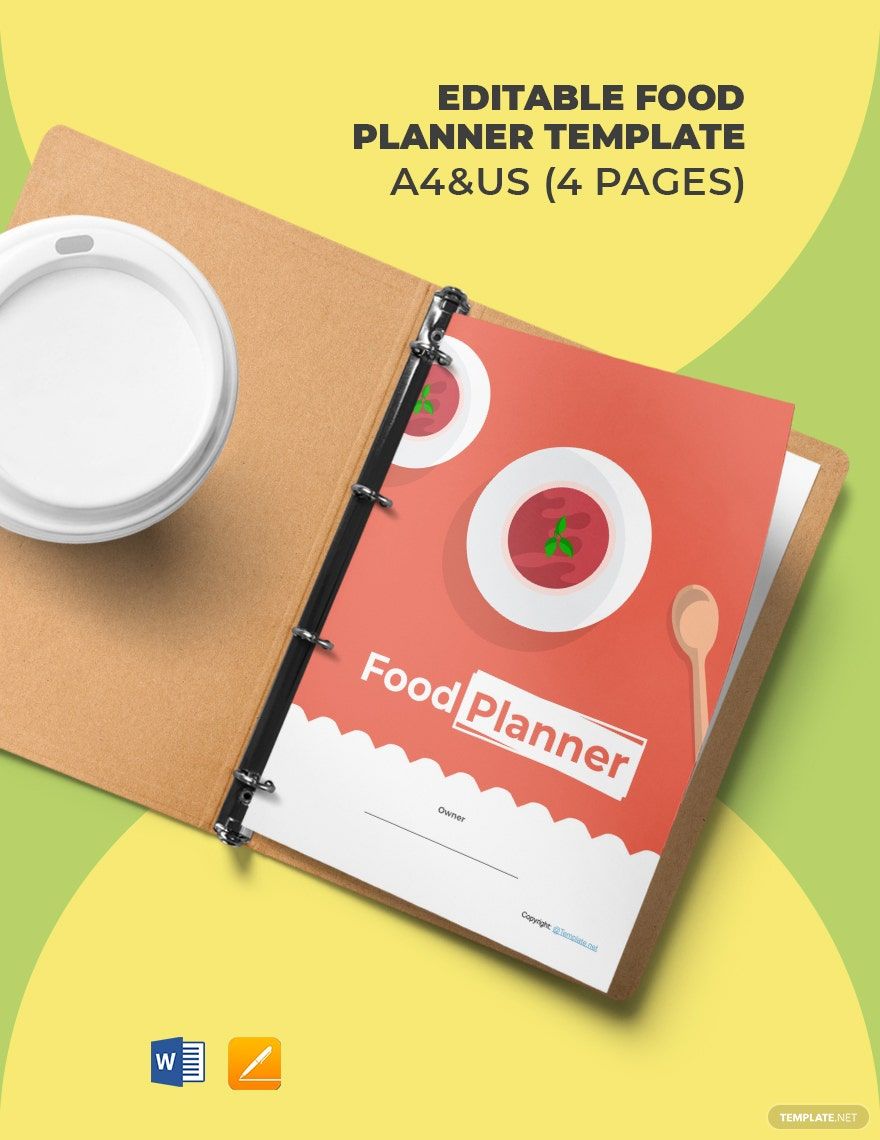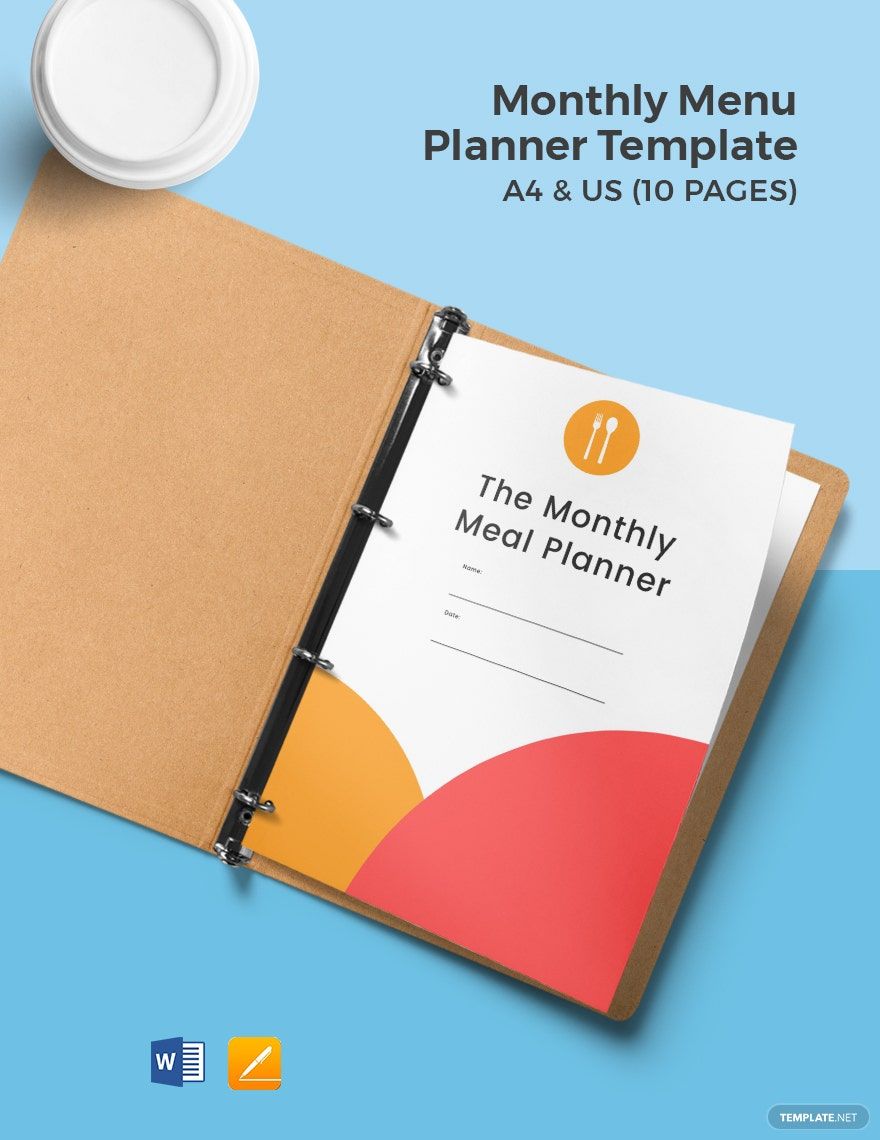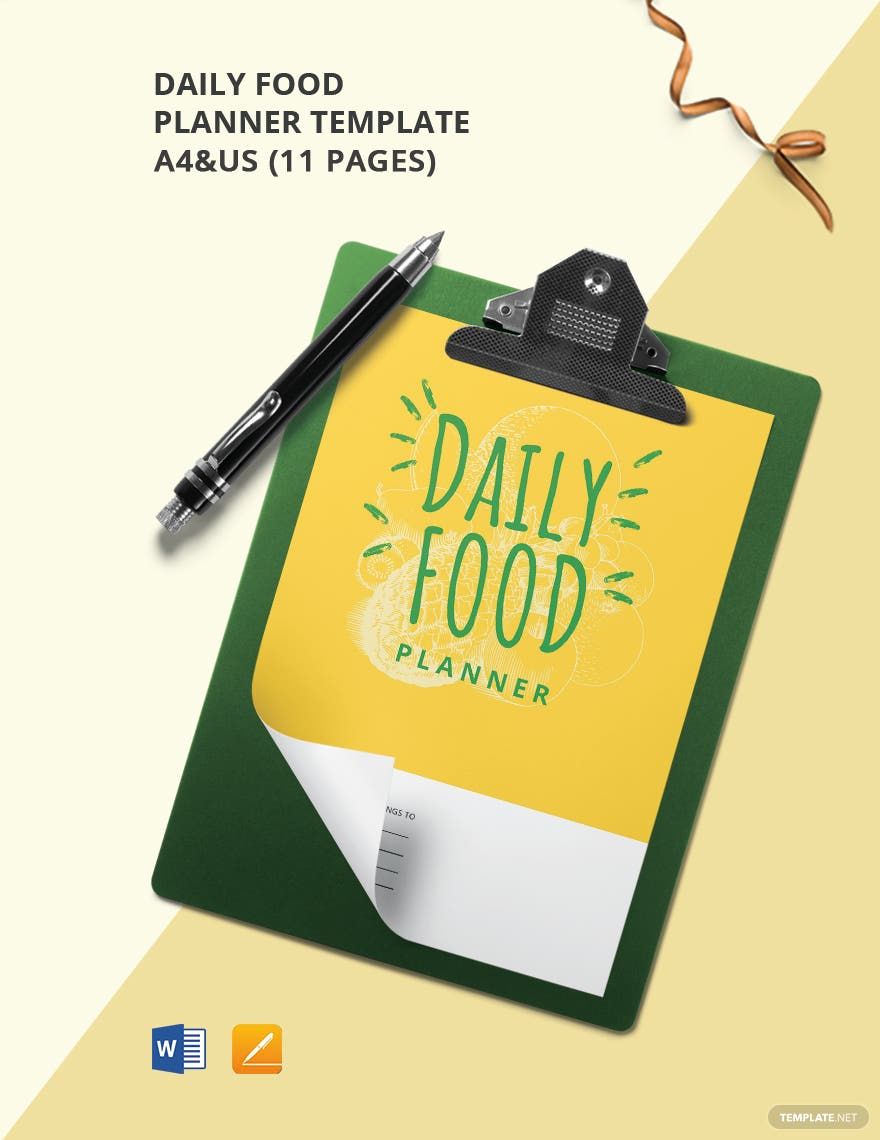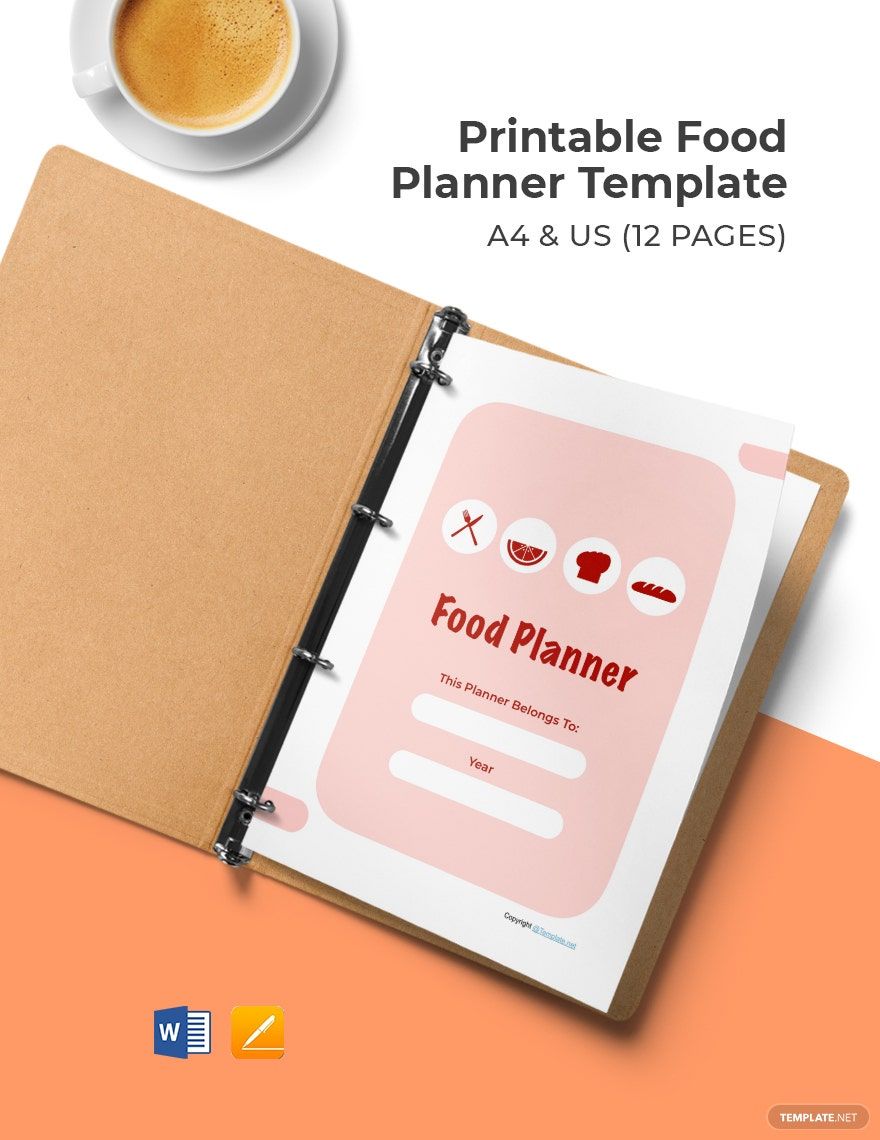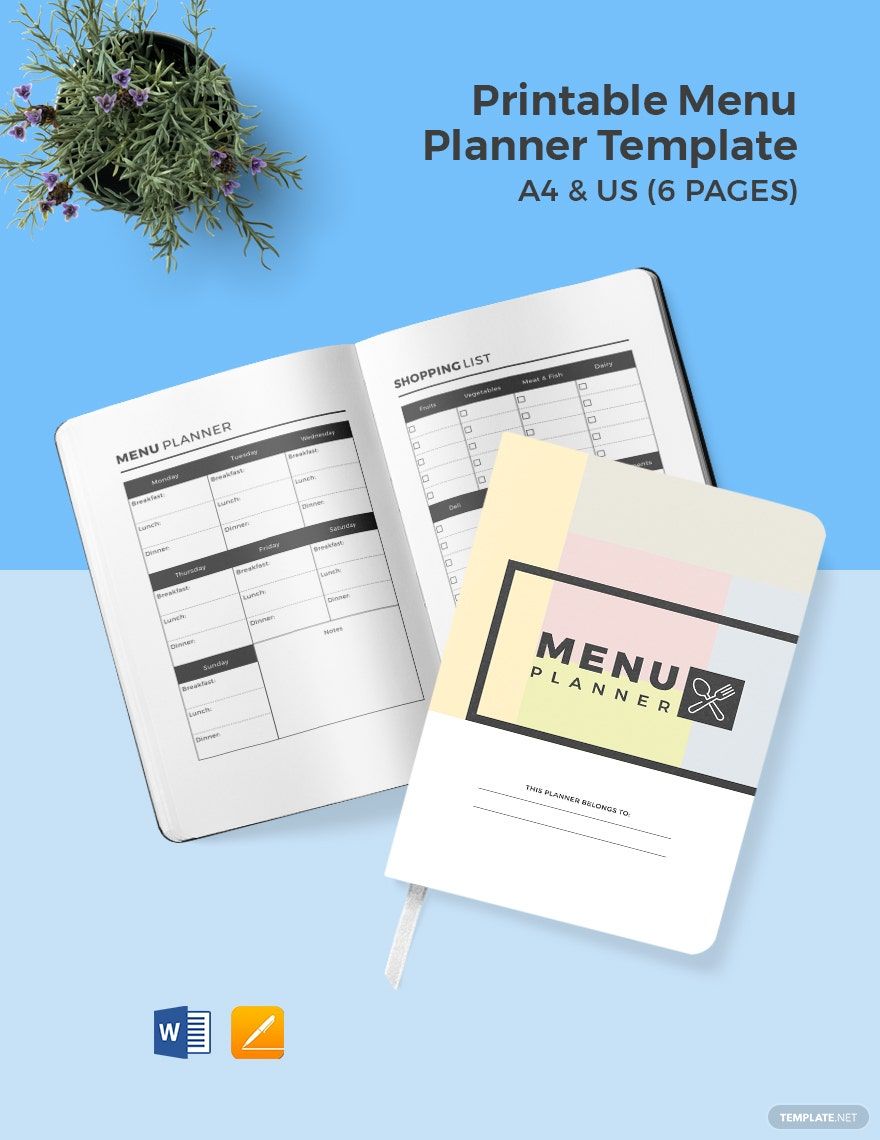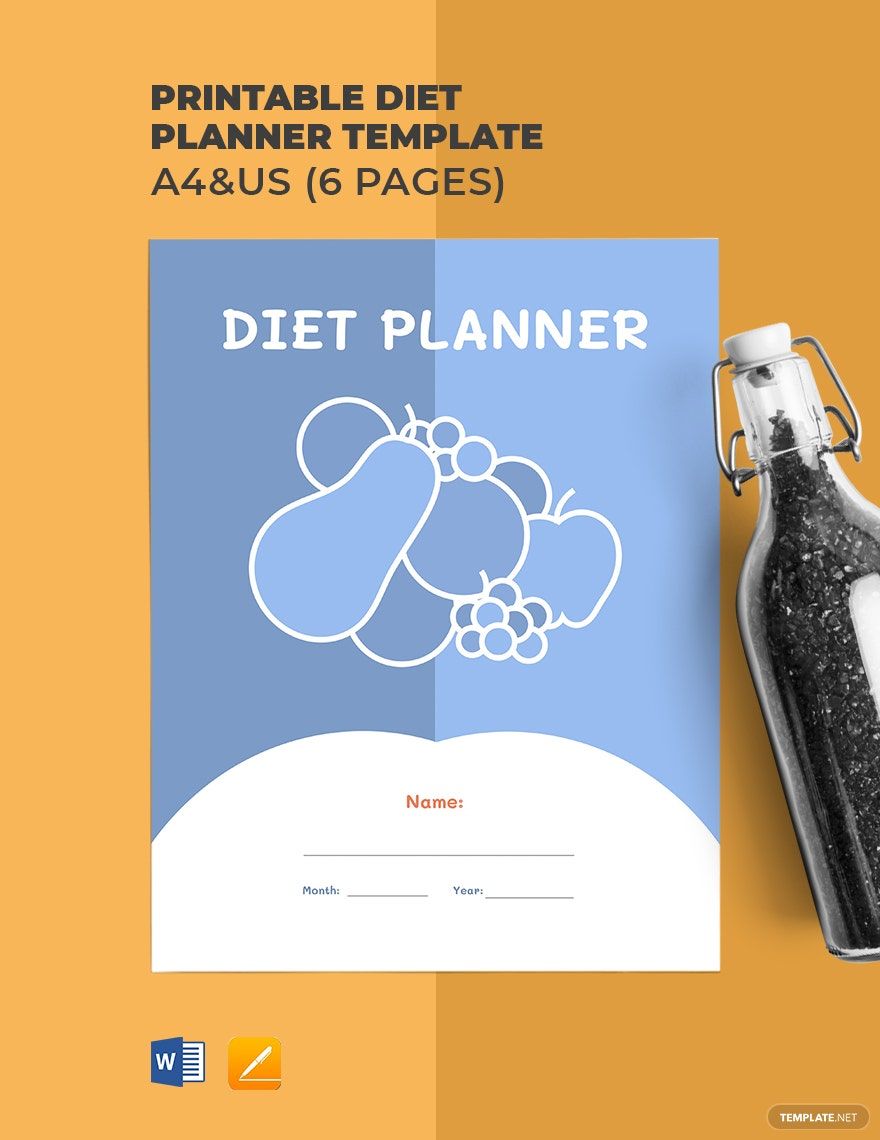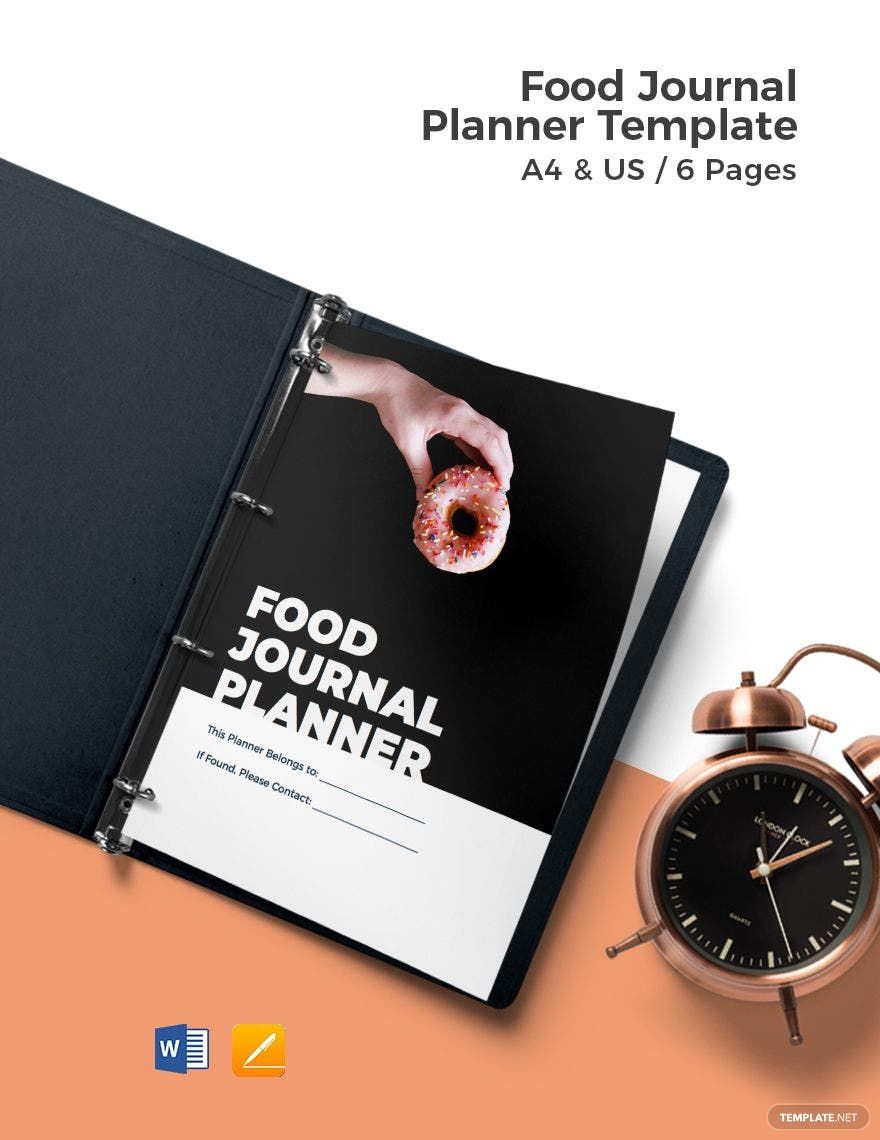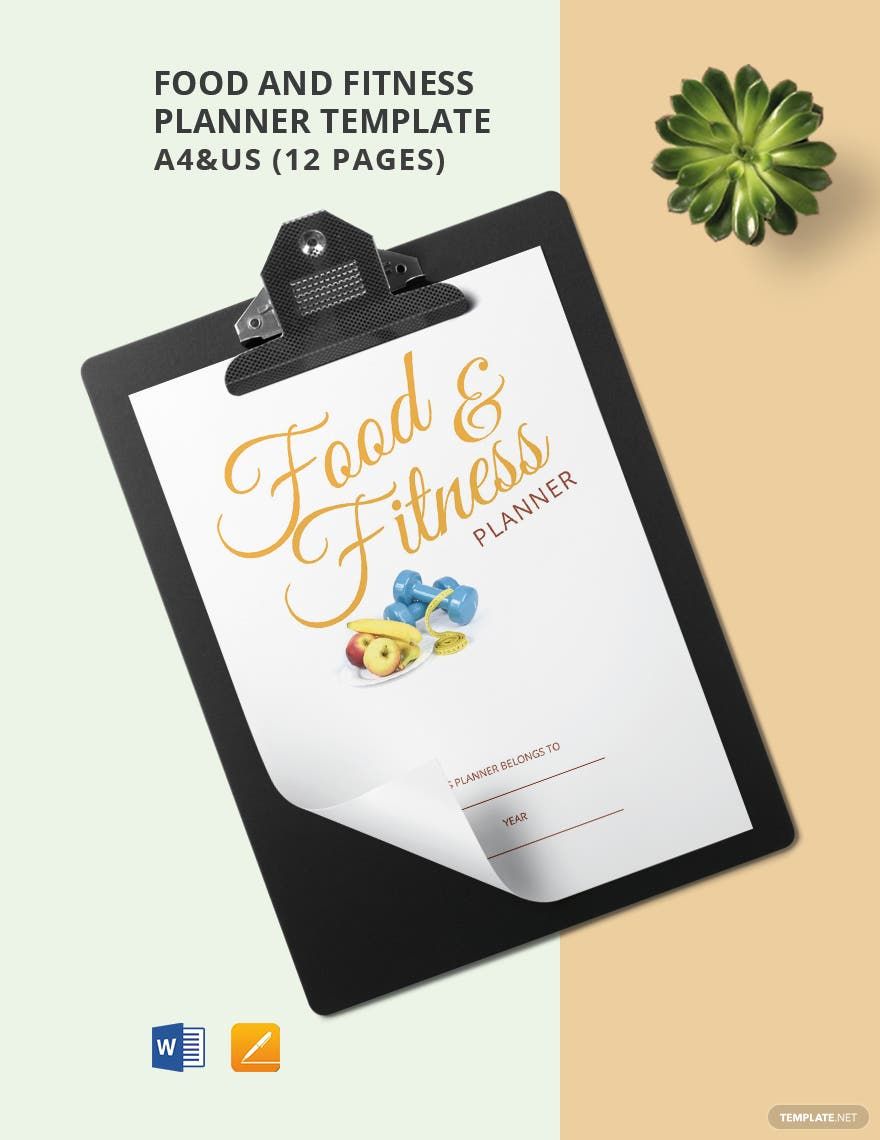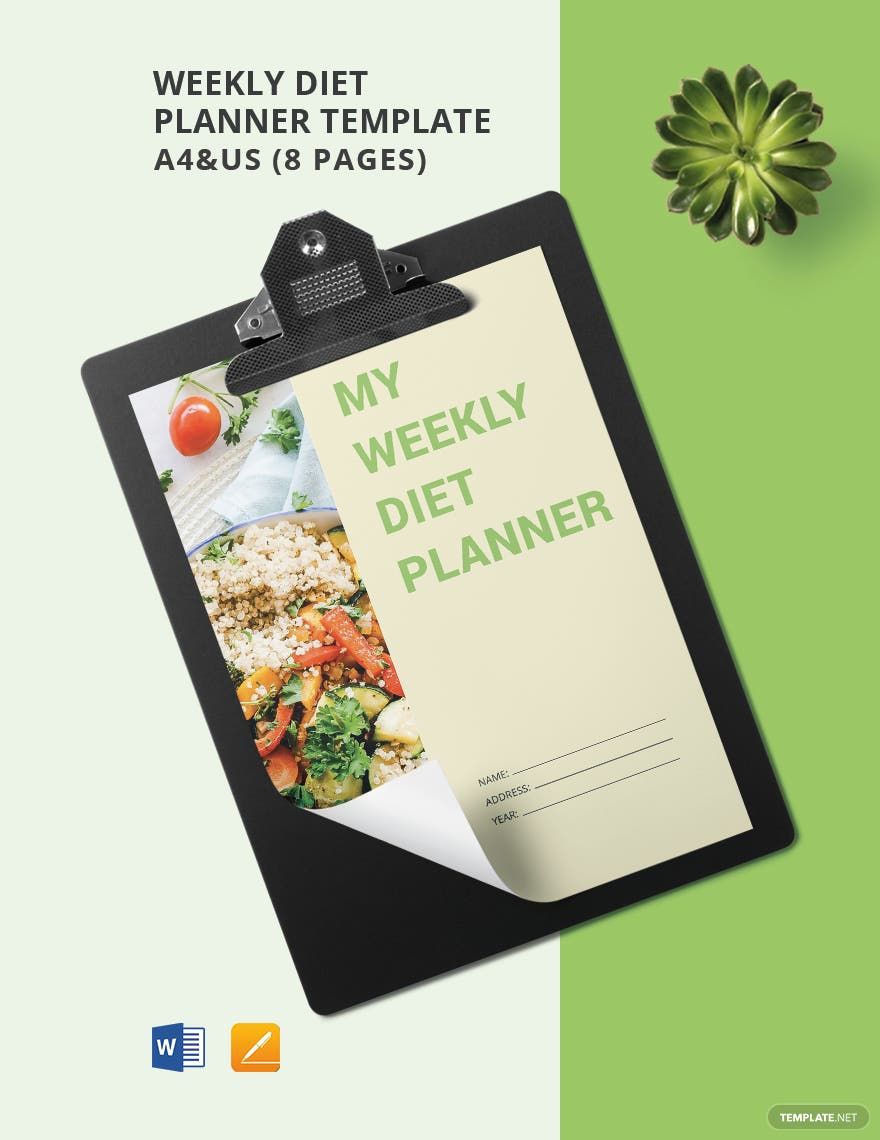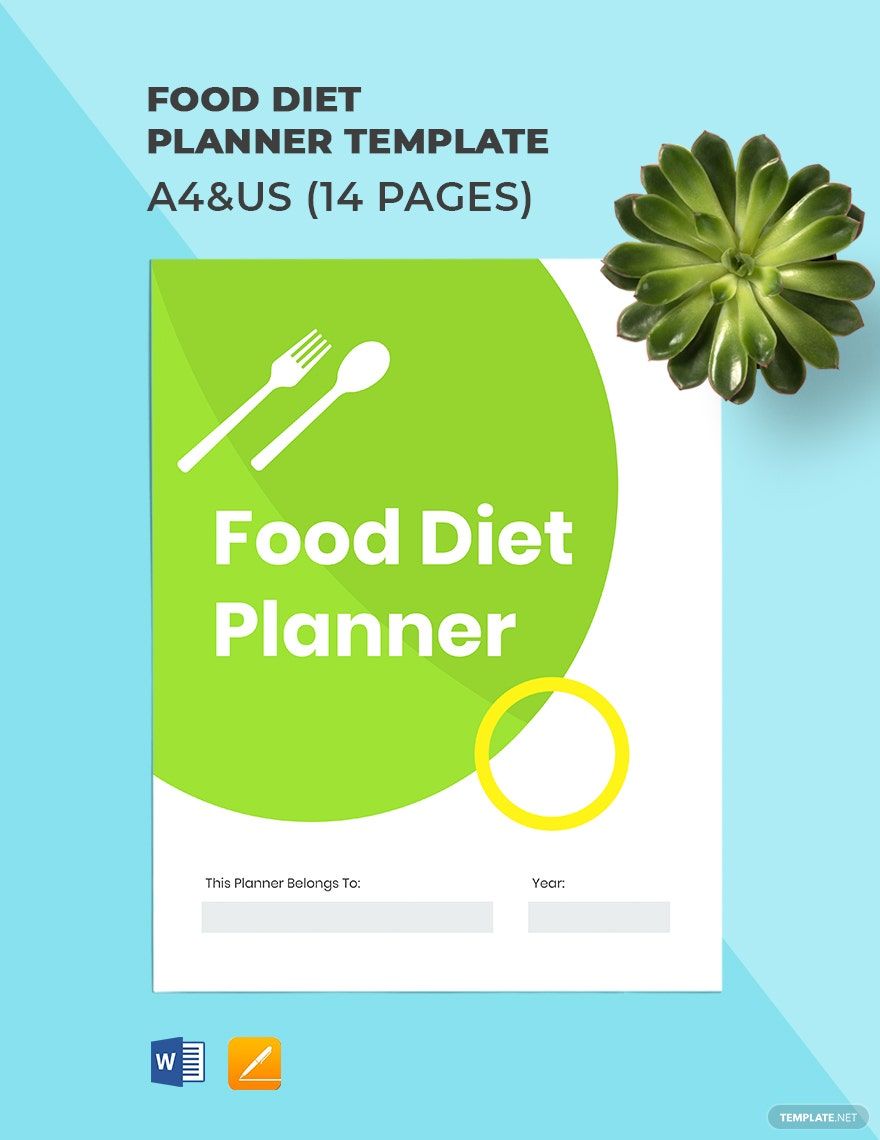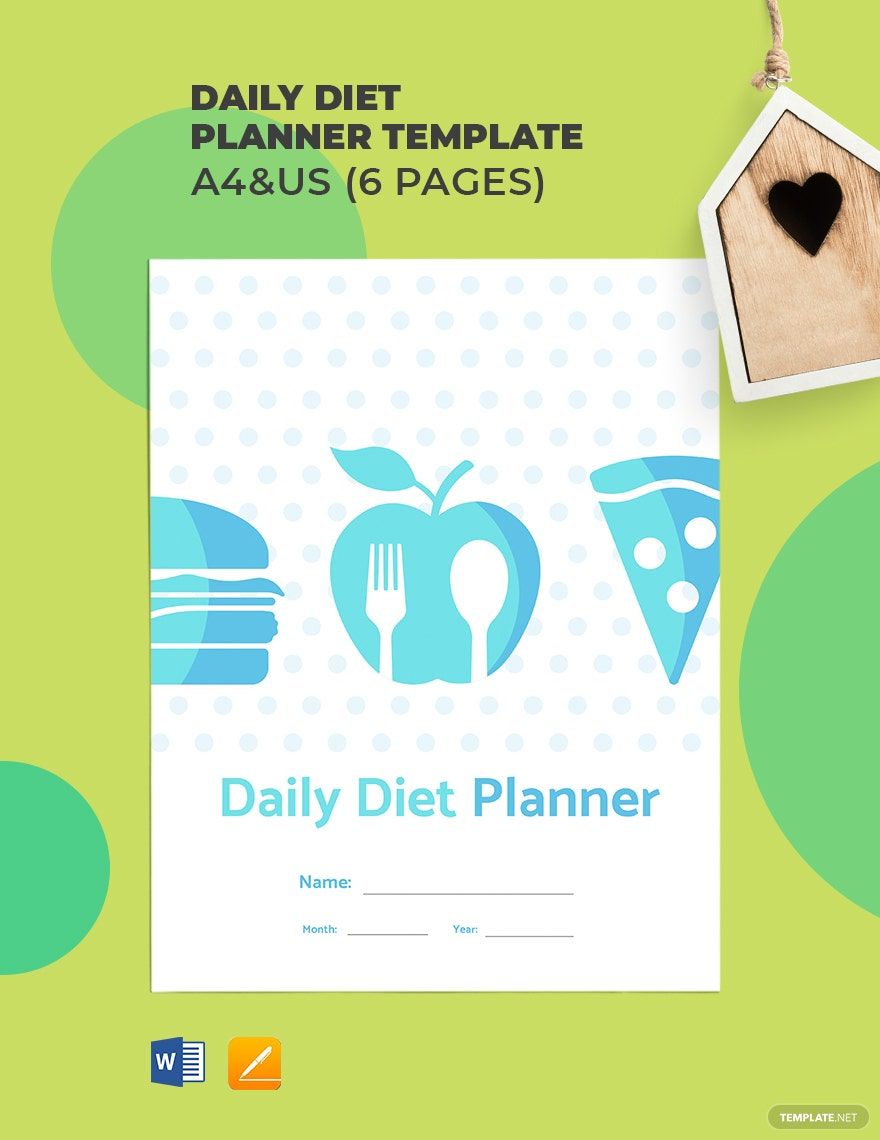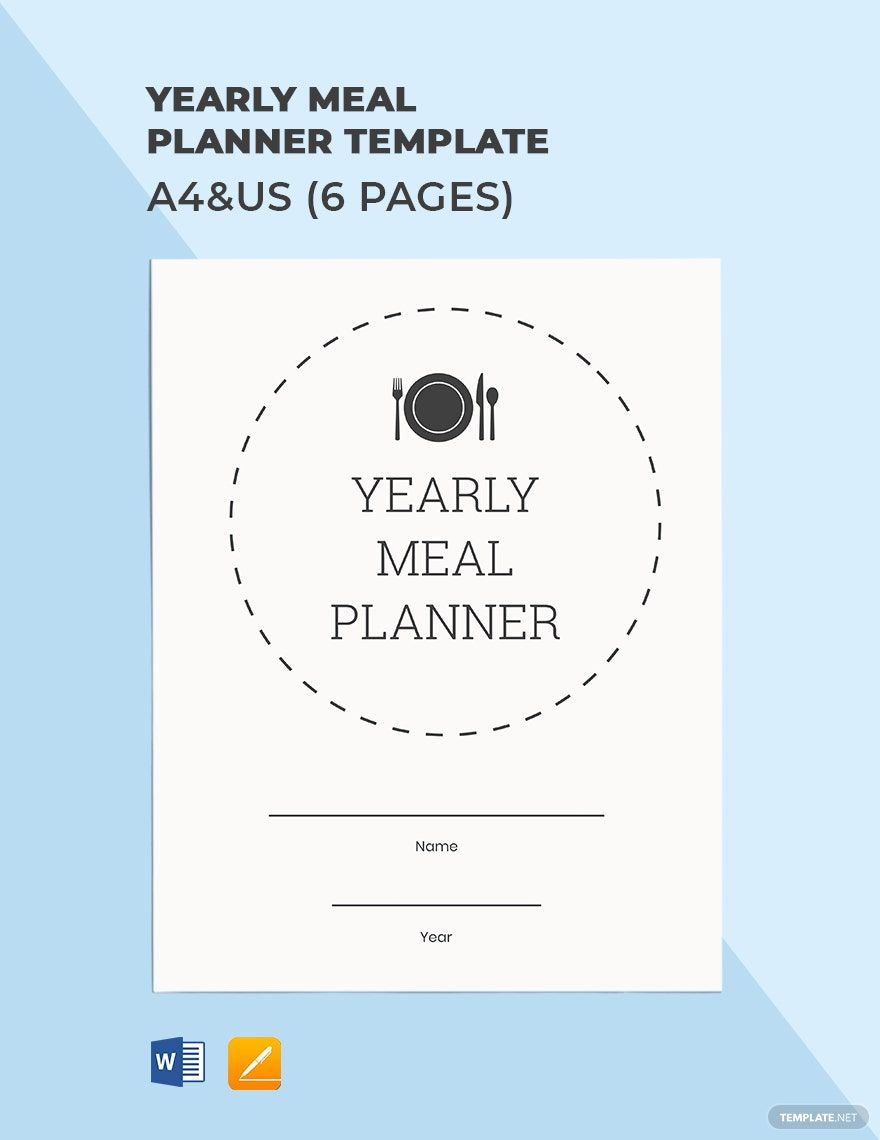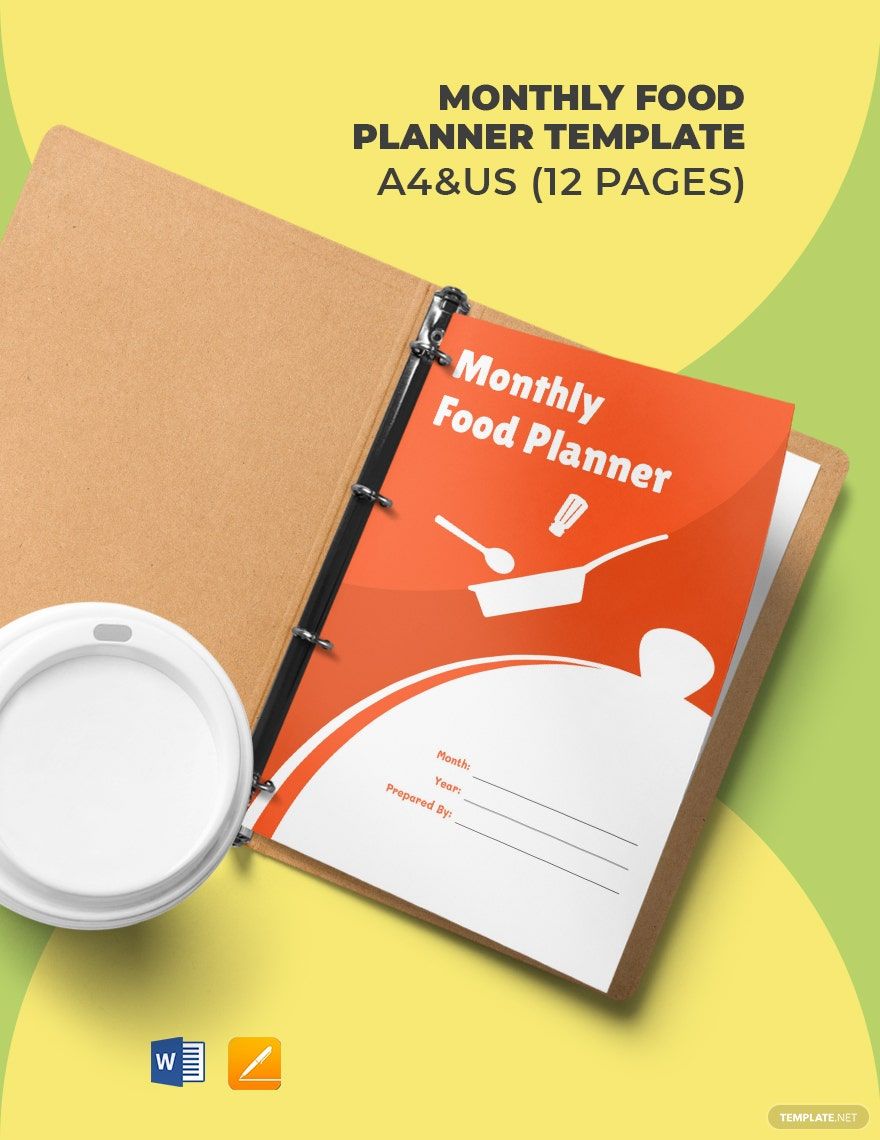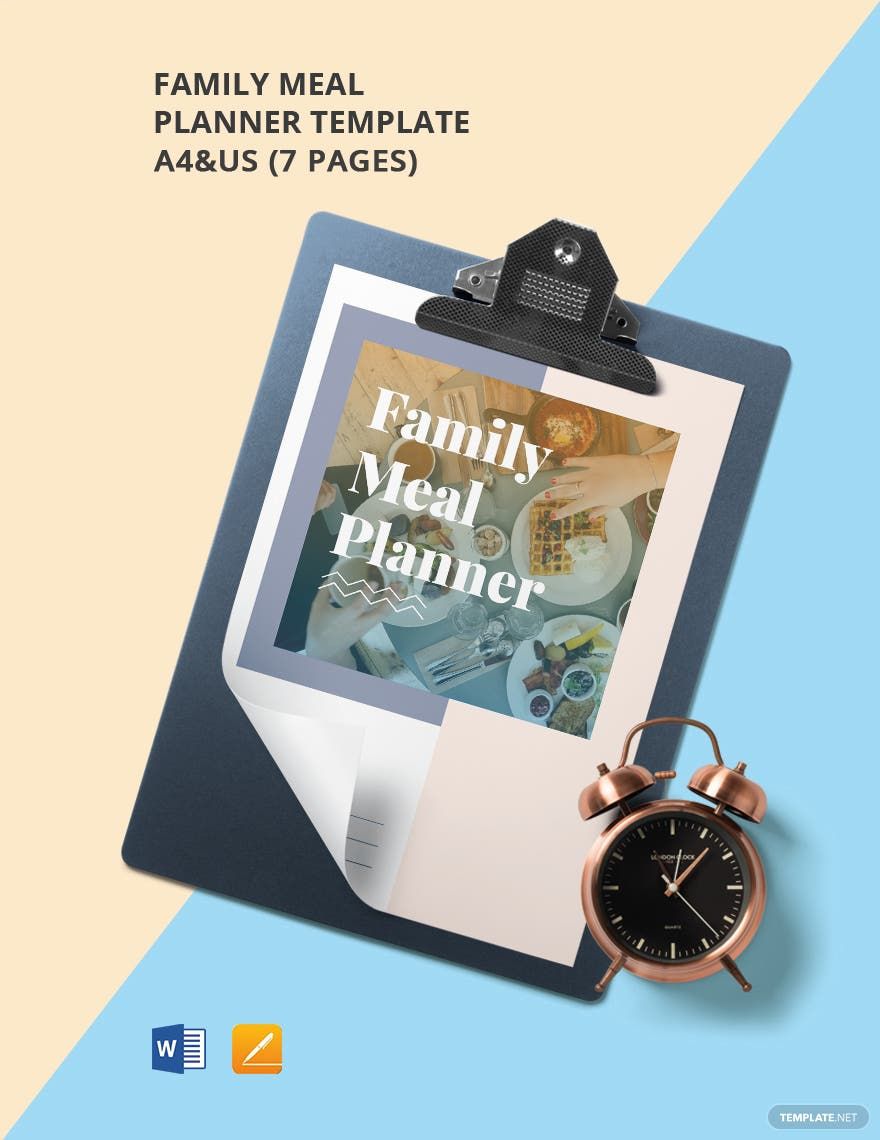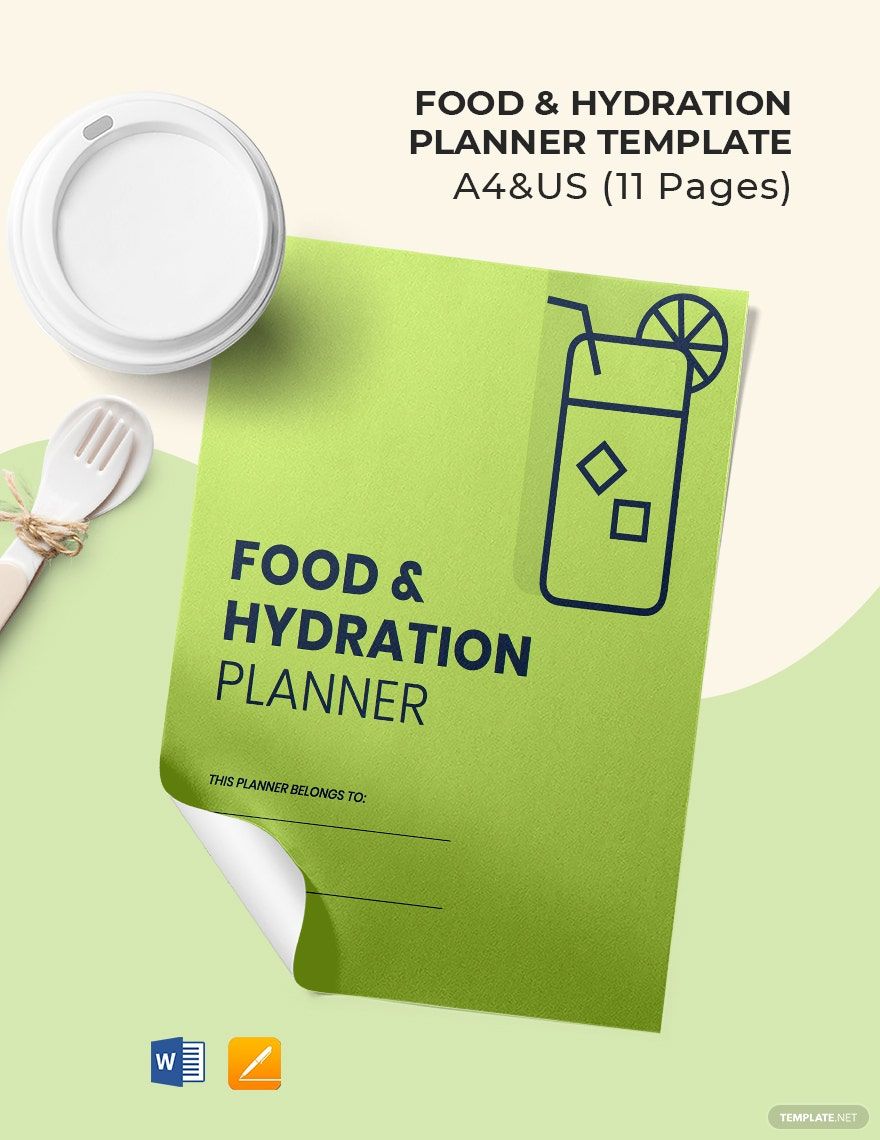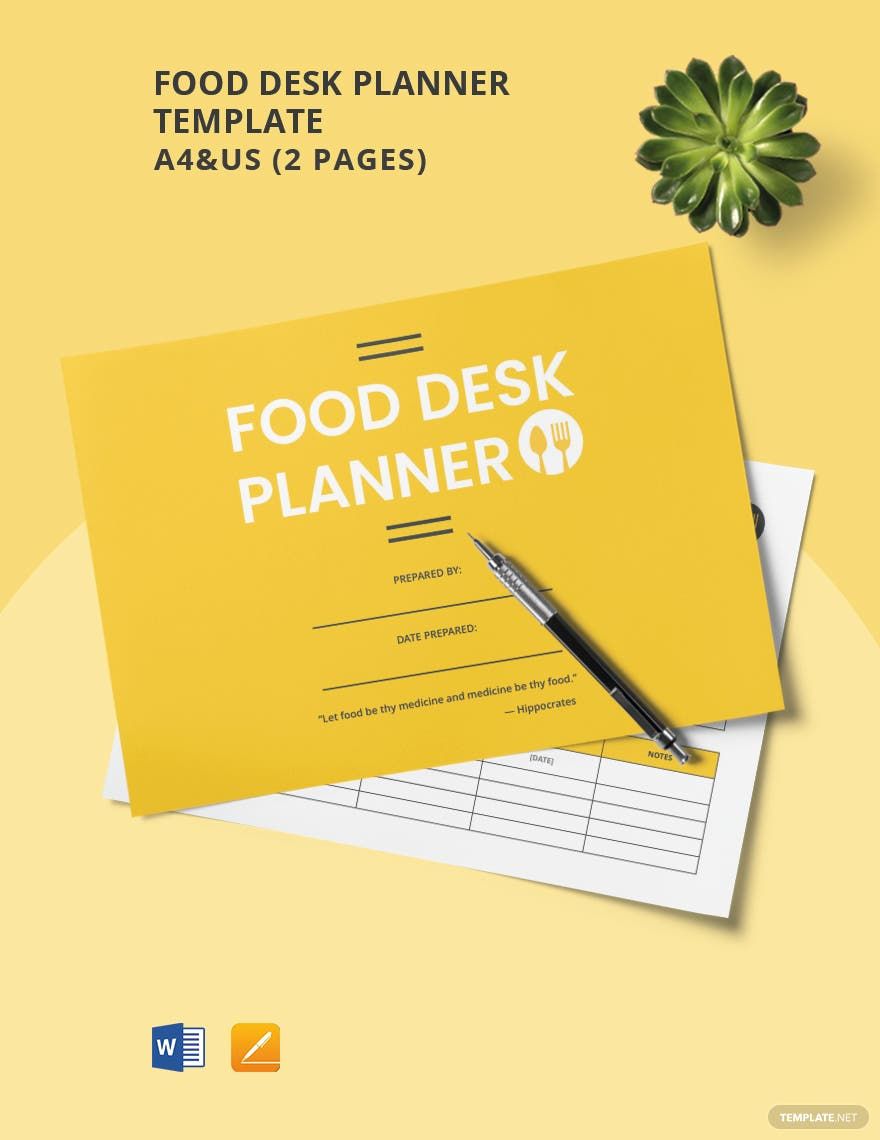Food consumerism is part of our daily routine. Whether we like it or not, we need to provide the energy and nutrients our body needs. We can't deny that unhealthy yet tasty food is a top-notch choice since it is quick to prepare like fast-food. But we can't always give in to our cravings unless it benefits our diet. Be hands-on and begin planning what you eat for breakfast, lunch, snacks, and dinner. With this, you can track what your body takes in. We will make your life easier with our food planner template that can be instantly downloaded for free. This template is the real deal because it is available in Microsoft Office Word file format. Download our 100% customizable, easily editable, professionally designed, high-quality, and printable template today!
How to Make a Food Planner in Microsoft Office Word
The scarcity of time is the main factor affecting the preparation of food ahead of its consumption. But there's a potential solution that improves the diet quality of a person; it is meal planning. A study conducted by NutriNet-Sante and documented on NCBI.NLM.NIH.gov, 57 percent out of 40,554 respondents said they consider meal planning on an occasional basis. Moreover, people associate meal planning on a healthier diet and less obesity. These results mean meal planning is relevant to the prevention of health issues and weight gain. Planning your meal has a lot of benefits. With a meal planner, you can prepare the food you will consume for the following days.
We provided a list of steps in making a useful meal planner with the help of Microsoft Office Word. Read these easy instructions below and come with the best results.
1. Know the Purpose of the Planner
Before starting, take the time to learn the purpose of the simple planner. Prior to making the content, you have to know what planning your diet needs. Consult an expert if you are strictly following a diet pattern due to medical reasons. It is best to seek medical advice from dieticians, especially for people with serious health conditions, diabetes, and heart attack.
2. Download a Planner Template
Making a food planner never gets easier with a printable planner template. Templates will make your life more convenient. And it has suggestive content that you can modify. You can get a template from the online market. However, you have to make sure that your source is reliable. A bad template won't help you with your task. Hence, it will take up much of your type because of errors.
3. Use Tables, Charts, and Figure
To achieve a comprehensive food planner that tracks meal plans, it has to contain tables, charts, or figures. A tabular and sample planner is the most effective way to record your meal plan. Listing the ingredients for breakfast will be easier. With a planner, you can write down important notes for a lunch meal good for five days. Or you can alternate the meal you want for dinner in a week. Whatever you need to work on, a food planner can help you with that.
4. Choose a Time Frame
Choose a time frame for the planner. It could be daily, weekly, monthly, or a combination of the three. The time frame is important so that you can properly track the meal. If you are cooking the meal, include a space to write on the recipe. With a time frame, tracking your diet will be confusing.
5. Follow your Schedule
Once the planner is complete, use it and follow the schedule of the meal plan. Your overall health does not only rely on the hands of medical professionals. Step on taking care of yourself through self management and preventions.