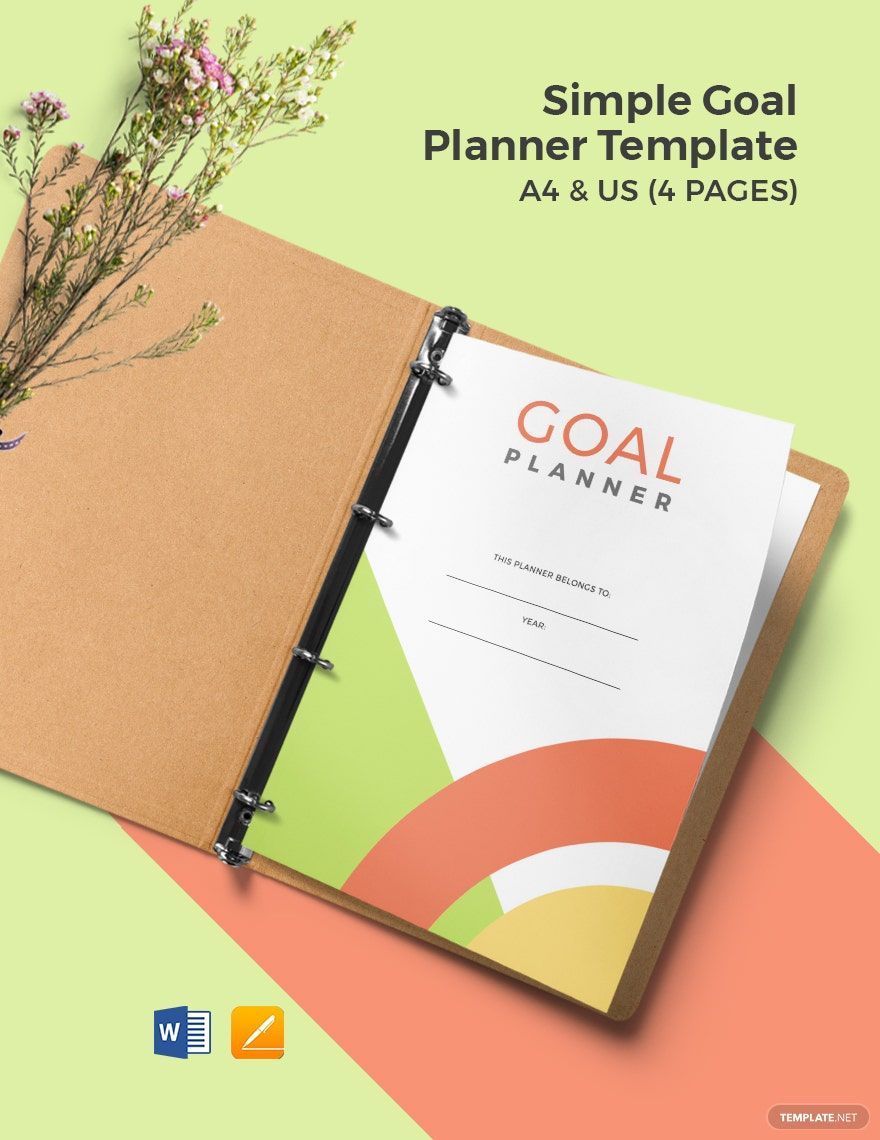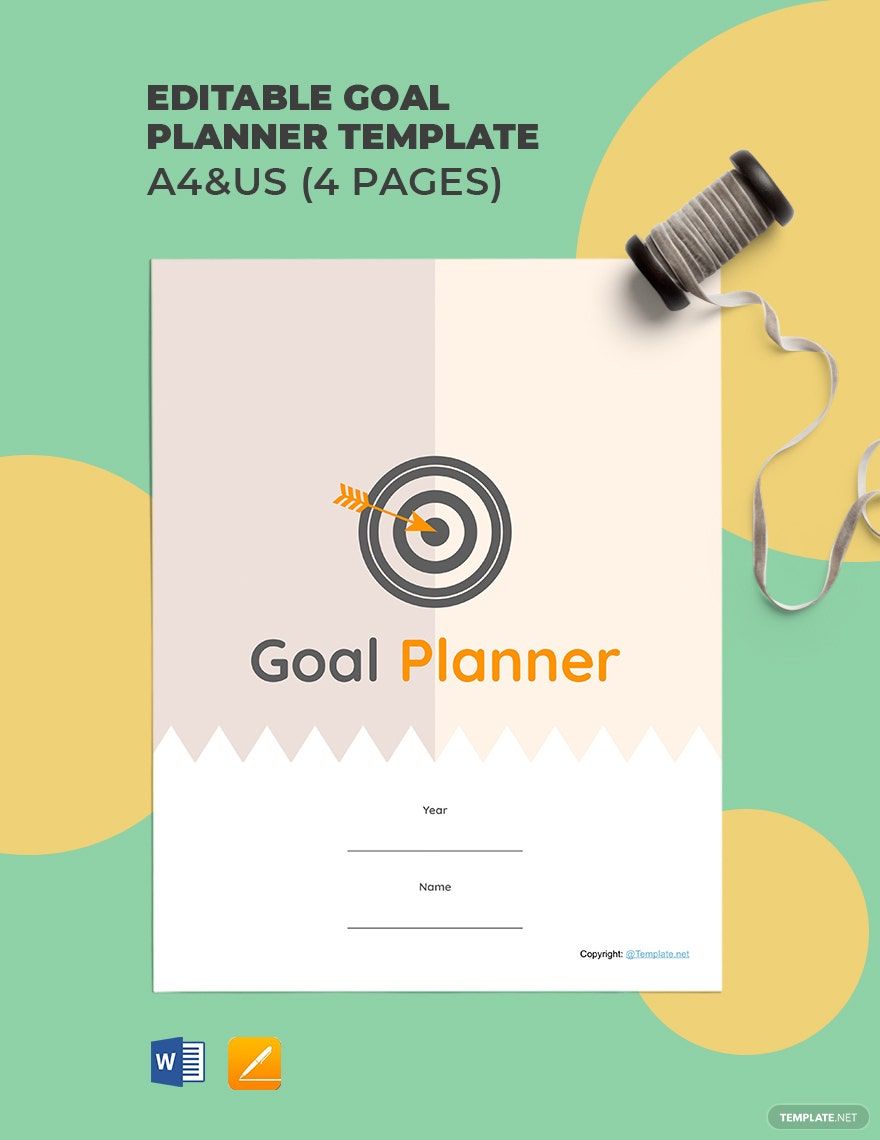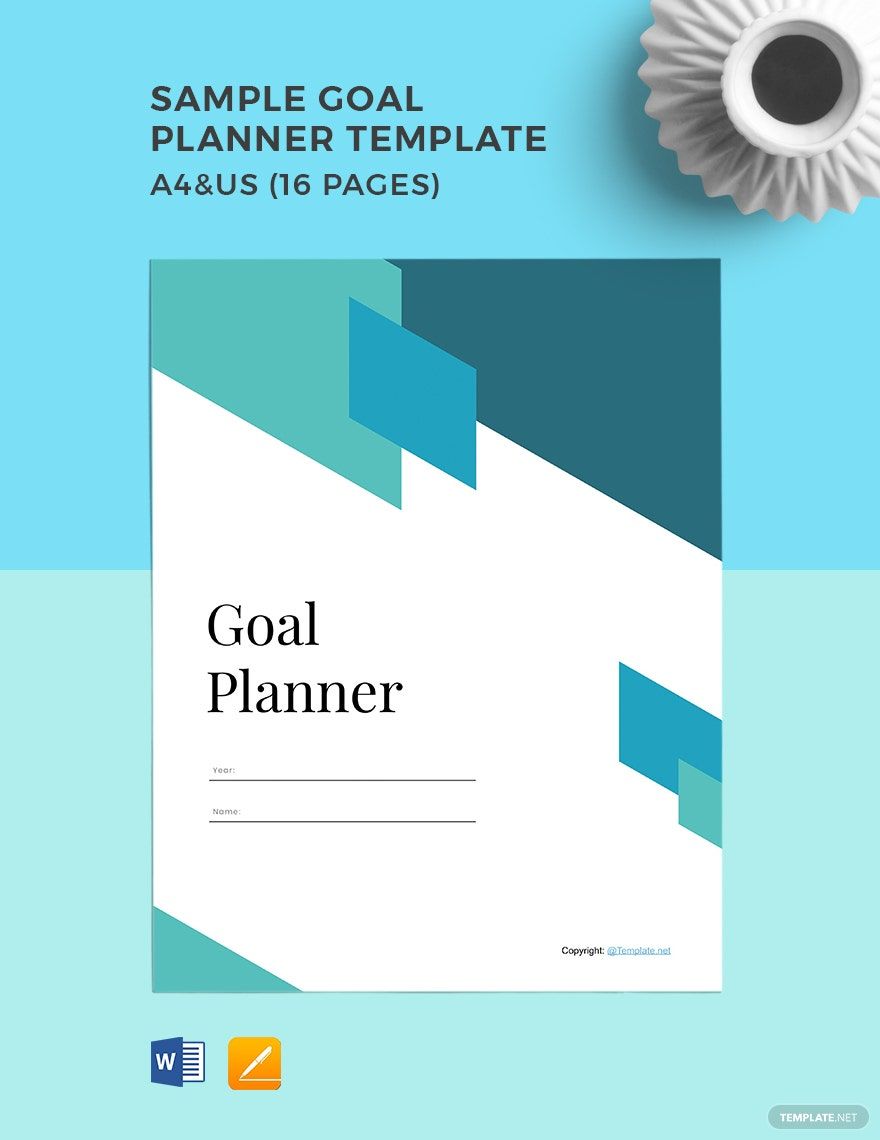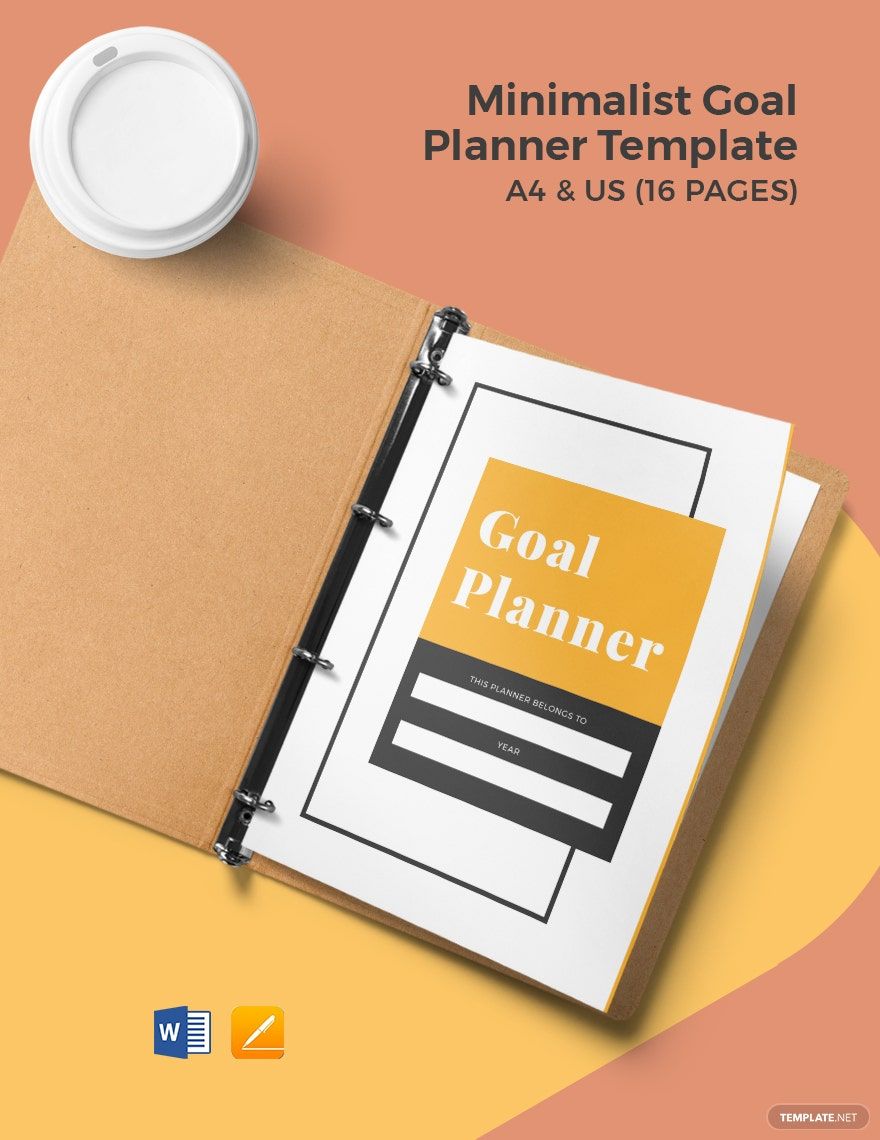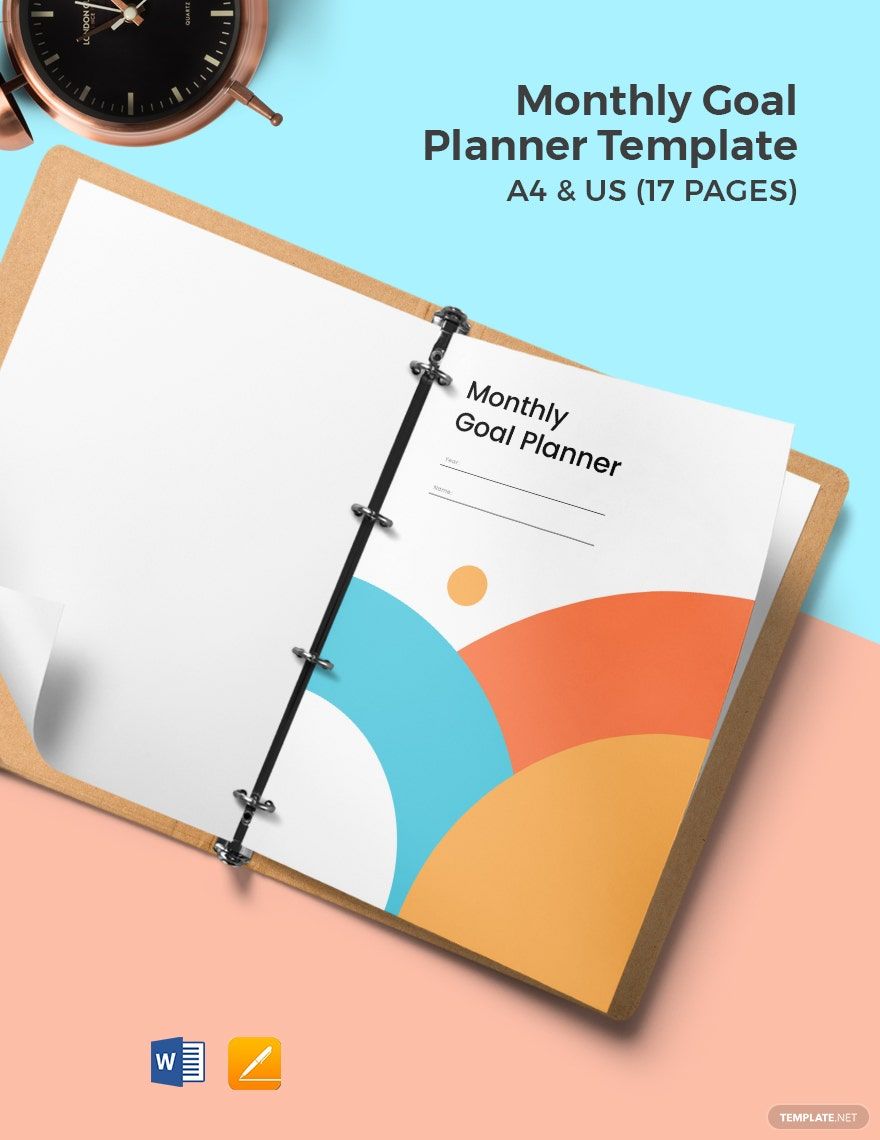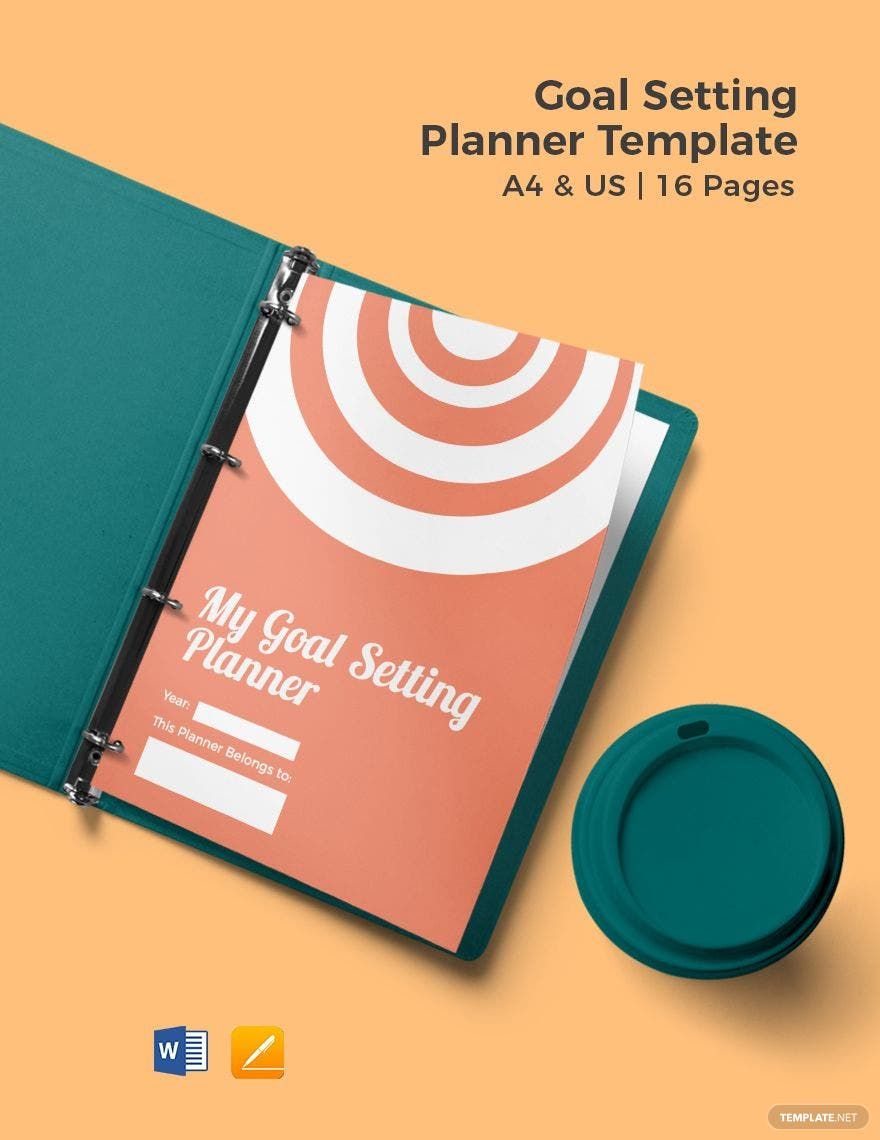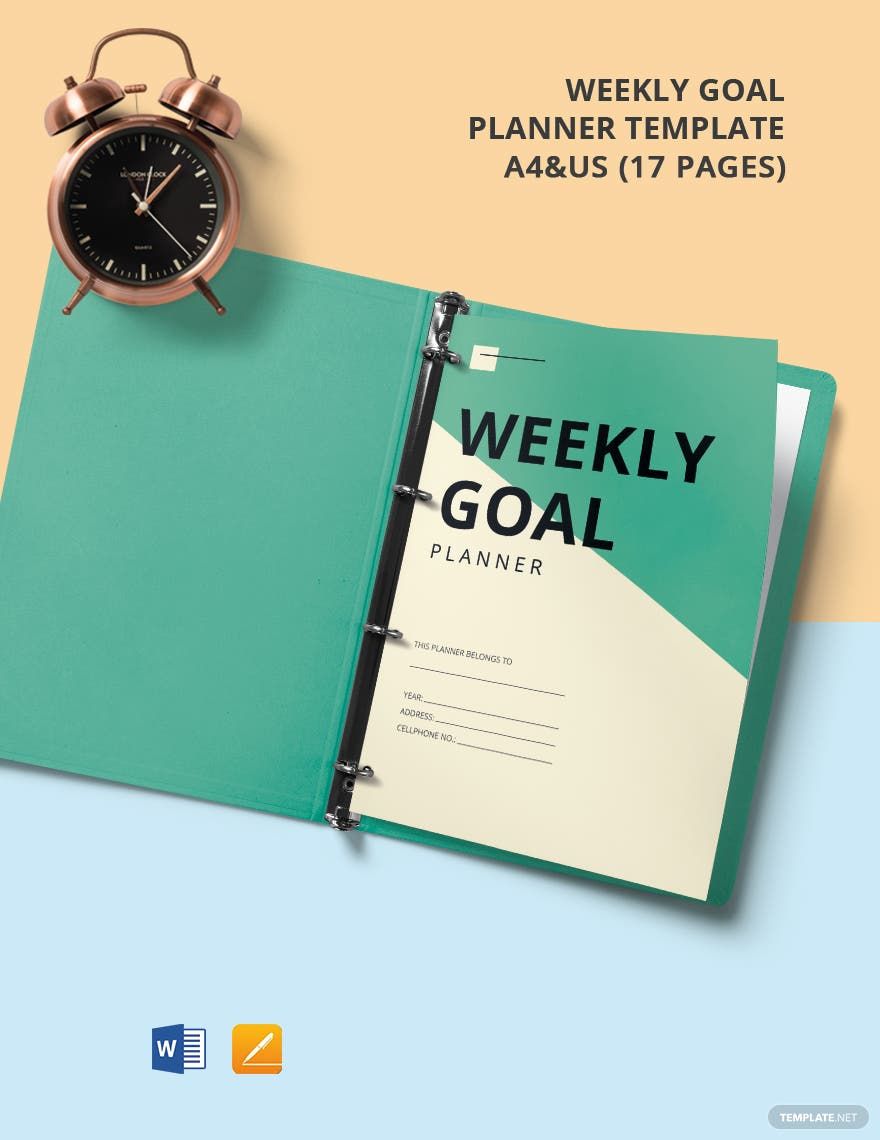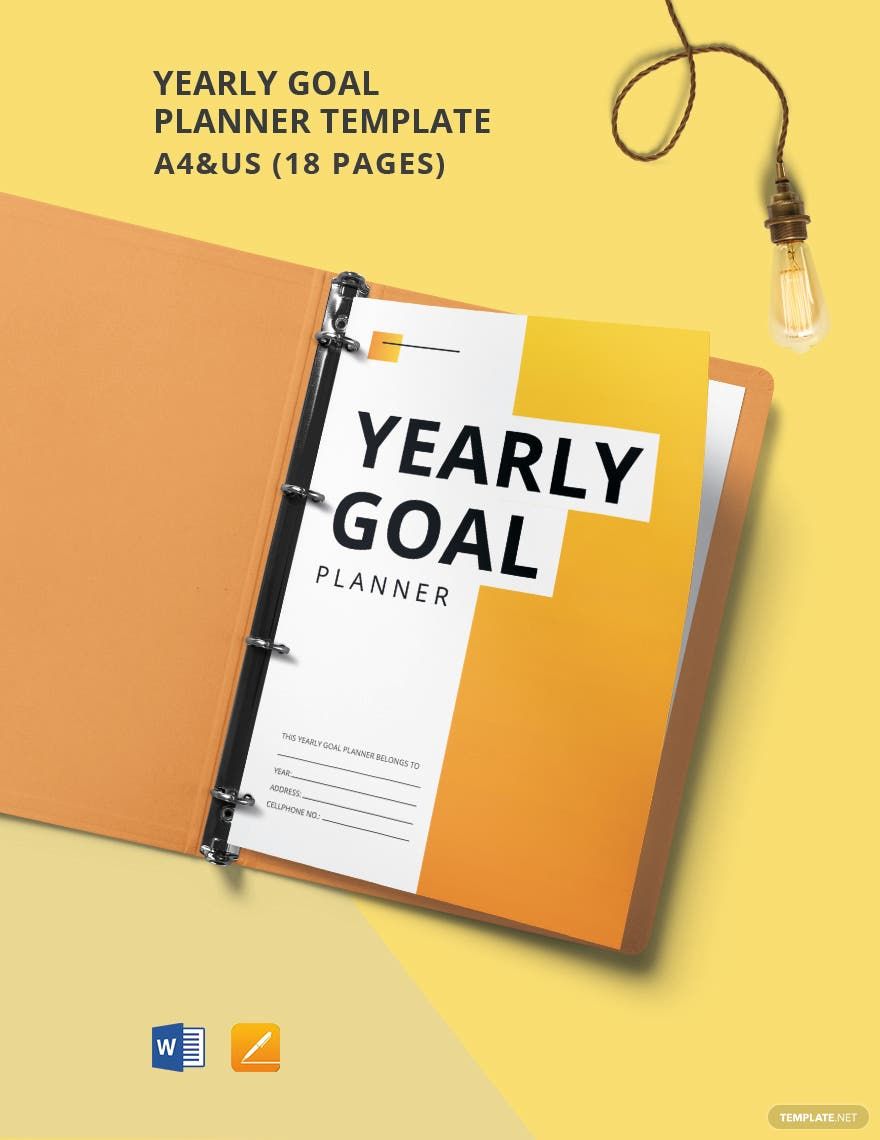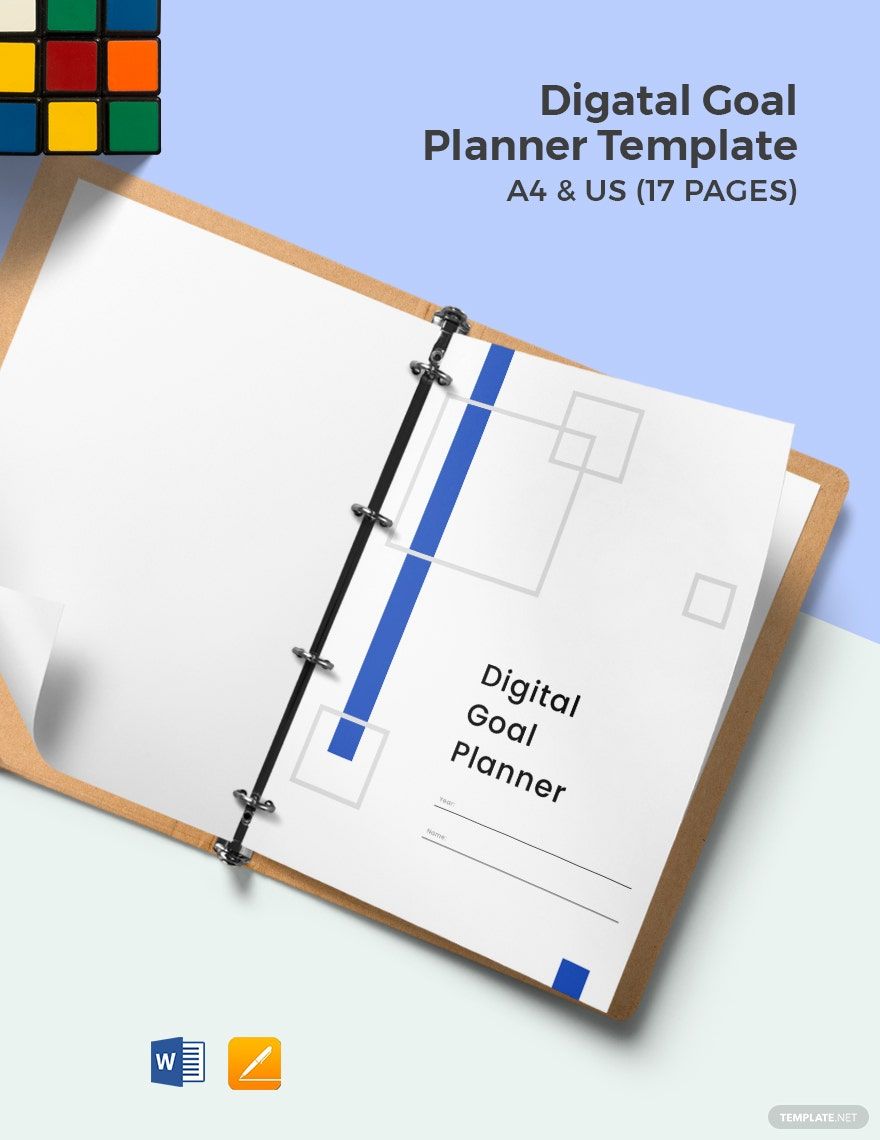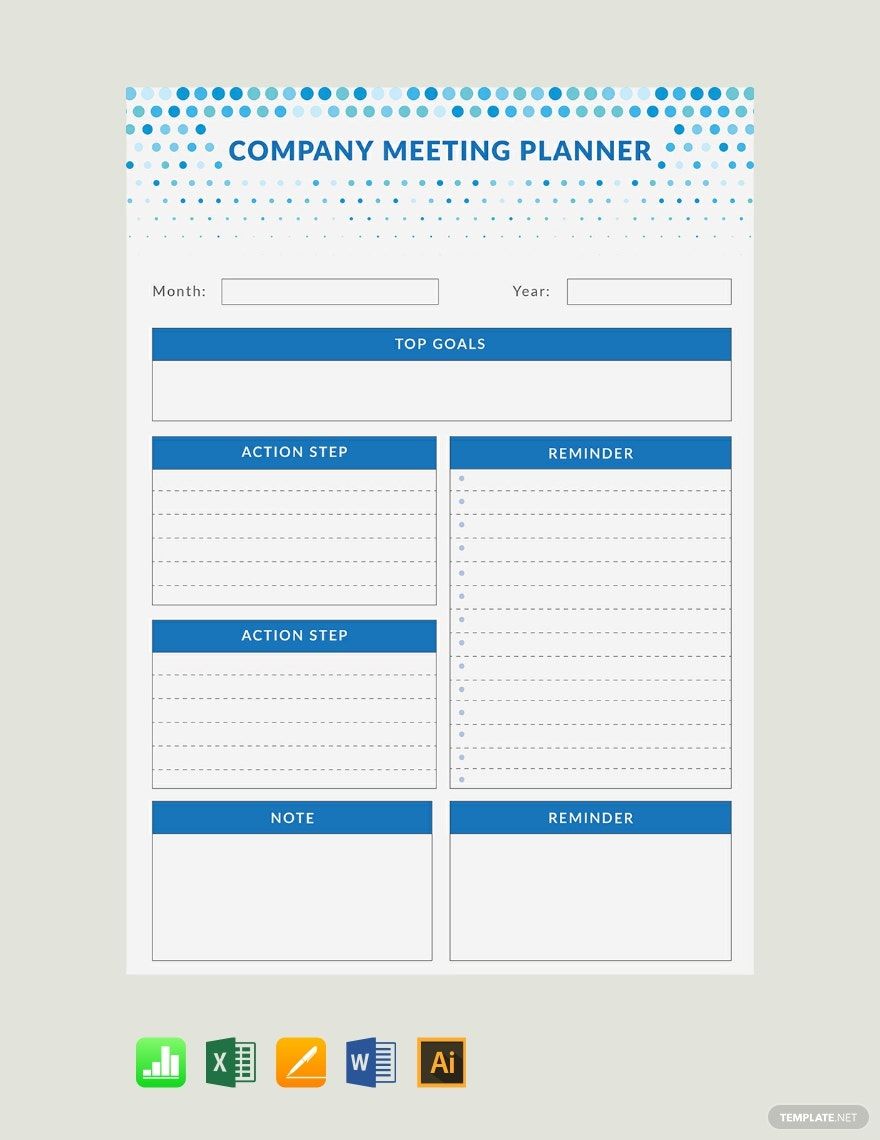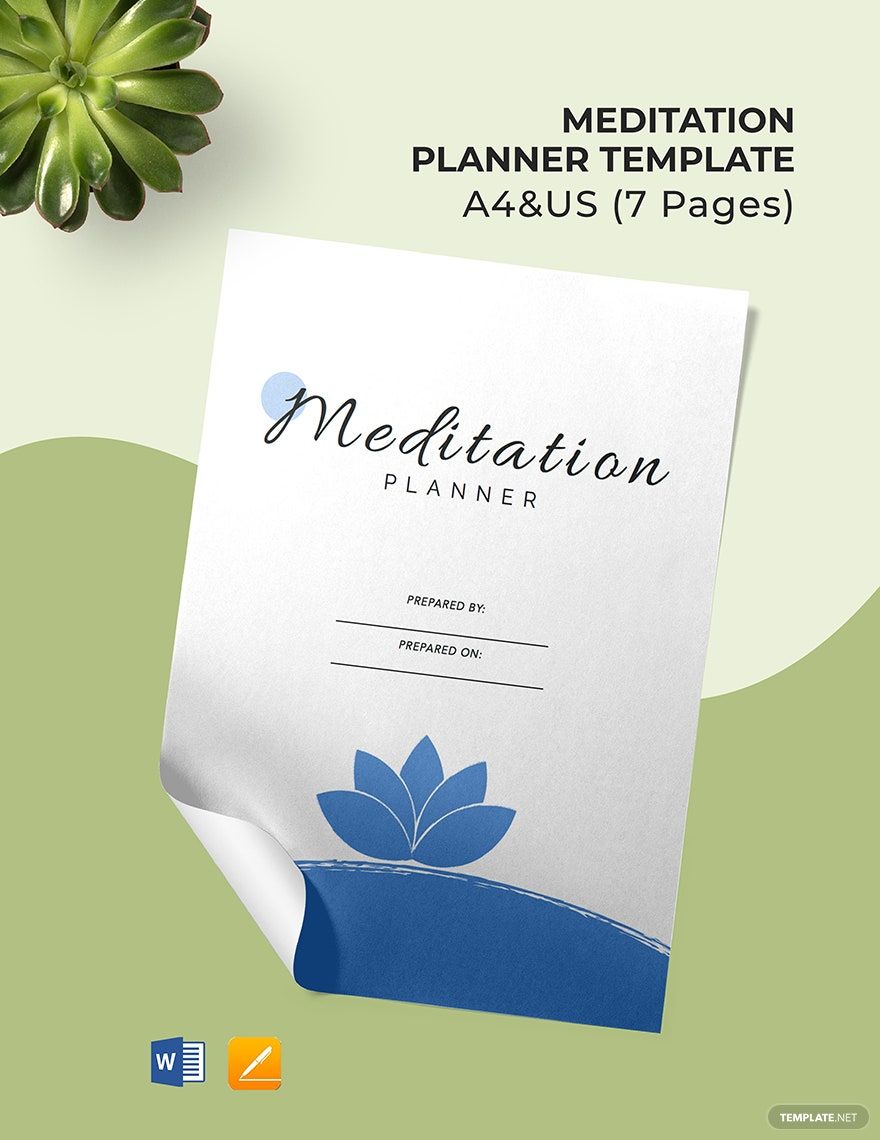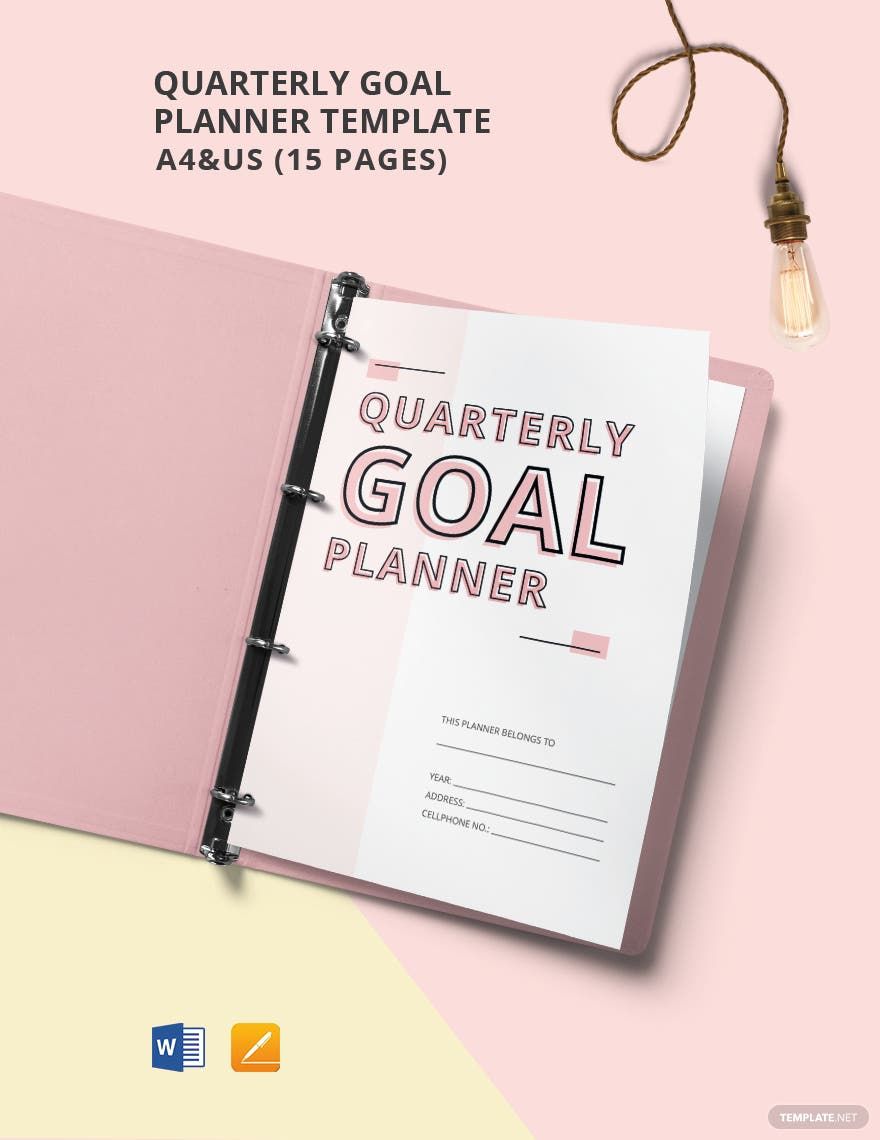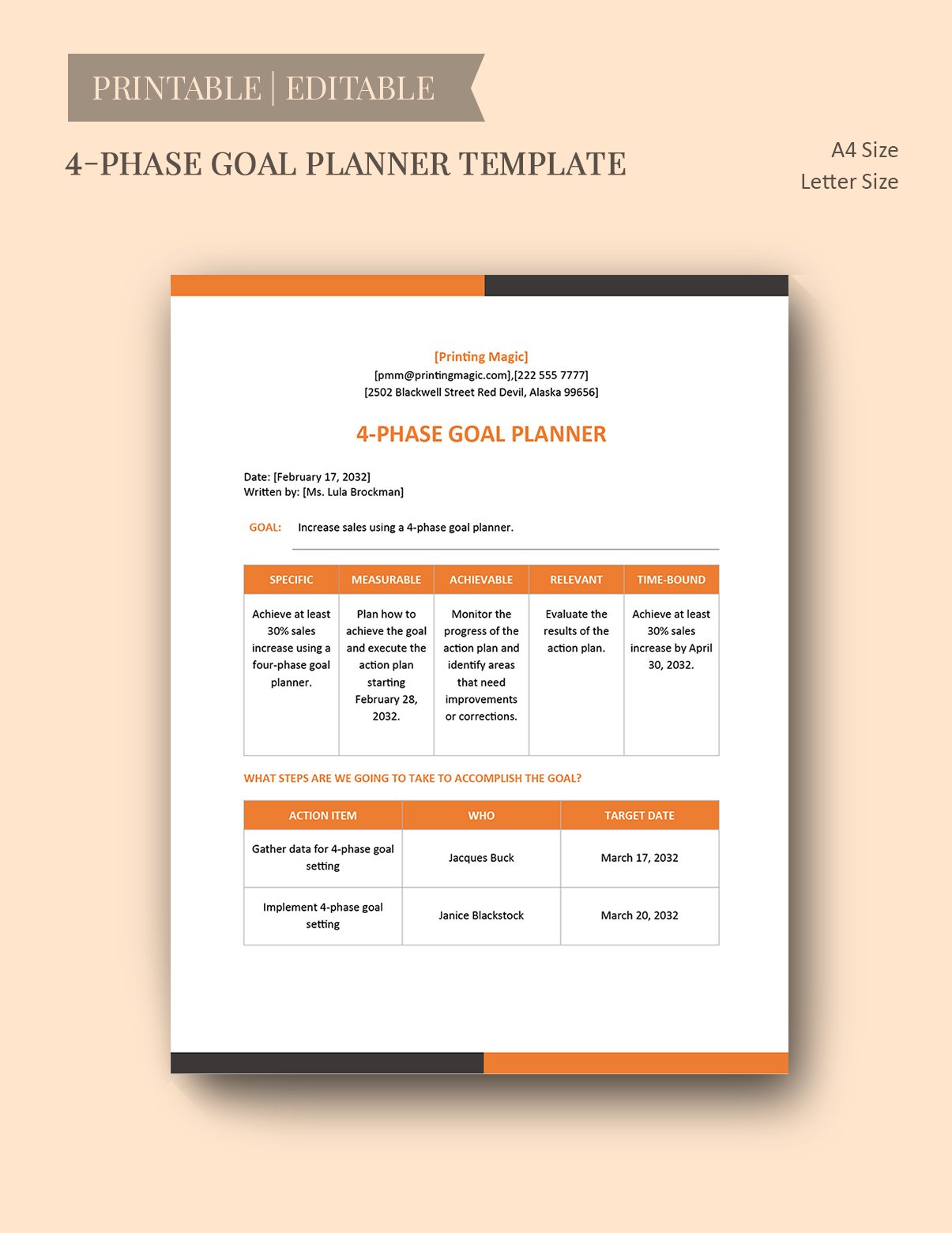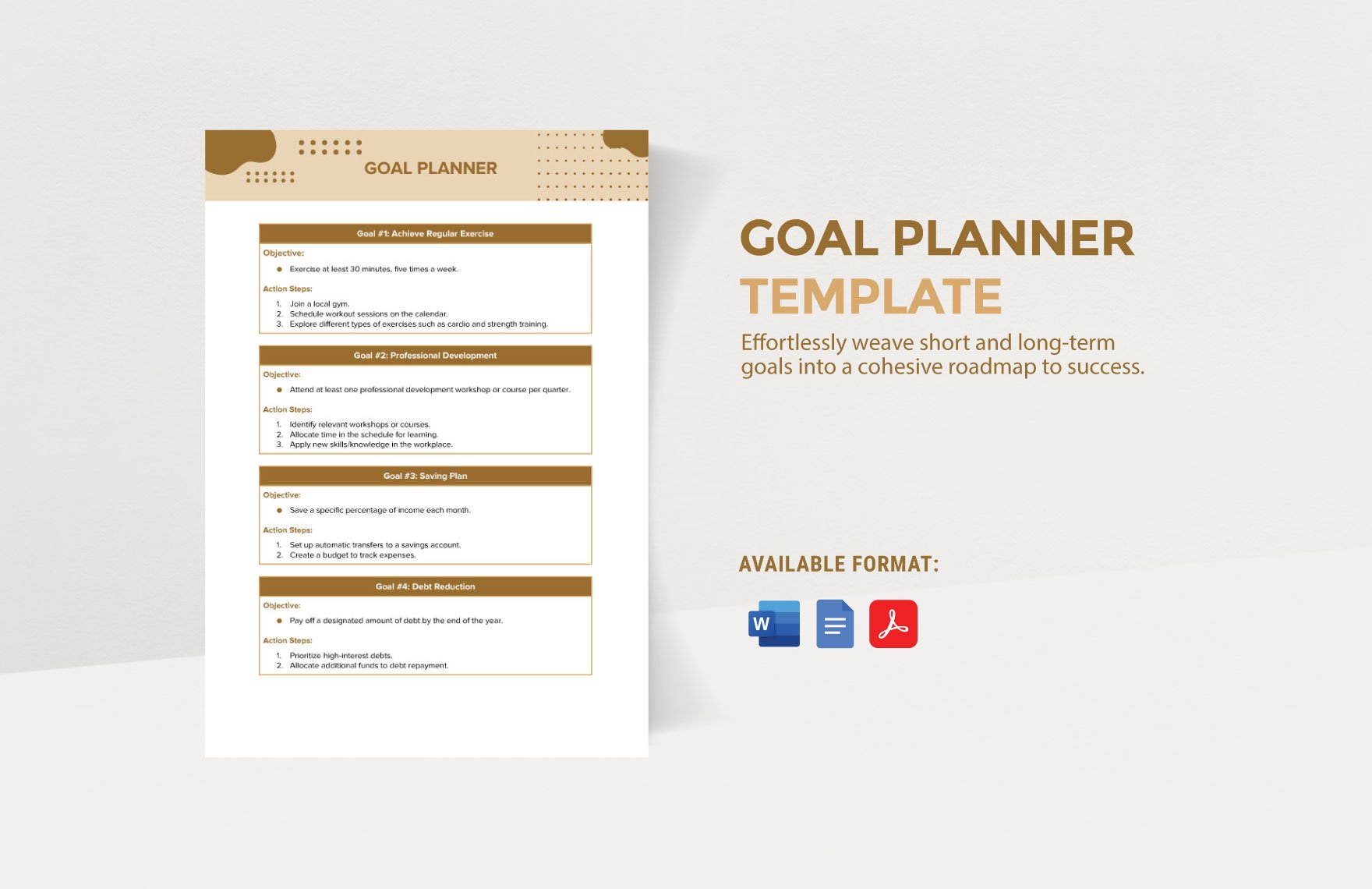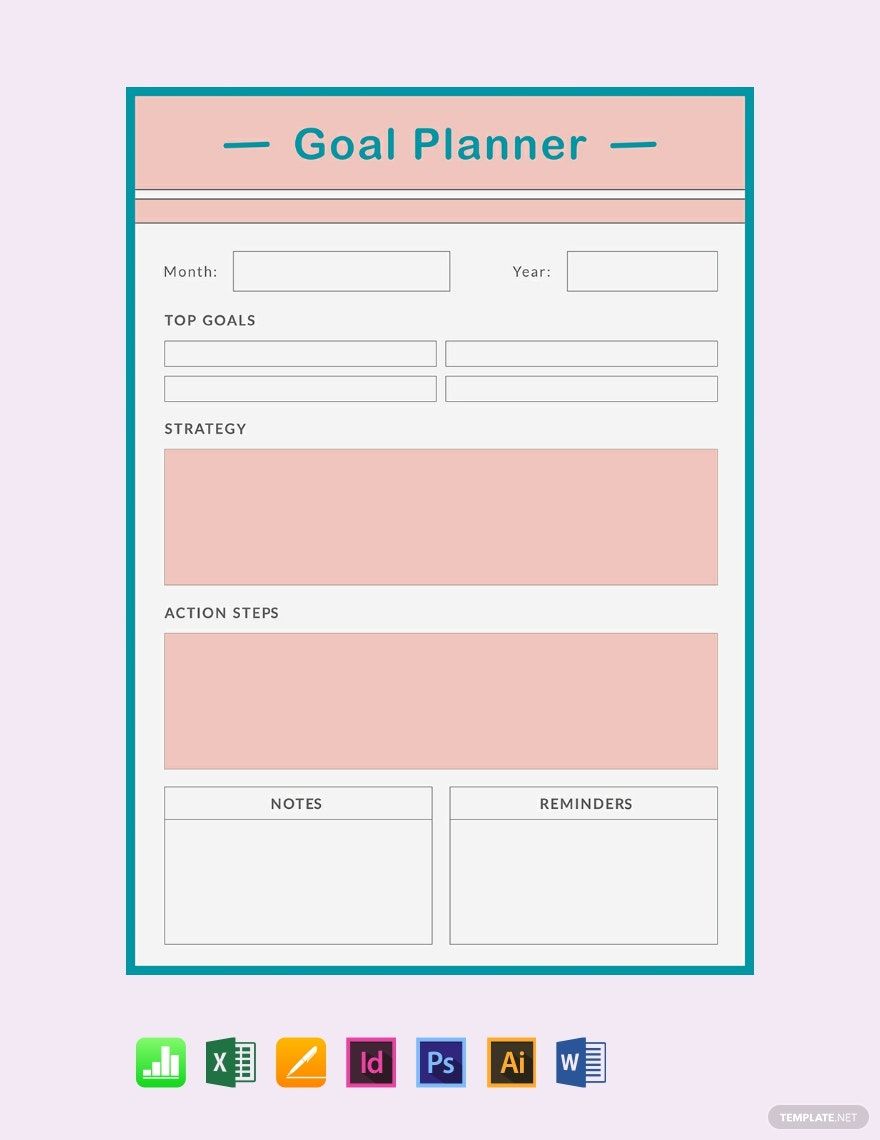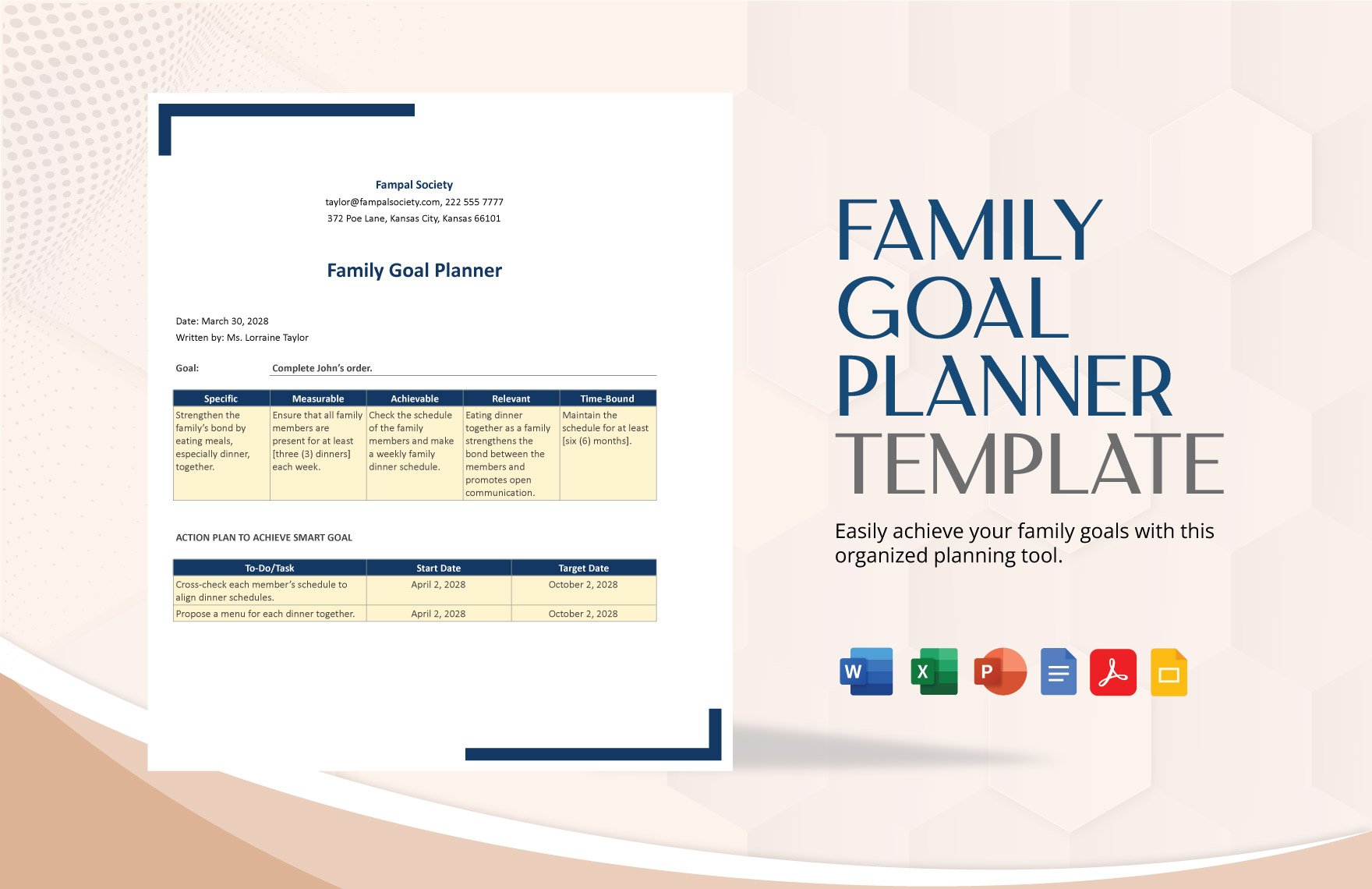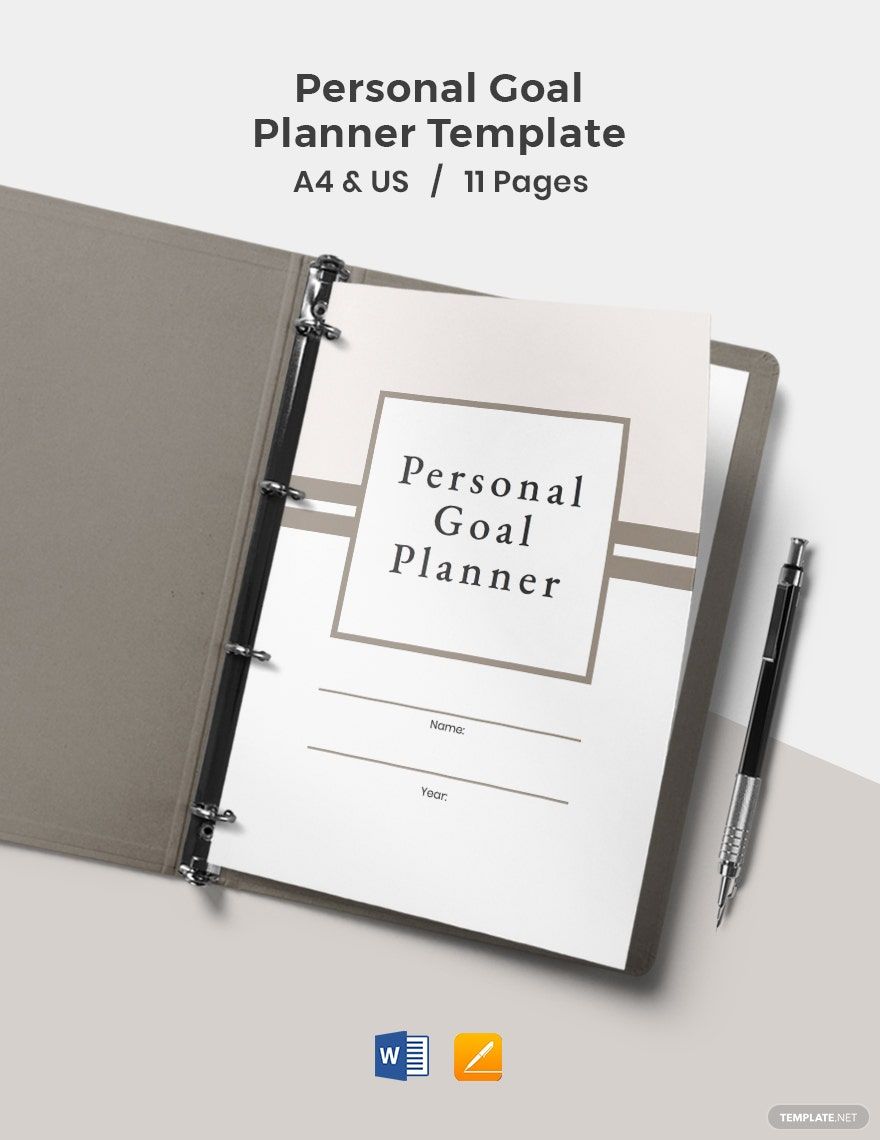Whether you a student, a professional, or a stay-home individual, we all have different goals to achieve. Without proper planning, accomplishing your goals will be impossible. With that, we offer you our premium Goal Planner templates accessible in all versions of Microsoft Word. Crafted by our expert graphic designers and skillful content writers, our planner templates are very well useful in setting your goals. Our templates allow you to plot action steps to accomplish your daily, weekly, monthly, and even annual goals as well as keep track of them. You may enjoy a vast collection of goal planners for business and personal goals, all available in A4 and US sizes. Make your goal setting and goal tracking exciting and hassle-free. Download our 100% customizable and free printable templates now!
Goal Planner Templates in Word
Unlock Your Potential with Editable and Printable Goal Planner Templates. Customize in Word for Perfect Design. Download Now from Template.net and Achieve Your Dreams Today!