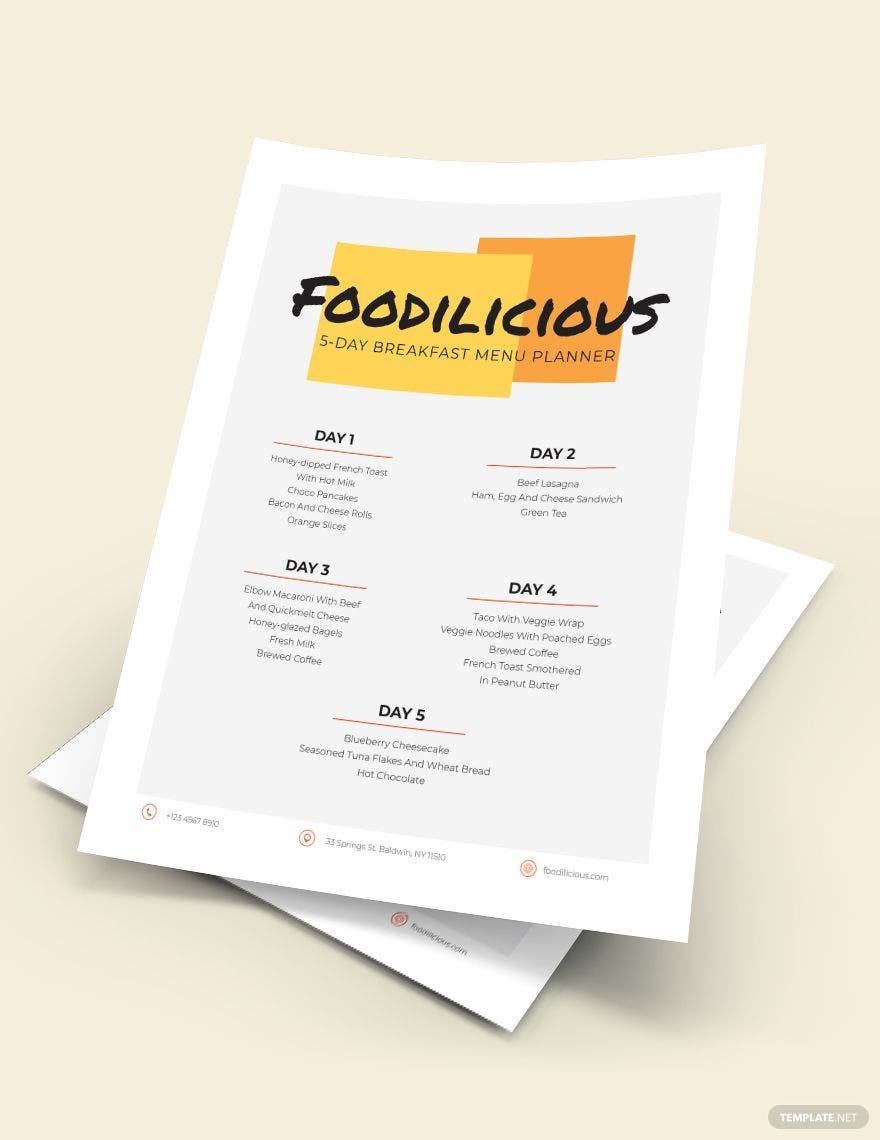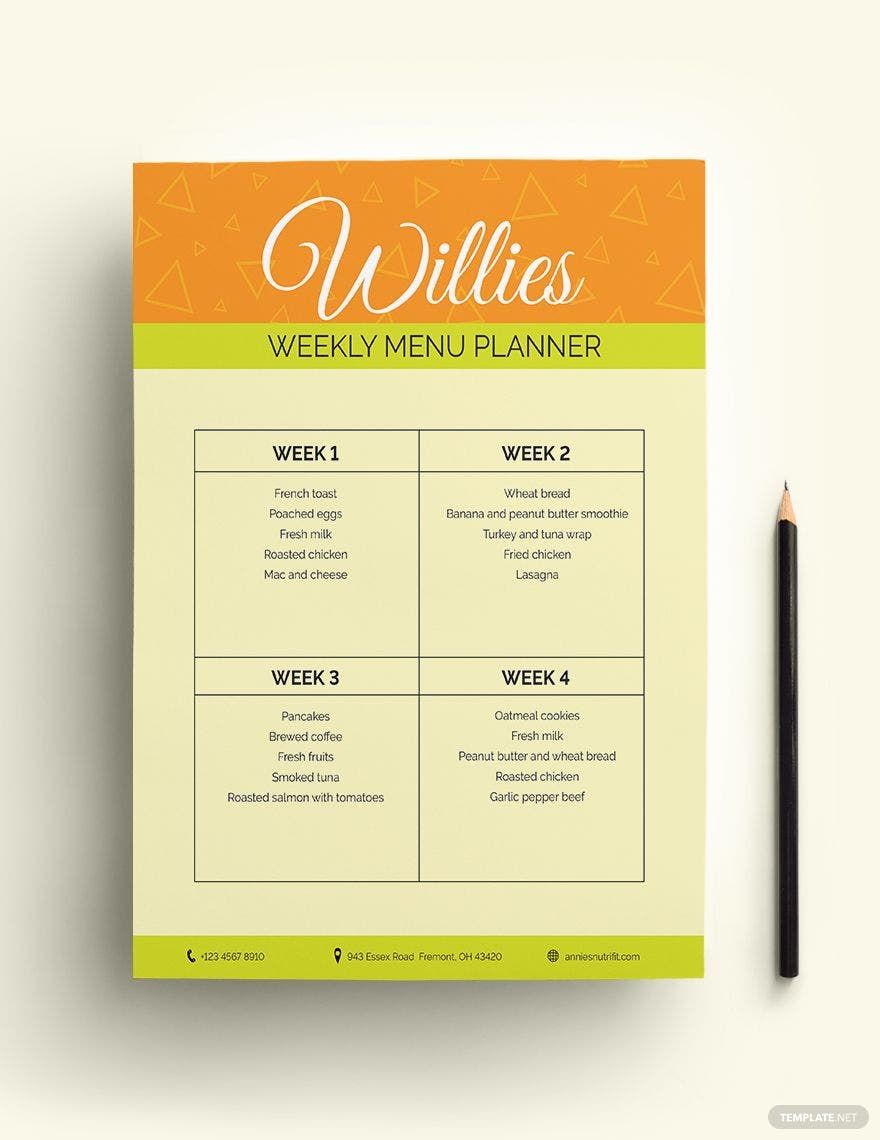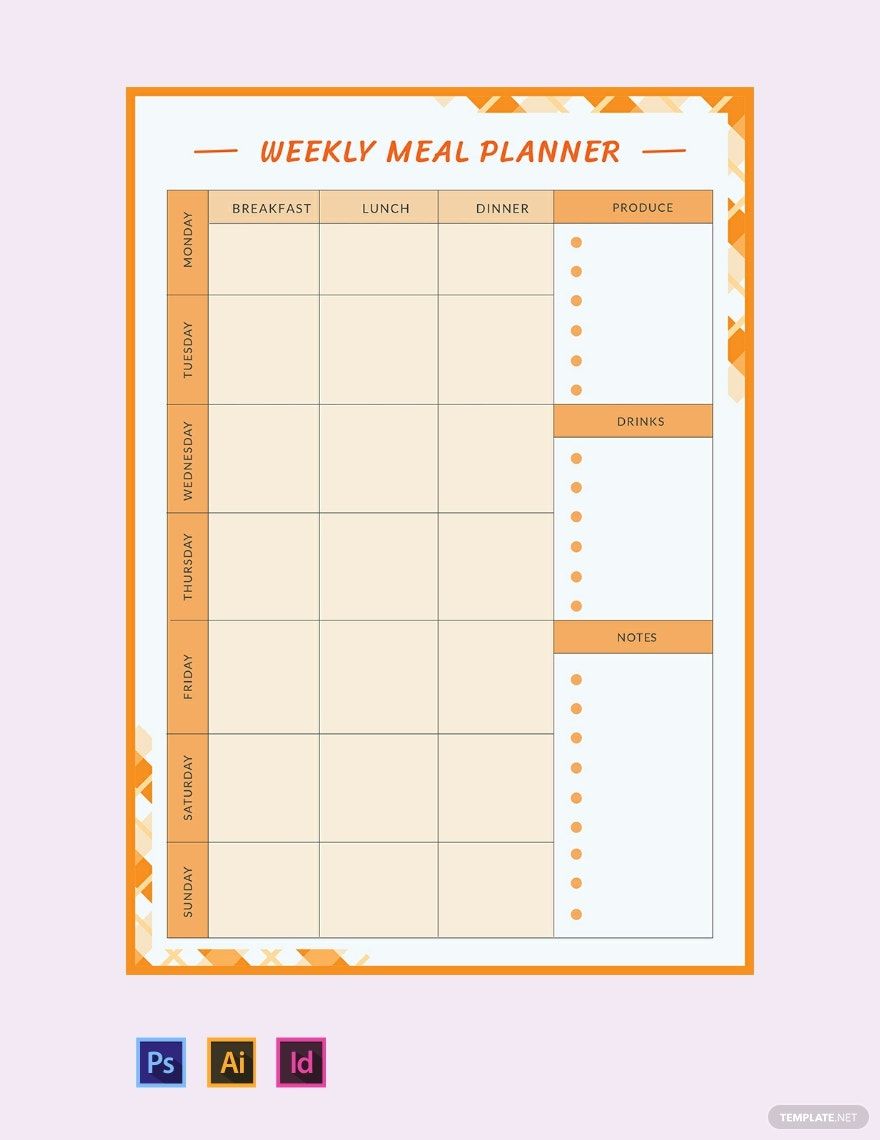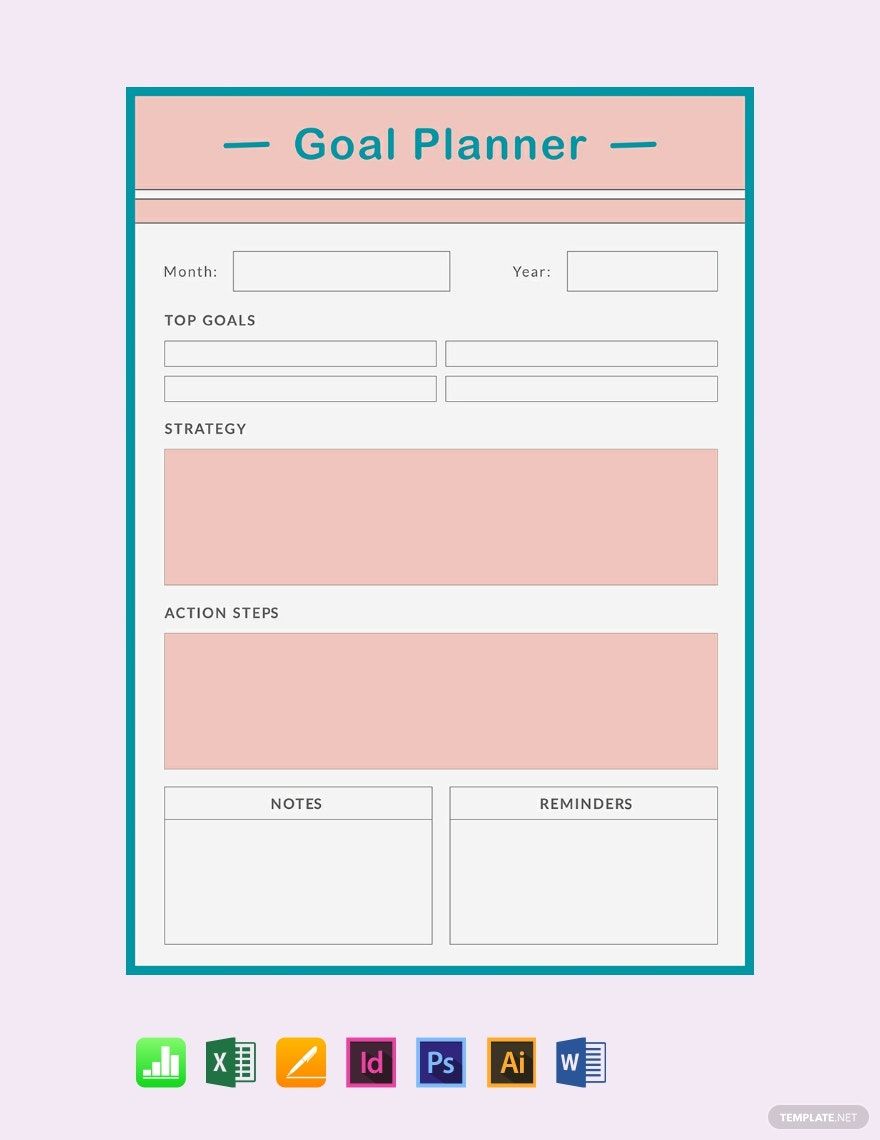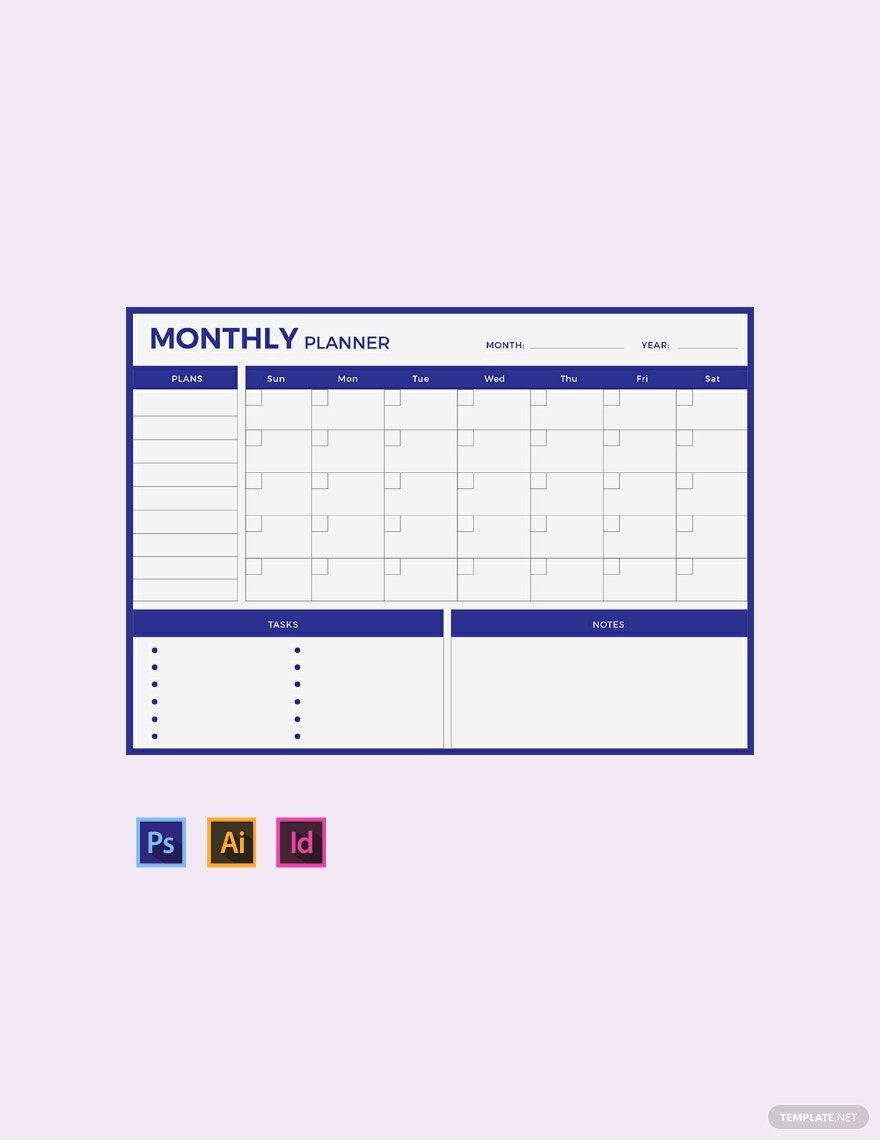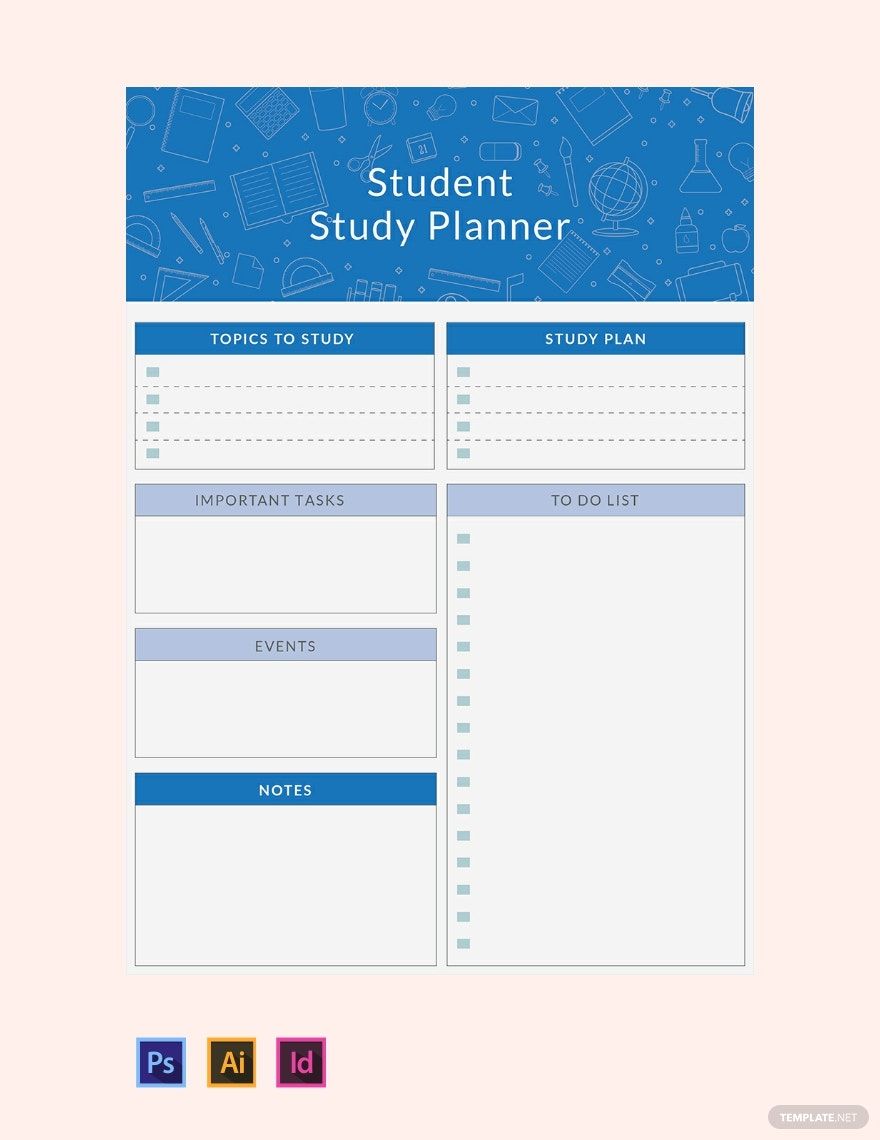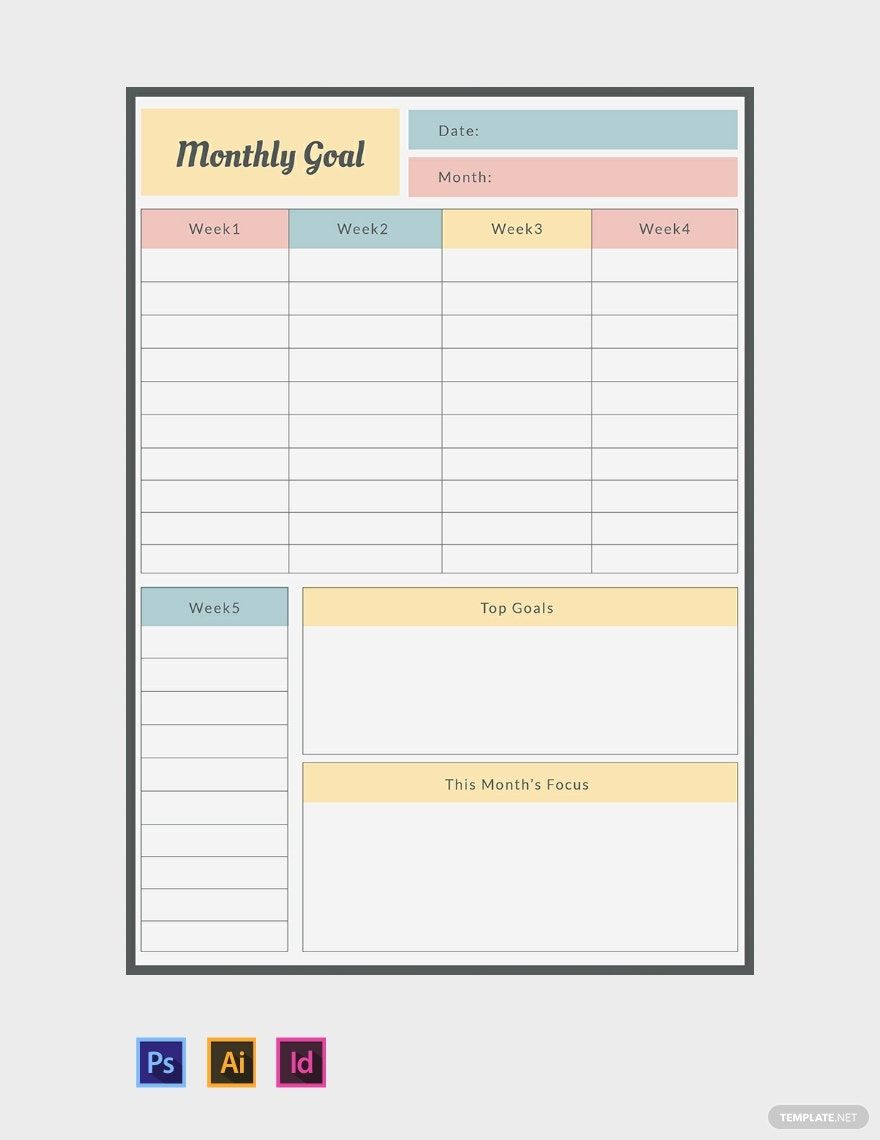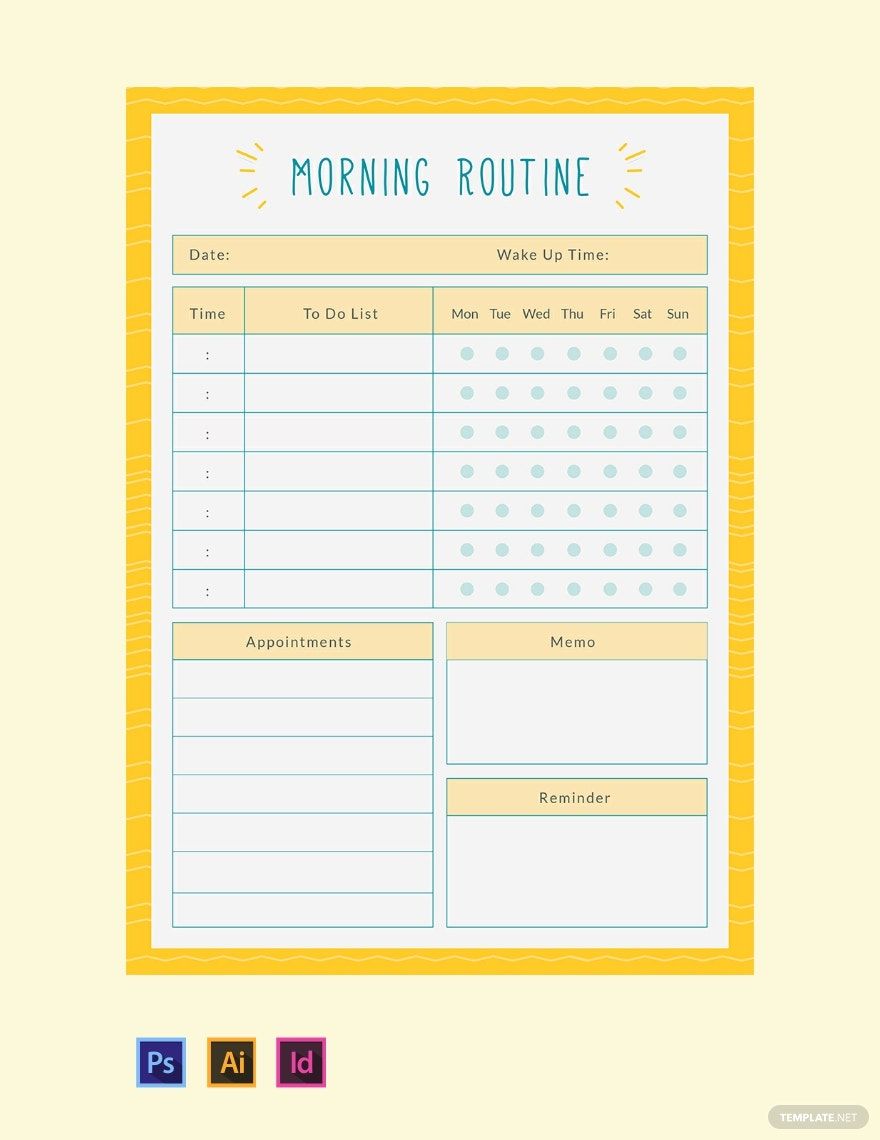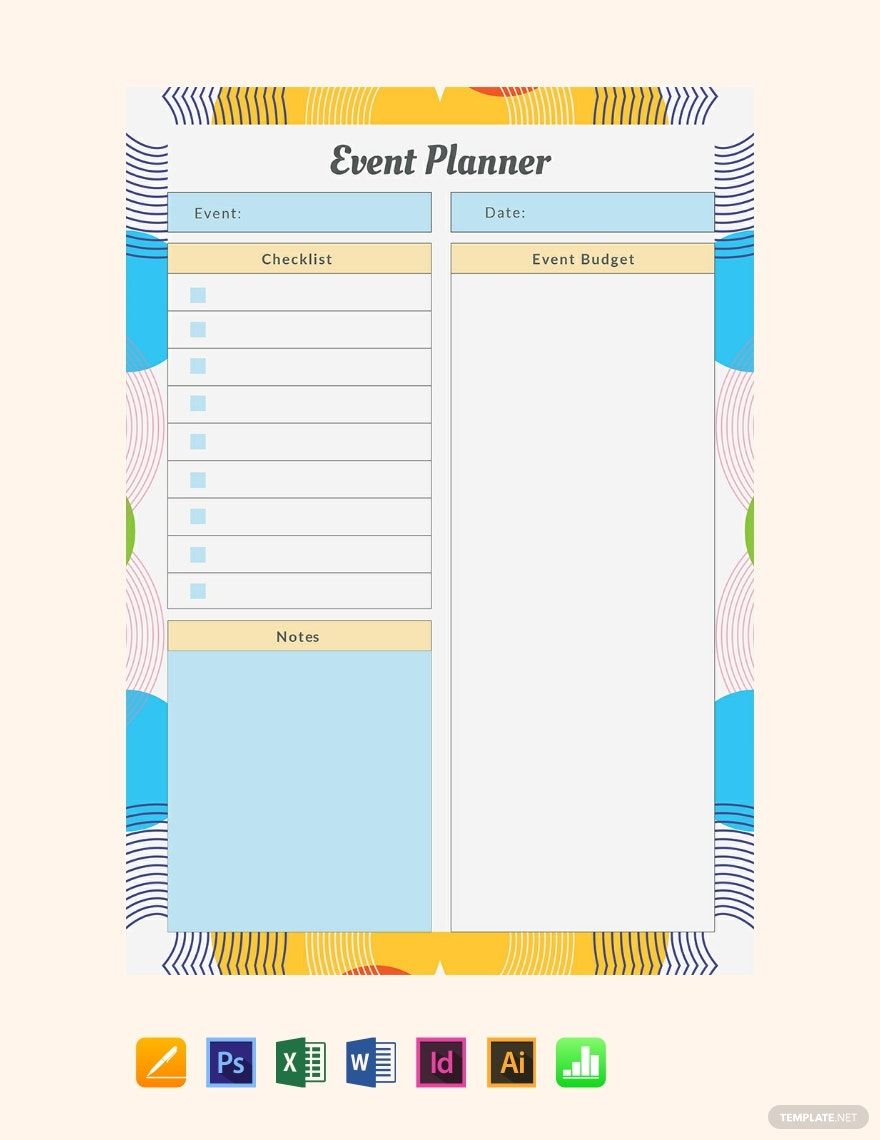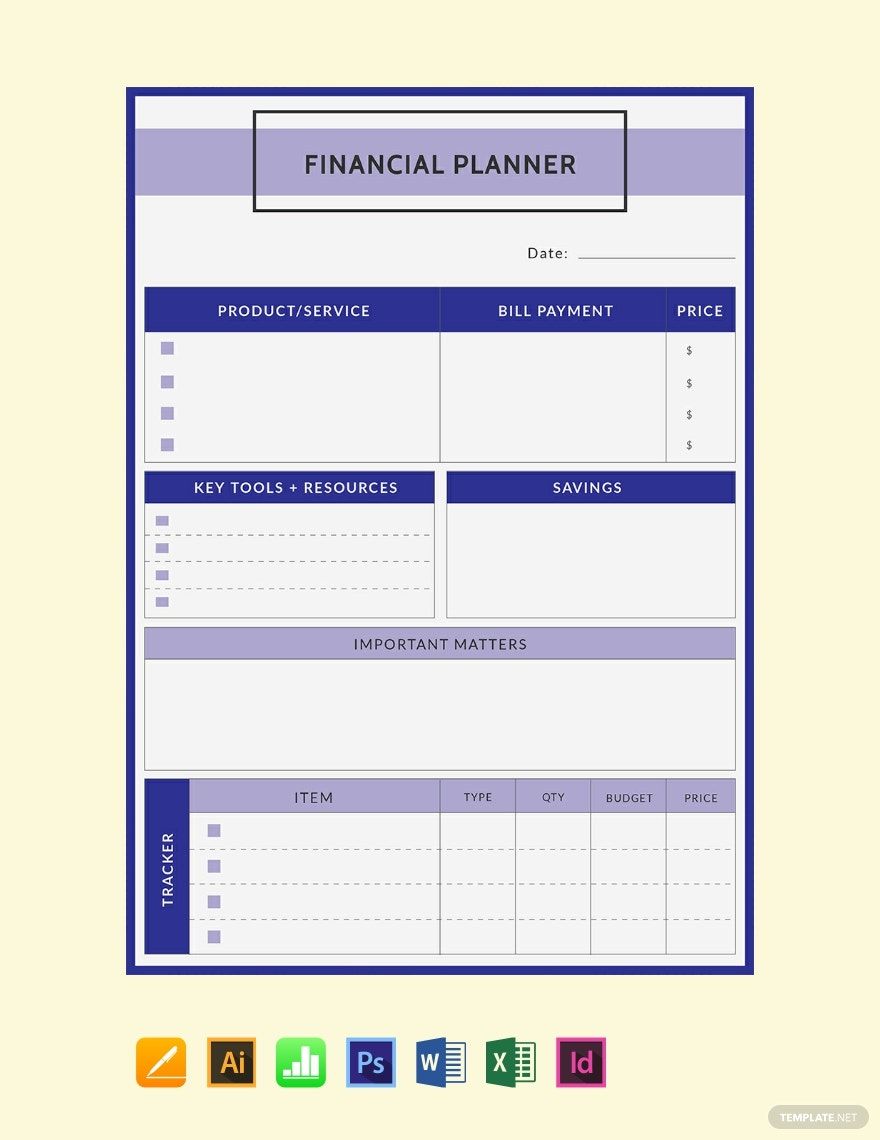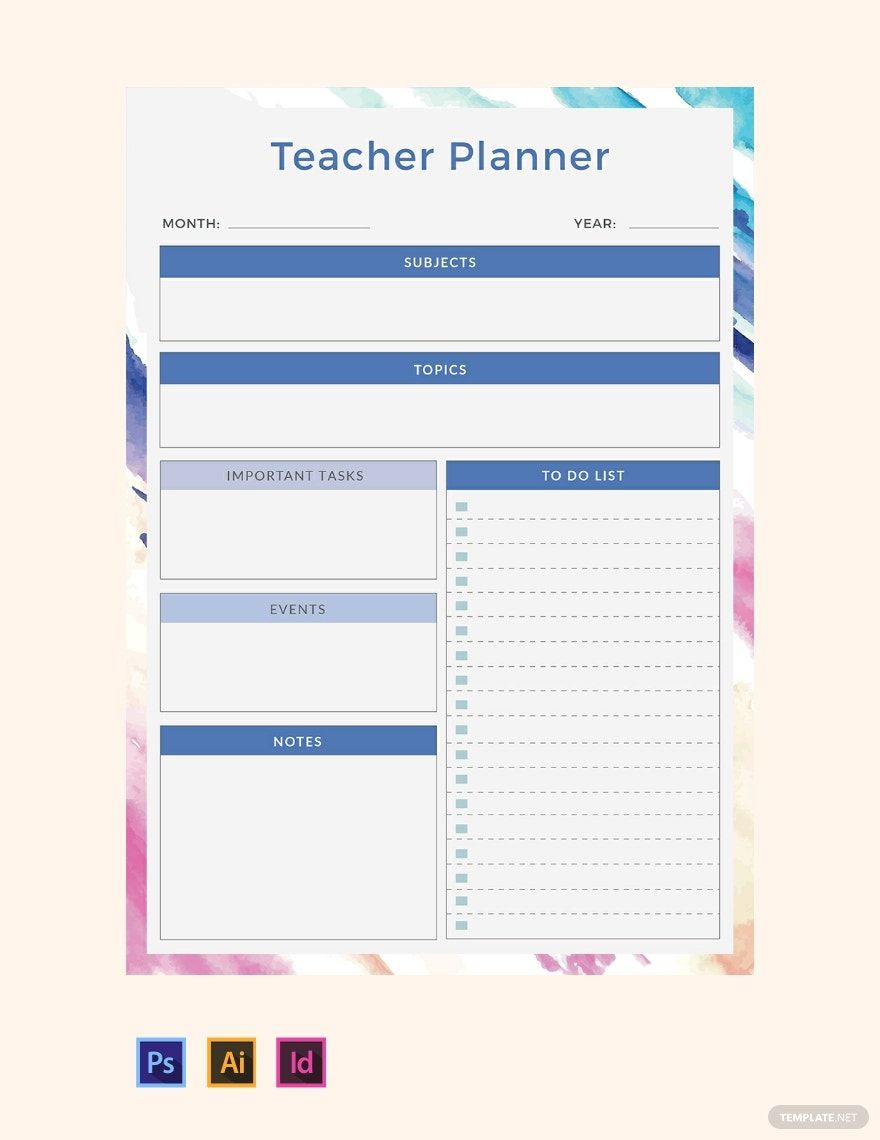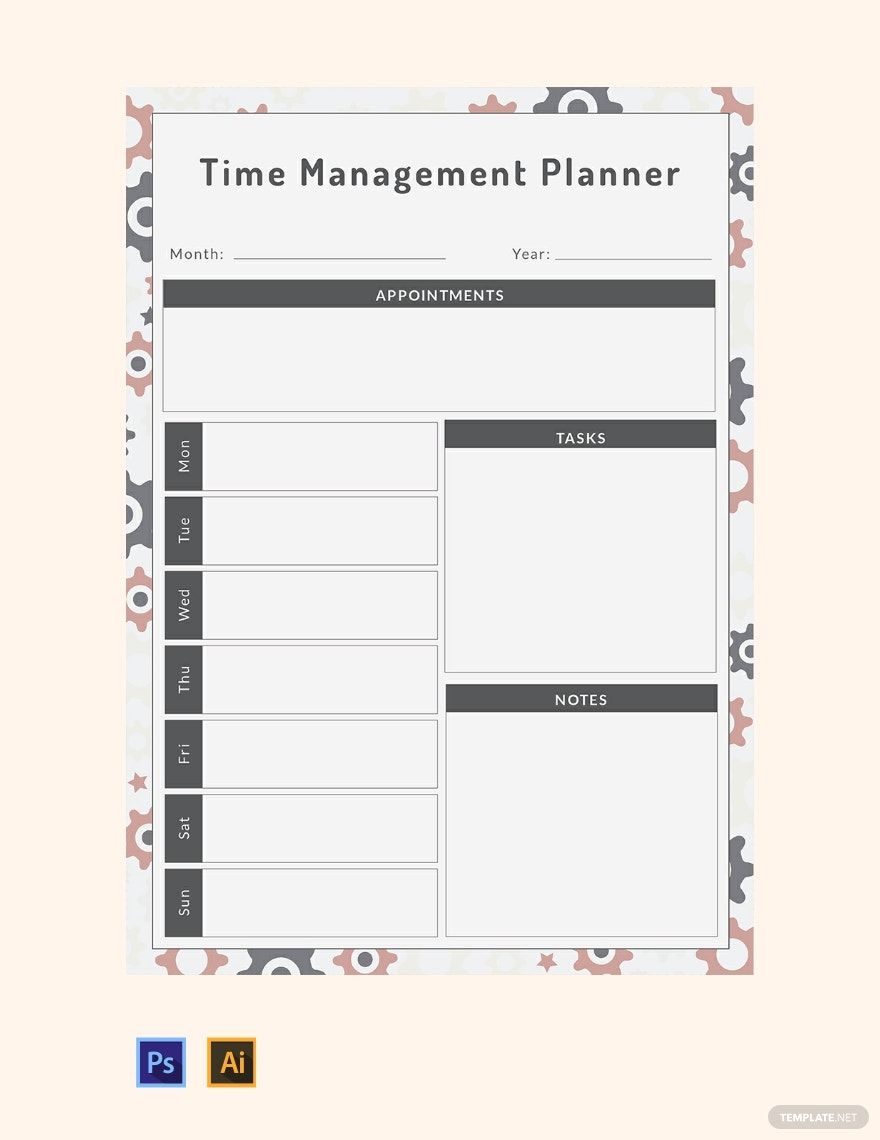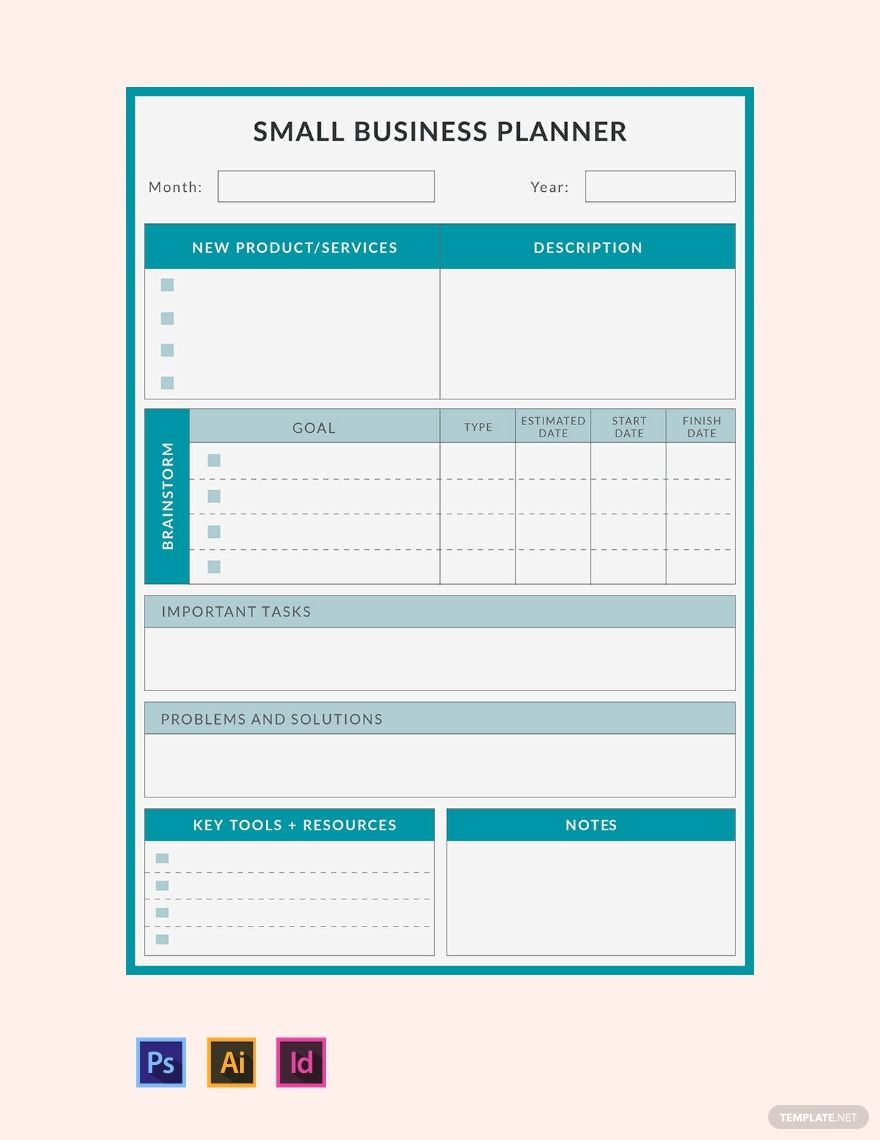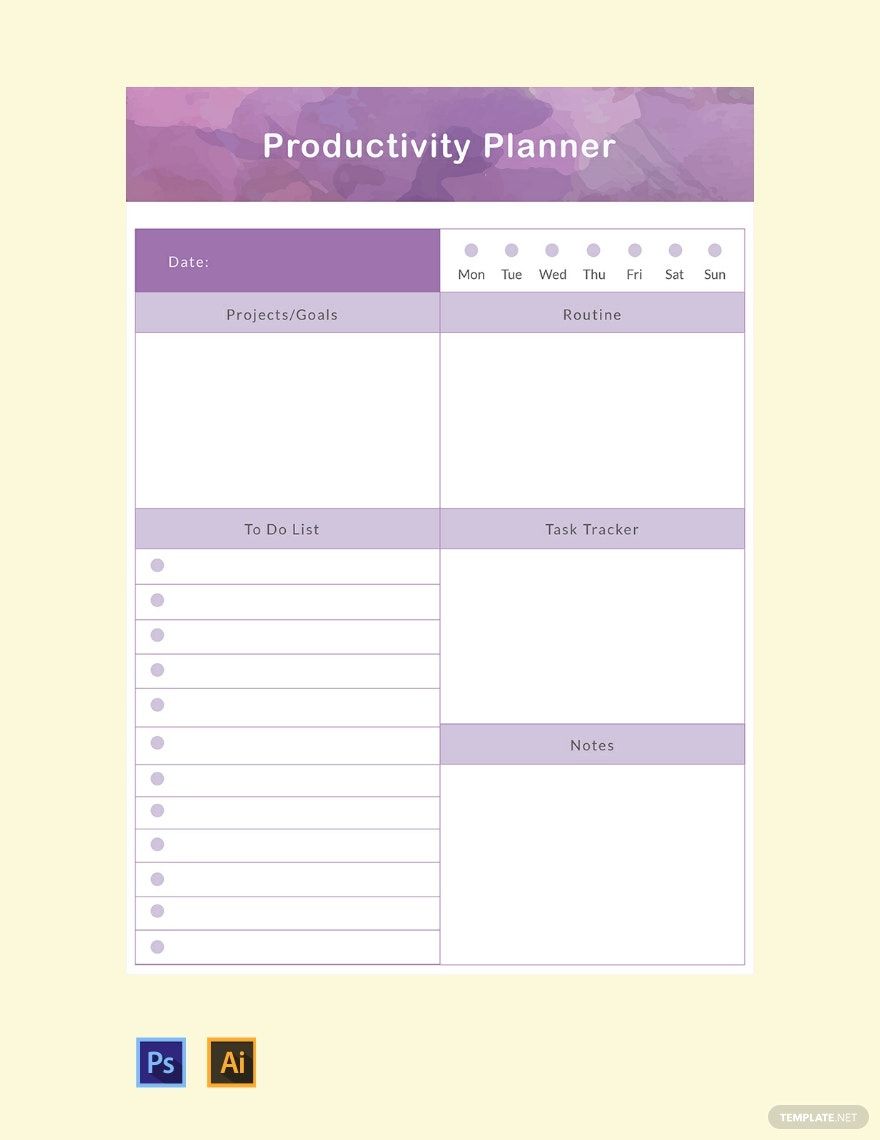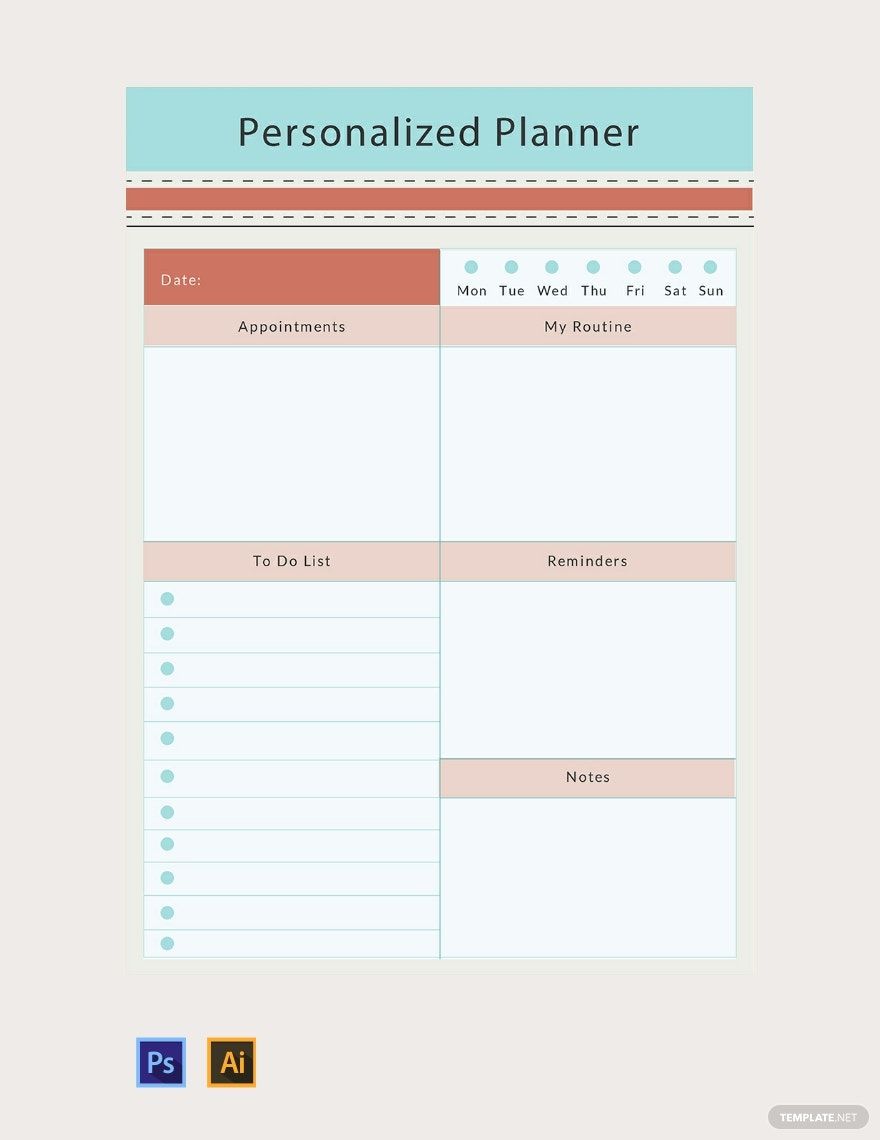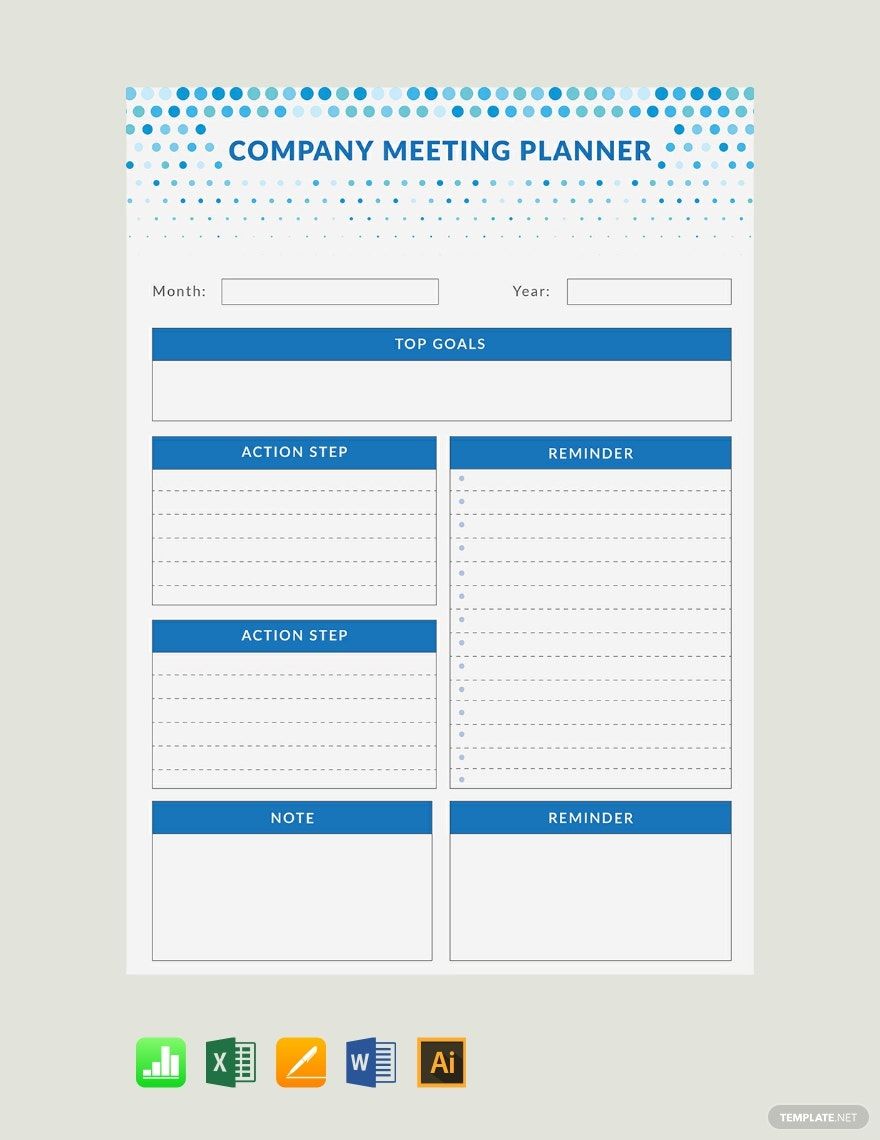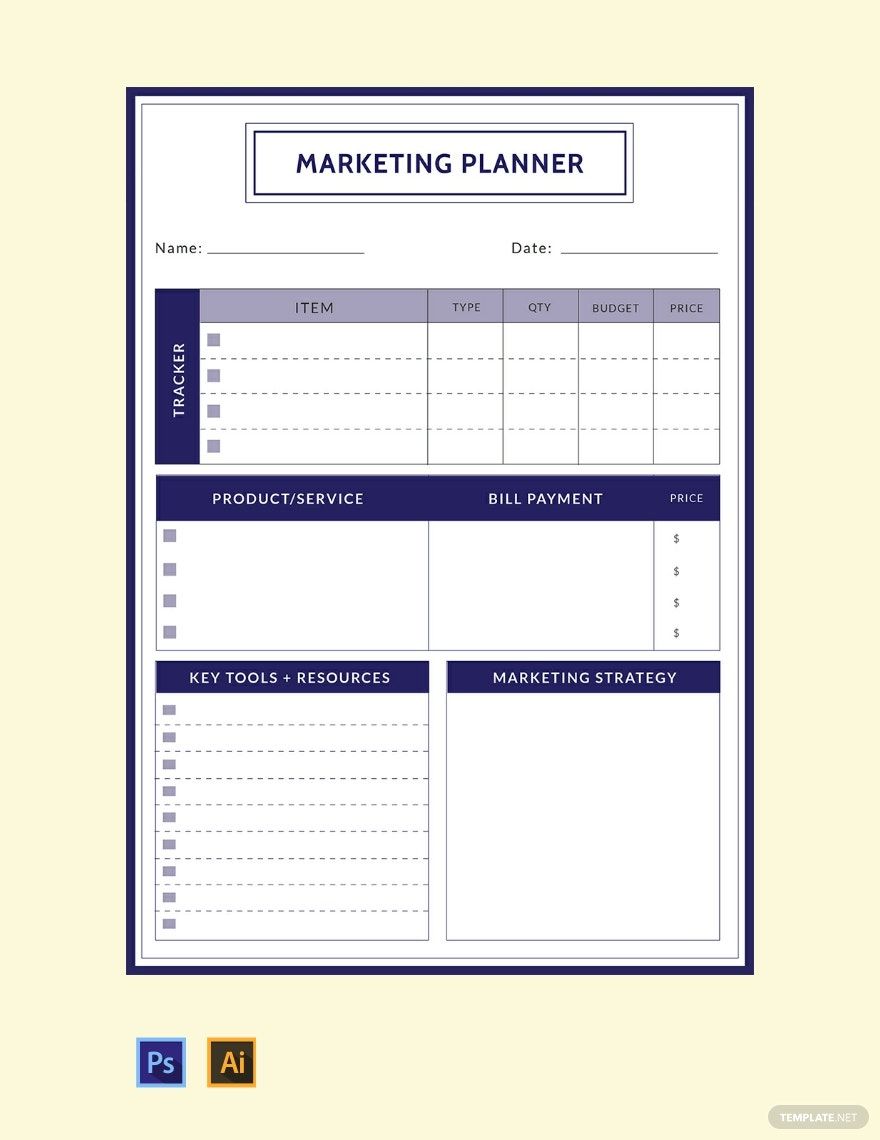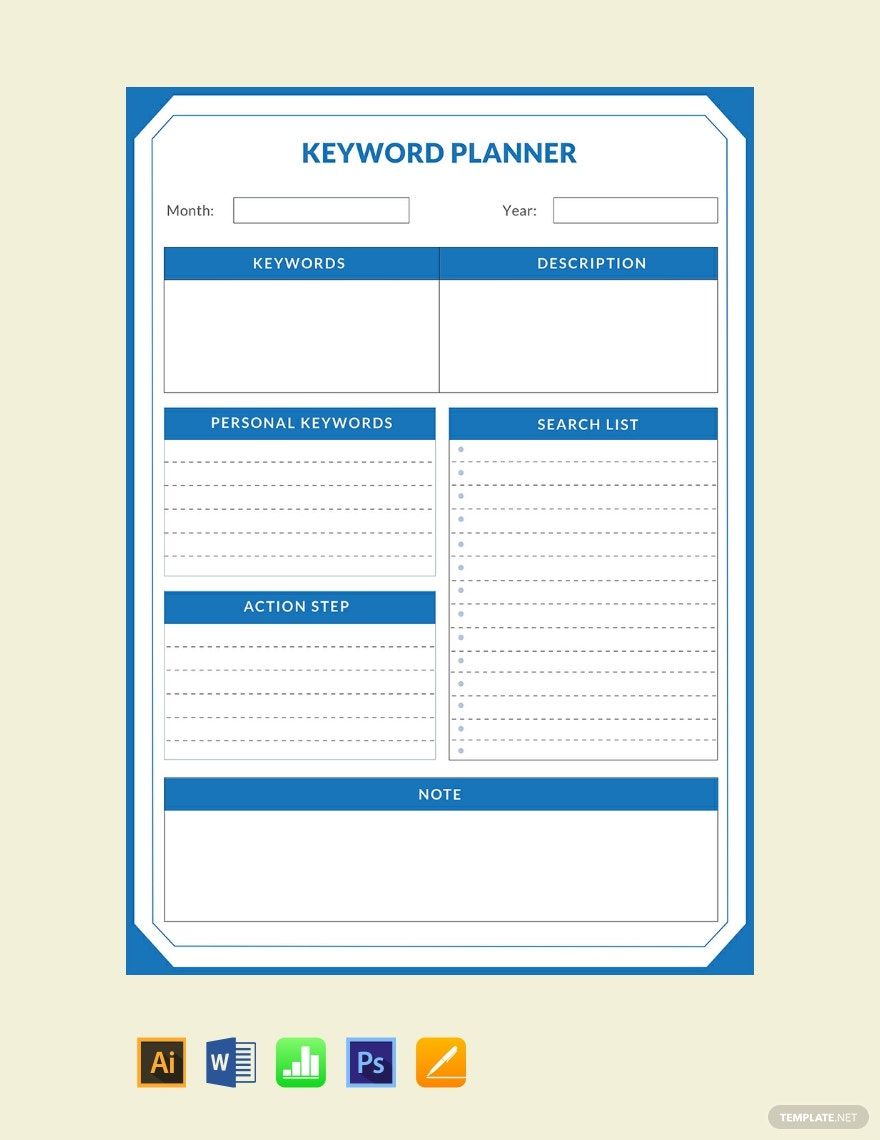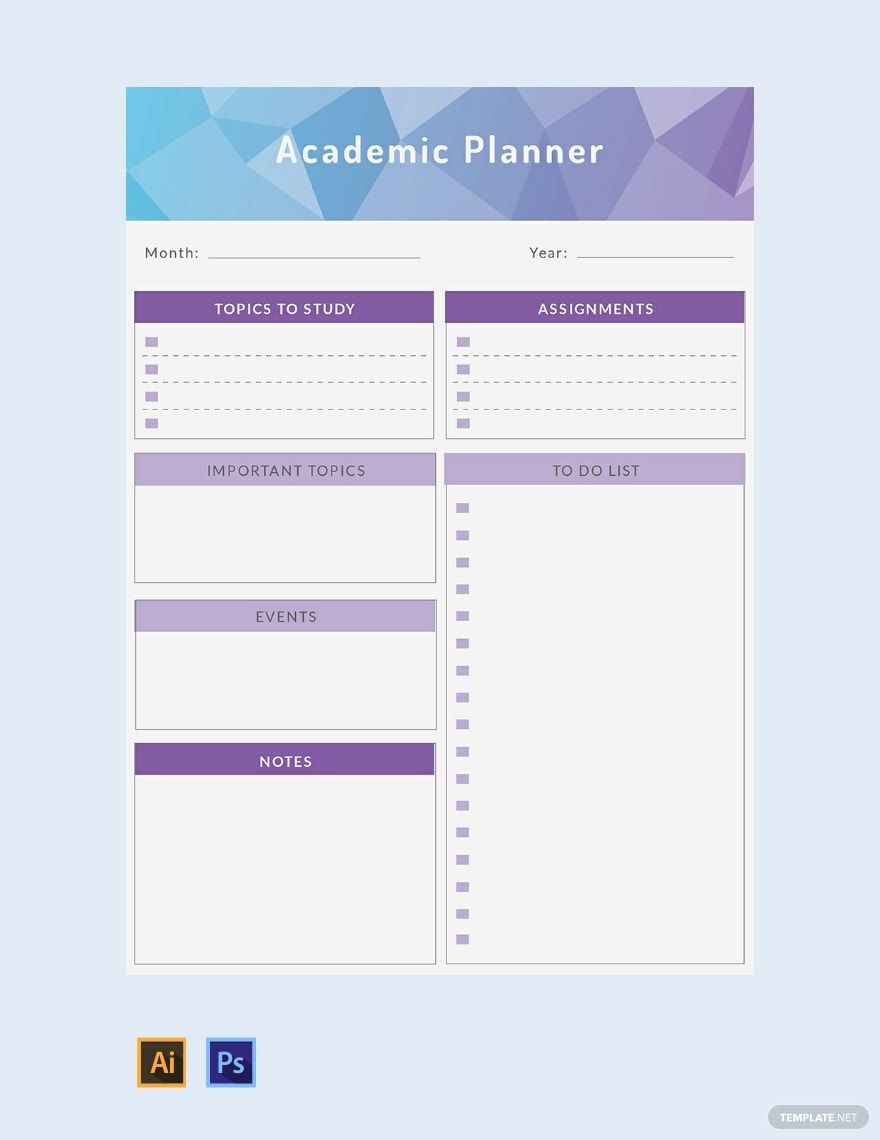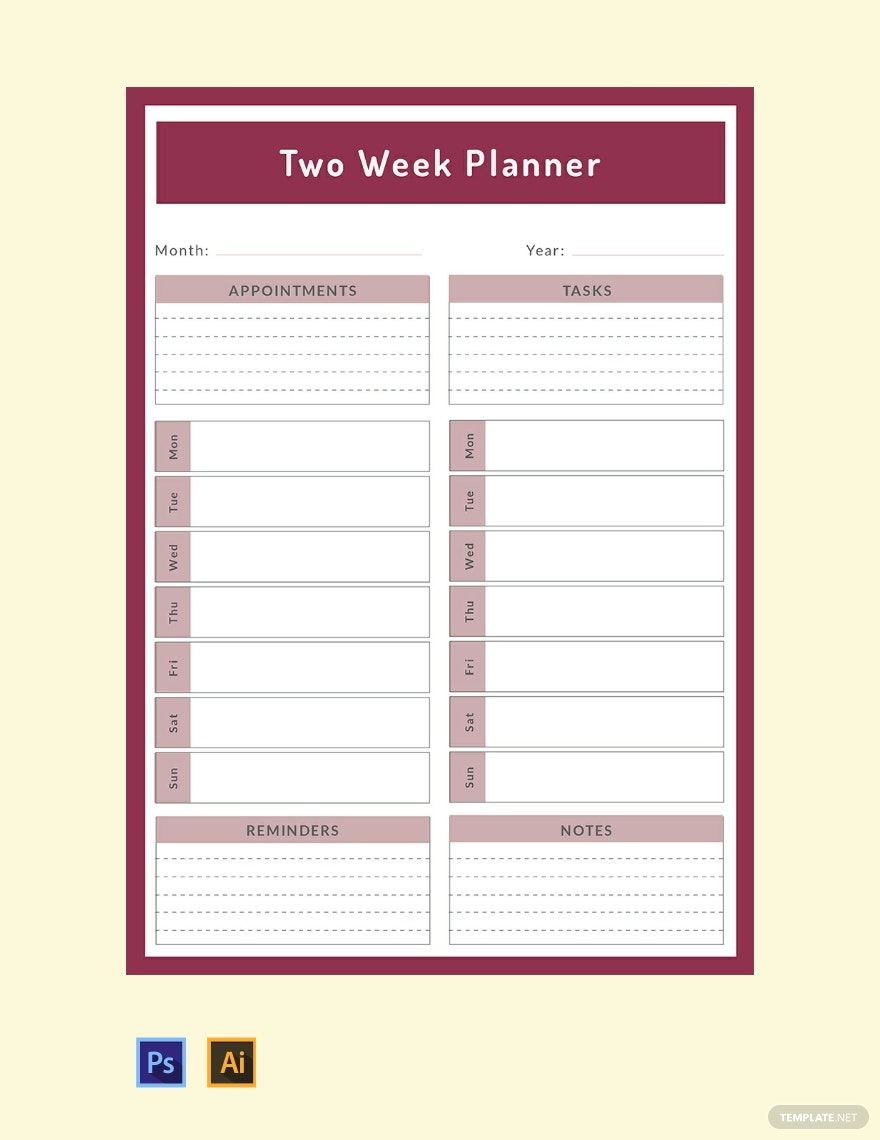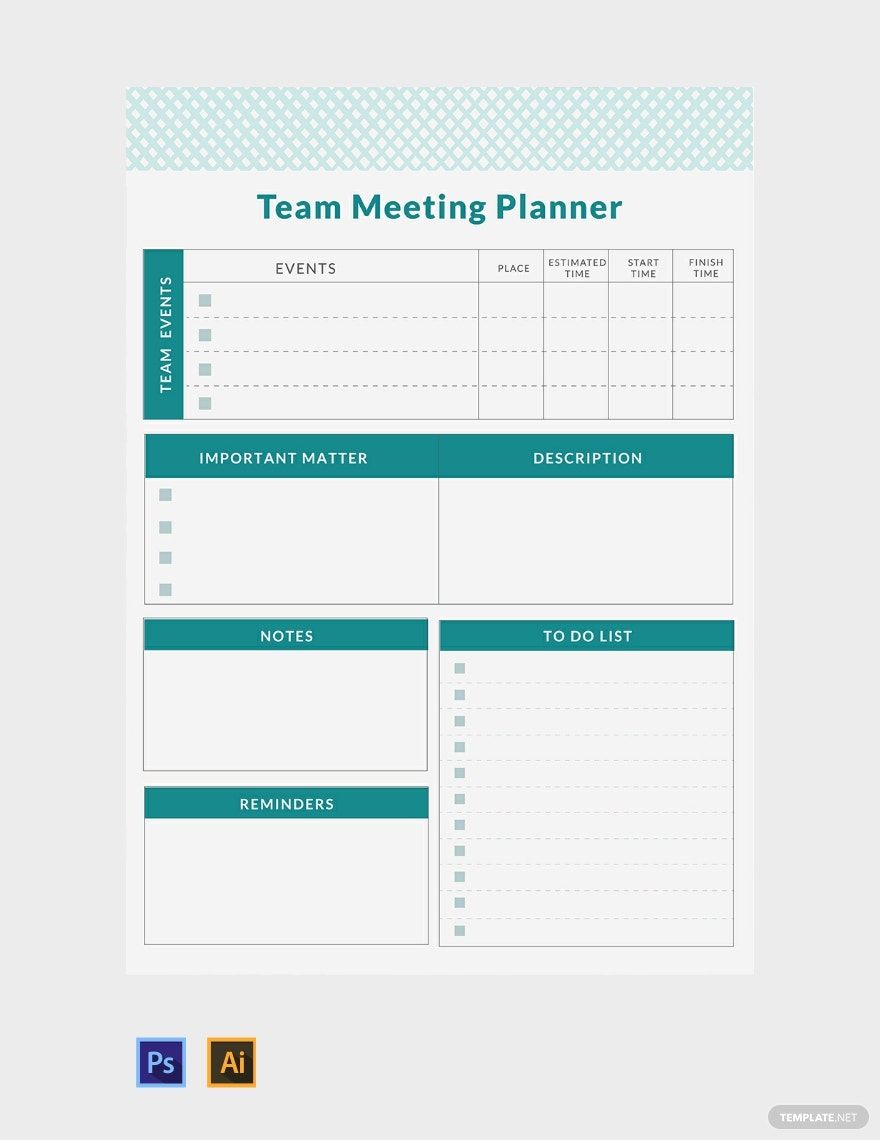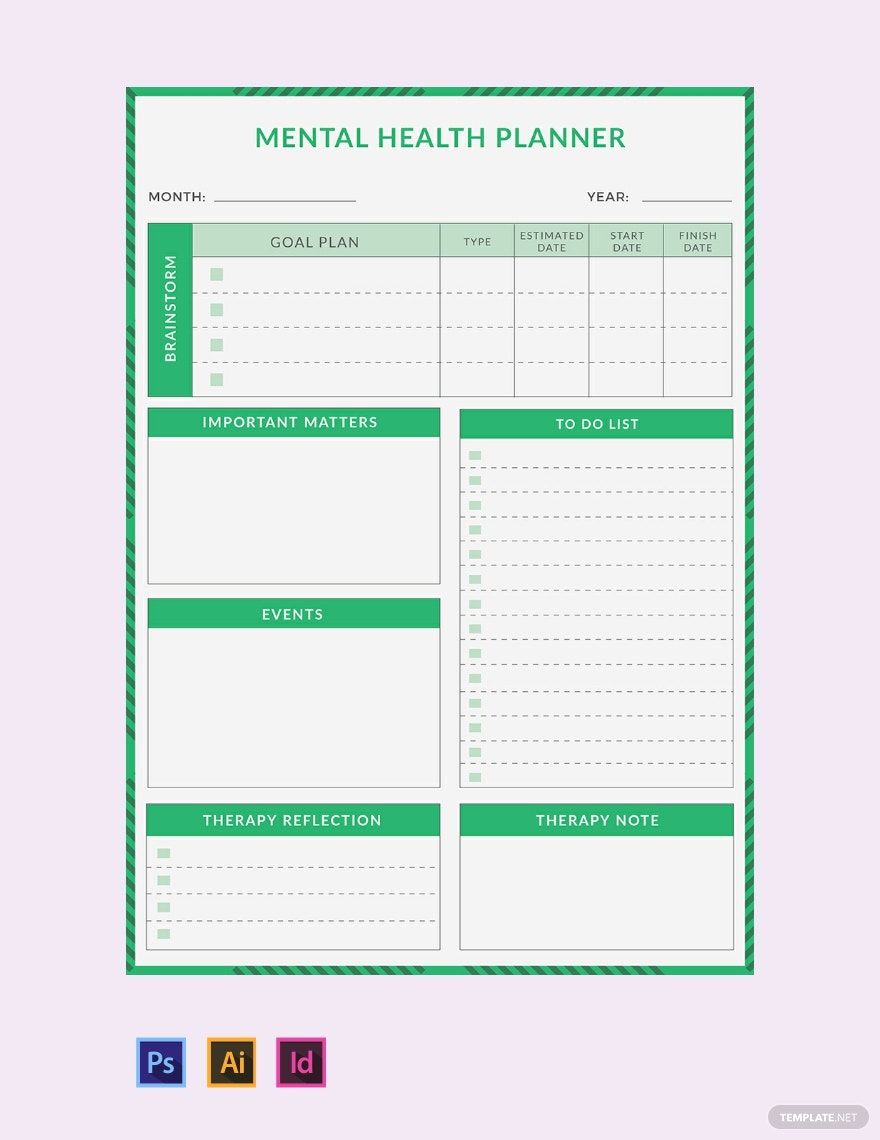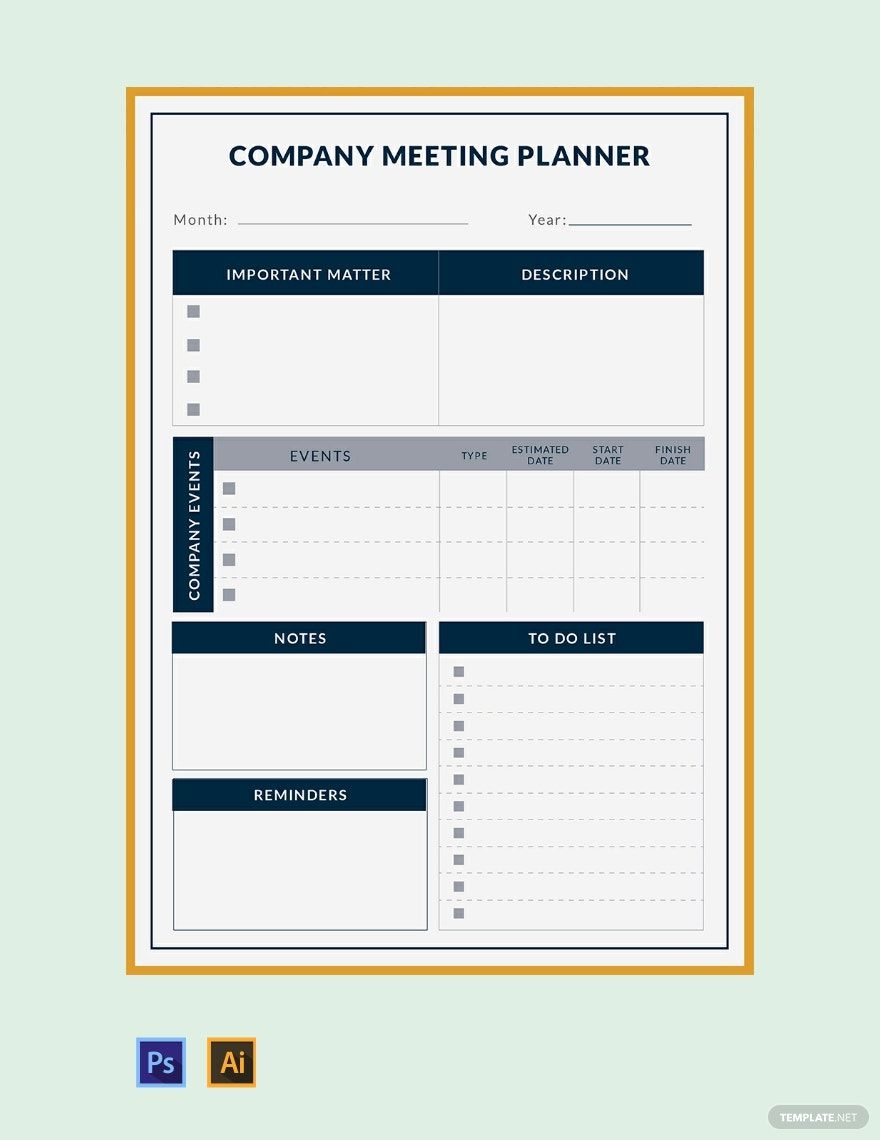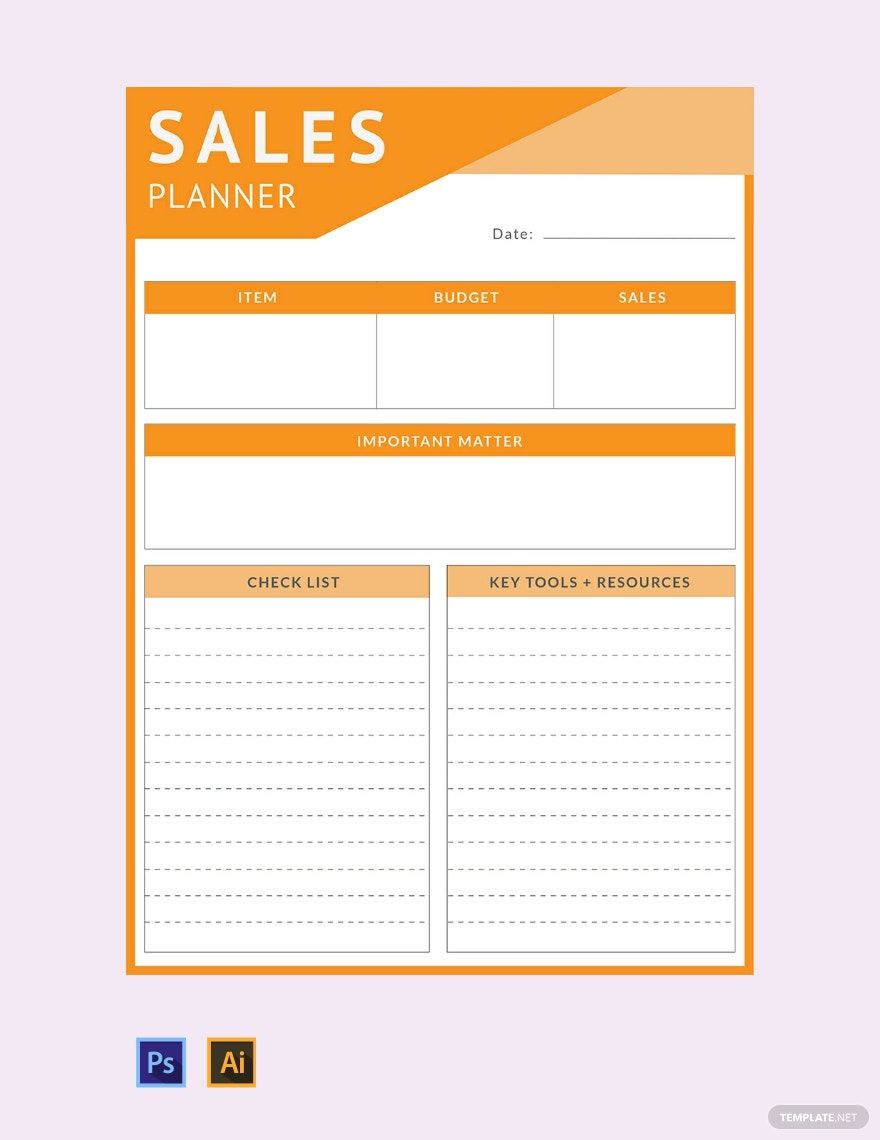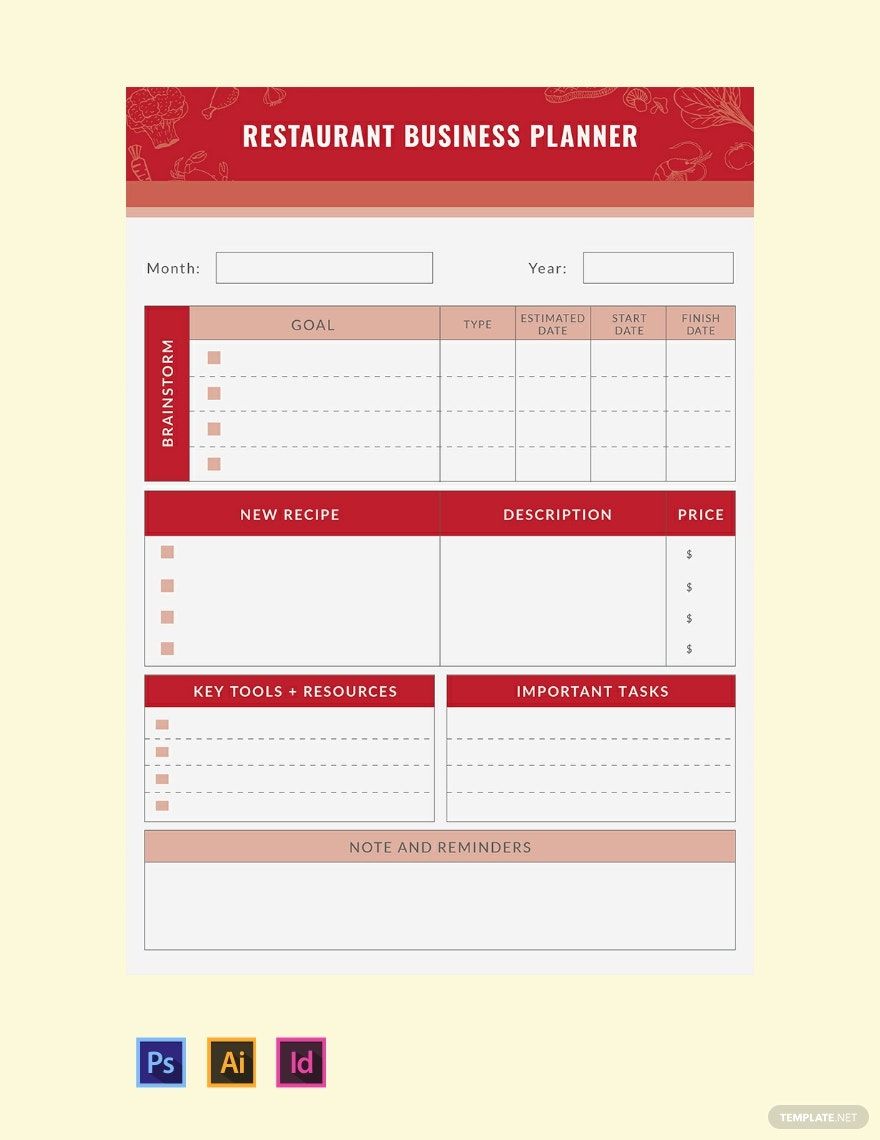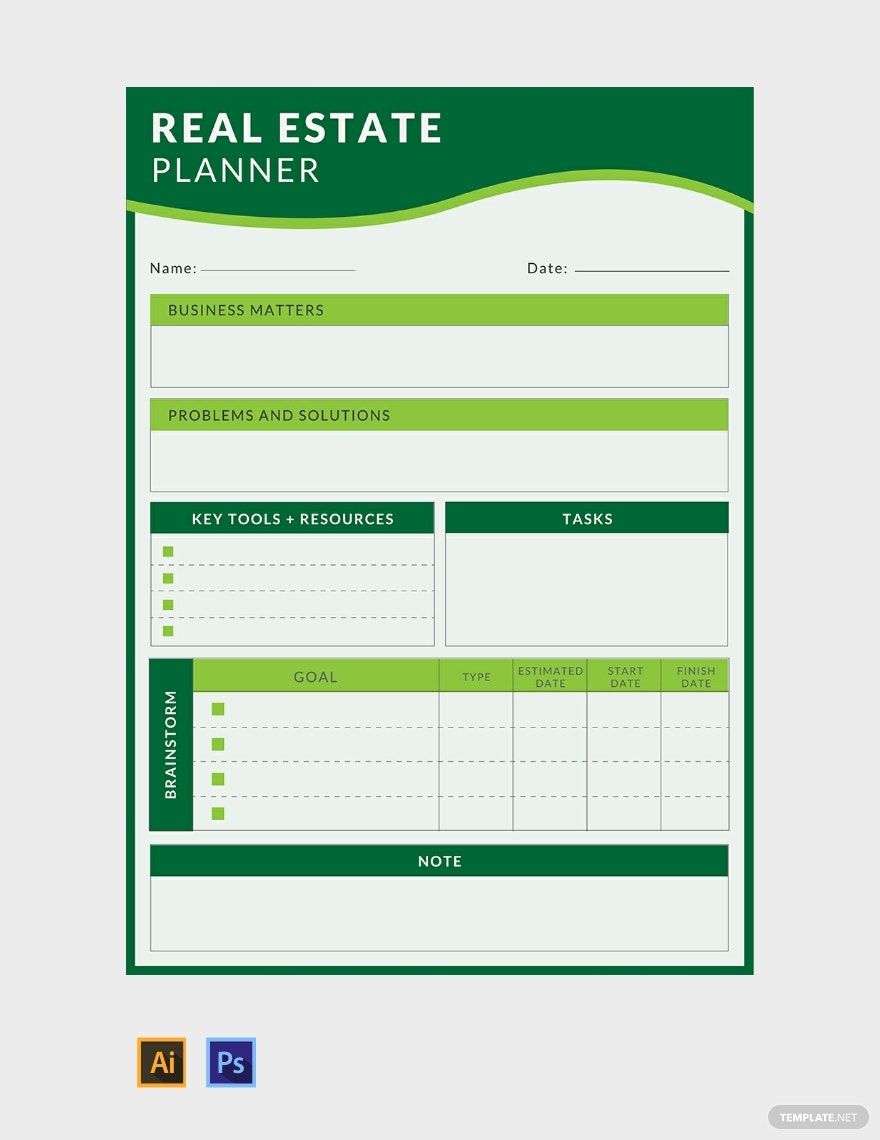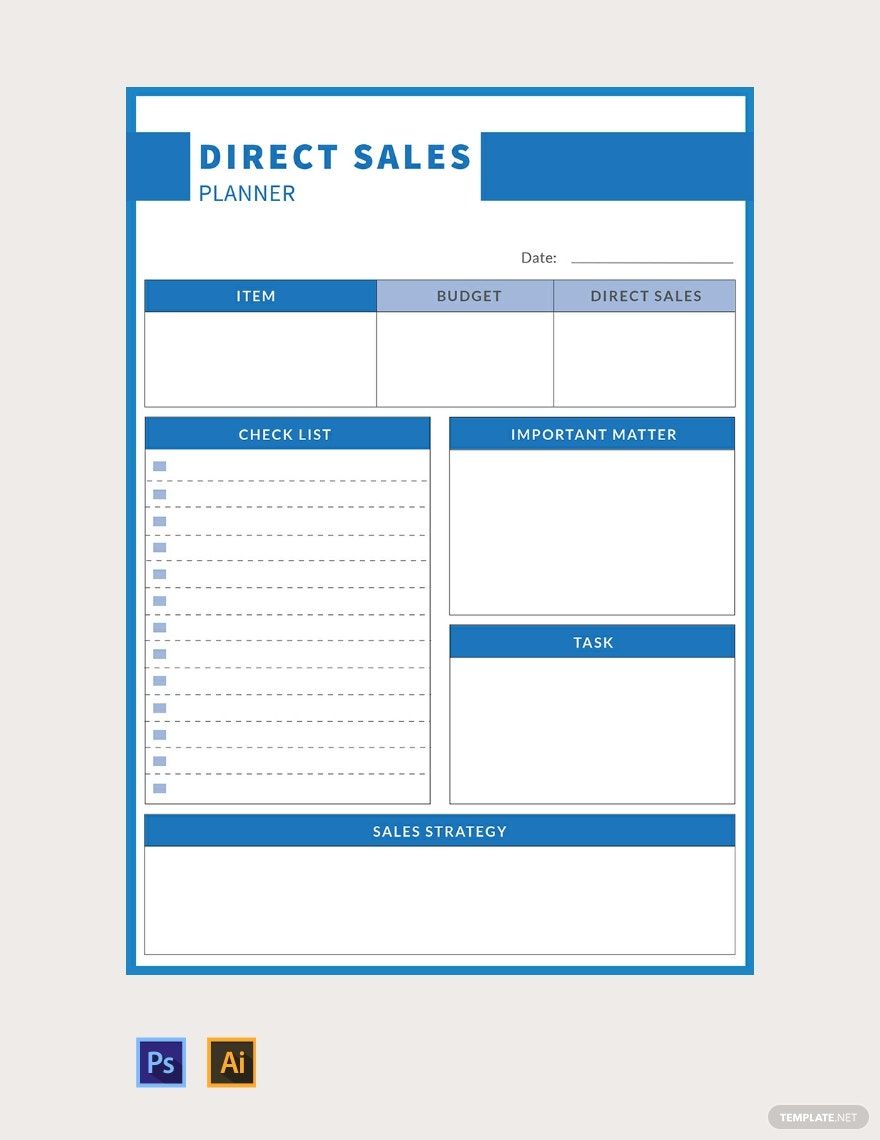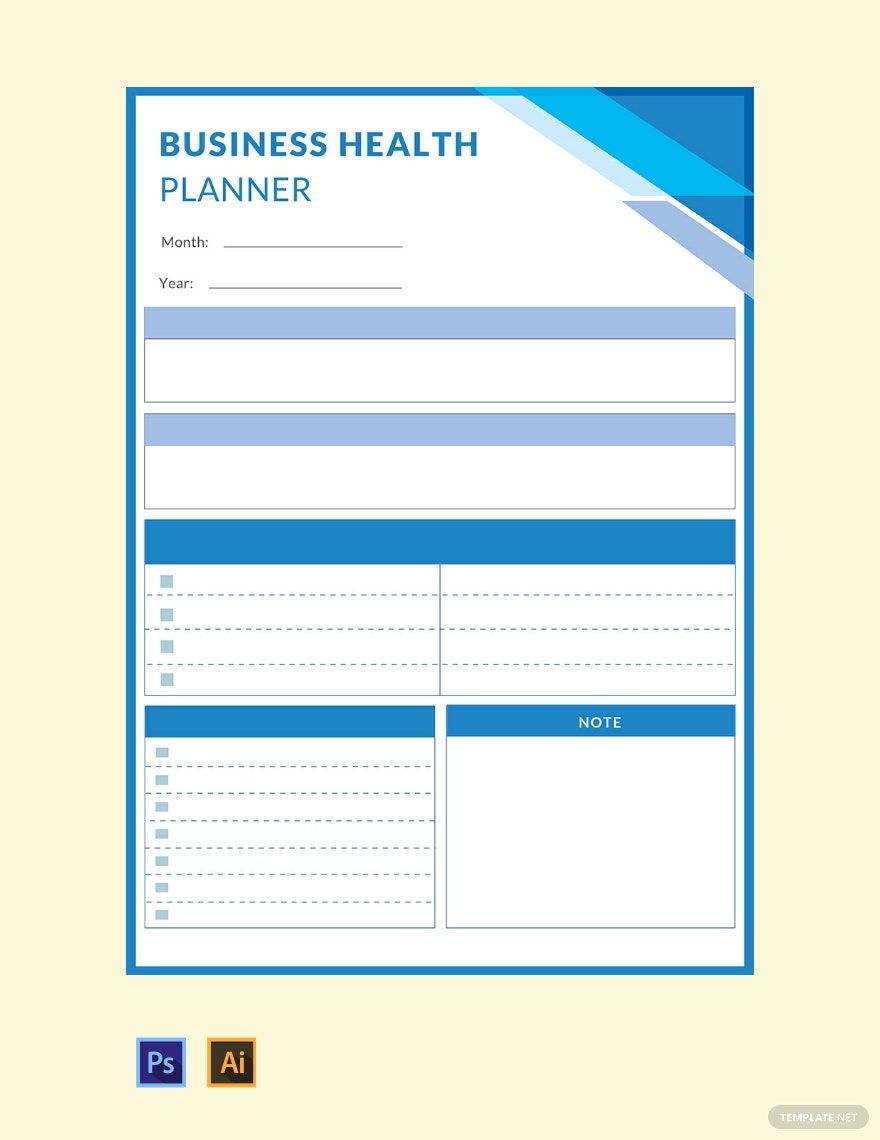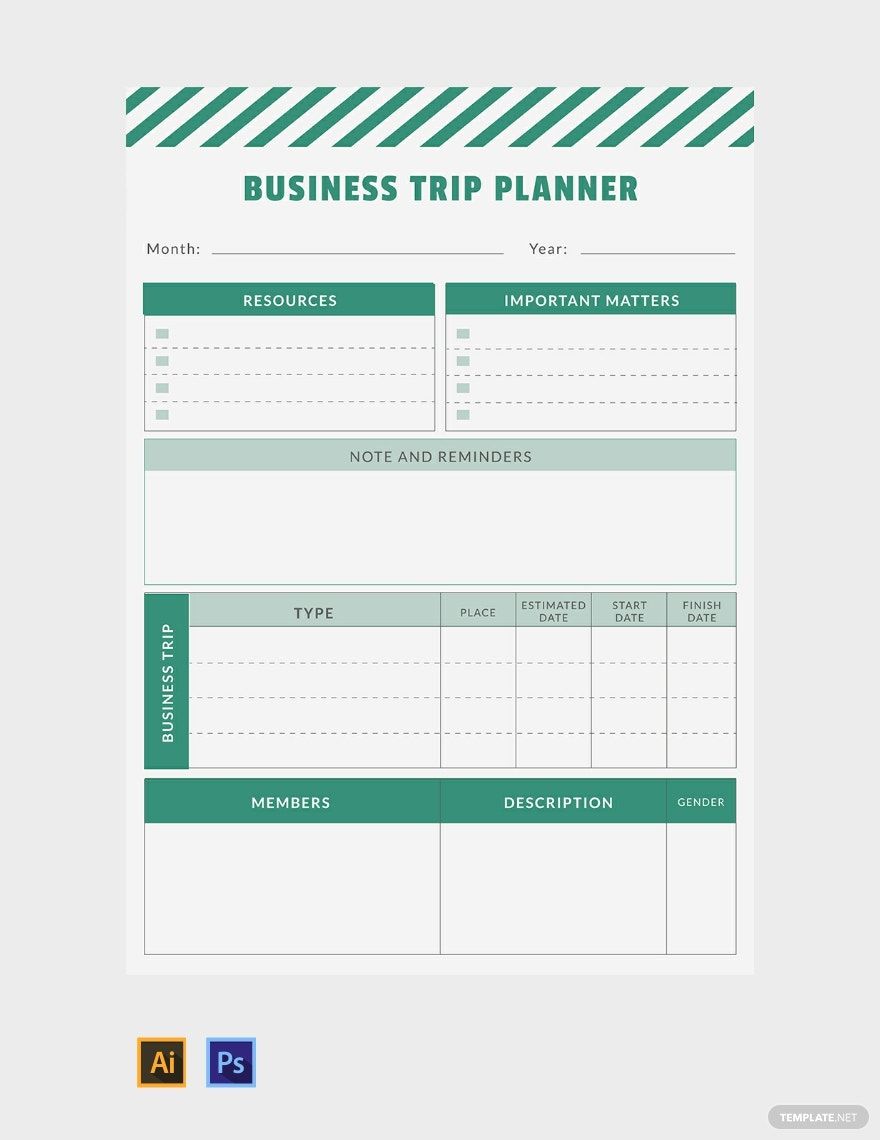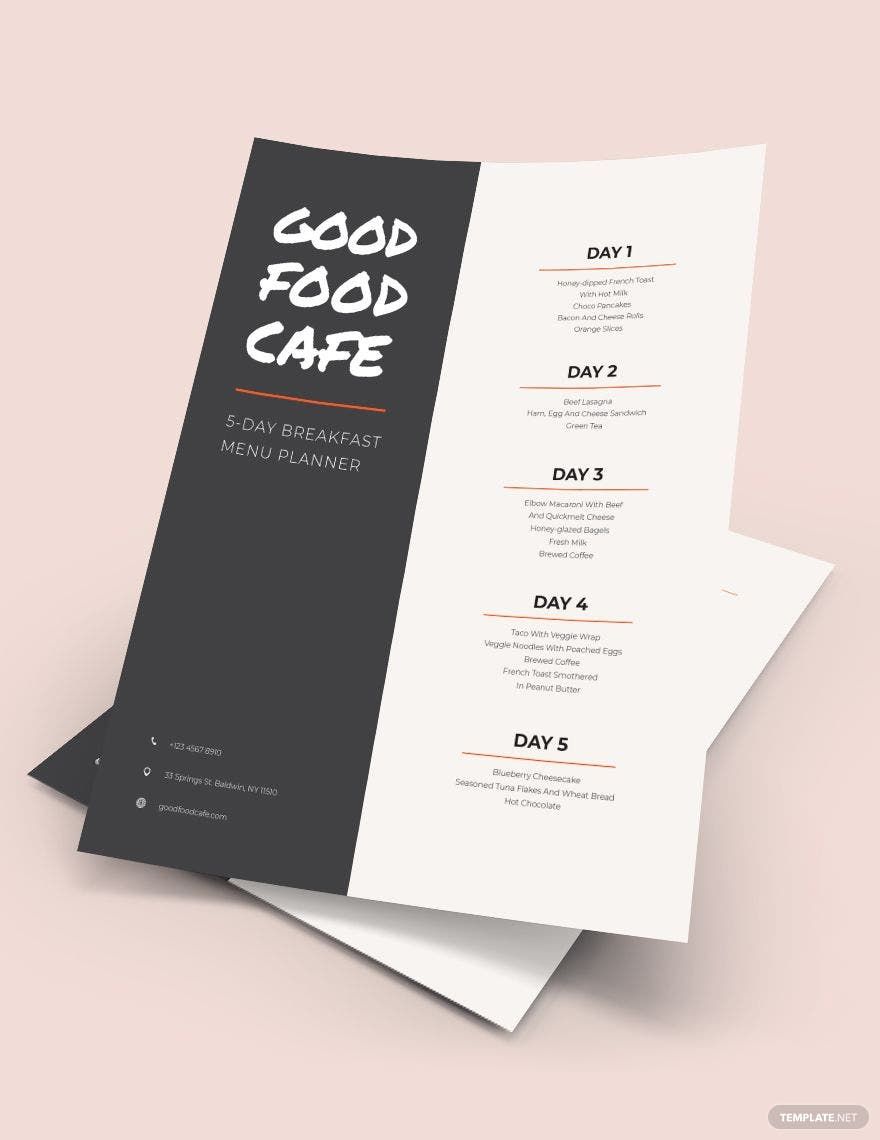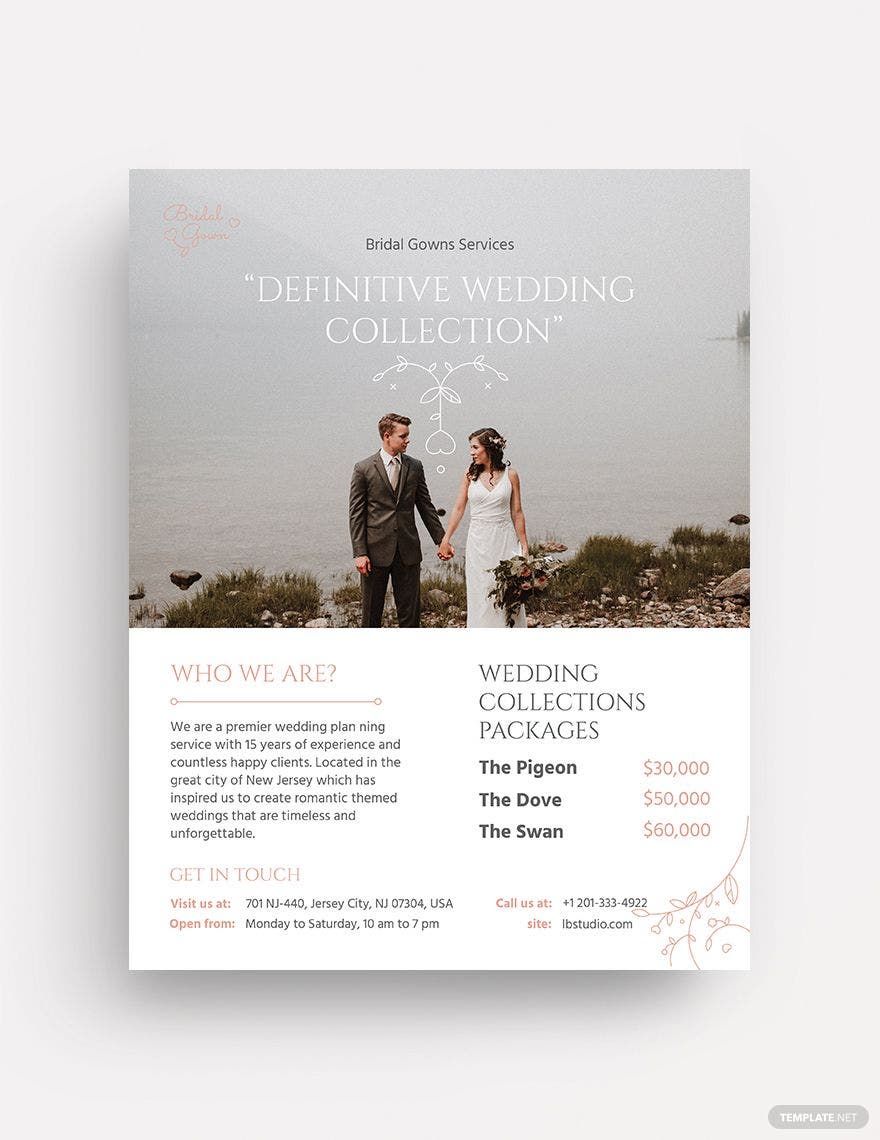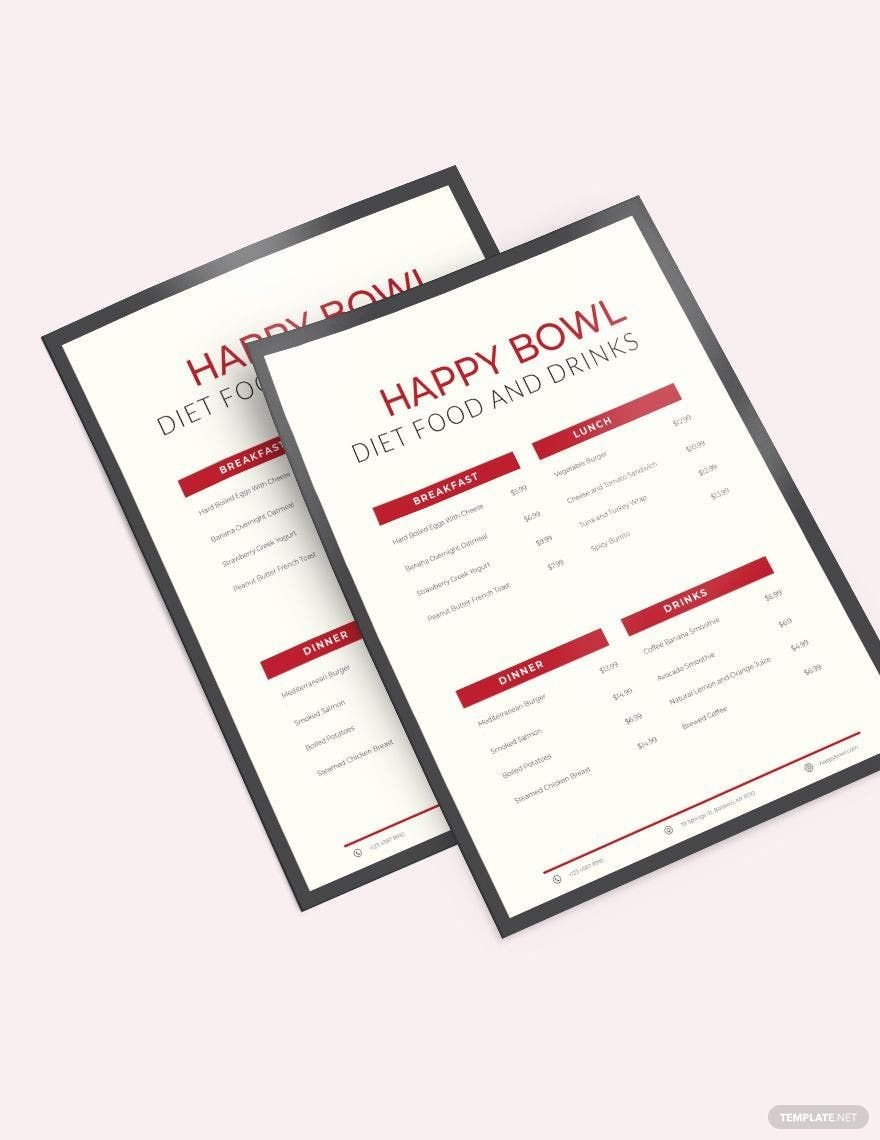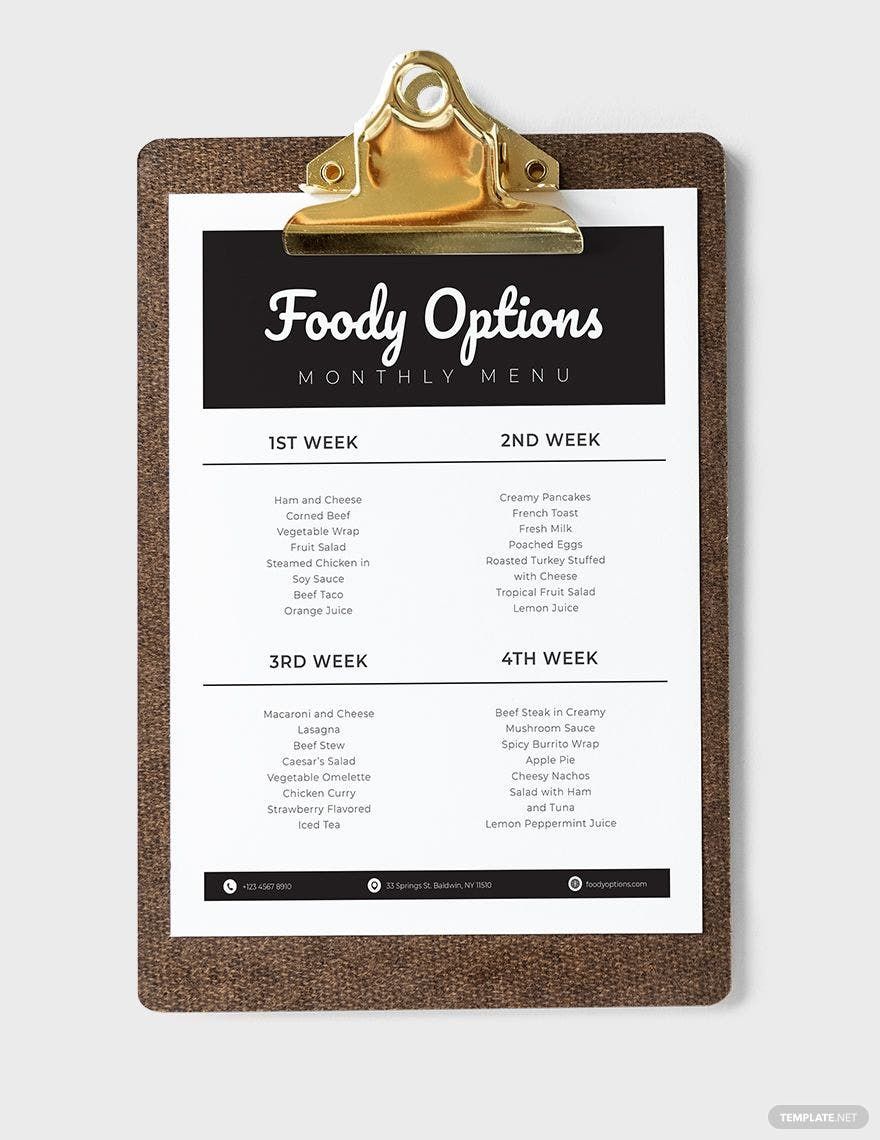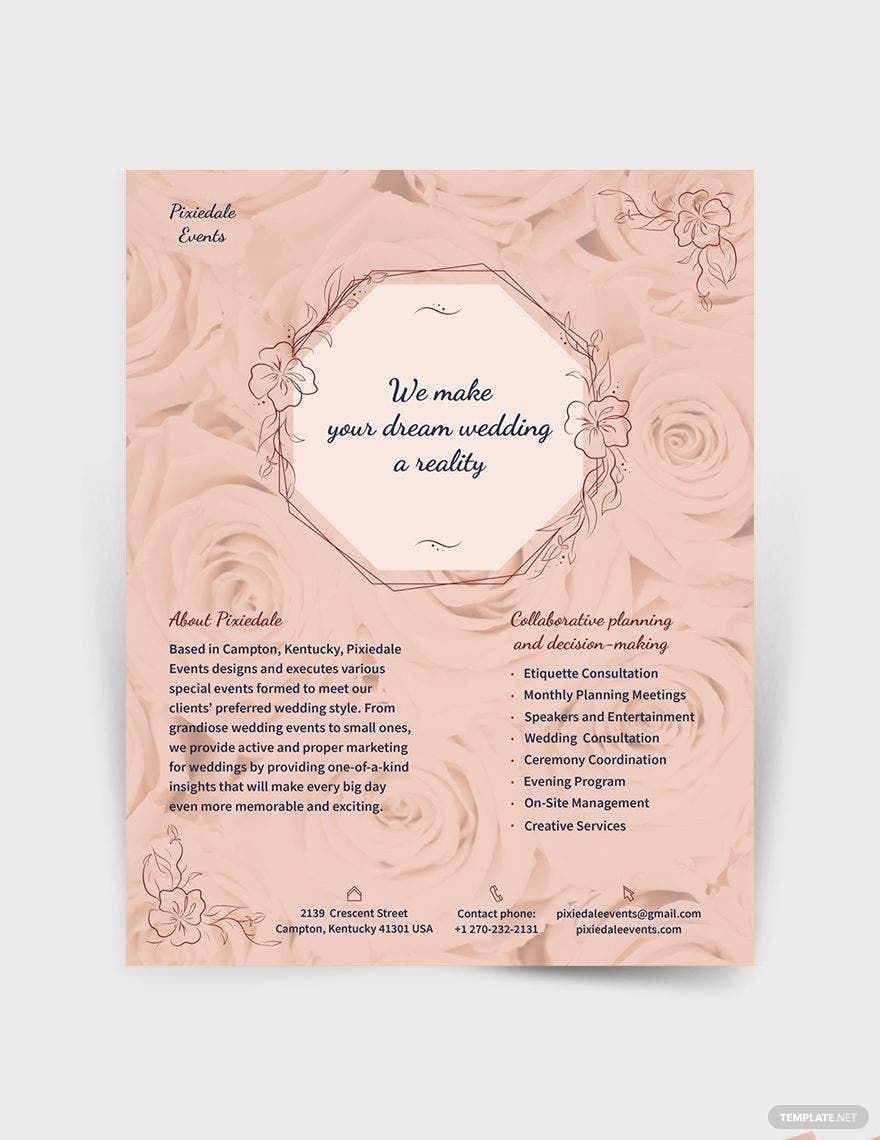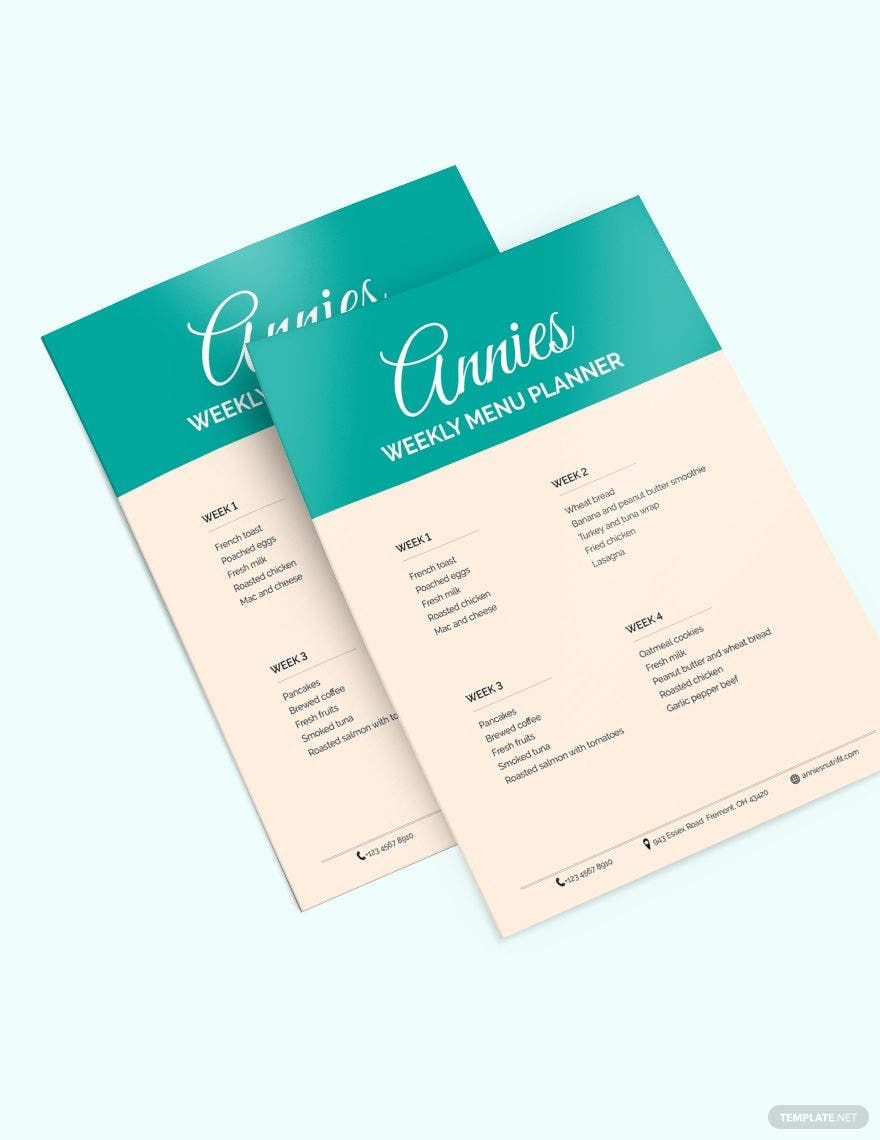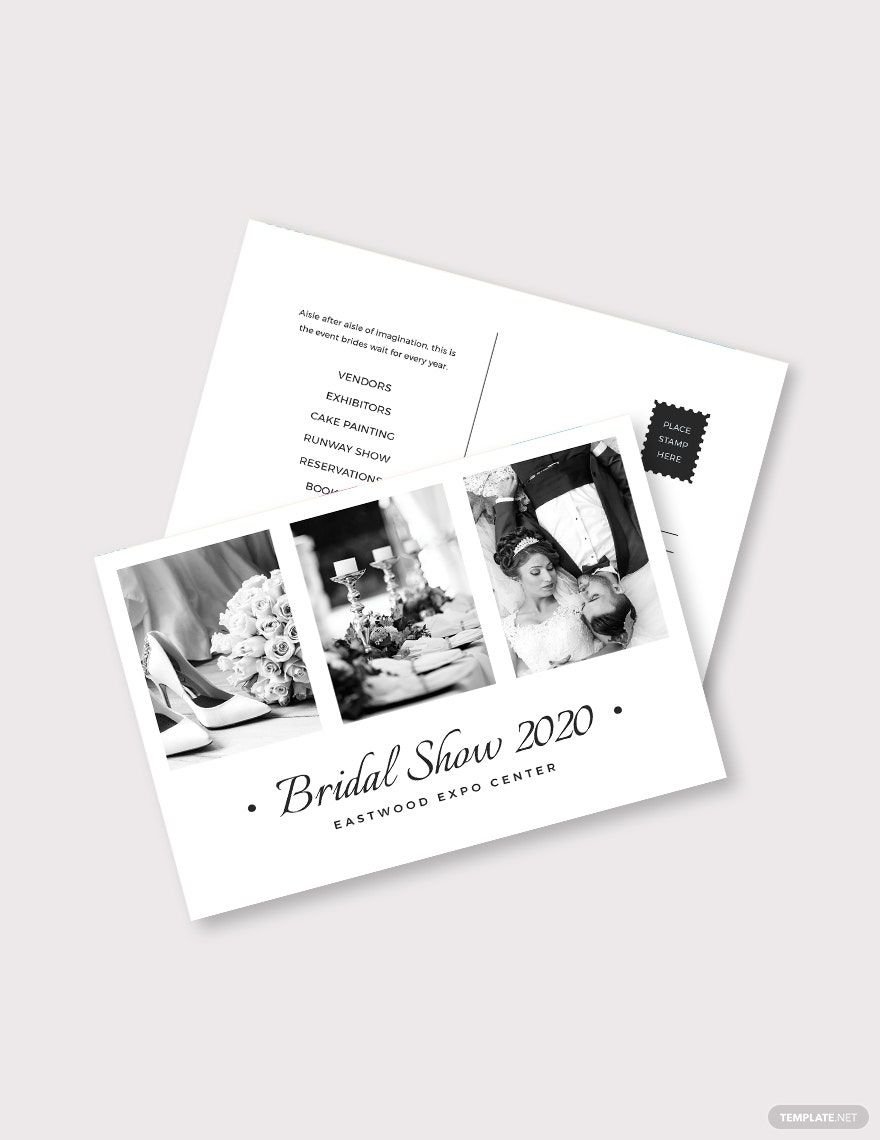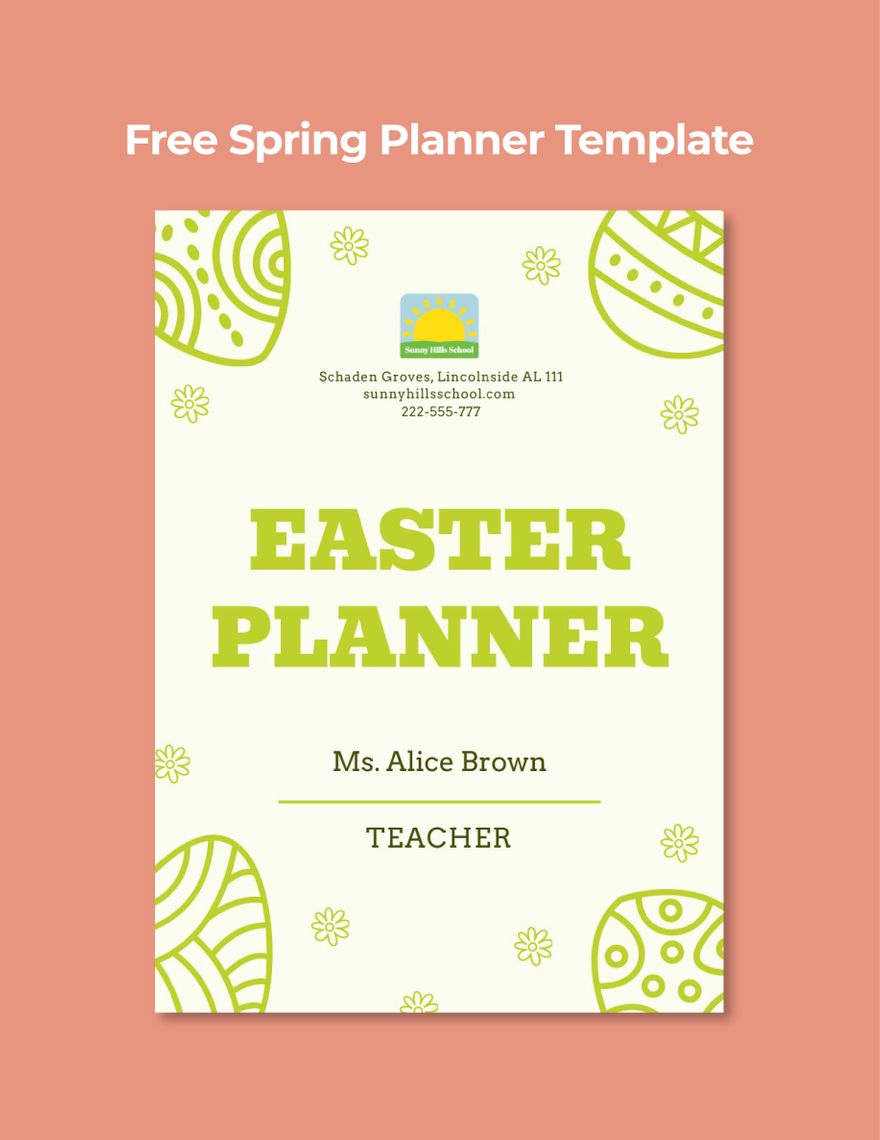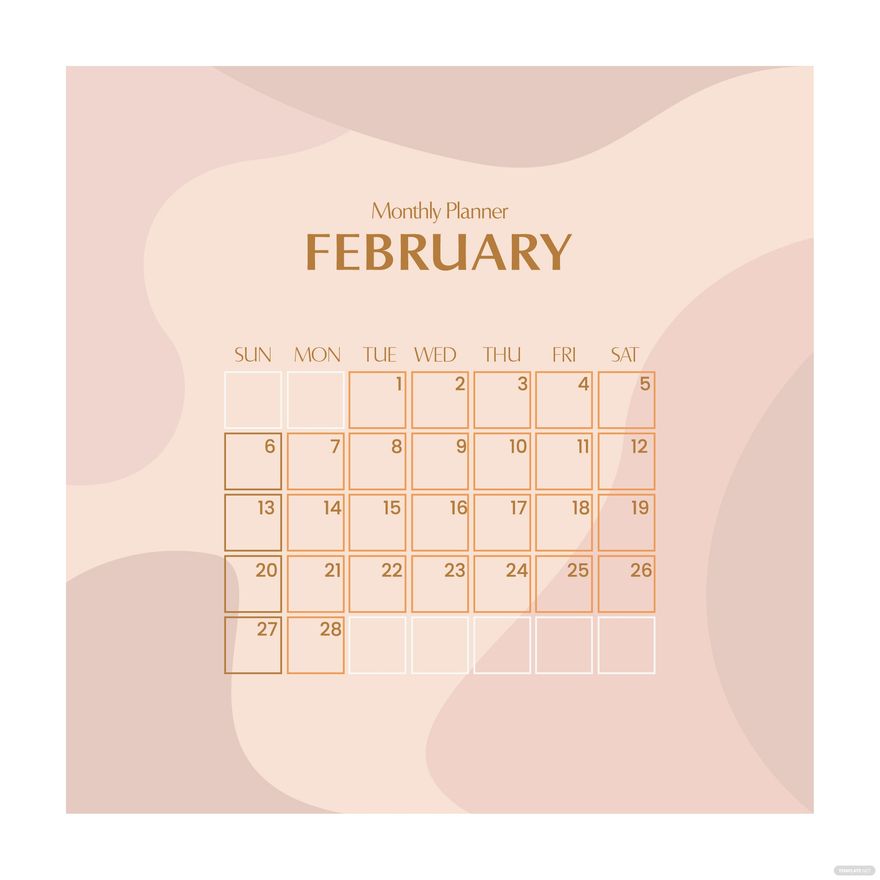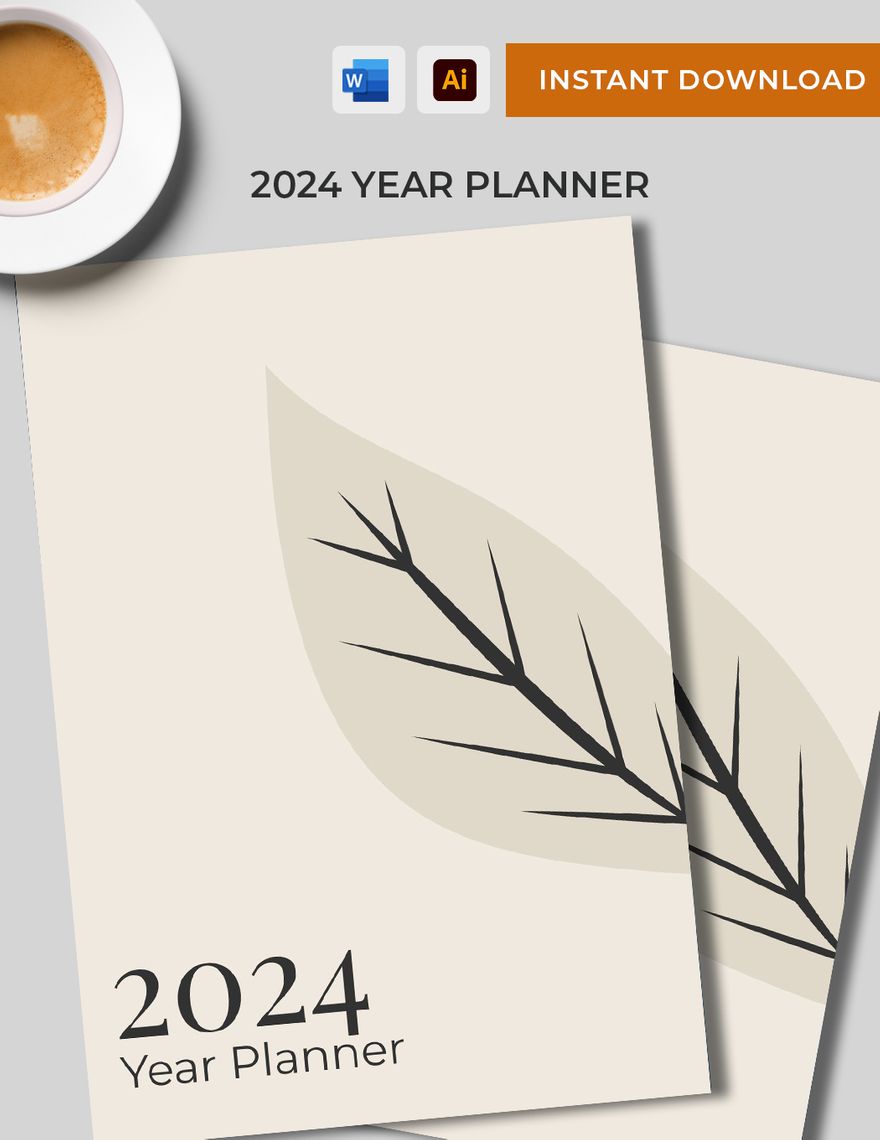Manage your time and schedule on a daily, weekly, or monthly basis by creating a personalized planner. Craft an active planner that you can use to manage professional or personal activities and schedules with our premium Planner templates. Available in (A4) 8.27x11.69 inches with bleed. They are all 100% customizable and fully compatible in all versions of Adobe Illustrator. Get any file from our site today that is suitable for creating high-quality management planners, meeting planners, schedule planners, real estate planners, meeting planners, sales planners, etc. Download our templates instantly for free anytime, anywhere, at any device.
Planner Templates in Illustrator
Get editable and customizable design templates for free with Template.net. Discover unique and printable planner solutions. Download, print, and elevate your projects effortlessly.