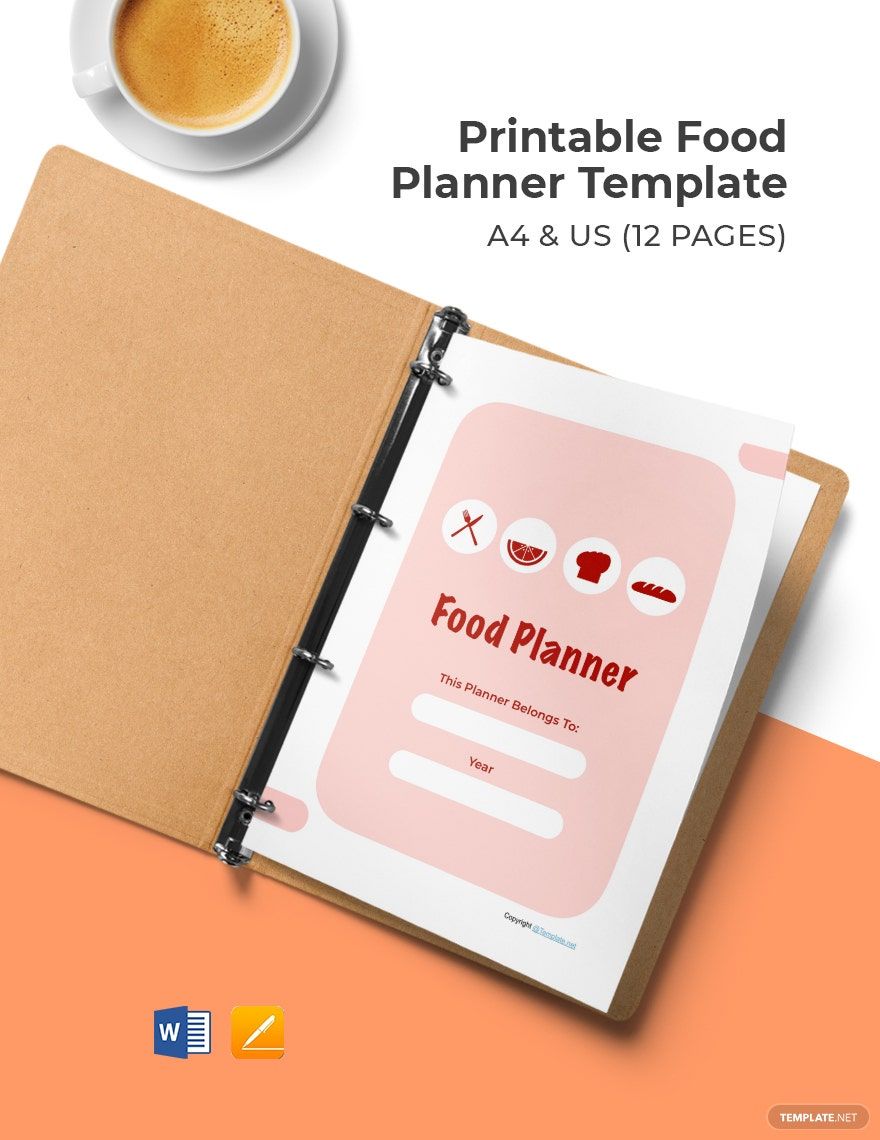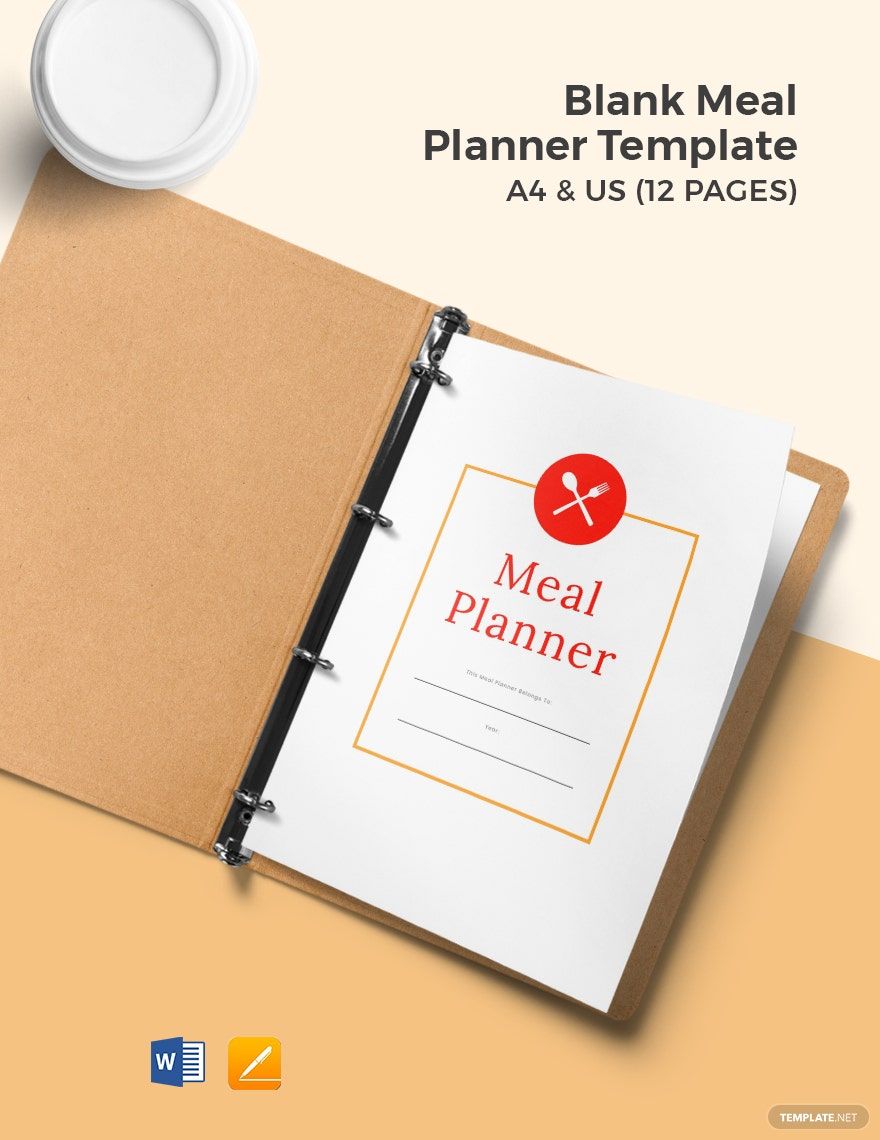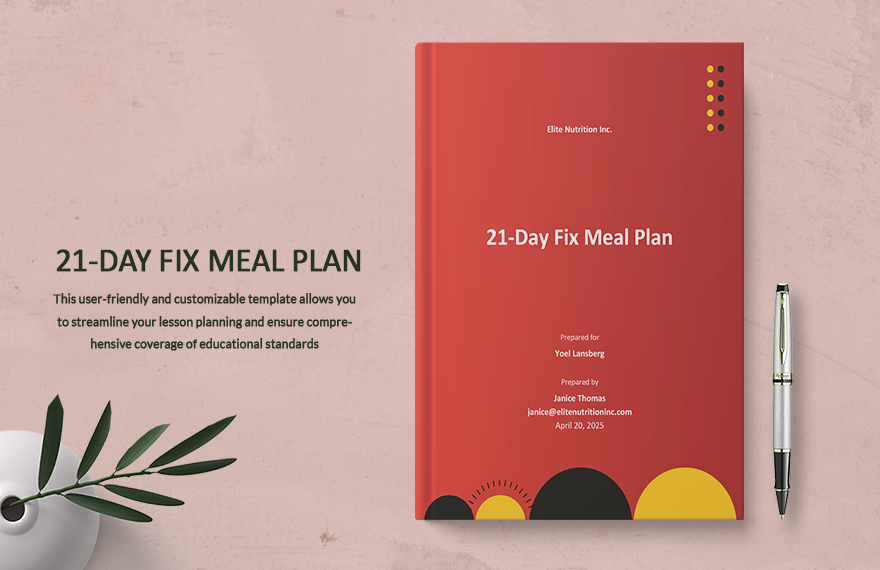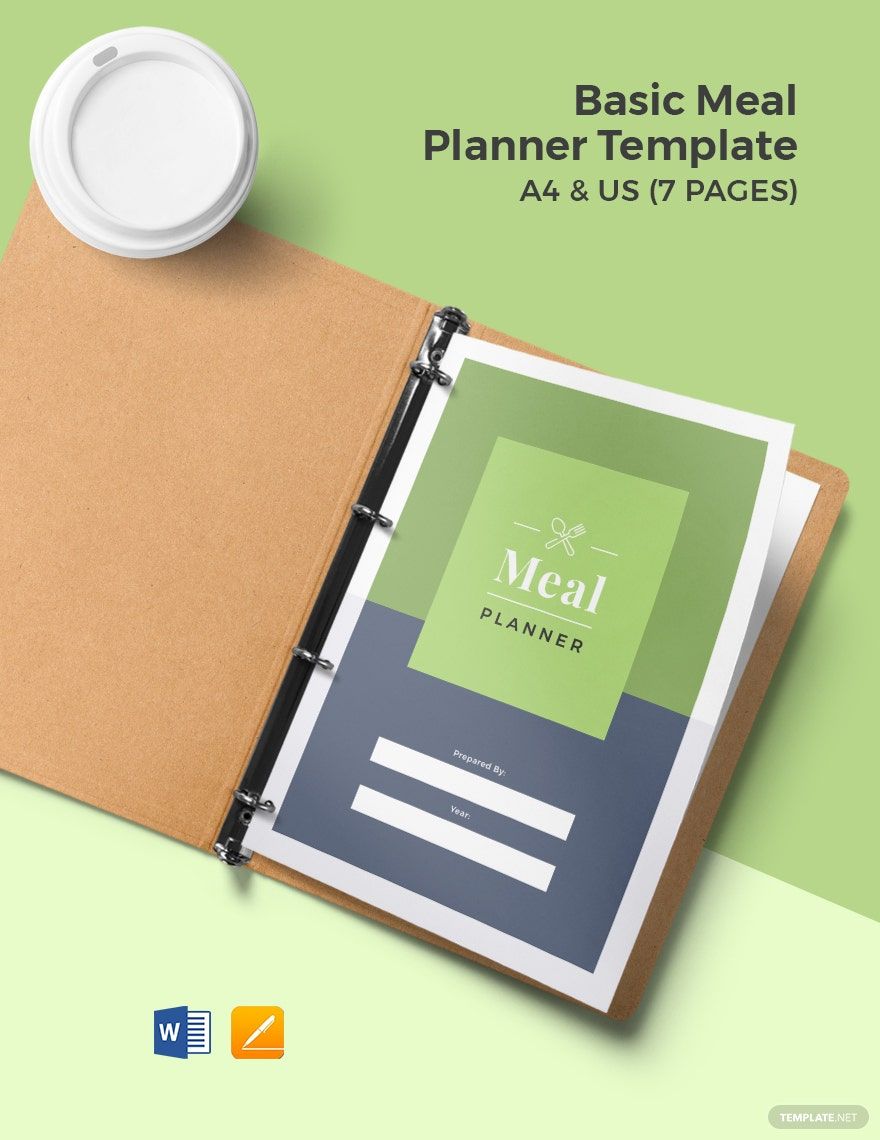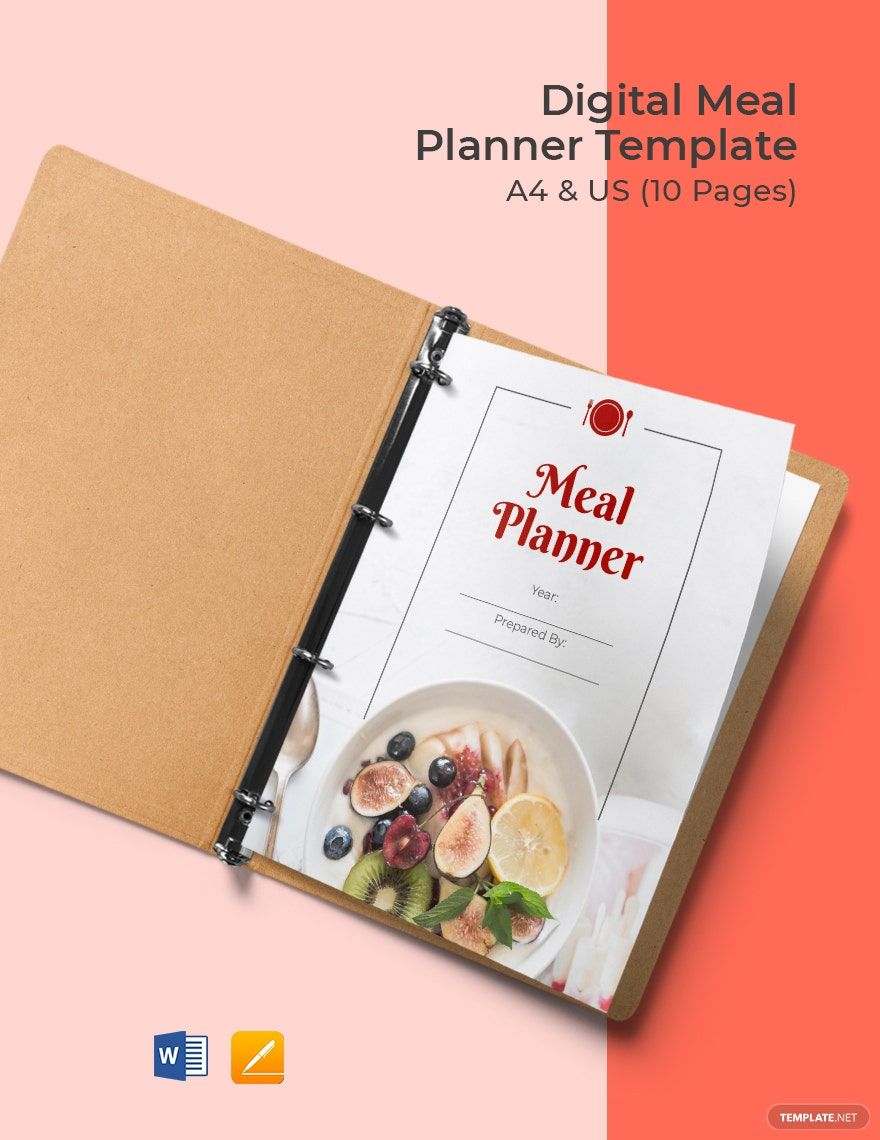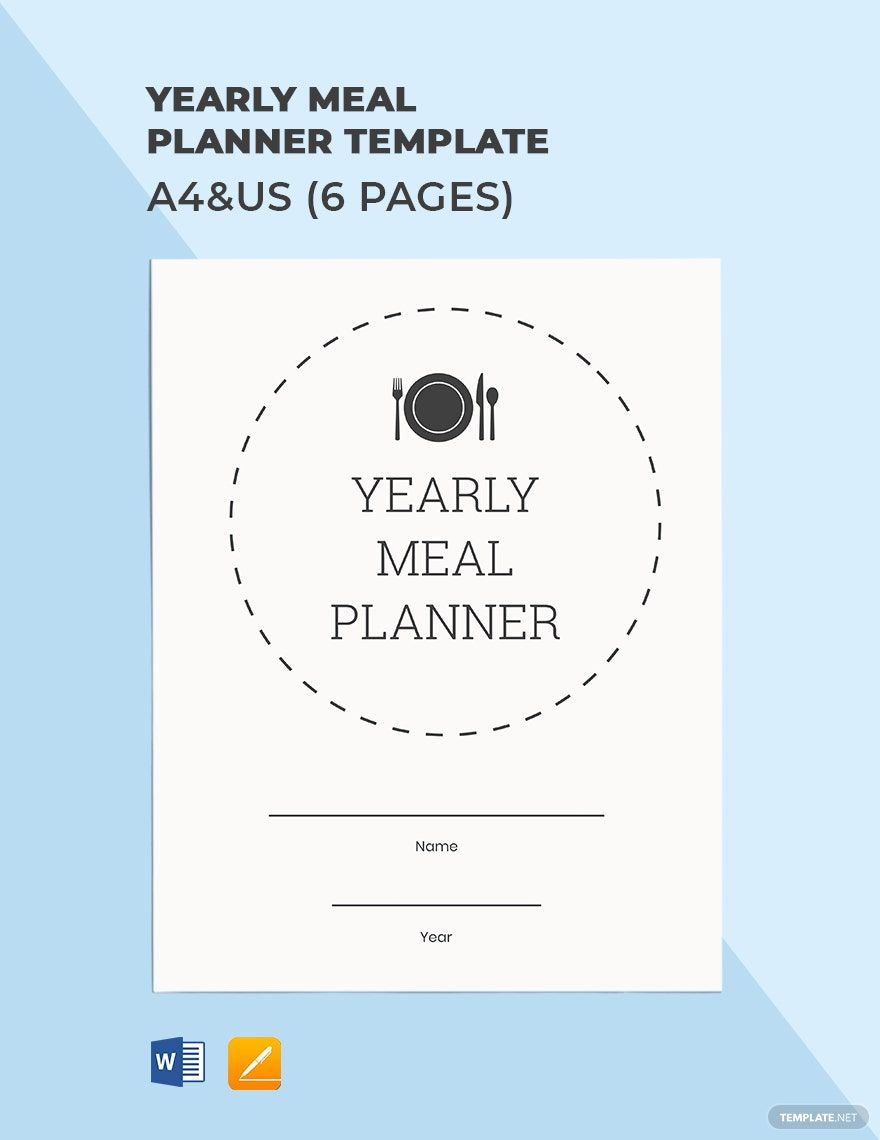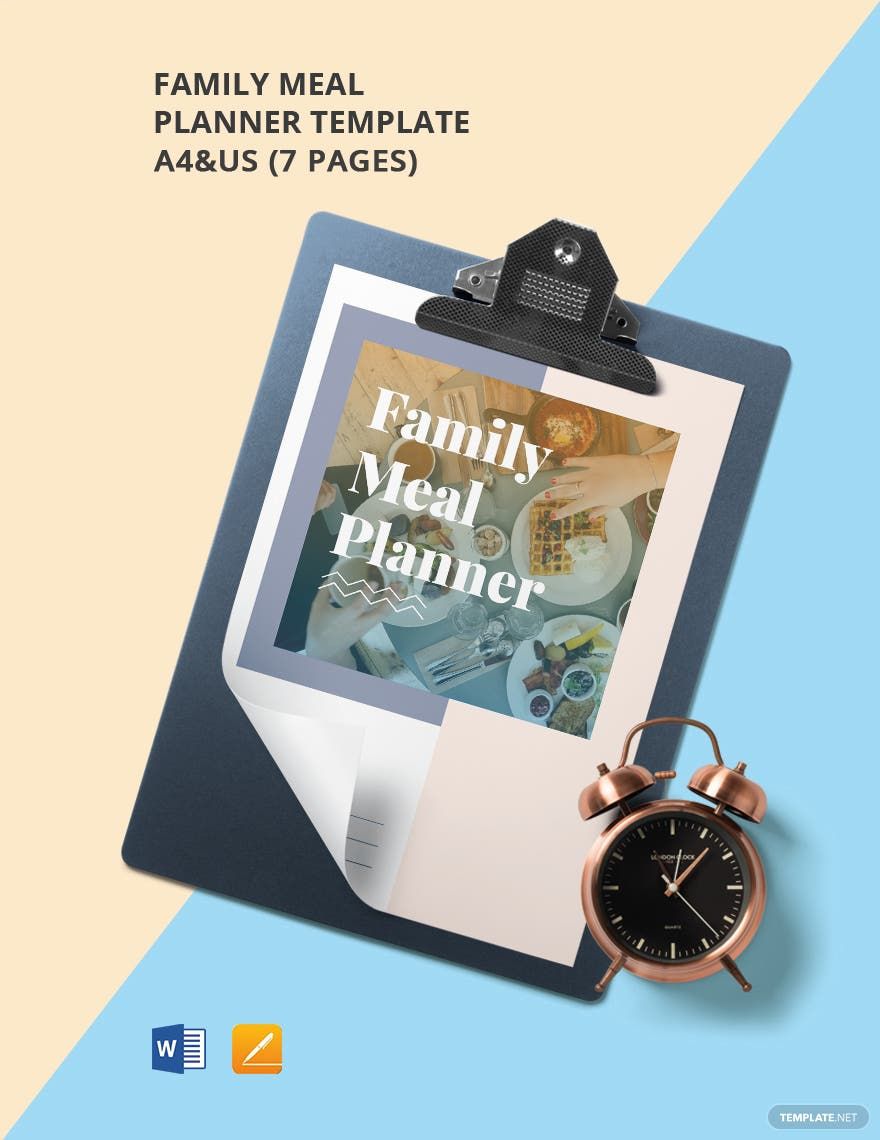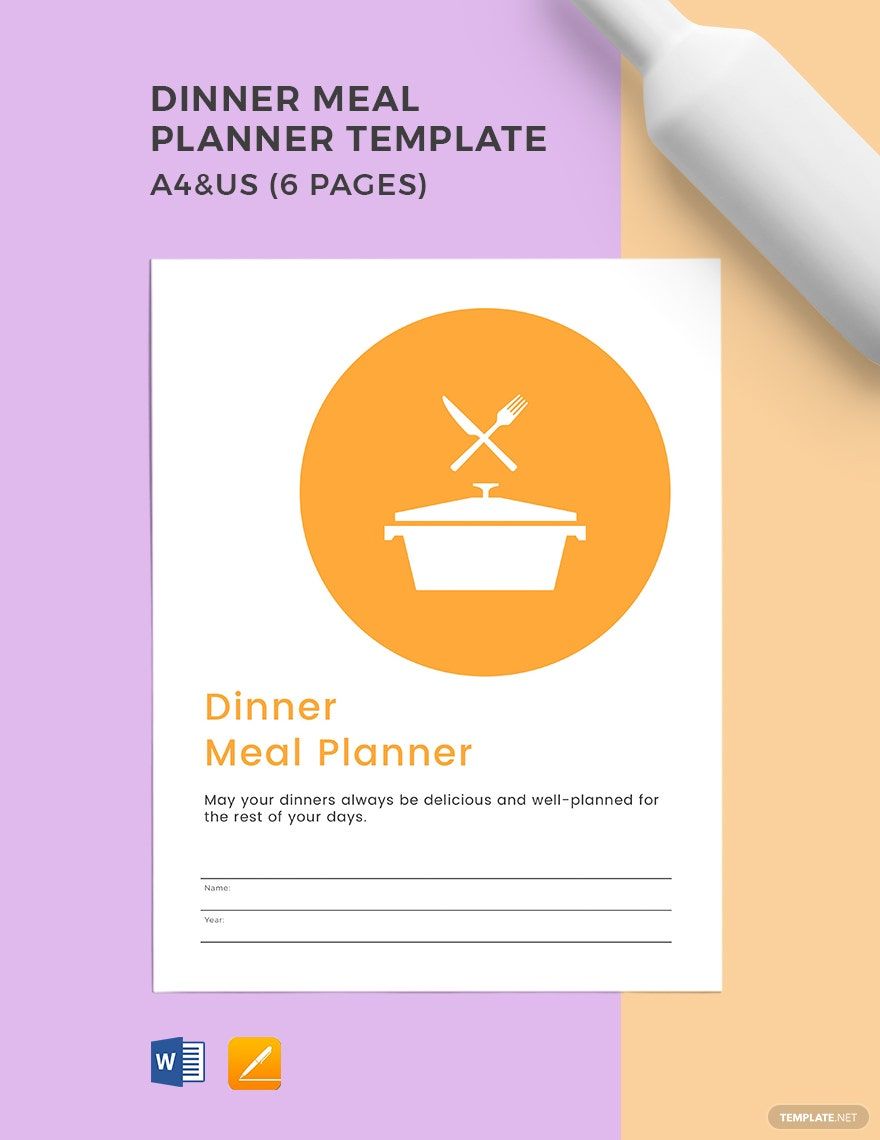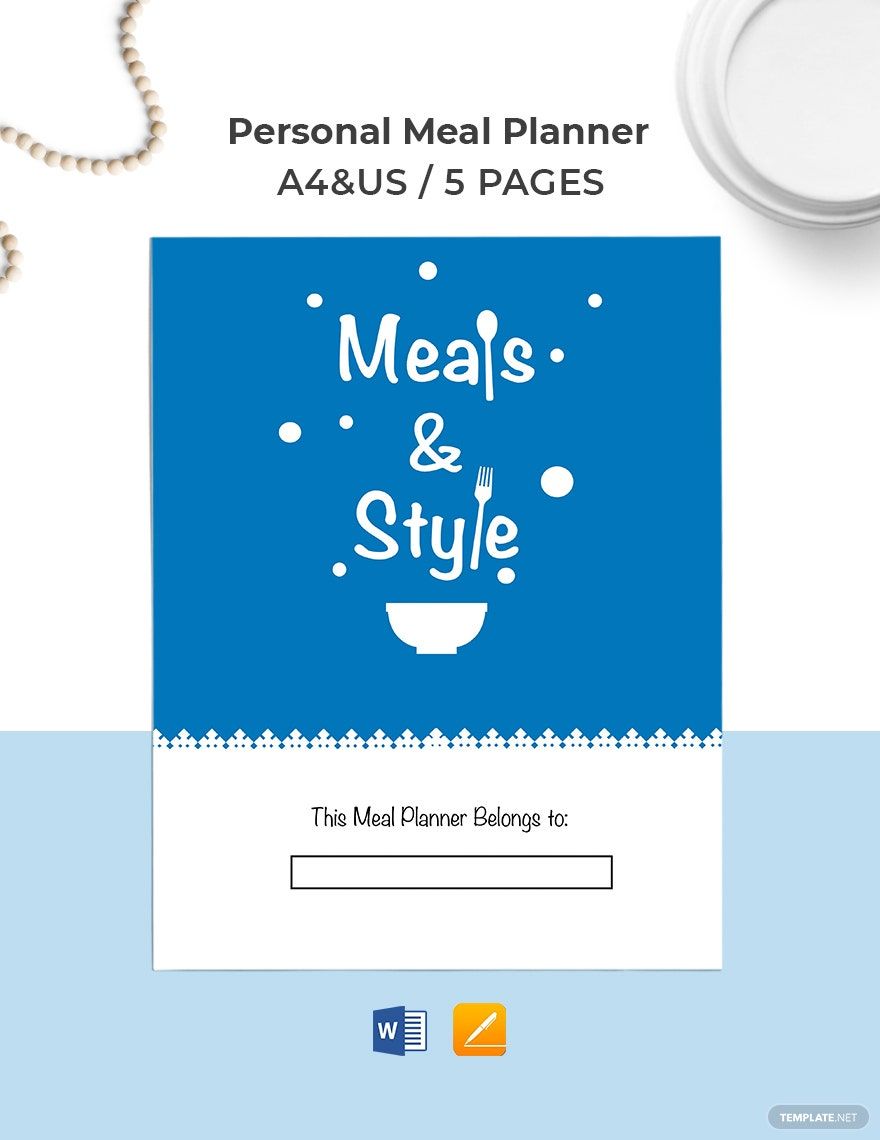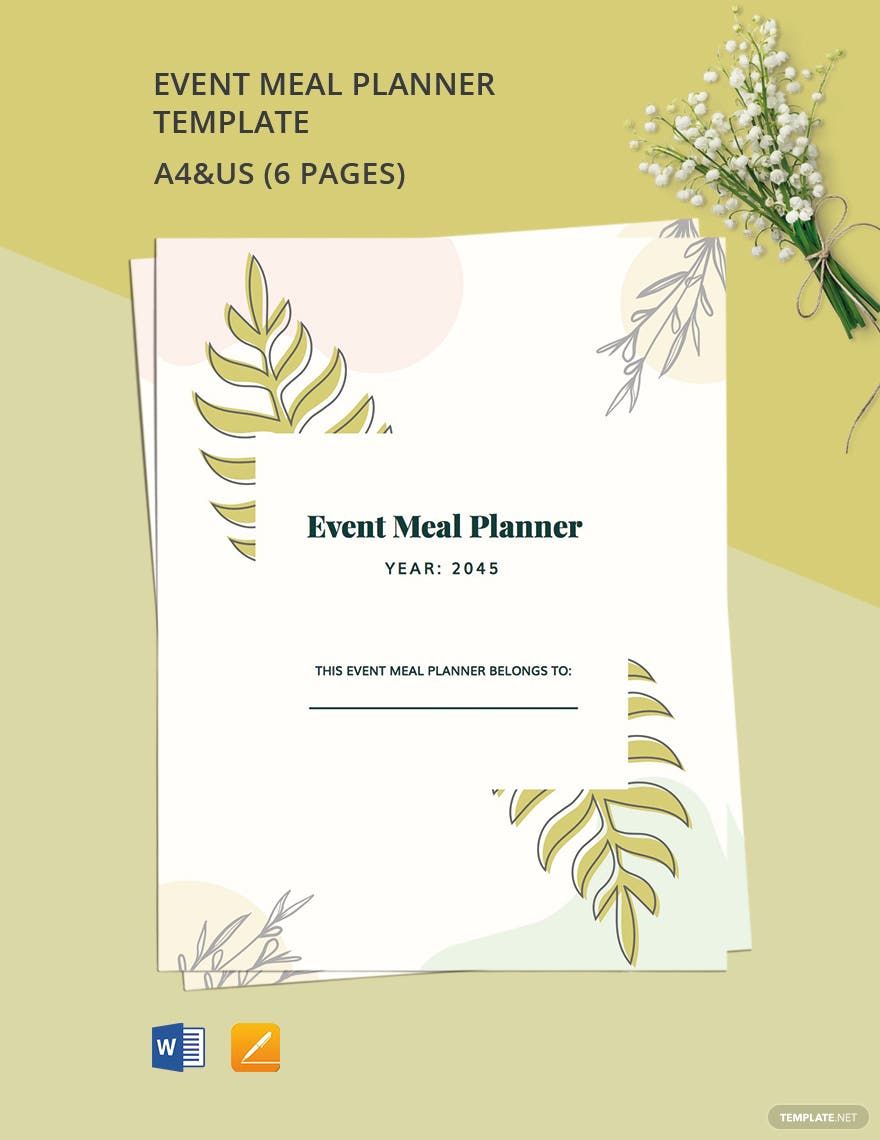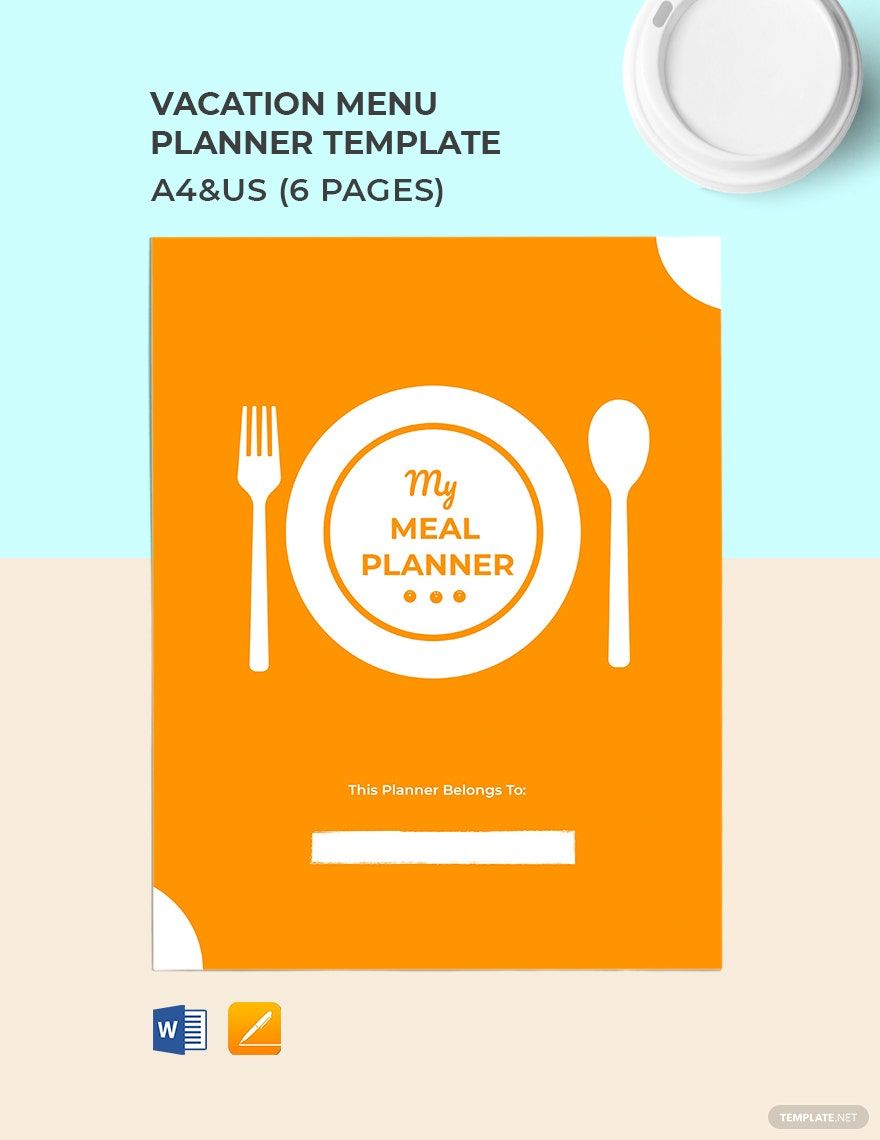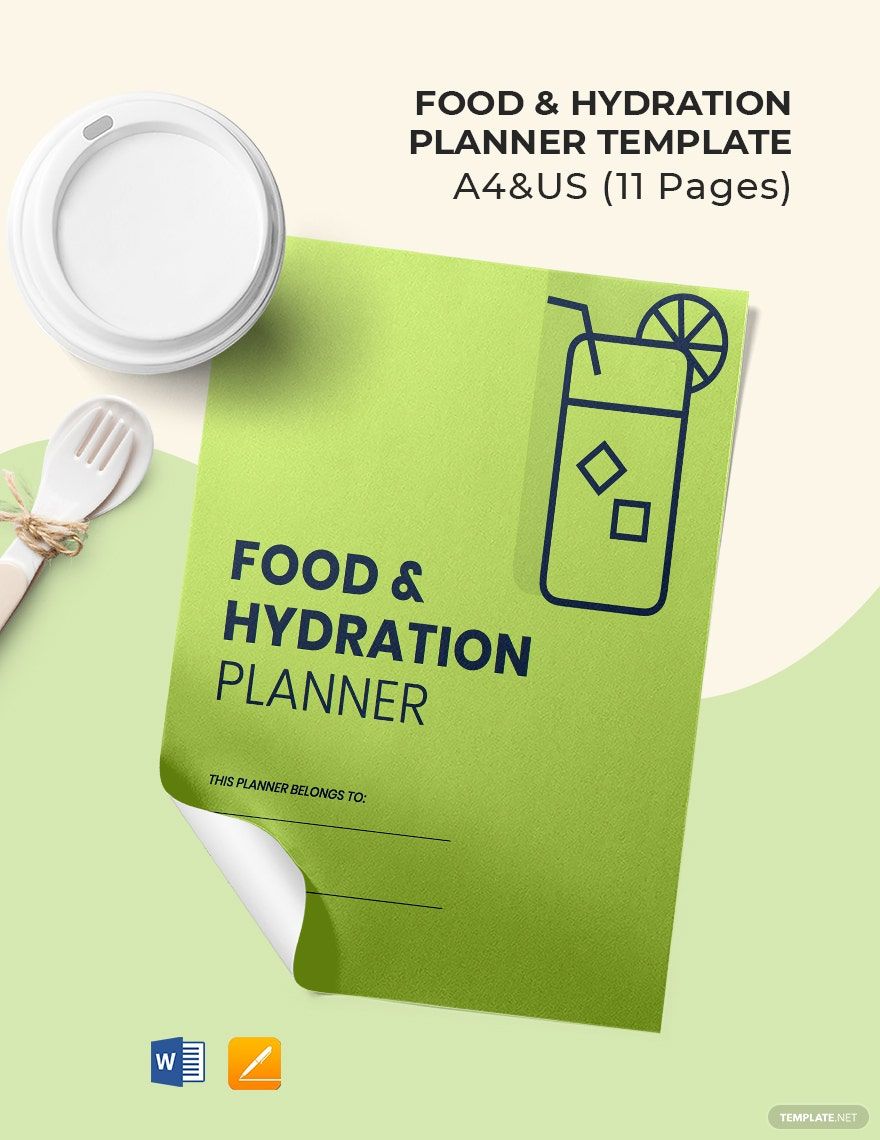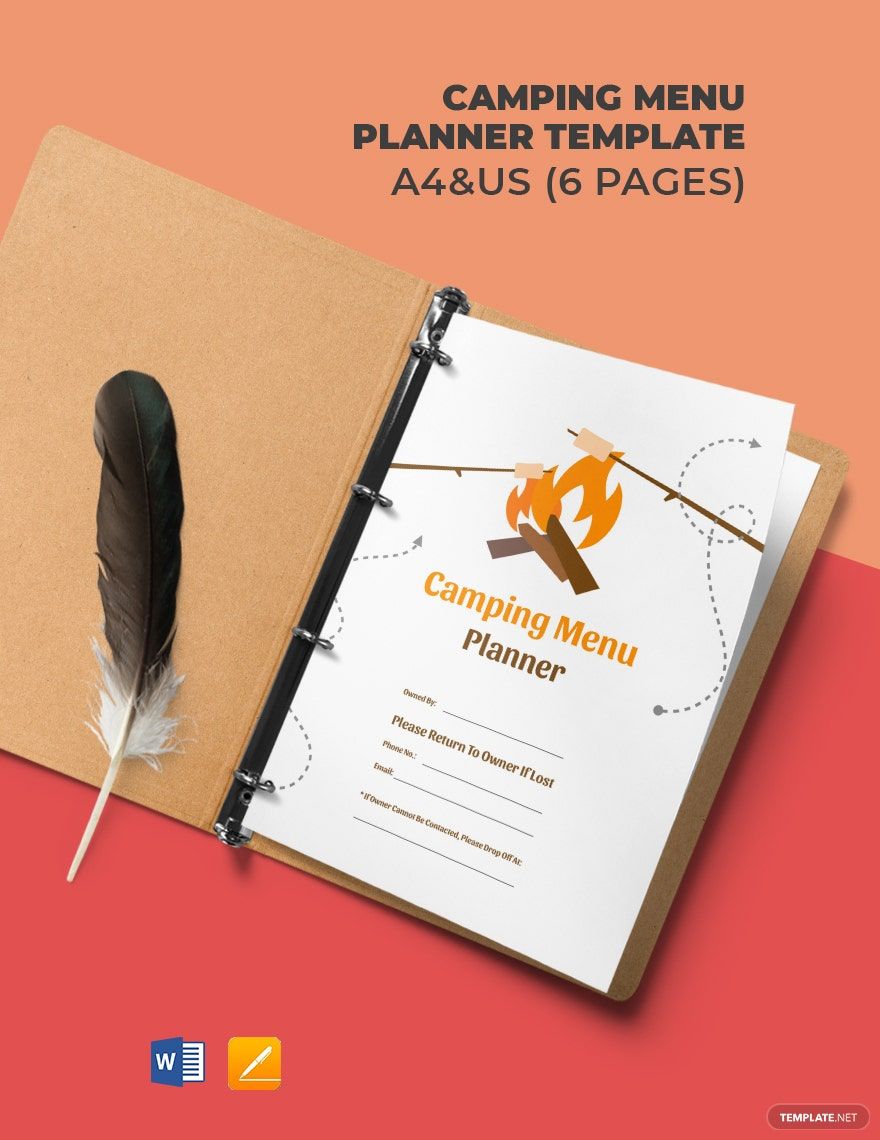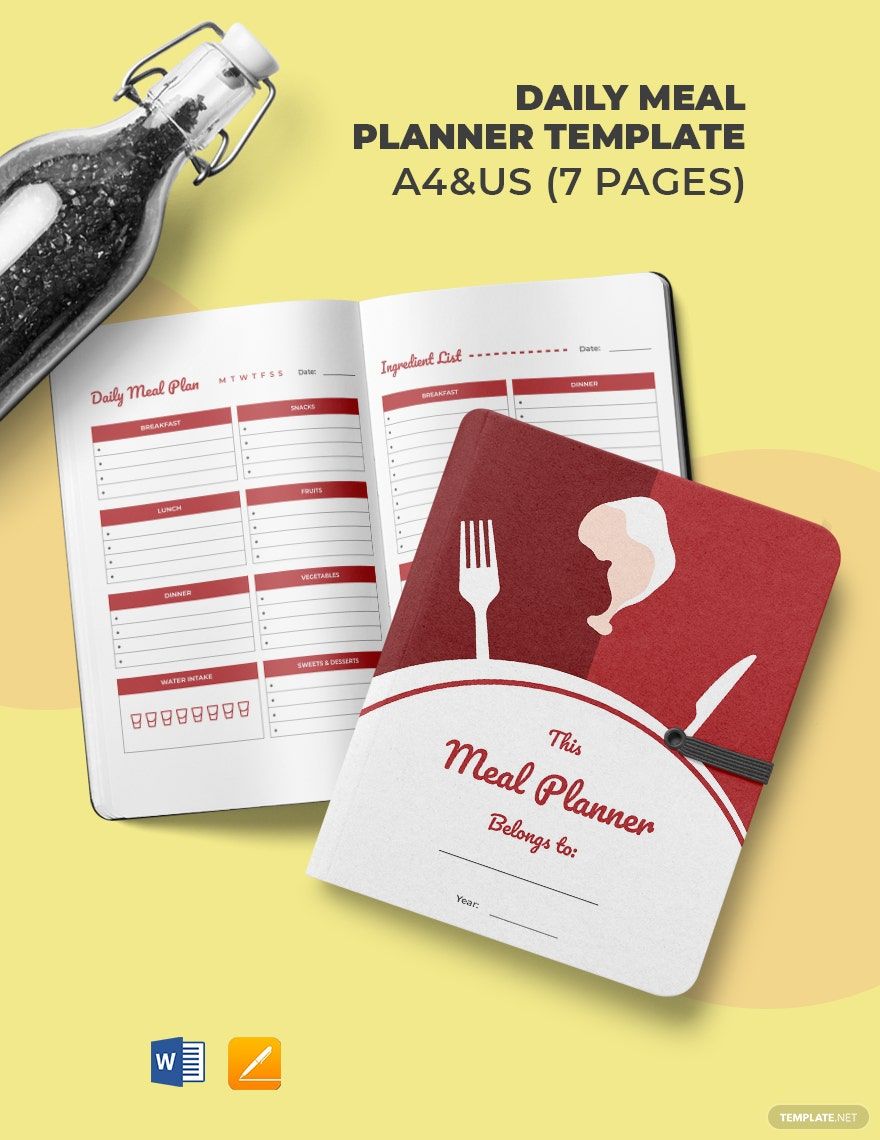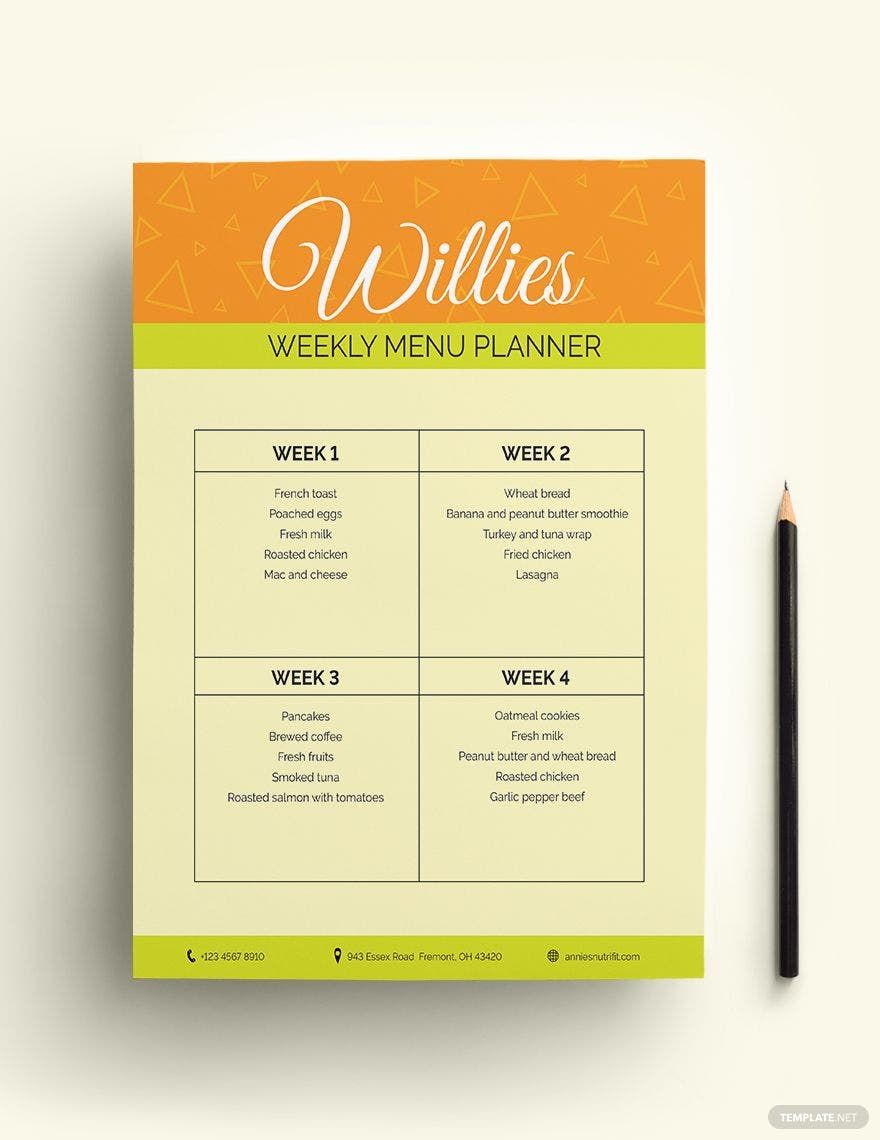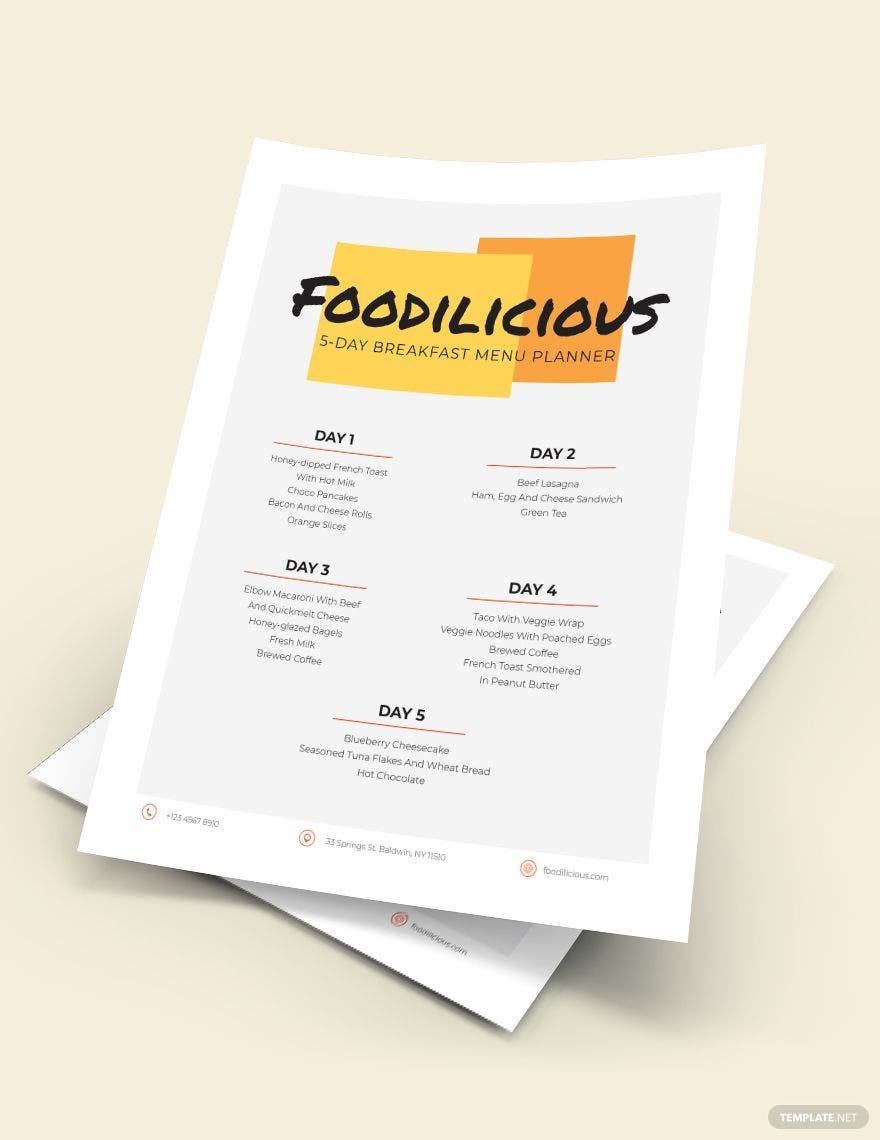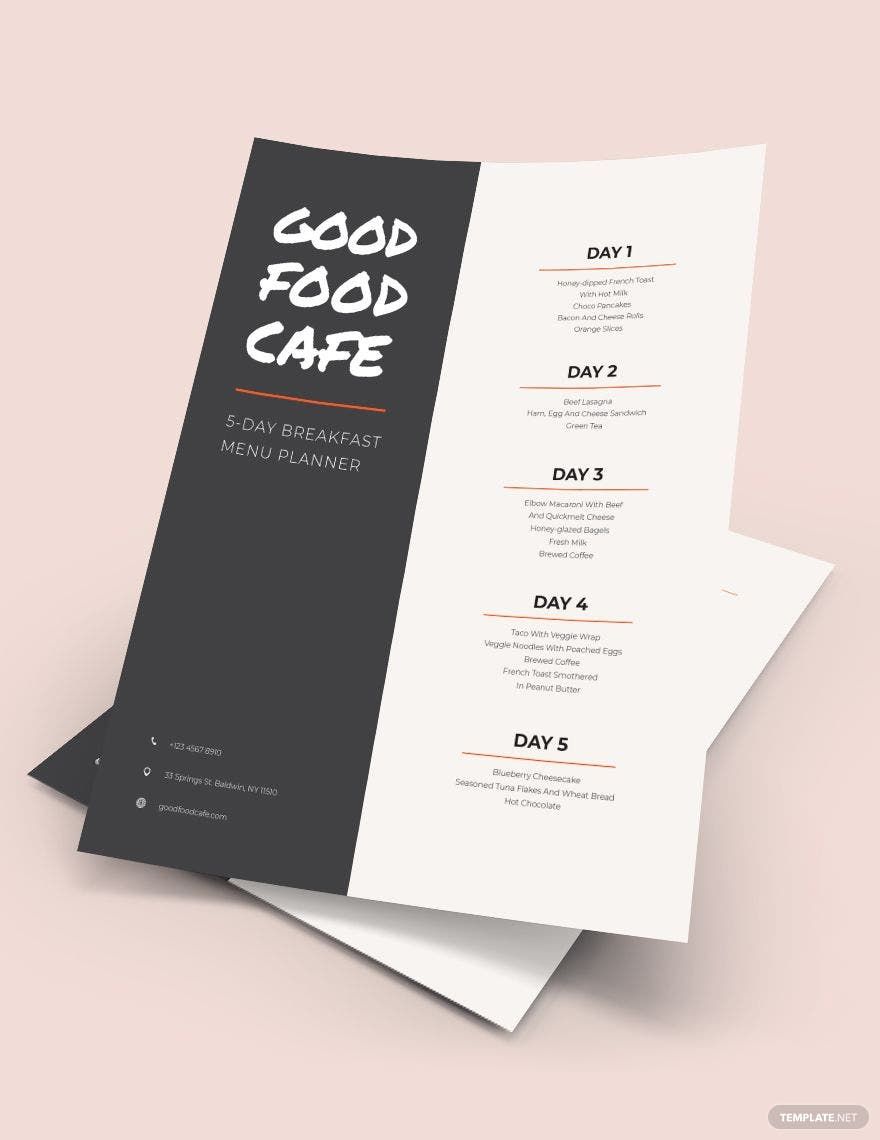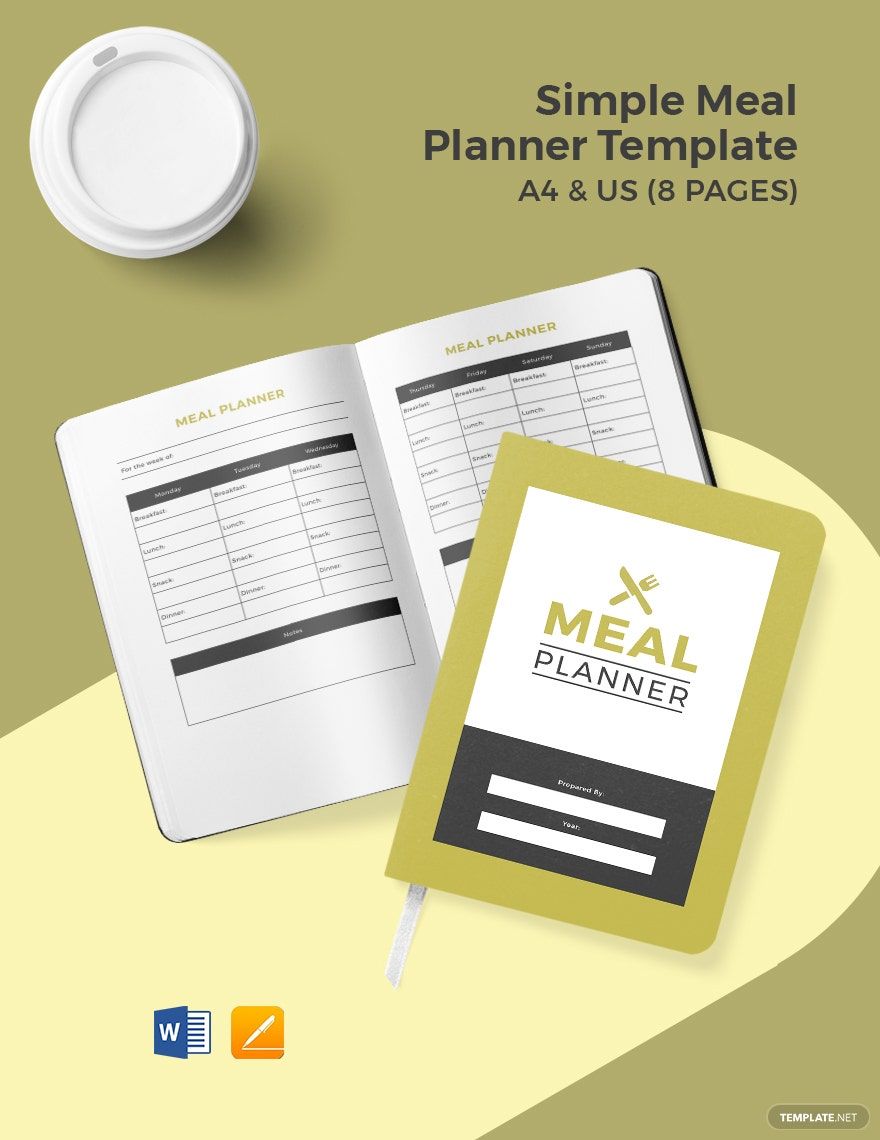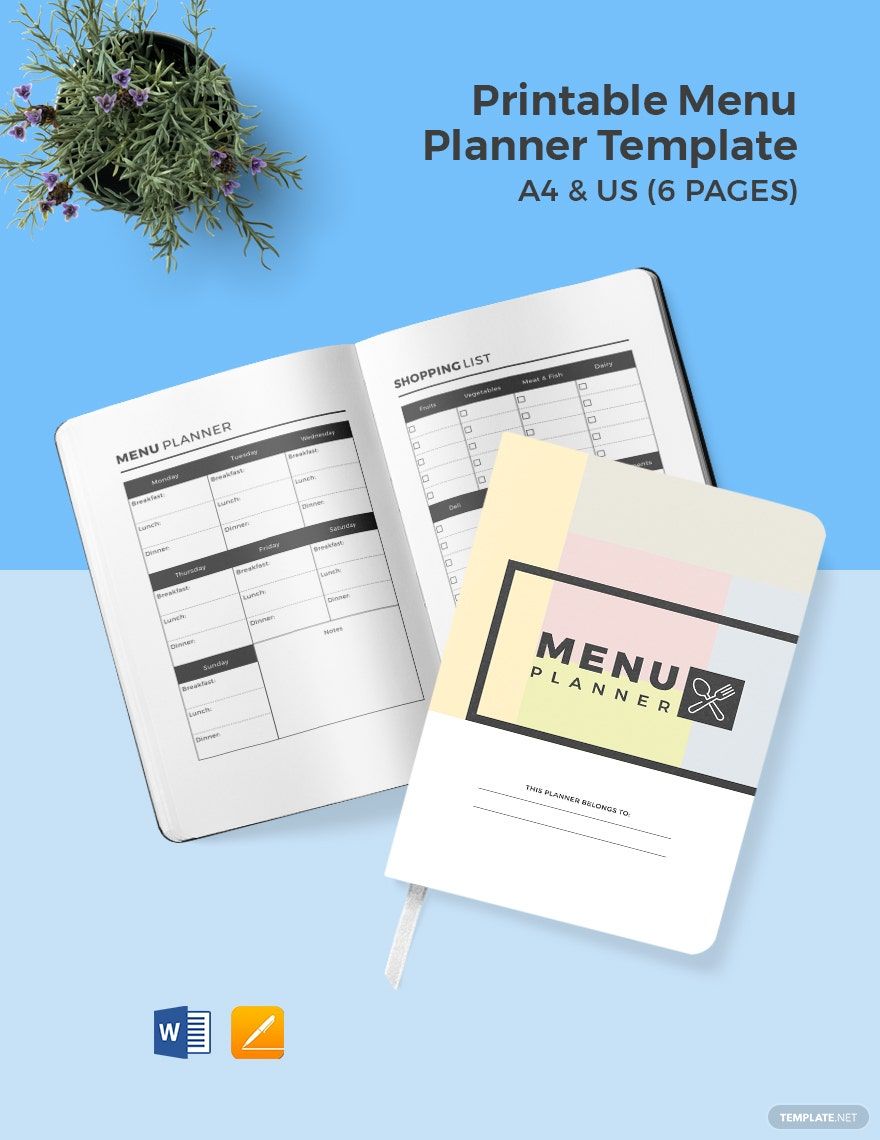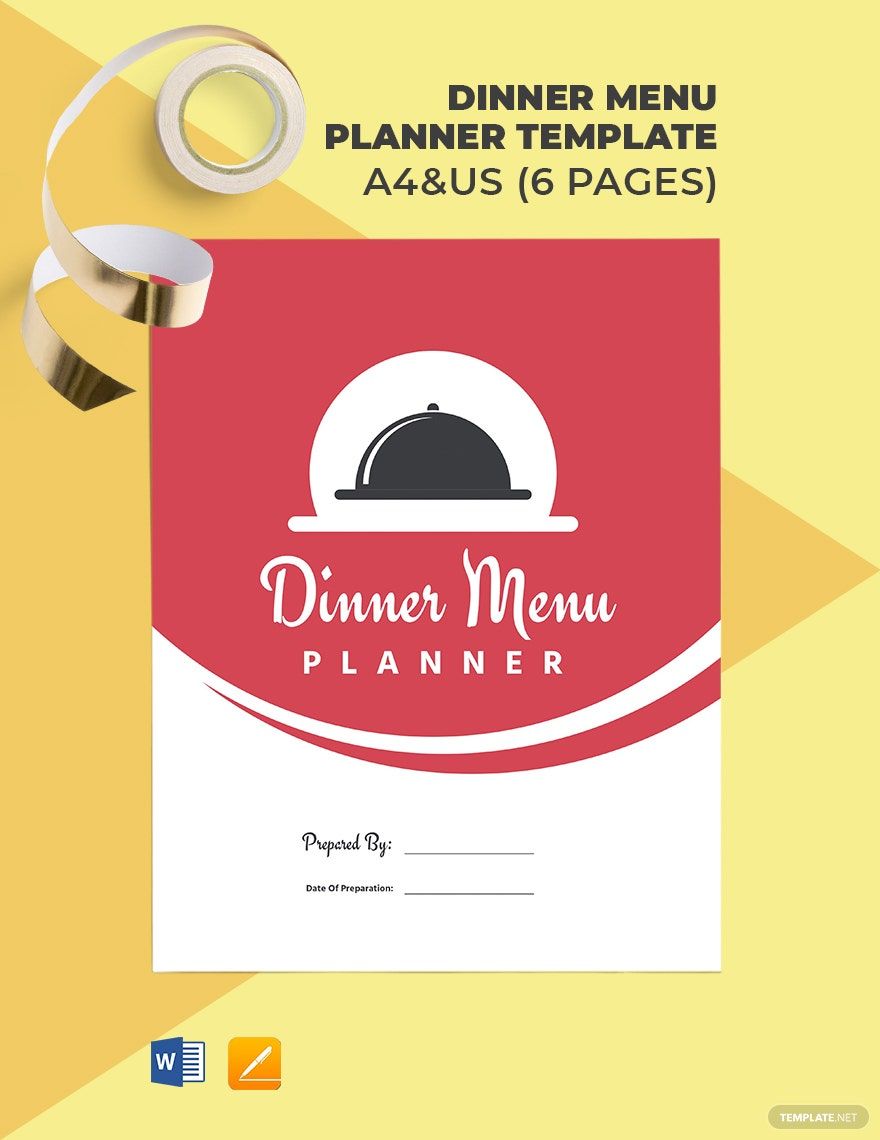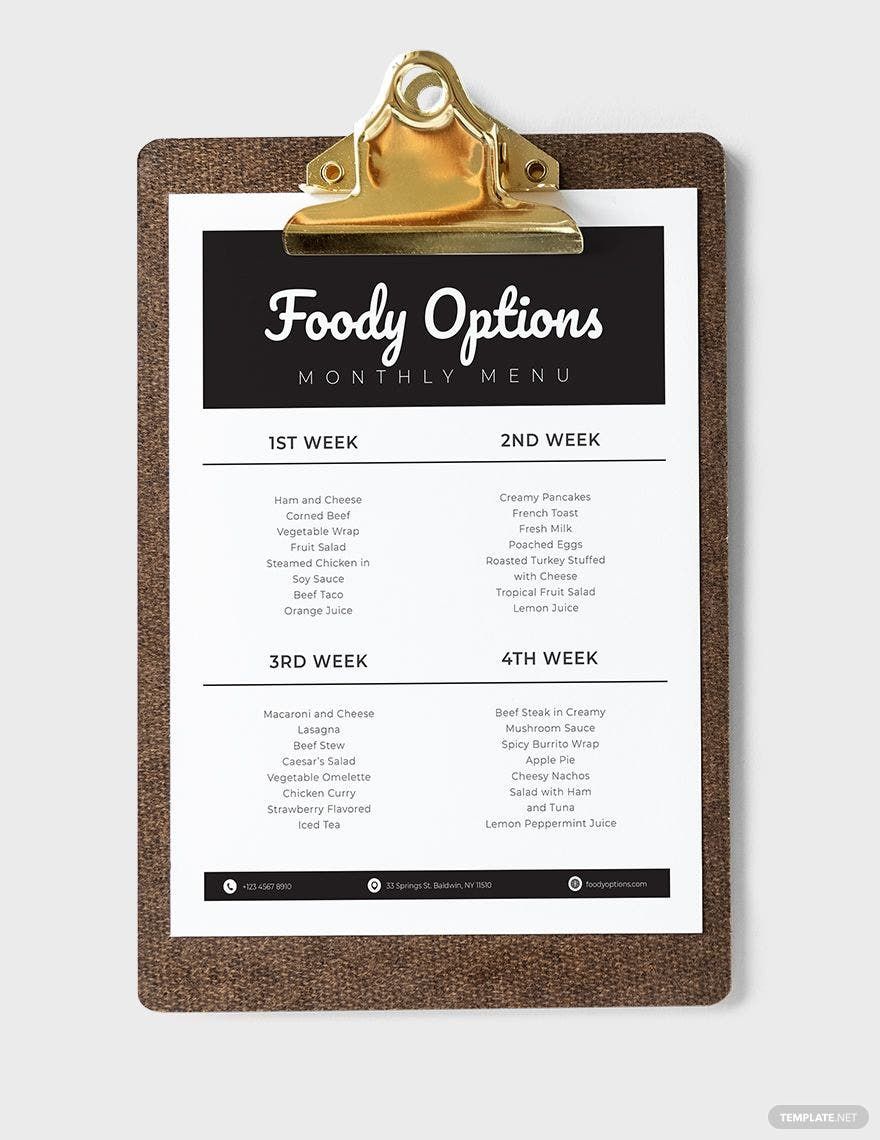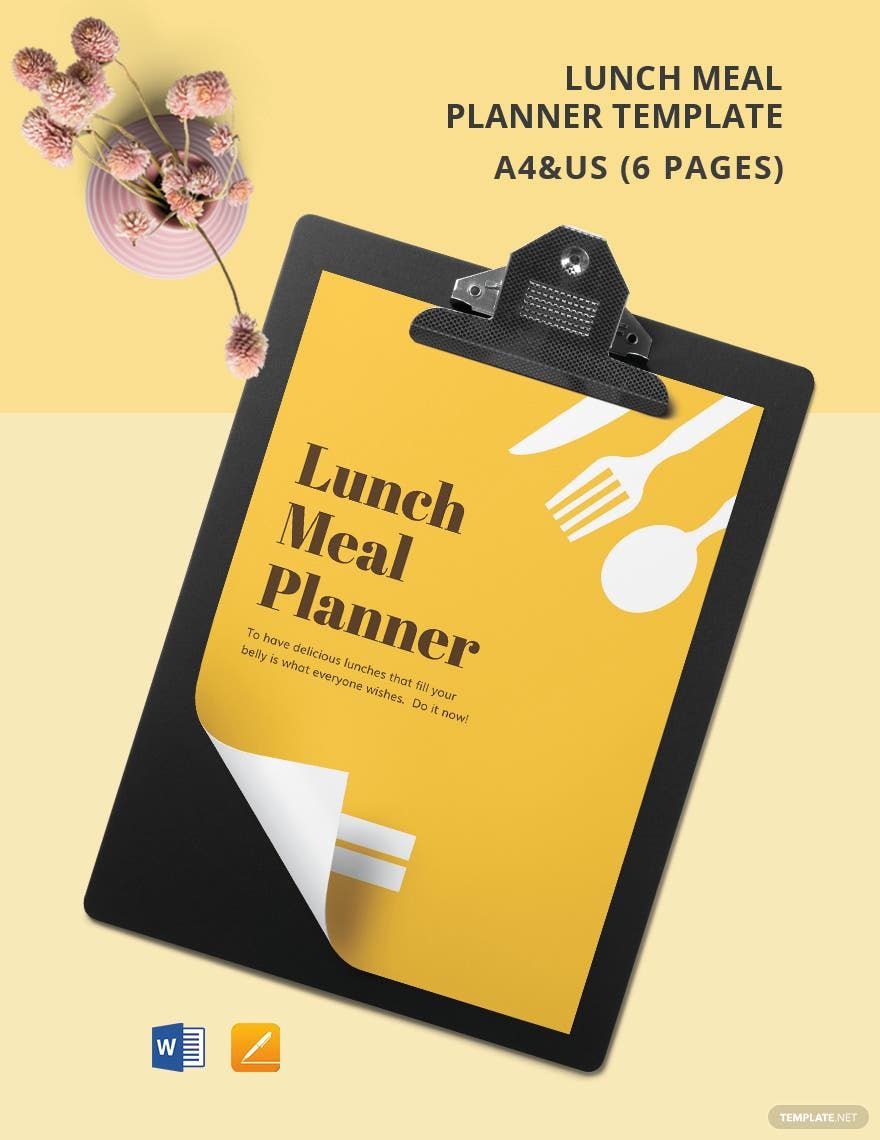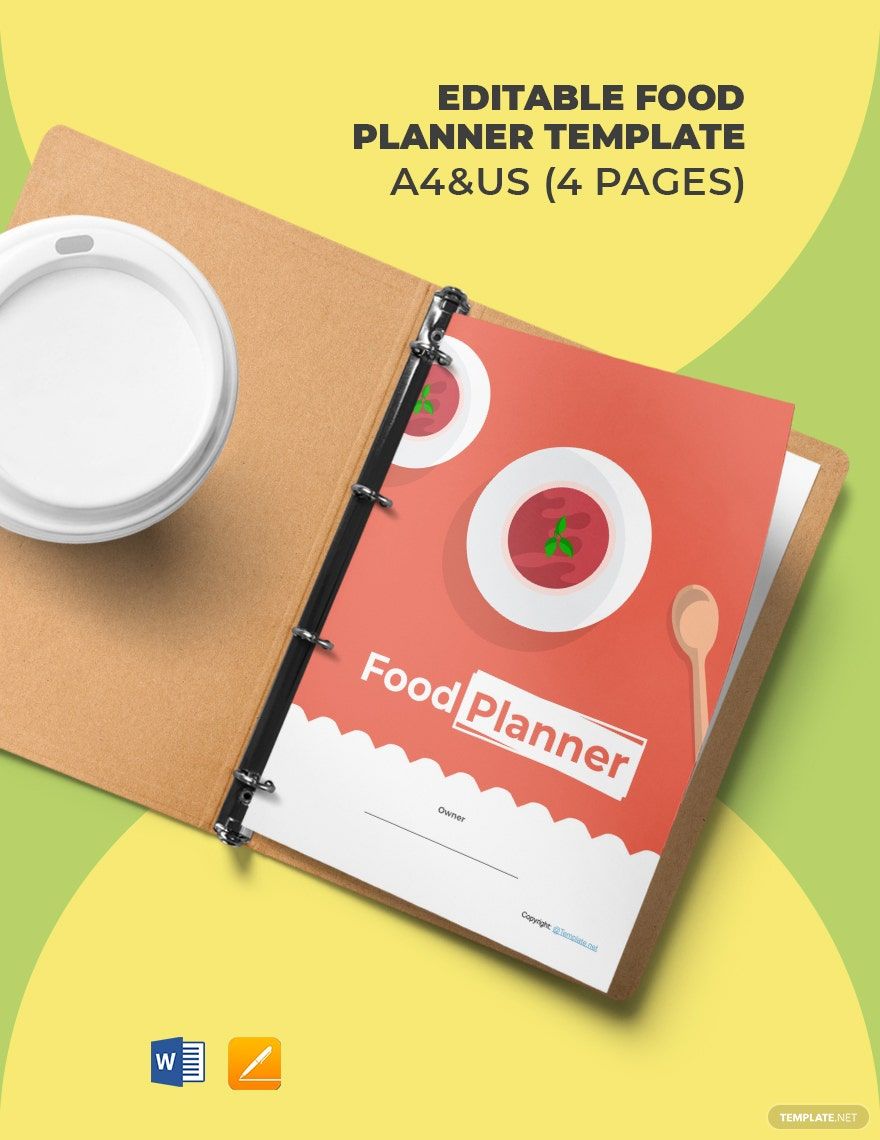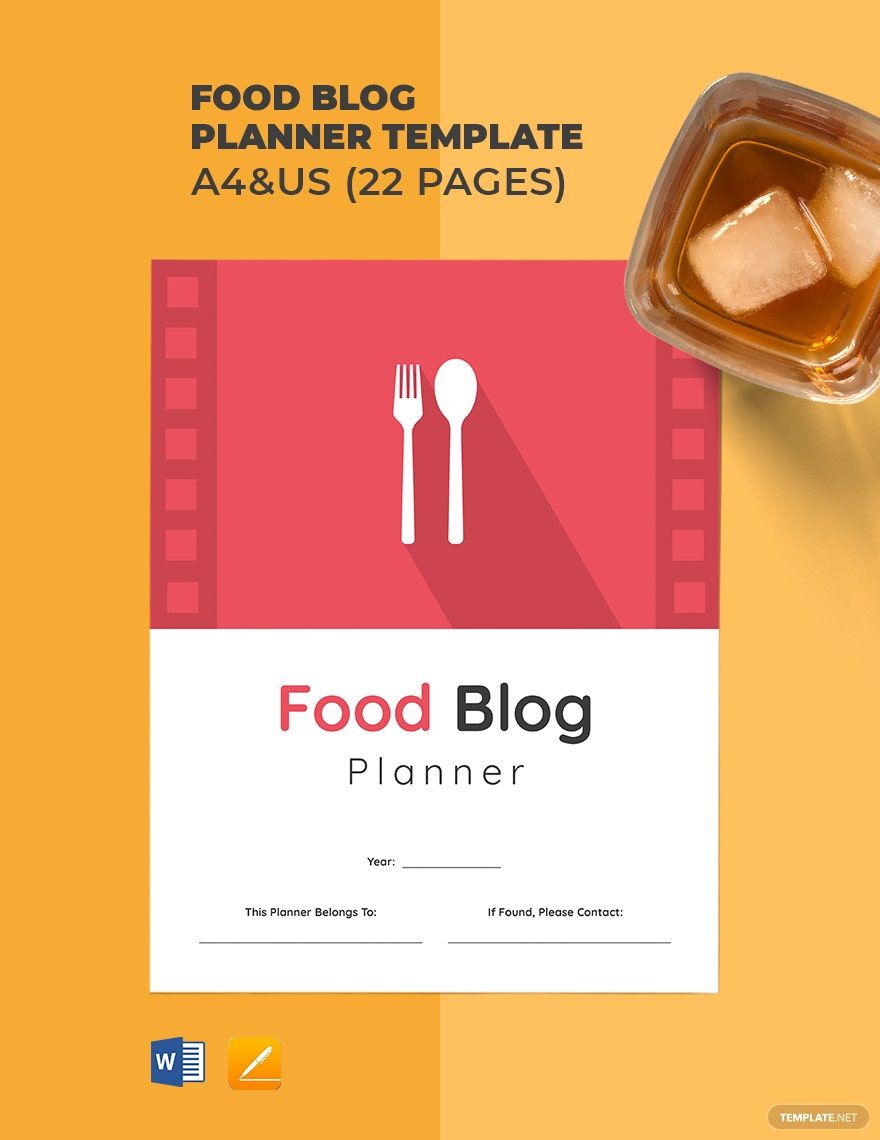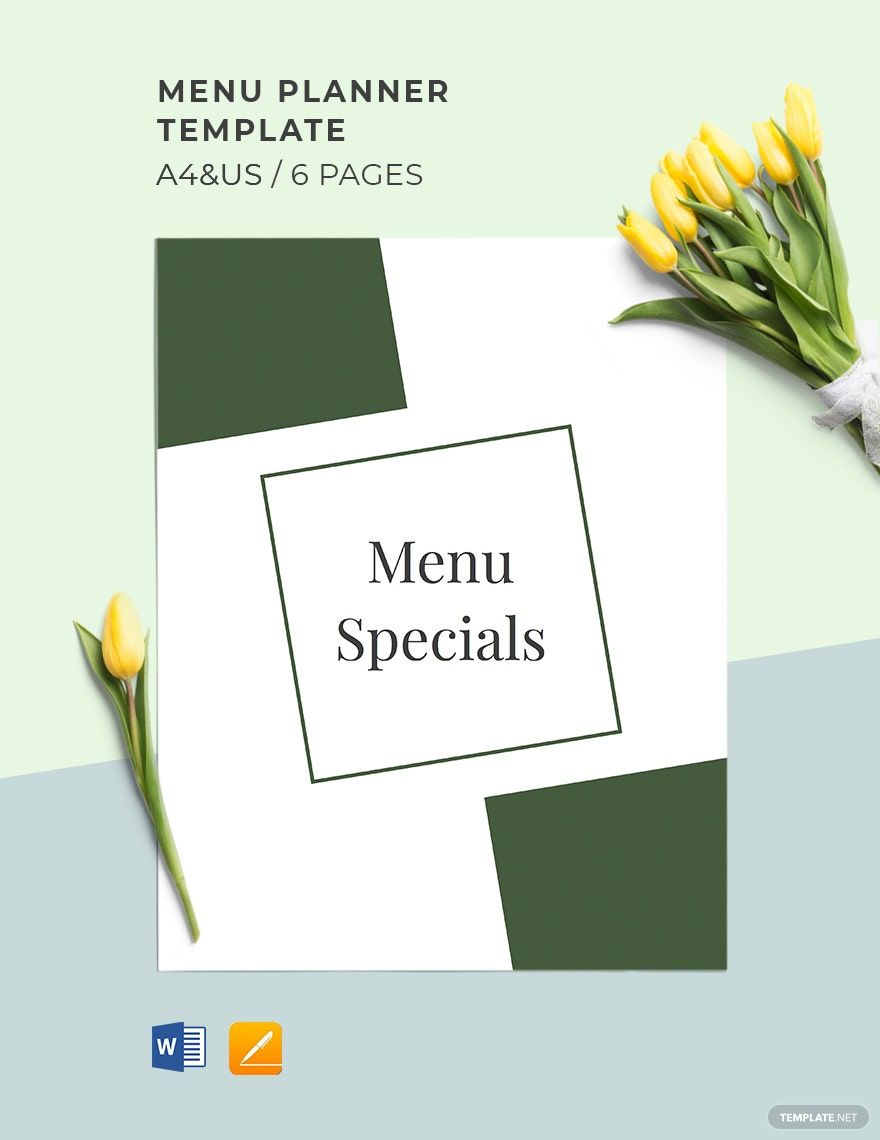Food is an integral part of our day-to-day living. Our three main meals everyday make up the difference in our productivity in every aspect of our lives. Little do we know that we are unconsciously causing the breakdown of our productiveness. But we are to keep moving forward with full energy. Get things done with our Ready-Made Meal Planner templates. These planner templates are available for download, edit, and print in A4 and US letter sizes and Apple Pages (.pages) file format. Worry not about overconsumption of calories because you have your meals all managed. Have a happy meal!
Meal Planner Templates in Apple Pages
Editable Meal Planner Templates: Customize and Download in Apple Pages. Design personalized, printable plans effortlessly with Template.net. Boost your meal planning today!