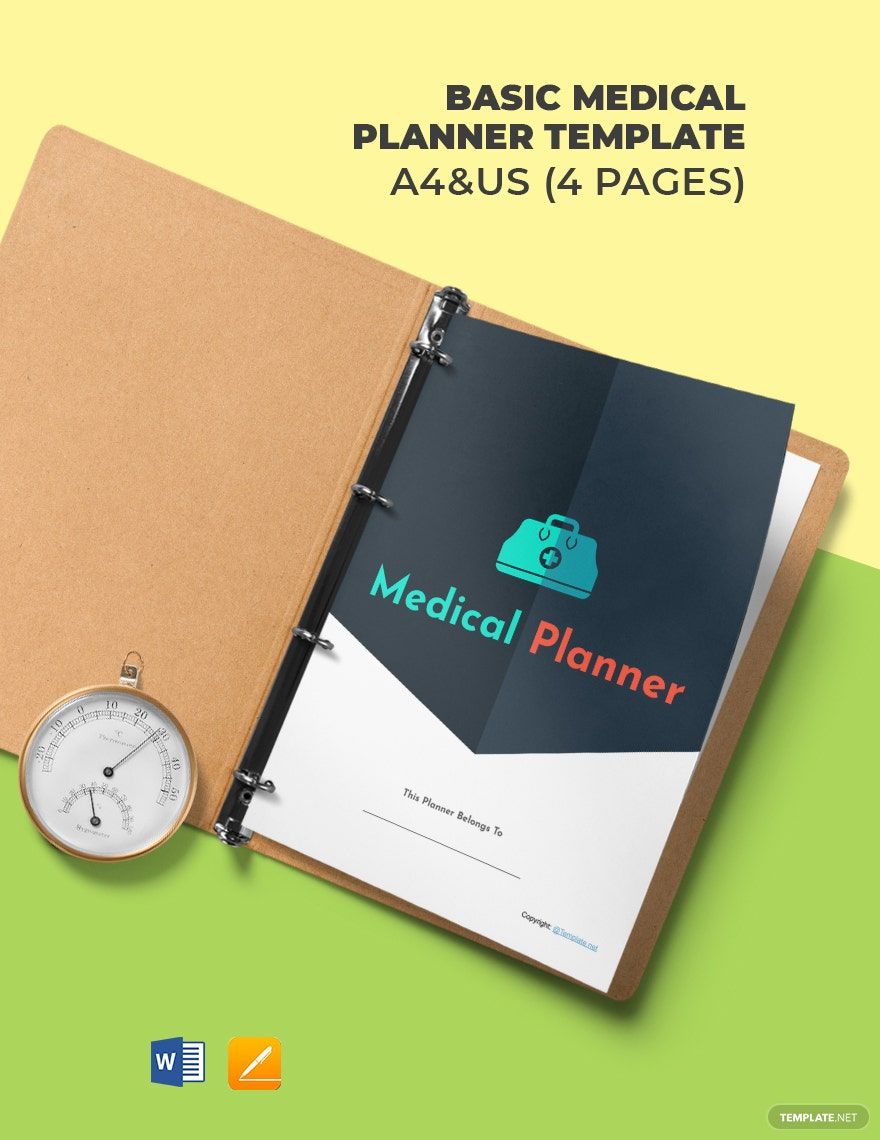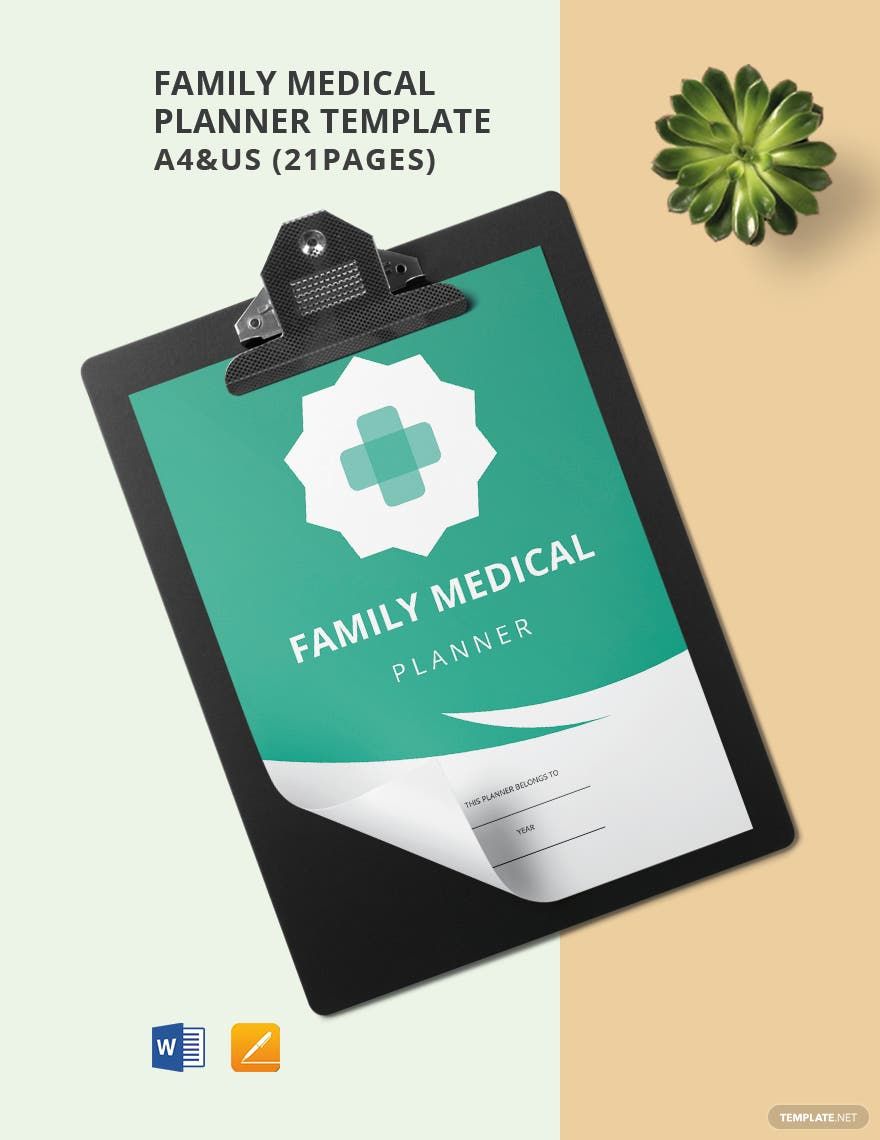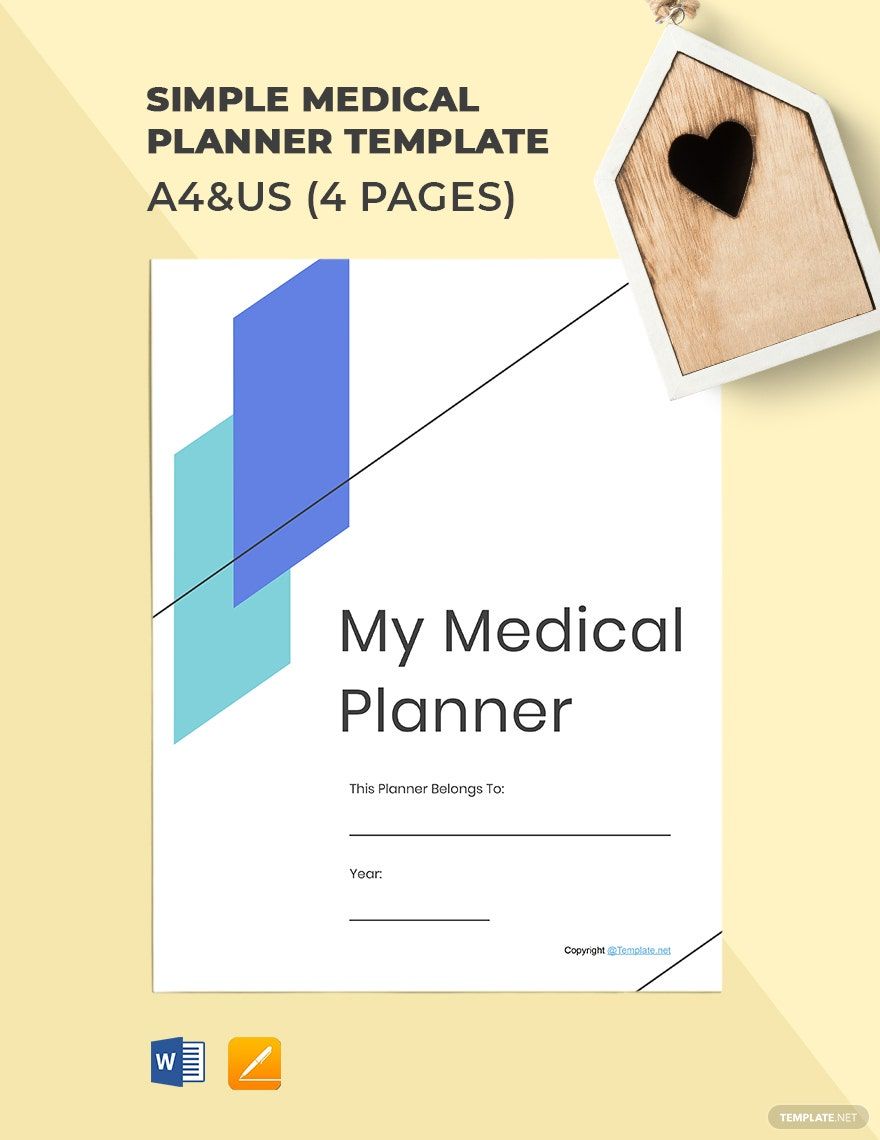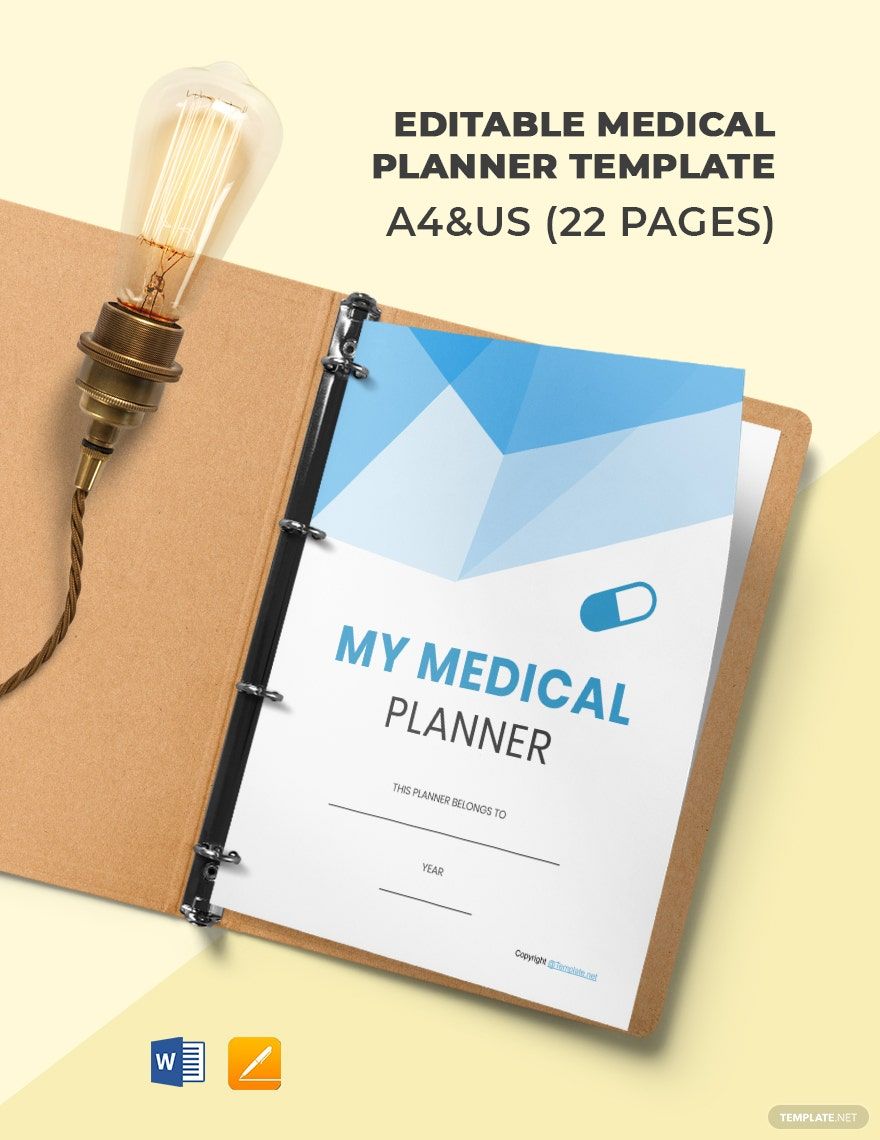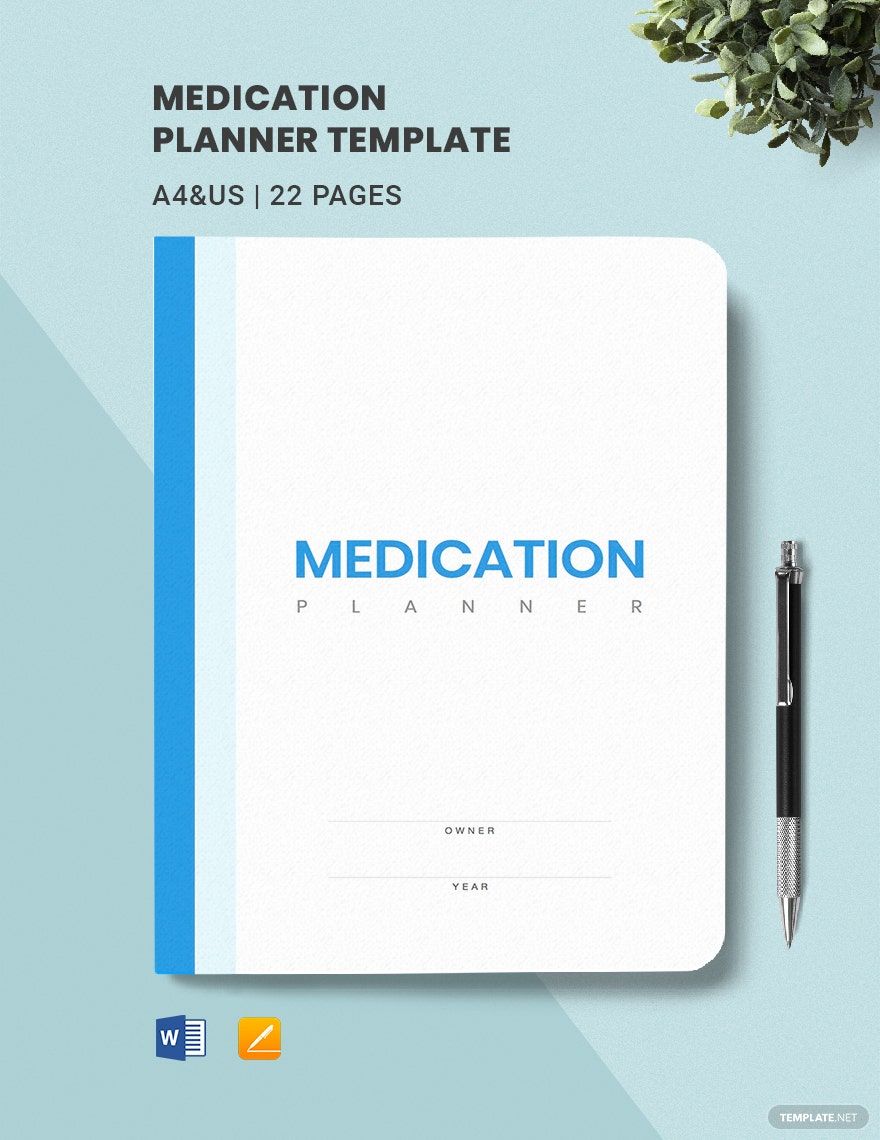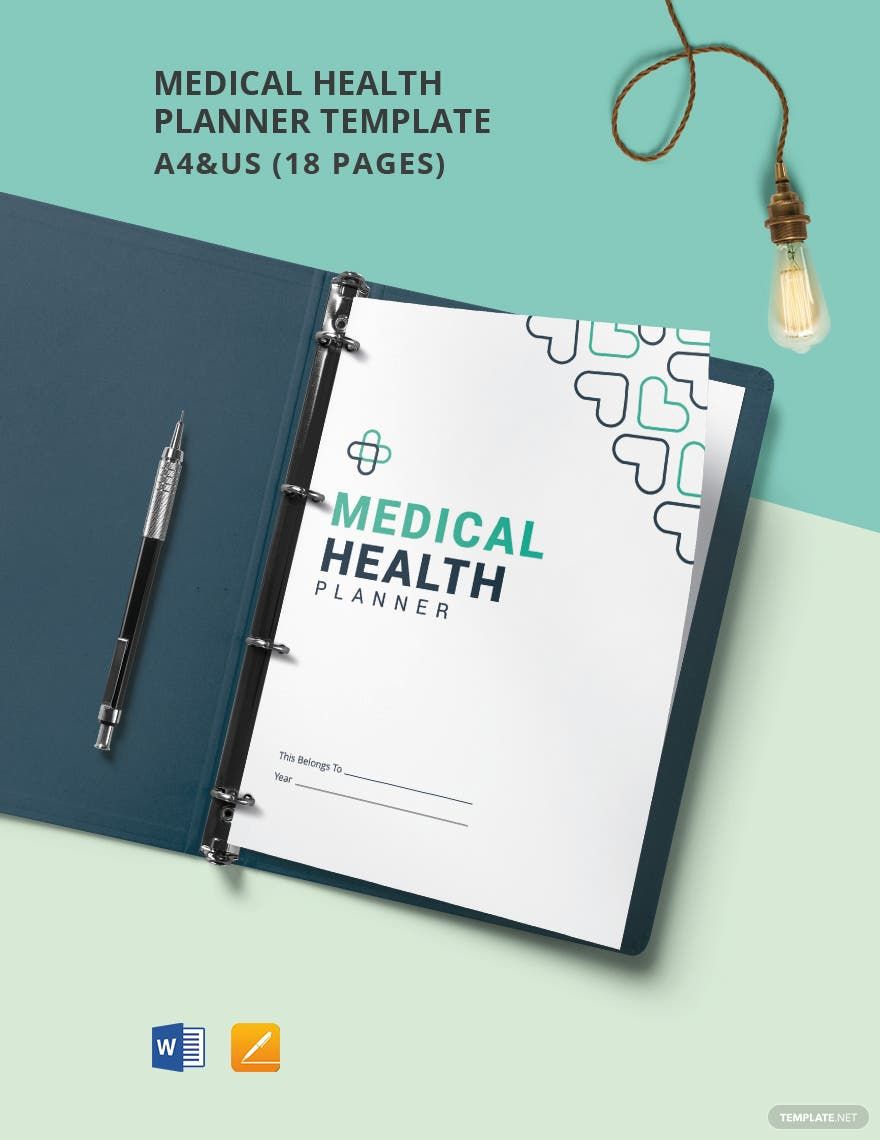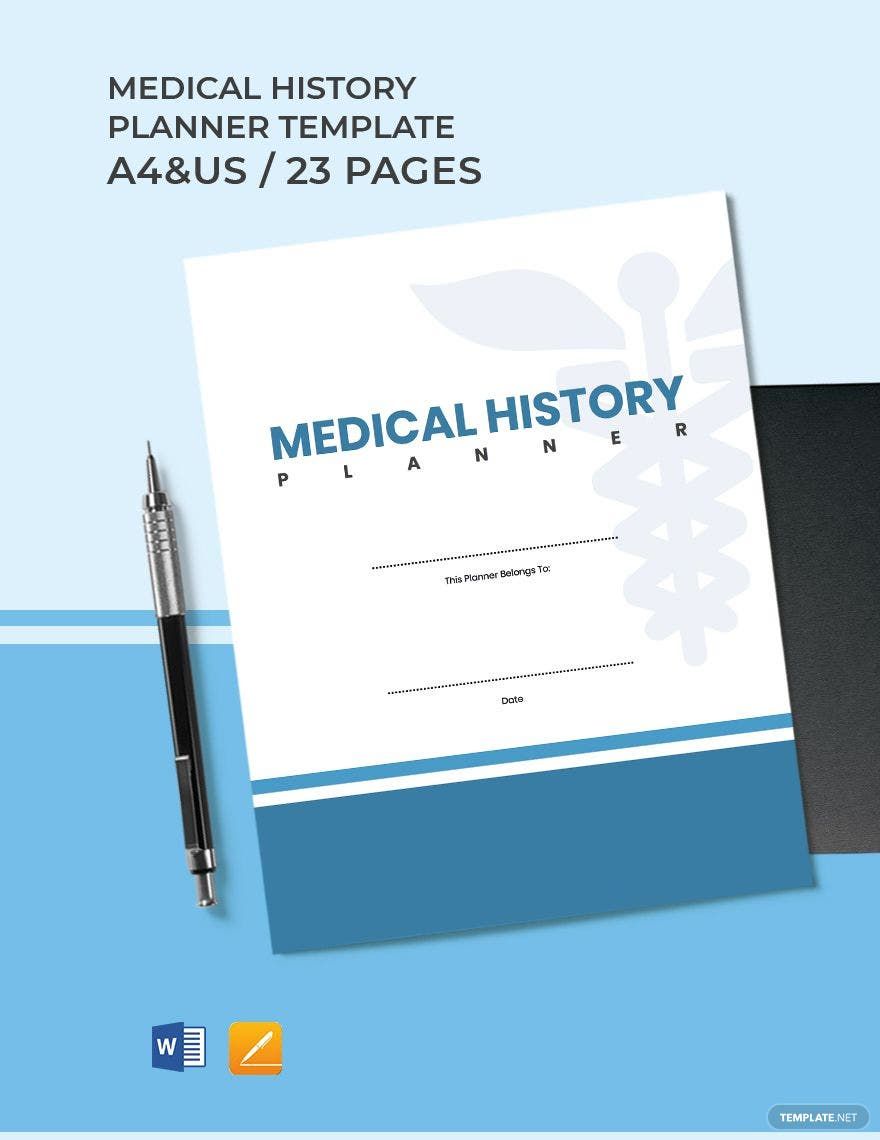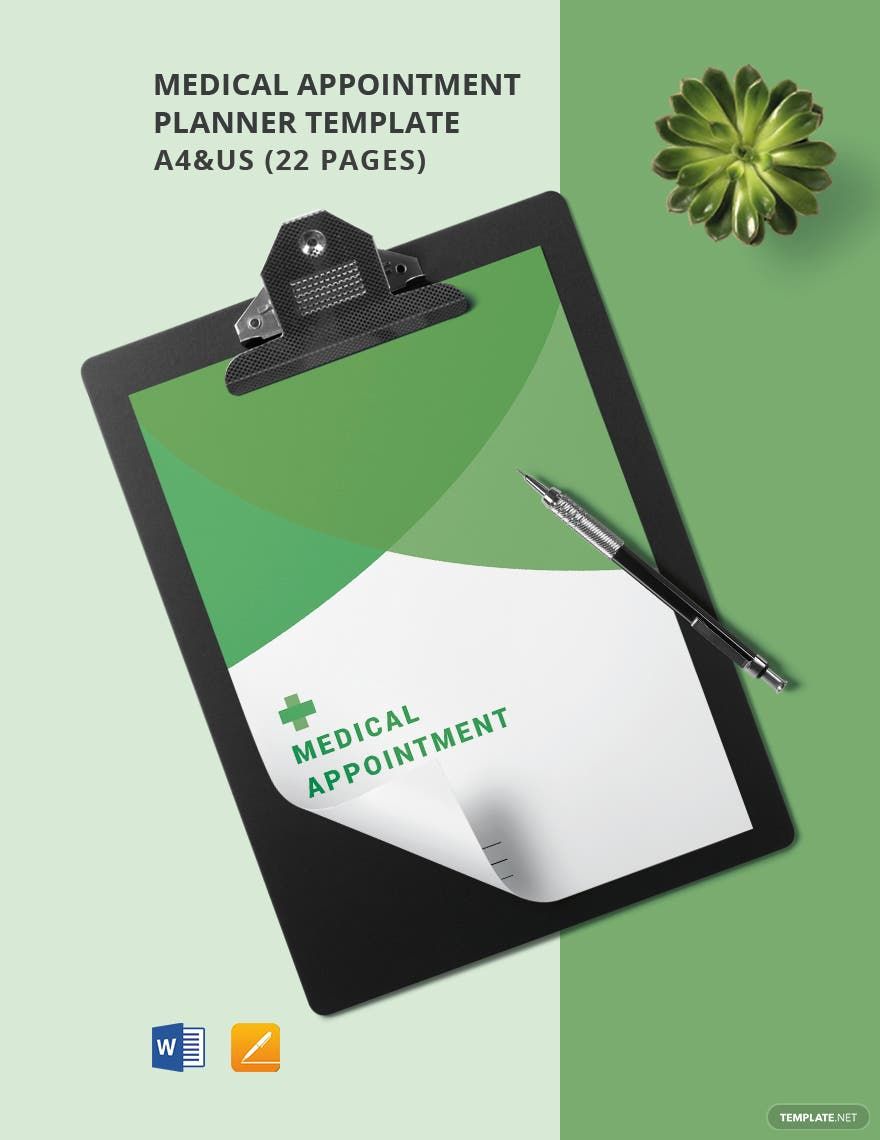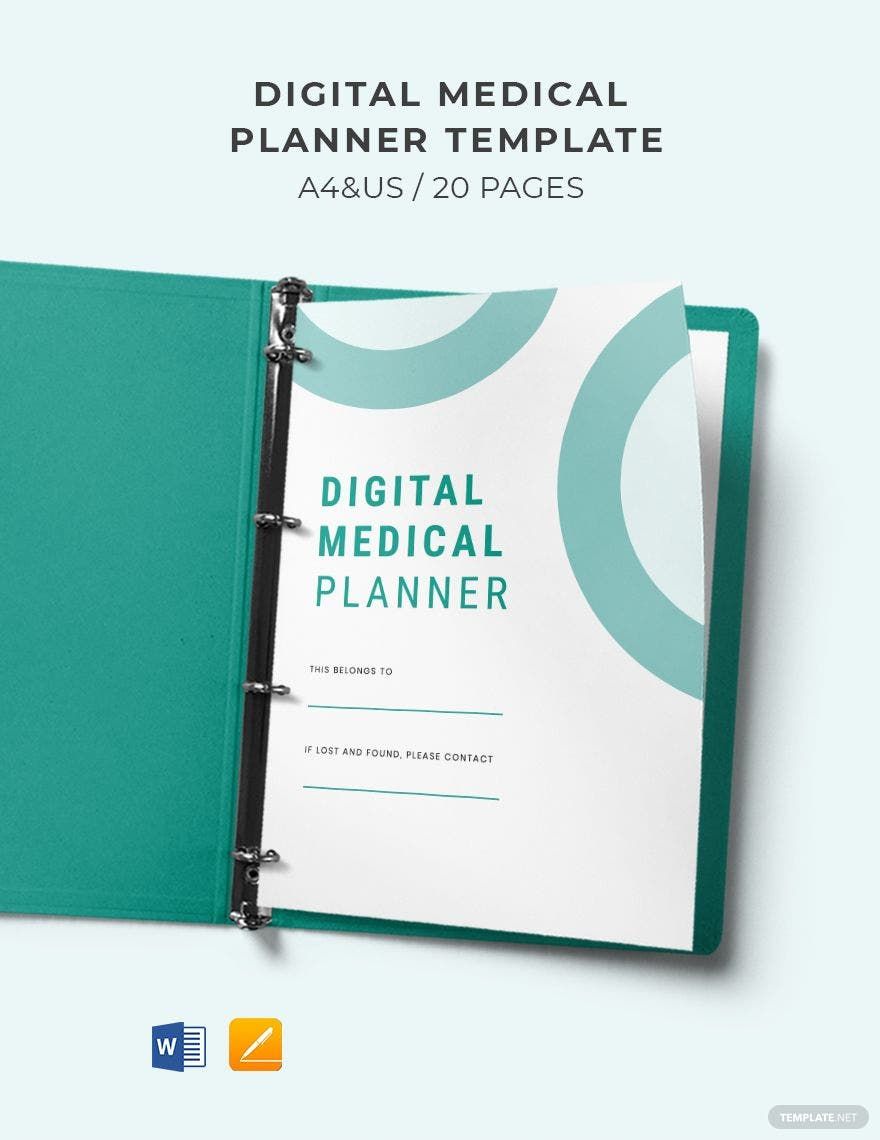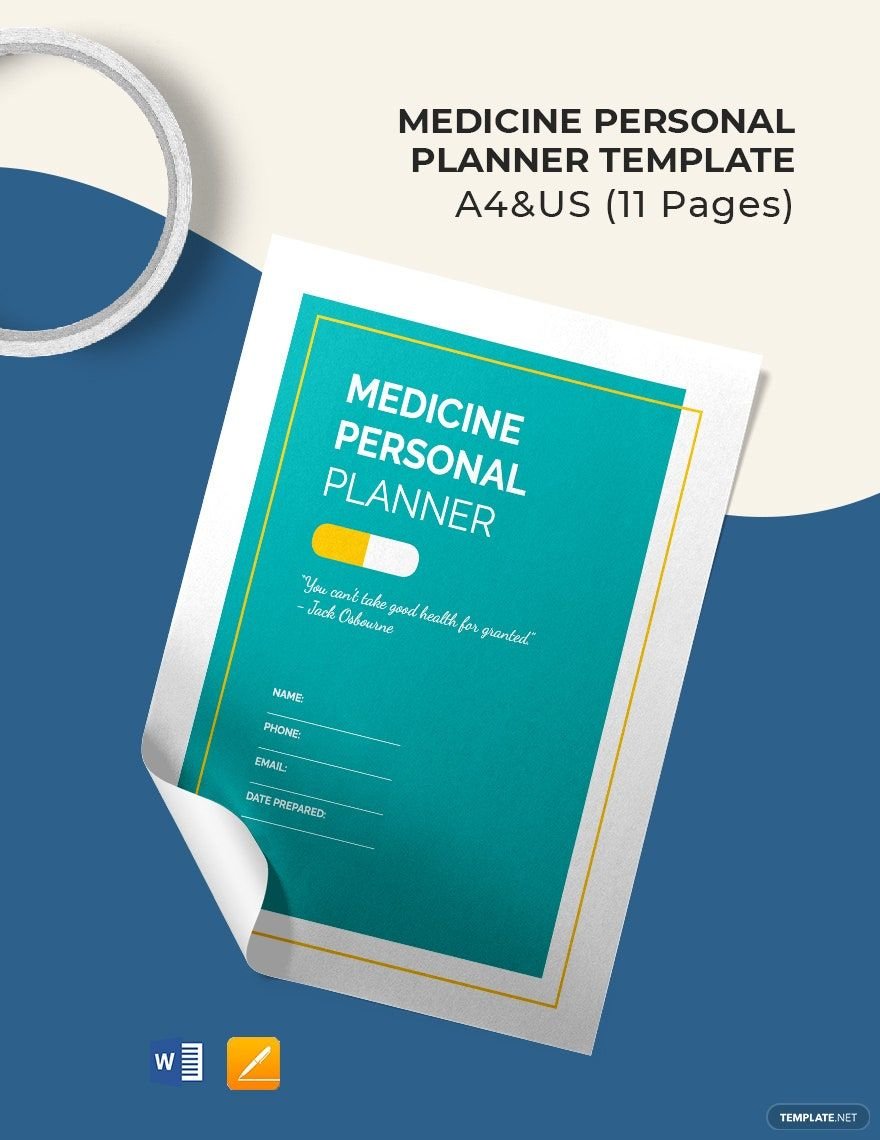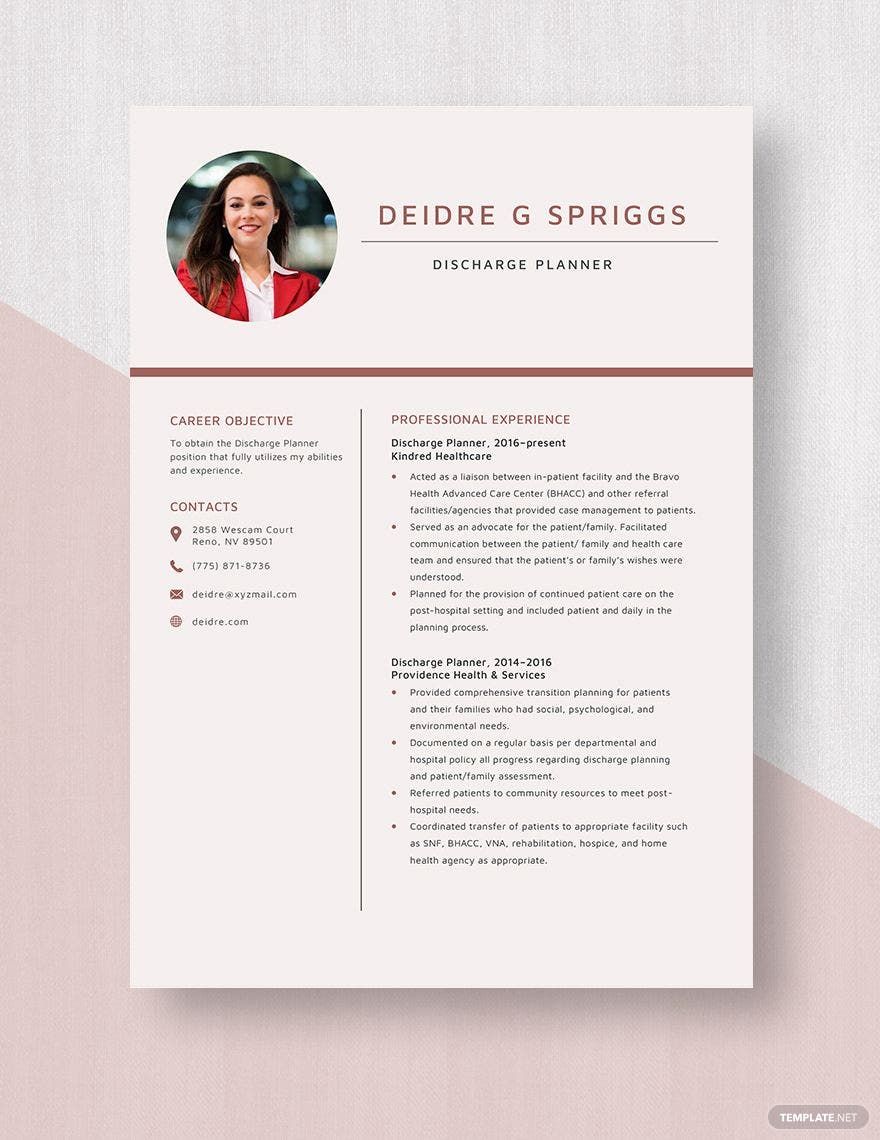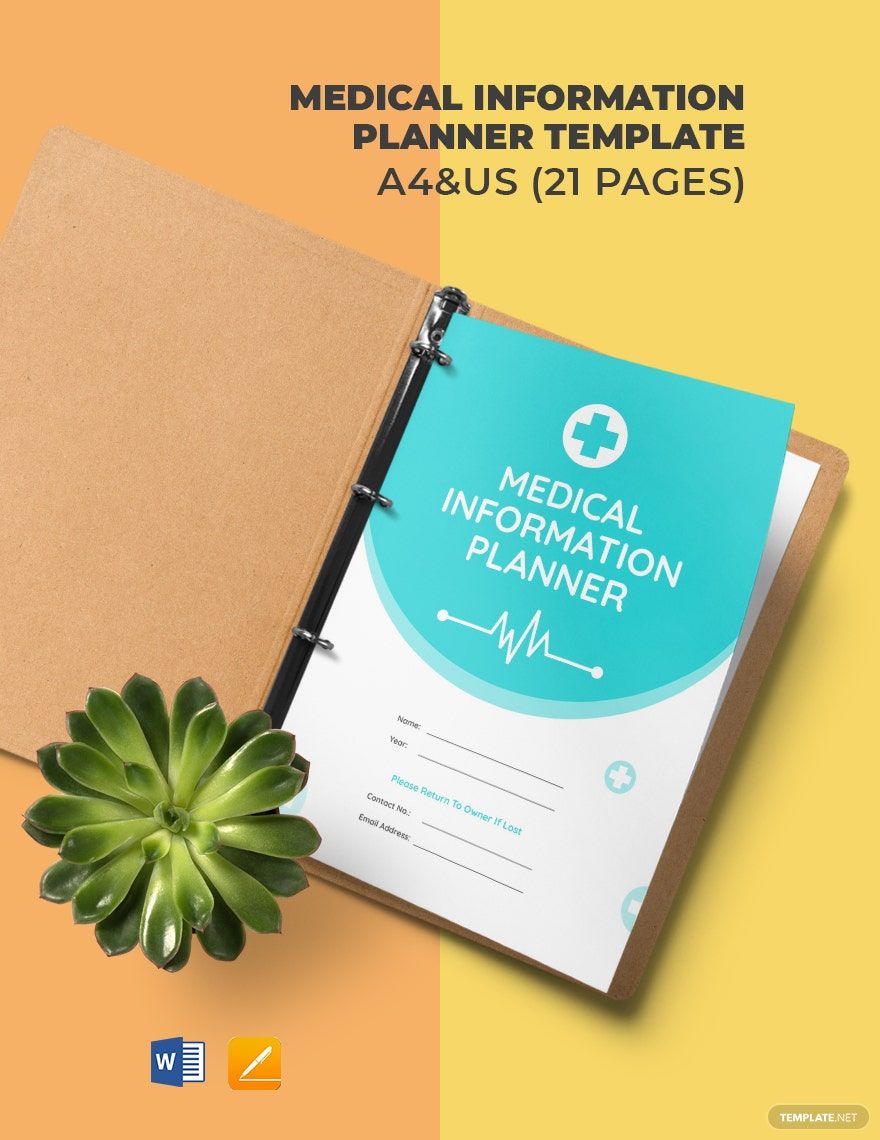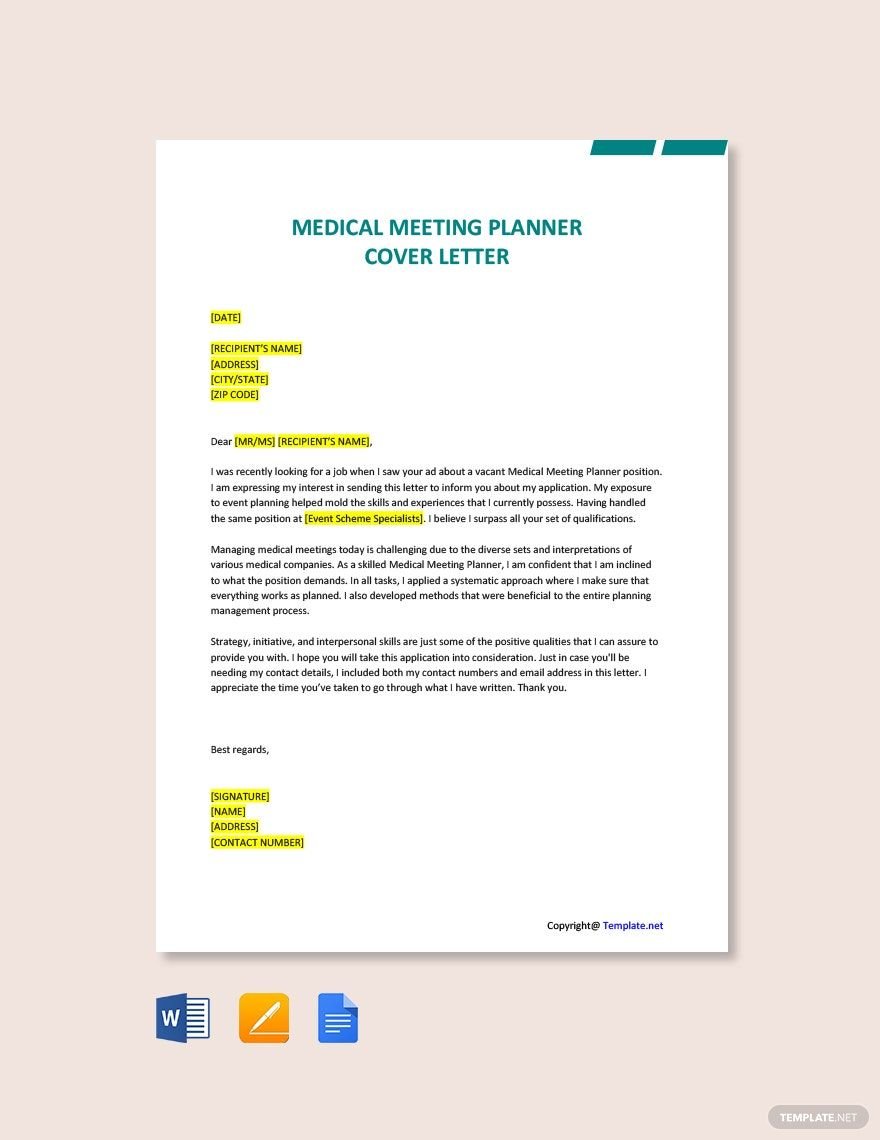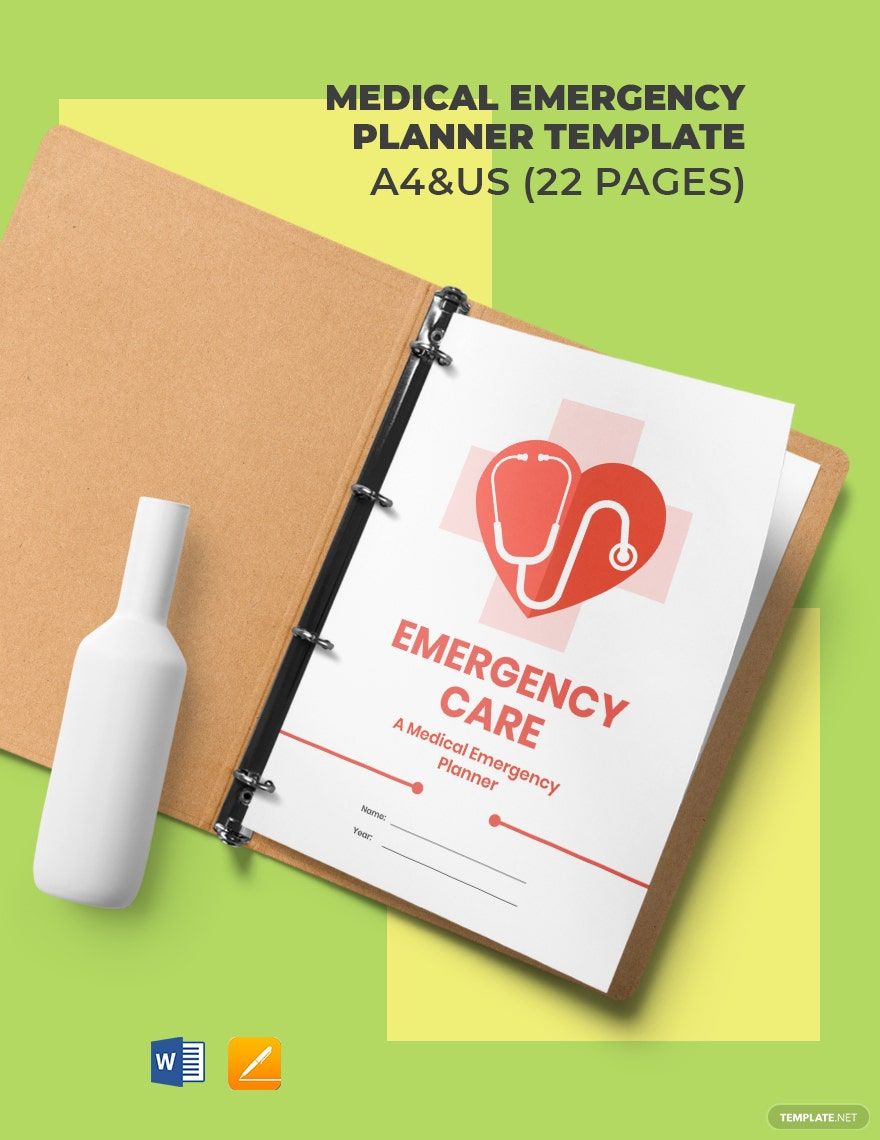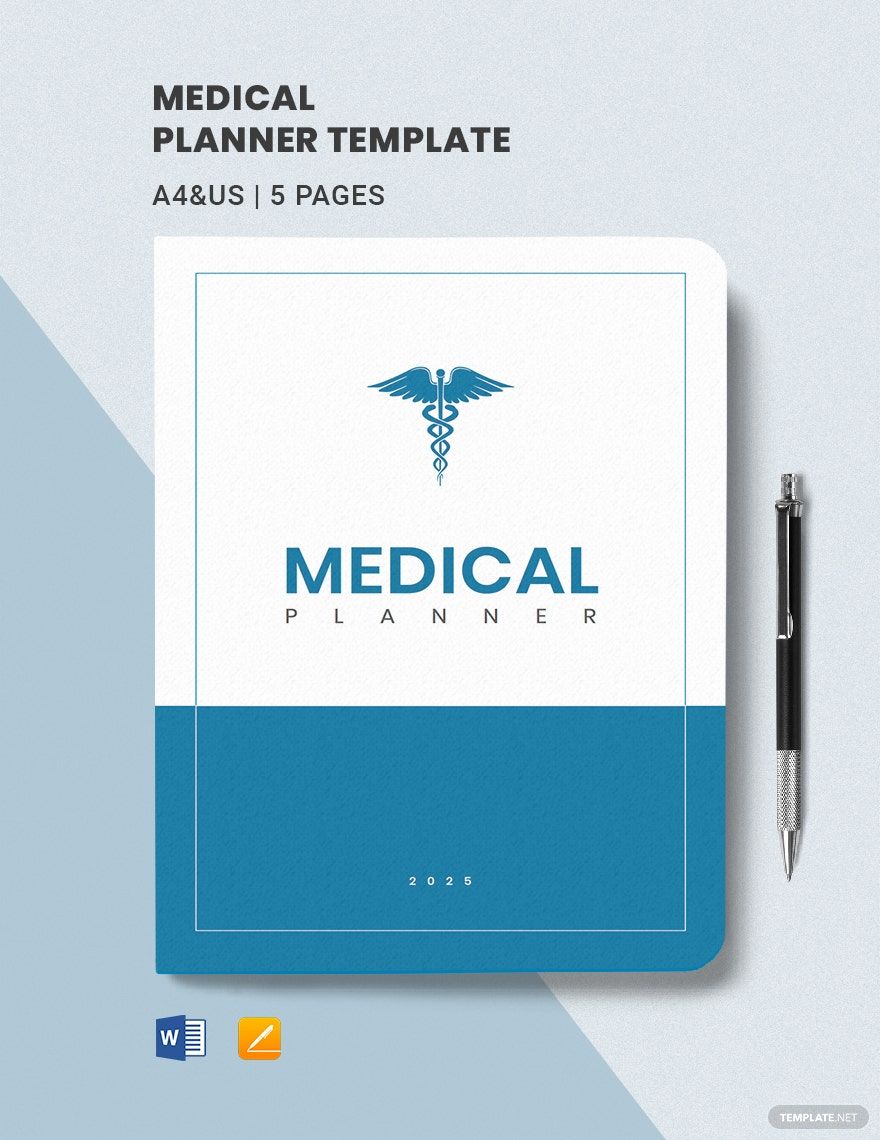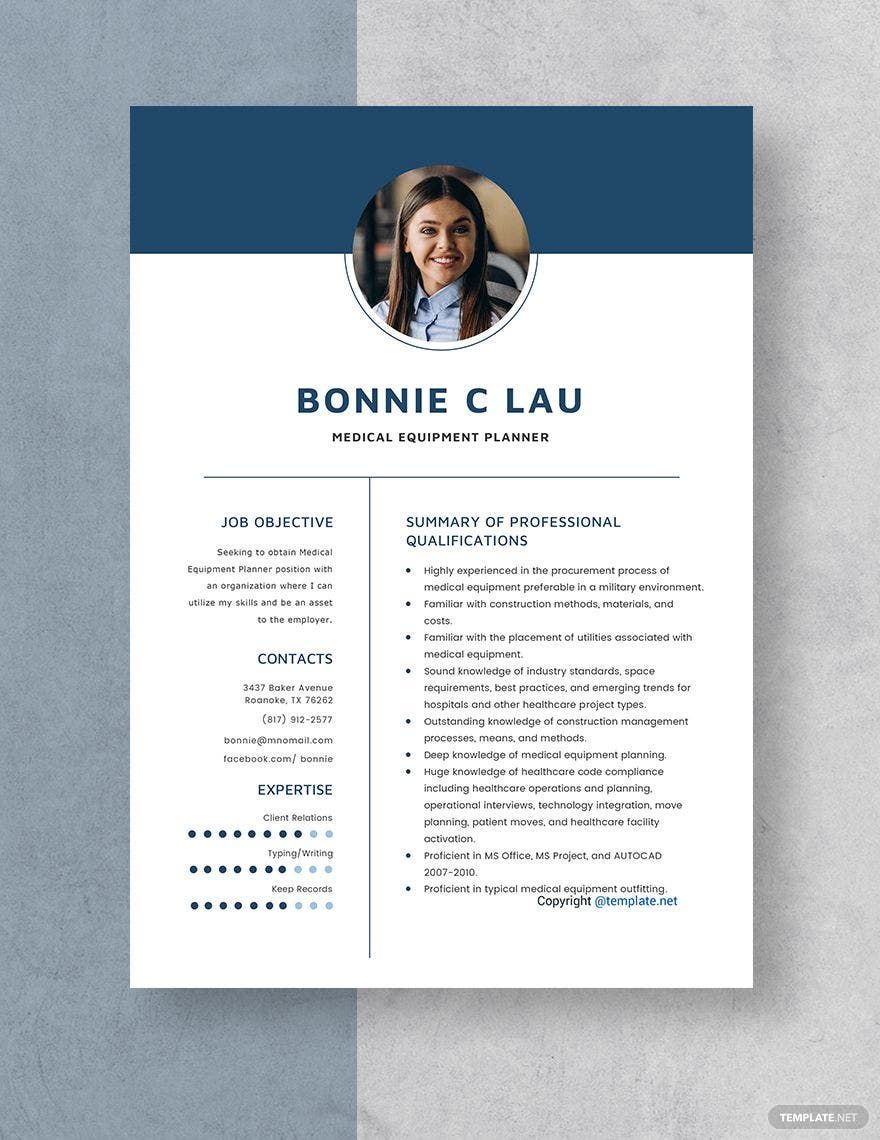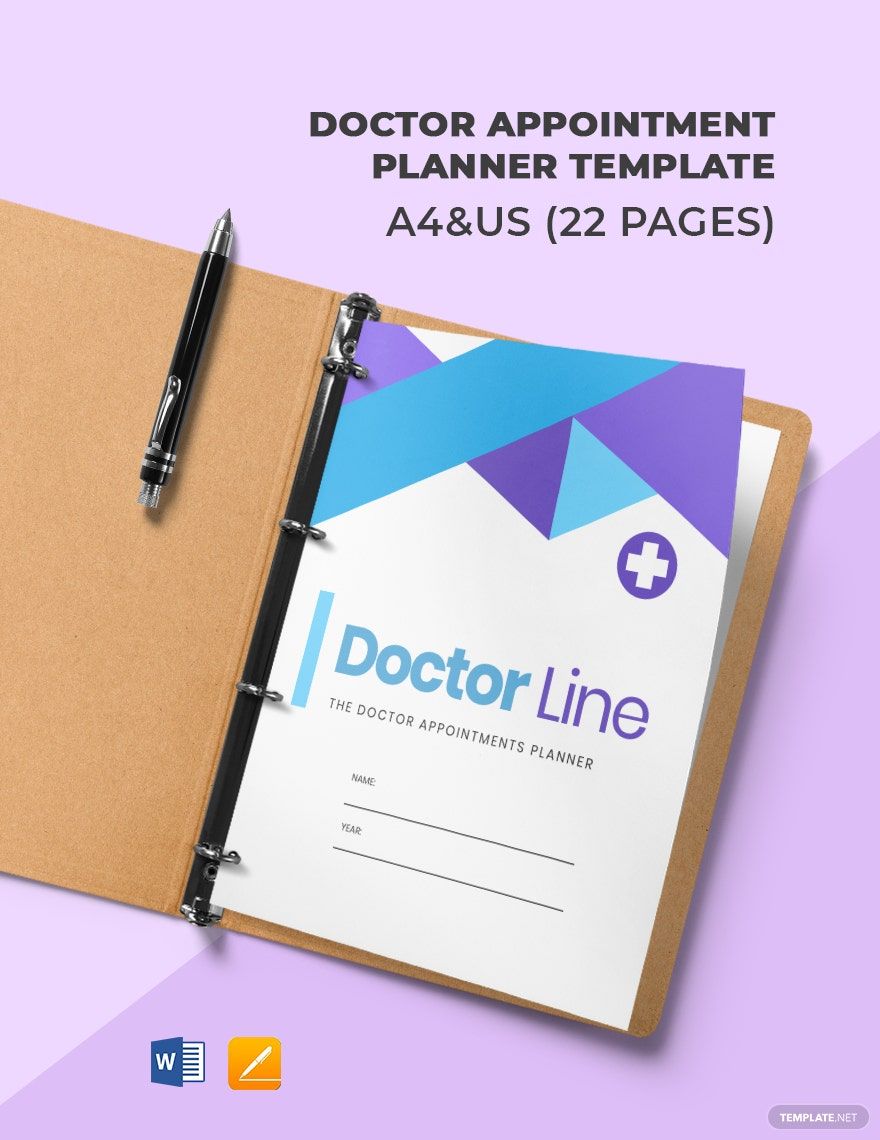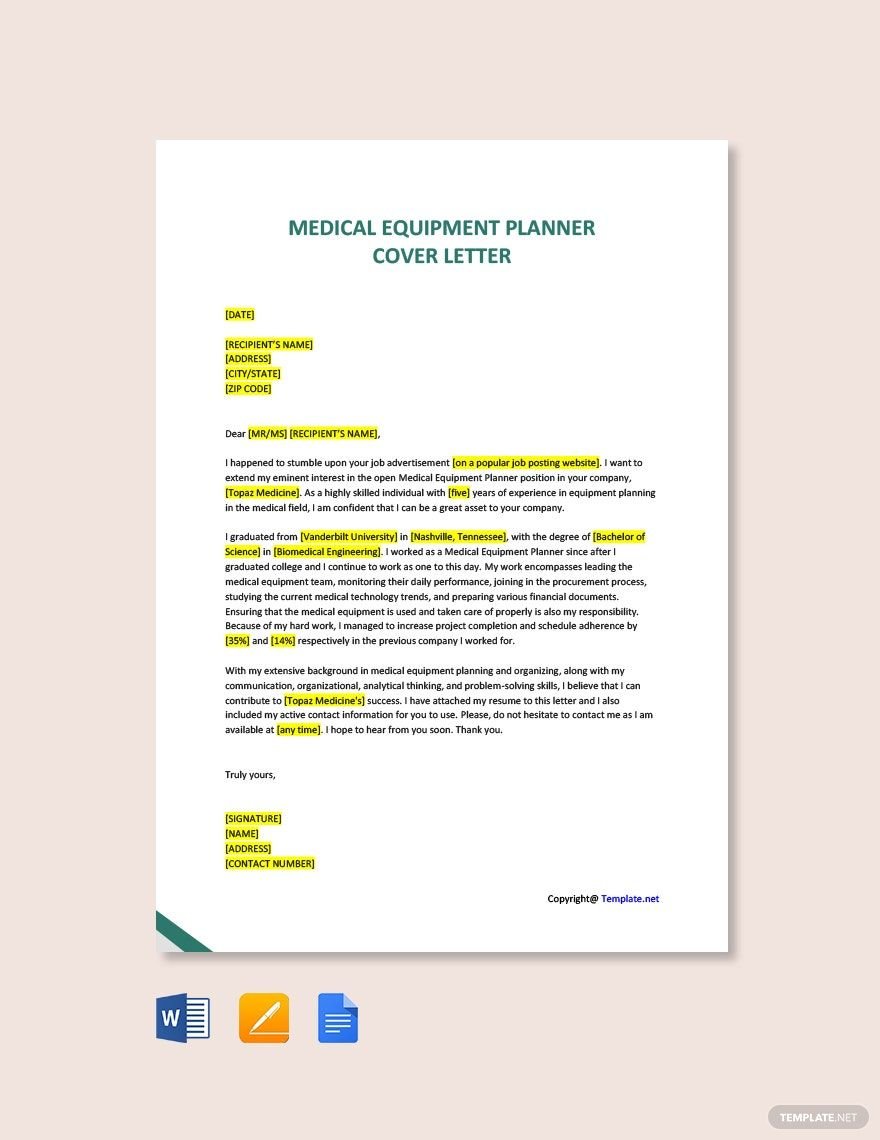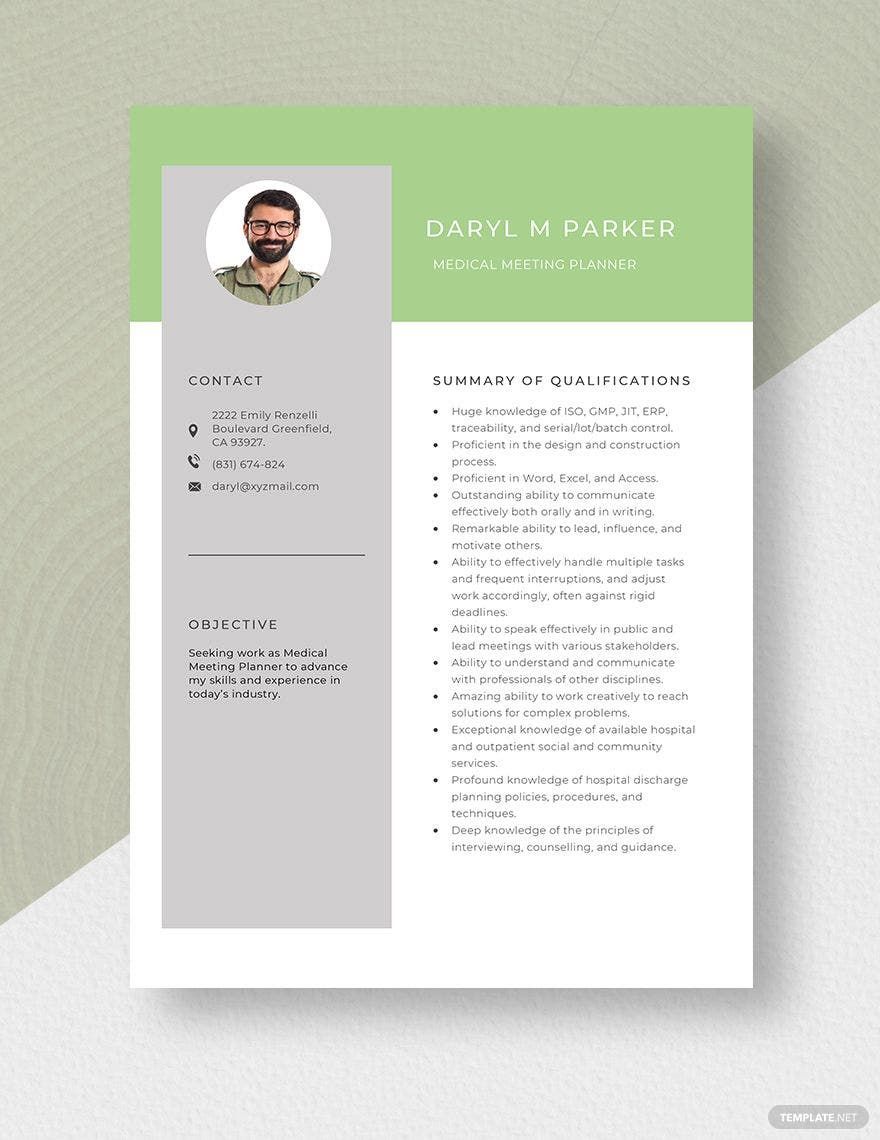Bring your healthcare management to perfection with professional Medical Planner Templates in Microsoft Word by Template.net
Experience seamless organization with Template.net's exclusive selection of Medical Planner Templates in Microsoft Word. Designed for healthcare professionals and administrators, these templates allow you to create detailed medical plans efficiently with no design experience required. Whether you're aiming to coordinate patient appointments or streamline hospital schedules, our solutions provide everything you need. Enjoy the benefits of free pre-designed templates, ready for both digital and print distribution, ensuring that all your professional needs are met without the hassle. With intuitive layouts customizable for social media or direct patient consultations, these templates can save valuable time and resources, offering a practical solution to medical documentation challenges.
Discover the extensive catalog of Medical Planner Templates in both free and premium options, all tailored to match the ever-evolving demands of the healthcare industry. Our library is regularly updated with novel designs to keep your planning tools fresh and relevant. Once you've personalized your template, simply download or share it through your preferred channels—be it email or your practice's online portal—for maximum outreach and impact. Consider exploring both our free and premium templates to leverage the full range of customization and professional-grade design options available at your fingertips, ensuring flexibility and efficiency in all your medical planning endeavors.