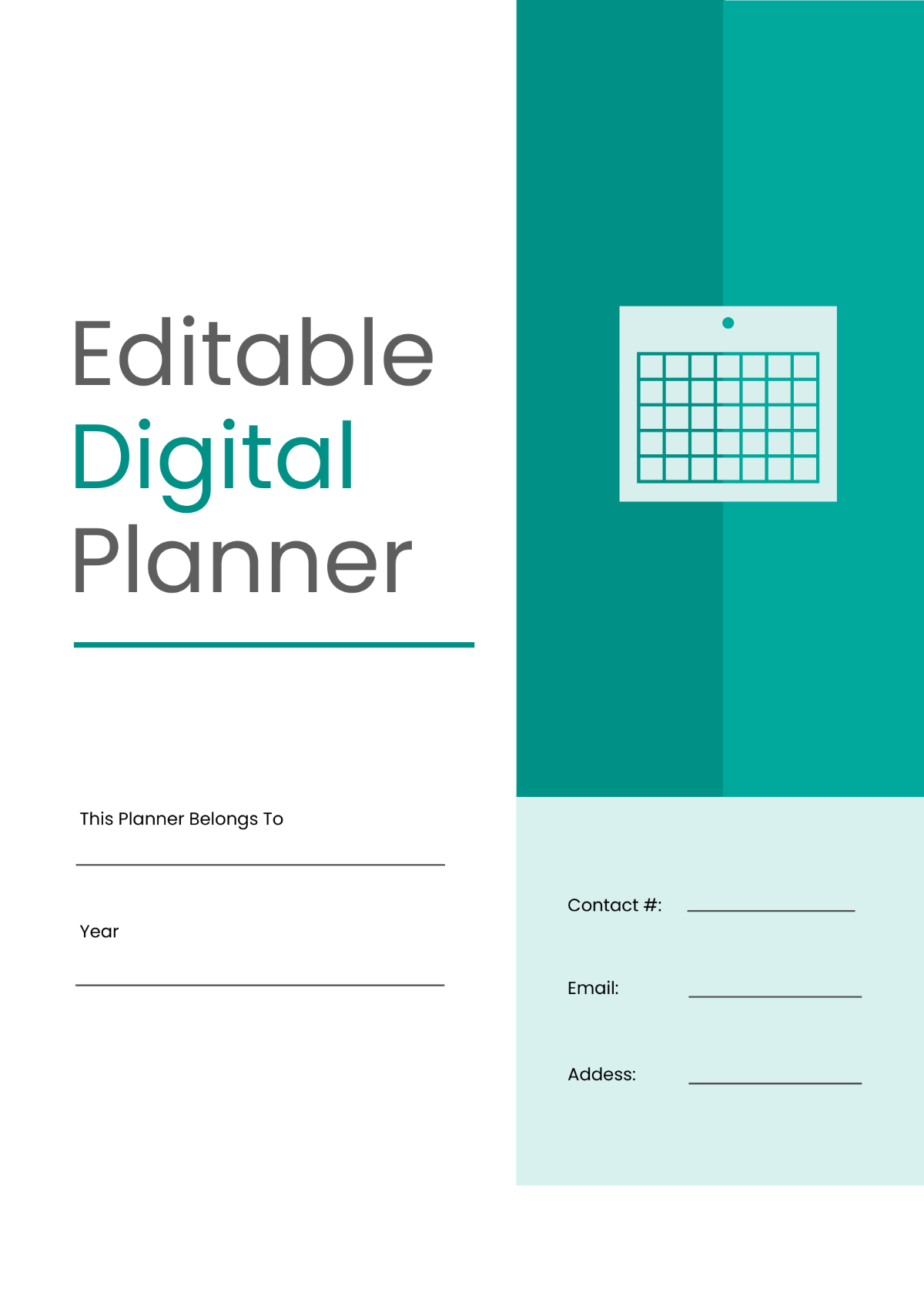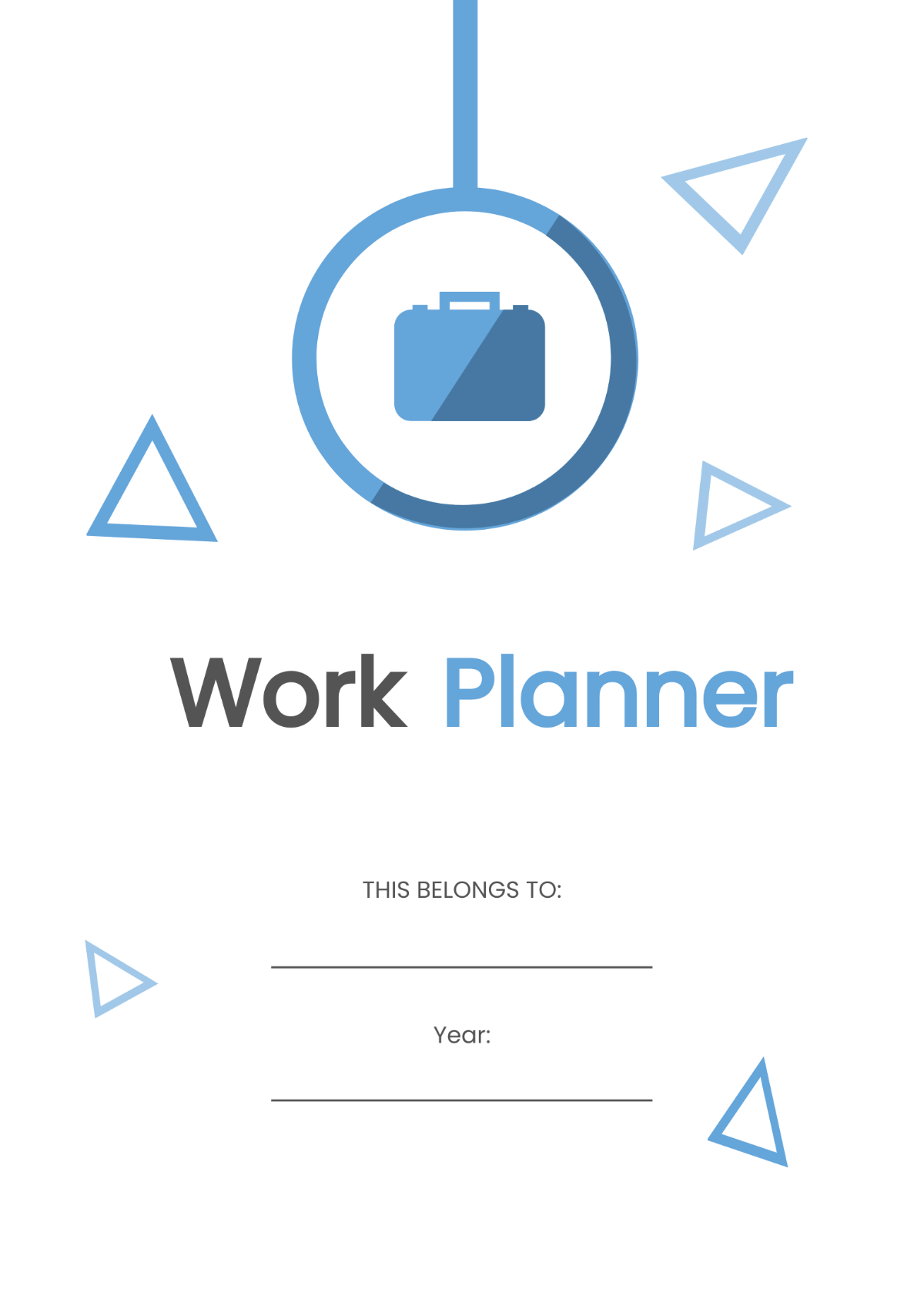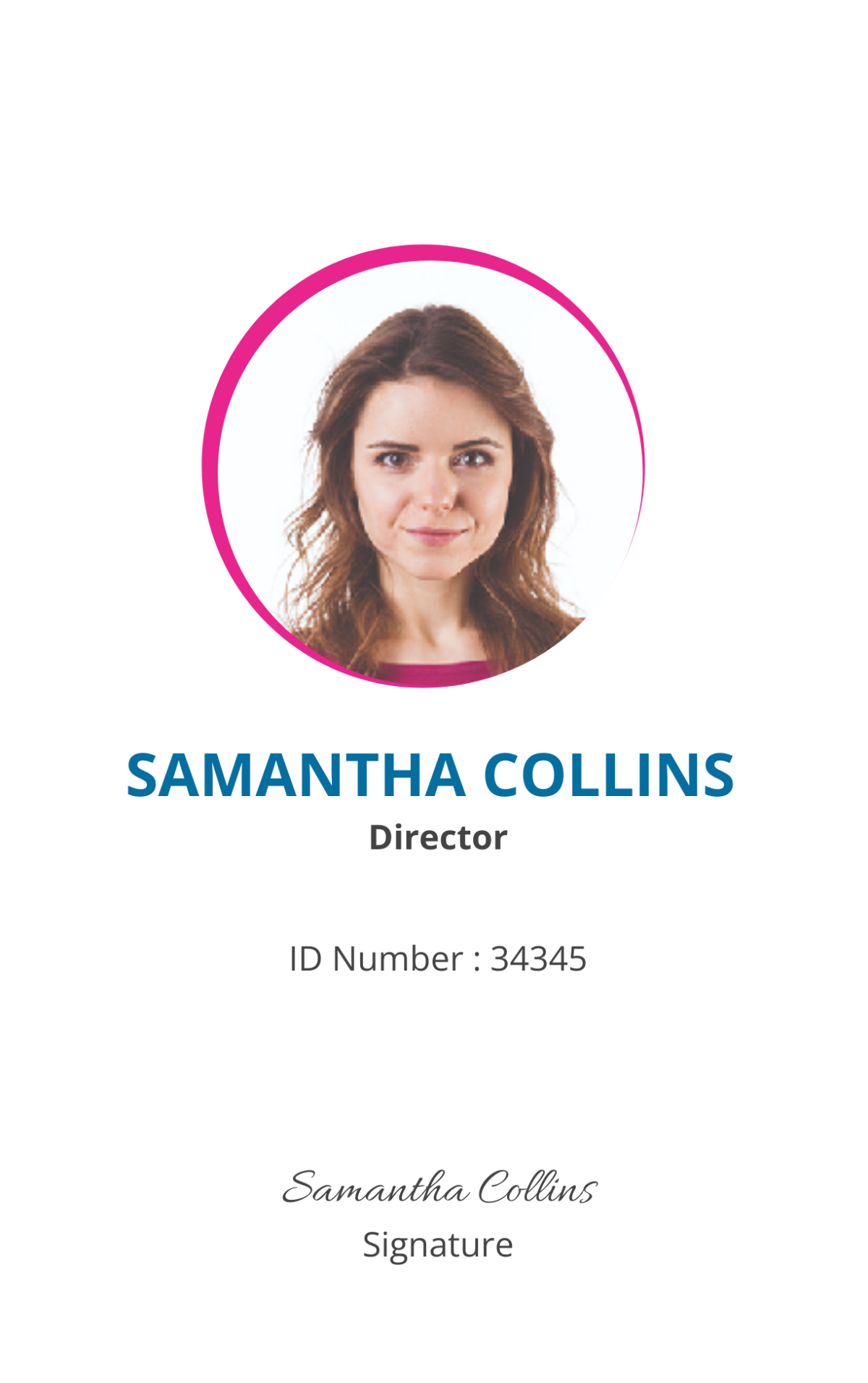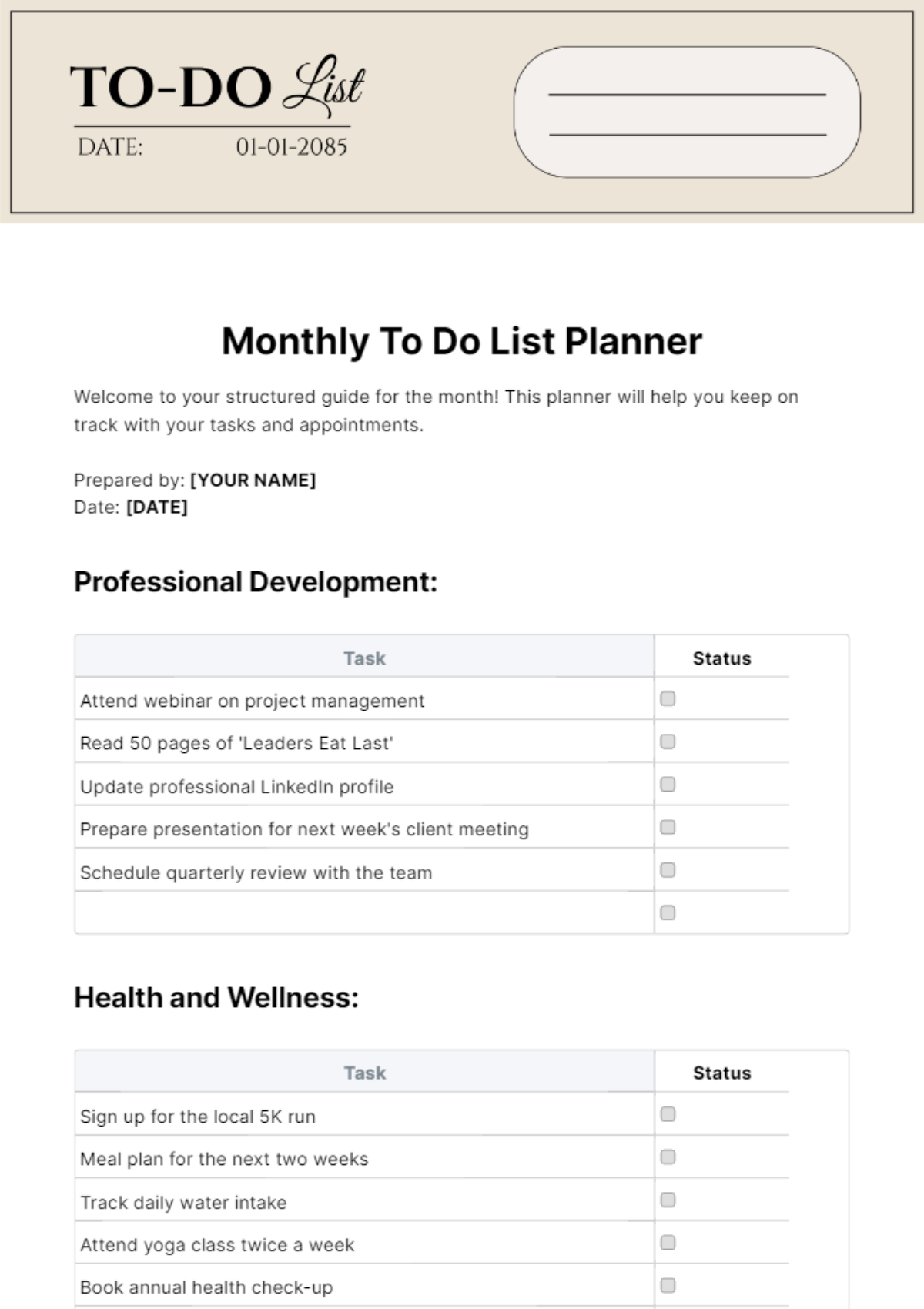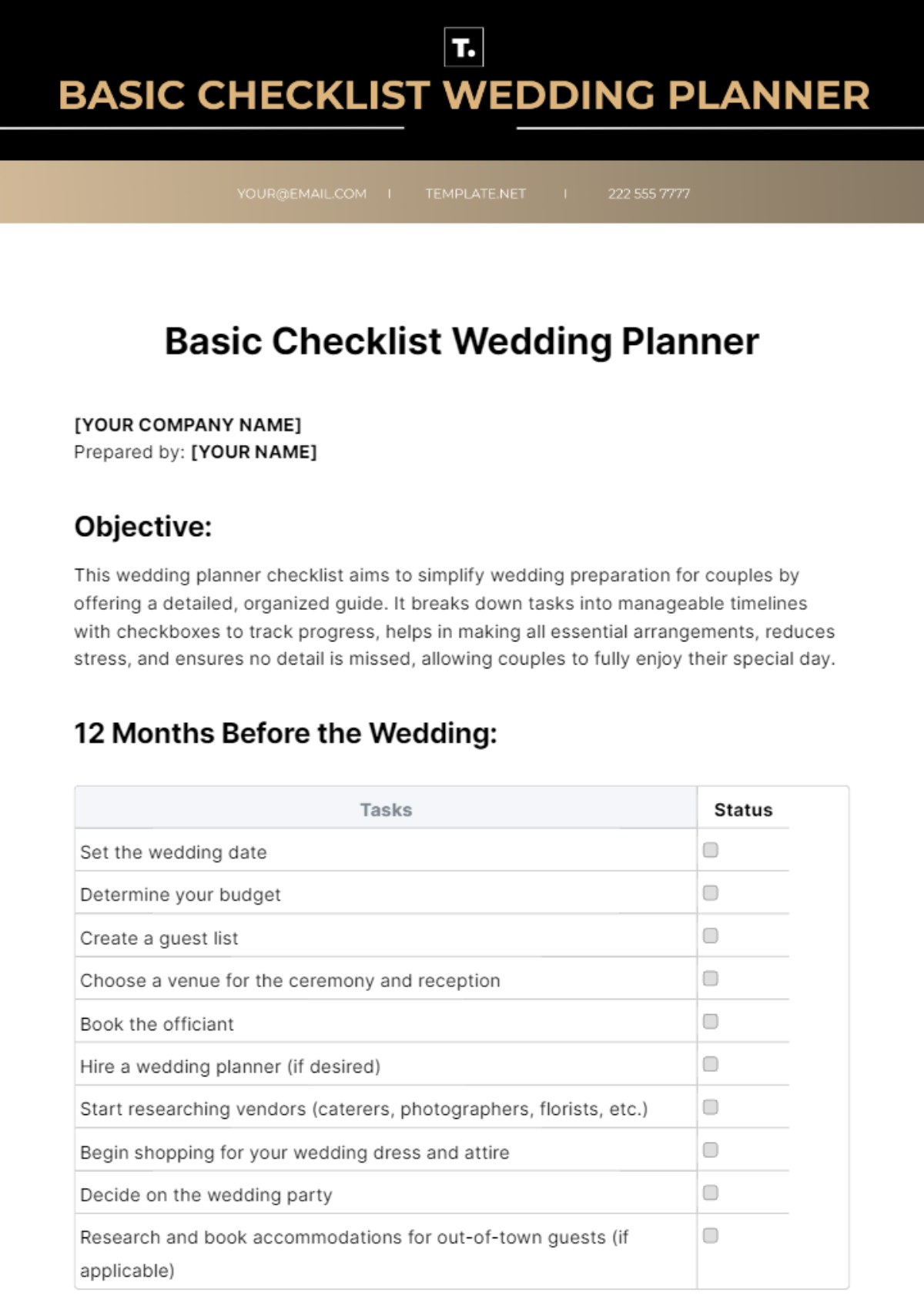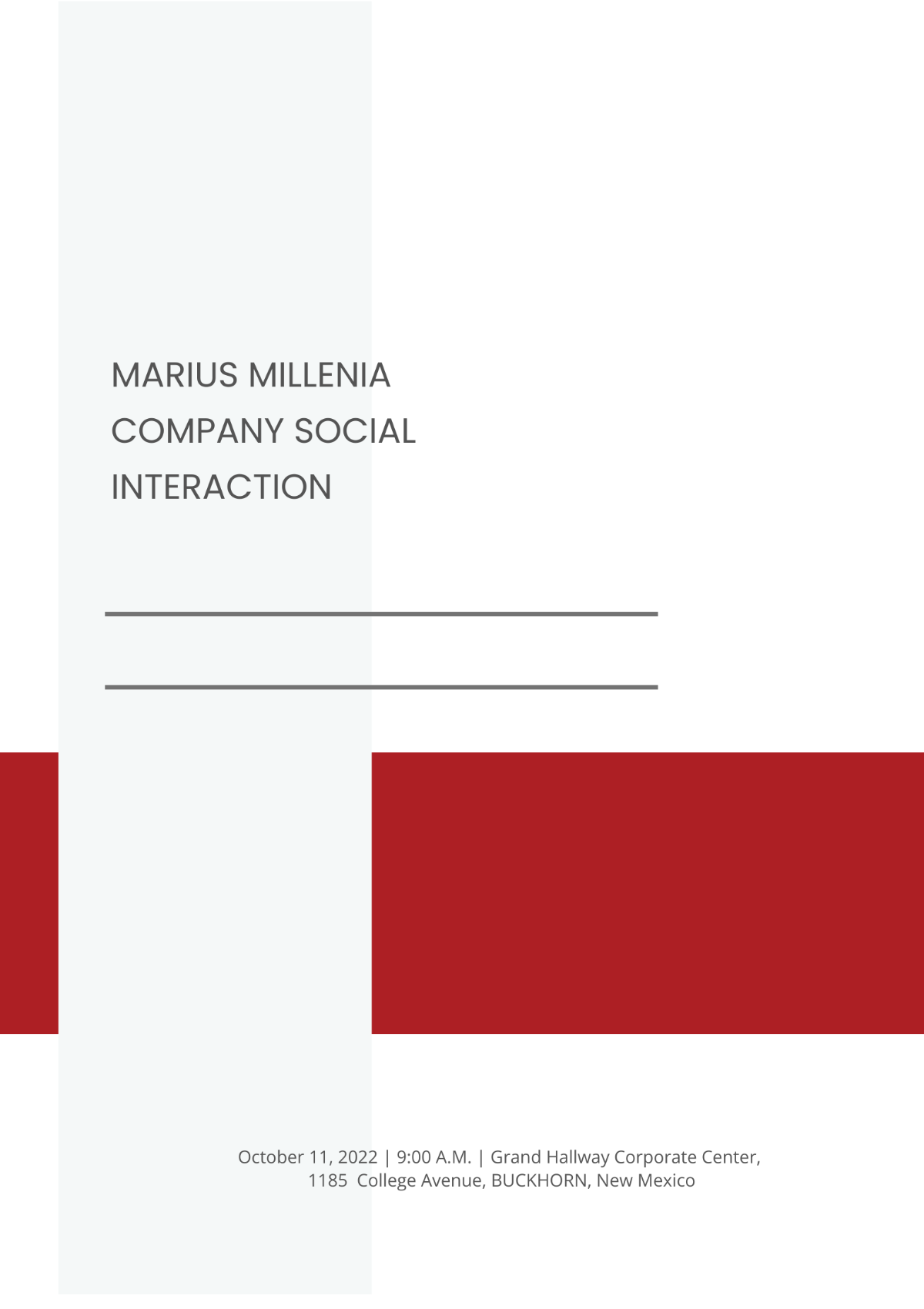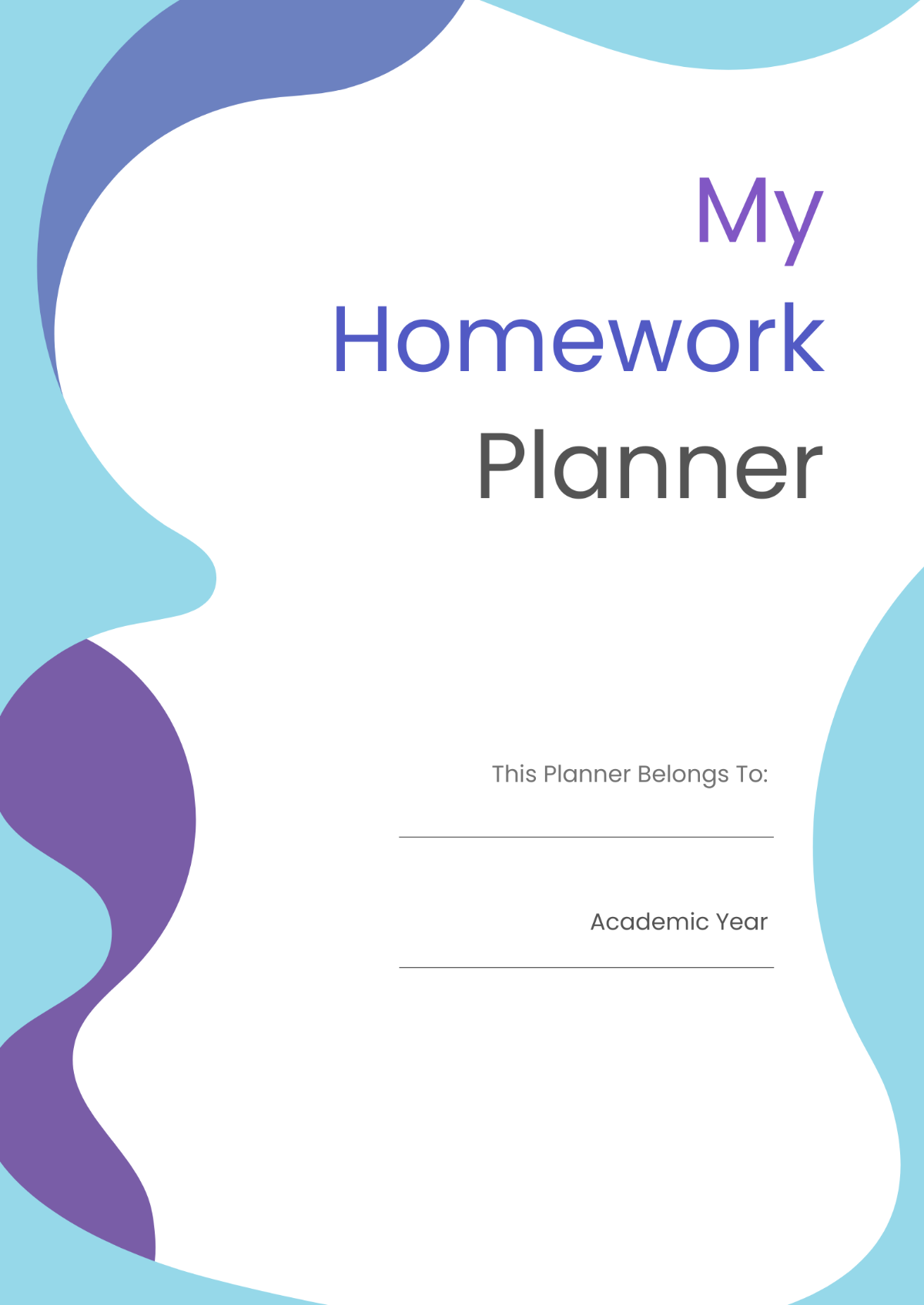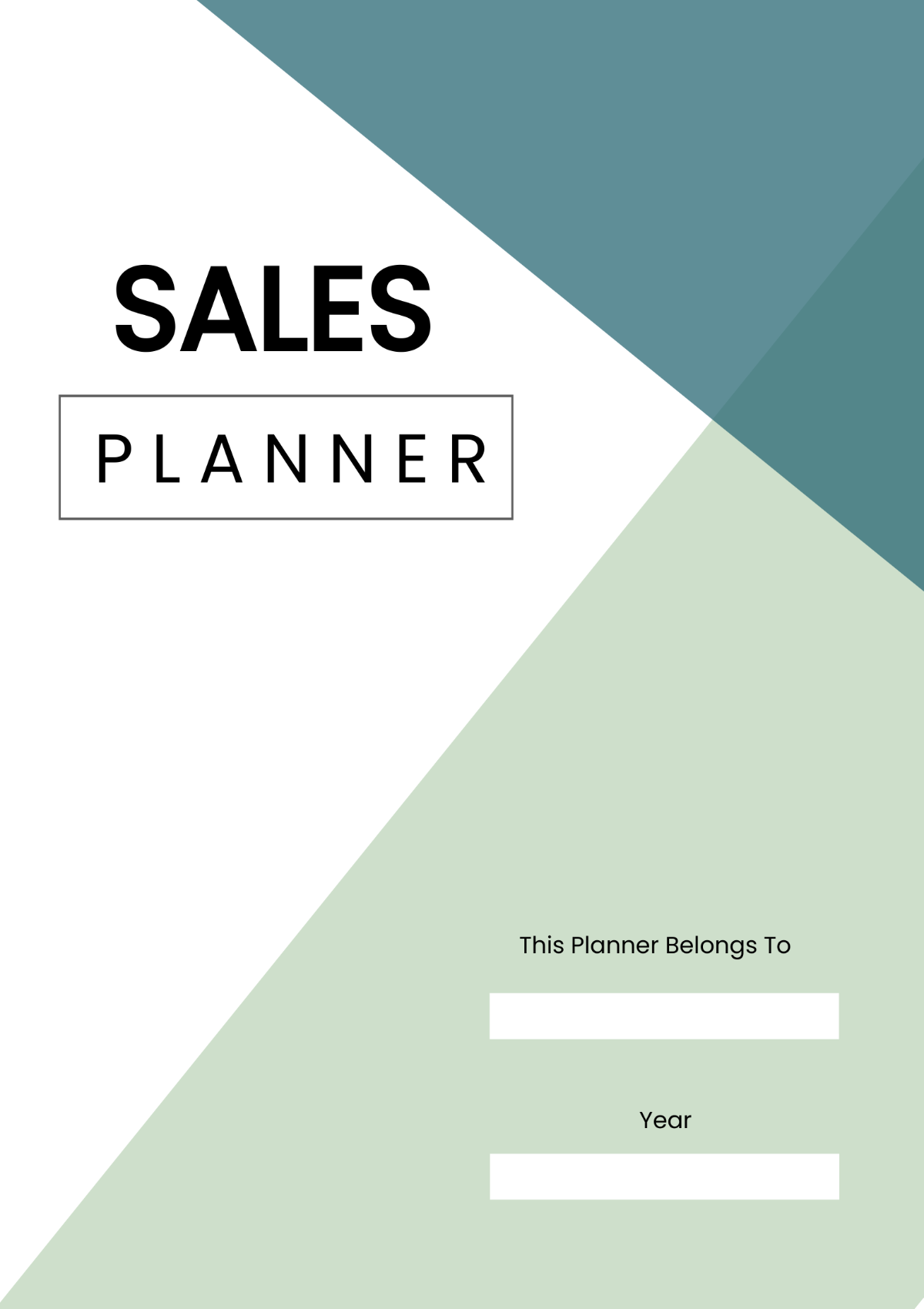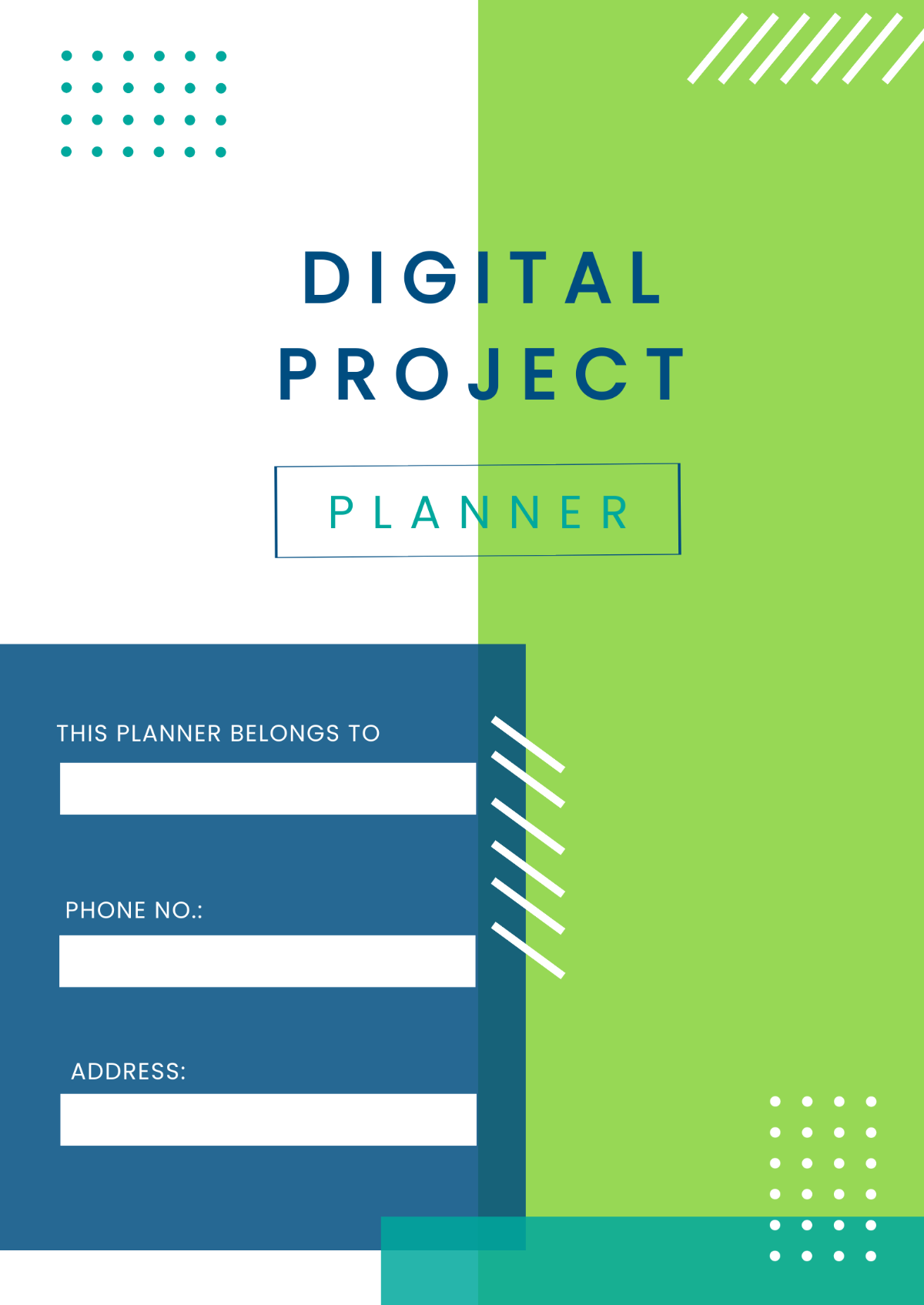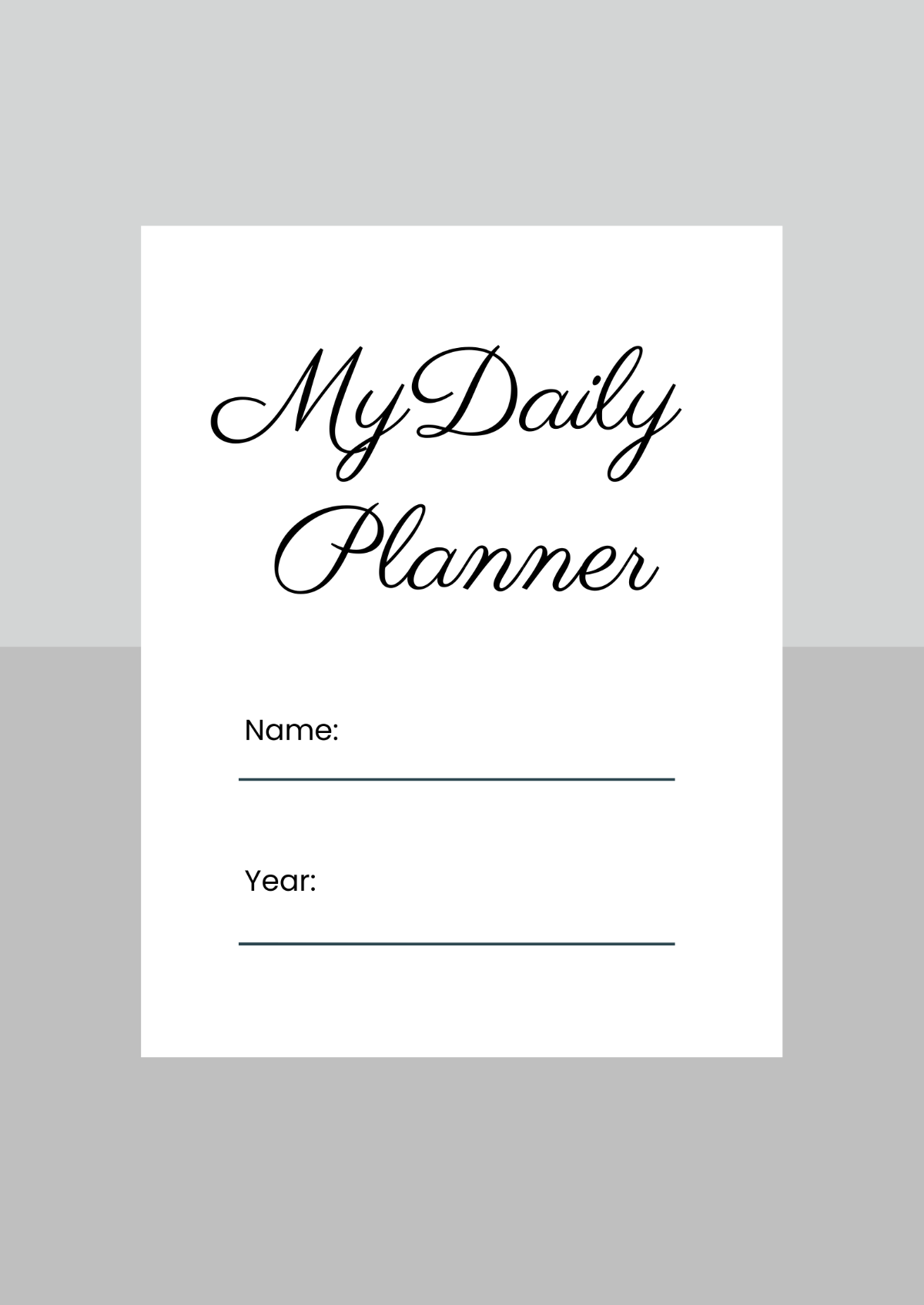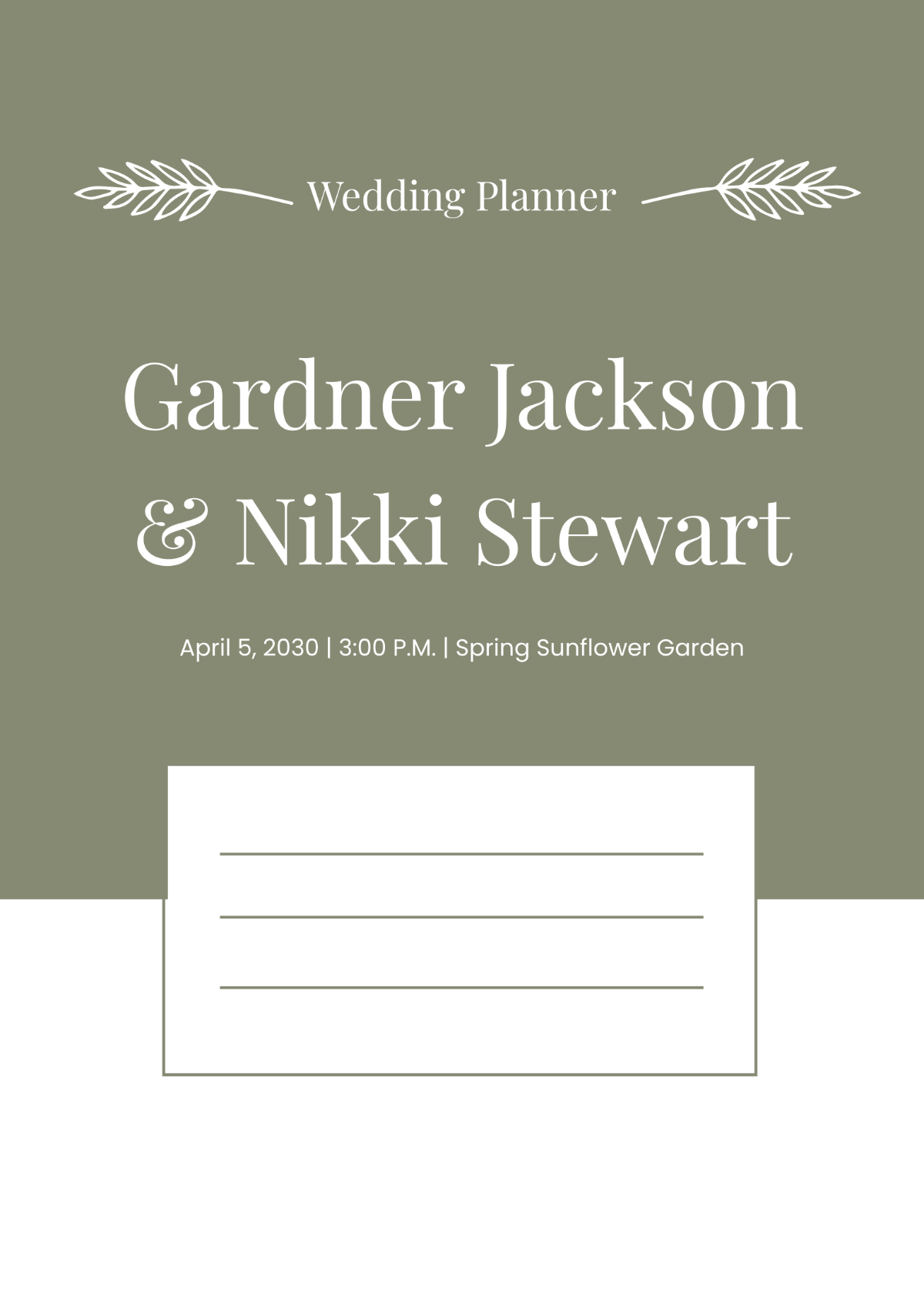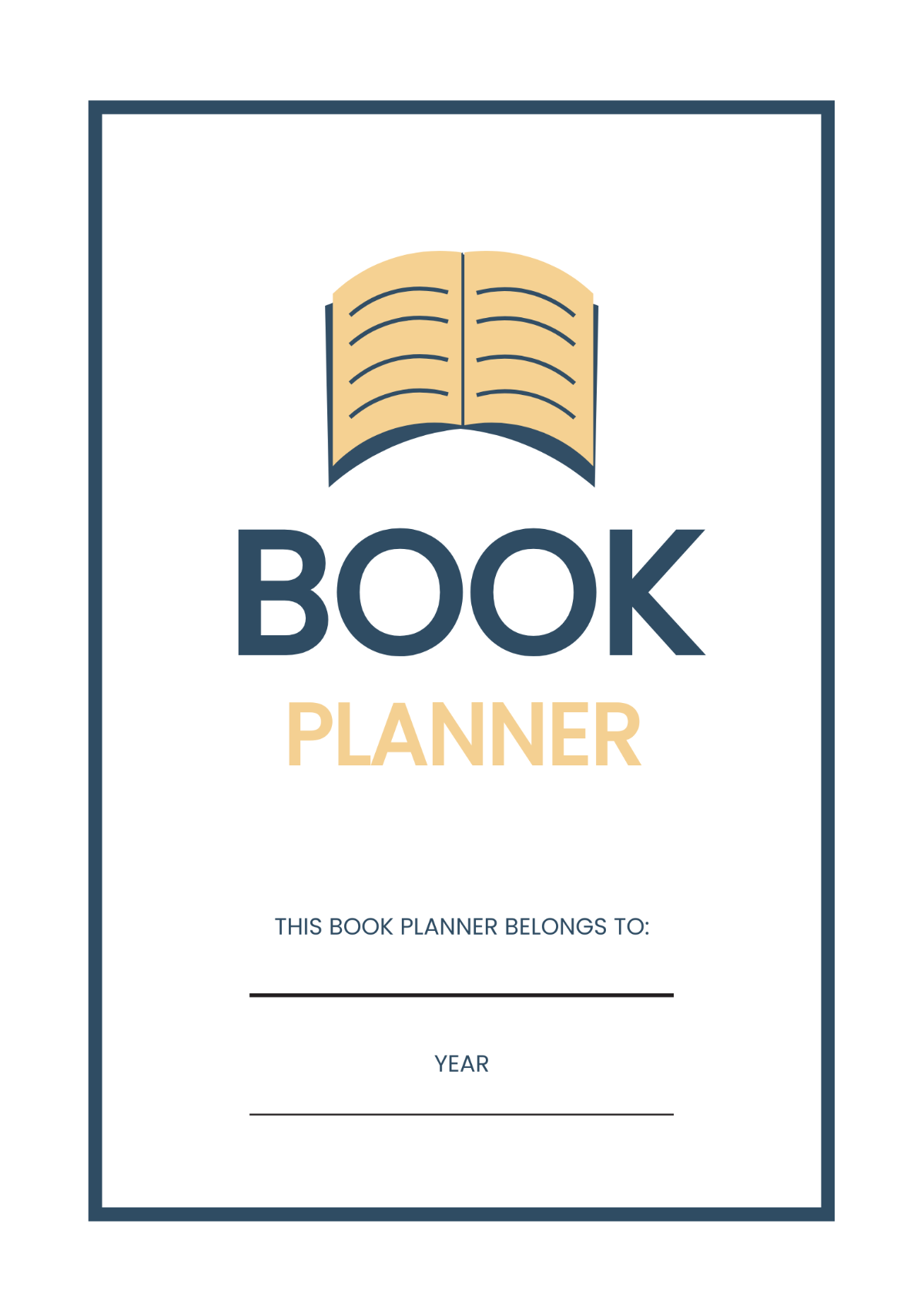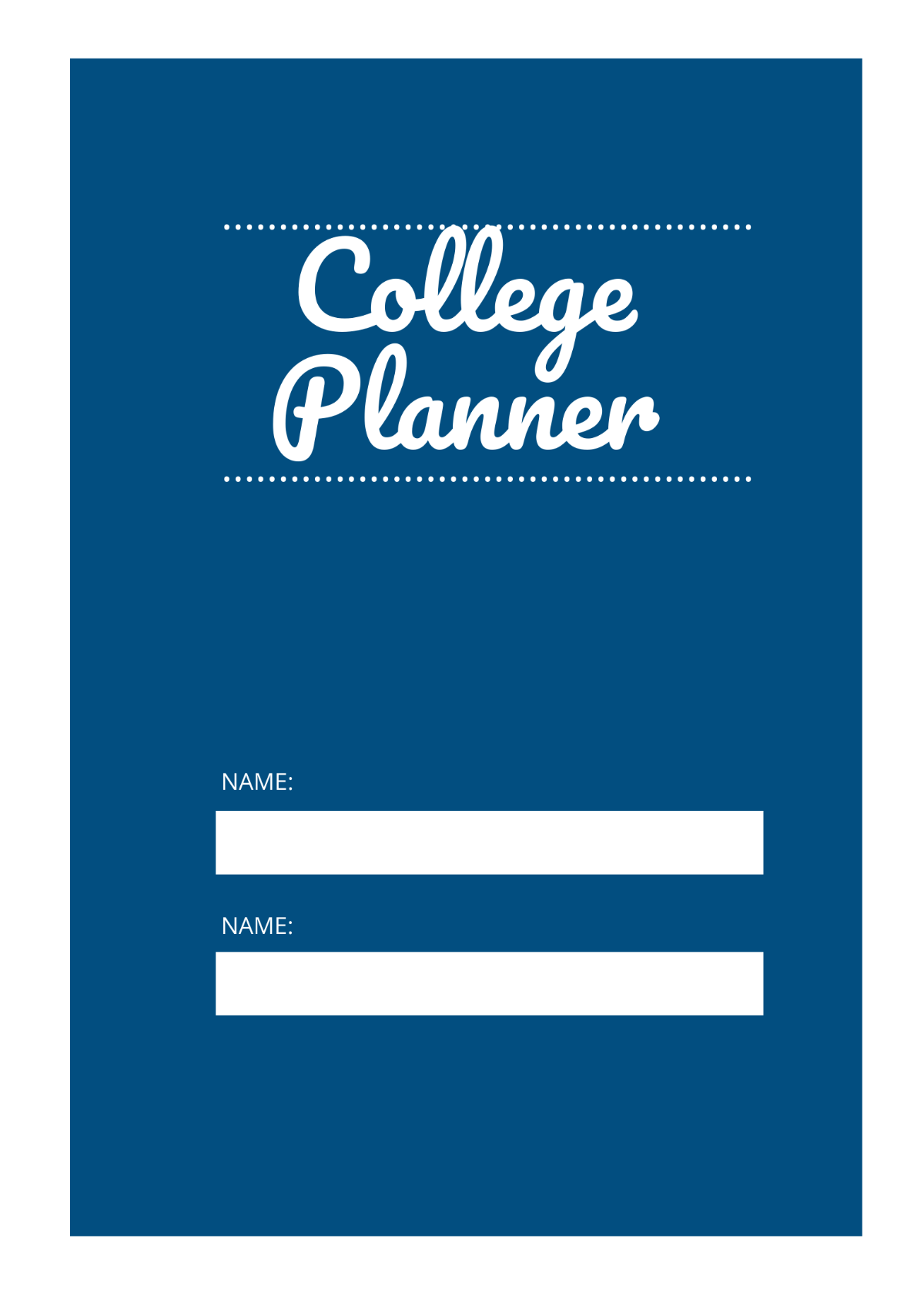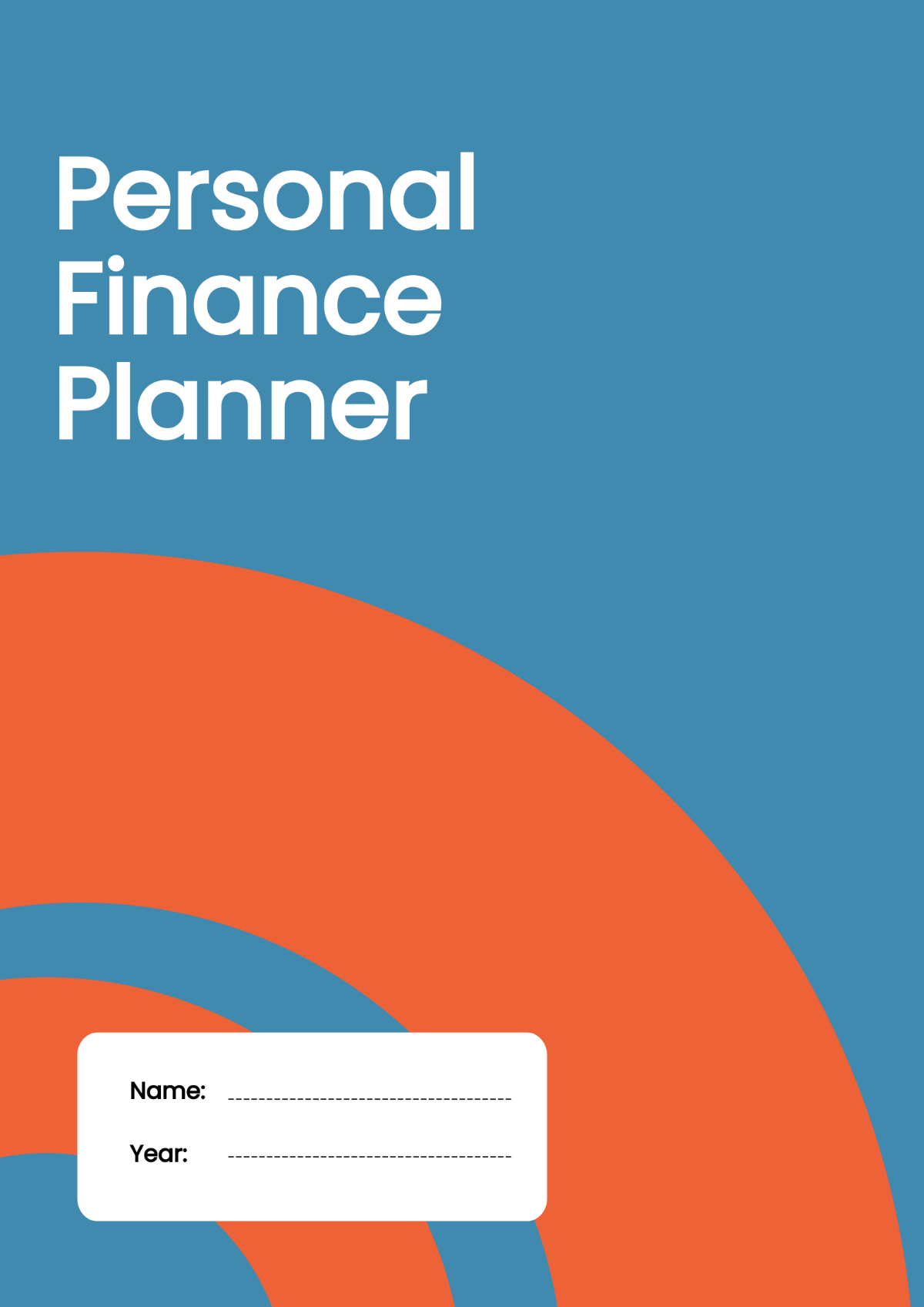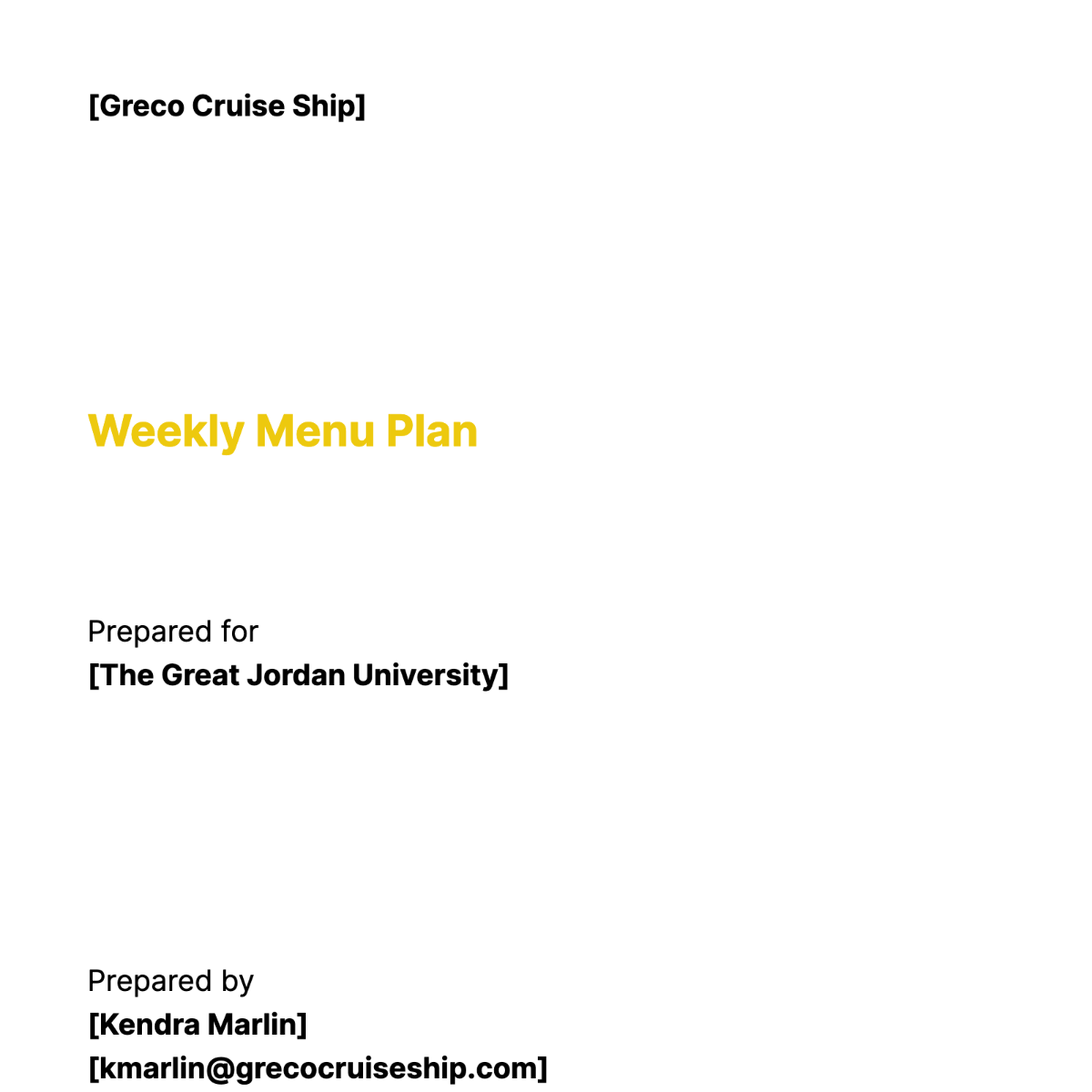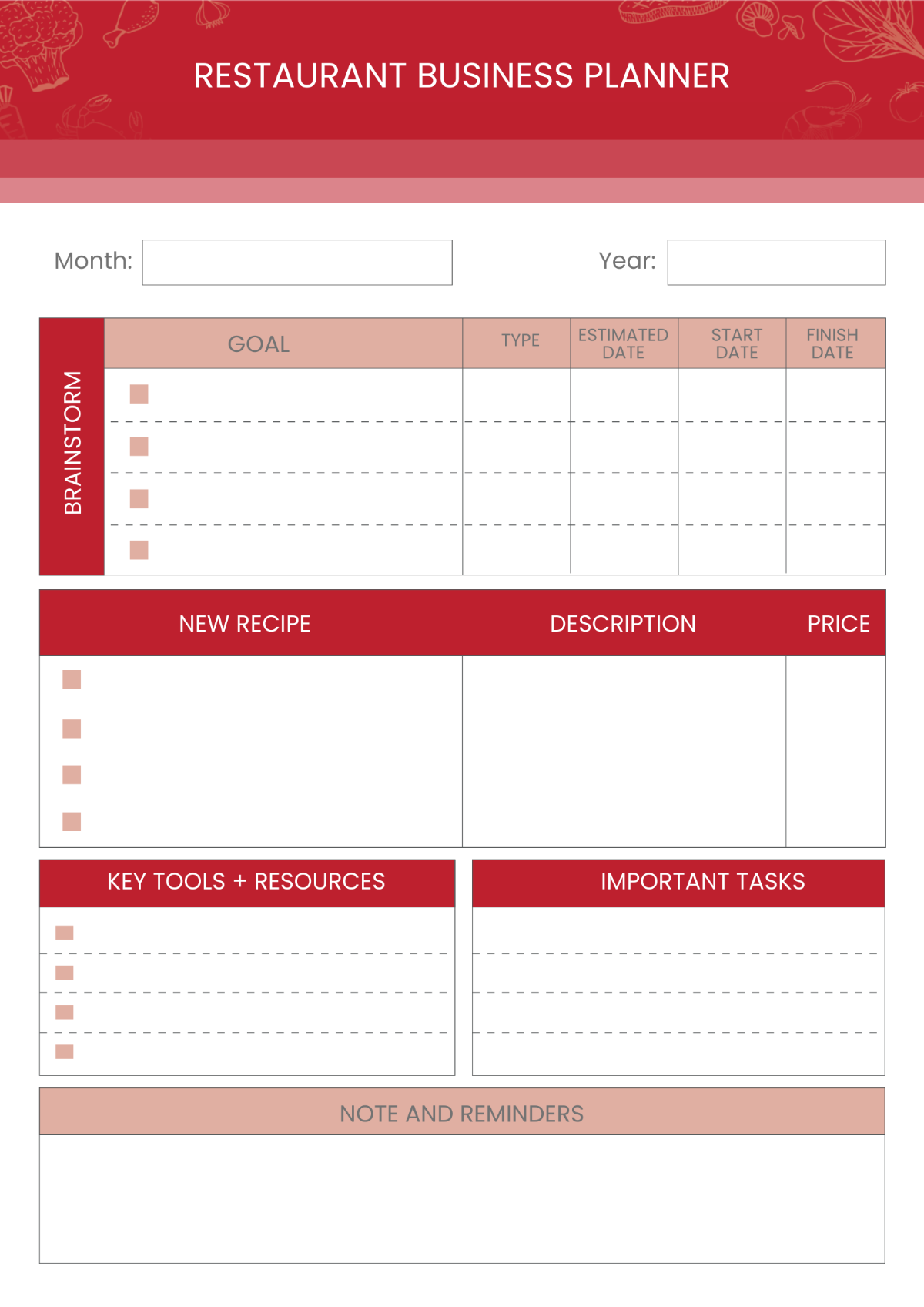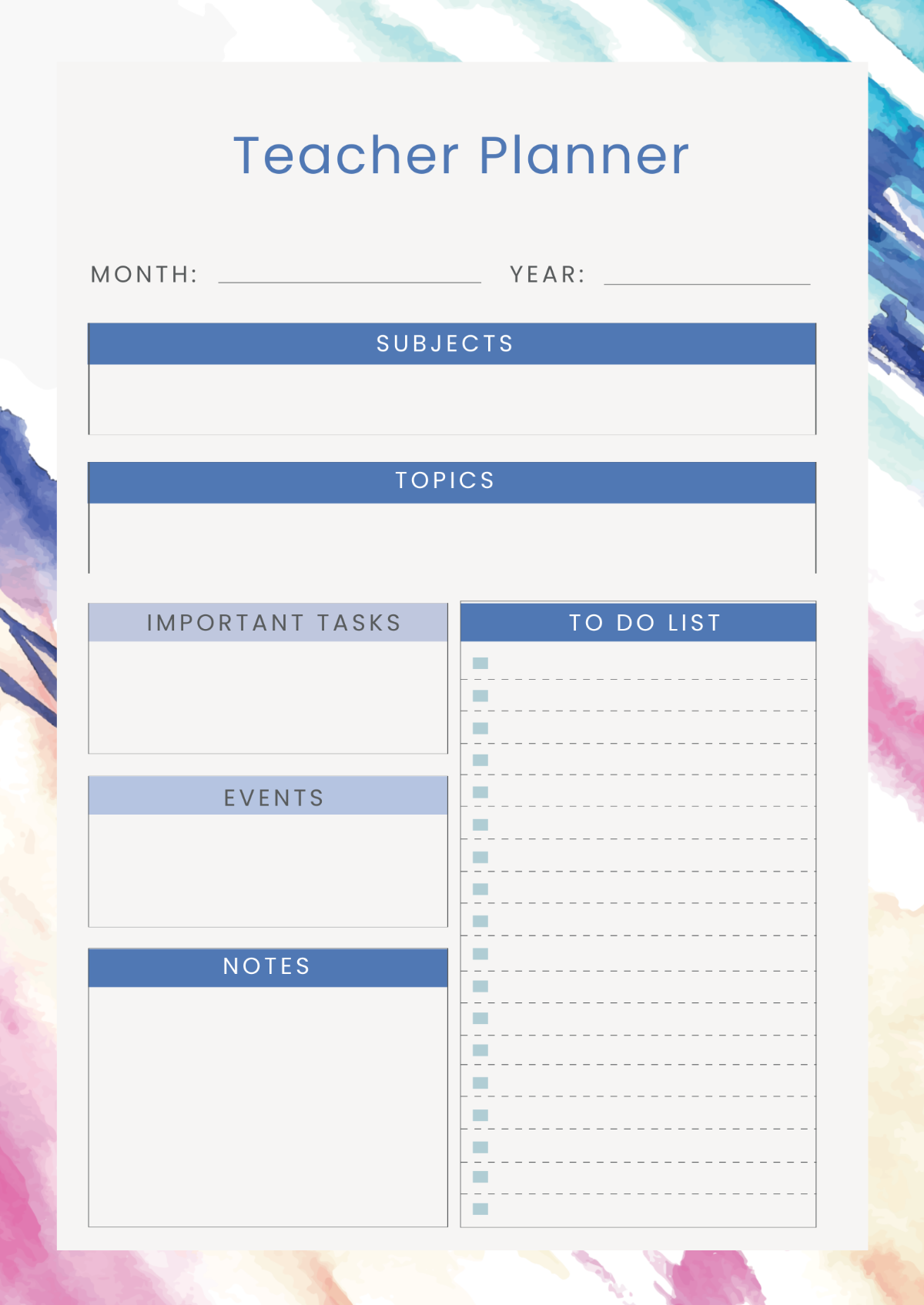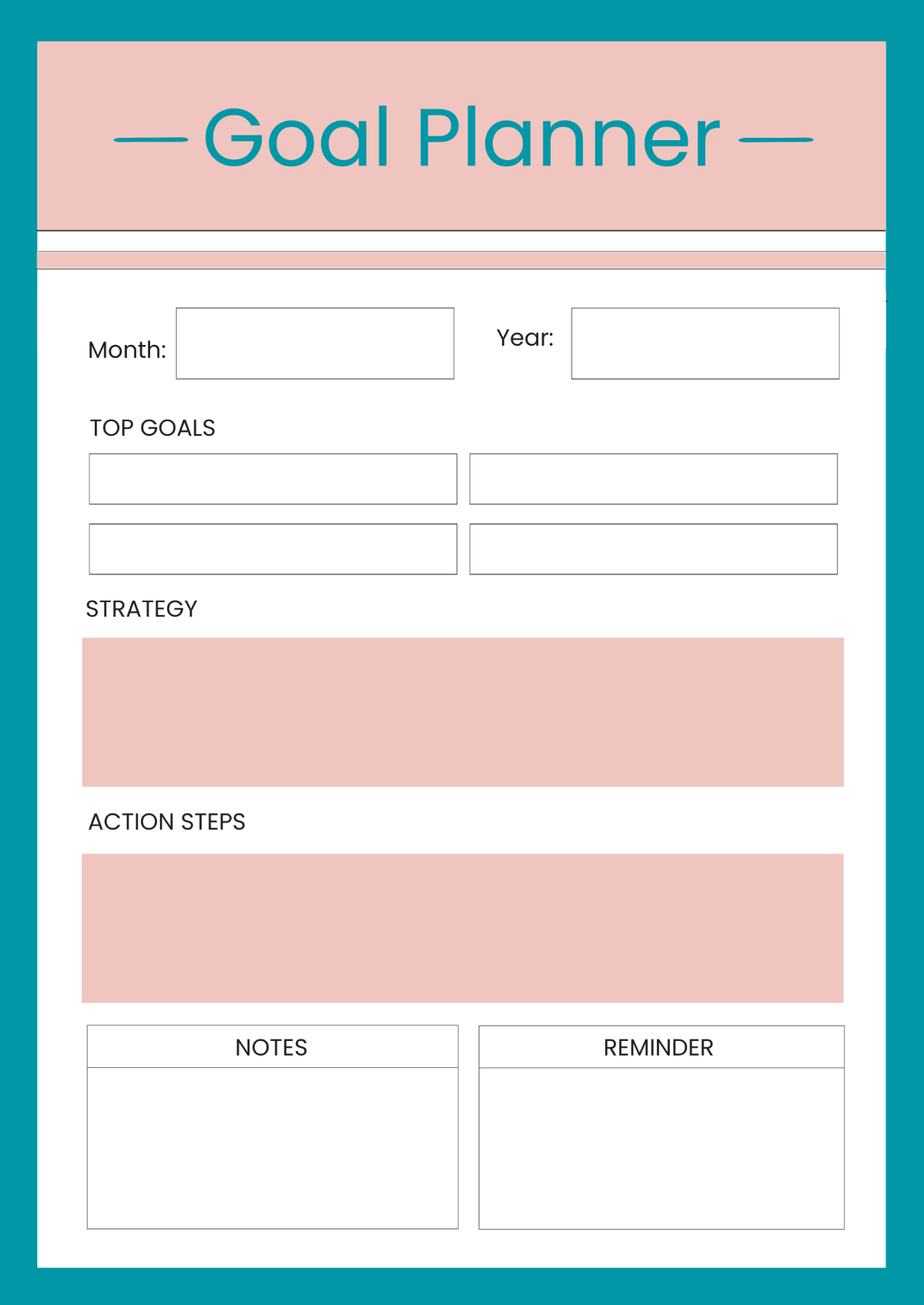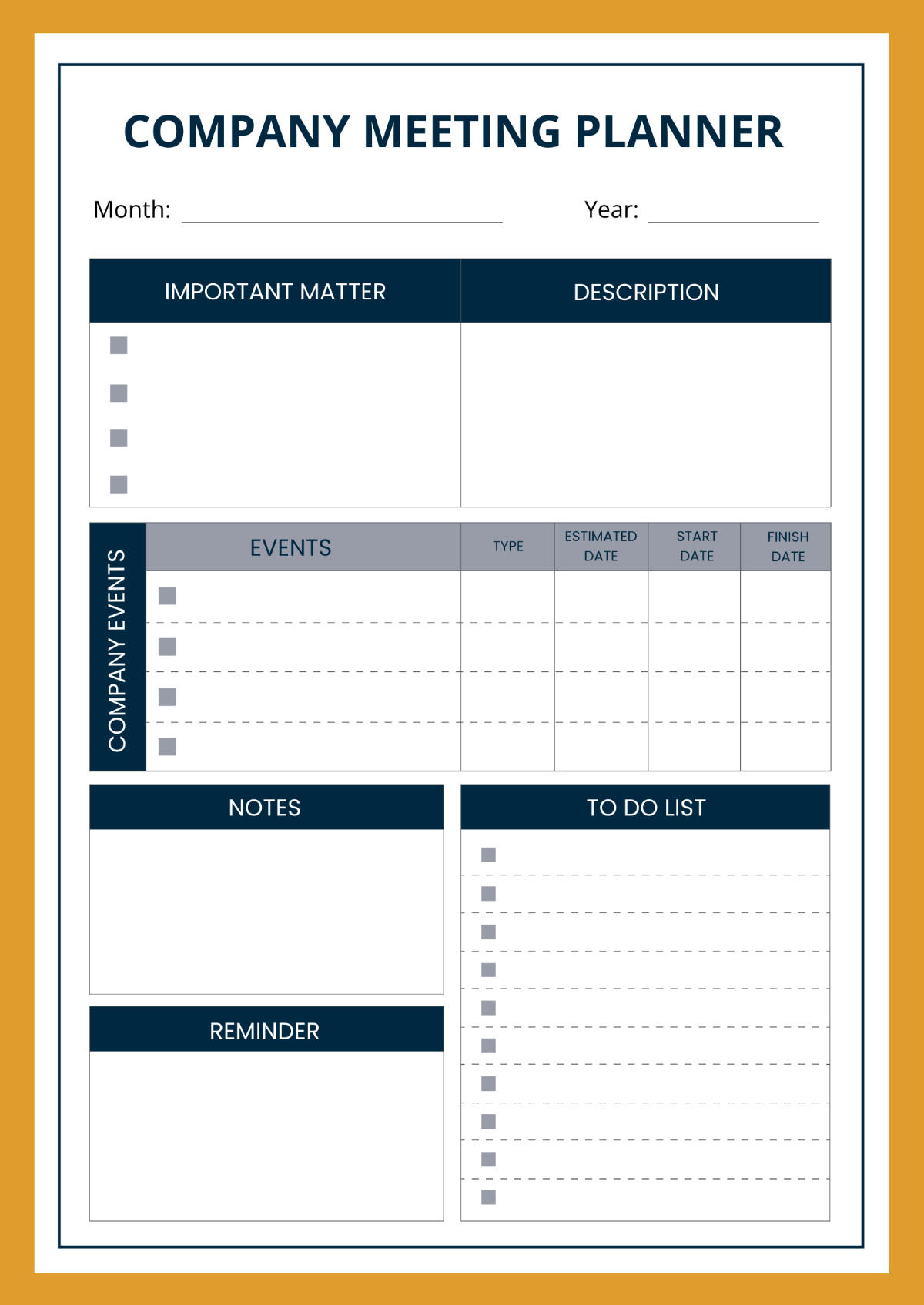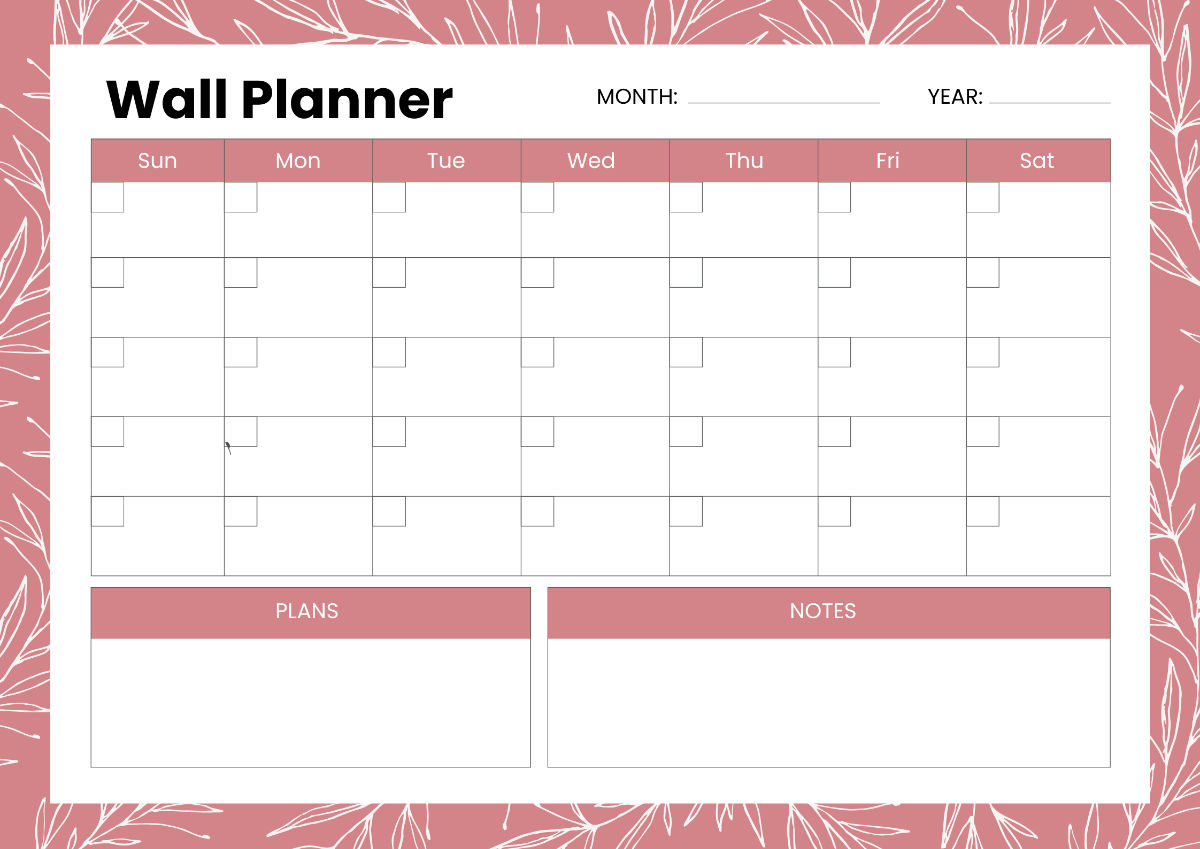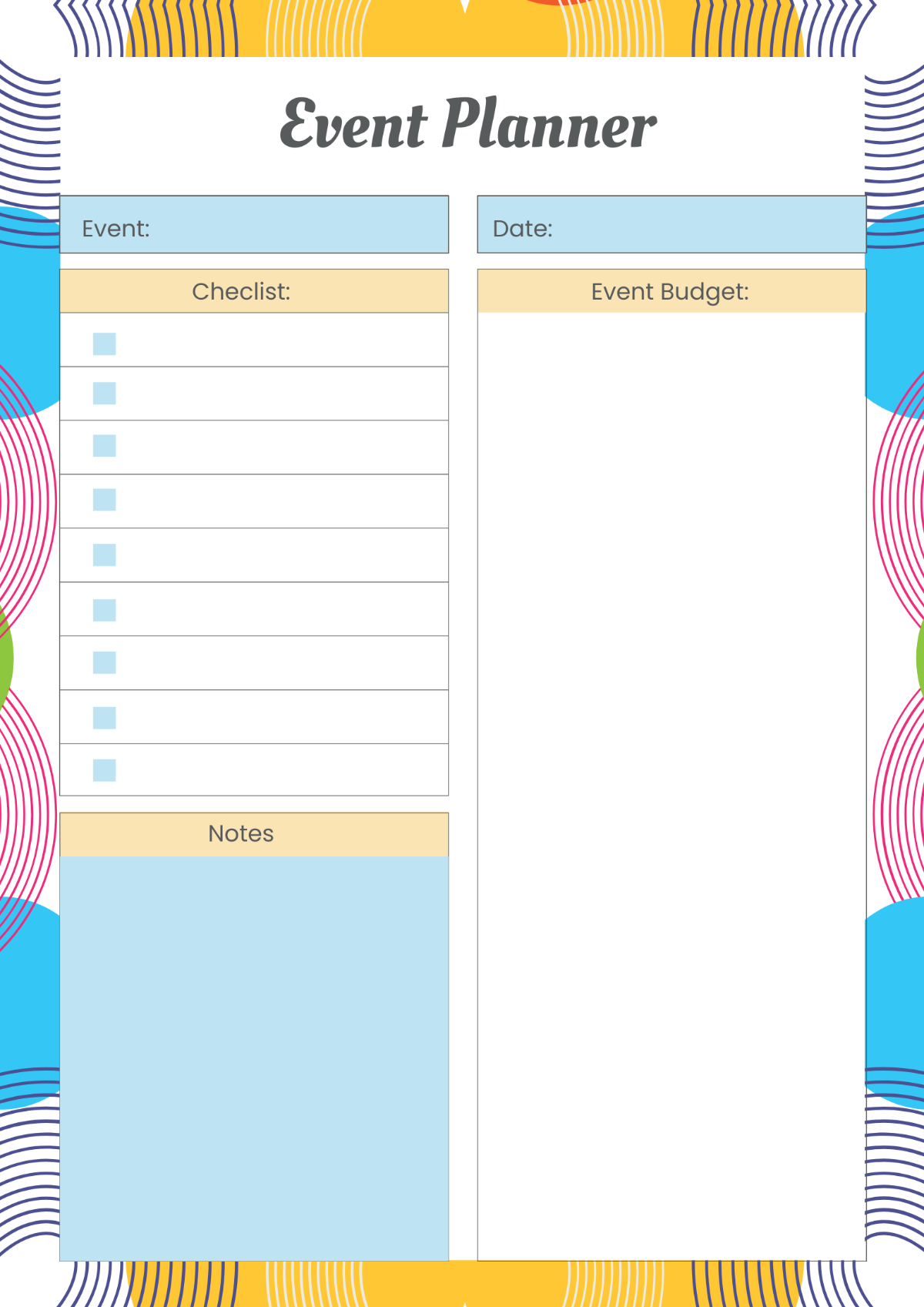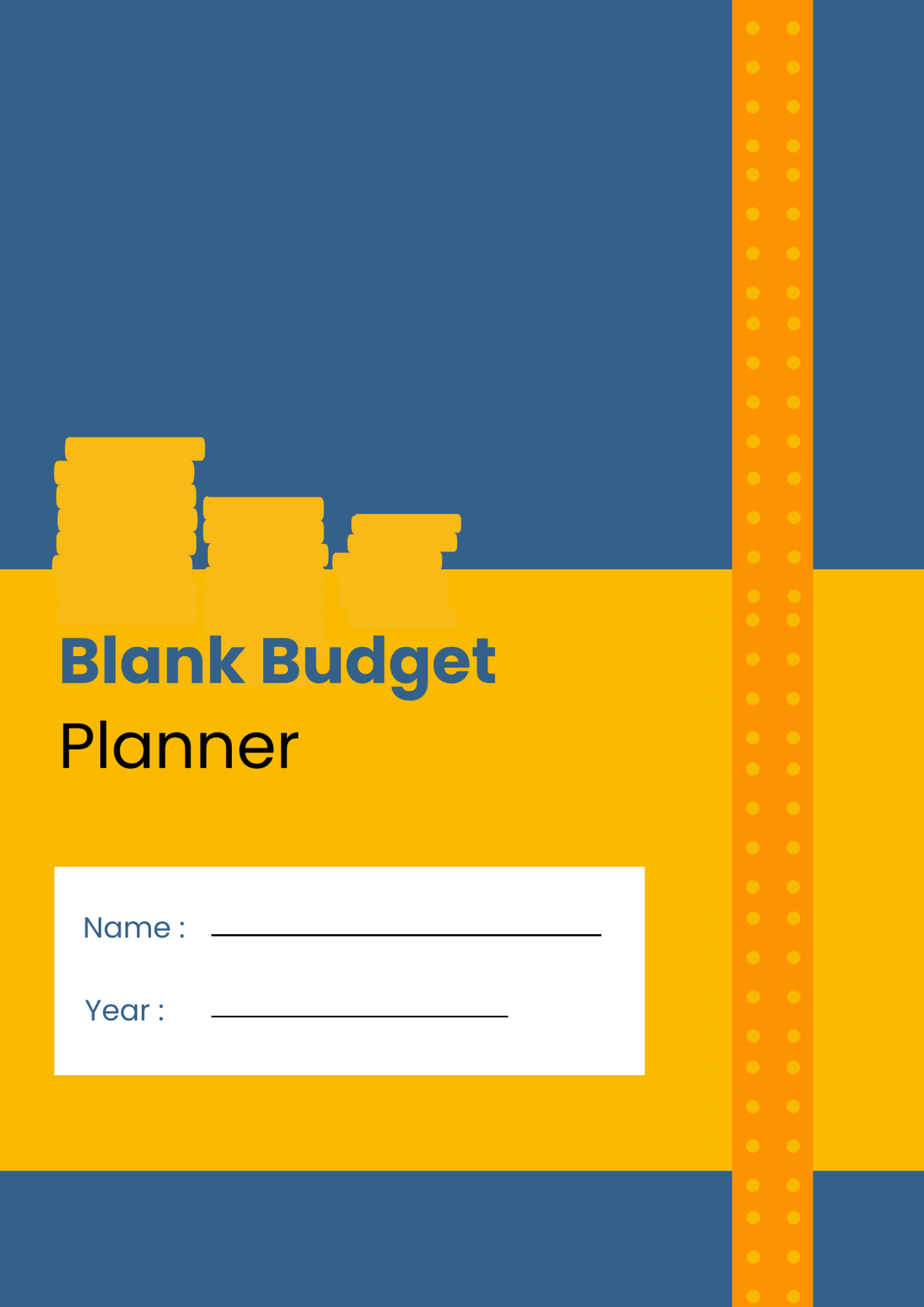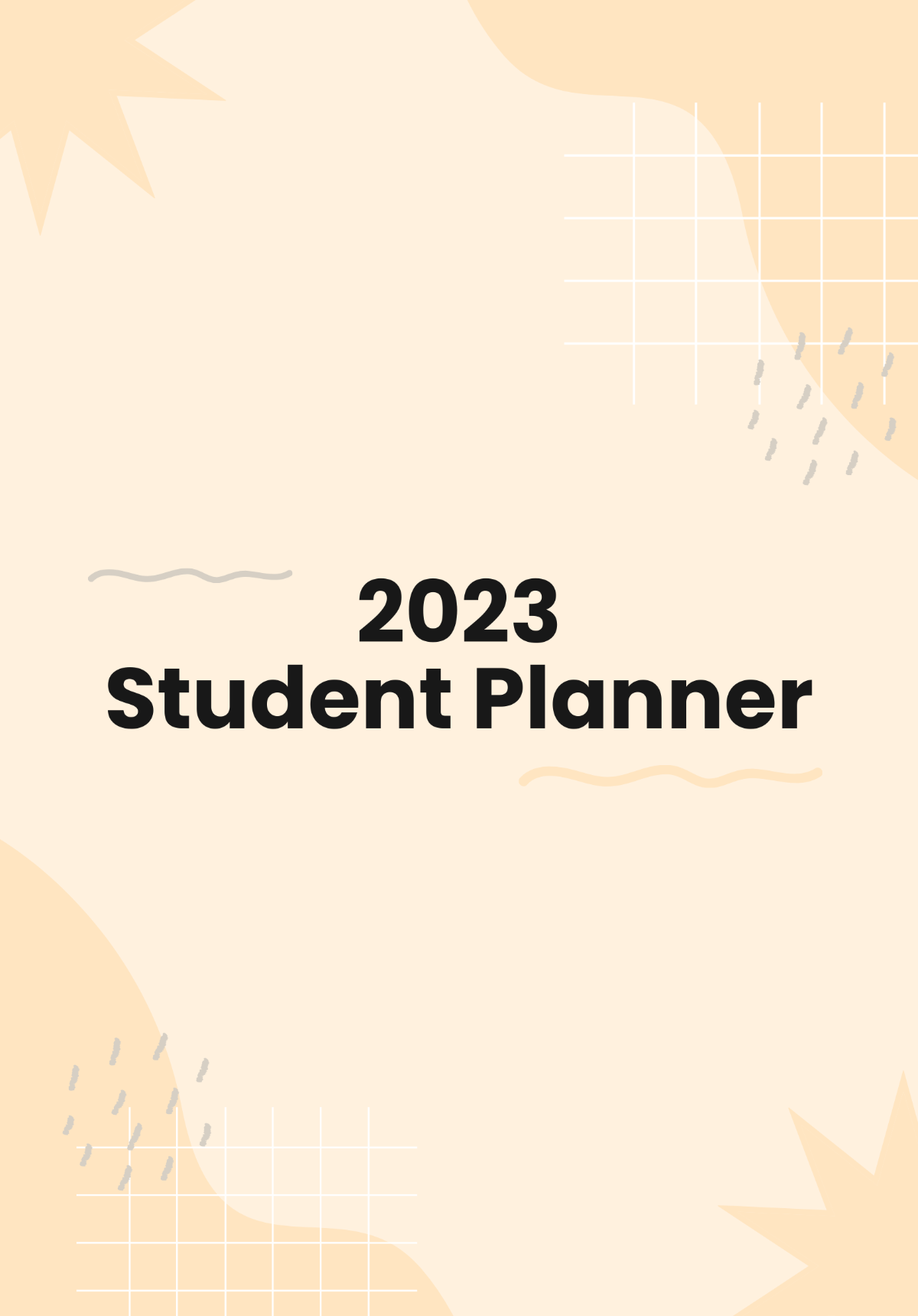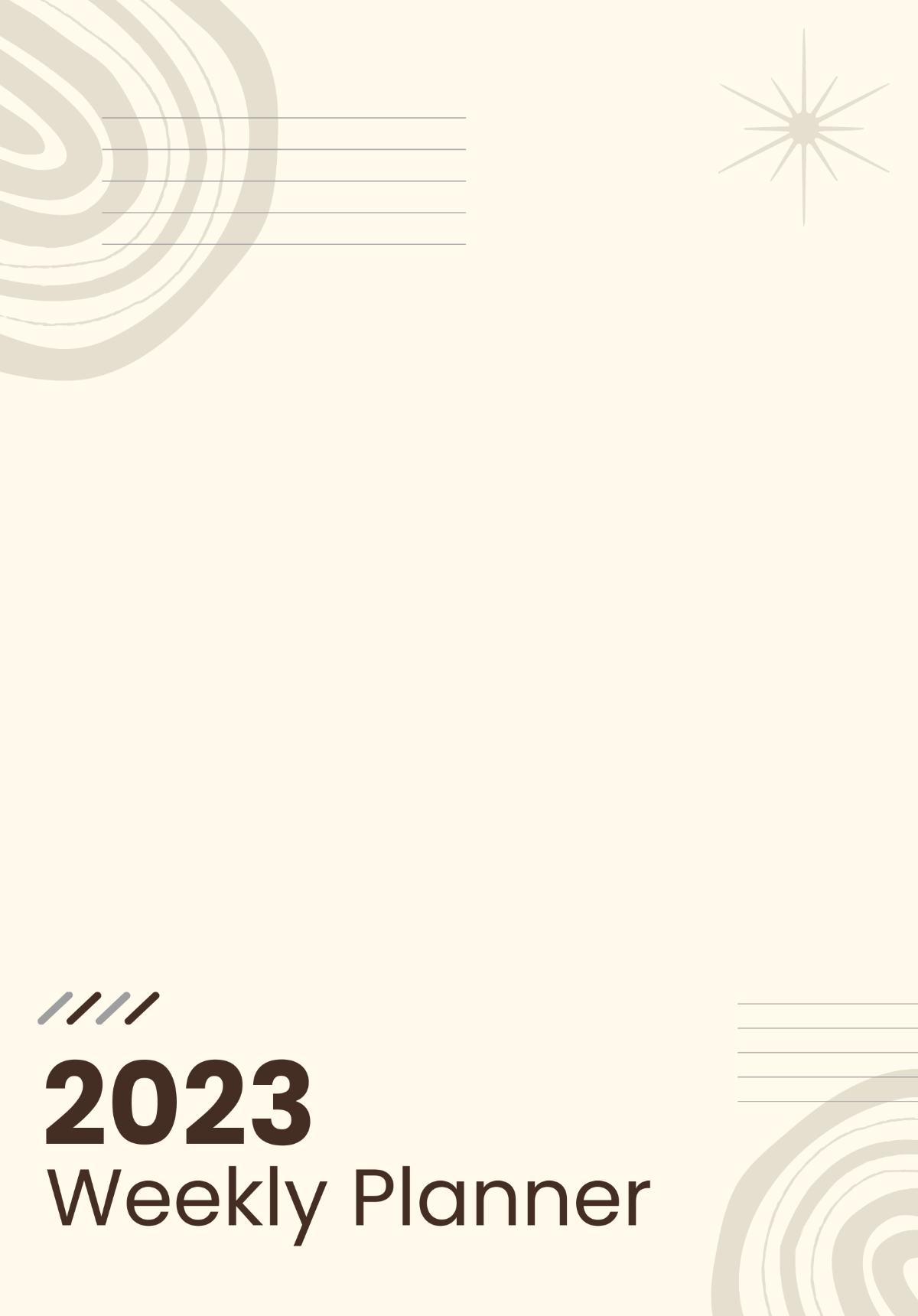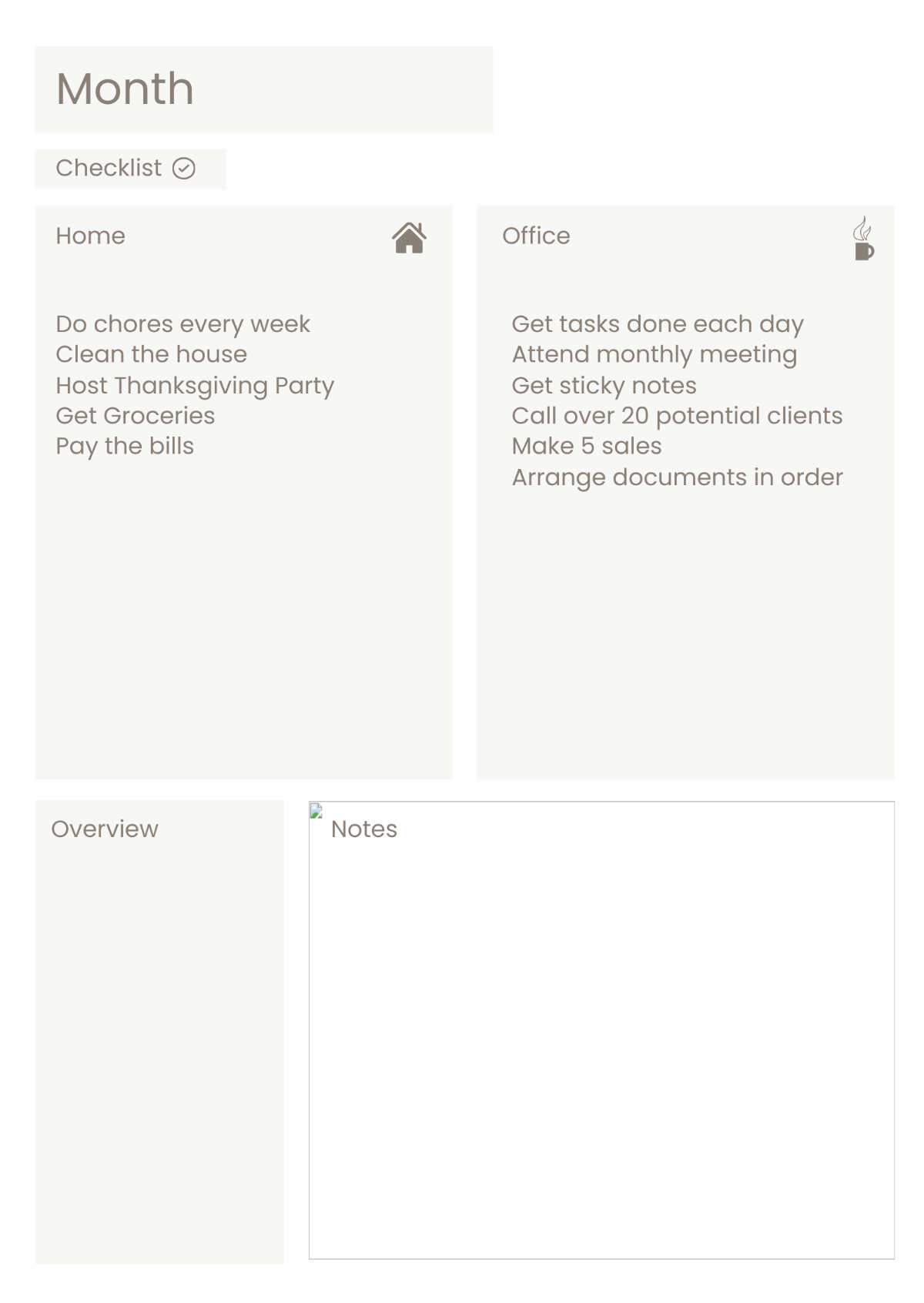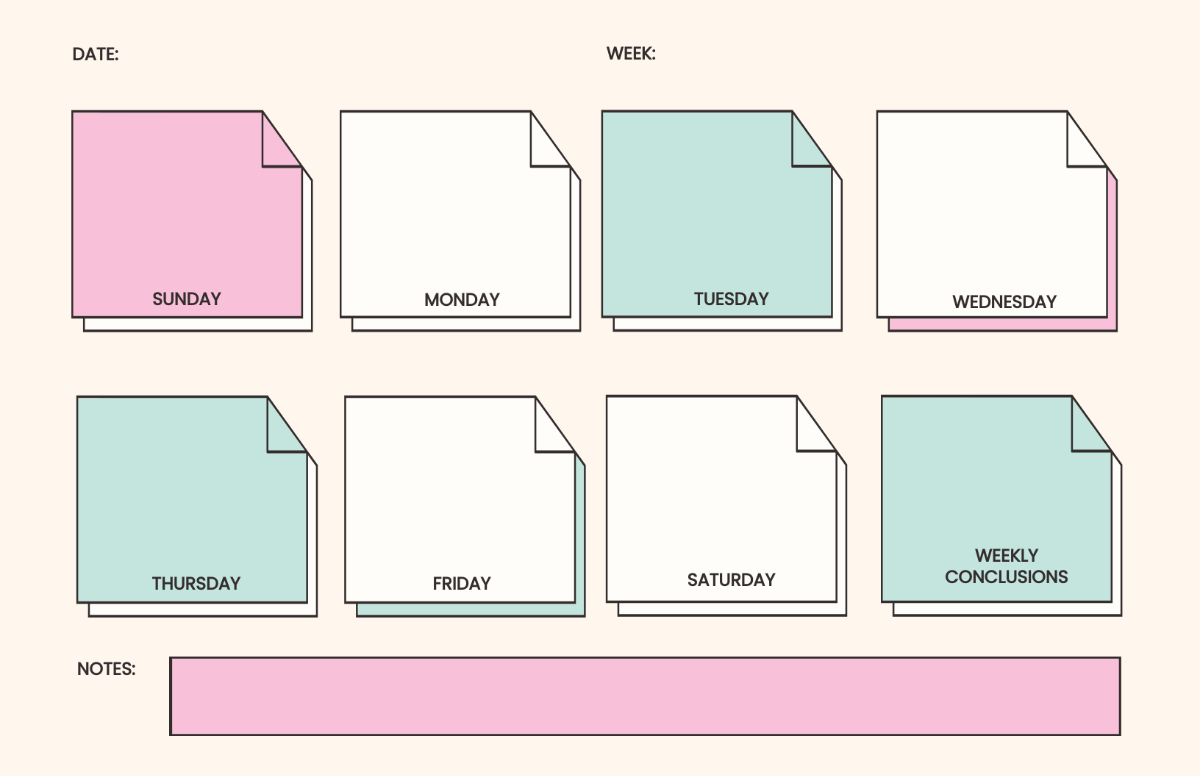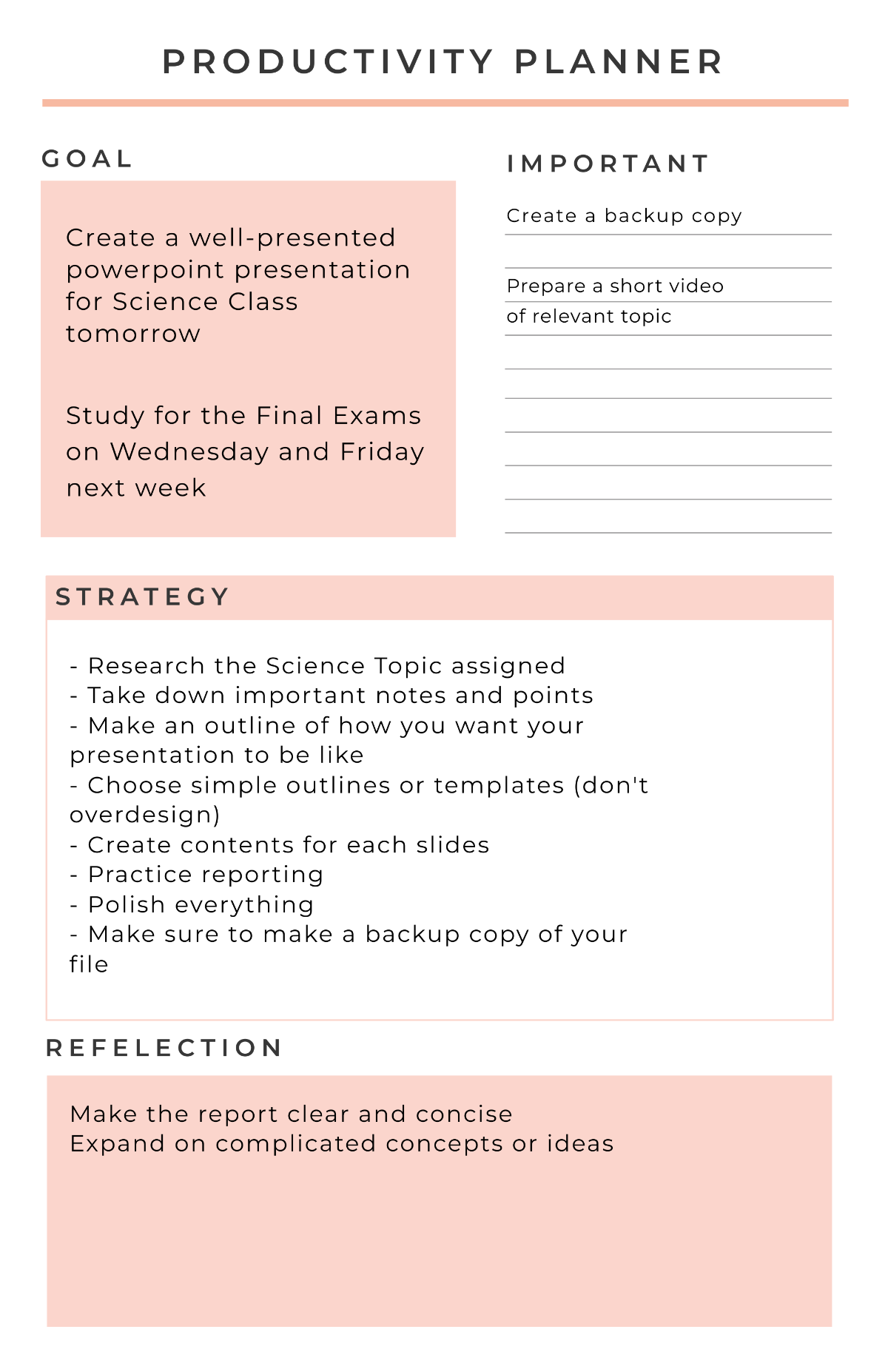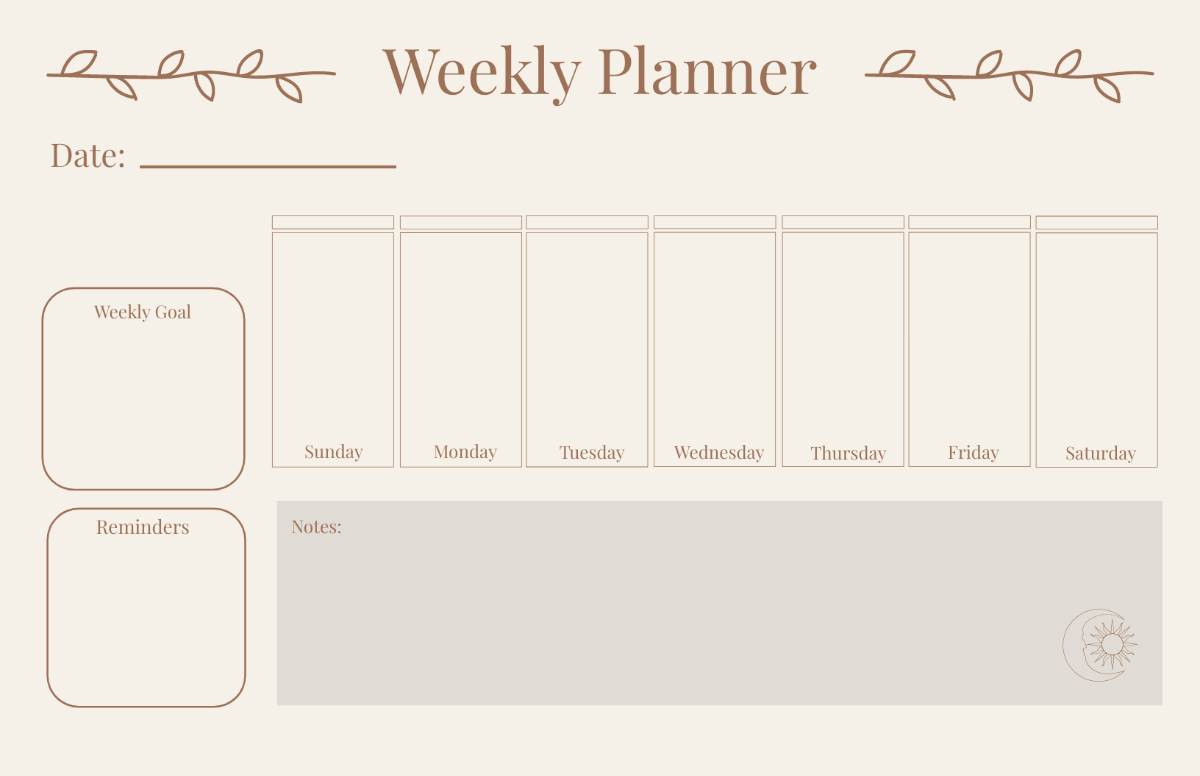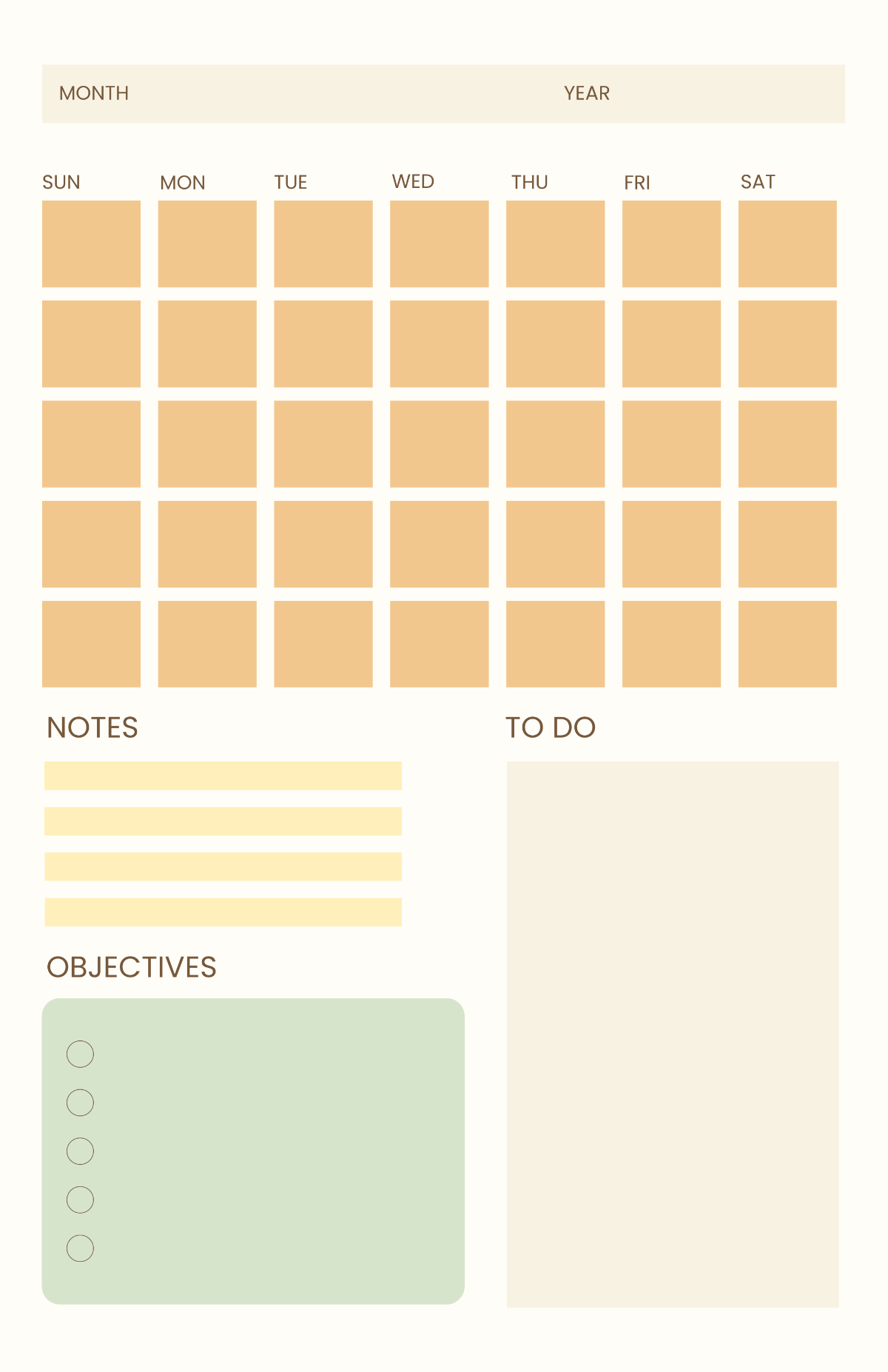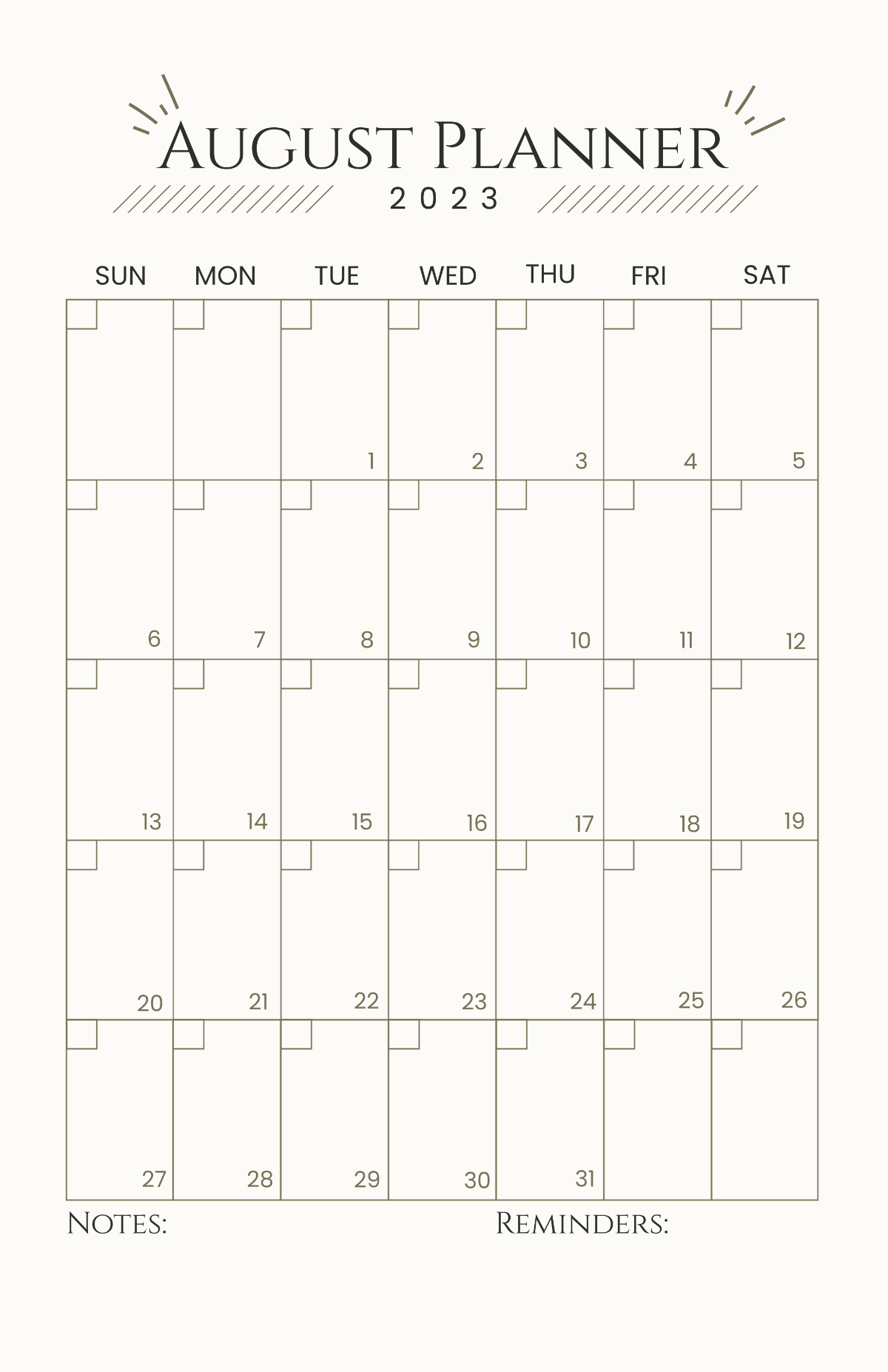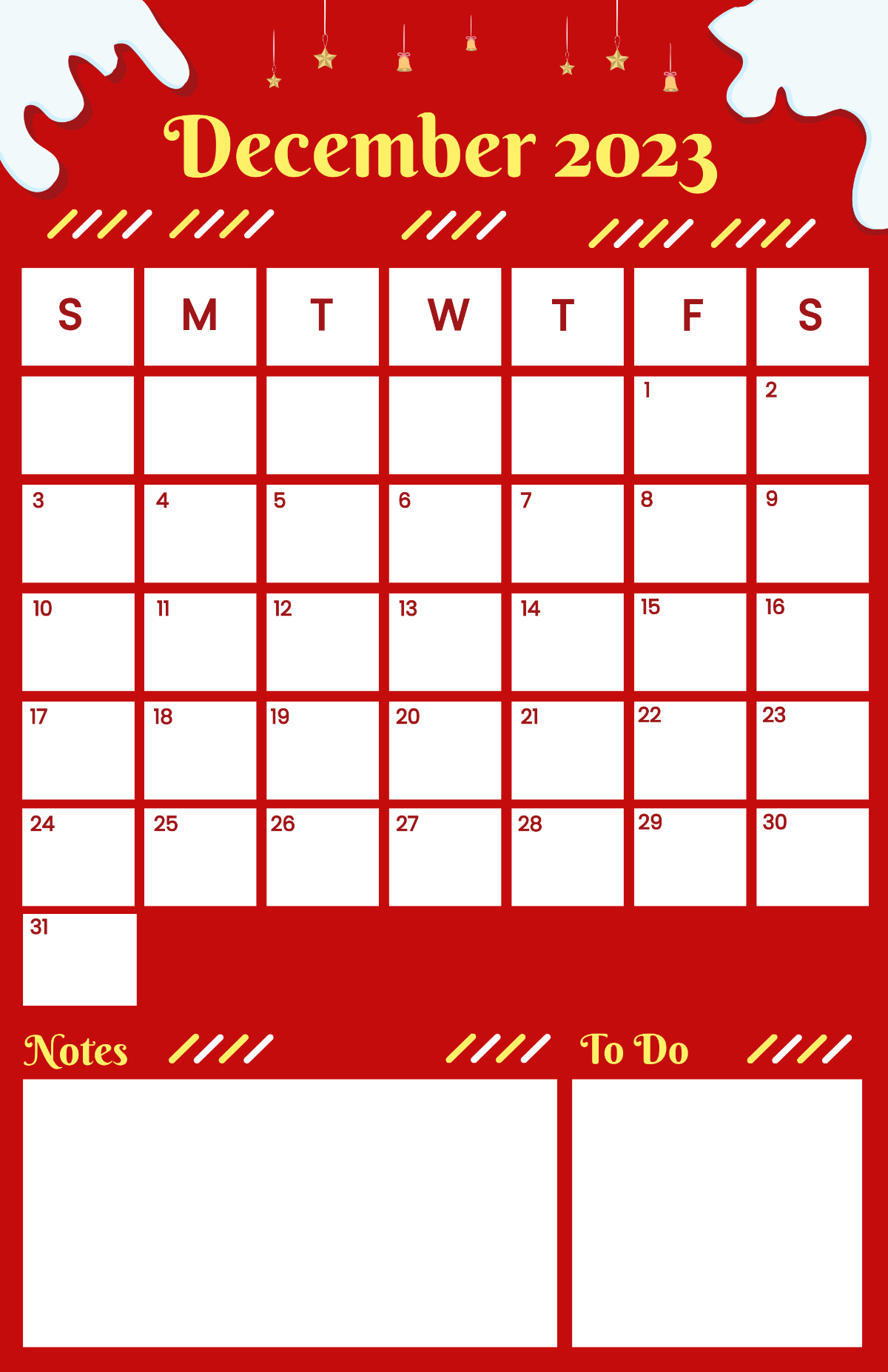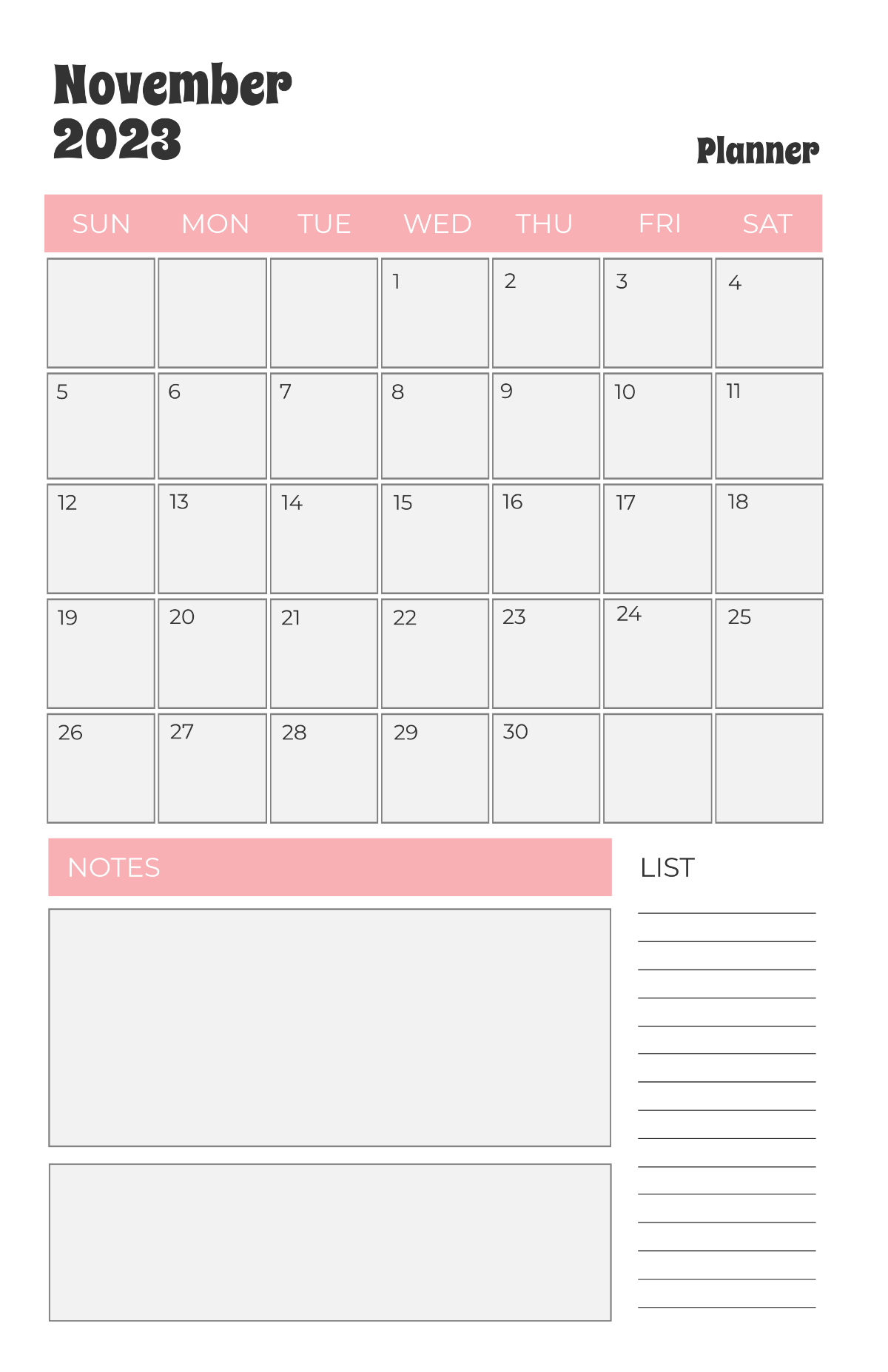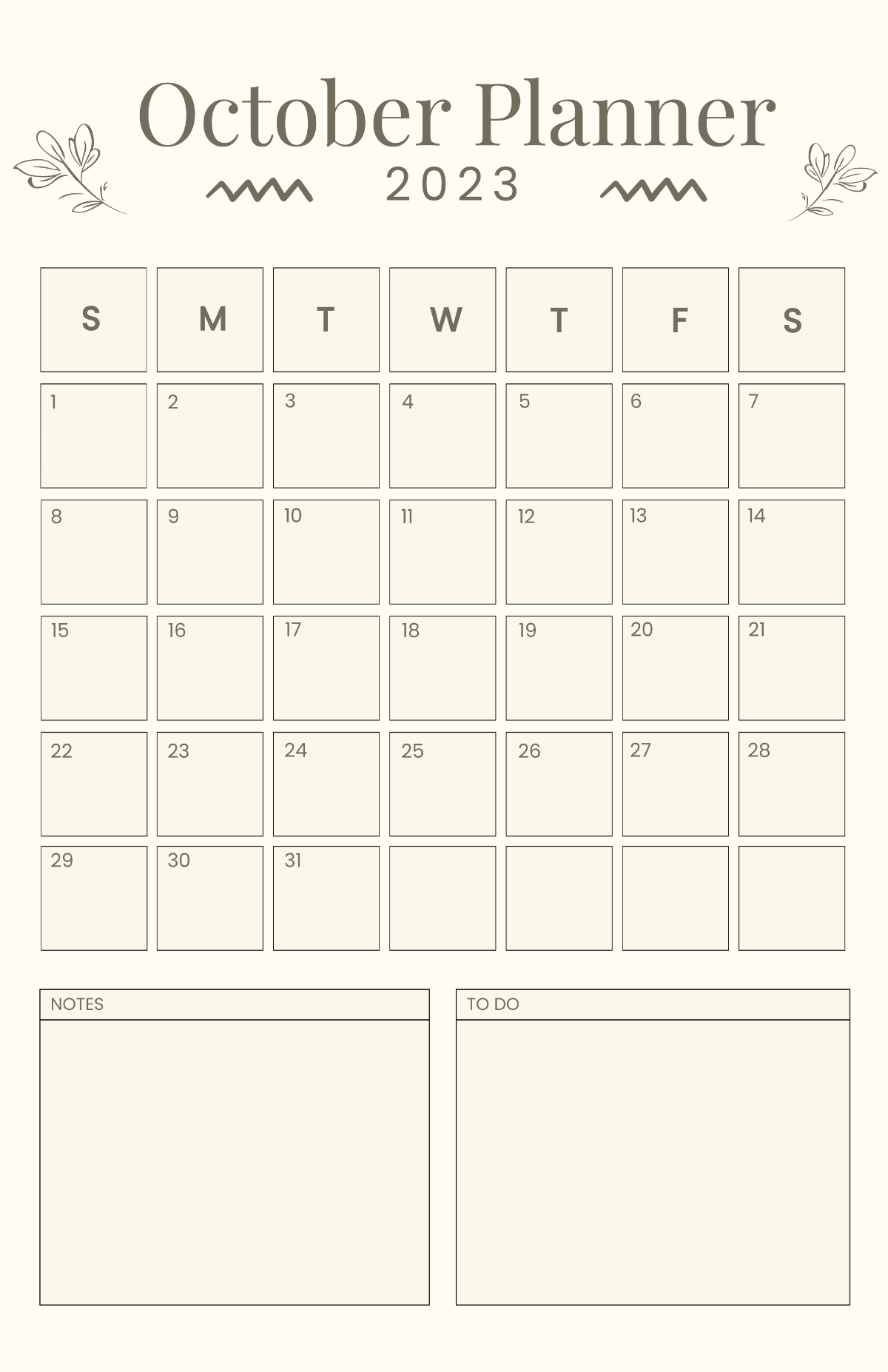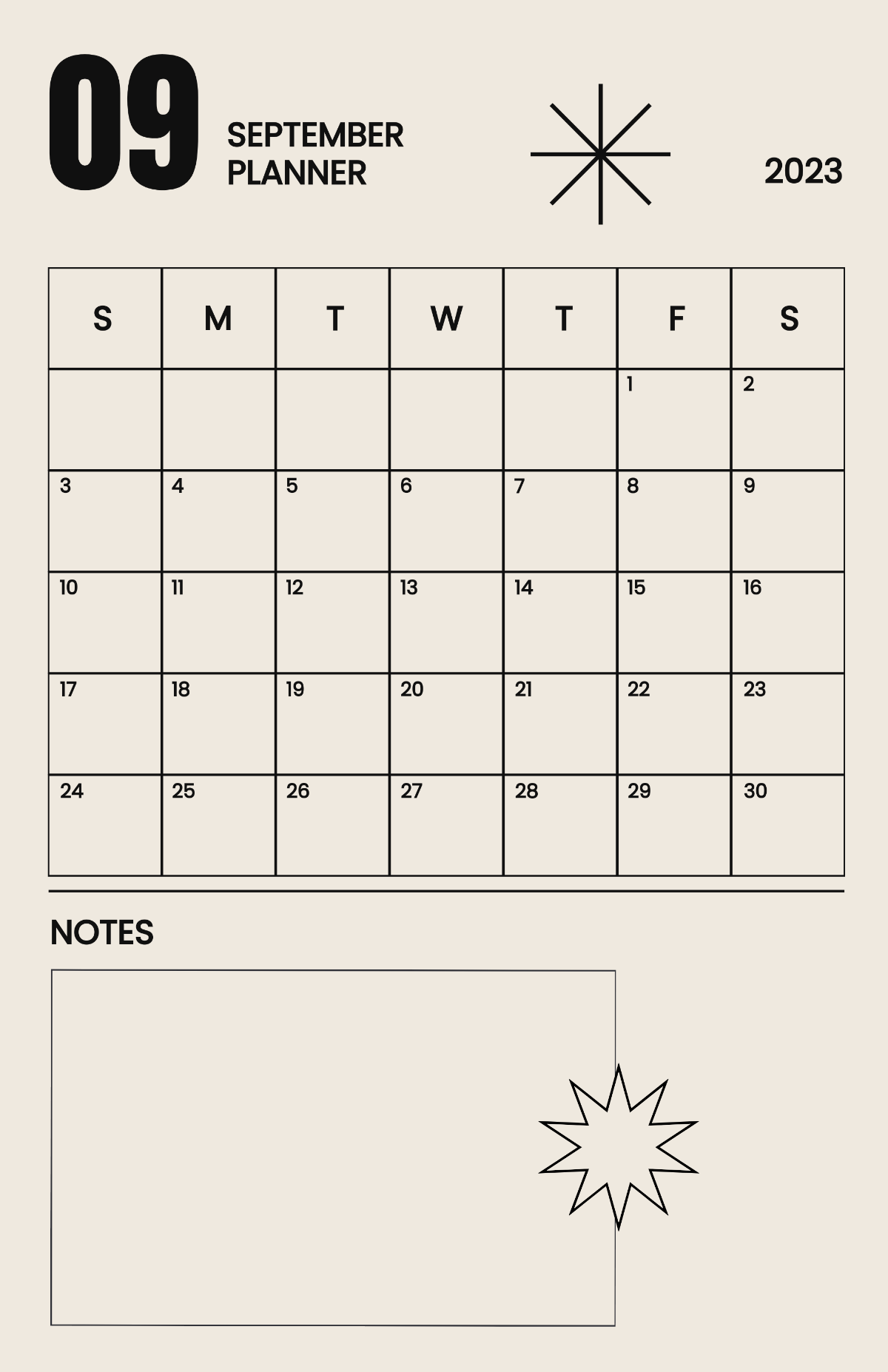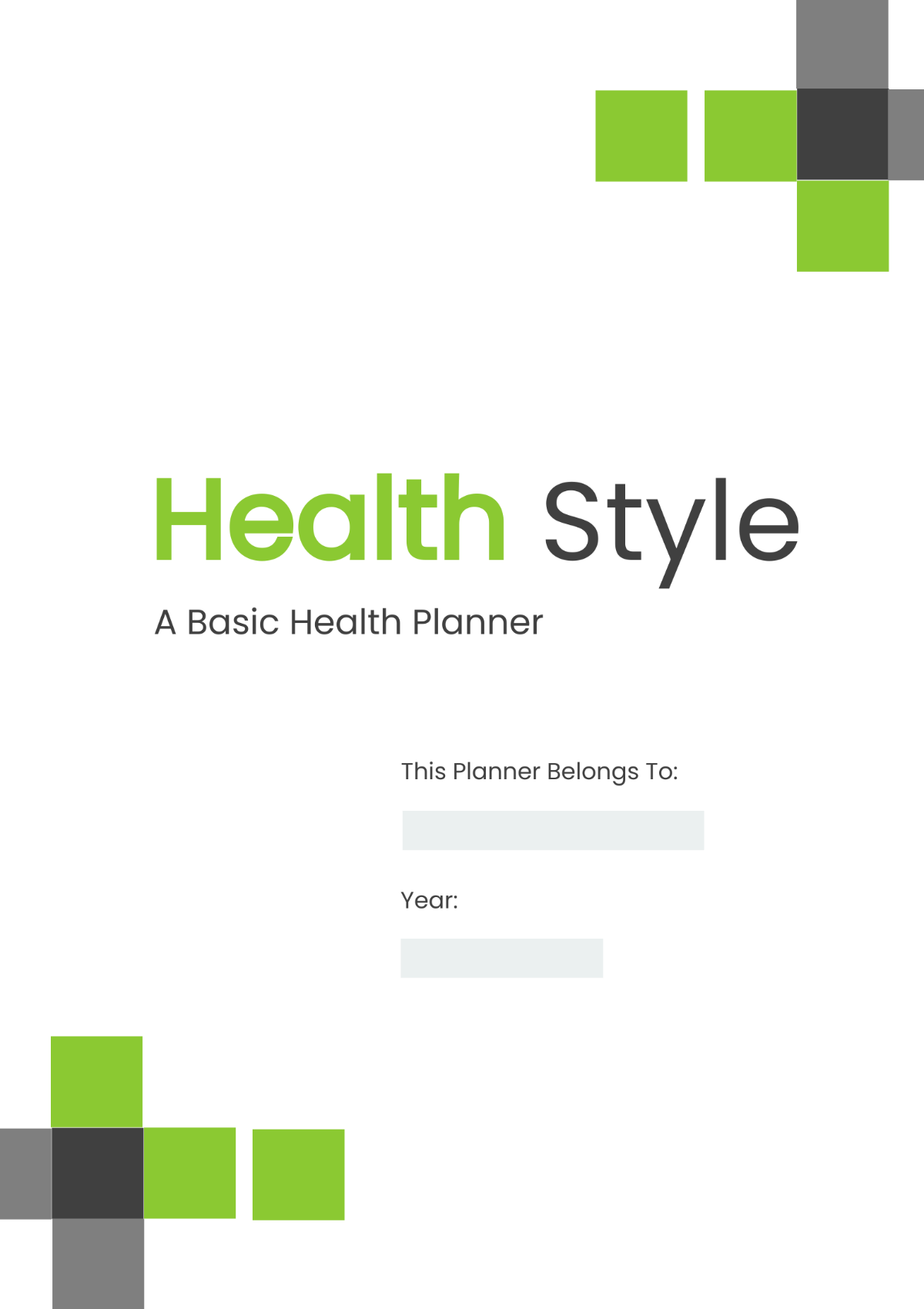Finding it difficult to track down and organize your tasks, company budget, and schedule? Always in a hurry because of a forgotten appointment or an unintentionally neglected duty? There is nothing to worry now because here in Template.net, we offer you professionally made, fully editable, and well-crafted printable planner templates! These template products are reliable, trustable, and beautifully made. Also, they are available in different file formats such as MS Word, Adobe PSD, Apple Pages, Adibe Illustrator, and Numbers. What are you waiting for? Save yourself from getting muddled up, just click download to start crafting now!
What is a Printable Planner
Generally, a planner functions as an organizer. There are different kinds of planner such as weekly, monthly, daily, hourly, personal, and etc. Moreover, planners are used to keeping things in order, manage time, enhance productivity, and record duties. That said, printable planners are the type of planners that are crafted digitally with enough time and attention.
How to Create an Effective Printable Planner
Planners are mostly used by business owners, working adults, and even students. Furthermore, in the field of business planners are more technical and formal because they are used for business reasons and stuff such as budget planner, daily planner for executives, weekly menu planner, etc. Therefore, we present you tips on crafting an exceptional planner.
1. Determine the Type
There is a wide variety of planners out there, all you have to do is do choose the one you think is best and effective for you. If you are a busy man, you may pick the hourly planner because it is more specific and it indicates the time. Moreover, if you are tasked to a budget plan, then you may select the budget planner. Bottom line is: be specific.
2. Select a Template
Select a template and determine the size and orientation before starting the customization. In that case, you will have a strong framework and an easygoing task. Afterward, start editing.
3. Get a Calendar
A calendar is useful in creating a planner because it provides the days and dates that are necessary for each working and studying individuals' lives. If you want to plan on a monthly basis, meticulously copy the number of days of each month and put it in the tables provided. Do not be very confident in inputting the dates because there are months that have 30 days, others have 31 days, and one only contains 28 to 29 days, so bear that in mind.
4. Design Appropriately
You have to layout according to the purpose of your planner. If it is a personal planner, you are free to design it with anything you wish to decorate — may it be attractive stickers, vibrant color schemes, fancy borders, etc. However, if you are crafting something that is business-related, you have to be professional in your work because your creation is a reflection of you and your business is.
5. Fill the Tables
The template contains tables. Since you already have a good structure, the next thing that you have to do is to fill it in with the details. Whether it is a dental appointment, weekly meeting, family bonding, etc. ensure that everything is written clearly and is on its correct date. Moreover, if it is a financial budget plan, fill the tables with significant details such as income, expenditure, actual, variance, etc.
6. Check for Errors
Proofread your work. Pay attention to each detail. See if there are mistakes in spelling and dates or if there are appointments that are interchanged. Immediately correct the present mistakes — if there are, in order for it to not be forgotten and neglected.
7. Print
You can print your work after reviewing it. However, producing a hard copy is not necessary because you have the freedom to either print it on paper or just save it in your phone or computer. Just choose whatever is convenient for you.