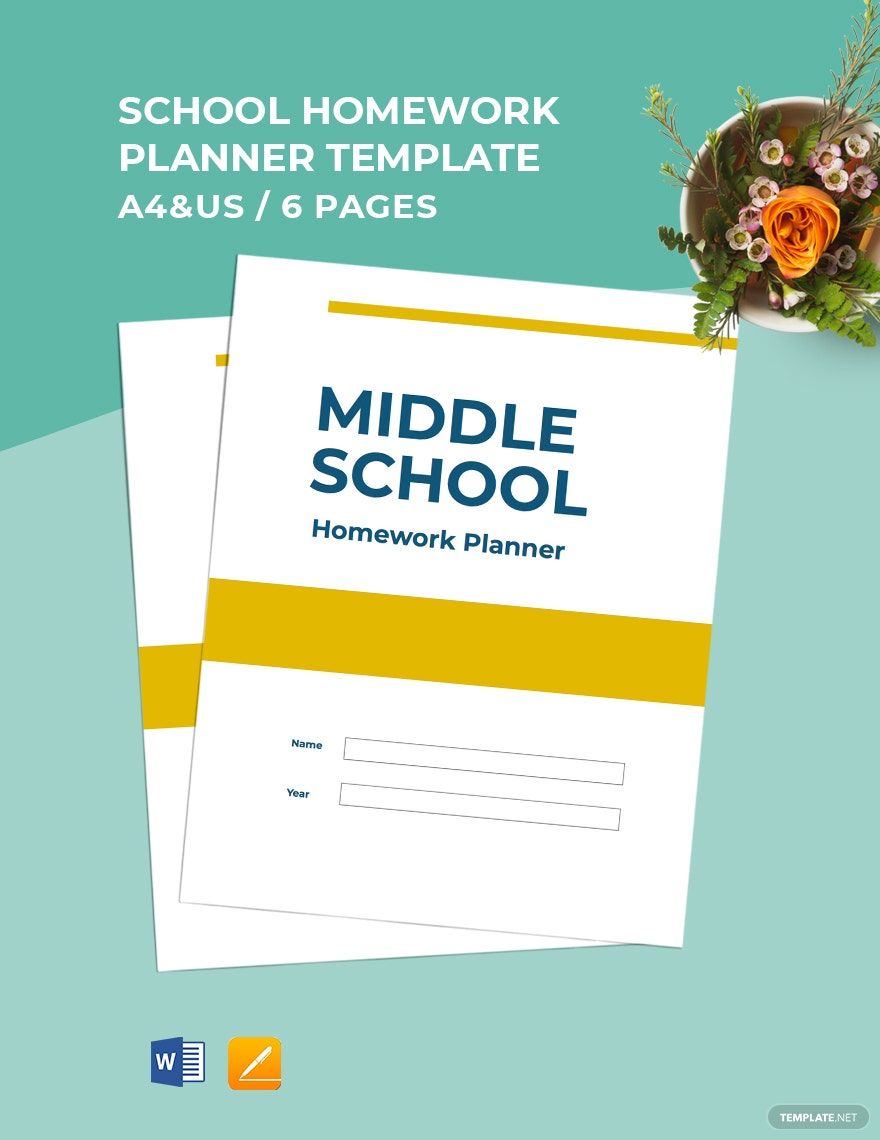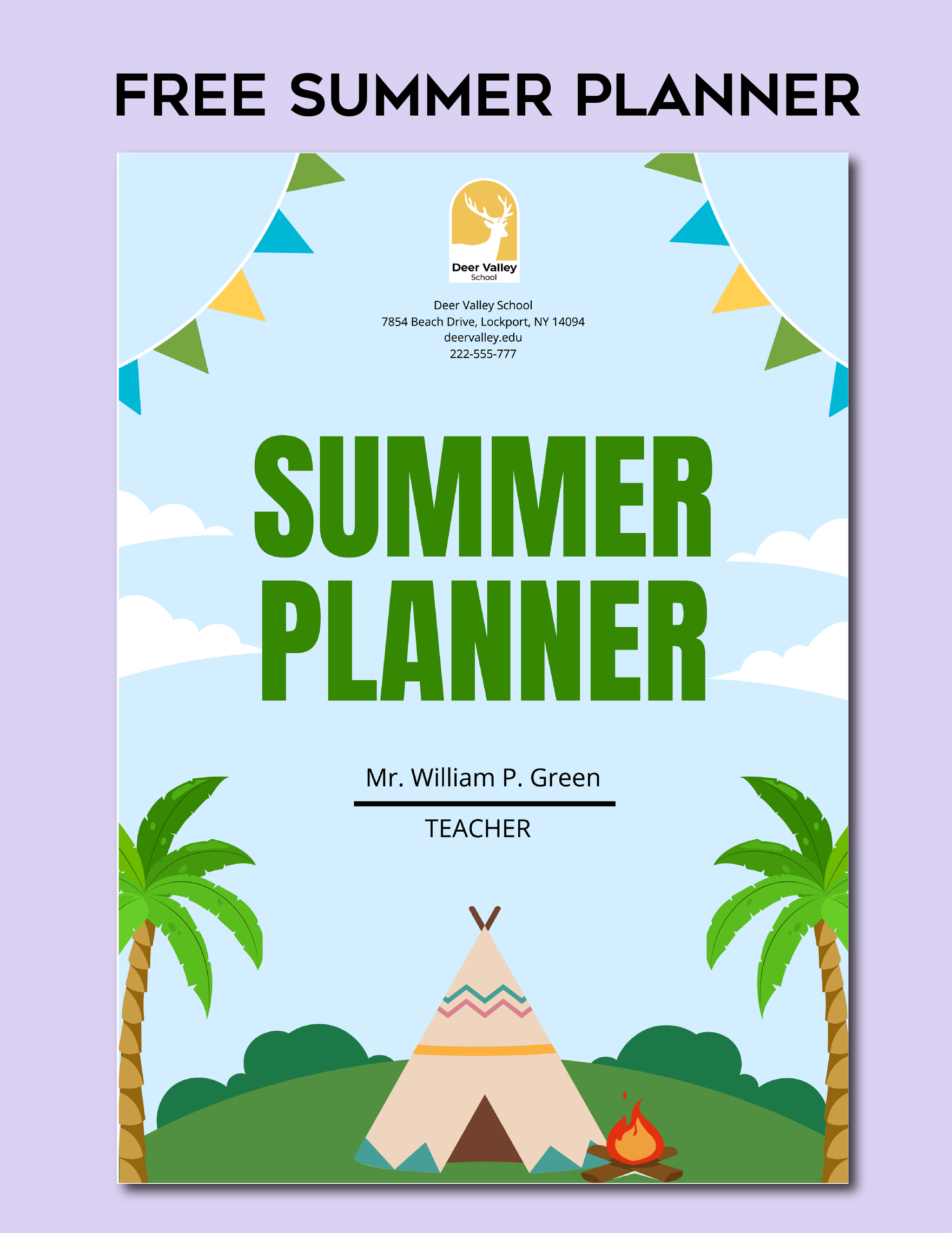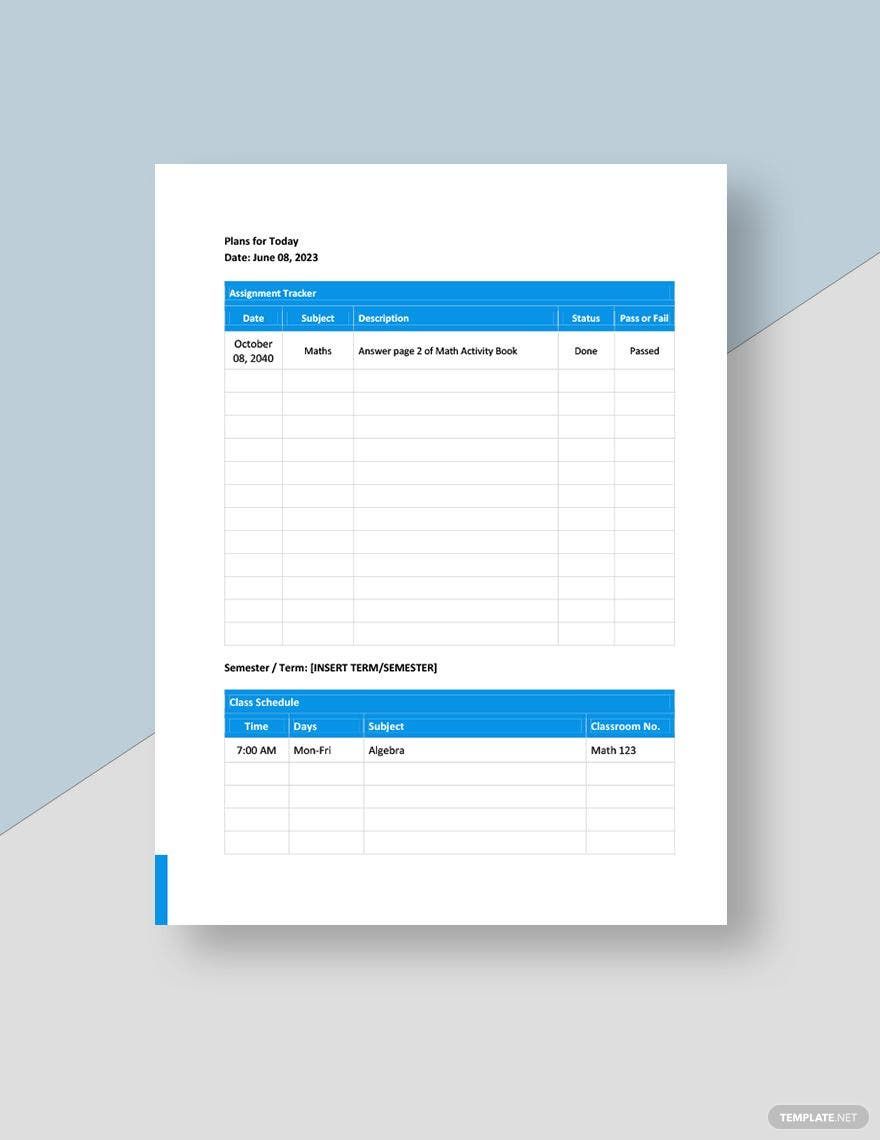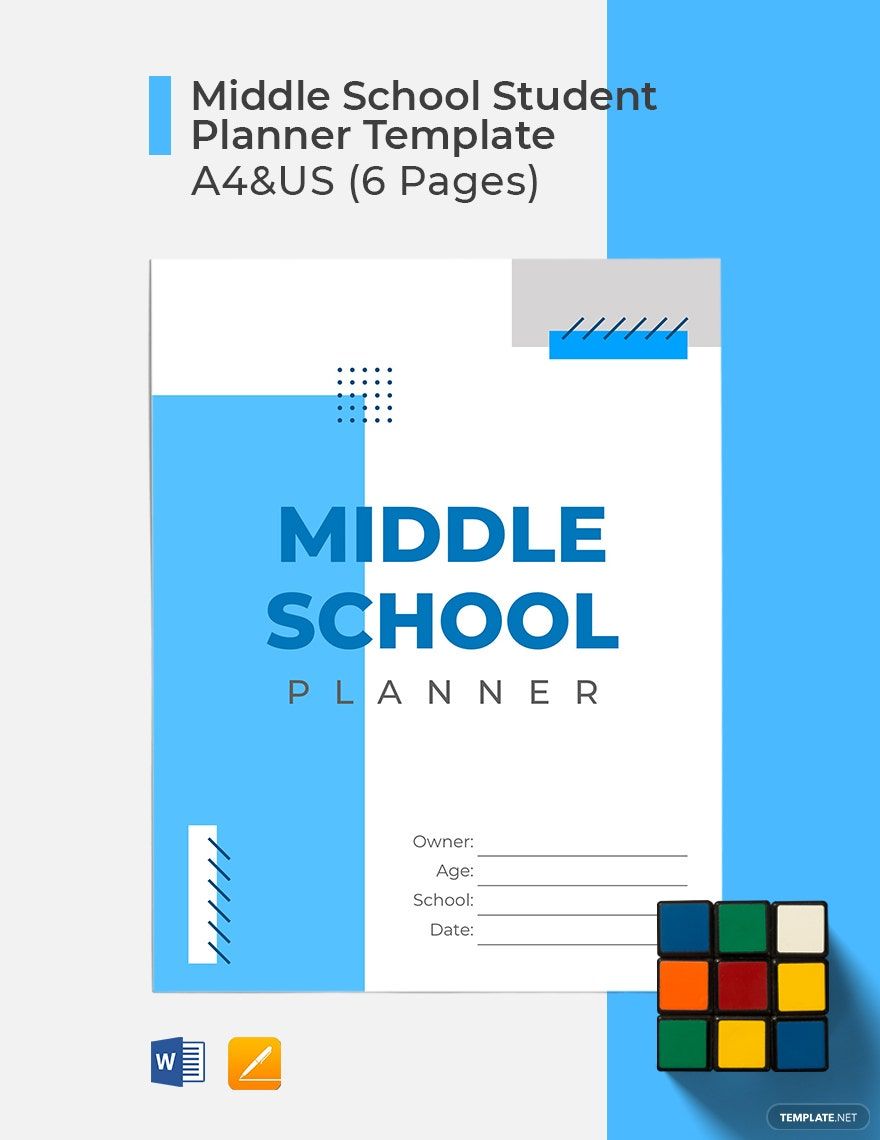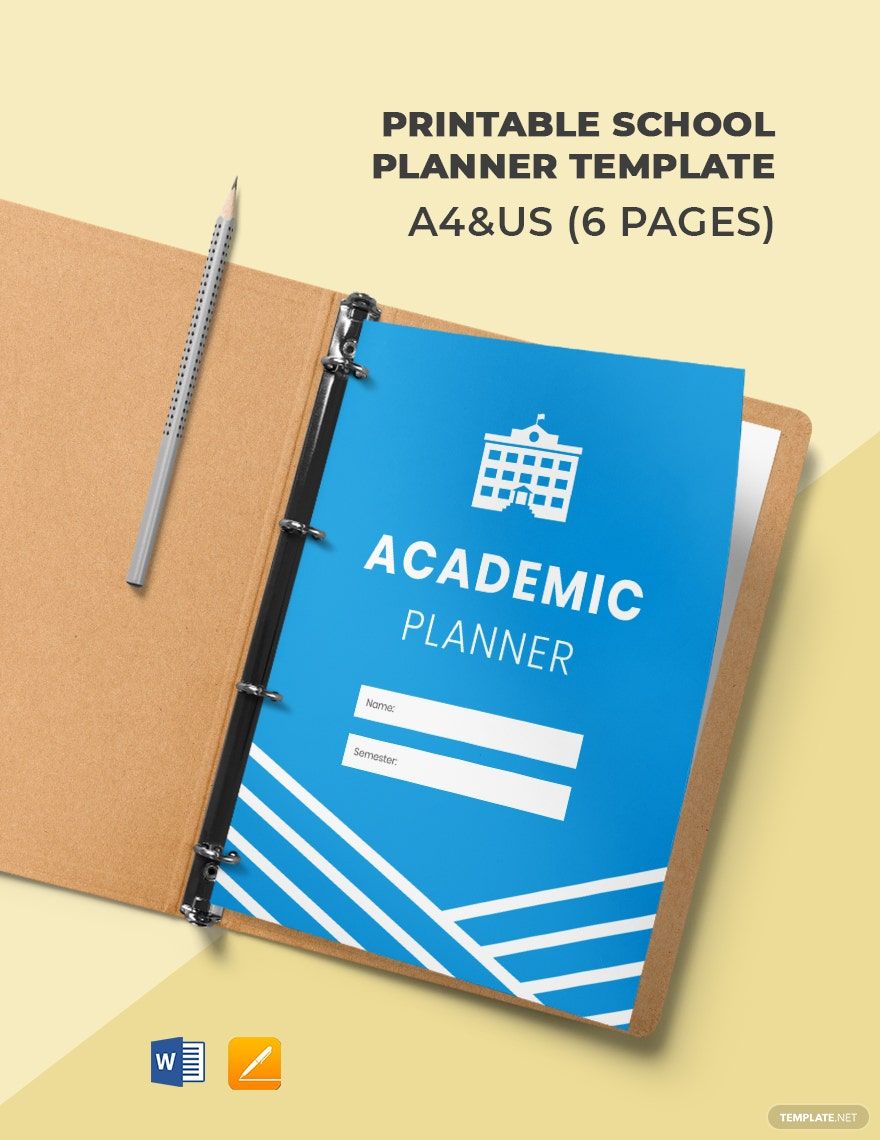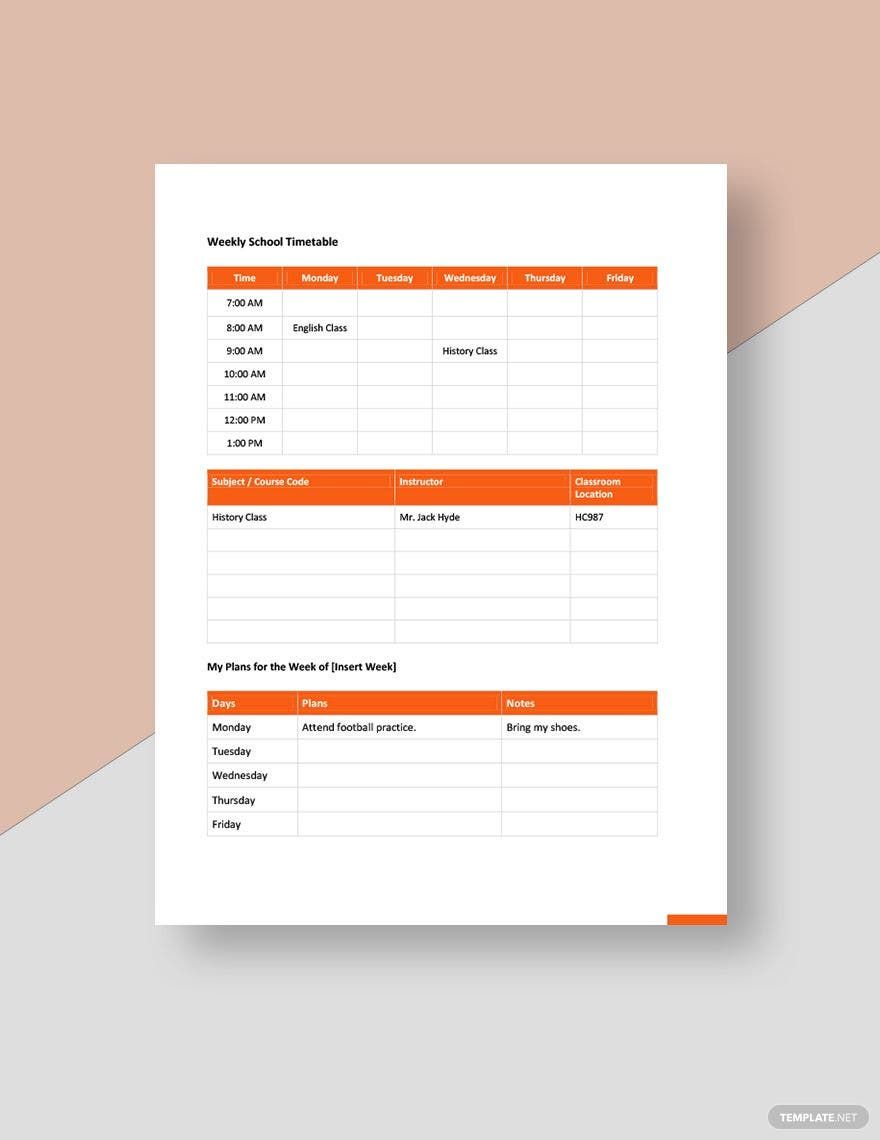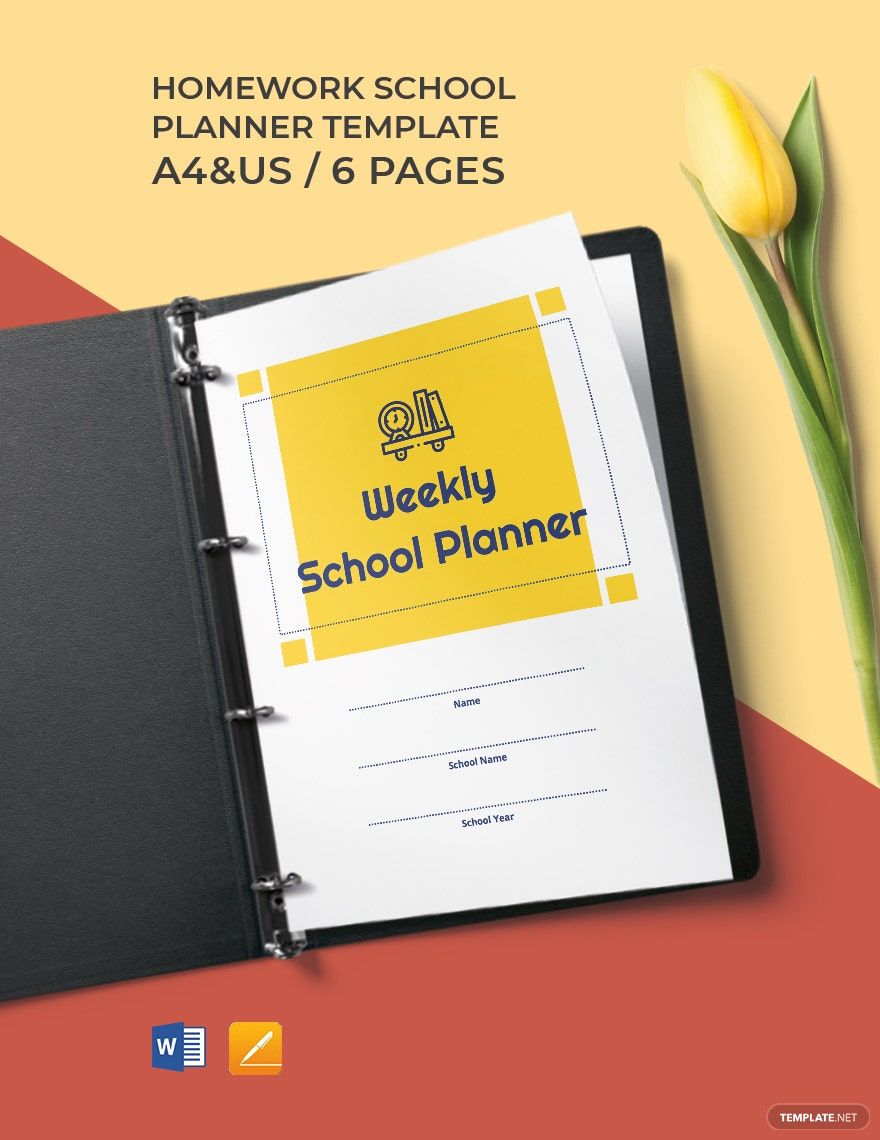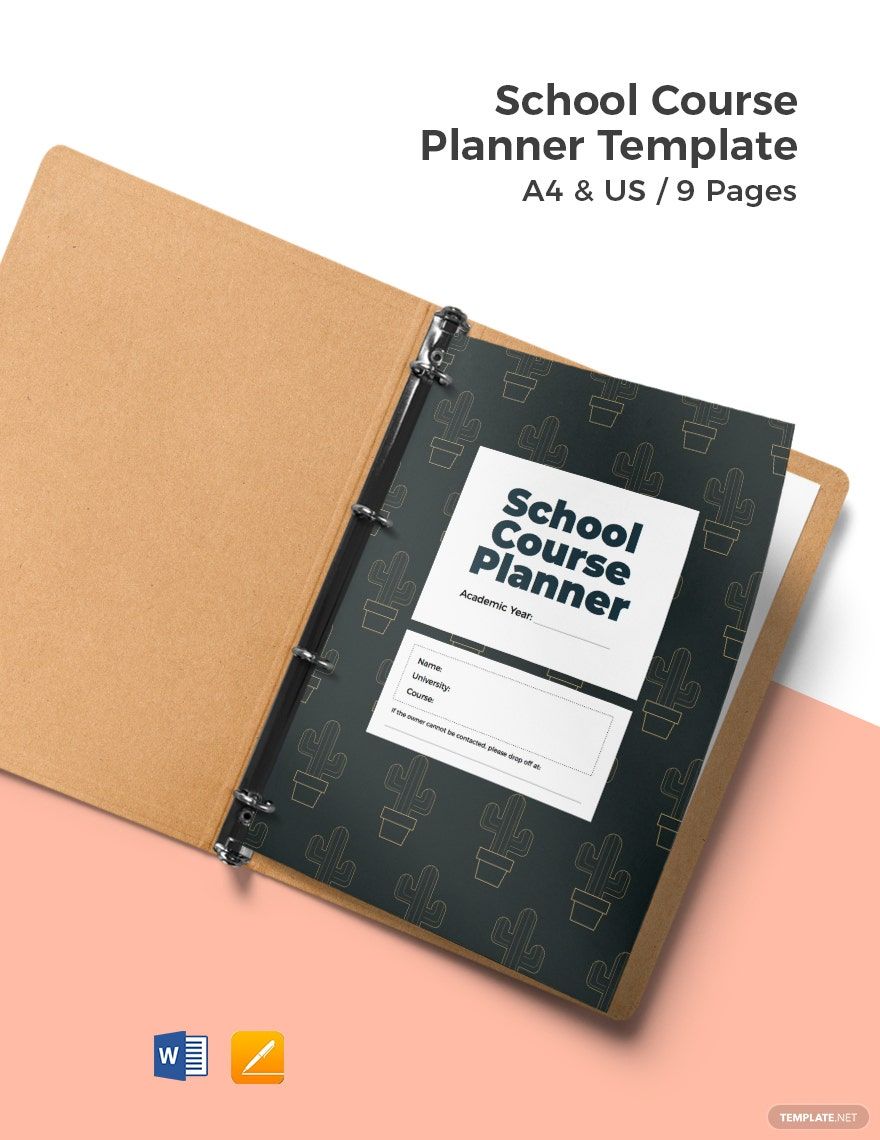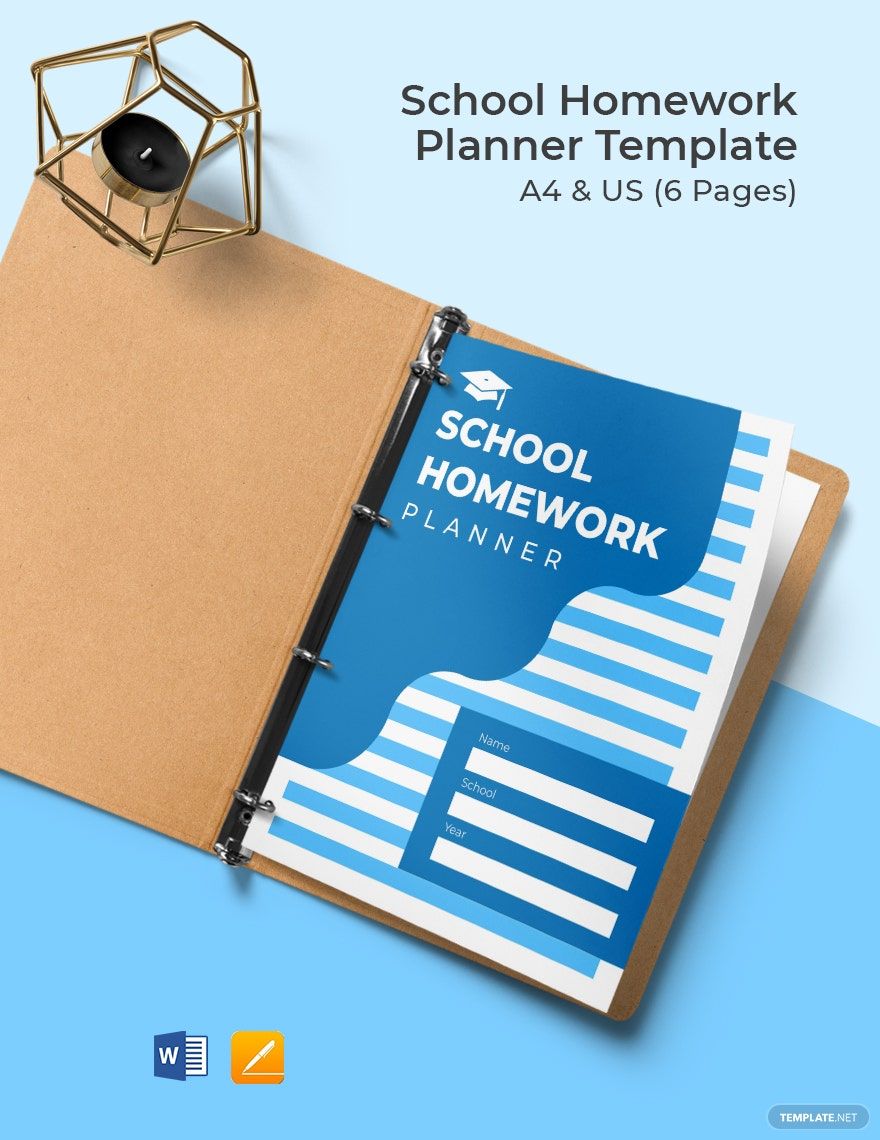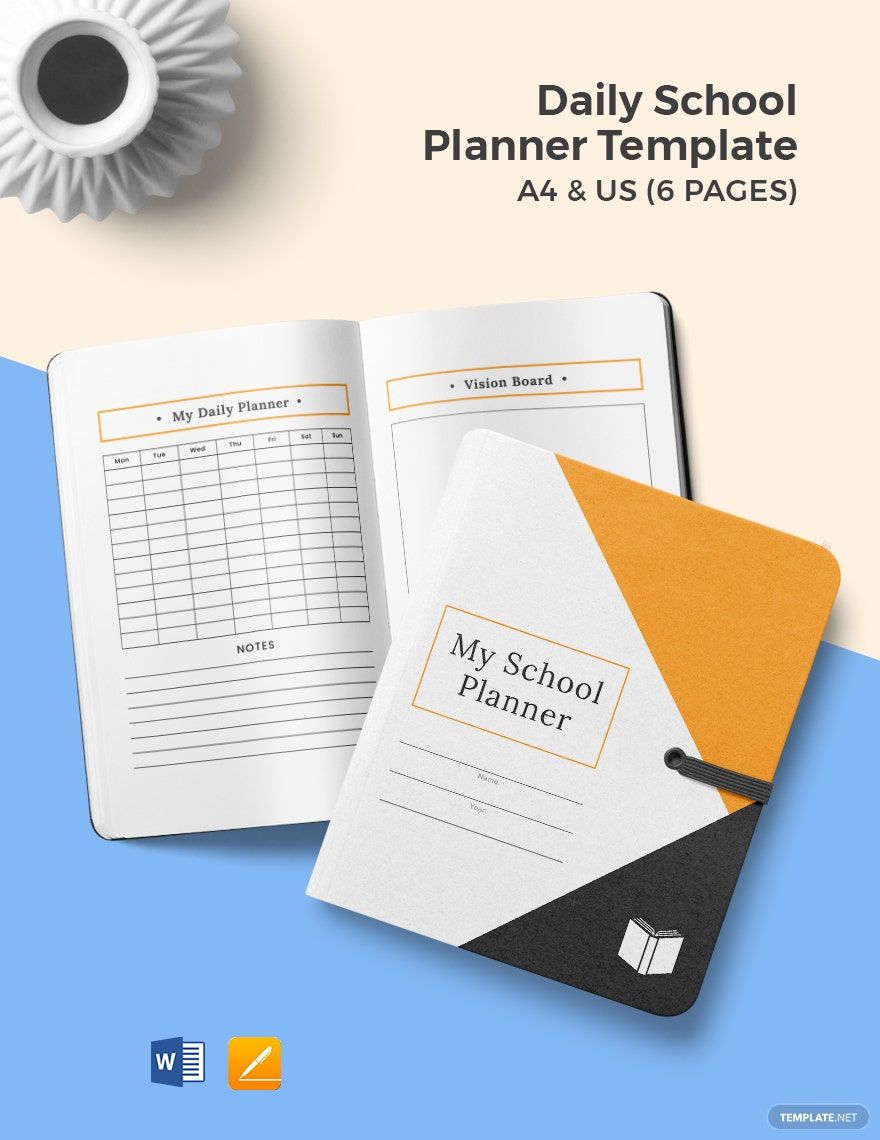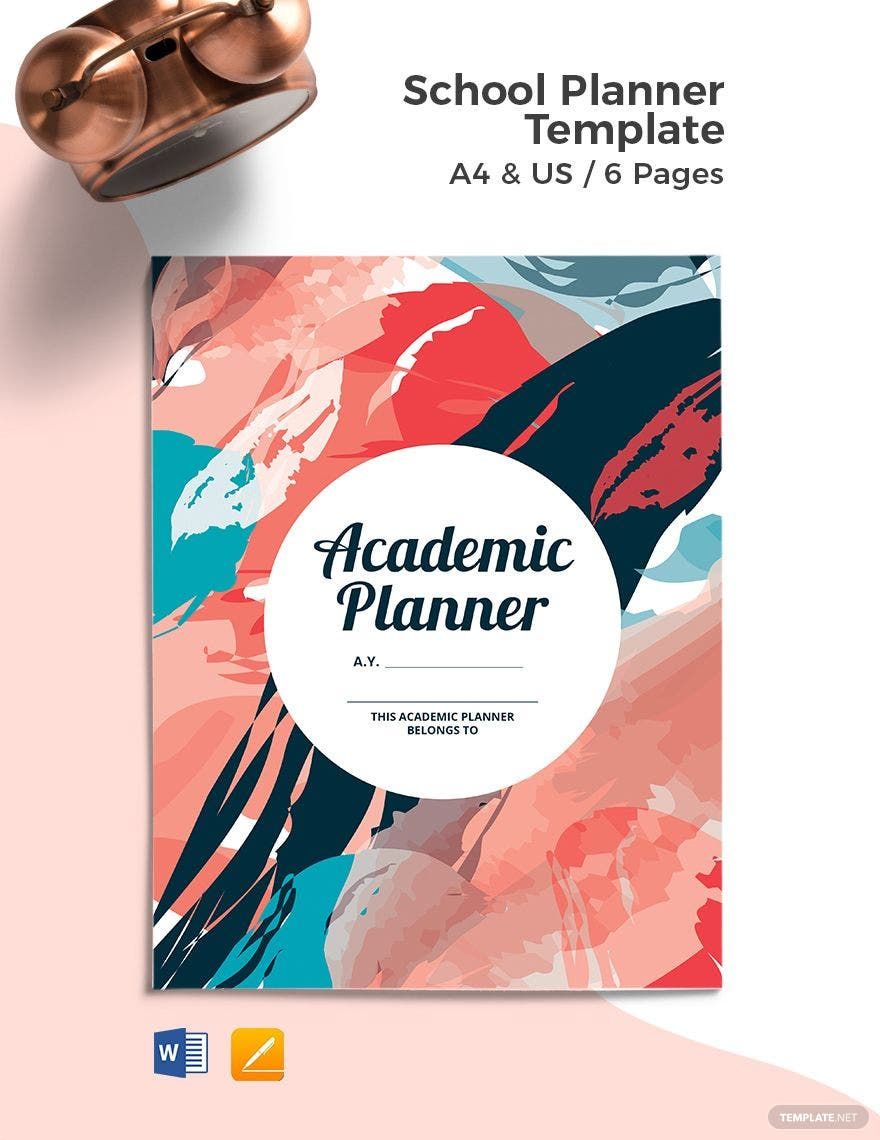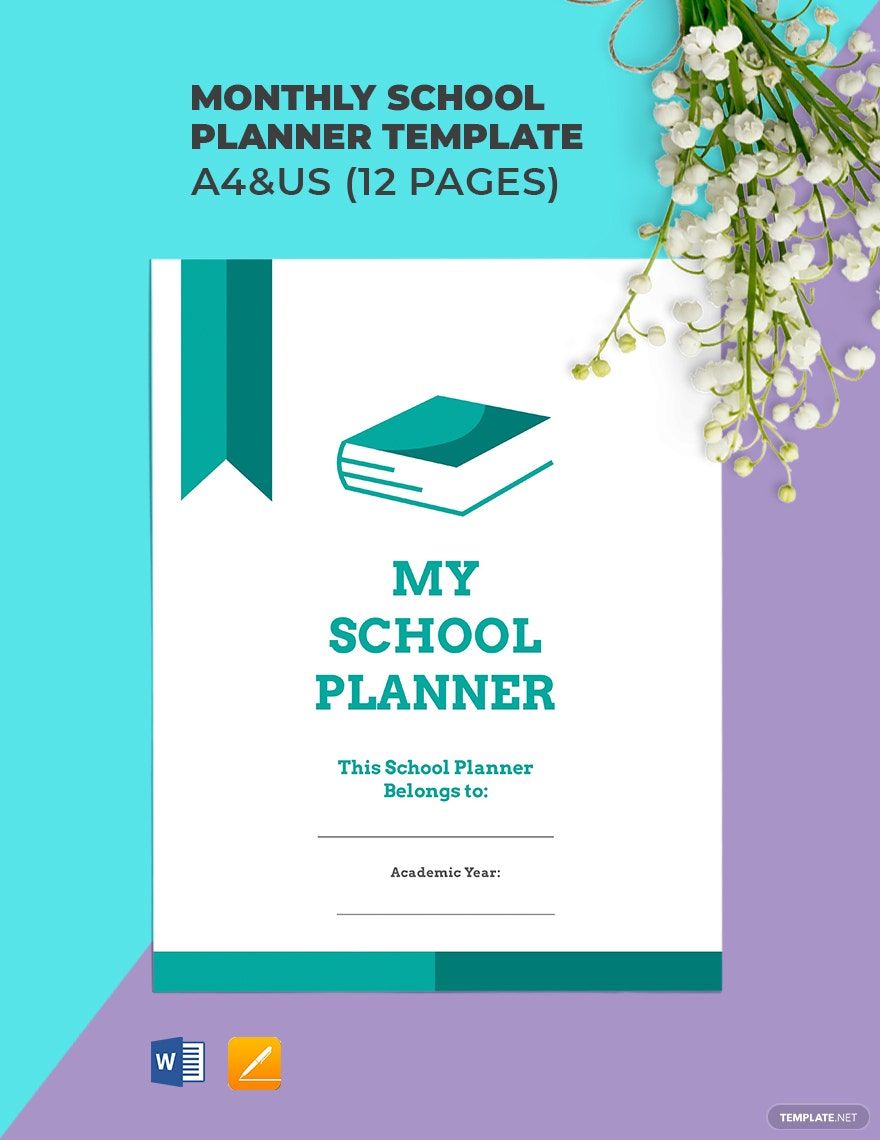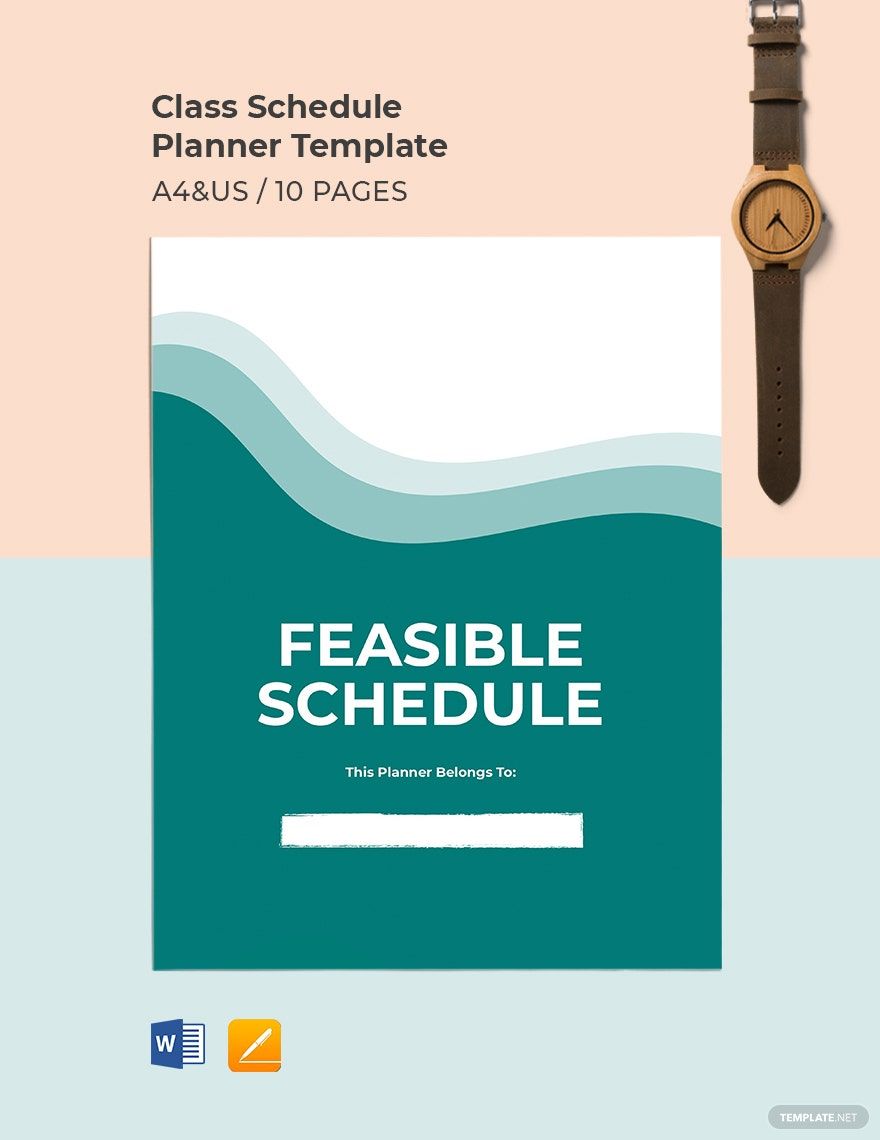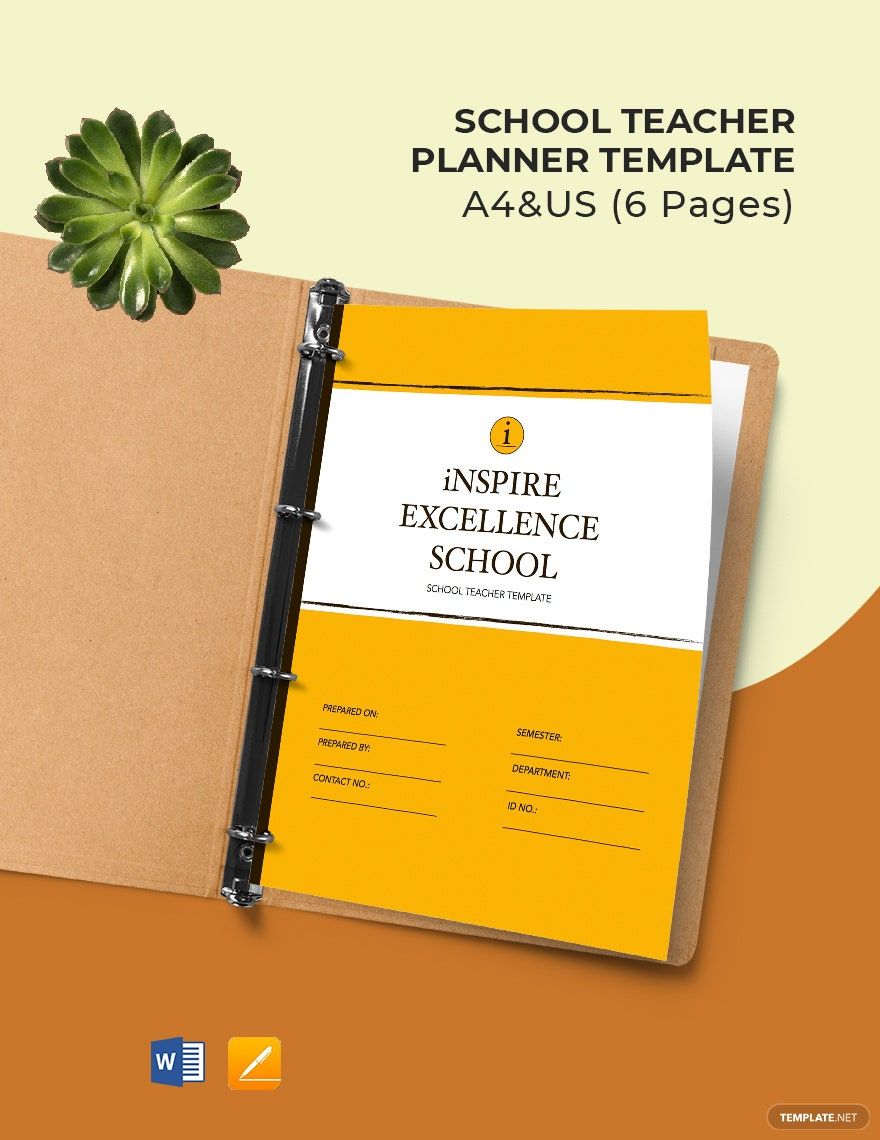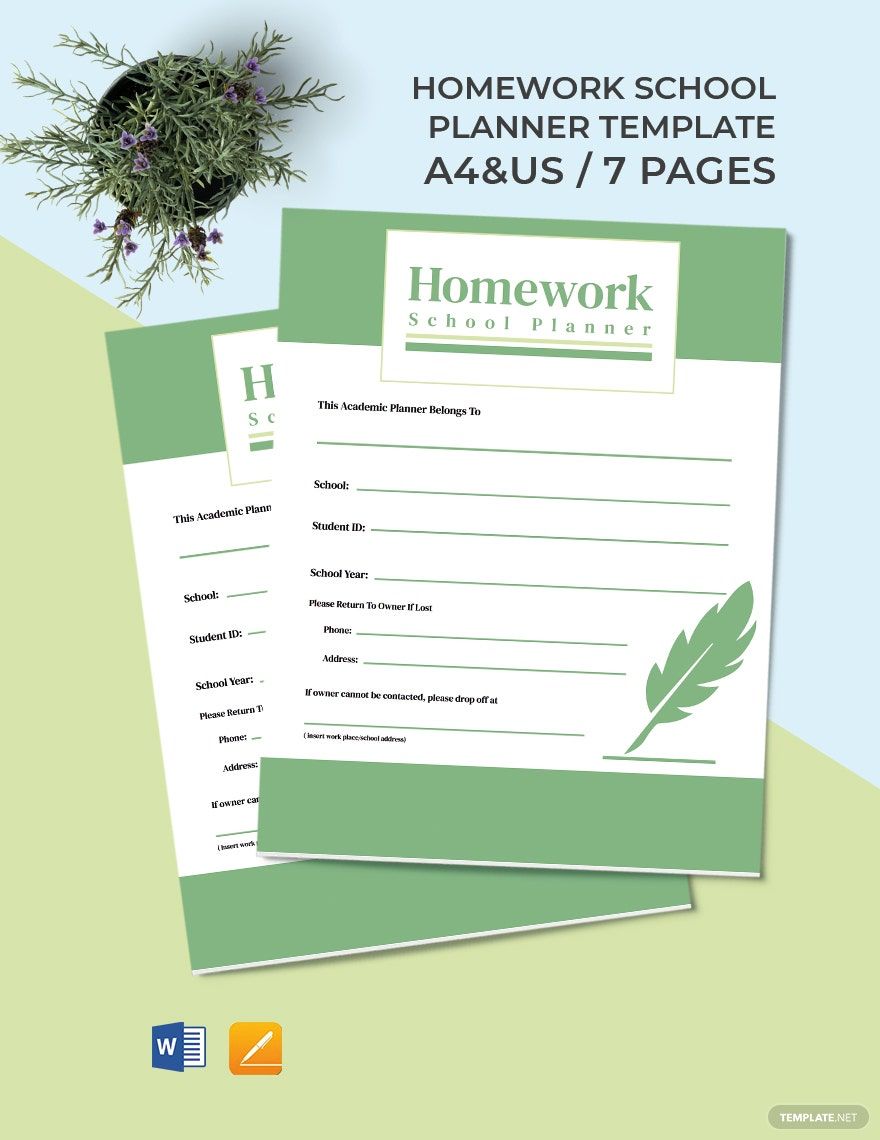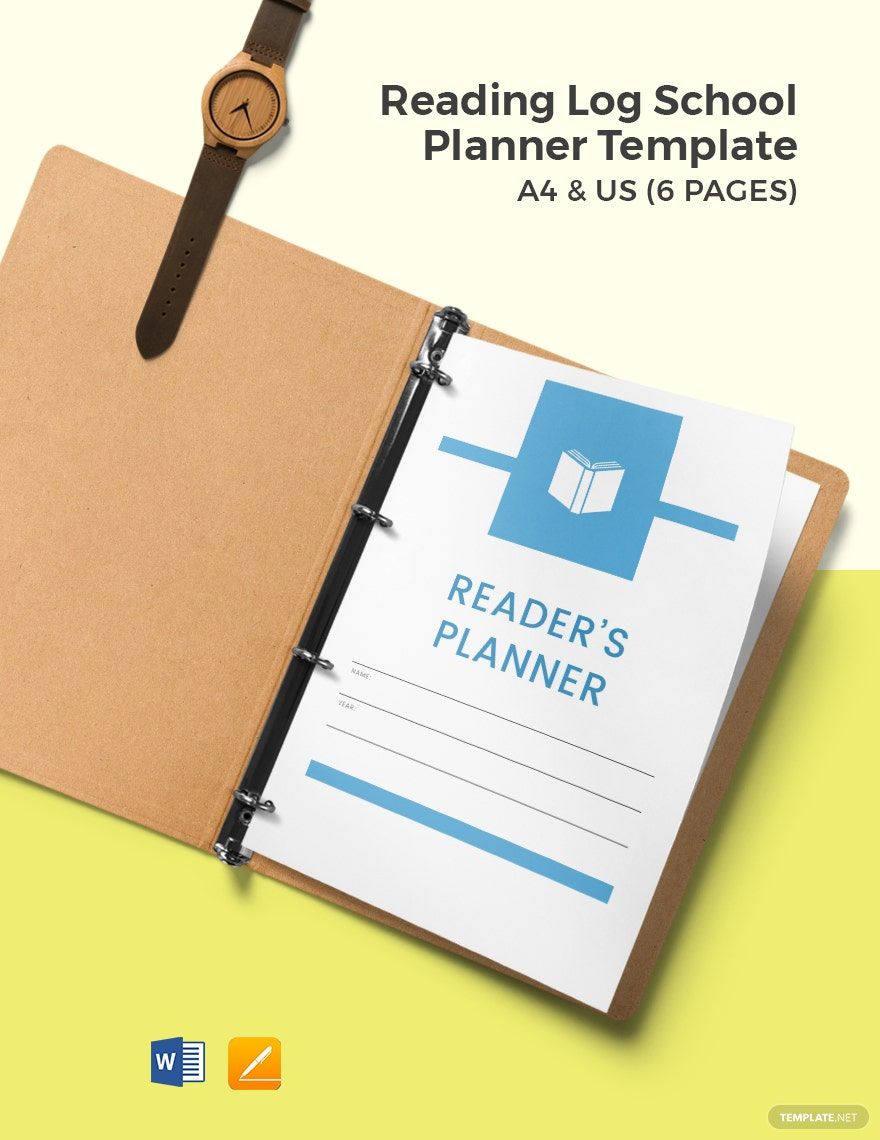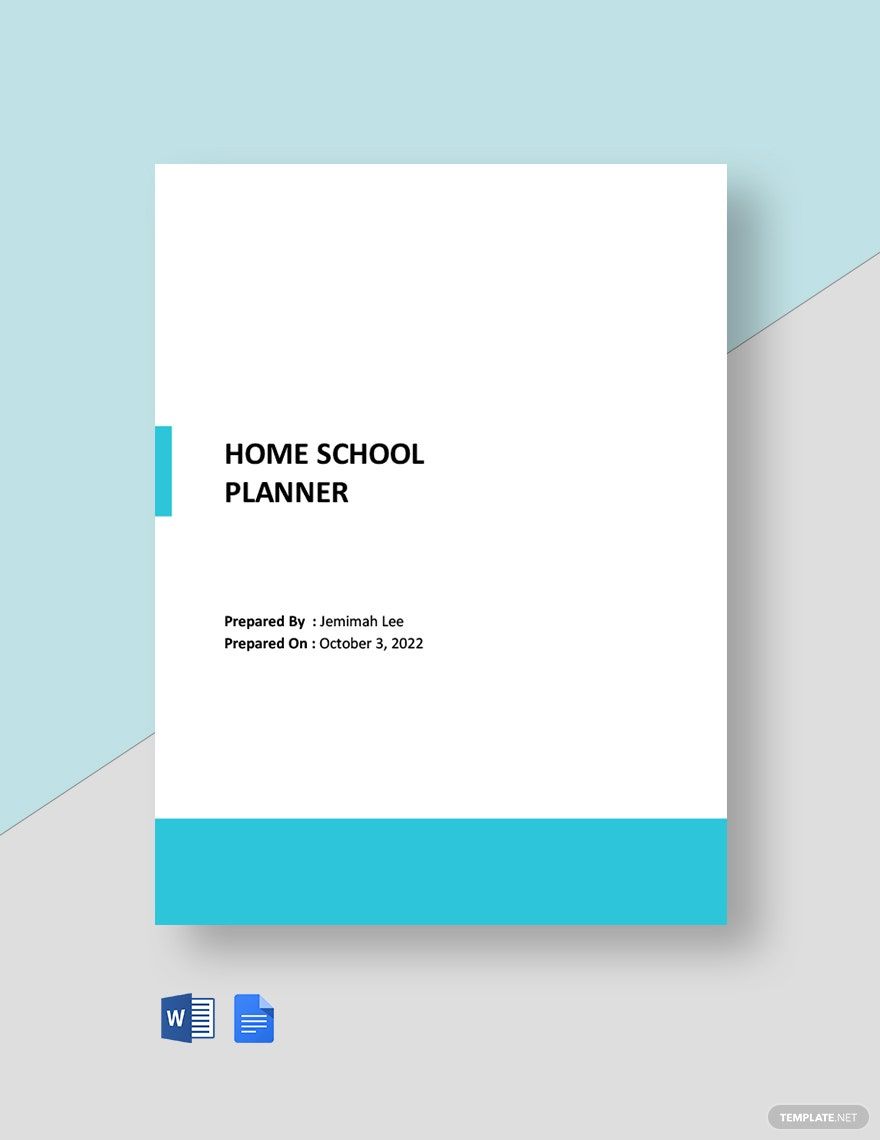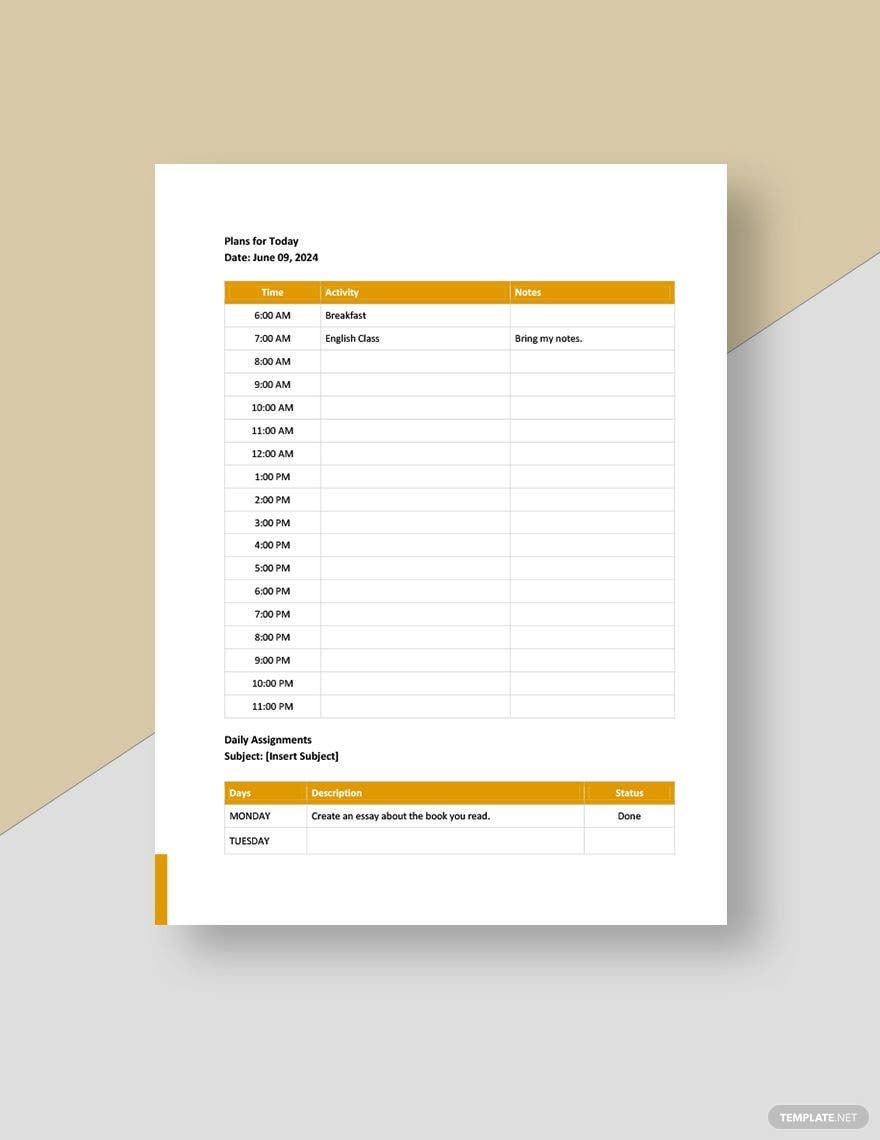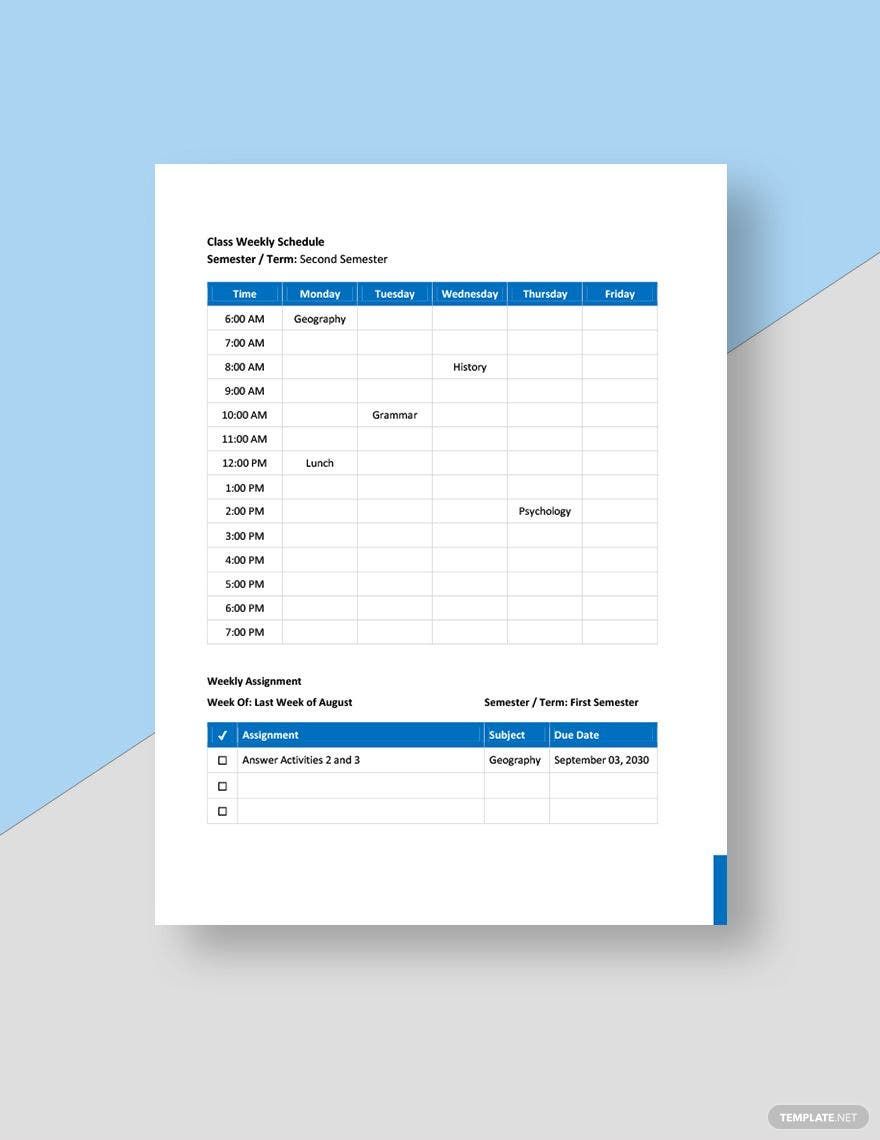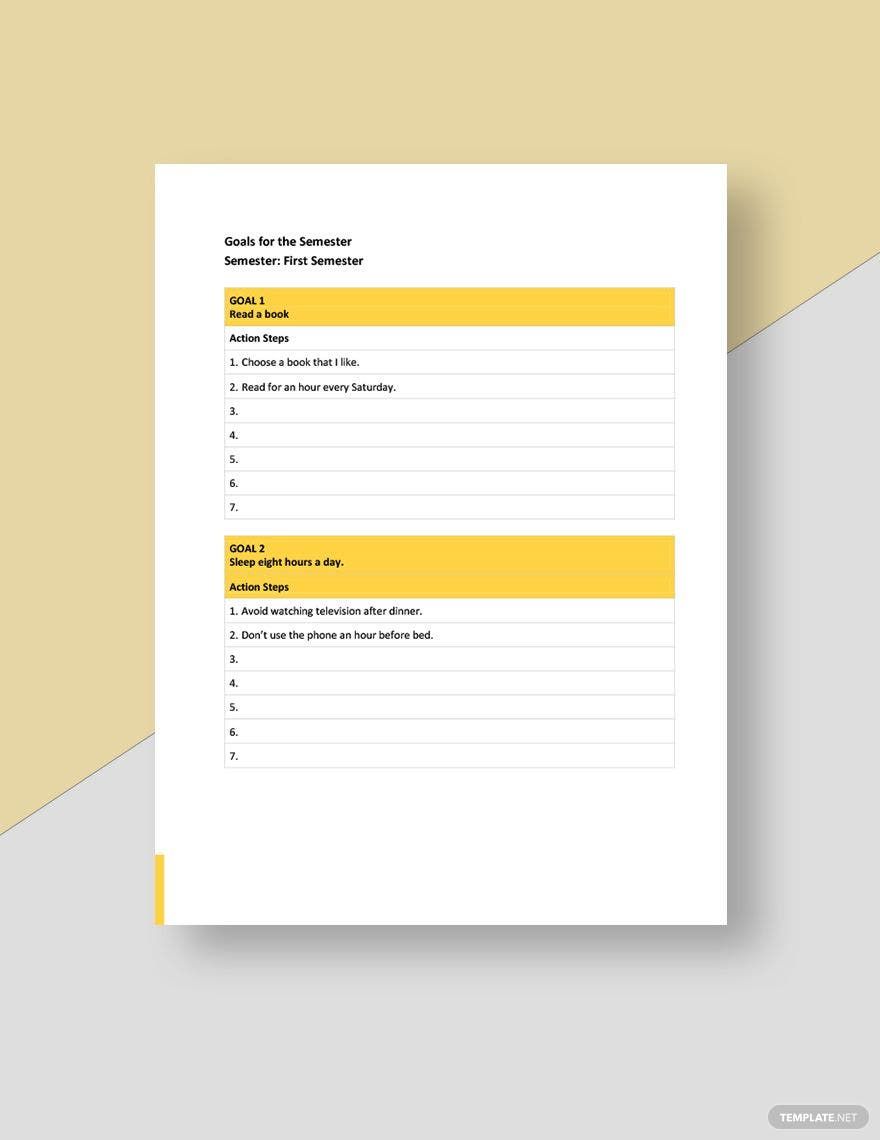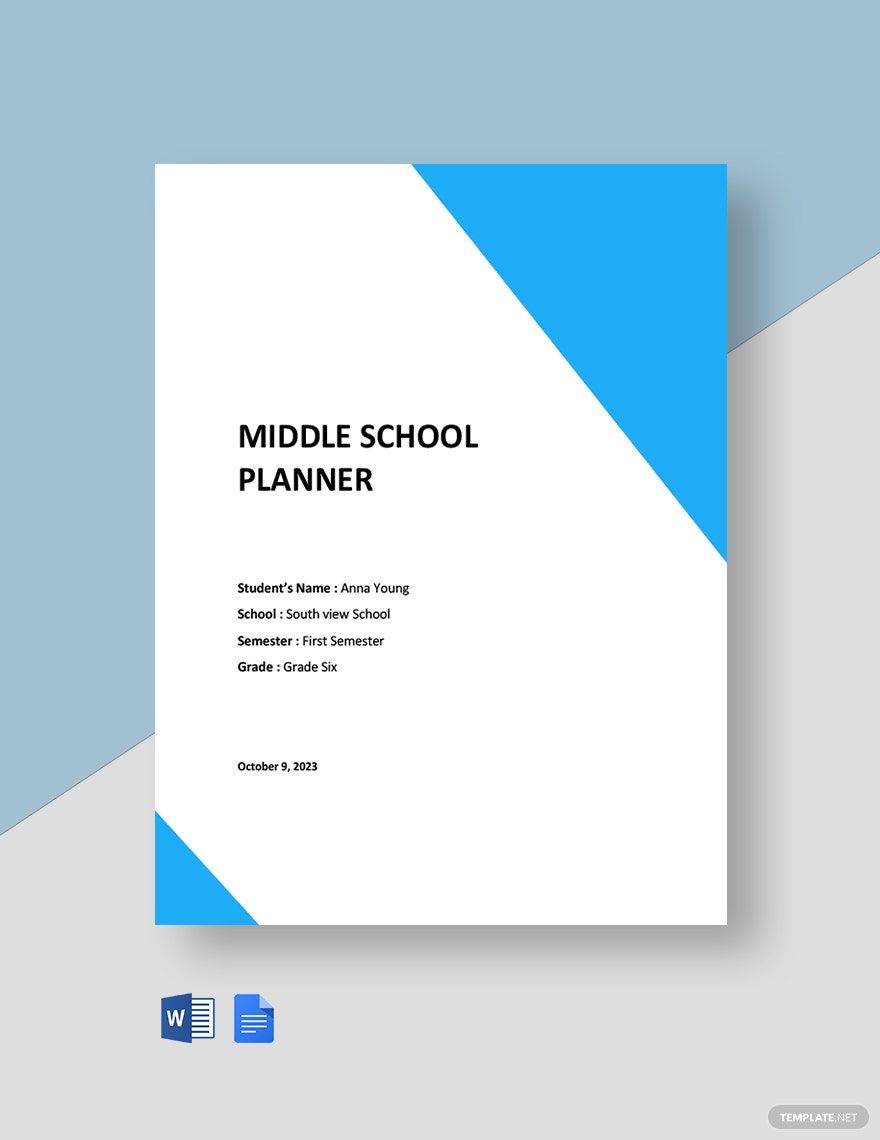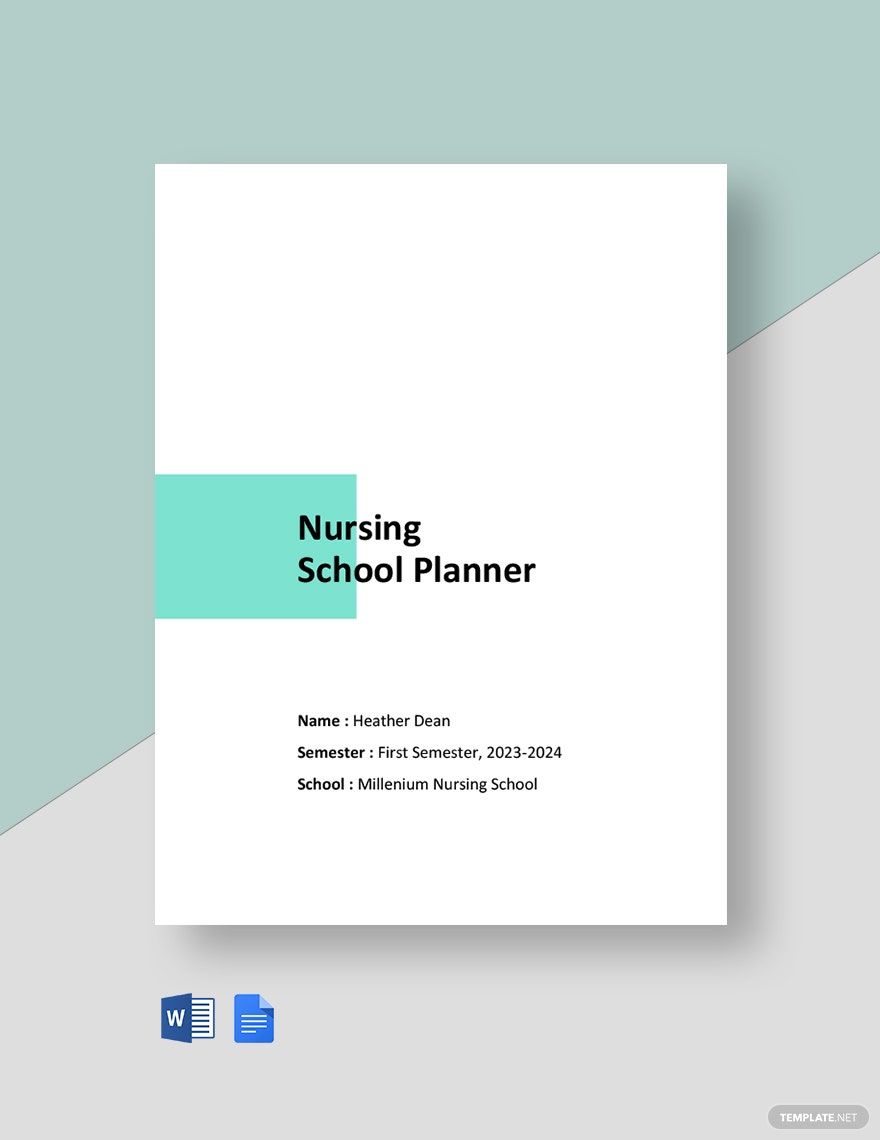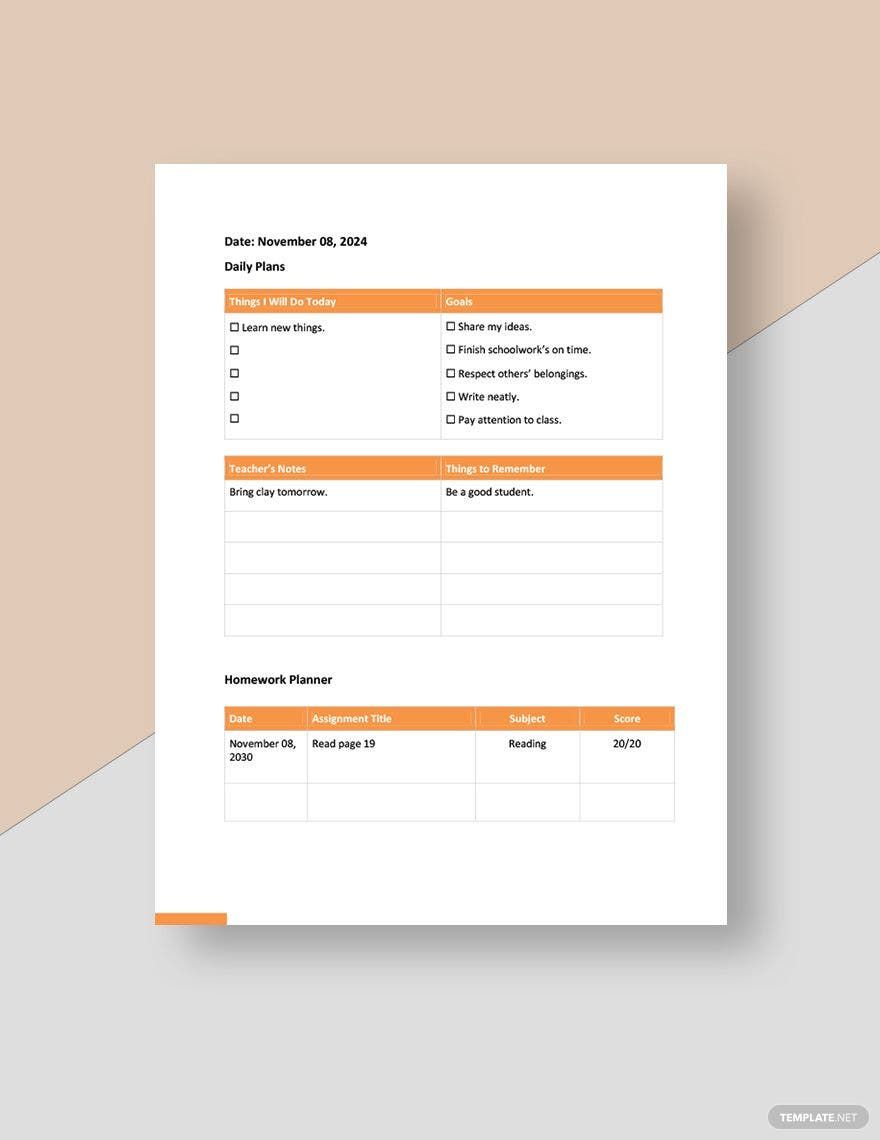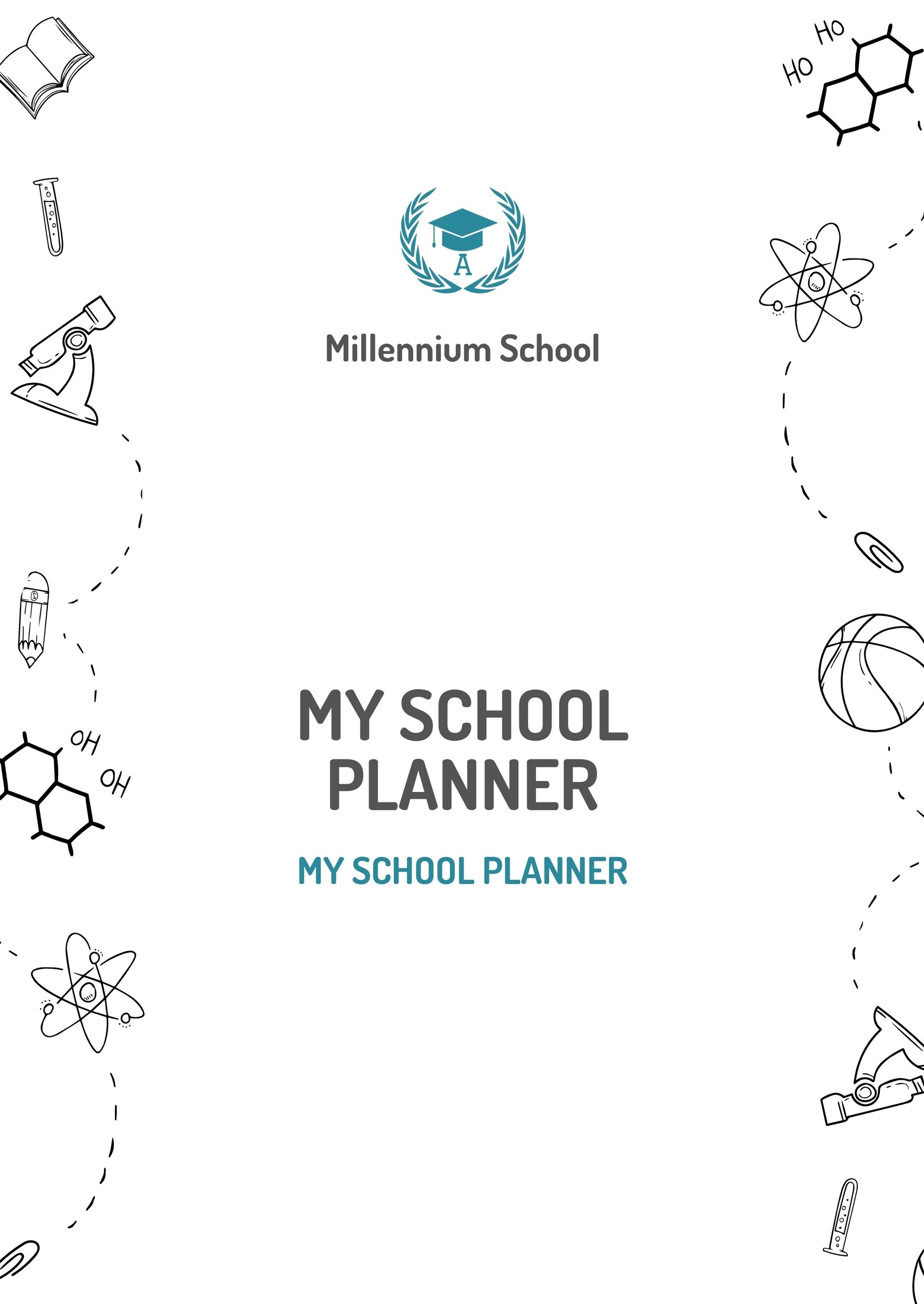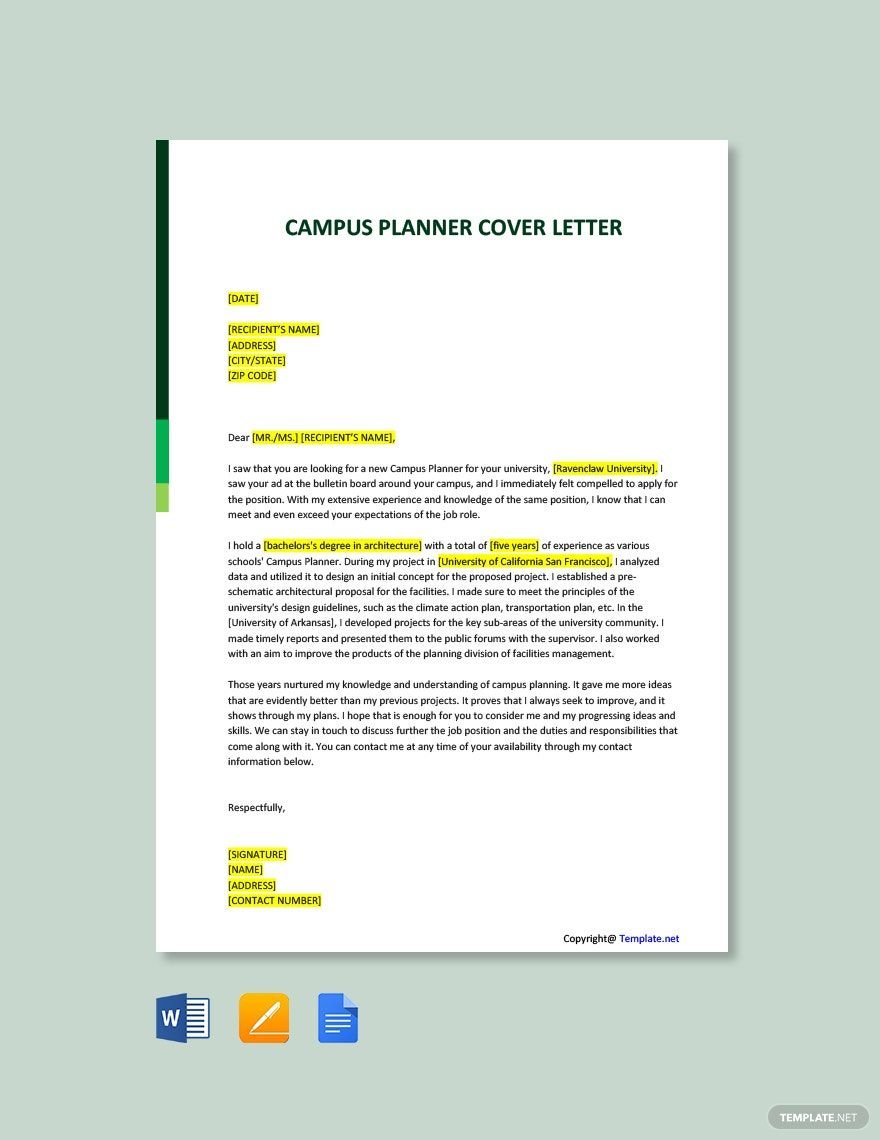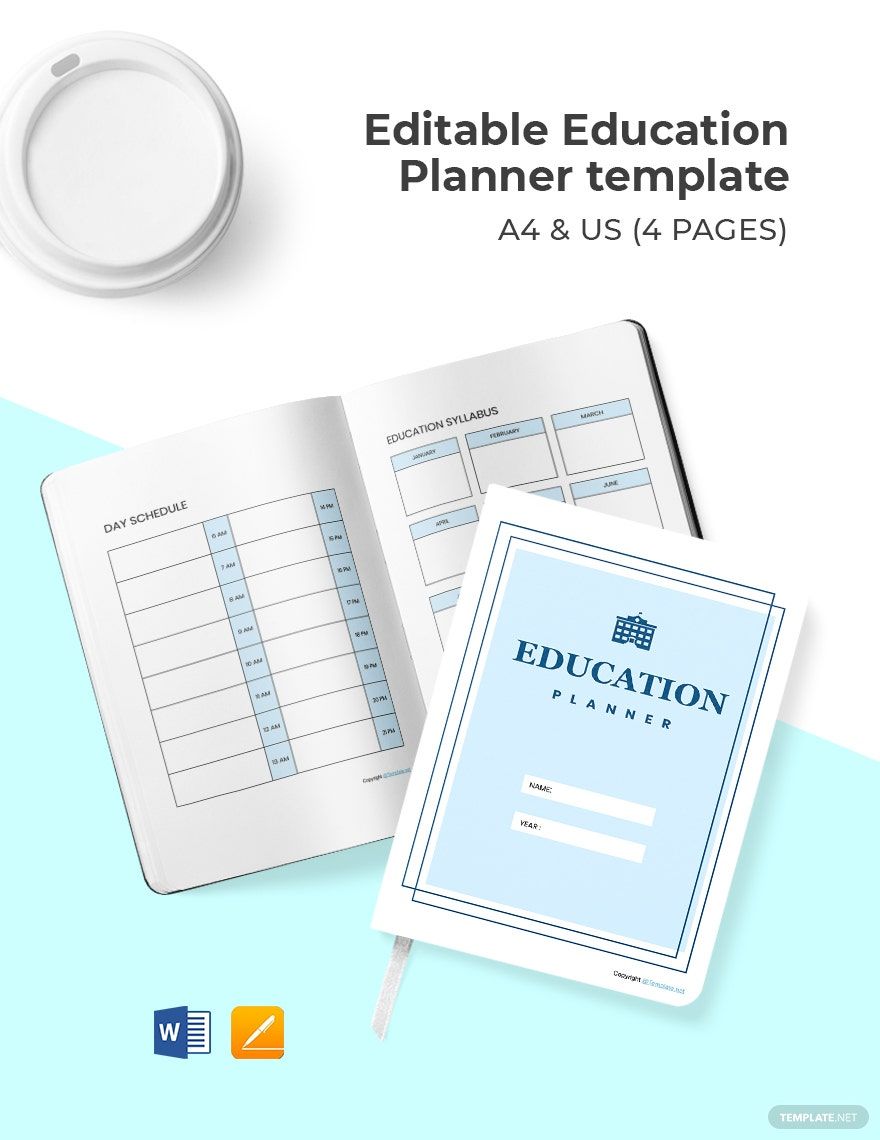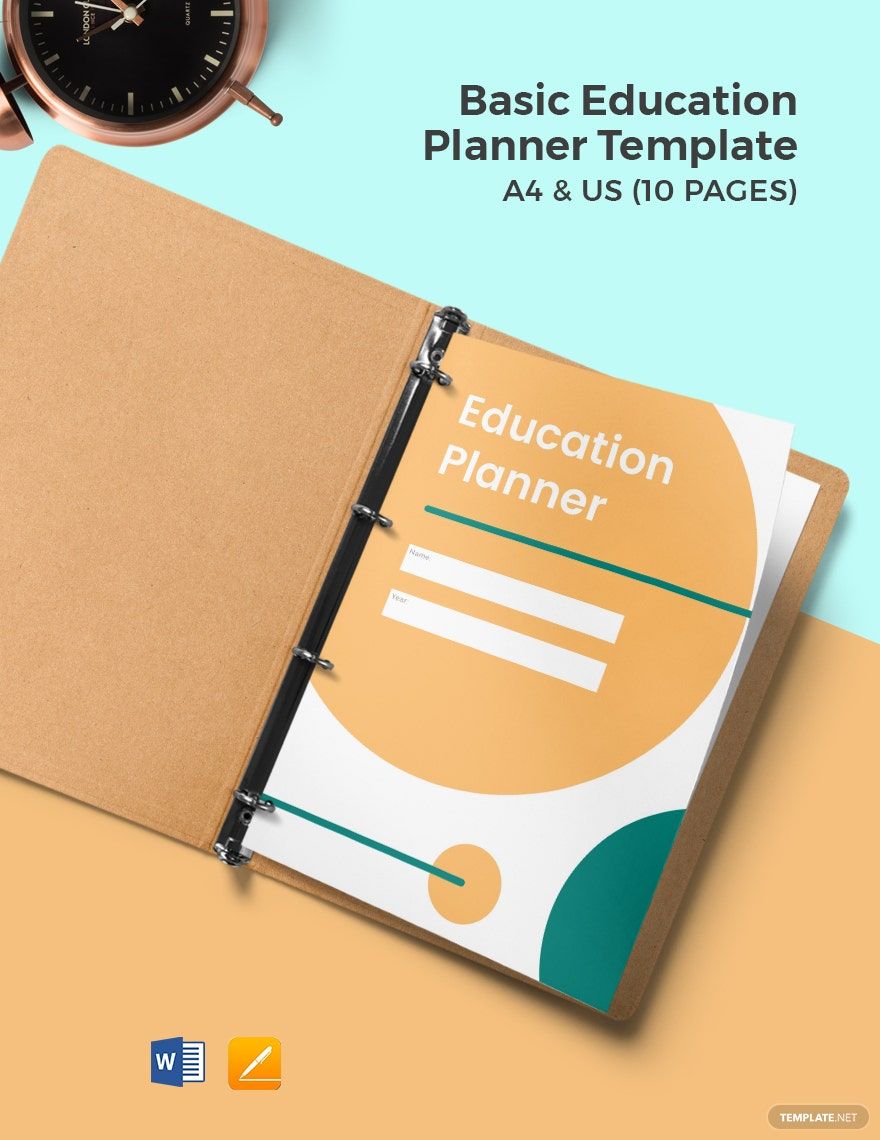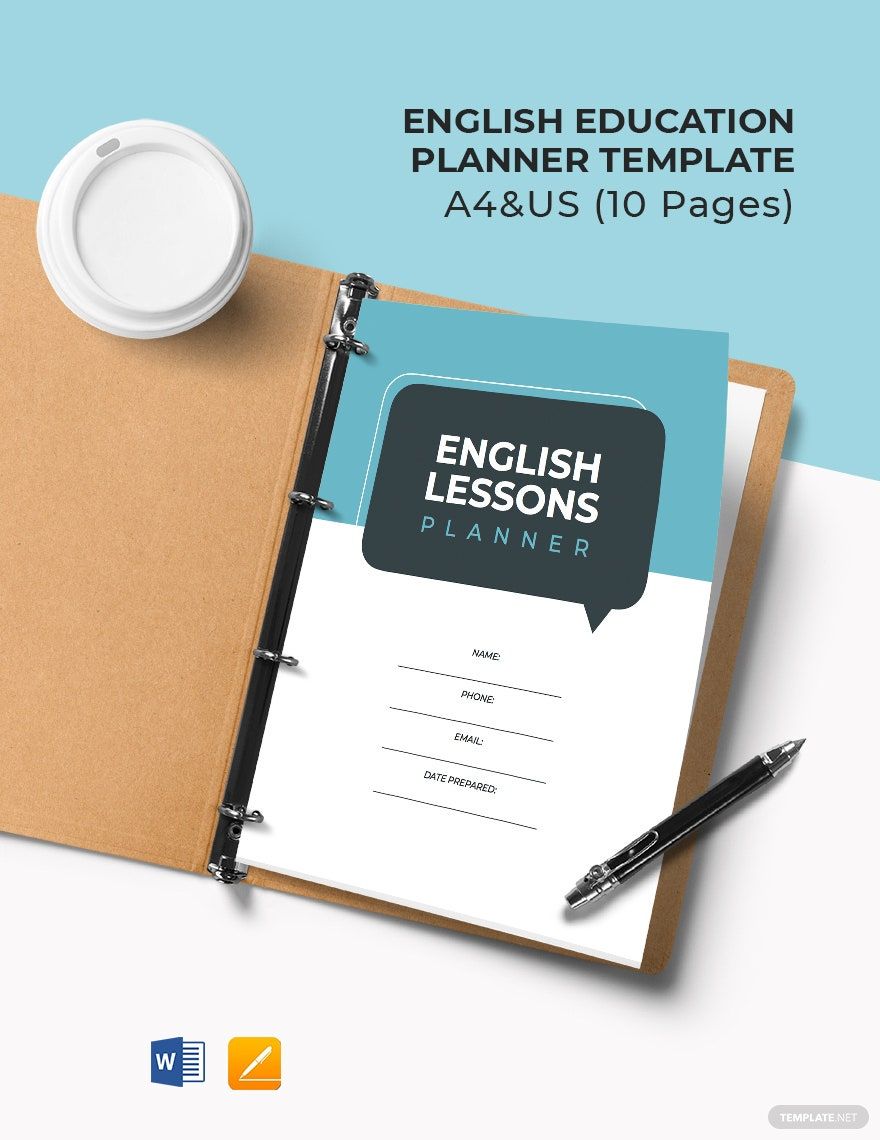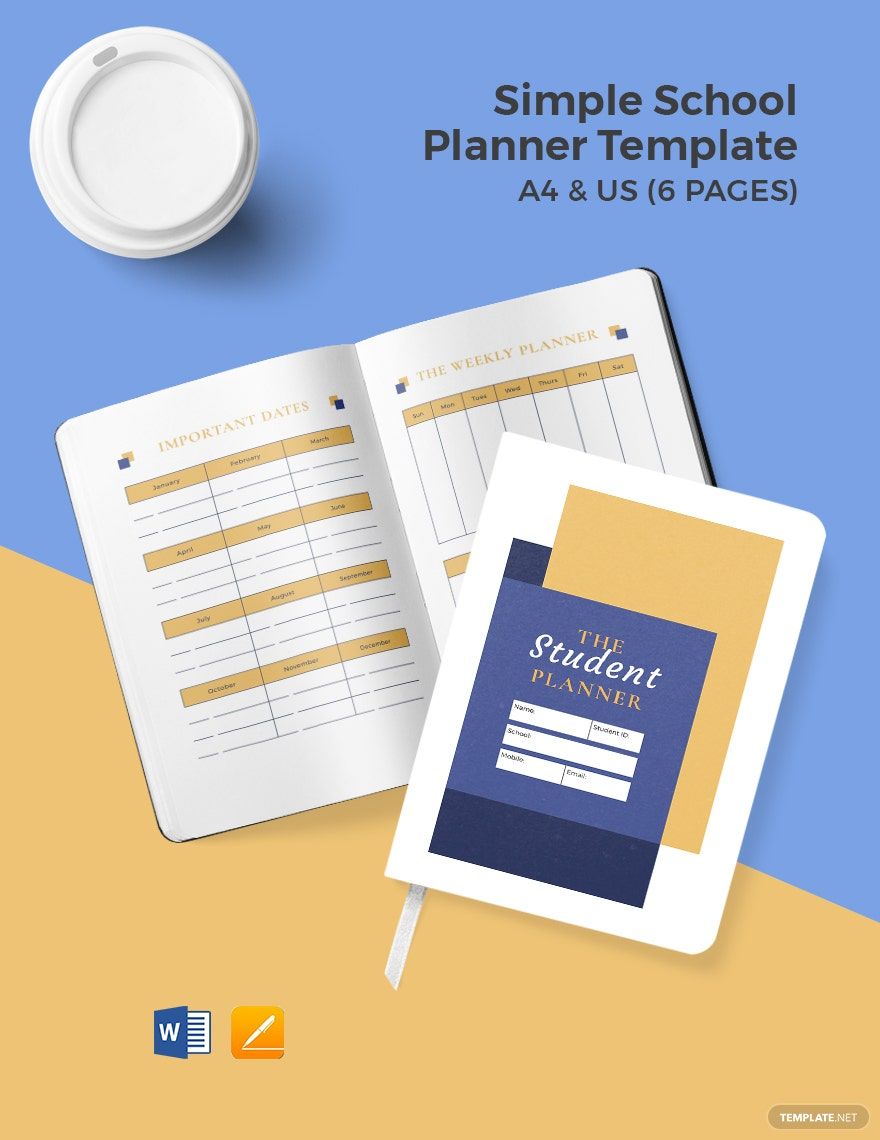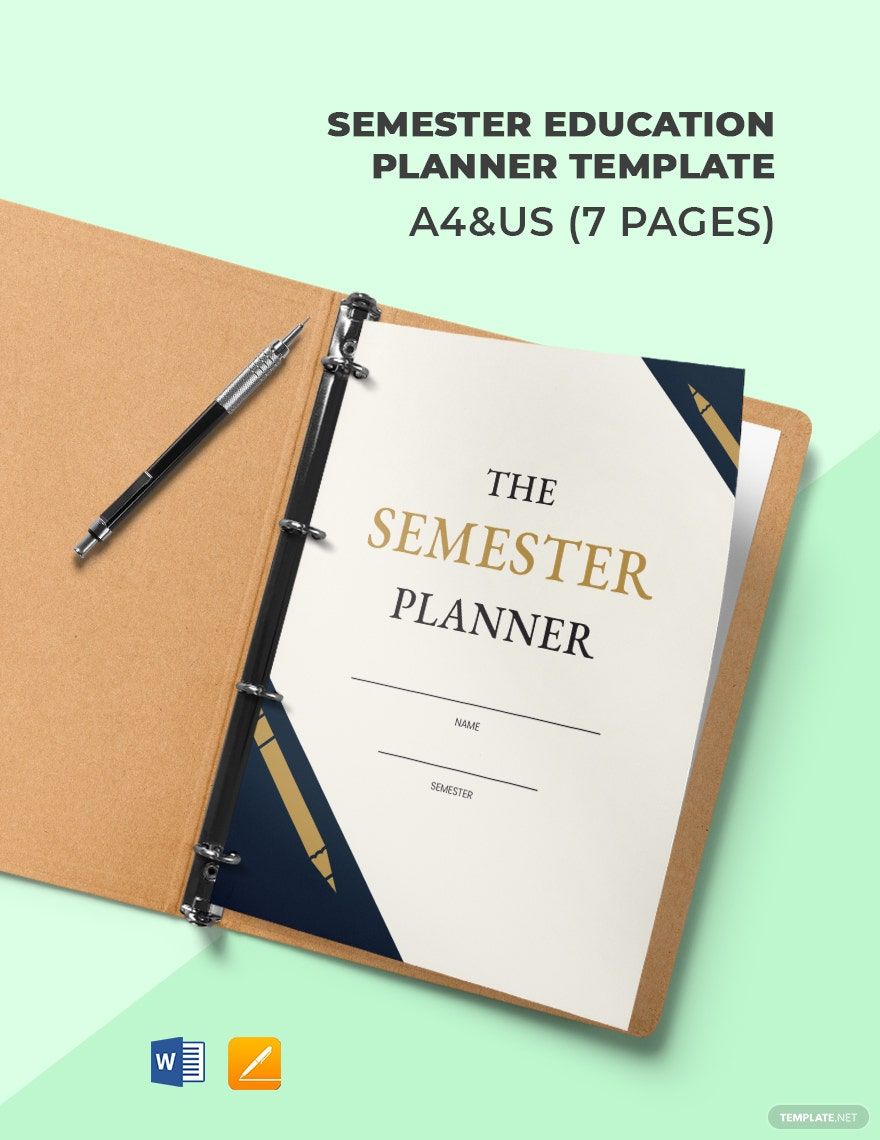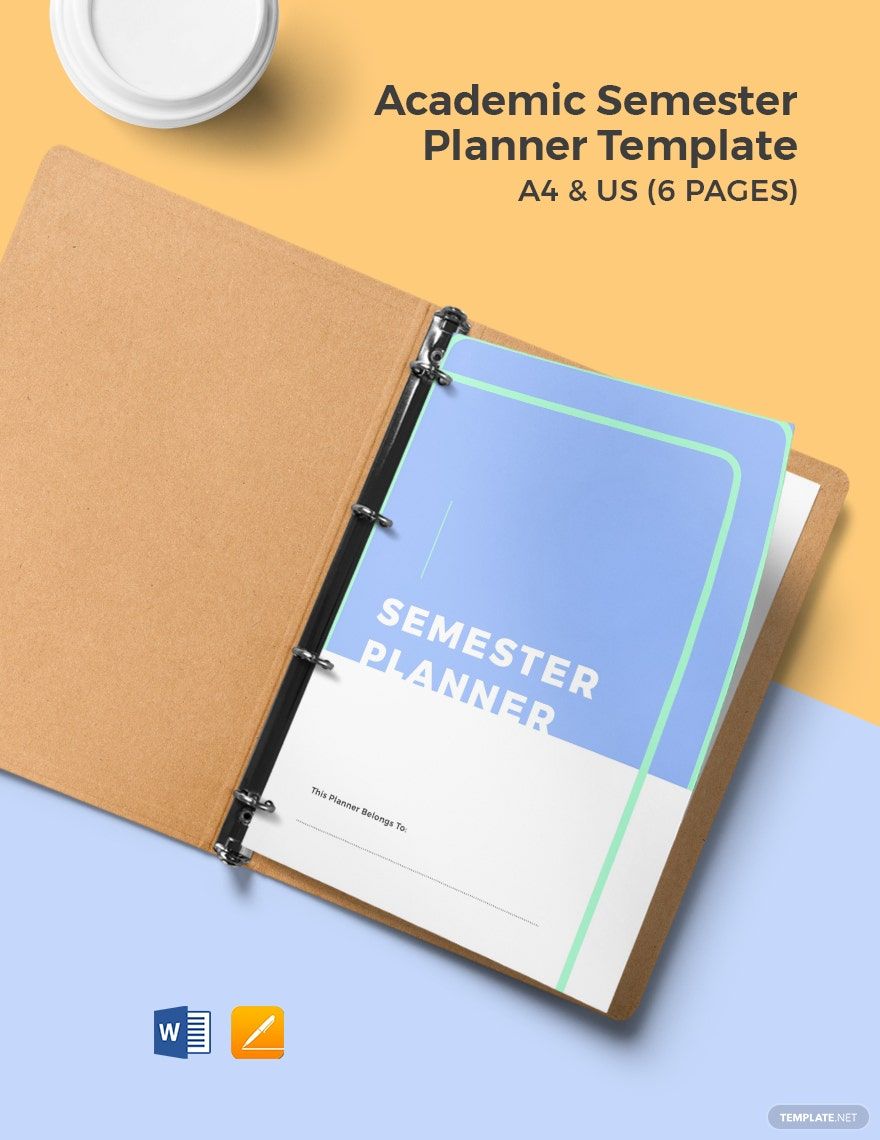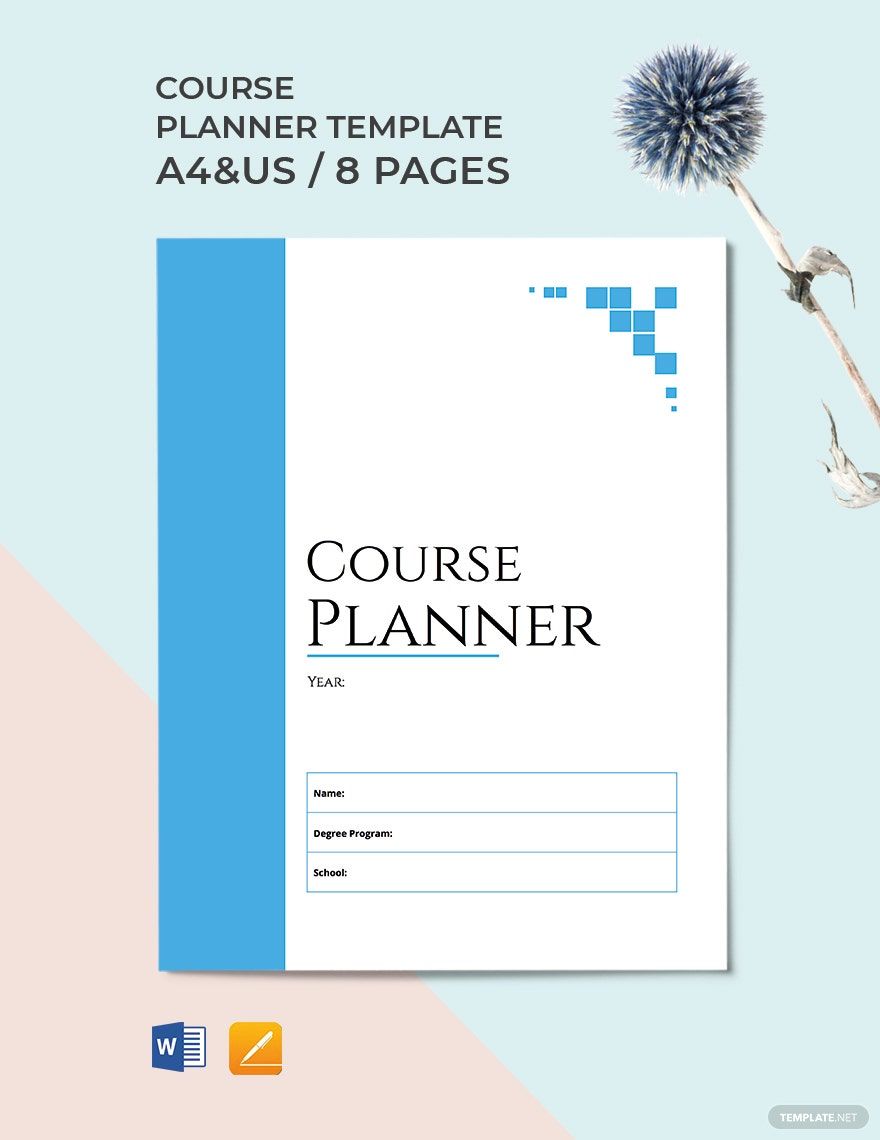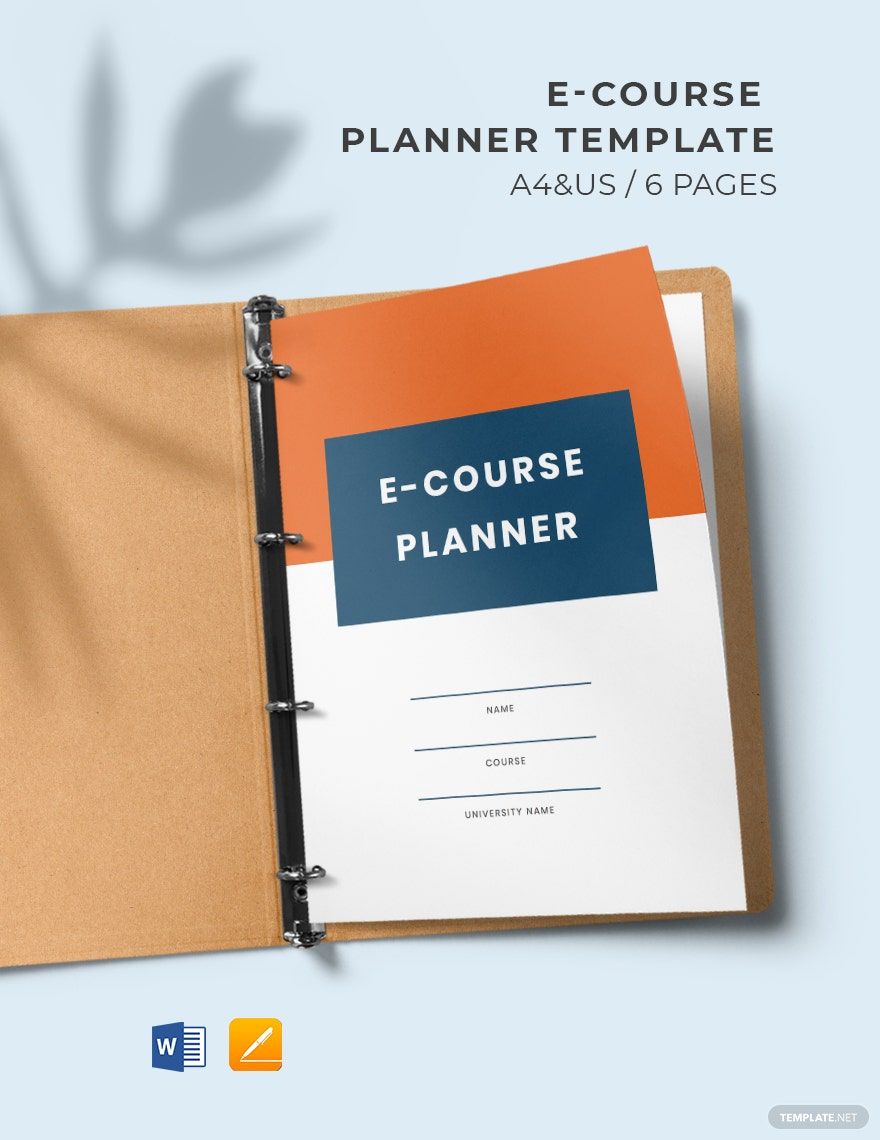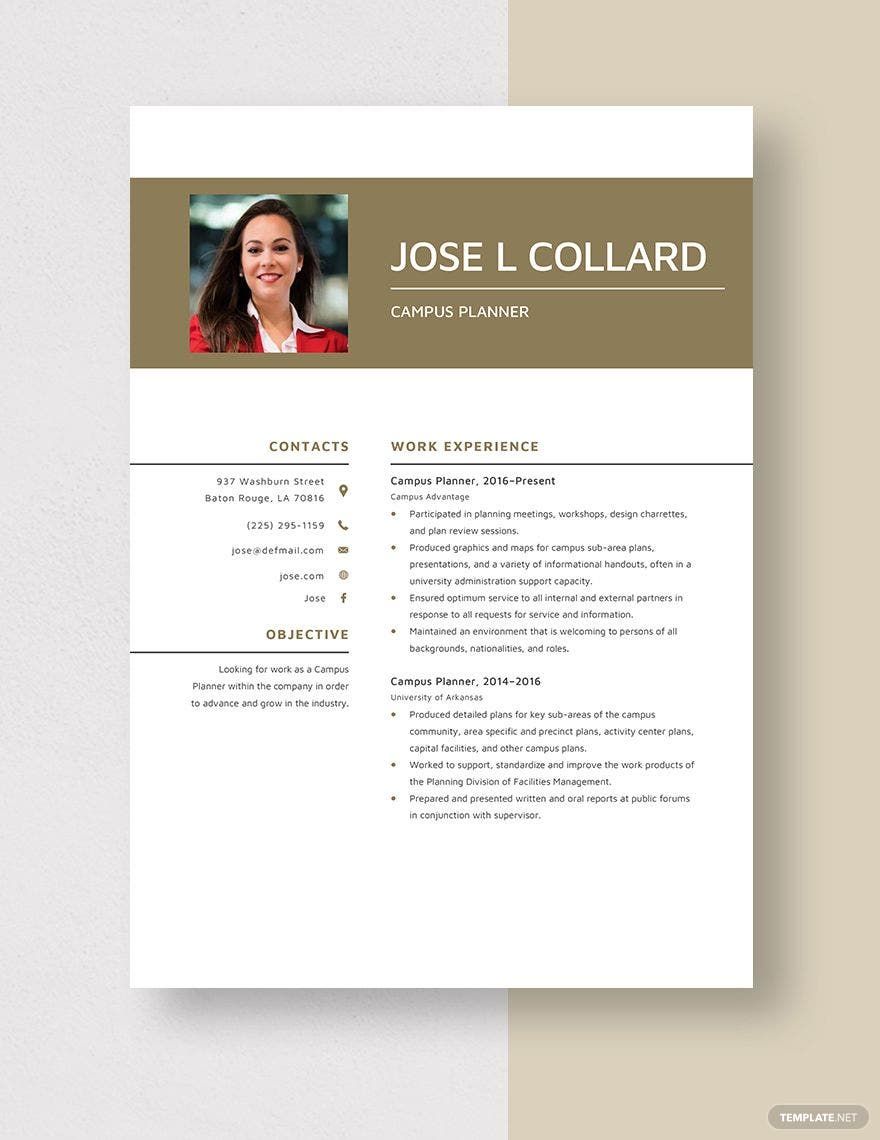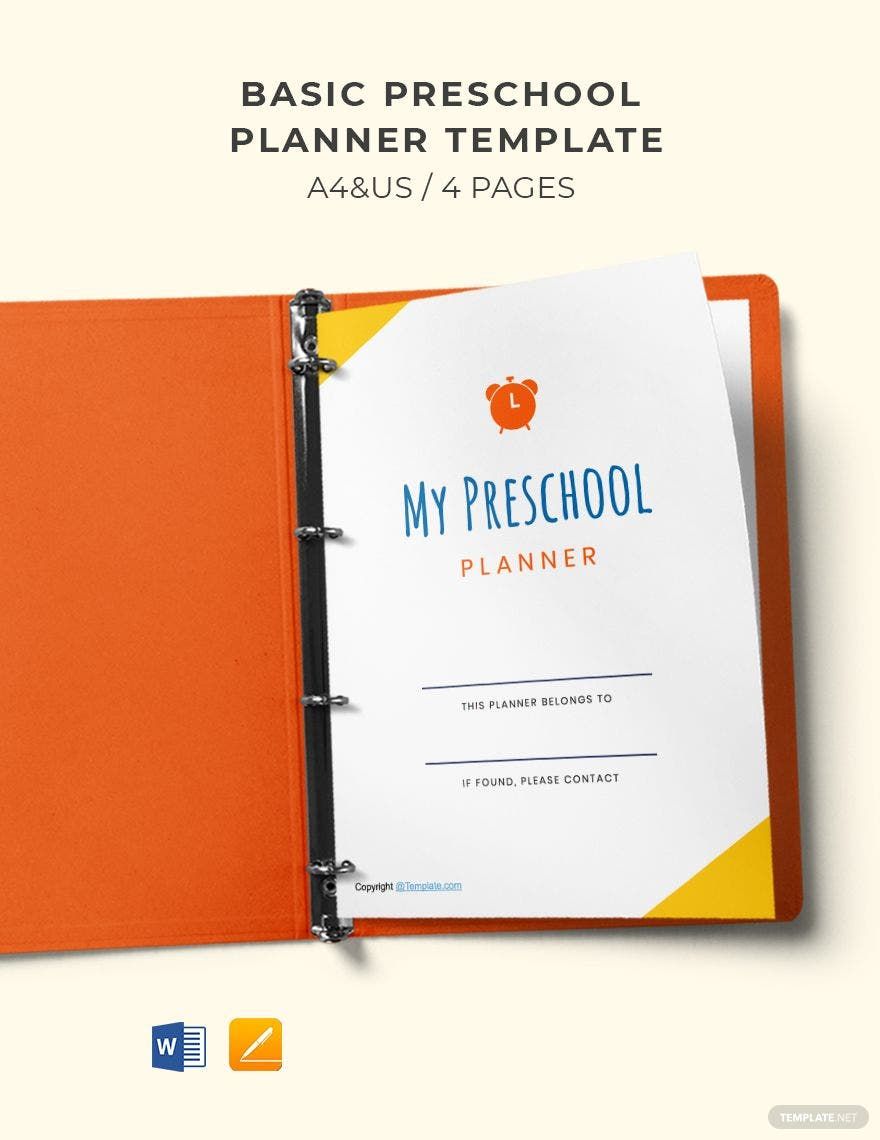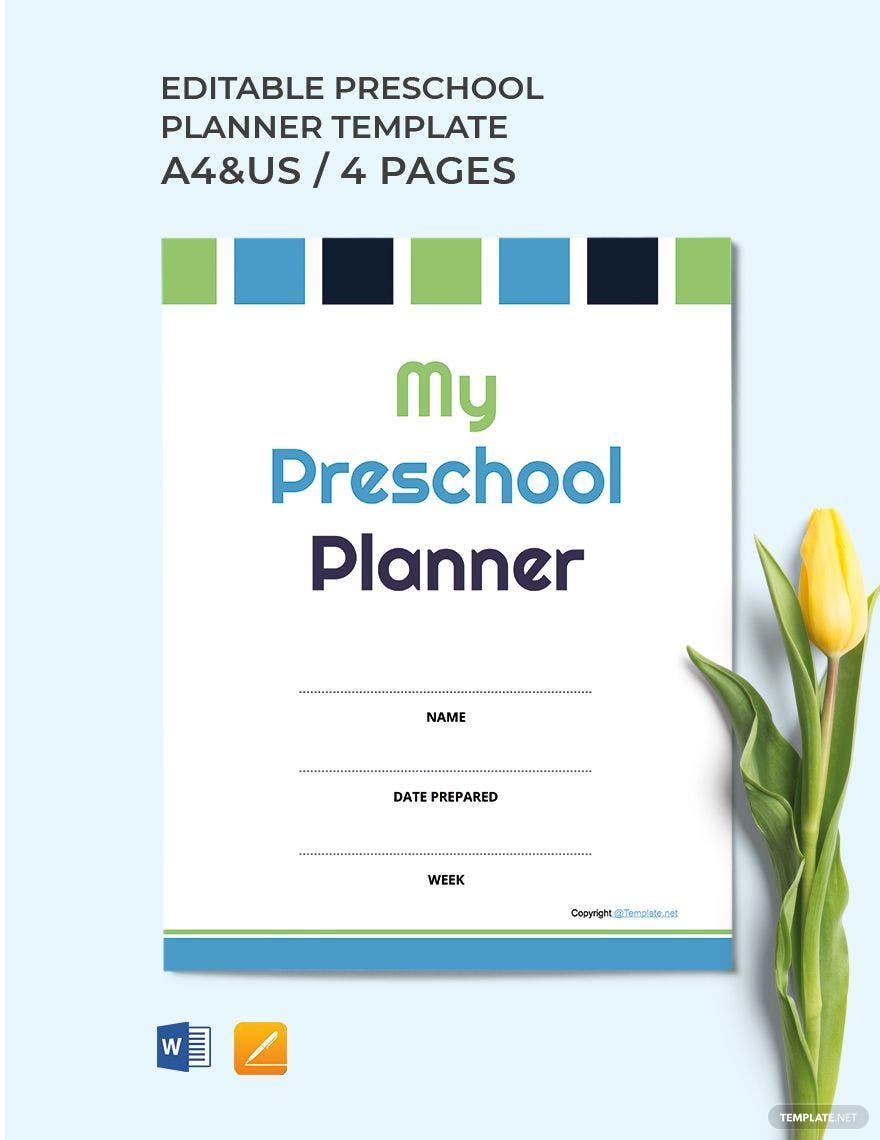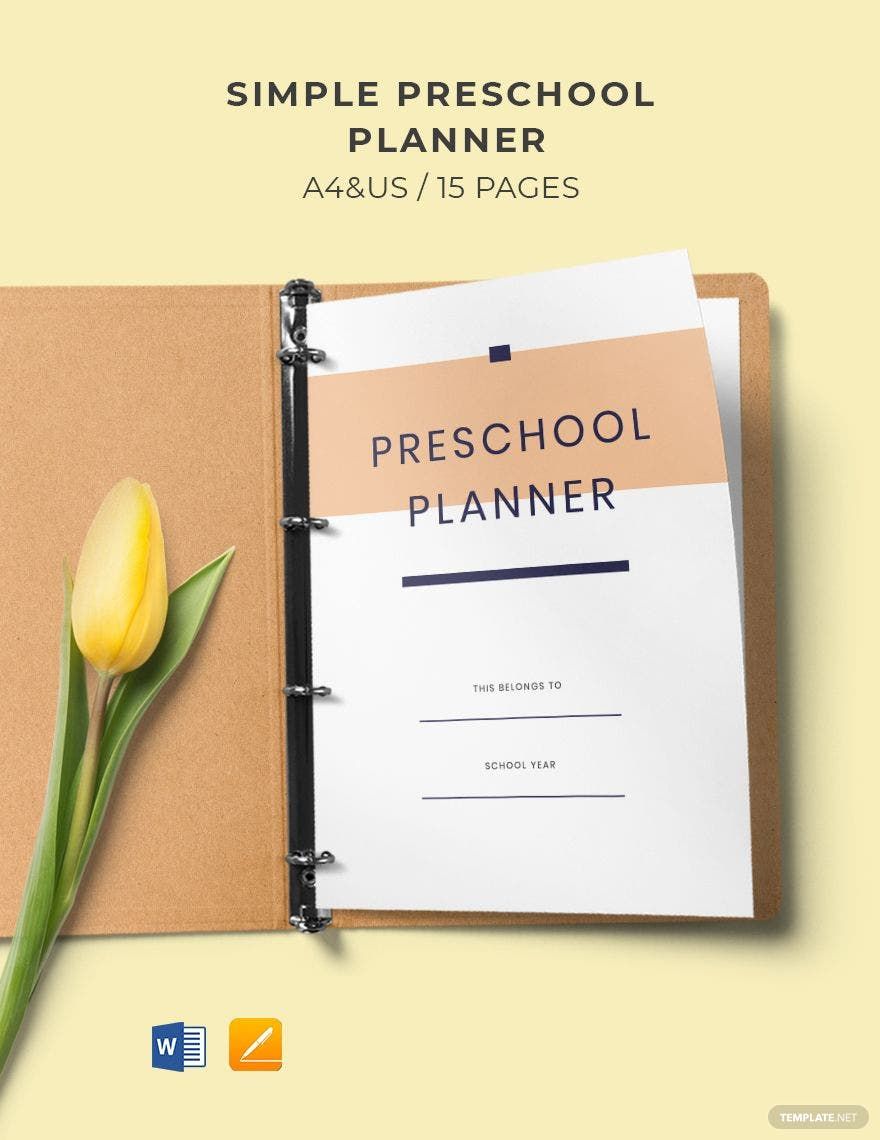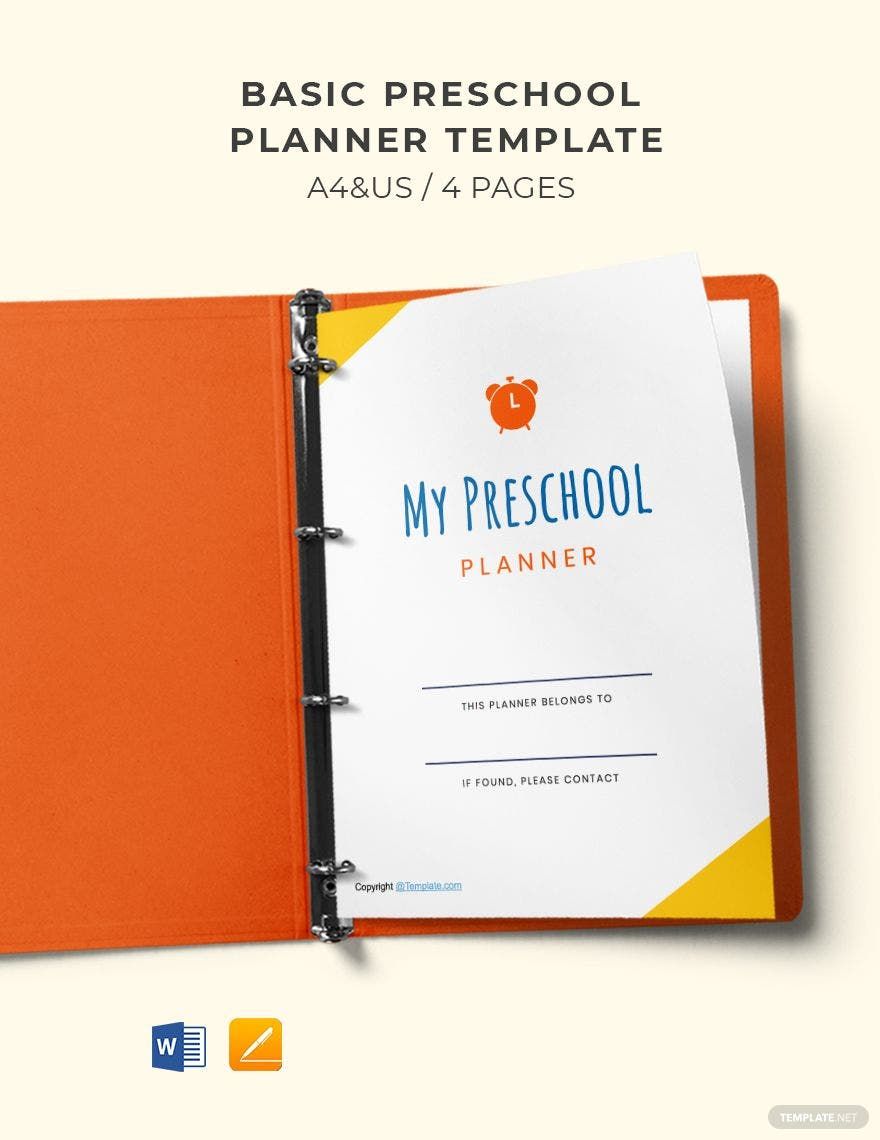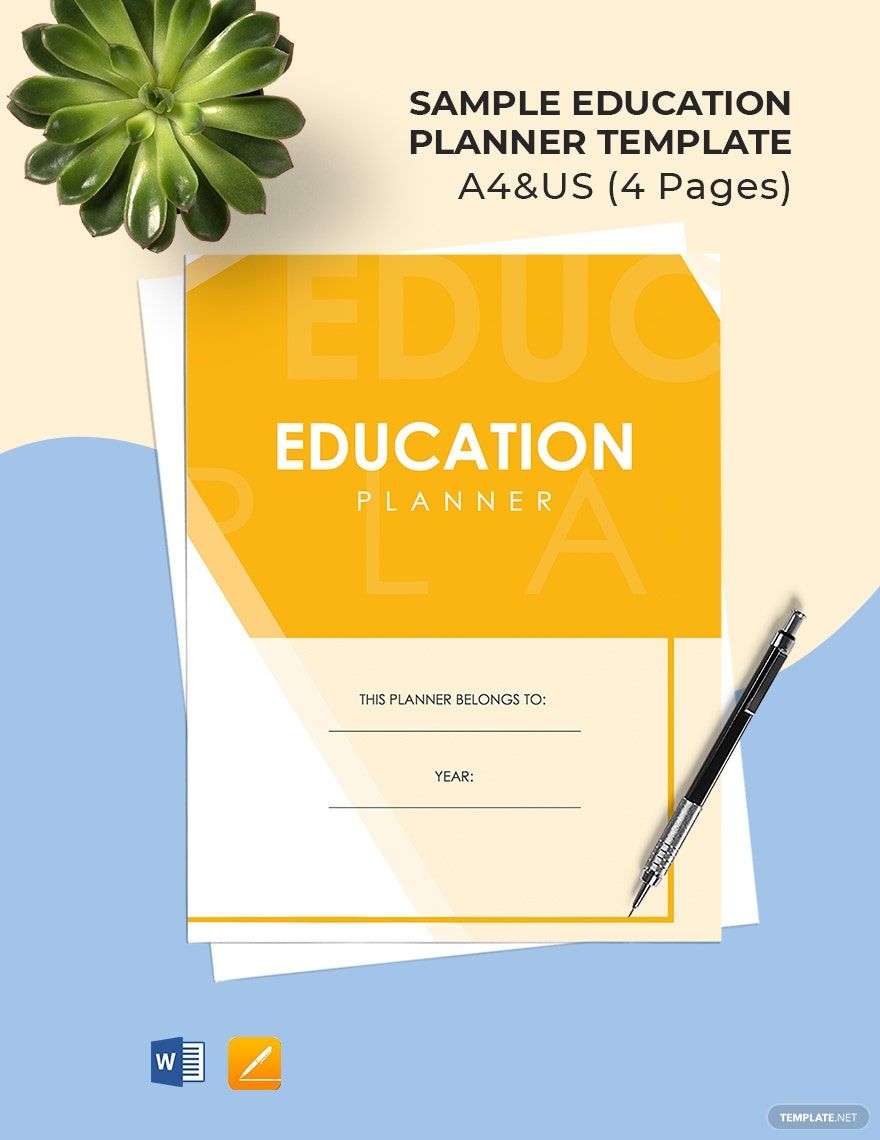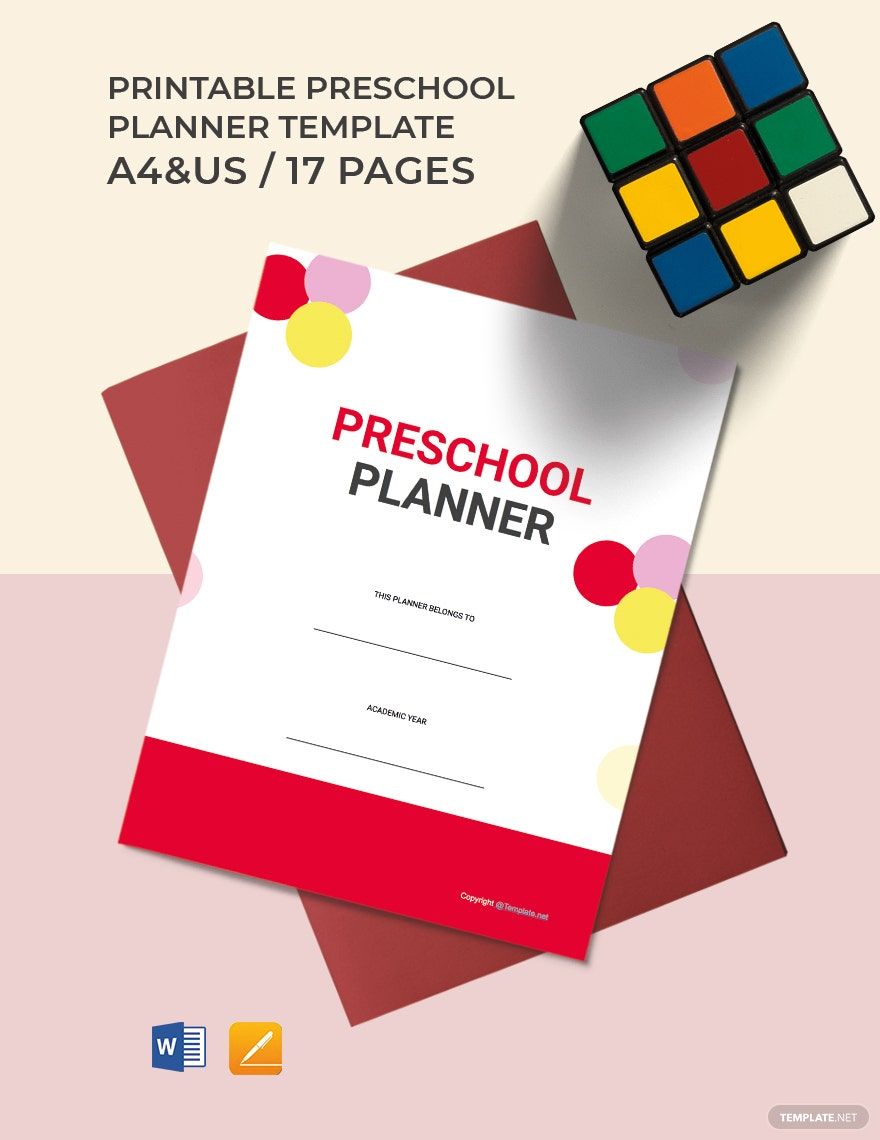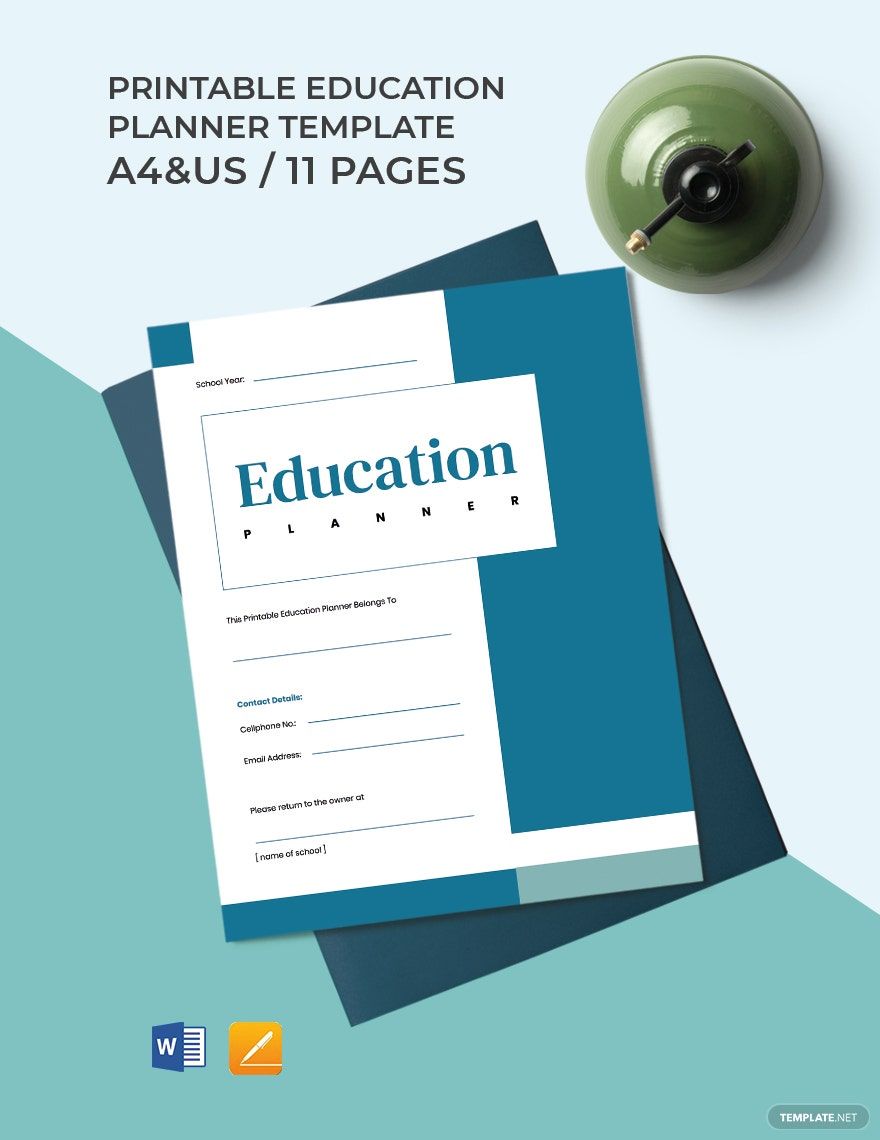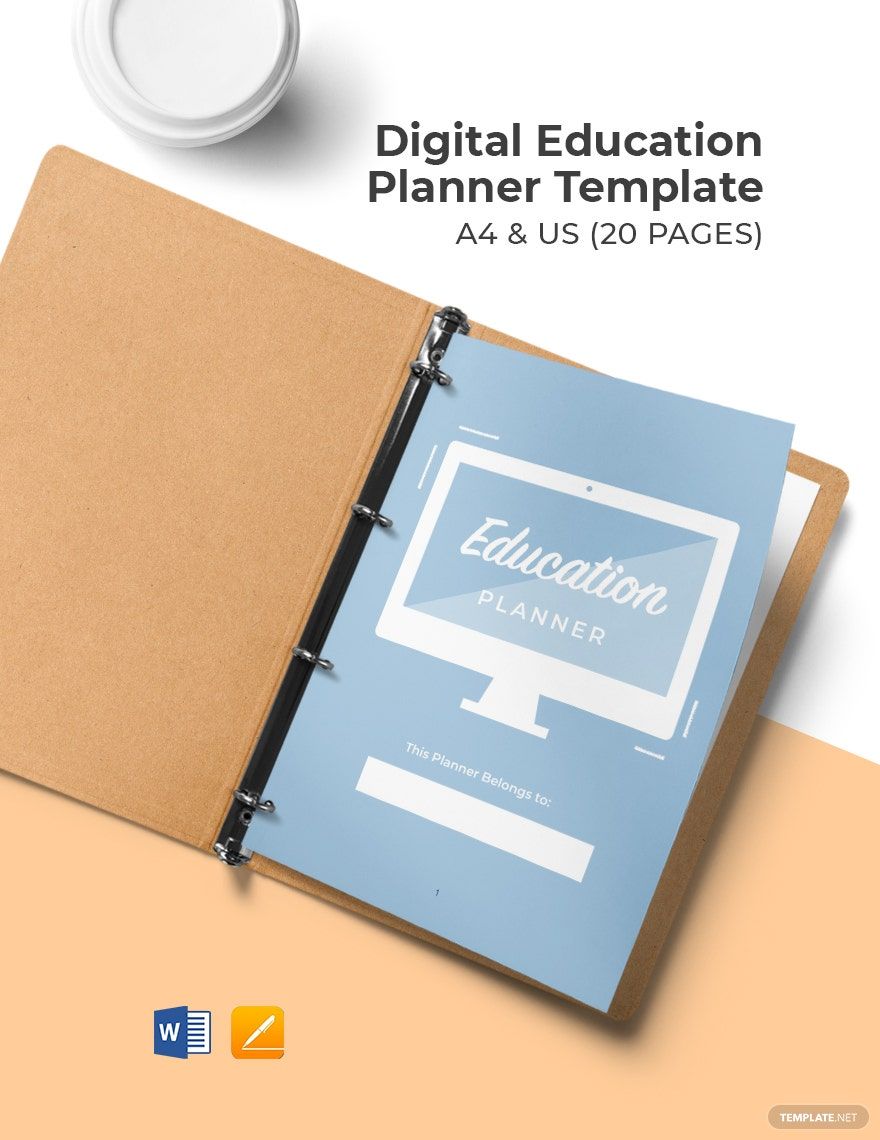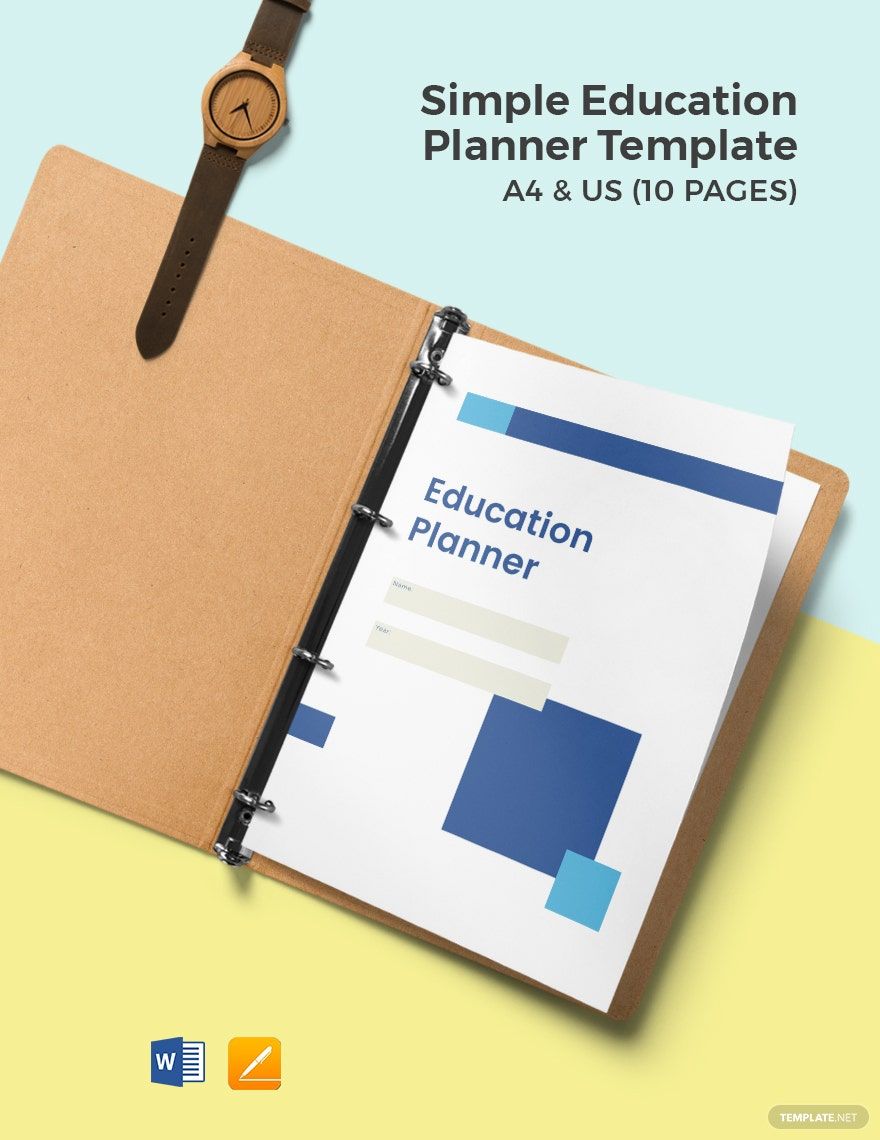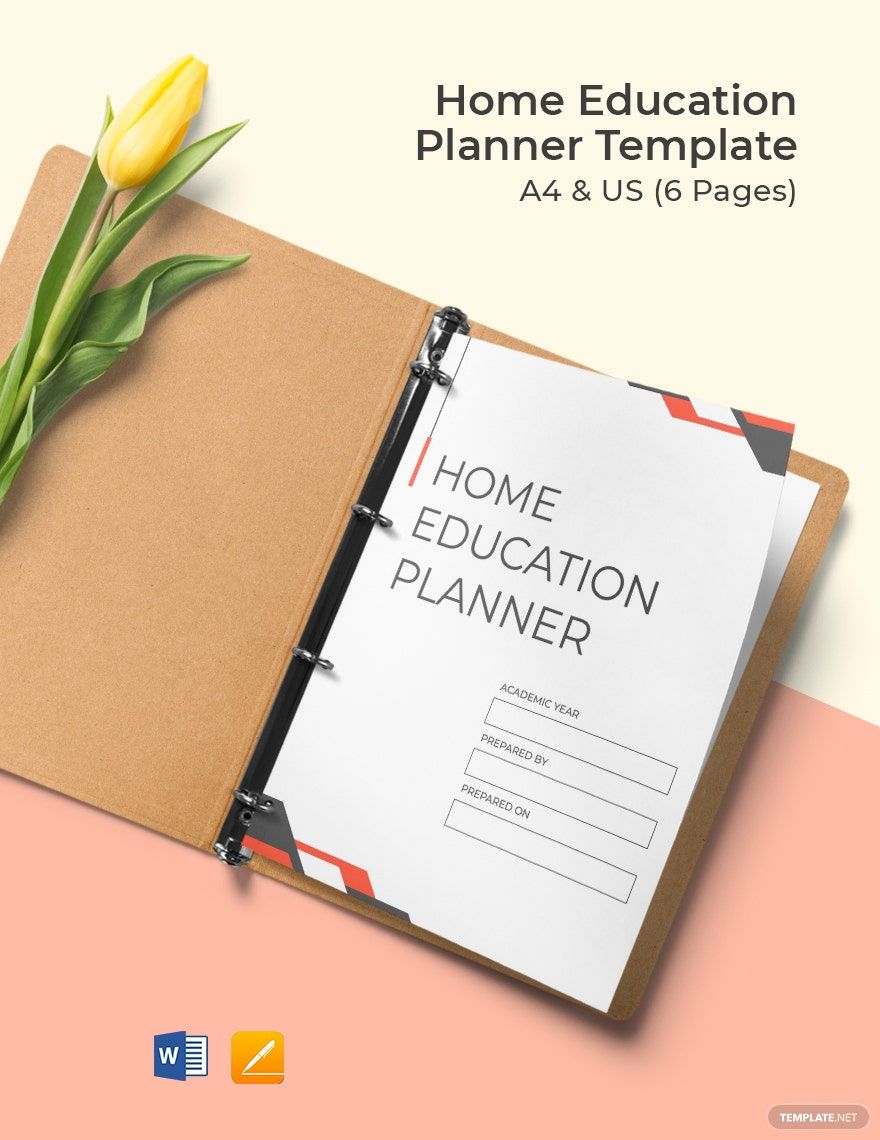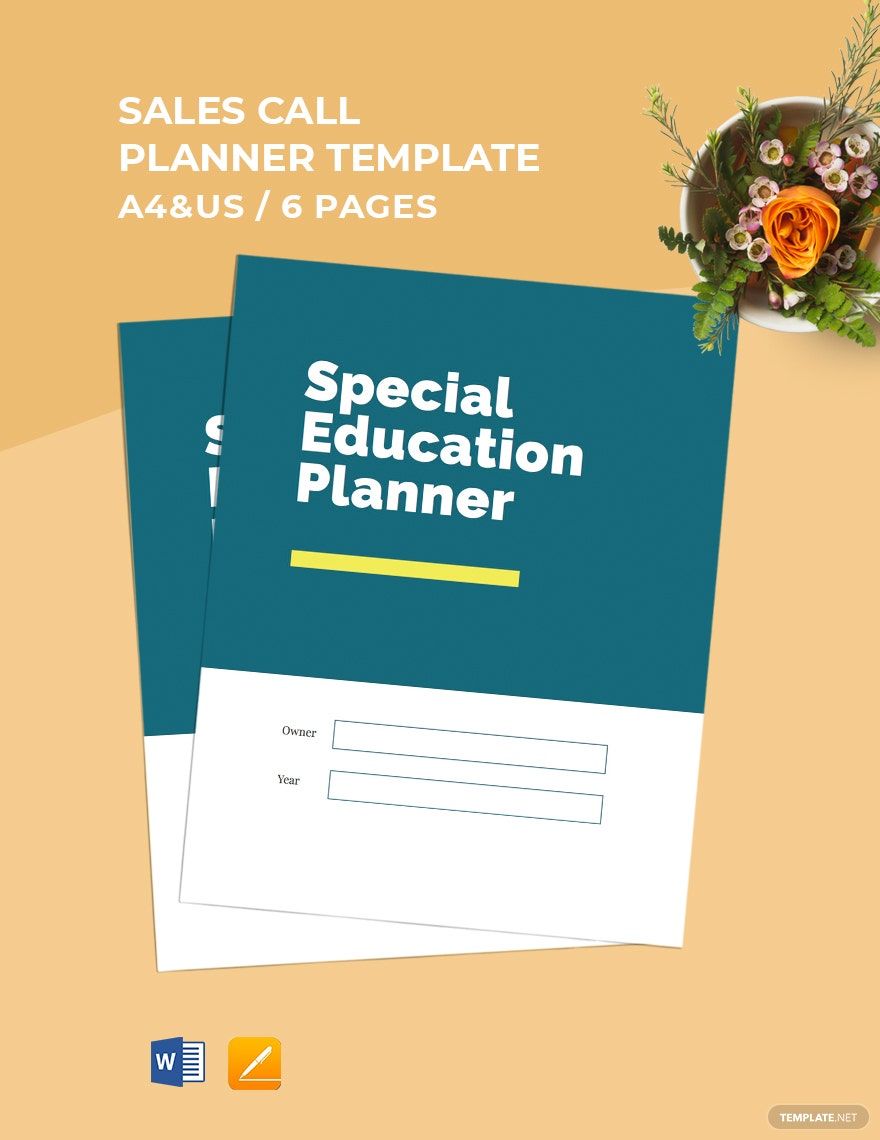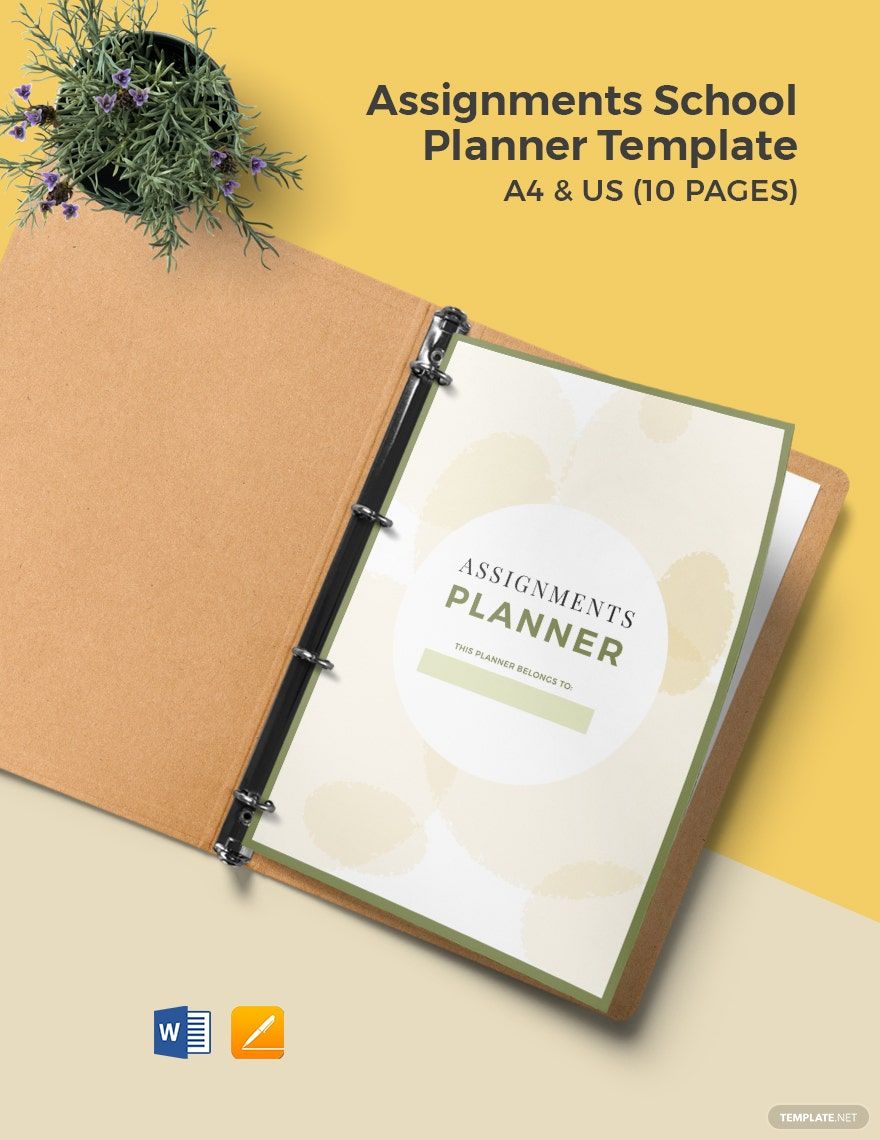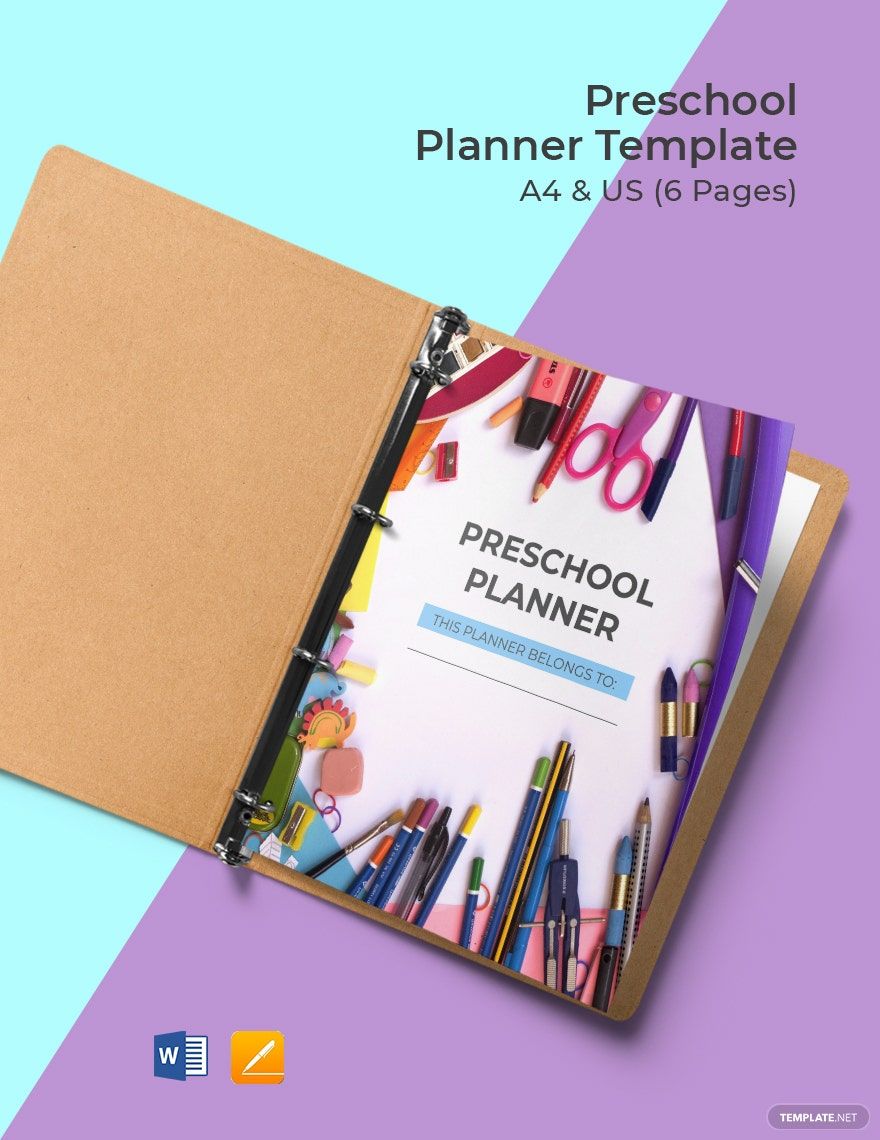We know that planning your daily tasks every day might be exhausting, especially if you are a teacher. That is why we want to make it easier for you to do the planning by using our Ready-Made School Planner Template in Microsoft Word, Apple Pages, and Google Docs. We offer a variety of school planner templates that would help teachers or even students to manage their time correctly and do their task without making a lot of fuzz. These templates have original contents, artworks, and fonts on it that you can easily edit or leave as is. Our templates are also customizable and downloadable in all file formats. Download our available A4 and US letter sizes planner now, and make your daily routine more organized!
School Planner Templates in Word
Effortlessly design your perfect school planner with editable, customizable, and printable templates in Word from Template.net. Download now and stay organized!