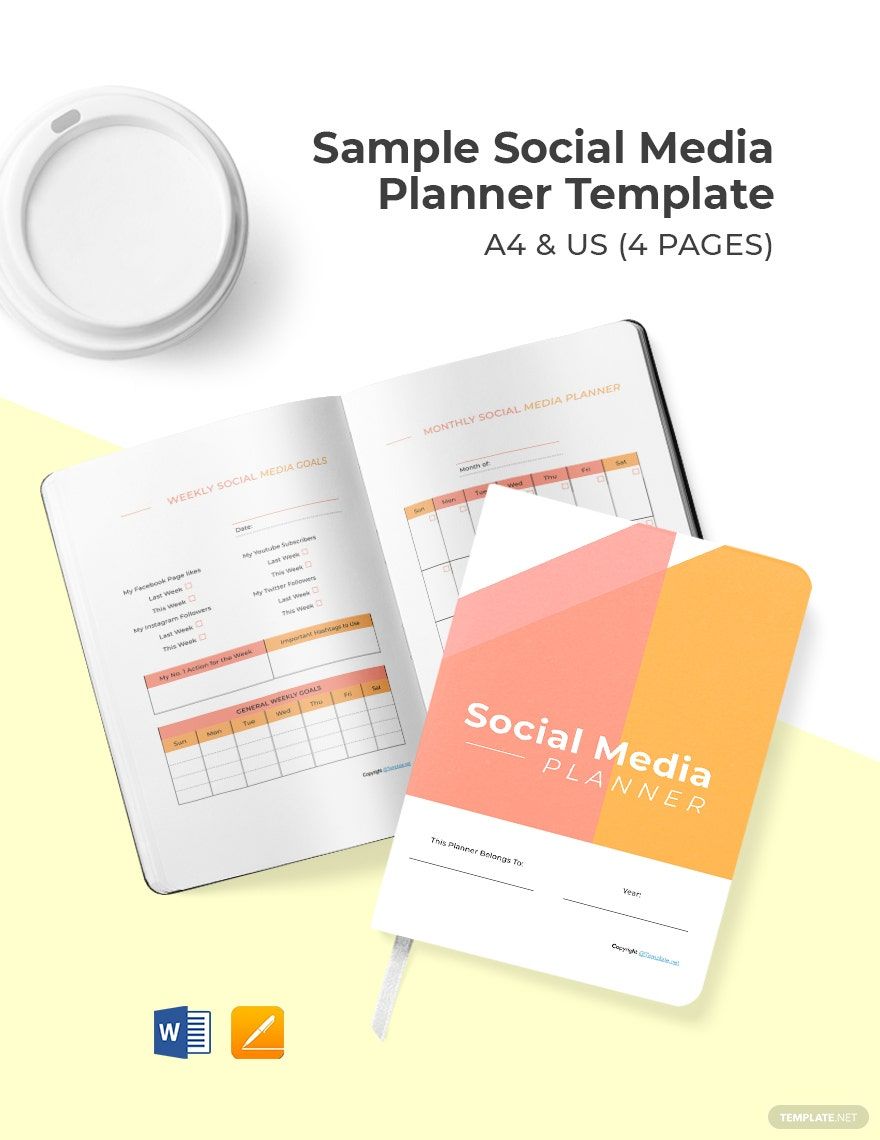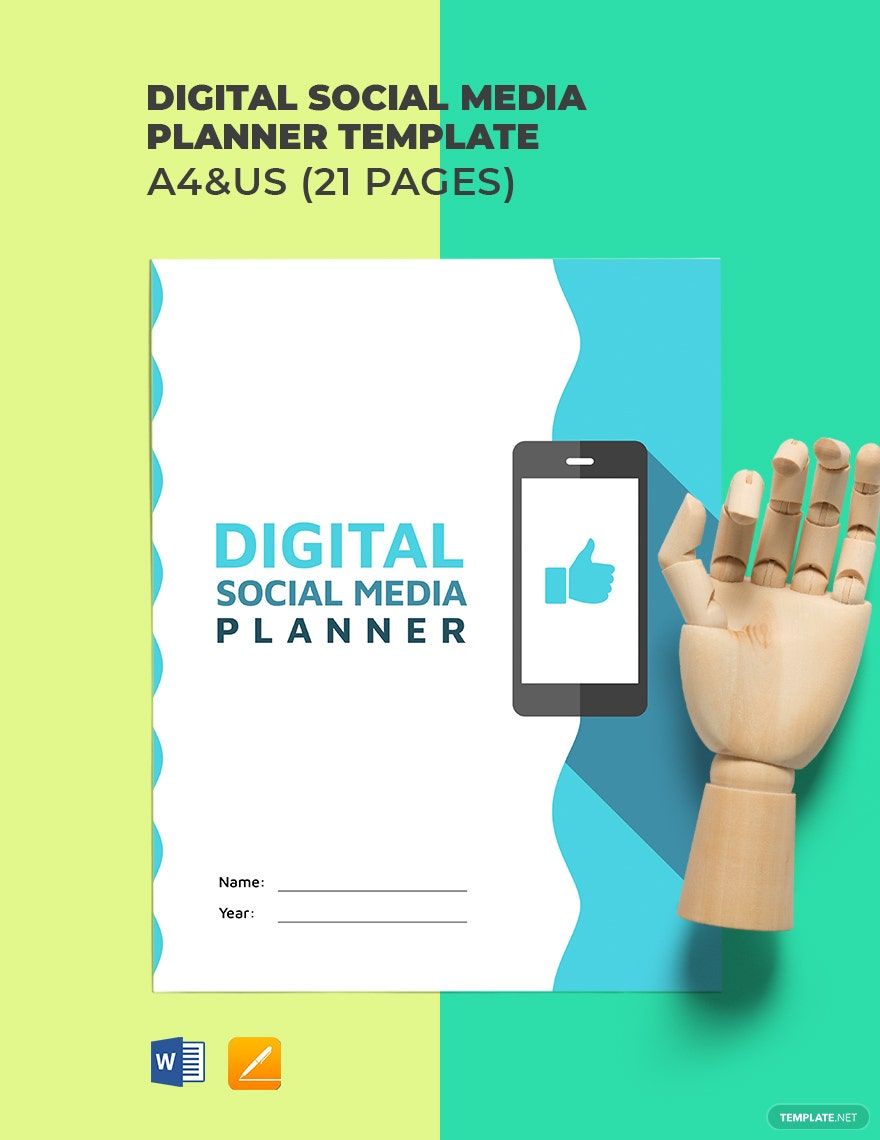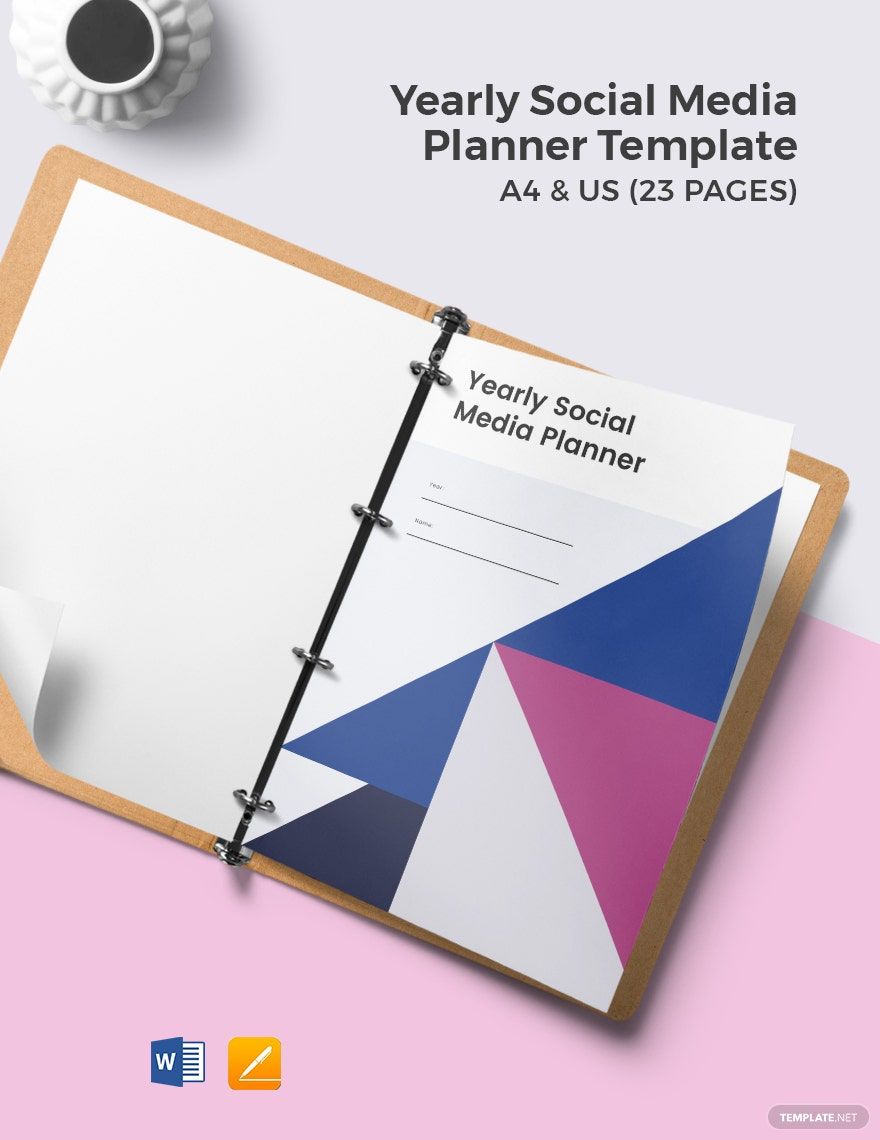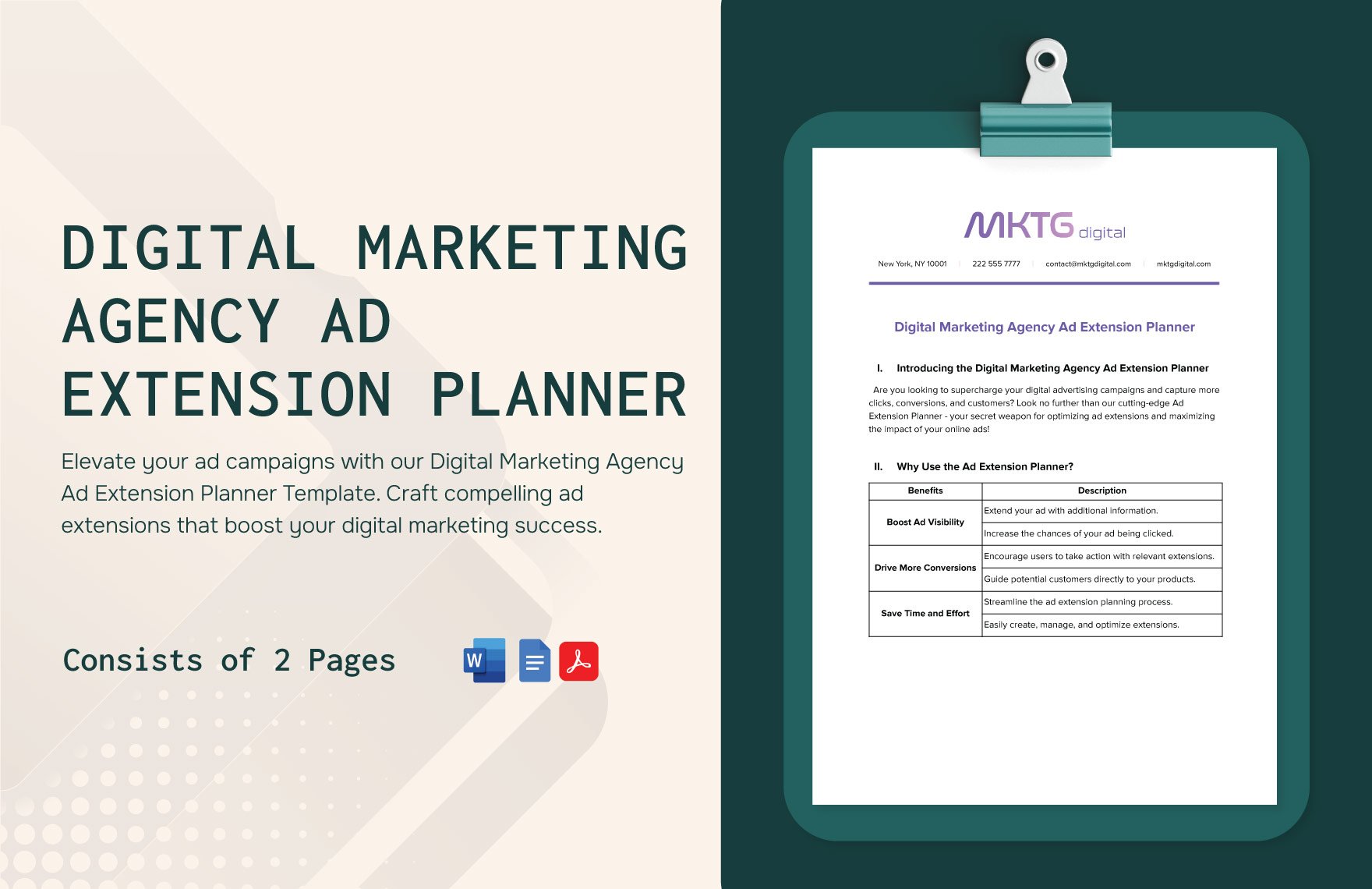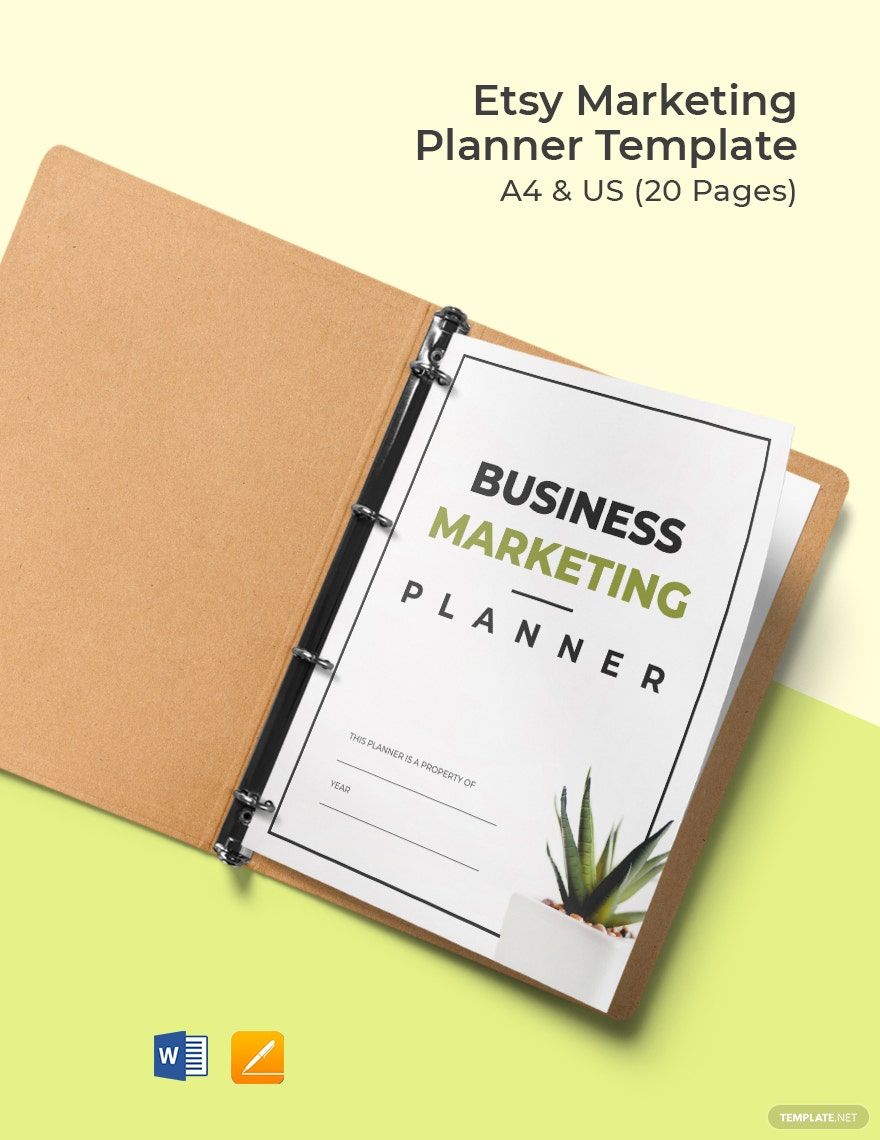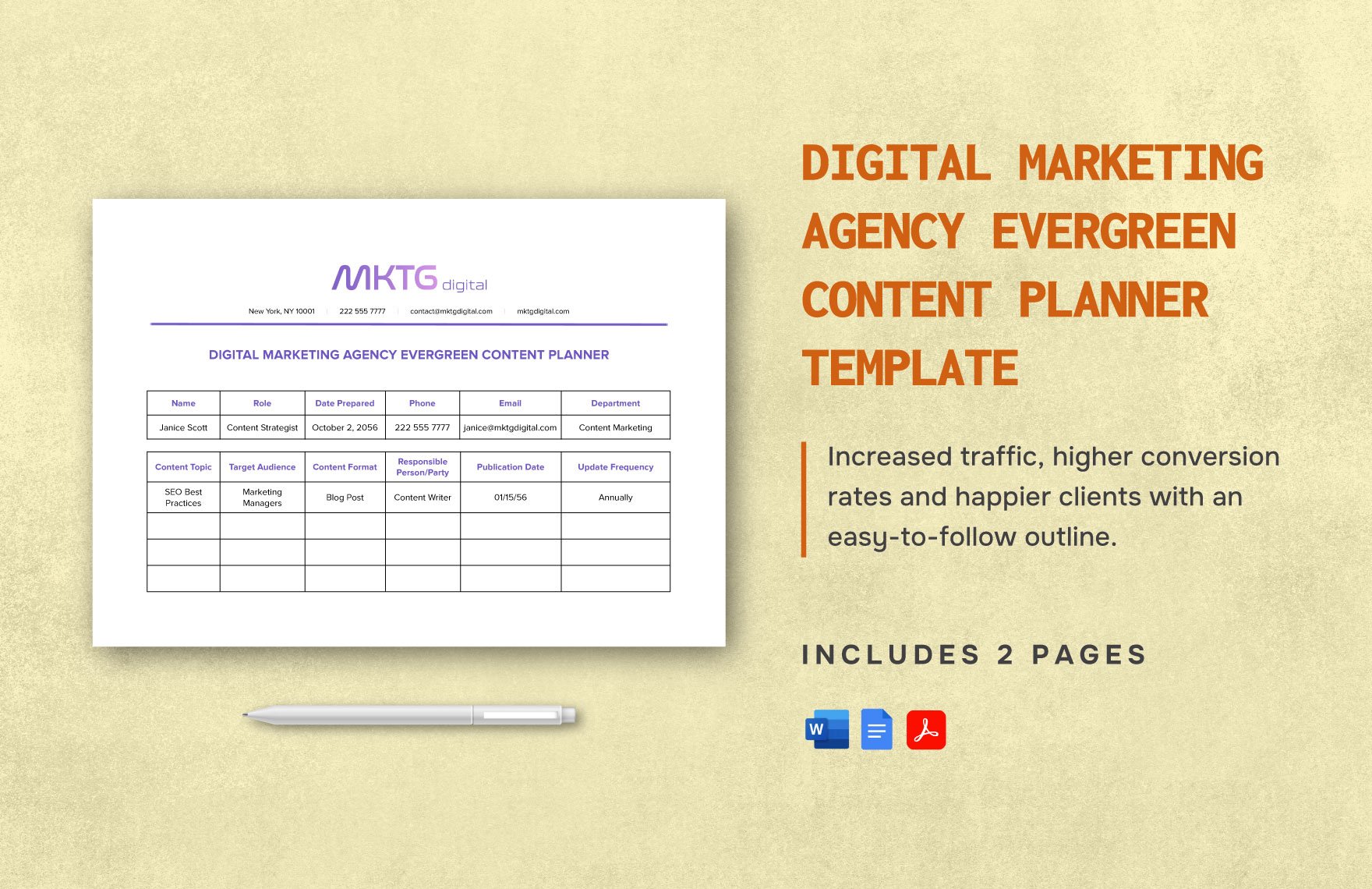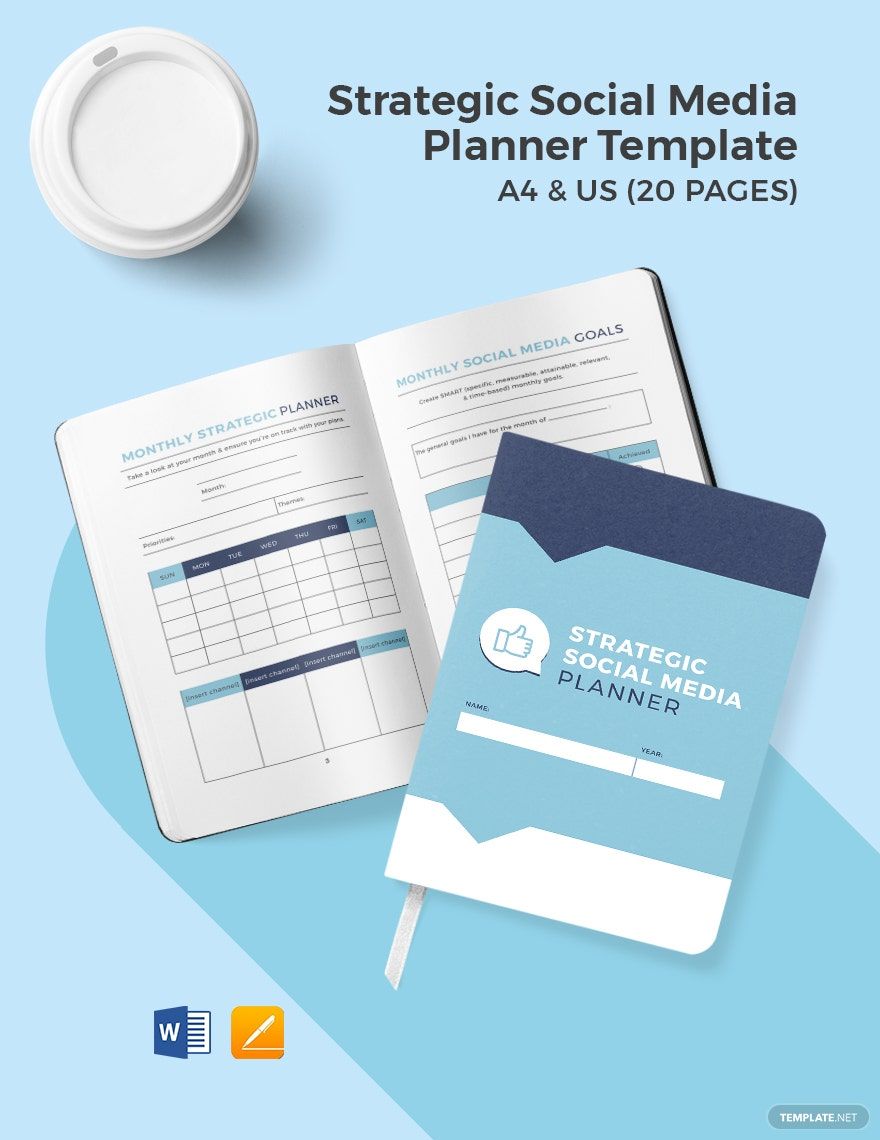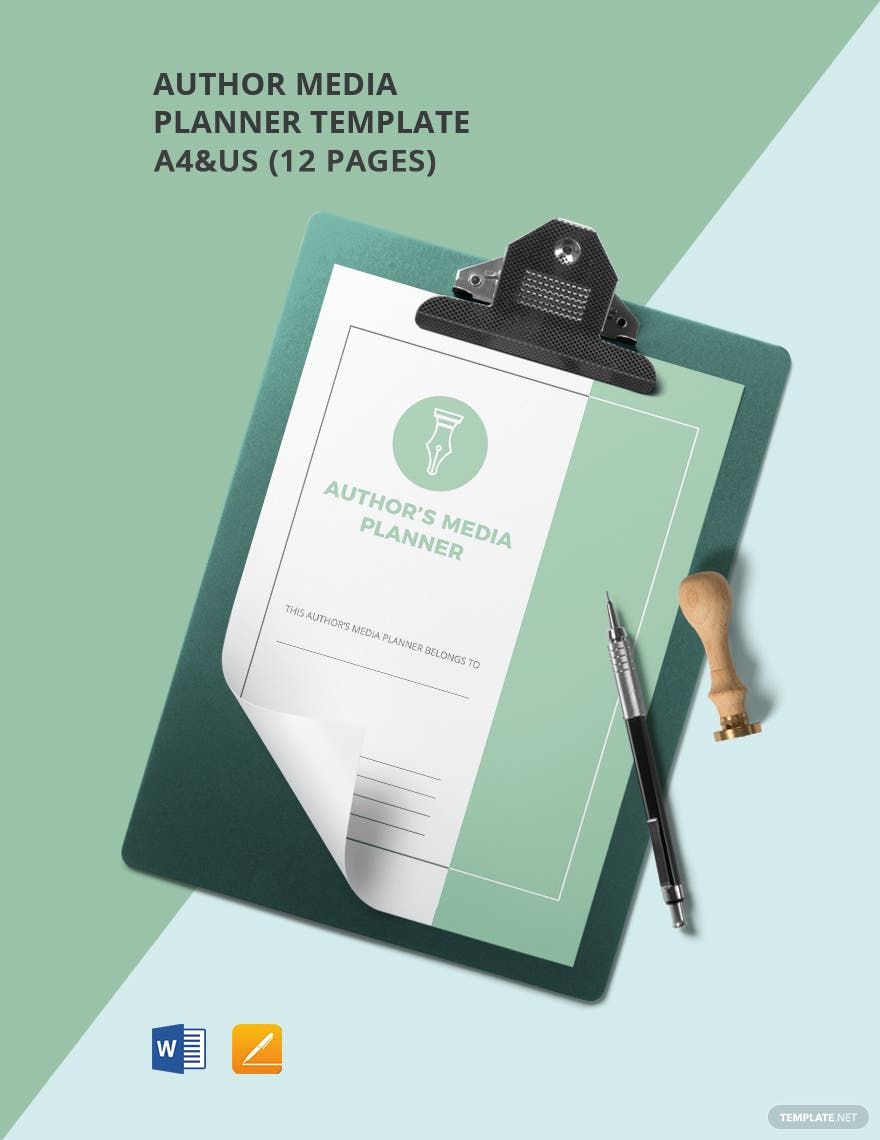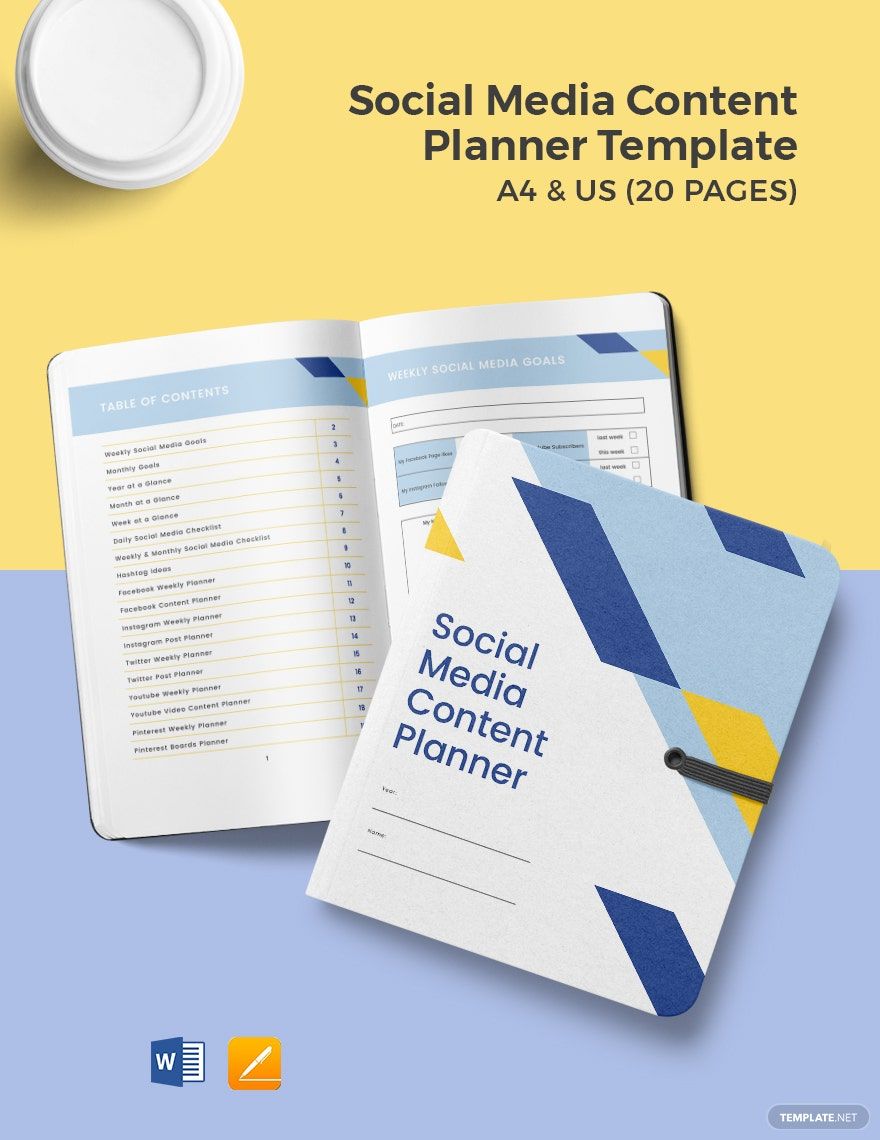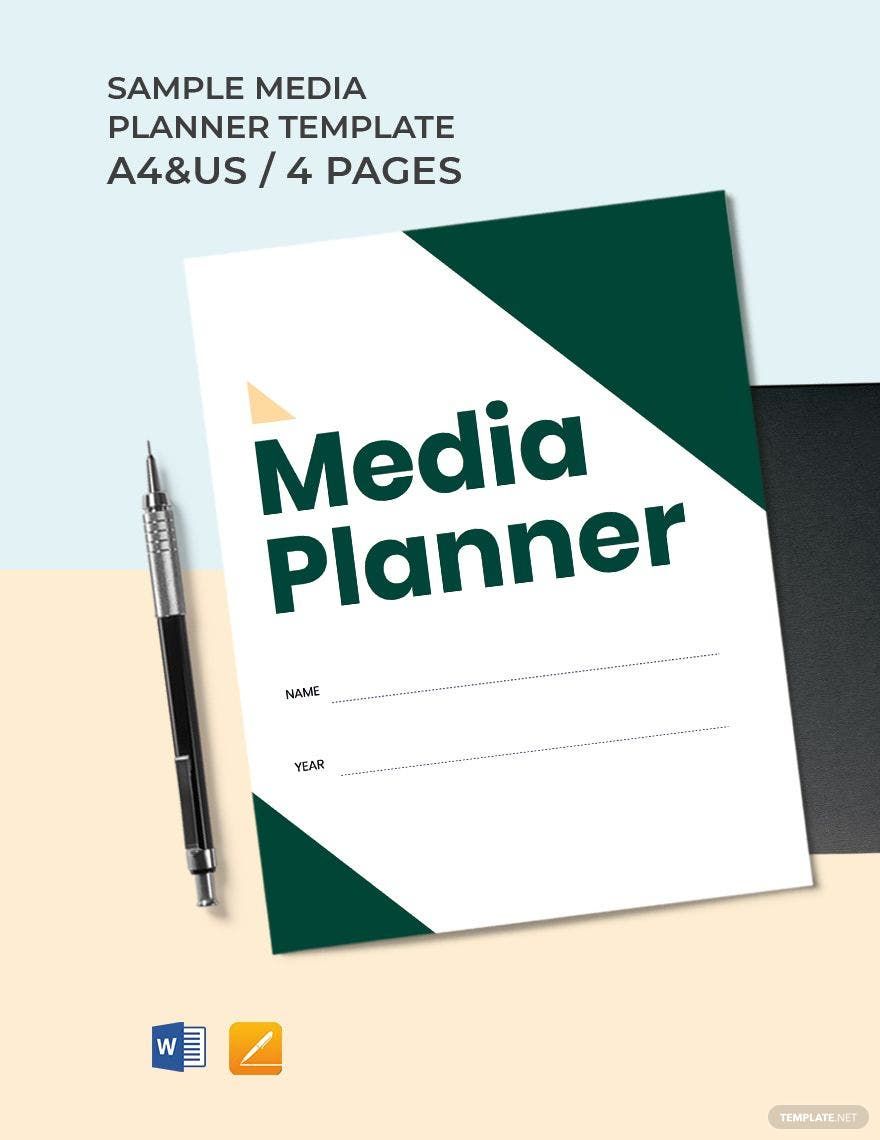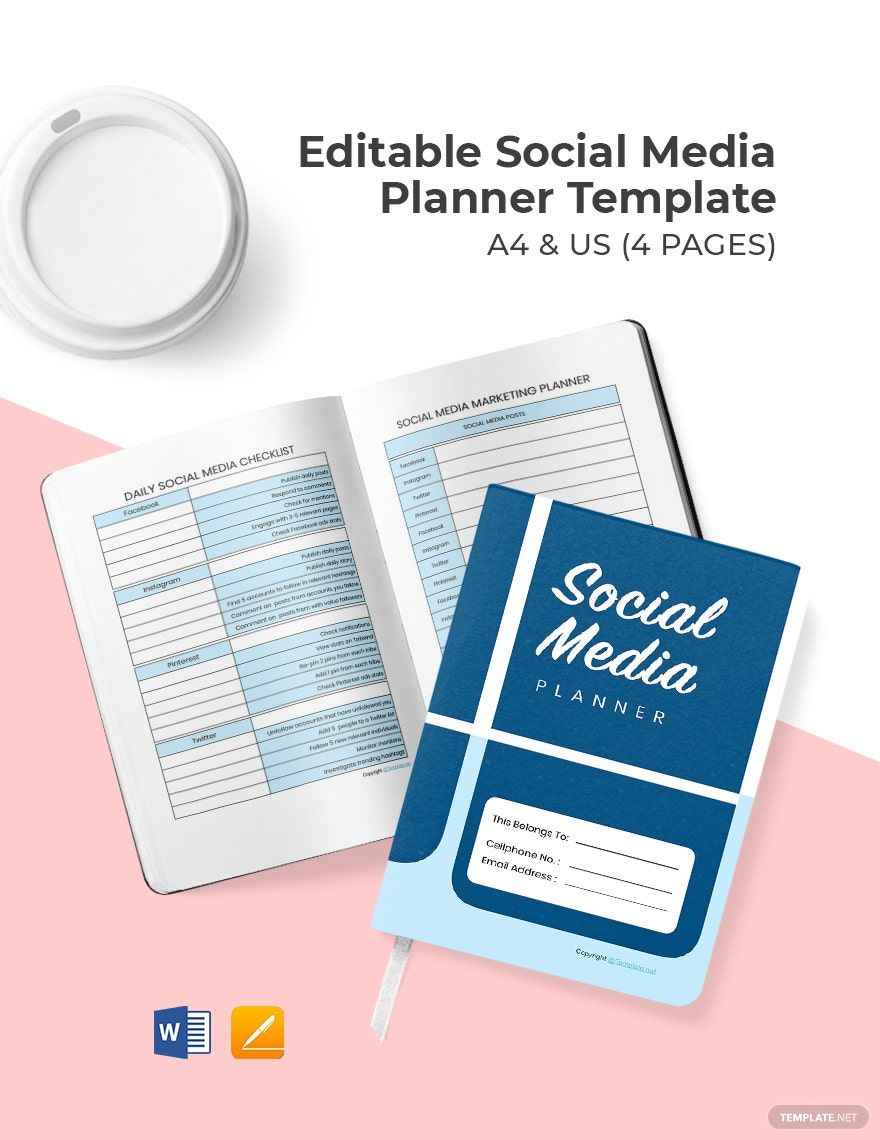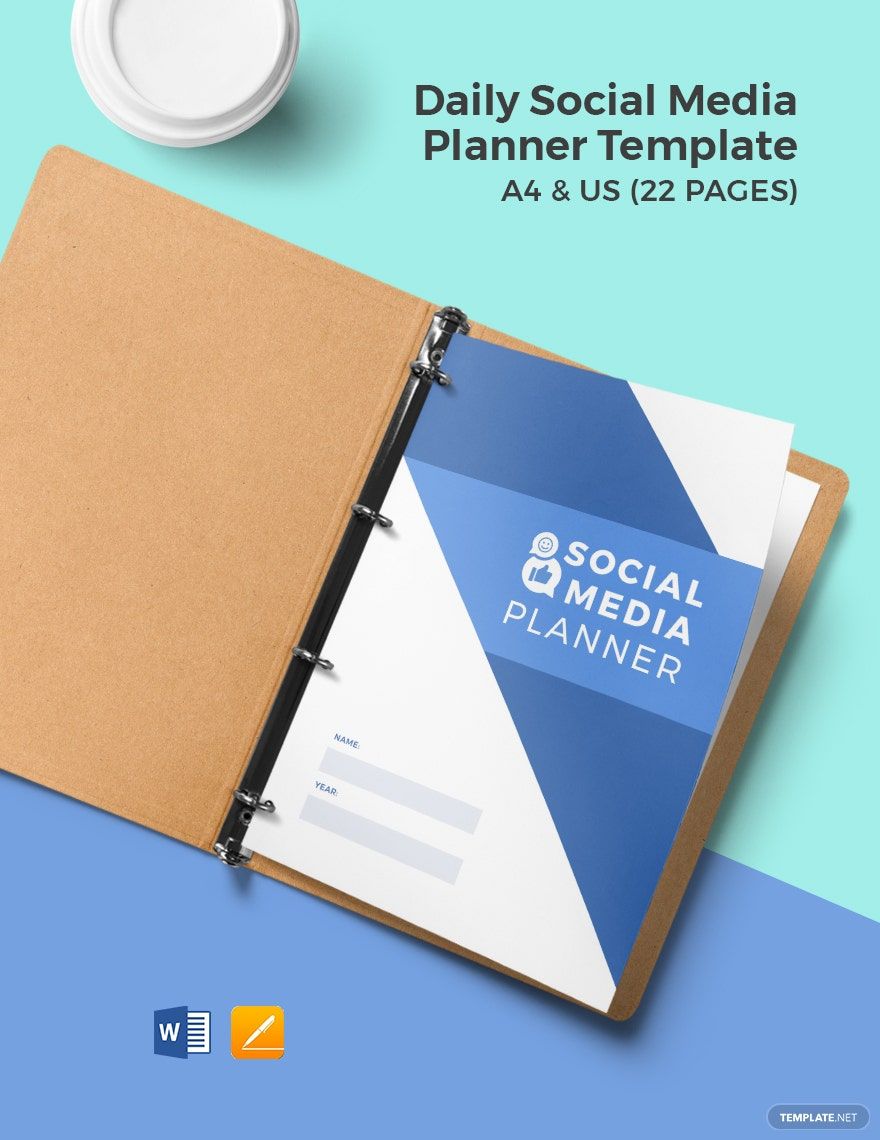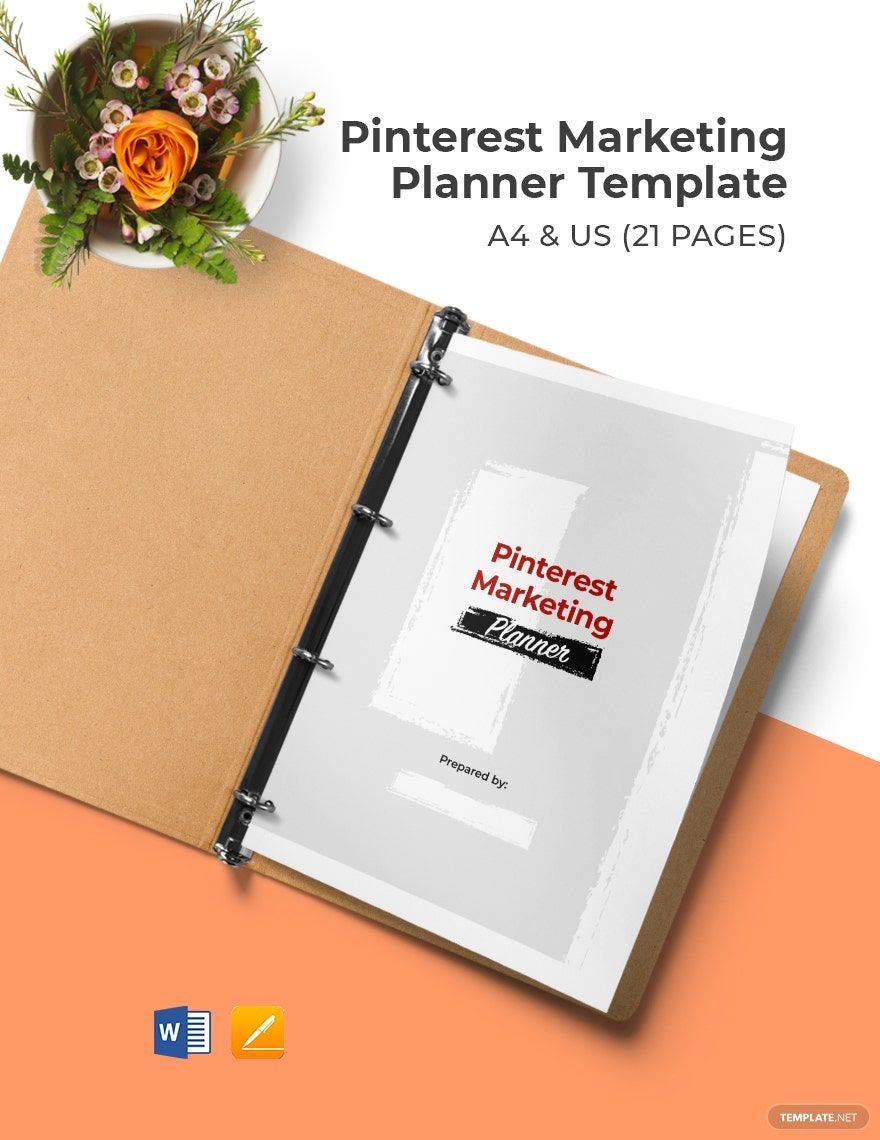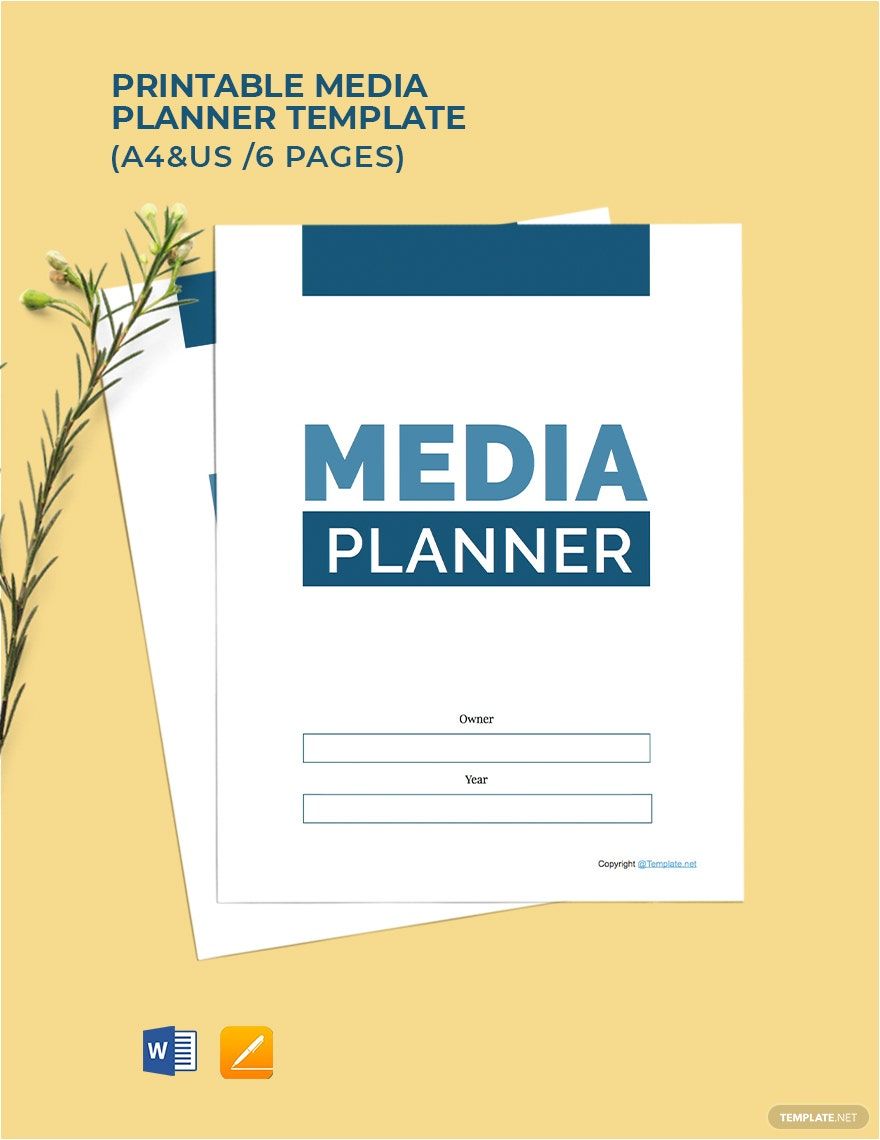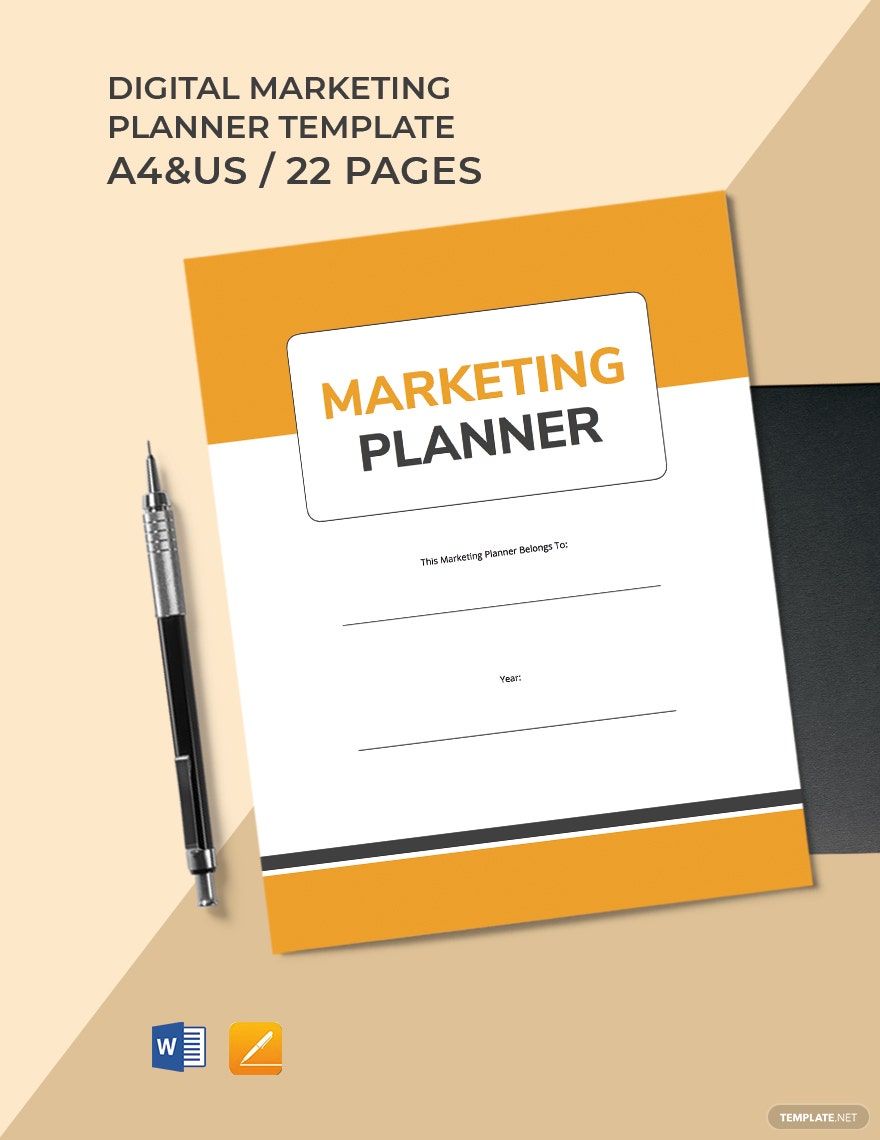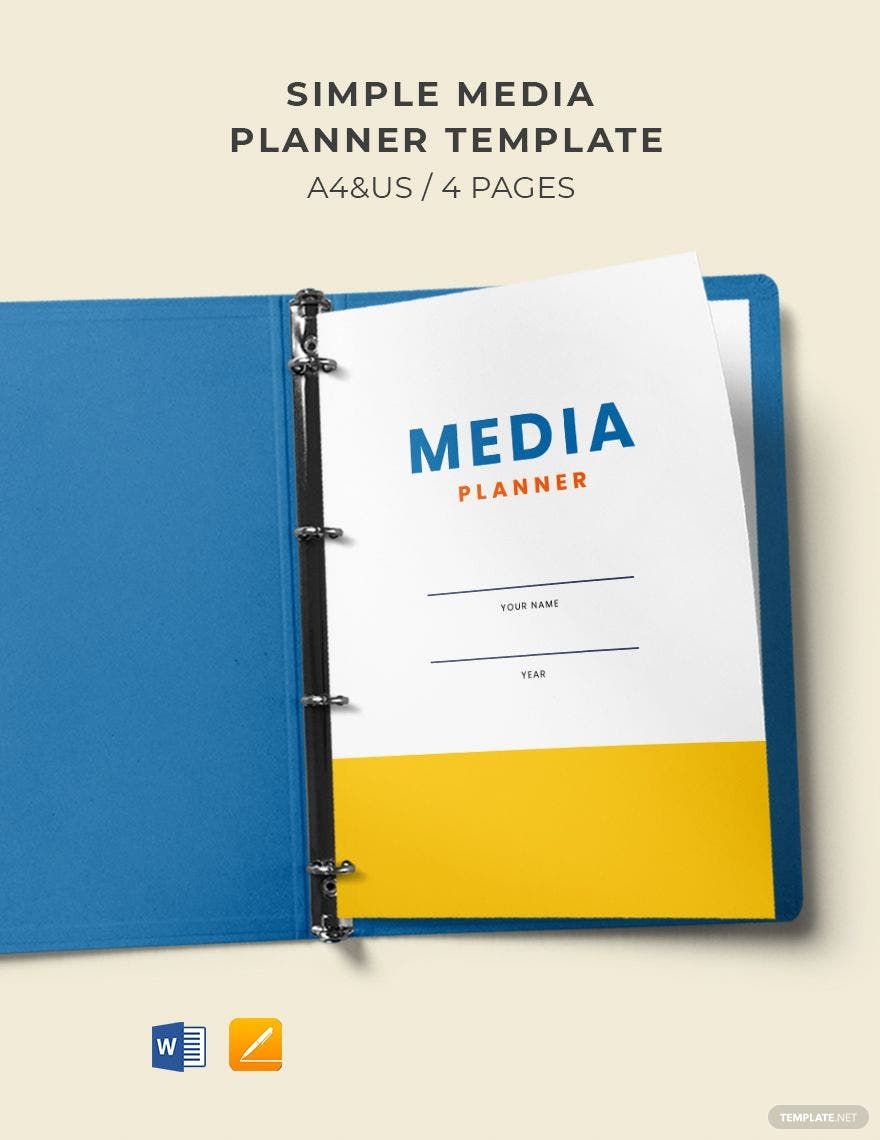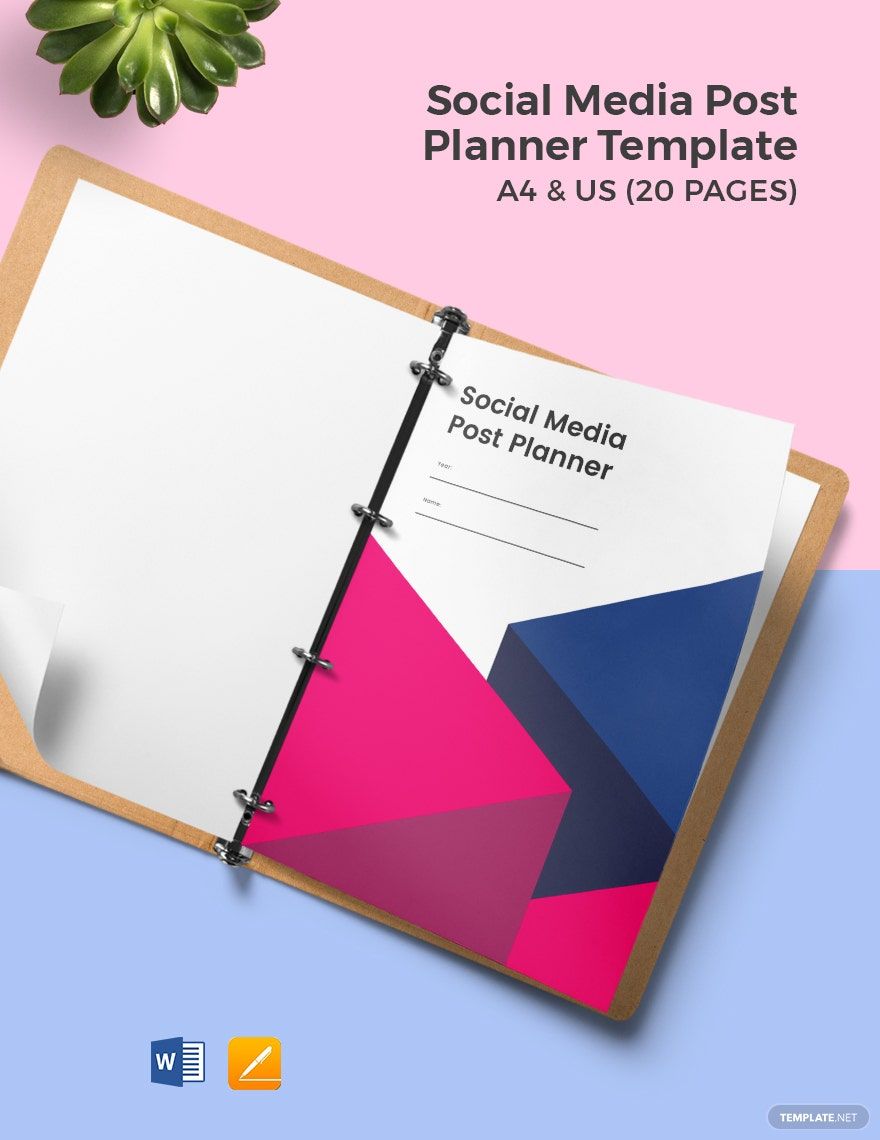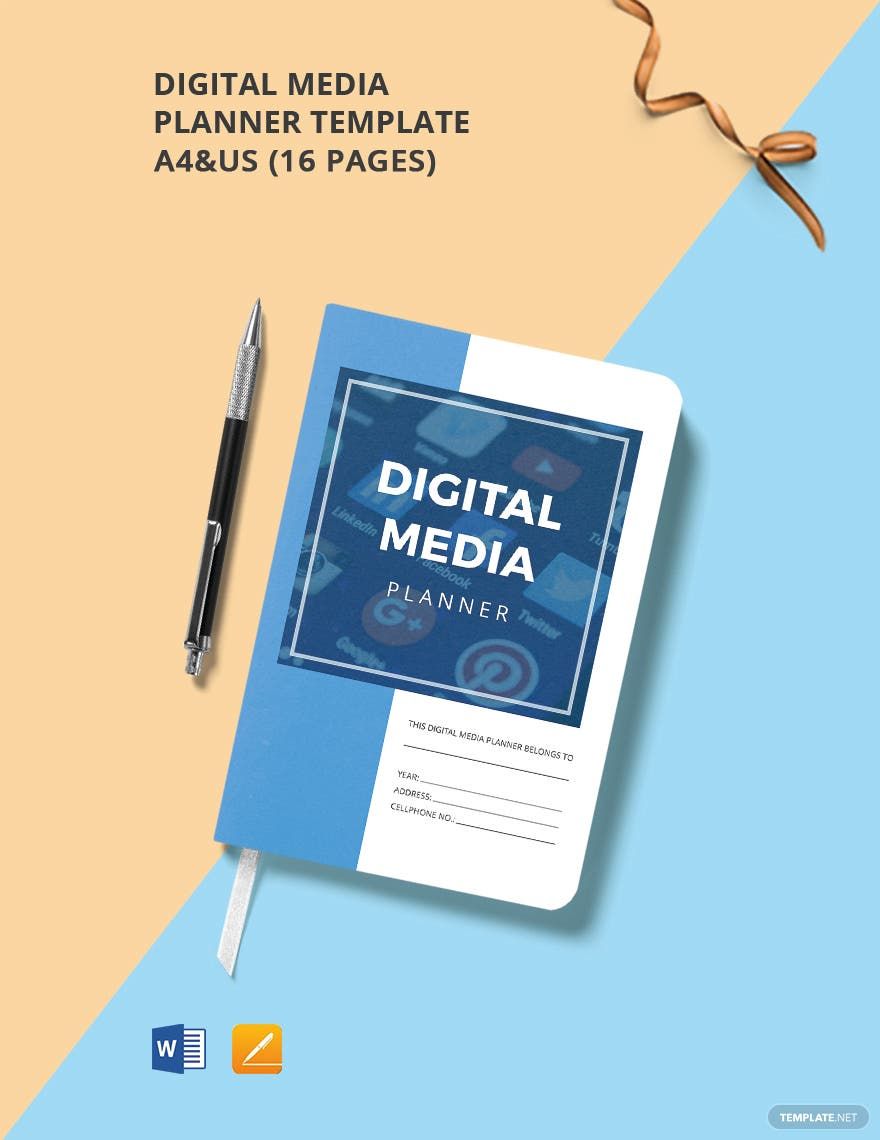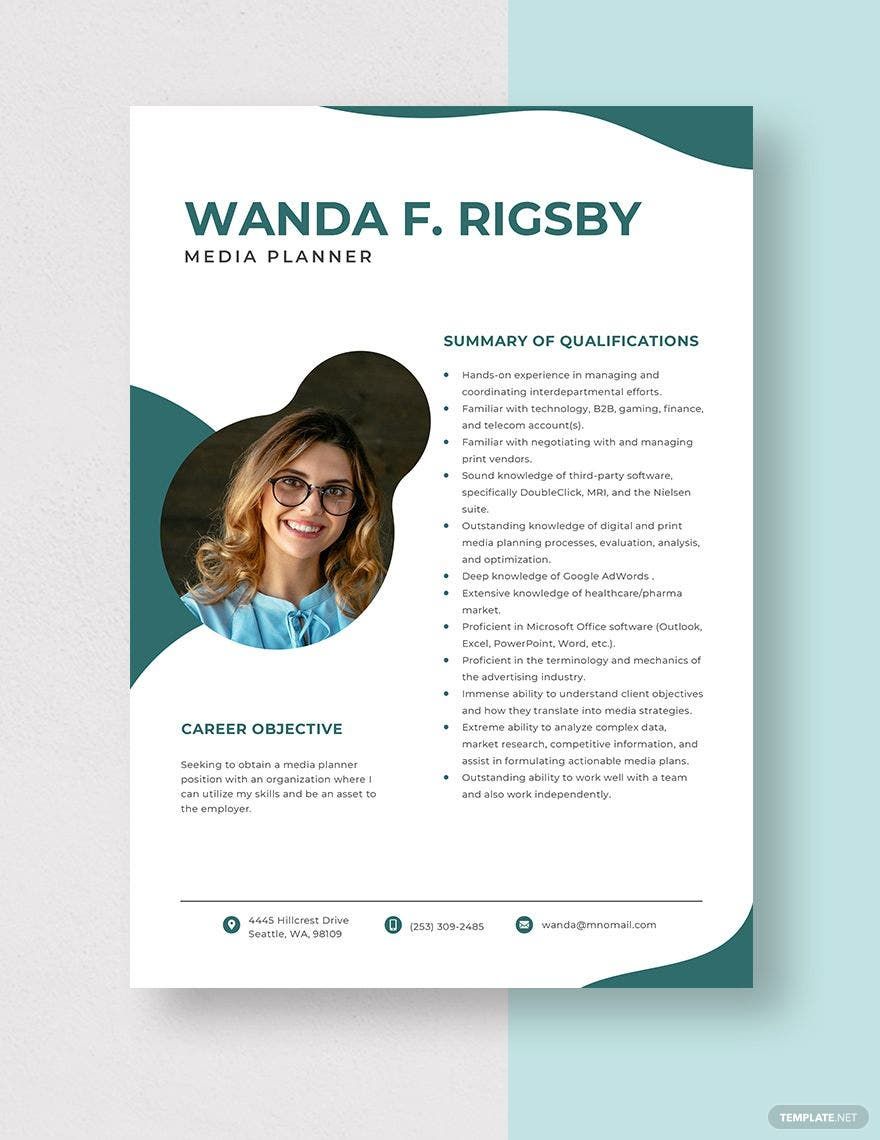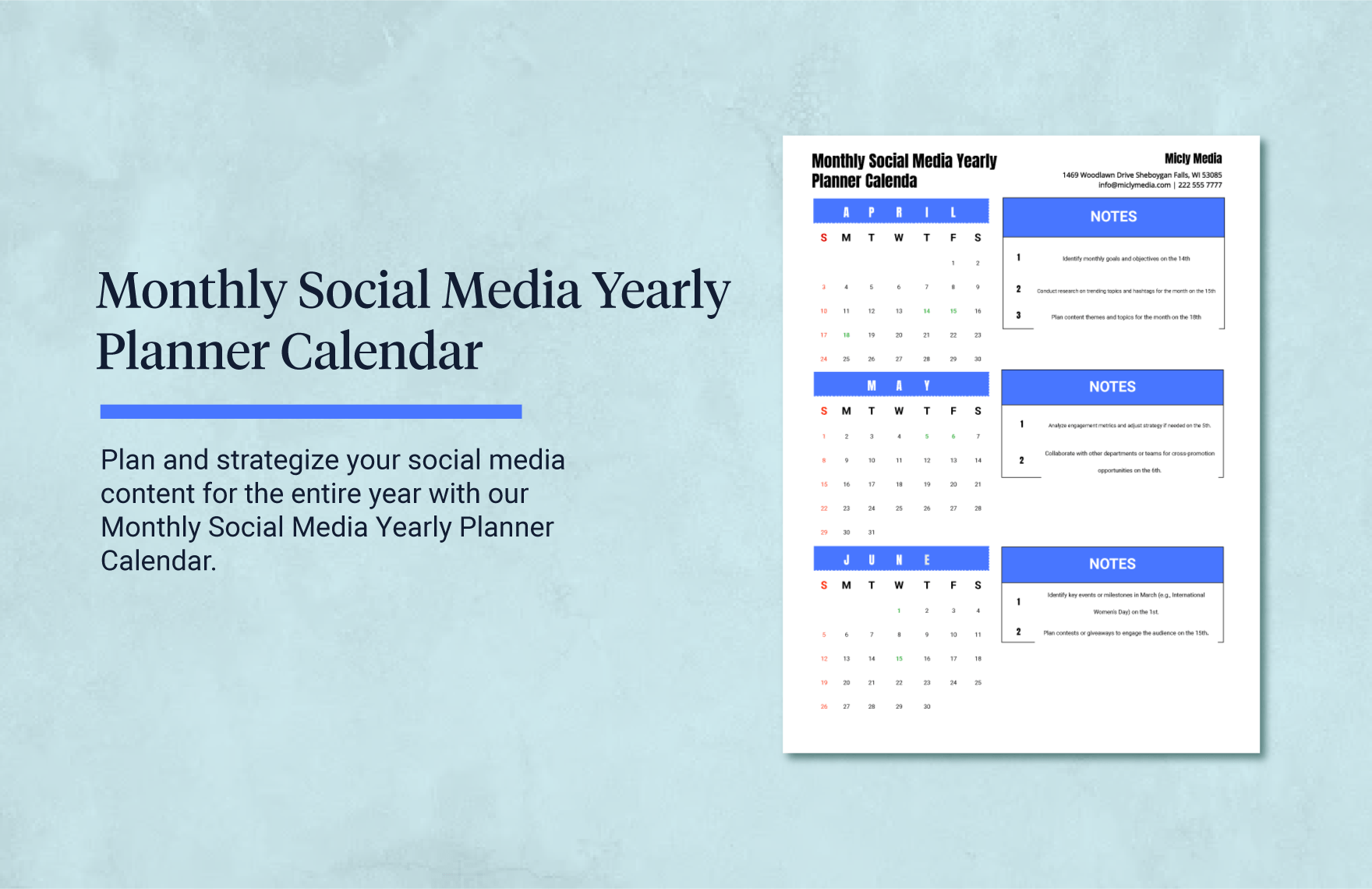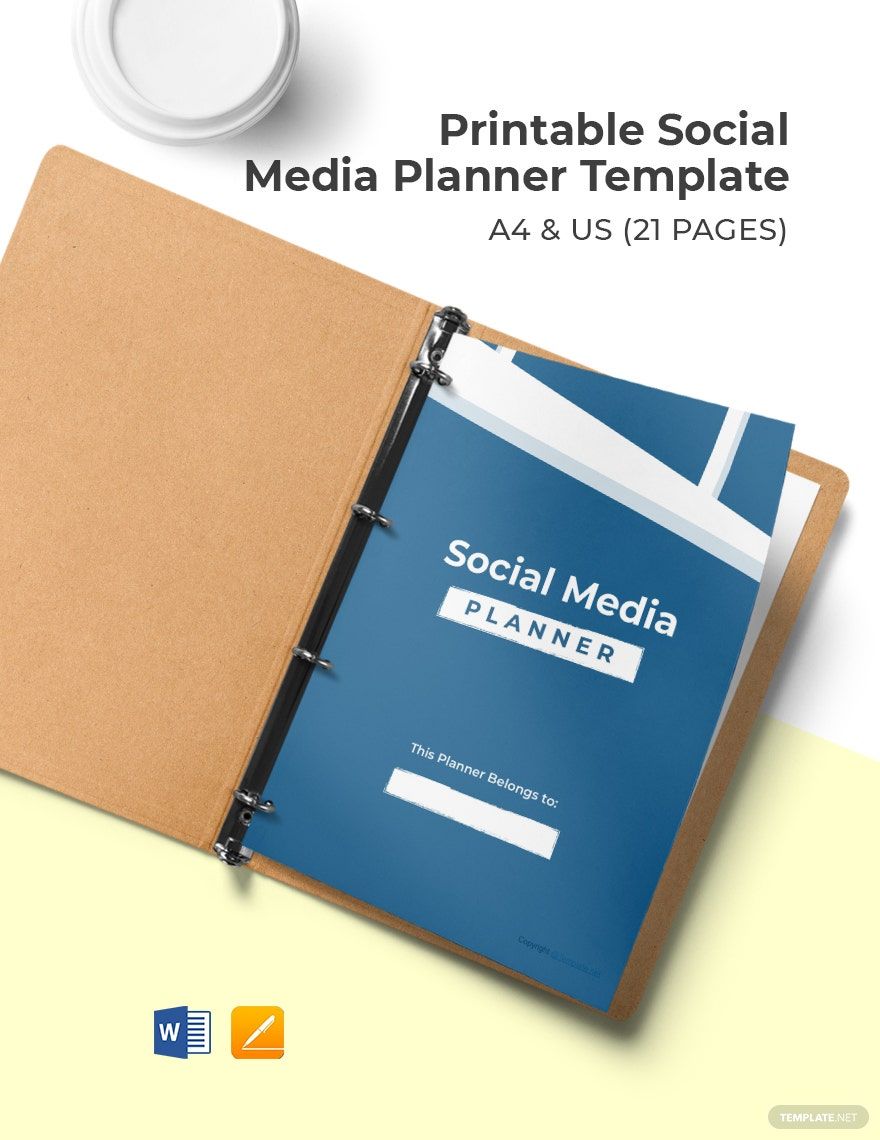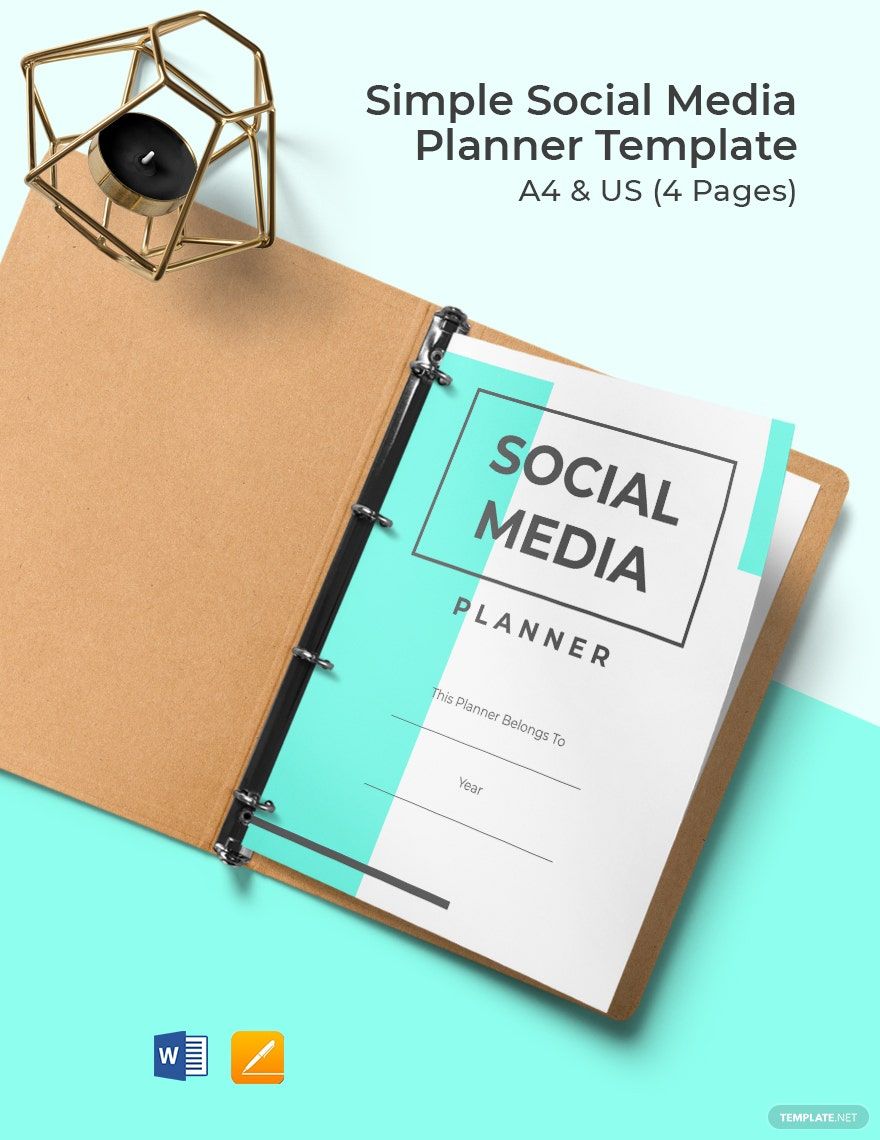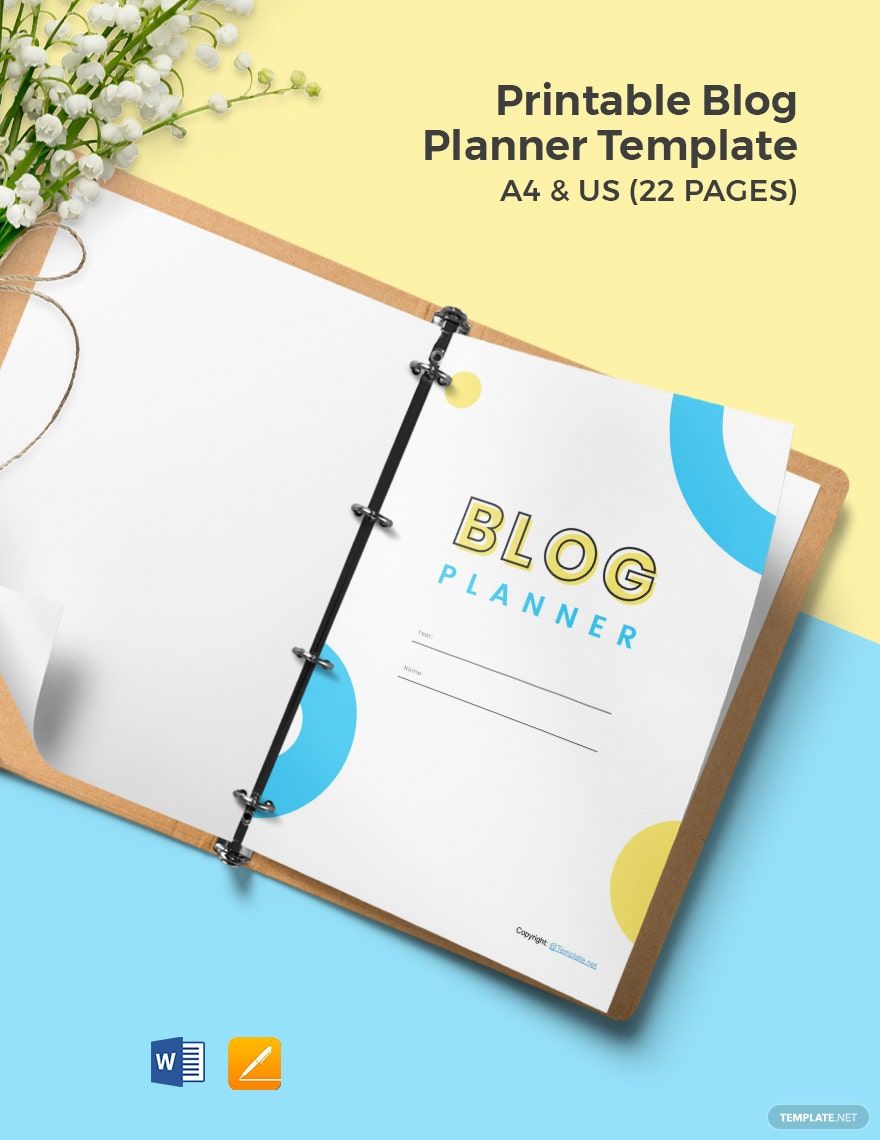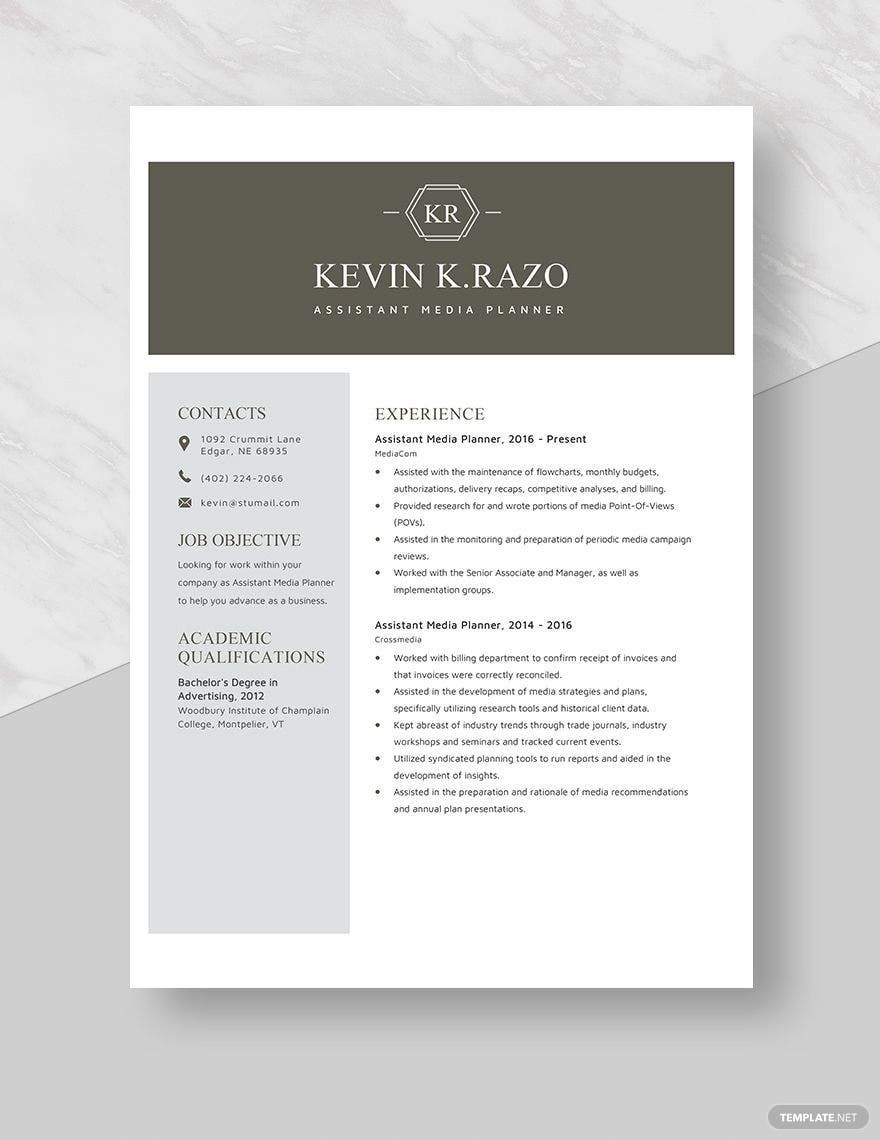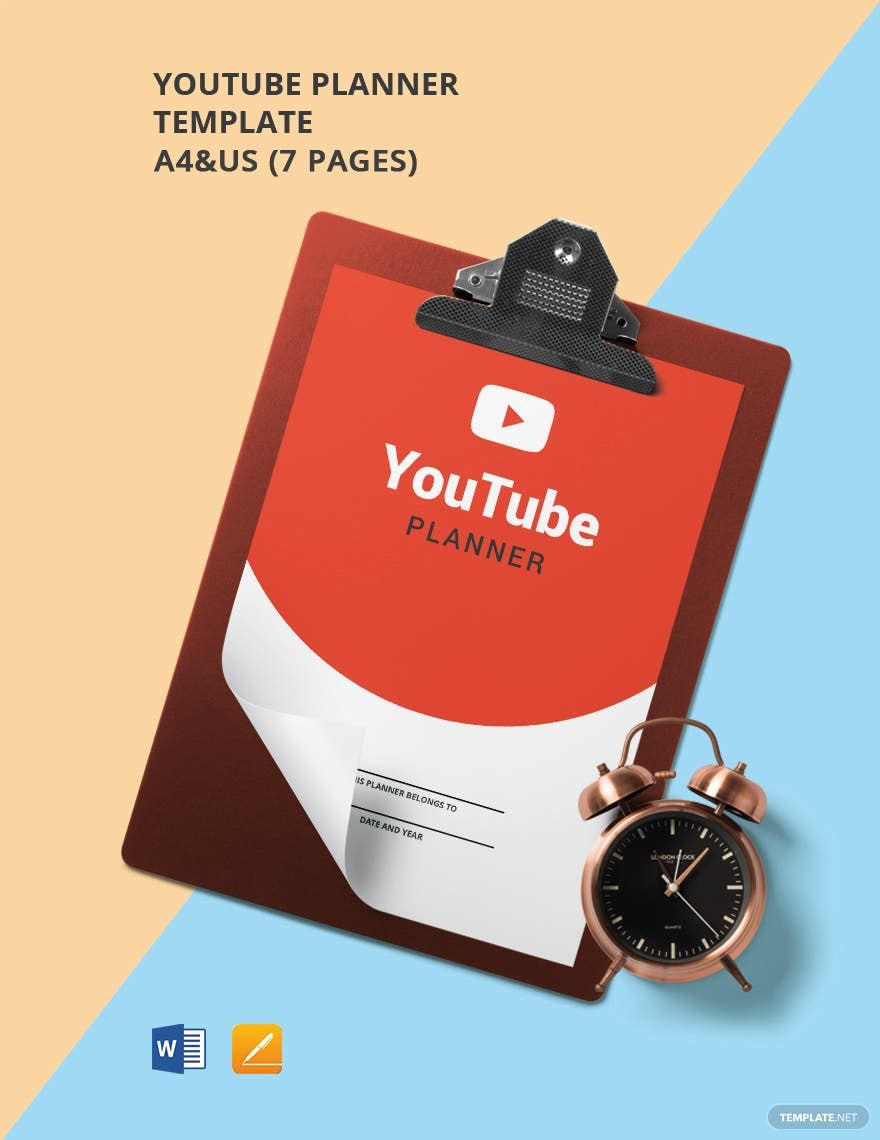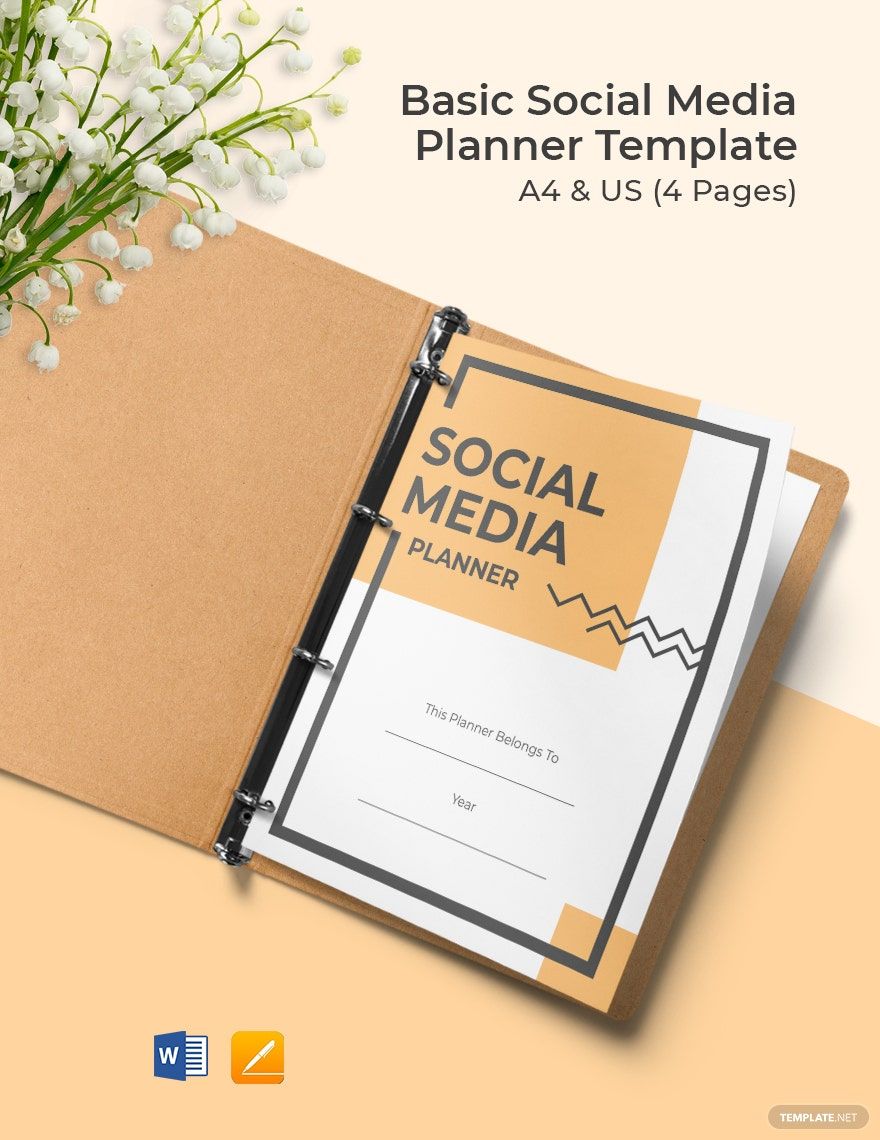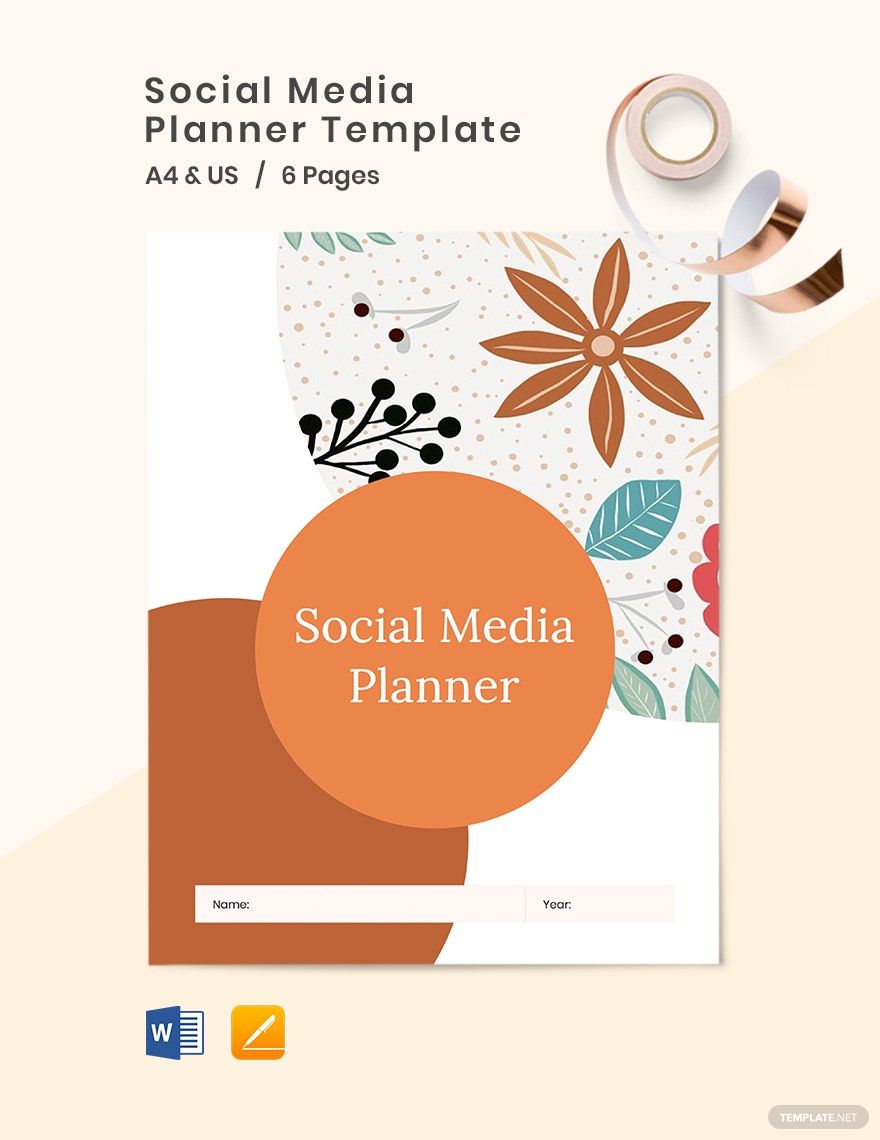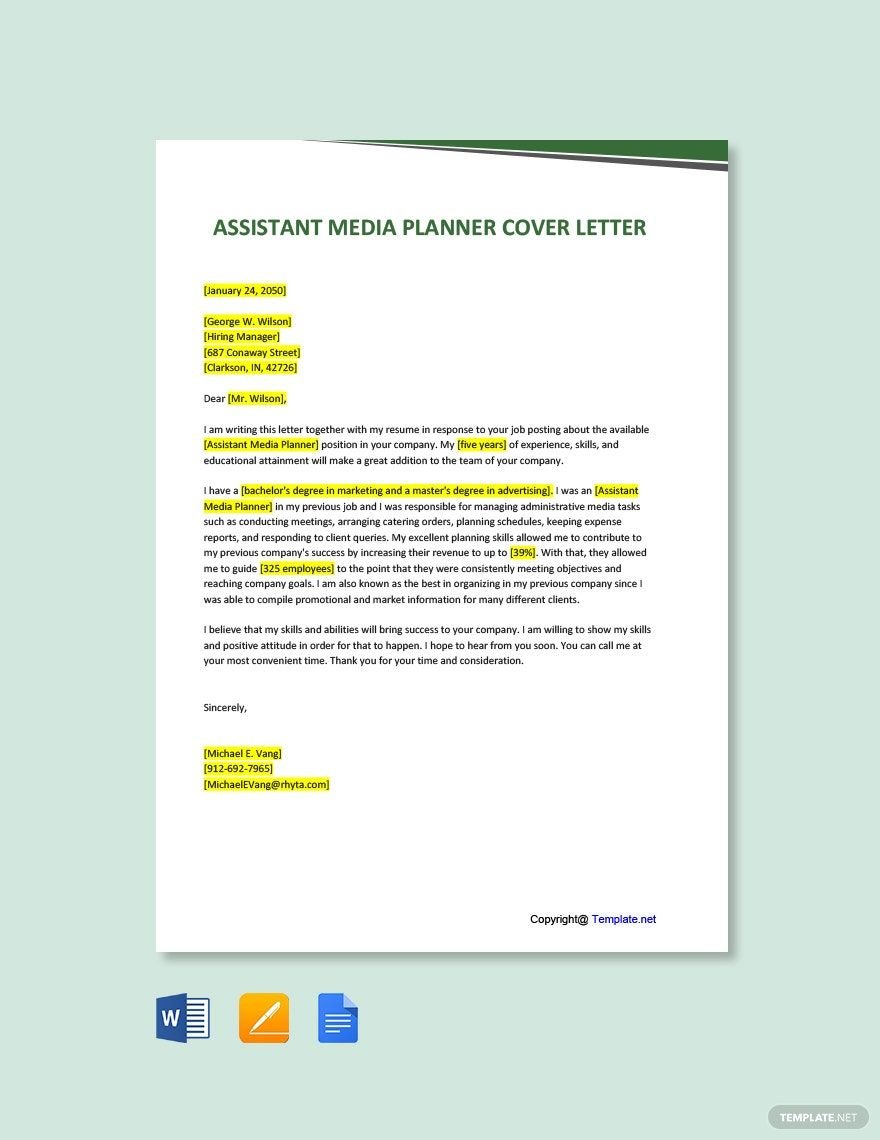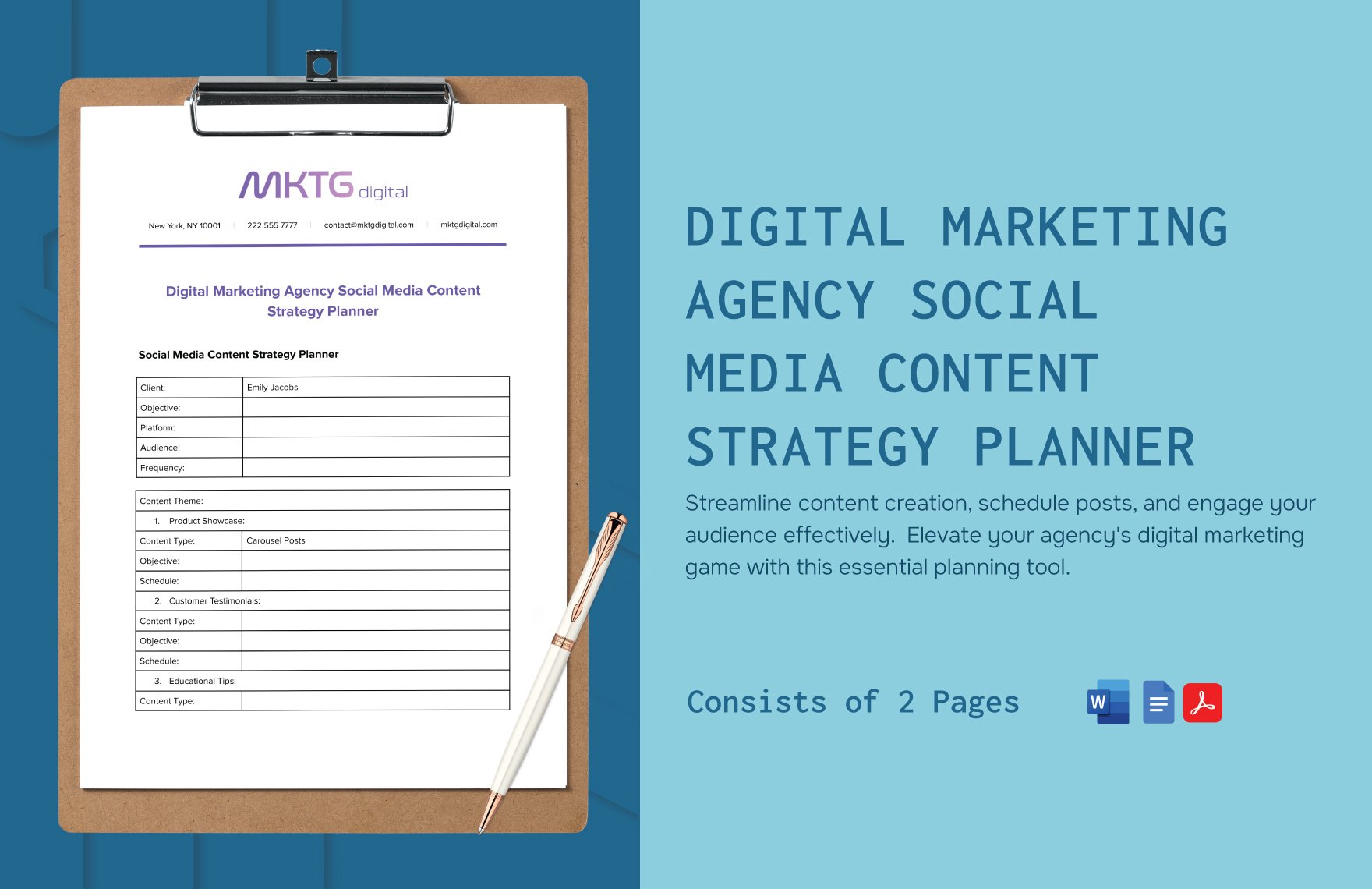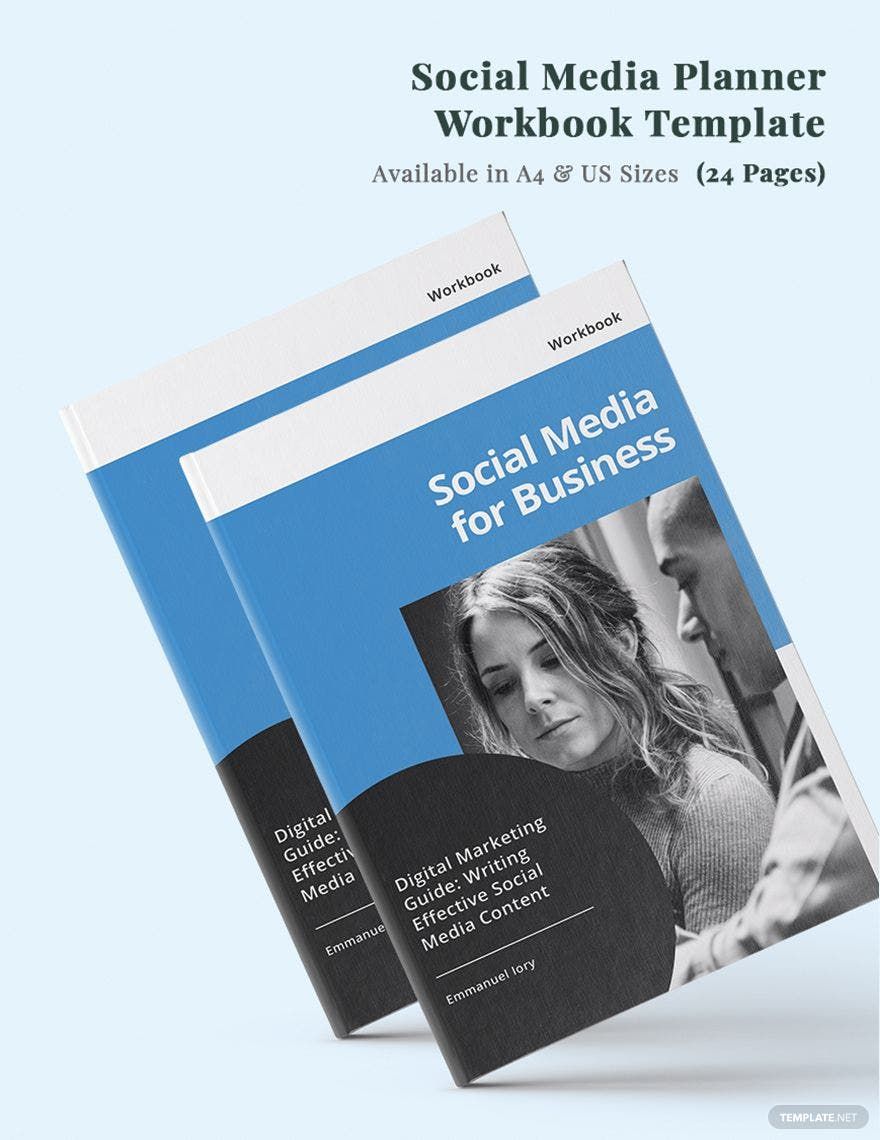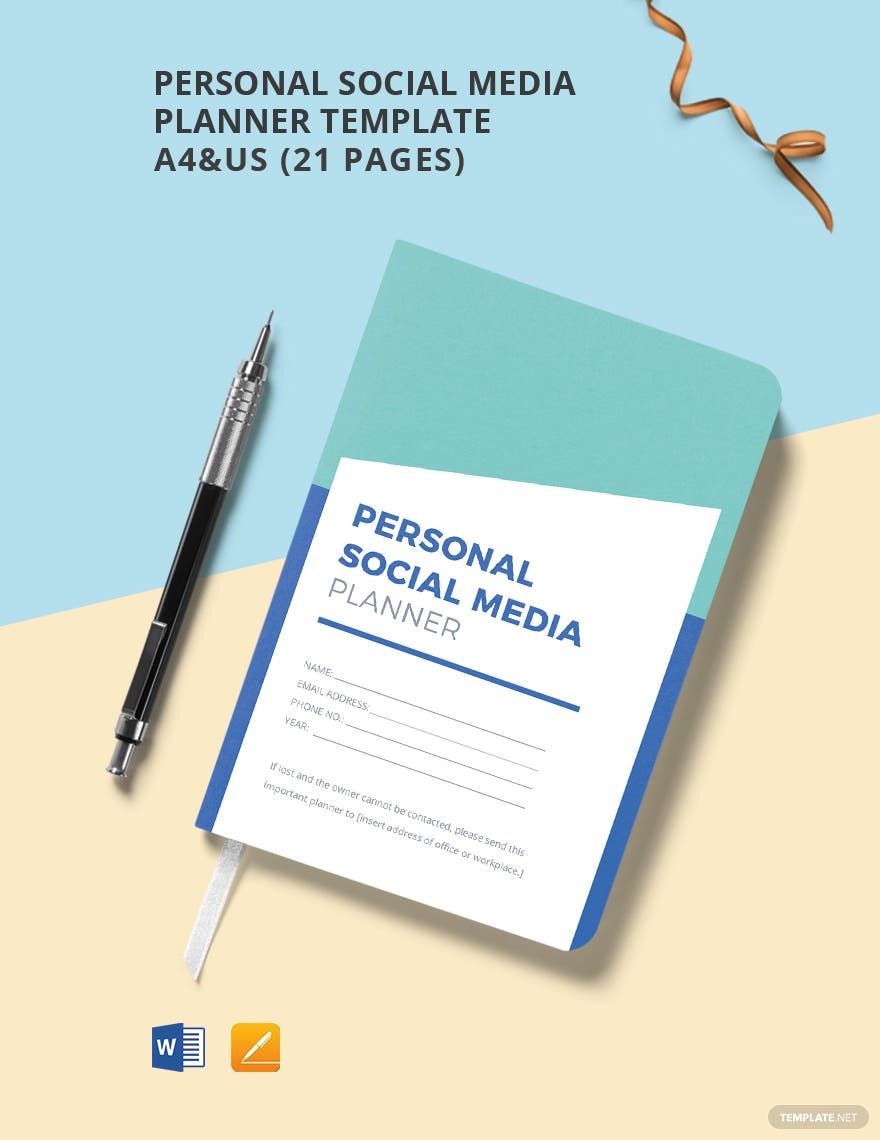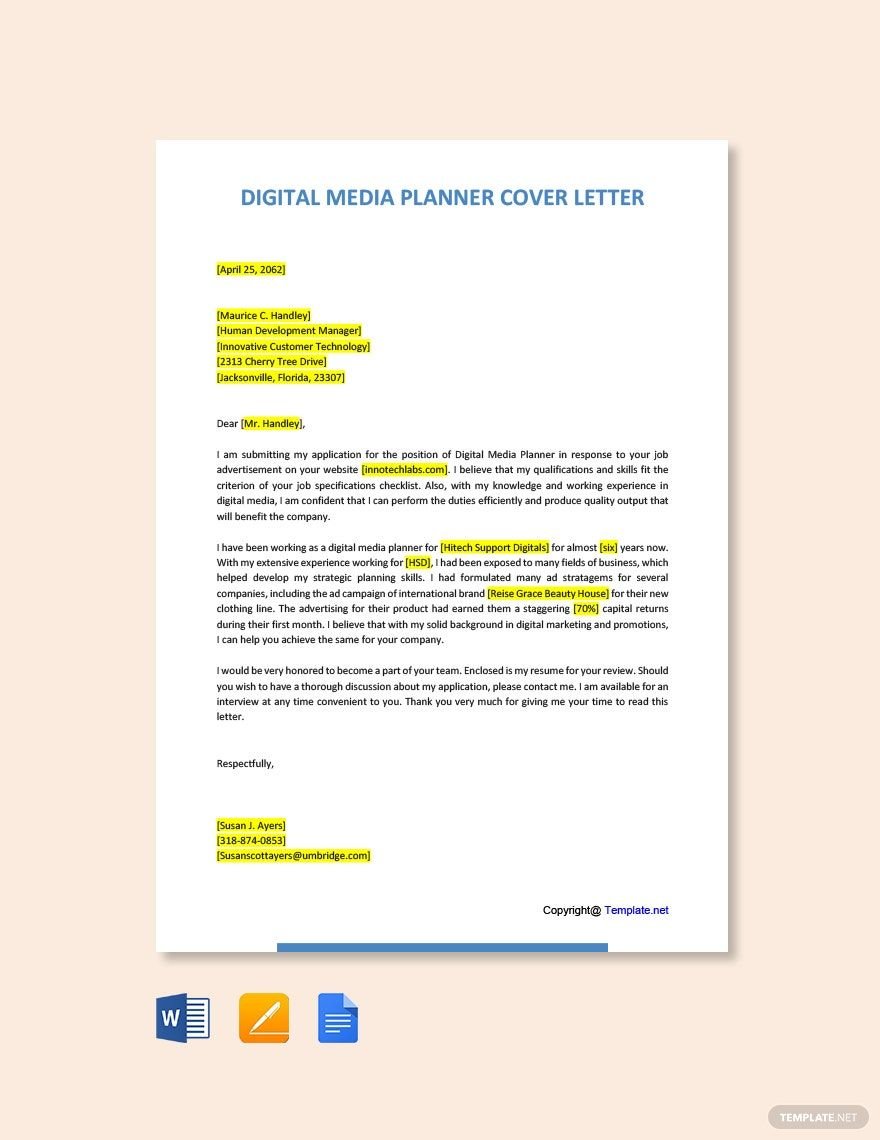As the famous saying goes: when you fail to prepare, you're preparing to fail. This adage applies to all management and strategical endeavor, especially in social media campaigns. That is why, if you aspire to establish a planned course of action and unique fresh content on your social media accounts, make sure to take with you our high-quality Social Media Planner Templates. Easily create a well-constructed planner, for we exclusively craft our template files with ready-made and customizable features, starting from its content down to its layout. All you need to do is access it through your Microsoft Word app, then choose to modify its content or leave as-is. What are you waiting for? Lead your social media content at the top of the trend list by downloading today.
How to Create a Social Media Planner in Microsoft Word
With almost 92 percent of social media content marketers that is according to Content Marketing Institute, did you know that there's the highest possibility that your desired media content might lead to content saturation? Imagine this, in every thousand media content that is published daily, it is harder for you as an online marketer to stand out and feed your customers’ needs. Sounds alarming, right? That is why we sorted below a simple guide on how you can avoid this type of social media campaign setback. Feel free to refer to it and make sure that you take notes on the essential parts that would be beneficial for you.
1. Set your Social Media Game
Regardless of your social media platform, whether on Facebook, Instagram, or Twitter, establishing a thorough plan, solely to this type of strategic planning serves as your foundation. Considering that the social media contents are constantly moving, you need to set a goal that would be beneficial for your end. Questions like what are your specific aim for every platform or should you simultaneously post your content daily must serve as your cornerstone. And for you to effectively achieve it, crafting a thorough social media plan can help you.
2. Set your Planner's Time Frame
Since planners vary in terms of their timeline, you need to set the right time that you're going to integrate into your social media planner. Do you want to have a weekly planner? Monthly? Or a yearly social media planner? By doing this process, it would be easier for you to realize the right structure layout that you're going to utilize.
3. Pick a Layout Application
Since crafting one well-structured planner needs to be organized in terms of its layout structure, tables, and charts, utilizing a high-end design software is a need for you. With the variety of apps that you can choose to have, see to it that it can offer you the tools and other specifications that are crucial to your planner creation. As a suggestion, you can utilize Microsoft Word, Excel, or Apple Pages.
4. Consider Adding a Calendar
There are a lot of strategies that you can apply to make sure that your social media posting is well-segmented. One of the ways is segregating it following calendar. With this, in your layout process, make sure that you also include adding a yearly calendar into your planner layout.
5. Opt for Ready-Made Templates
Taking into account the busy schedule of handling a social media project, it's an advantageous part for you to go to the most practical ways, especially in creating your social media planner. Sorted above is the wide collection of our sample planners that you can have for your social media campaign. All of them are printable and downloadable on your available devices, so feel free to check them out.