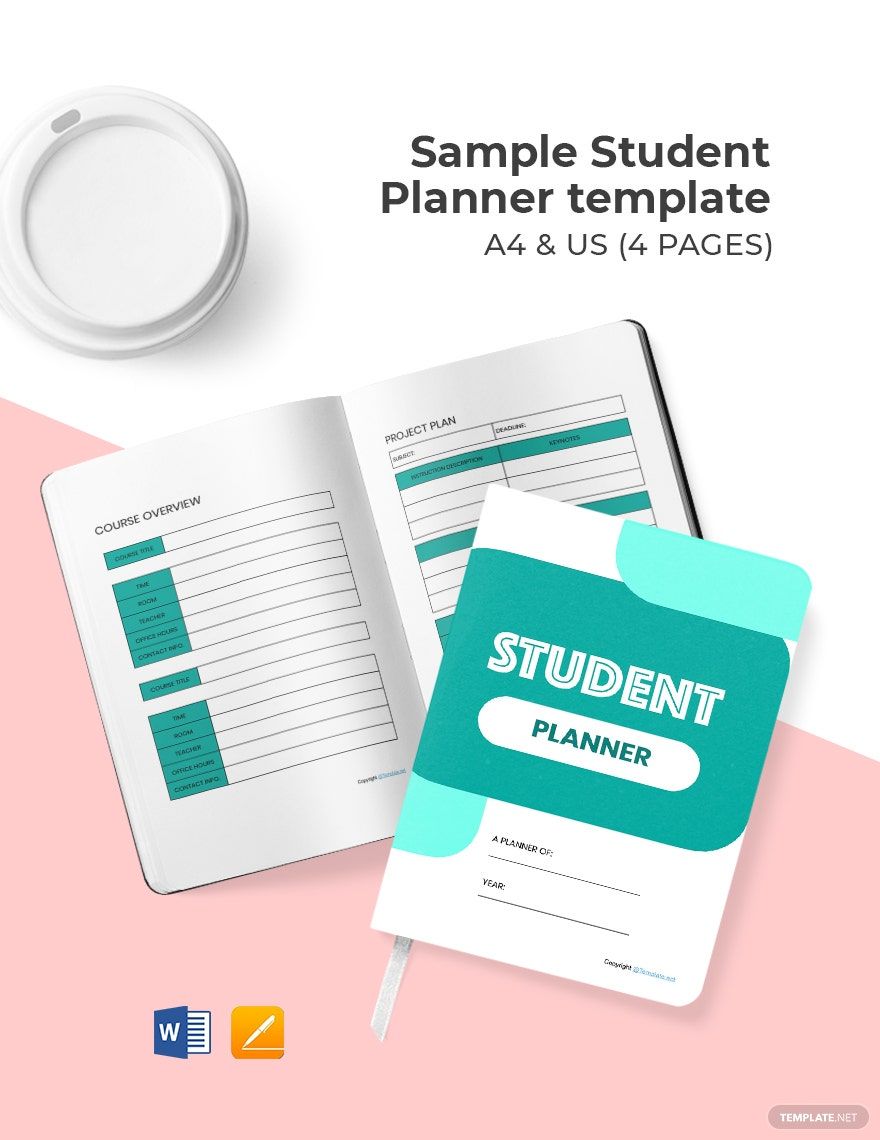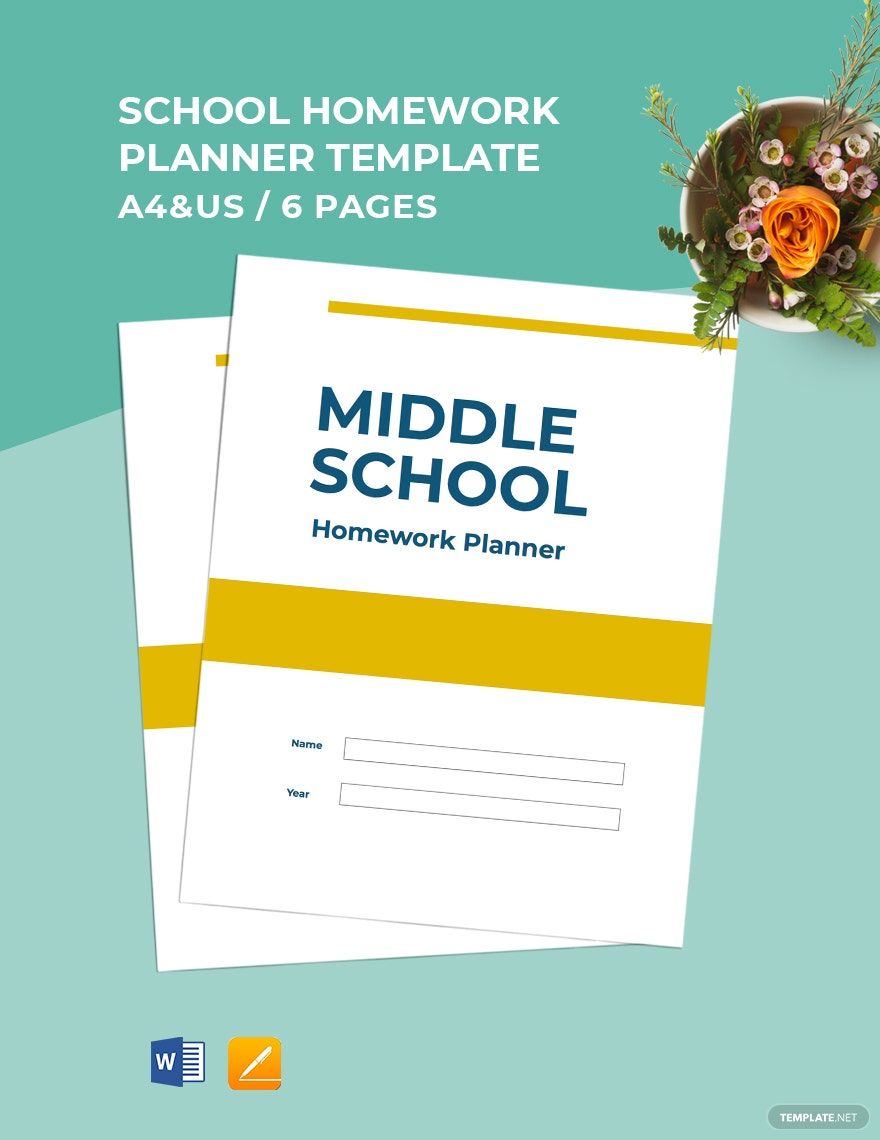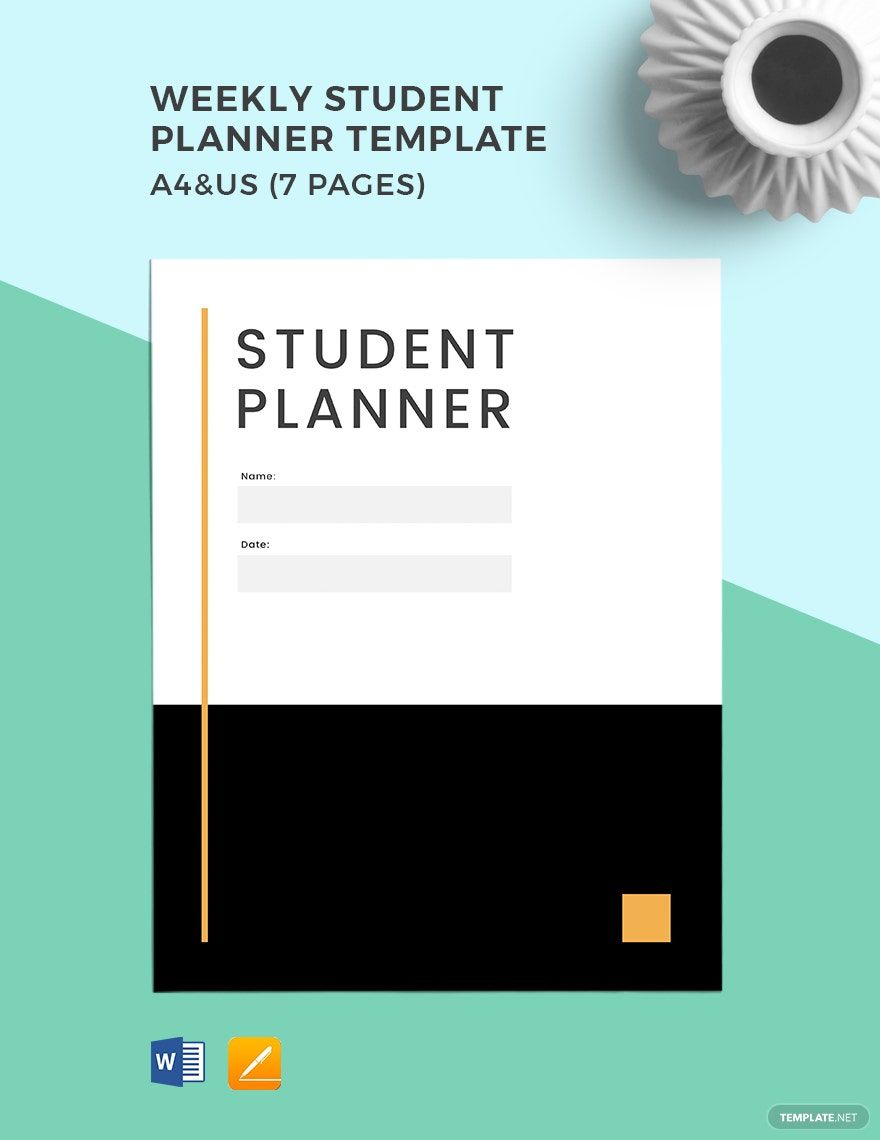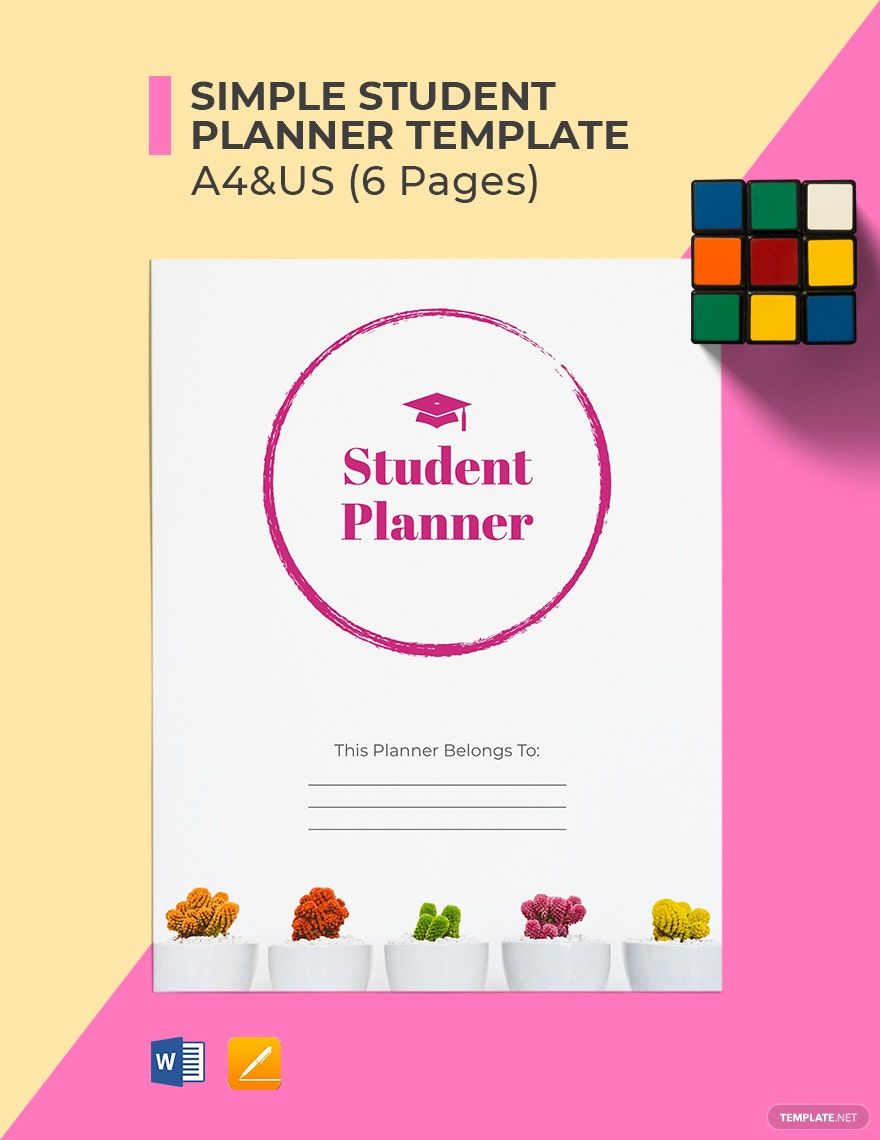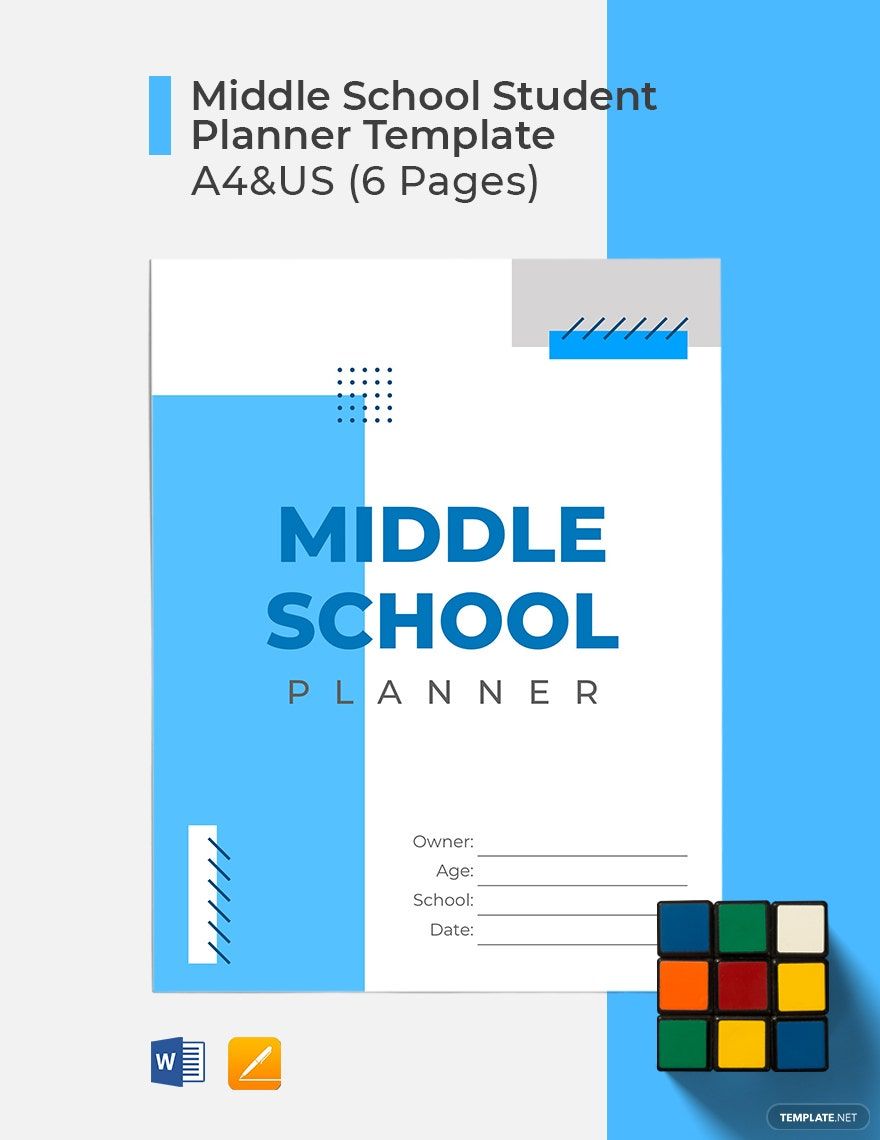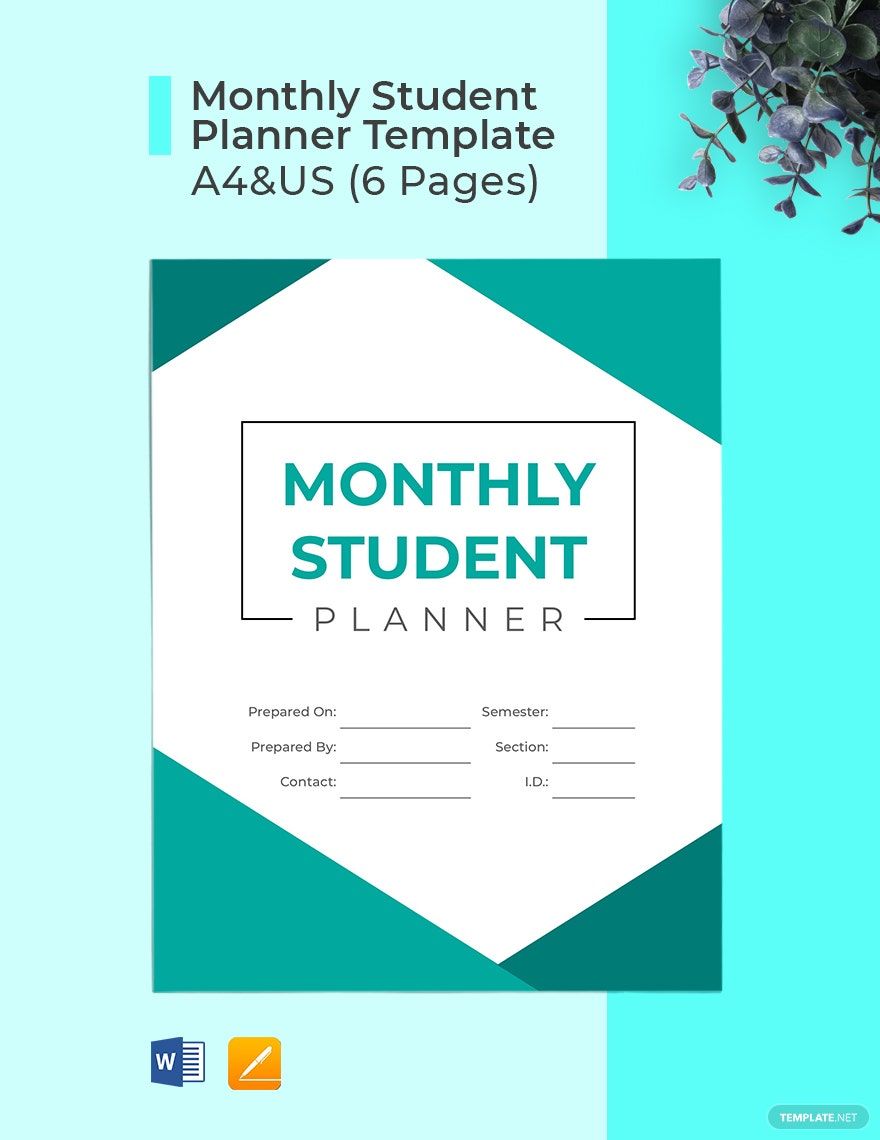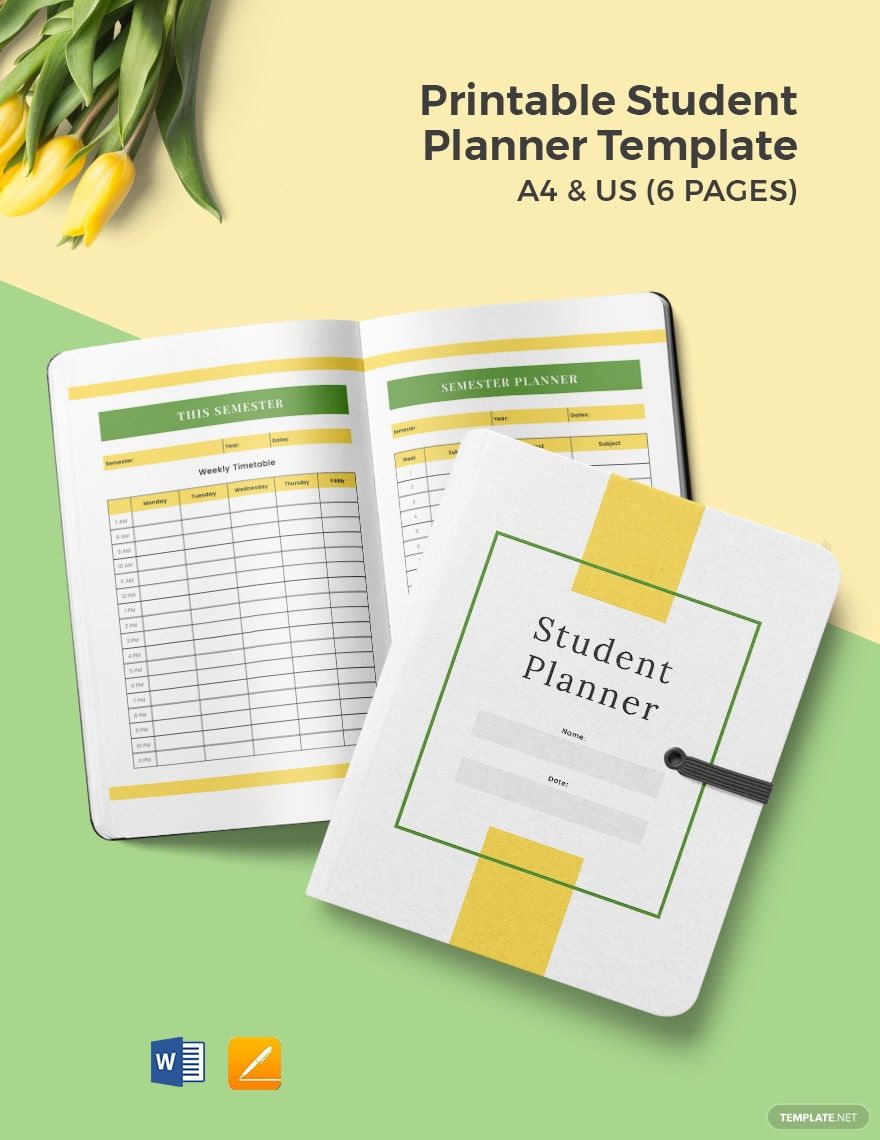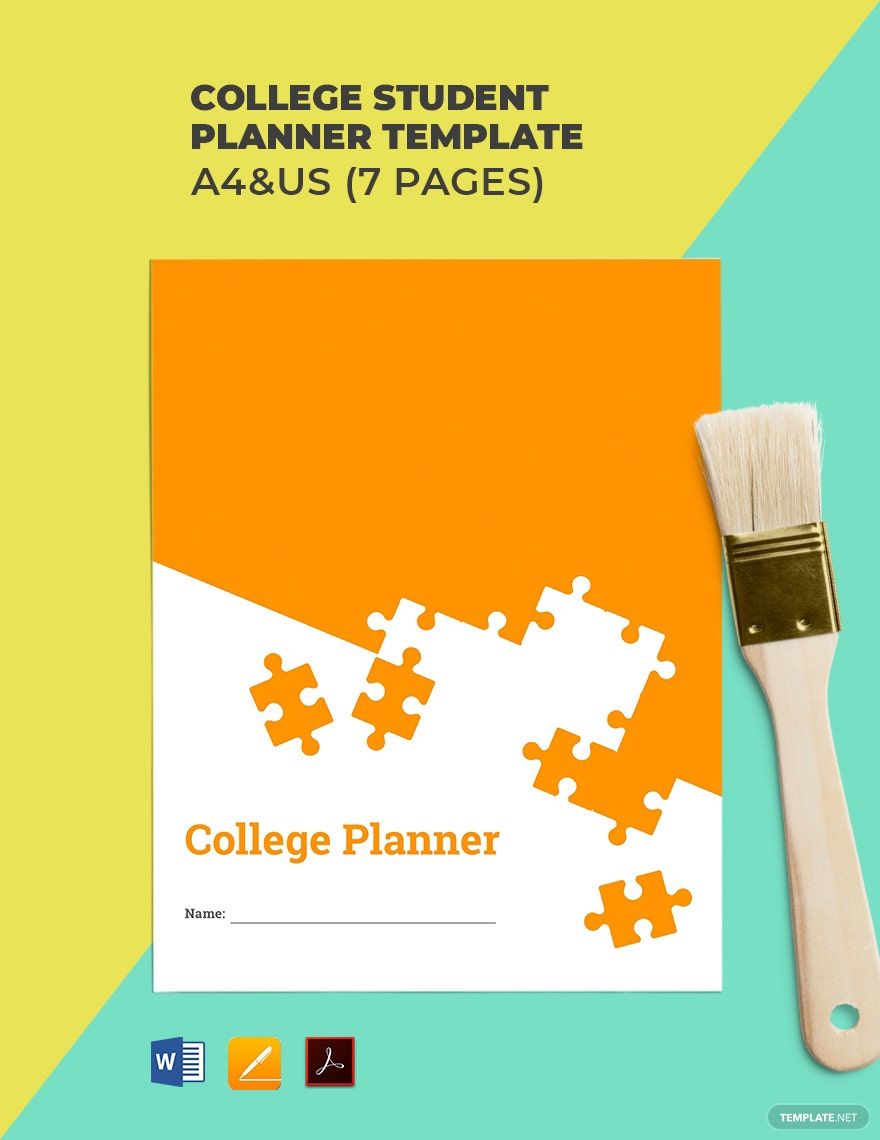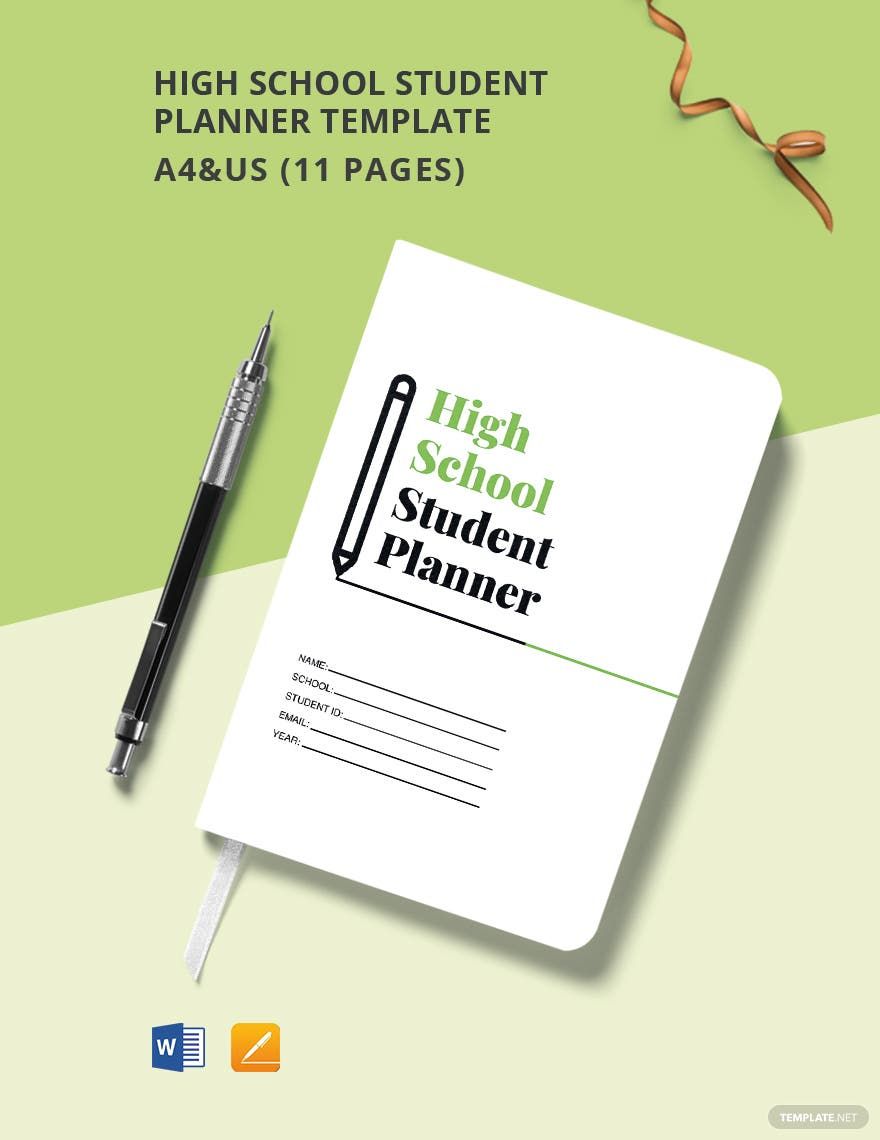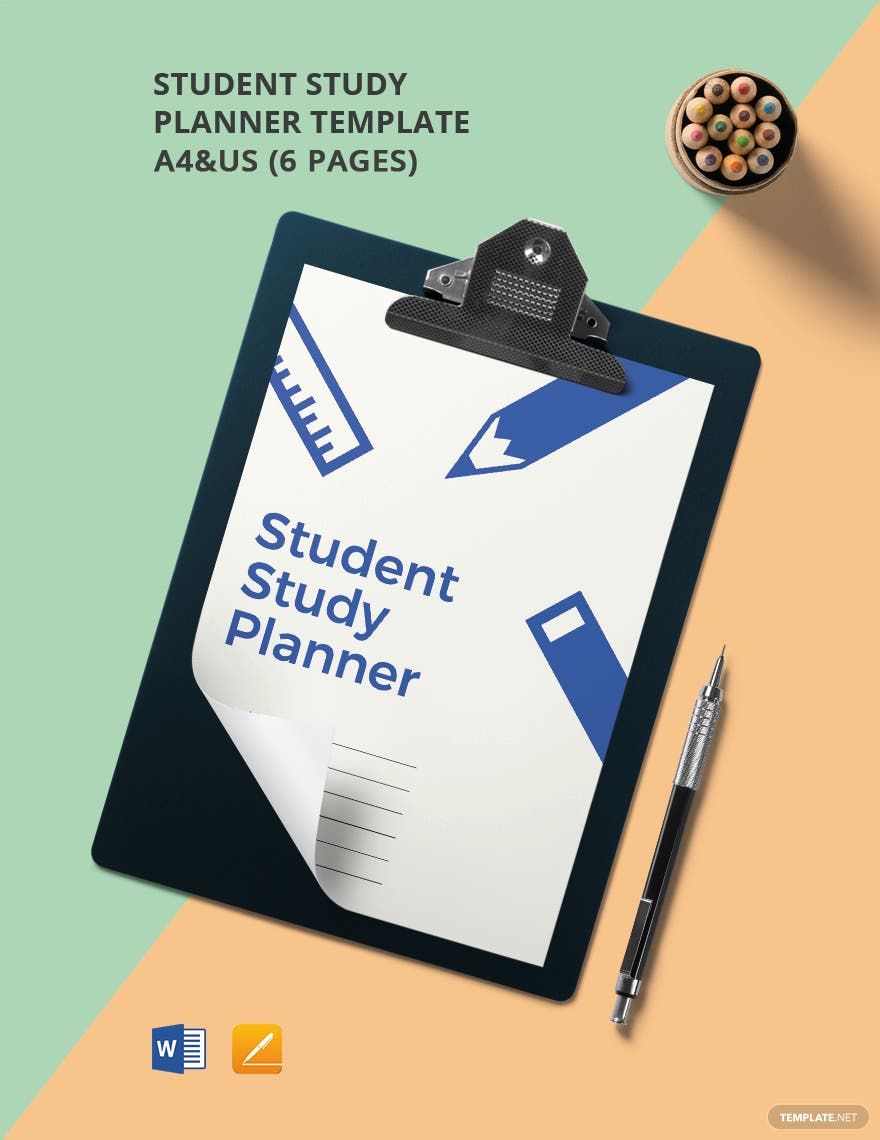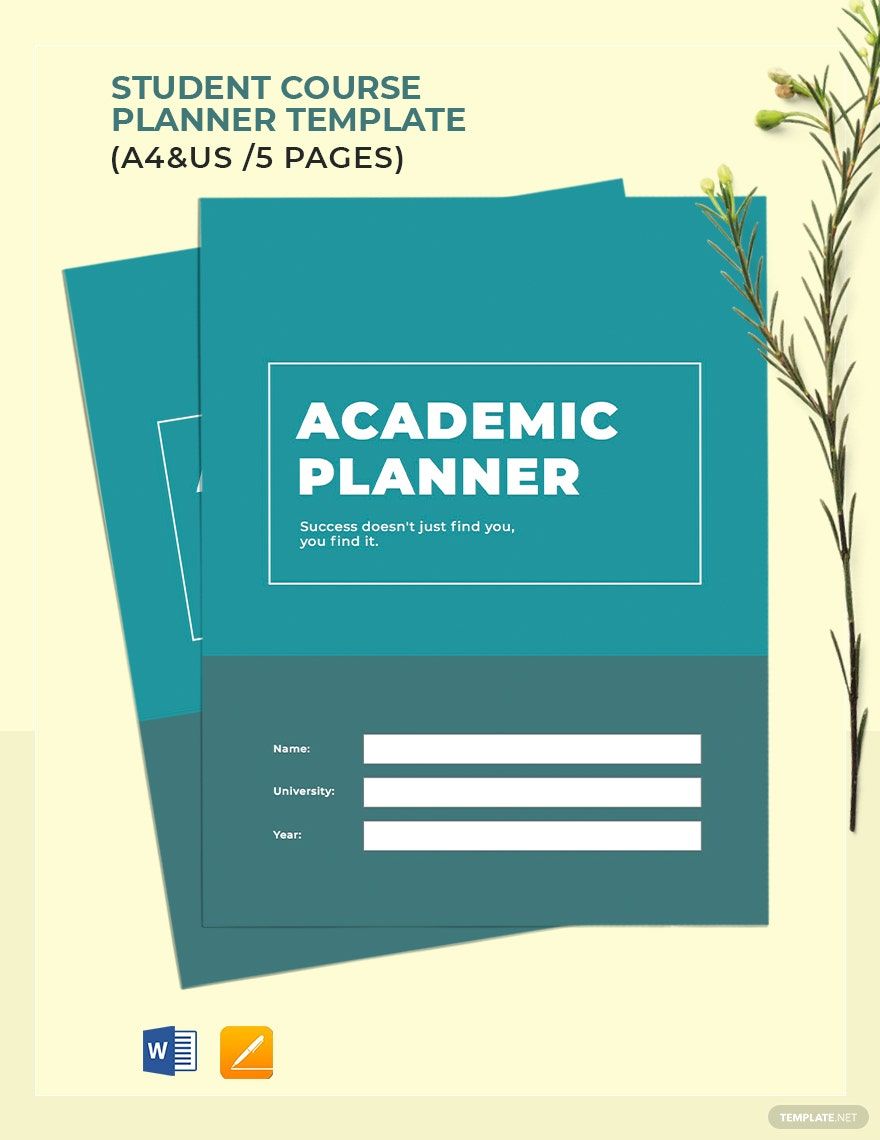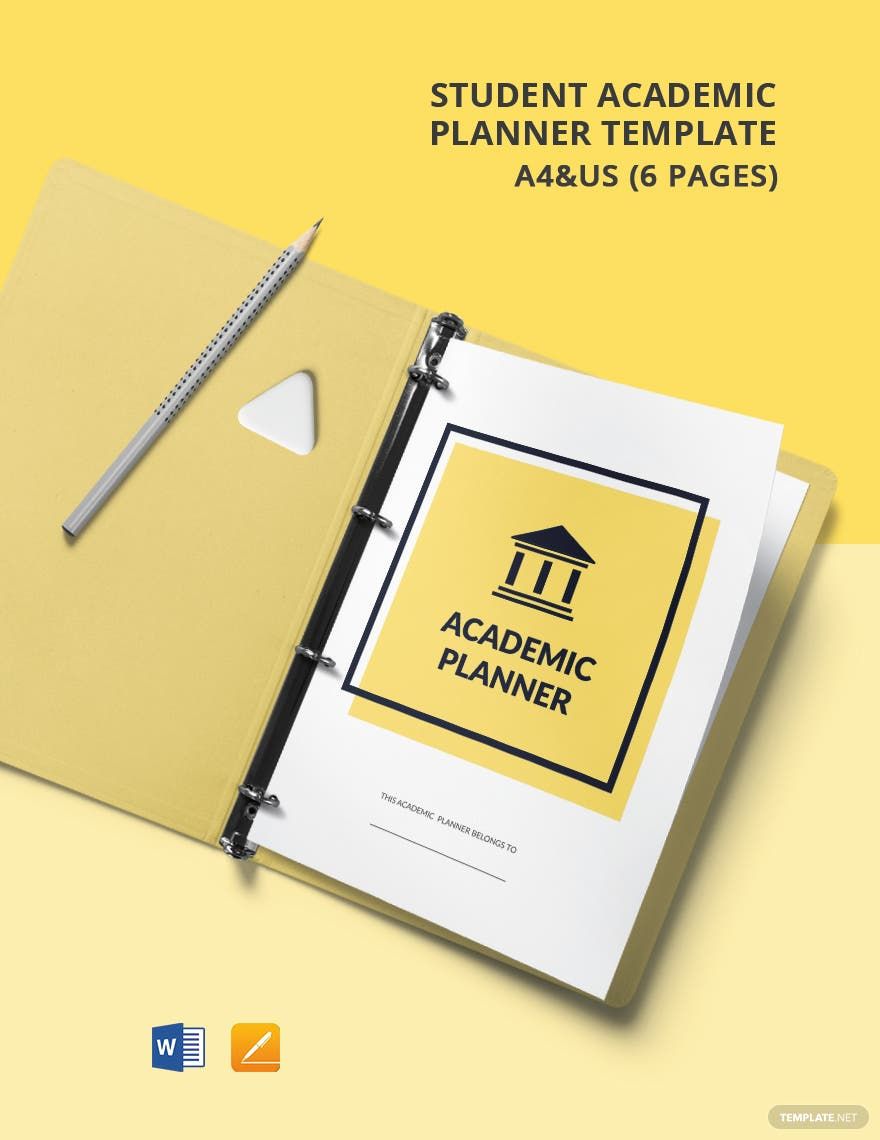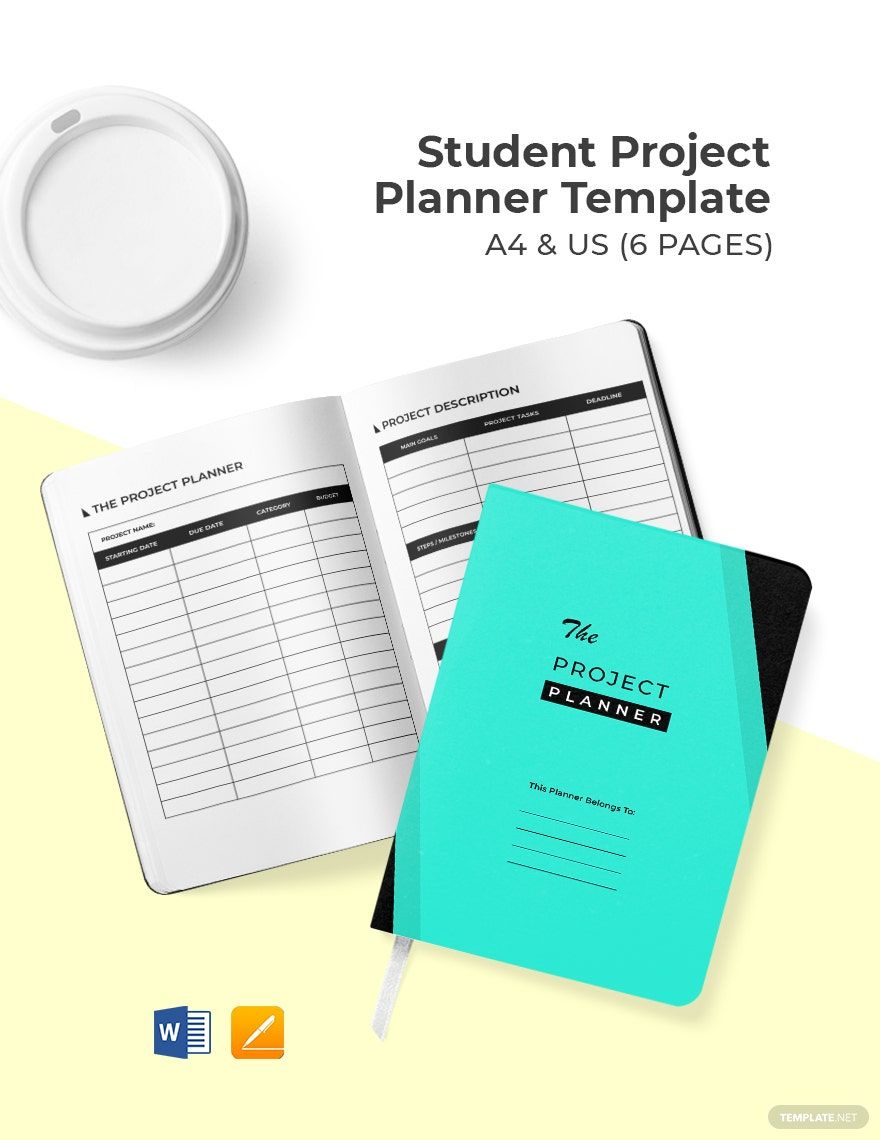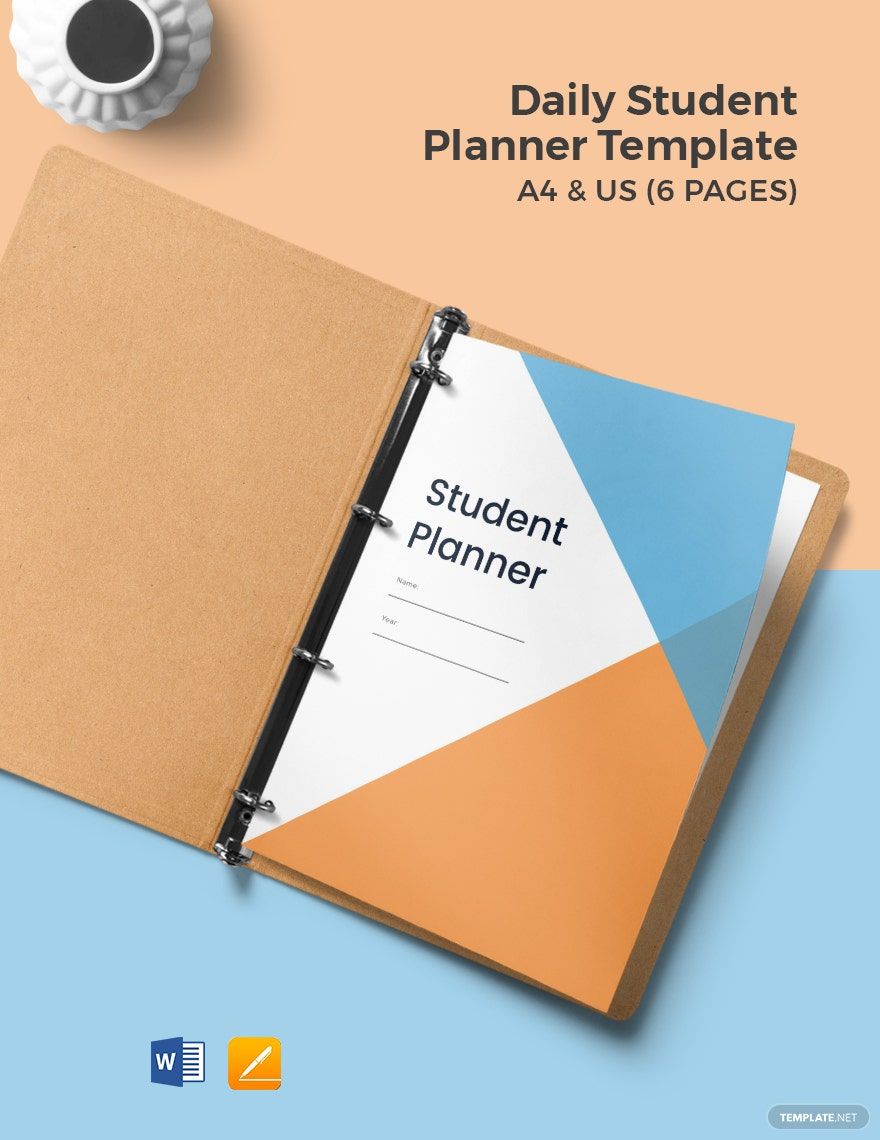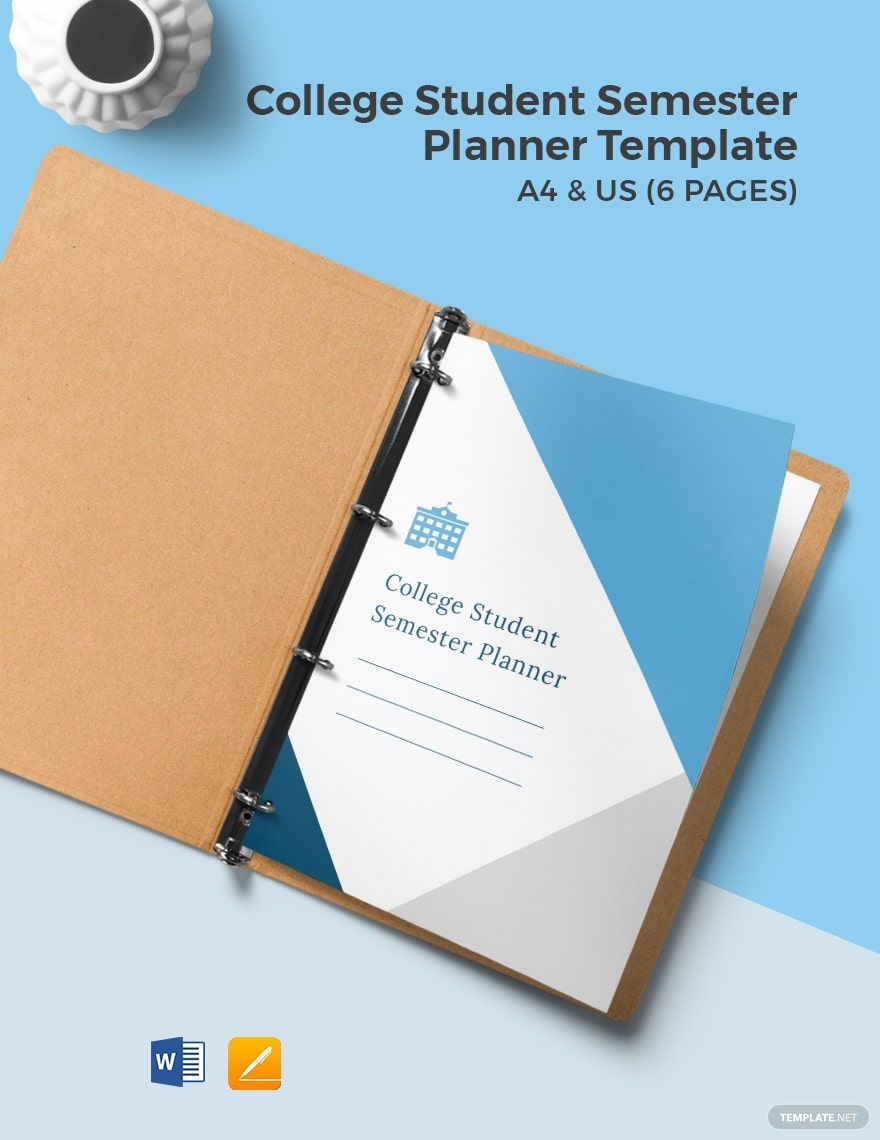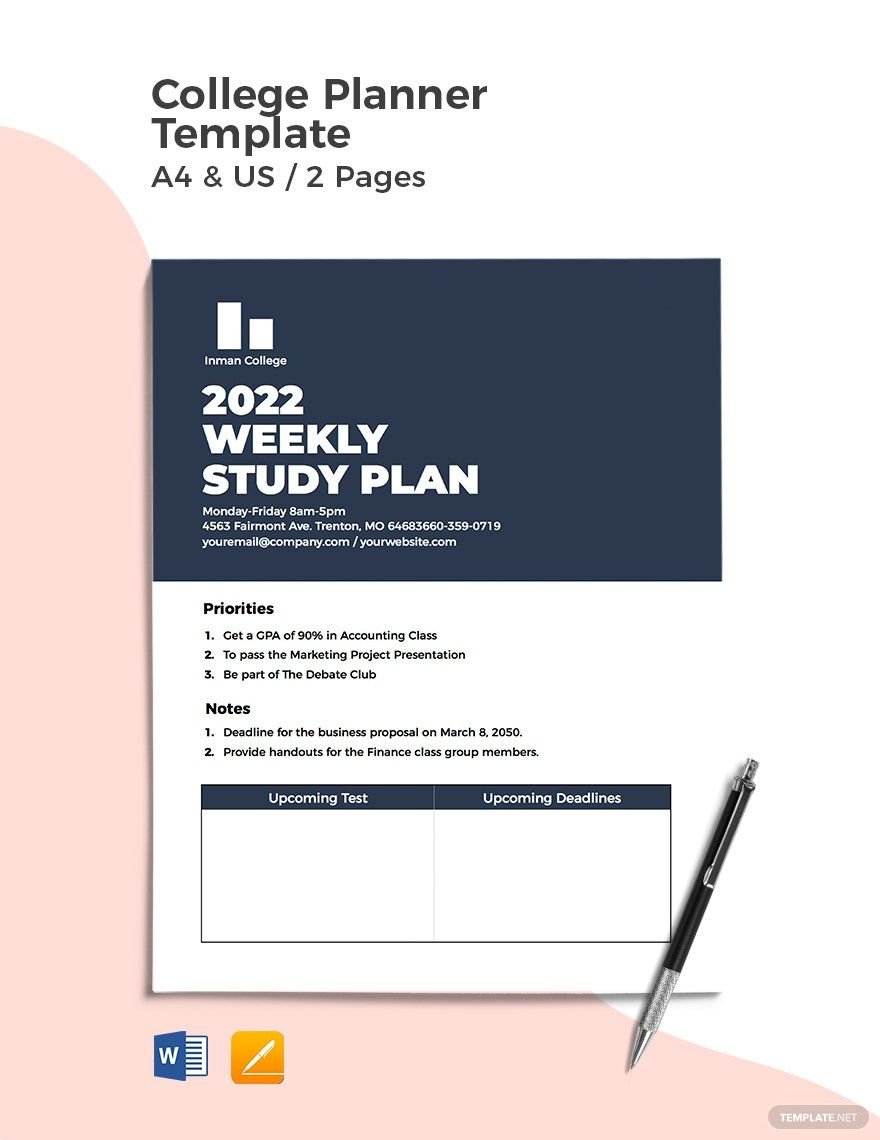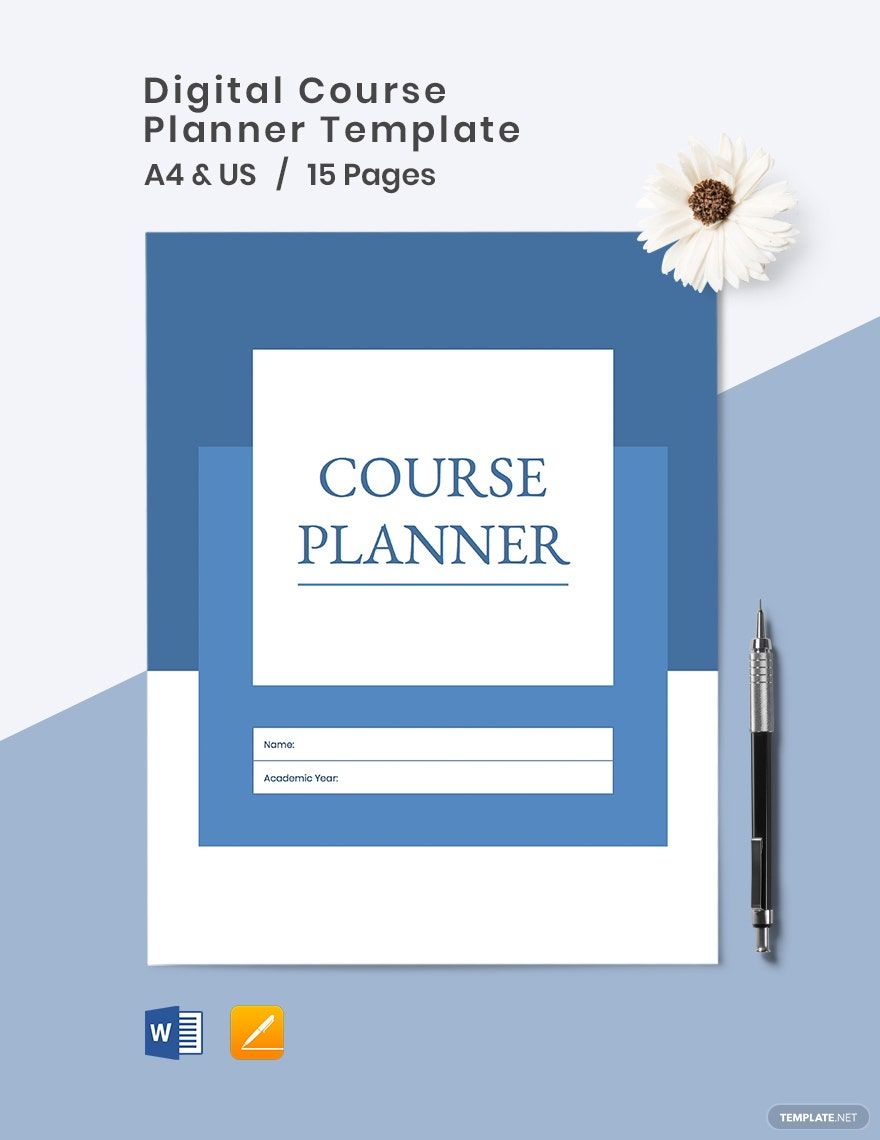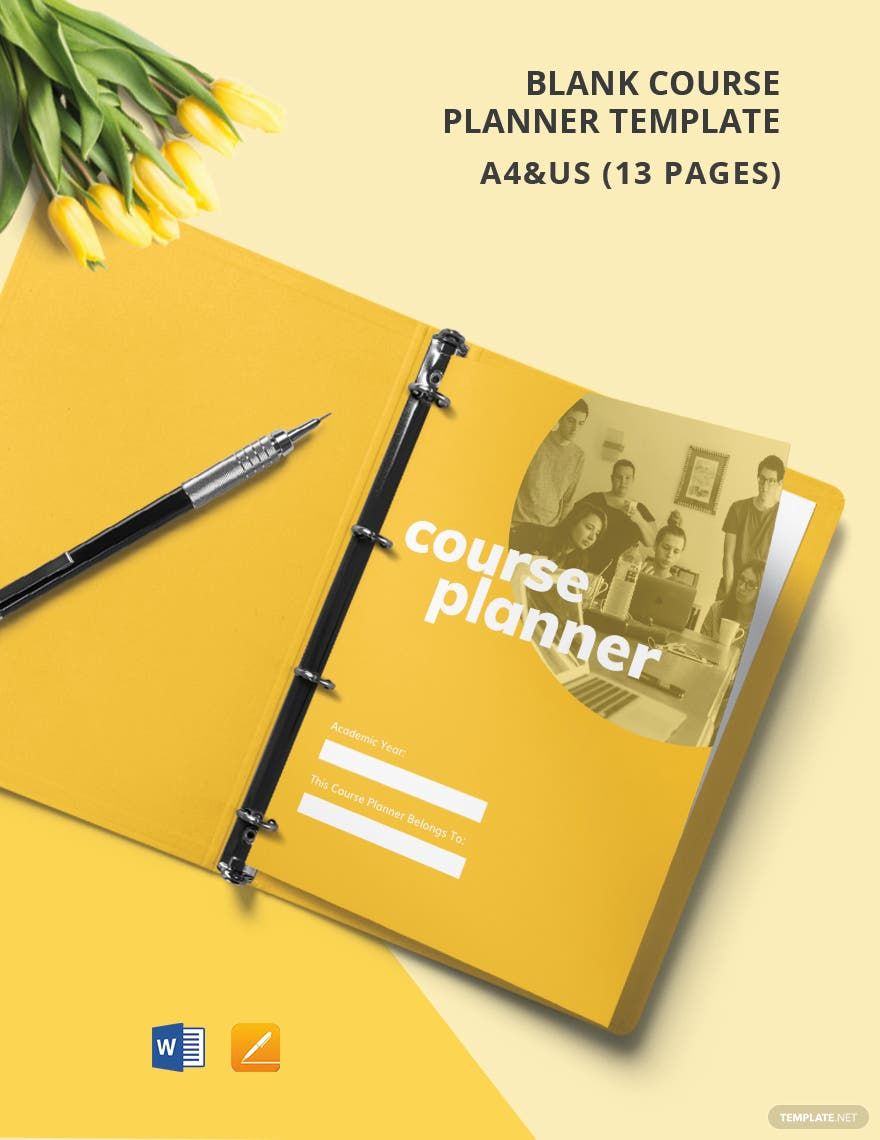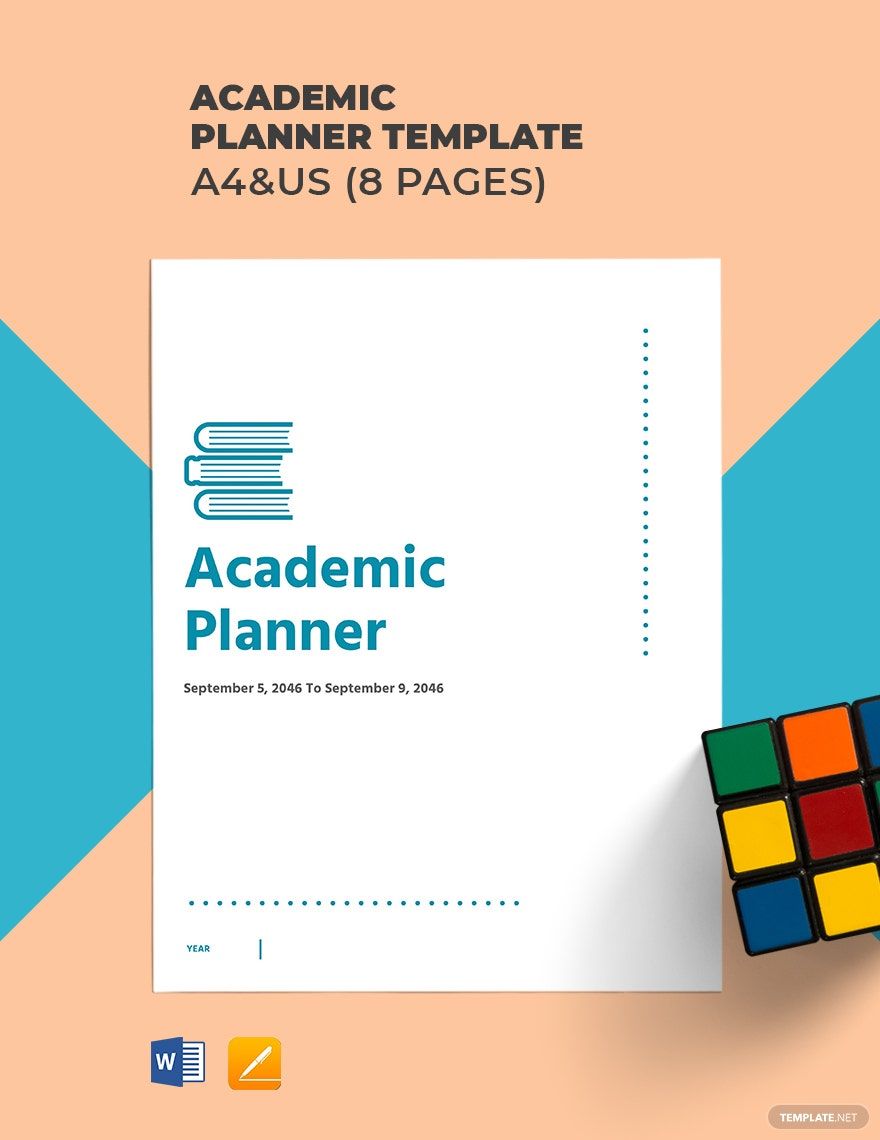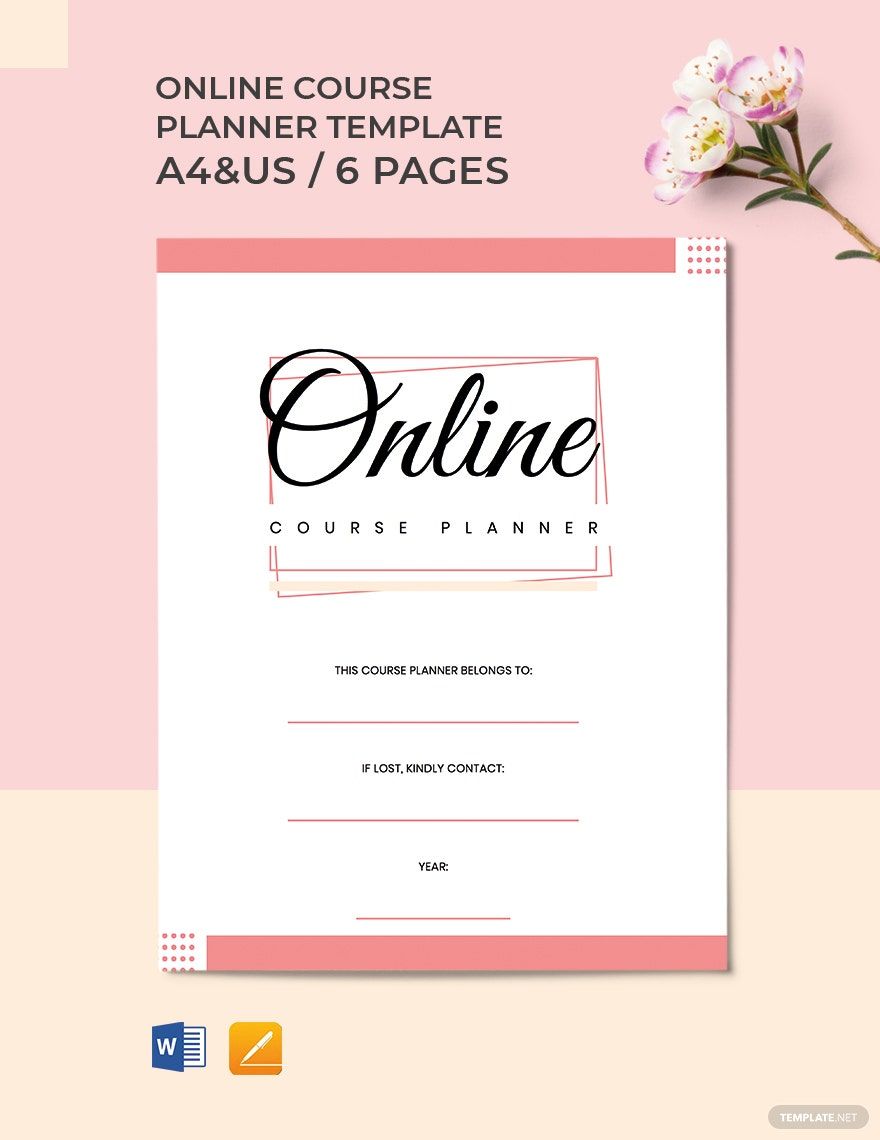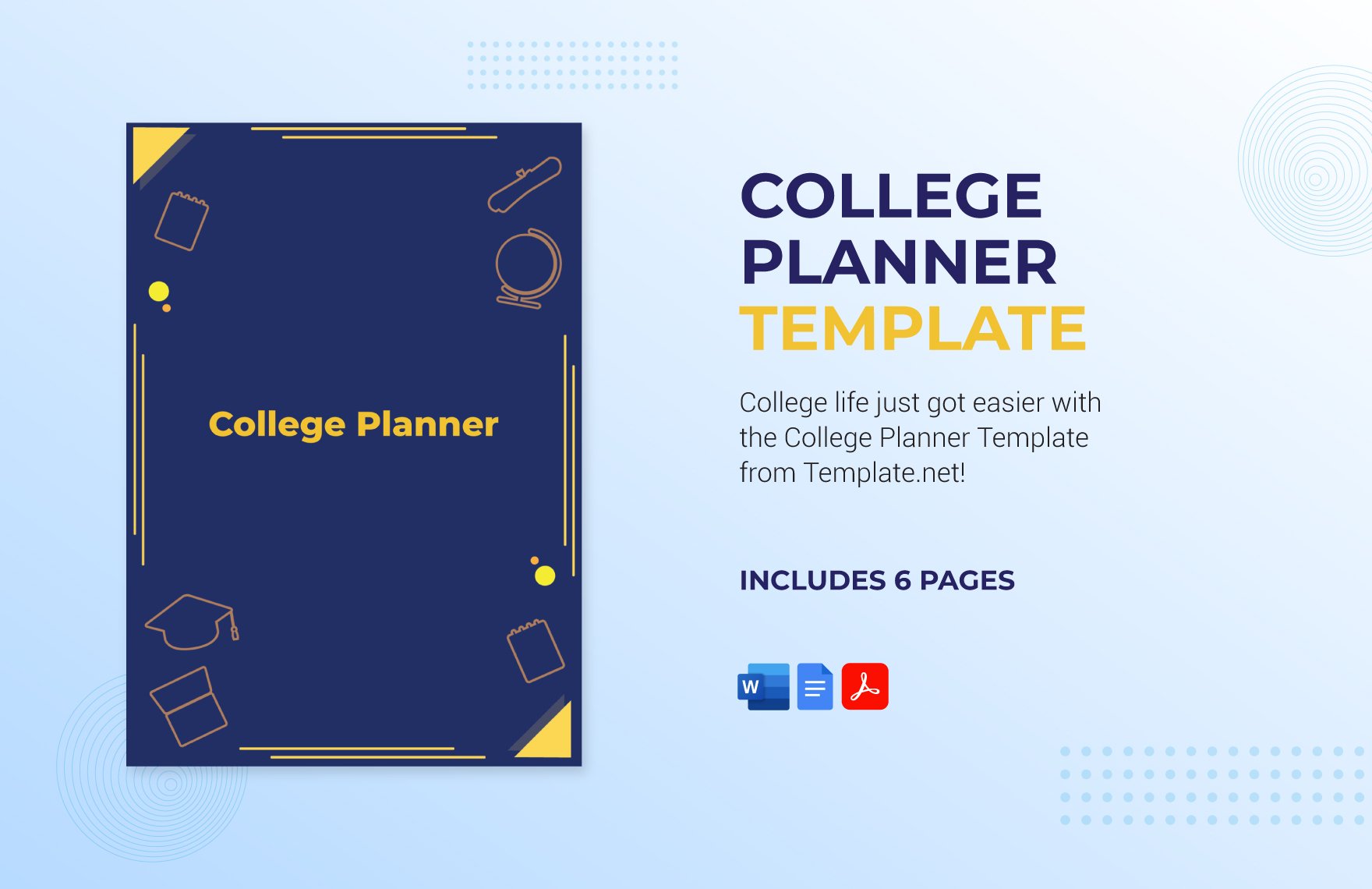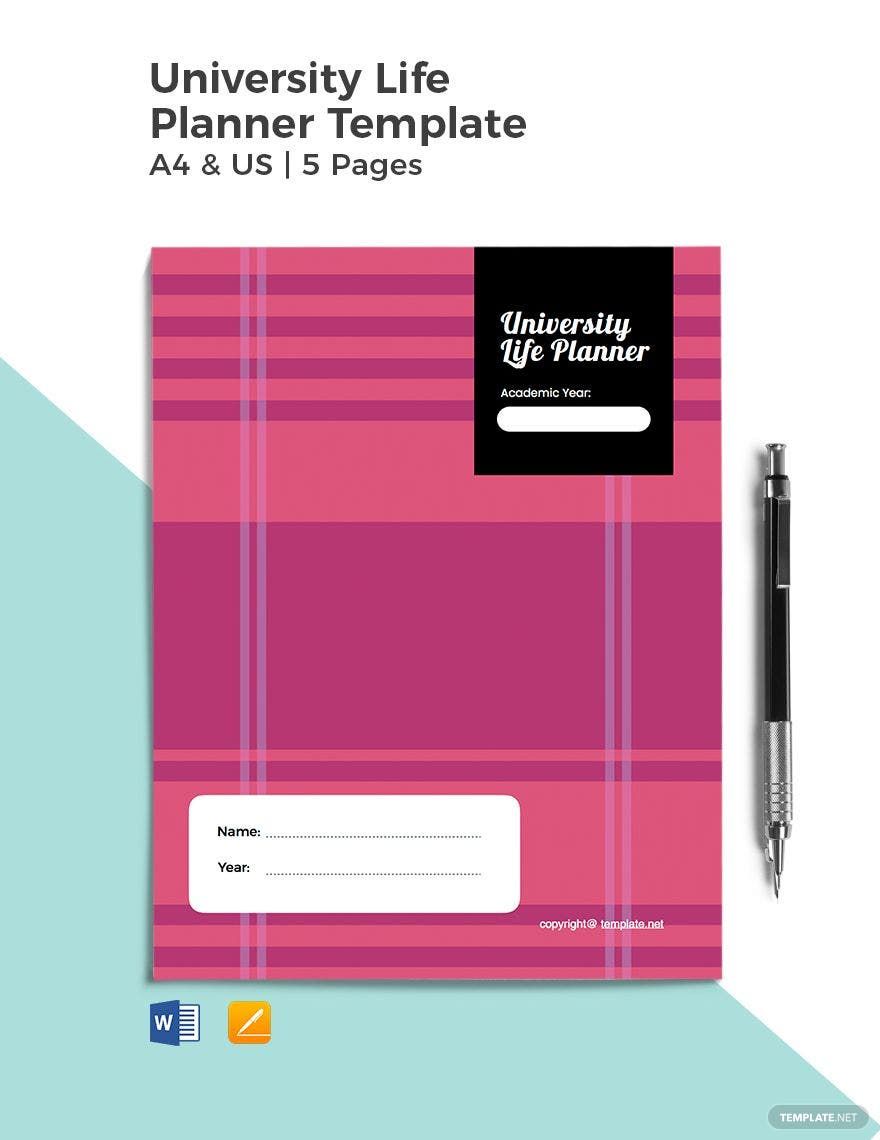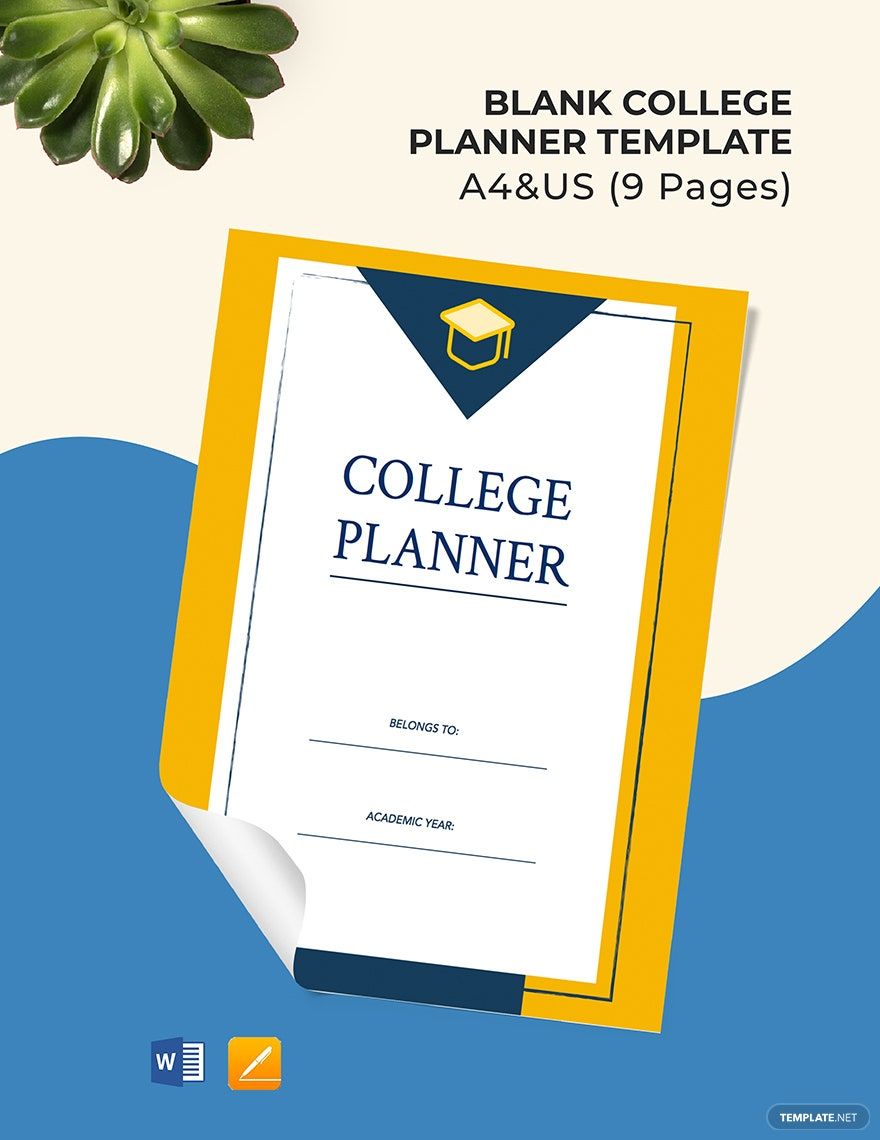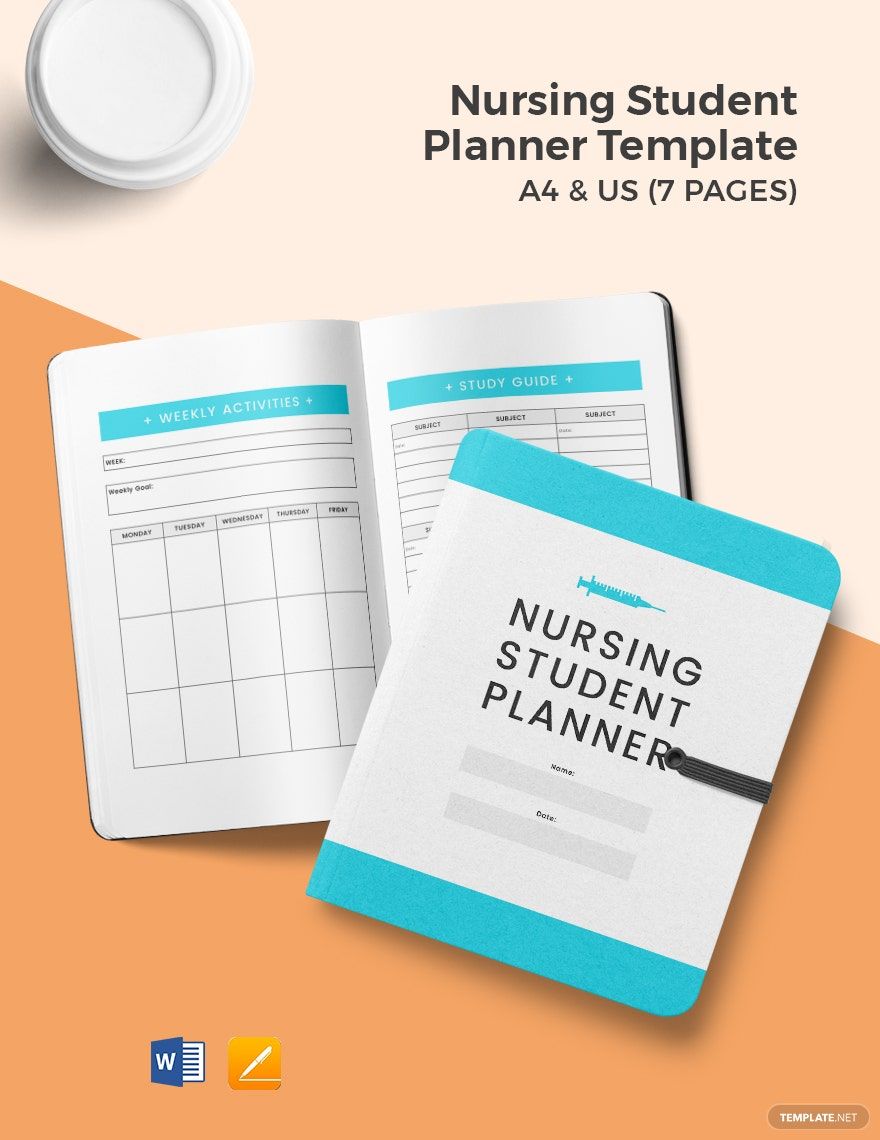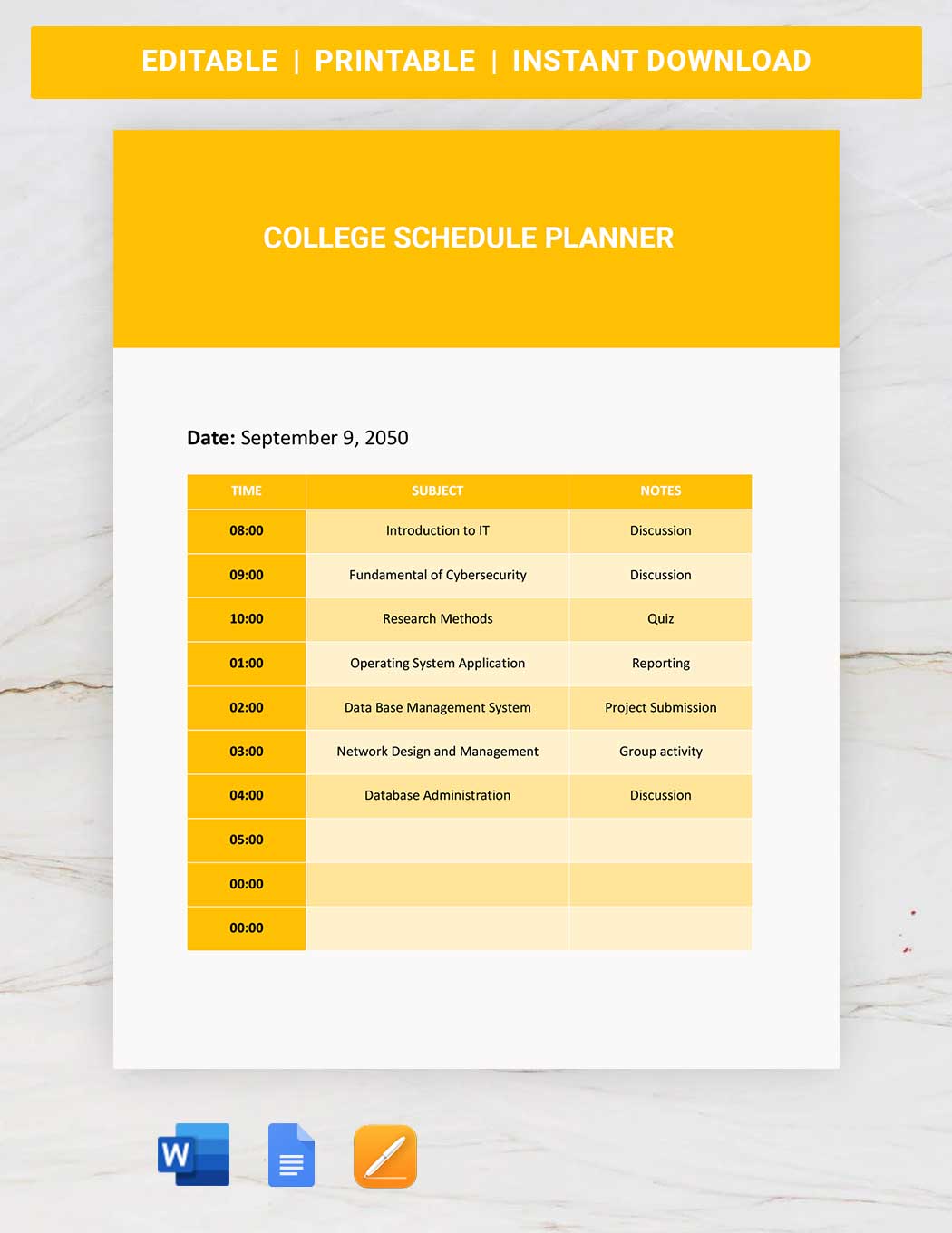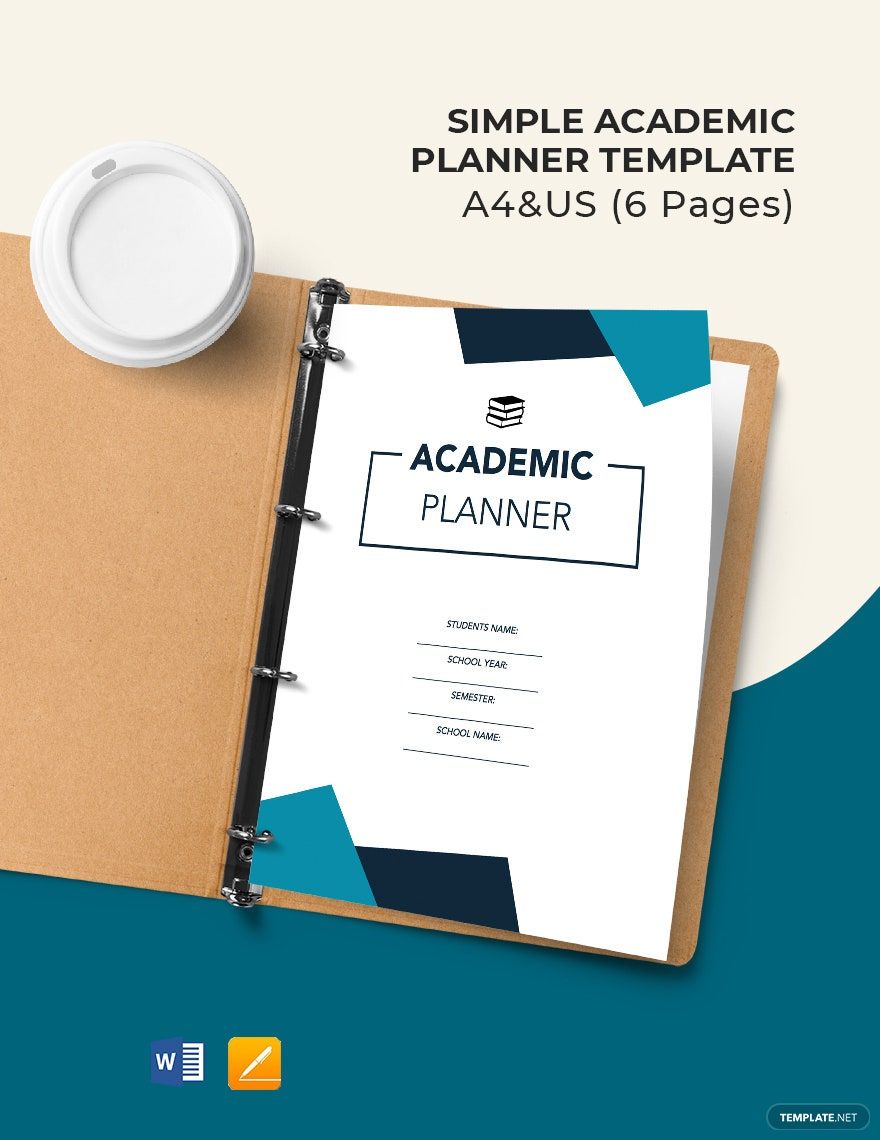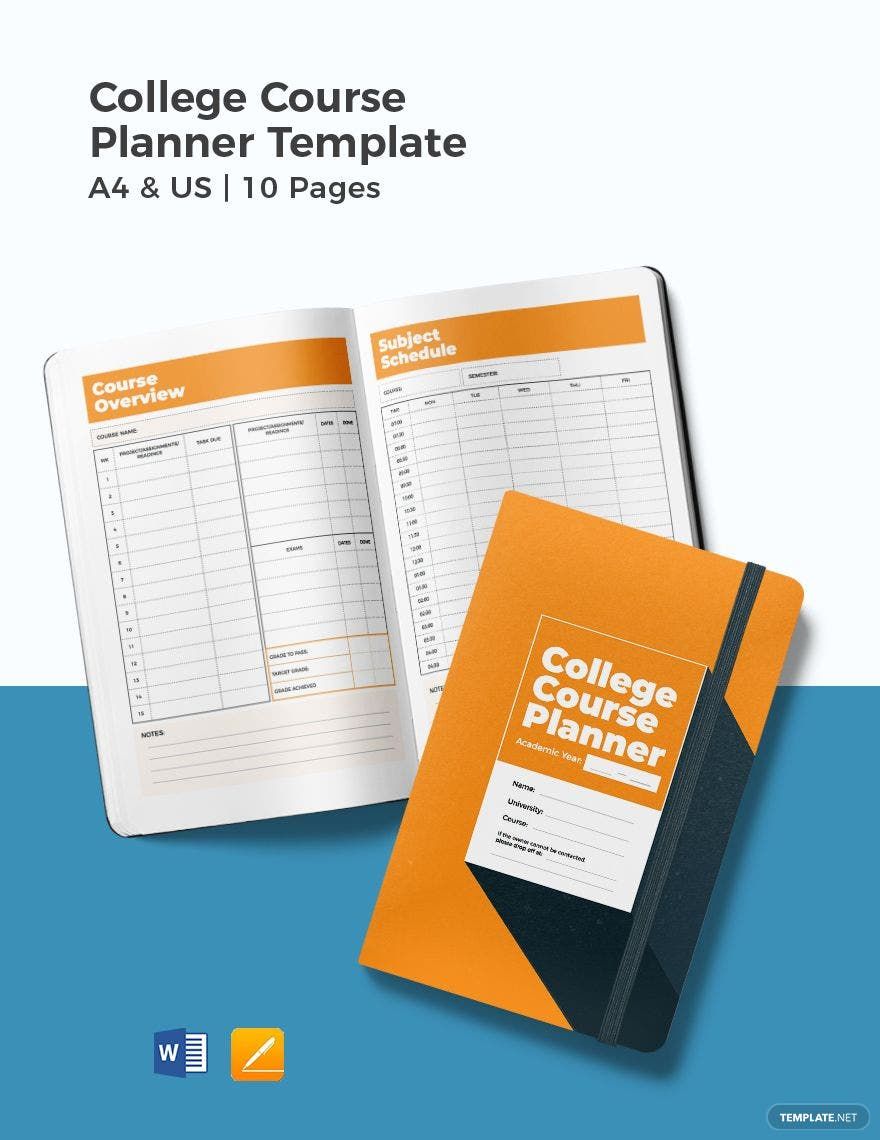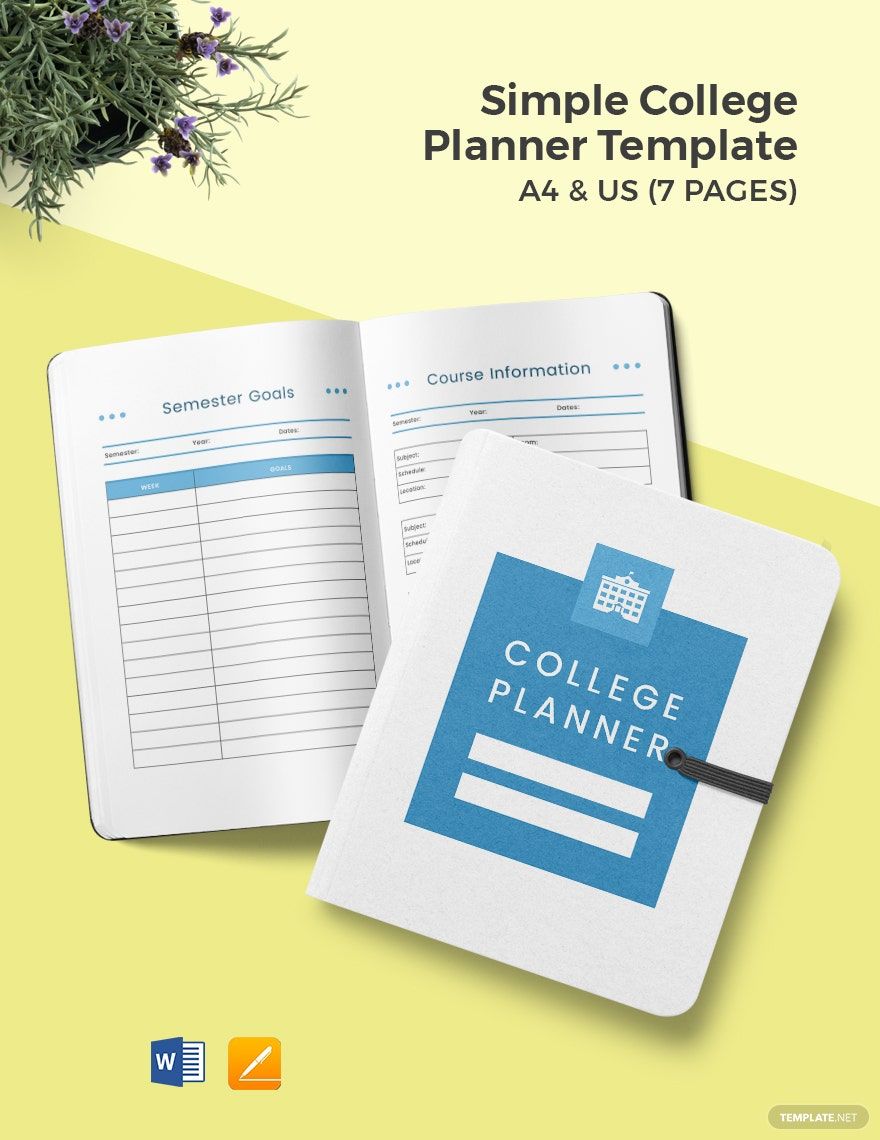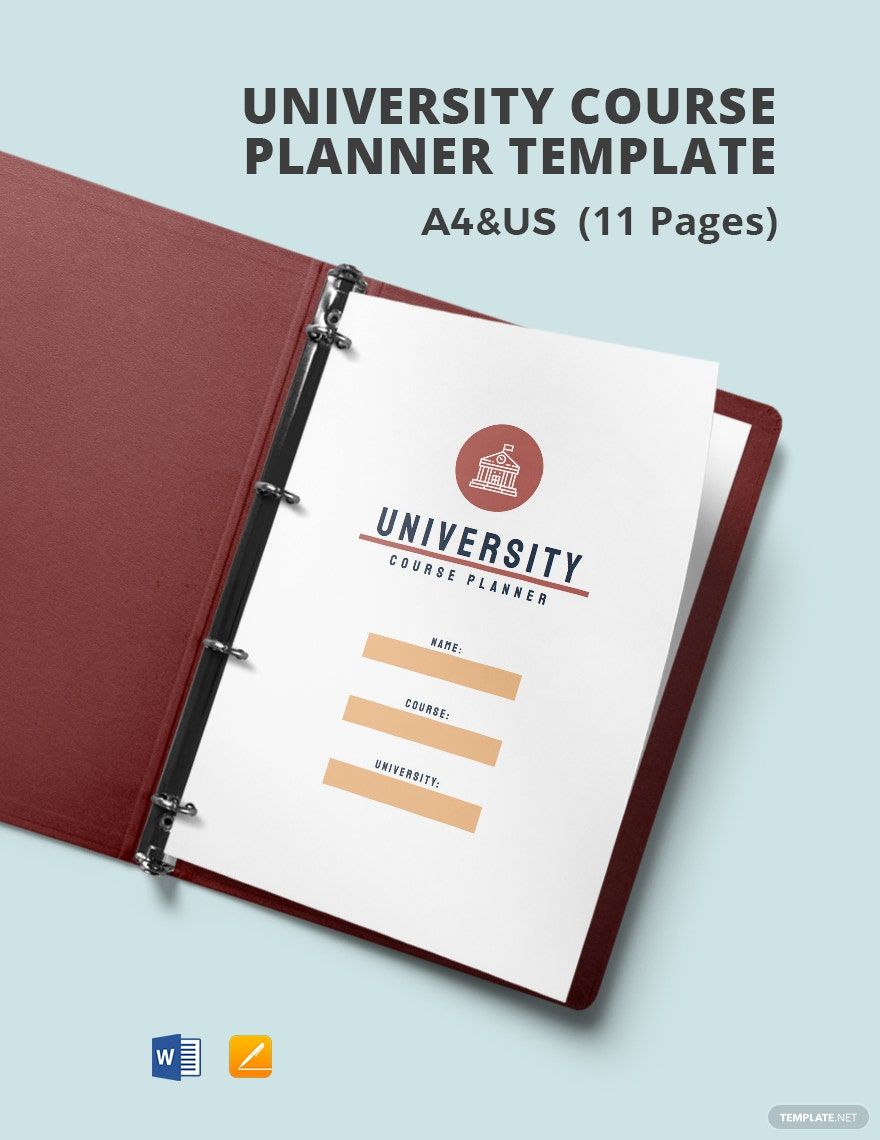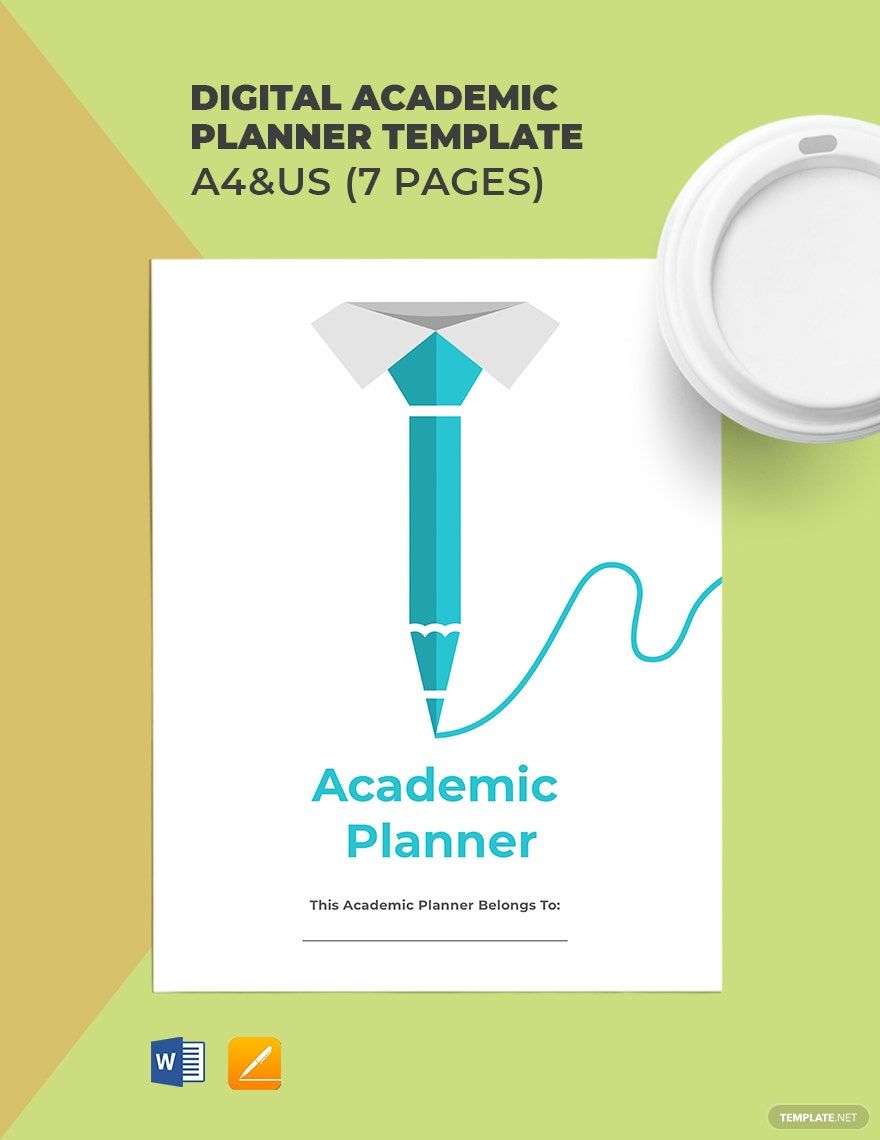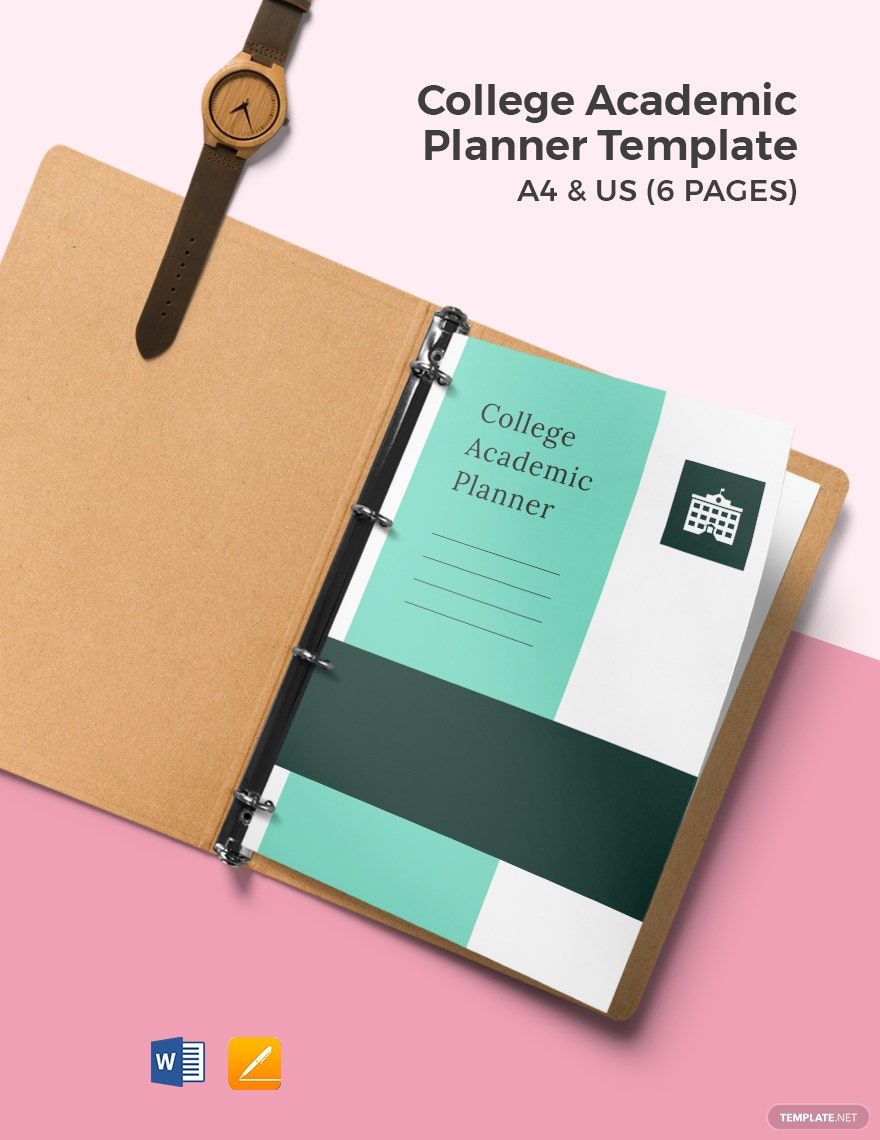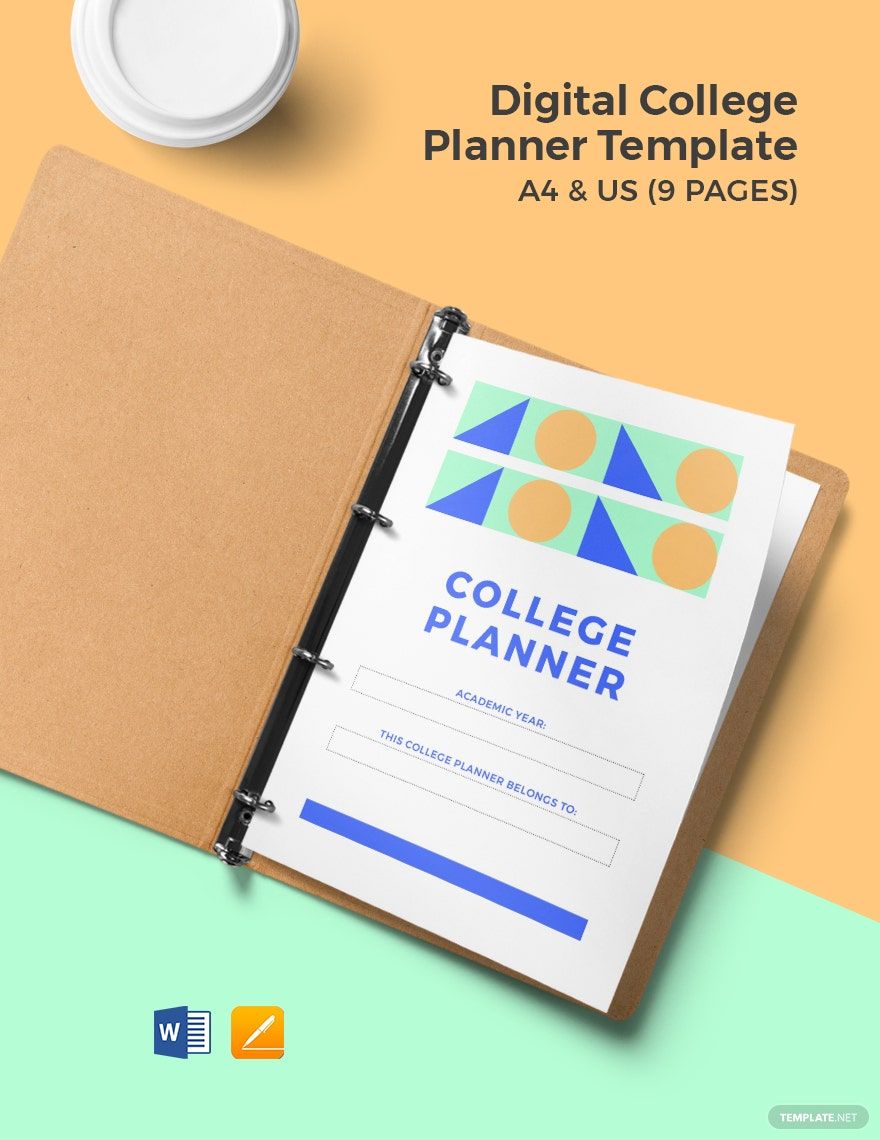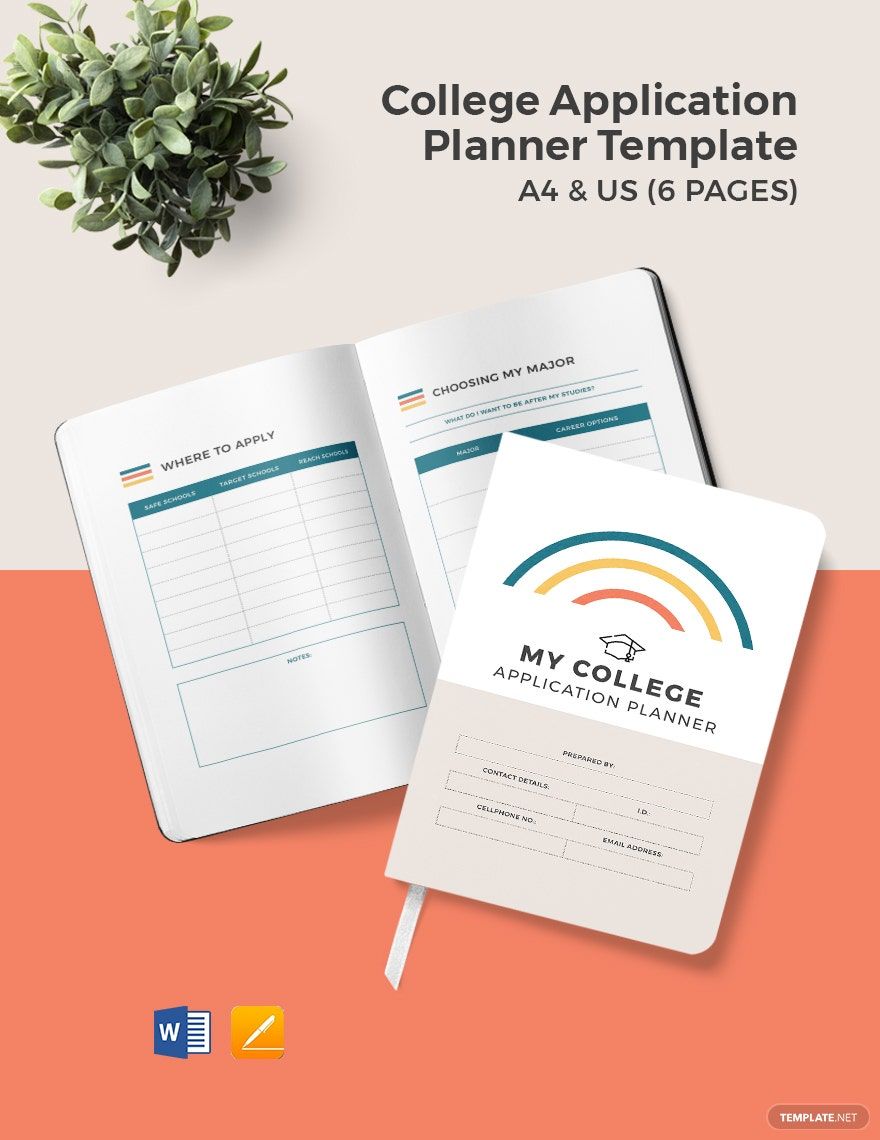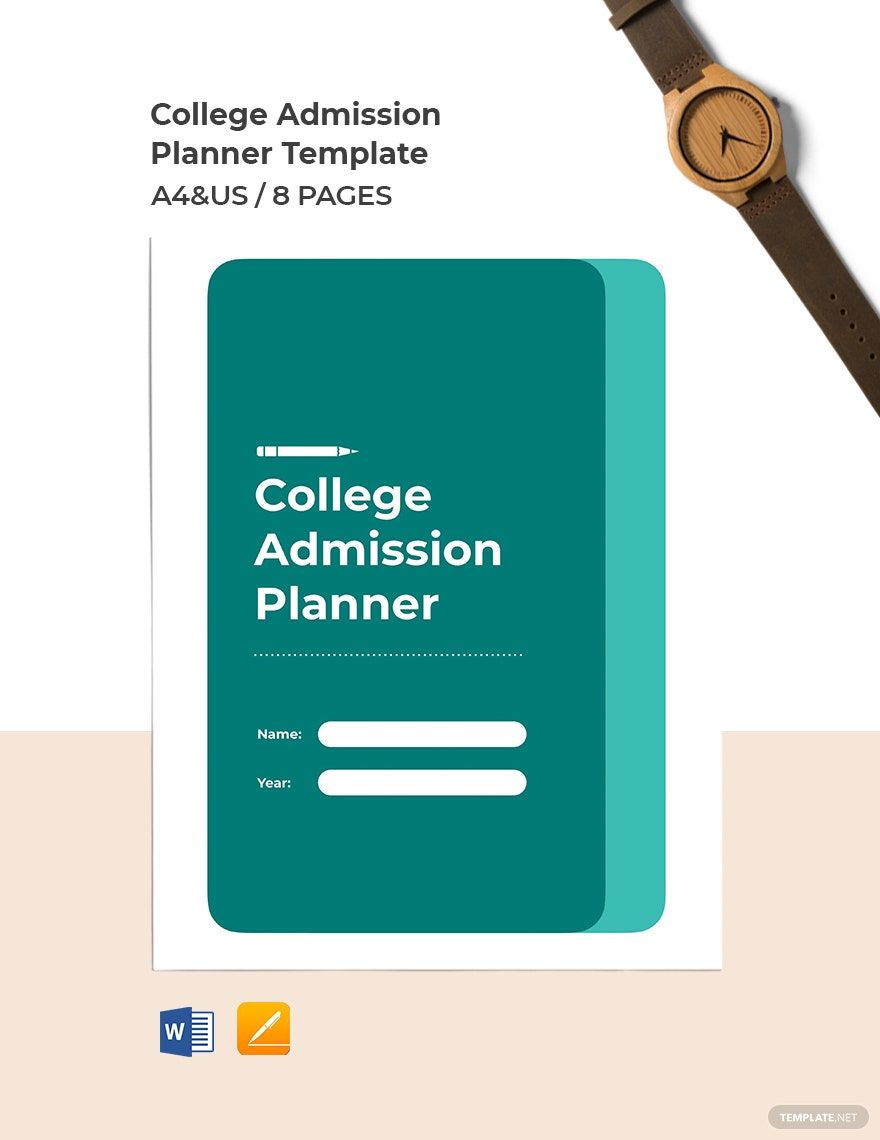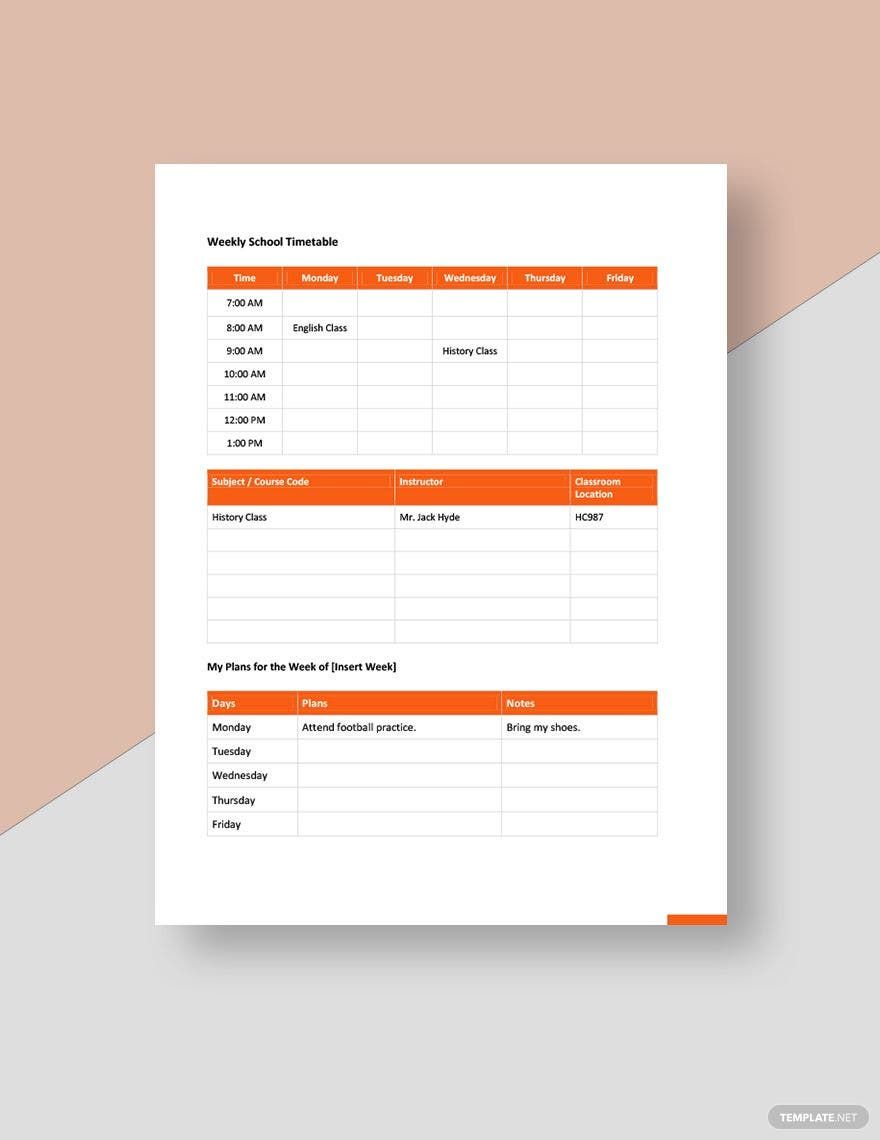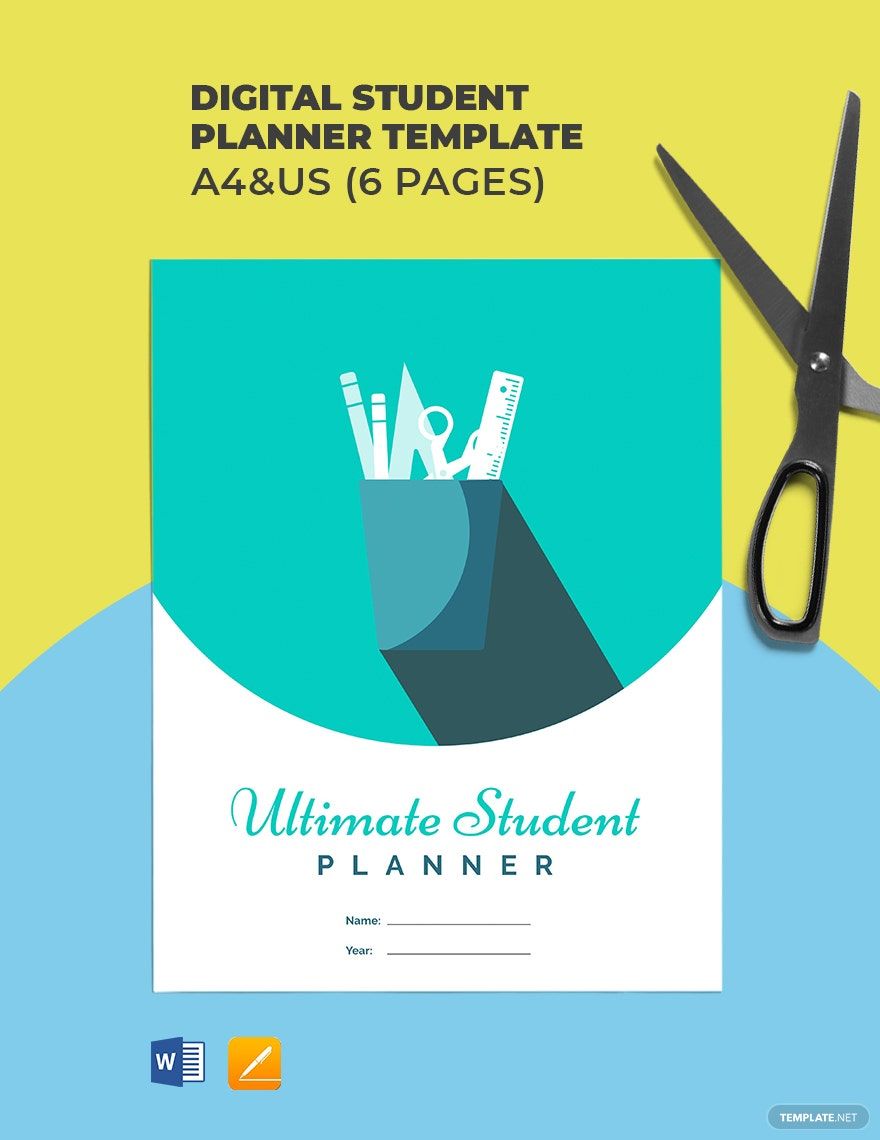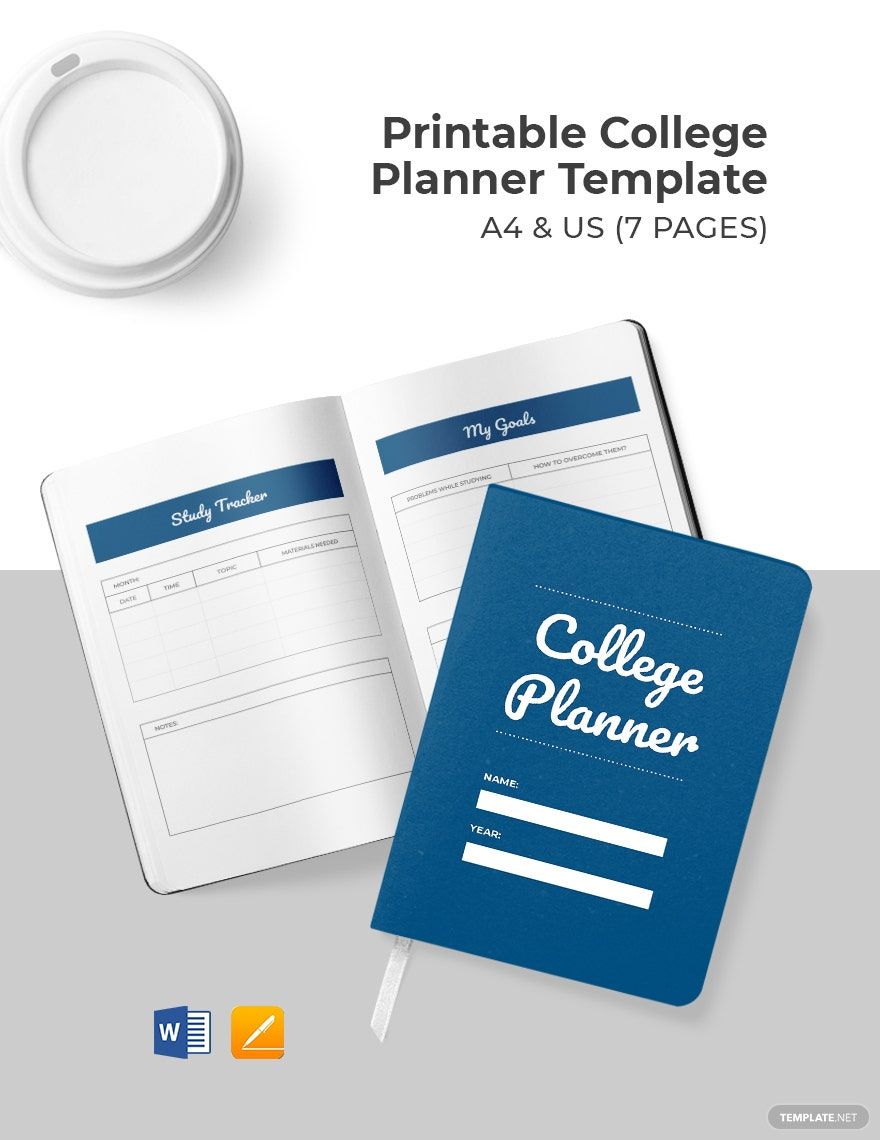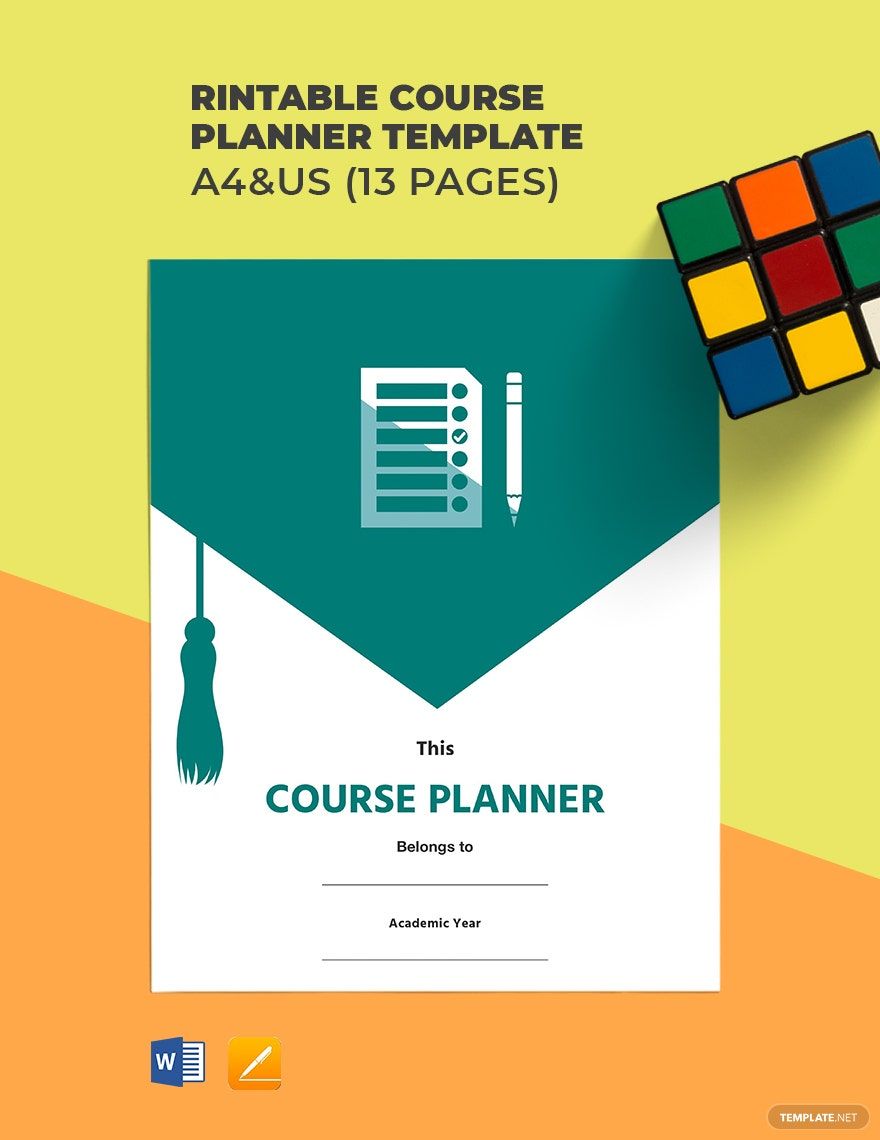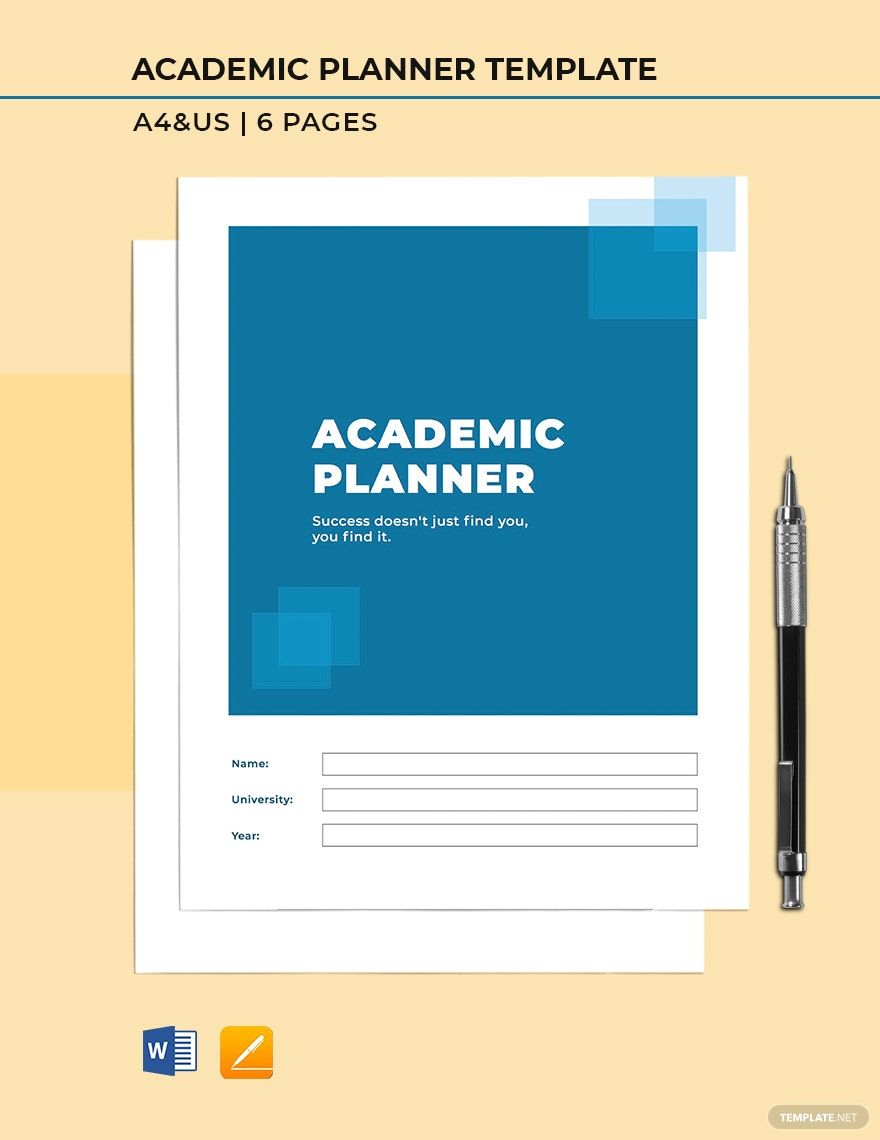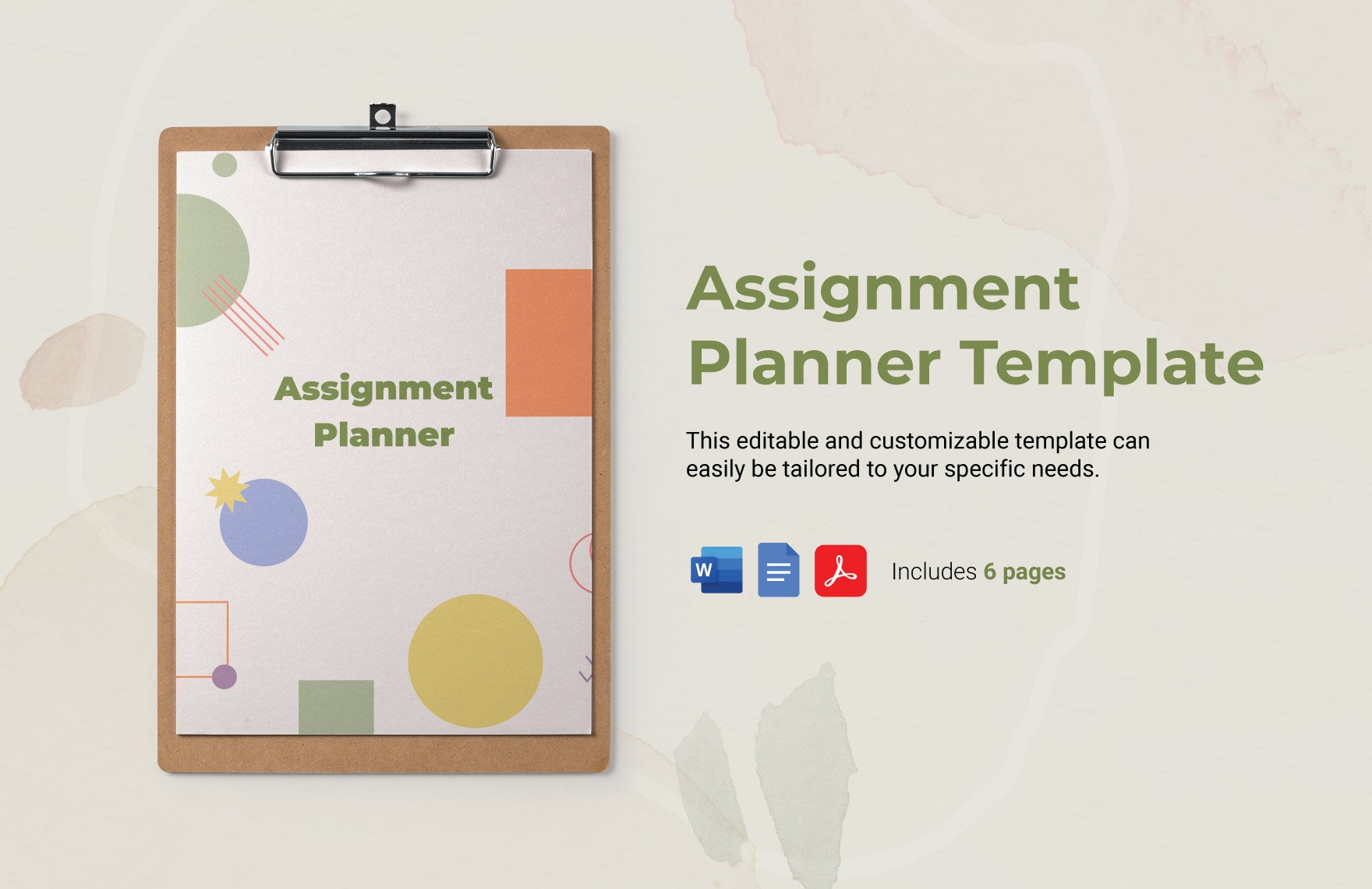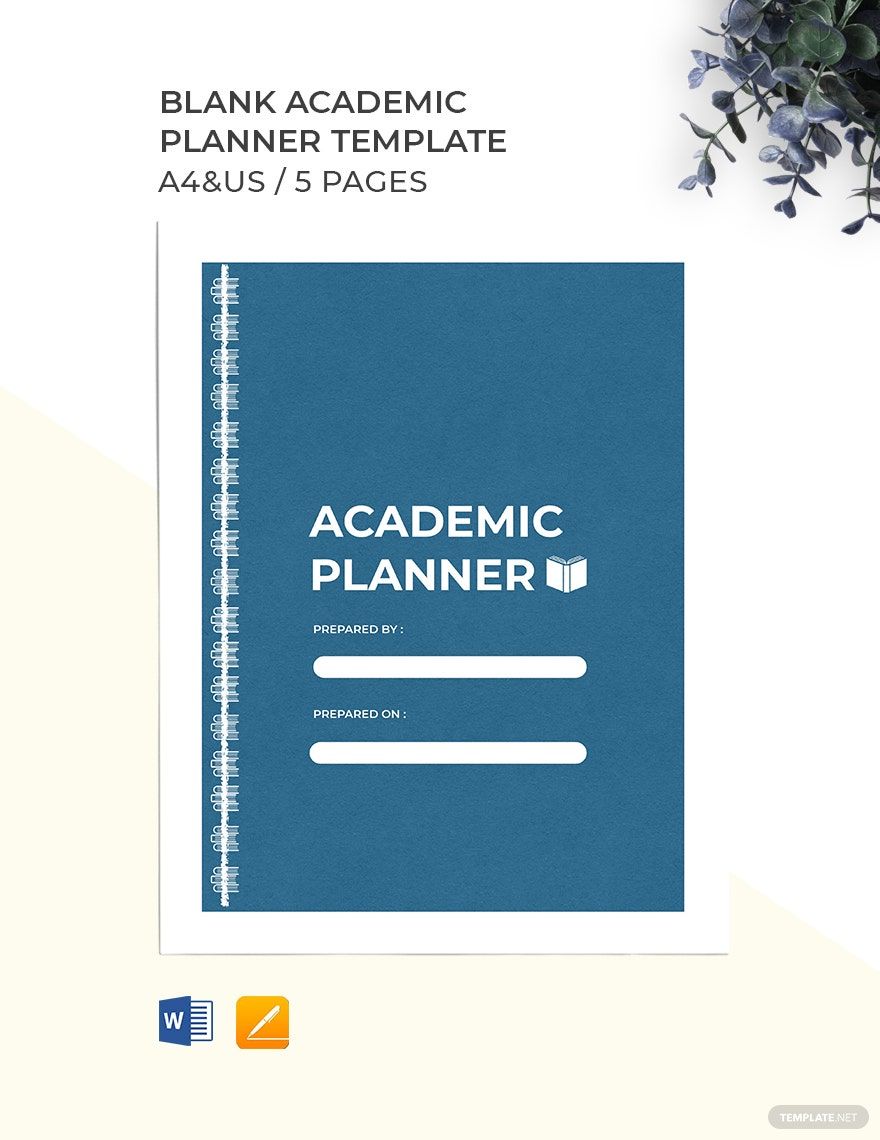We made it easy for you to choose a unique template for your student planner with our varieties of professionally designed templates. Giving you the freedom to create a personalized plan will develop your organizational skills. It could be much better to get a plan template where you can utilize your time wisely as well as getting an assurance of owning a high-level quality planner templates. It will be more convenient to use Apple Pages and Microsoft Word as an available format for editing. Download now our template and be secure to accomplish your desired goal.
Student Planner Templates in Apple Pages
Customize your schedule effortlessly with Editable Student Planner Templates. Design and Download in Apple Pages from Template.net. Make planning easy and printable today!