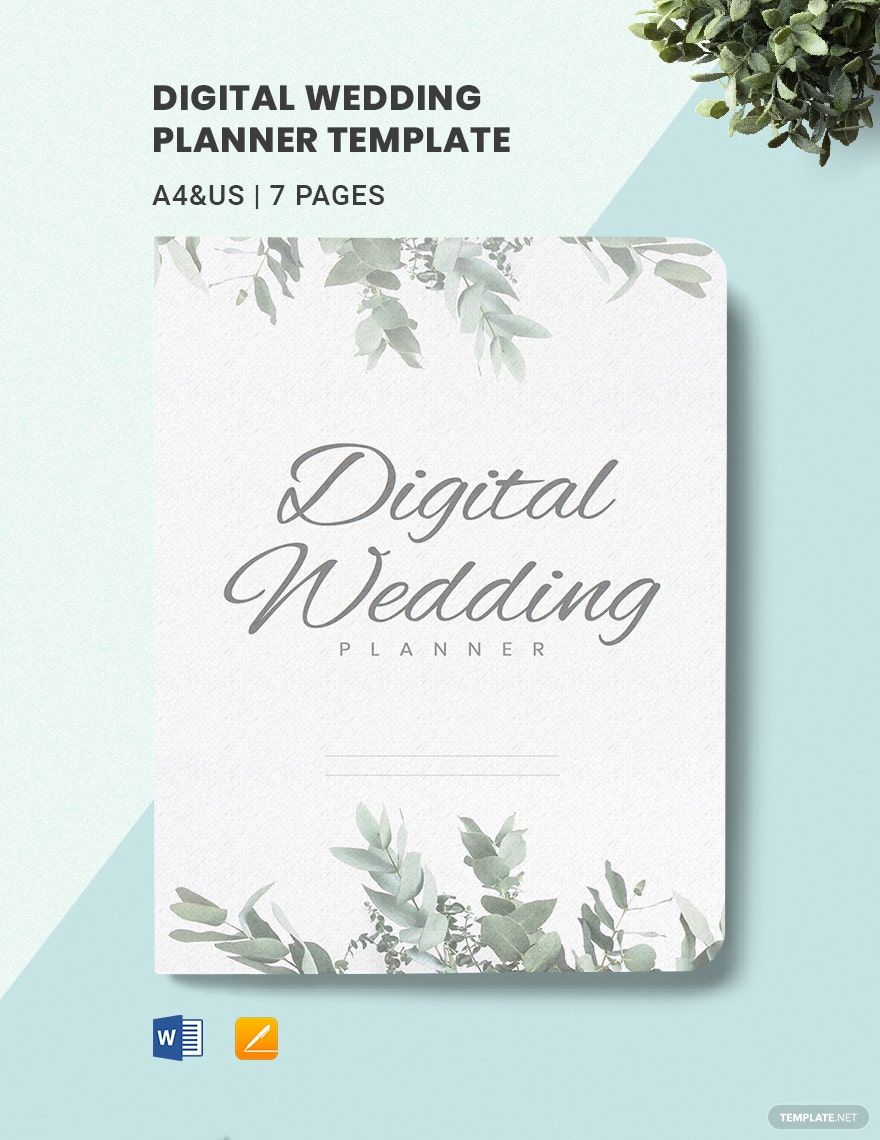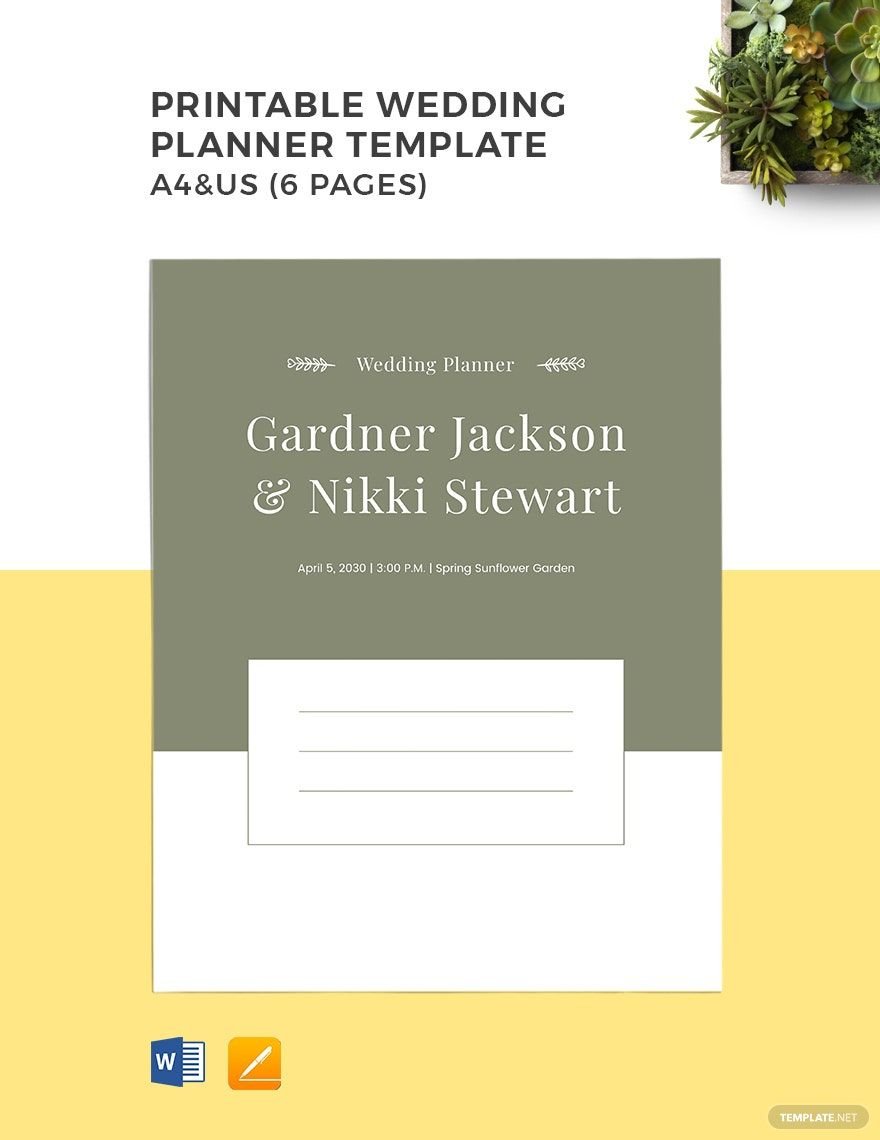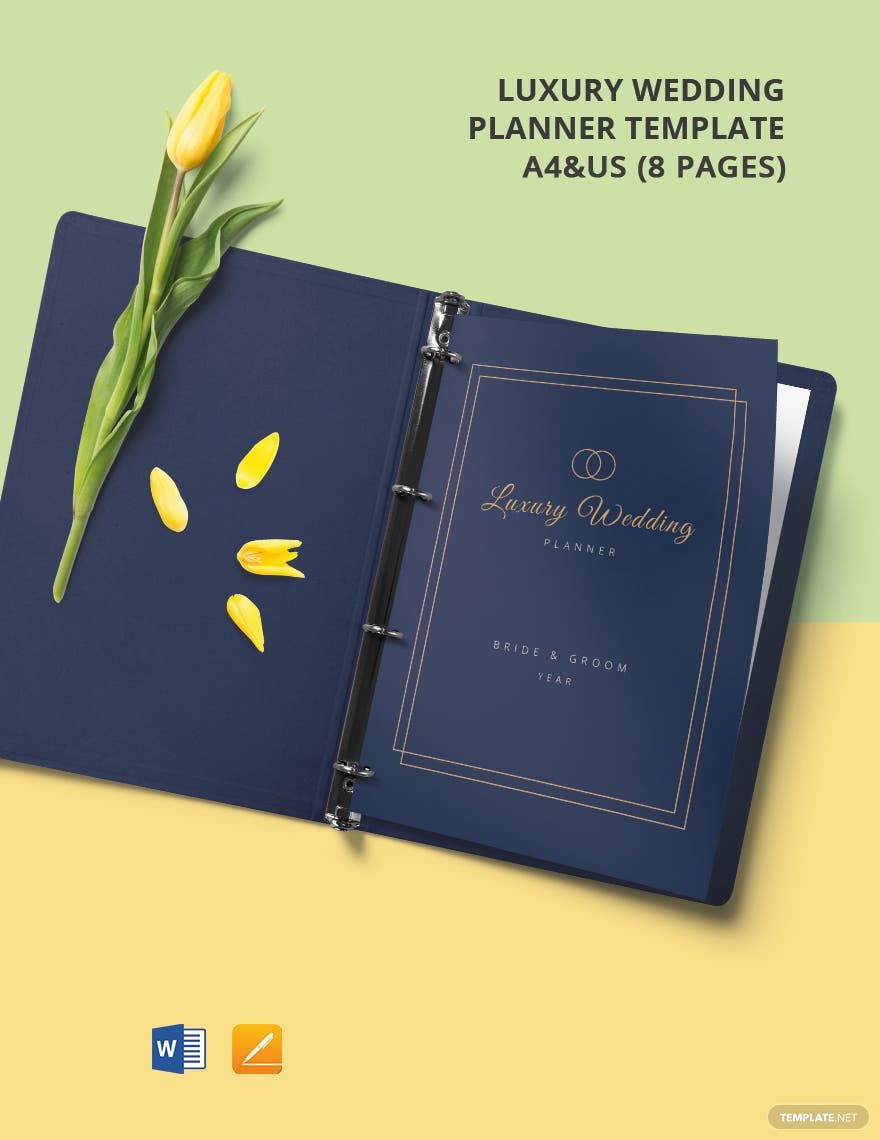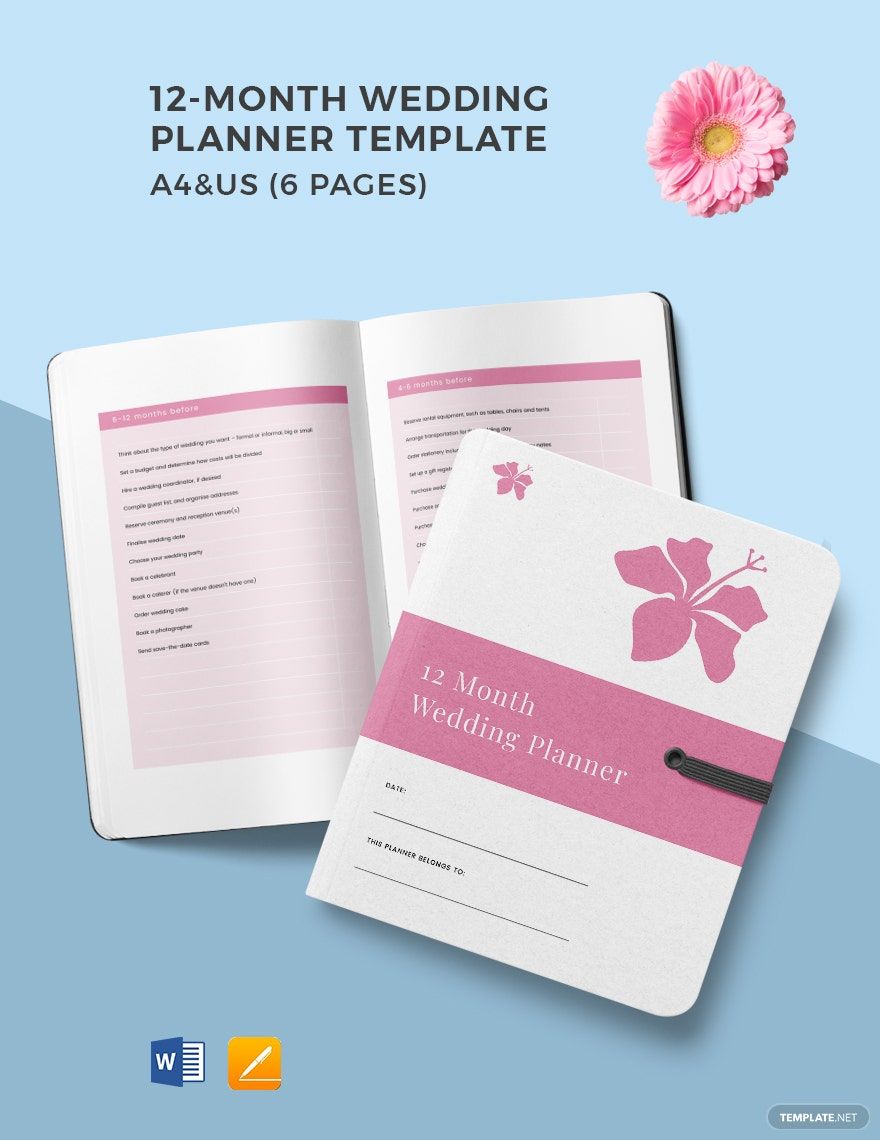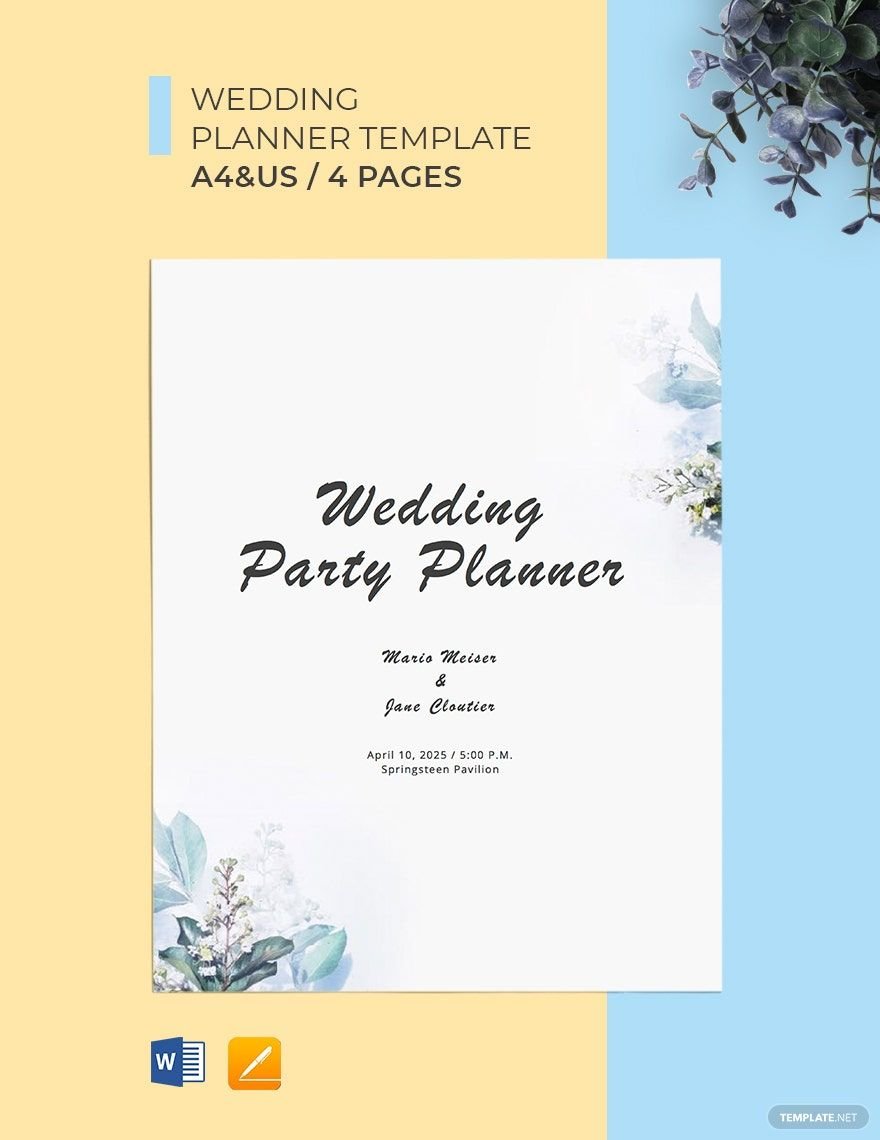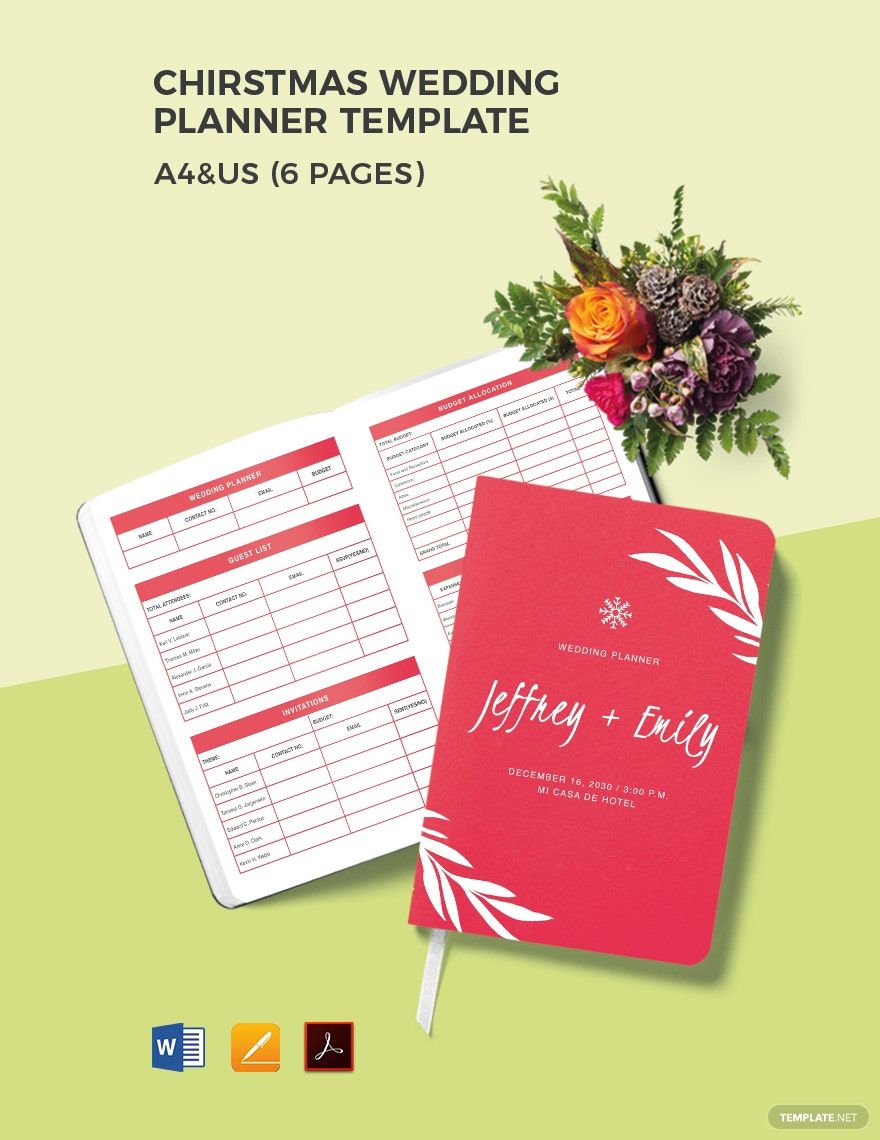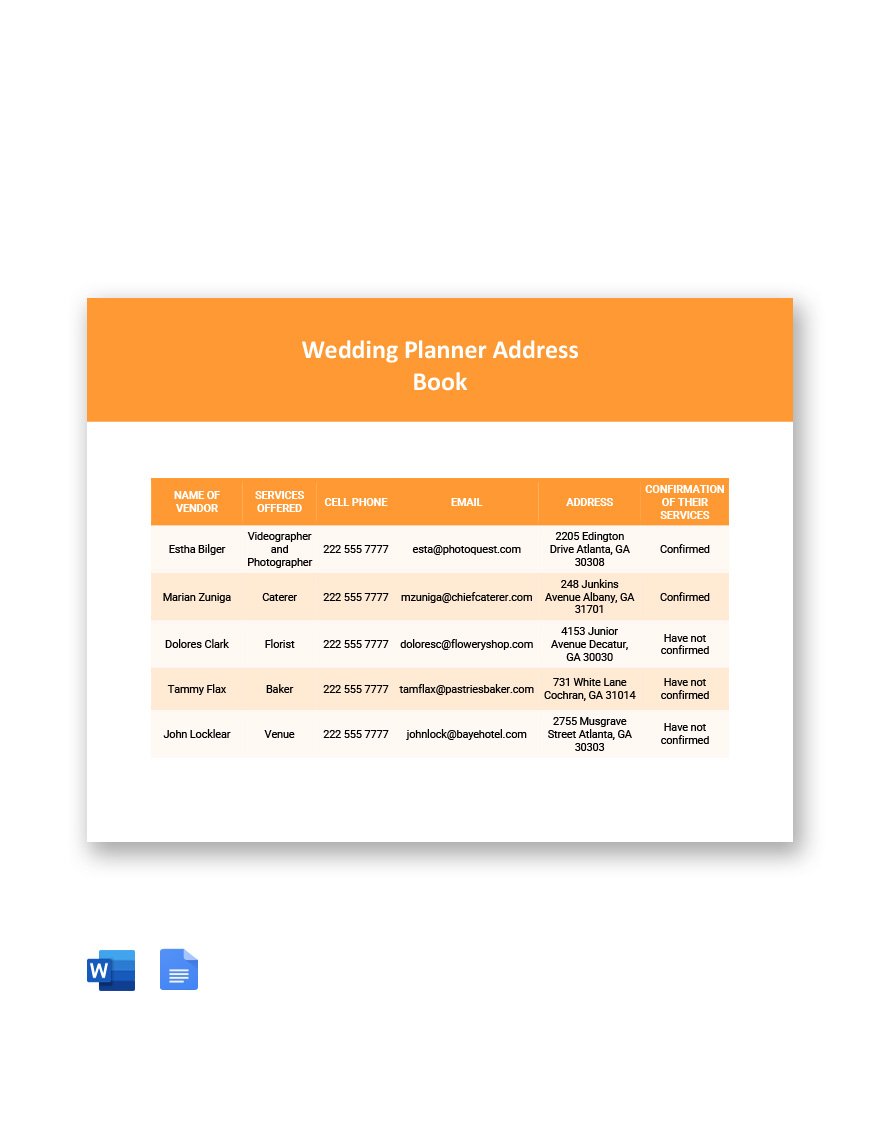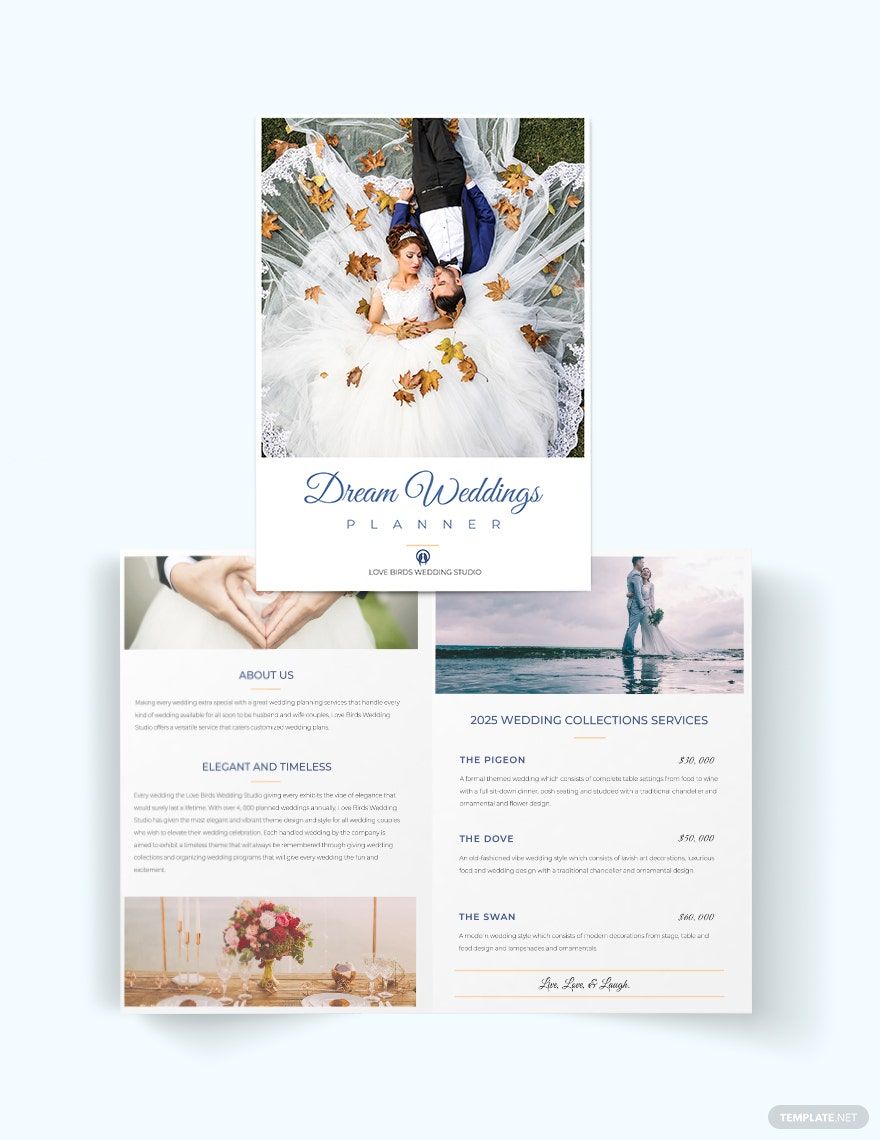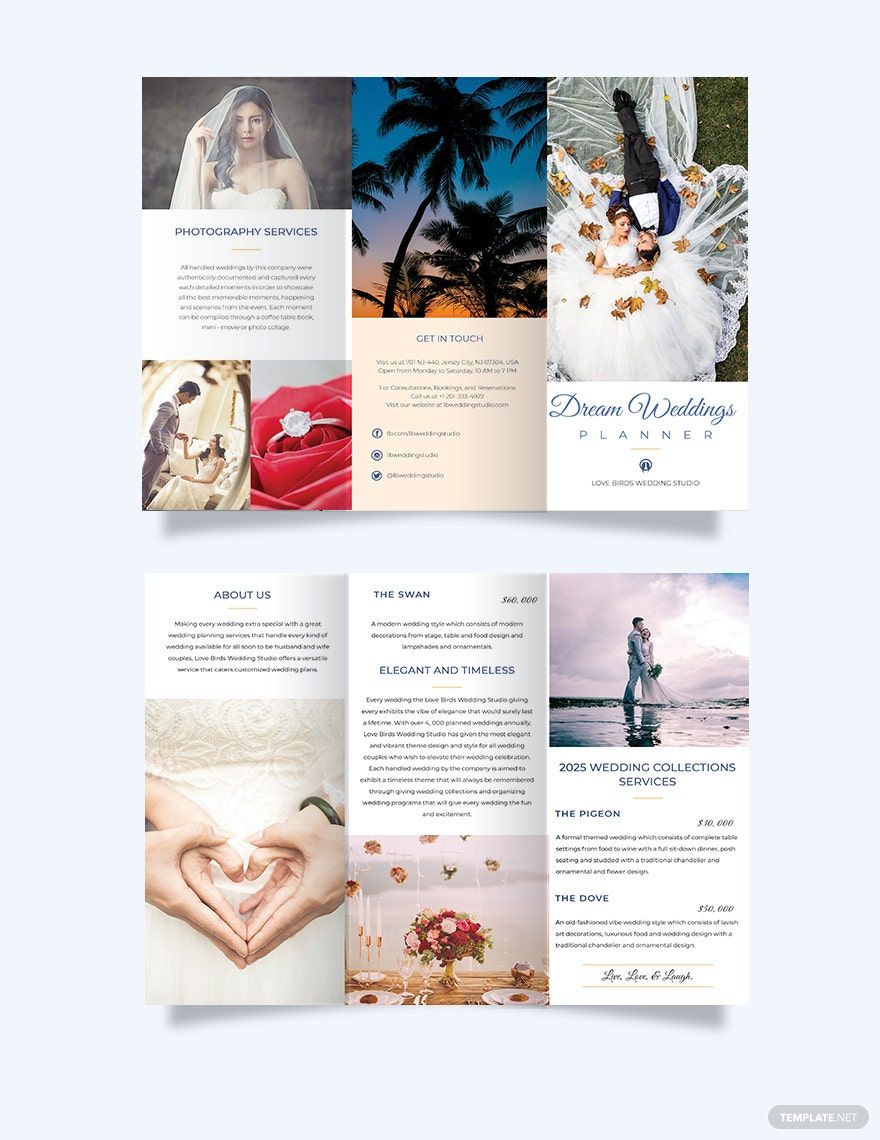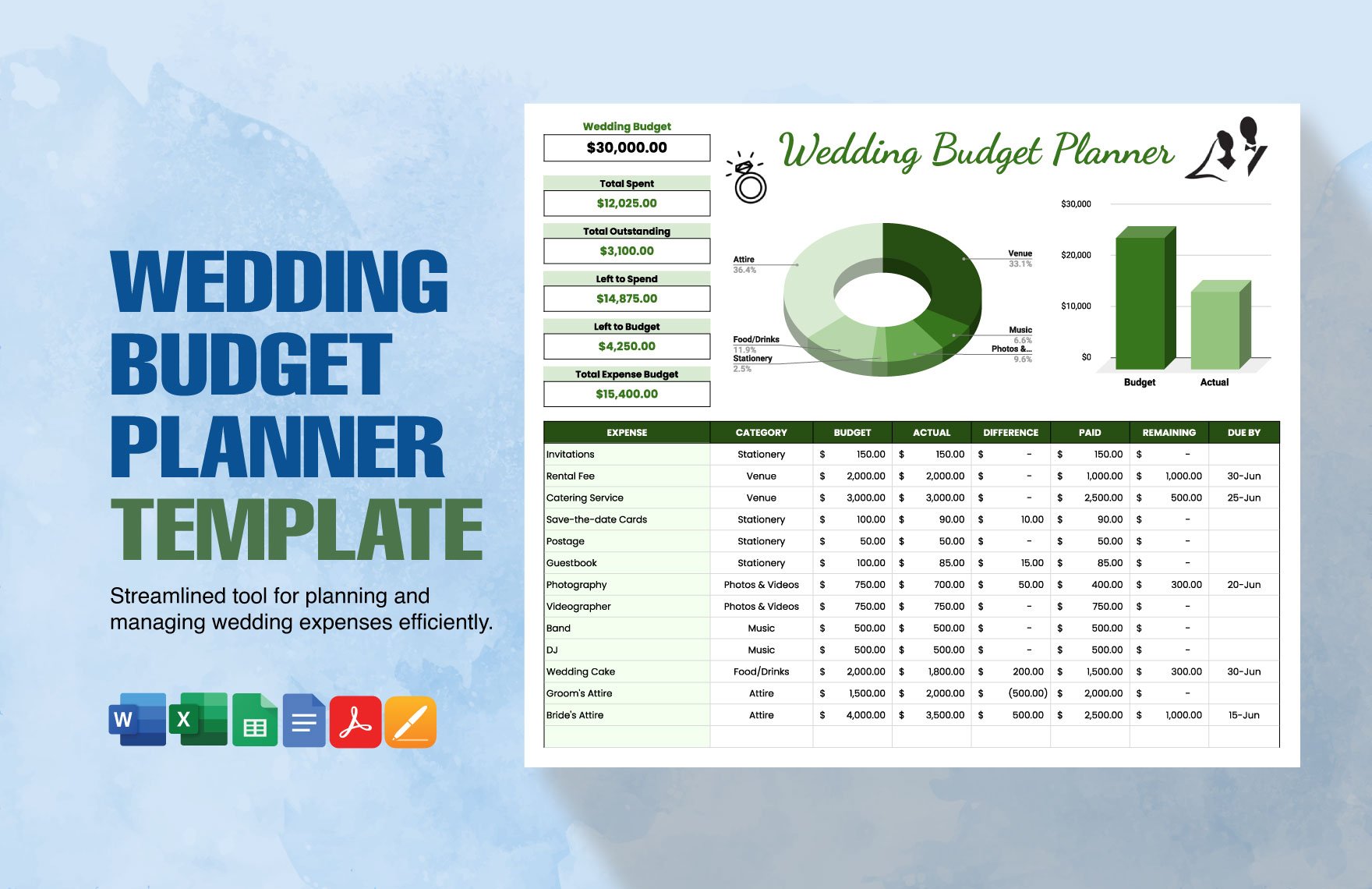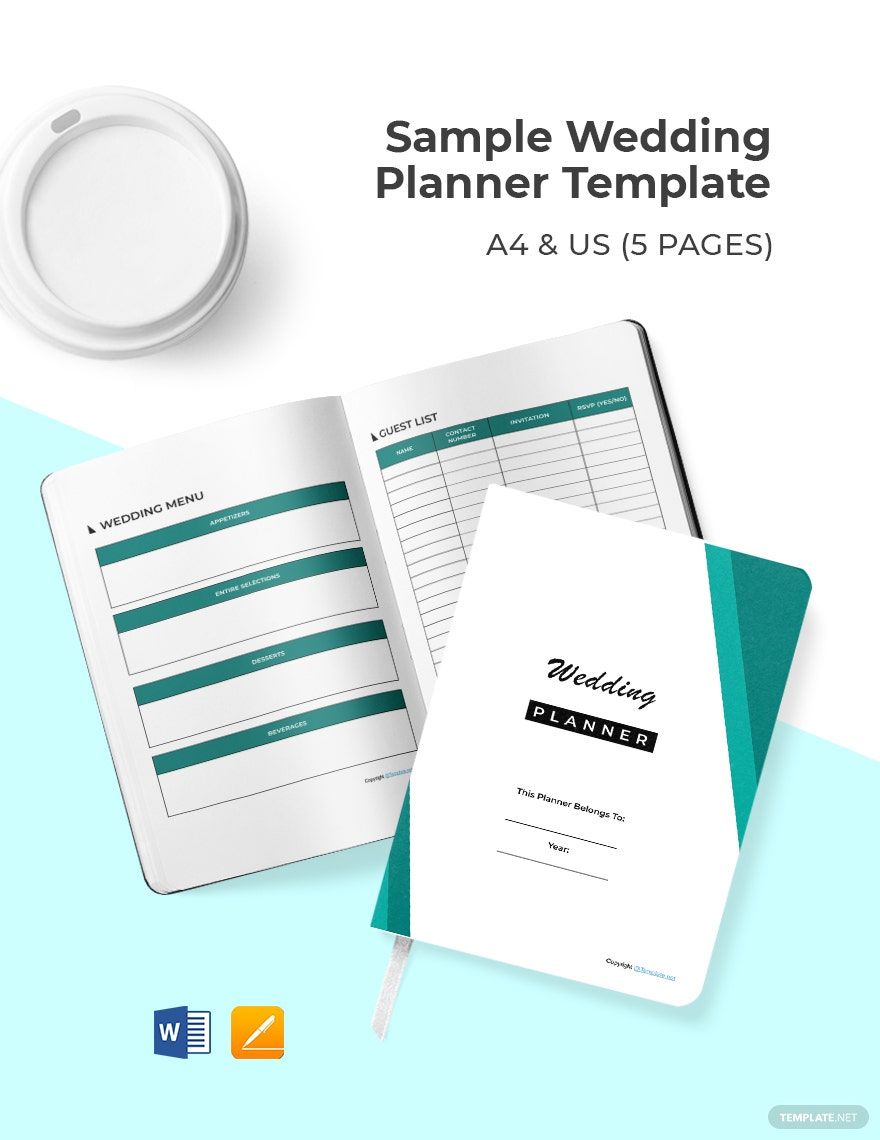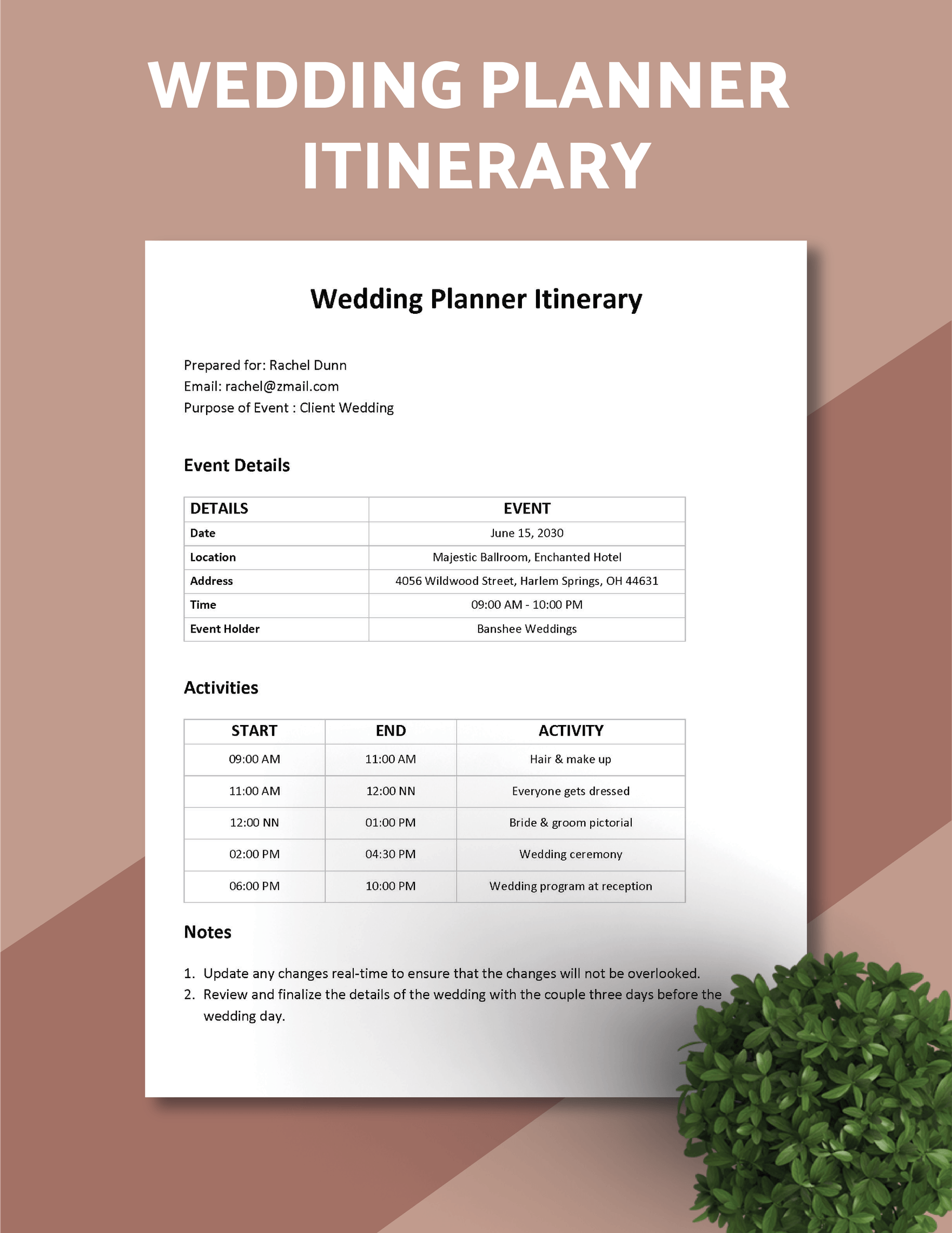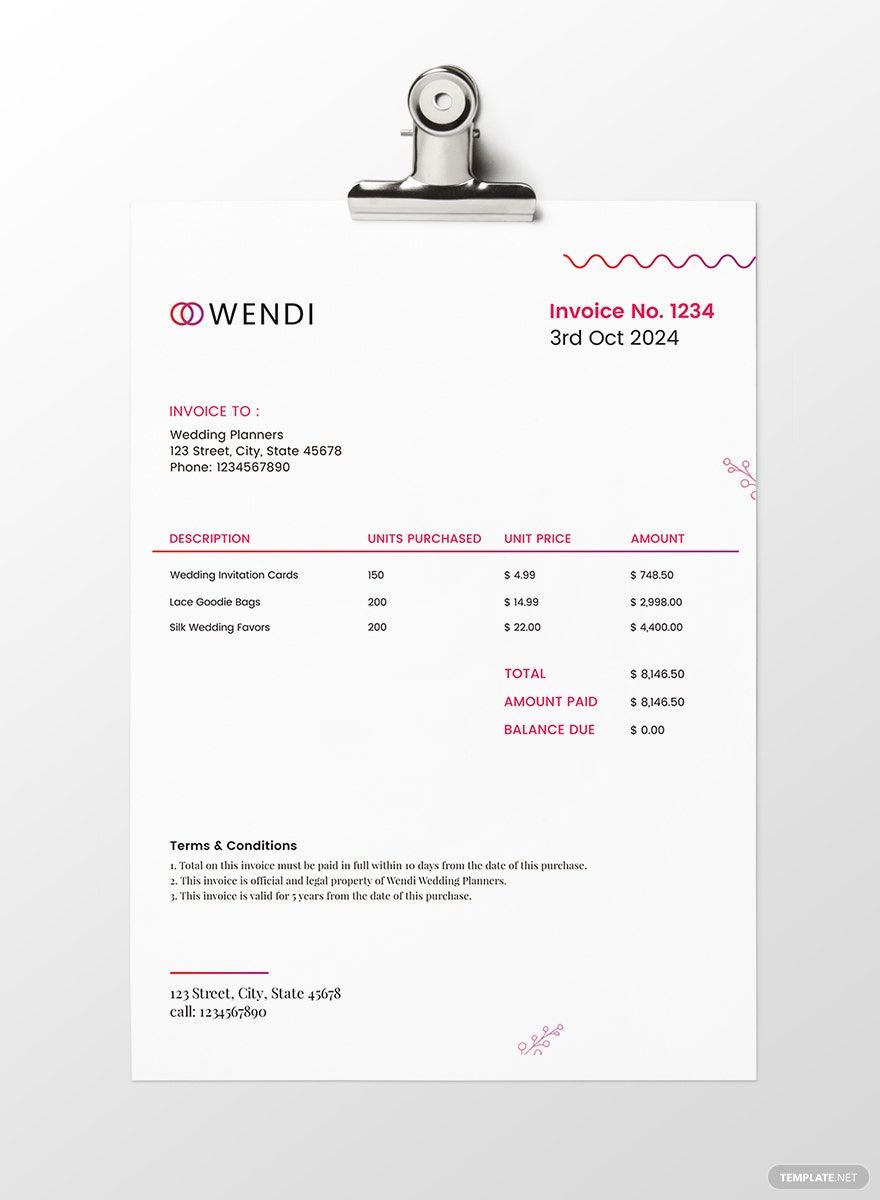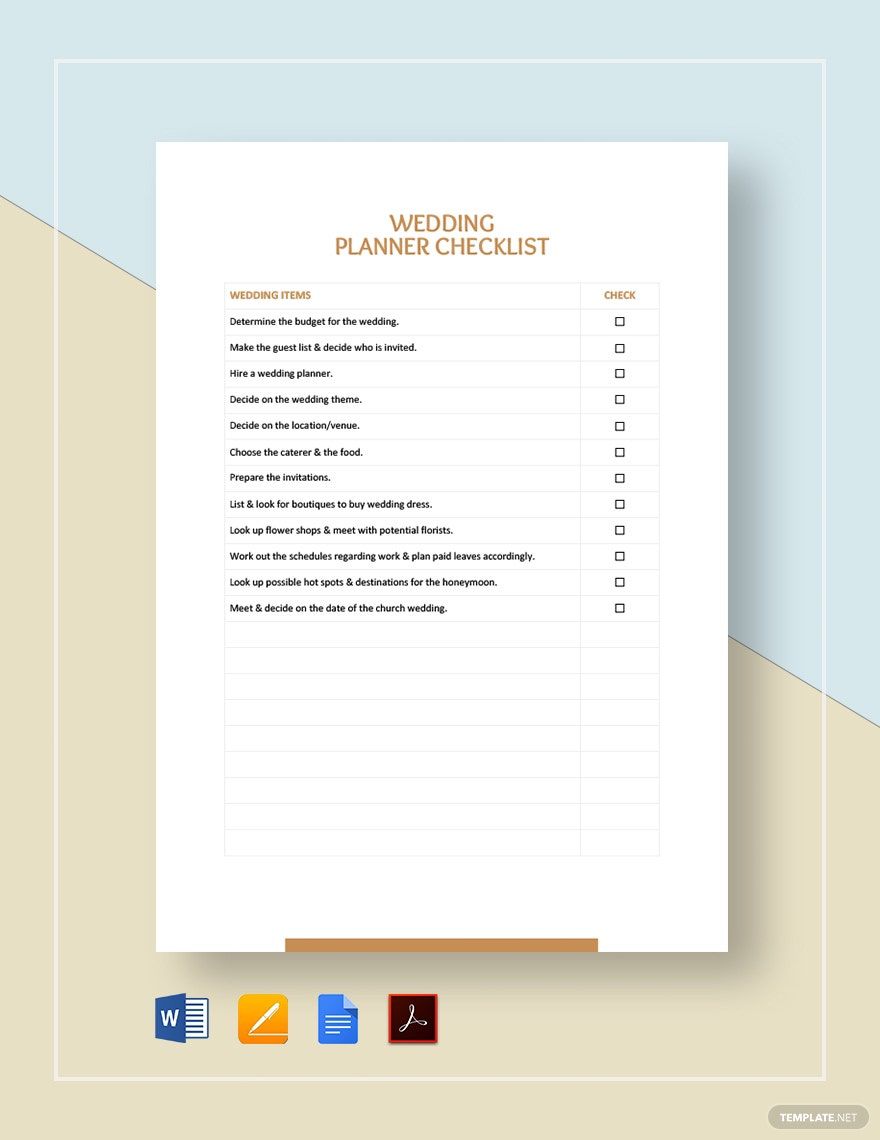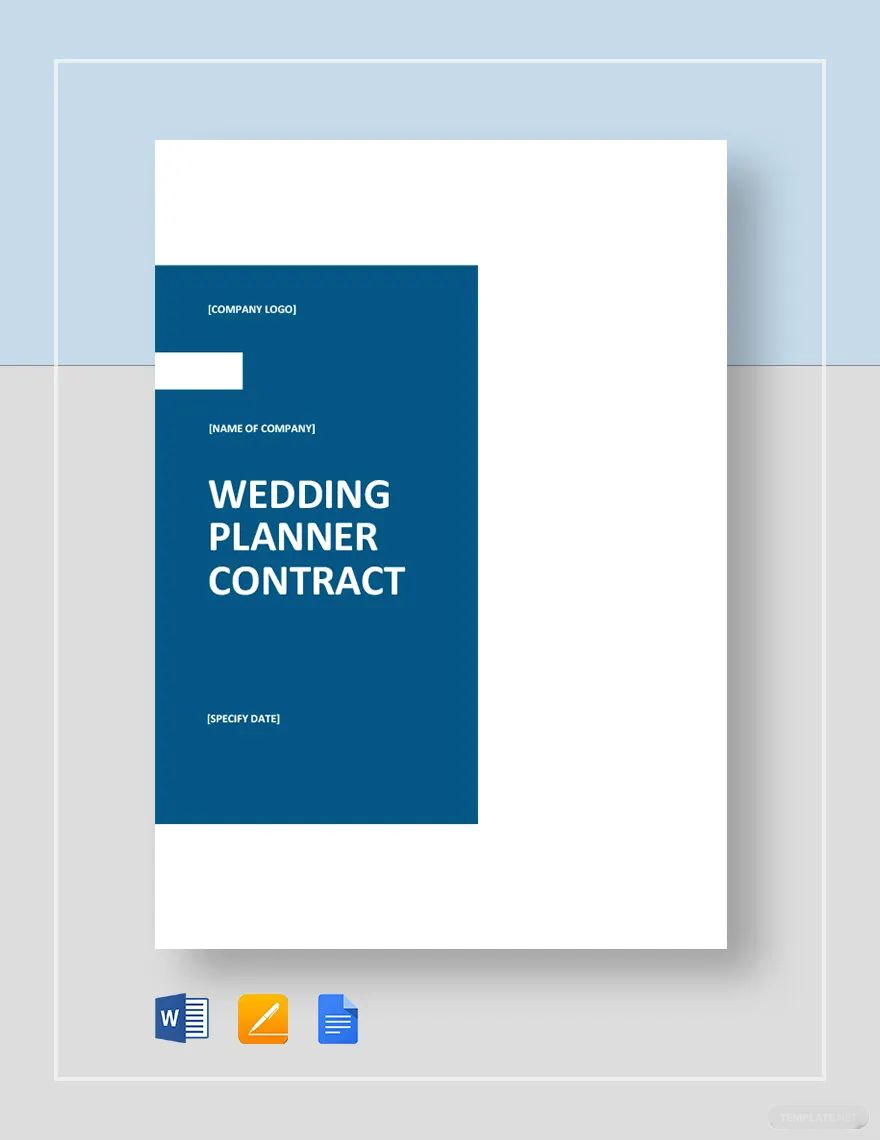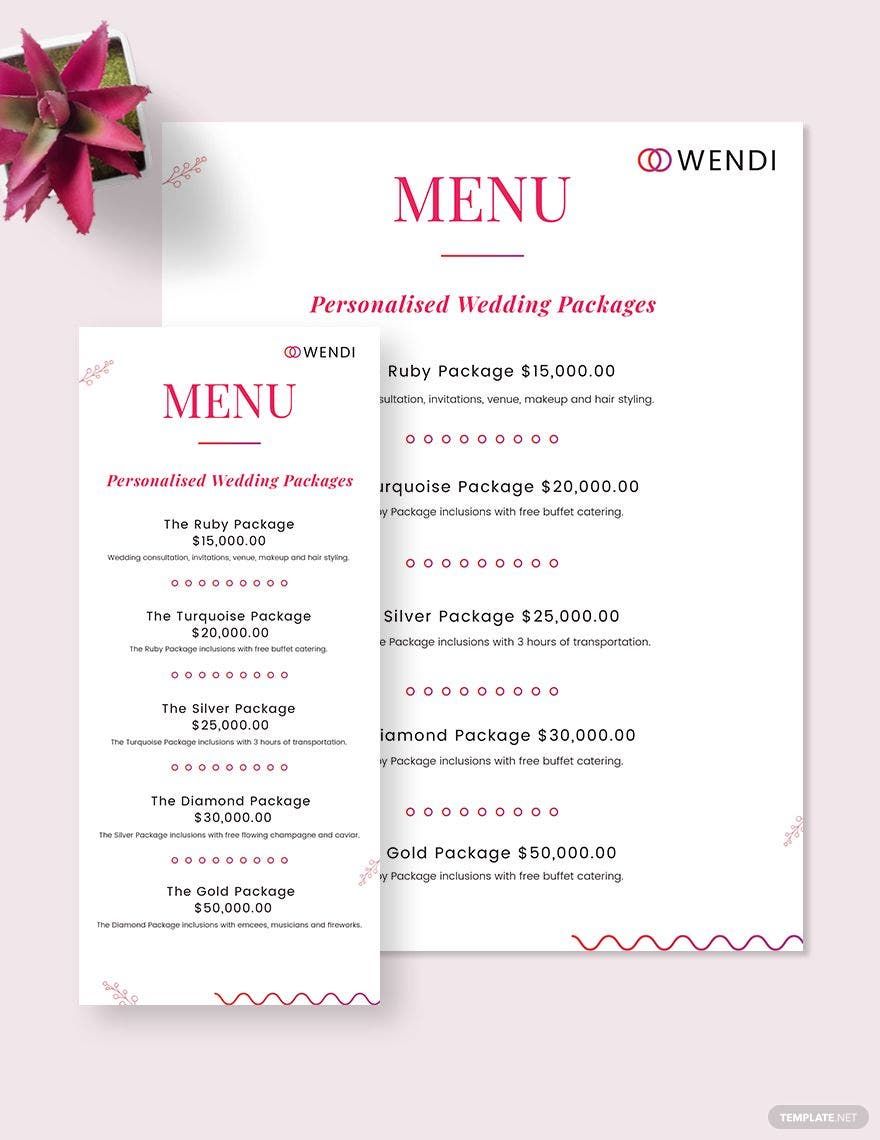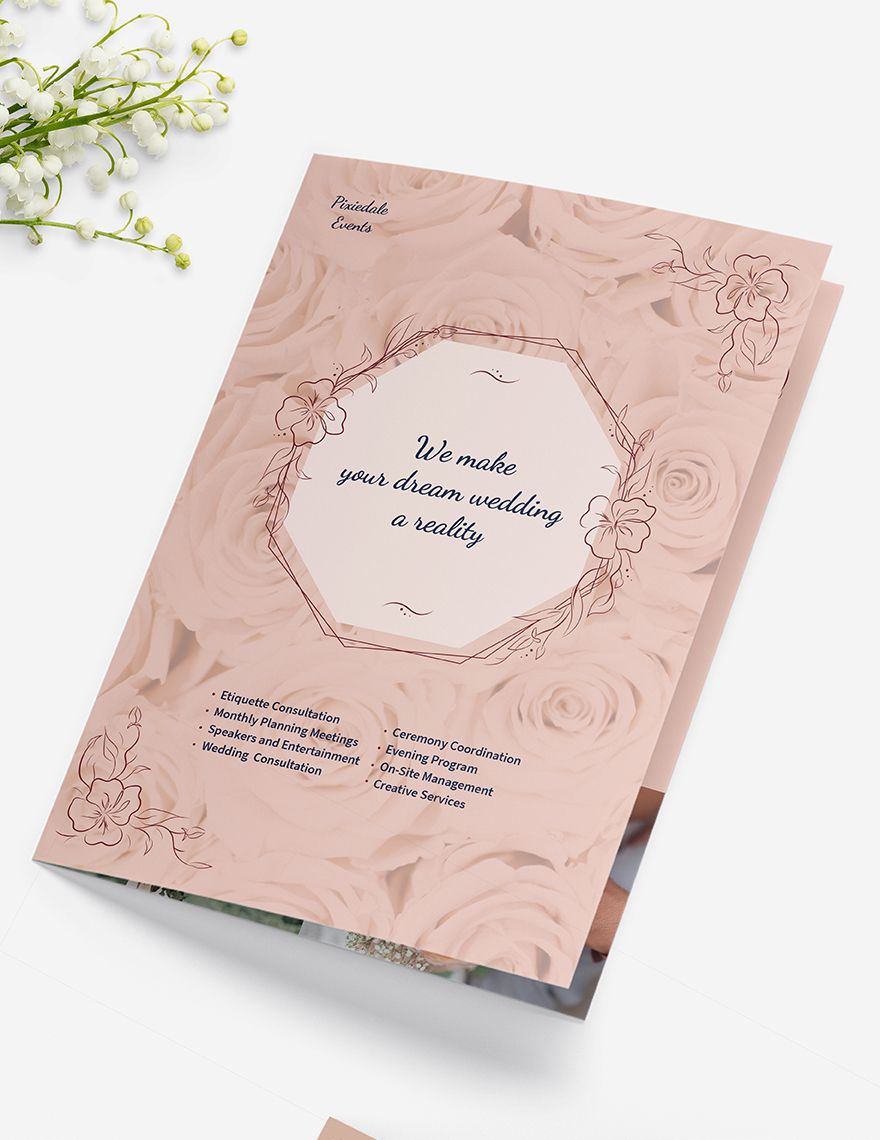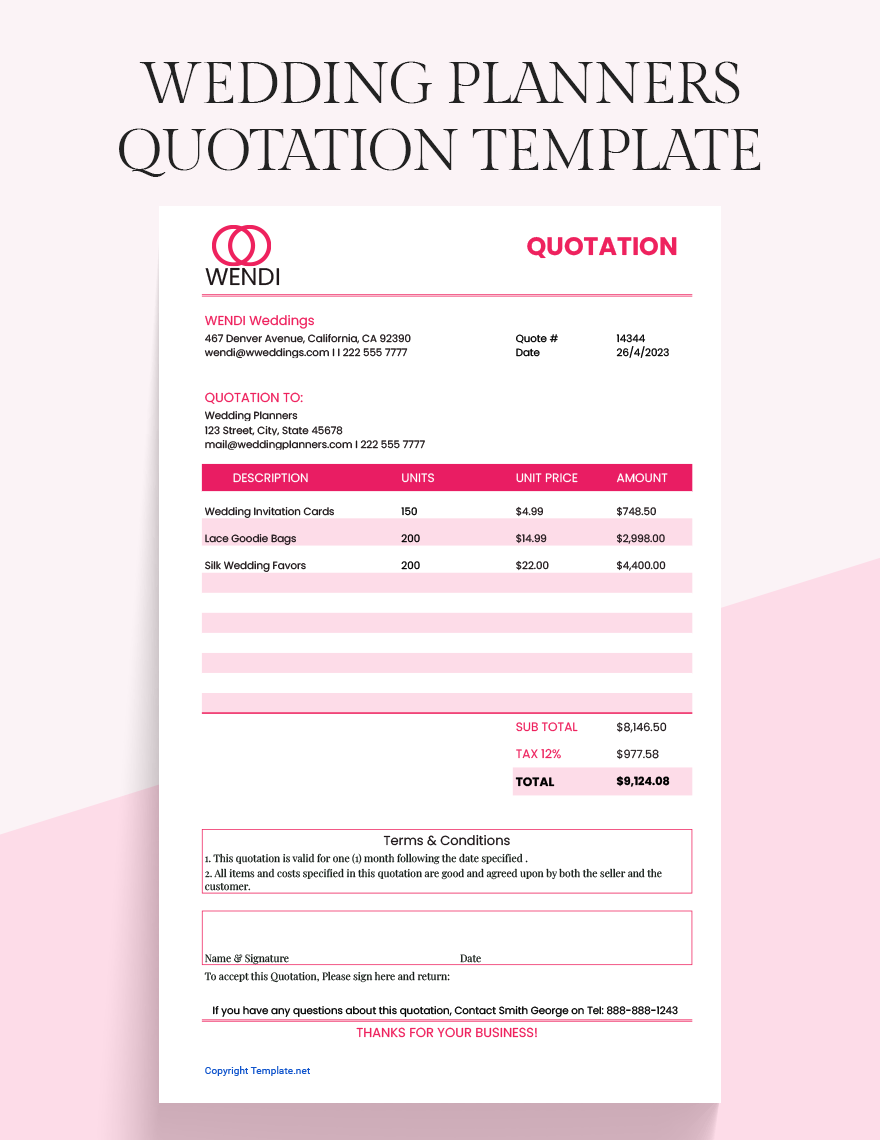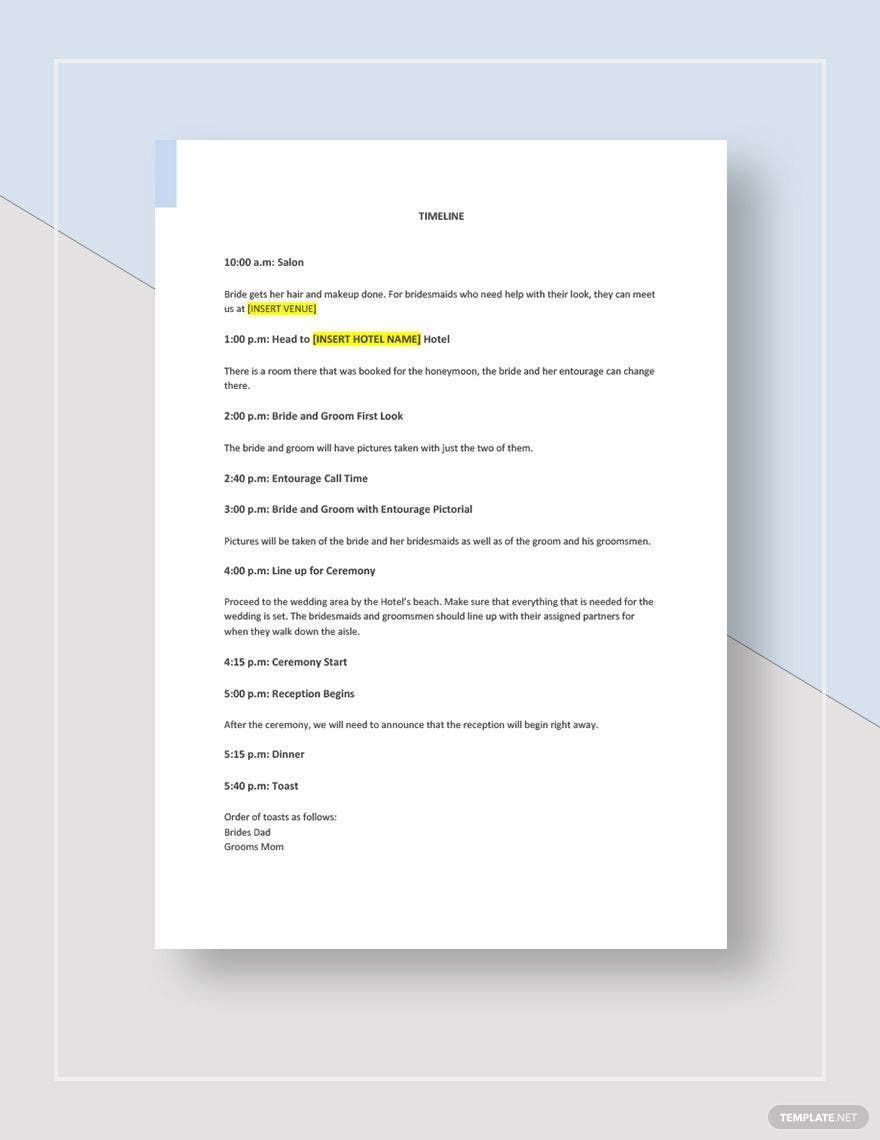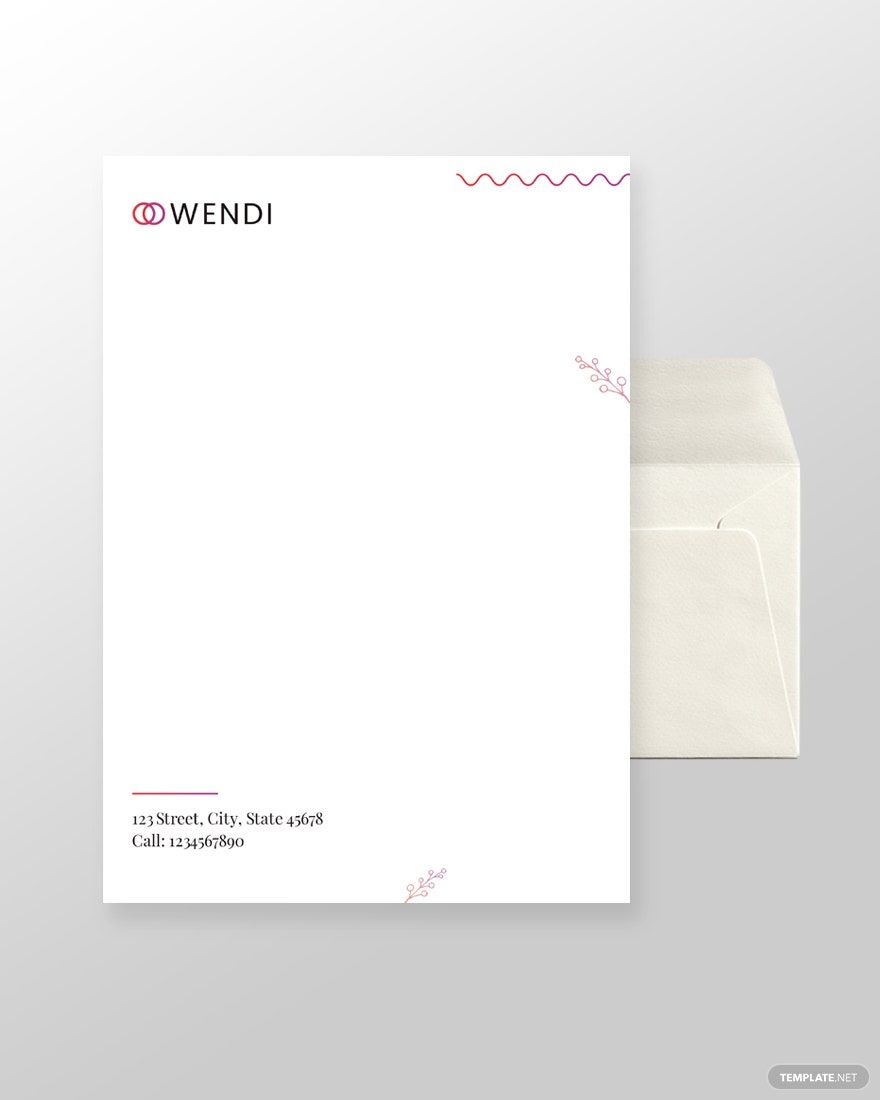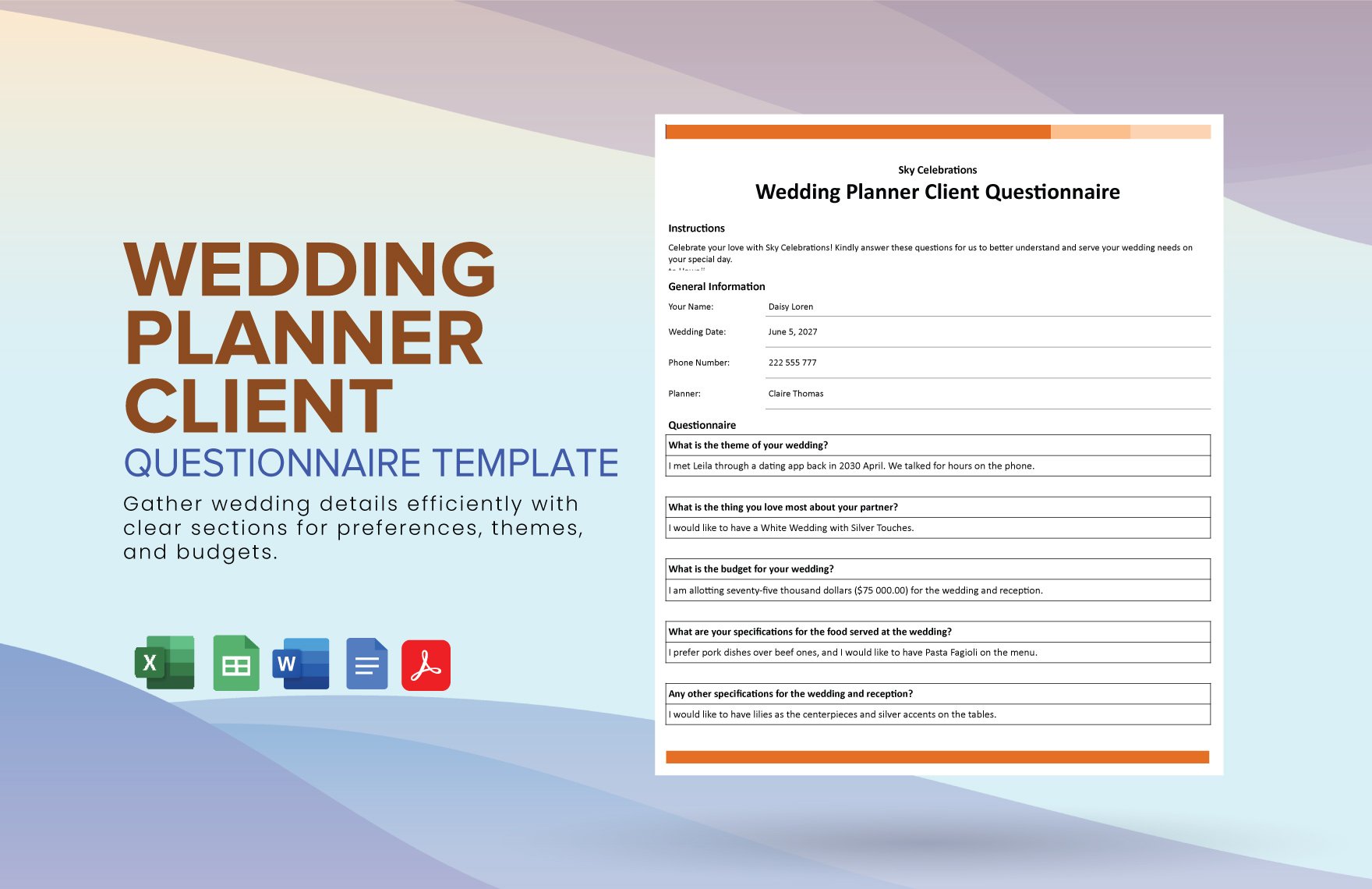Are you and your partner getting married soon? Do you want to make sure that everything will run smoothly on your wedding day? With our high-quality Ready-Made Wedding Planner Templates in Word, there is nothing to worry about. Choose from our printable and instantly downloadable templates to ensure that everything is in place and its proper order during your big event. These templates are editable and customizable, so you can incorporate your content, change the font, color, etc. Available in A4 and US Letter sizes. So, what are you waiting for? Start your wedding plan today using our Ready-Made Planner Templates!
Wedding Planner Templates in Word
Editable Wedding Planner Templates: Customize Your Perfect Day with Printable Designs in Word. Download Now at Template.net and Start Planning with Ease!