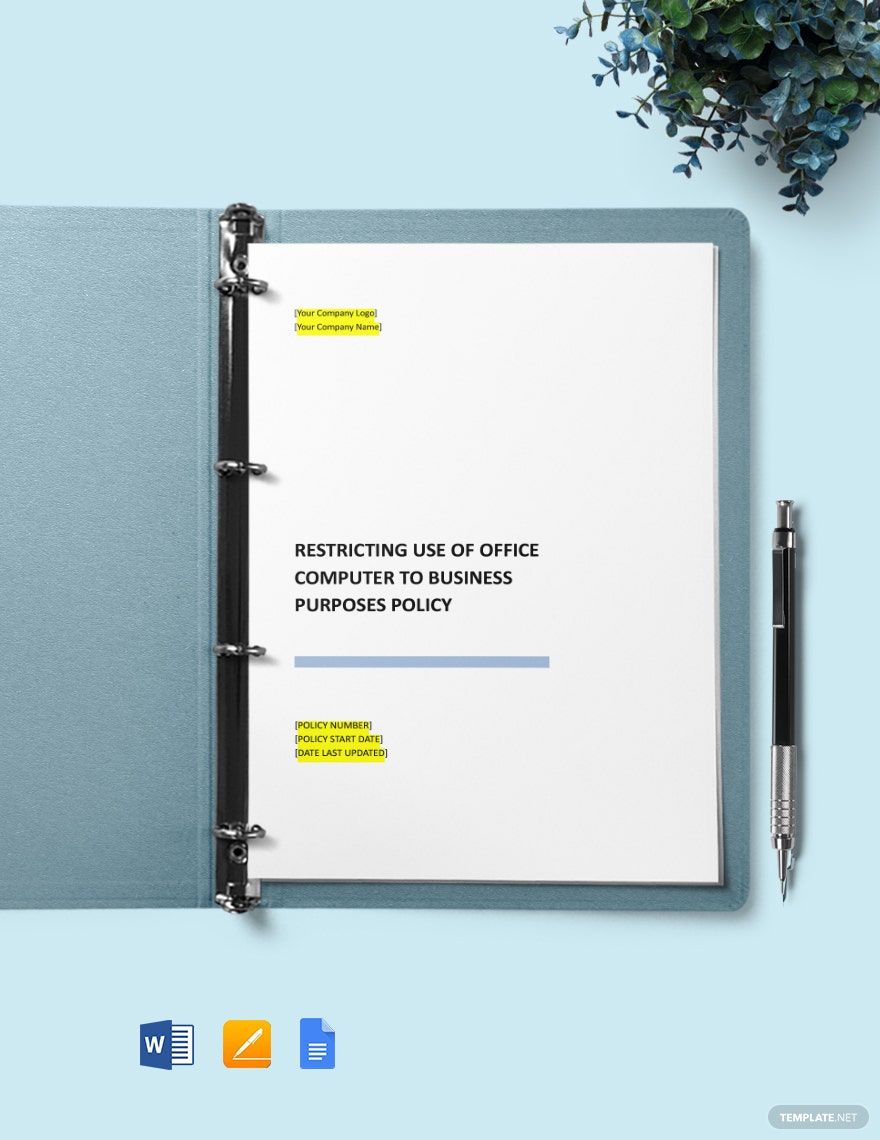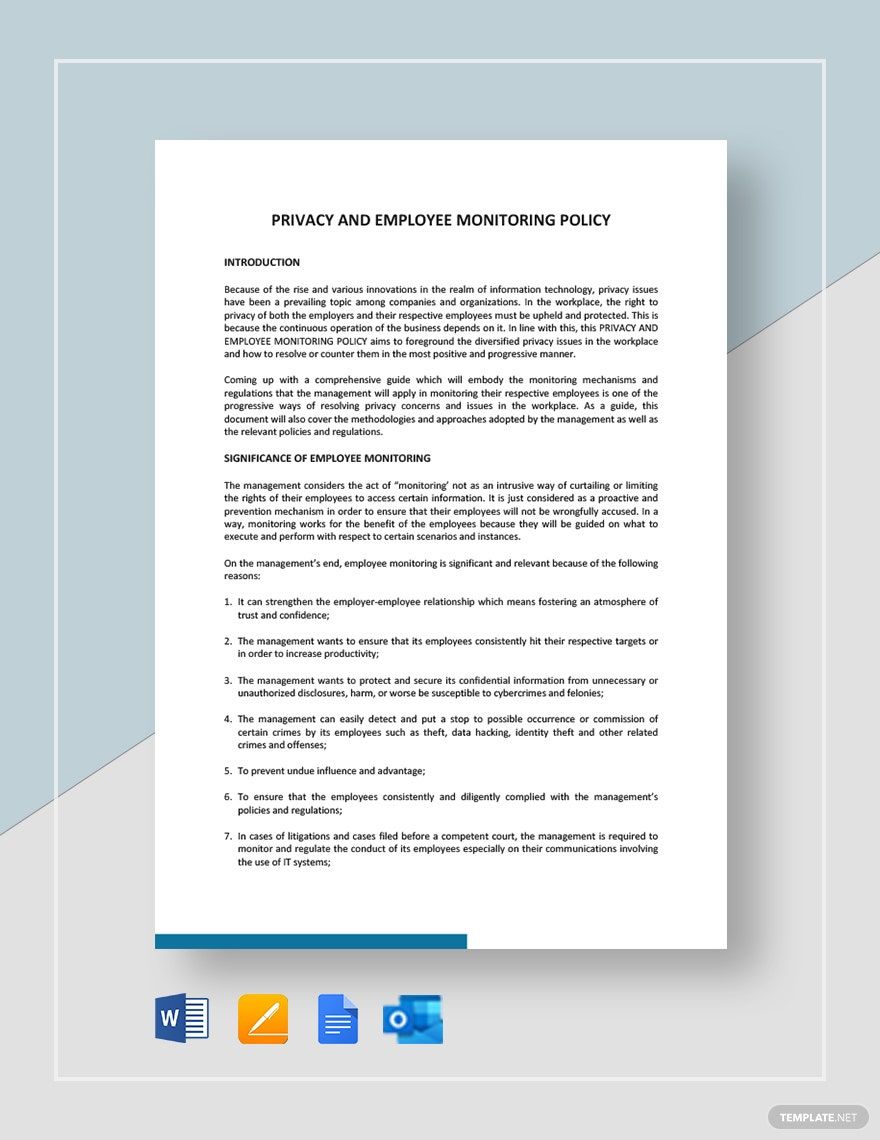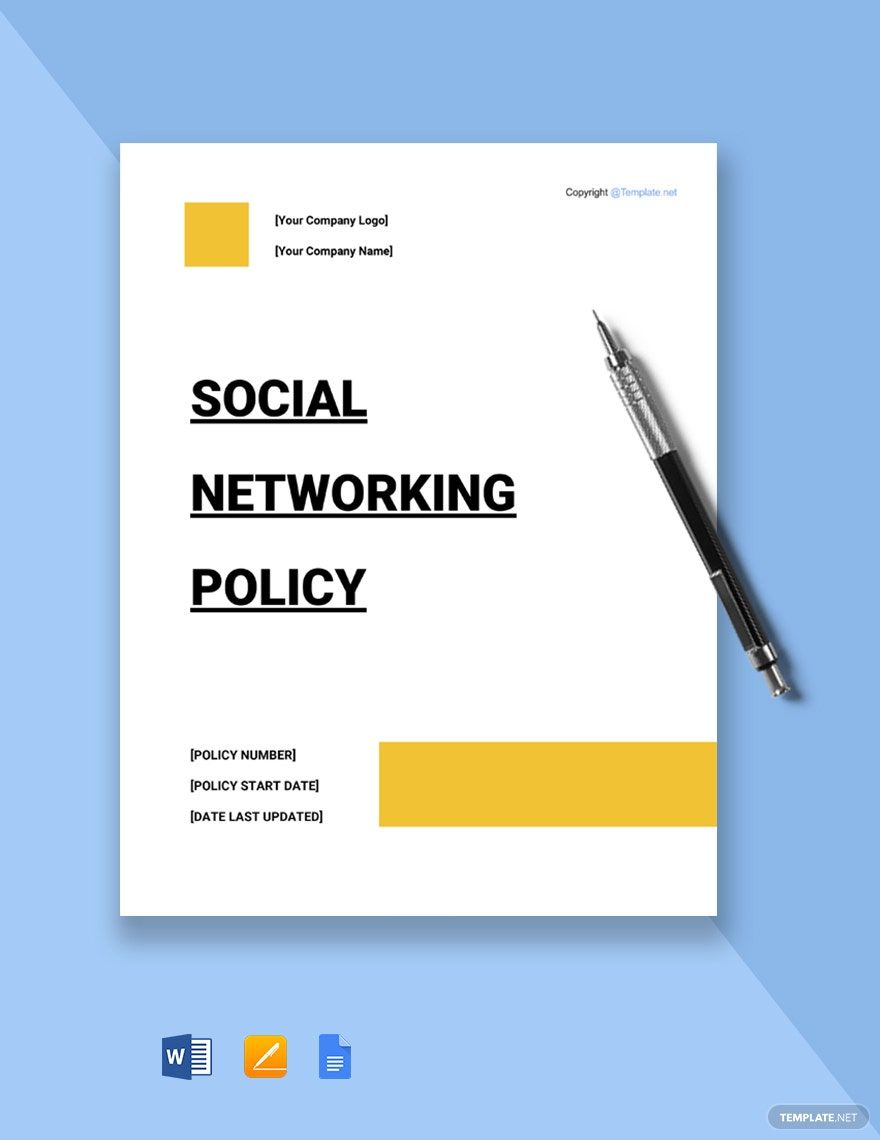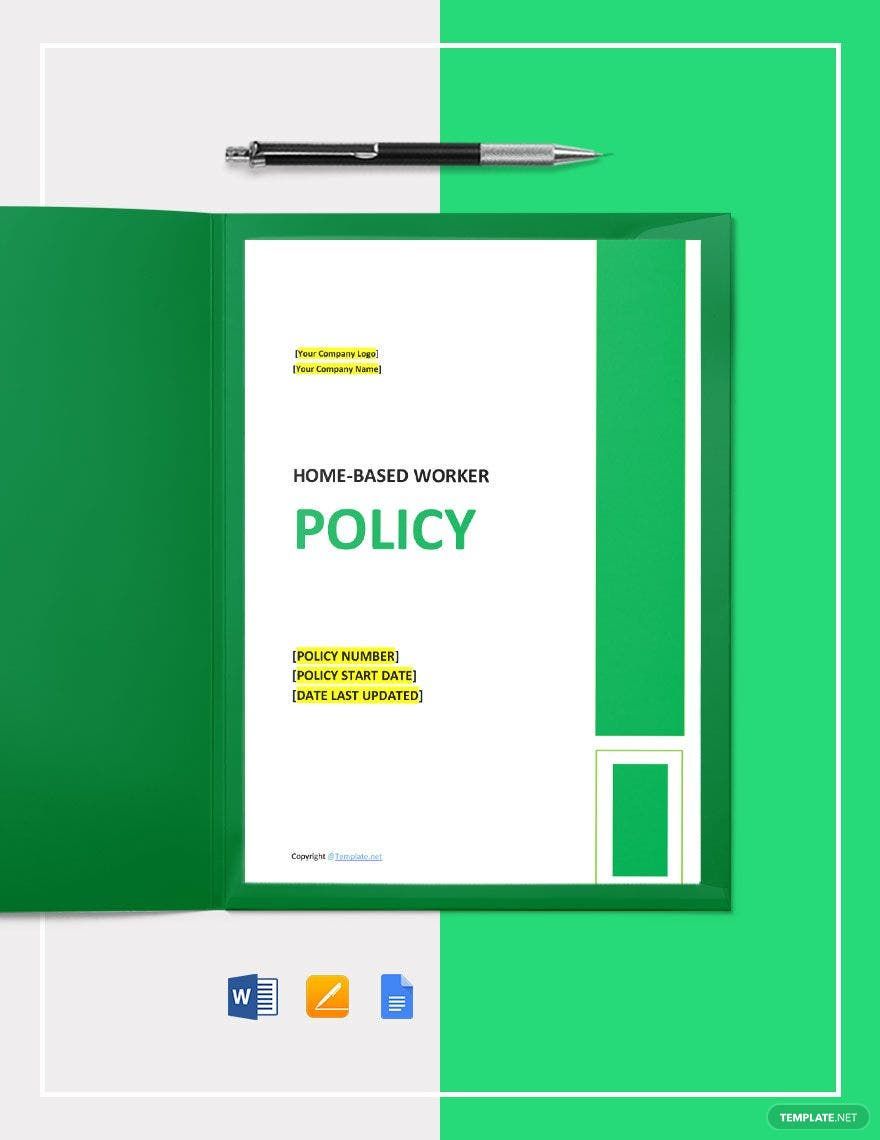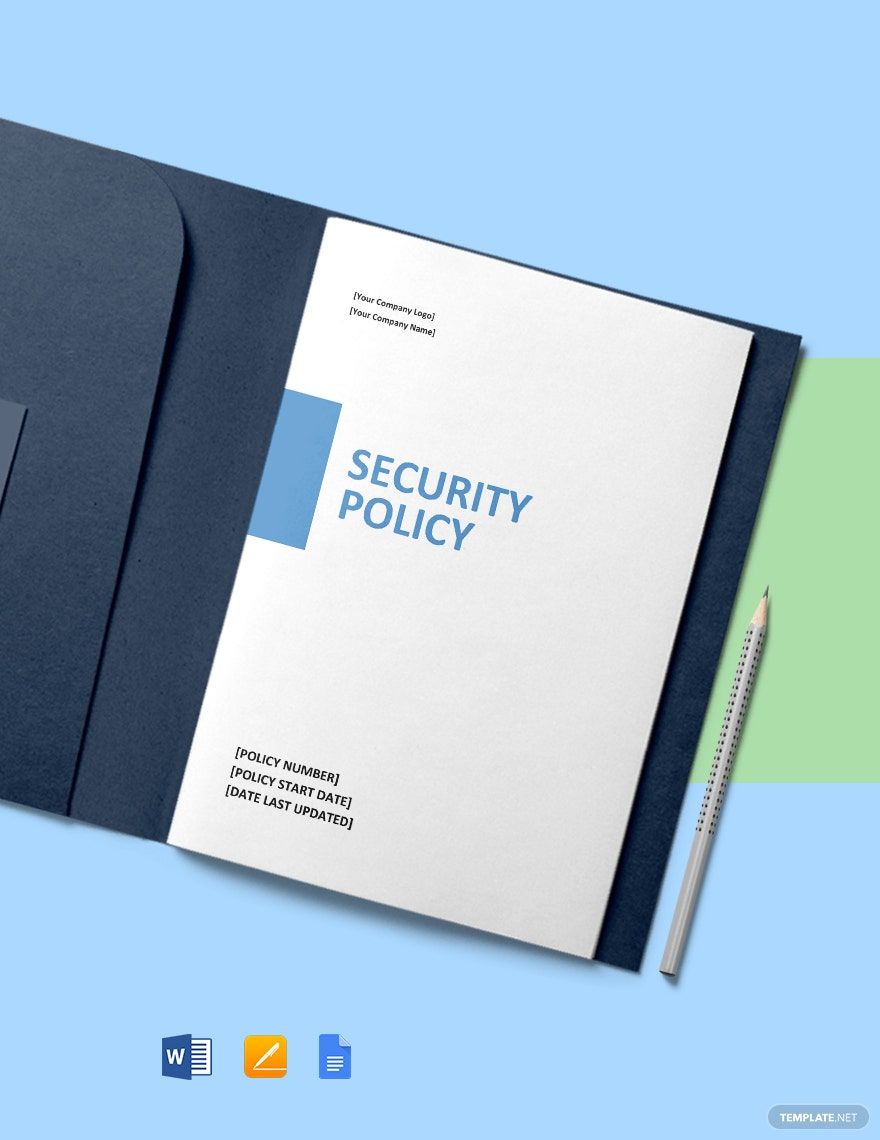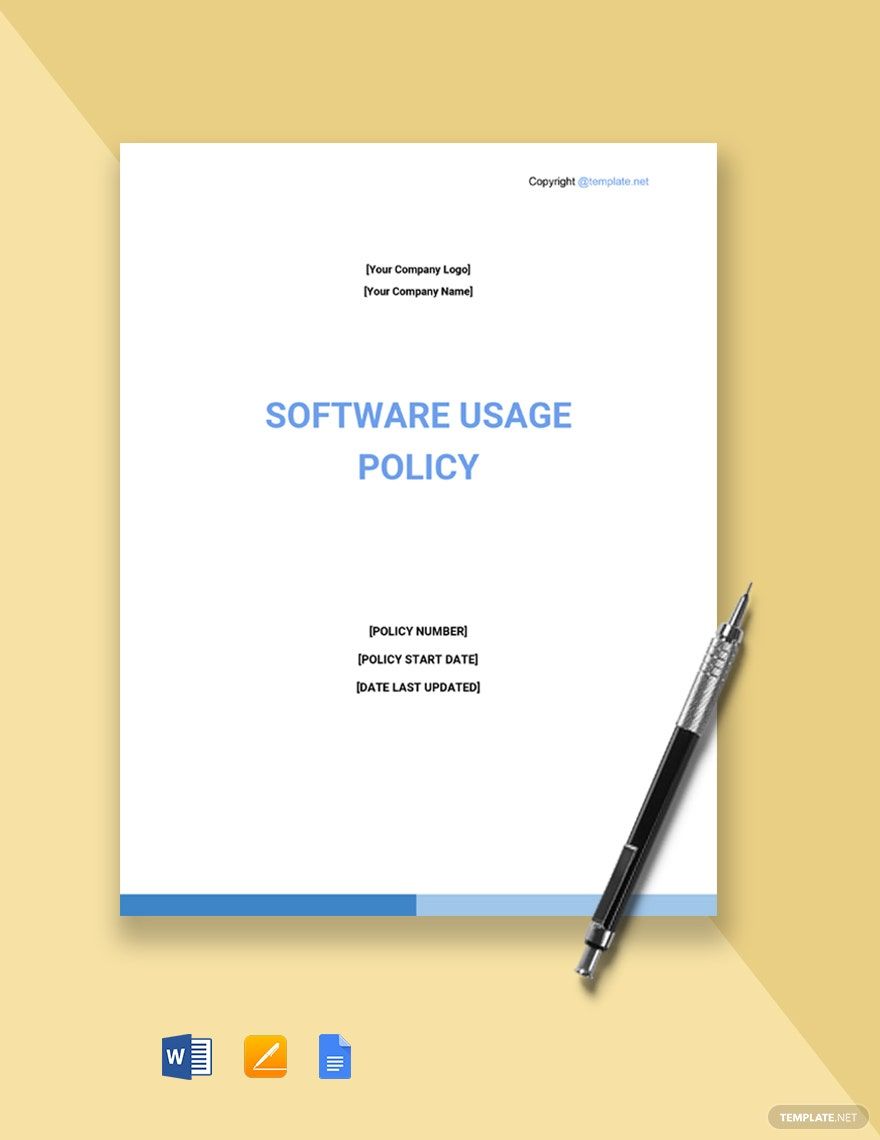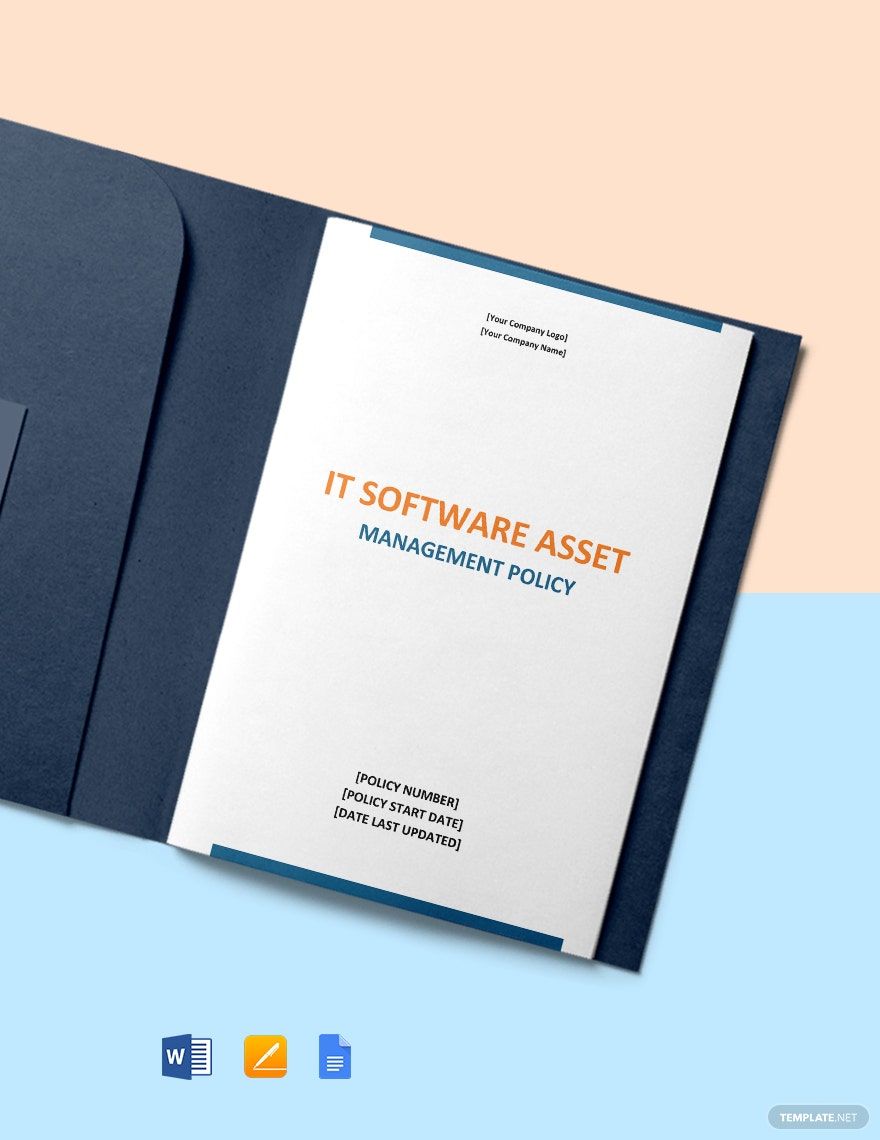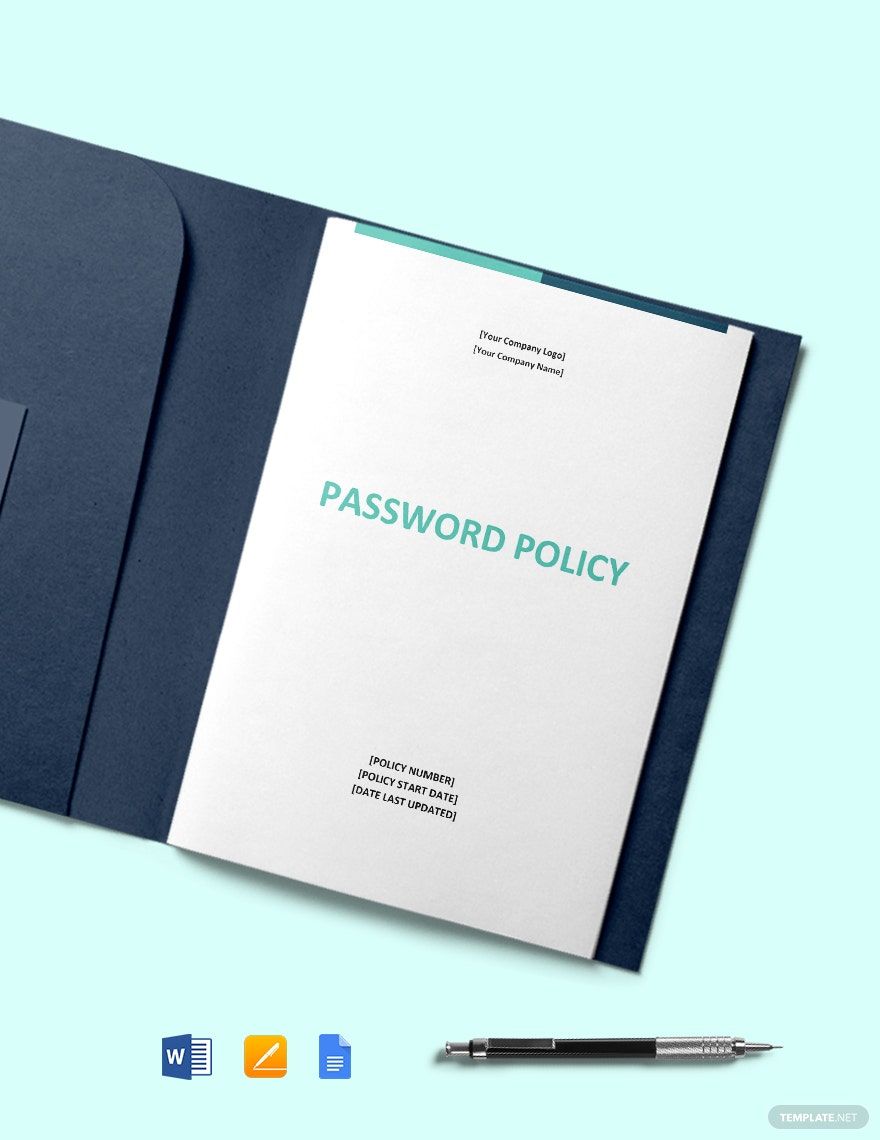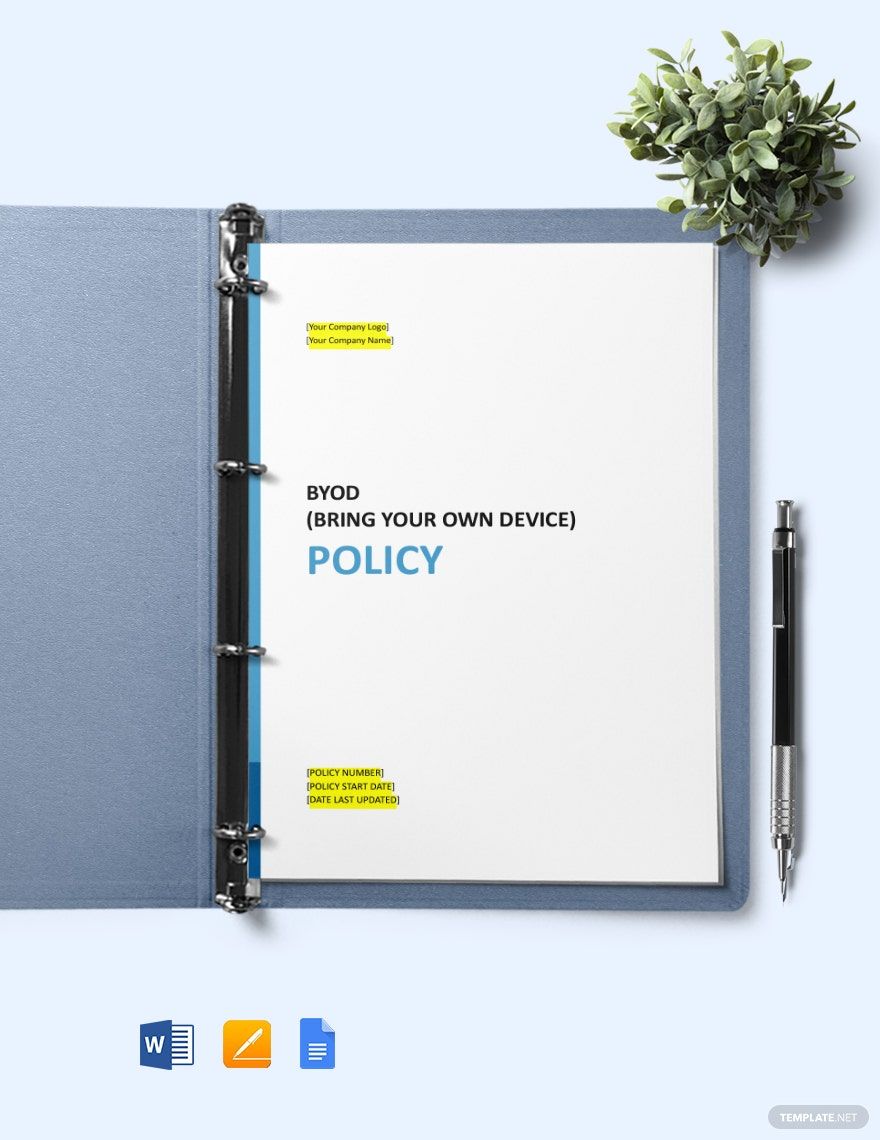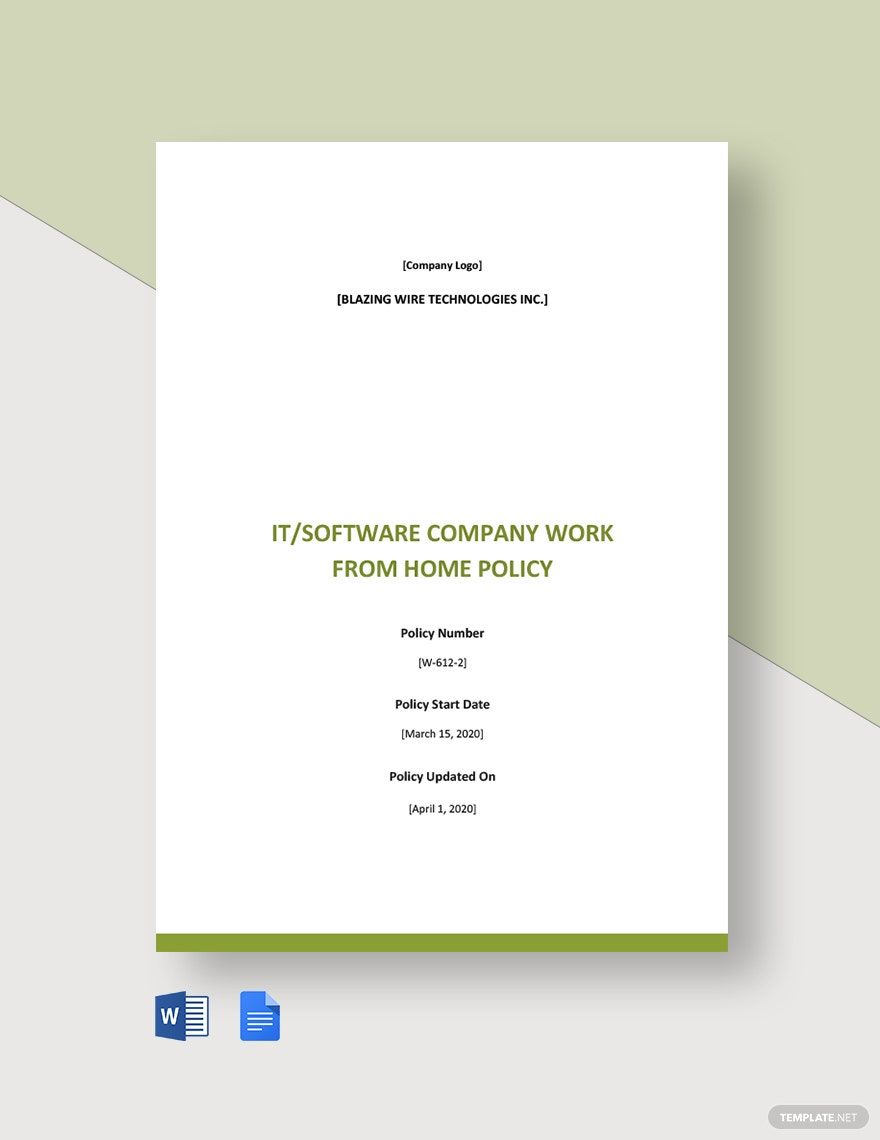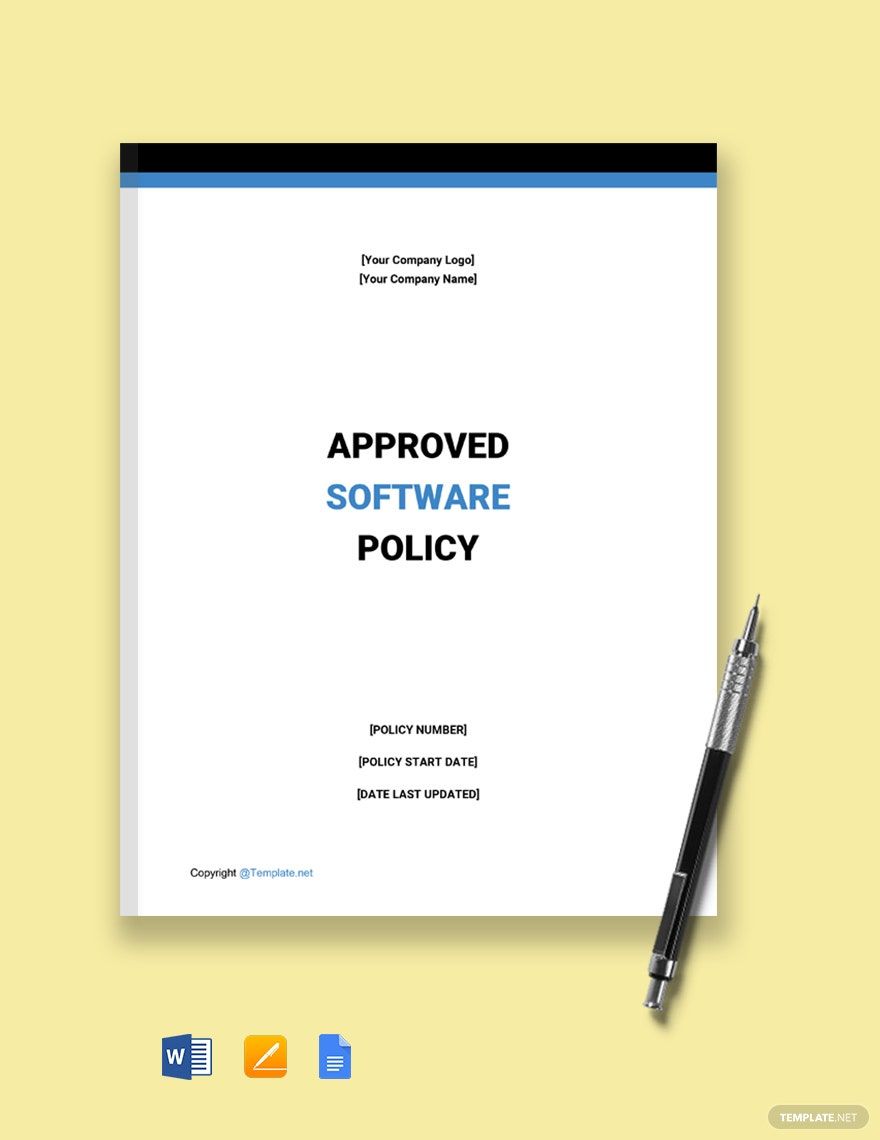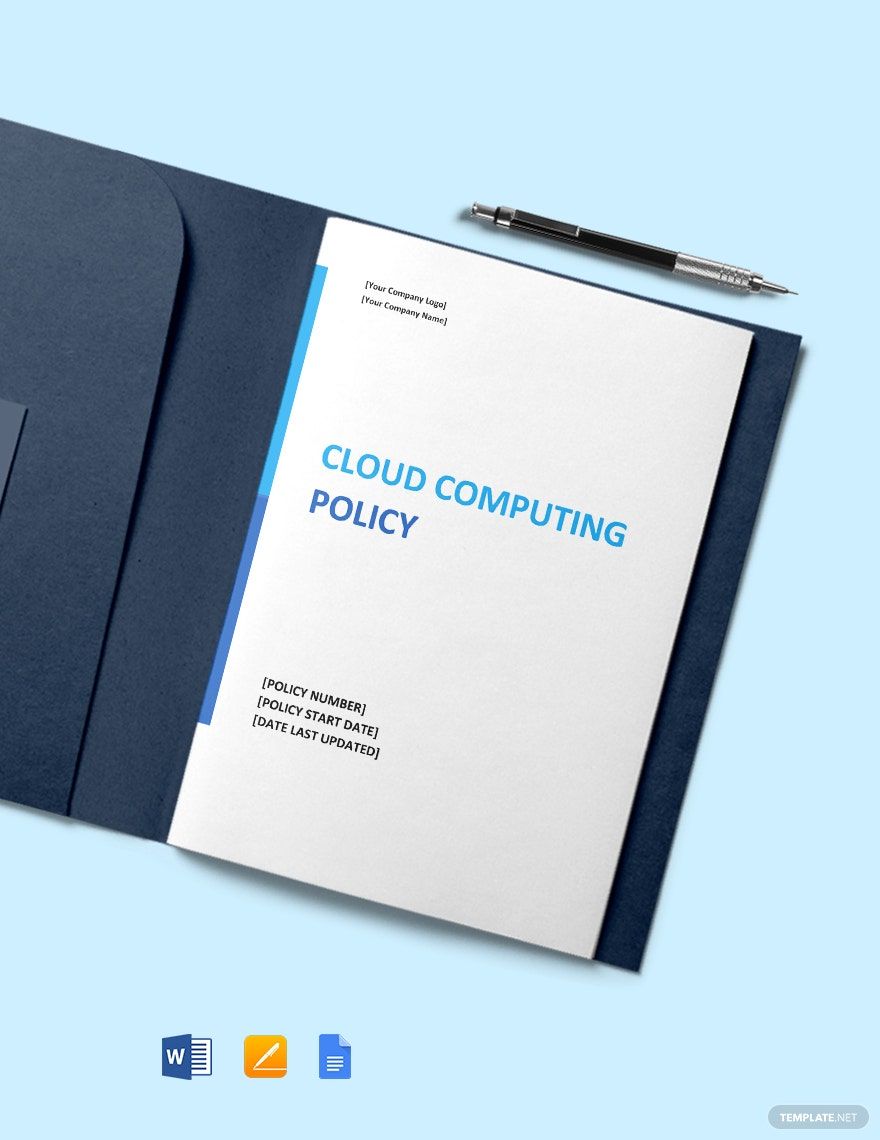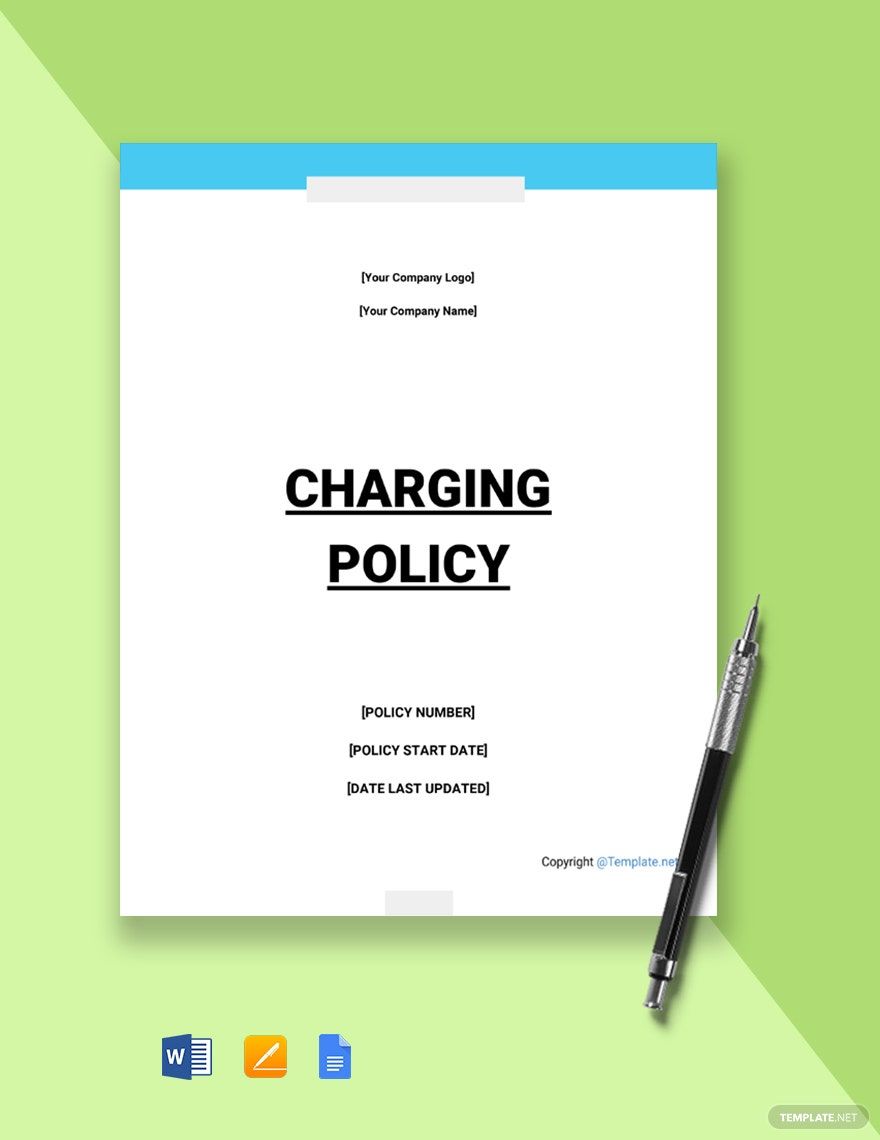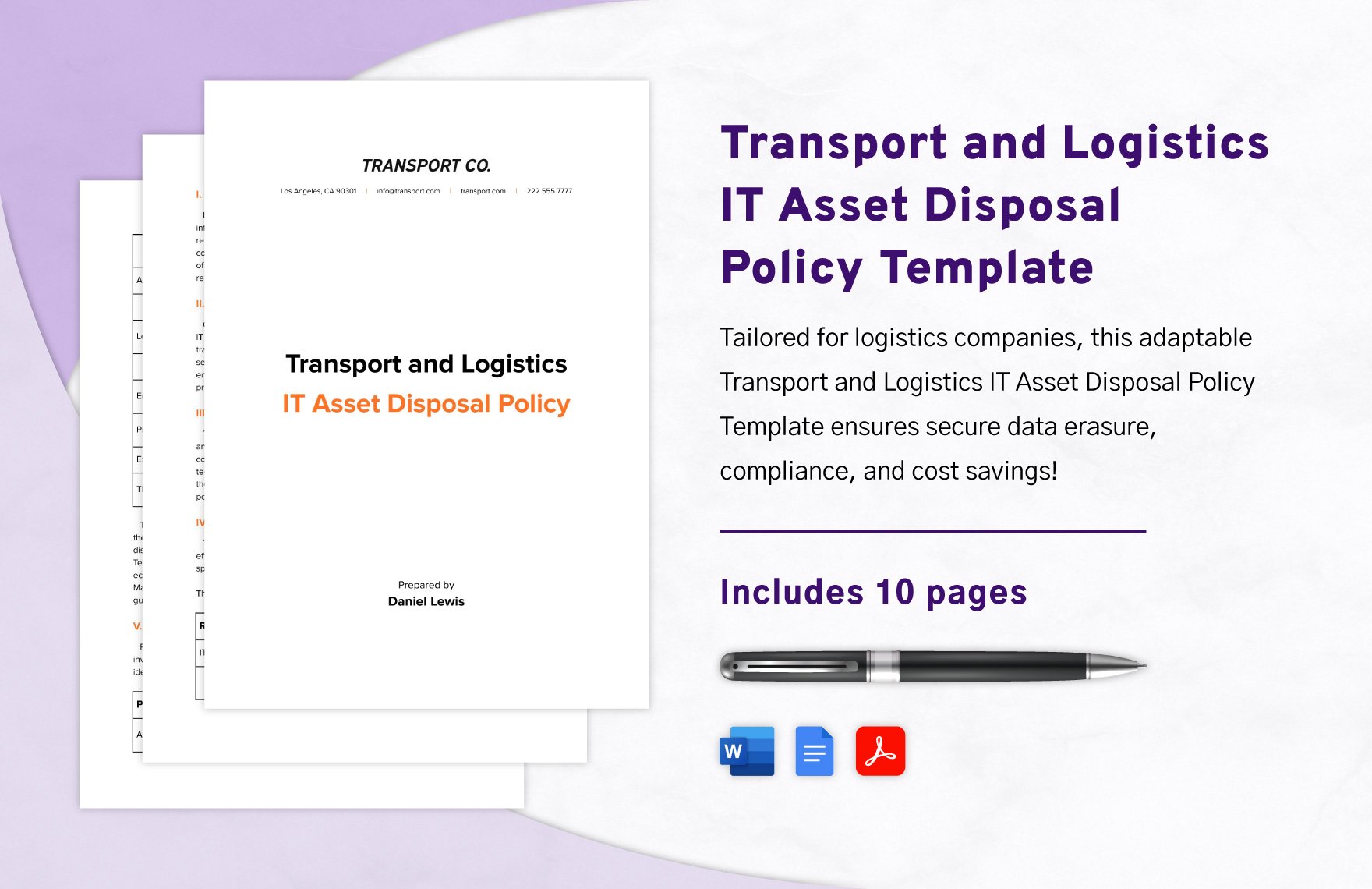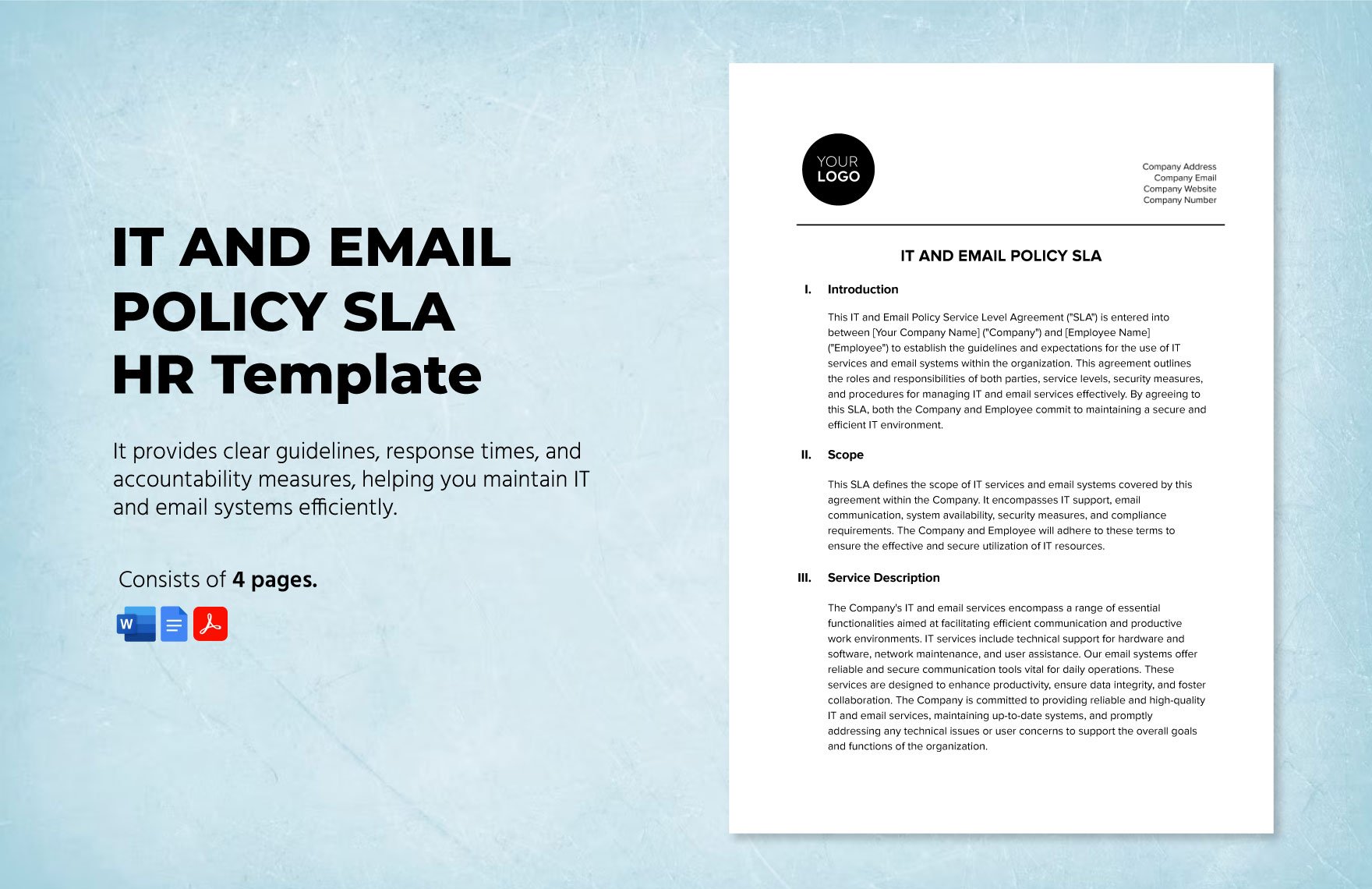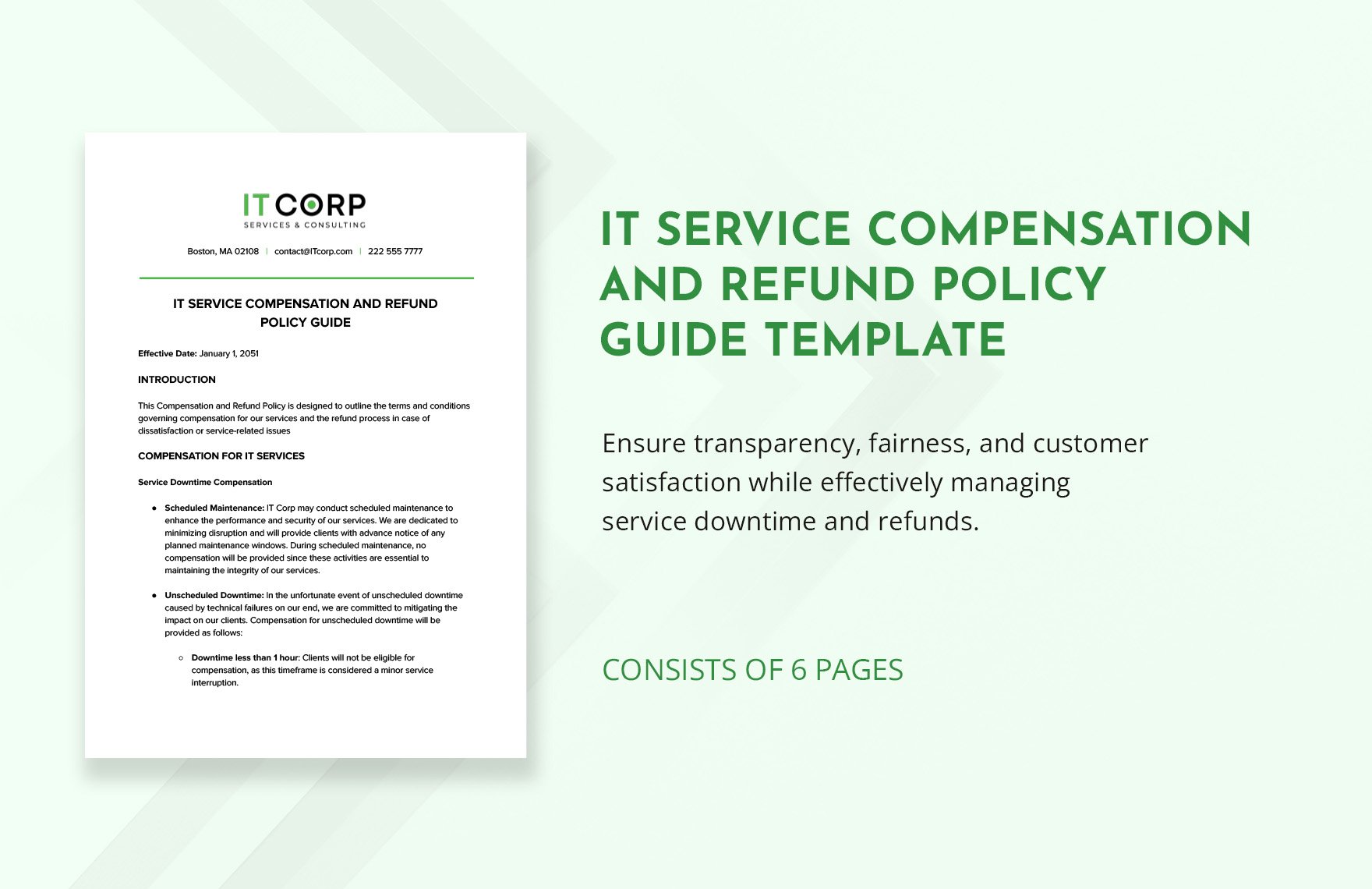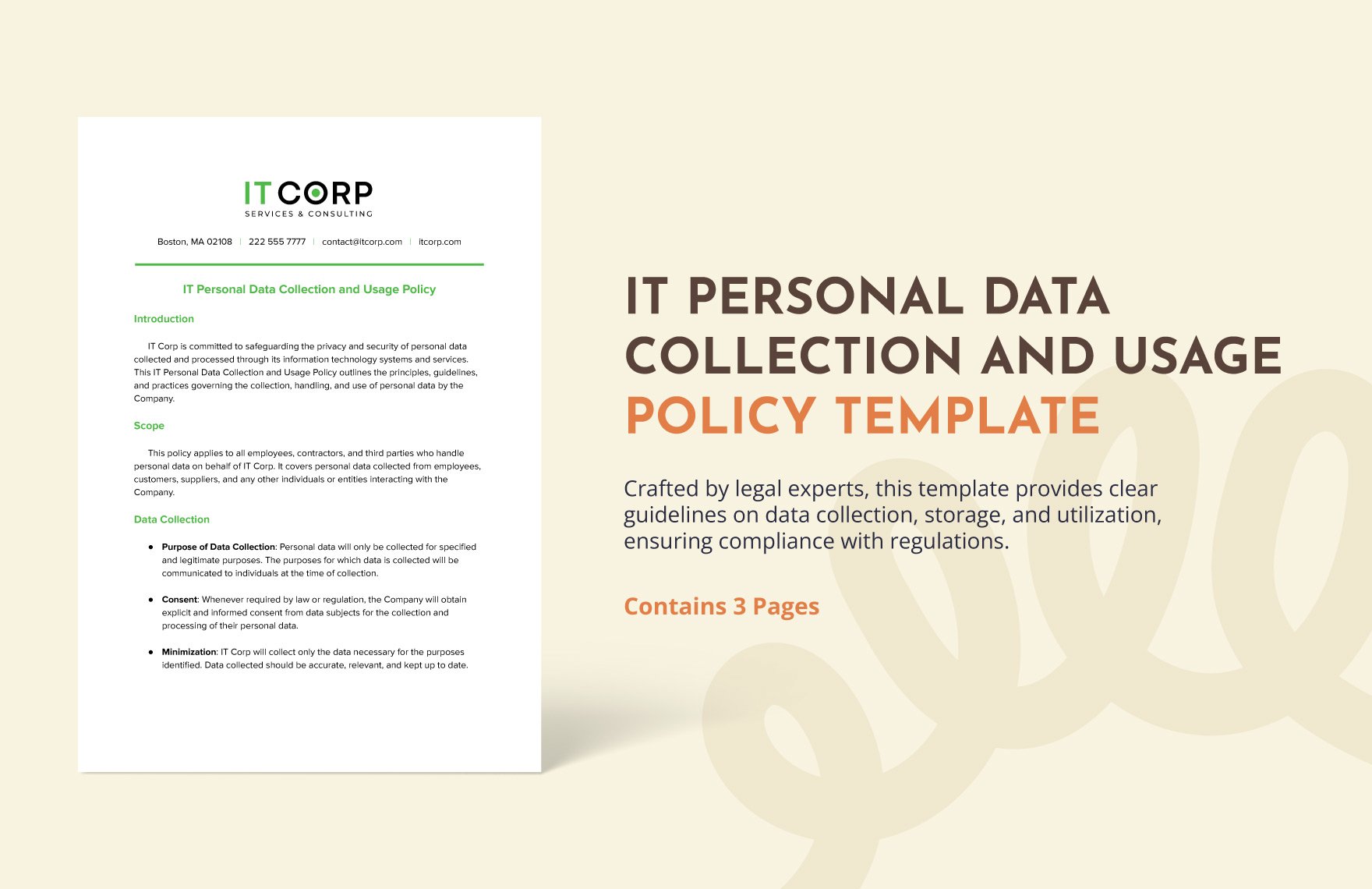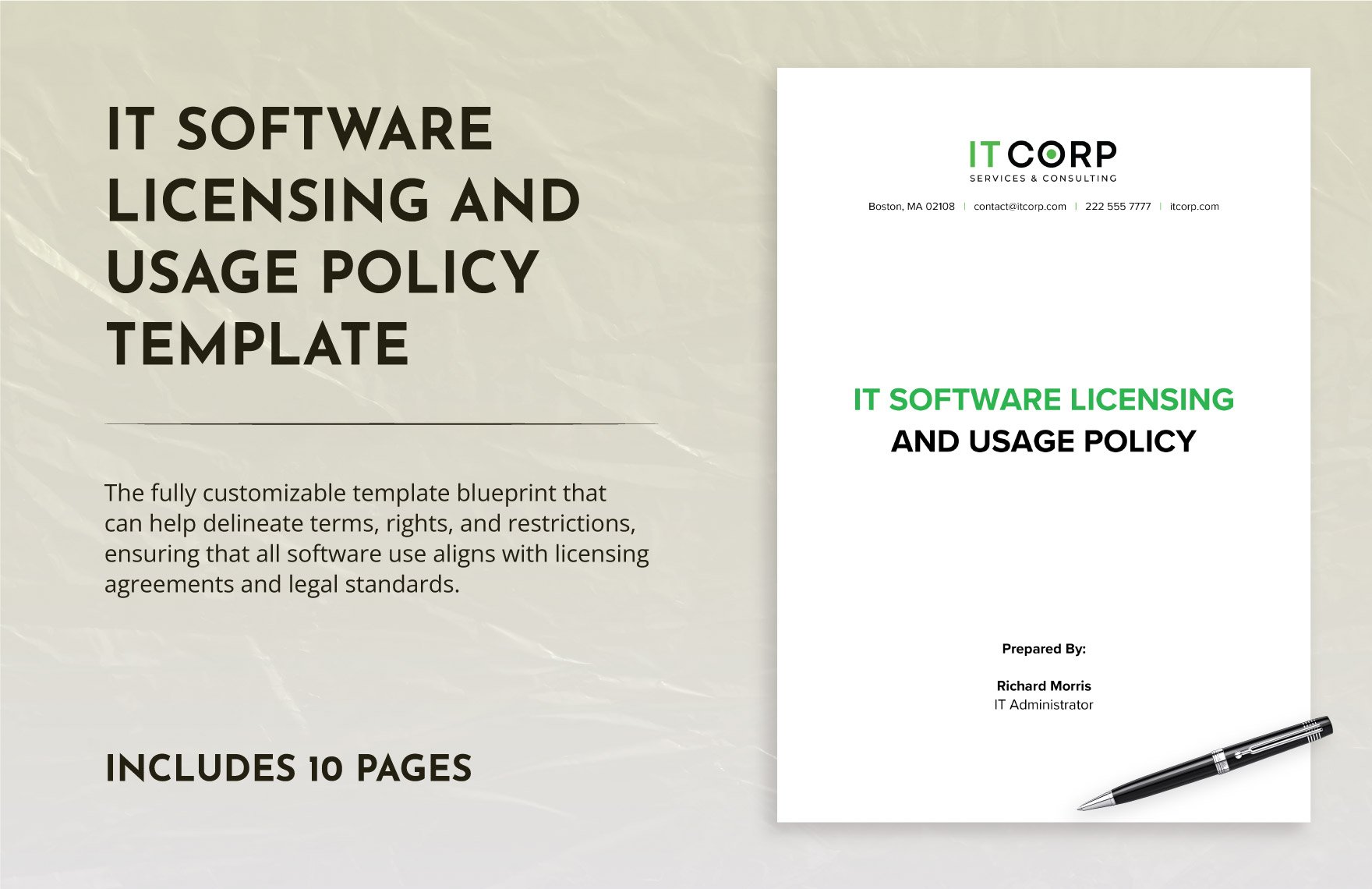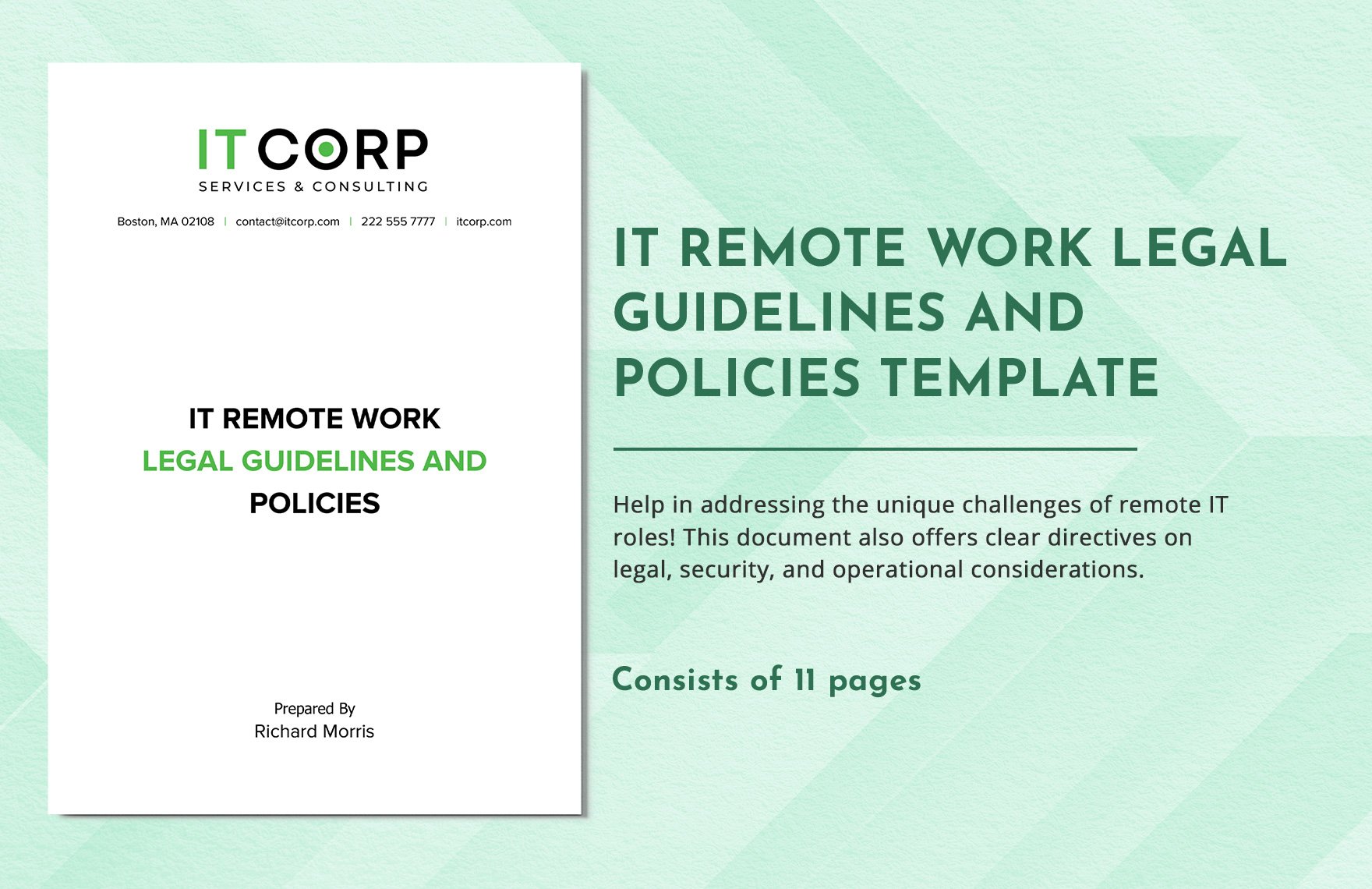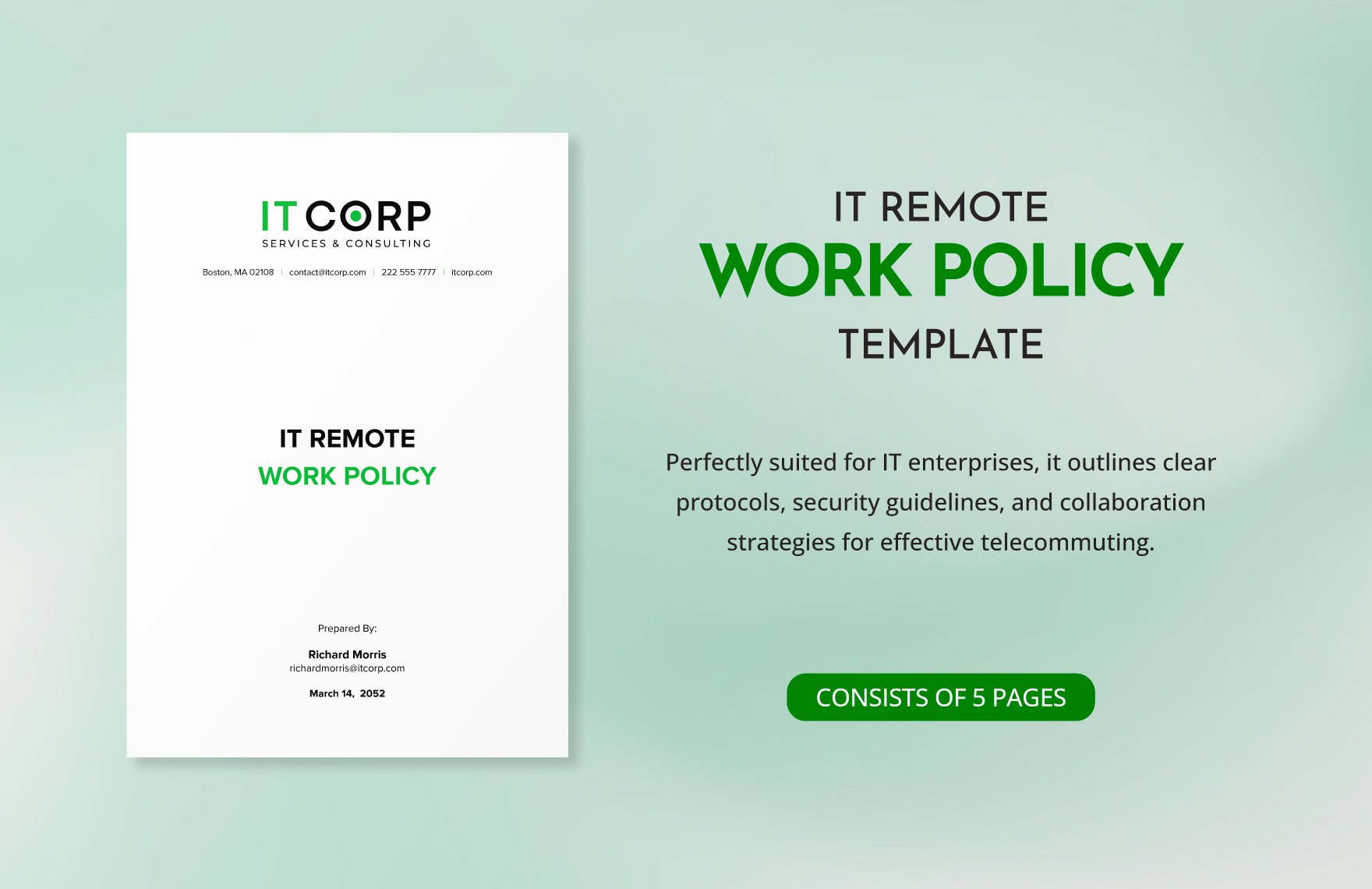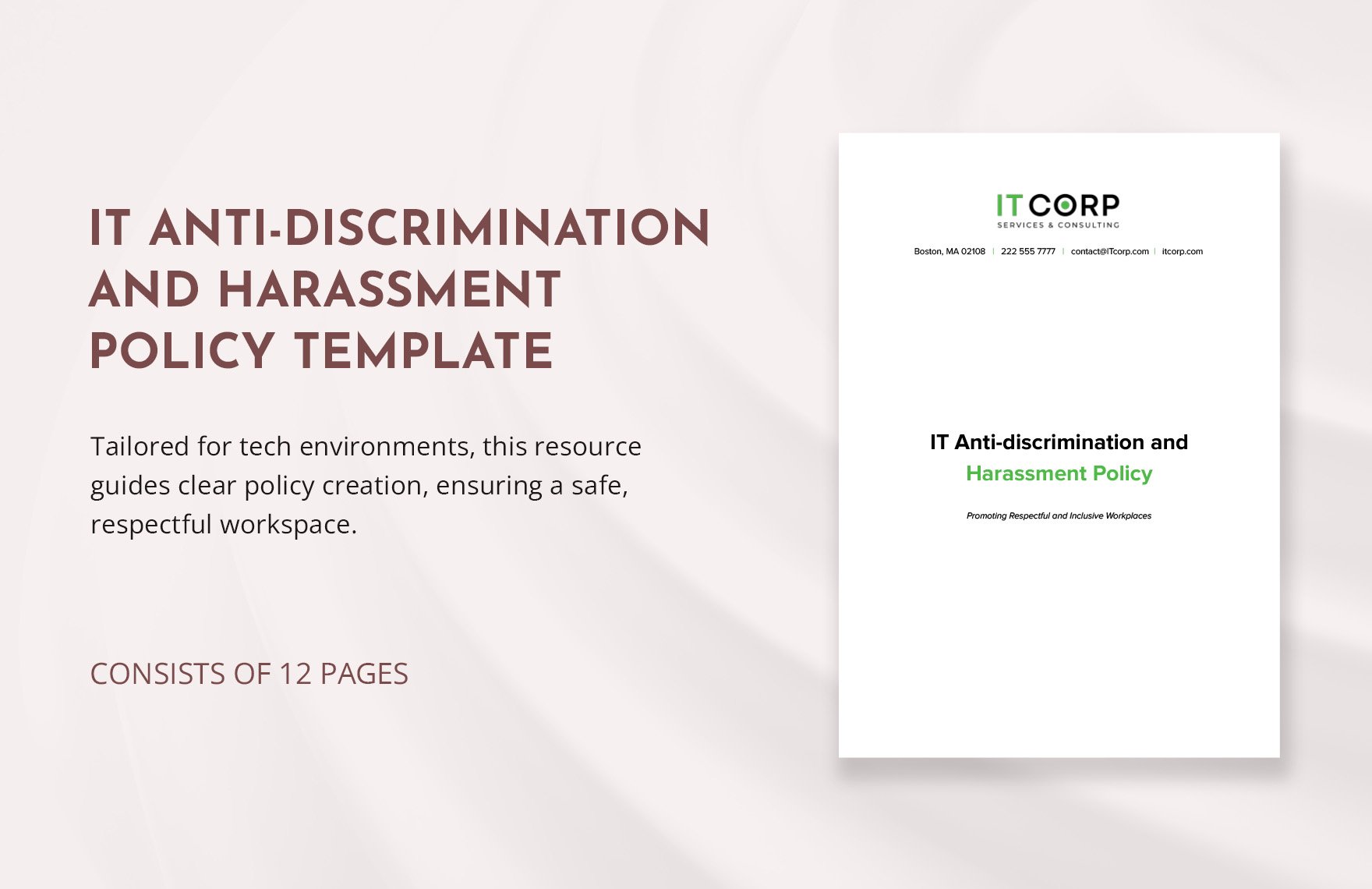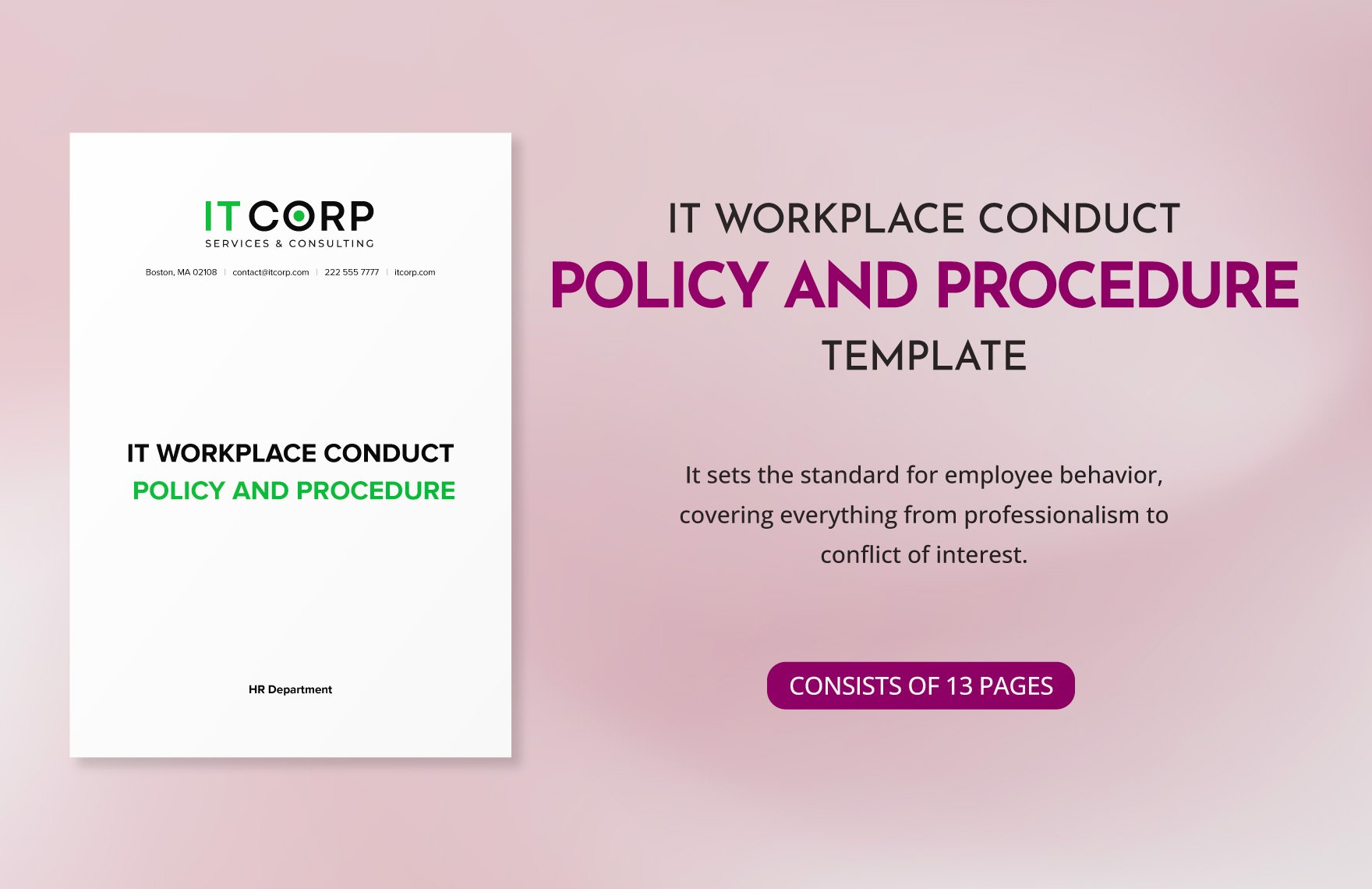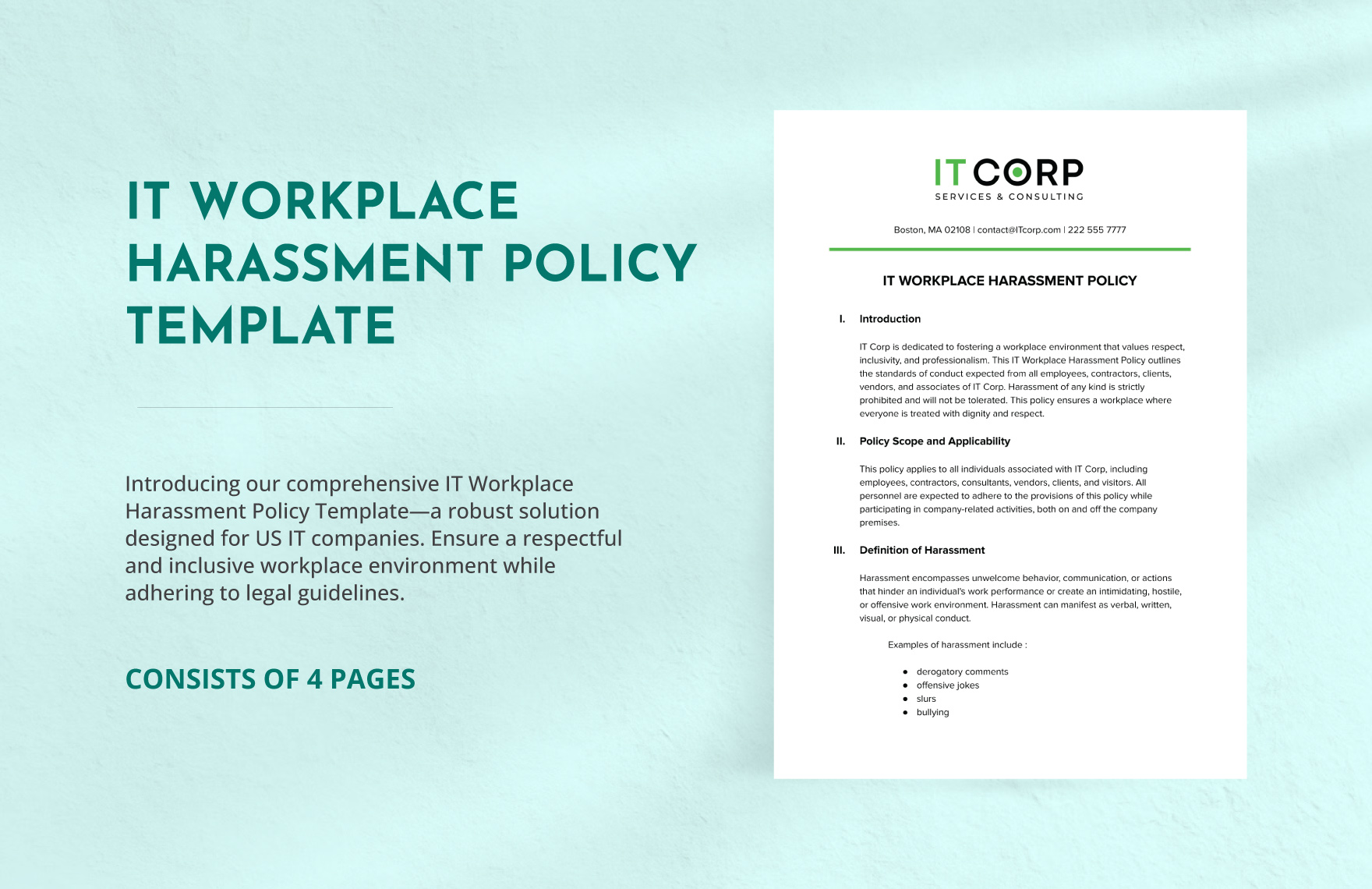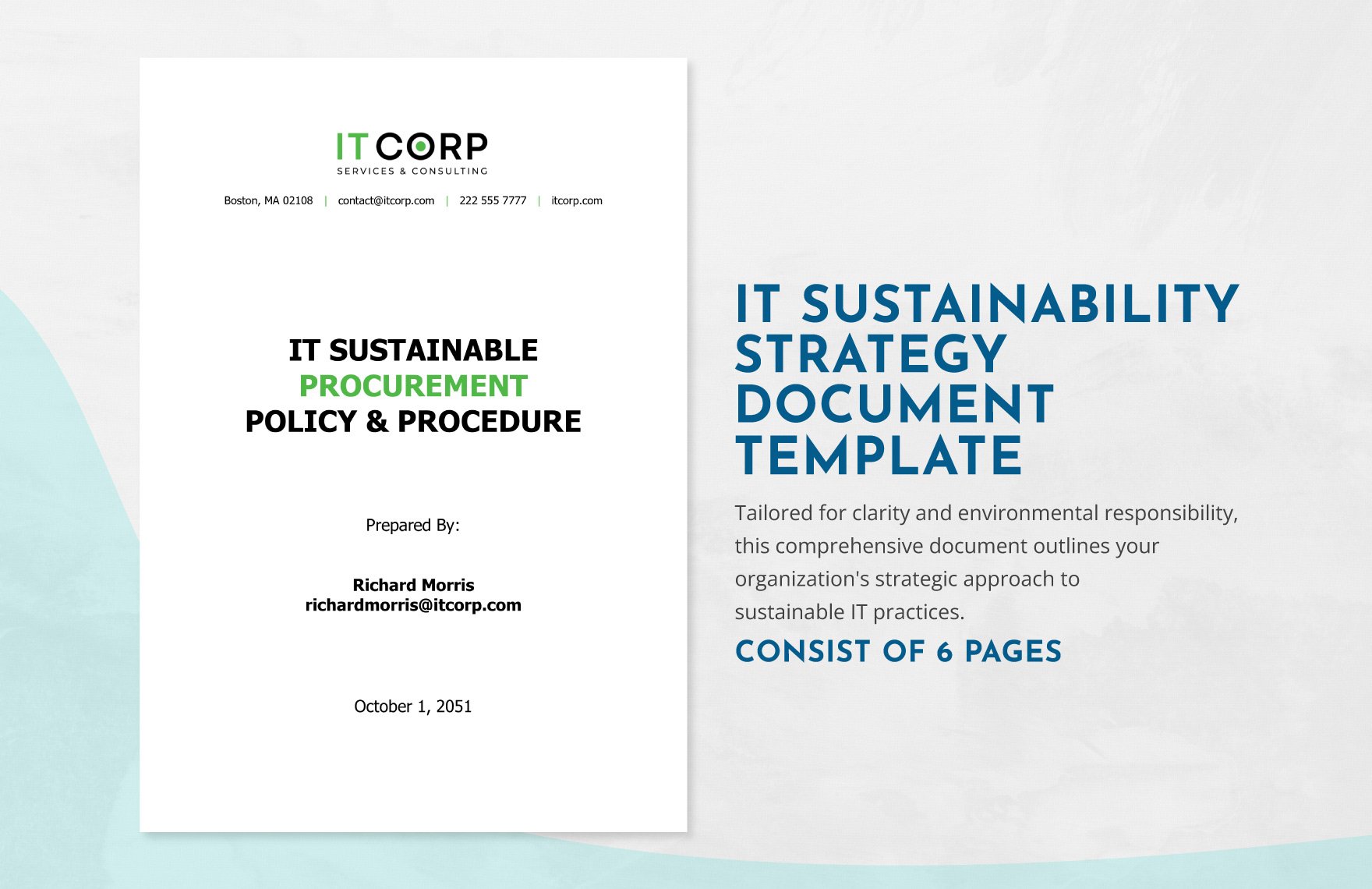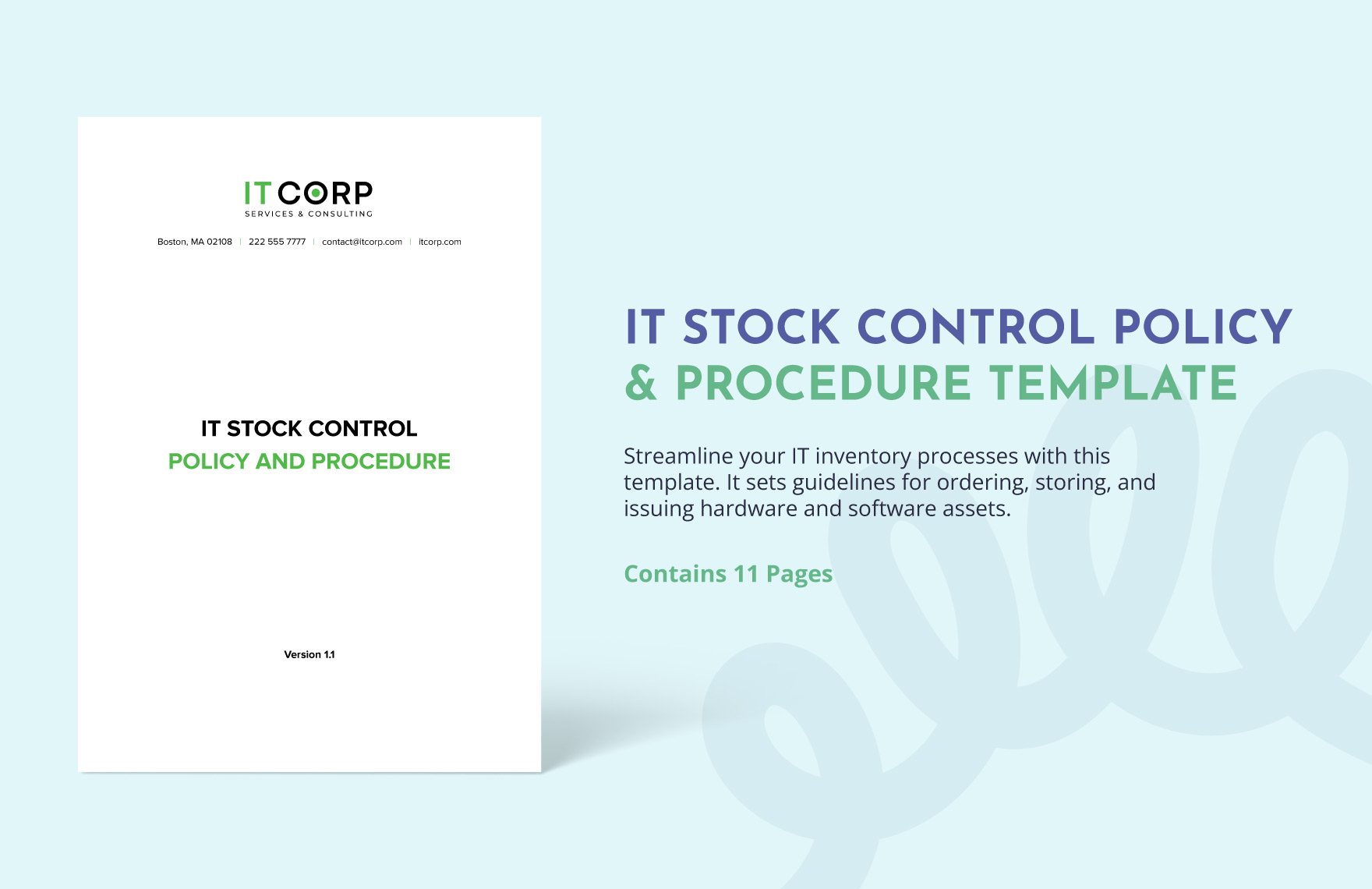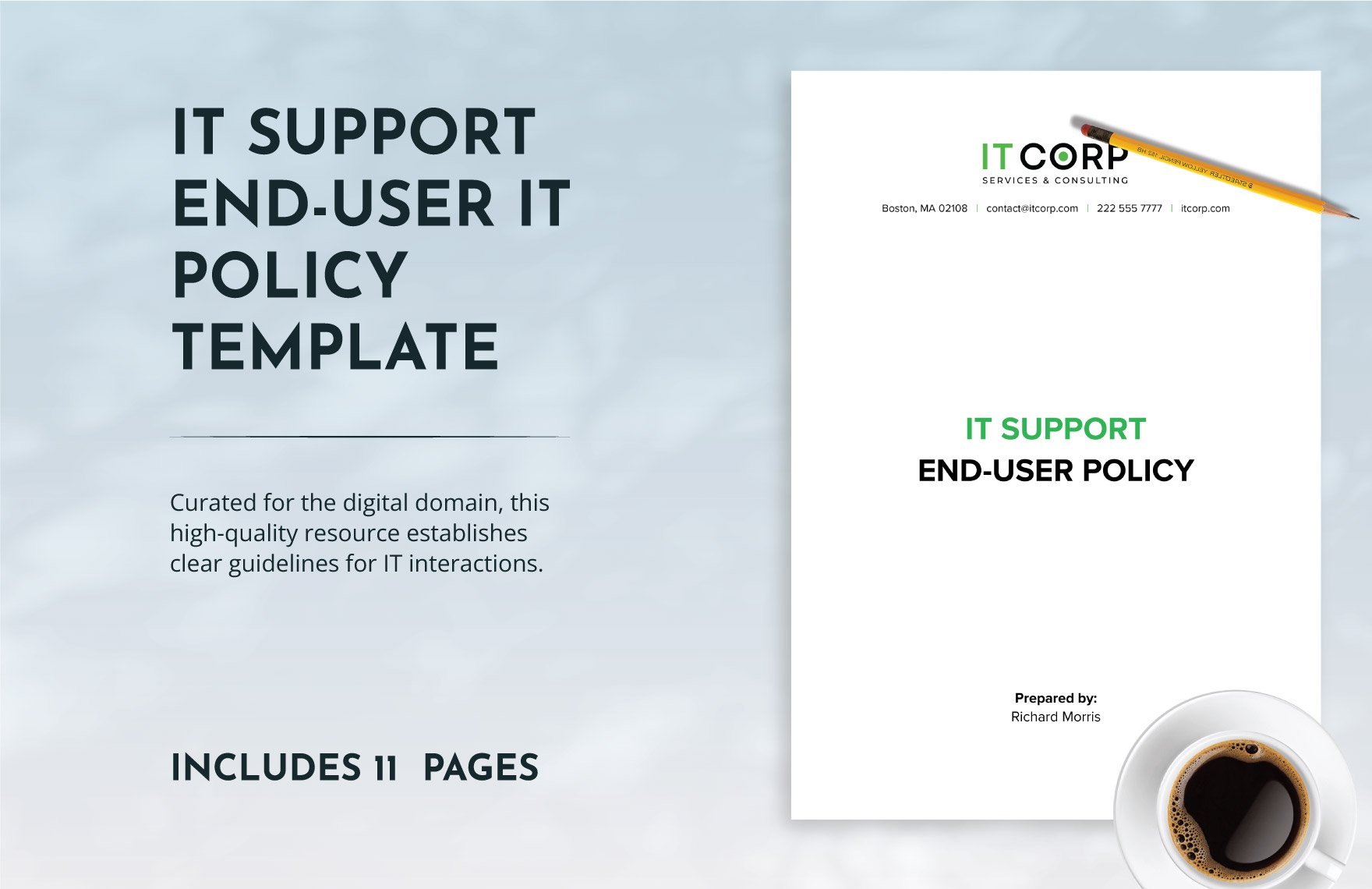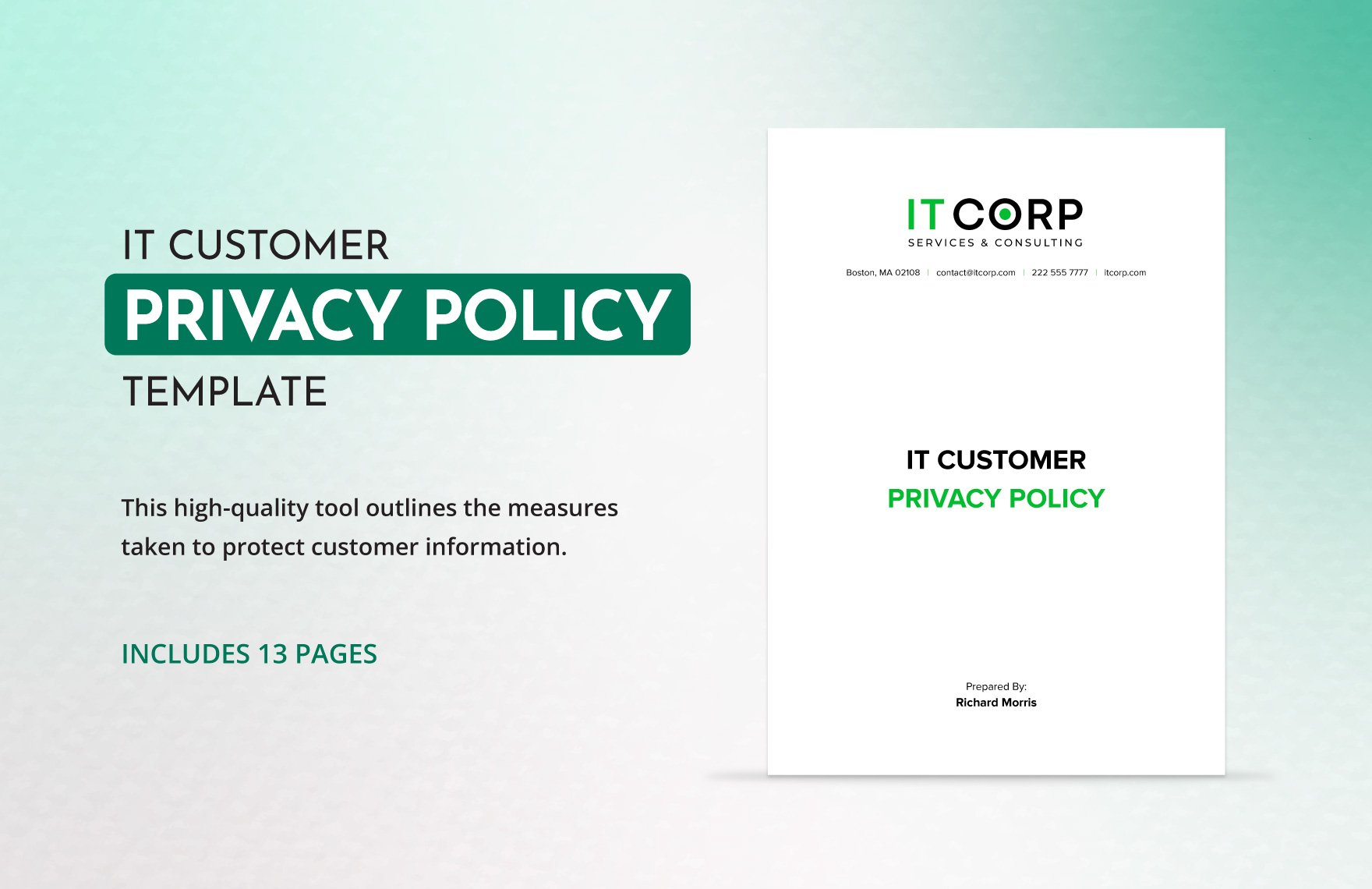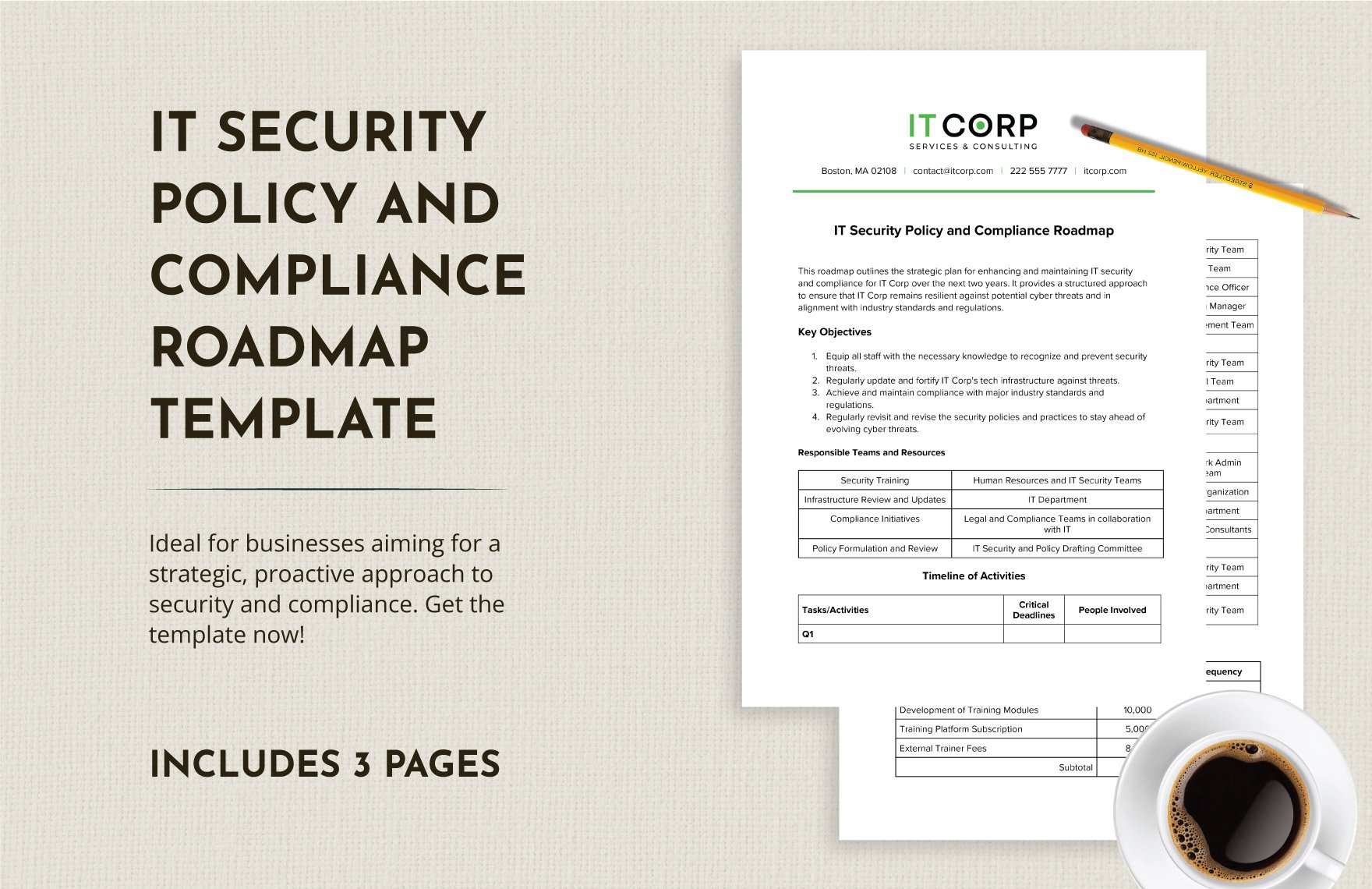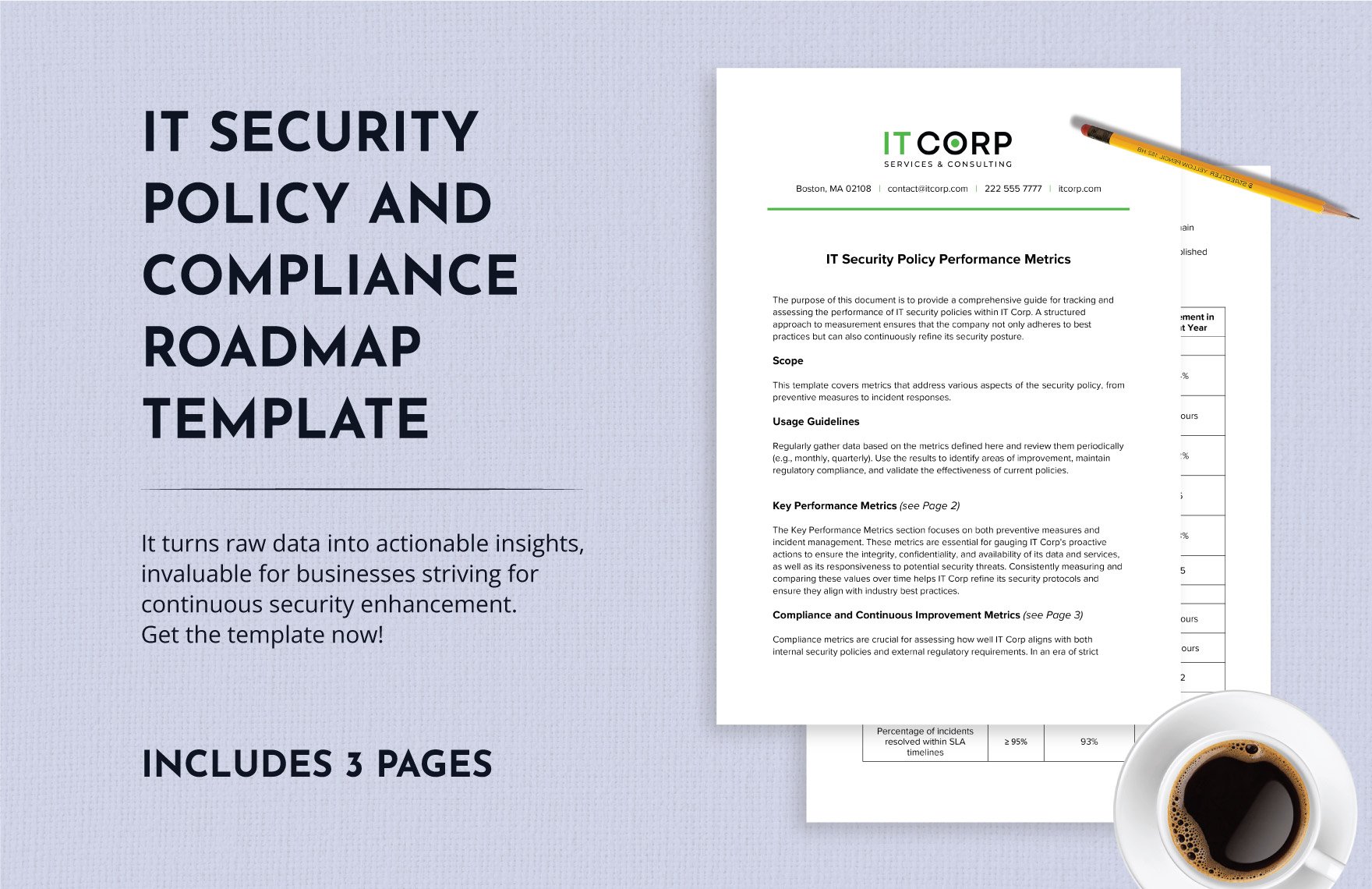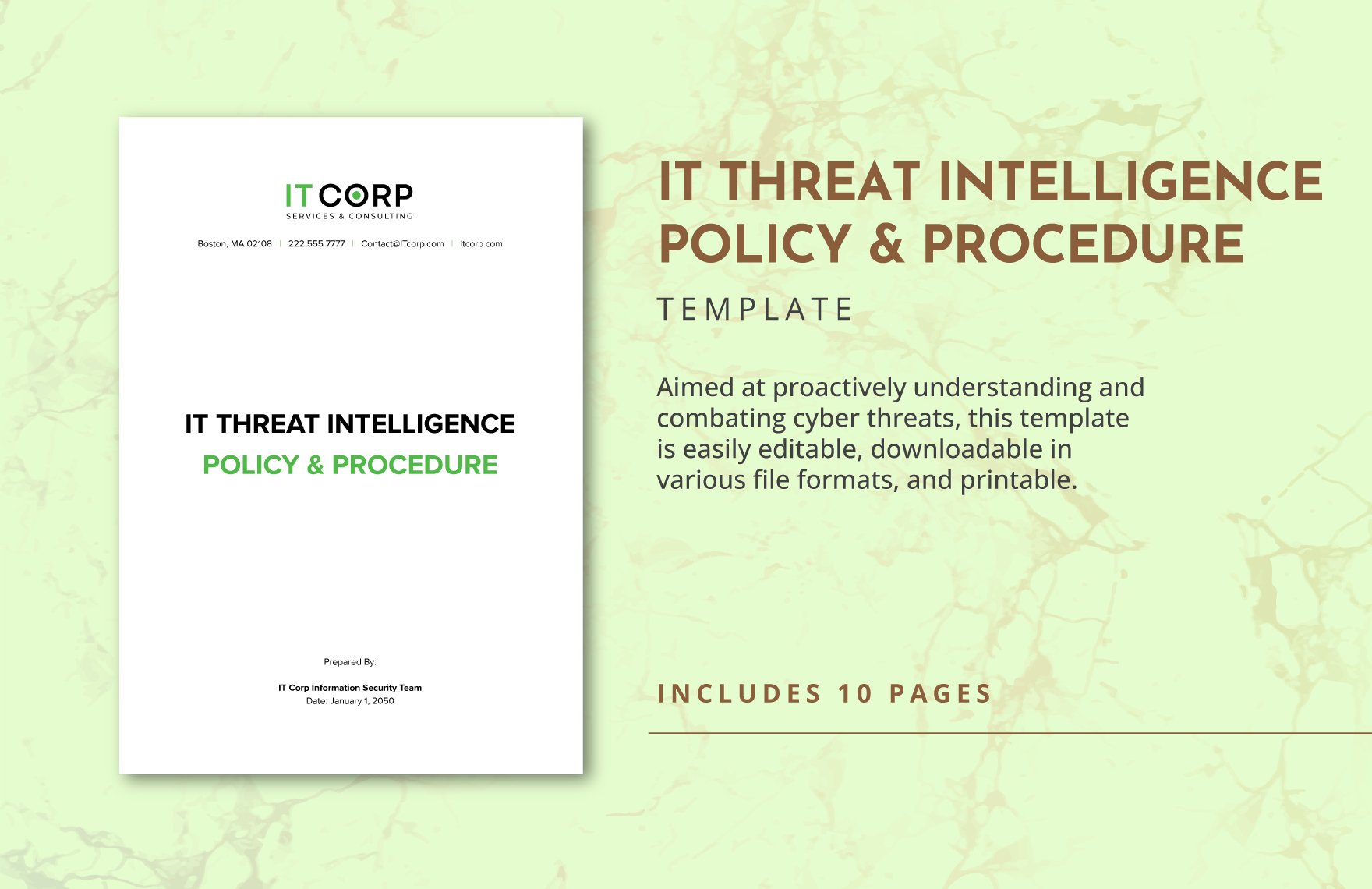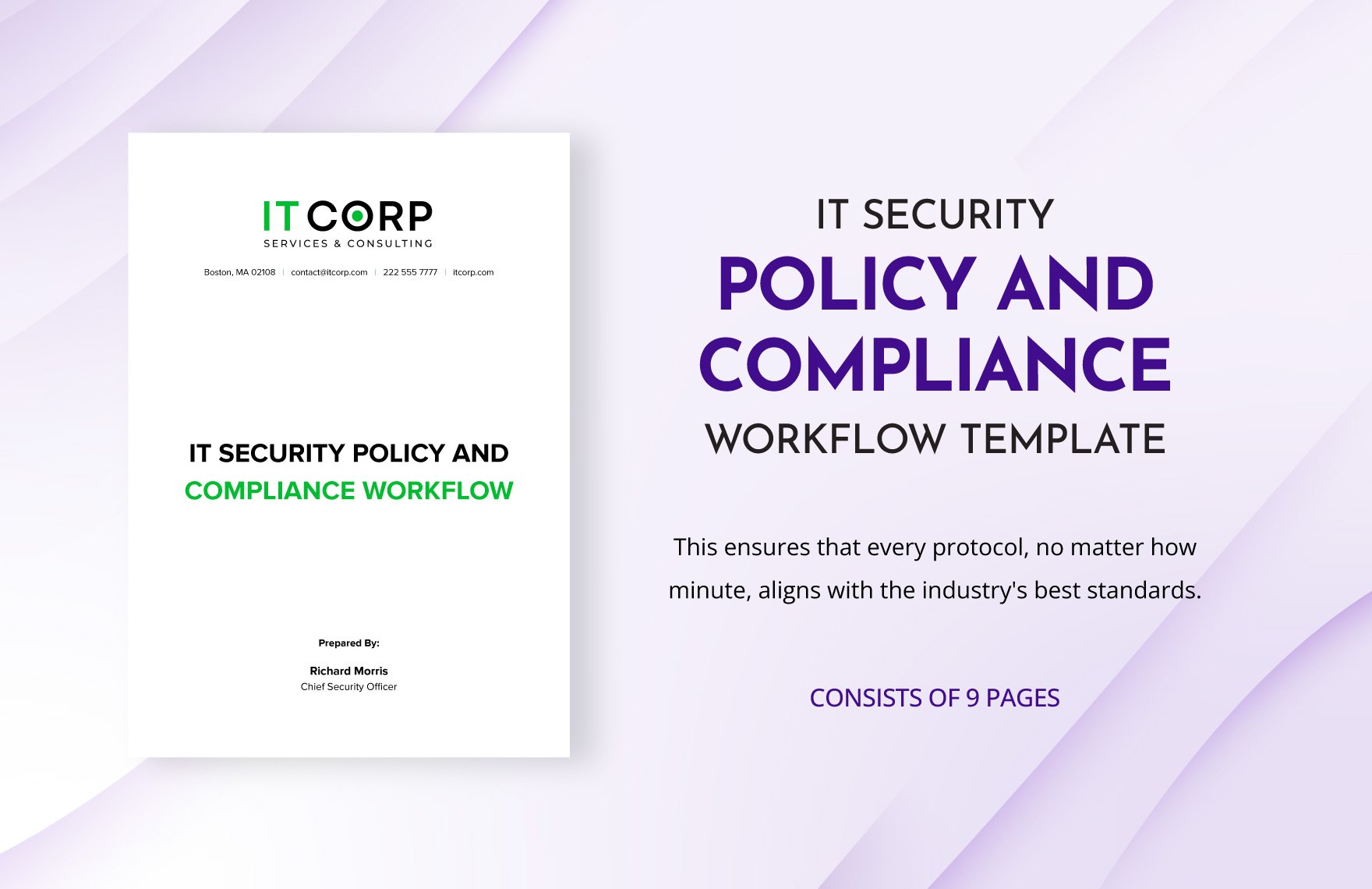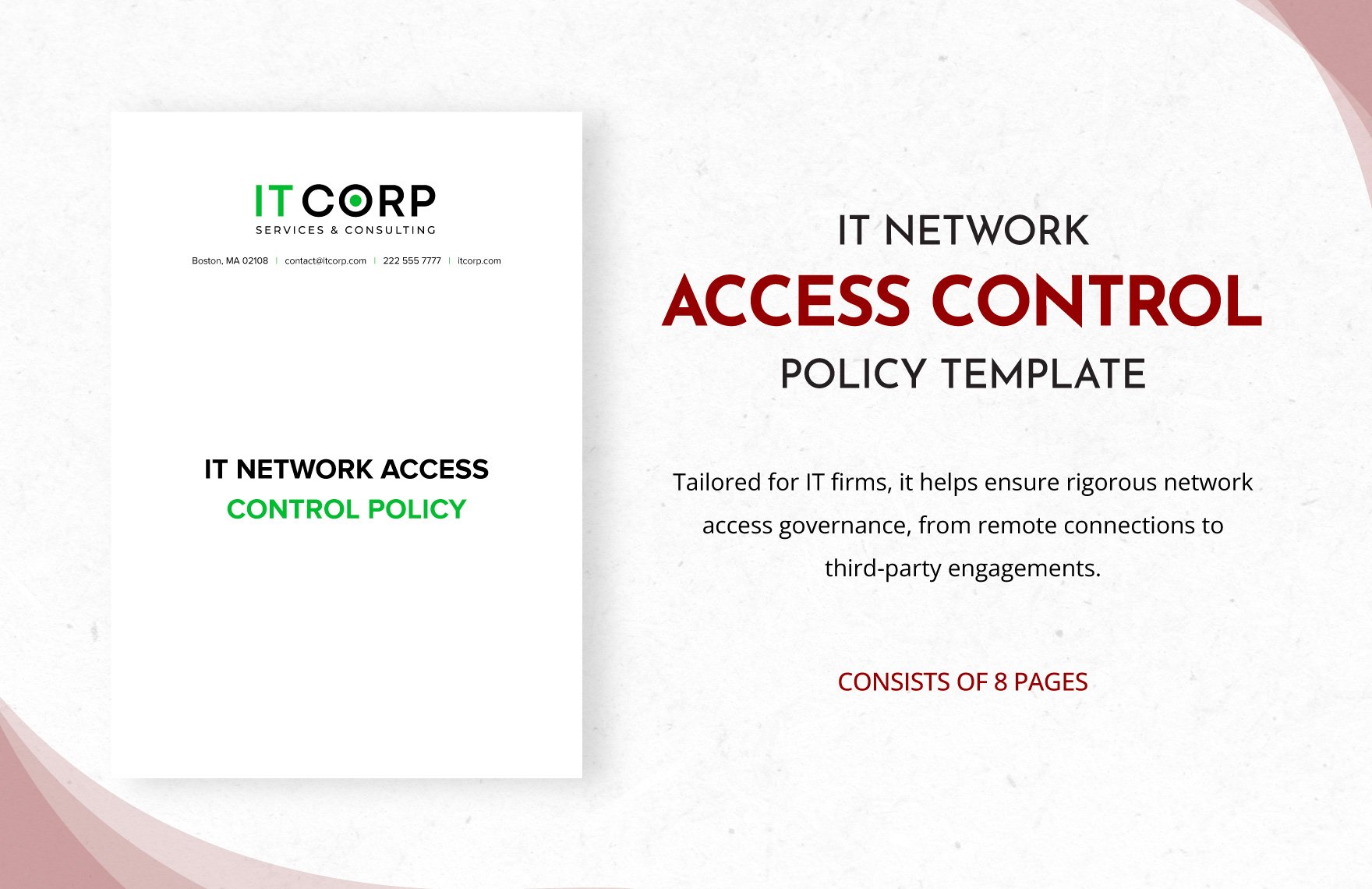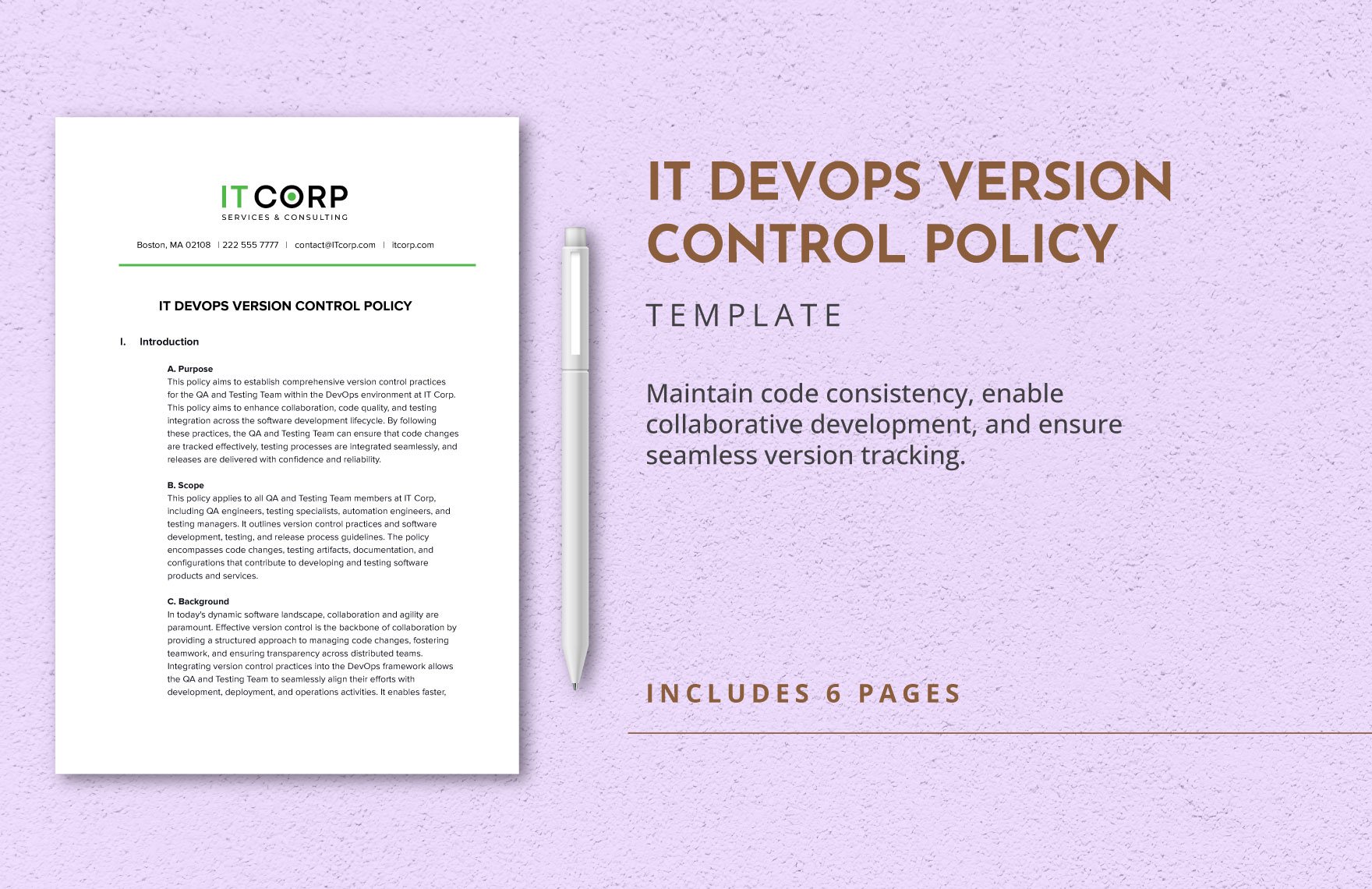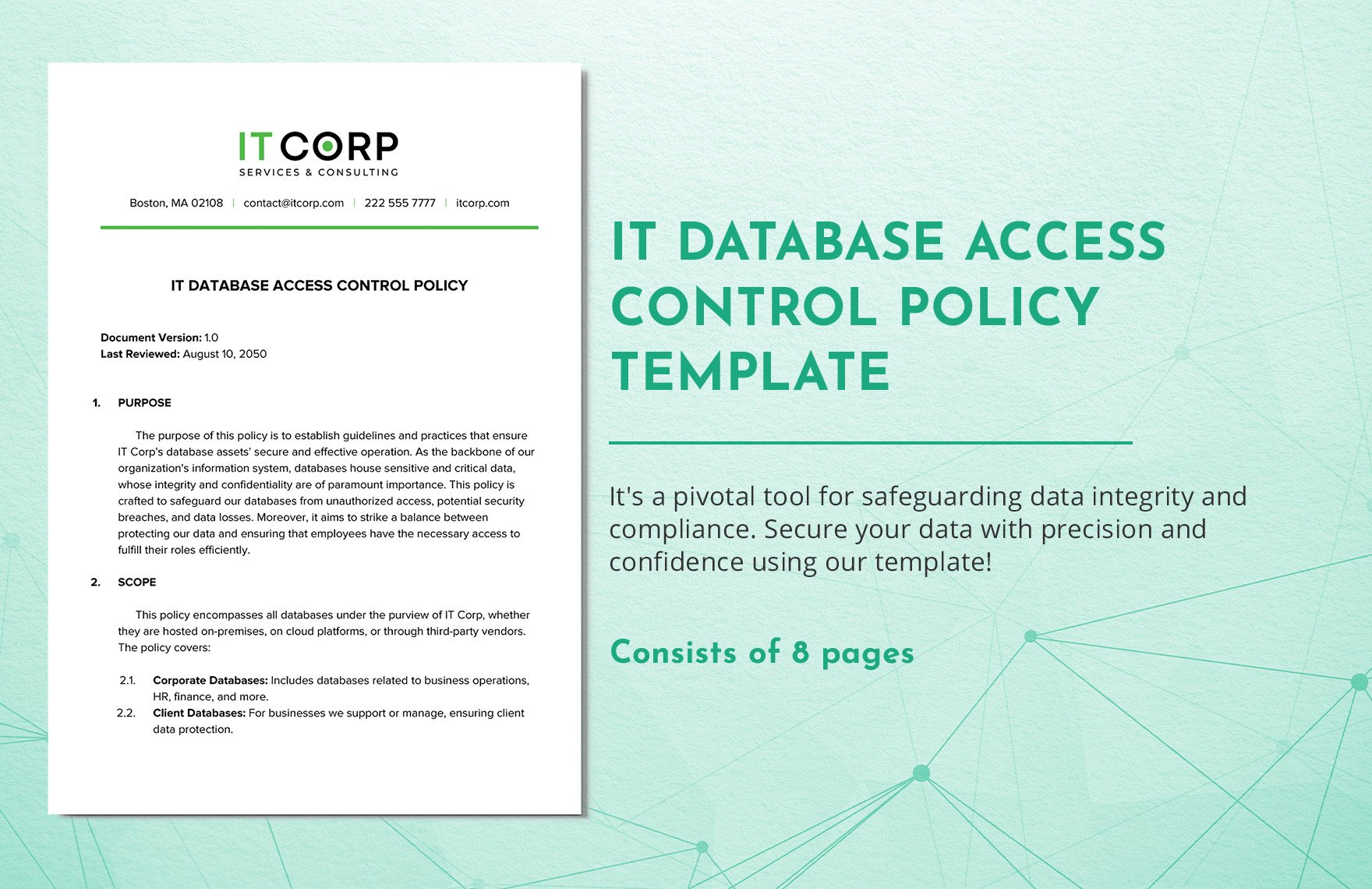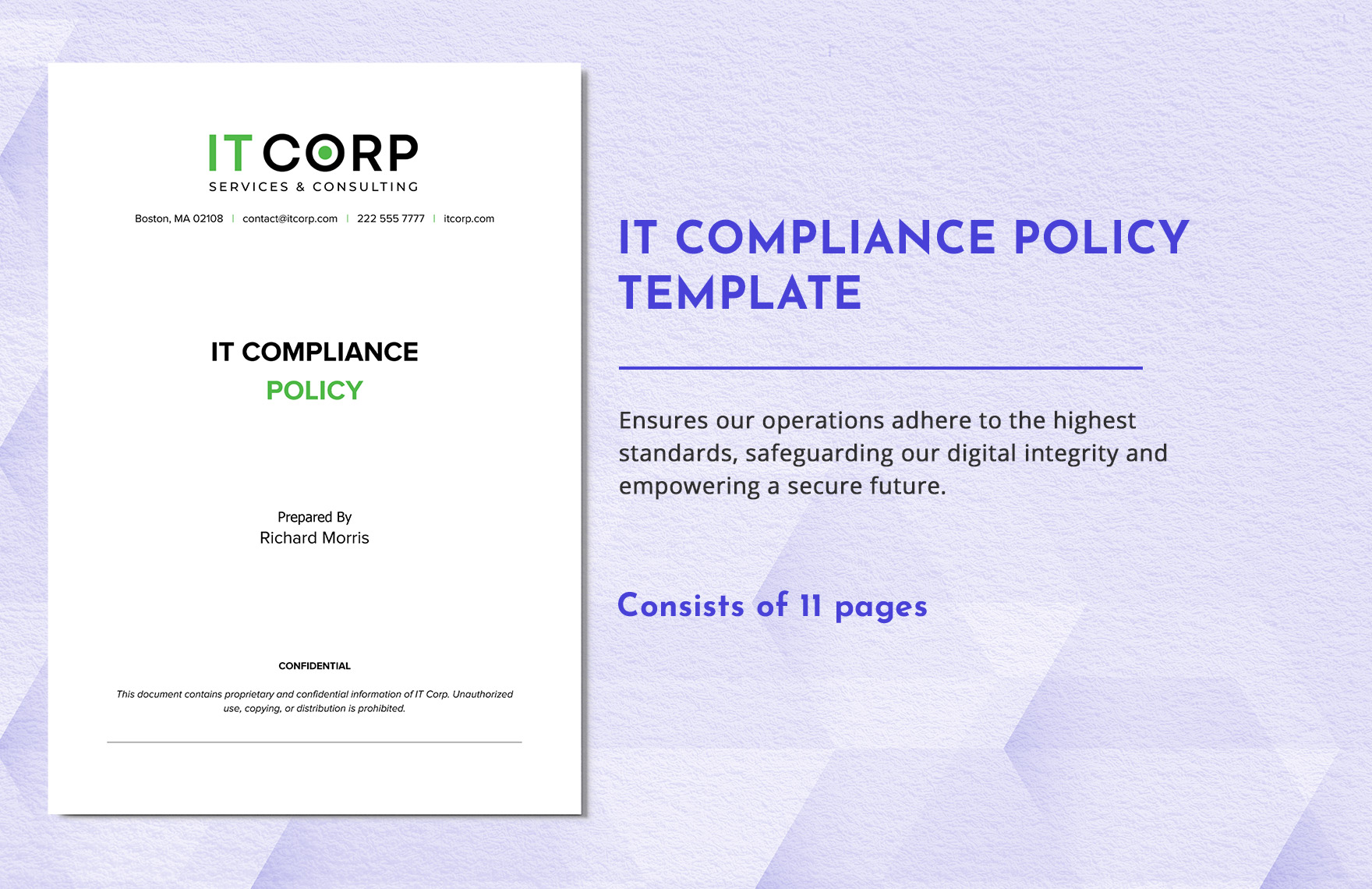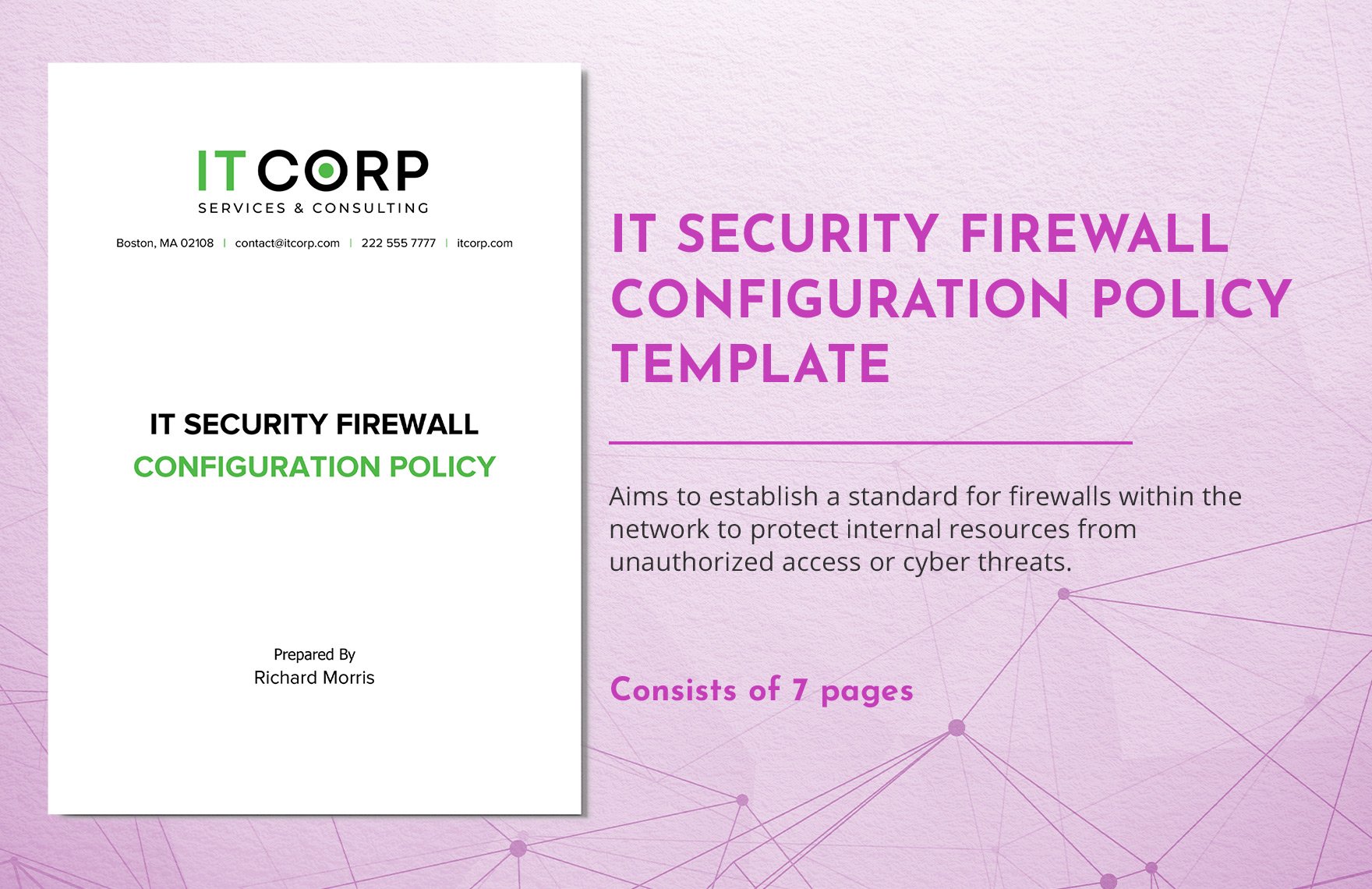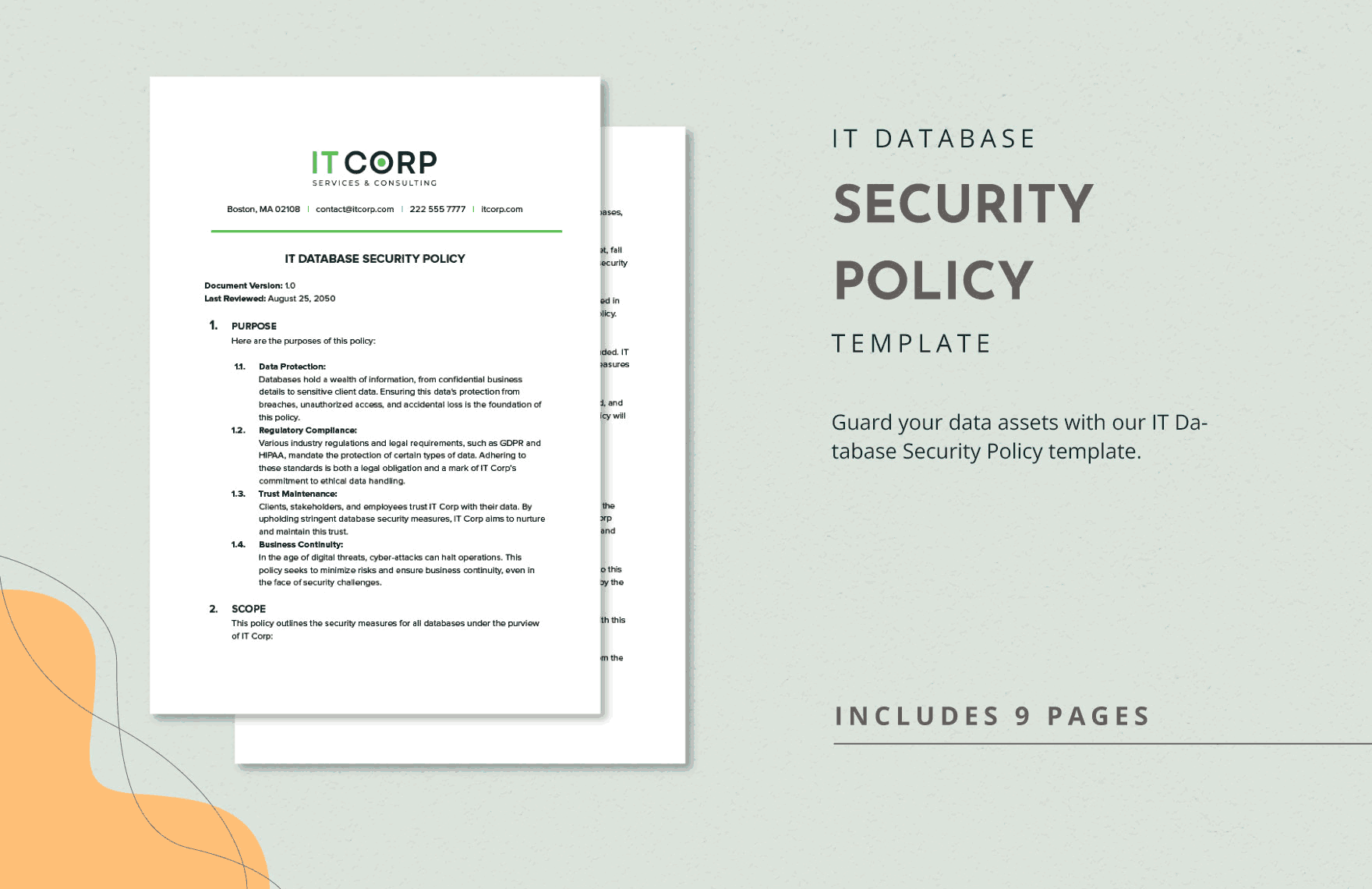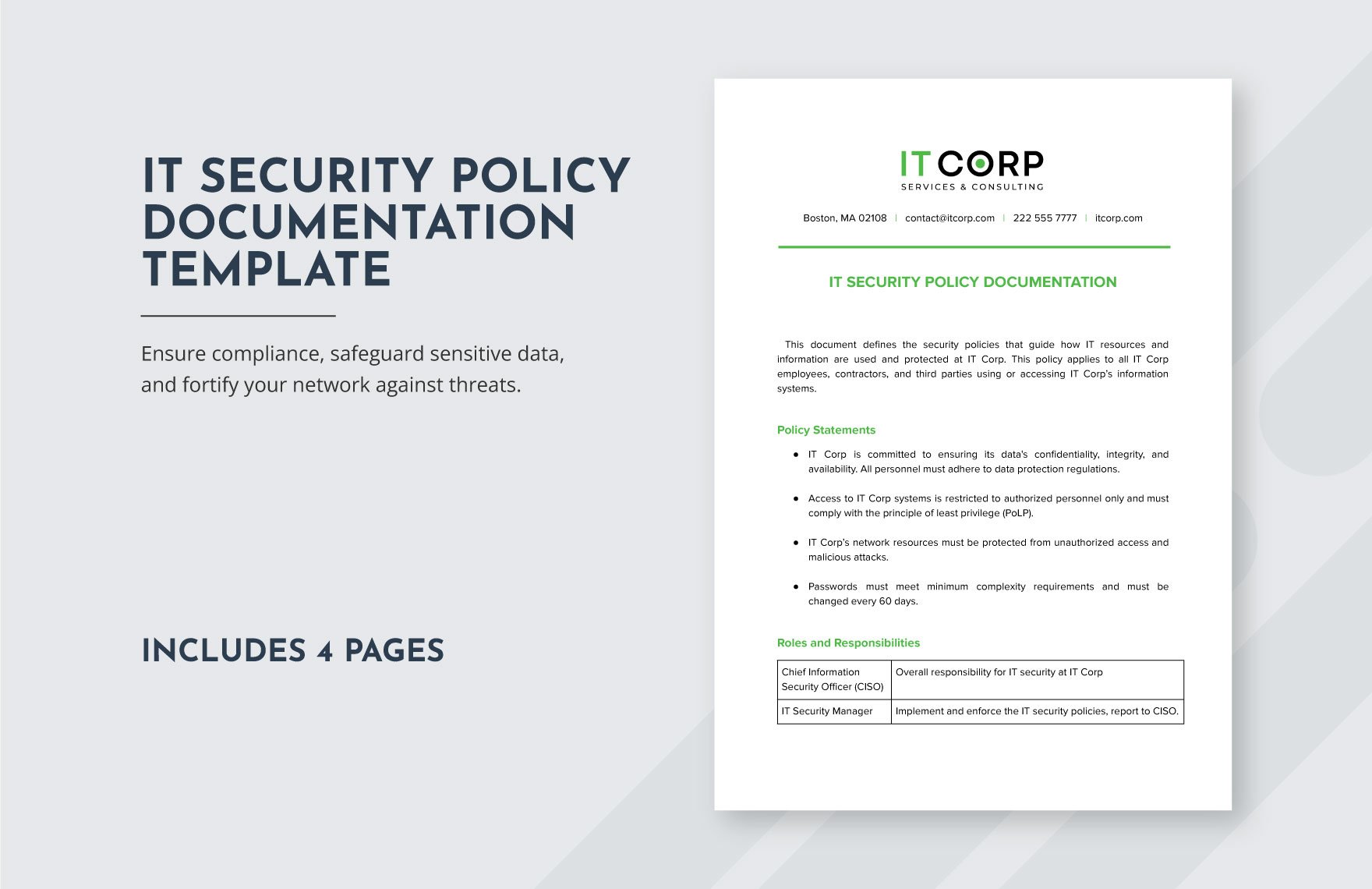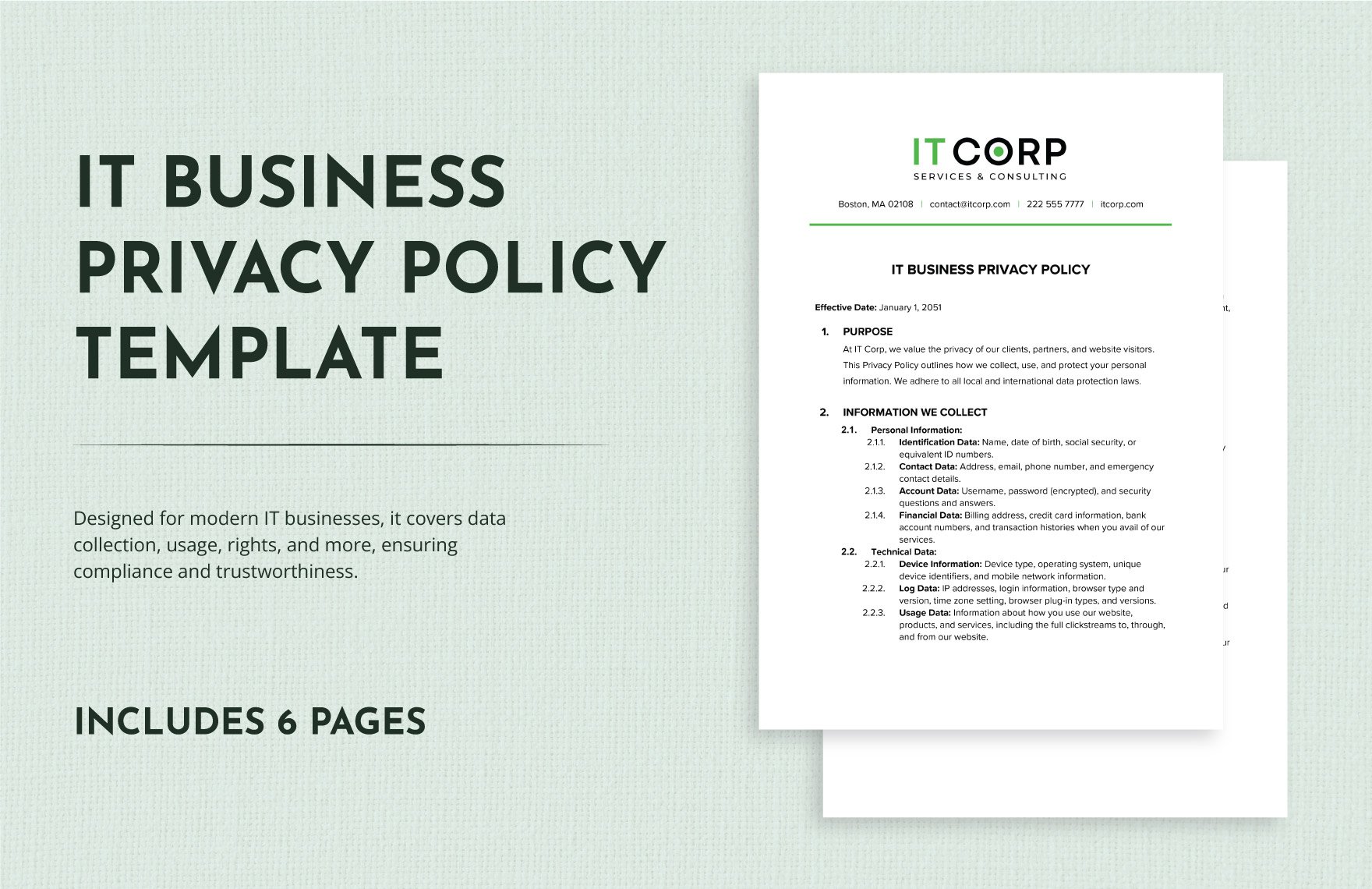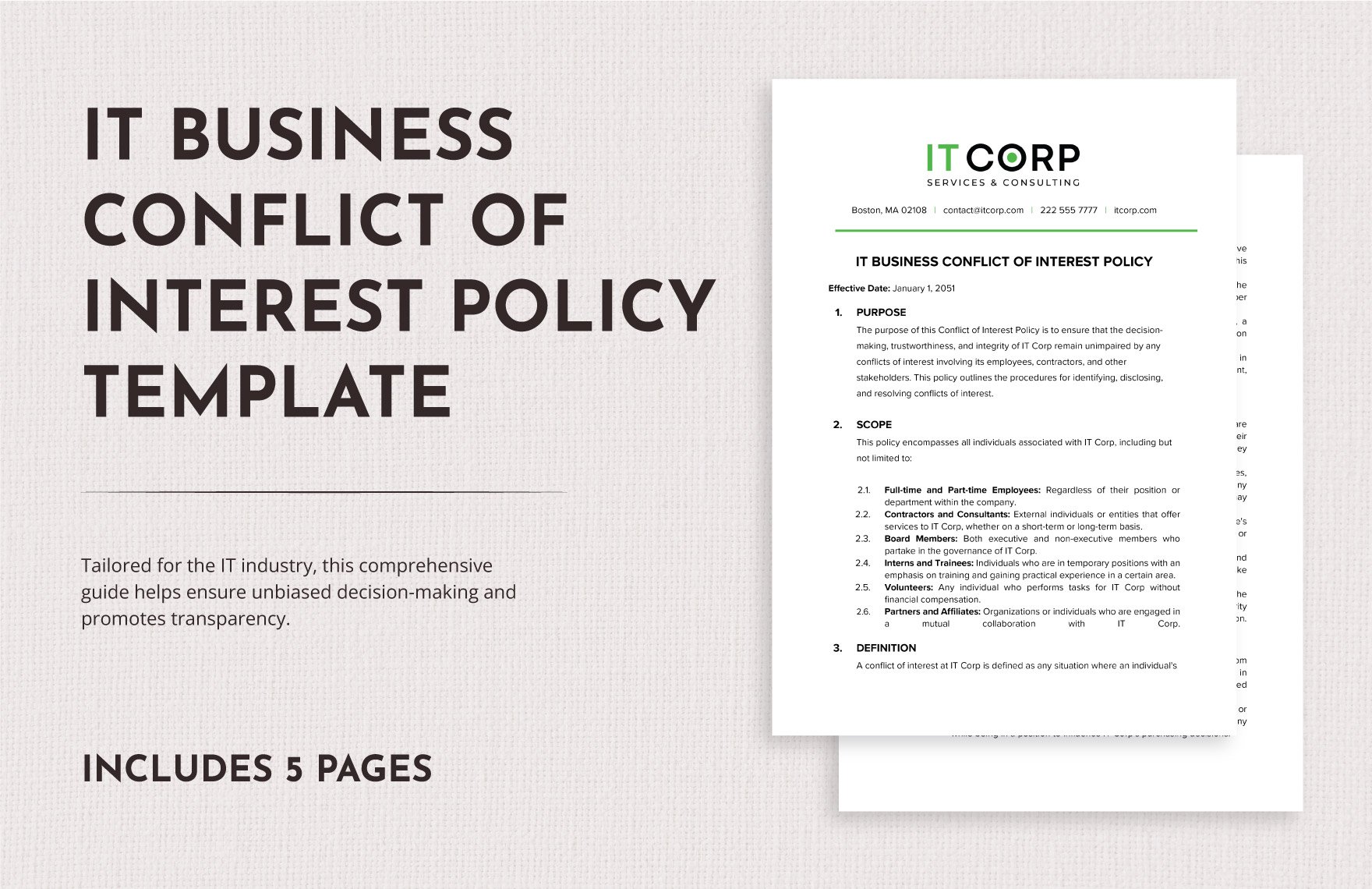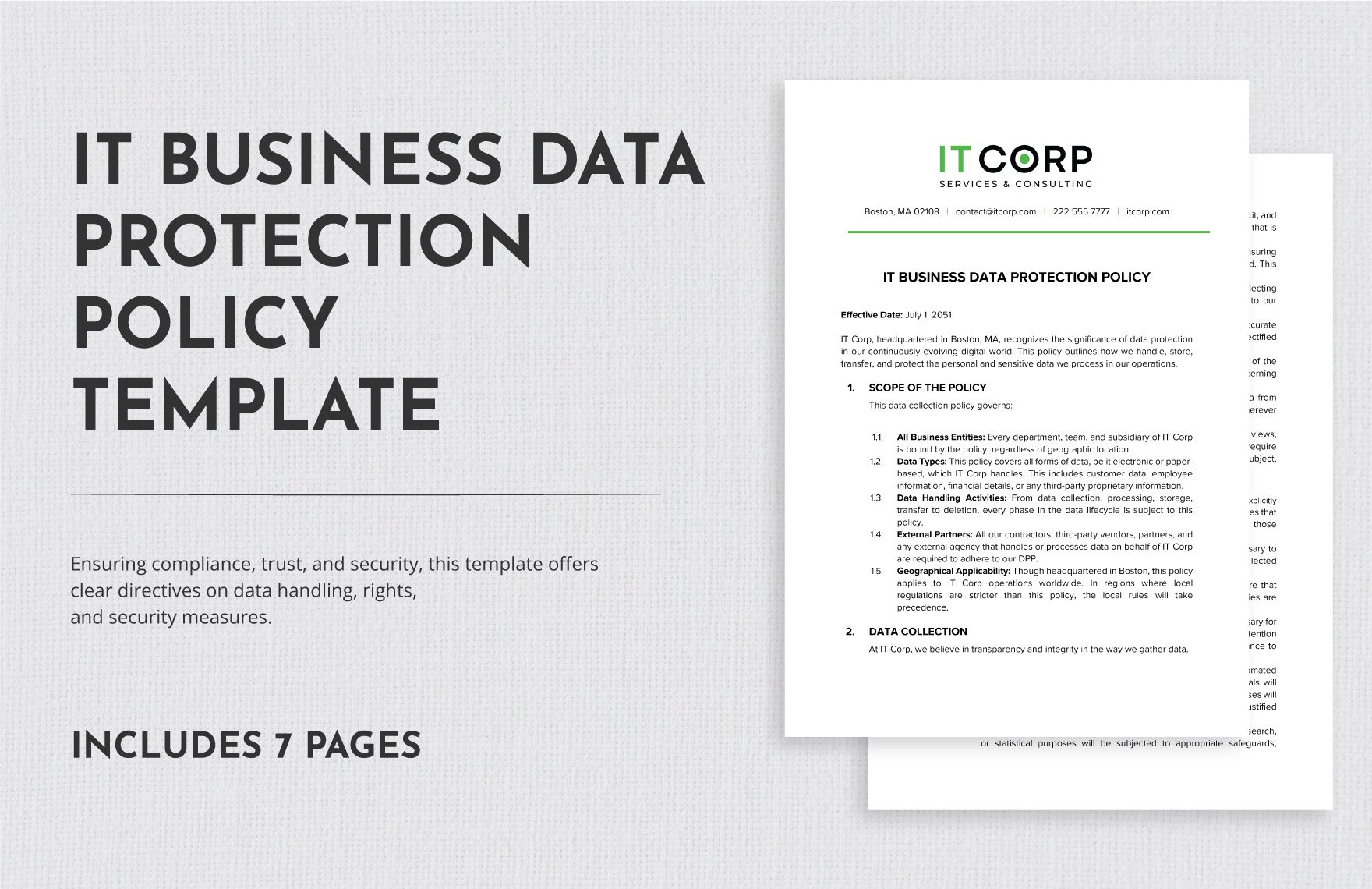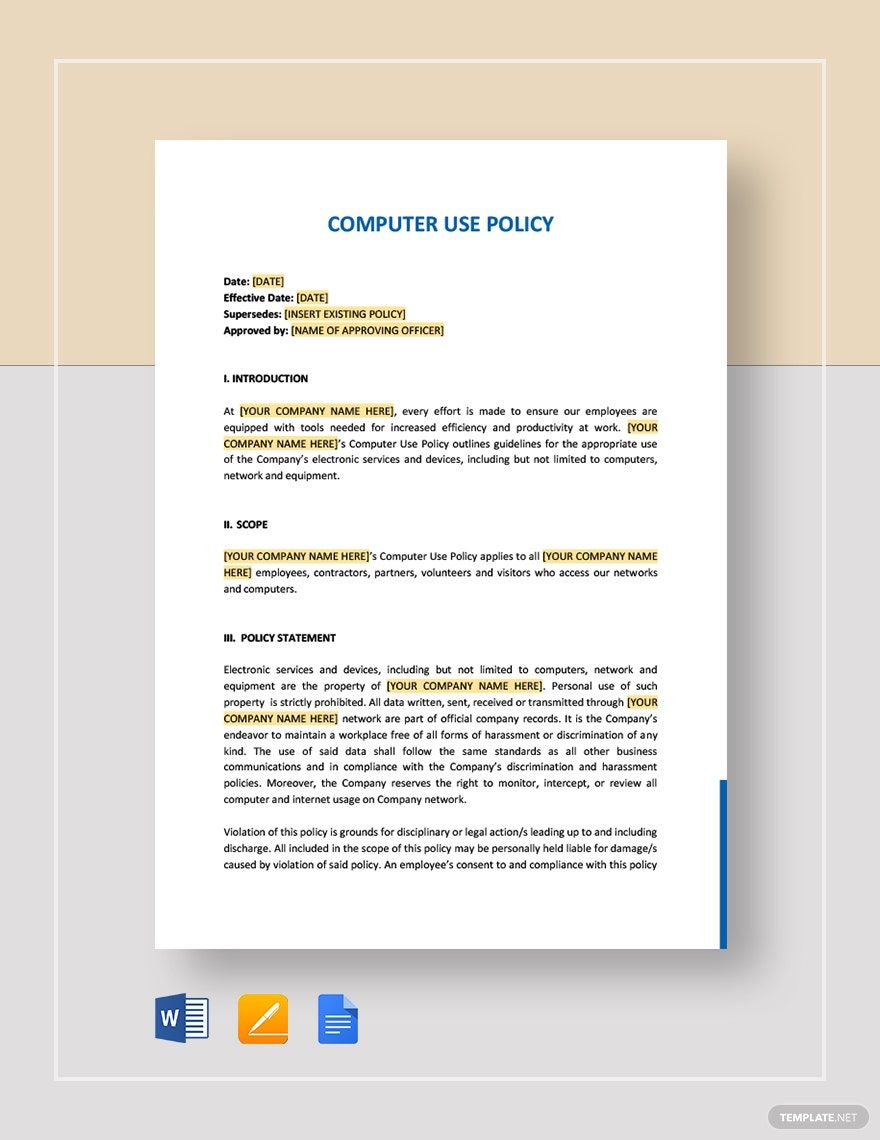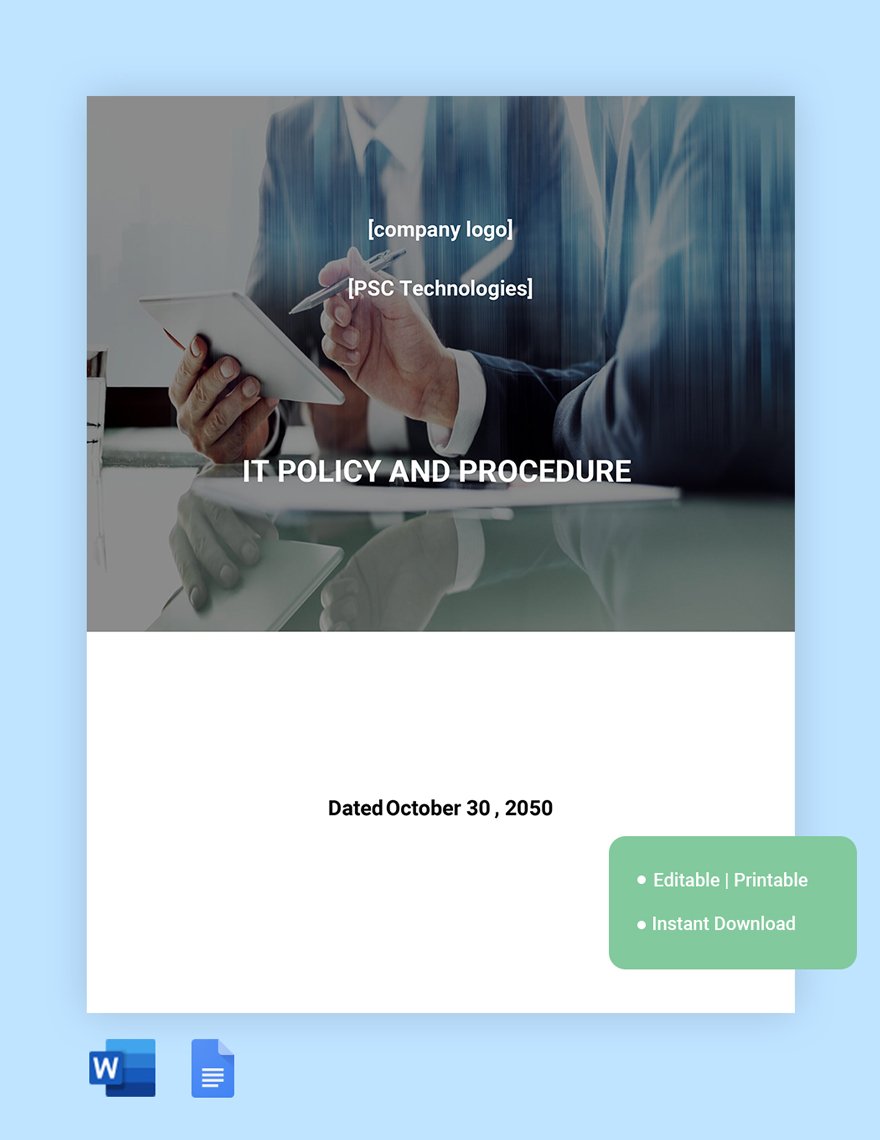Policies are a company's rule book of operating procedures and processes; hence, it should be proper and direct. So for your IT and software company's policy needs, we have the best bargain for you! We have these ready-made and high-quality IT and Software Policy Templates available in Microsoft Word file format. These exceptional and excellent products are your tools to improve your management efforts within the company. Business professionals created these samples with finesse and excellence, so you should never worry about its quality. Download any of these professionally written and beautifully designed policy templates today and make your policy creation process as swift as lightning!
IT and Software Policy Templates in Word
Explore professionally designed word templates that are customizable and free. Elevate your documents with professional quality. Start now!