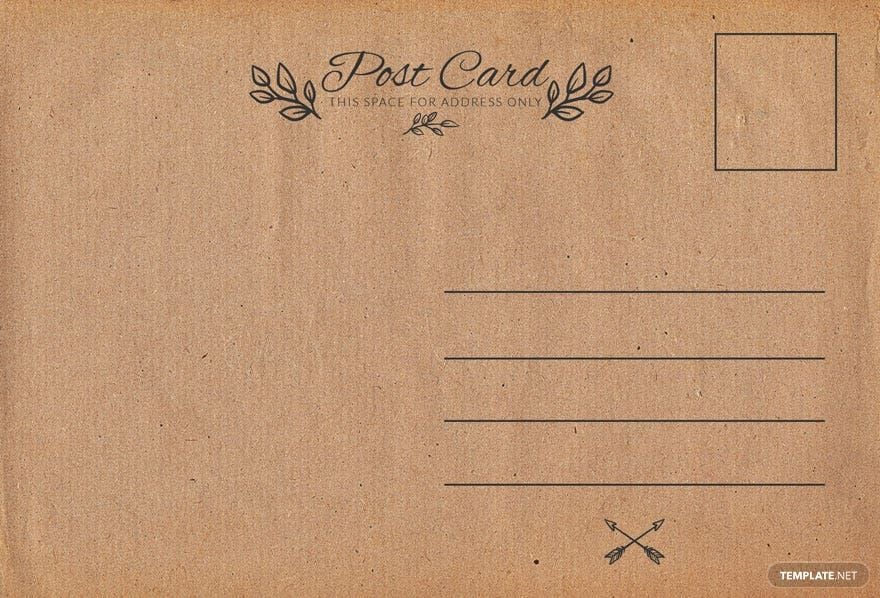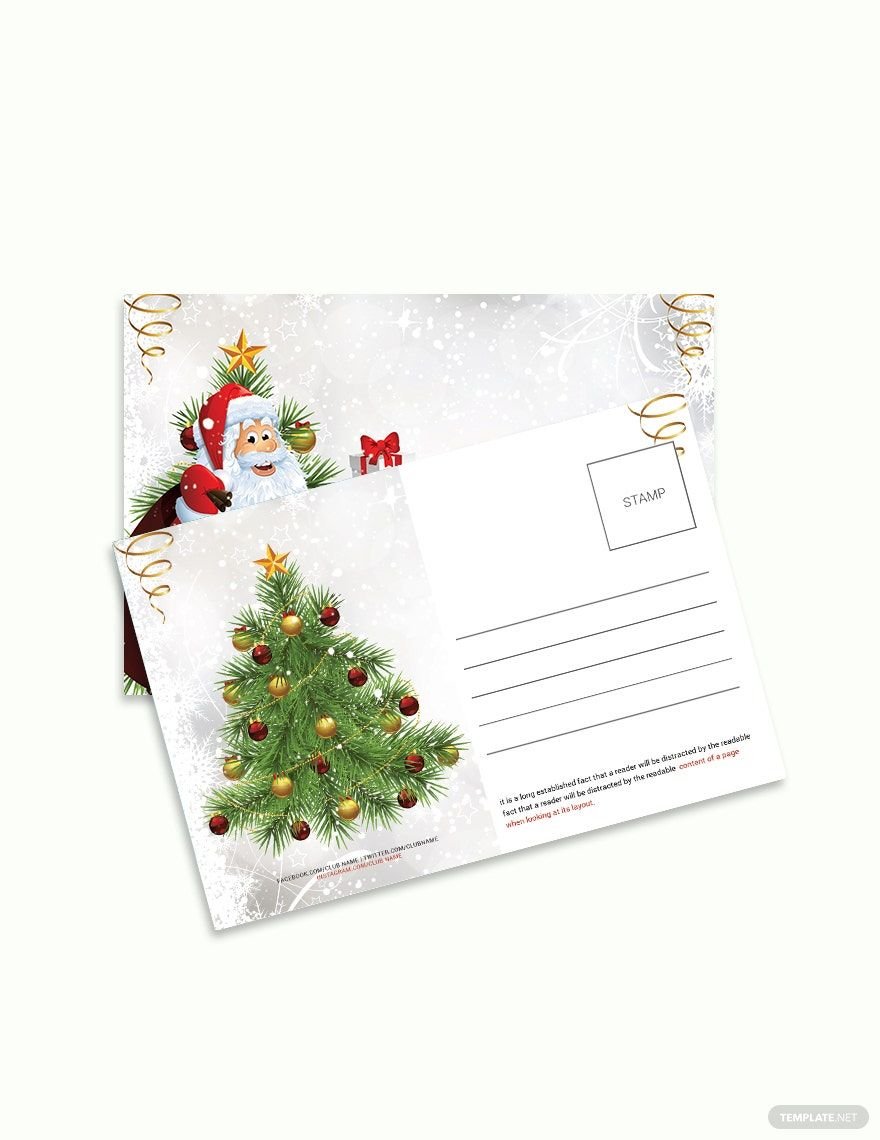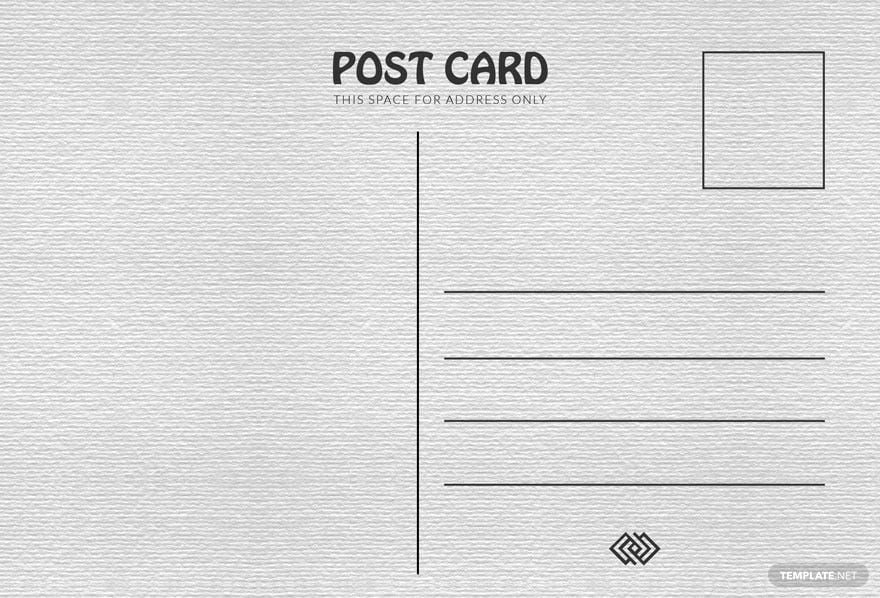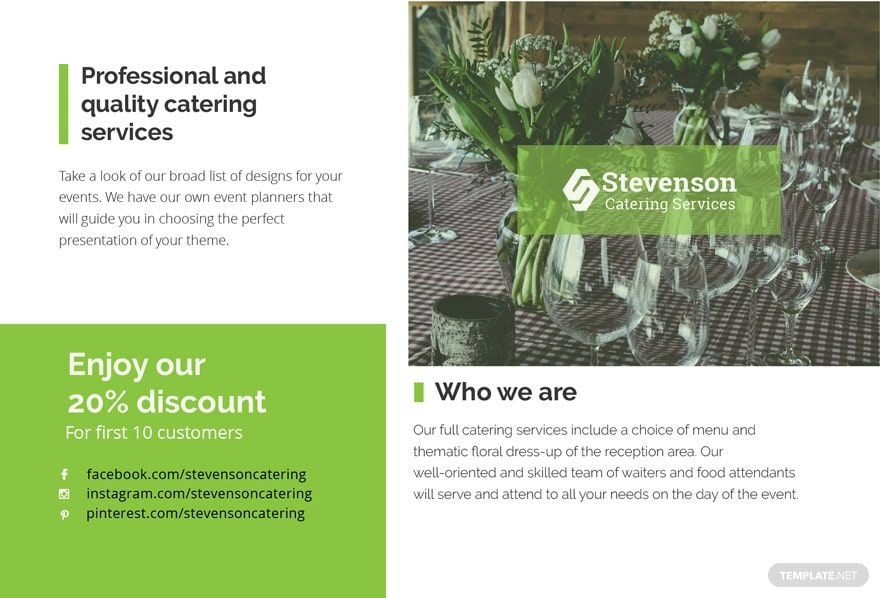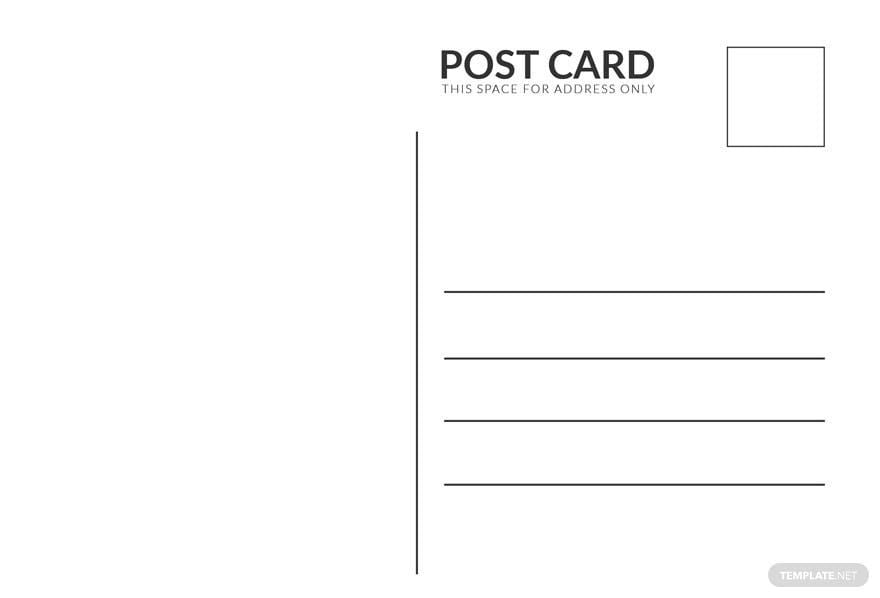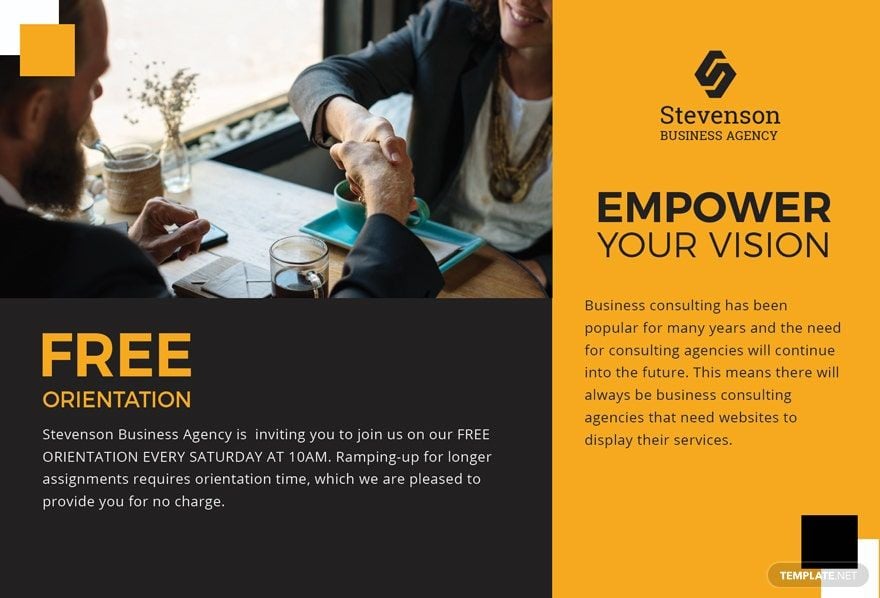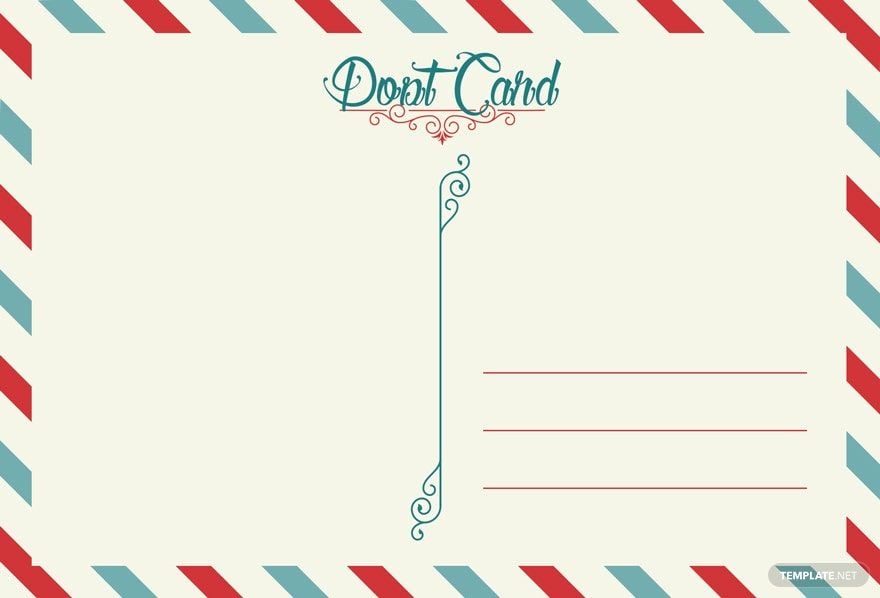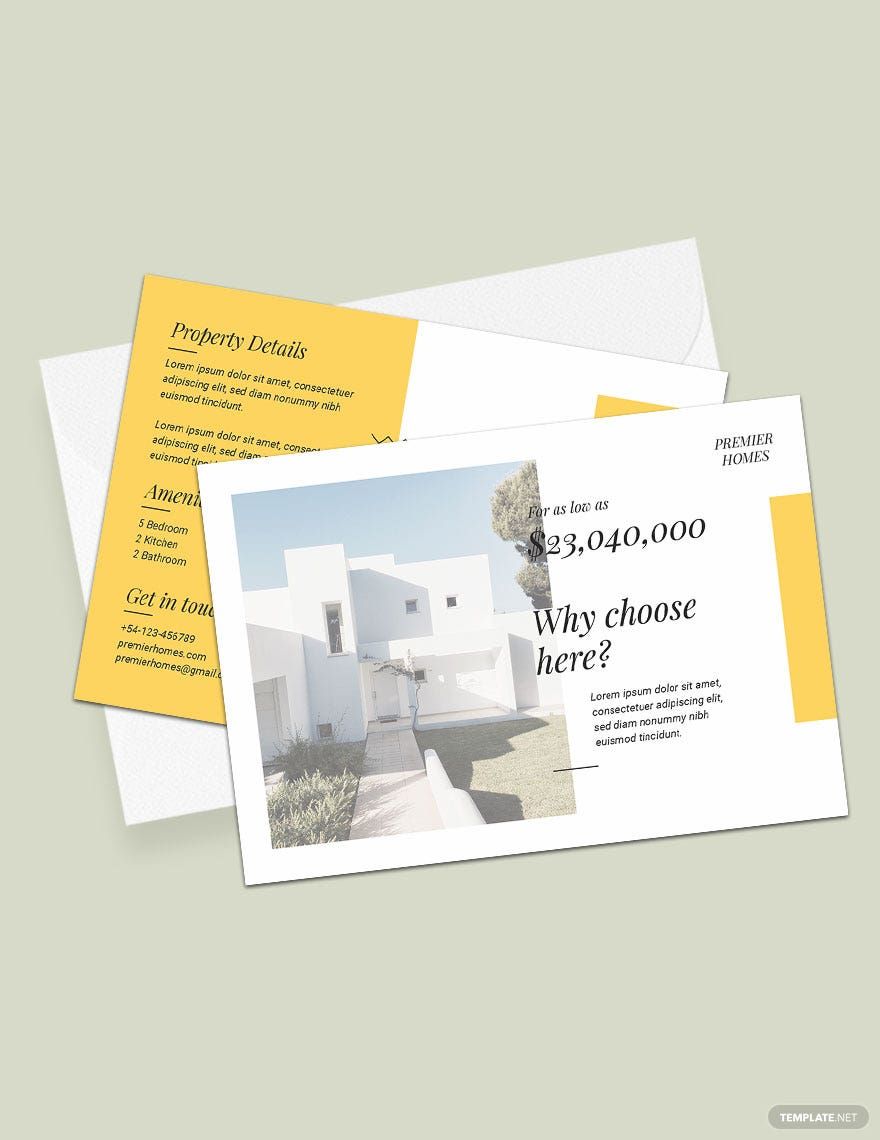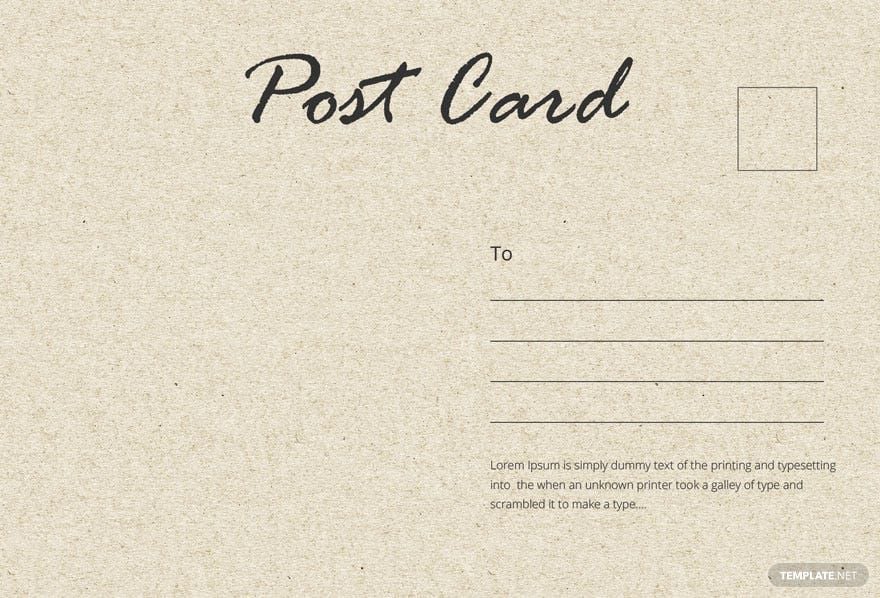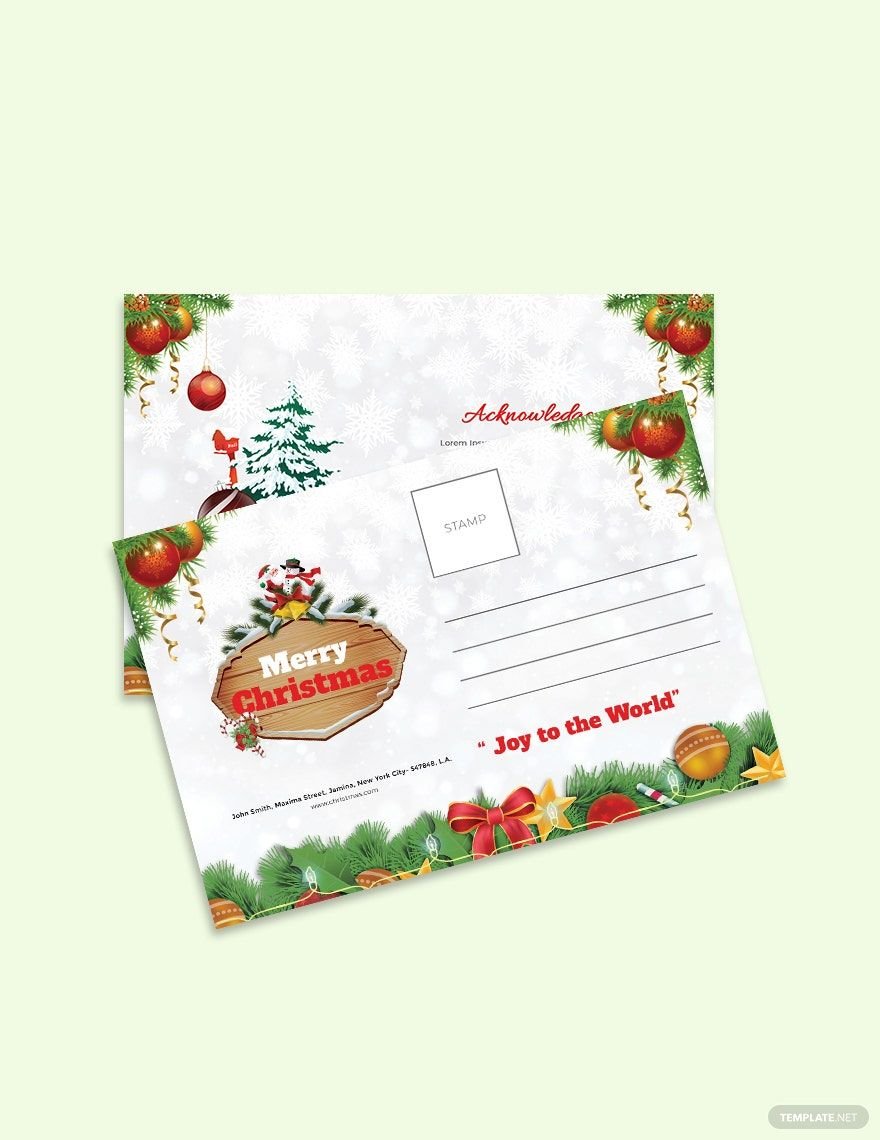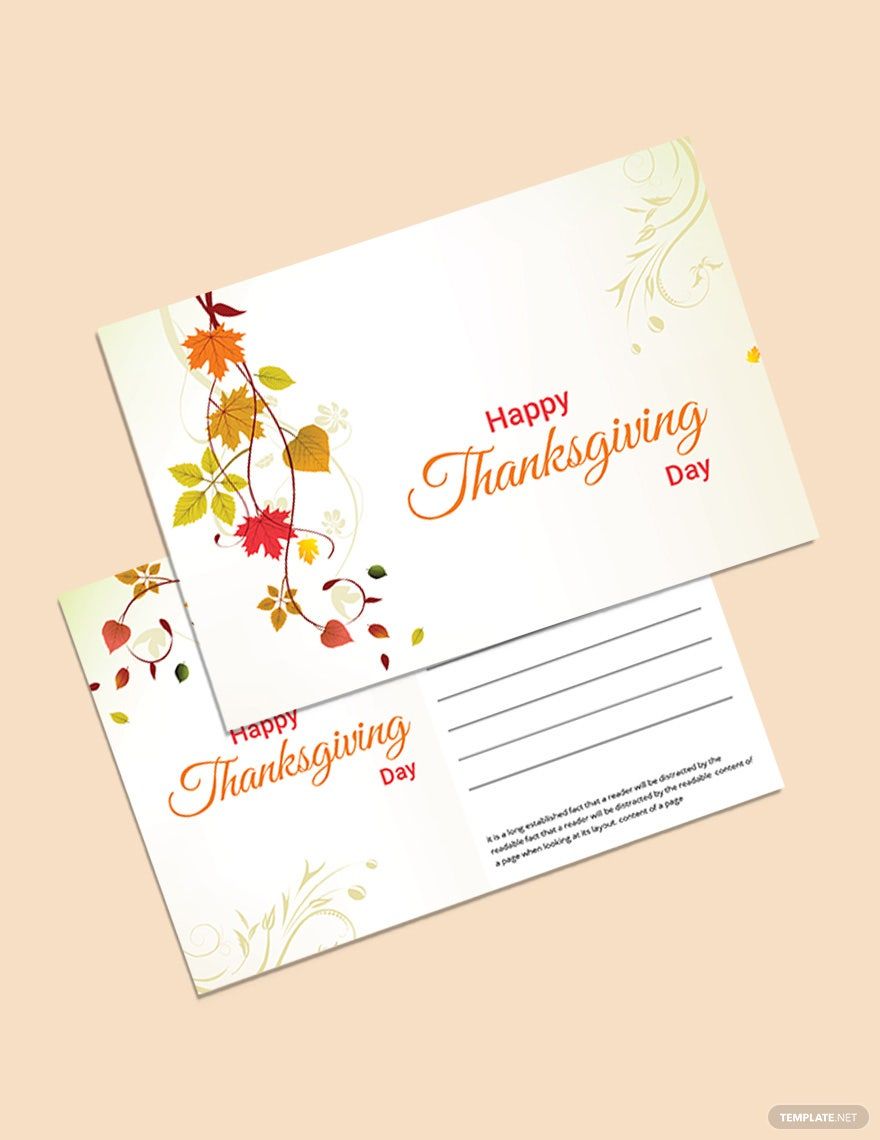Worried that you might not achieve the postcard design you are dreaming of? Worry no more, for we got you covered! We offer you our 100% customizable, printable, and beautifully designed Blank Postcard Templates you can download in all versions of Apple Pages. Our templates come with high-quality designs, original artworks, and royalty-free graphics that you can easily personalize to perfectly suit your preferences. With these files at your disposal, you won’t have to design a postcard from scratch—be it a realtor postcard, catering business postcard, Christmas postcard, and many more. So, don’t hesitate and download our templates right away!
How to Create a Blank Postcard in Apple Pages?
Cards bear a great significance in our lives. Although we don't use cards on a regular basis, there are instances when we feel the need to send them out to people. Some individuals mail cards to their special someone to wish them well, send warm greetings, or share a wholesome travel experience. On the other hand, business entities also make use of cards to promote a business offer, establish good customer relations, and ultimately, increase sales. Even if the things mentioned beforehand are diverse in nature, one can use a postcard for both personal and business purposes. We've known postcards as an alternative to letters. However, advertisers make use of these nowadays for them to reach a wide range of audiences only with a single card. Creating a postcard doesn't take much of your time if you download our ready-made templates; but if you prefer to do it yourself, here's how:
1. Launch Apple Pages
Apple Pages is a word processor that is compatible with macOS and iOS operating systems. Most people believe that word processors are merely for writing formal documents such as letters and proposals. However, Apple Pages has multiple tools and features that enable users to create and layout a visually pleasing design. This program is also easy to navigate; thus, making your blank postcard-making a whole lot easier.
2. Design In Accordance With Its Purpose
Before you start filling in the page with colors, text, and photos, you first have to specify the purpose of your card. As we've mentioned earlier, one can use postcards for various purposes. Are you going to send it to say thank you to someone? To make a business announcement? Or to chronicle your travels? It is essential to point out what the postcard is for so that you can design it in compliance with its purpose. If you are going to create an invitation postcard for a wedding, bridal shower, or any event, incorporate its theme in your design.
3. Only Add Relevant Photos
Aside from photos make your postcard look unique, they also help you tell a story and communicate your message more effectively. In attaching pictures in your design, see to it that they are highly relevant to the purpose of your card. For a real estate marketing postcard, you may include a high-quality and well-framed image of the properties your company offers. You may also download our real estate brochure templates as an addition to your business' marketing collaterals.
4. Be Mindful of the Available Space
A postcard only provides you with limited space, so be sure to make good use of it. Don’t make your layout look cluttered or else the material wouldn’t get noticed. You can add lines at the back portion of your card for you to write the message you would like to convey to the recipient. If you are creating a business postcard, highlight the necessary details only and scratch out all other unnecessary text.
5. Use a Durable Card Stock
After you are contented with your layout, print your postcard in a high-quality card stock. You may use a brown-colored cardstock if you want to achieve an antique or old-fashioned look. After printing the document, affix a stamp, and mail it. Before we wrap this up, here's a little known fact about postcards: the hobby of collecting postcards is referred to as deltiology.