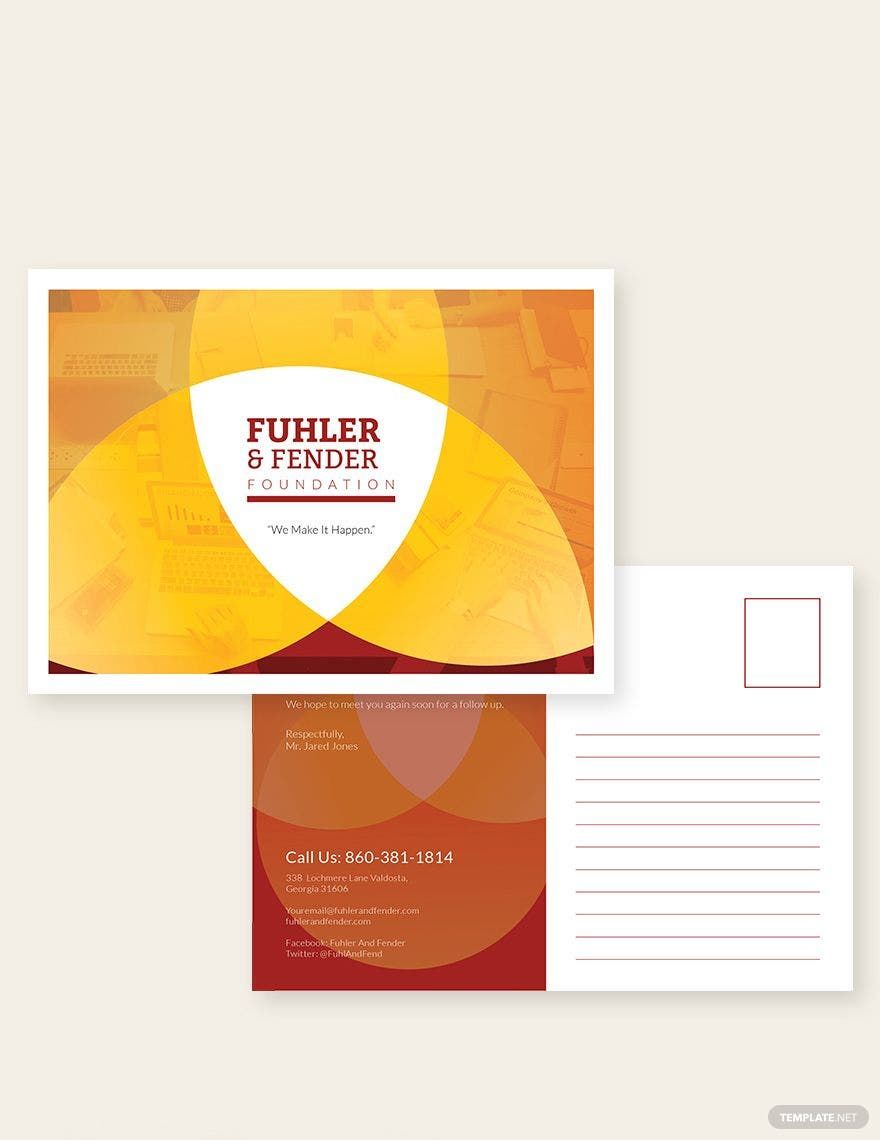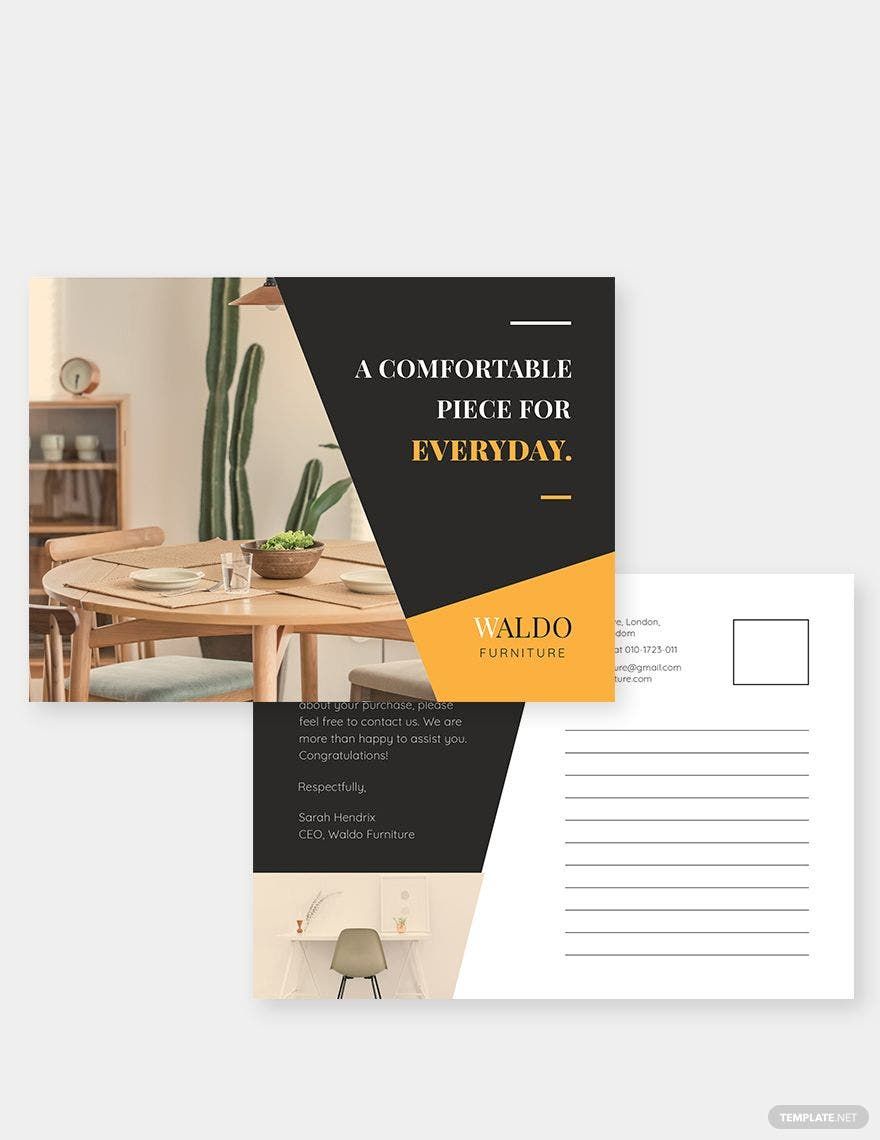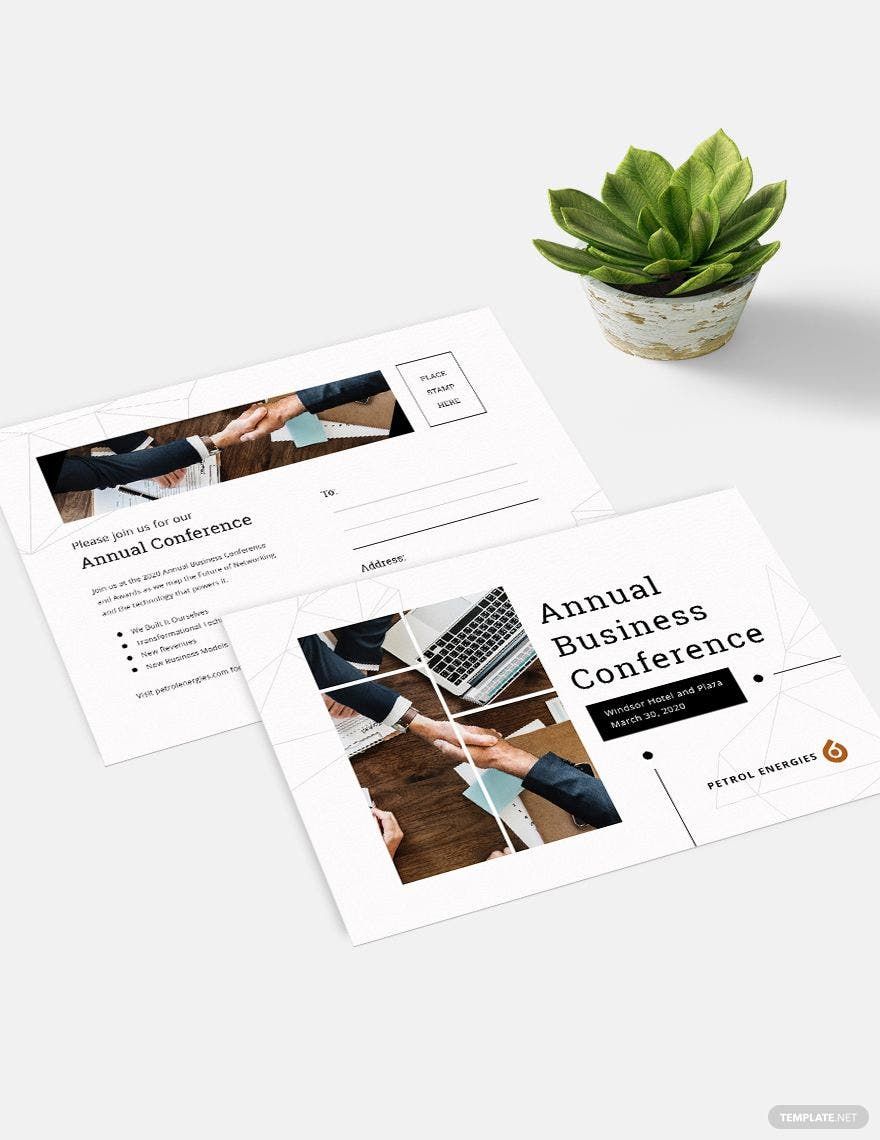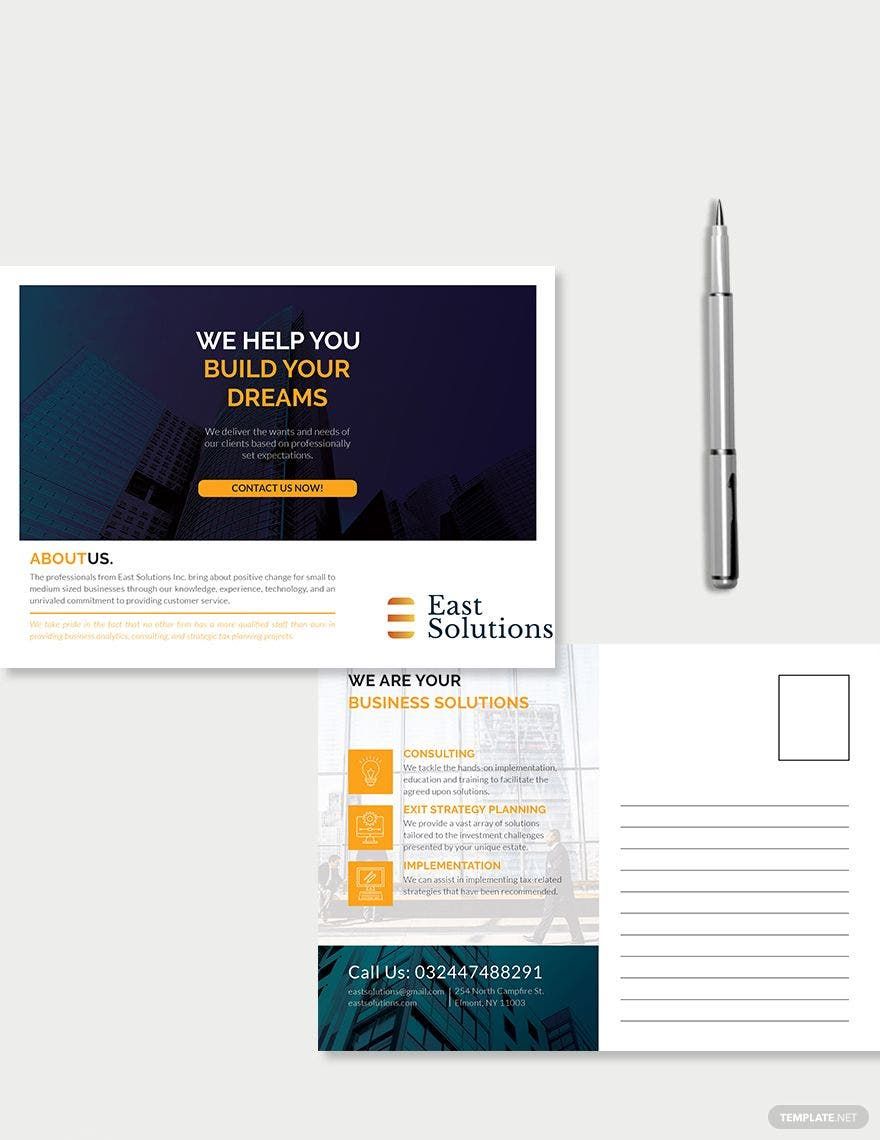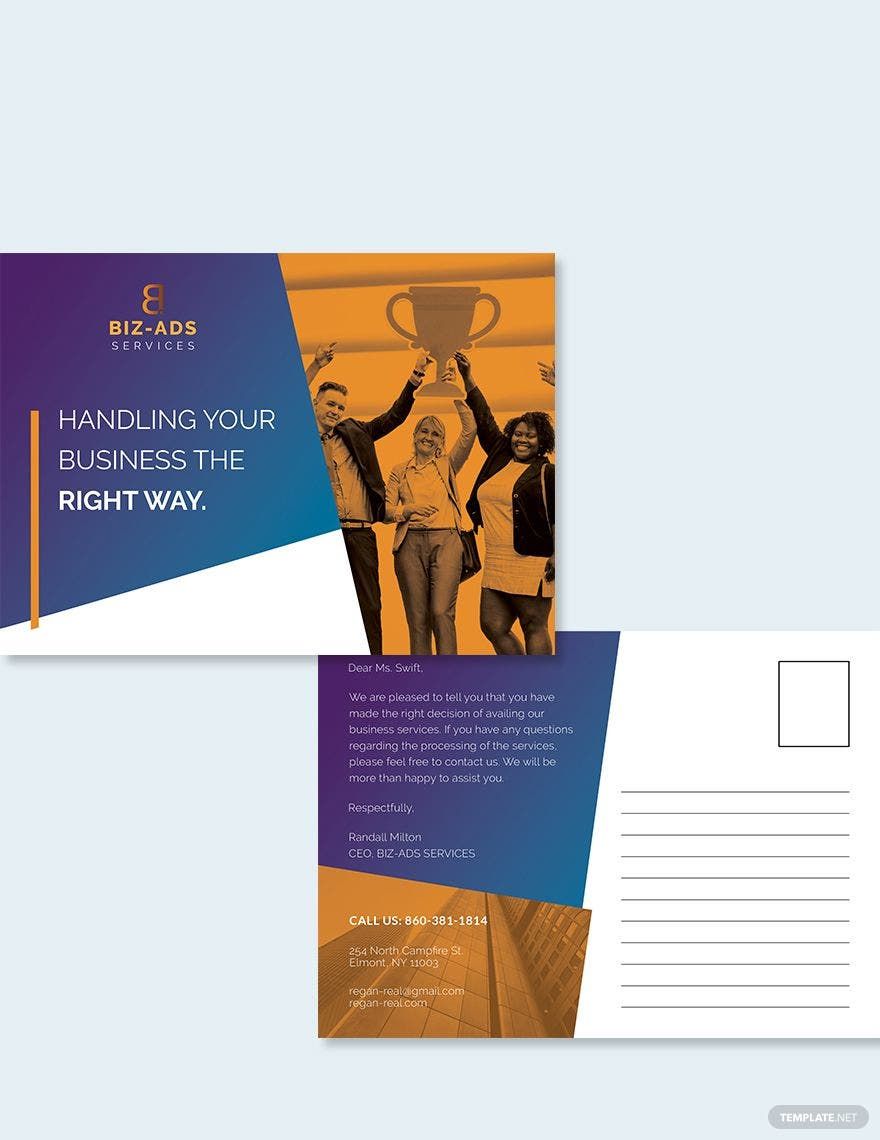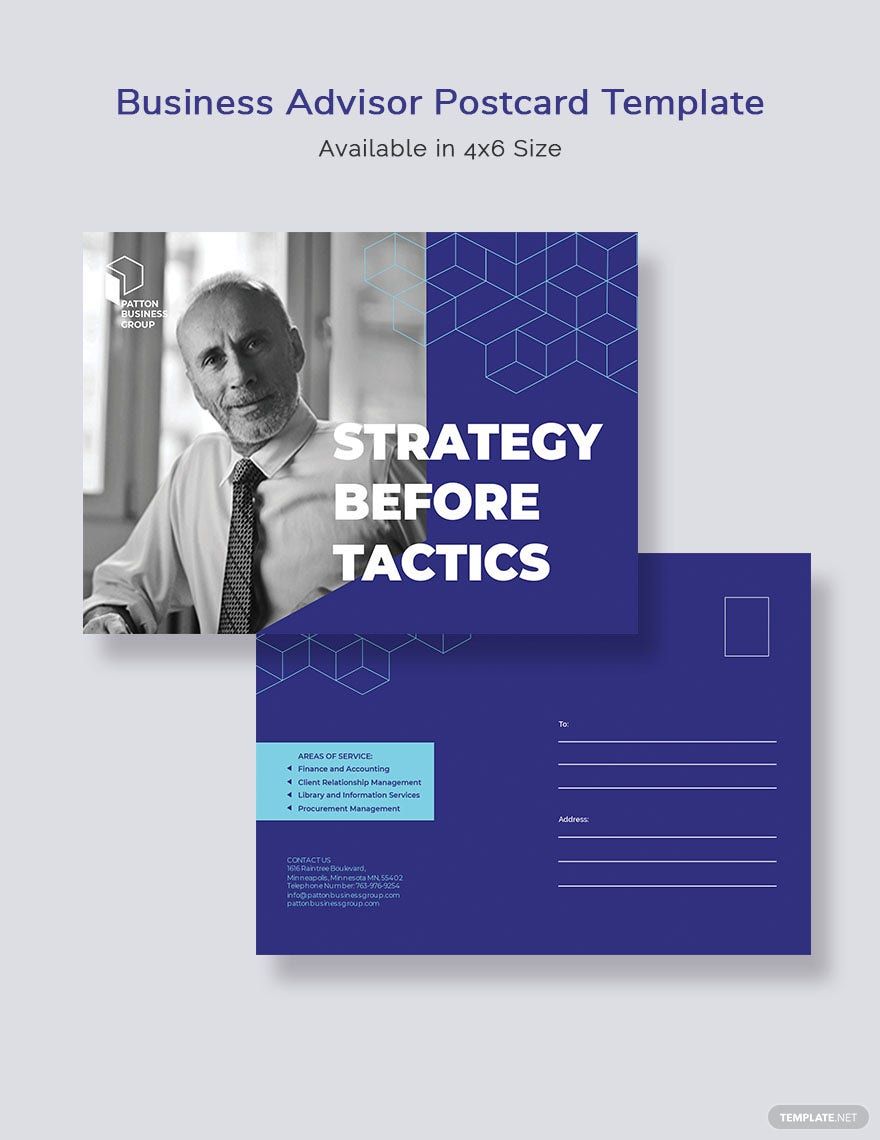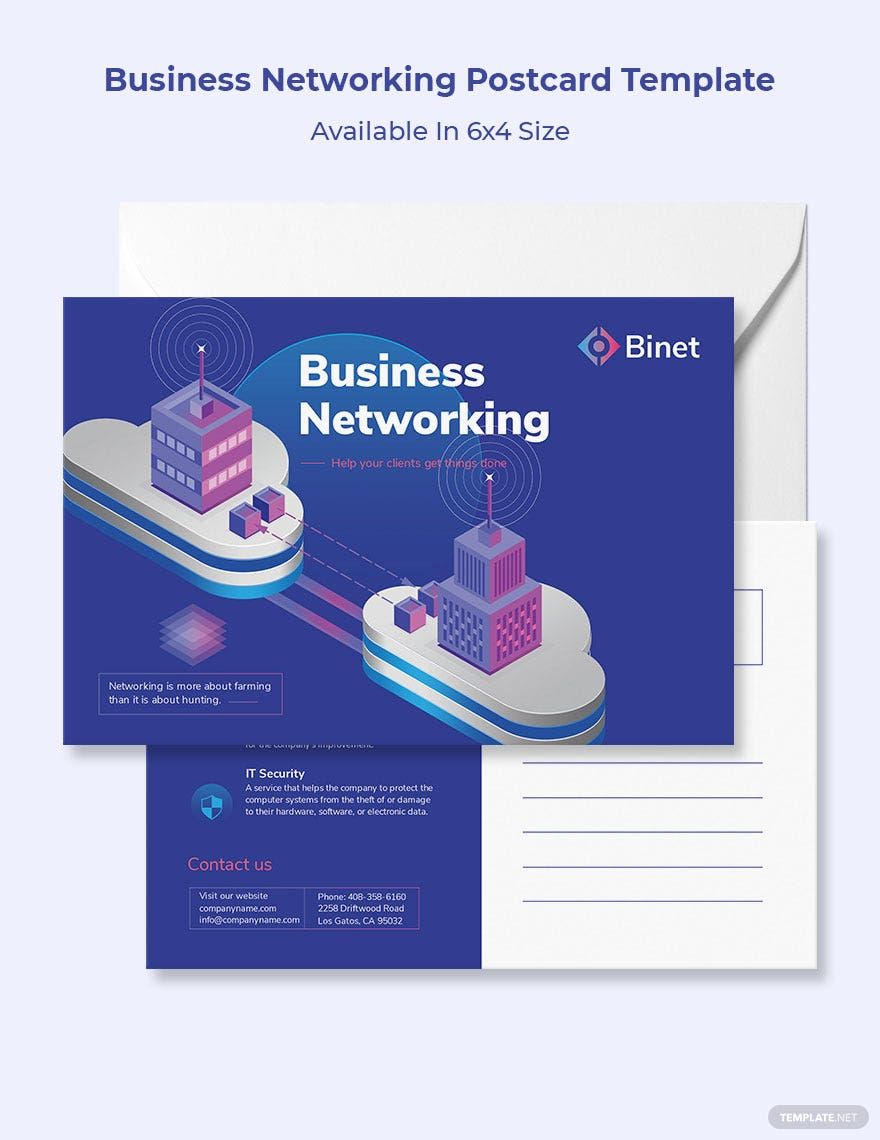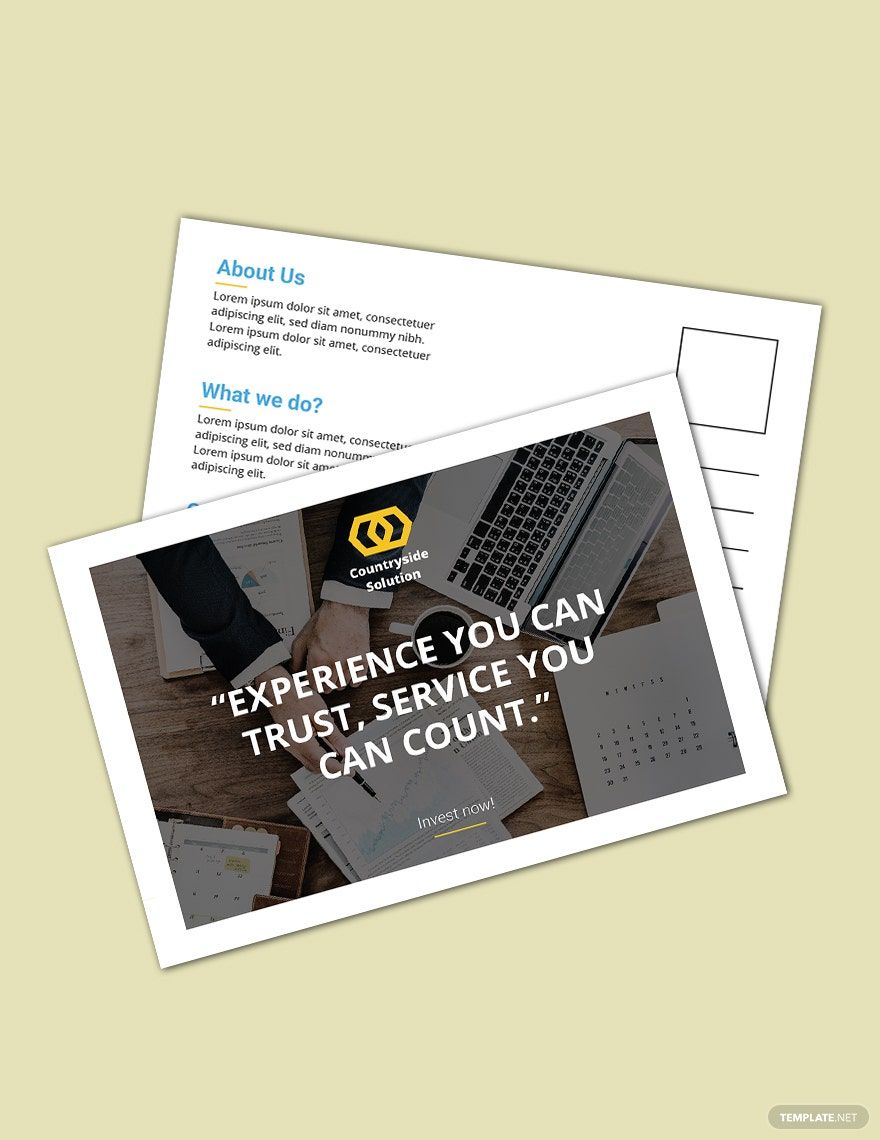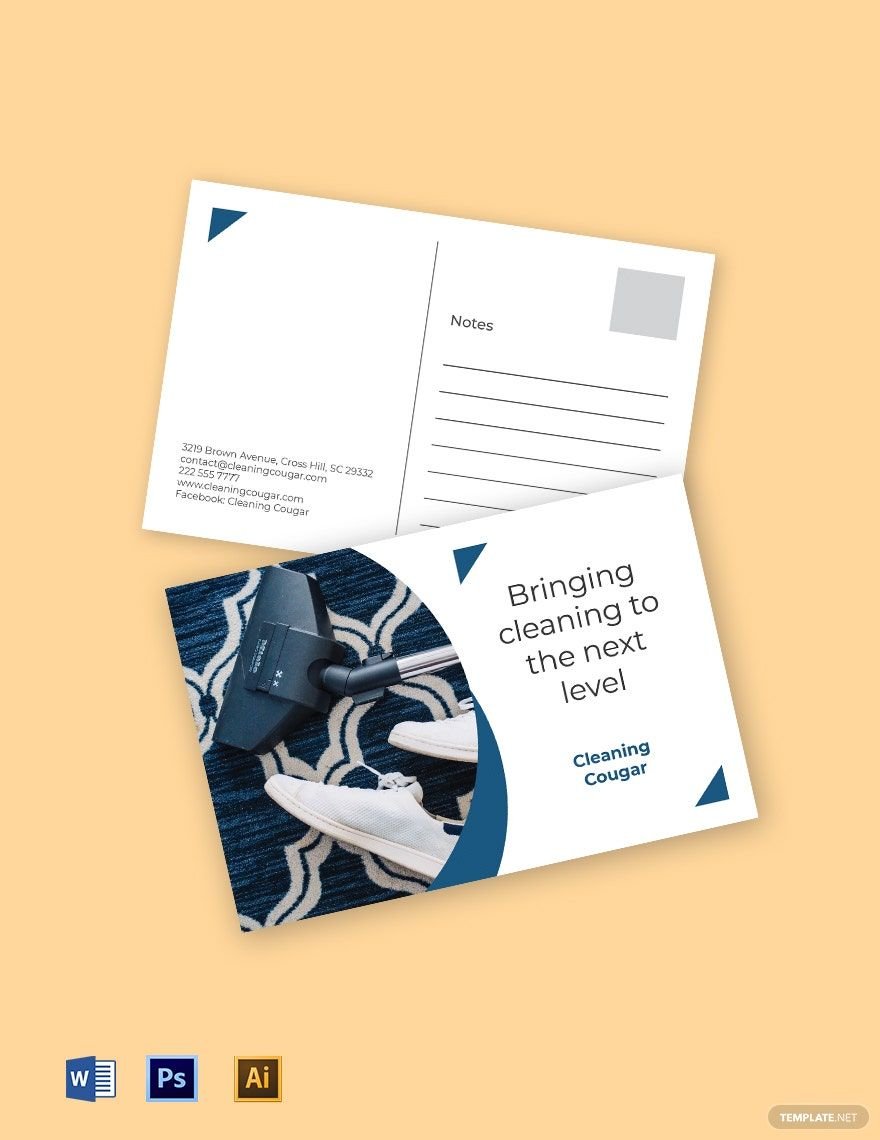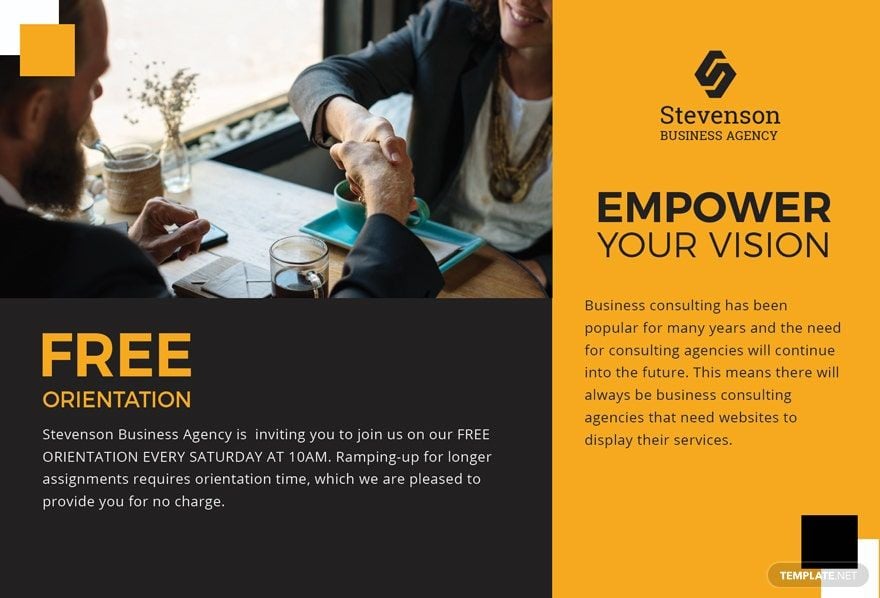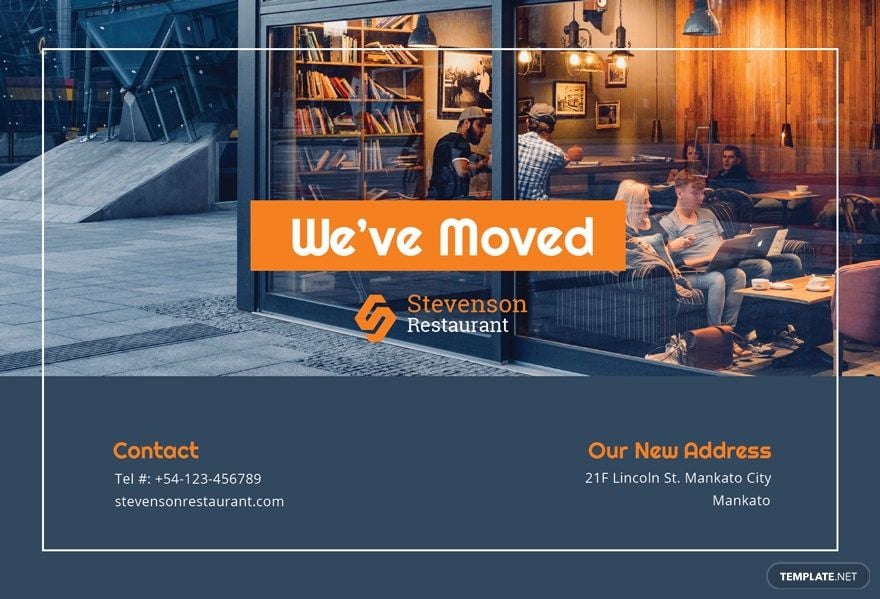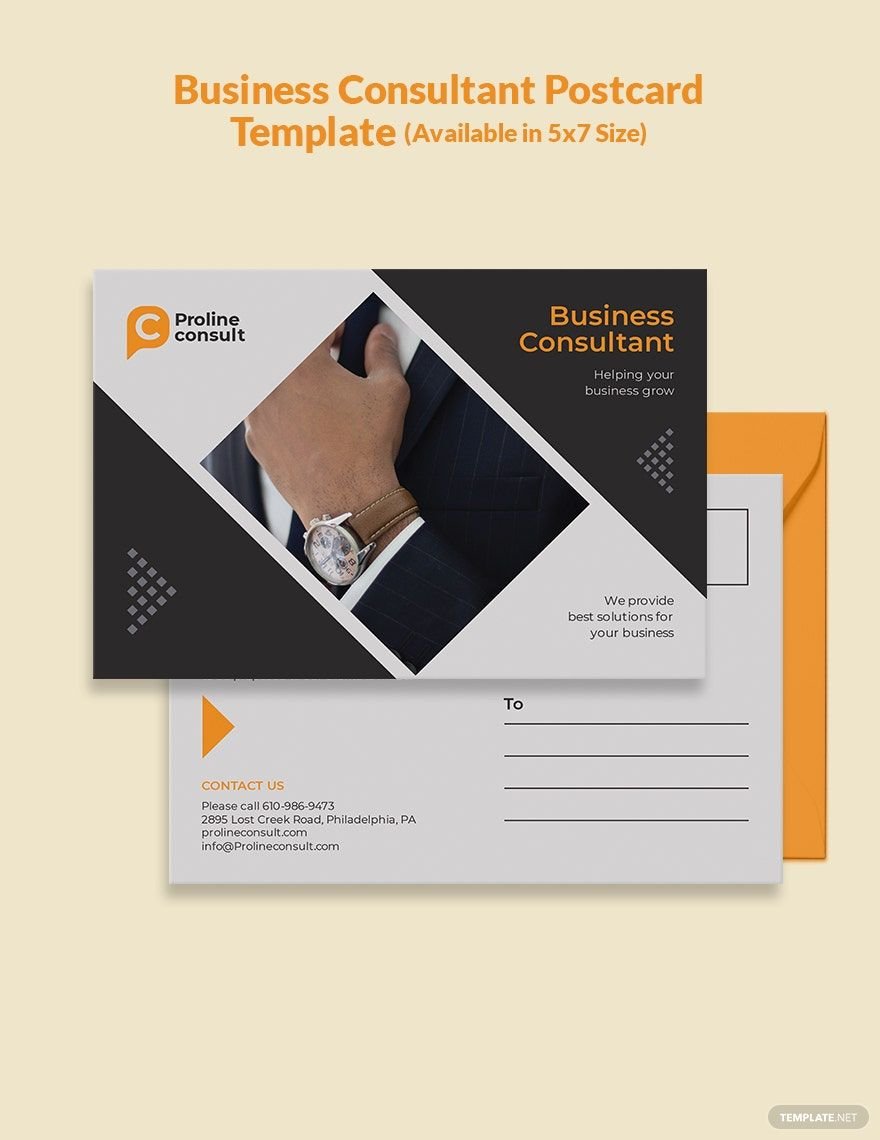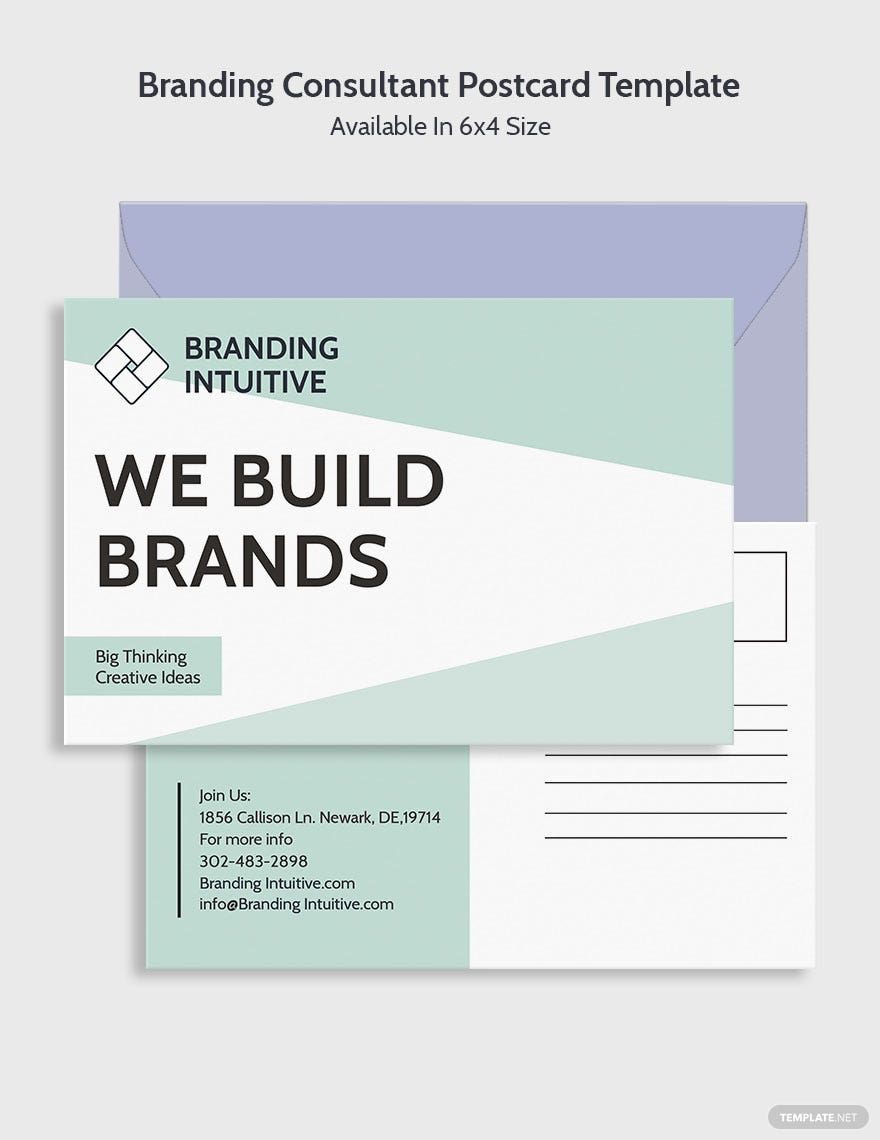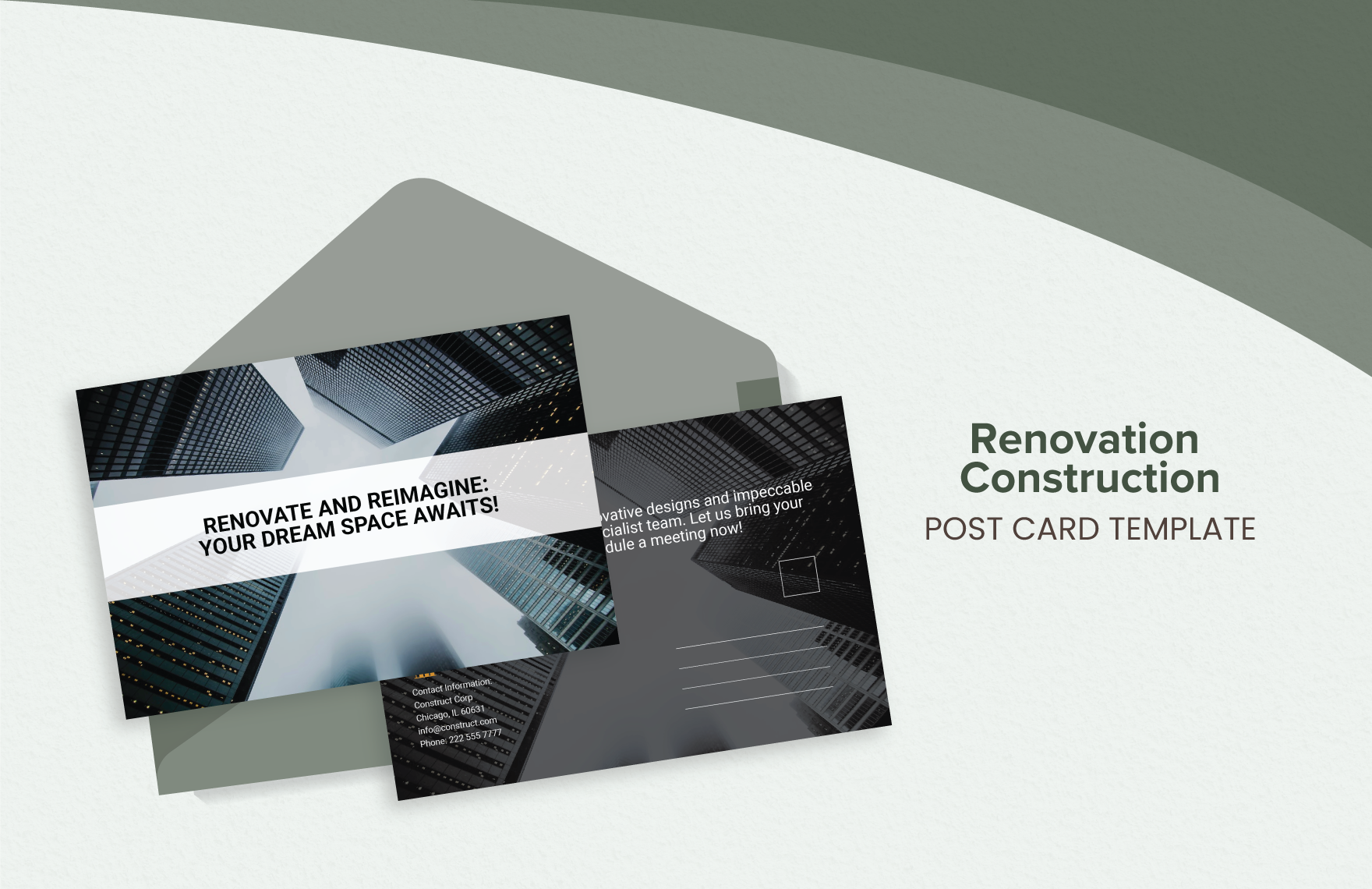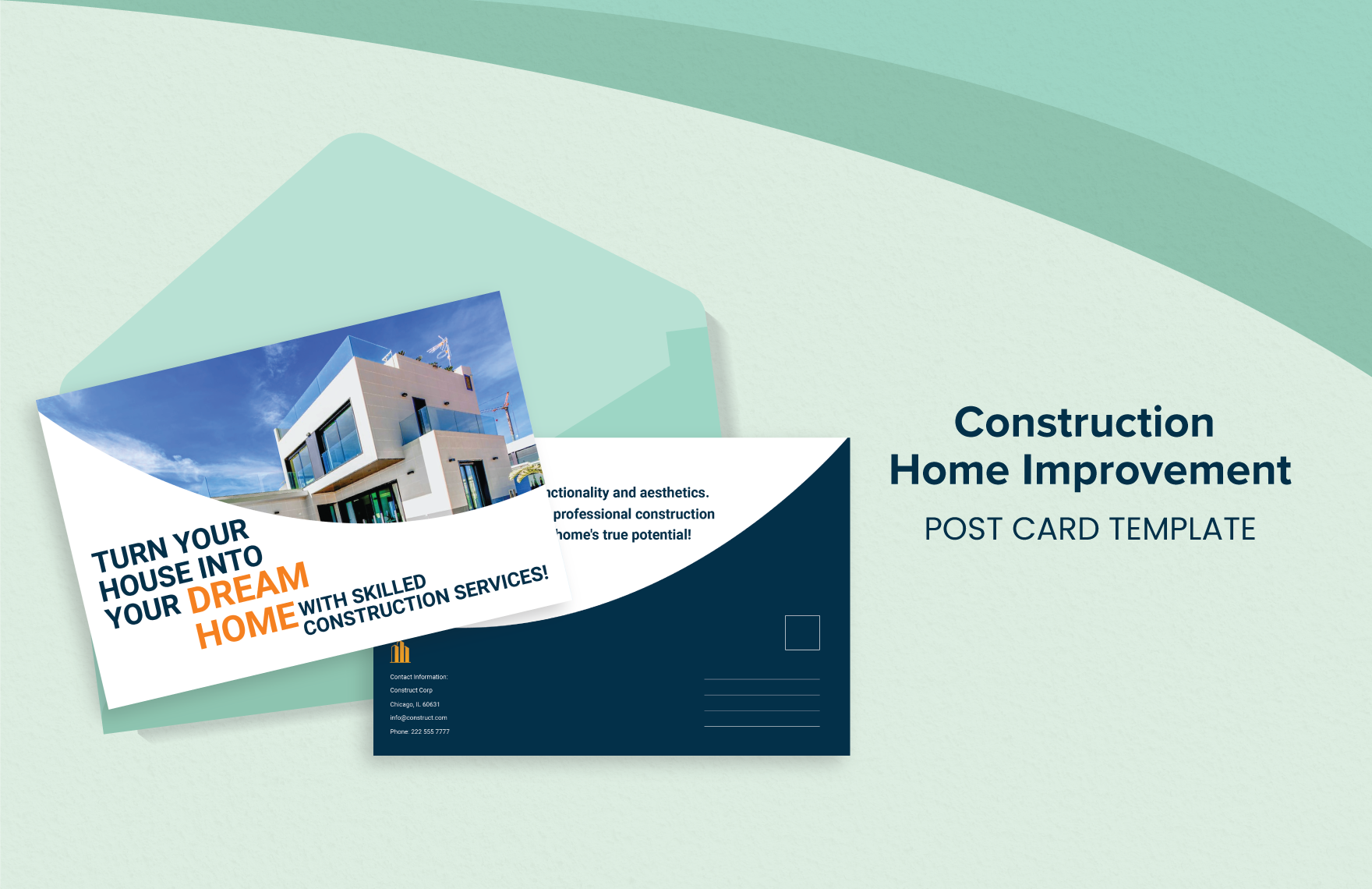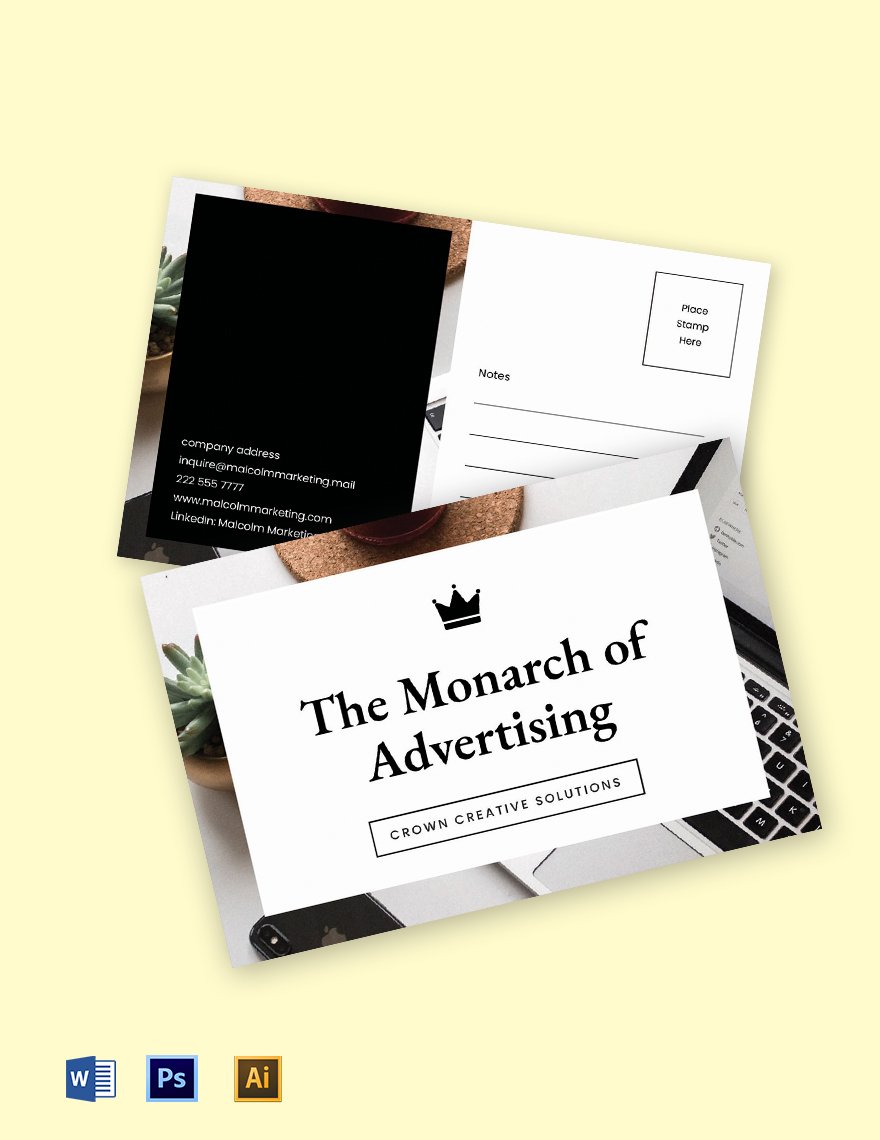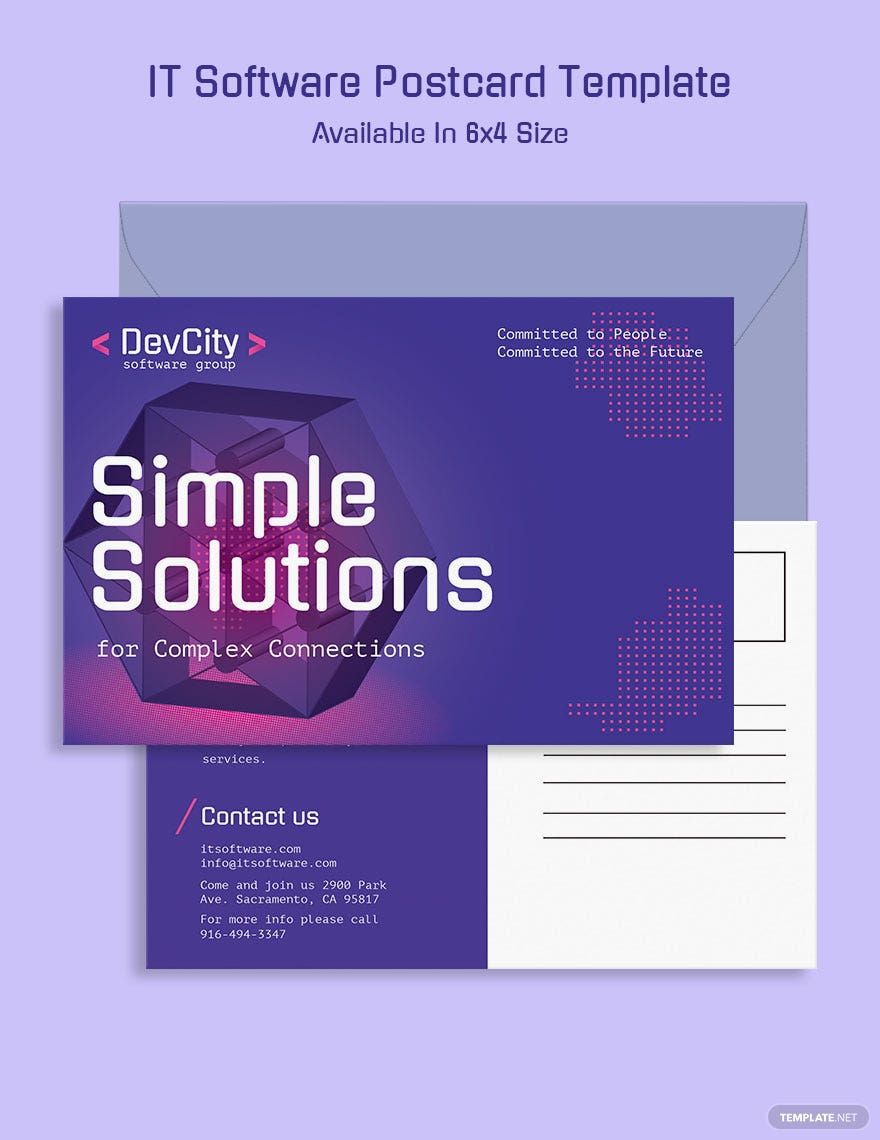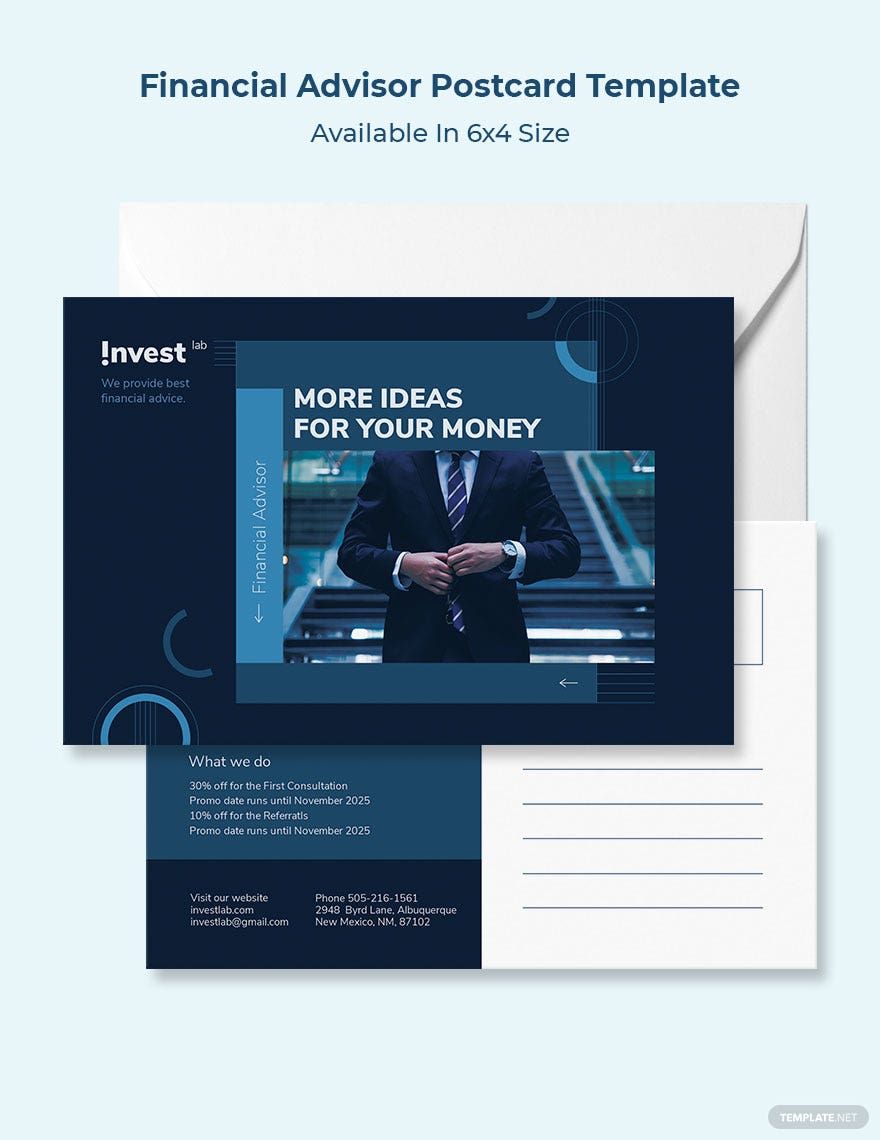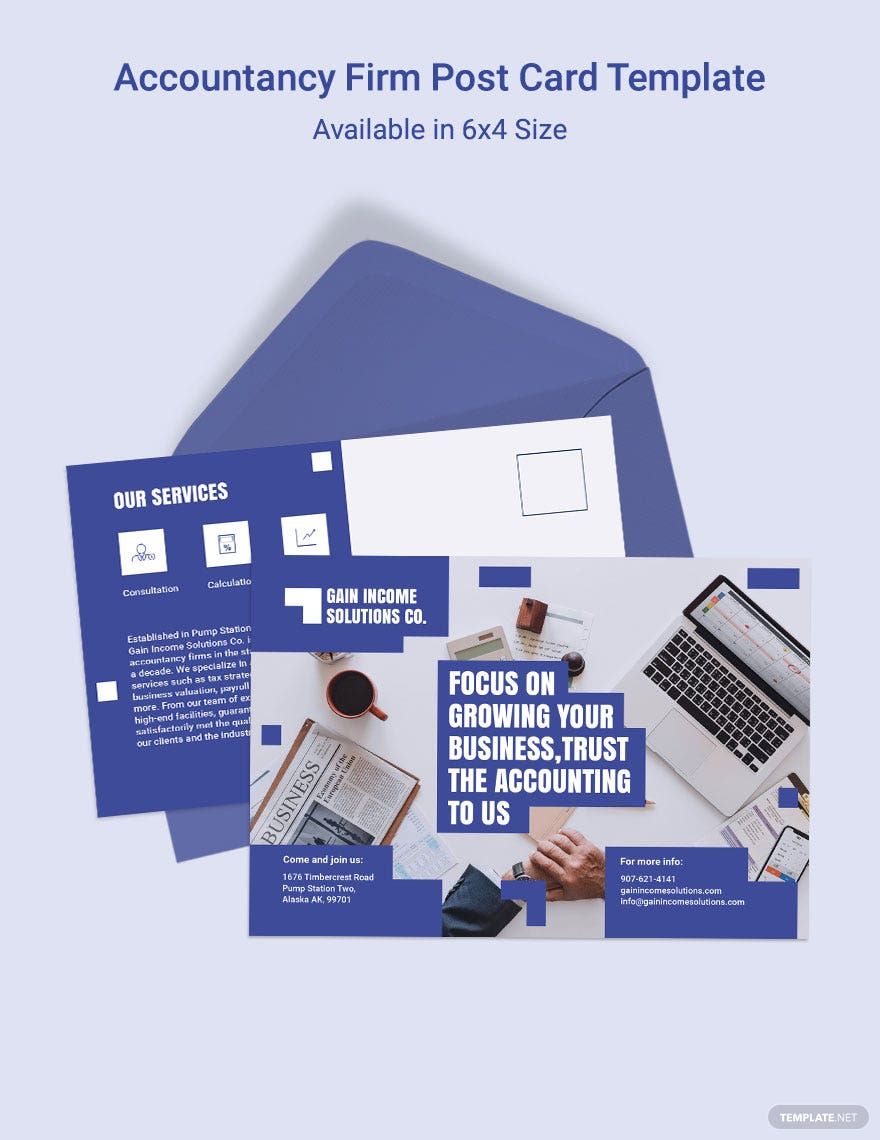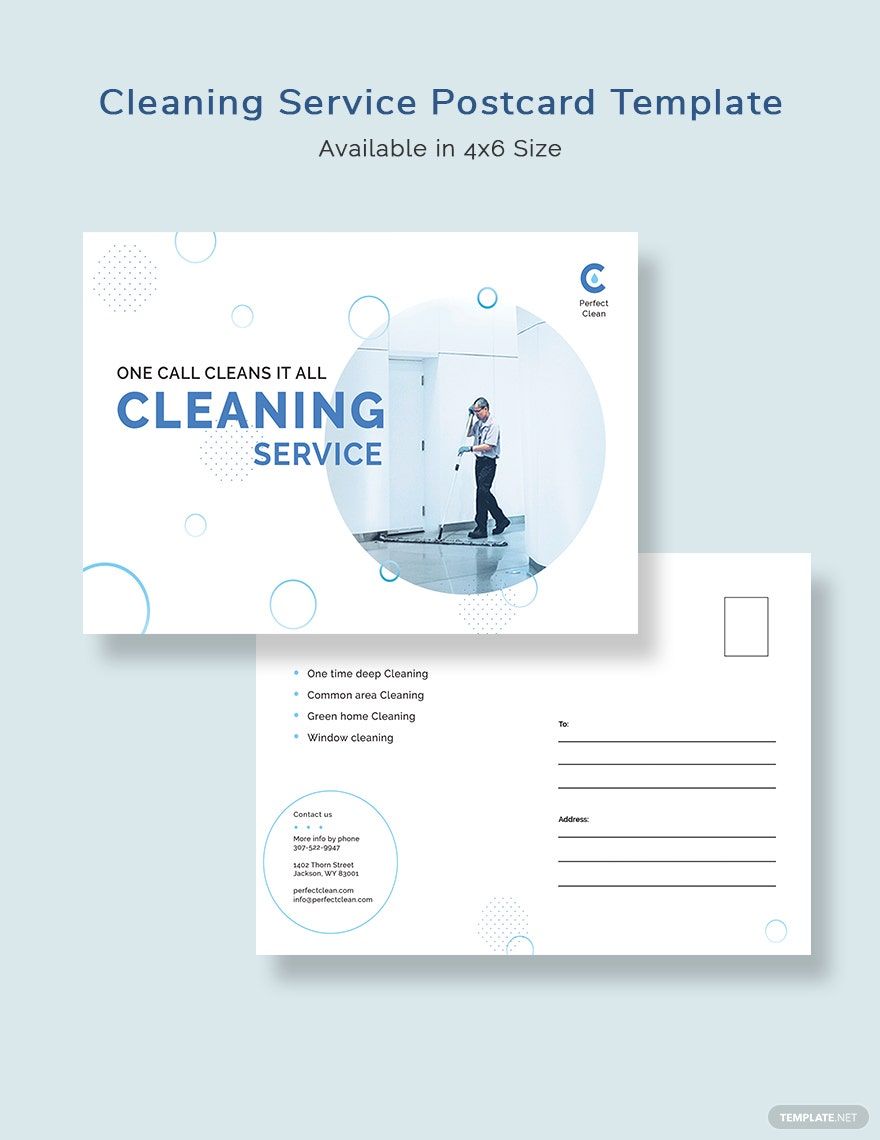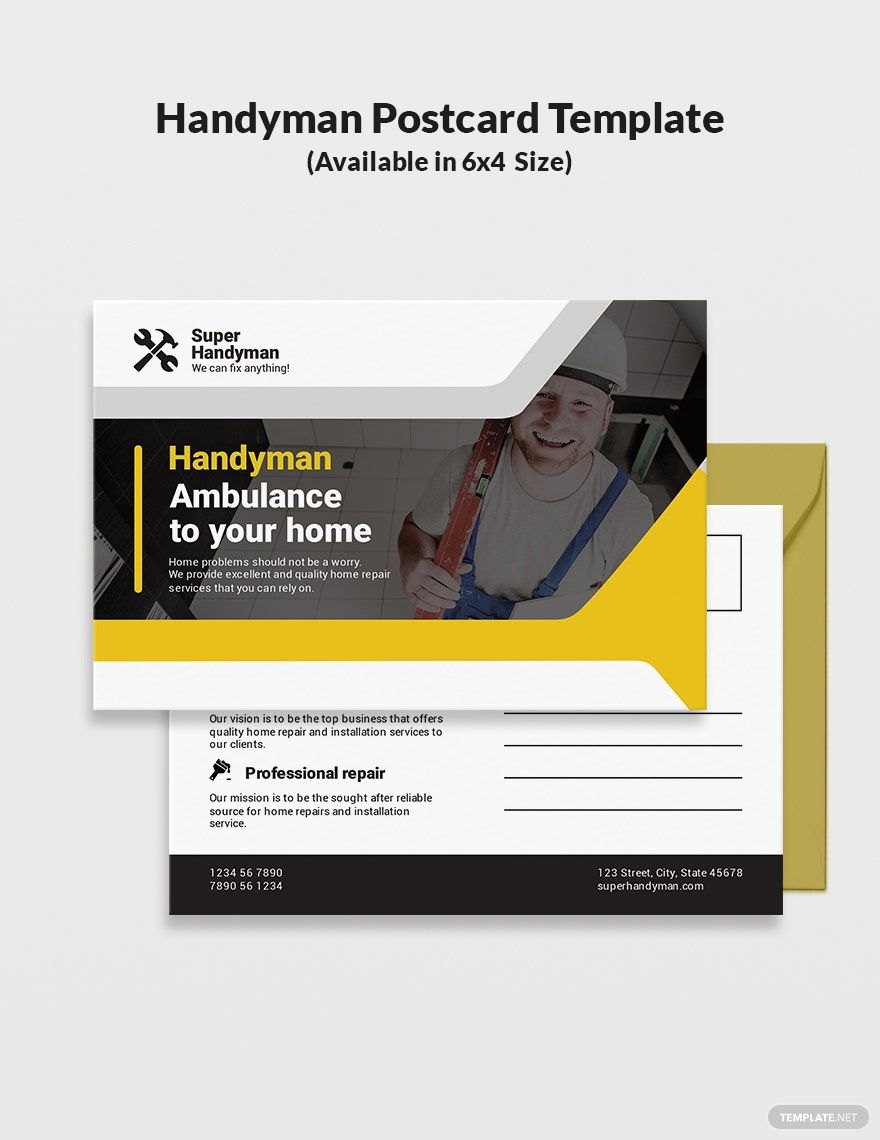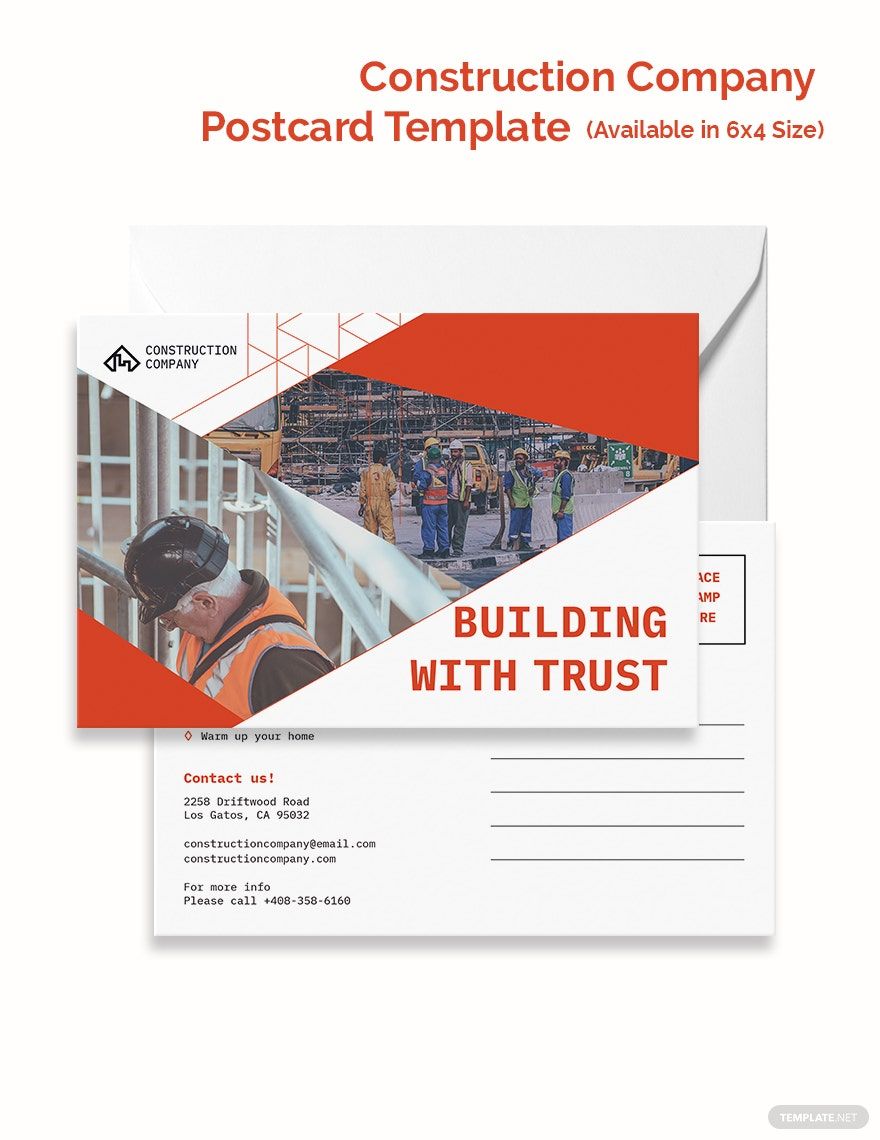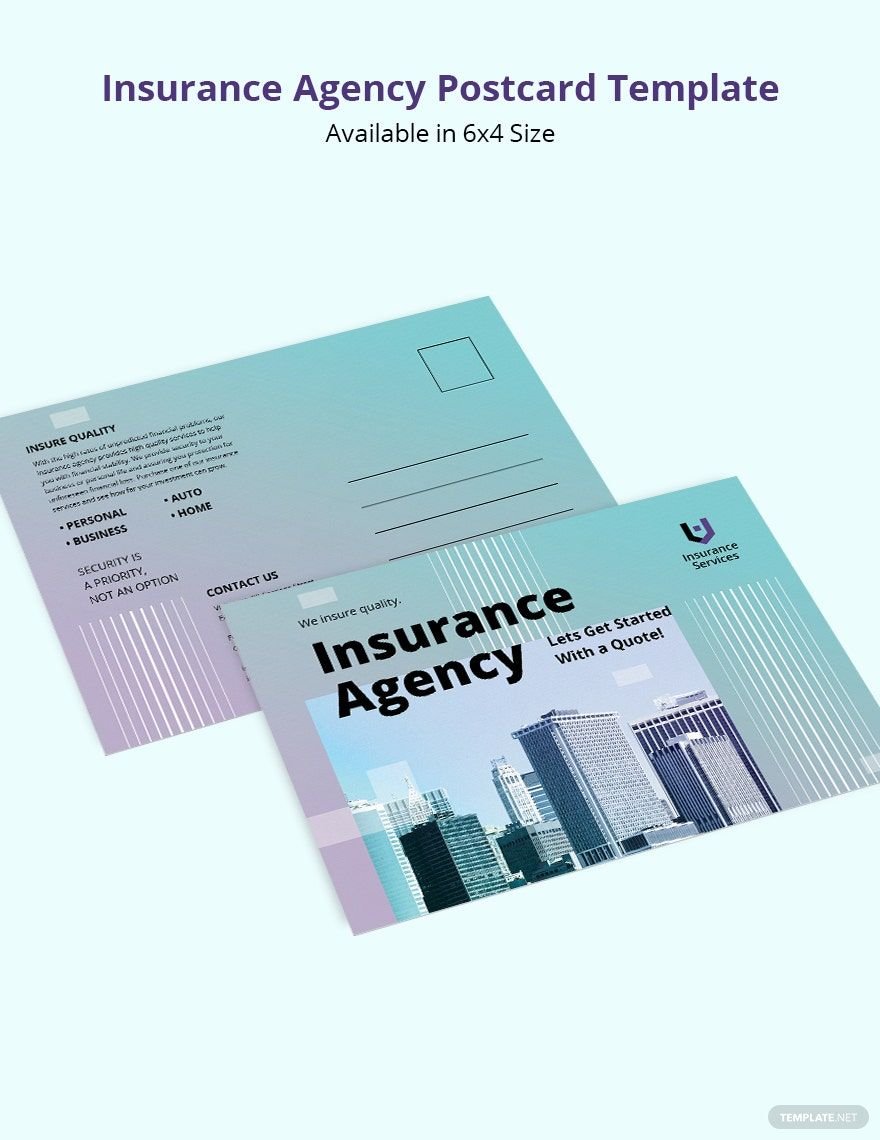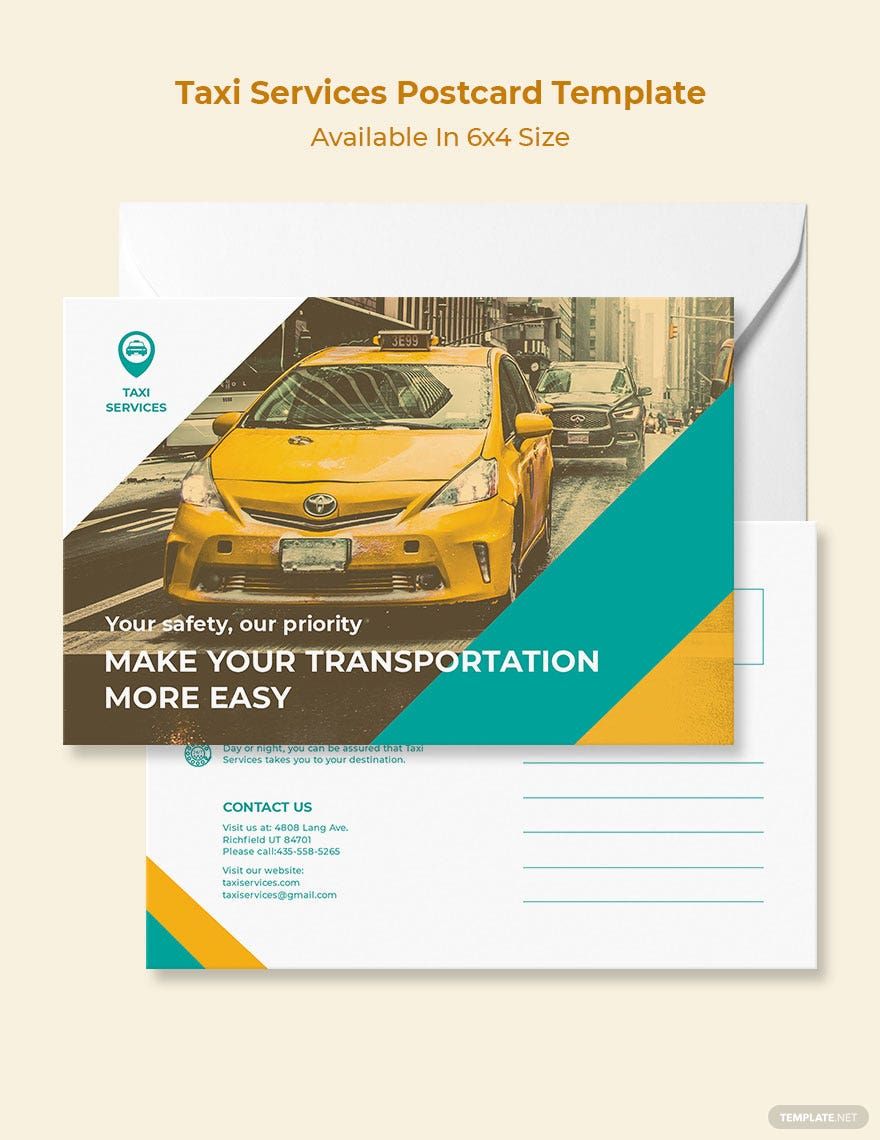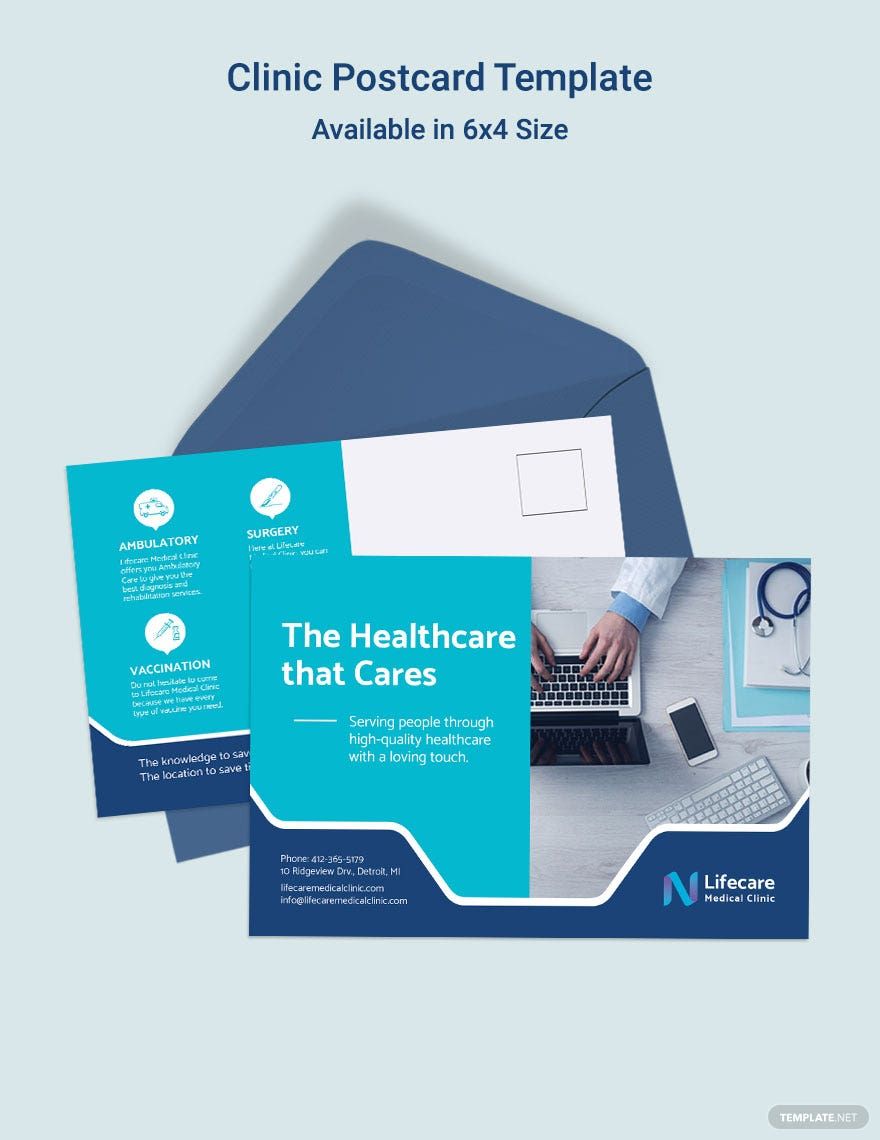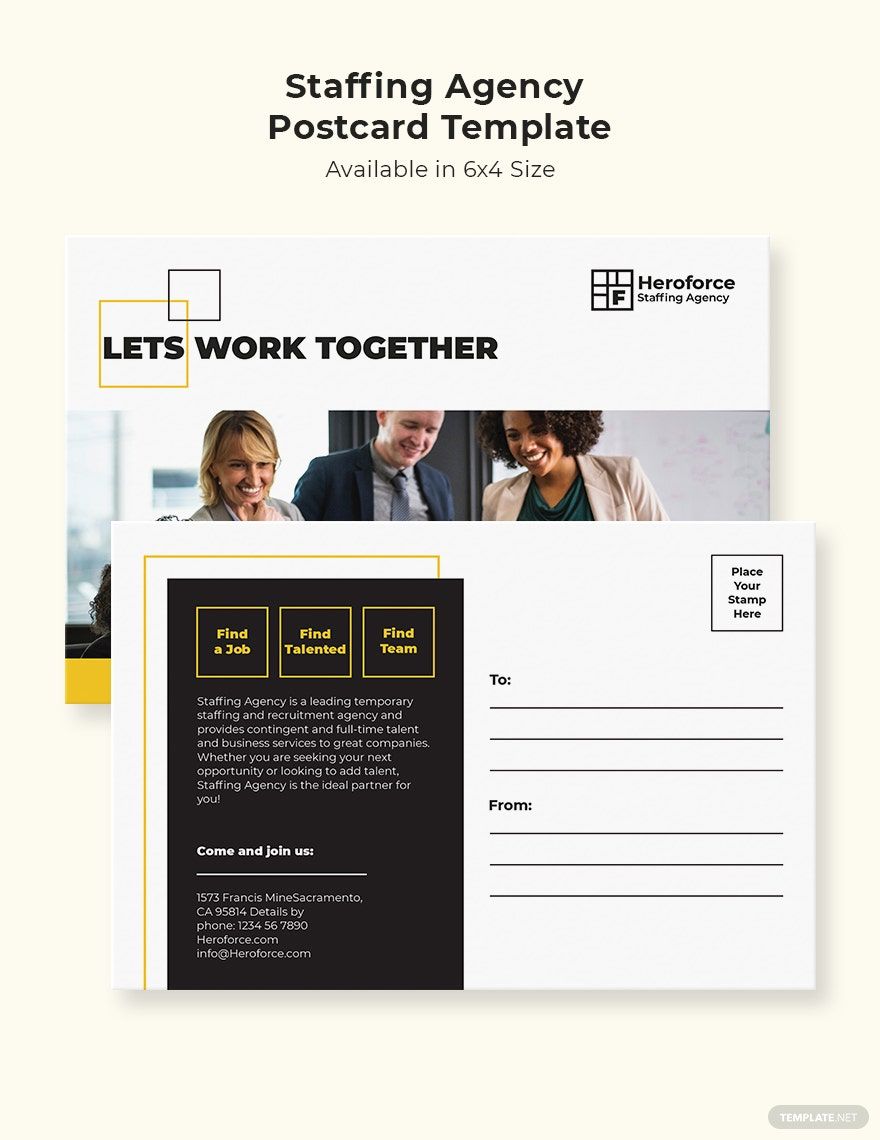In the world of technology, it is a wonder that business owners still rely on the power of physical marketing. With the tight competition and disinterested audiences, online advertising became more of a liability. Do you want to attract your customers where you can feature your business's new products and services? Here at Template.net Pro, our professional Business Postcard Templates will help you get the job done. Every template is editable, printable, and 100% customizable. What's more, it is now available for download in all versions of Microsoft Word. So, what are you waiting for? Subscribe now and make use of our templates to get your business going.
Business Postcard Templates in Word
Explore professionally designed editable blank postcard templates in Apple Pages. Free customizable and printable options. Download now!