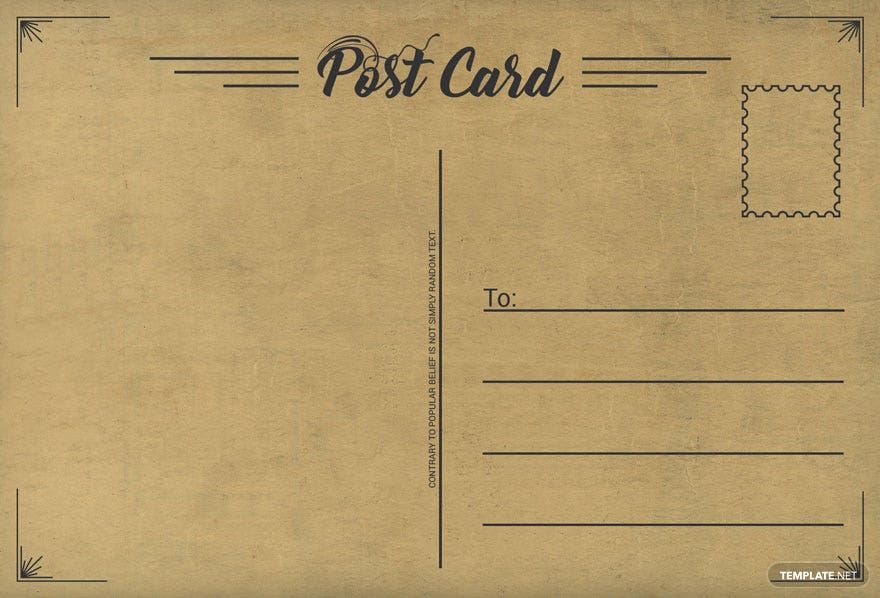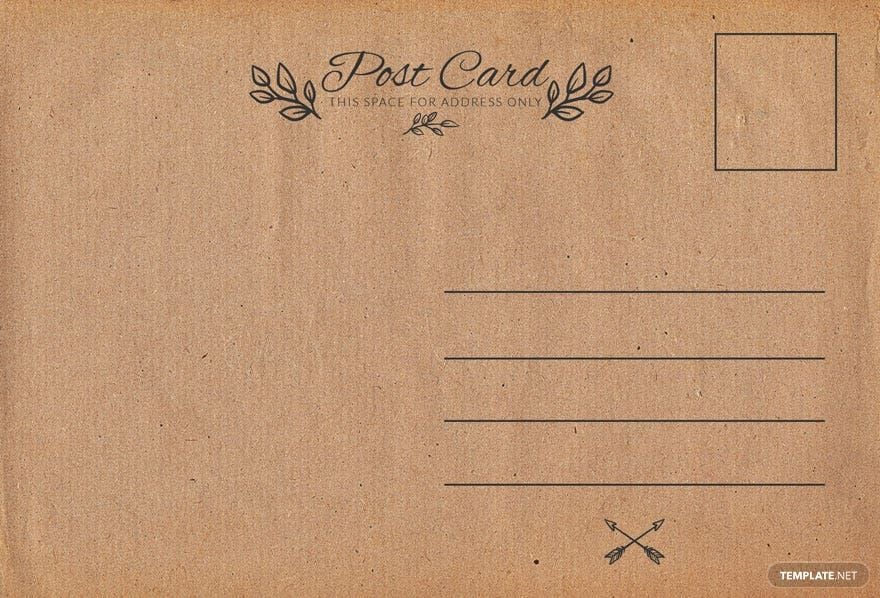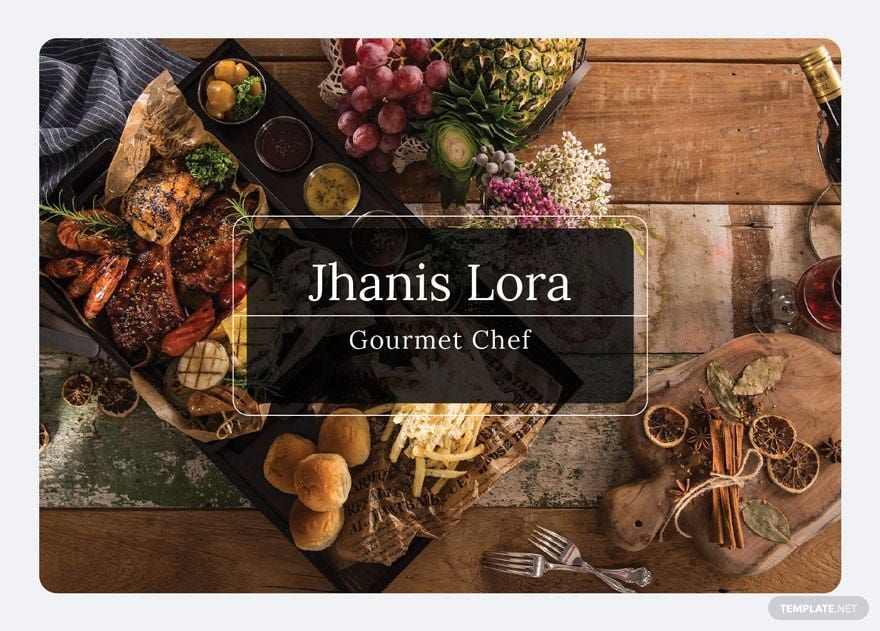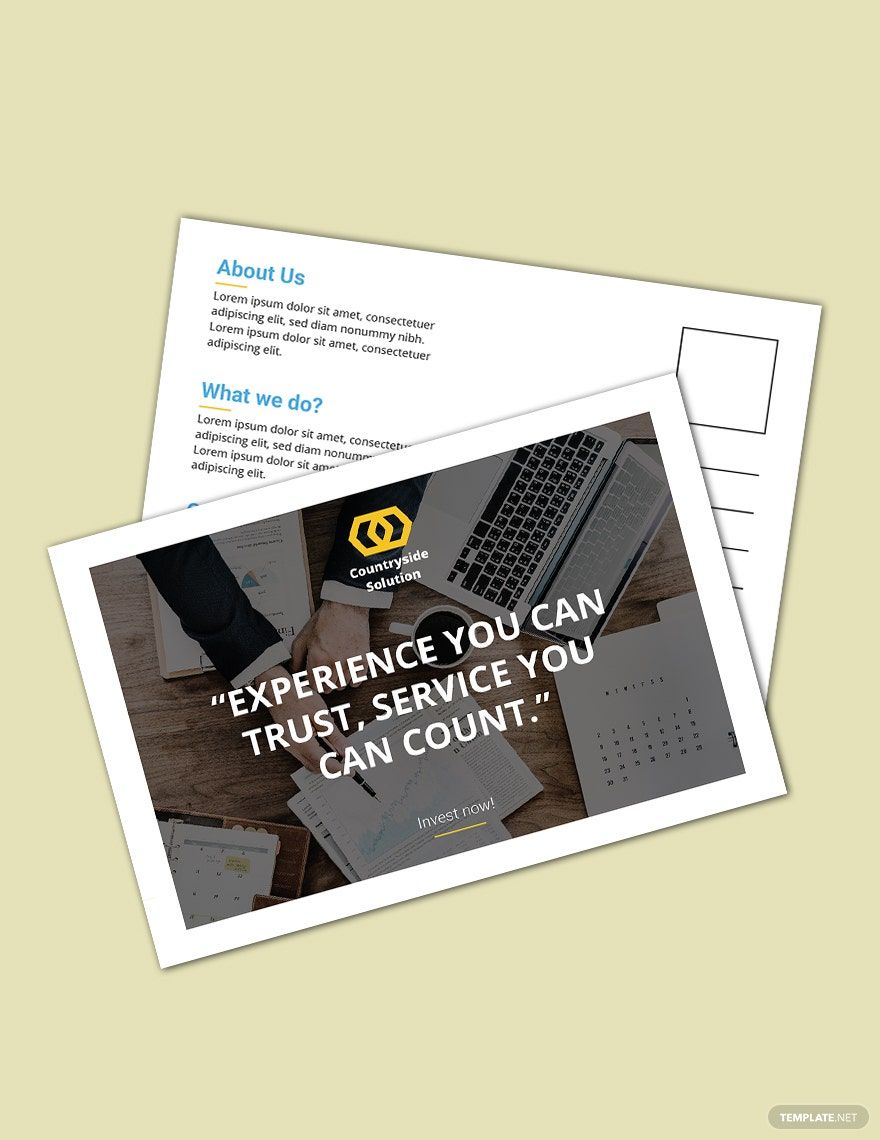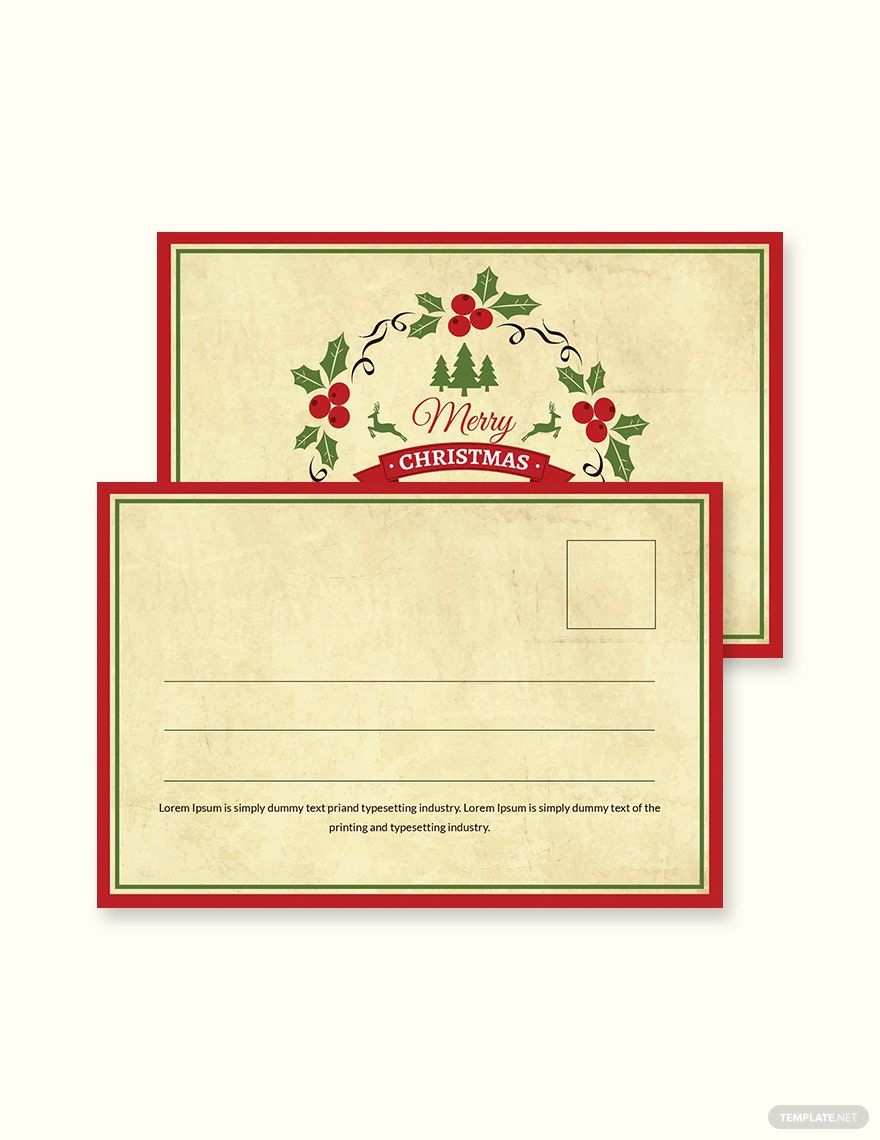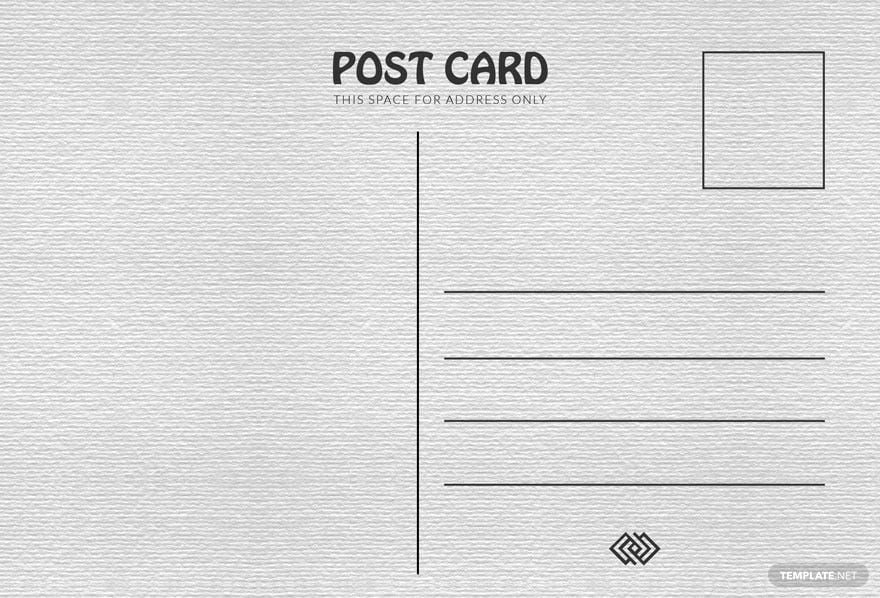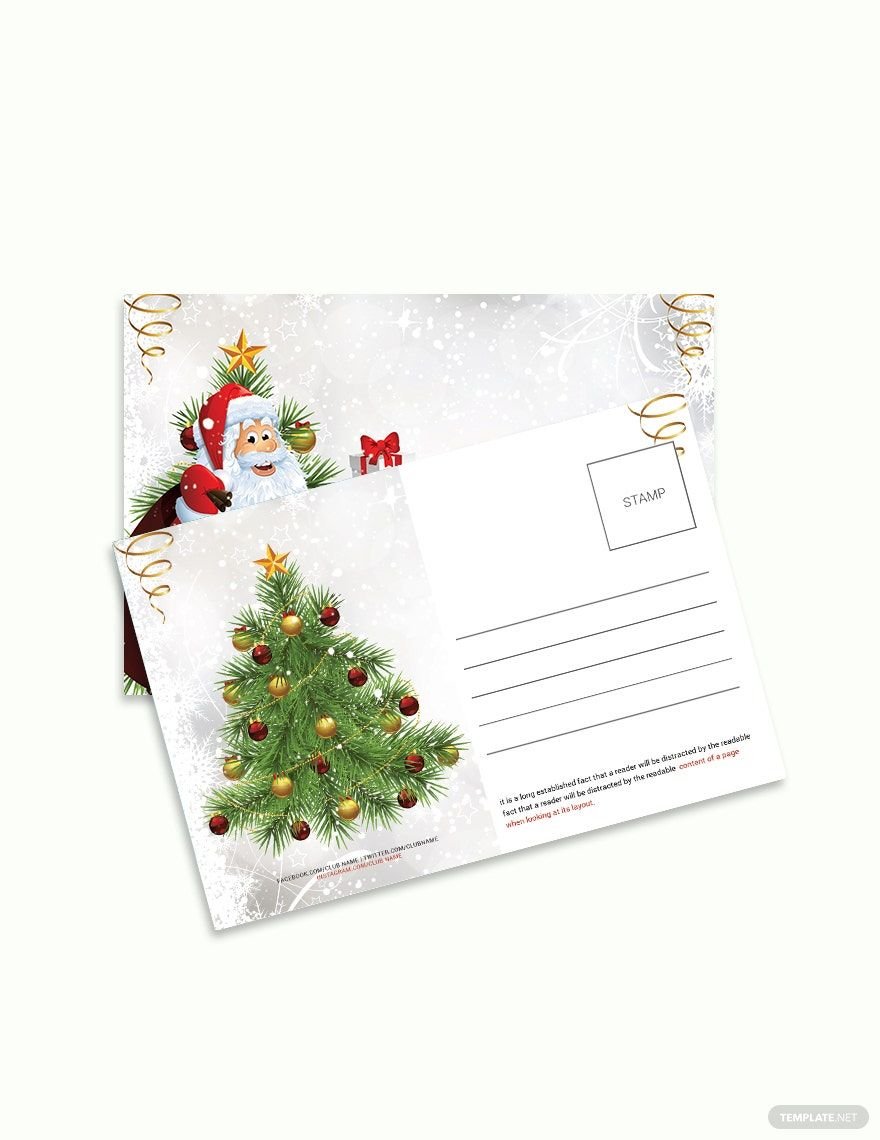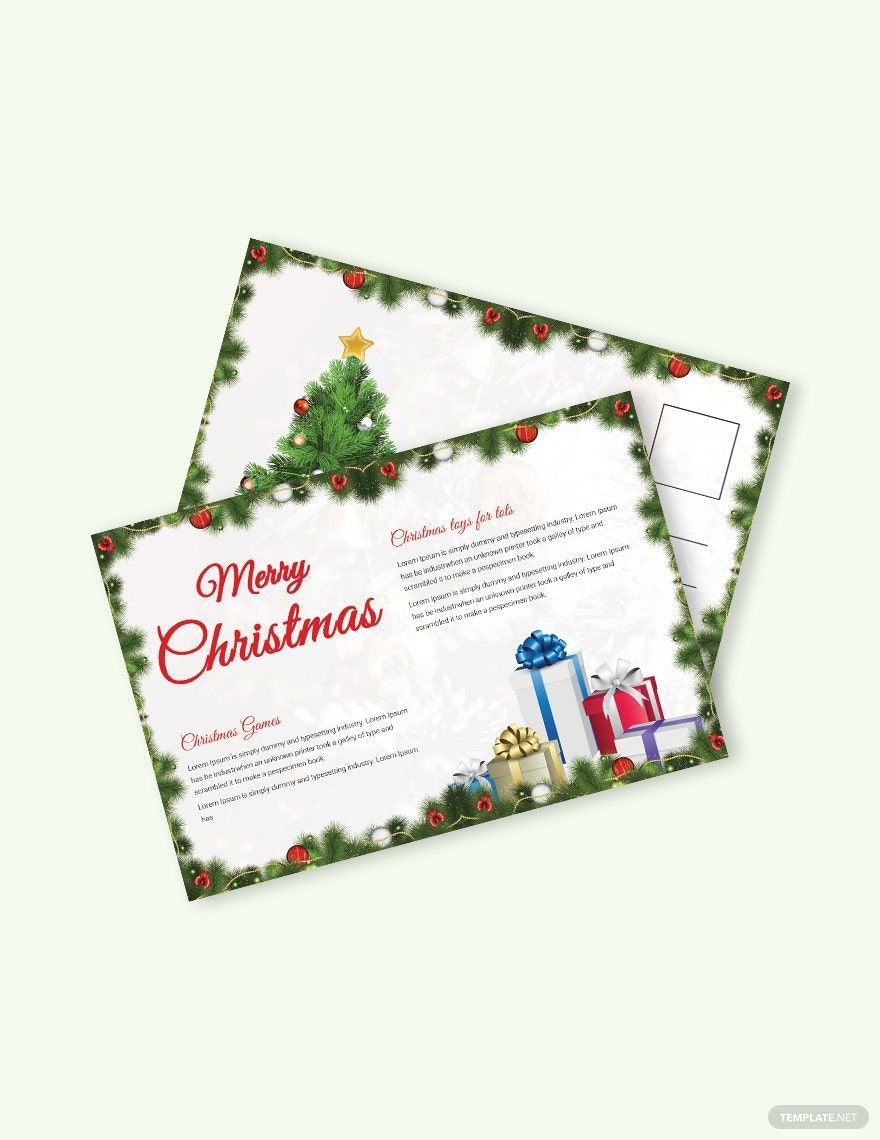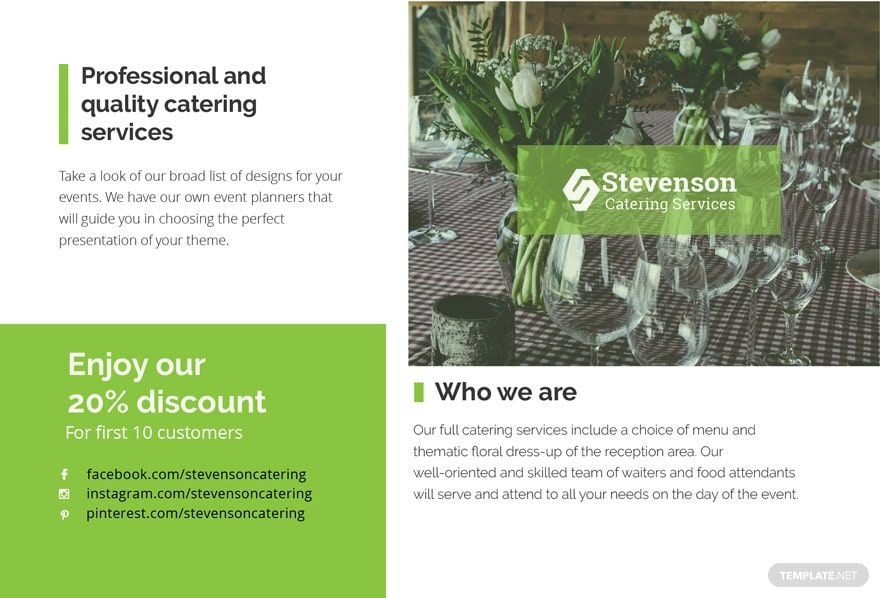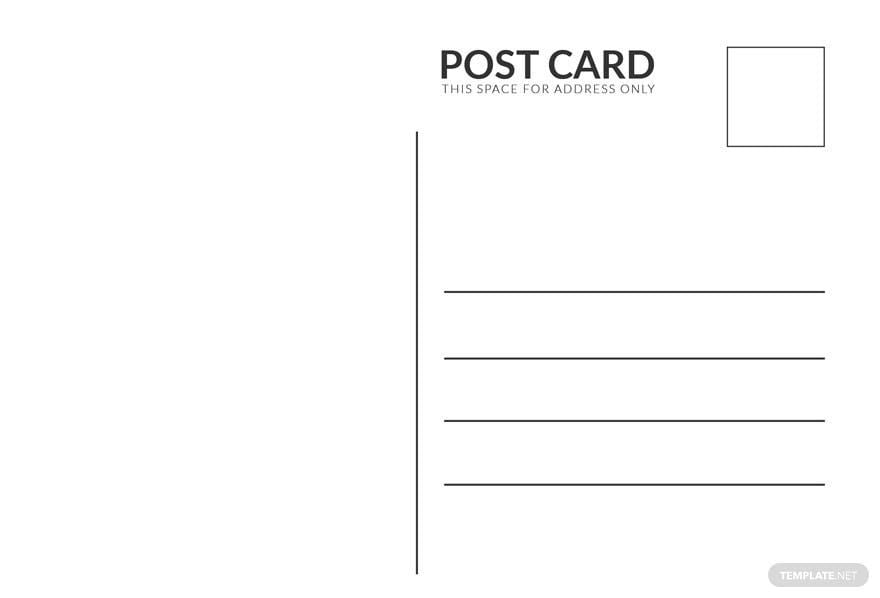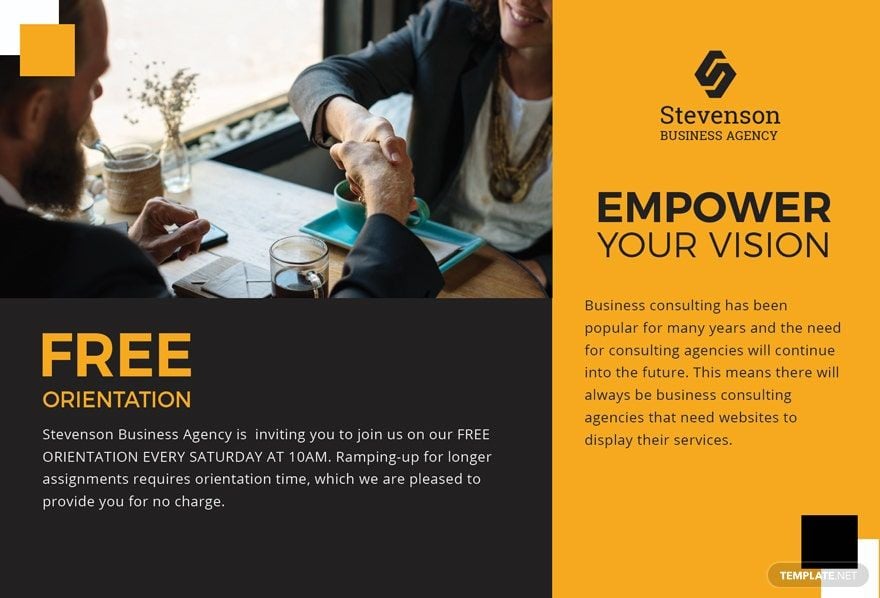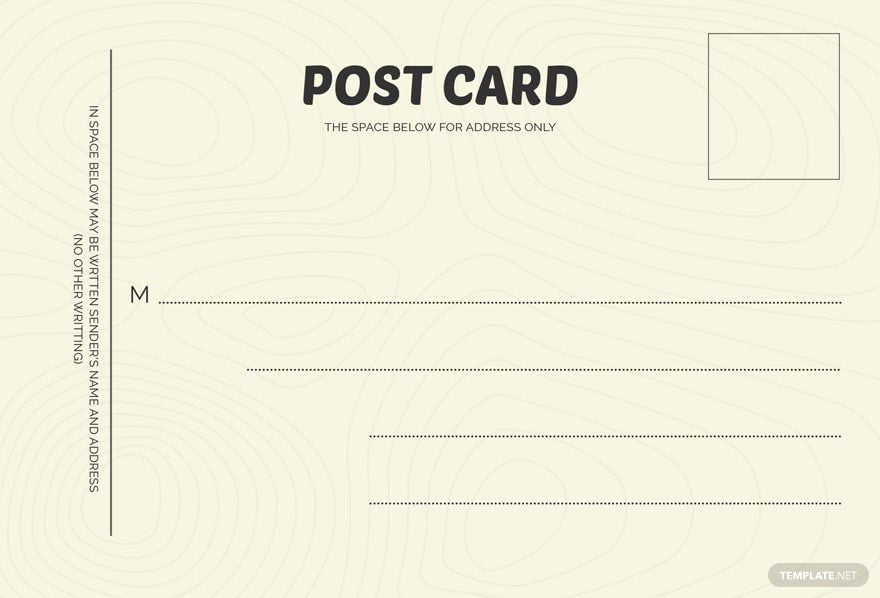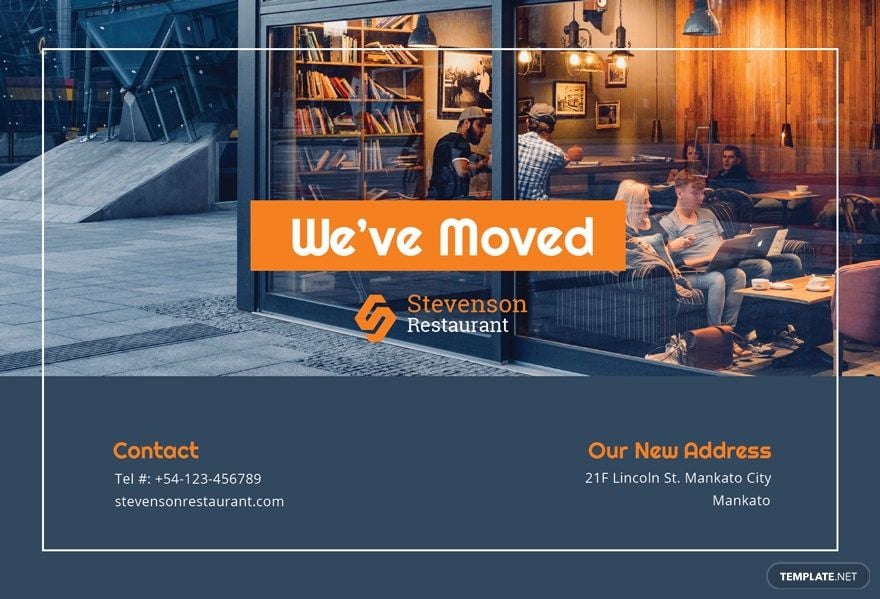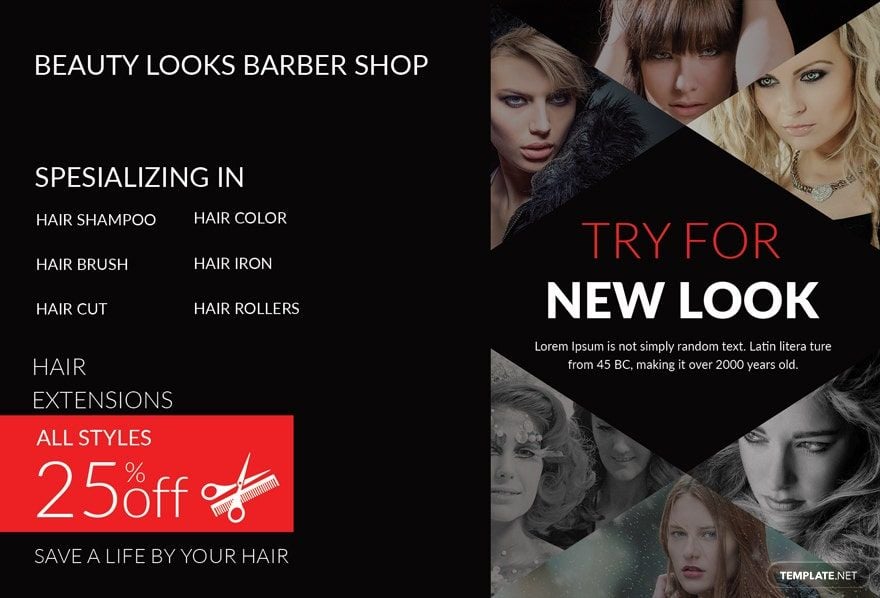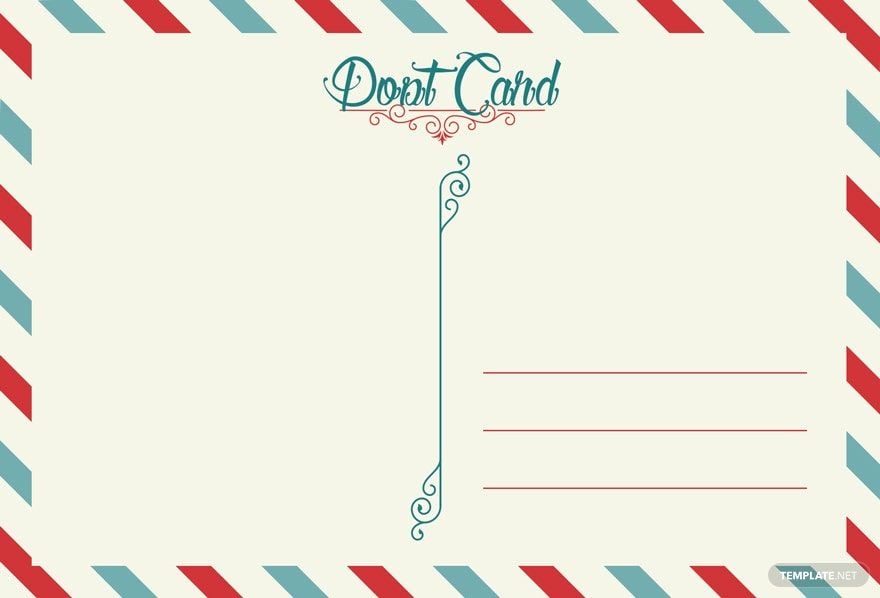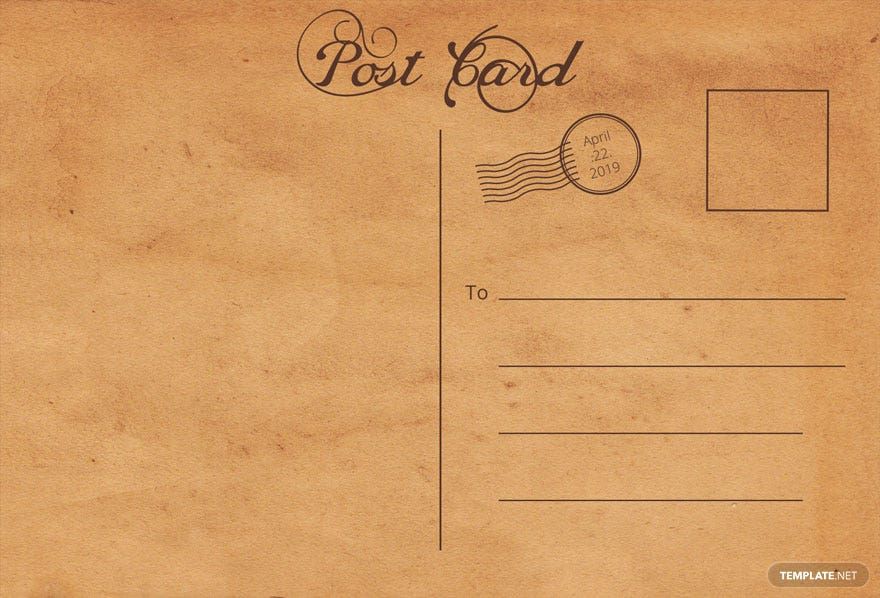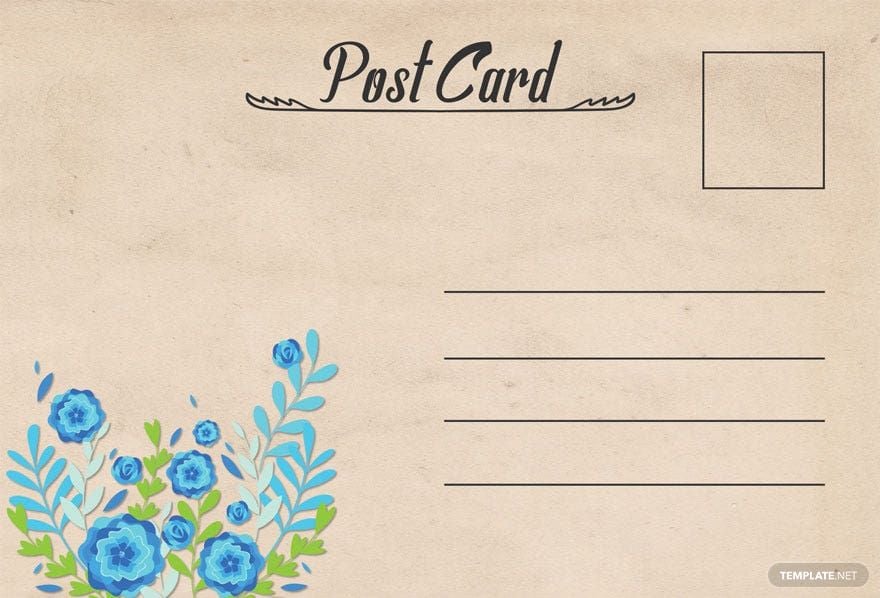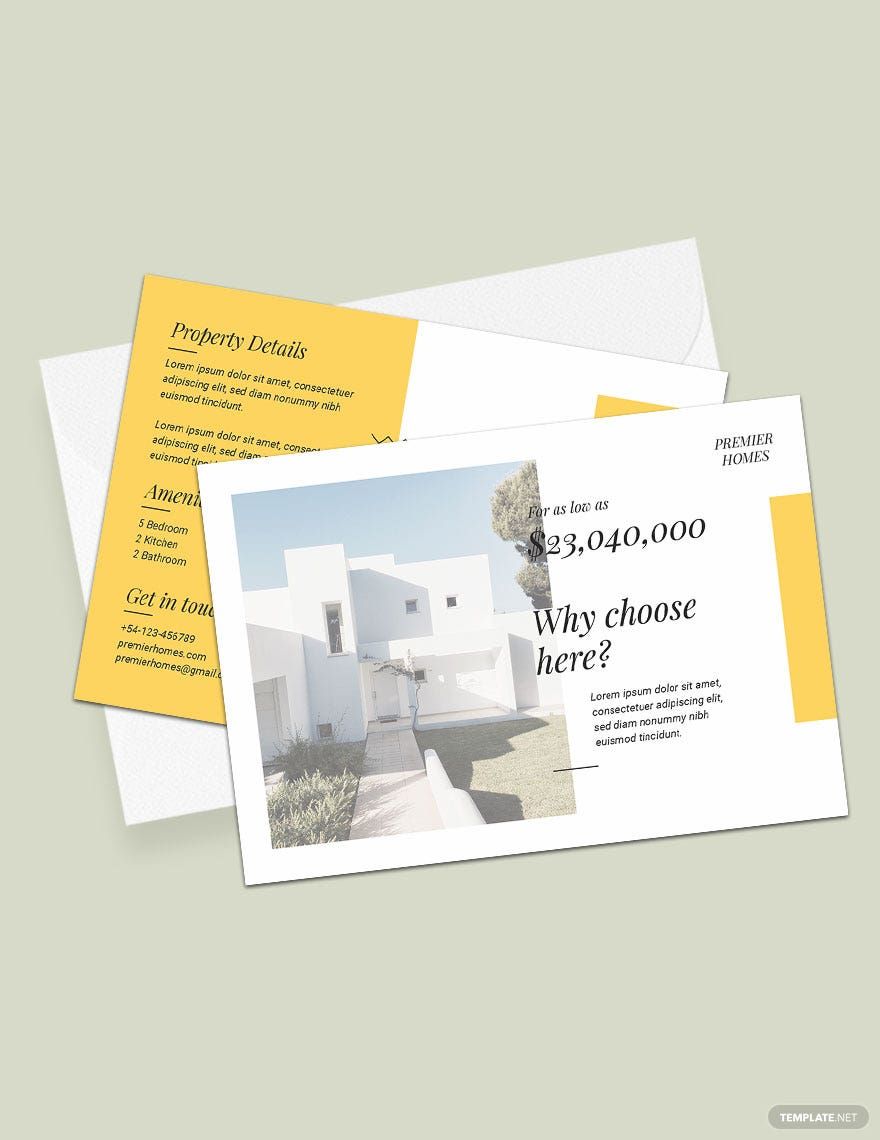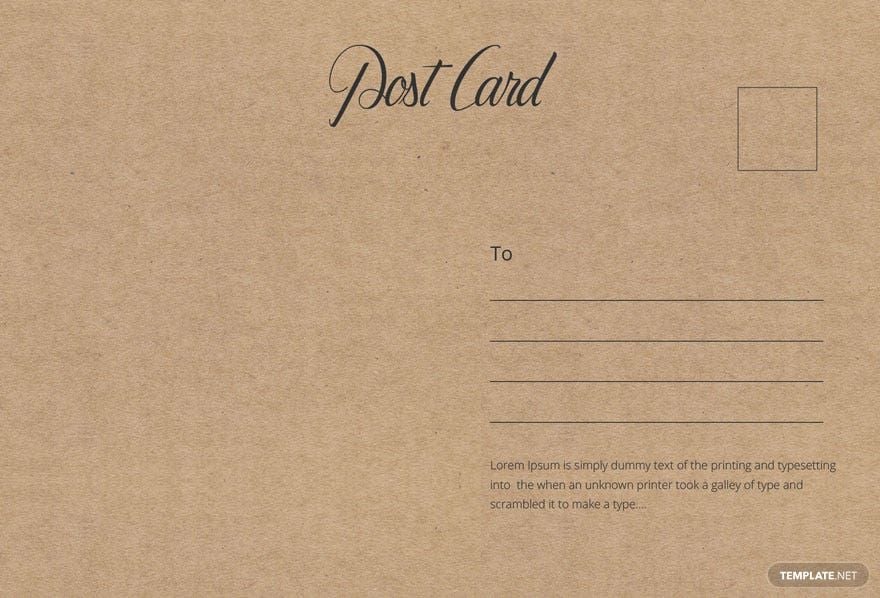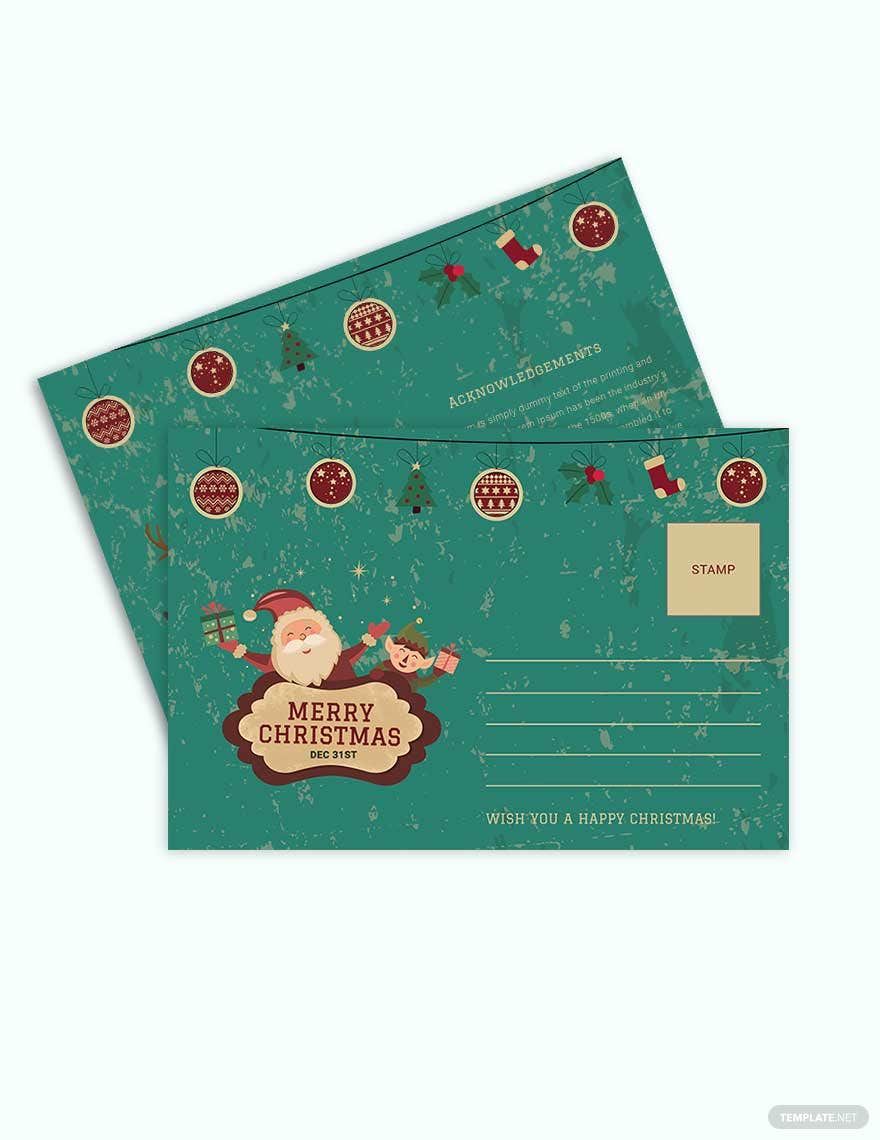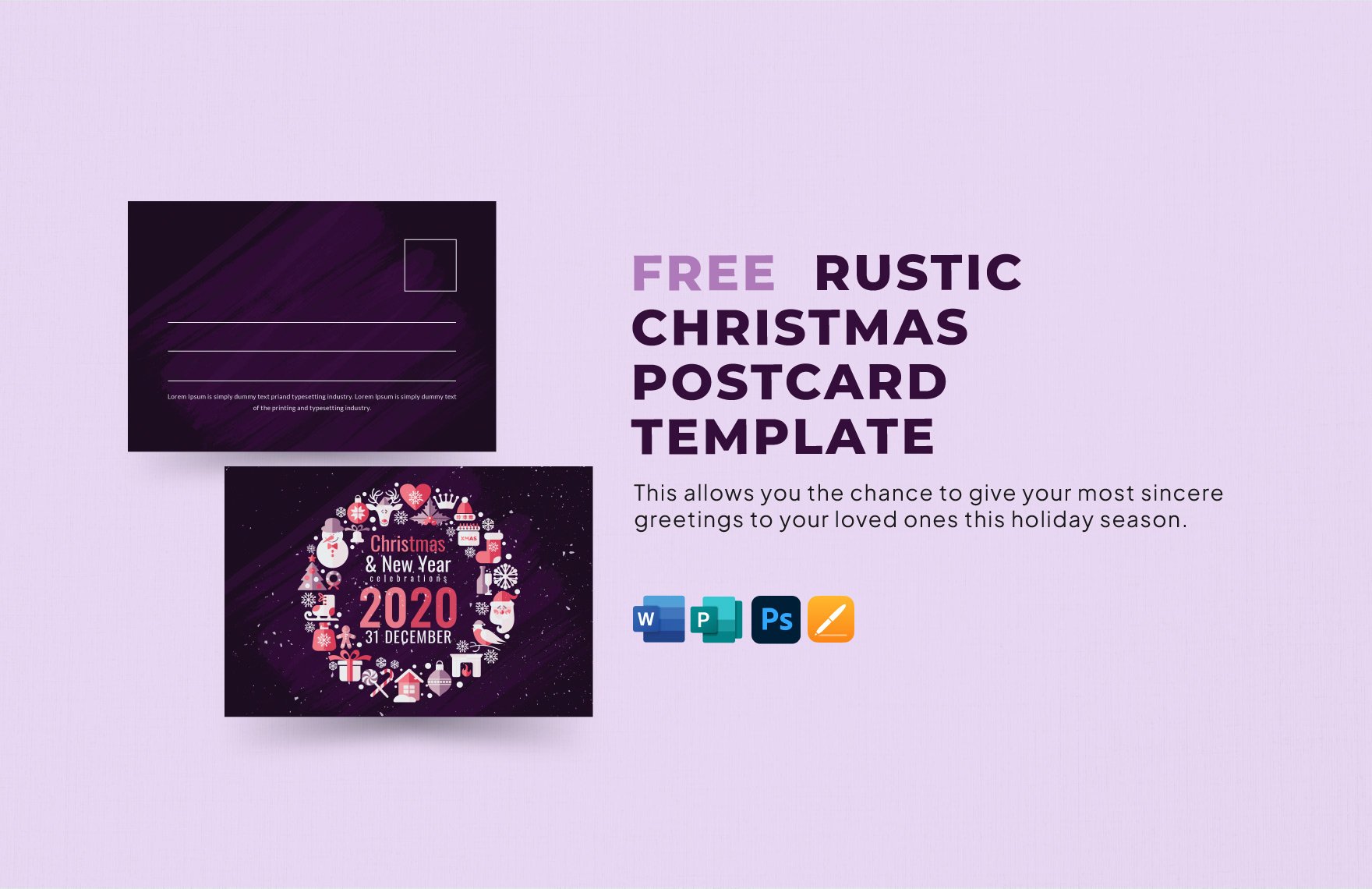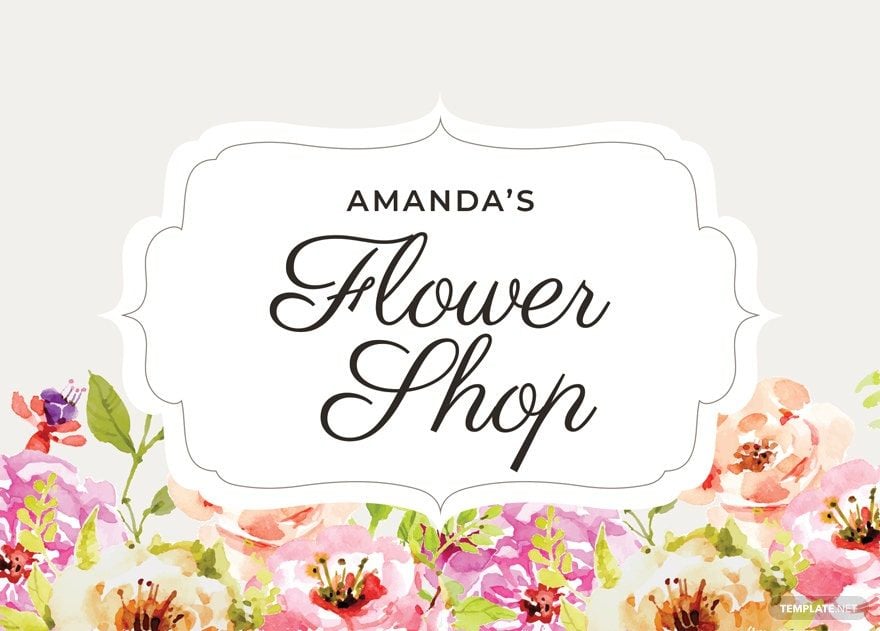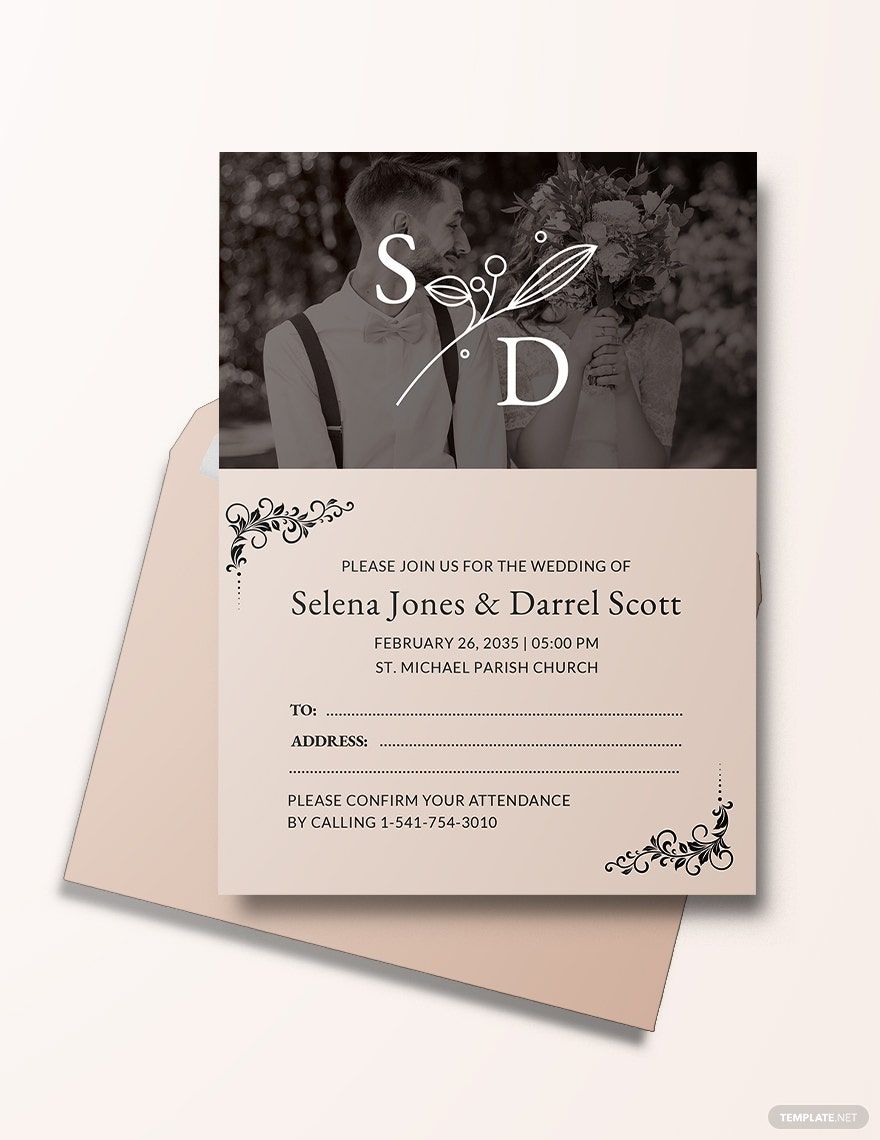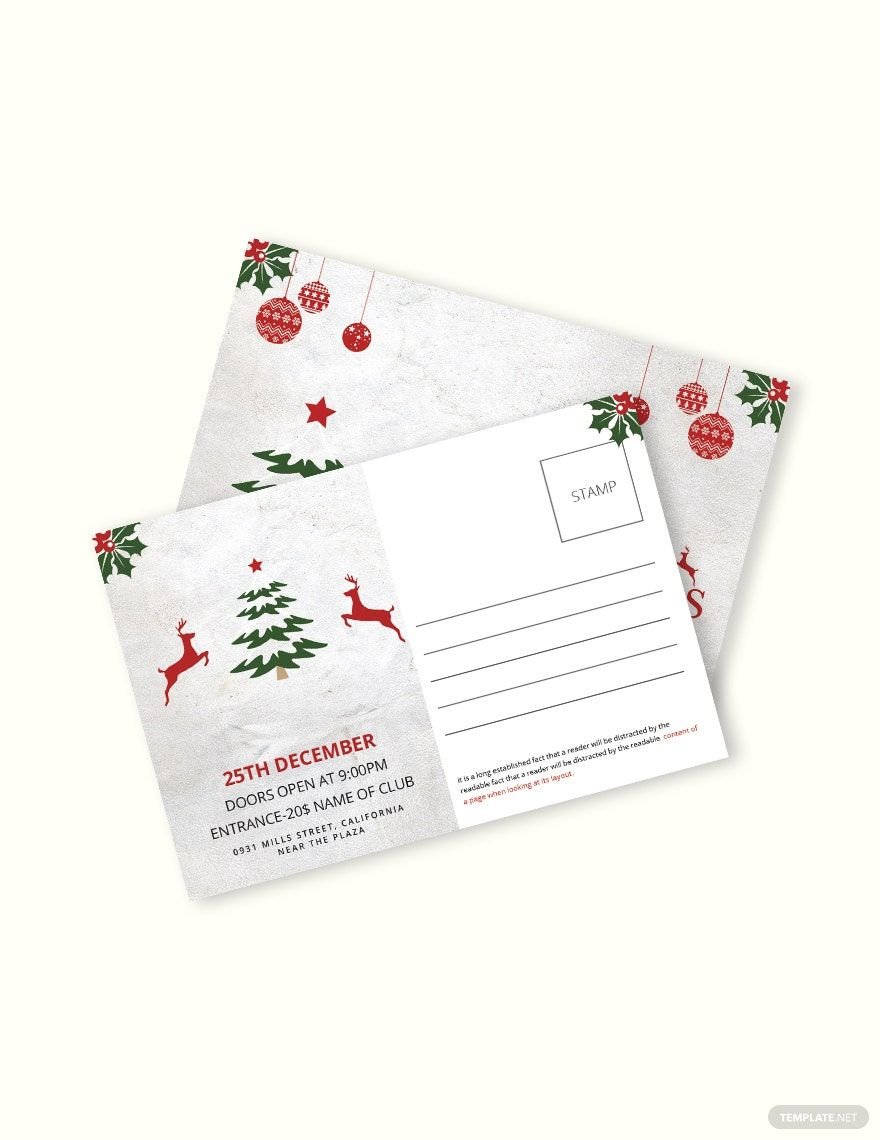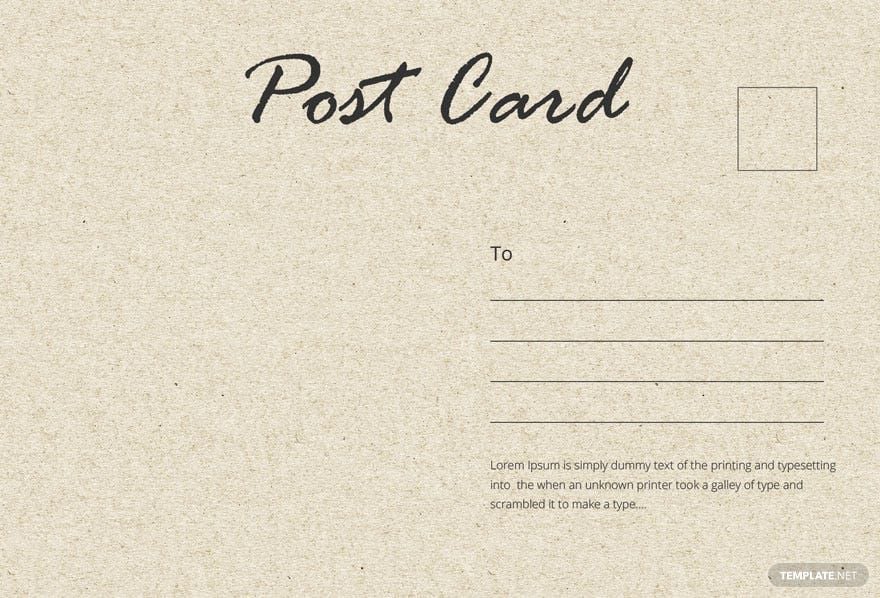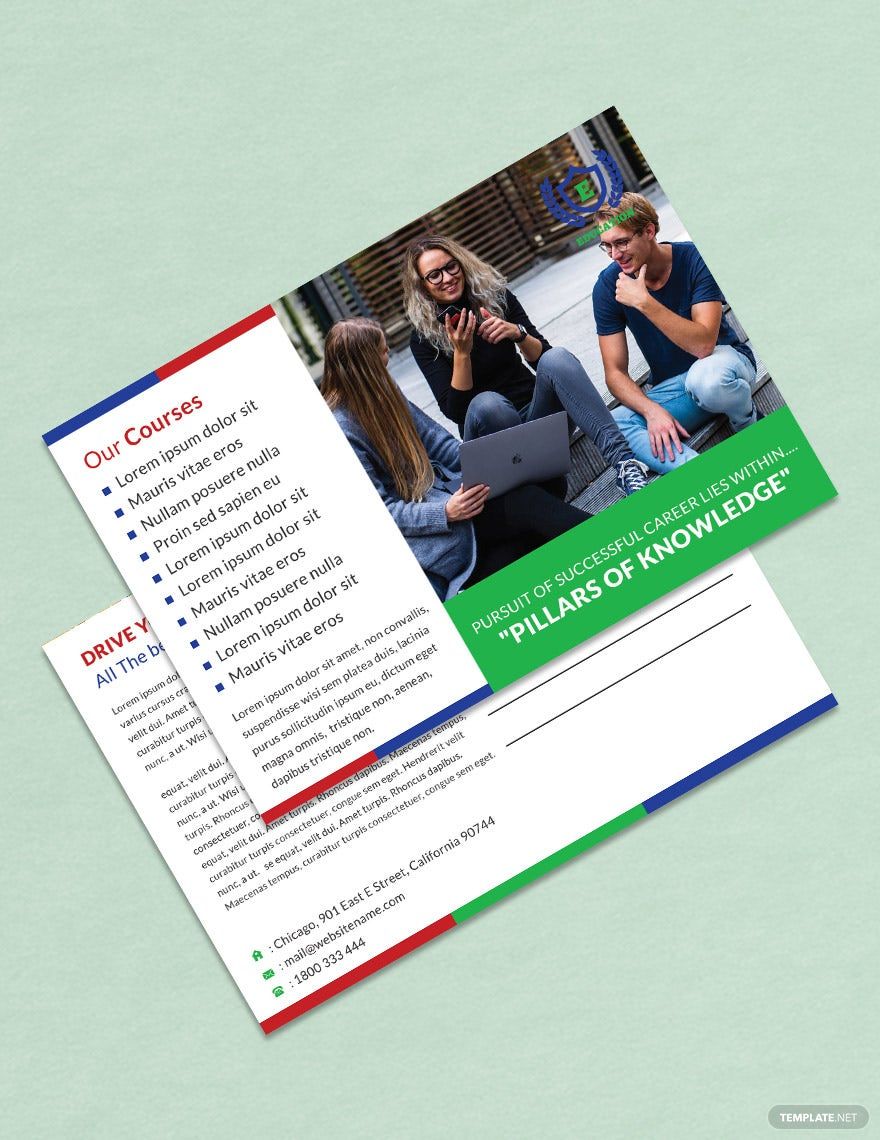Send your love from the other side of the map or during holidays through postcards. Create eye-catching postcards you can send out to people with the use of our creative Postcard templates. Whether it’s for business, Christmas, or any event, you can choose from our wide variety of designs. Open and start customizing your chosen template in all versions of MS Publisher. They are professionally made and uses high-quality content including layout, artwork, images, text fonts, and graphic files. The files are available in 6x4 inches with bleed. They are also print-ready, using CMYK color space with 300 DPI resolution. Download the template instantly anywhere, anytime, at any device, for free.
Postcard Templates in Publisher
Easy to create and customize, our free editable postcard templates in Apple Pages are printable and professional quality. Download now!