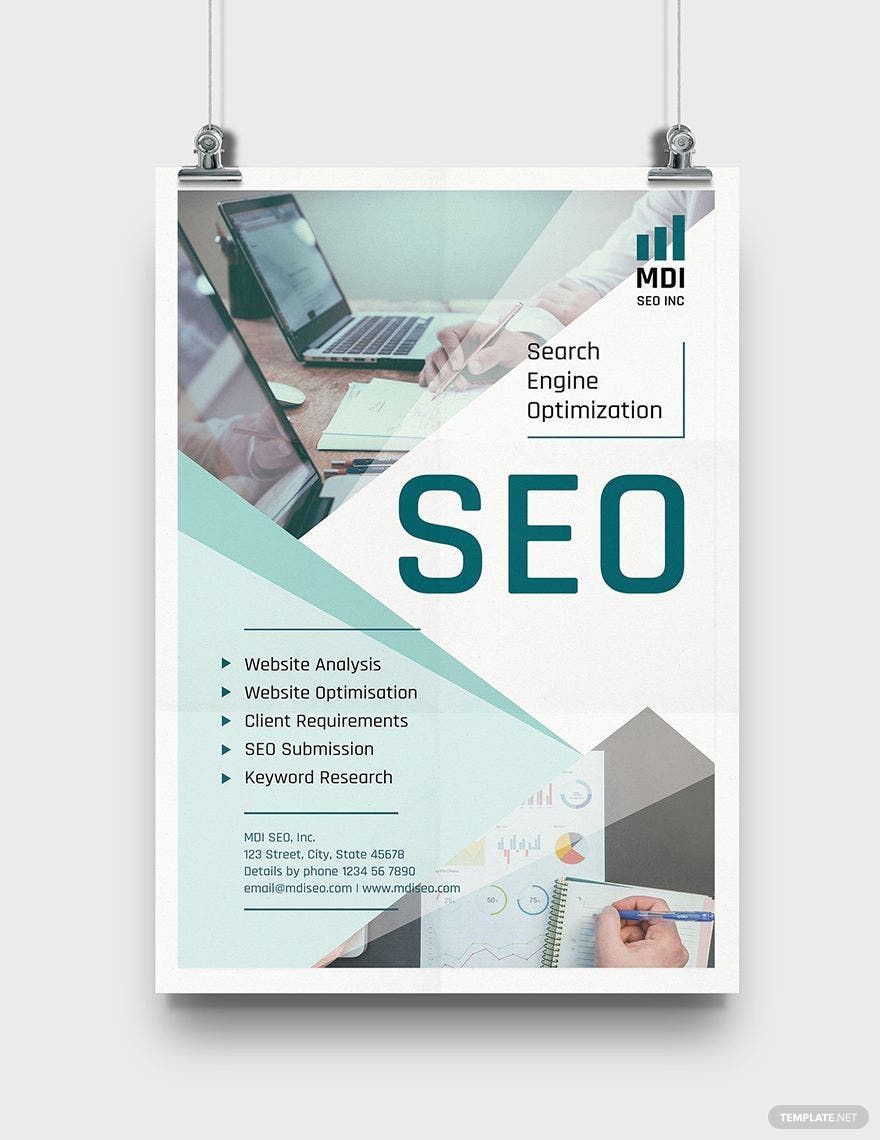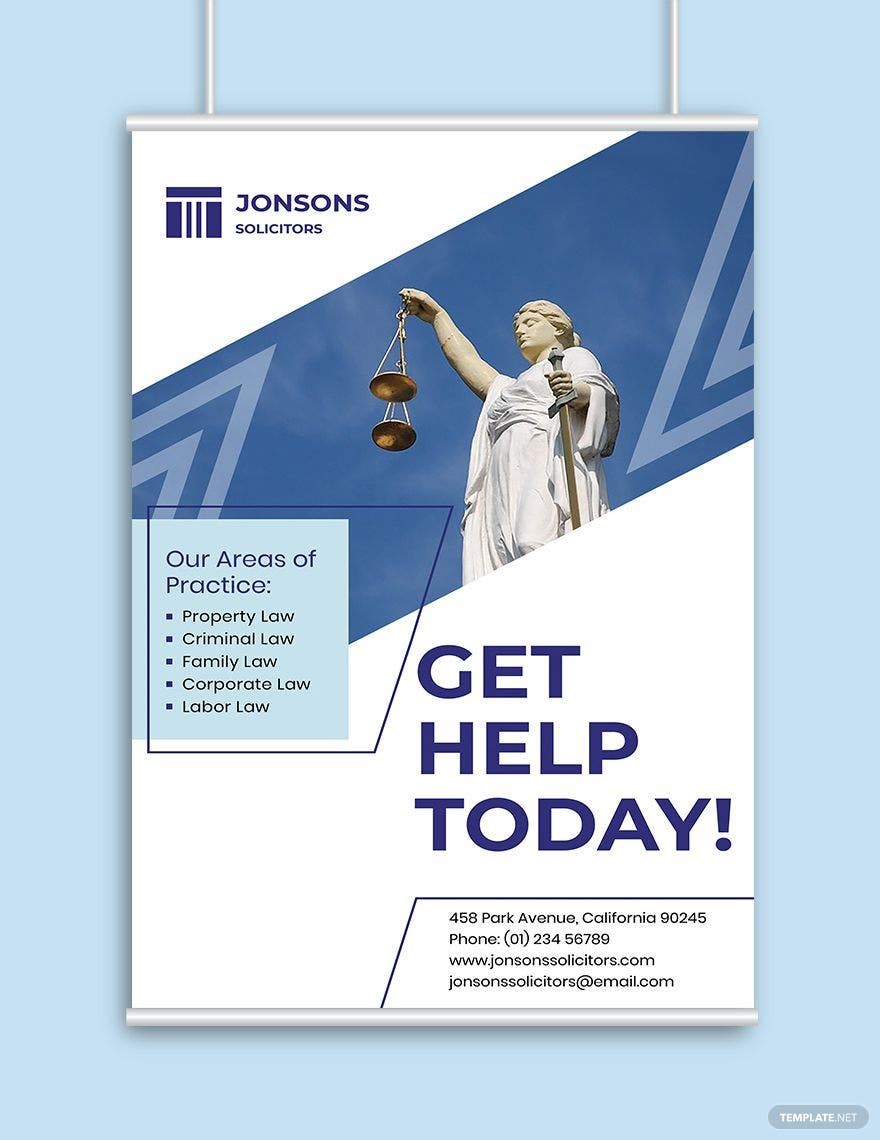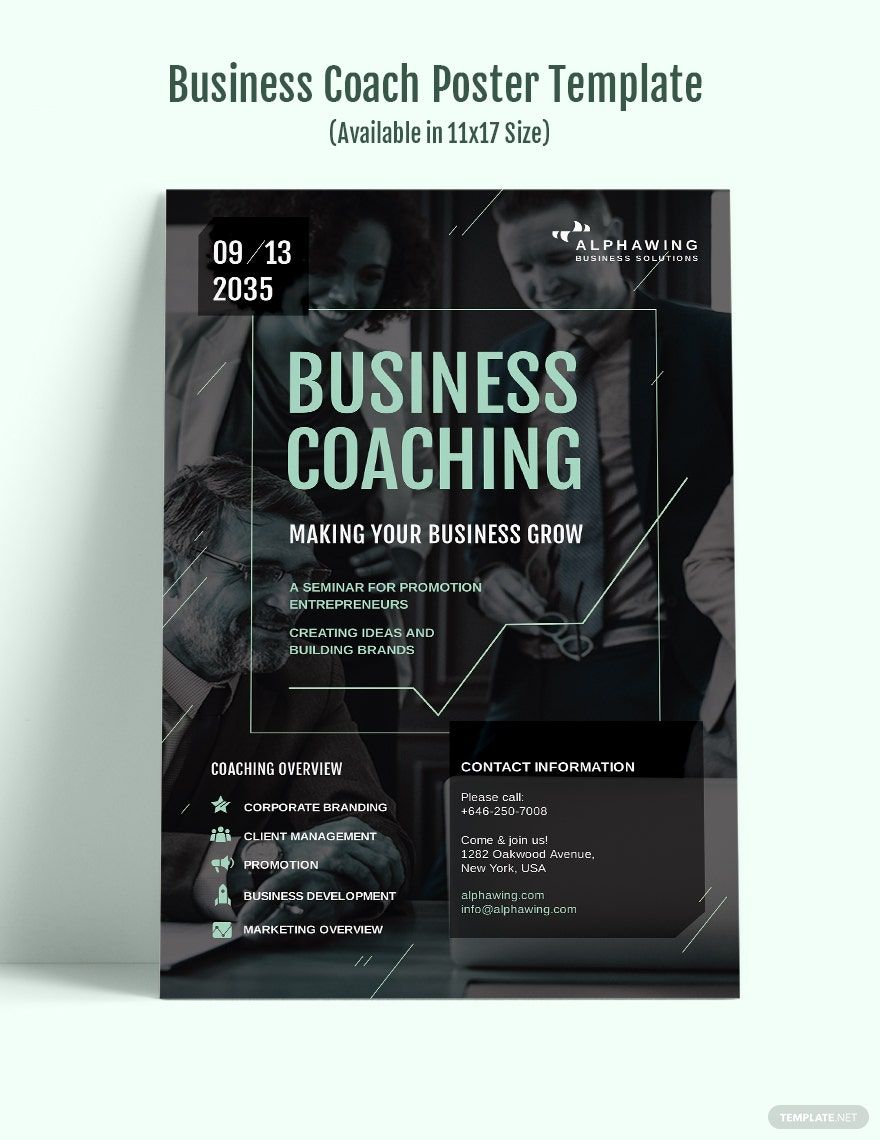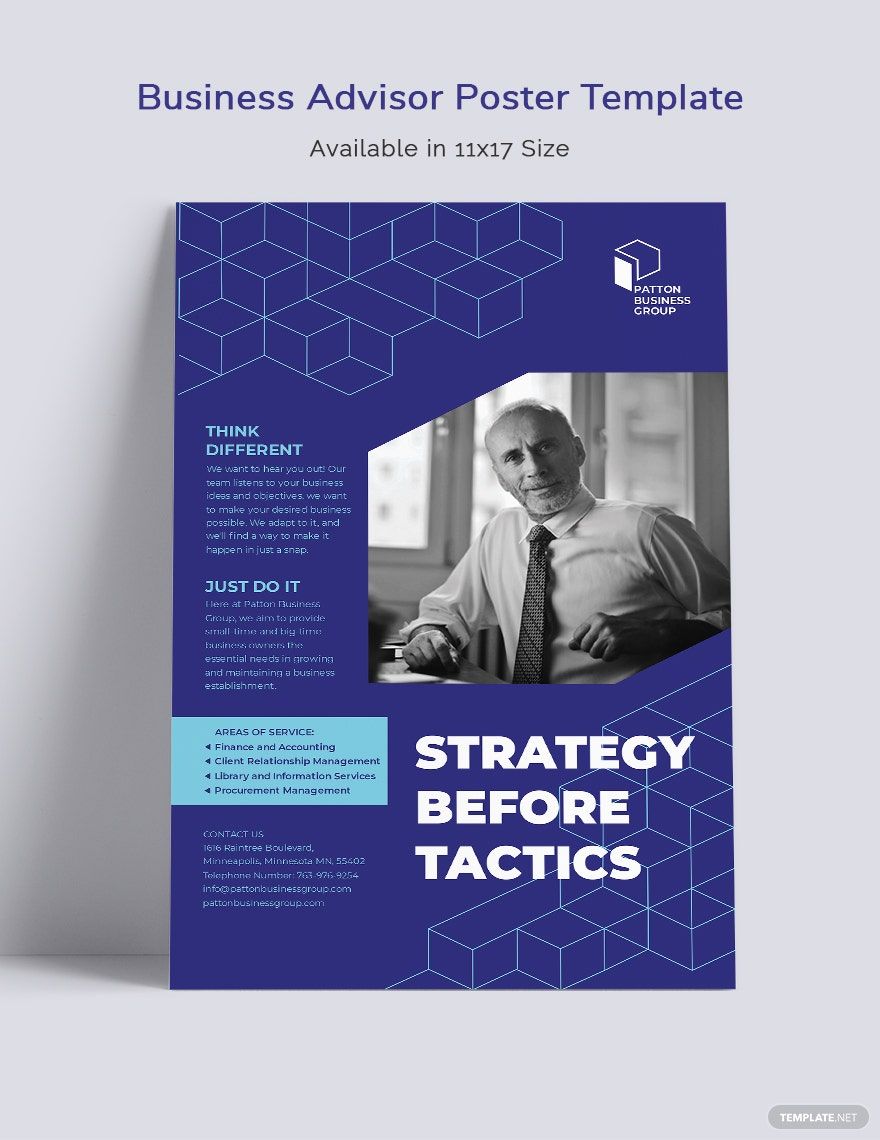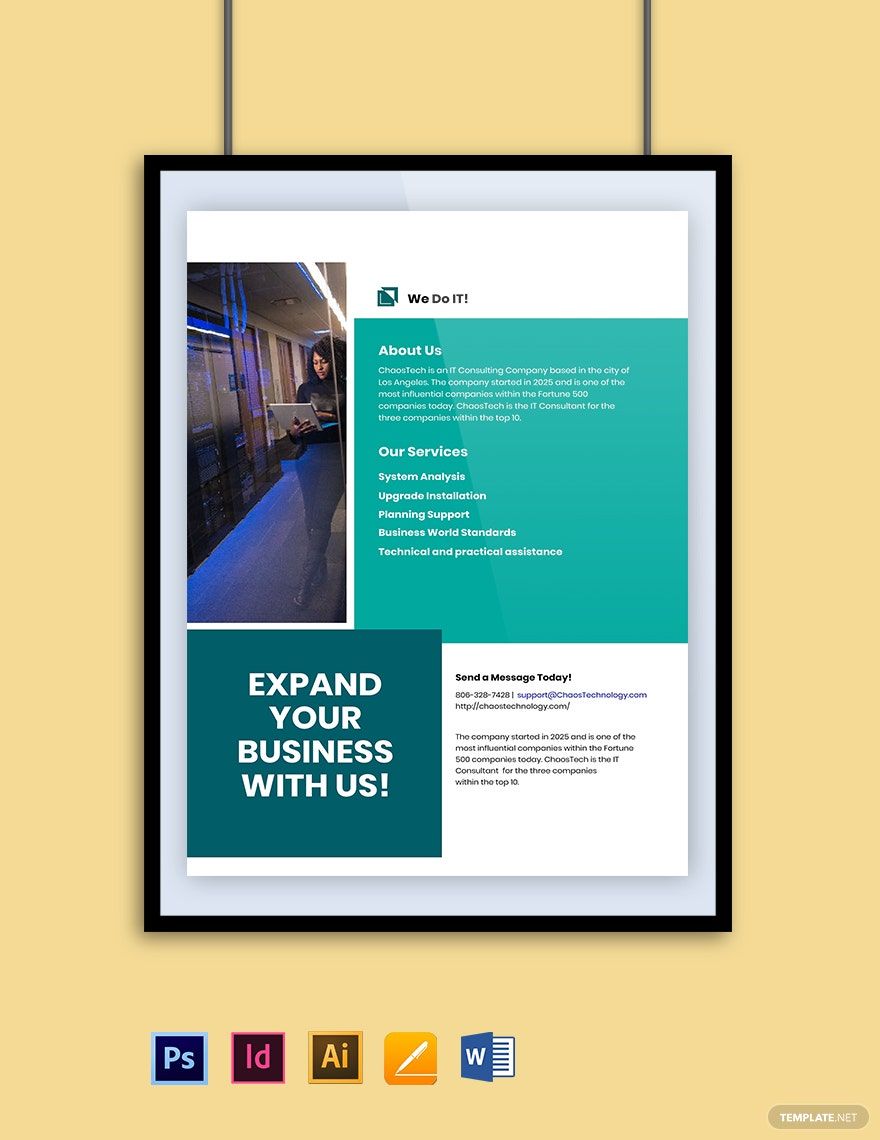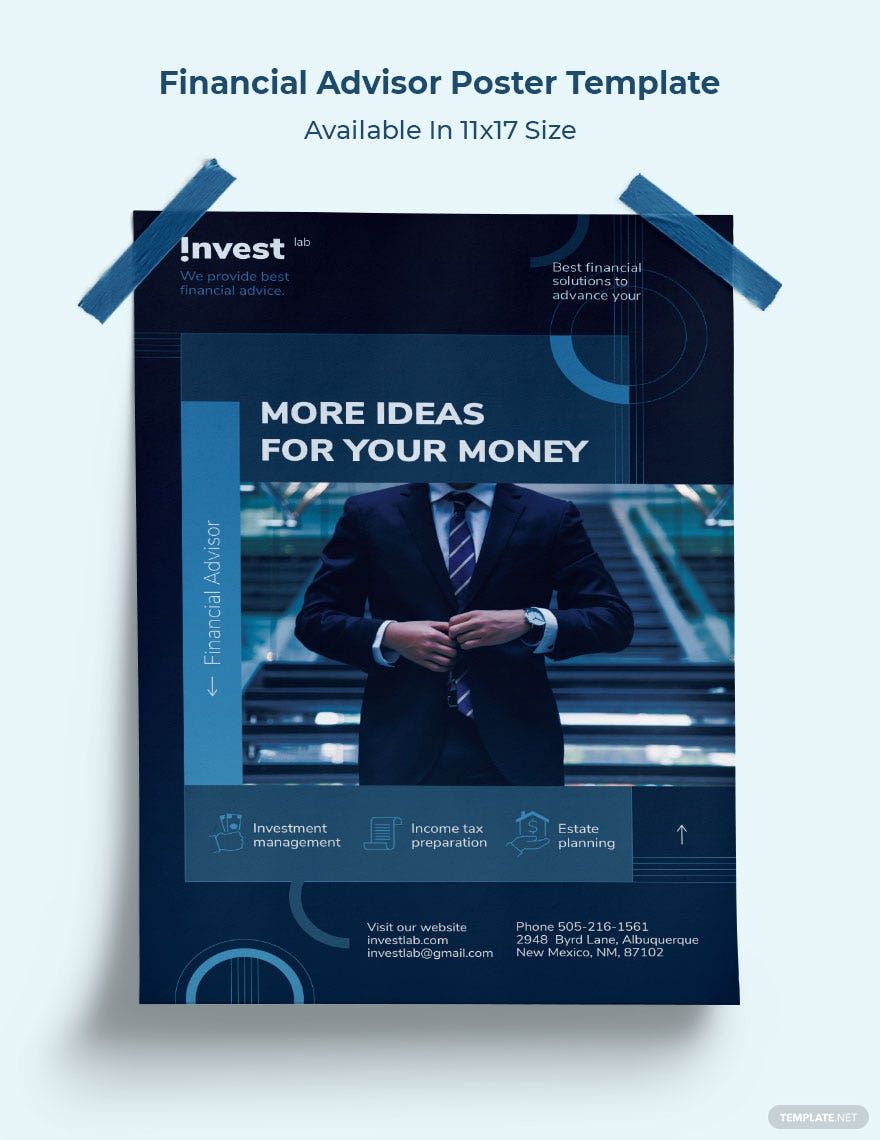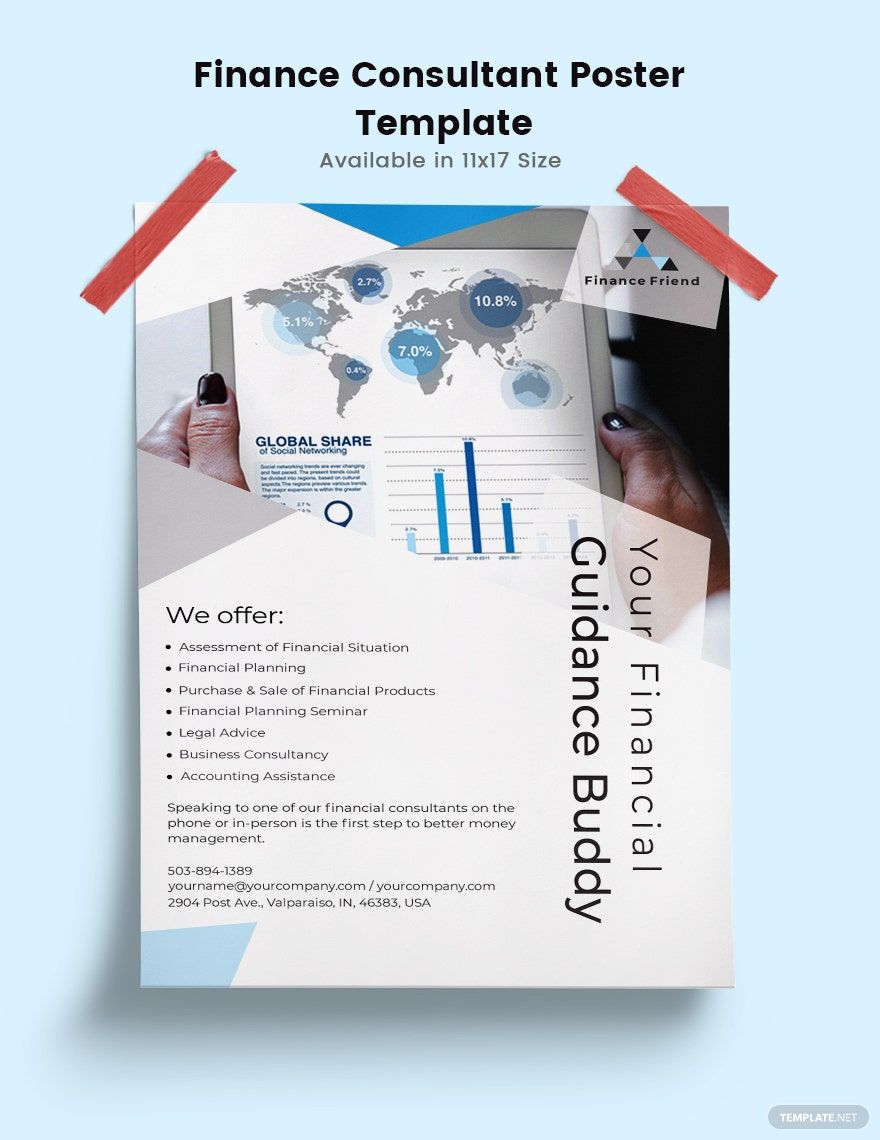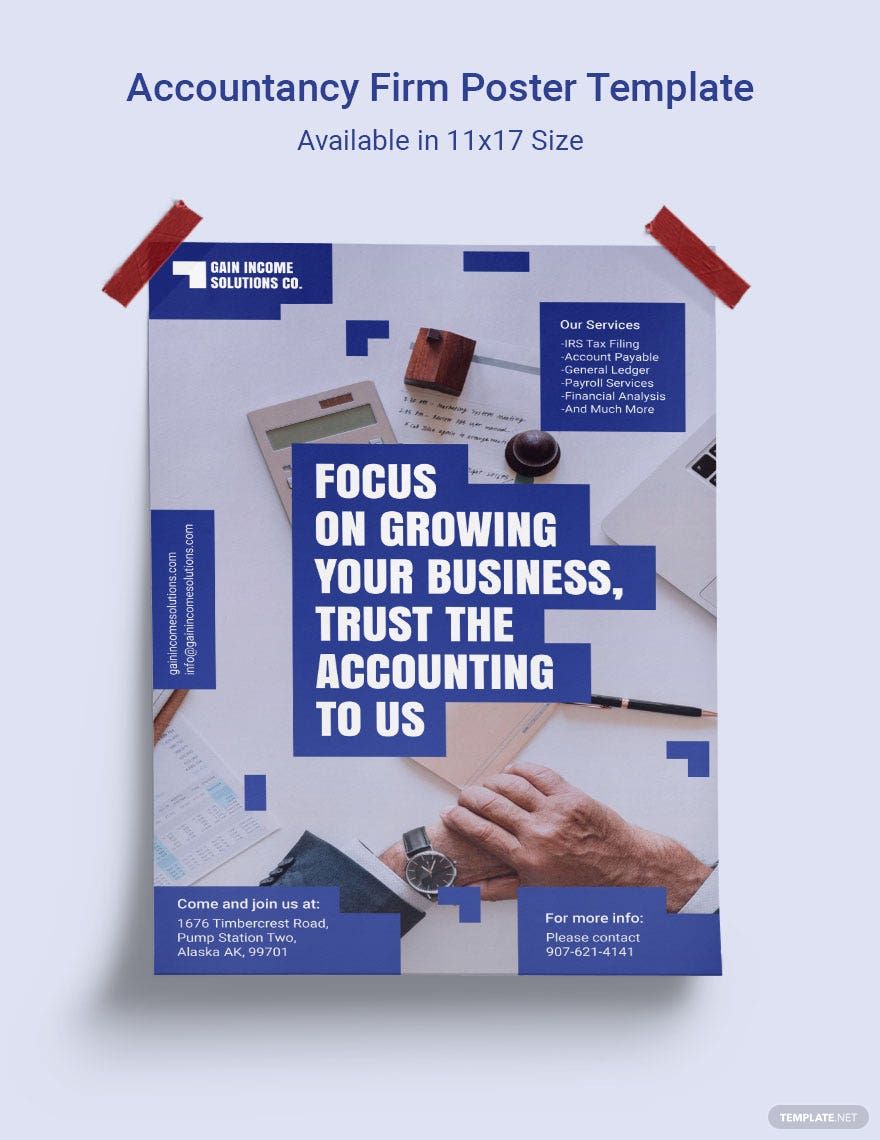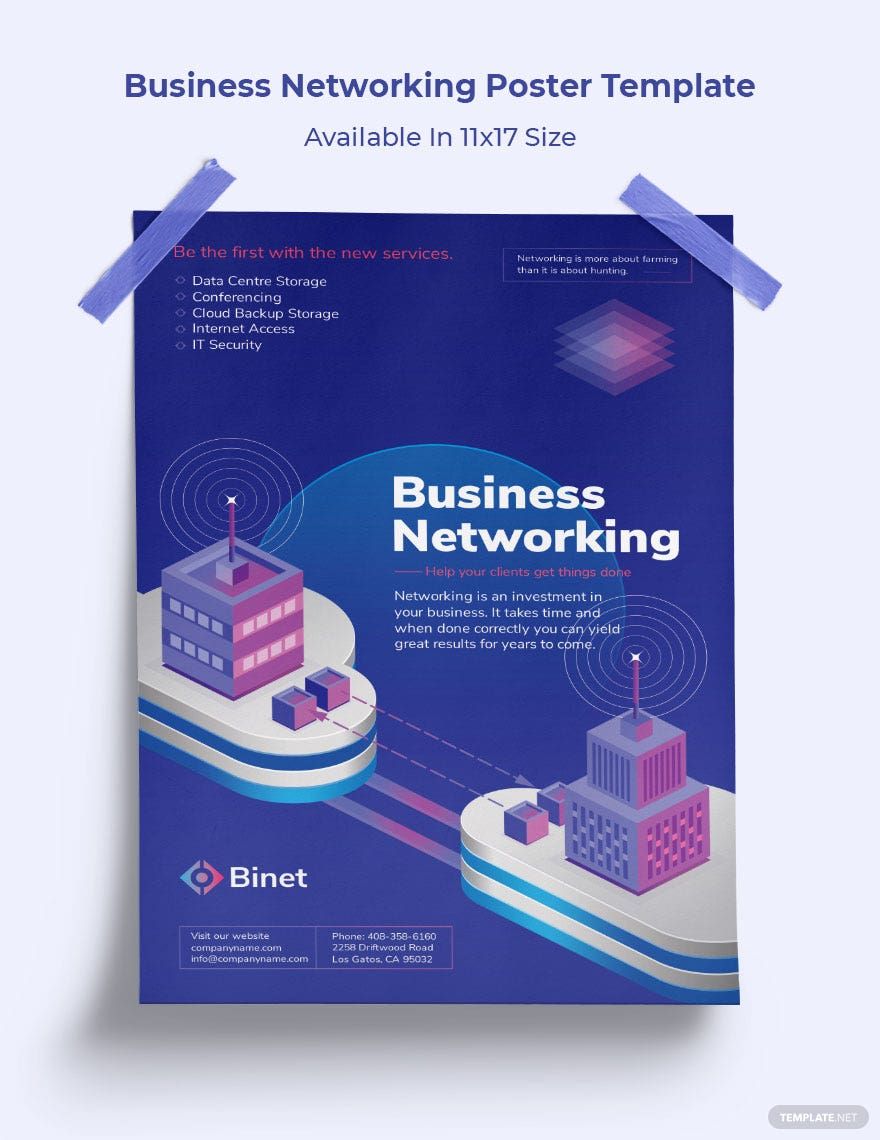Trying to find a way that allows you to effectively advertise your business to potential clients? Then our professionally made business posters in indesign are definitely what you're looking for! Each one of them can be accessed with all versions of Adobe InDesign and all of them can easily be edited for your convenience. They're more than guaranteed to help you successfully promote what you have to offer and they're readily available for download whenever you want. If you want even more high-quality templates, then consider signing up to any of our affordable subscription plans today!
What Is the Purpose of a Business Poster?
They're basically similar to a business flyer in the sense that they're meant to promote whatever it is that a particular company has to offer. The main difference between the two is that flyers are meant for mass distribution while posters need to be placed strategically in order to achieve the best results. It's the best way to get any message across to one's potential target market and it's also very helpful for spreading the word of one's brand.
How to Make a Business Poster in InDesign
1. Open Up Adobe Indesign
Start by opening up Adobe InDesign and clicking on the "File" tab, selecting New and then Document. From there you will be given a list of options that will allow you to set up your business poster. For the Intent, set it to "Print." For the page size, you'll want to set that to the standard A3, but you can choose whatever you think is best. As for the margins and bleed, you'll usually want to go with 3p0 and 2p0 respectively.
2. Come Up with Good Design
This is very important as you want your business poster to look as attractive as possible. How you will go about this will depend entirely on how you wish to advertise what you have to offer. For example, businesses that focus more on selling fashion products usually have posters with elegant and creative designs. You can even include pictures of whatever images that best display what it is you want to share with your target audience. If you like, you can check out samples of business posters to give you an idea of what yours should look like.
3. Create Your Message
For text, most go with Helvetica as the font, but you can make use of others such as Trajan or Garamond if you feel that those look better. You want to send a short and simple message that gives the reader an idea of what it is they can expect from your business. Whatever message you write down must be in line with whatever it is that your business does. Also, you'll want your initial message to have a slightly larger font size as putting an emphasis on it is sure to attract the eyes of potential customers or clients.
4. Explain What You're Offering
Now comes the part where your poster should talk about whatever it is that you're offering to the reader. When doing this, you'll want to provide a proper description for anything that you decide to put in. For products and services, it's always best to provide an informative but striking explanation of what benefits they bring to those that purchase them.
5. Provide a Few Details about Your Business
Lastly, you'll want a short explanation of what it is that your business does and how people can get a hold of you. You can include and "About Us" section but remember that you want to keep this brief. Provide a short description of what it is that your business does and what exactly its mission is. Remember that you want to keep things professional so it's best that you stick with a formal tone for this. Then you'll want to include details such as your business's address, phone number, email, and even website domain name. Check to make sure that these are all updated and that the whatever contact information you've included is still being actively used.