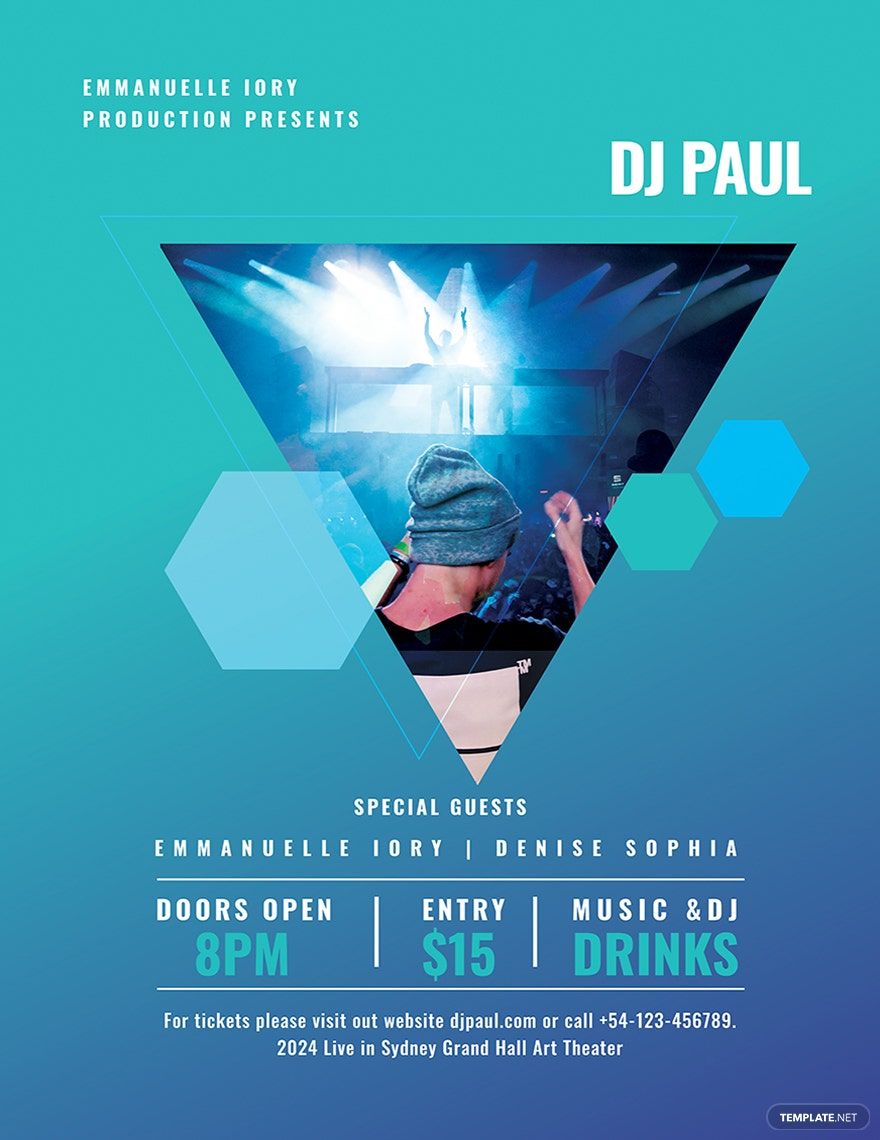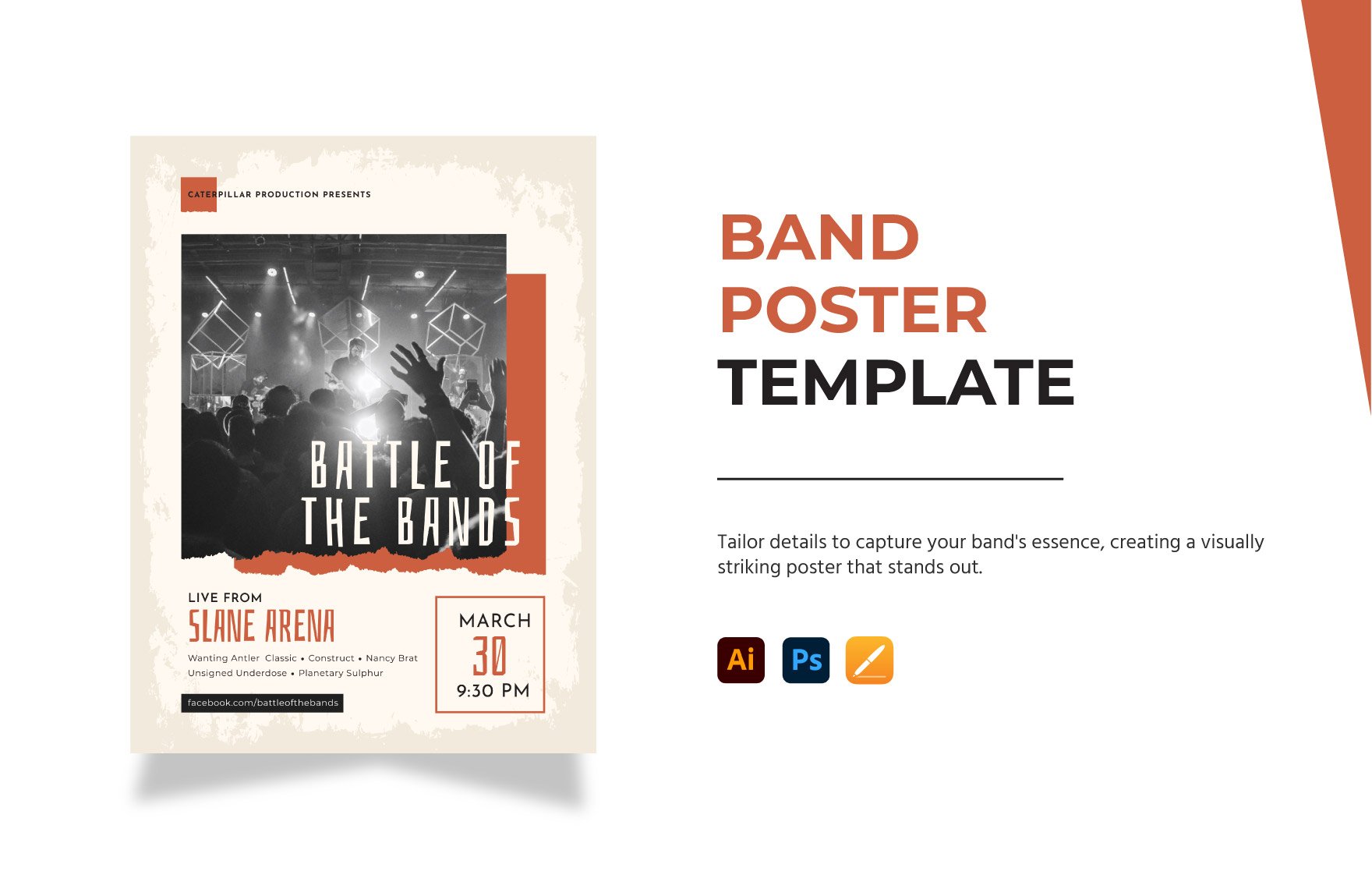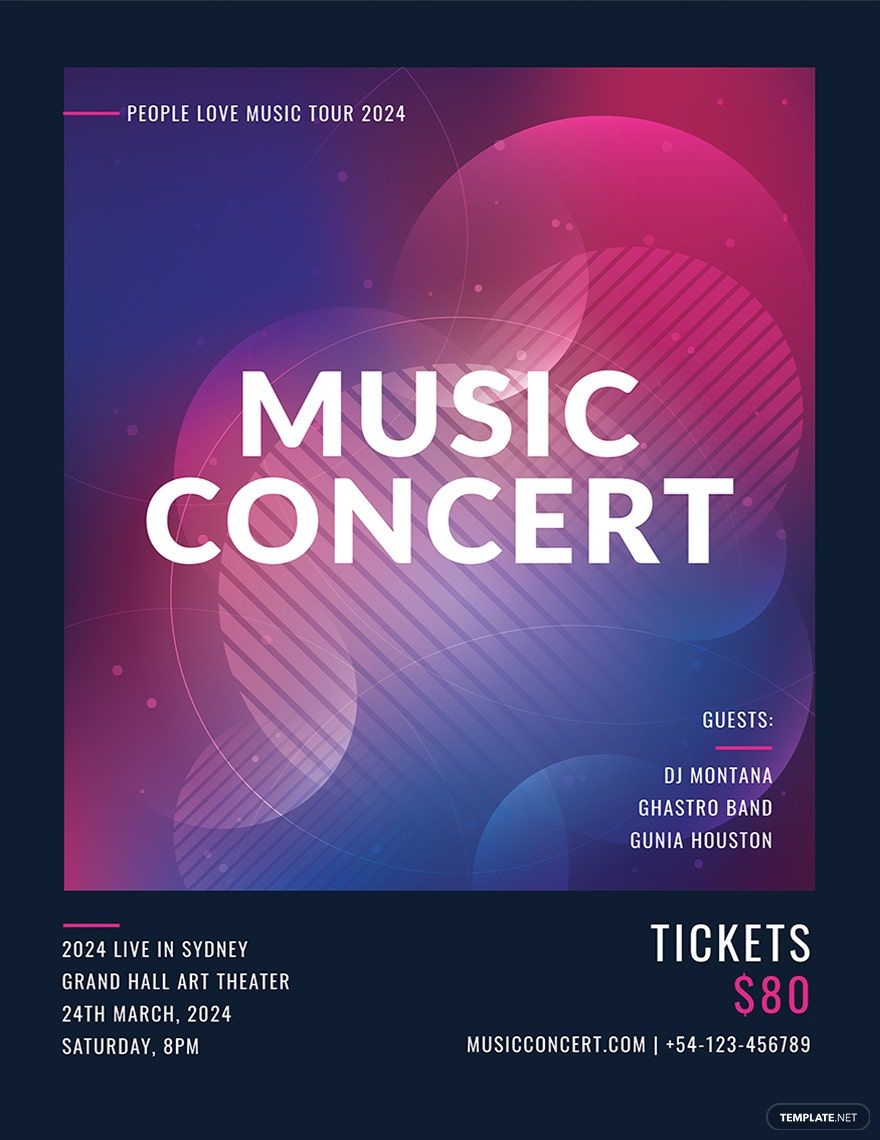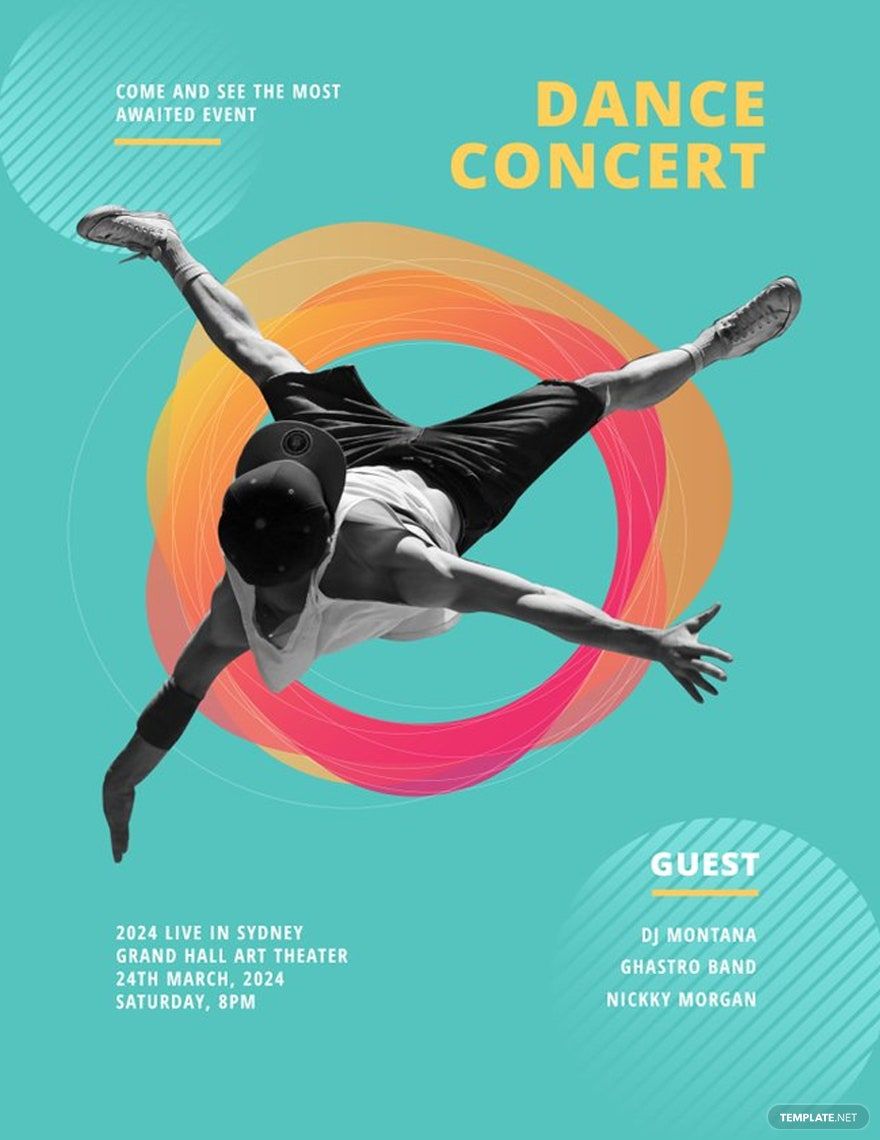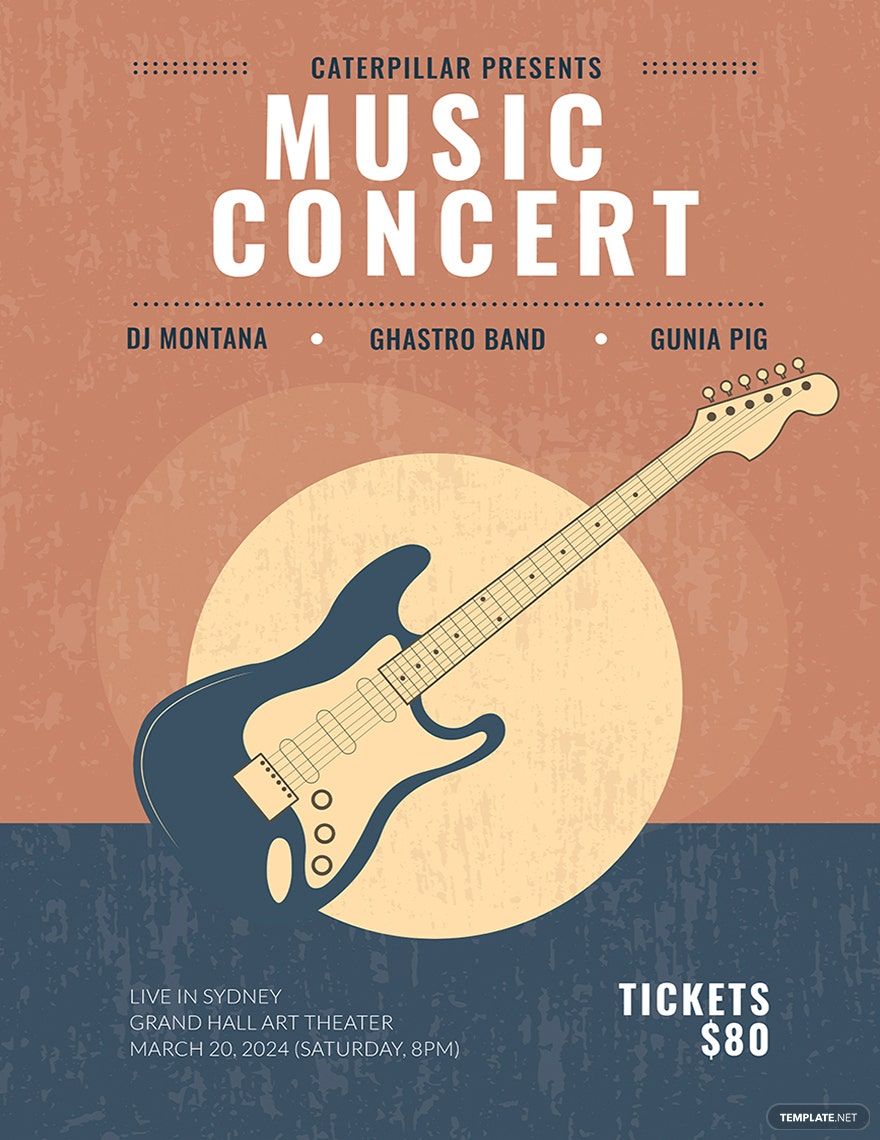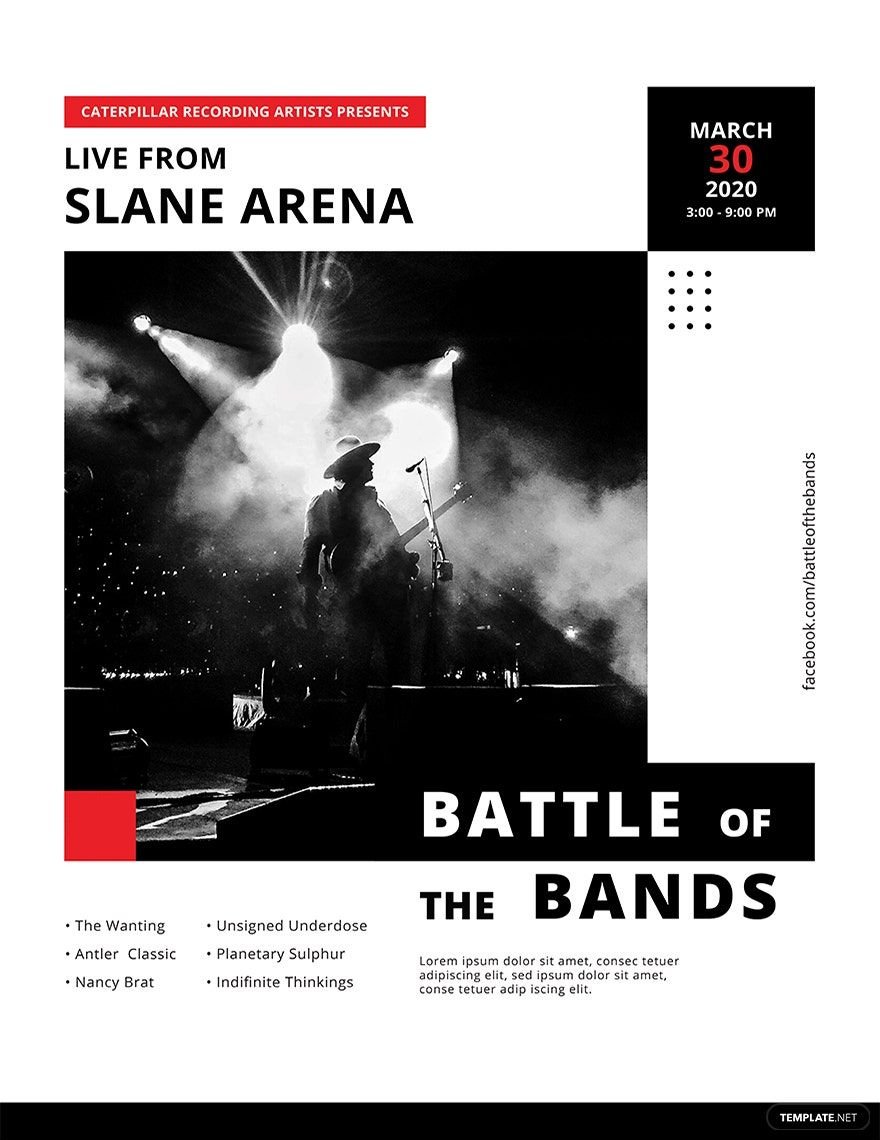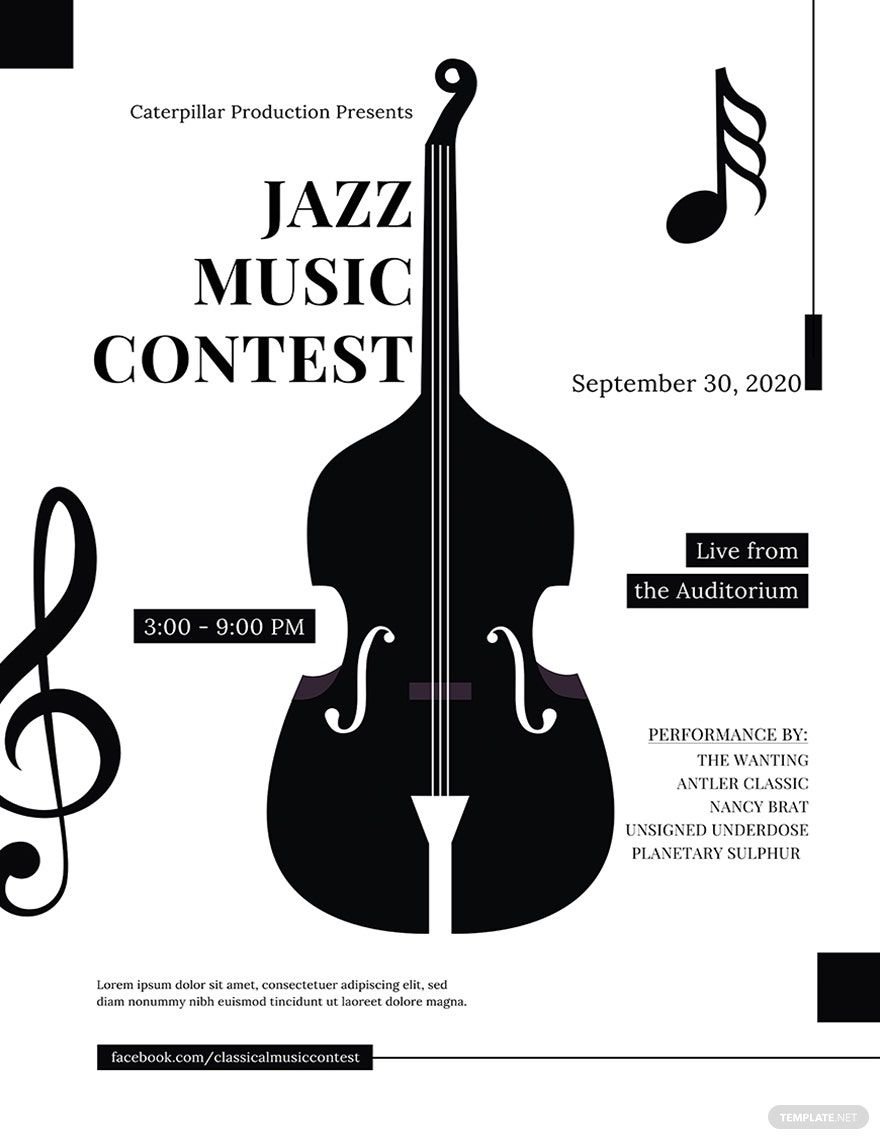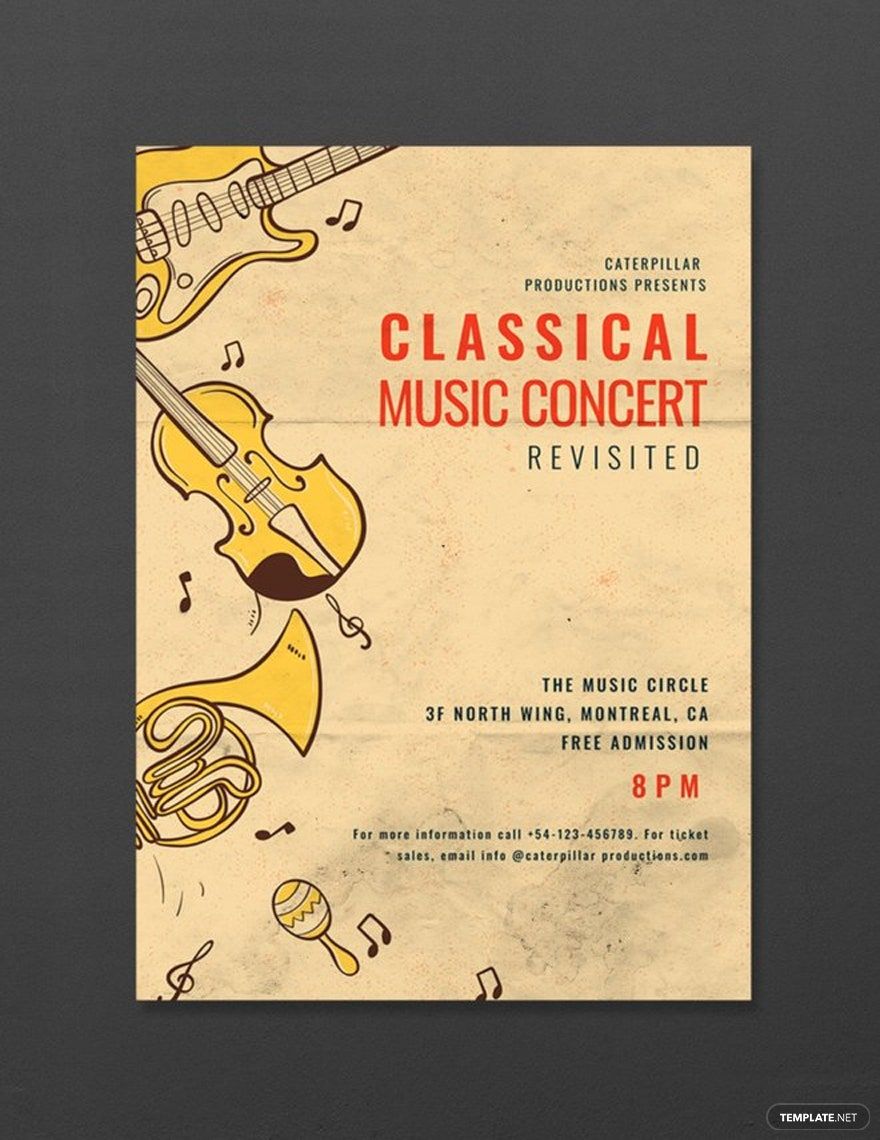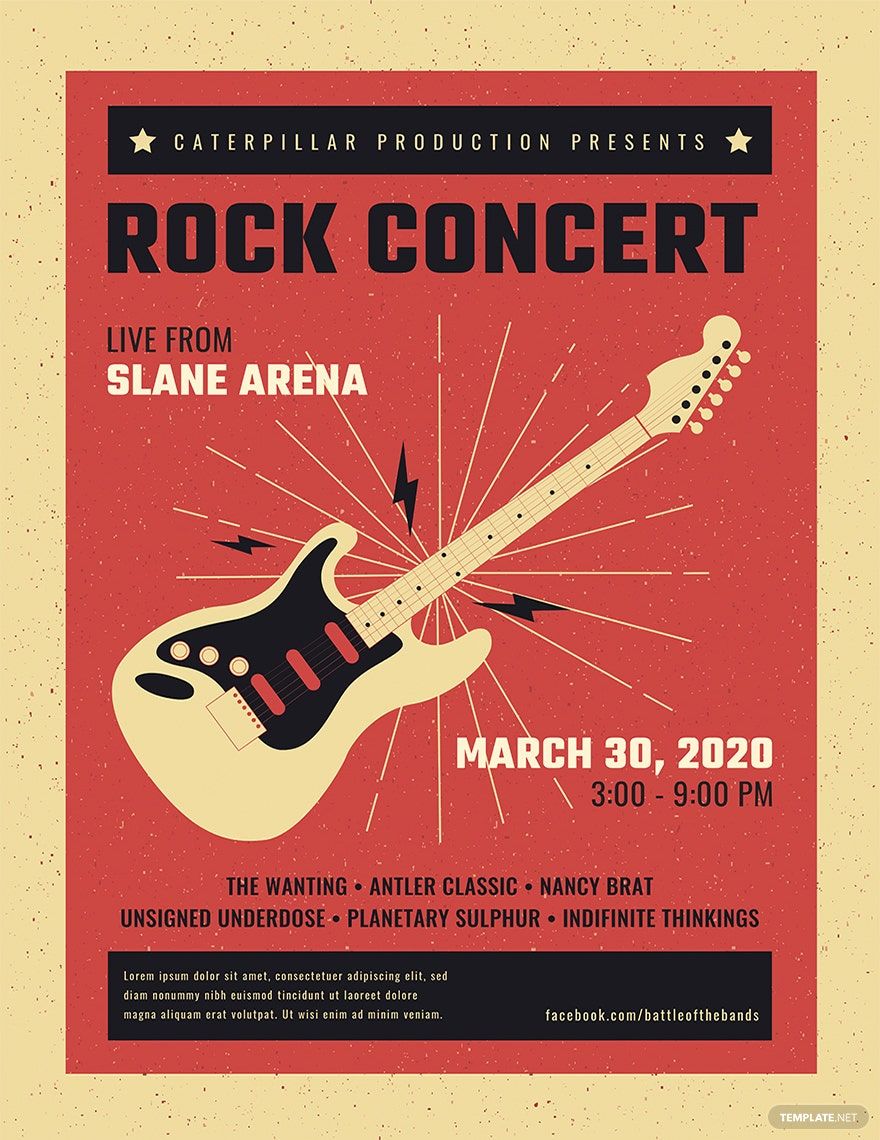The joy and excitement you feel seeing your favorite band or artist perform live on stage is an understatement. That's the reason why a lot of people attend concerts. Are you hosting a concert event? Inform fans about their favorite artist's or band's upcoming concert through our ready-made and captivating Concert Posters in Pages. They contain preformatted designs and layouts that are 100% customizable and editable. You can also print this in (A3) 11x17 inches + Bleed size. Don't let fans miss out on this once in a lifetime opportunity. Craft a well-designed poster today by downloading our templates now!
Concert Poster Templates in Apple Pages
Free editable concert poster templates in Apple Pages you can customize. Create eye-catching, professional designs for your event. Download now!