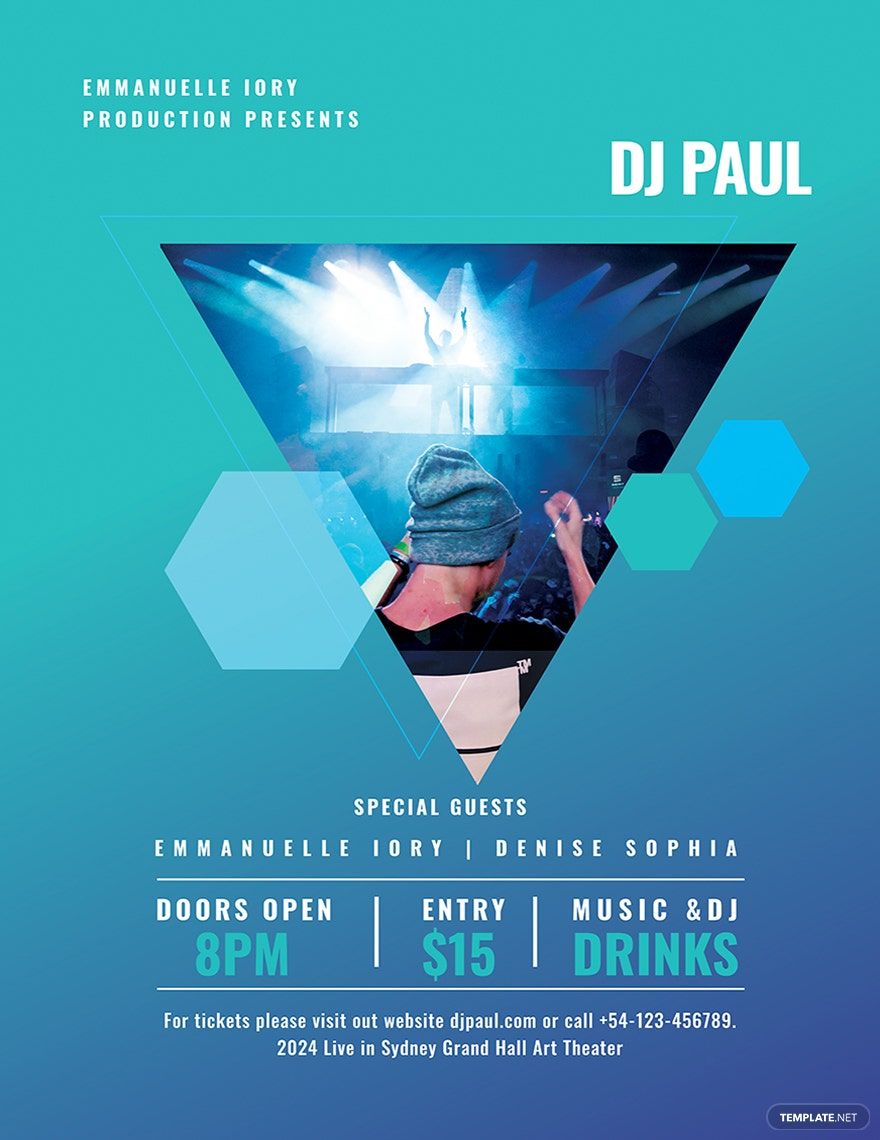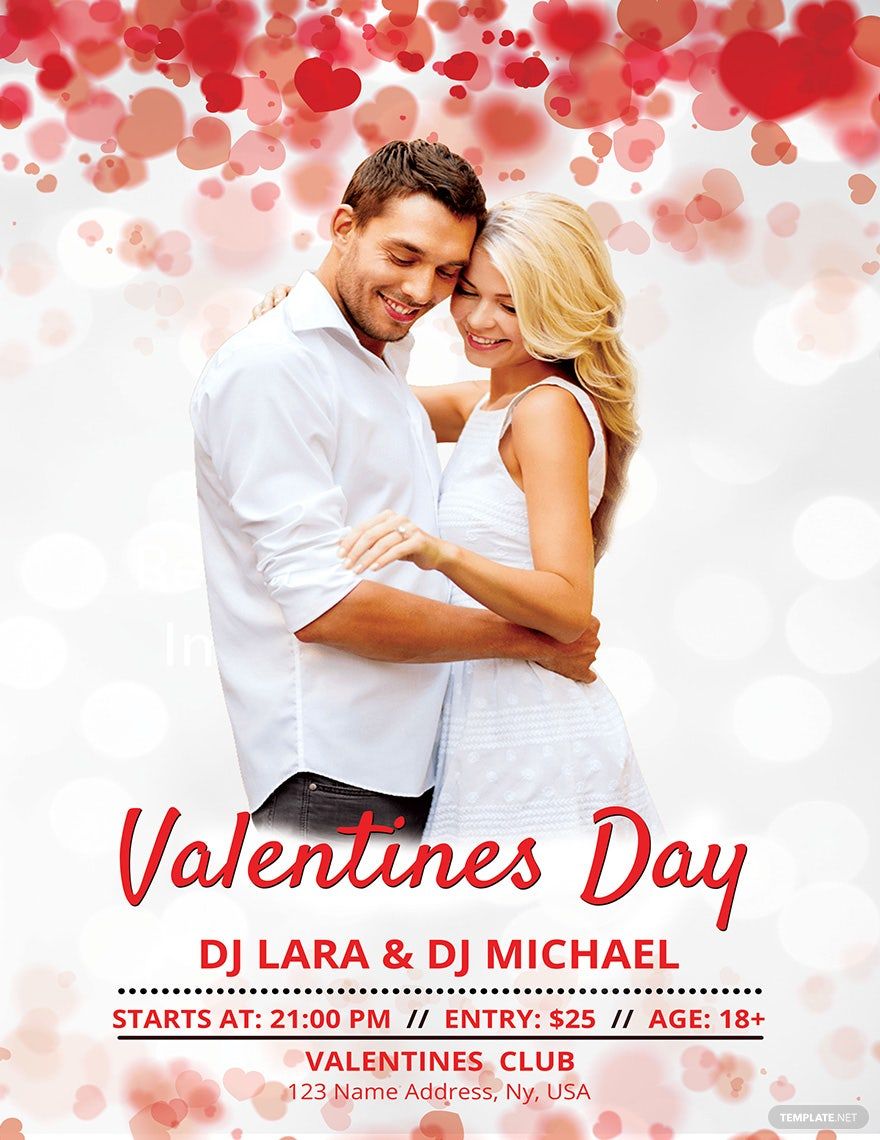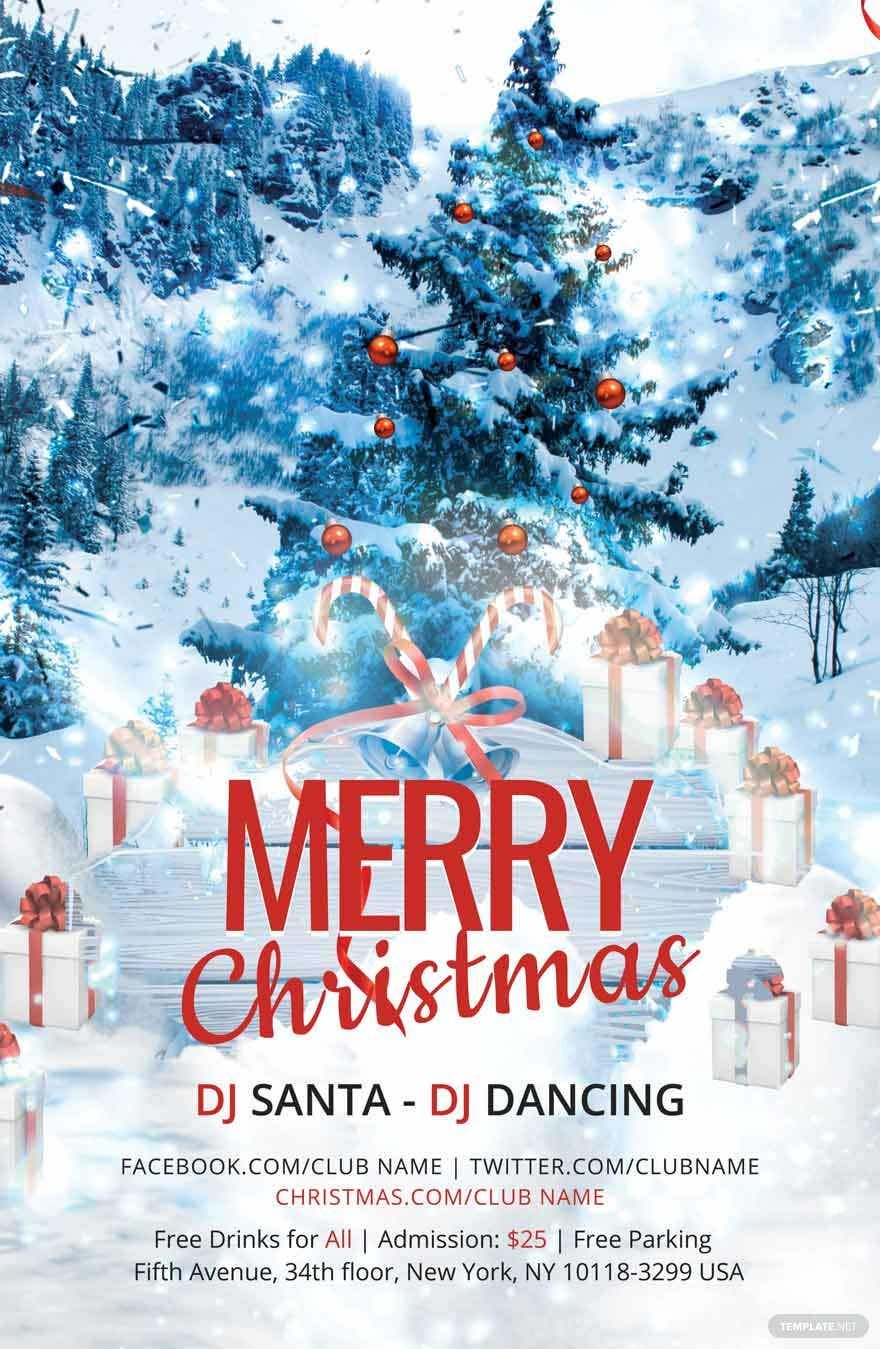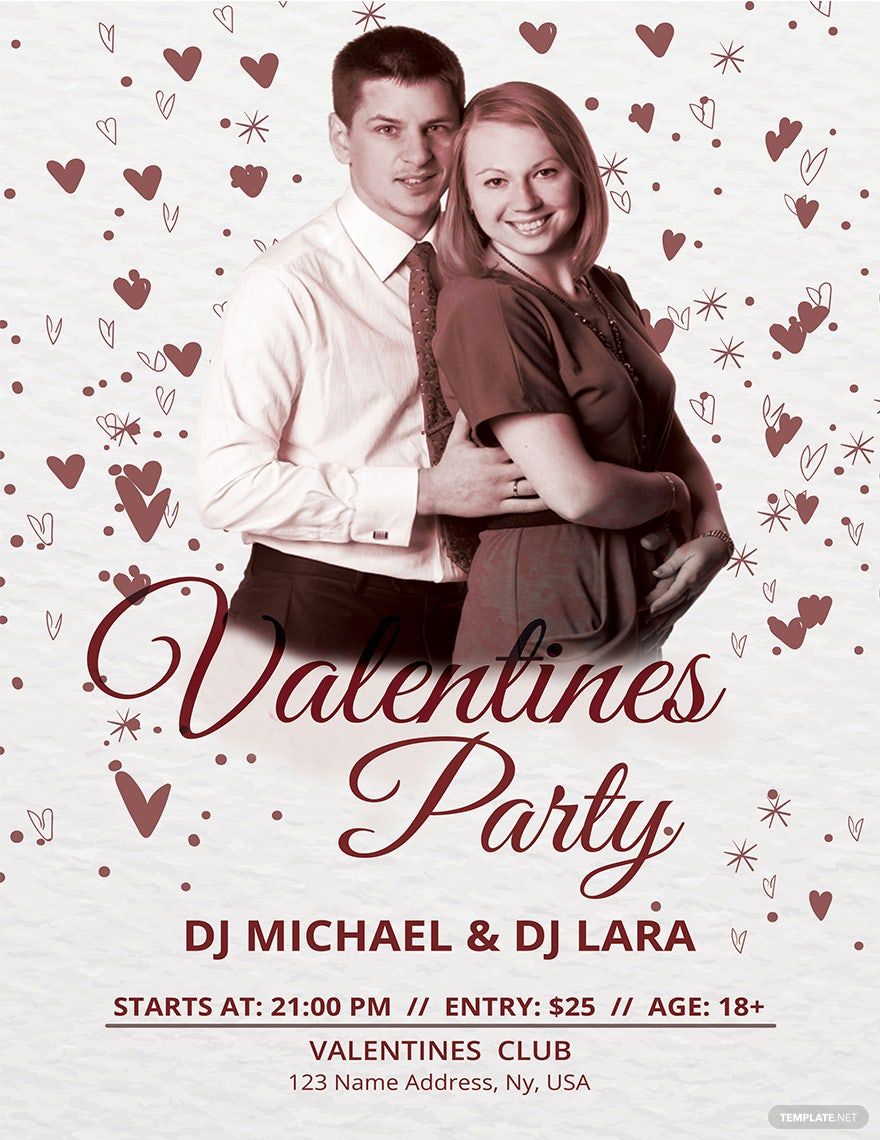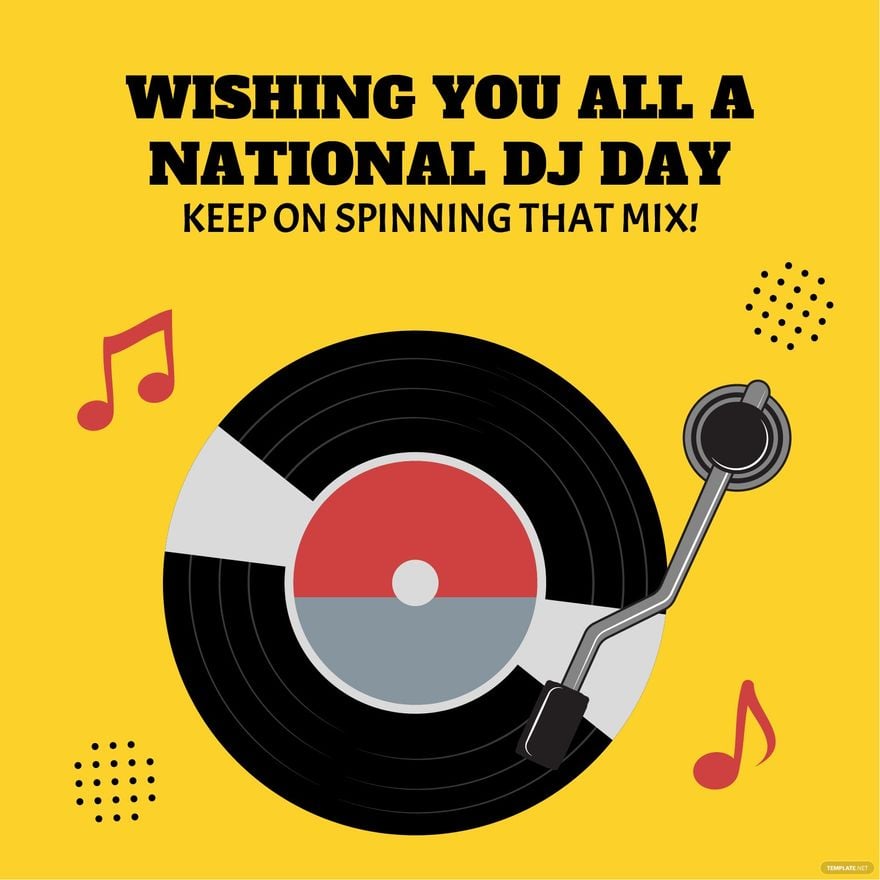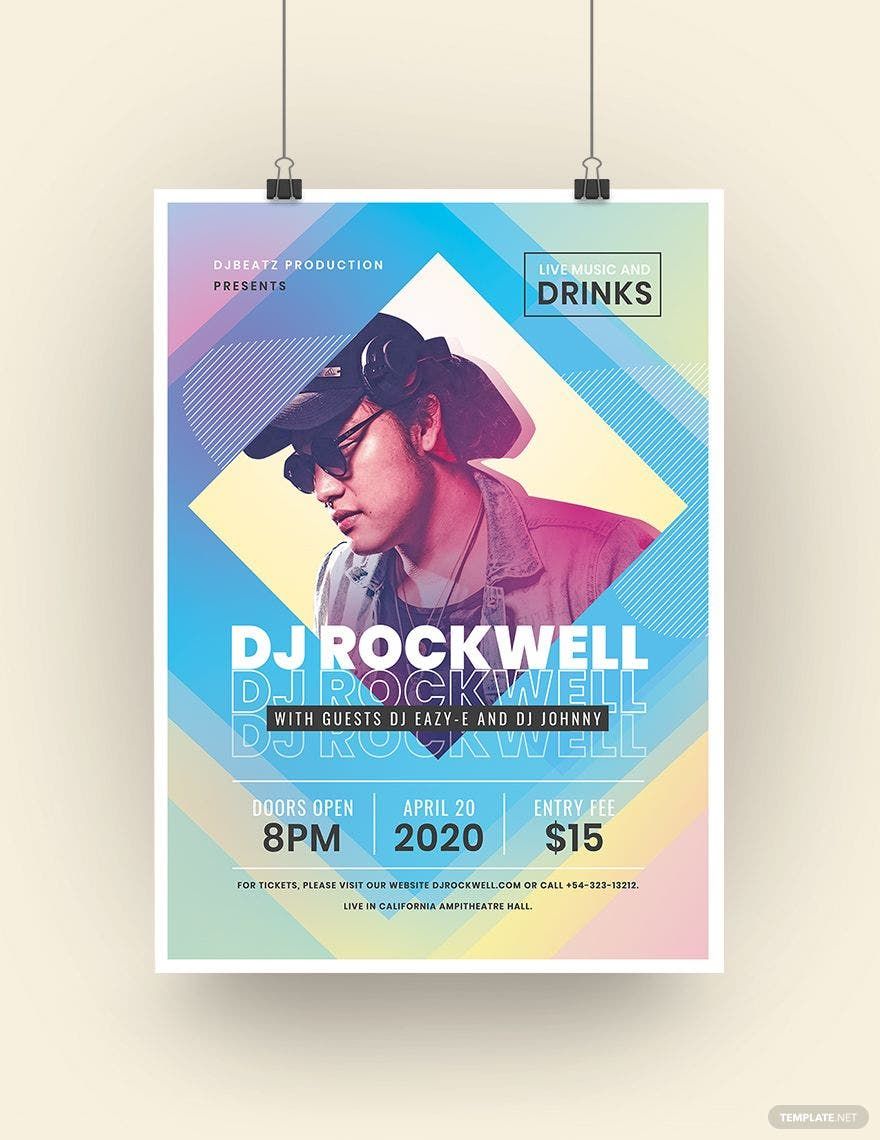DJ's have their ways of making us dance and smile with every music they give. They give us 100% entertainment the whole time! The thing is, who doesn't dance with their beat? An upcoming DJ event is going to create sounds of excited people with the use of good advertising. Good advertising can mean using posters! If you want to settle with posters, then select from this fantastic bunch of Ready-Made DJ Posters in PSD. These are 100% customizable, easily editable, and beautifully designed. These are printable in (A4) 8.5x11 inches + Bleed. Download one of these templates and make your DJ event awesome with a lot of people!
How to Make a DJ Poster in PSD
Some people might think that a DJ's job is easy, but Mental Floss says that DJ's are actually busy before an event. They have a lot of things to prepare before getting things done. Their constant hard work to provide full-blast entertainment might be the reason why a lot of people hire them for events. But aside from hard work, for people to know that there's an upcoming DJ event, you need to advertise it. One of the traditional ways of advertising is the use of modern posters. Yes, posters are effective in getting people's attention. Do you want to make your own DJ poster? Don't worry, because you can use these tips below:
1. Use One Big Graphic or Text
A poster has to evoke attention from people. To do this, you can try choosing a specific element on your poster and make it larger than any other content. The big content on your simple poster is going to be visible even from afar. This way, it can quickly draw attention and will make people curious about your poster. The biggest object in your advertisement will create a sense of importance. This means that the biggest one is the most important. Then, the others are still vital but just play minor parts on the poster.
2. Put Image(s)
An image can improve the look of your sample poster. The photo should be associated with your event. Never include an image that doesn't speak for the DJ event. You can put a picture of a DJ playing music or a photo of a nightclub. The photo is up to you. Also, you should choose a high-resolution image. Never settle for a low-quality image or artwork, or your poster will not look as flattering as you want it to be.
3. Choose Colors
Colors can make a DJ flyer, poster, or brochures look better. It will add beauty to it. But, you should make sure that the colors you're going to use are appropriate to your poster. Keep the colors relevant to the event. If, for instance, you're going to have a DJ night party, it's essential to add colors that will represent it. You can use neon colors to give a message about the fun of the party and use it as the shades of the background of the poster.
4. Use Proper Alignment on Your Poster
Proper alignment can add organization to your printable poster. It can create harmony on your creative poster. Decide where you have to place your content. You can choose to have them on the right-aligned, left-aligned, center-aligned, or justified. Make sure that the arrangement of your poster is fine, and people can easily understand it.
5. Use a Poster Template
Do you want to make things more convenient for you? Well, that's easy. You don't have to start from scratch if you use a template. Choose from the best creative poster templates above. Then edit and customize them in Adobe Photoshop. You can alter or change any content the way you to. Lastly, you can now print and post your posters!