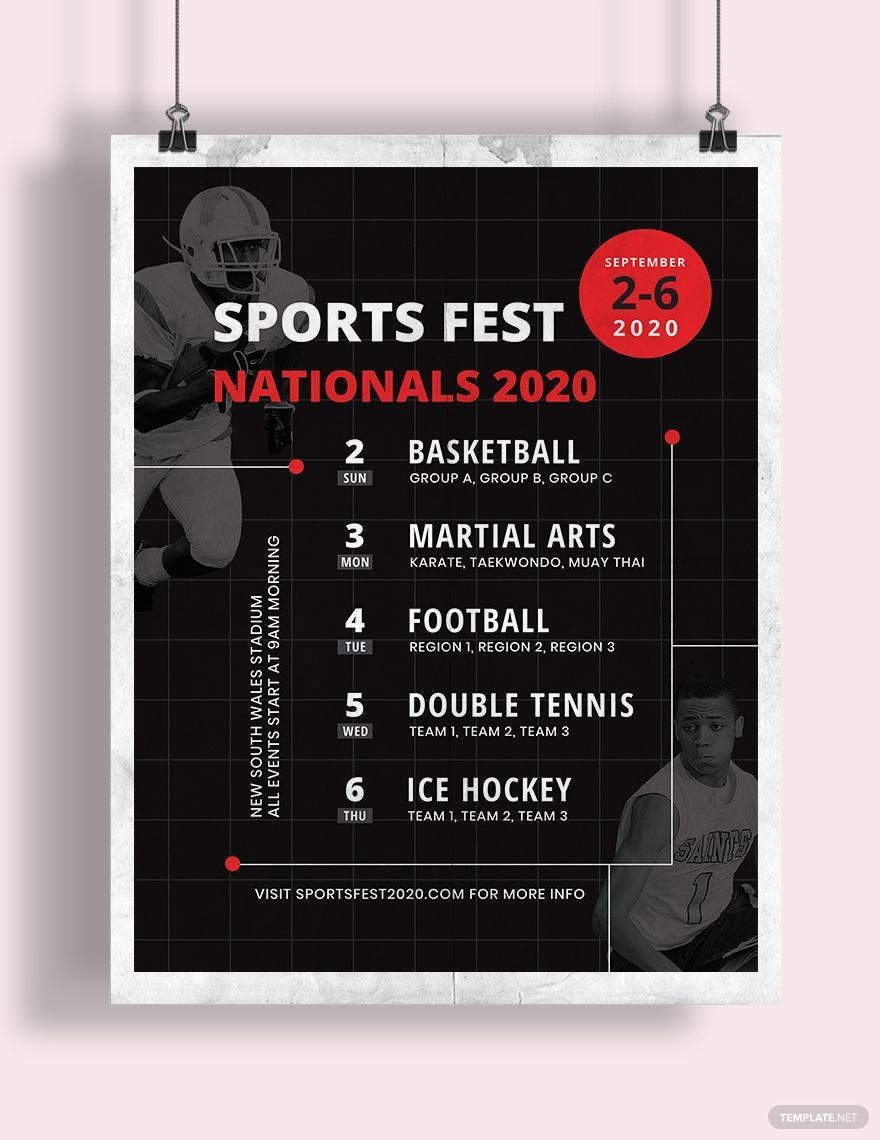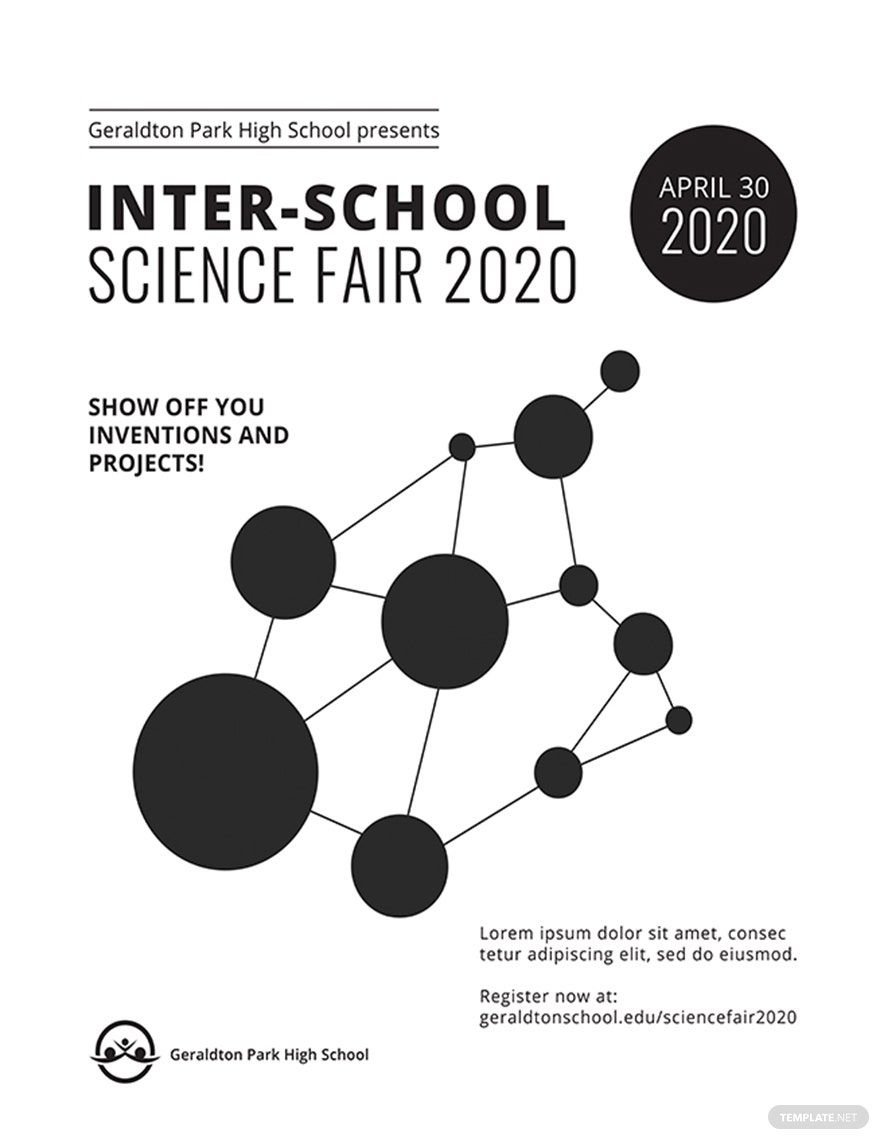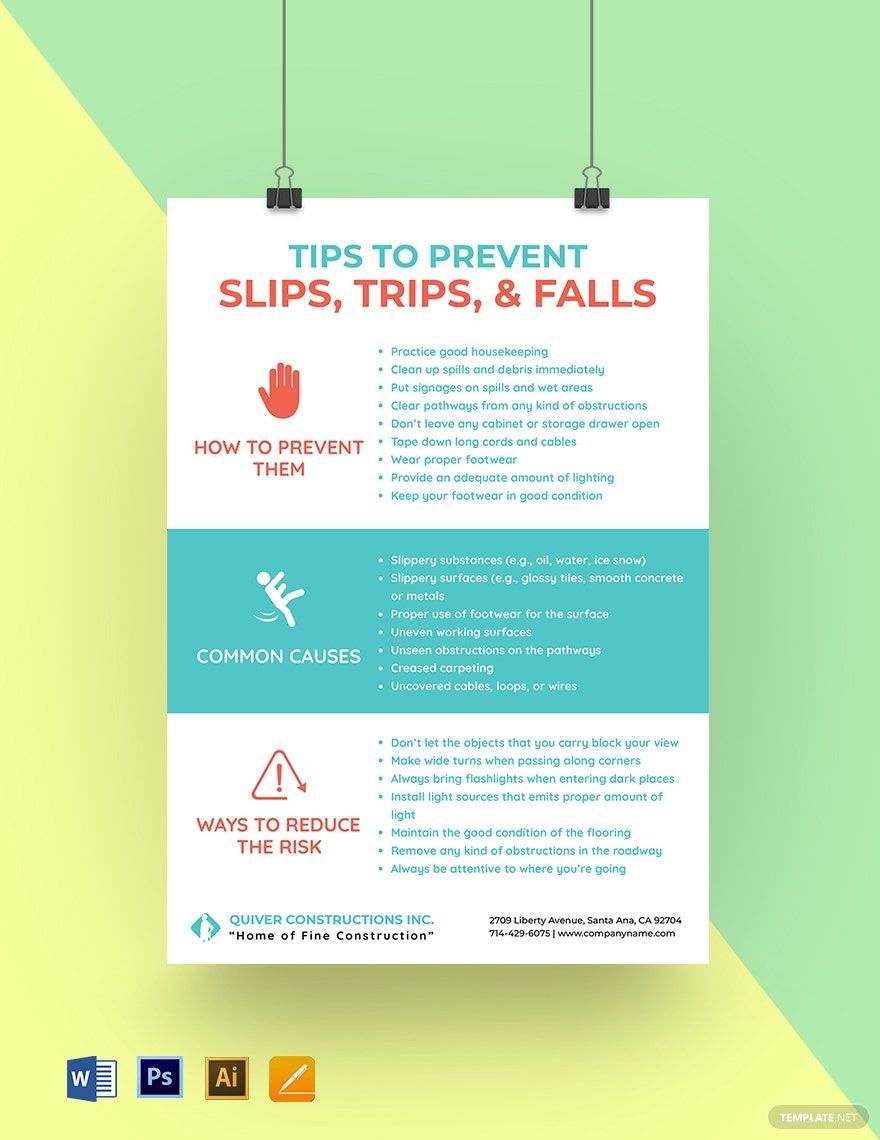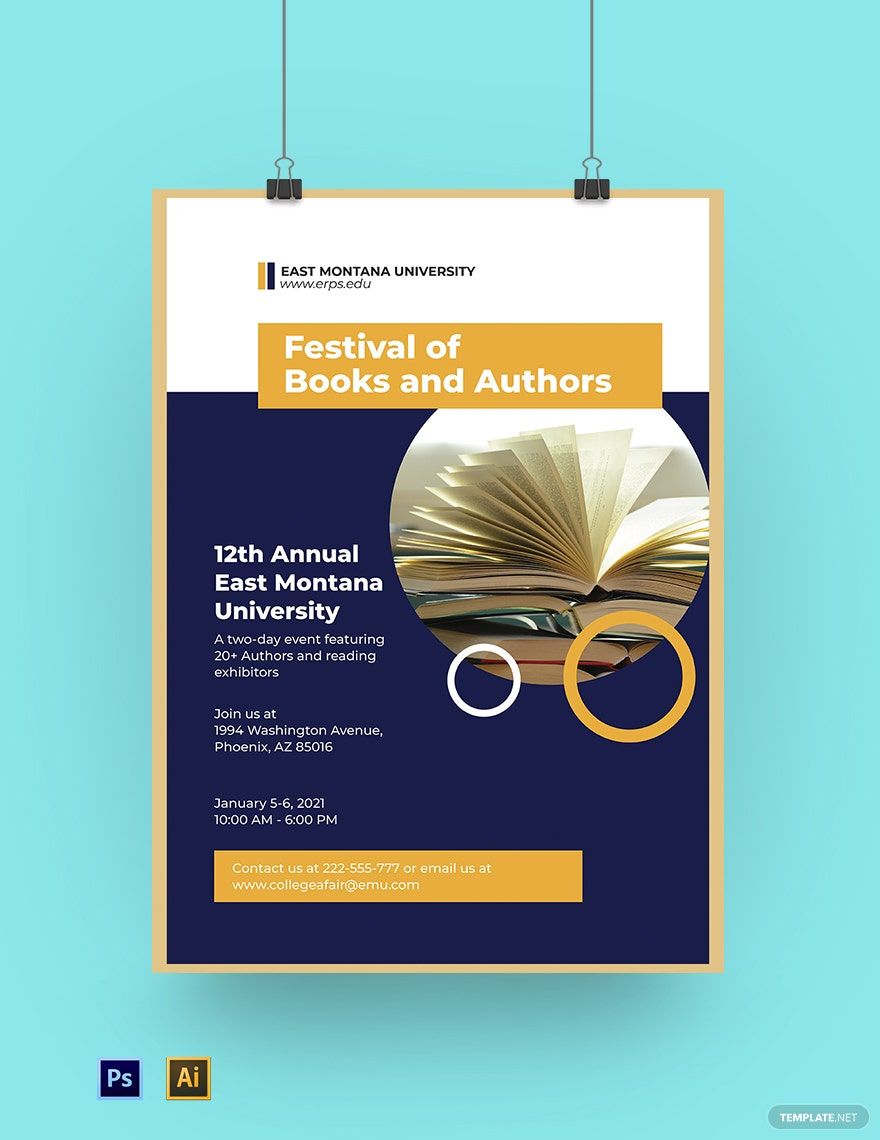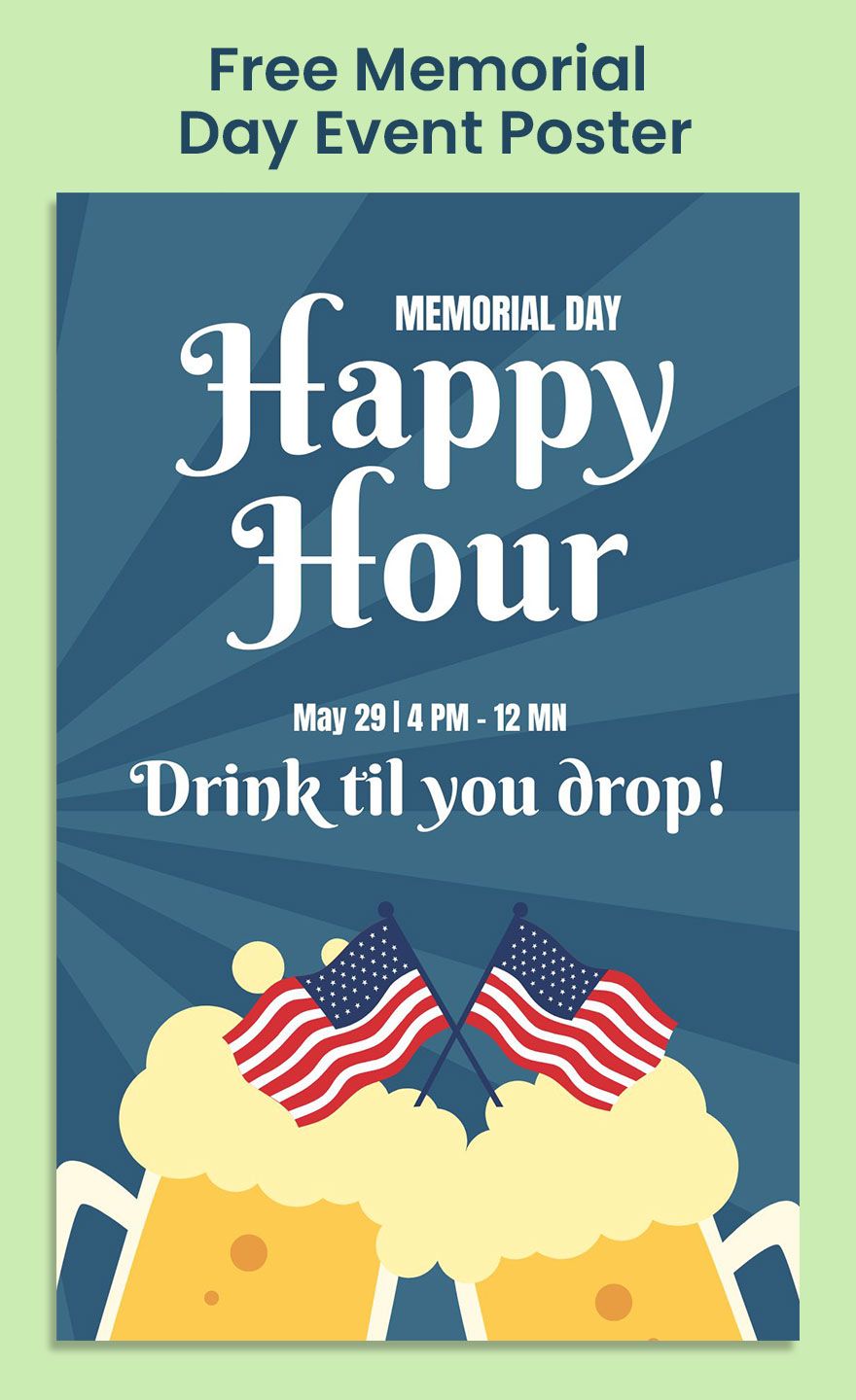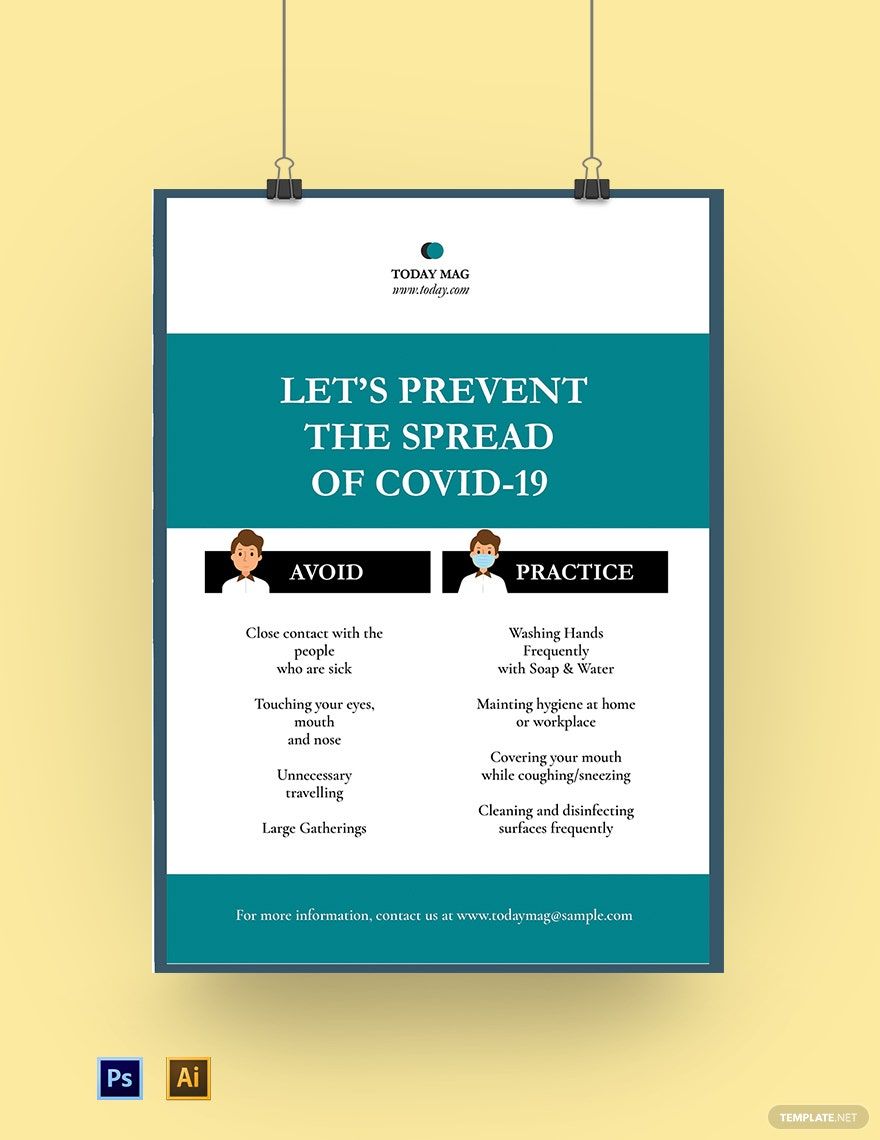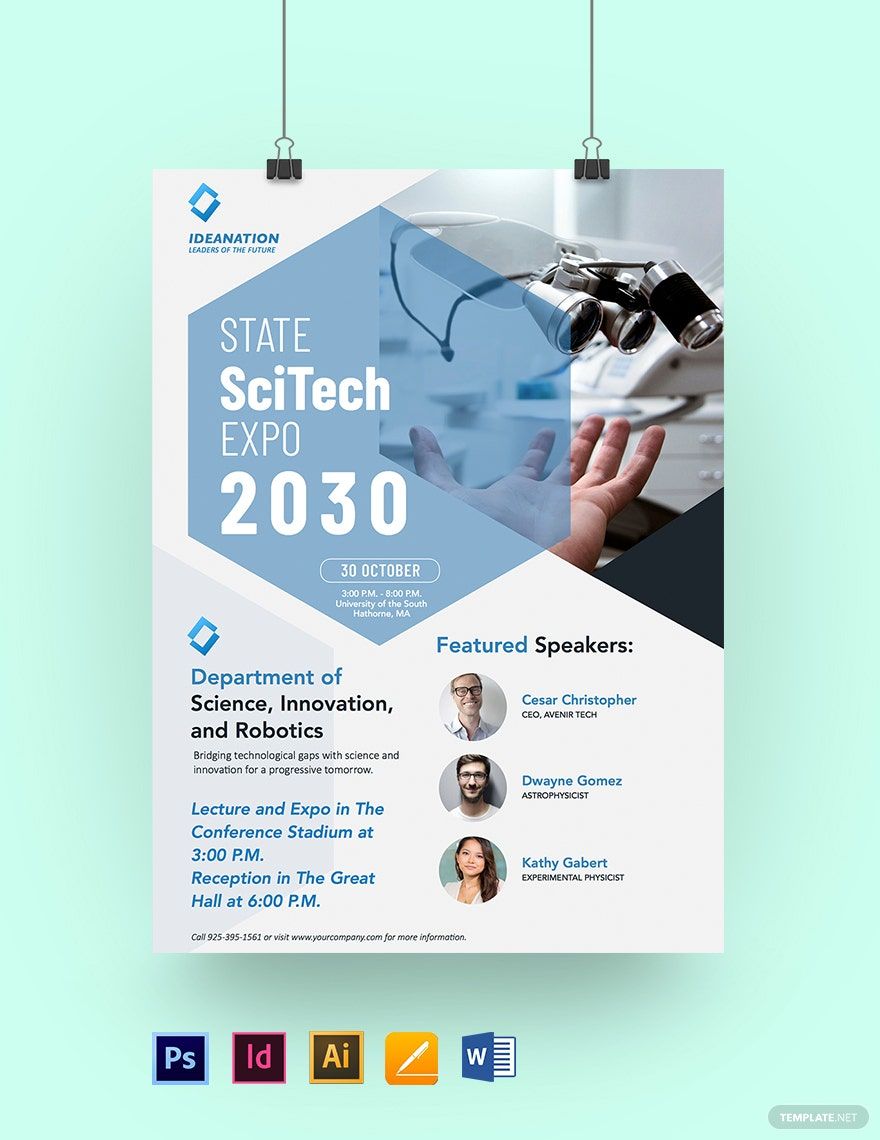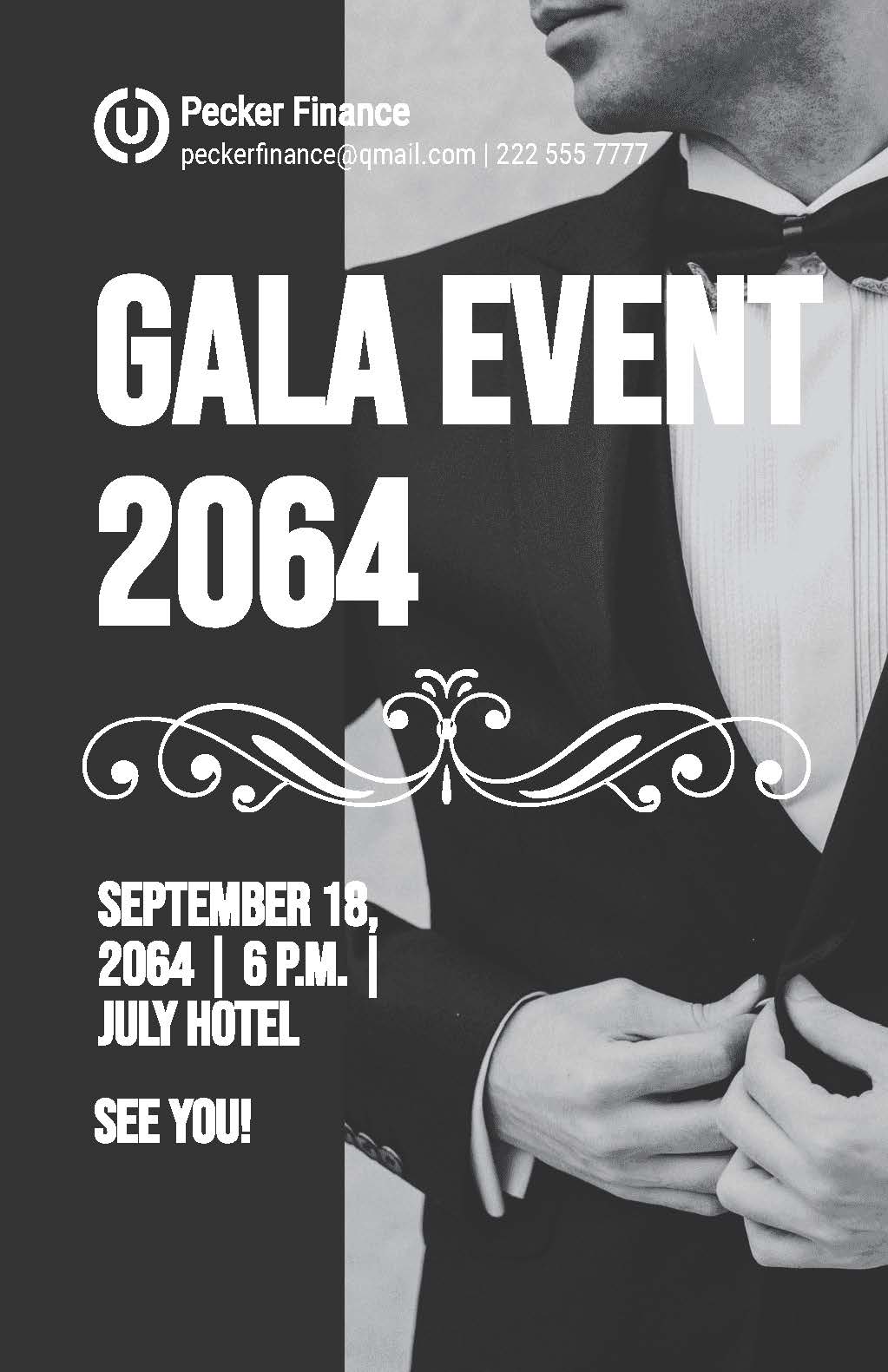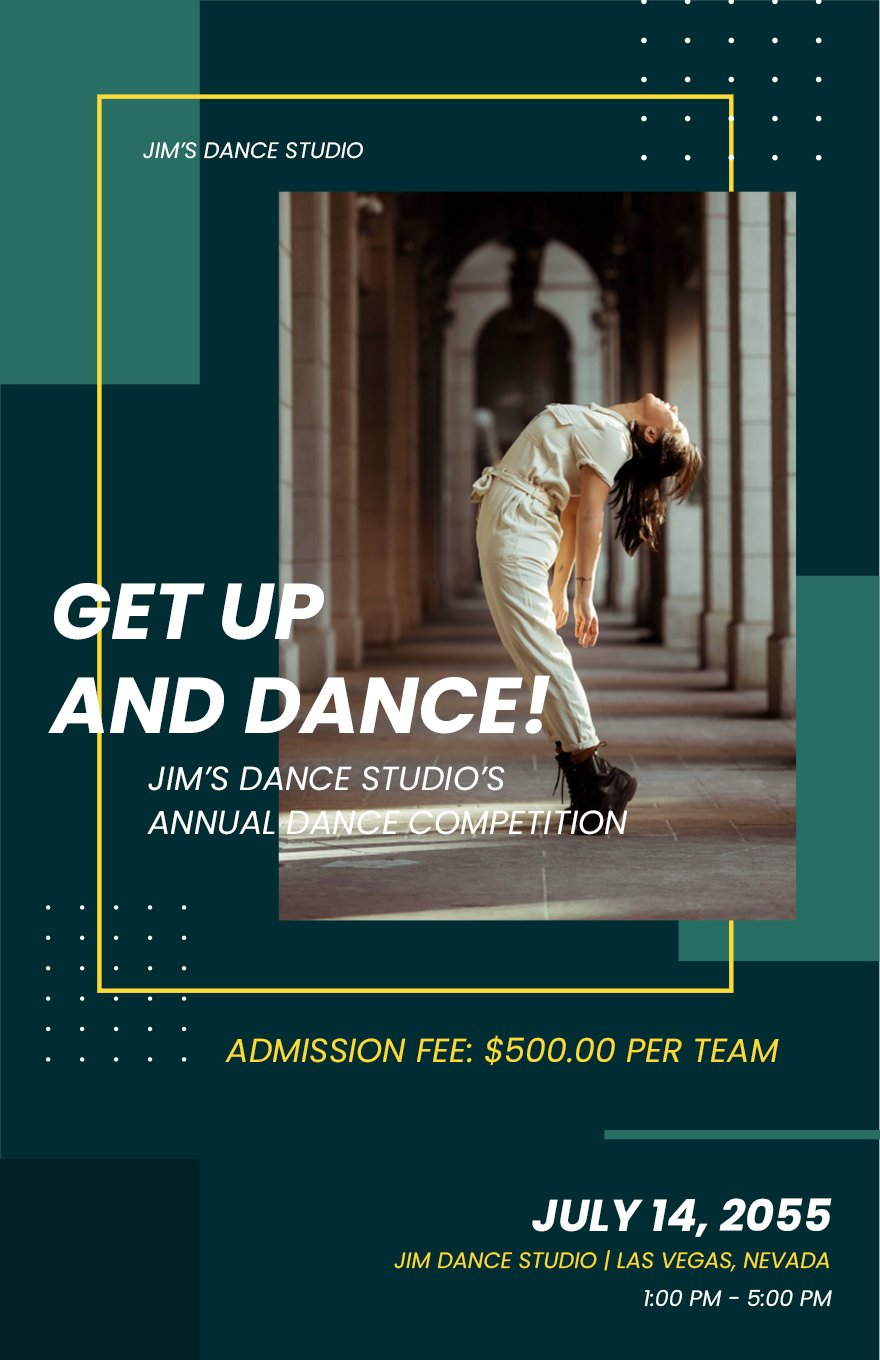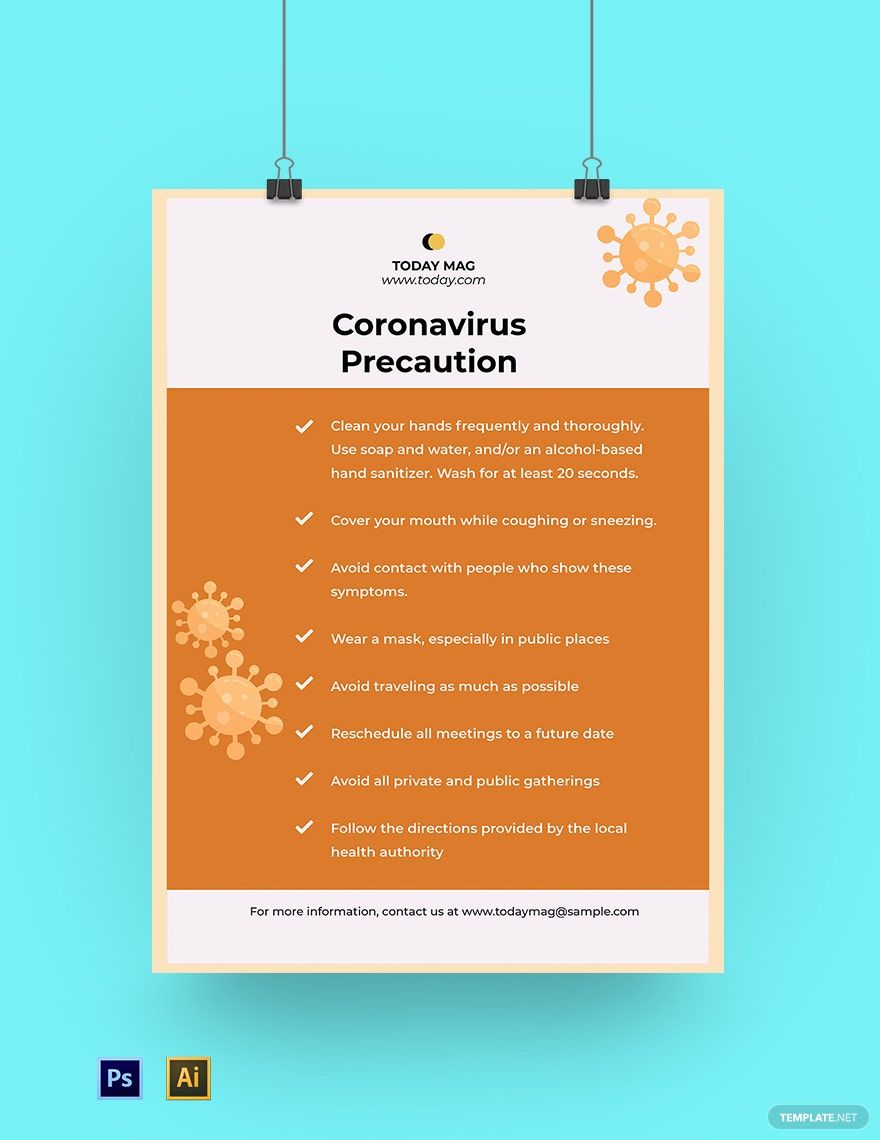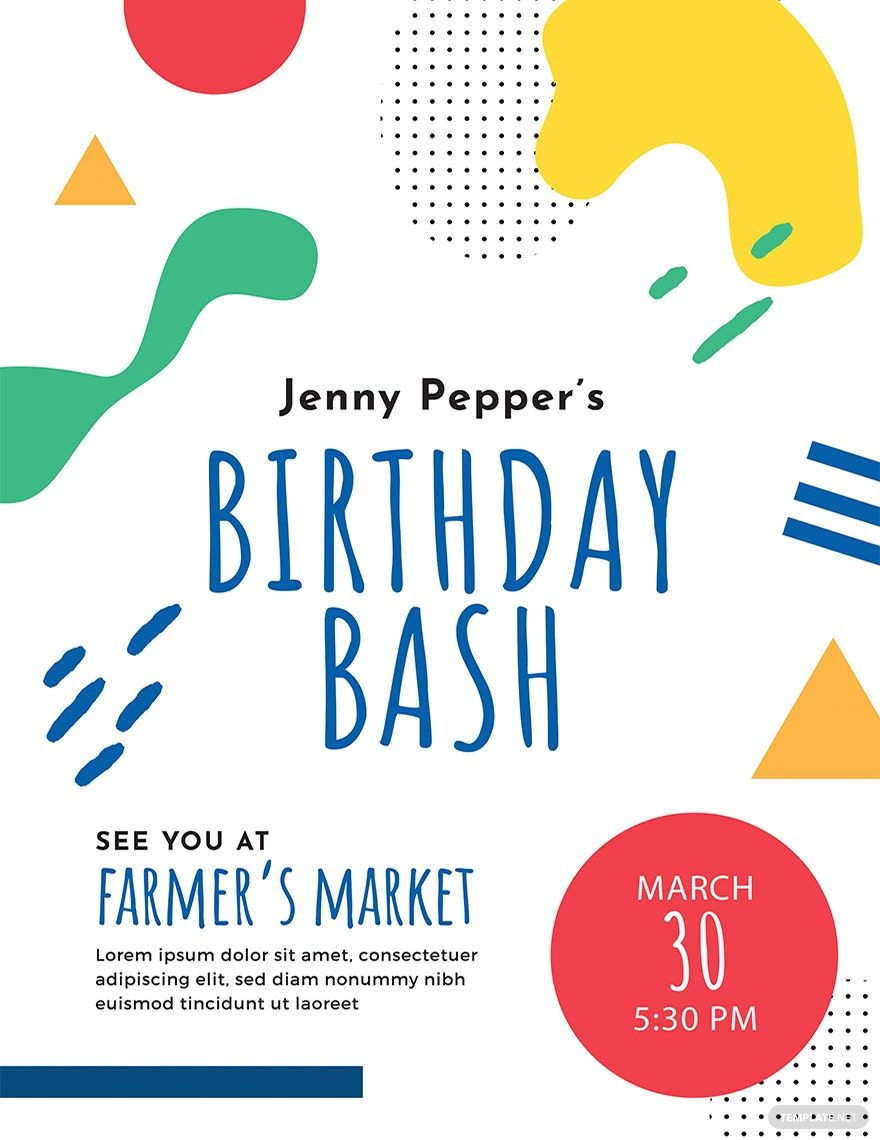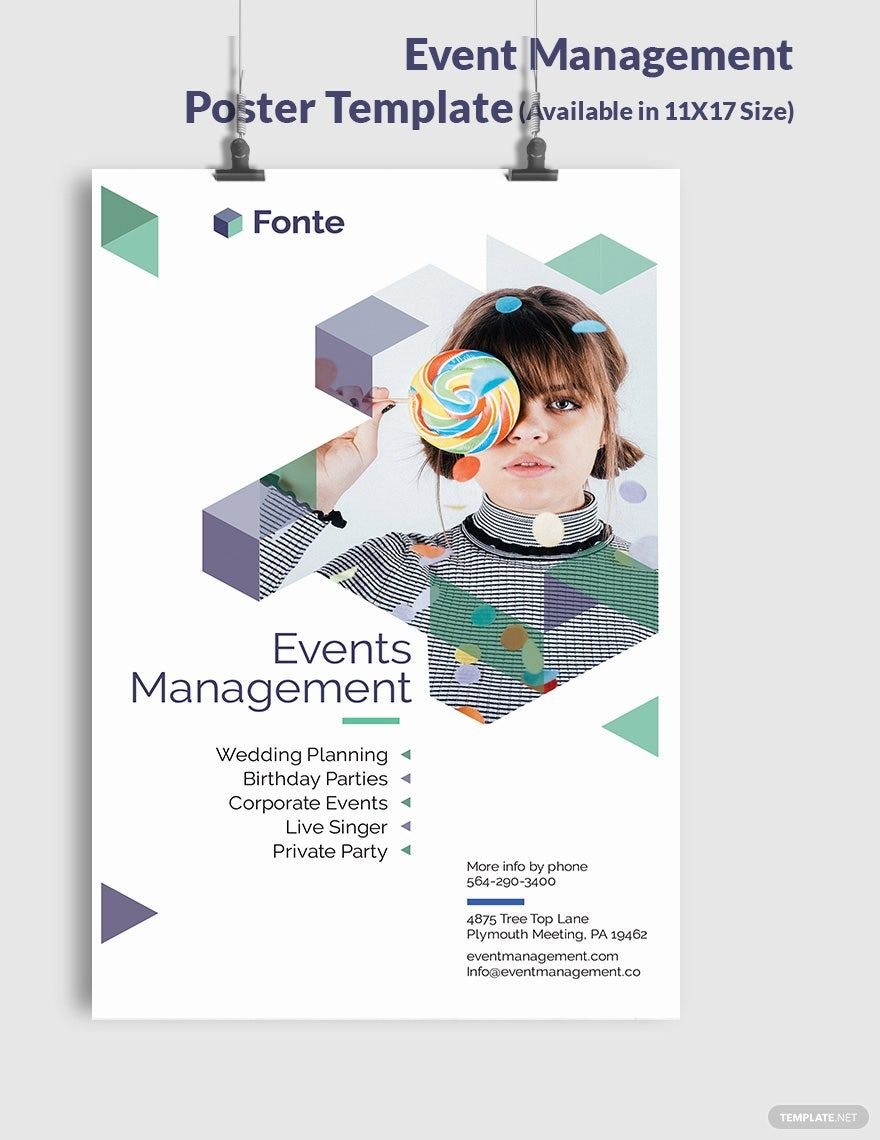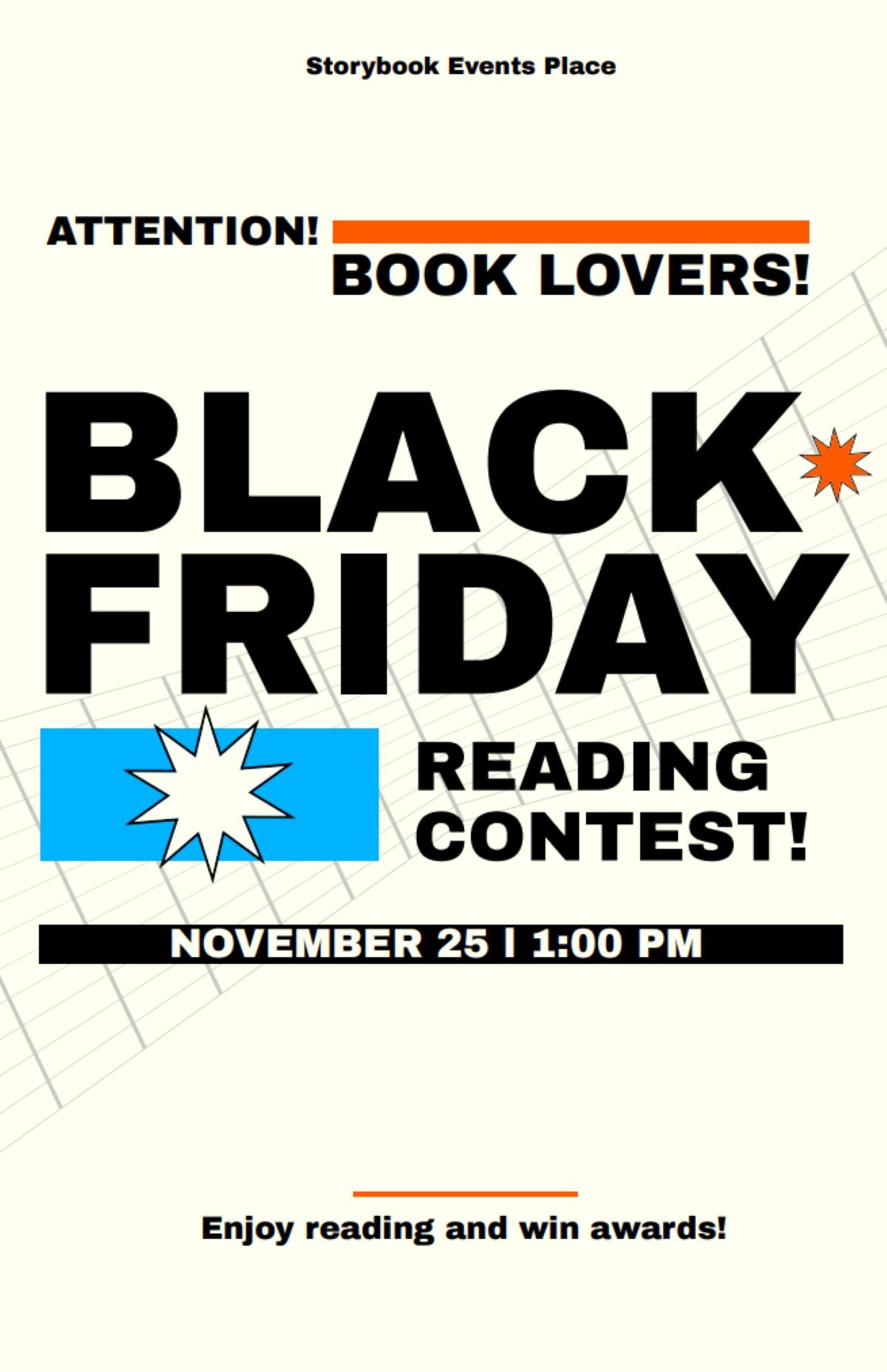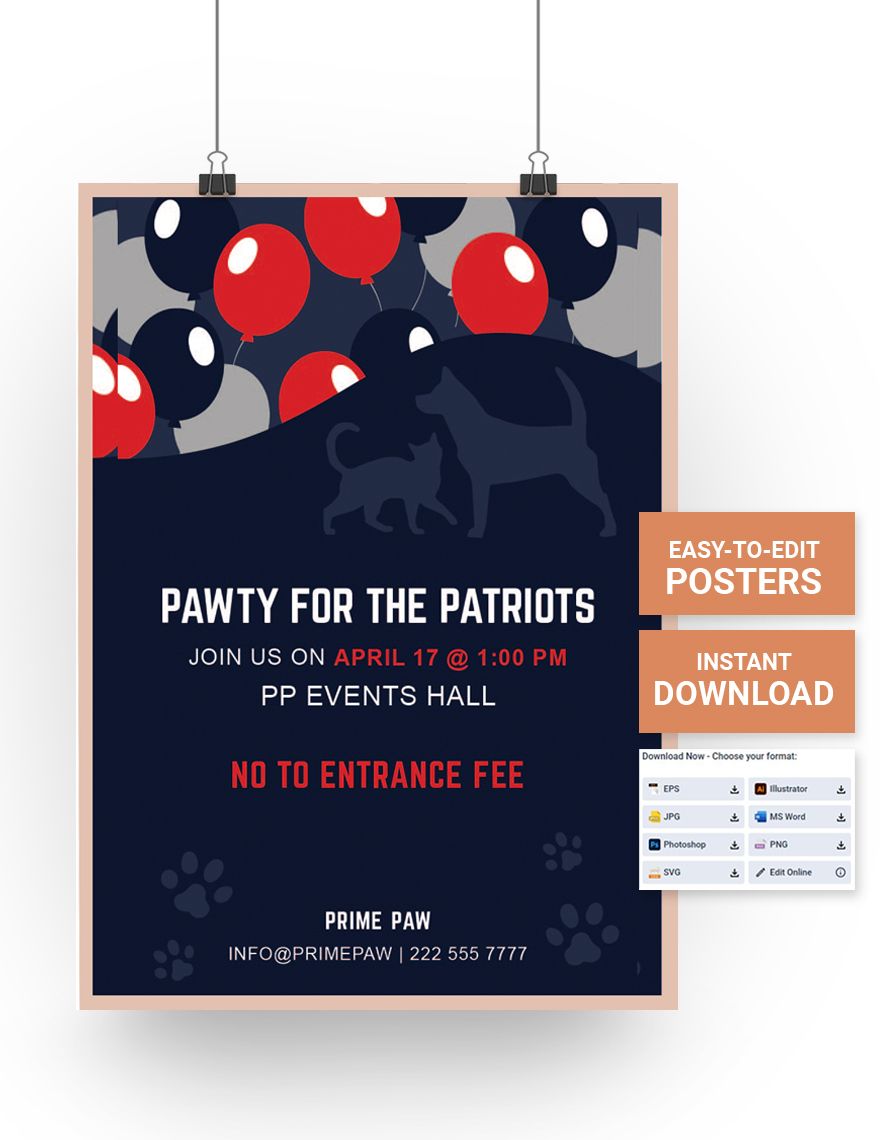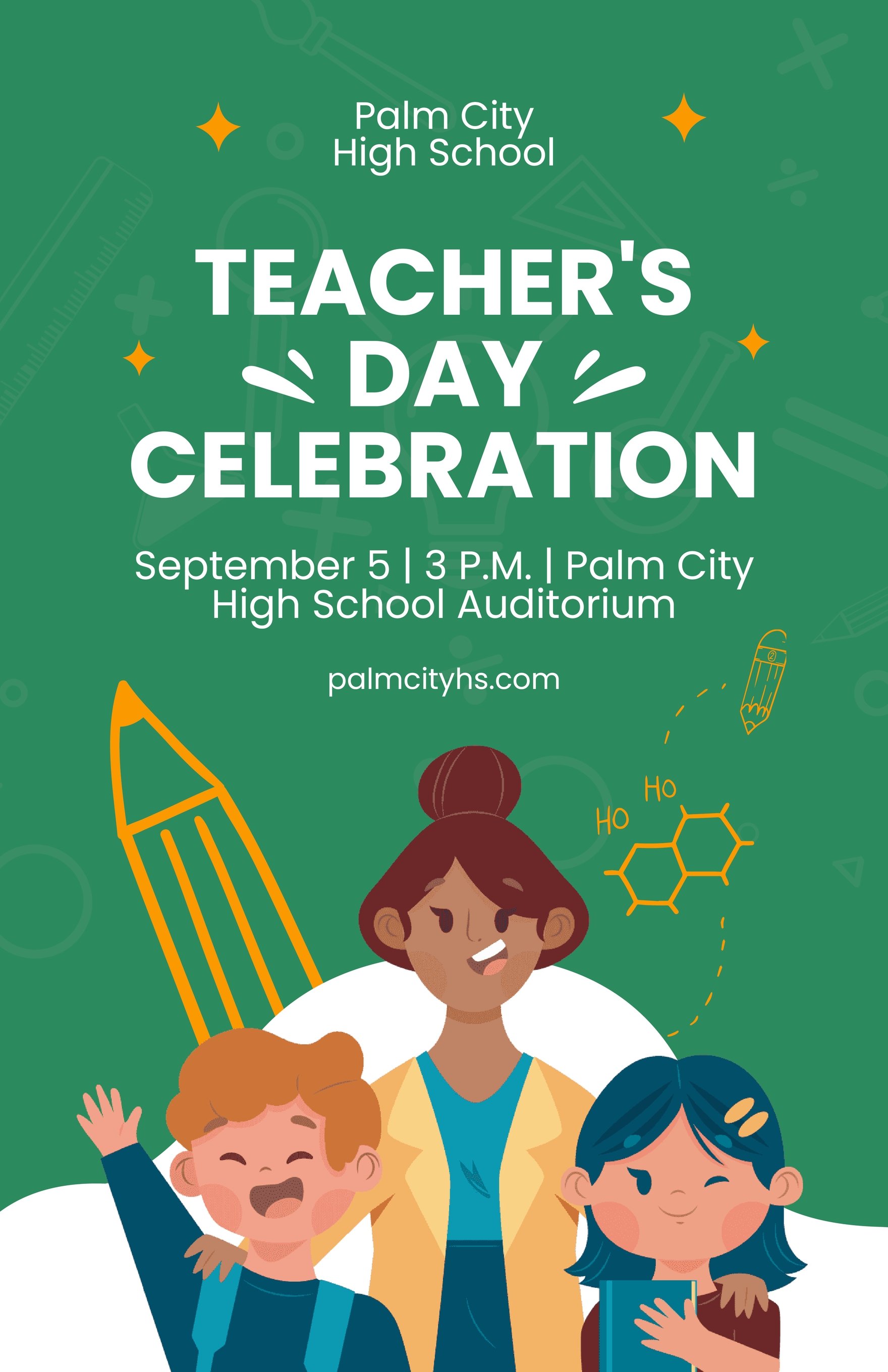Are you having an upcoming event? Or tasked to advertise an event? Whether for school or business purposes? Then, making an event poster is an excellent idea. Also, a poster can easily convey messages to your designated customers. But, having a hard time crafting one? Then our website can lend you a hand. We offer vast design Event Posters in Illustrator in Adobe Photoshop that suit your taste. Also, our templates are 100% customizable, beautifully designed, and have high-quality. Most of all, our templates are printable and editable. What are you waiting for! Grab now a template and let your customers be informed and excited about your upcoming event.
How to Make an Event Poster in Adobe Illustrator
A poster is a notice paper that may contain pieces of information about an event like concerts, school activities, business events, and more. It may come in these sizes; 11 inches by 17 inches for small scale, 18 inches by 24 inches for medium poster, 24 inches by 36 inches for the large size posters. Also, it can be used as an advertisement and as a promotional tool. Moreover, according to Statista, a survey about consumer awareness of poster advertising 2016, by age, 61% of the respondents ages 18 to 24 years old have perceived poster advertisement the same as 40% of the respondents between the ages of 55 and 64. As this data shows a positive outcome of using the poster as an advertisement, then why not make a poster for your events. Having thoughts in crafting a creative poster, then scroll to find out some procedures on how to make an event poster.
1. Create a Concept
The first thing to do is creating a concept for your sample poster. Think of what event you are advertising or promoting if it is an art exhibition, festival, or summer event. Then, after knowing the occasion, plan the color scheme, graphic design, borders, and font styles. Make sure that the design ideas are similar to the ambiance of the event. You can also make a checklist of the things needed to be done so that you will be aware if you miss something.
2. Get the right size
After gathering the basic details of your modern poster, you can now pick the suitable size for your posters. Select the scale that can accommodate all the essential information. But, it is also necessary to consider the allocated budget to avoid overspending.
3. Organize the Content
Next is incorporating the details into one, from the design of your simple poster until the information. You want it to be orderly as it can be. Append some images that are related to the event or a photo of a famous guest artist or renowned speaker and play with the color scheme of your poster to add more vibrancy. Also, you can add some punchlines so that it can attract more customers. However, it is essential to put the crucial details like the main event, venue, date and time, ticket price, contact information, and the highlight of the event. And be wise with the details to be incorporate the lesser the information, the better the outcome. Remember that nowadays, customers tend not to read all the details.
4. Download a Template
Crafting your event poster without knowing where to begin is hassle and time-consuming. If you opt to have a hassle-free work, then by downloading one of our ready-made Event Poster in Adobe Photoshop, you can now easily craft your poster just in few clicks.
5. Post Your Poster
After revising and finalizing your creative poster, you can now produce it with the help of a printing machine. Make sure to use a high-quality paper for better stability. Lastly, post your event posters in a crowded place for better referrals.