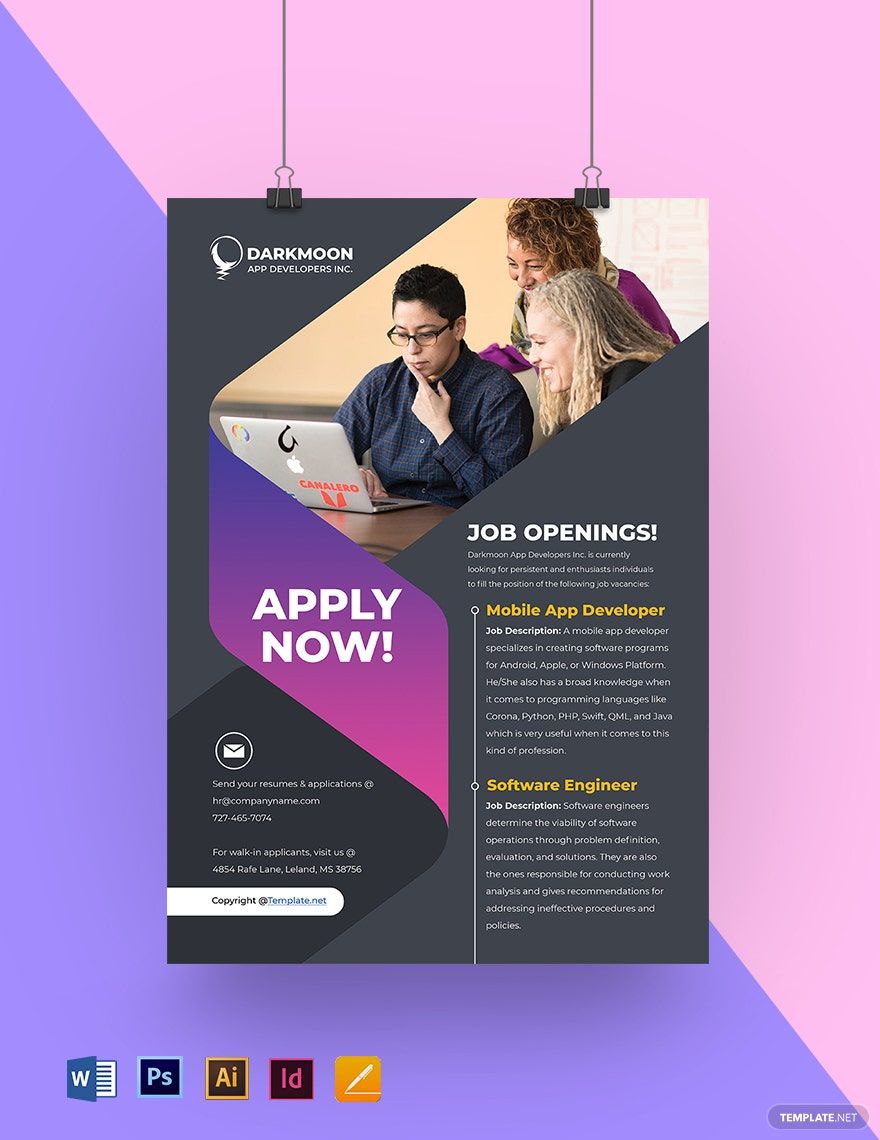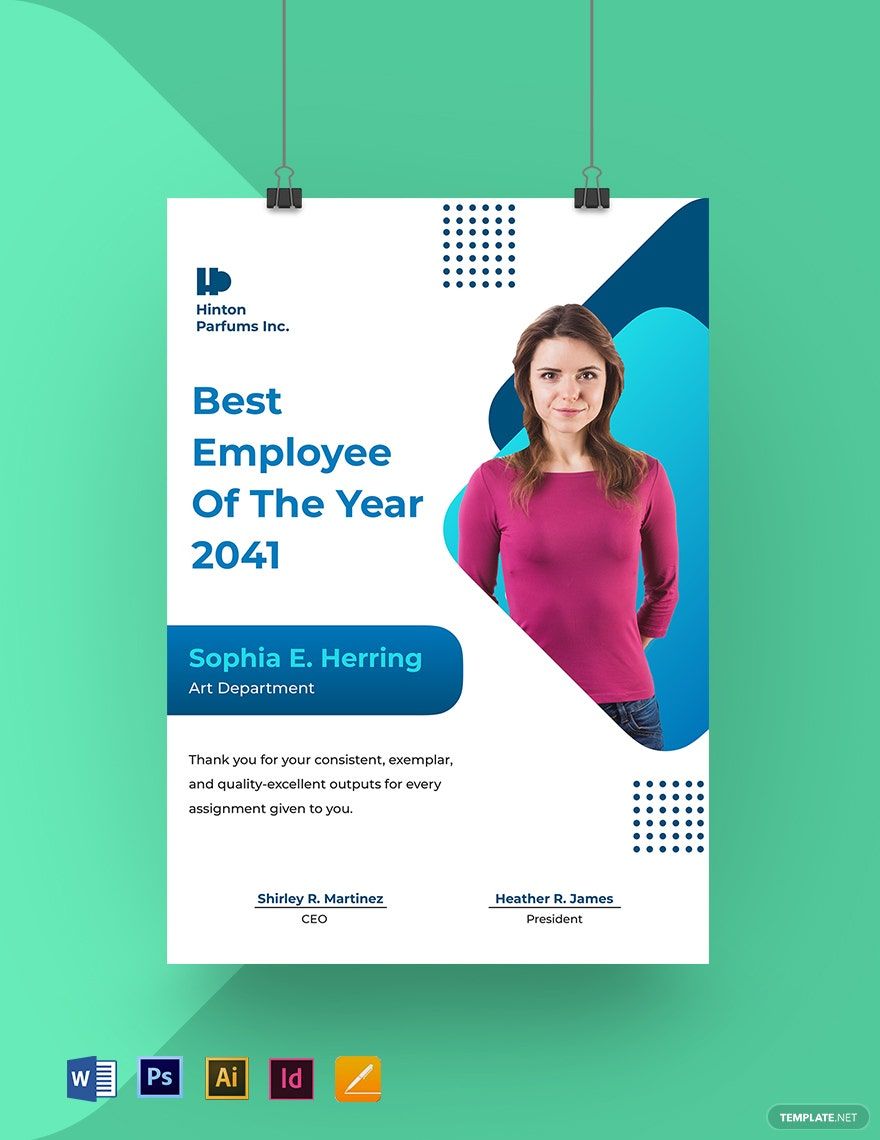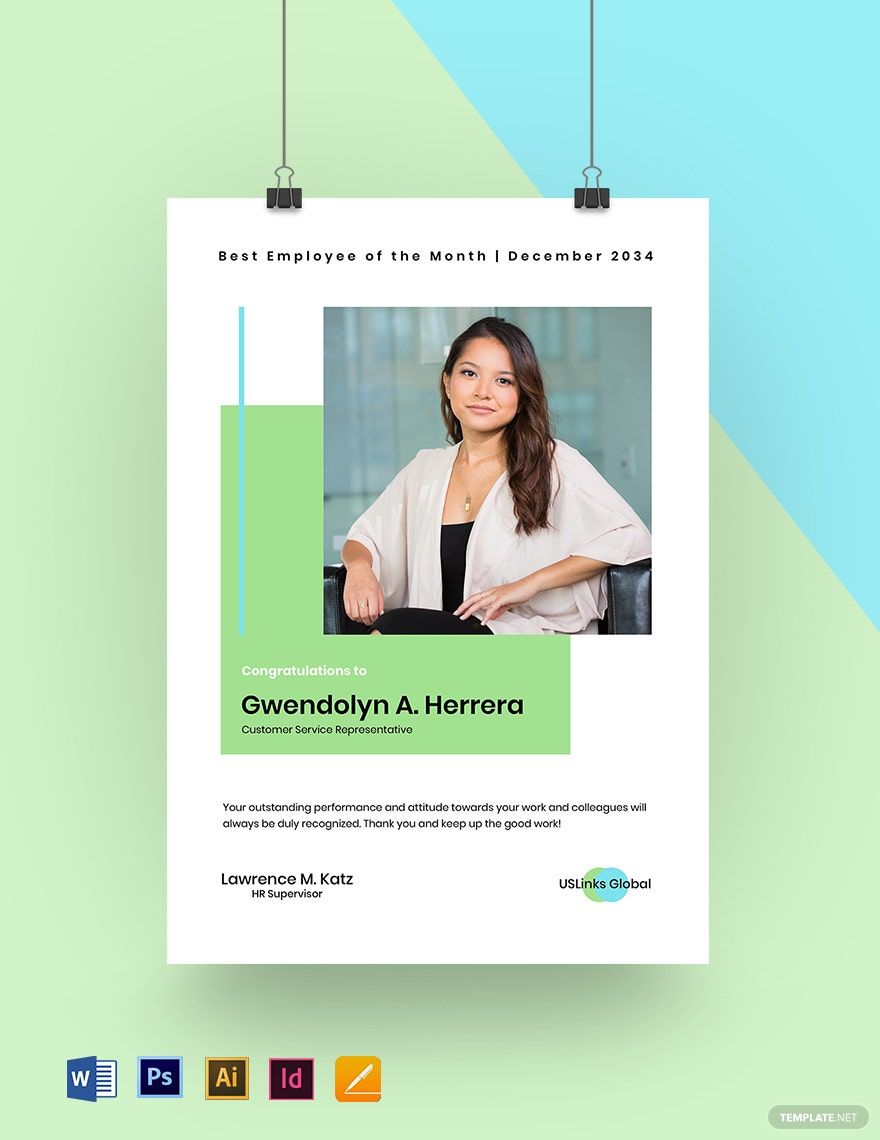If there are people in the workplace that secures employee improvement and office policy, that’s the job an HR professional can do. So, whether it’s for recruitment or conflict resolution, there is human resource management involved. To let people be aware of certain conditions and announcements, what’s a better way to communicate? Posters serve as an appropriate tool to send forth the message. But don’t worry. We have a selection of HR Posters in InDesign. Download your choice of template and get the convenience in doing the necessary changes. Take this opportunity to display posters on your office walls. Without so much time consumed, satisfaction is all yours. So, download our template now!
How to Create an HR Poster in InDesign
There are different departments in a company that always want to make sure to put an effort in everything that they do. Part of that is the human resource department. HR professionals are among the foundation of the company. They create specific guidelines in the work setting to promote employee compliance, workplace communication, and strict provisions. According to Gartner, 51% of HR professionals value the team’s enhancement. This means that they ensure to provide the right resource management above everything else.
So, in securing to instill useful guidelines from recruiting, hiring, and employment process, the poster becomes a handy tool. To help you create an HR poster in InDesign, we provide a list of tips for your convenience.
1. Know the Purpose
Before jumping off to collecting the appropriate information, always start by knowing what the purpose is. This helps you go through the process with minimal to no error at all. With that said, prepare a well-defined goal. Either you are making it for recruitment or office rules and laws, achieving your business plans for the company will need you to create a list of gathered information. This will serve as your bases for the following steps.
2. Choose a Pre-made Template
When you finally established a clear purpose, get handy with the formatting part. To start with, look for an idea. Or, consider choosing a pre-made template from our website. So, instead of creating one, you can easily download from our variety of HR Poster Templates. Use InDesign to adjust the layout and input the details that are appropriate for your needs. This saves you more time for other matters.
3. Feature a Good Focal Point
So, whether it’s for recruitment or referral, you can never go wrong with an attention-grabbing focal point. Thus, indicating a perfect headline for your business poster. Make it compelling for others to get their focus on. But of course, make it relevant, precise, and understandable by everyone. Make the text size bigger enough to be seen from afar. In this way, it is eye-grabbing.
4. Observe Proper Placement of Details
For the rest of the details, it’s essential to put them correctly. The proper placement of elements is key to better understanding. So, for texts, place them in the middle or below the poster titles. For recruitment purposes, input the job positions available. Then, ensure that your document contains your company’s complete address and contact information. Don’t forget to add other material like images. This drives attention quickly.
5. Design the Poster
Now that you have the details laid, it’s time for the more exciting part. Now, produce a creative poster. Using InDesign, you can add designs such as shapes, colors, and other elements. But secure that these elements are relevant. Especially with colors, make it intentional. But use the color scheme that suits well with your company’s palette. This can easily enhance attention. Next, avoid overlapping the design elements with that of the text details. You have to secure proper readability all the time. And whenever you are done, complete the process by reviewing it. Now, you have a poster to let people be aware of!