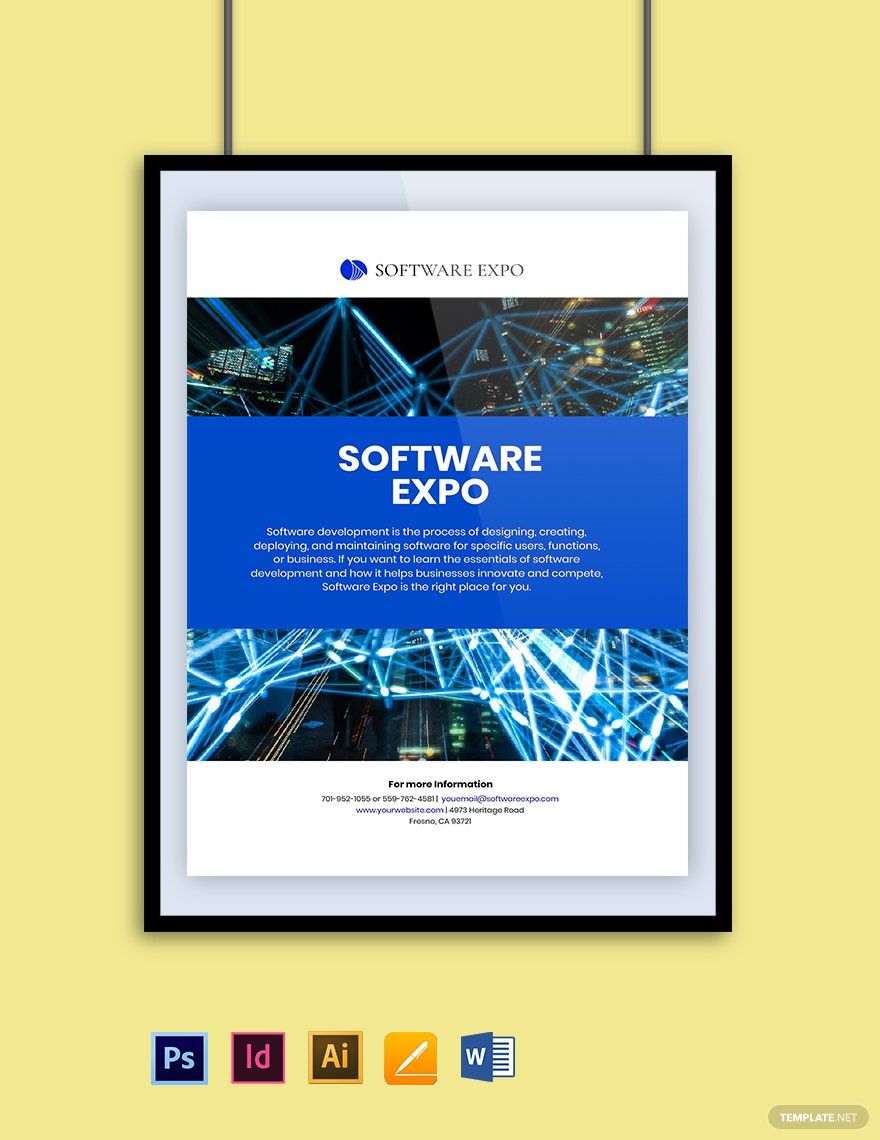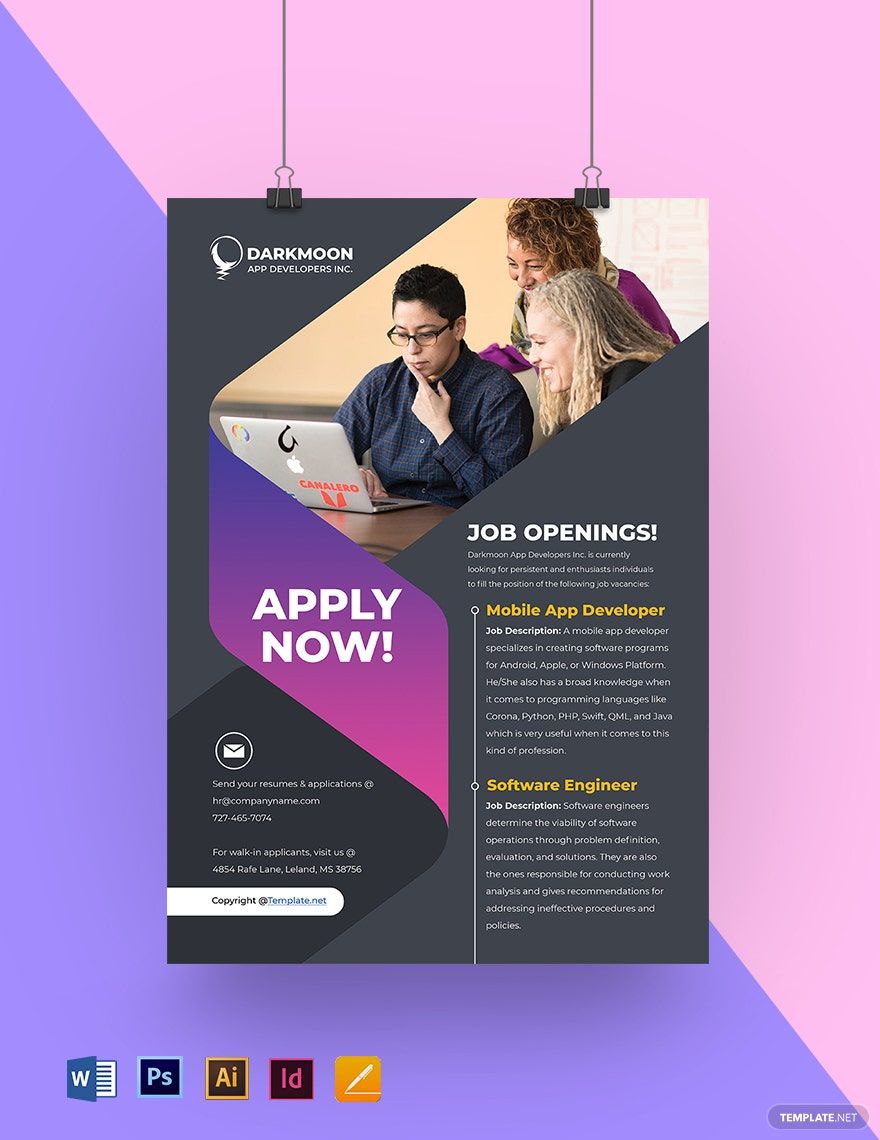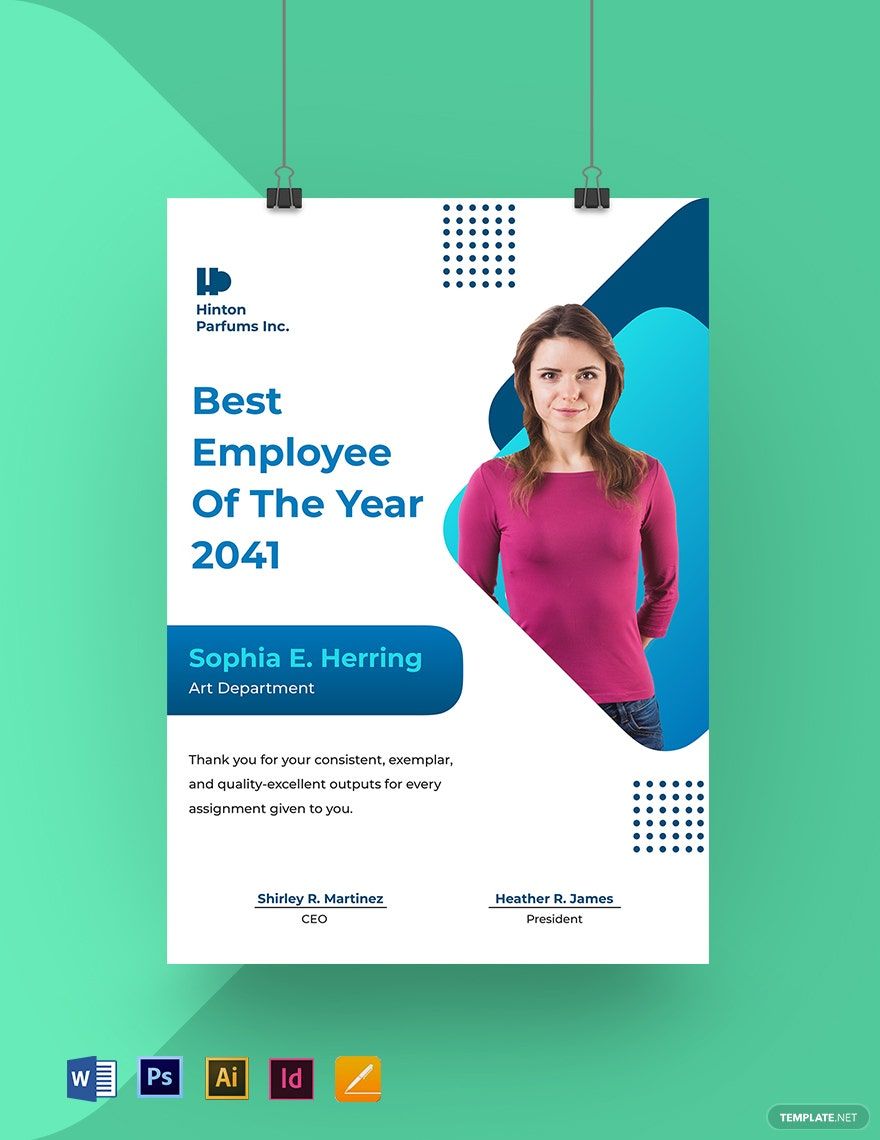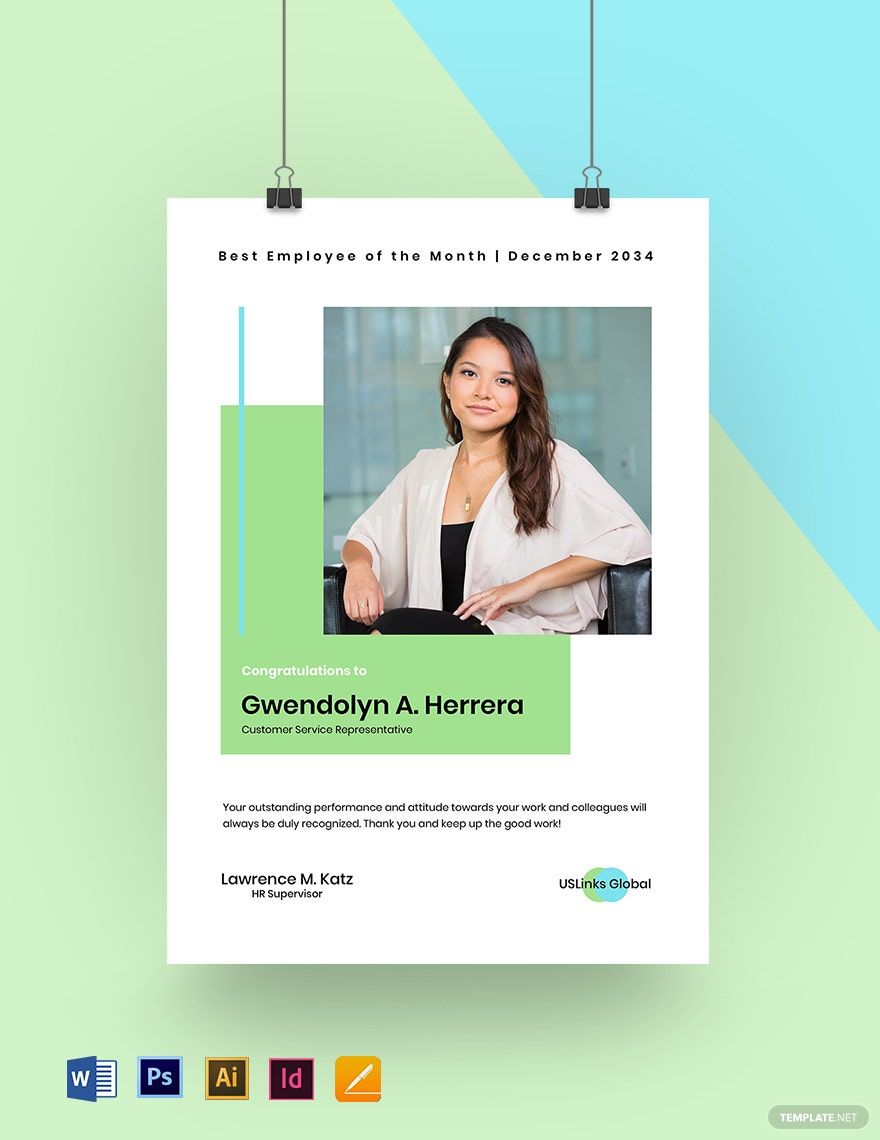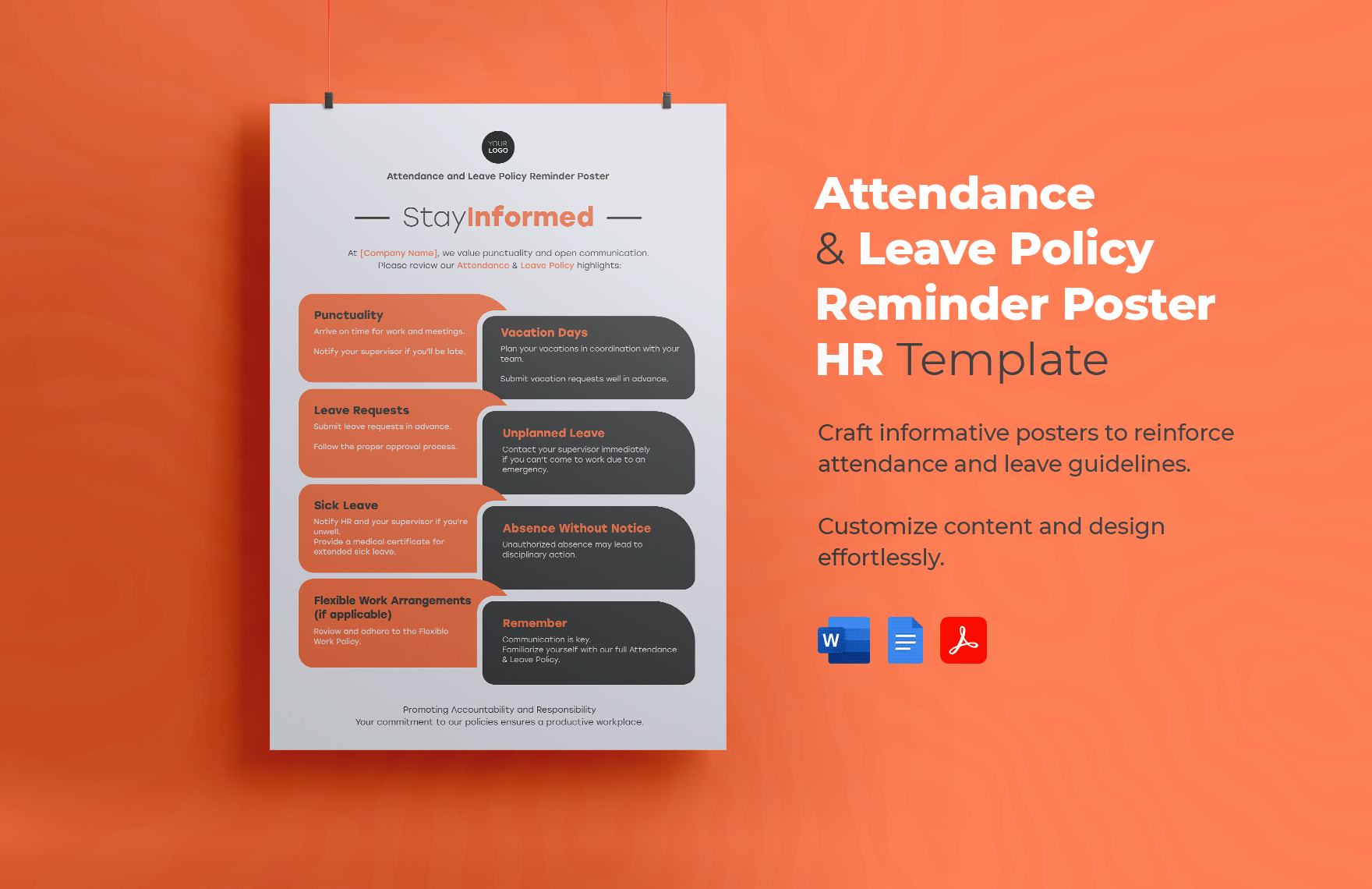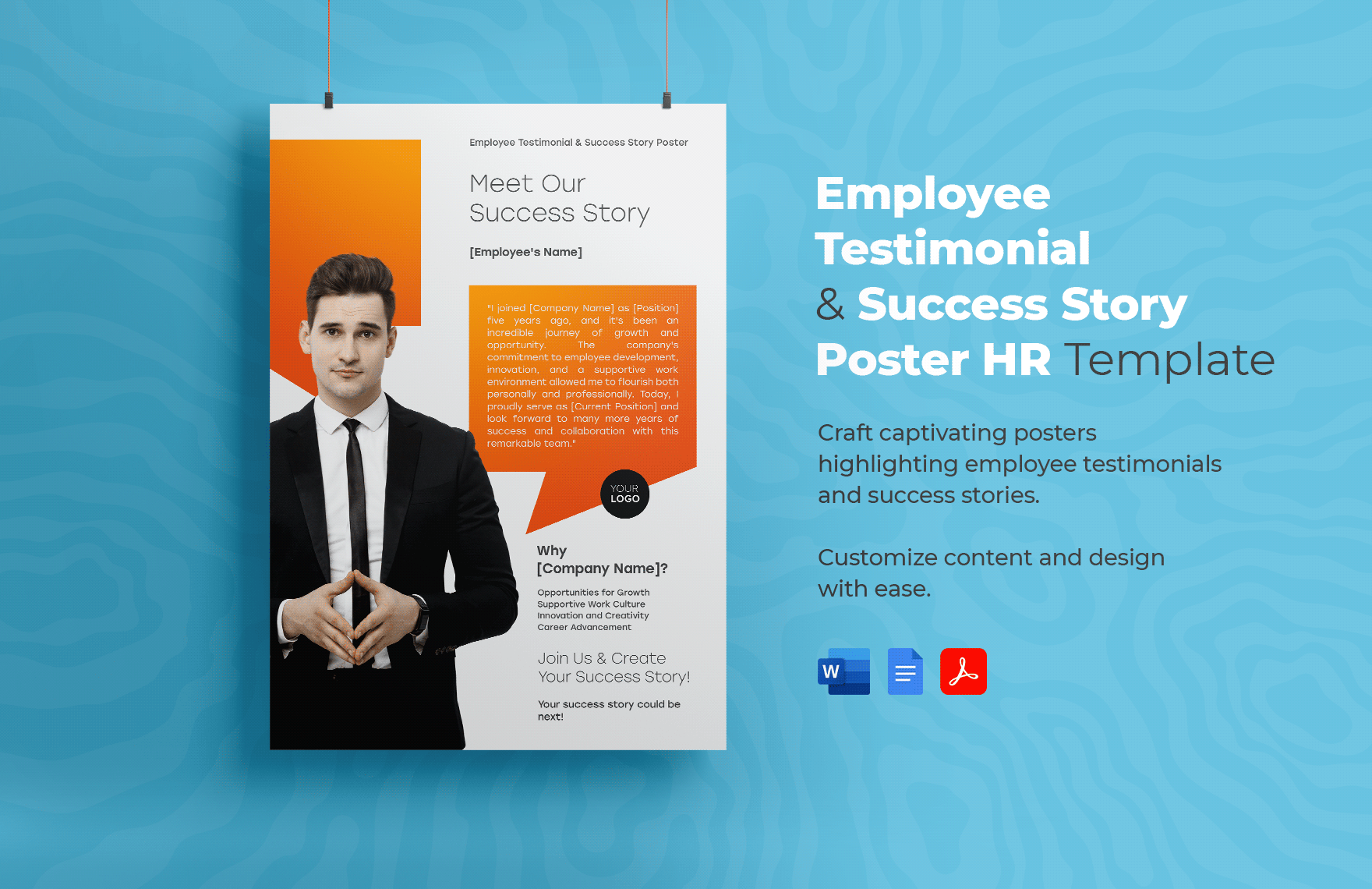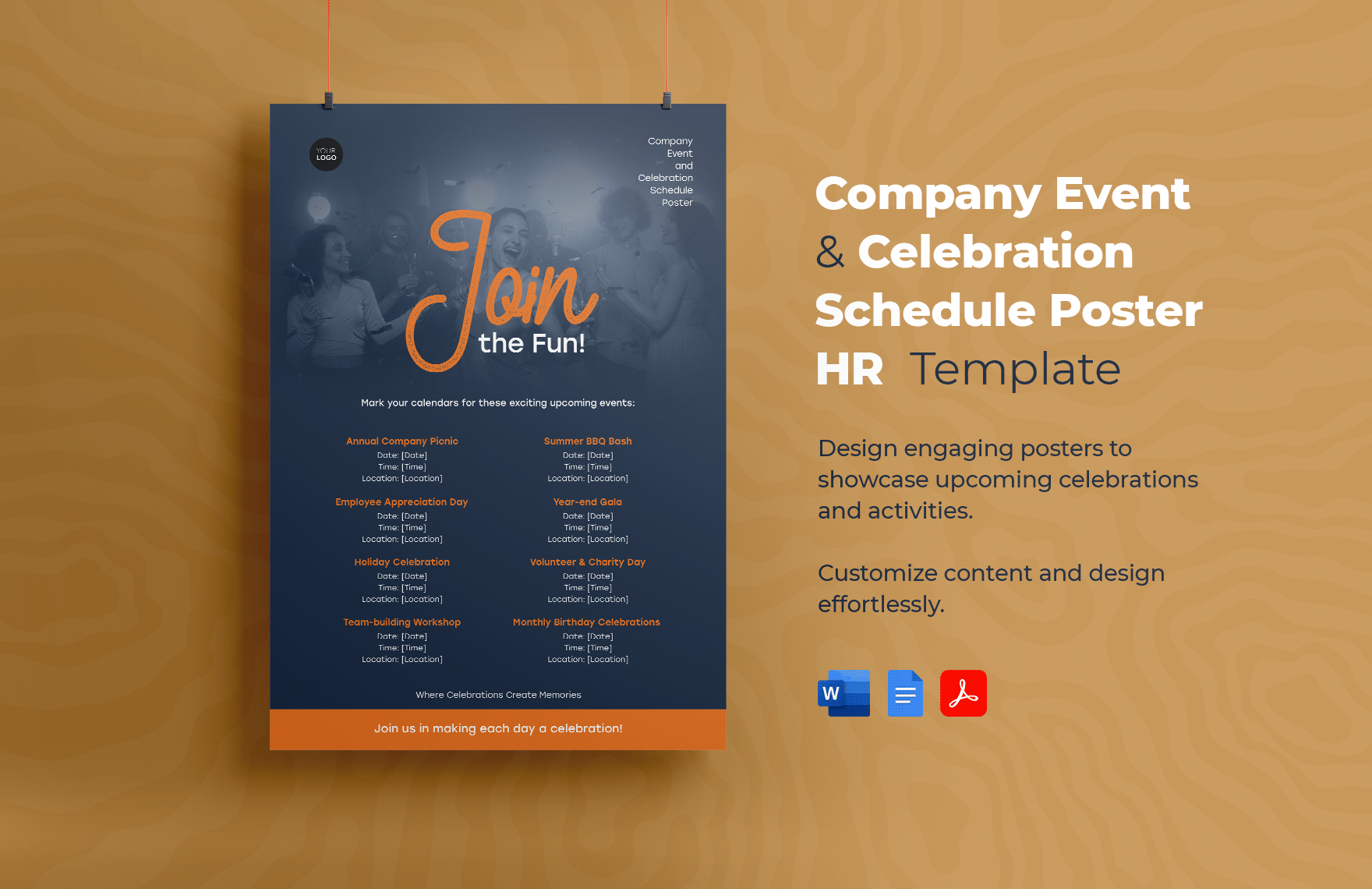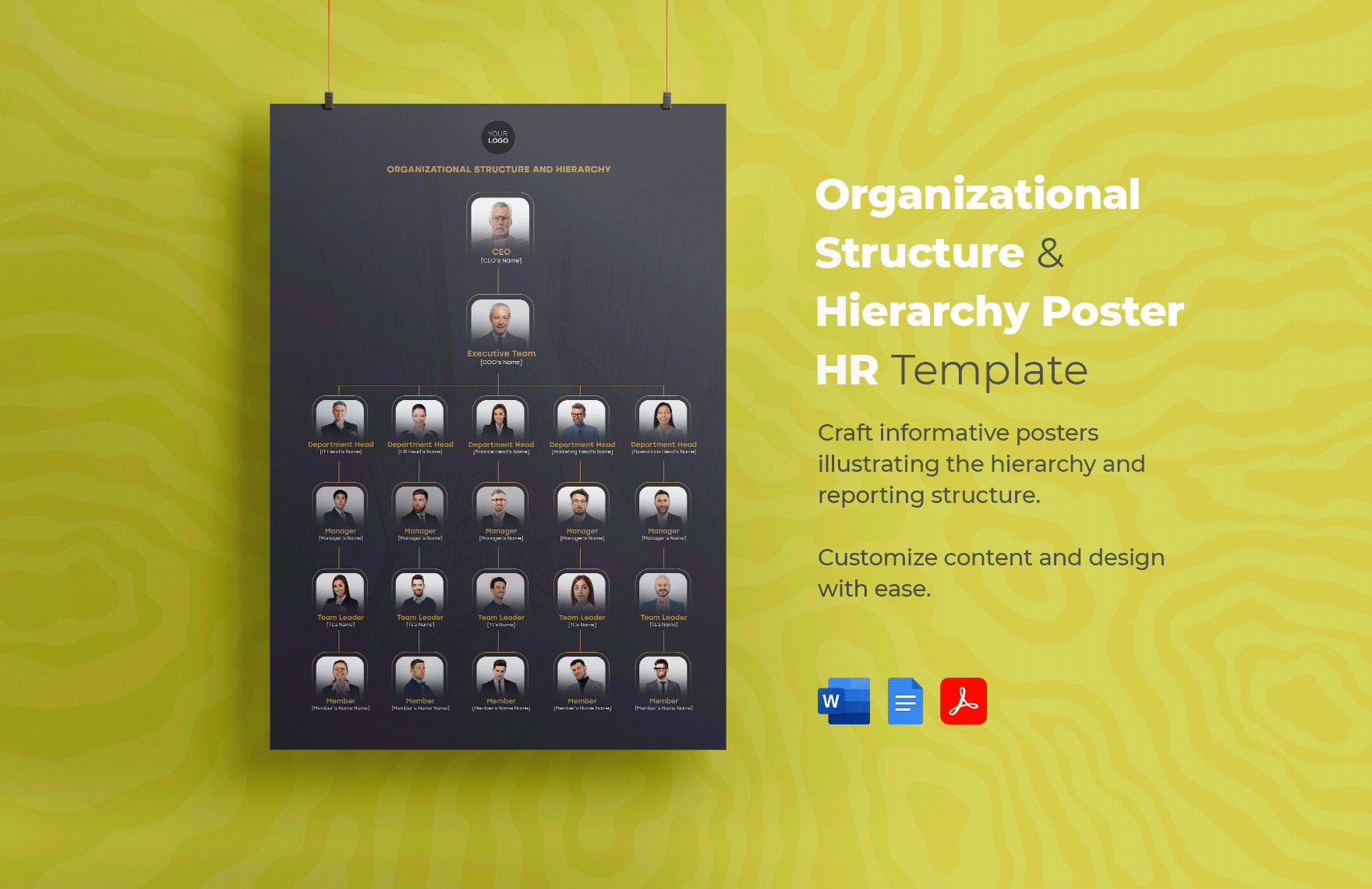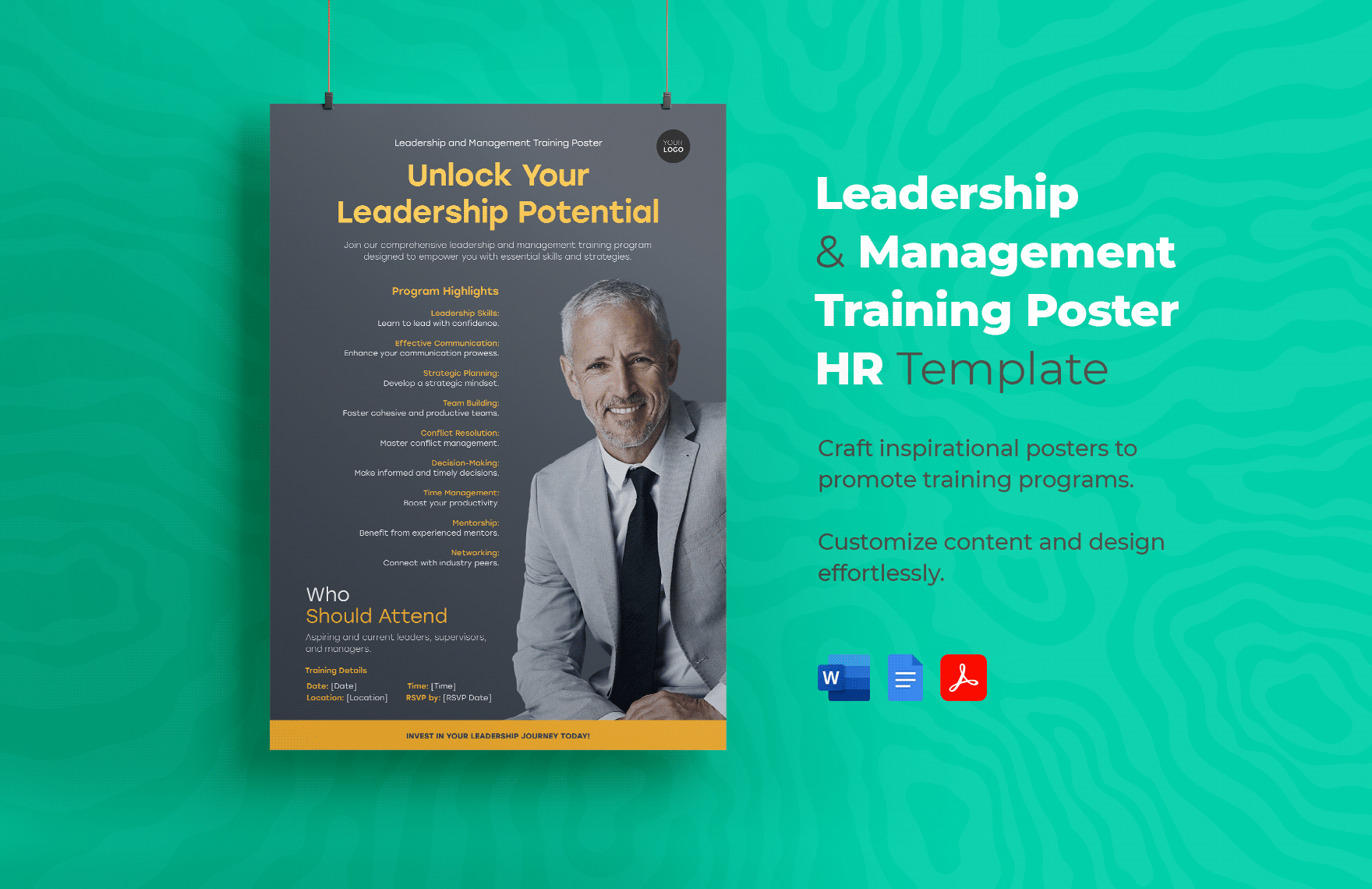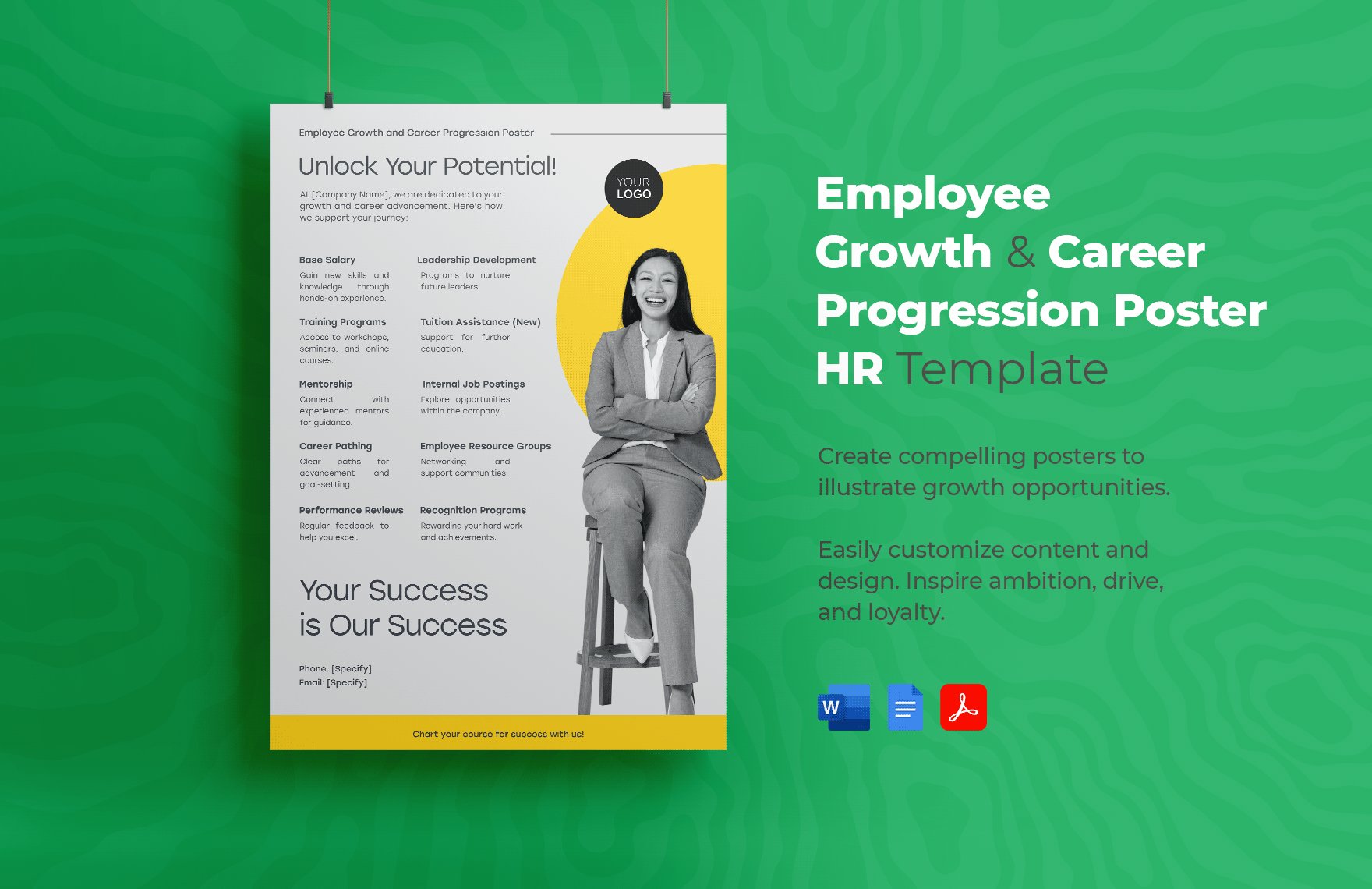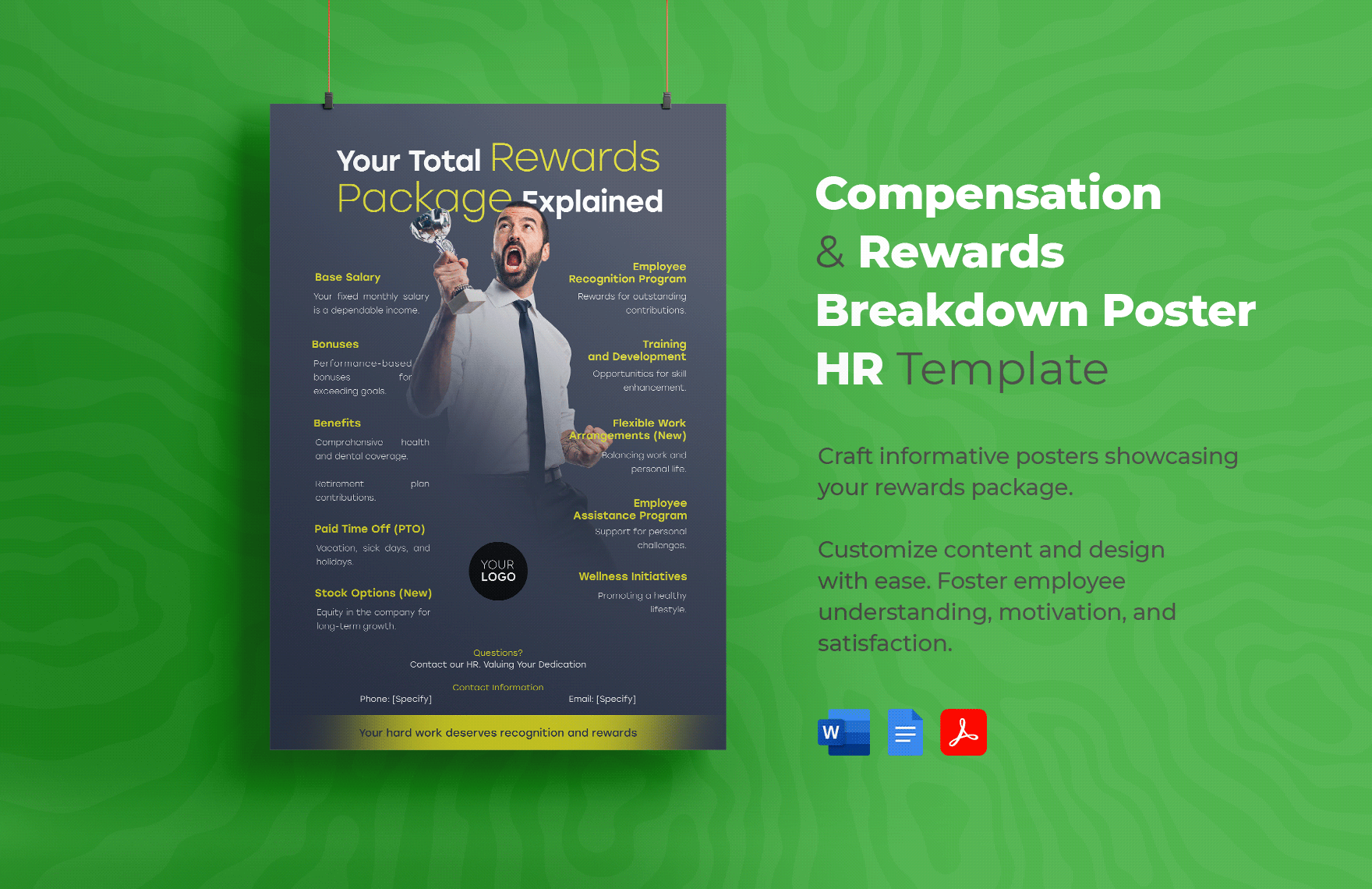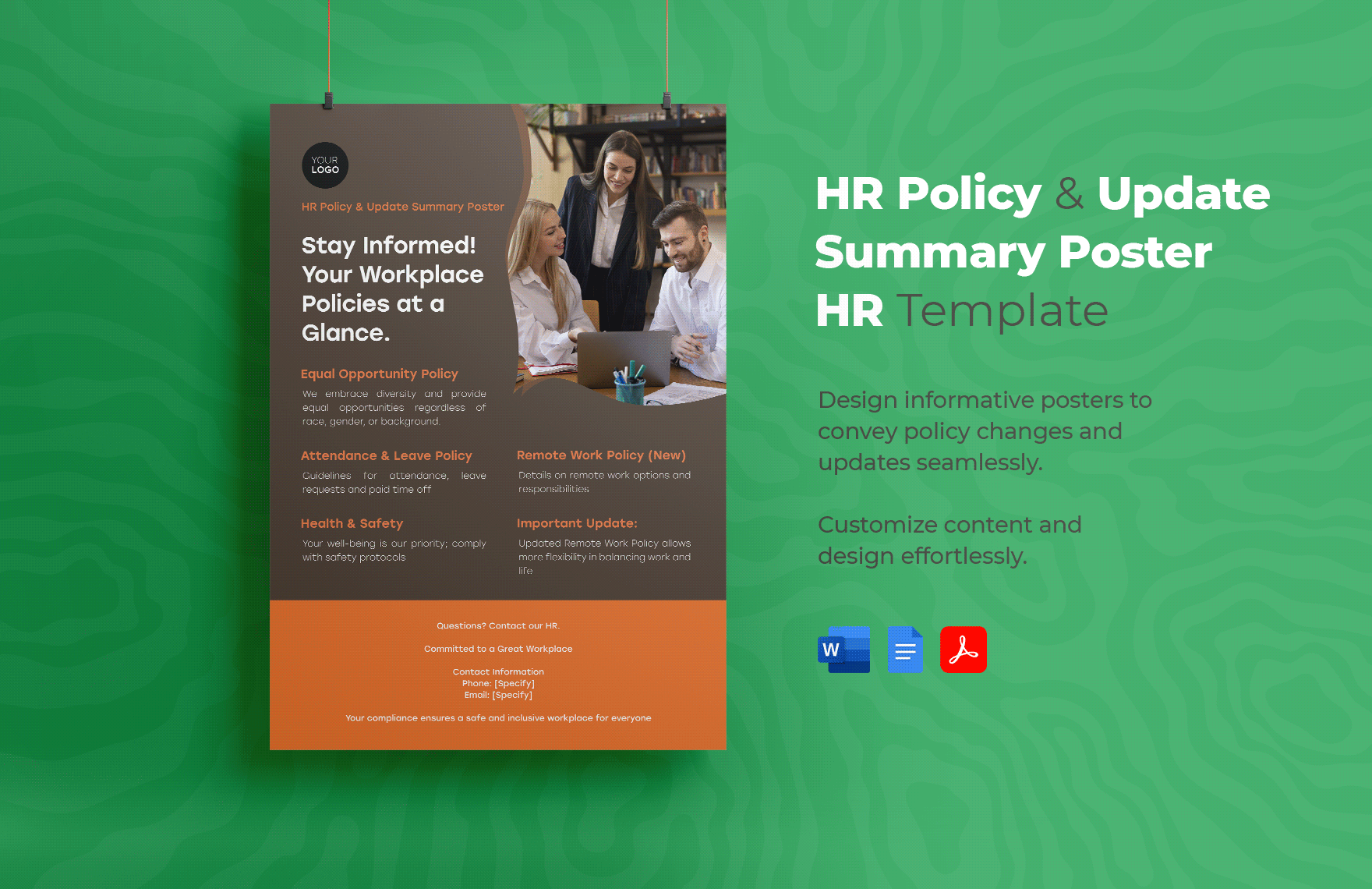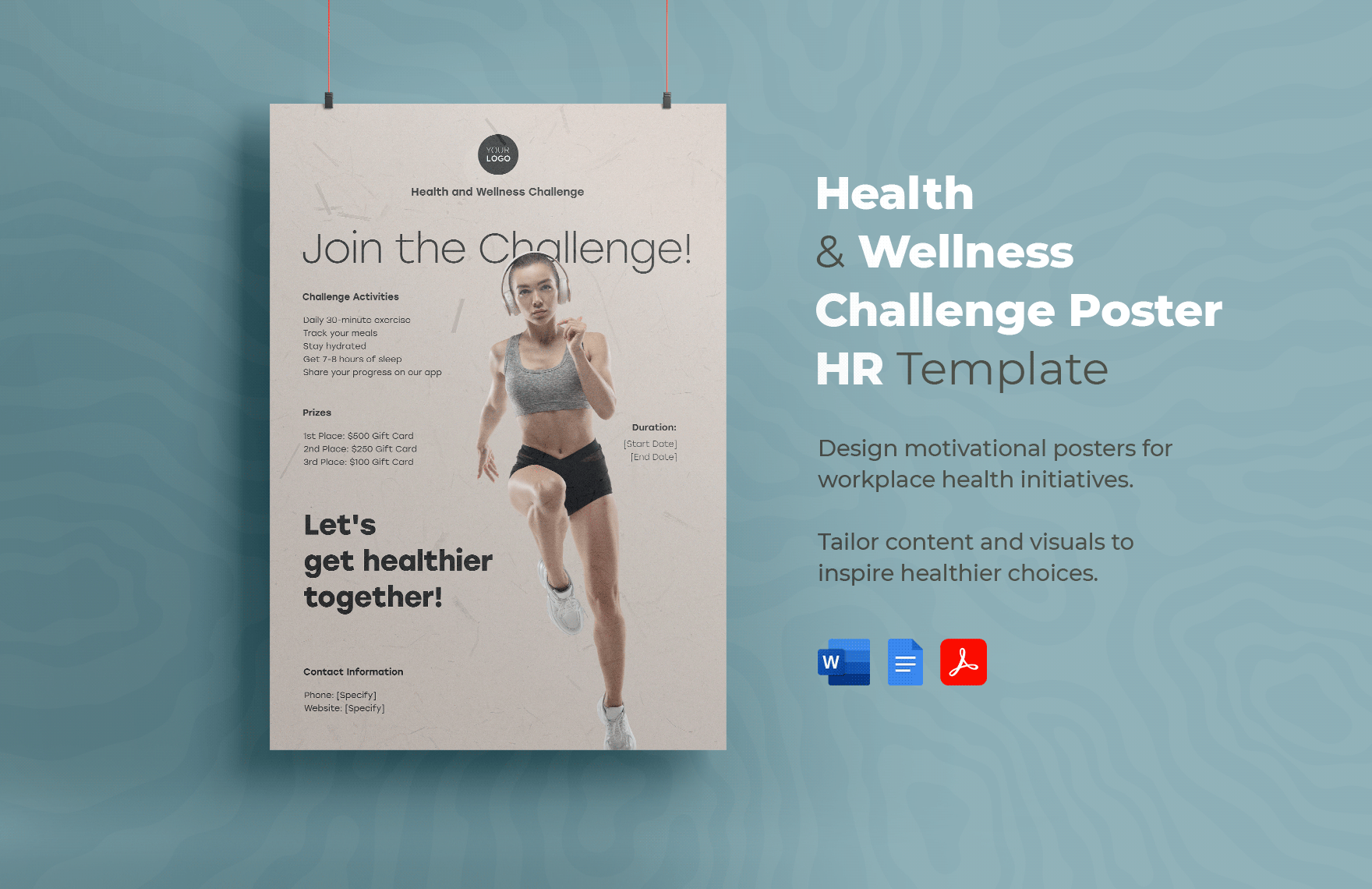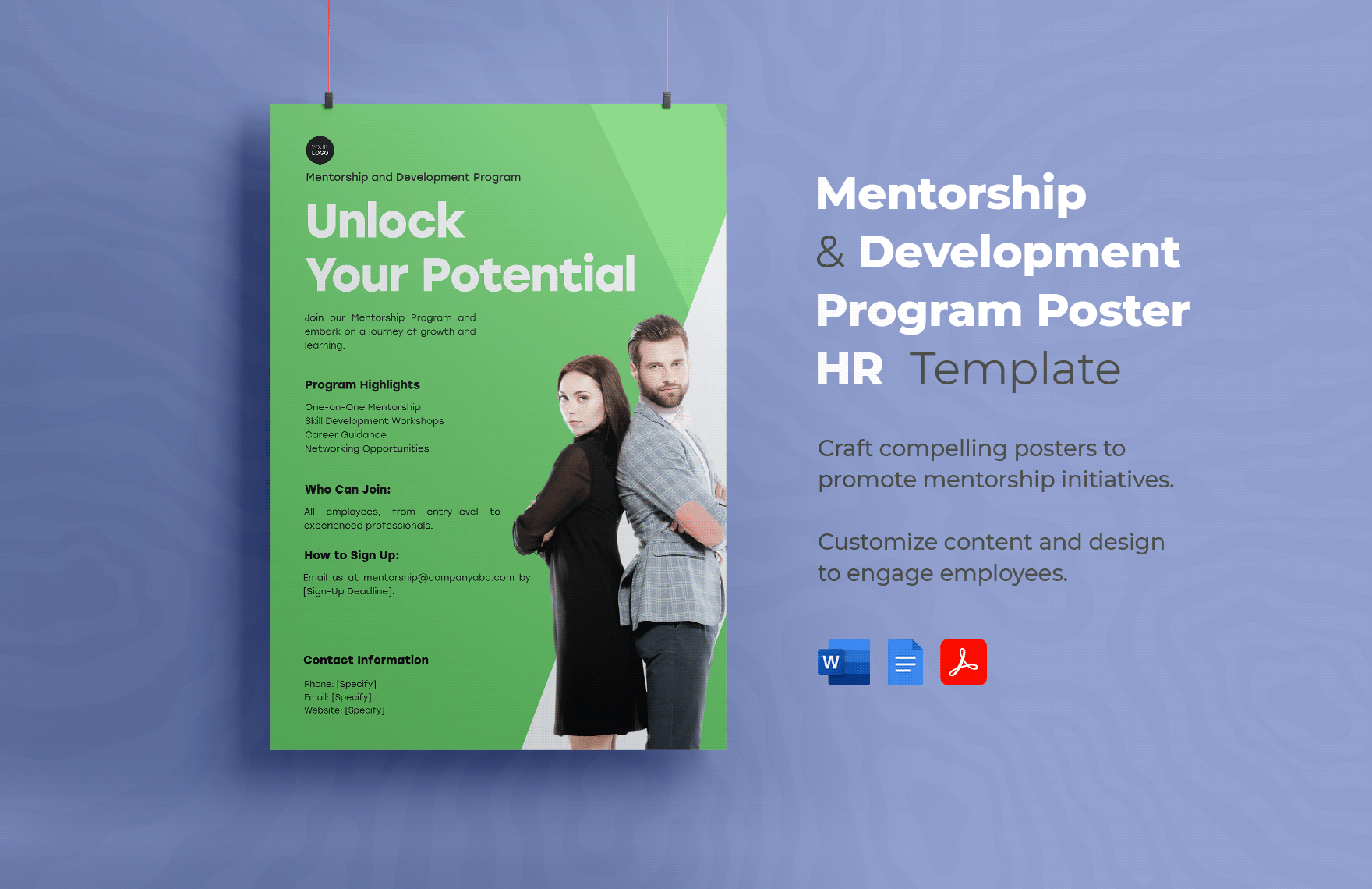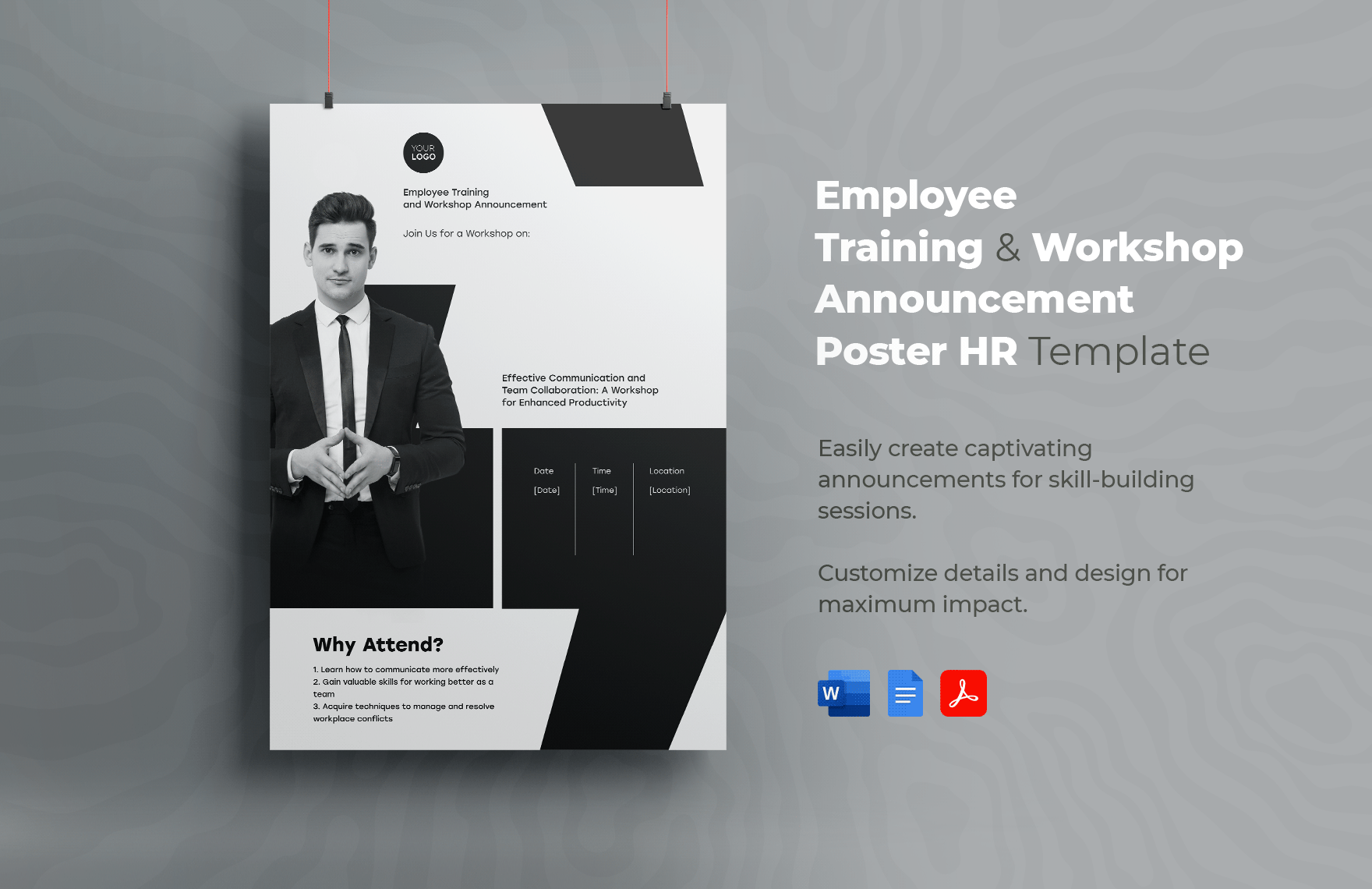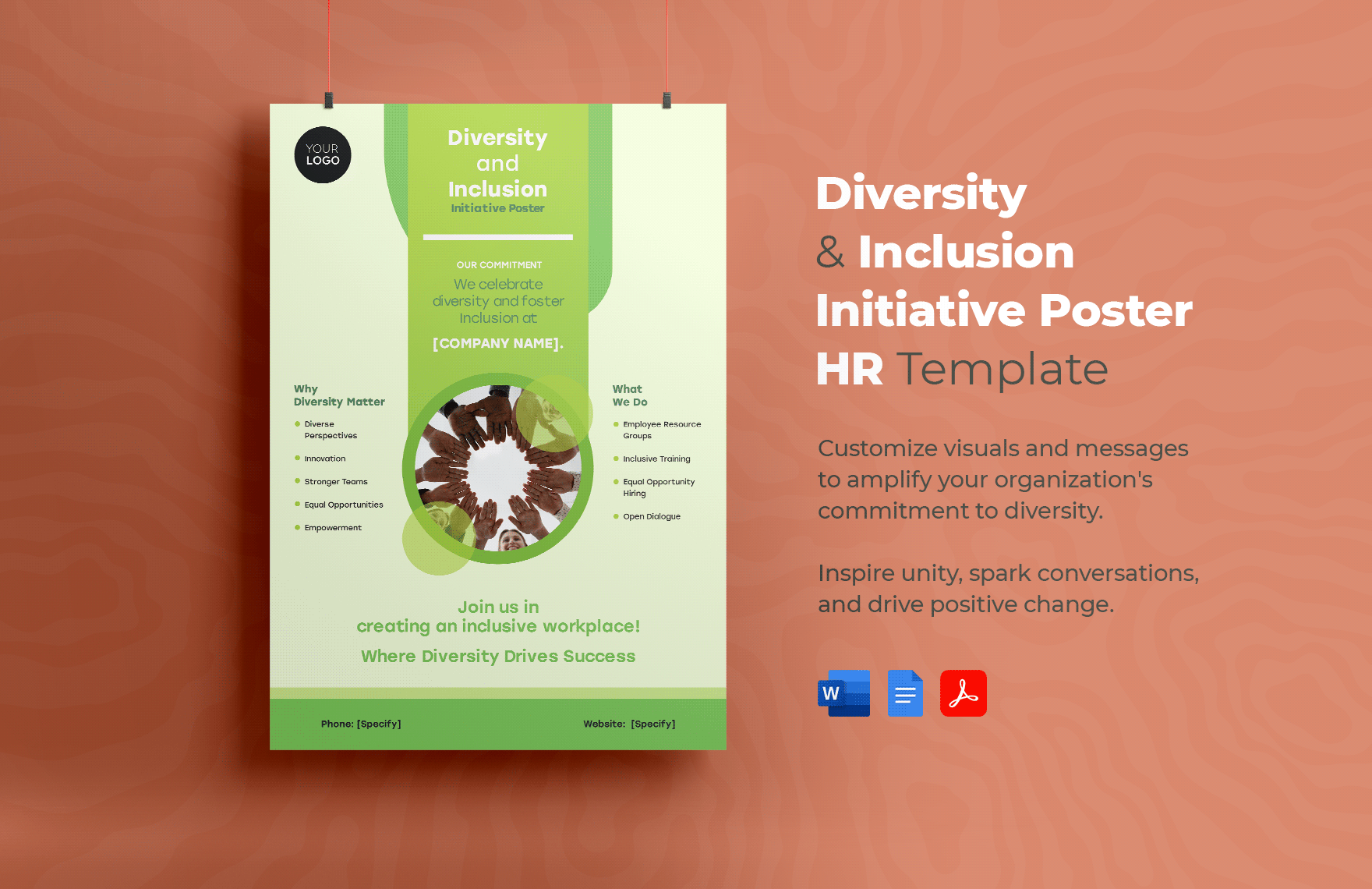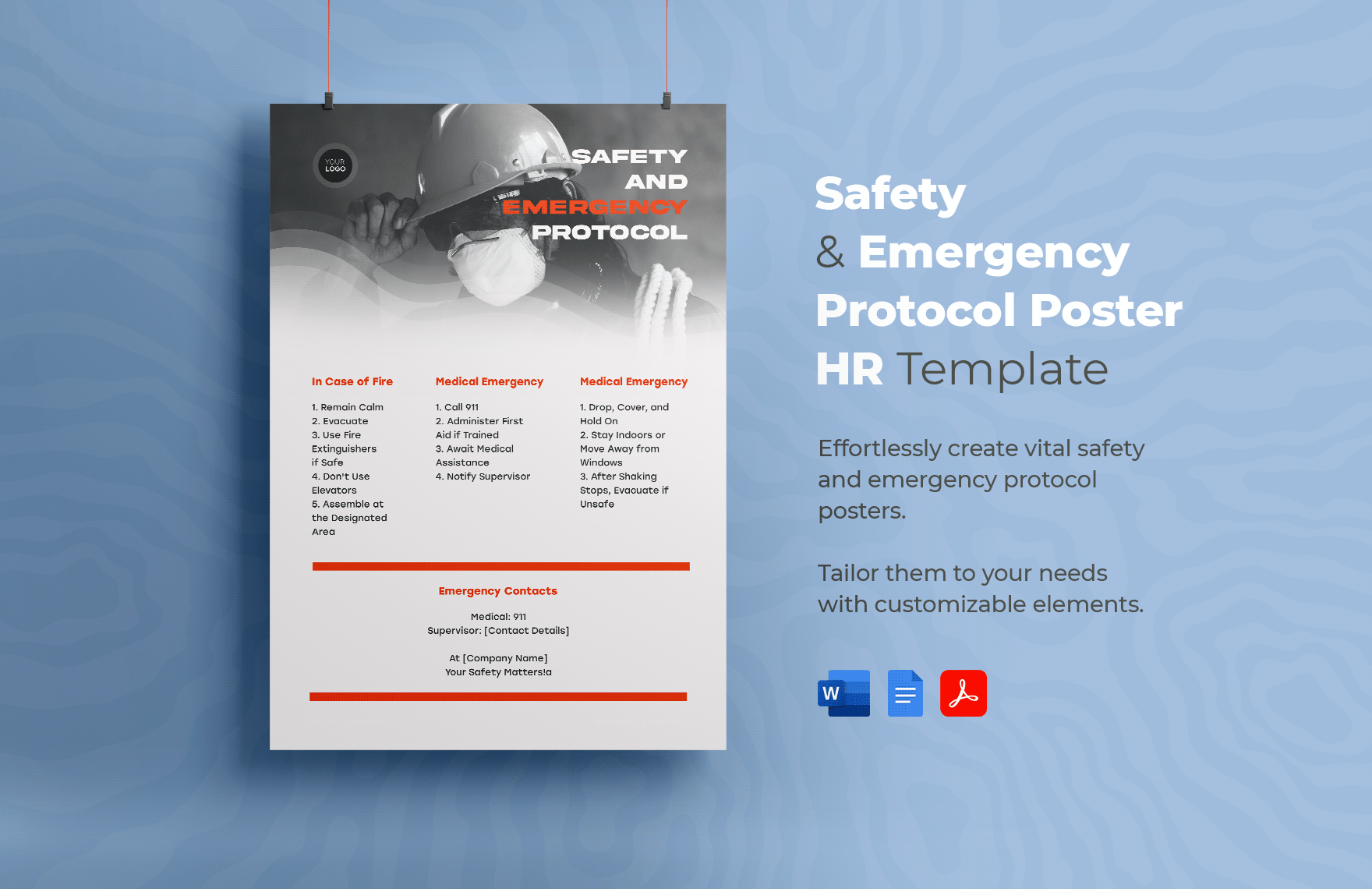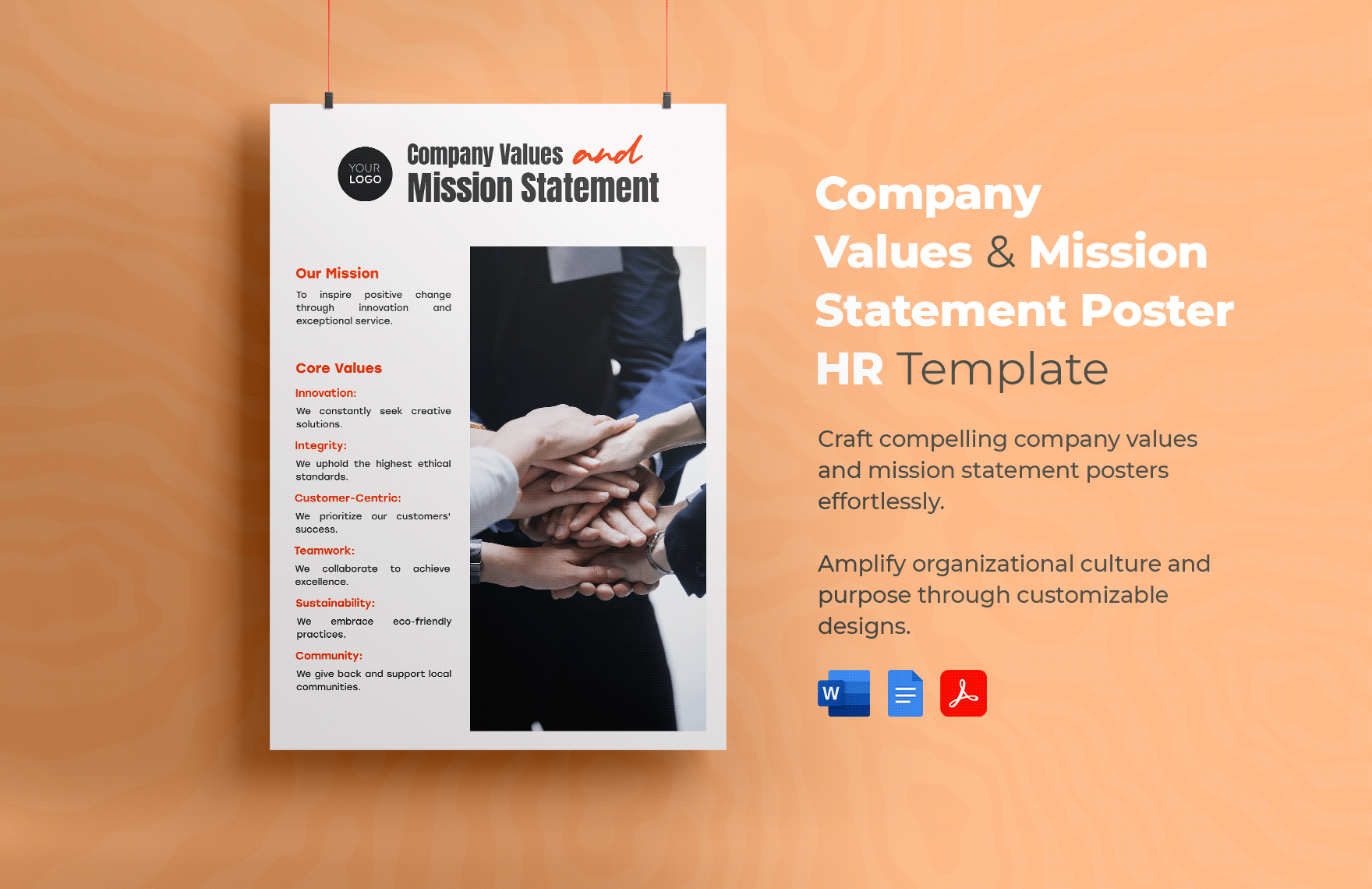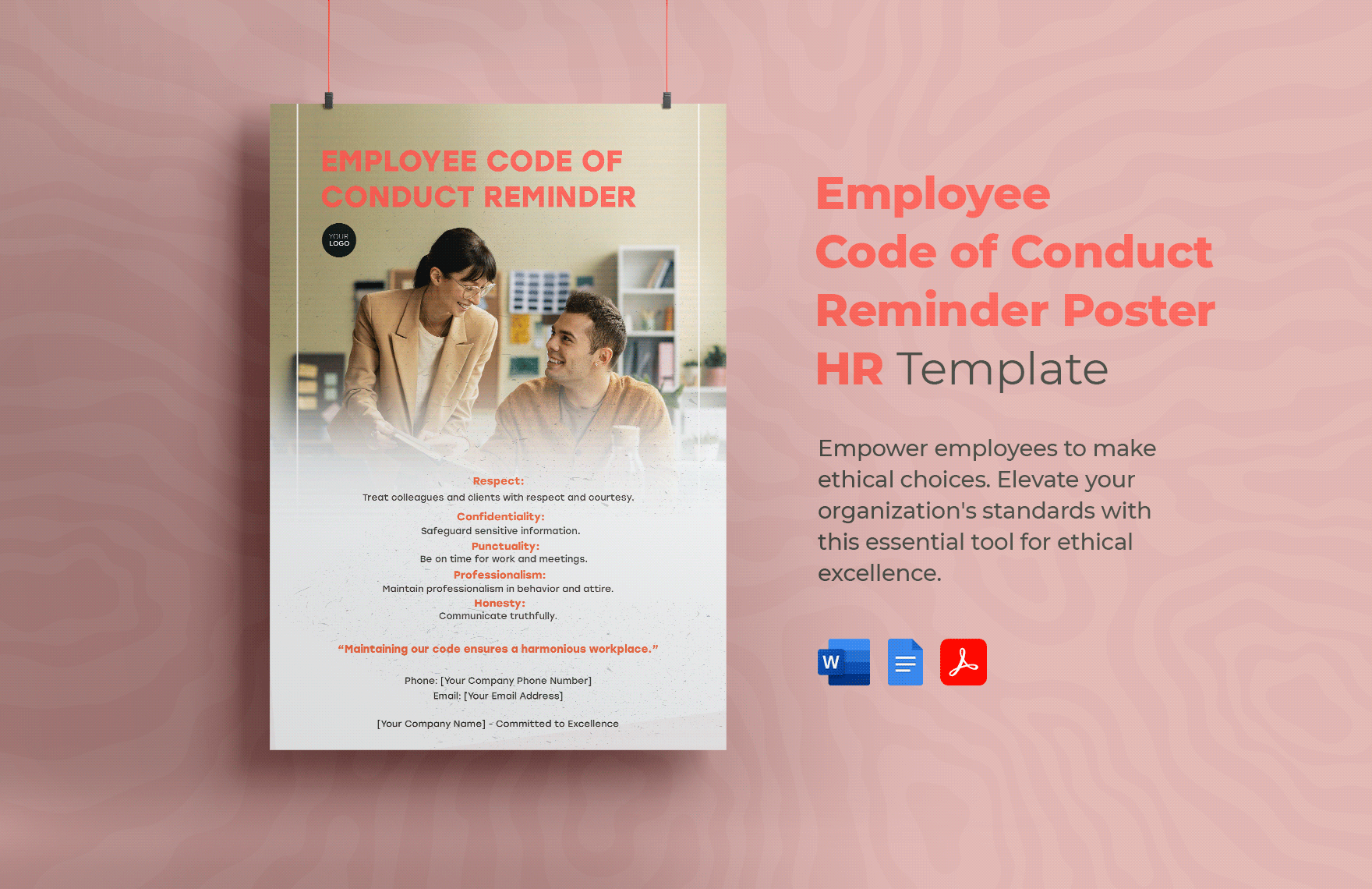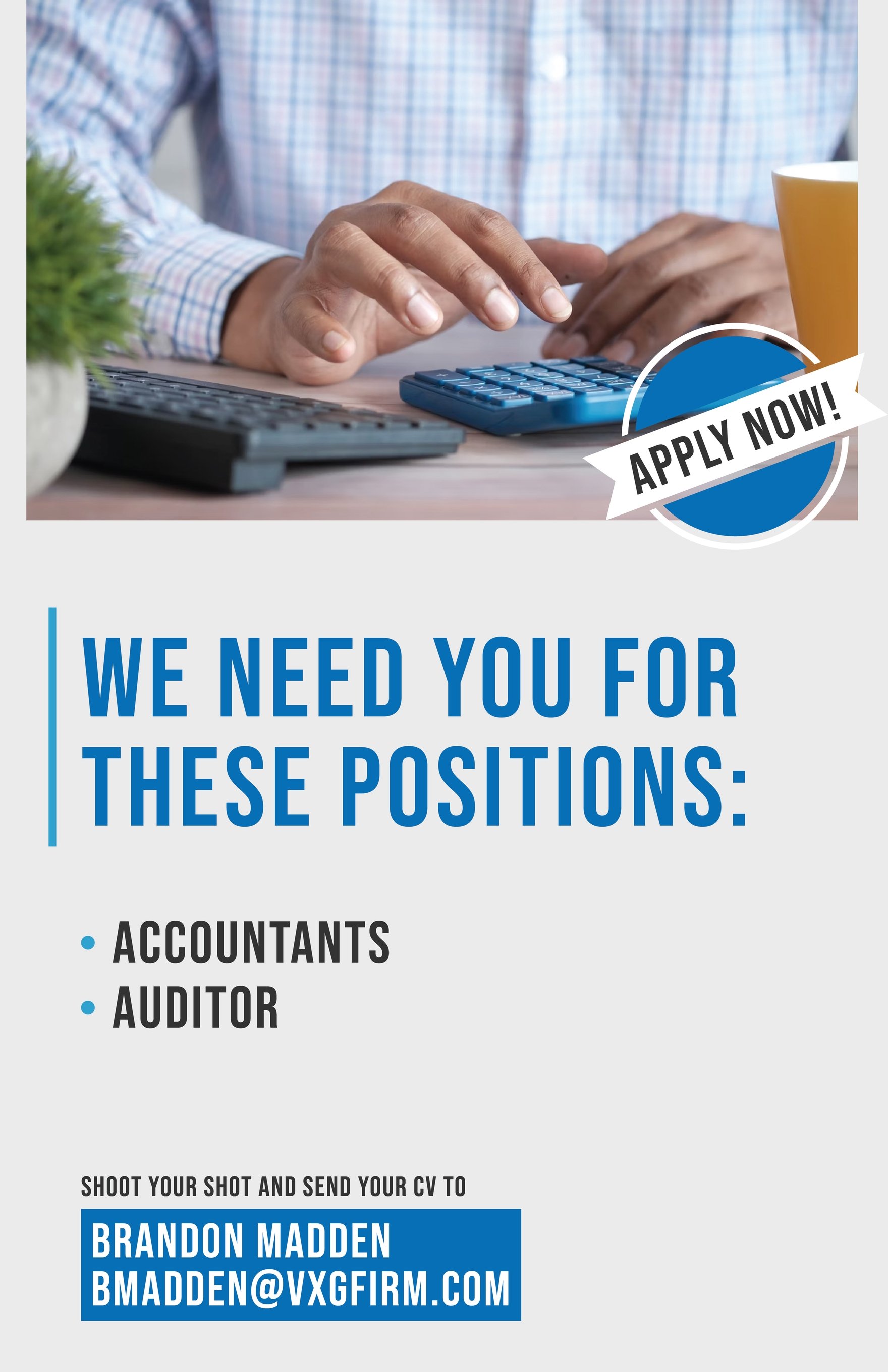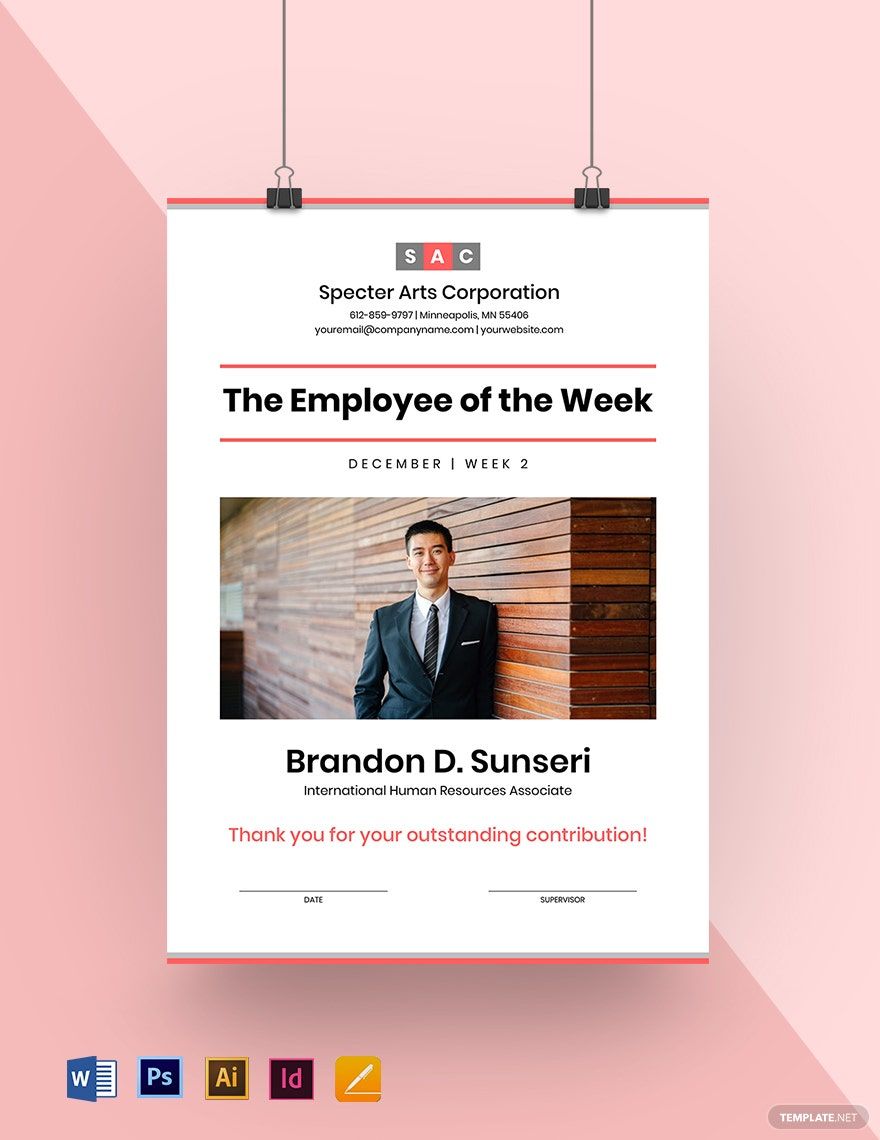You can only state that your company's recruiting and hiring events are successful based on the number of job seekers who went and got hired. That is why it is important to have an engaging and impressive advertising strategy to attract more job applicants at once. There are various effective promotional materials that human resource personnel can use. One of those competent ones is posters. For that reason, we offer you our ready-made HR Posters in Word with preformatted layouts, designs, and content easily customizable in Microsoft Word. Our templates are also print-ready in A4 and US sizes. Get the chance to attract professionals to apply in your company by downloading our templates today!
How to Make an HR Poster in Microsoft Word
In an article from Chron, business posters do expand not only company awareness but also increases the capacity of it. So, if you want to make sure that you be able to get every professional job seekers into your job fair, you will need to have an engaging and competent HR poster. Below are tips on how to make one.
1. Create a Rough Sketch
Before you start crafting your HR poster, it would be best to have a rough sketch in a blank sheet first. Doing this is helpful since you will be able to identify and assess the amount of content to input and designs to incorporate. You will also have an idea of where to place specific text that will make your HR advertising poster as organized as possible.
2. Gather the Information Needed
Once your rough sketch is ready, the next thing you need to do is to collect the necessary data to input in your HR poster. These may include details regarding the hiring event such as the open job position, the date and time, and venue. It is also essential to add an engaging statement that will draw interest to jobe seekers to apply. Besides that, you should also input a call to action to make your poster material more appealing.
3. Create the Poster in Word
After you have prepared everything you need, it is now time to start crafting your HR poster. Creating materials like this will not be as difficult as you think it is if you have the perfect software to help you through the process. There are several editing applications available online, and one of those that you can rely on is Microsoft Word. This word processor software allows you to create and organize text, as well as craft simple yet creative graphic designs conveniently. MS Word is compatible with any device, thus making your work more accessible.
4. Add Company Branding
Some job seekers don't usually go to job fair events without checking if the information they have read in the poster is legit and comes from a professional company. So, to avoid this kind of happening, it would be best to include your company branding in your HR poster document. You may place your company logo along with your tagline, different contact information, company address, and the name of the employee to contact. Doing this makes your promotional poster more authentic and appealing to the masses.
5. Produce the HR Poster
Finalize your HR poster-making process by producing copies of it. However, before you do that, make sure that you have done a run-through of your document to ensure that there are no grammar and spelling errors at the same time missing details. Once you think your HR poster is all good, then you can proceed to print it. In doing so, it would be best if you make use of high-quality printing materials and a functional printing machine during the process to assure that you will produce an impressive and competent HR poster. Remember, one of the most significant aspects of print advertising materials that will draw interest to people is its appearance.