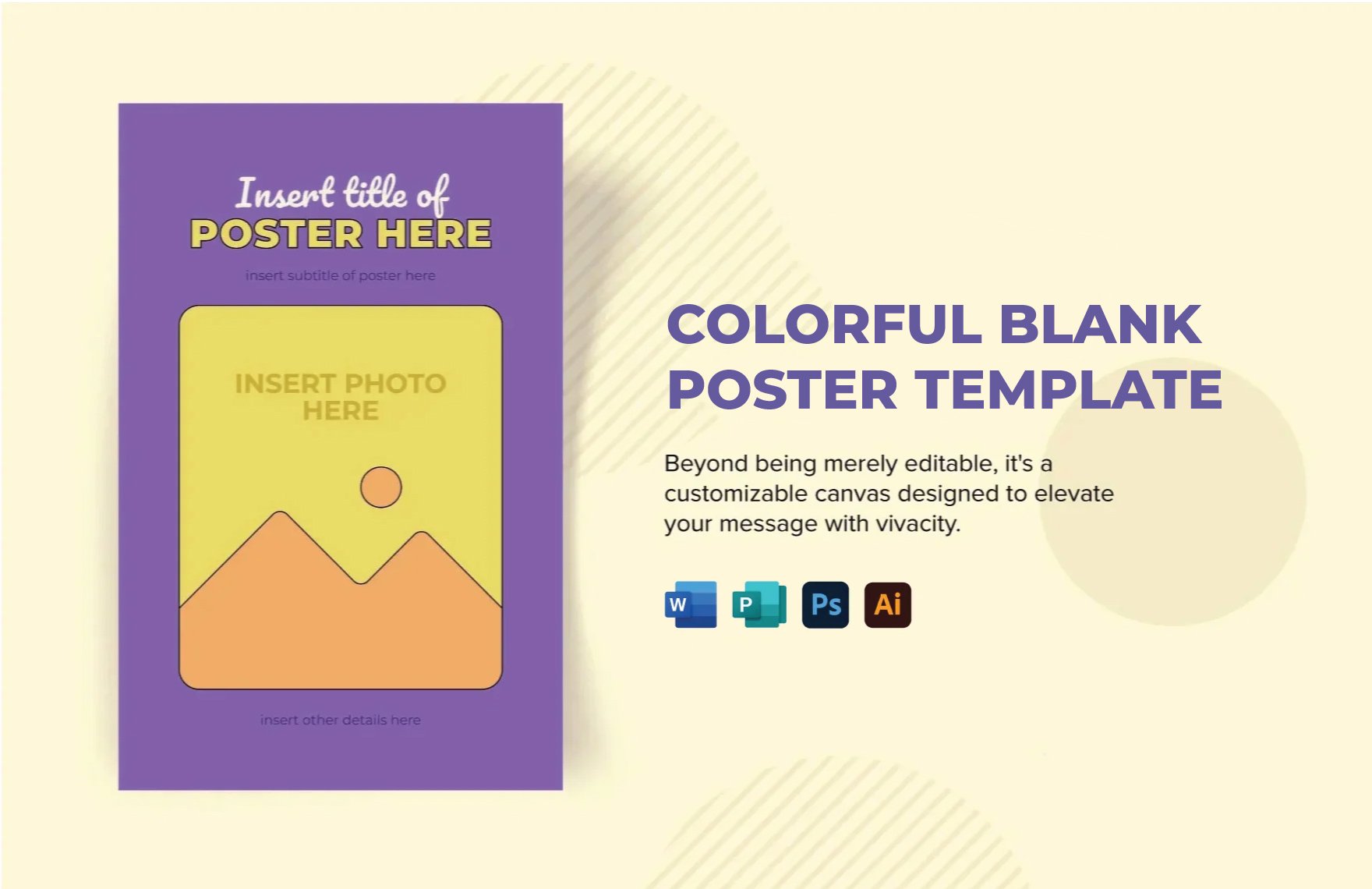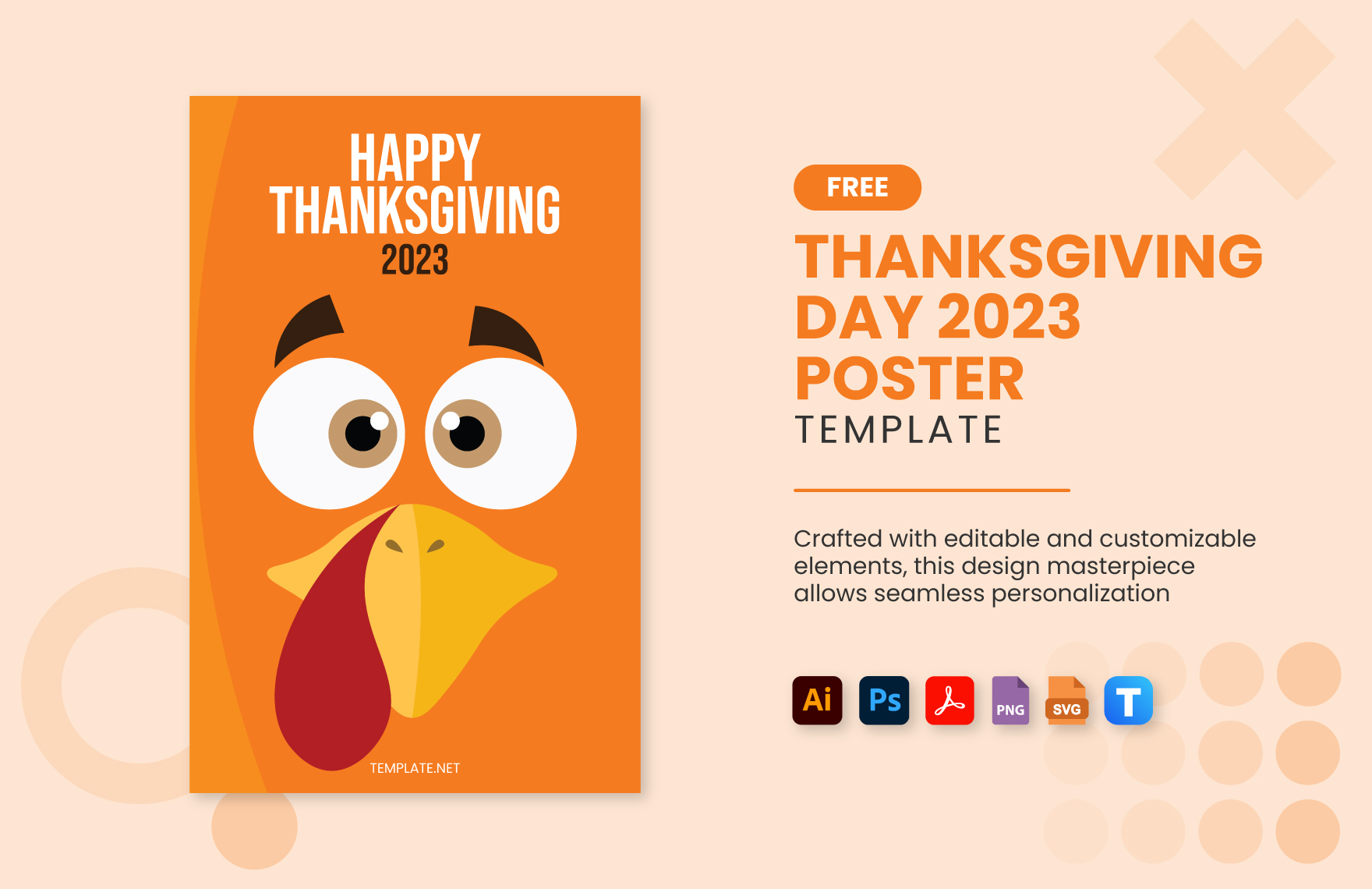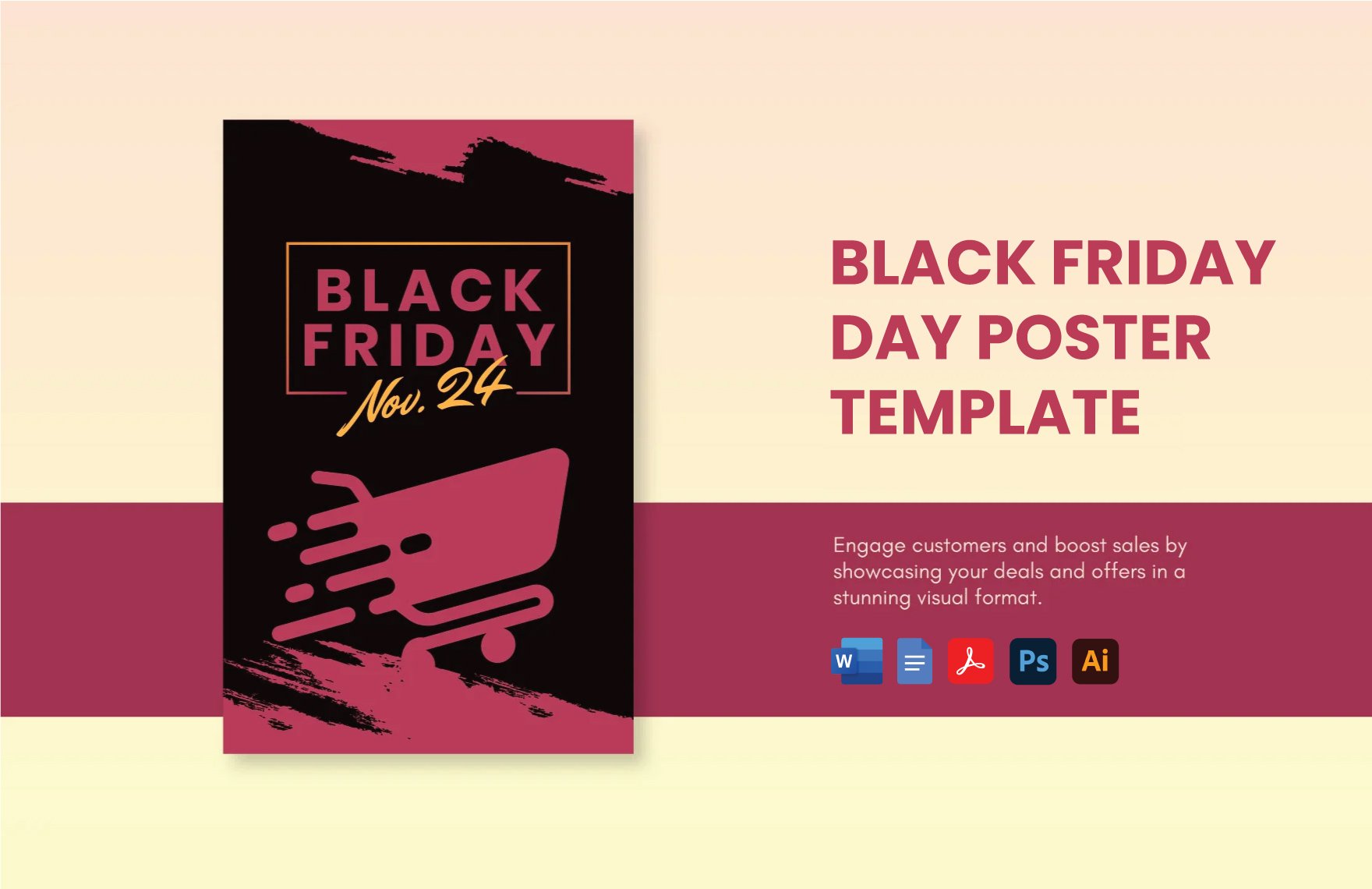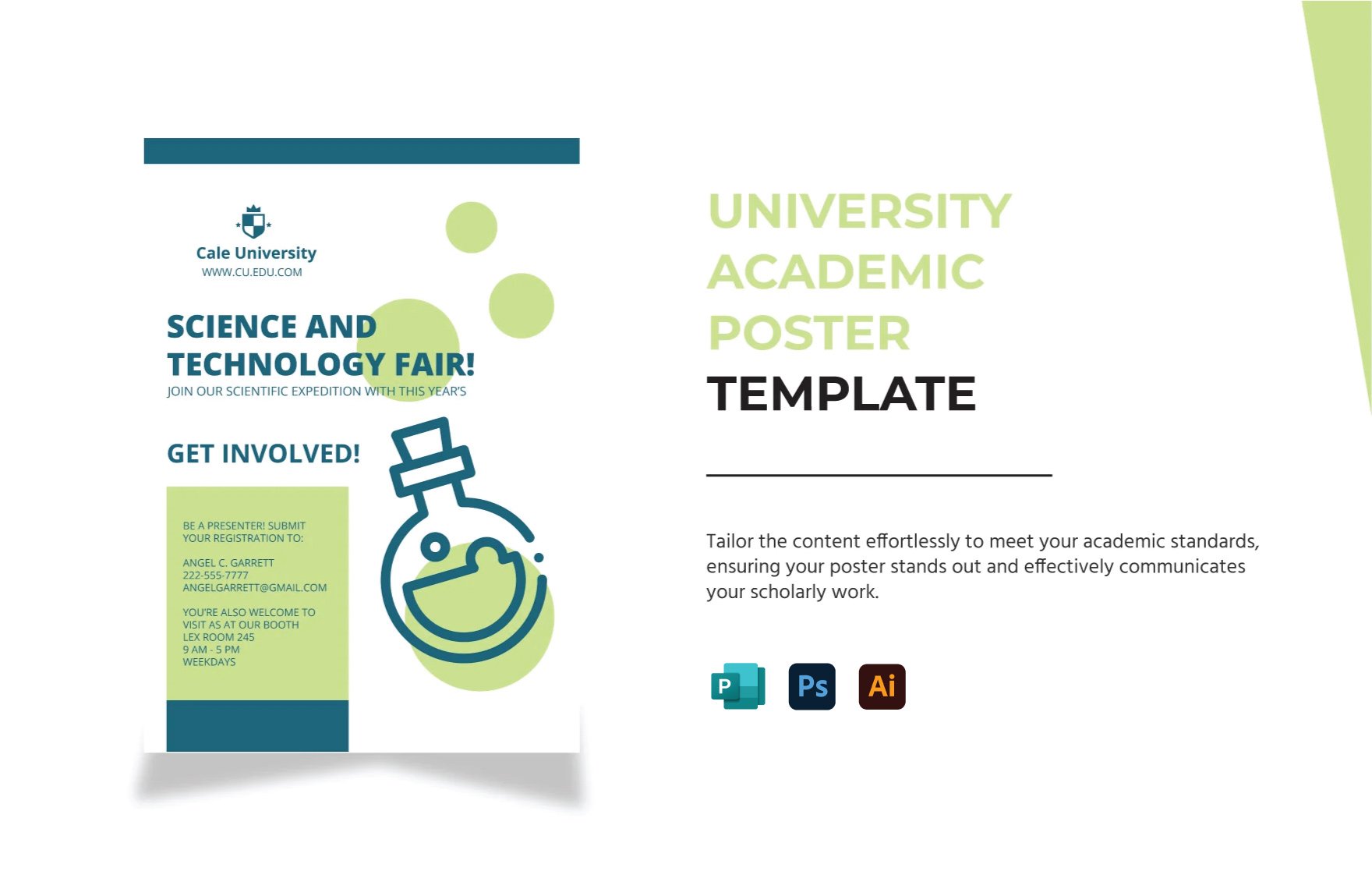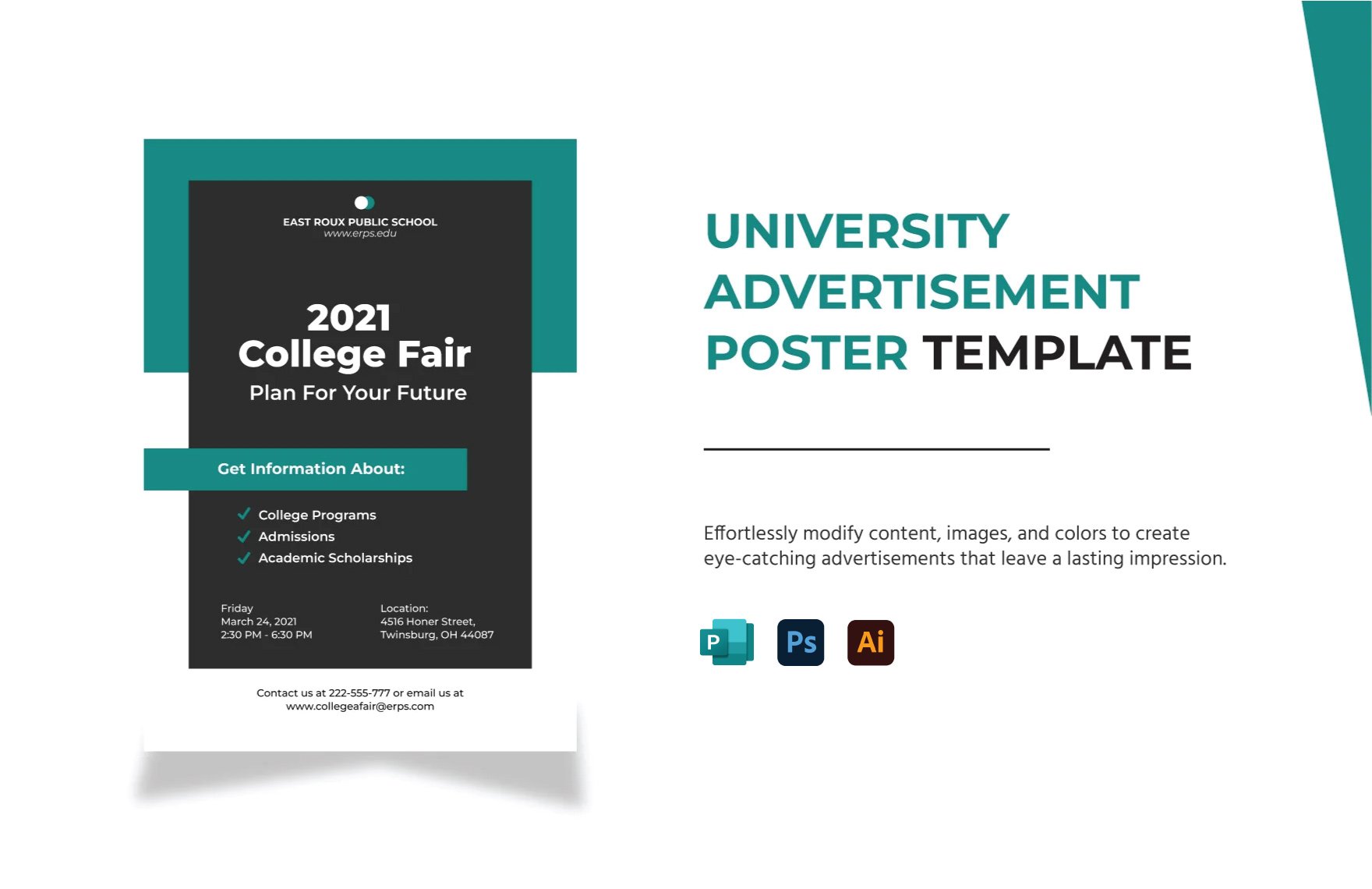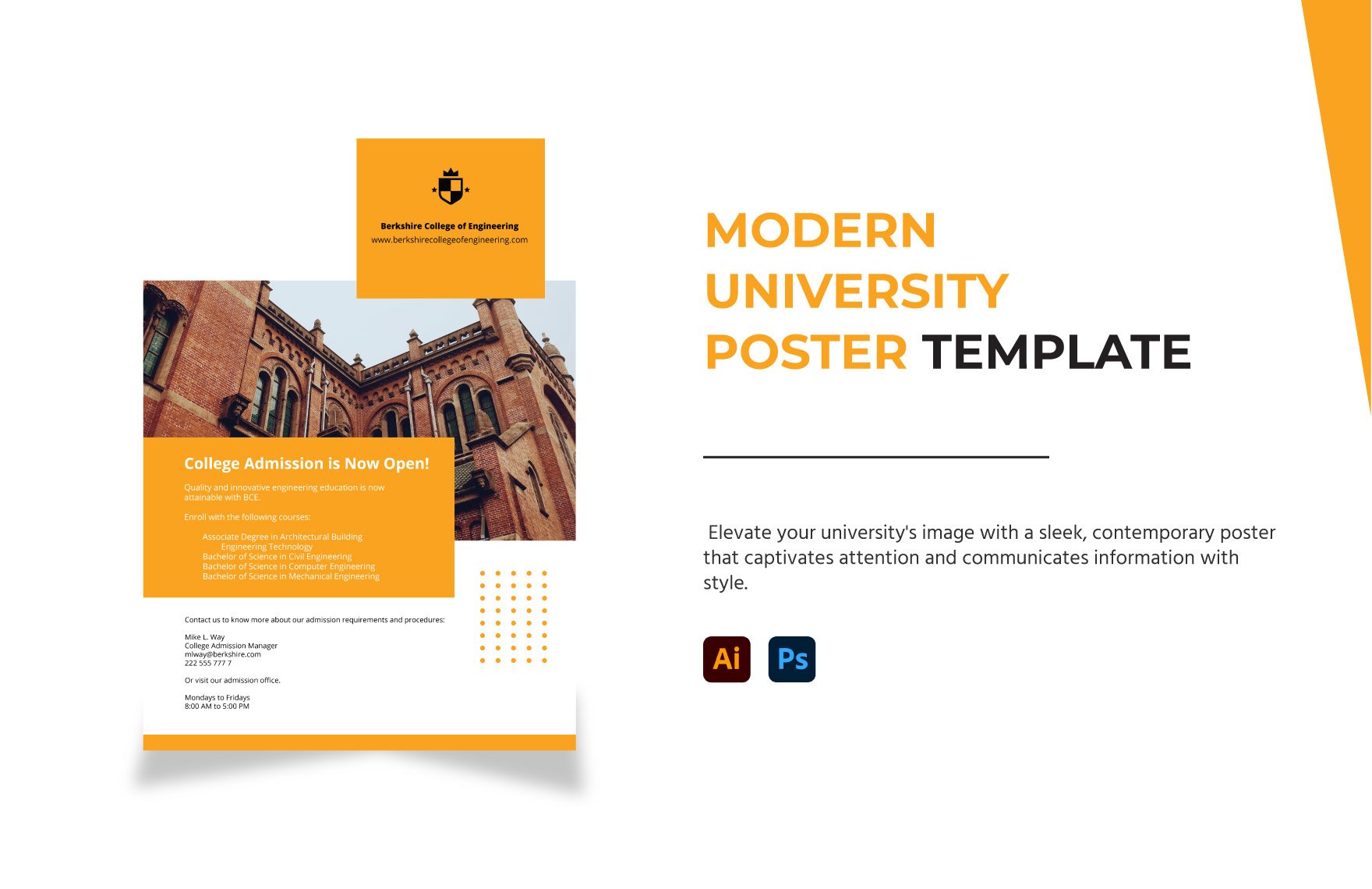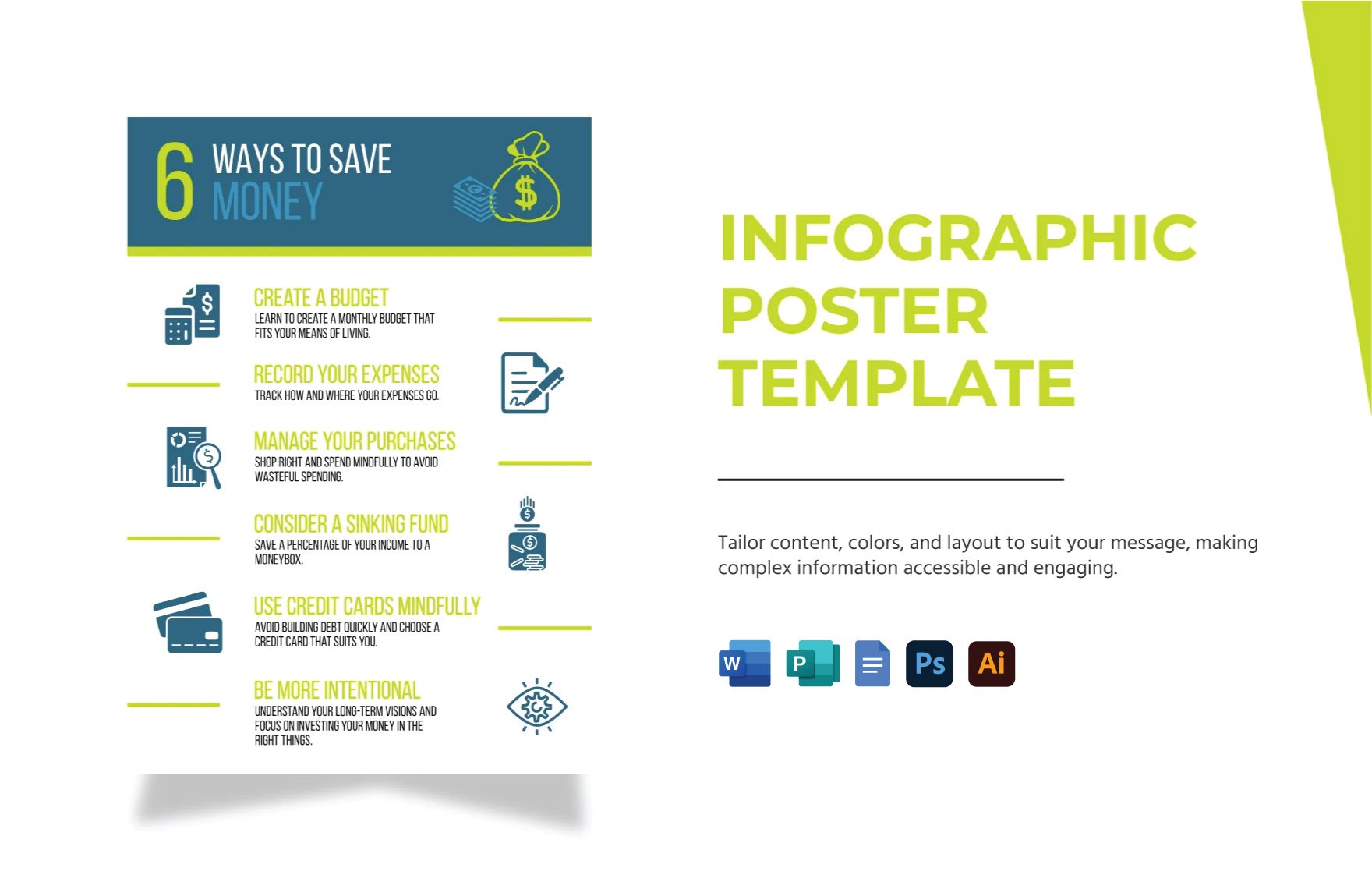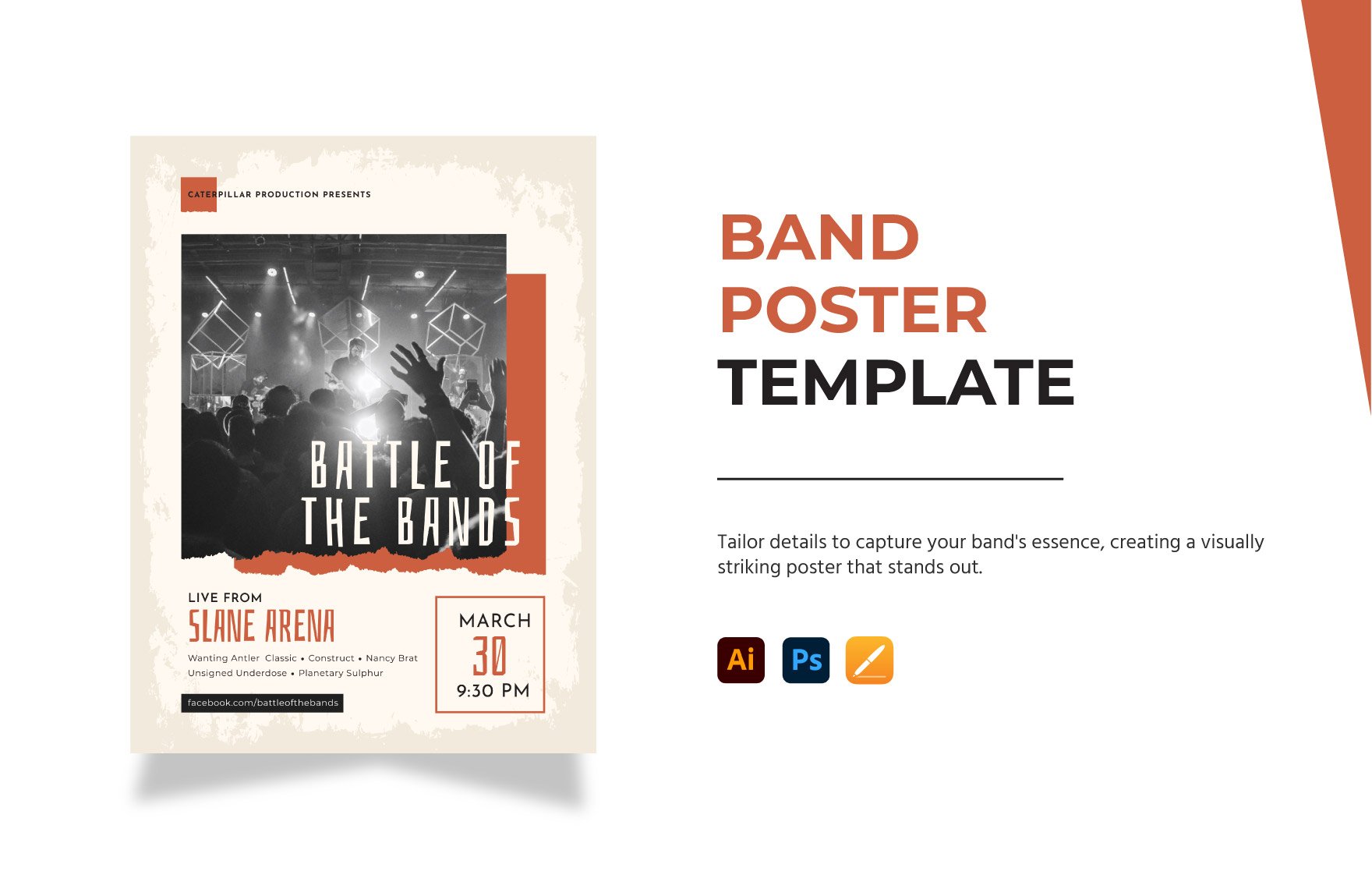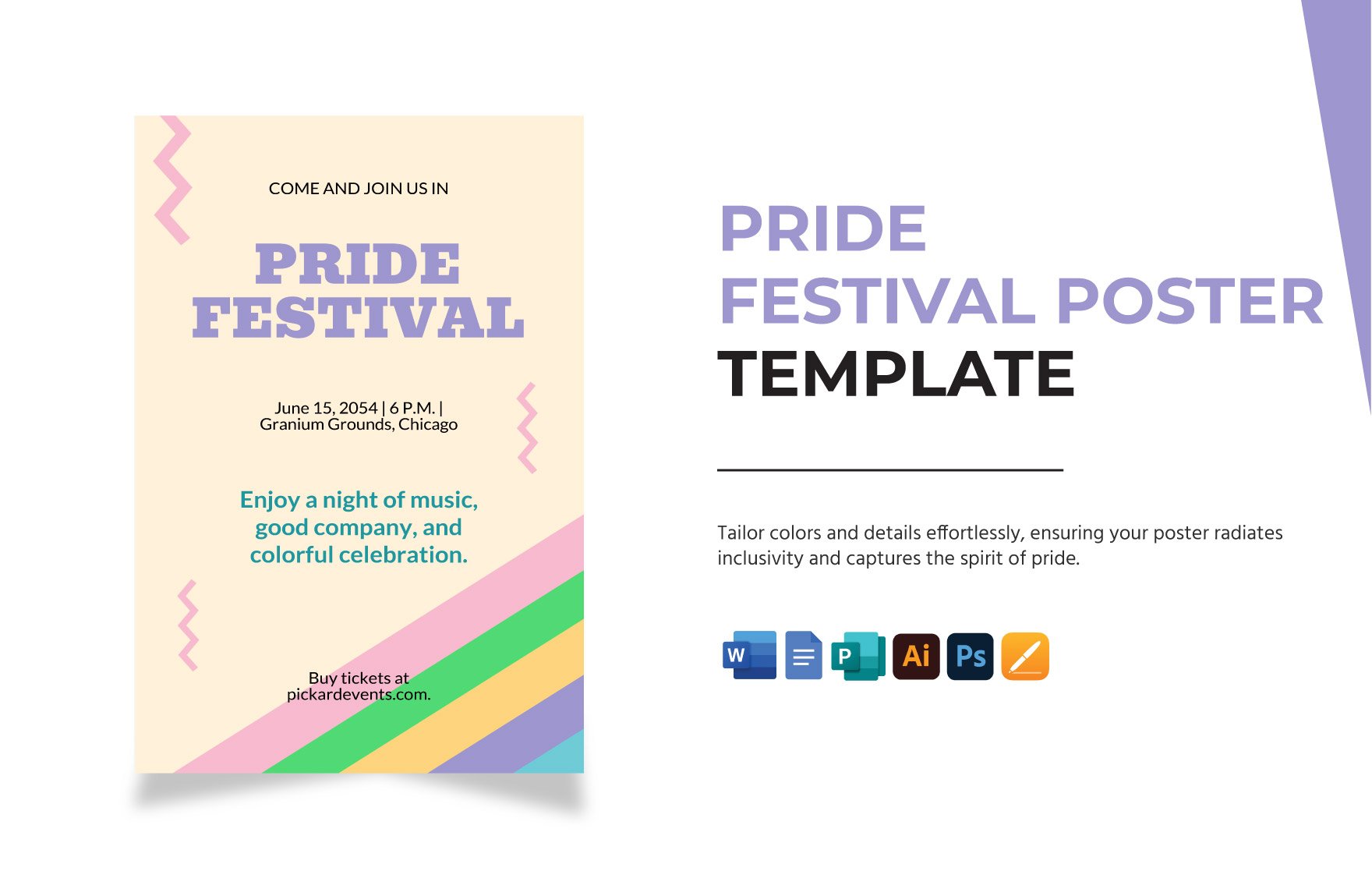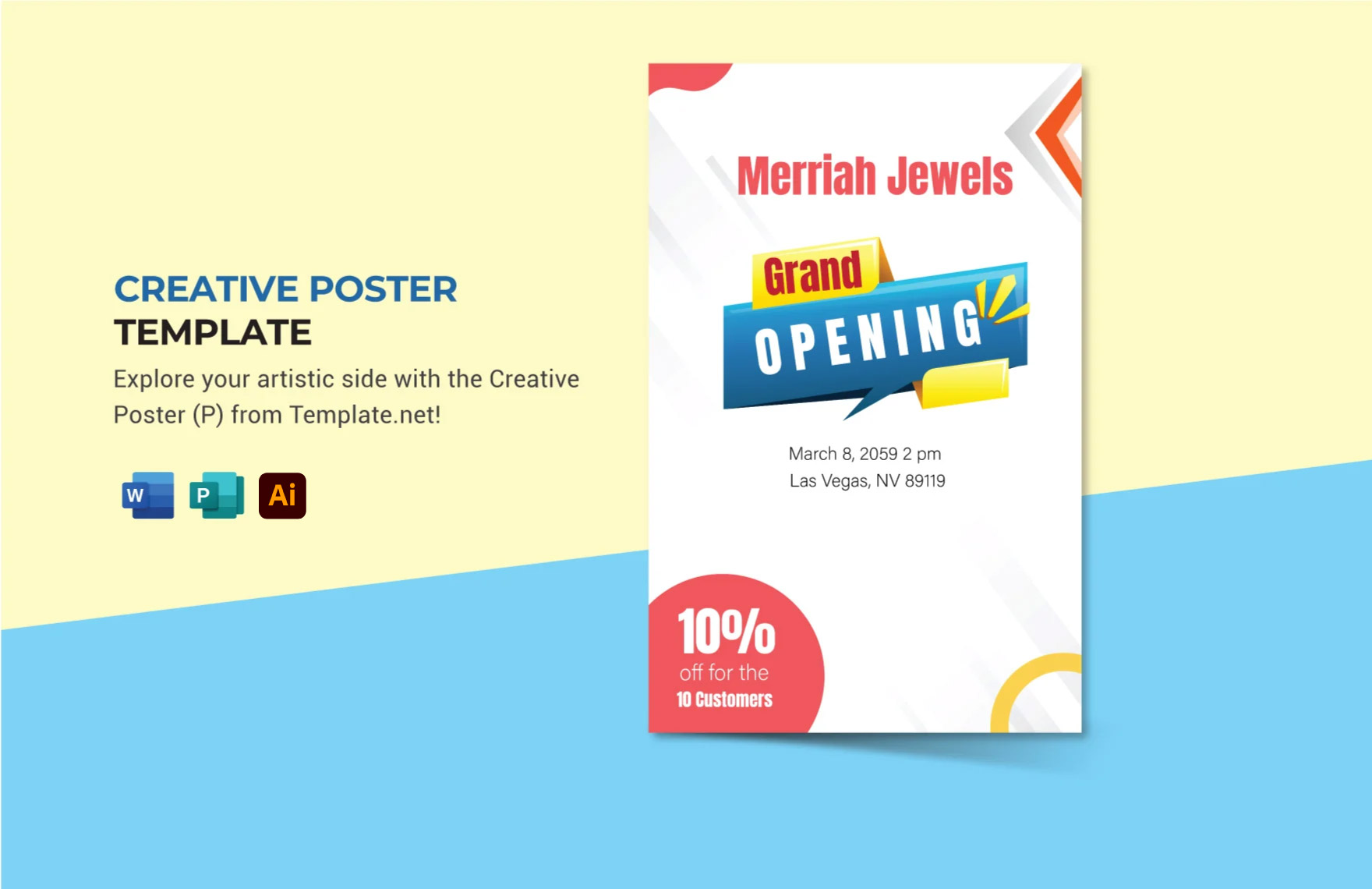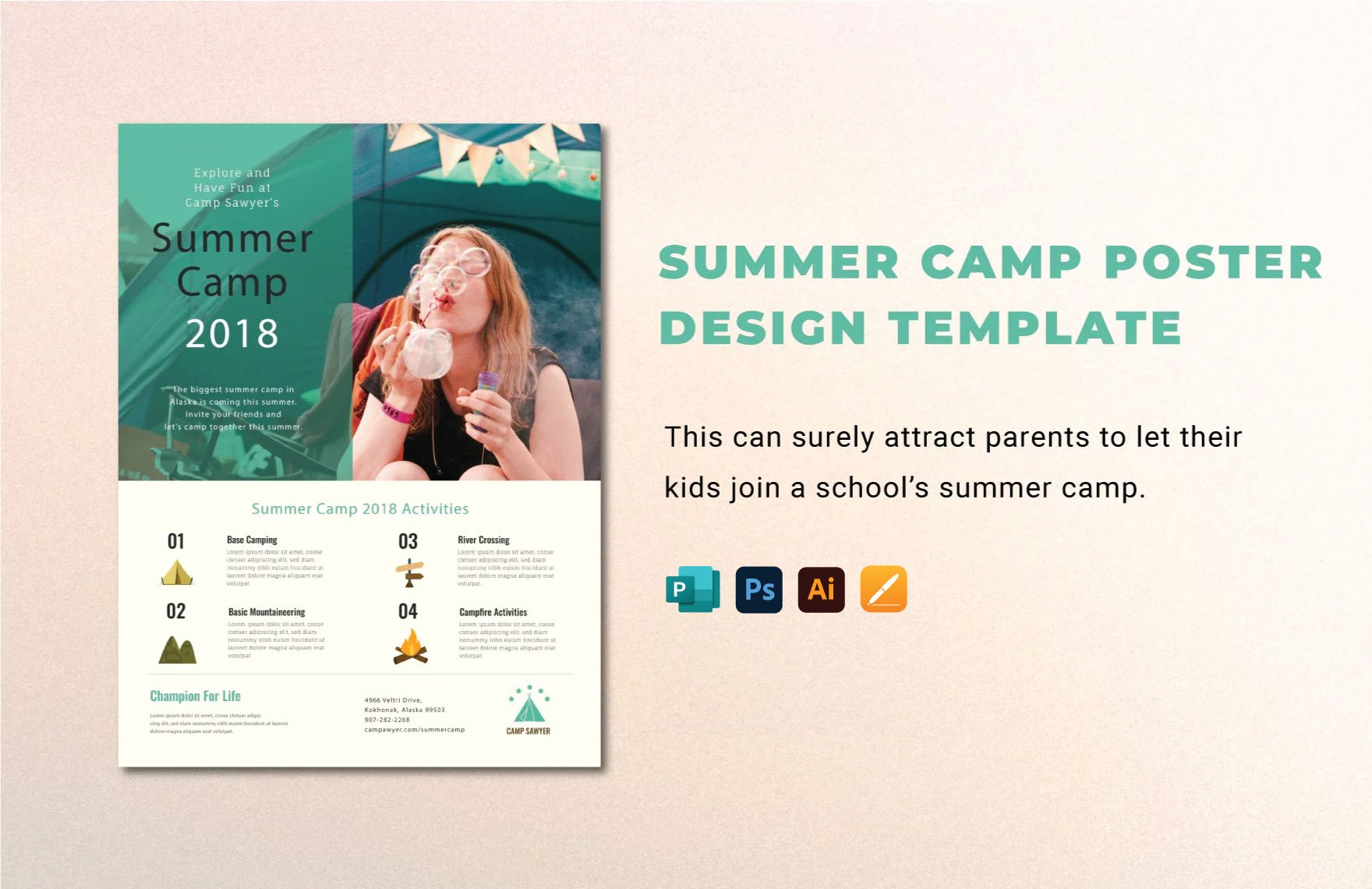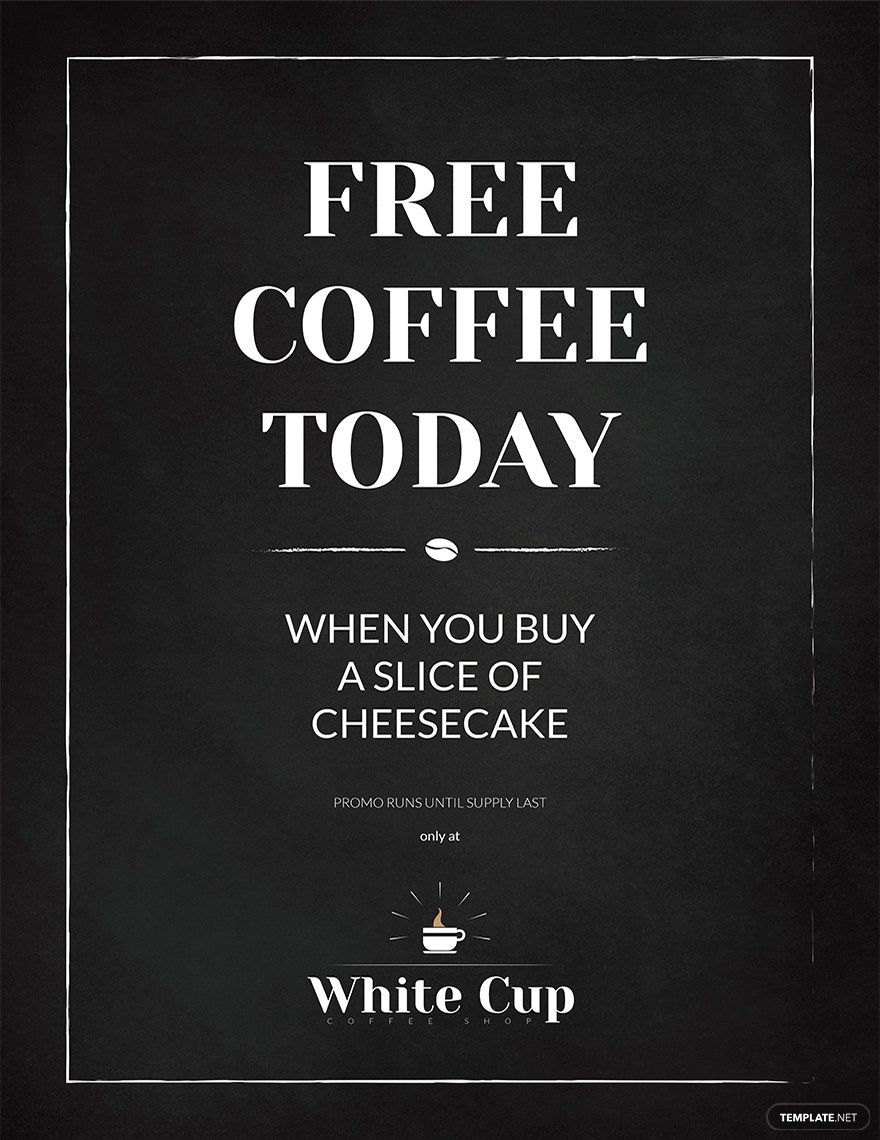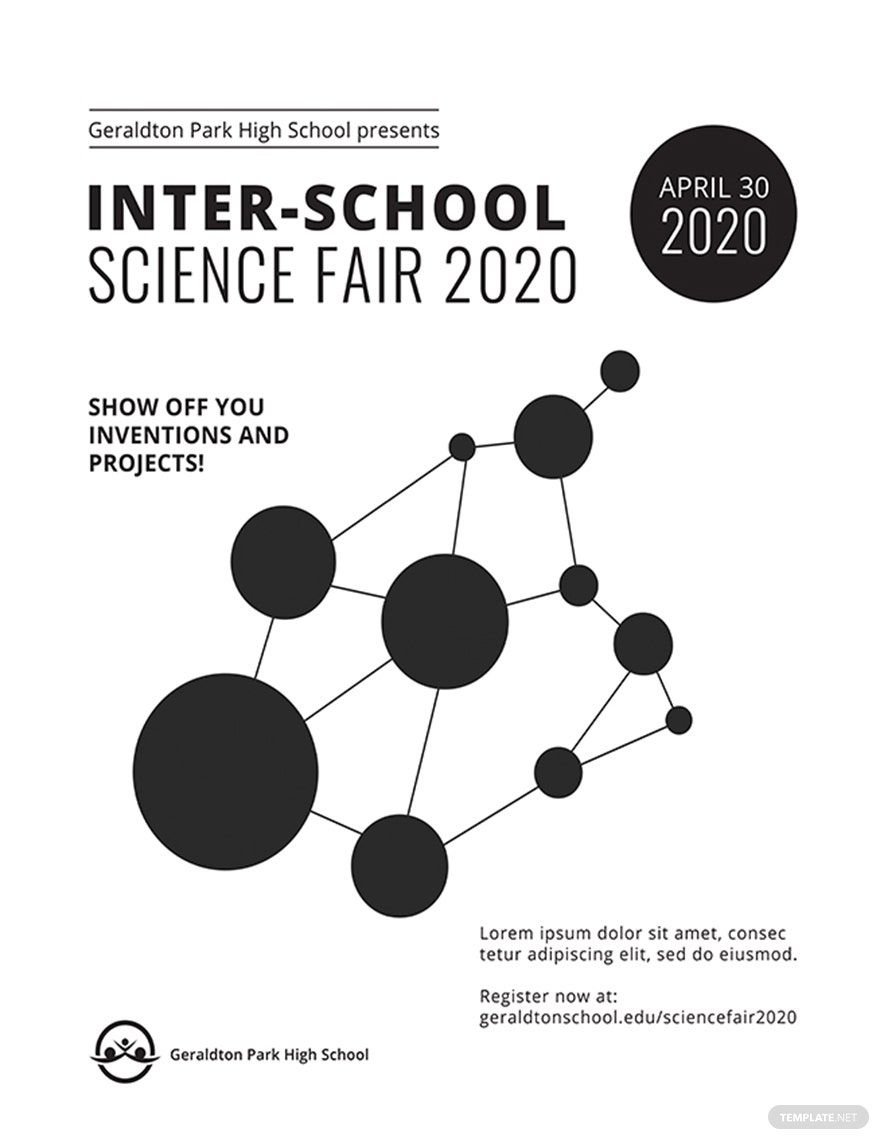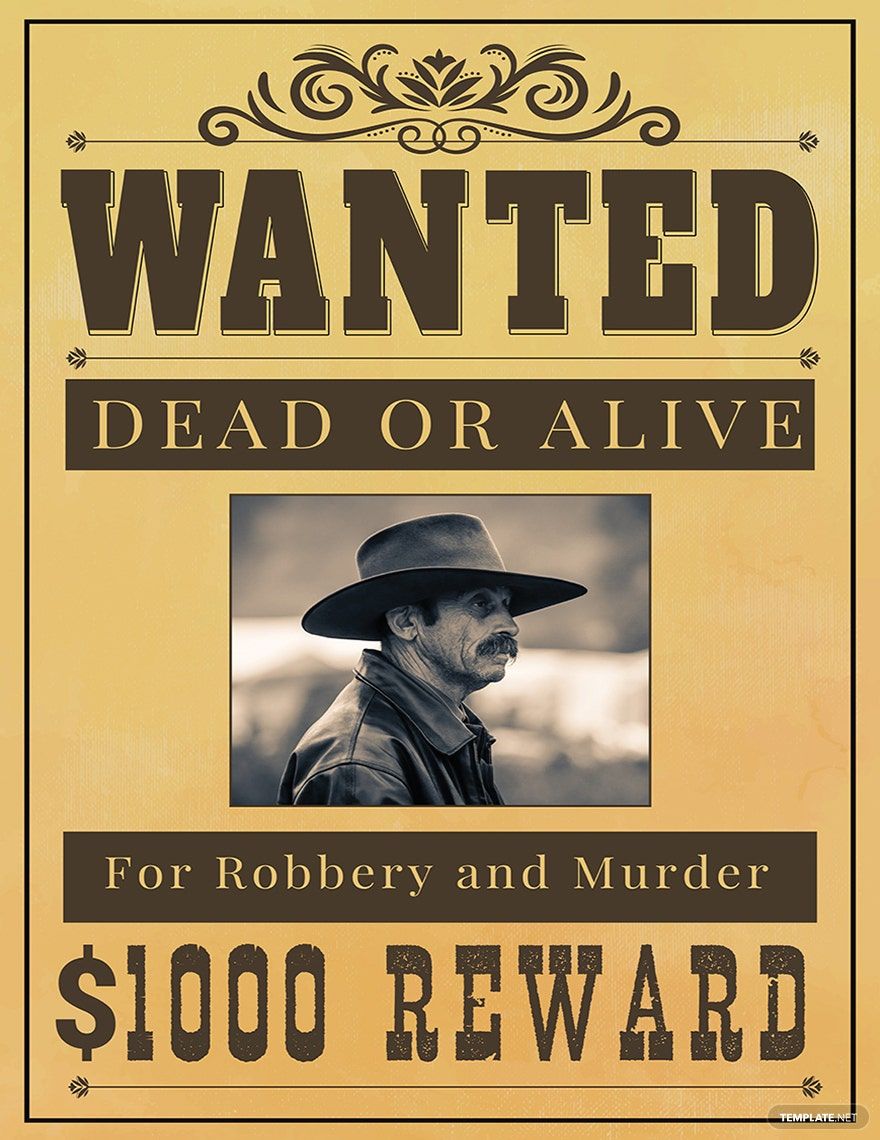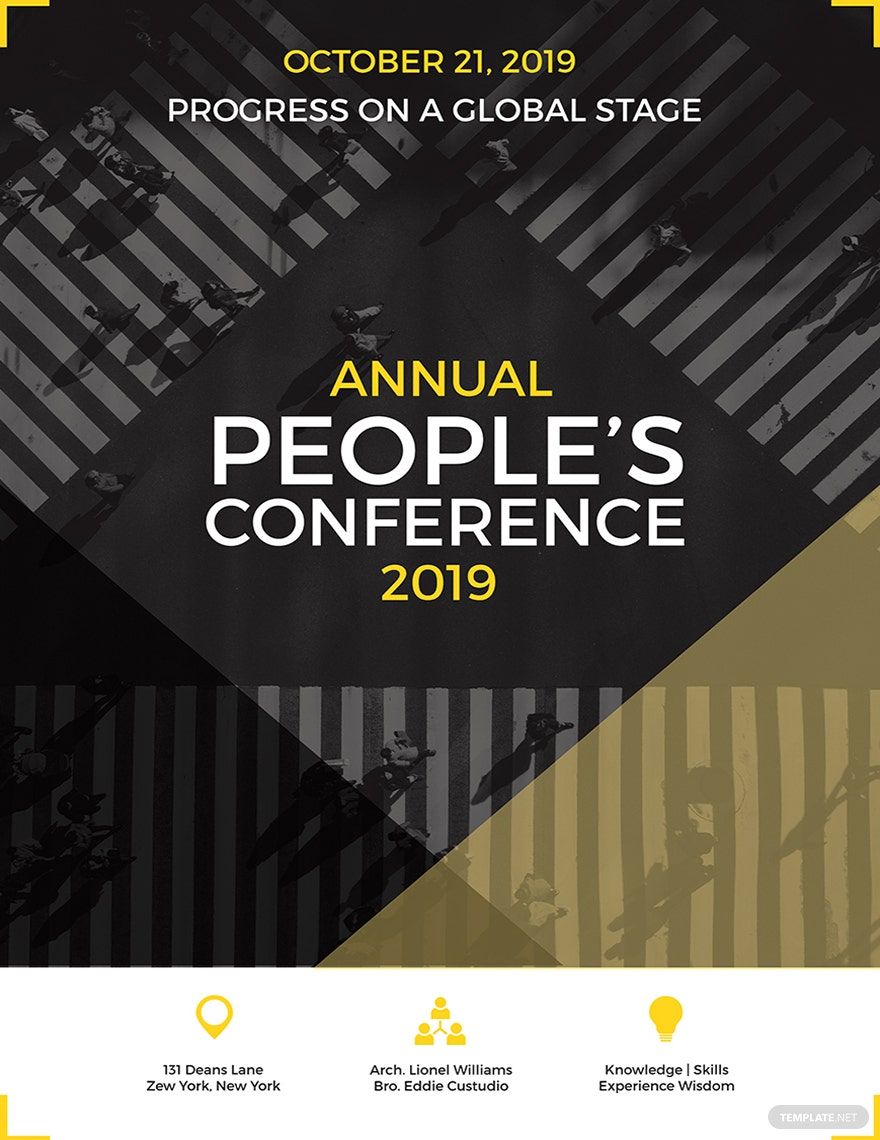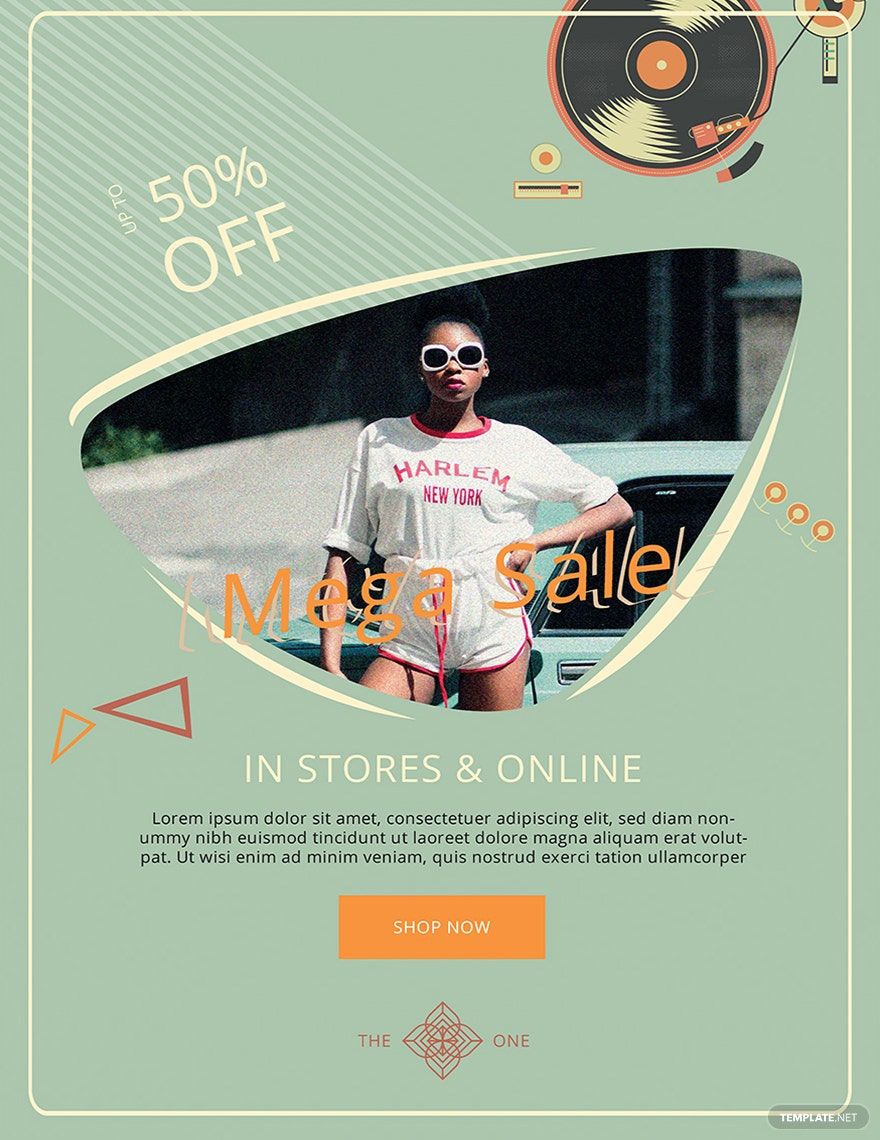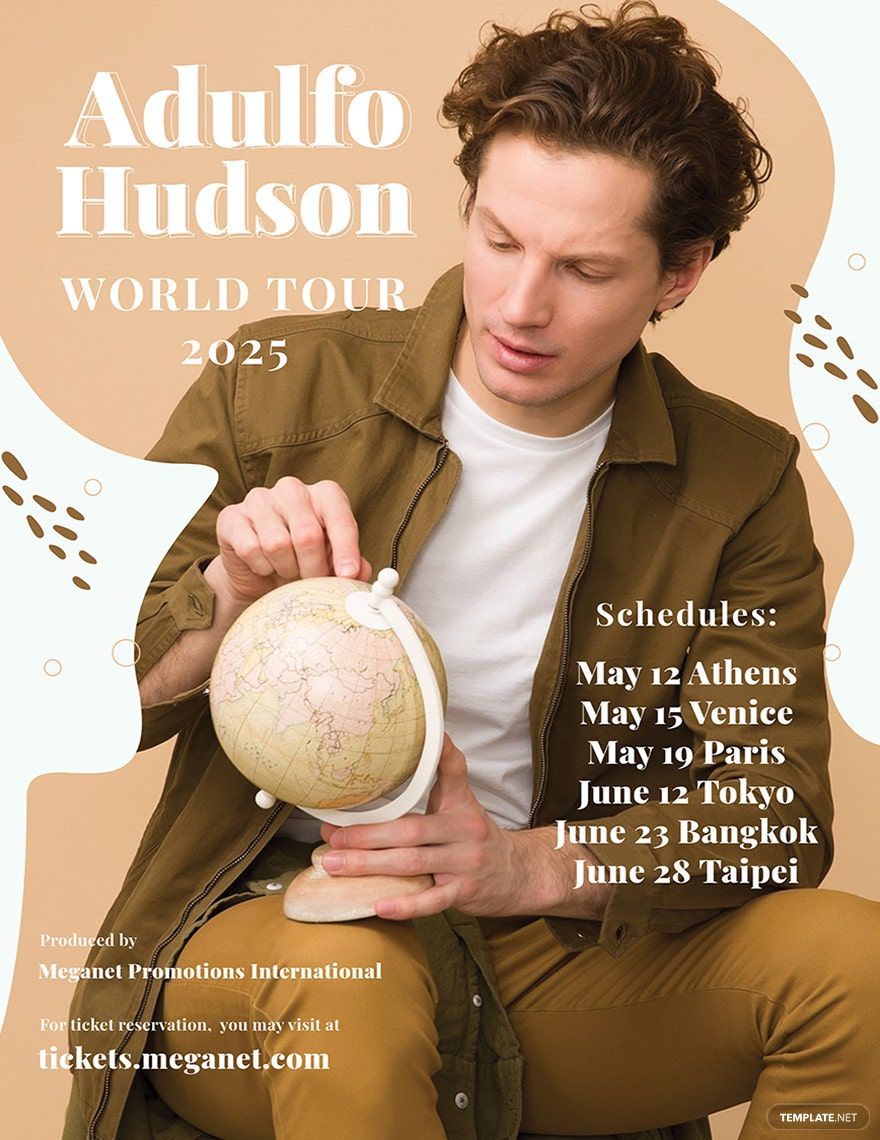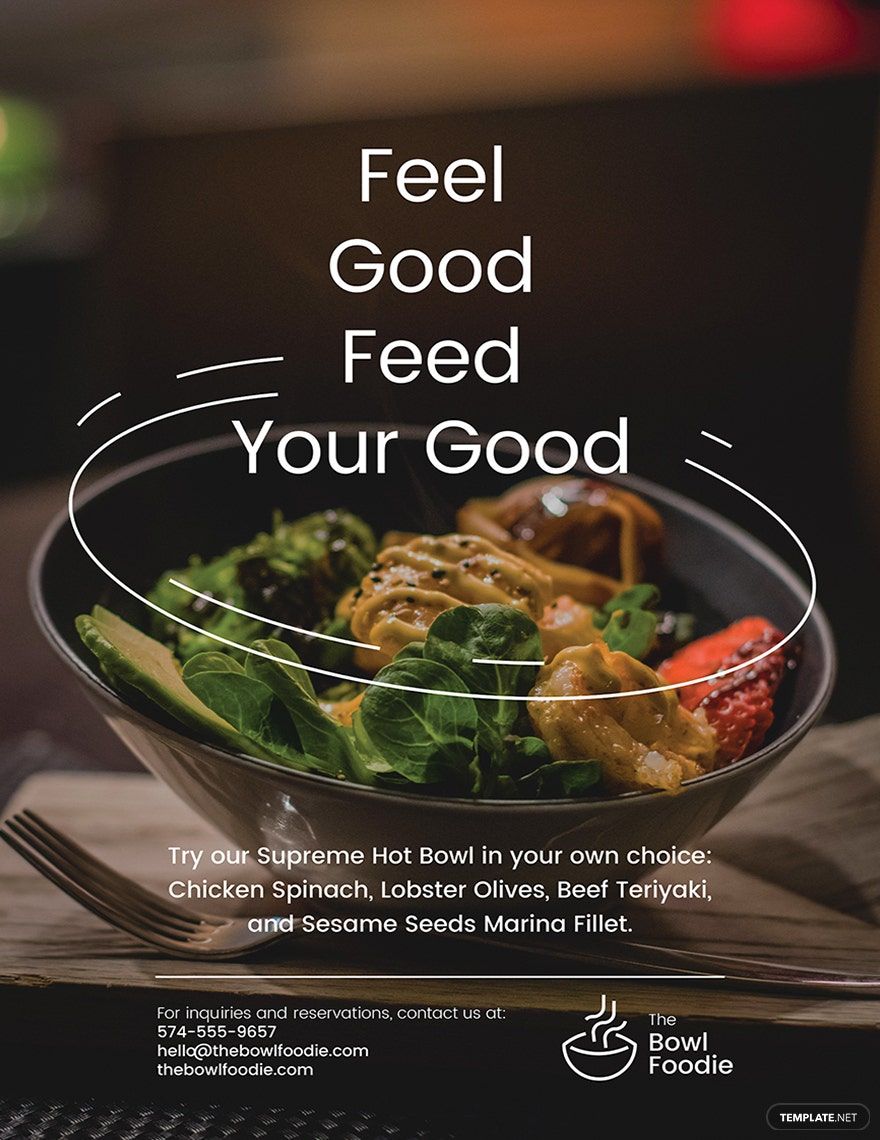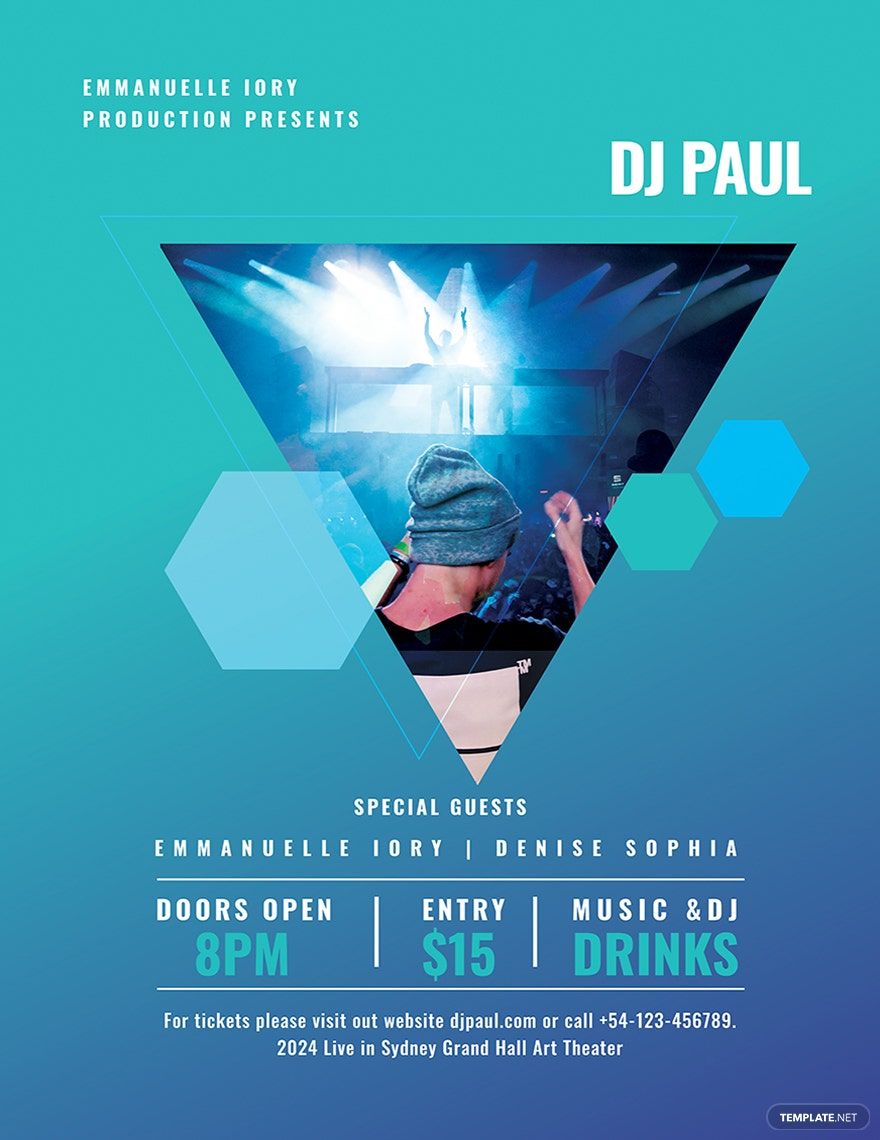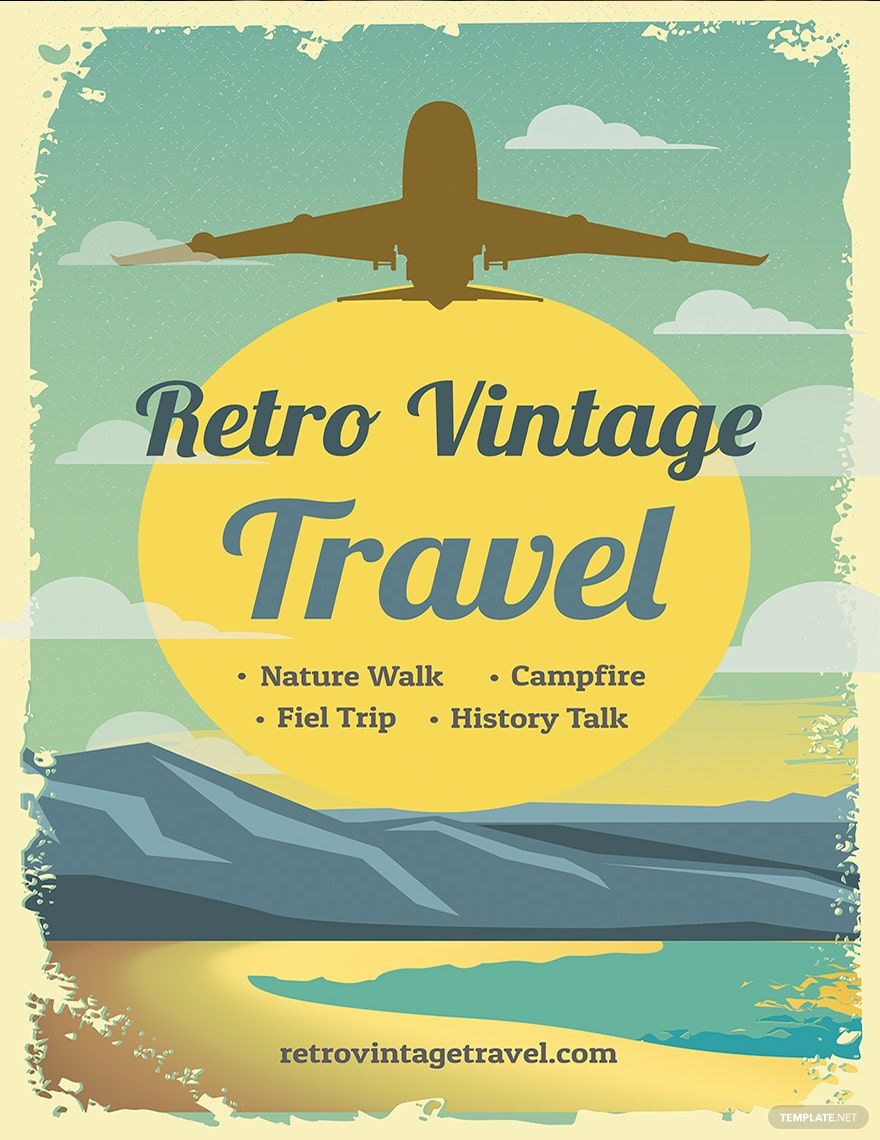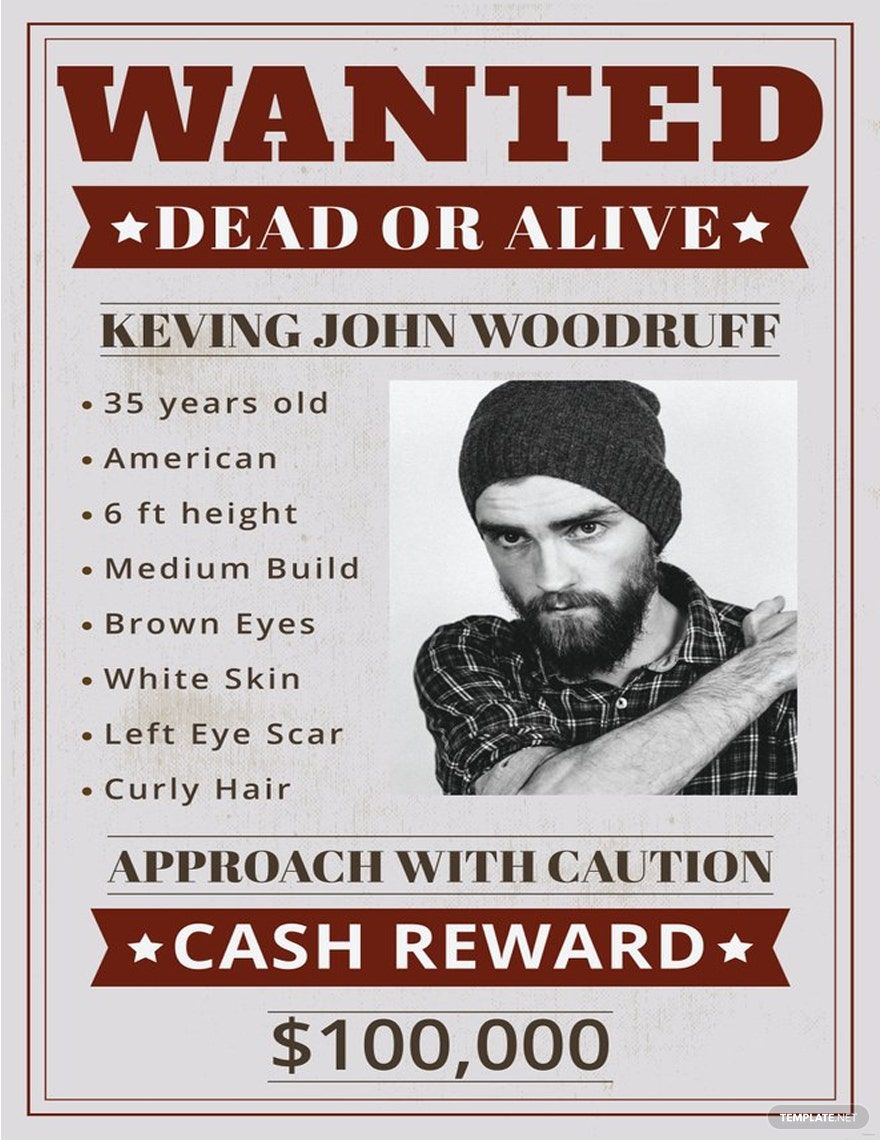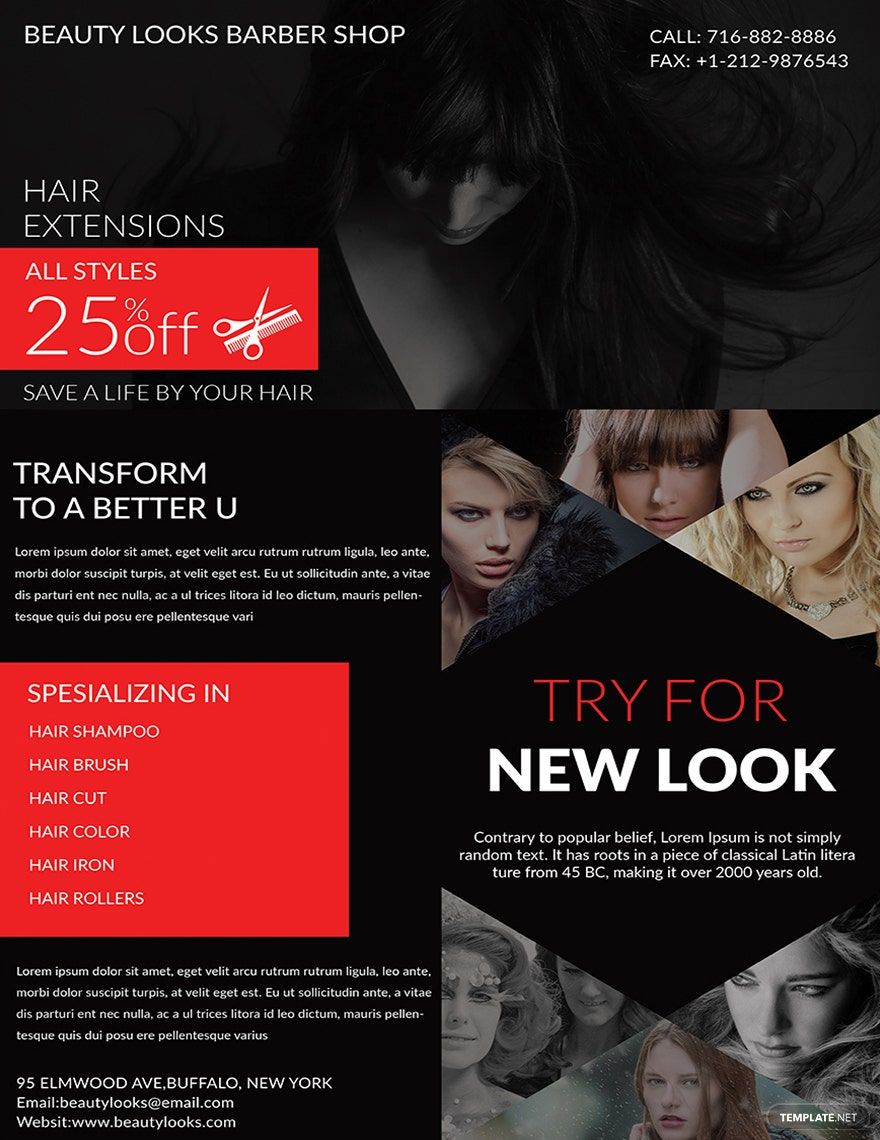You've come to the right place for eye-catching and informative posters you can use to promote an event or business. Choose from our selection of ready-made and 100% customizable poster templates that you can download for free. We have all kinds of templates that are easy-editable and suitable for hospitals, healthcare, birthdays, weddings, DJ concerts, business events, sports programs, hot sales, dance parties, spa resorts, and more! Open your chosen template design with all versions of Adobe Illustrator. These files are beautifully-designed to assuredly attract people's attention! The templates make use of professional content including layout, artwork, images, text, and graphic files. Download now and go spread the word with our templates!
Poster Templates in Illustrator
Free editable poster templates in Adobe Illustrator you can customize. Professional quality designs to download and personalize. Start creating today!