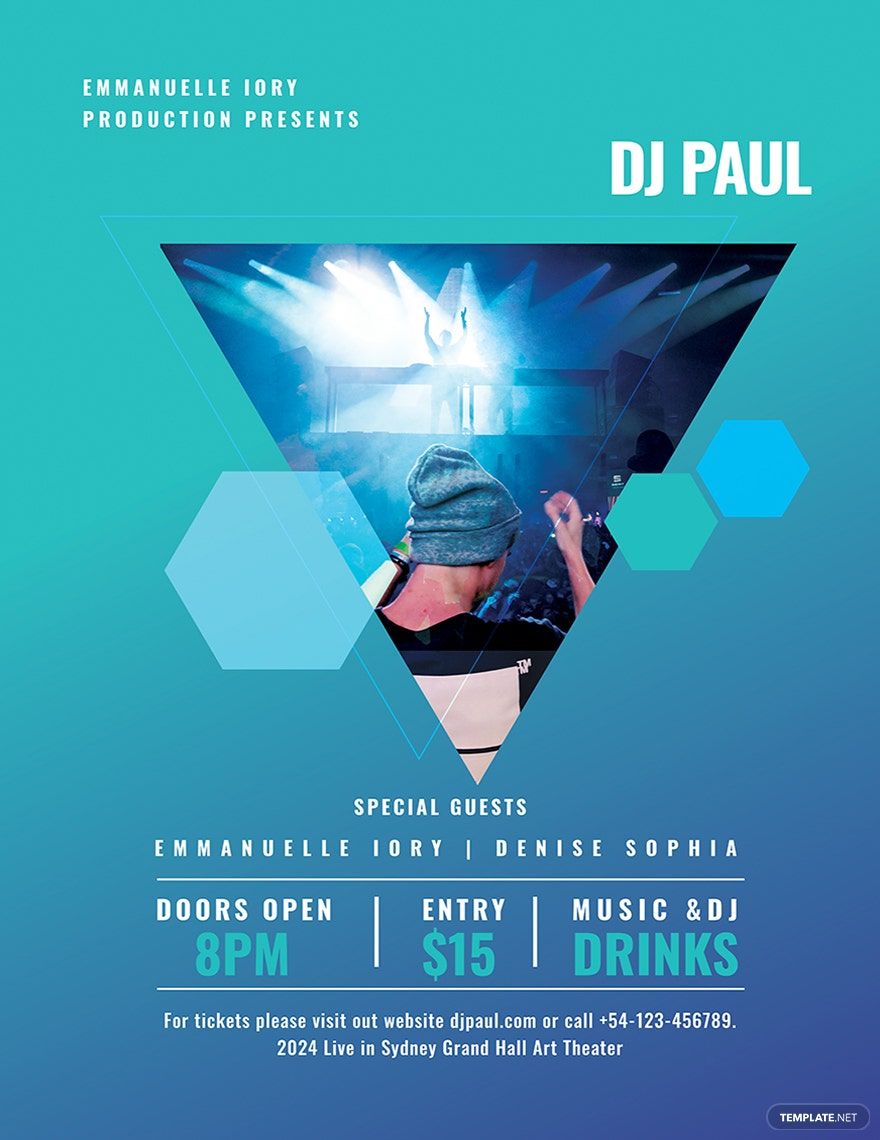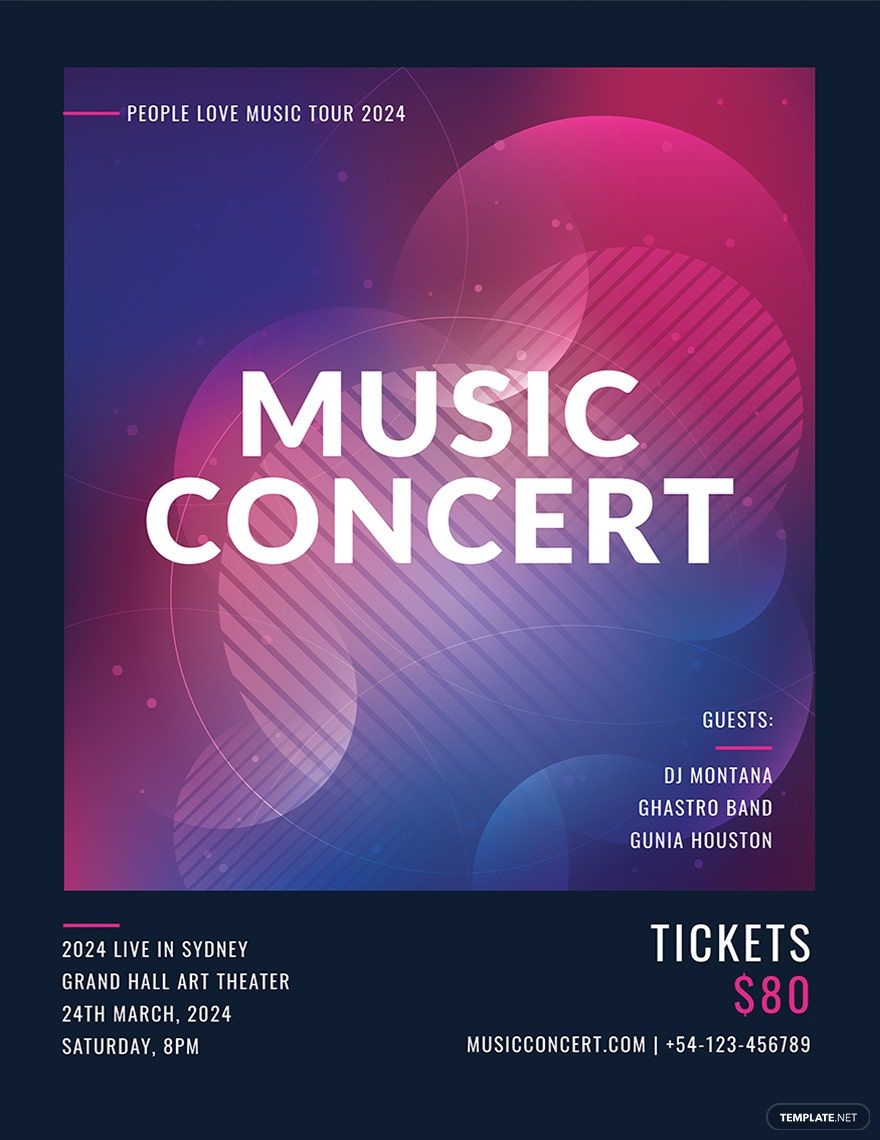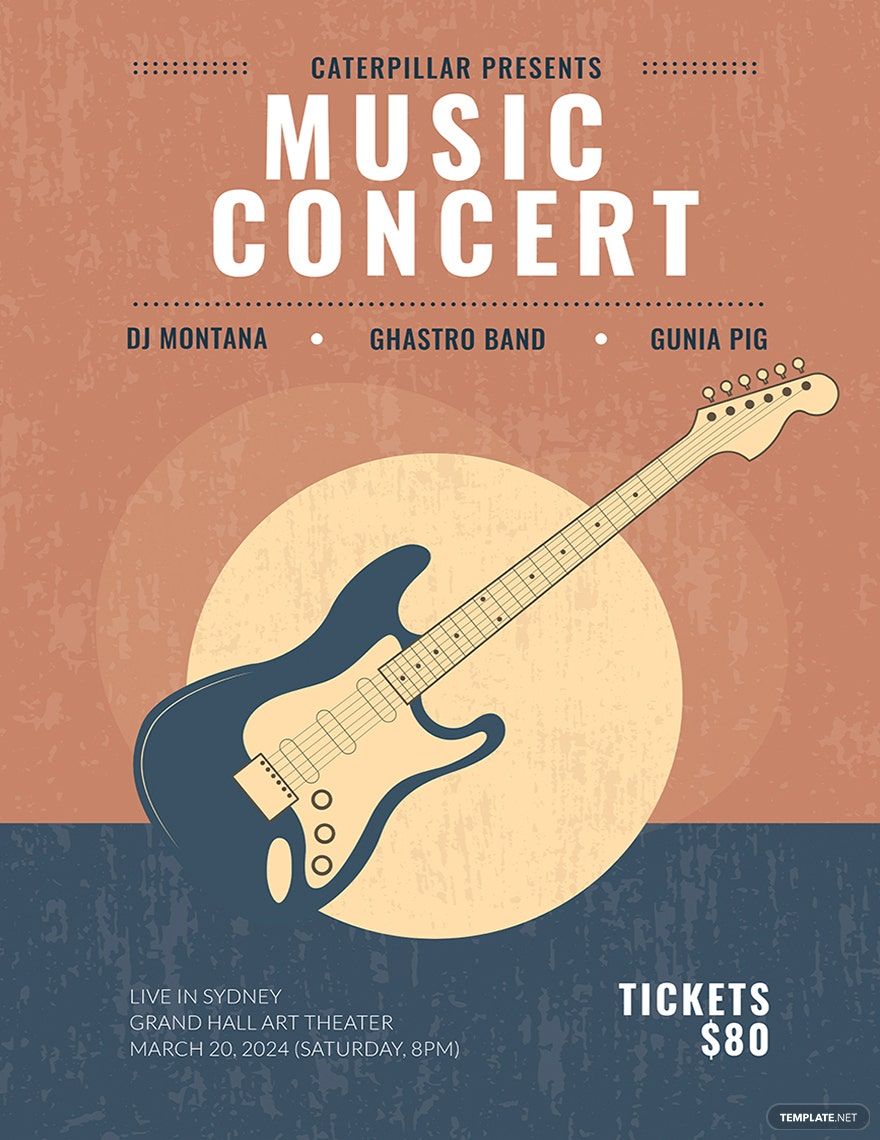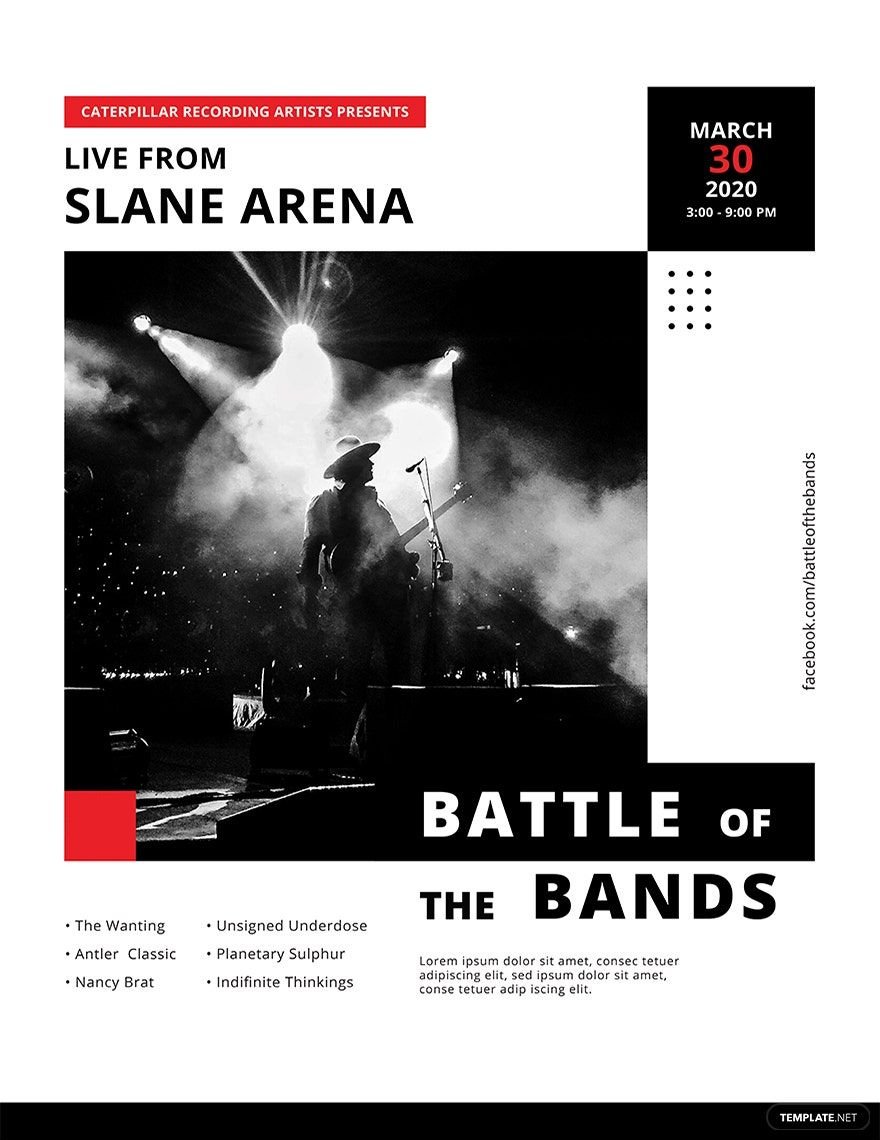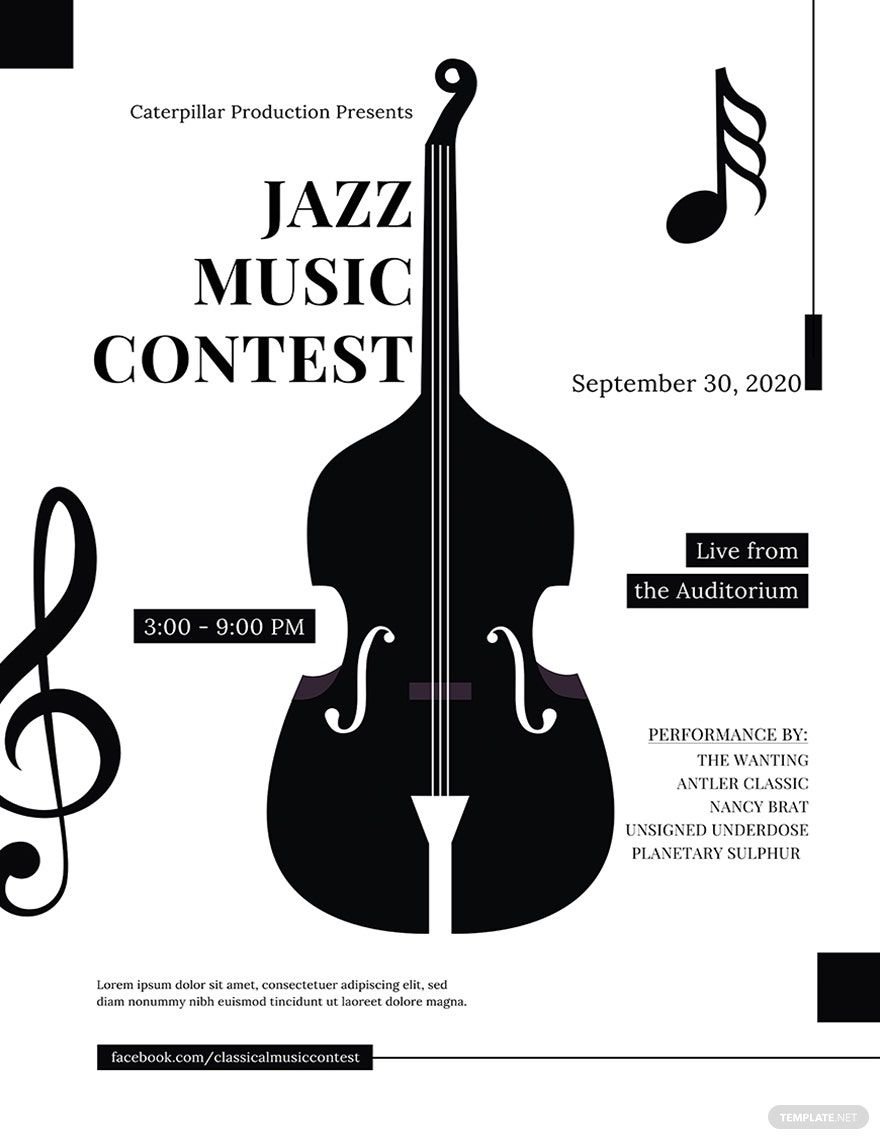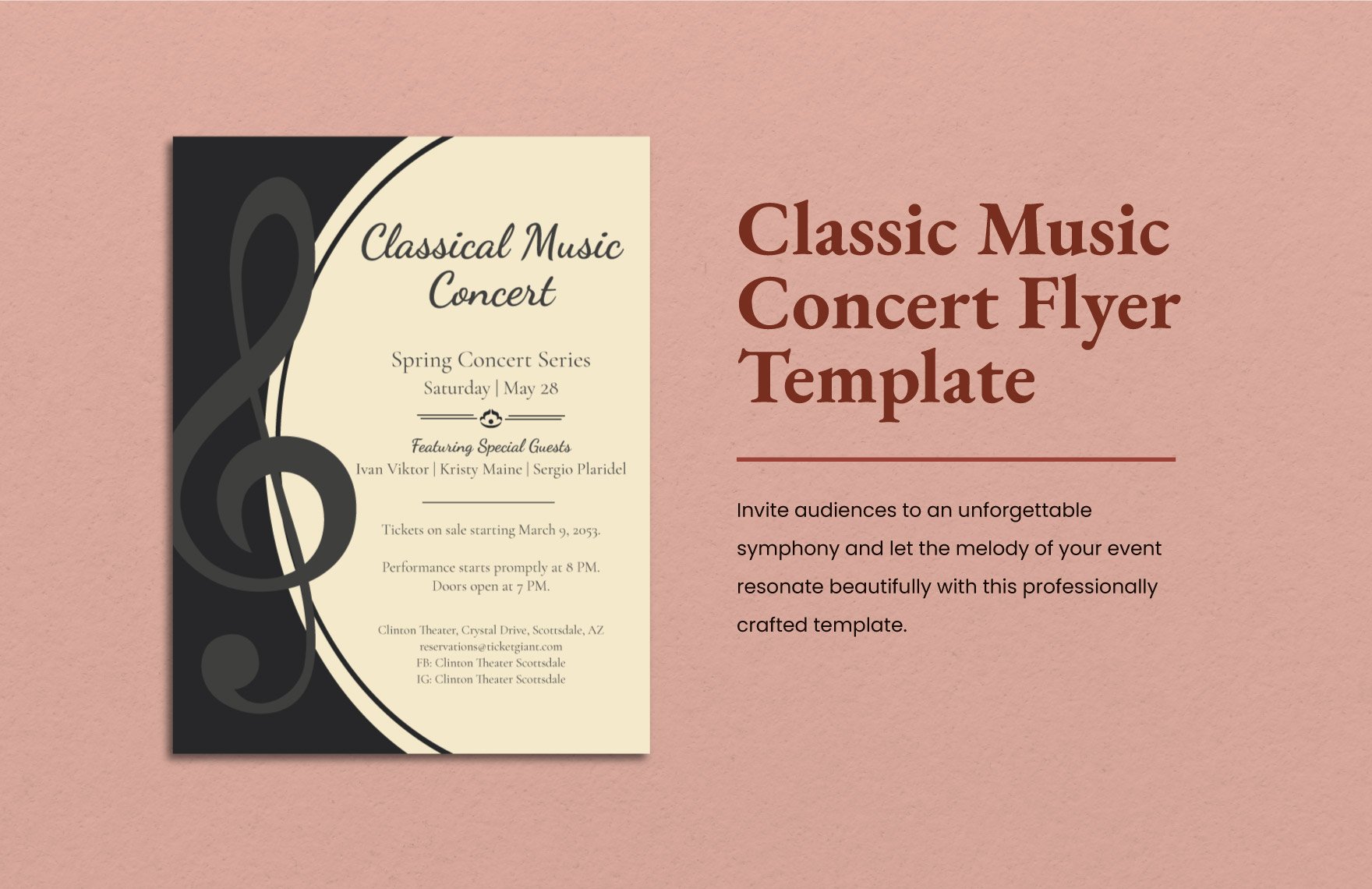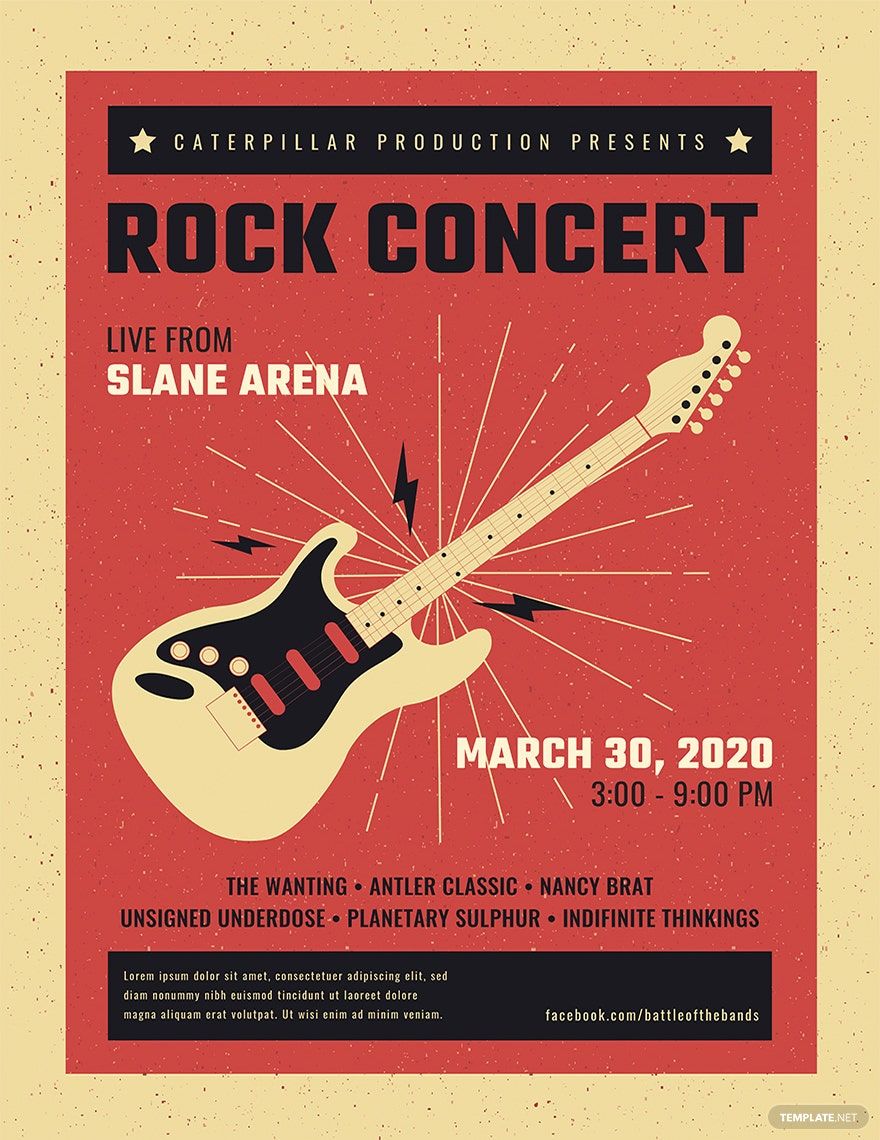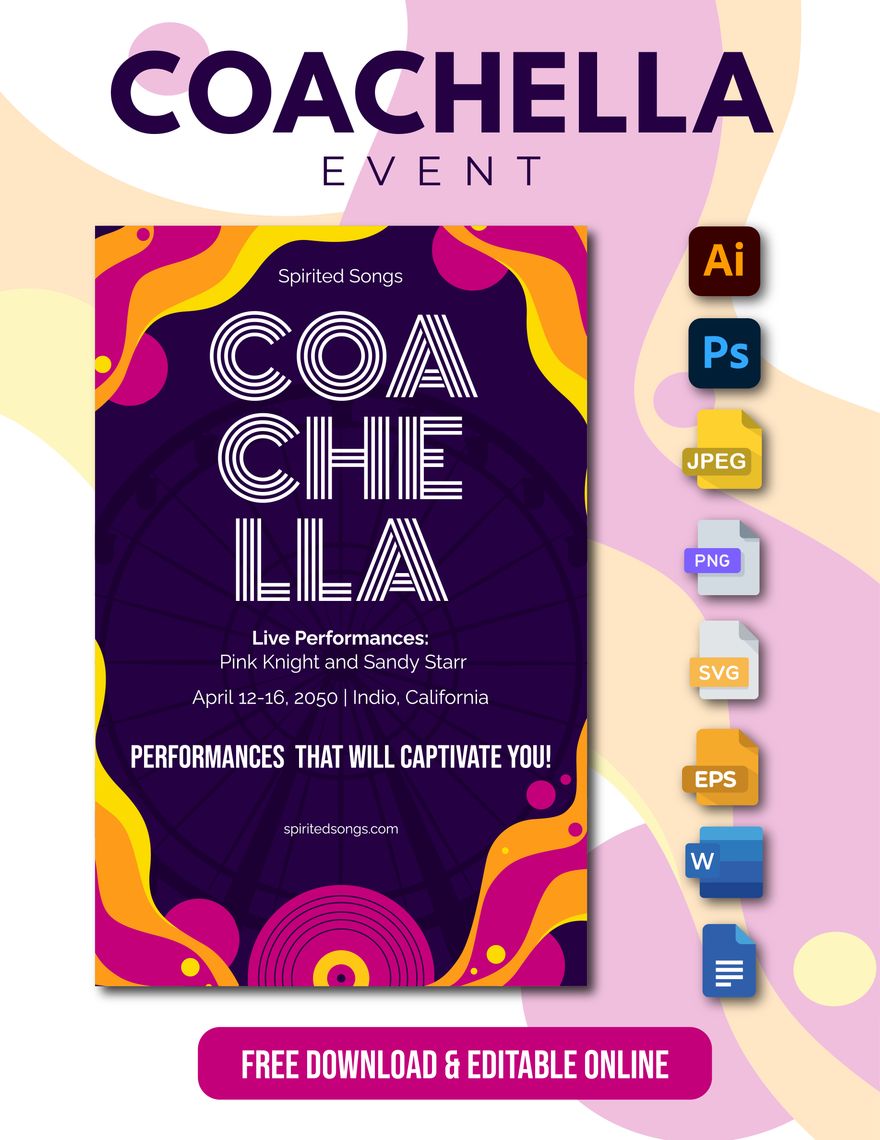A music concert is a perfect event to hang-out with friends, for music sounds more enjoyable if it is shared by many. In arranging concert events, there is a need for you to have posters in your concert promotion for you to gather your target audiences. However, if you find it difficult to manually layout your desired poster using bunches of software applications, then that’s a call for you to have our Music Concert Posters in Illustrator. These templates are customizable using Microsoft Publisher, and are also available in (A3) 11x17 inches + Bleed. Get a template now! And enjoy fun and live music together with many people in your music concert.
How to Make a Music Concert Poster in Microsoft Illustrator
In terms of Concert promotion, there are different ways to advertise your upcoming music event. The use of posters is one of the options you can use. A published article on the Chron website explains the advantages of using posters promotion. Using posters as a means of advertising carries advantages in crowdsourcing. Posters are up to date, versatile, and occupy a broader scope in getting your target audience.
Instead of browsing a bunch of websites for looking at how to make a concert poster, don’t go farther, because our website offers you useful guides that you can follow in making one. See them below!
1. Gather some Inspiration
Before you start creating the poster you desire, it would be better to plan for a better outcome. Through planning, you will have a systematic and clear path to follow in creating your Gig poster. Perhaps, you can start looking for unique sample posters on the internet for you to acquire some ideas that you can use in tailoring your desired poster. It will be a good start, especially if you will be doing the poster for the first time.
2. Plan the Poster’s Layout
After you collect some ideas that you want to apply in your Band promo poster, now is the time for you to establish one. However, if you find it a very, very hard time crafting a layout of your poster out from scratches, perhaps you can use a ready-made template. Through this, it will be hassle-free, and you can have a convenient time in producing your Music event flyer.
3. Compose the Content
After you come up with the layout of your simple poster, you may now start tailoring the content of your concert poster. In making one, keep in mind to put the necessary details about the music event, such as the time, the place, the dress codes, and such. You may also set the theme of the poster, especially if it is retro, Christmas, colorful, or a rock concert music event. Through this, you can help your possible guests to prepare for the upcoming music event.
4. Incorporate some Design Elements
In attaching some design elements in your music concert flyer, you need to consider the possible output of your poster. By doing this, the details of your creative poster will coordinate with each other. However, if you’re using a template, perhaps you can start modifying the color of the background if you want. It will be a wise choice to use an excellent color motif that will fit your preference. You may also put some images if you want and other design elements as long as it harmonizes with the other design elements.
5. Print and Advertise
After all the editing and adjustments, always remember to review the total output for you to avoid unwanted errors. Then, you may now save the final version of your music concert event into its highest resolution. You may use the saved poster in advertising it on social media. However, if you want to produce printed copies, use a paper of your choice in producing a hardcopy of your music event poster.