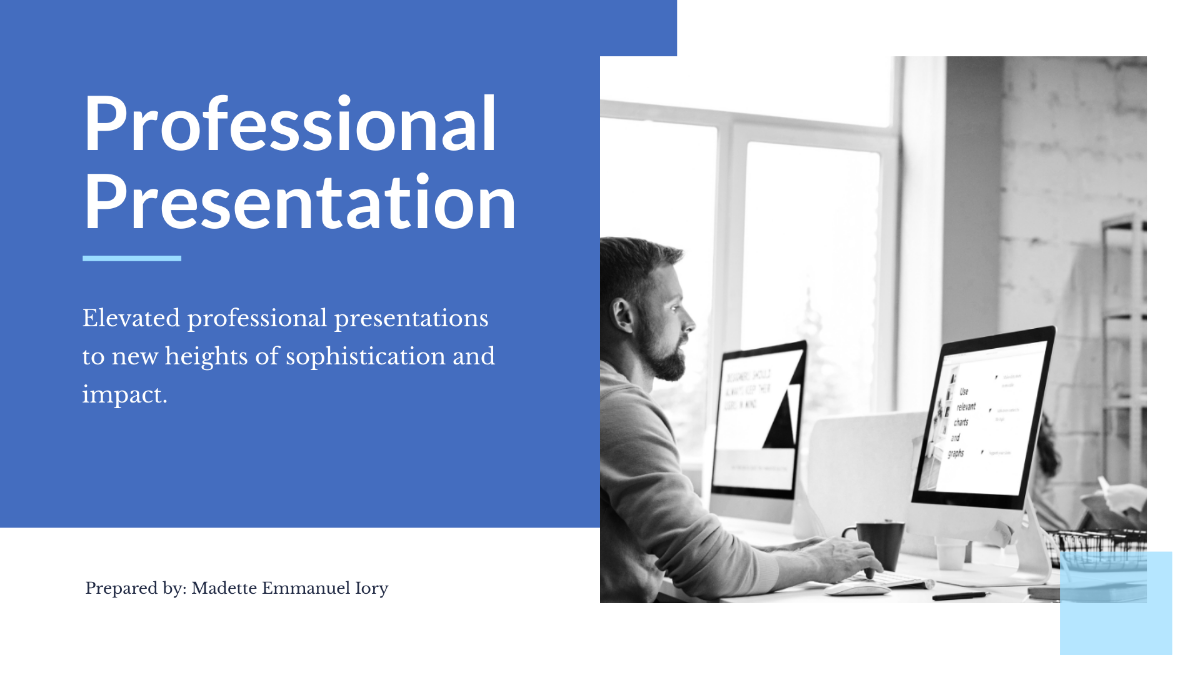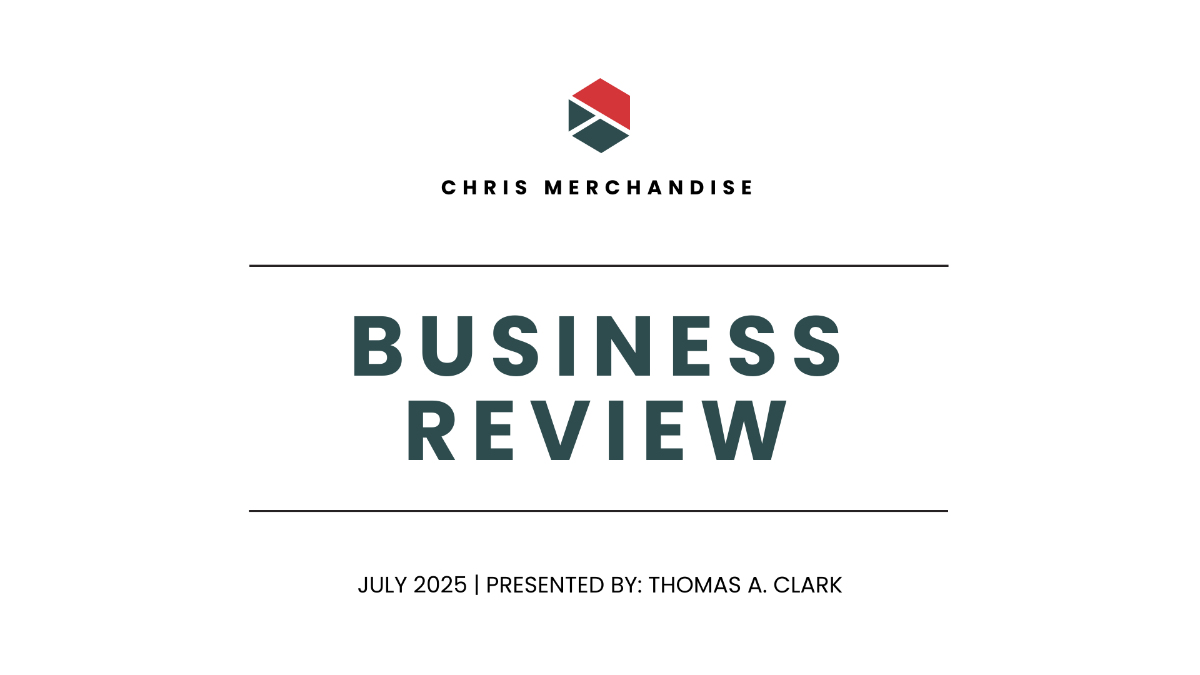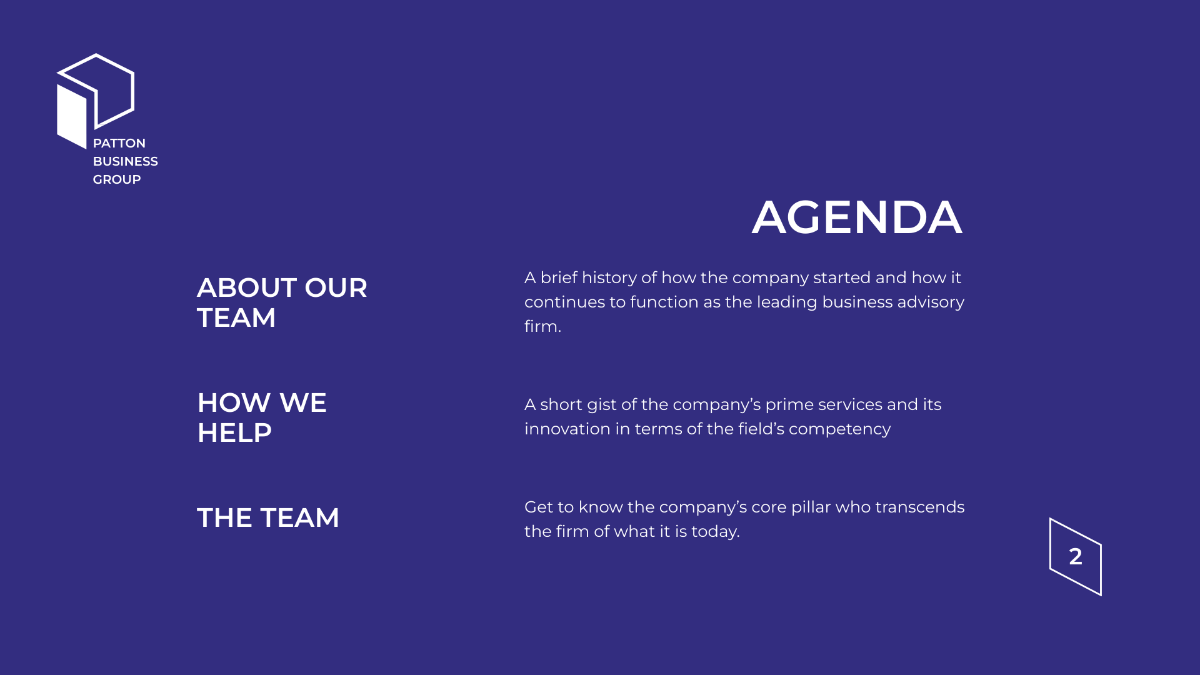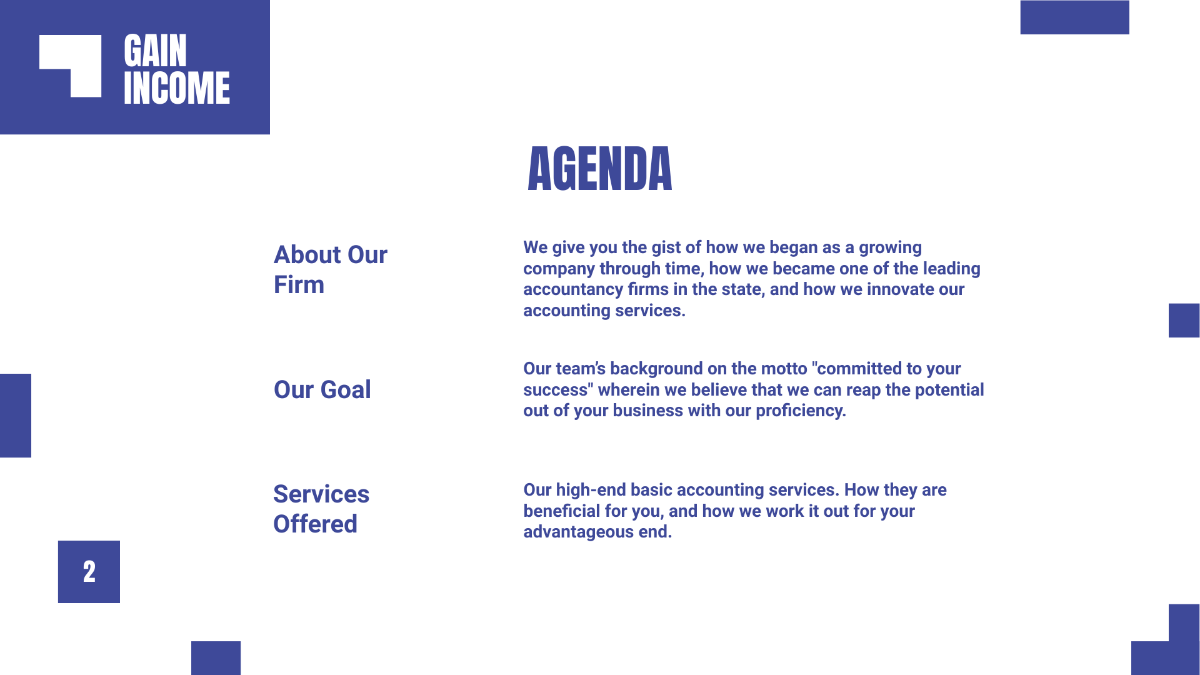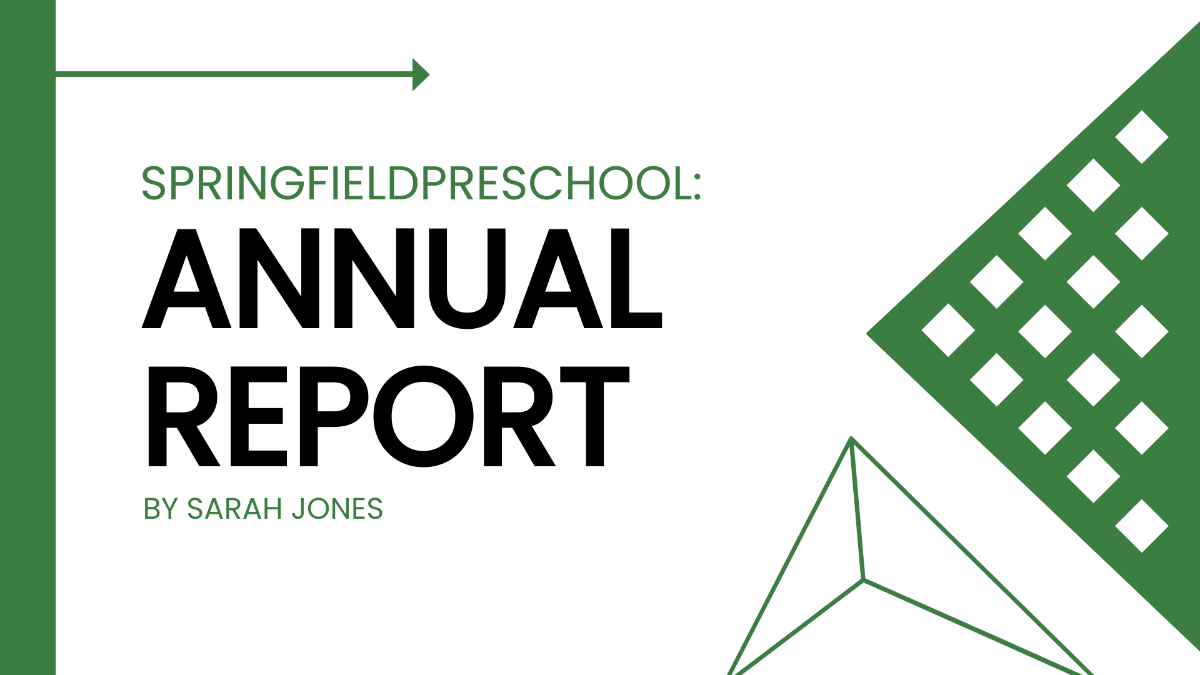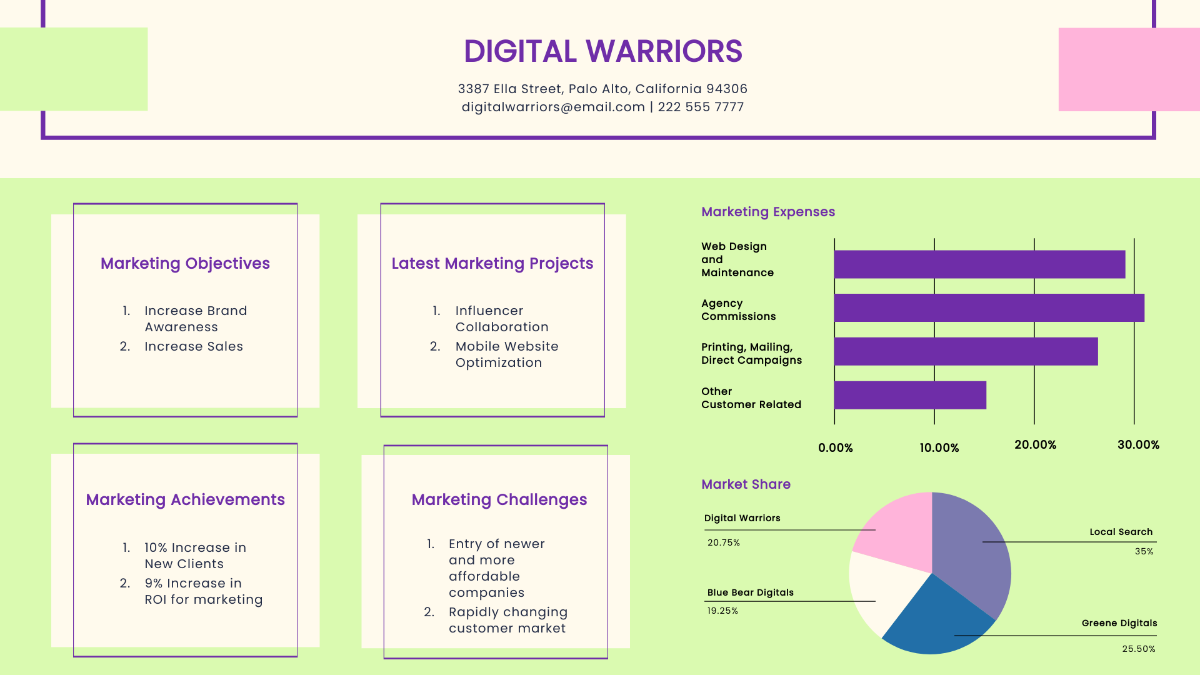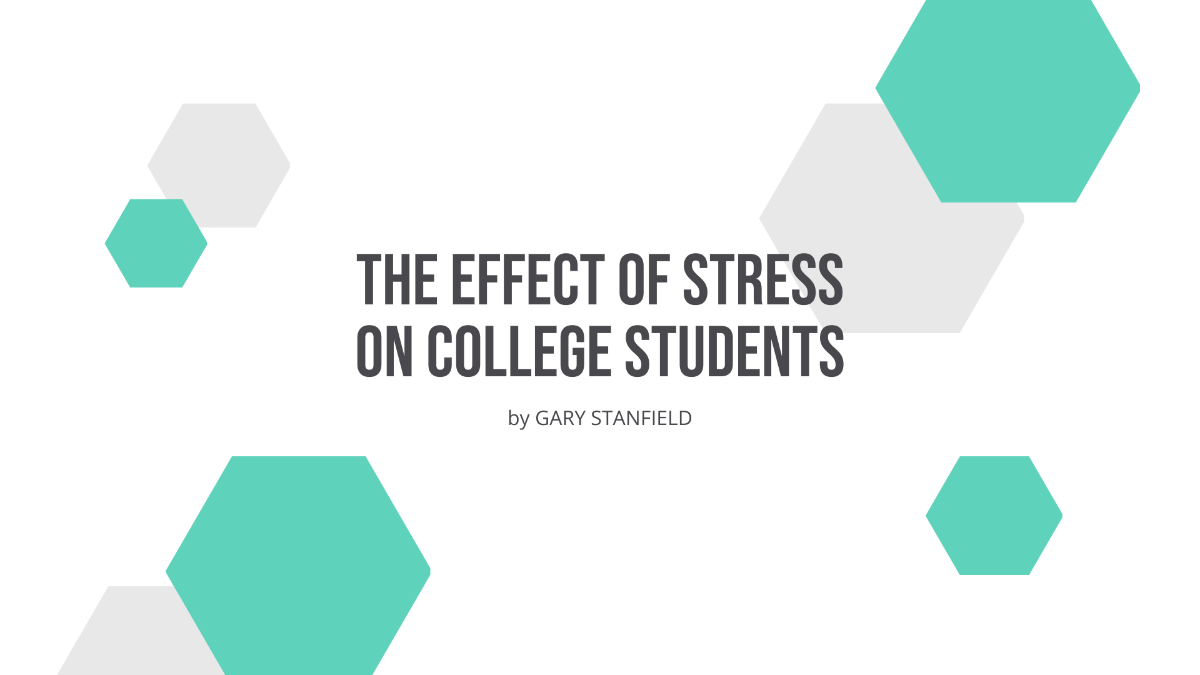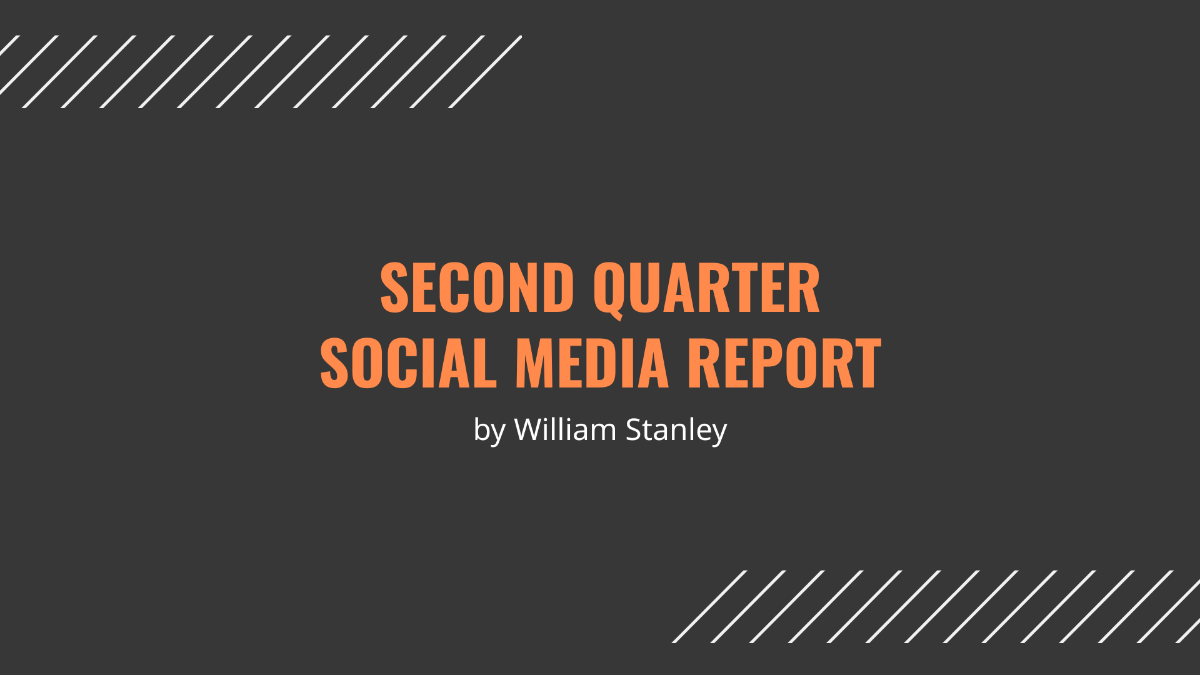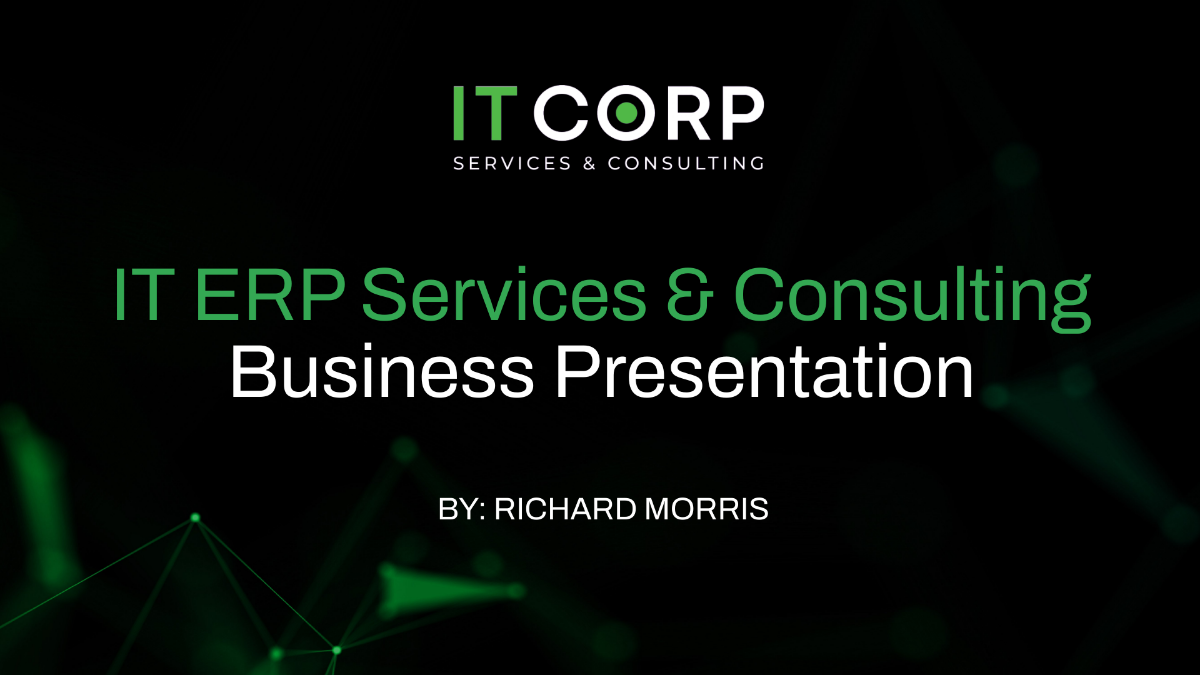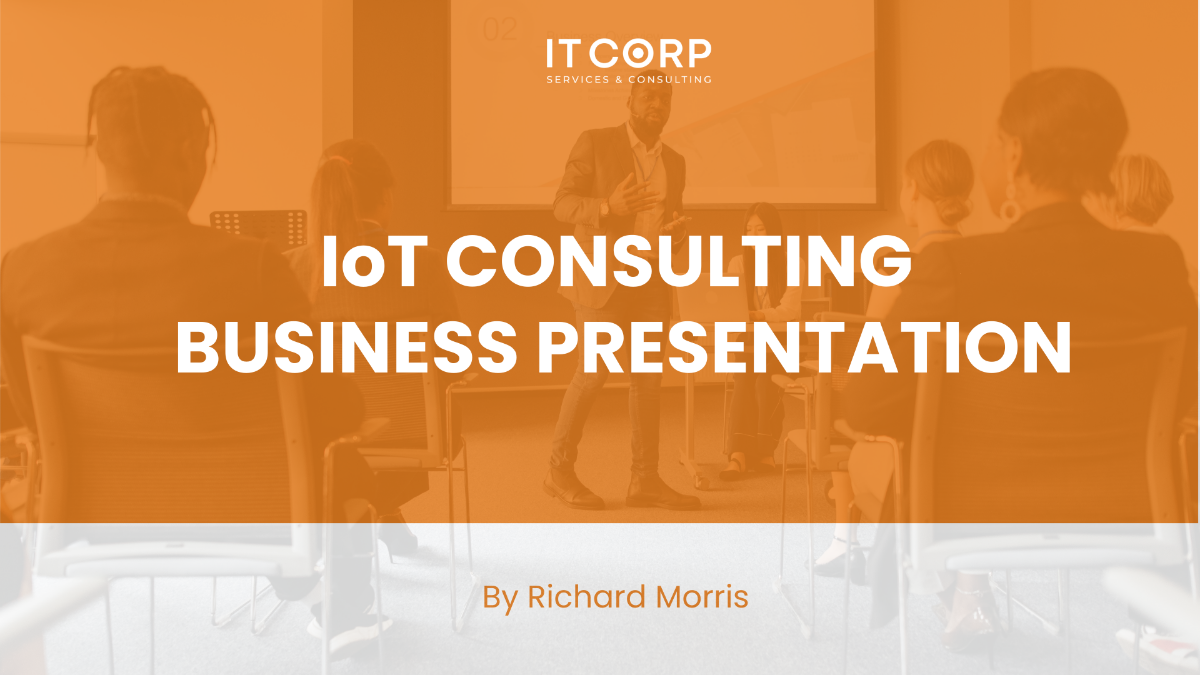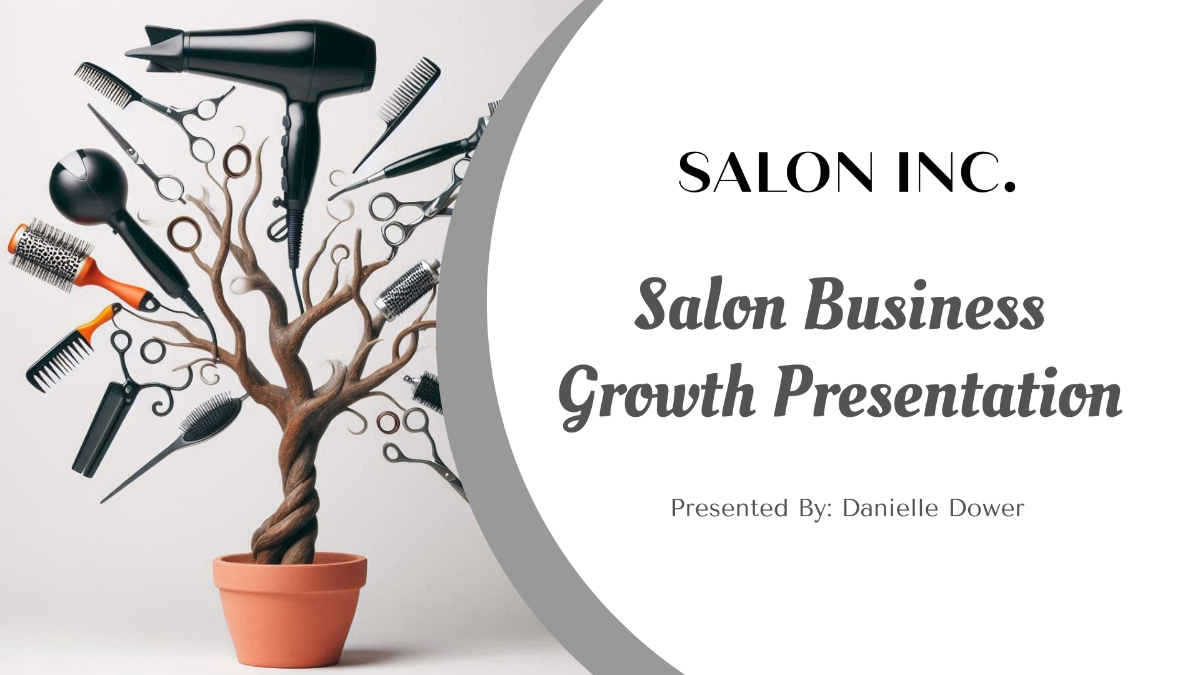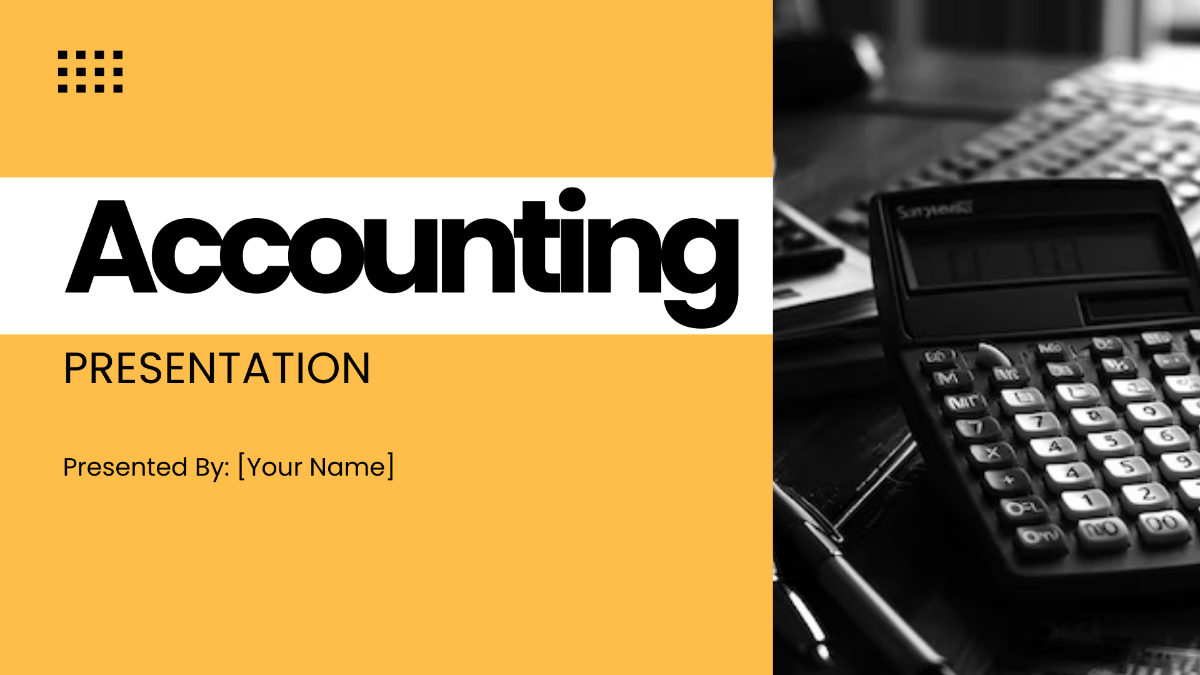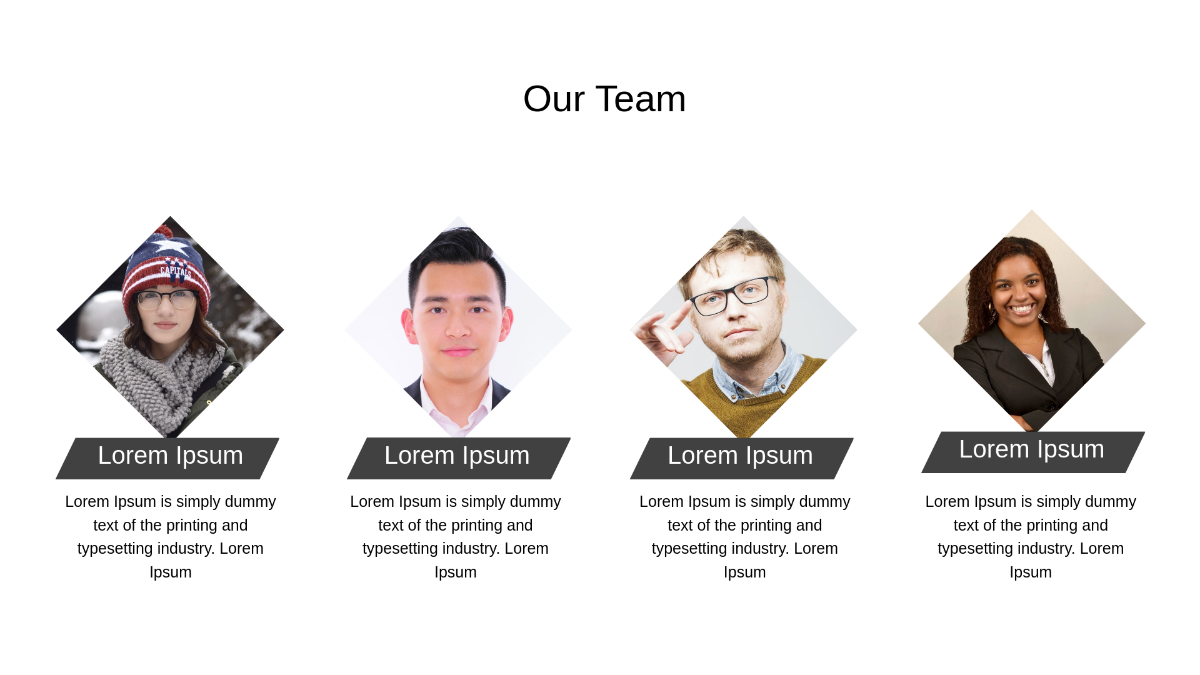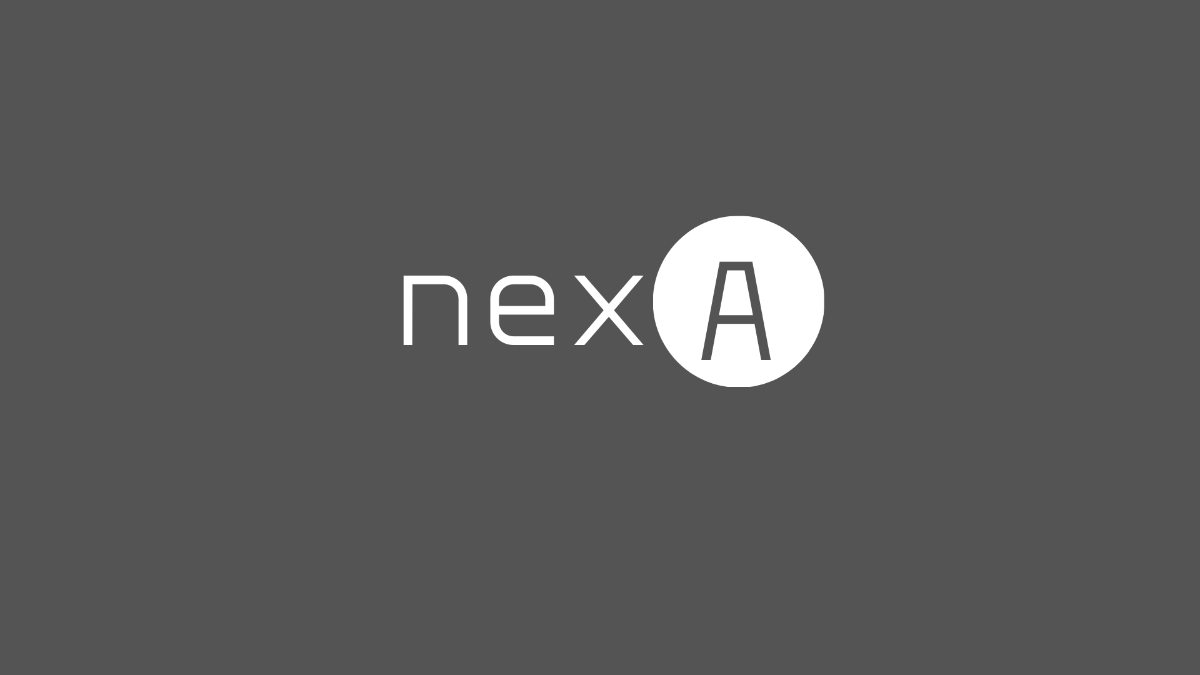Bring Your Professional Ideas to Life with Business Presentation Templates from Template.net
Unlock a world of possibilities with Business Presentation Maker from Template.net. Perfect for professionals seeking to deliver impactful presentations, these templates ensure you captivate your audience, enhance engagement, and effectively communicate your message with ease. Whether you're looking to promote a new business strategy or invite stakeholders to a high-profile event, these templates have got you covered. Each option includes crucial details such as time, date, and contact information, making it simple to customize to your needs. You won't need any design expertise; enjoy professional-grade designs that are ready to use and fully customizable for both print and digital distribution.
Discover the many Business Presentation Templates we have on hand, tailored to suit a variety of industries and purposes. Start by selecting a template that best fits your theme, then effortlessly swap in your assets, adjusting colors and fonts for a personalized touch. Elevate your presentation with advanced features such as dragging and dropping icons or graphics, adding animated effects, and utilizing AI-powered text tools. The possibilities are endless and skill-free, allowing anyone to create a stunning presentation with ease. Enjoy regularly updated templates to keep your presentations fresh and relevant. When you’re finished, download or share via link, print, email, export, or publish directly to your social media channels. Collaborate in real time and ensure your presentation leaves a lasting impression across multiple platforms.