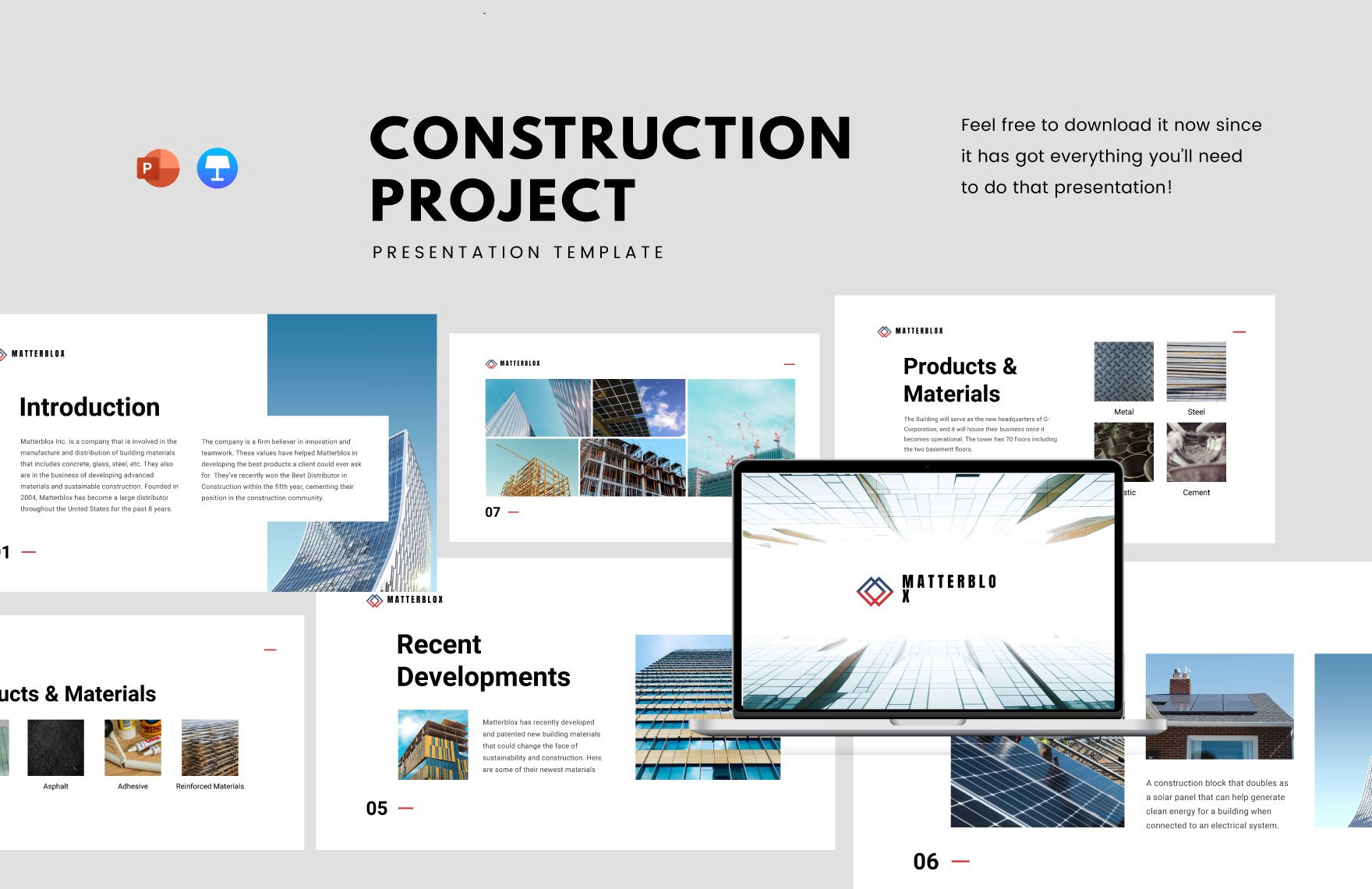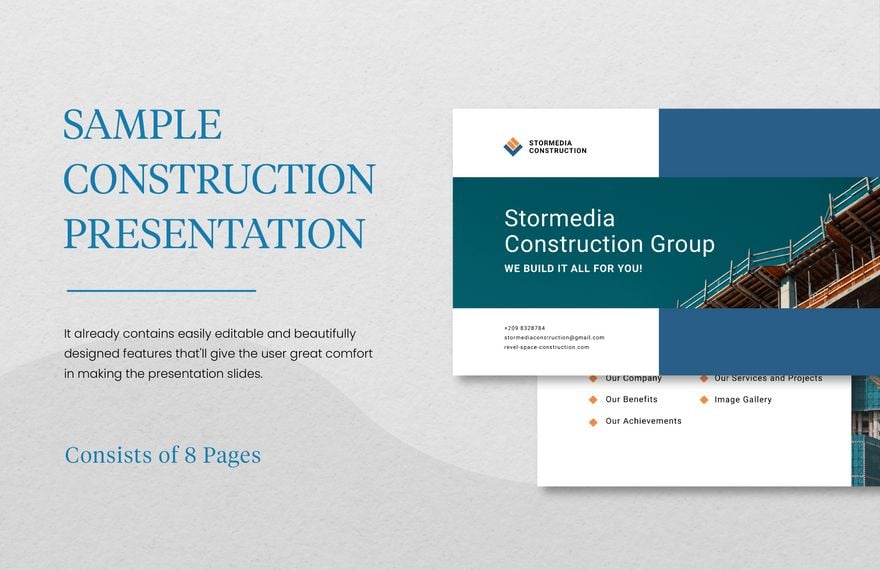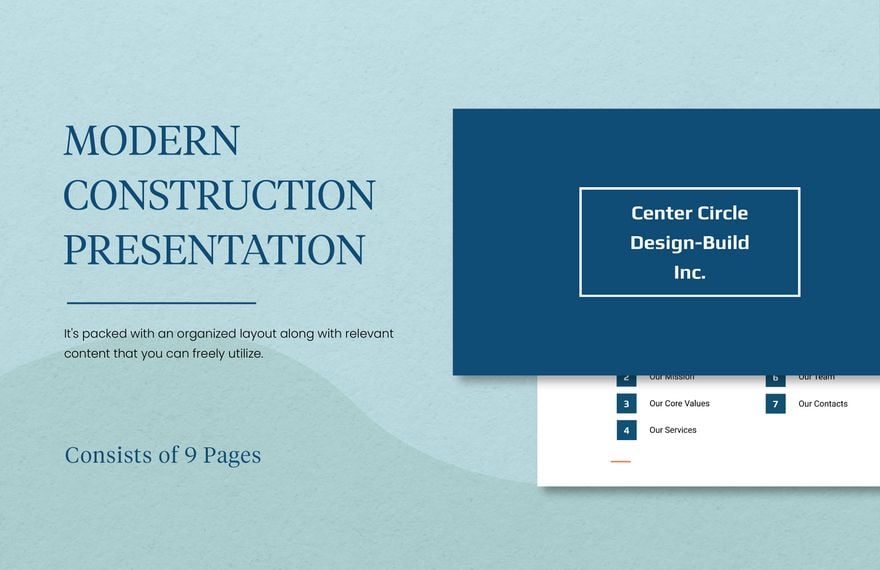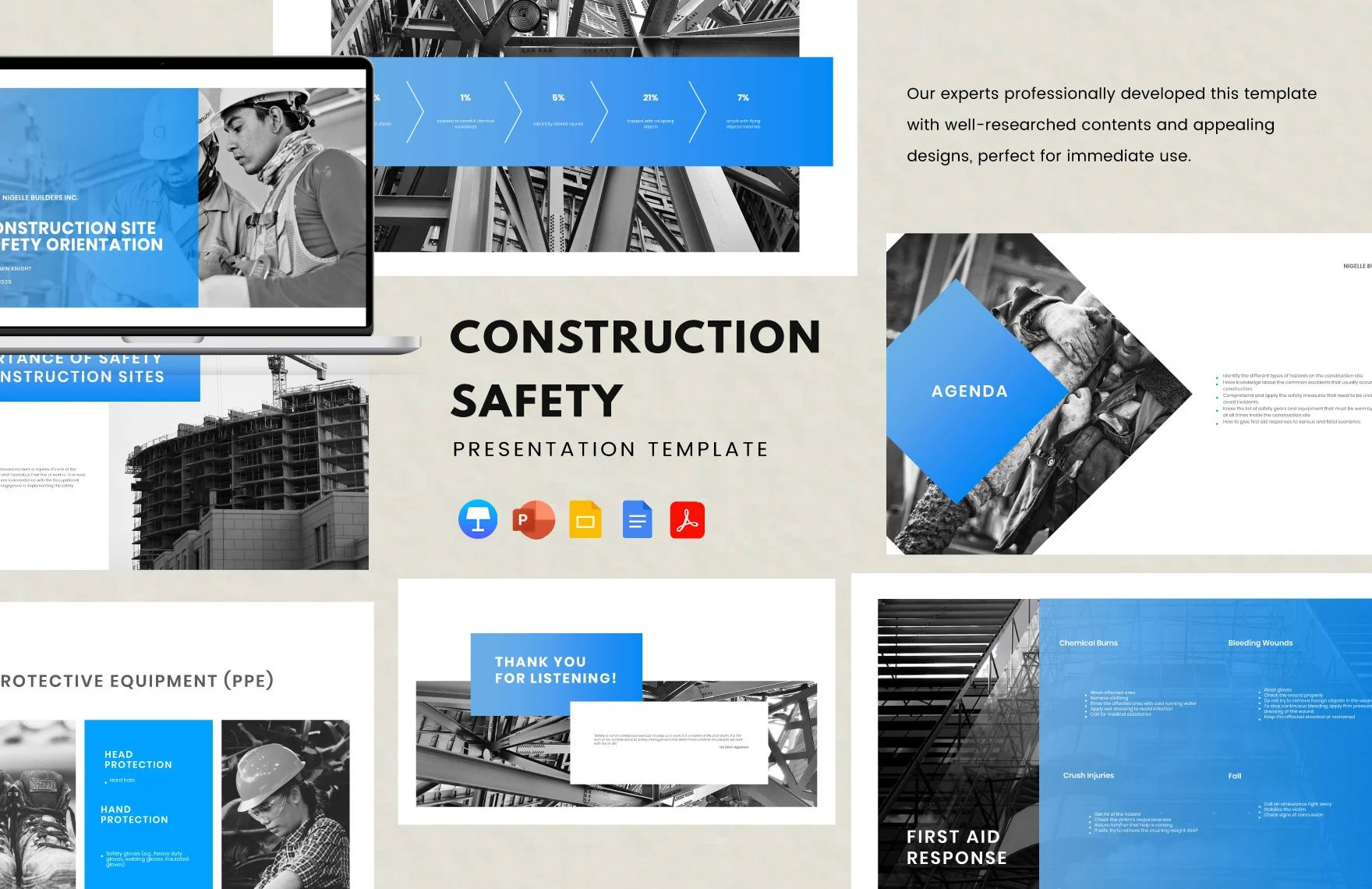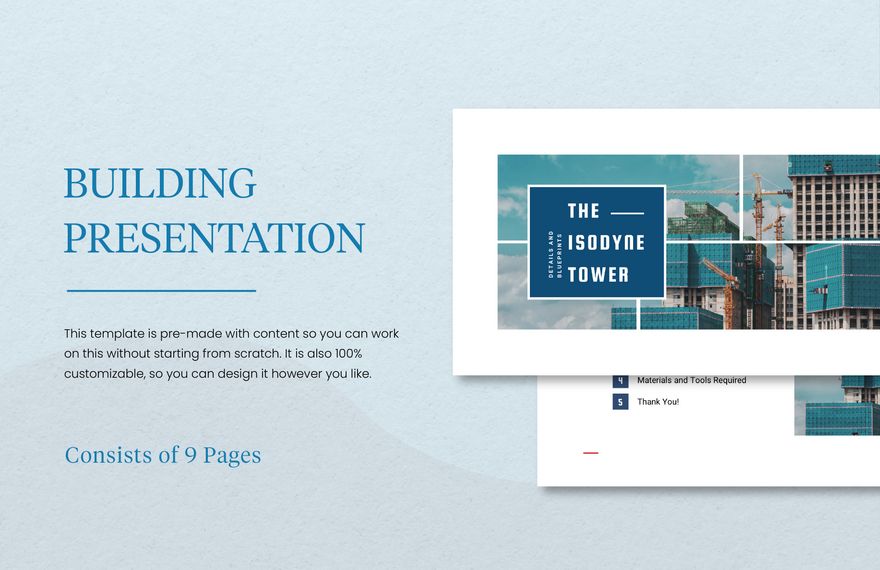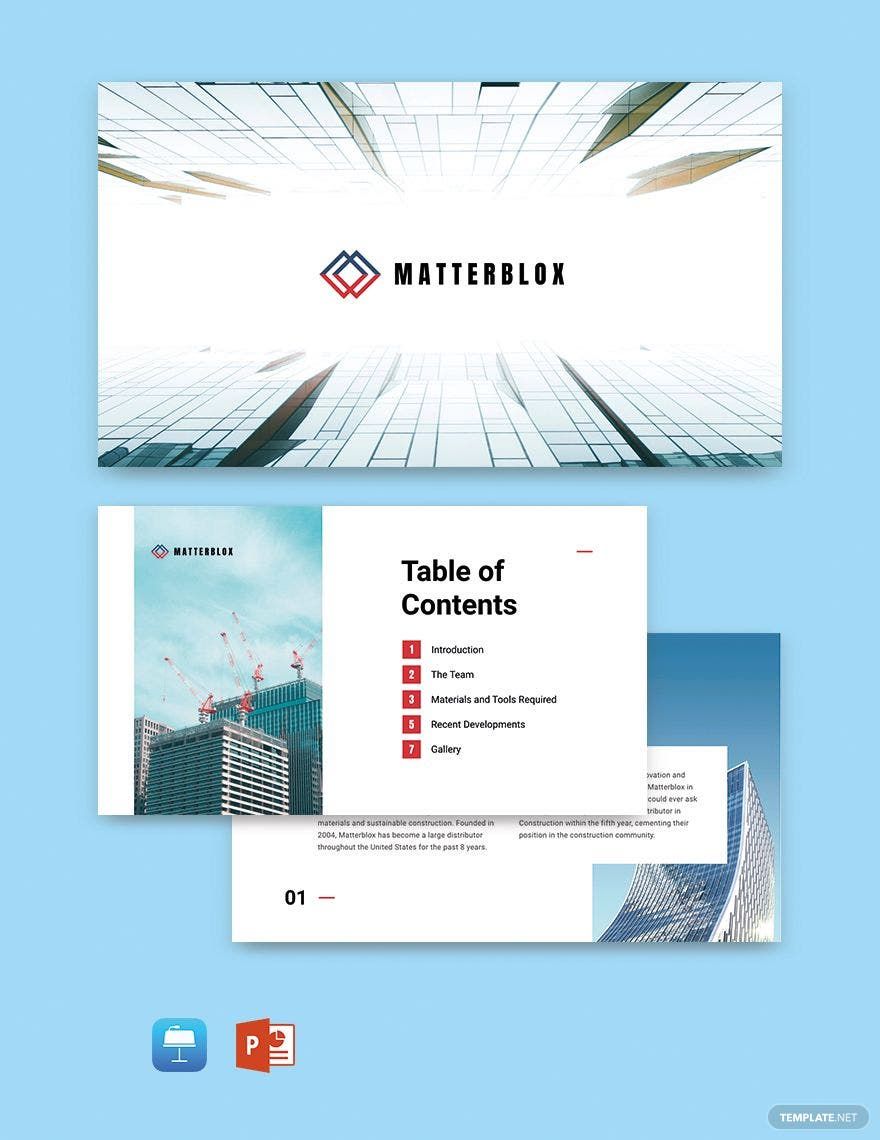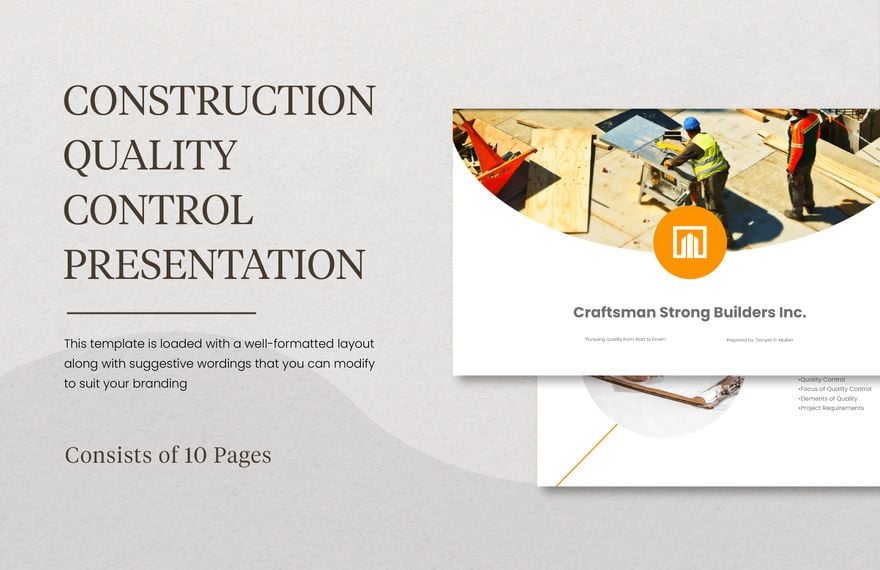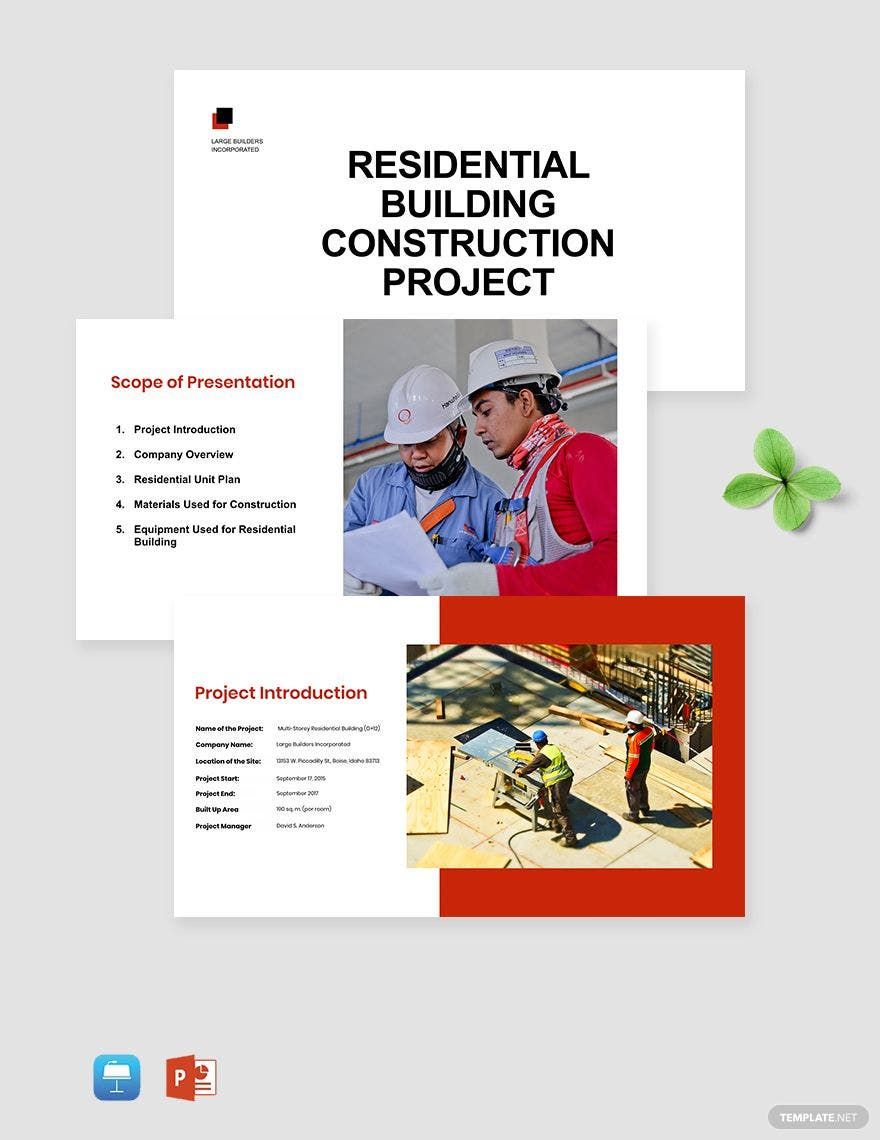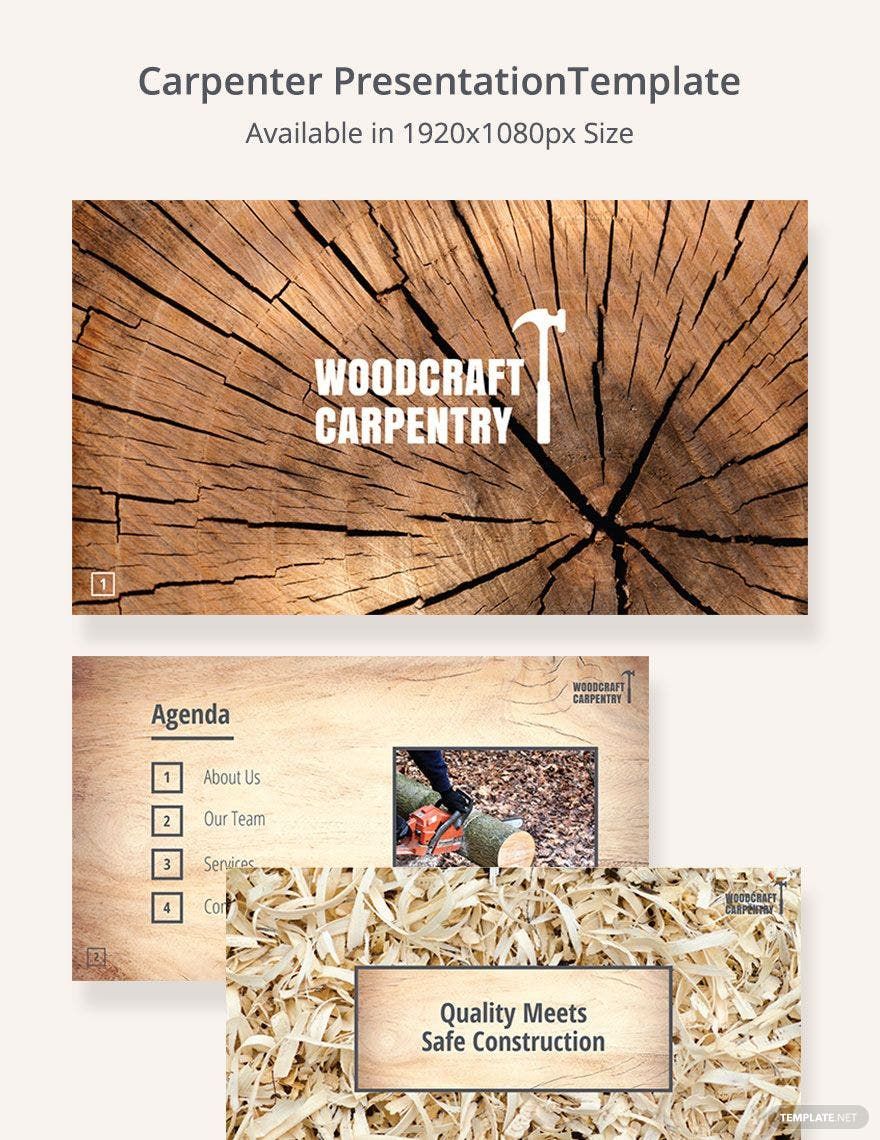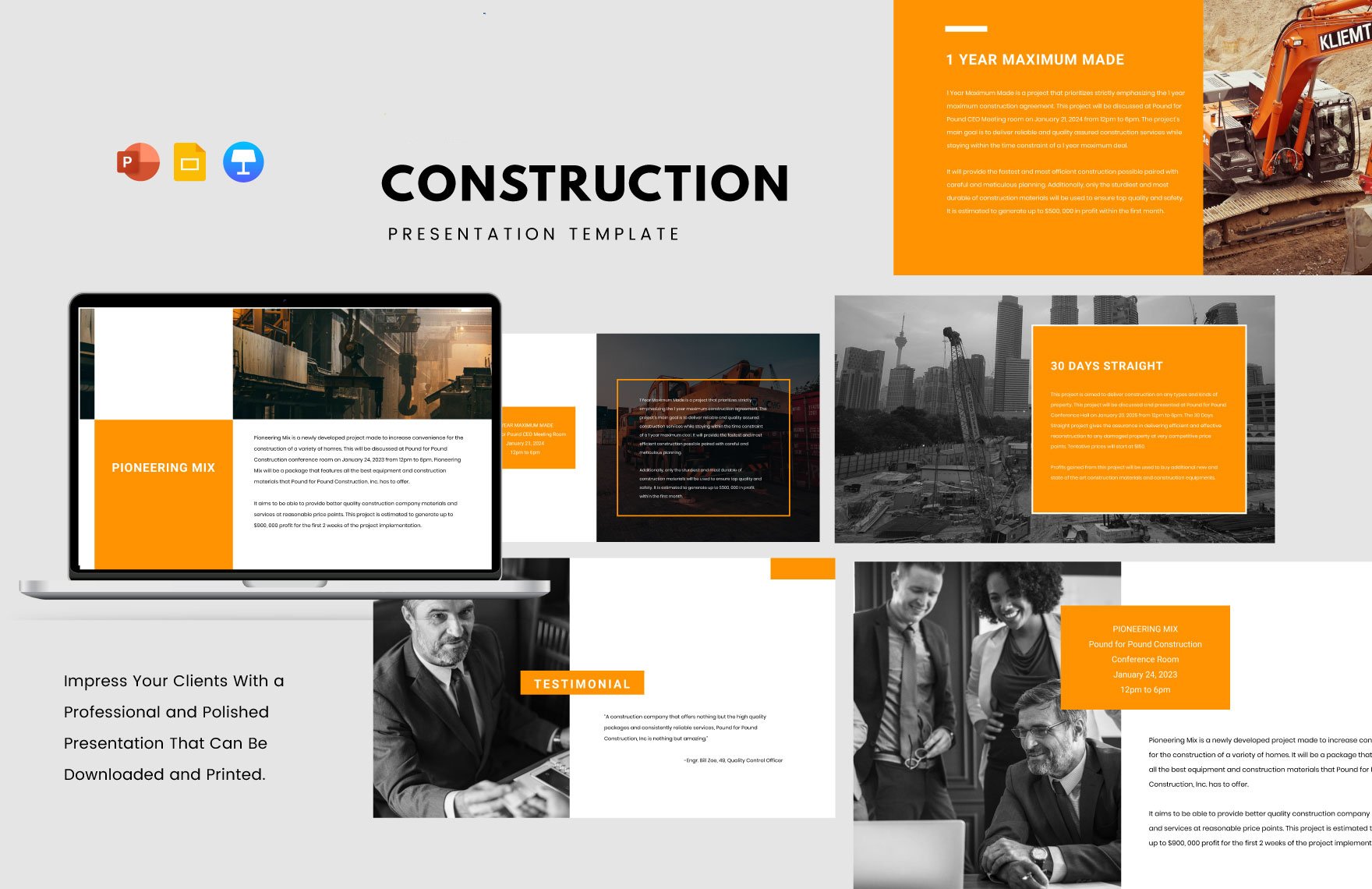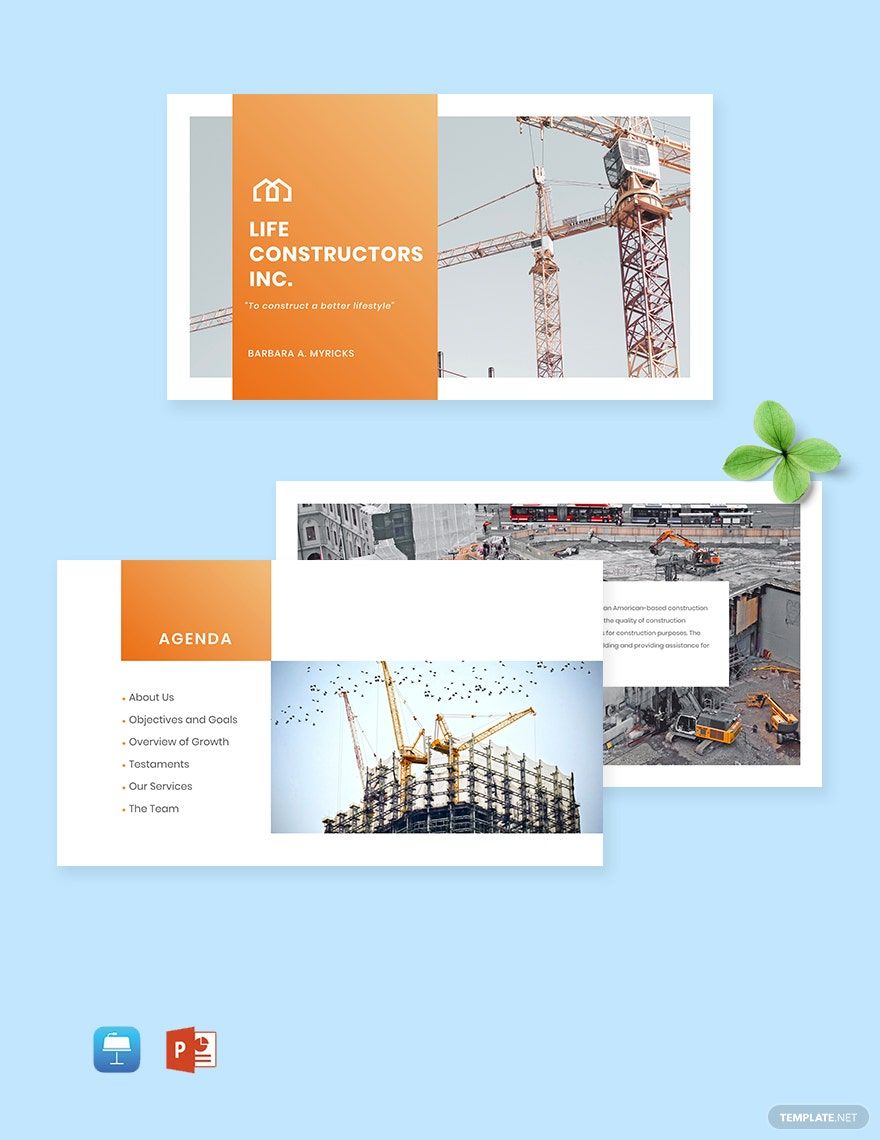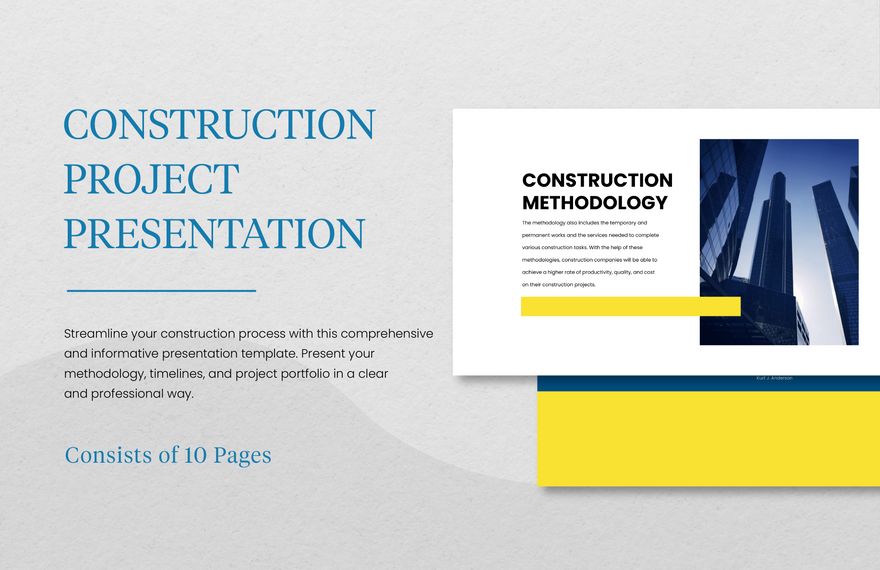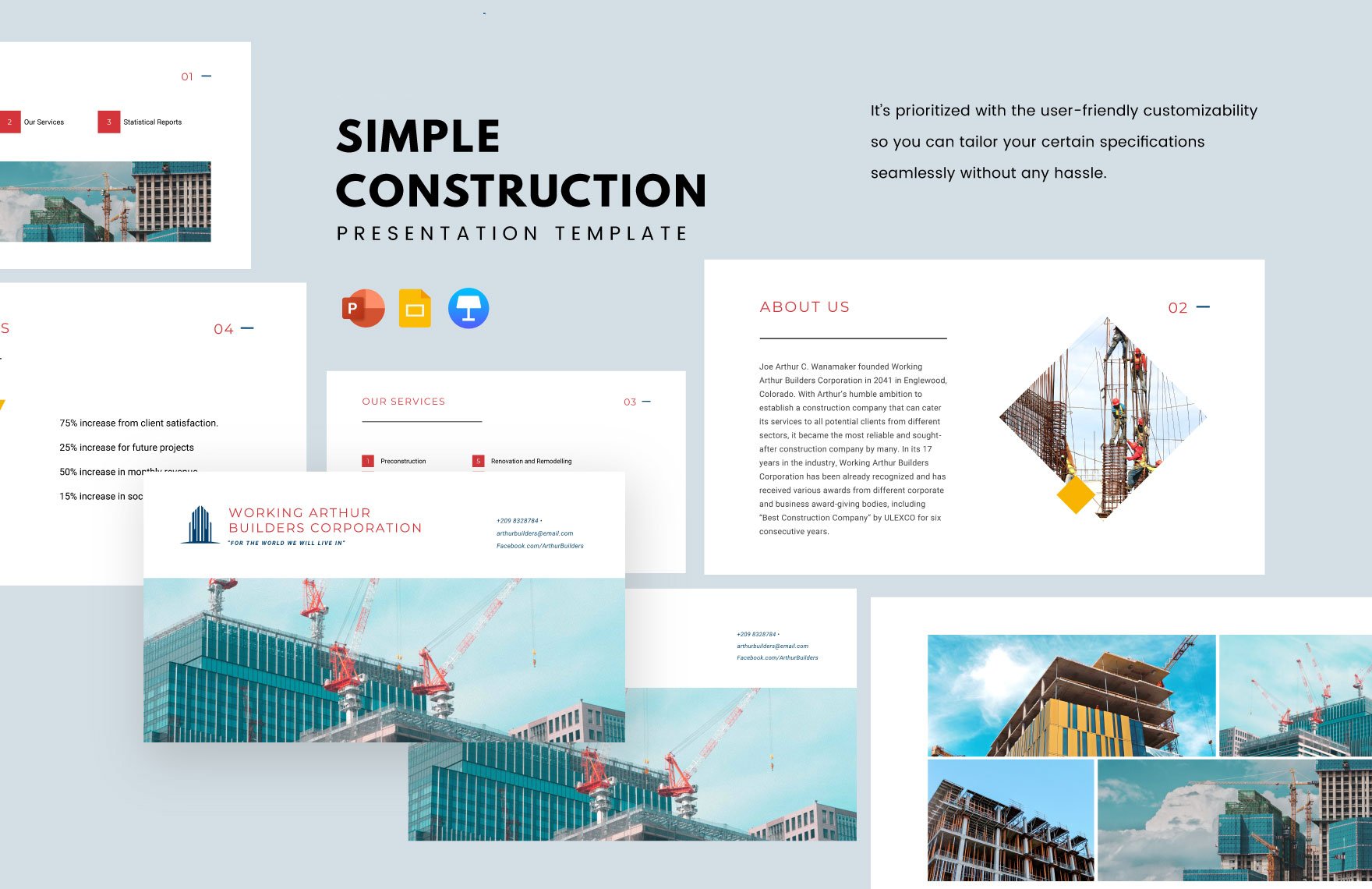In the construction industry, speeches, demonstrations, and lectures are necessary and never complete without visual aids. And in this digital age, PowerPoint or slideshows are the best way to make your point and present them creatively and wholly. However, if you are working on a construction project and need to make a presentation to get selected or sanctioned, you need not worry. Here at Template.net, we have created a range of professionally-designed Construction Presentation Templates that you can download in just one click. Each of our templates contains original suggestive headings and content that are easily editable and printable. Apart from that, it's also accessible in any version of Apple Keynote for you to use its exclusive slideshow features. So, sit back and save yourself from the hassle by downloading our templates today!
Construction Presentation Templates in Apple Keynote
Explore professionally designed construction presentation templates in Apple Keynote that are free and customizable. Elevate your project today!