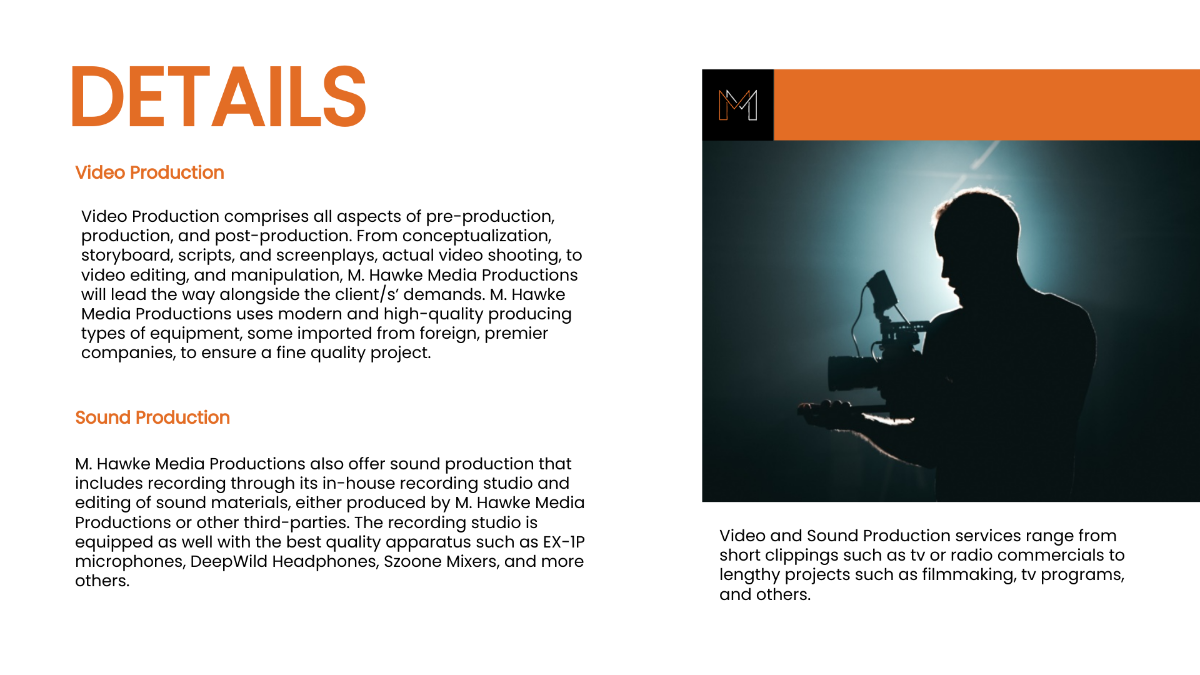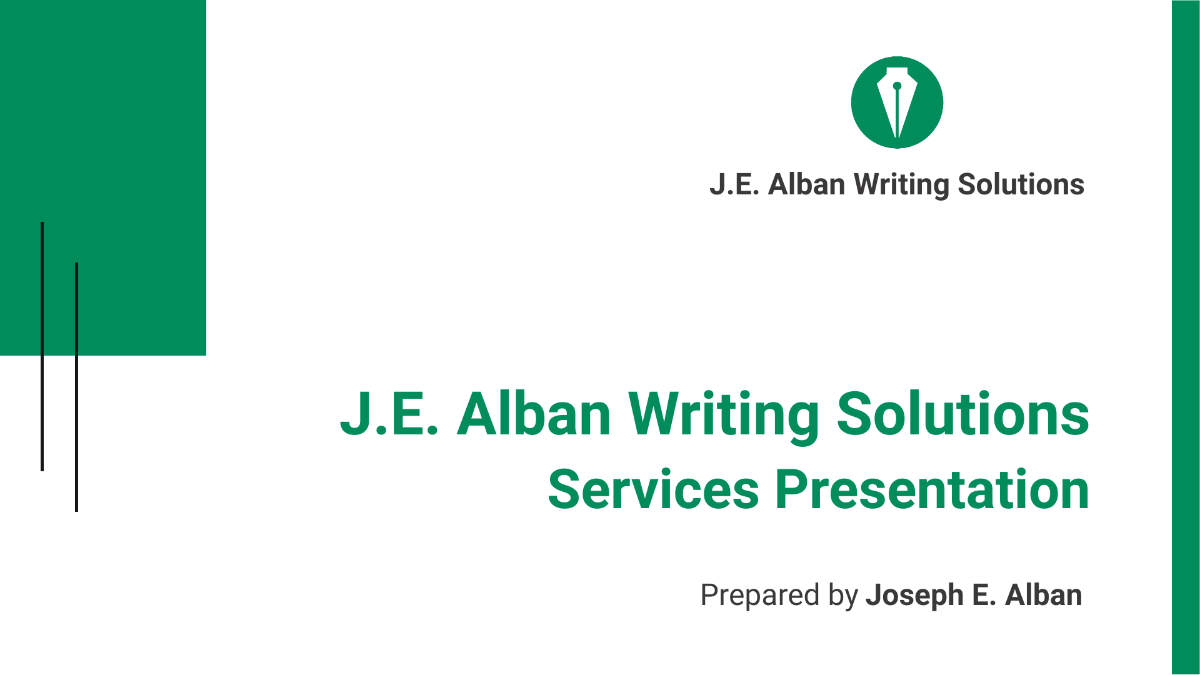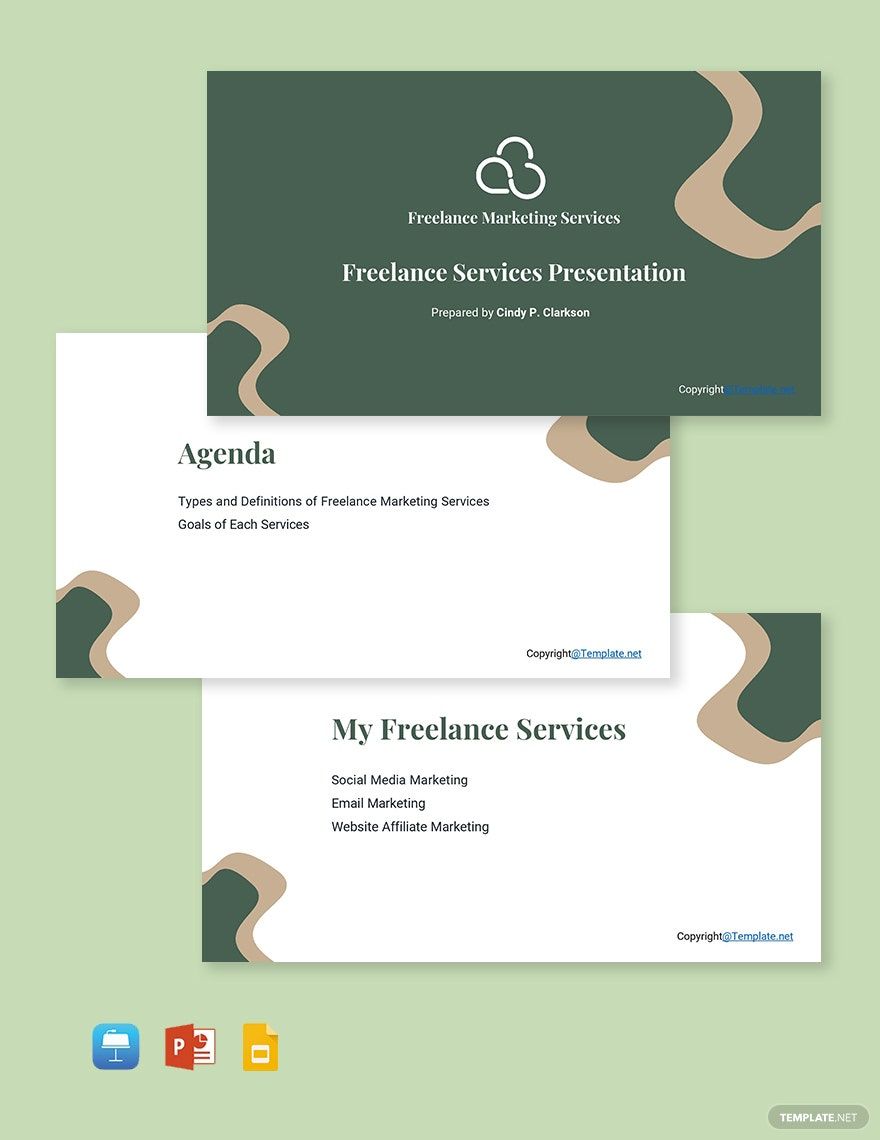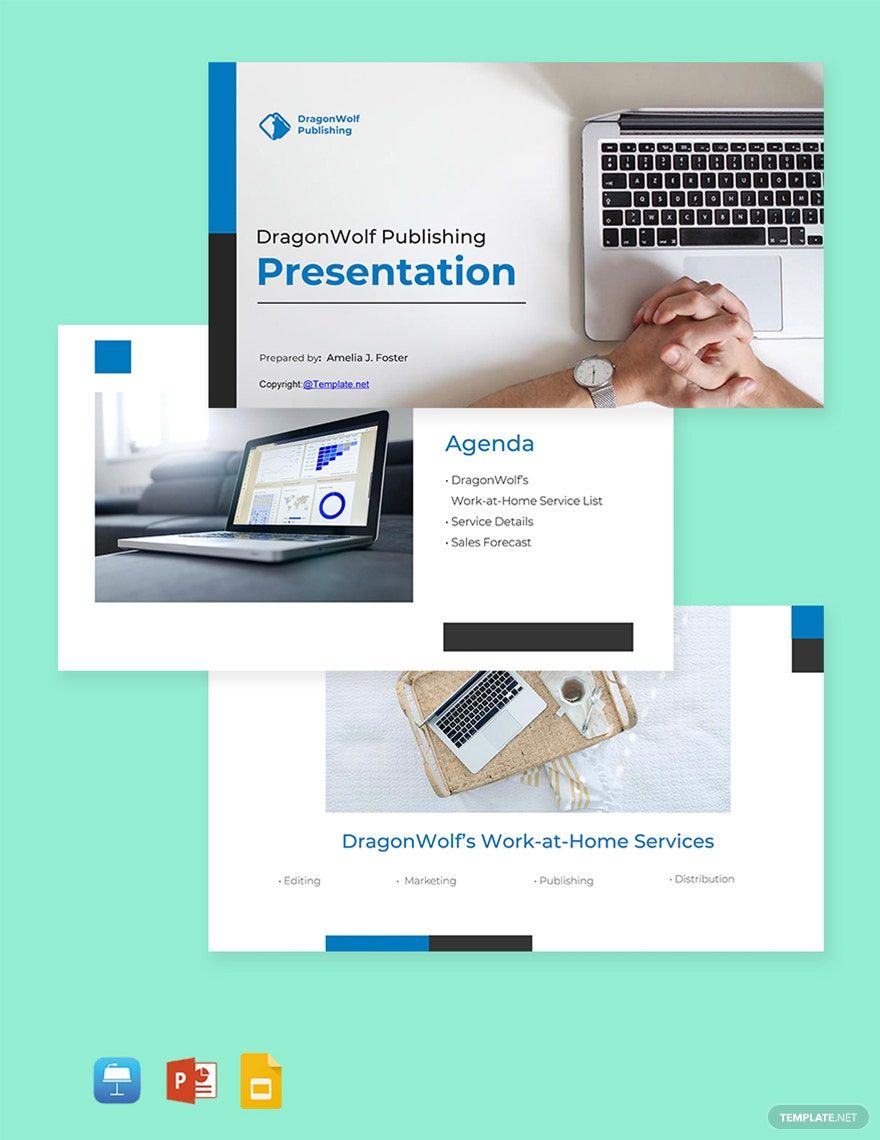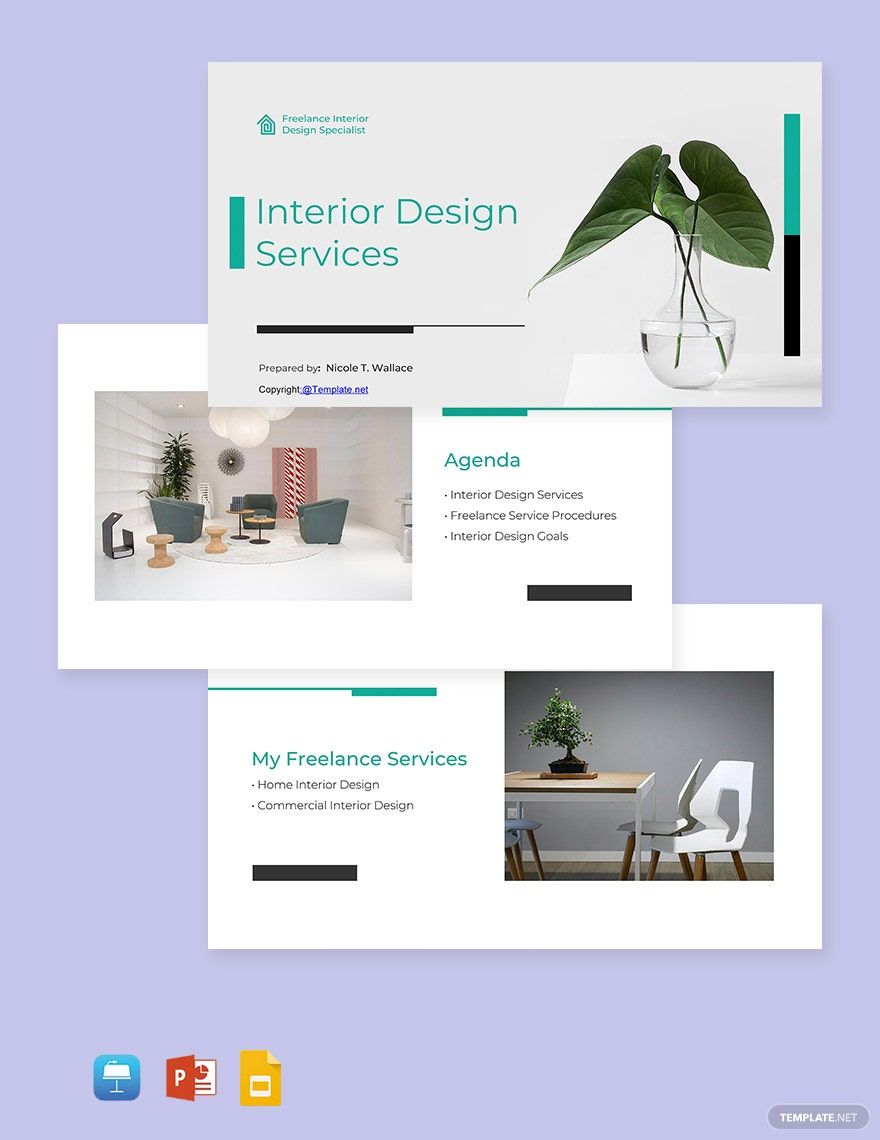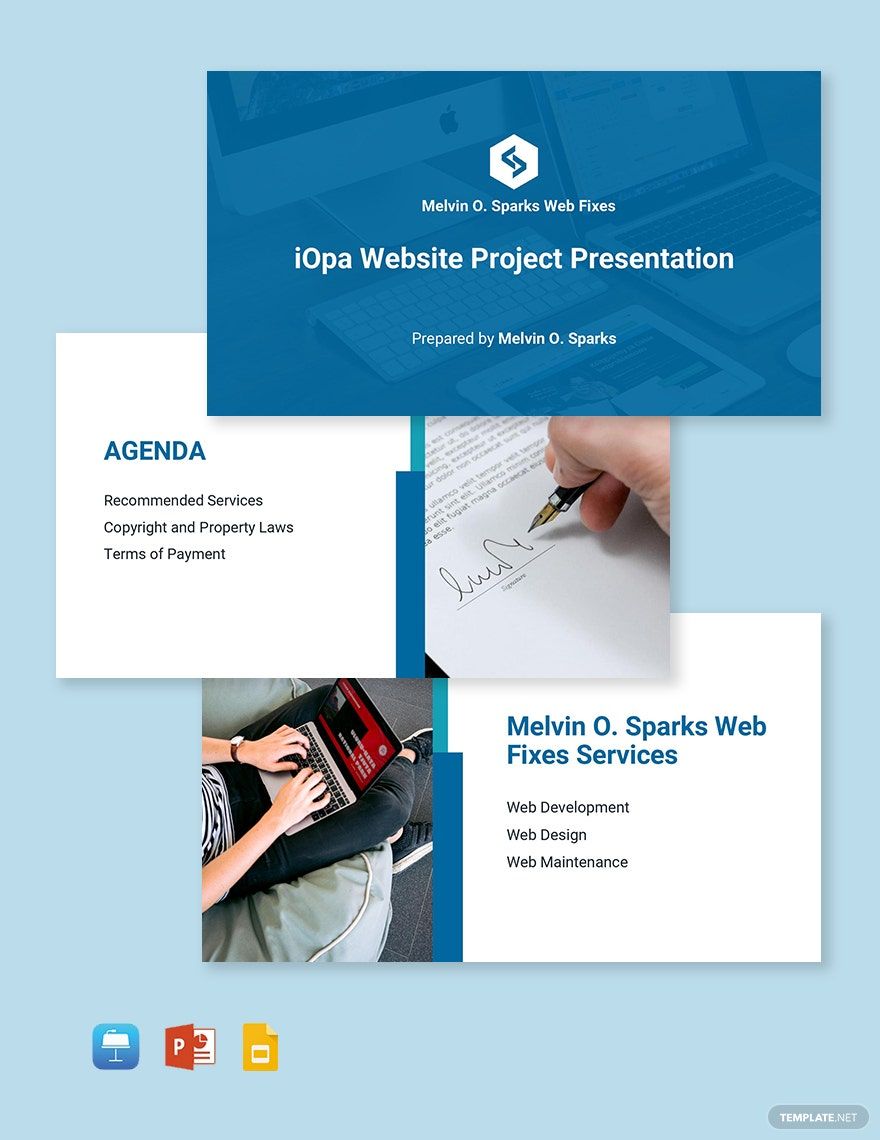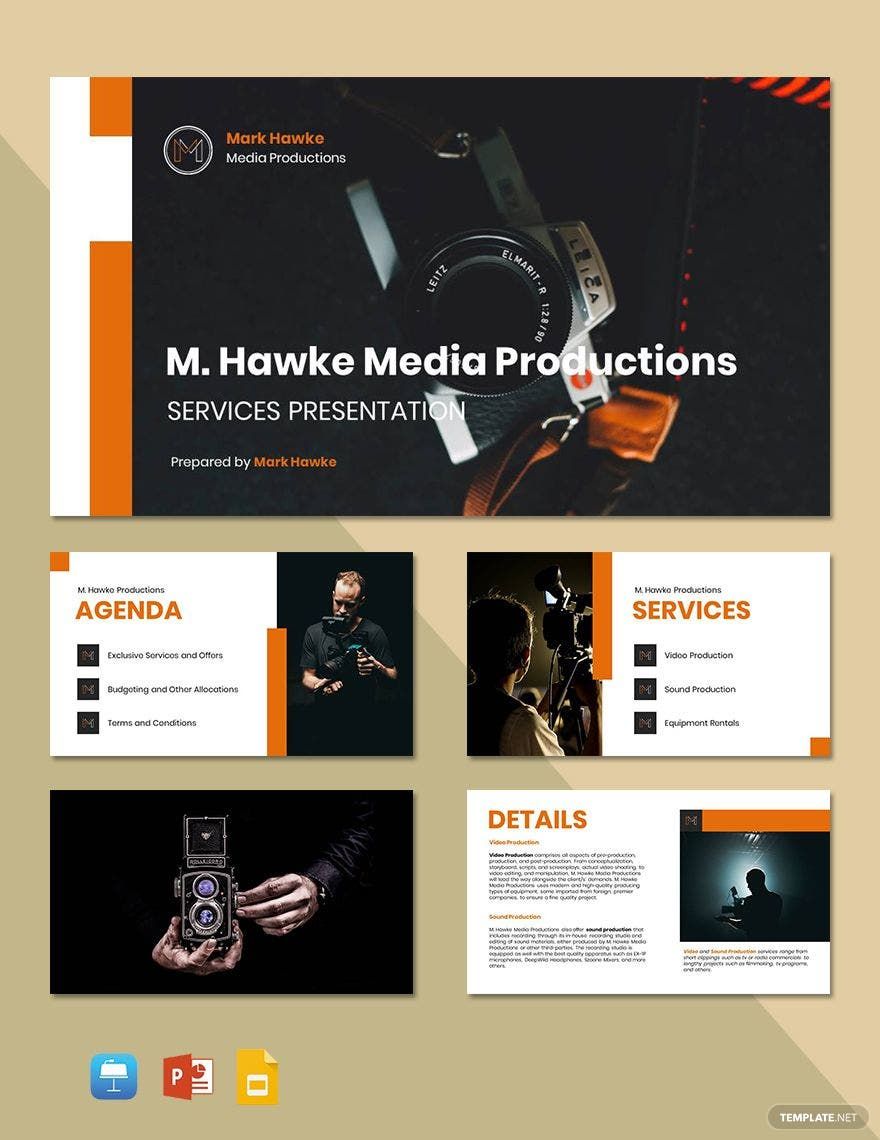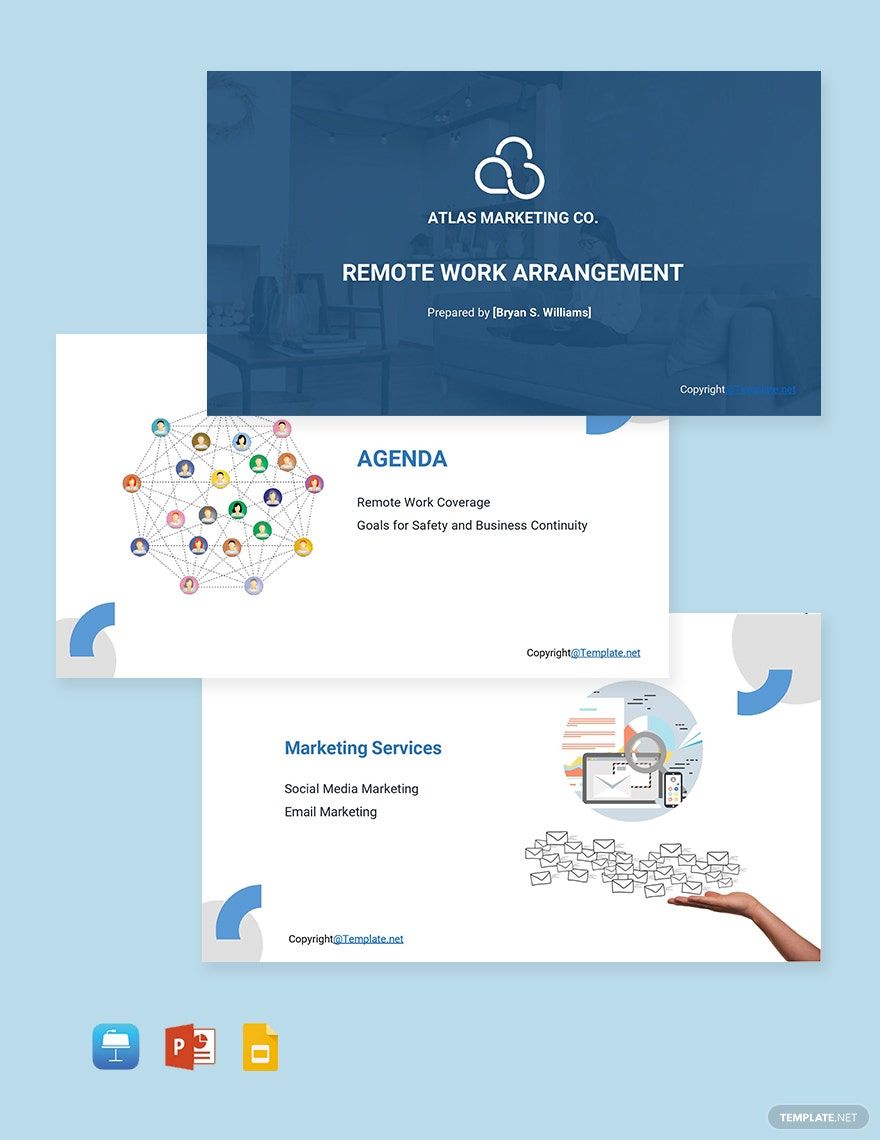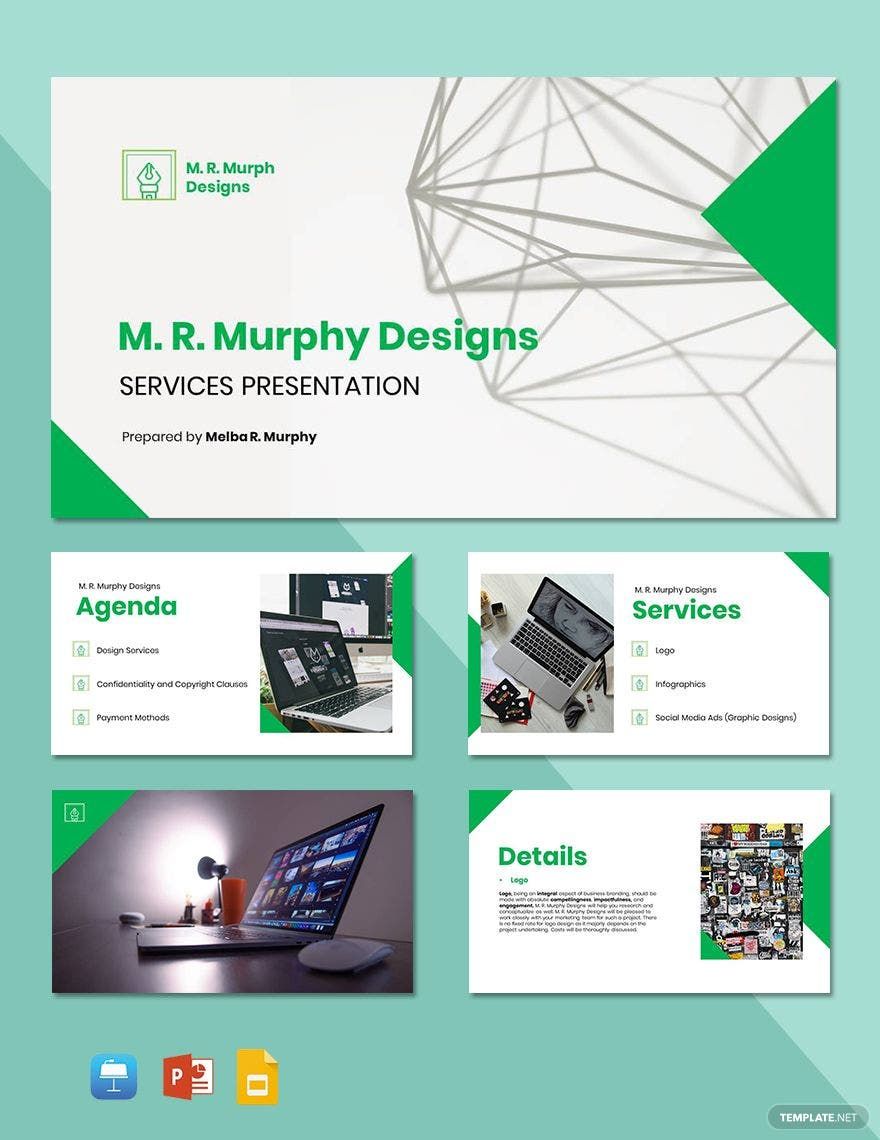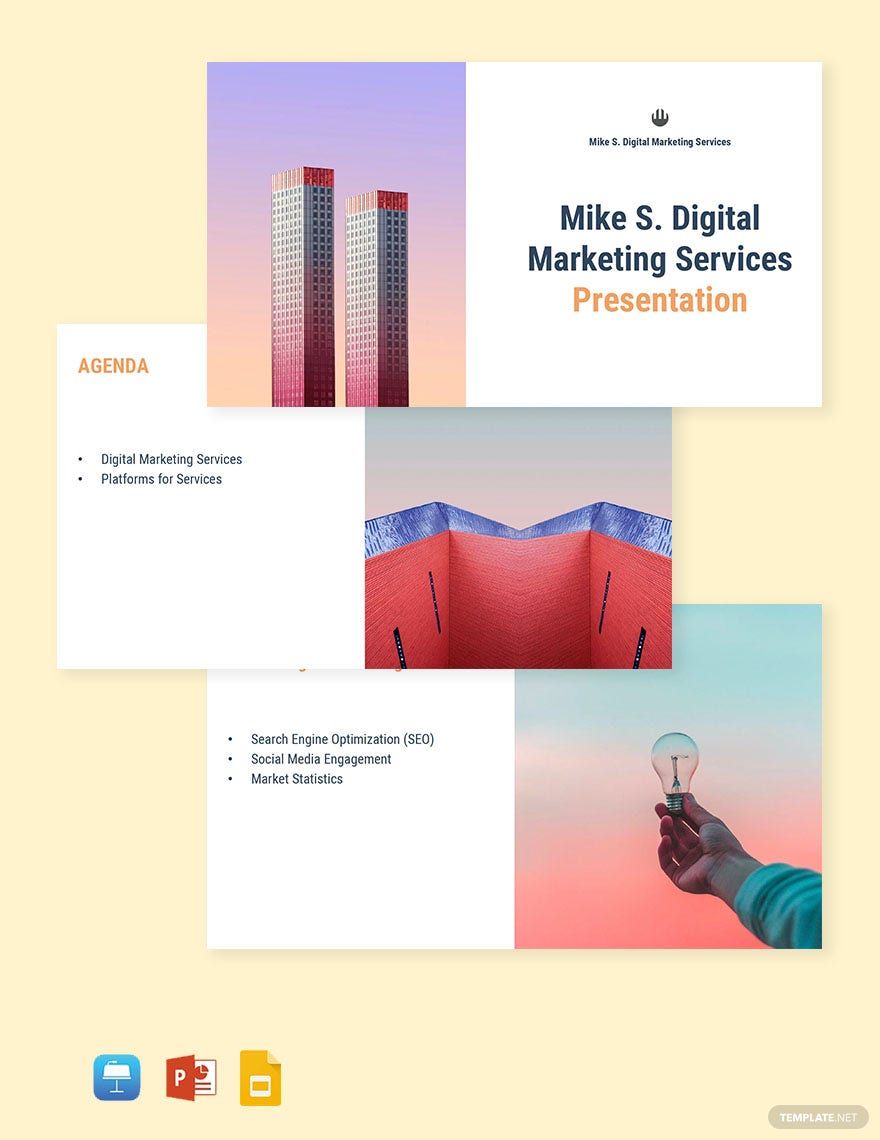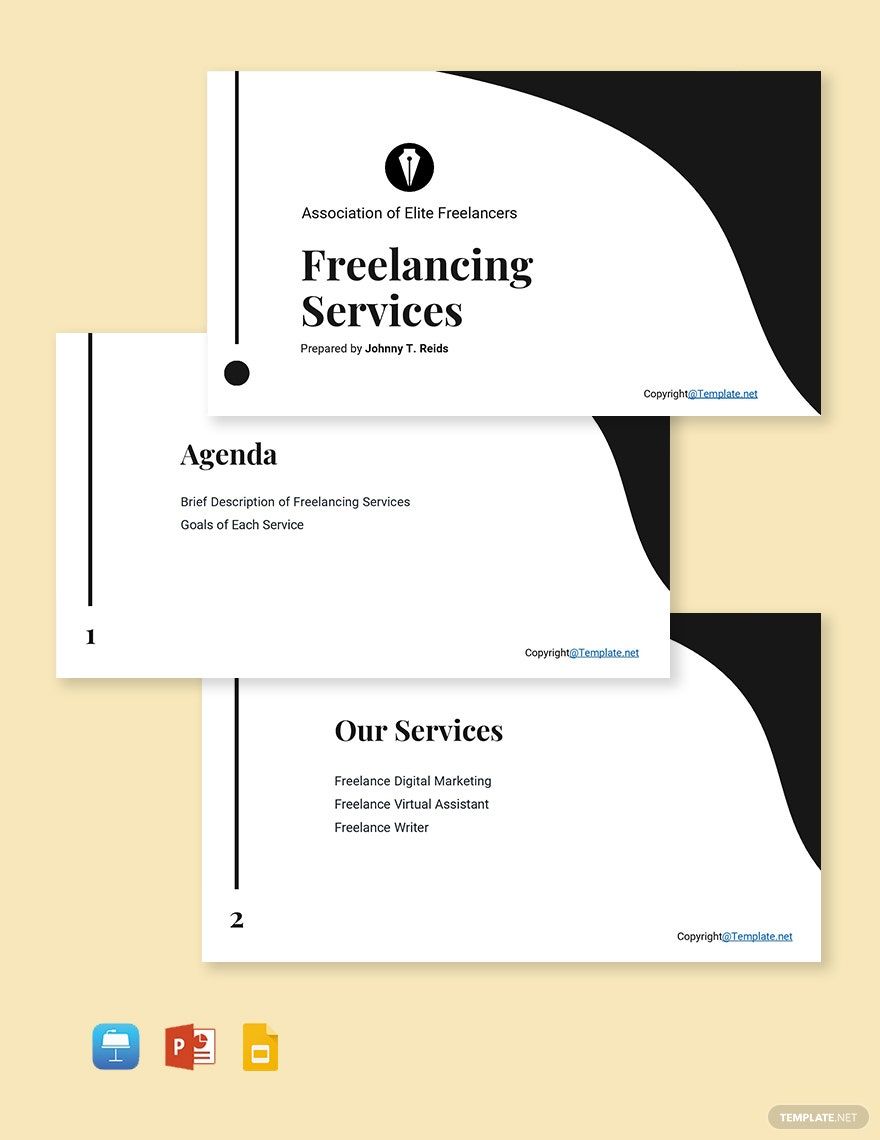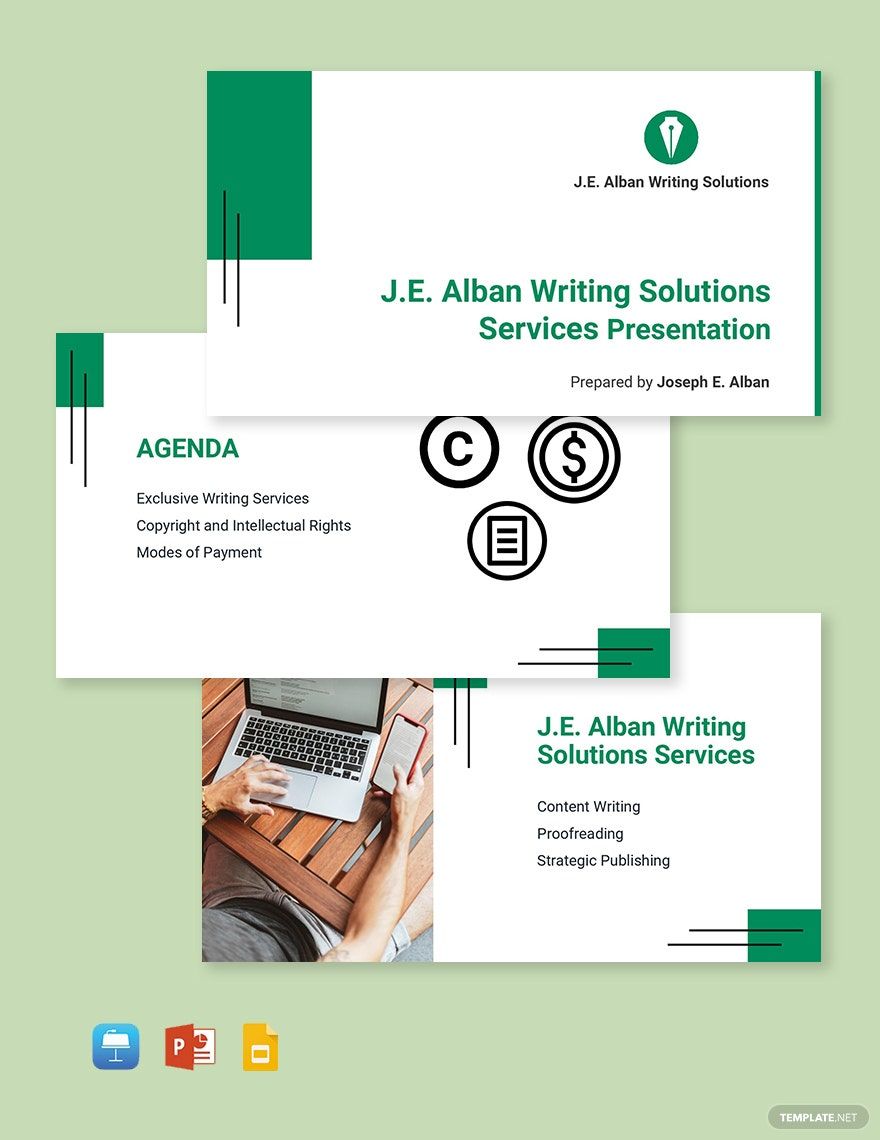Make your freelance presentations come to life with Freelancer Presentation Templates from Template.net
Keep your audience captivated, your ideas concise, and your message compelling with these meticulously crafted templates. Perfect for freelancers who need to pitch projects or present portfolio showcases, these templates provide an impactful way to convey your expertise and creativity. Imagine using a professional-grade presentation template to neatly outline your project proposal with a seamless flow or inviting potential clients to an exclusive product launch with style and clarity. Each template includes essential elements such as project timelines, contact information, and promotional offers effortlessly. There's no design skill required, so you can focus on your content while enjoying premium aesthetics and layouts customizable for both digital and print distribution.
Discover the many presentation templates we have on hand, curated to suit every occasion and need. Select a template that reflects your brand's personality, easily swap in your visuals, and tweak colors and fonts to match your brand aesthetics. For those who want to add a little extra flair, drag-and-drop icons and graphics or animate effects to engage your audience's attention even further. With AI-powered text tools, adding and adjusting content becomes as easy as conversing. The possibilities are virtually endless, ensuring a fun and skill-free design process that anyone can enjoy. Regularly updated templates mean you'll always find fresh, inspiring designs, ideal for various channels and mediums. When you're finished, download or share via a link, print, email, or export your dynamic presentation effortlessly.