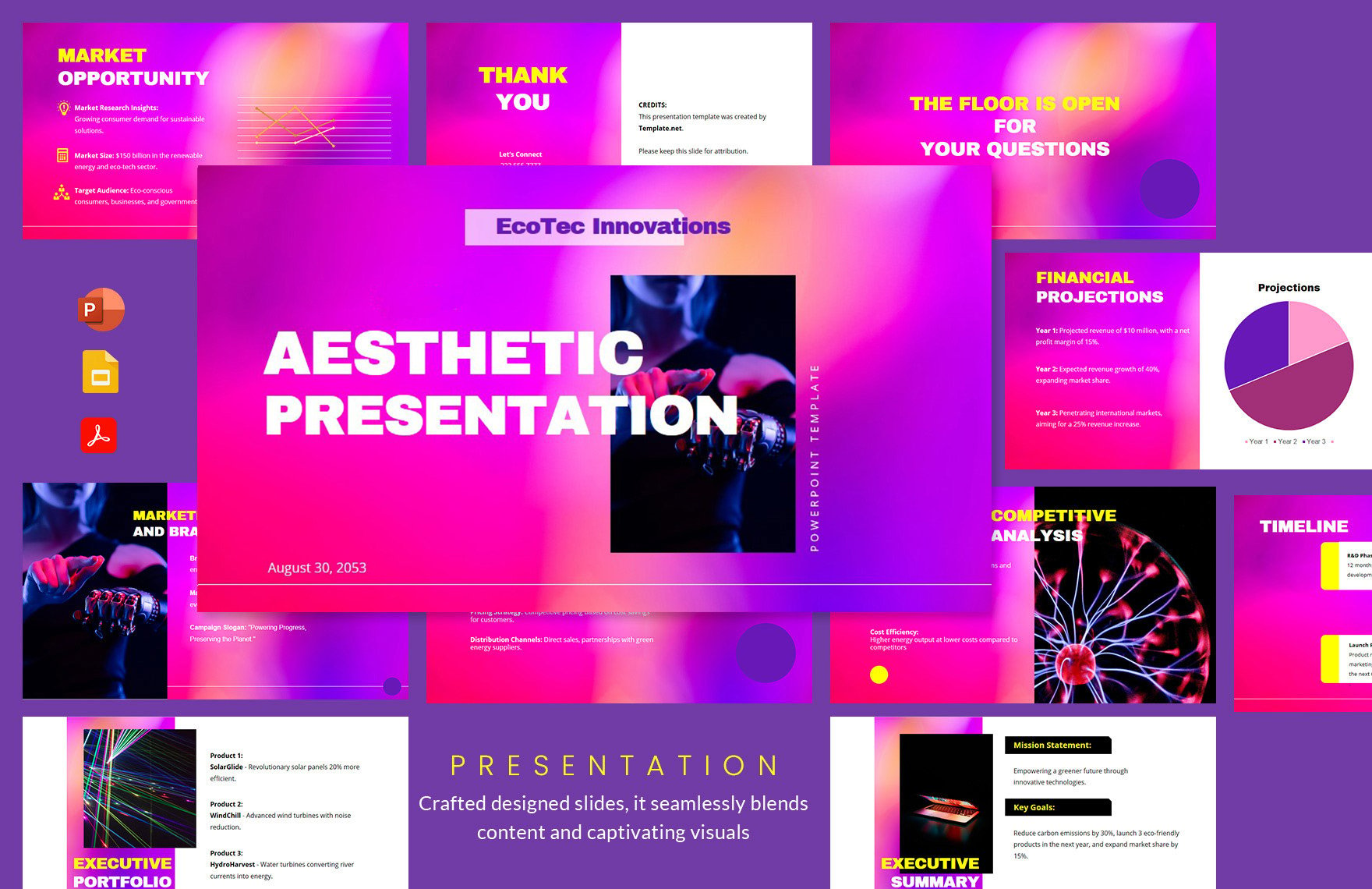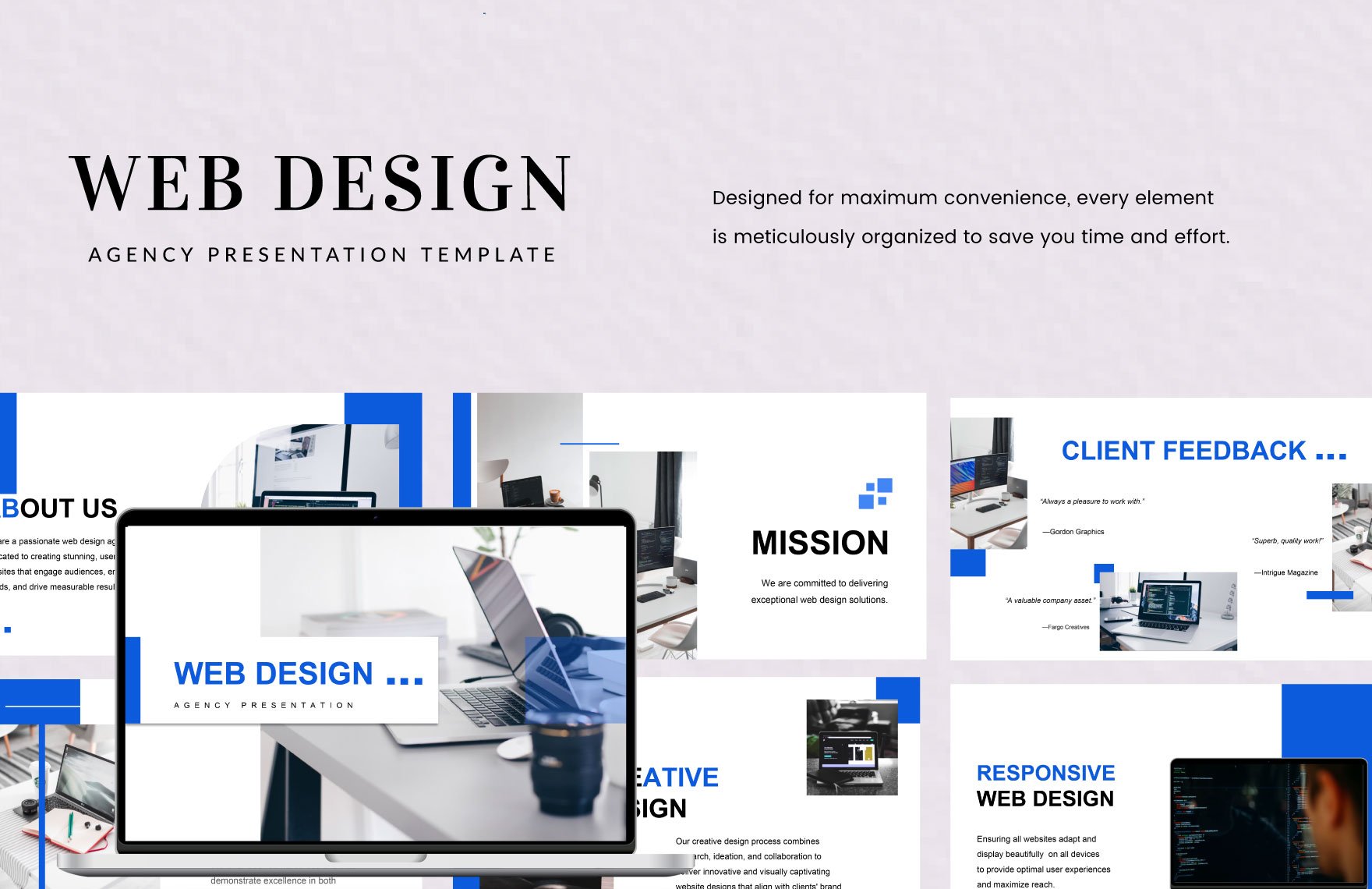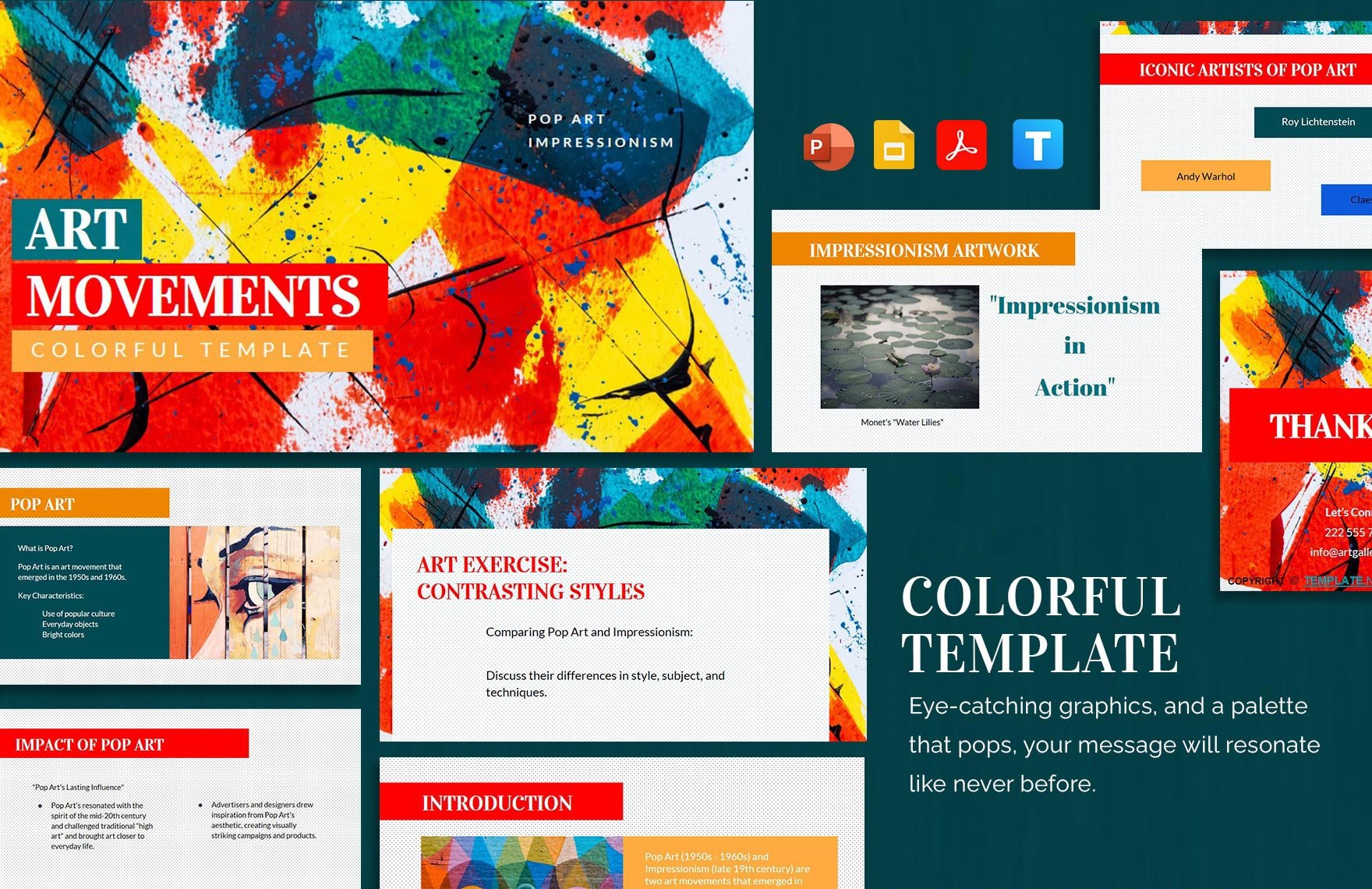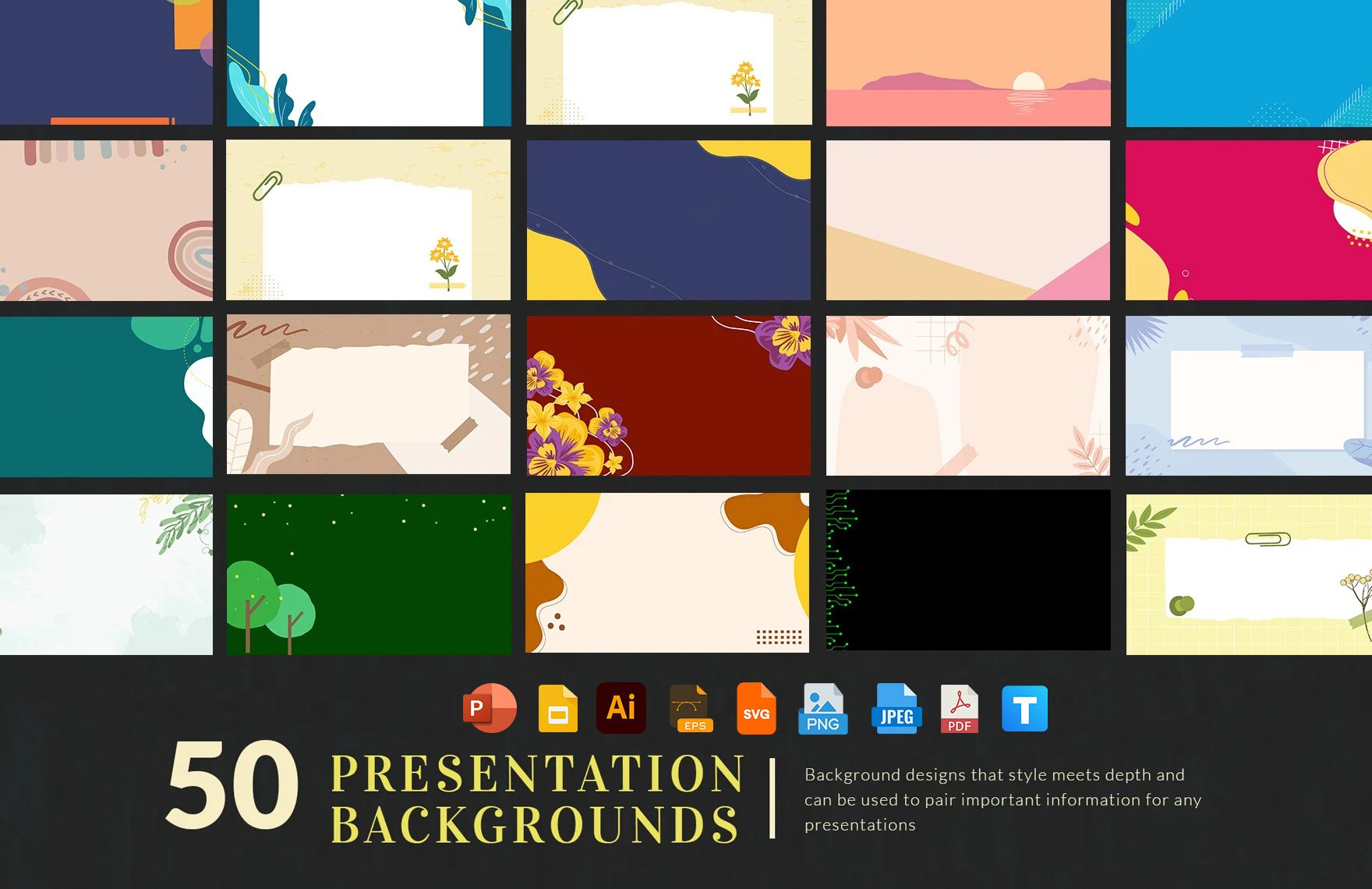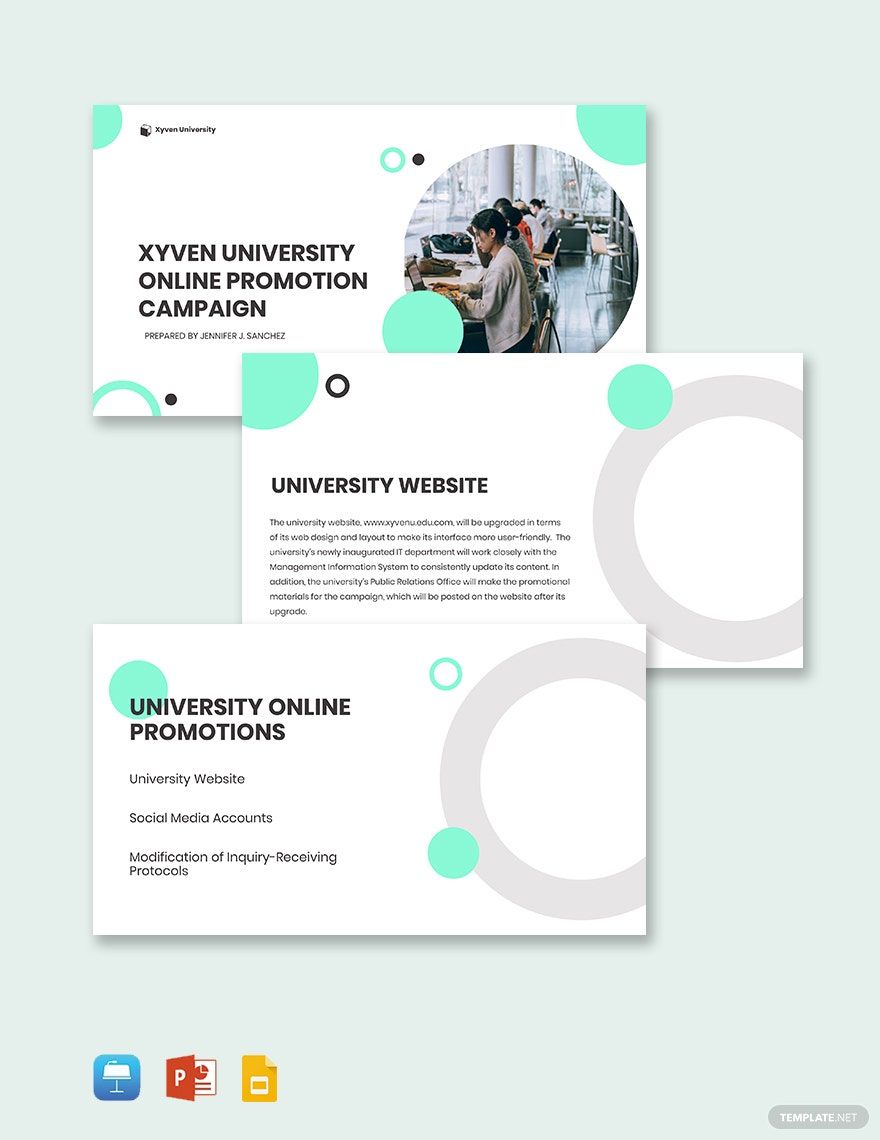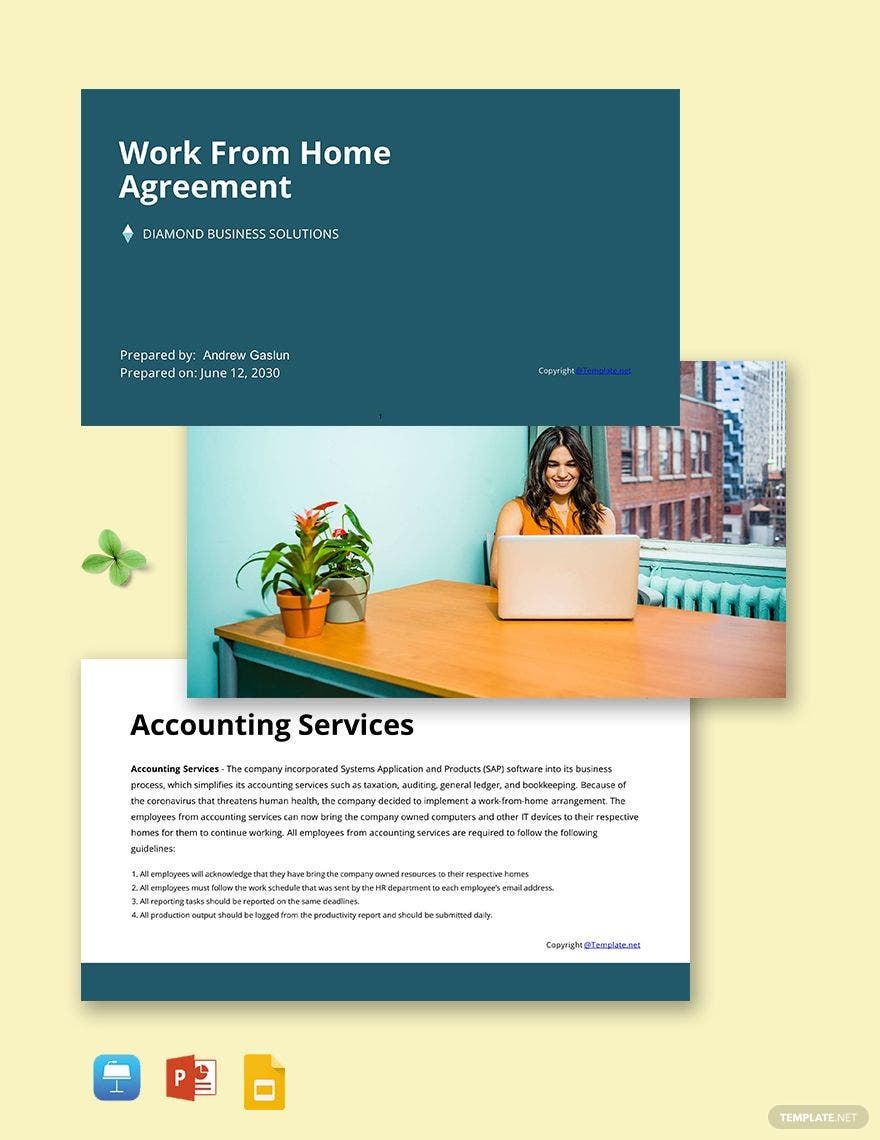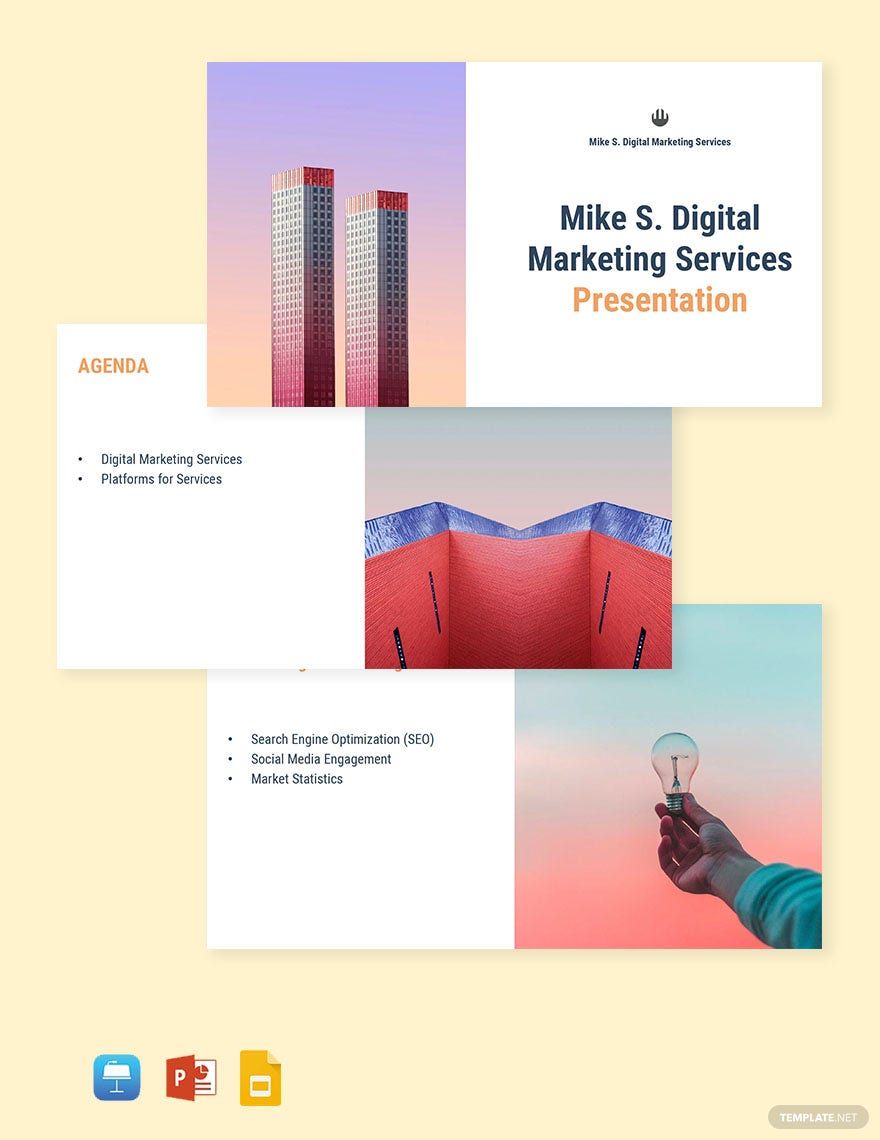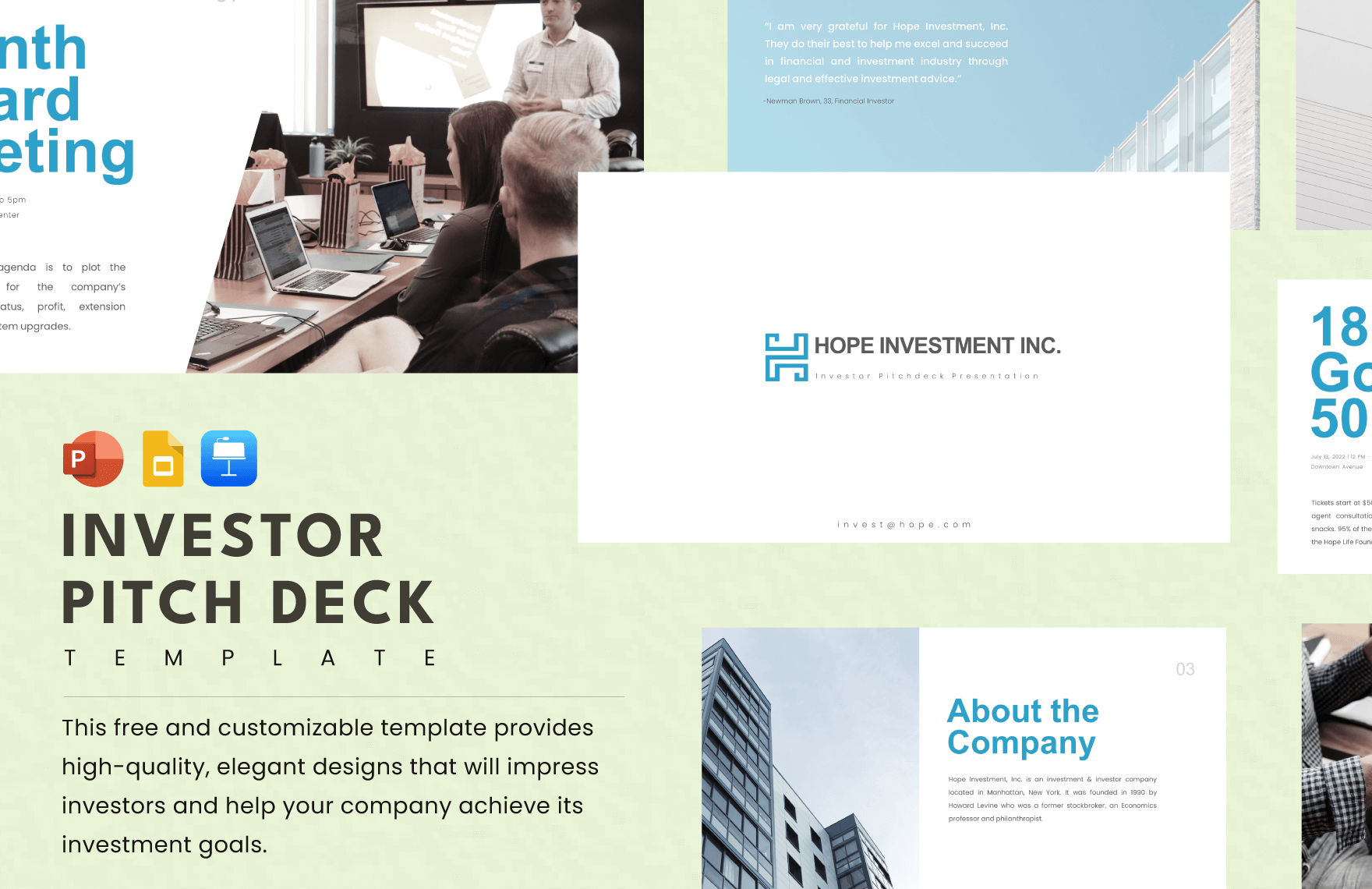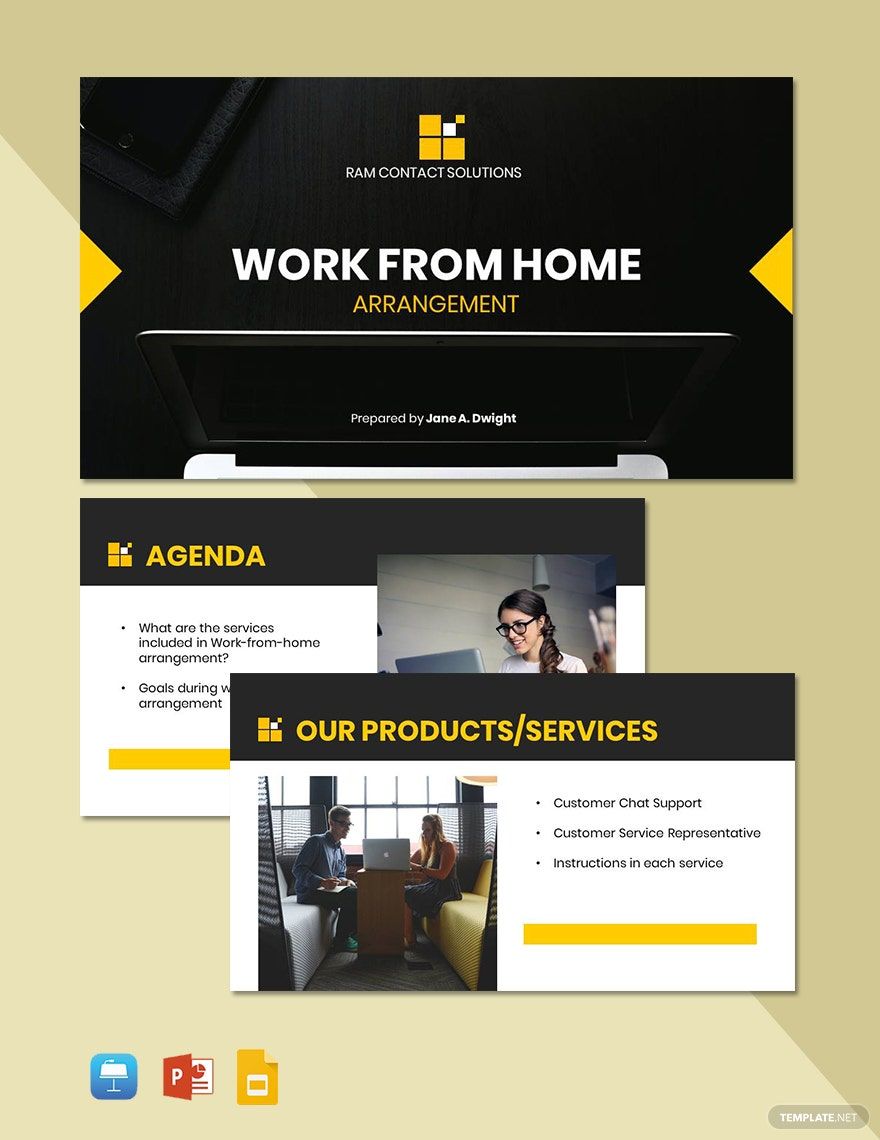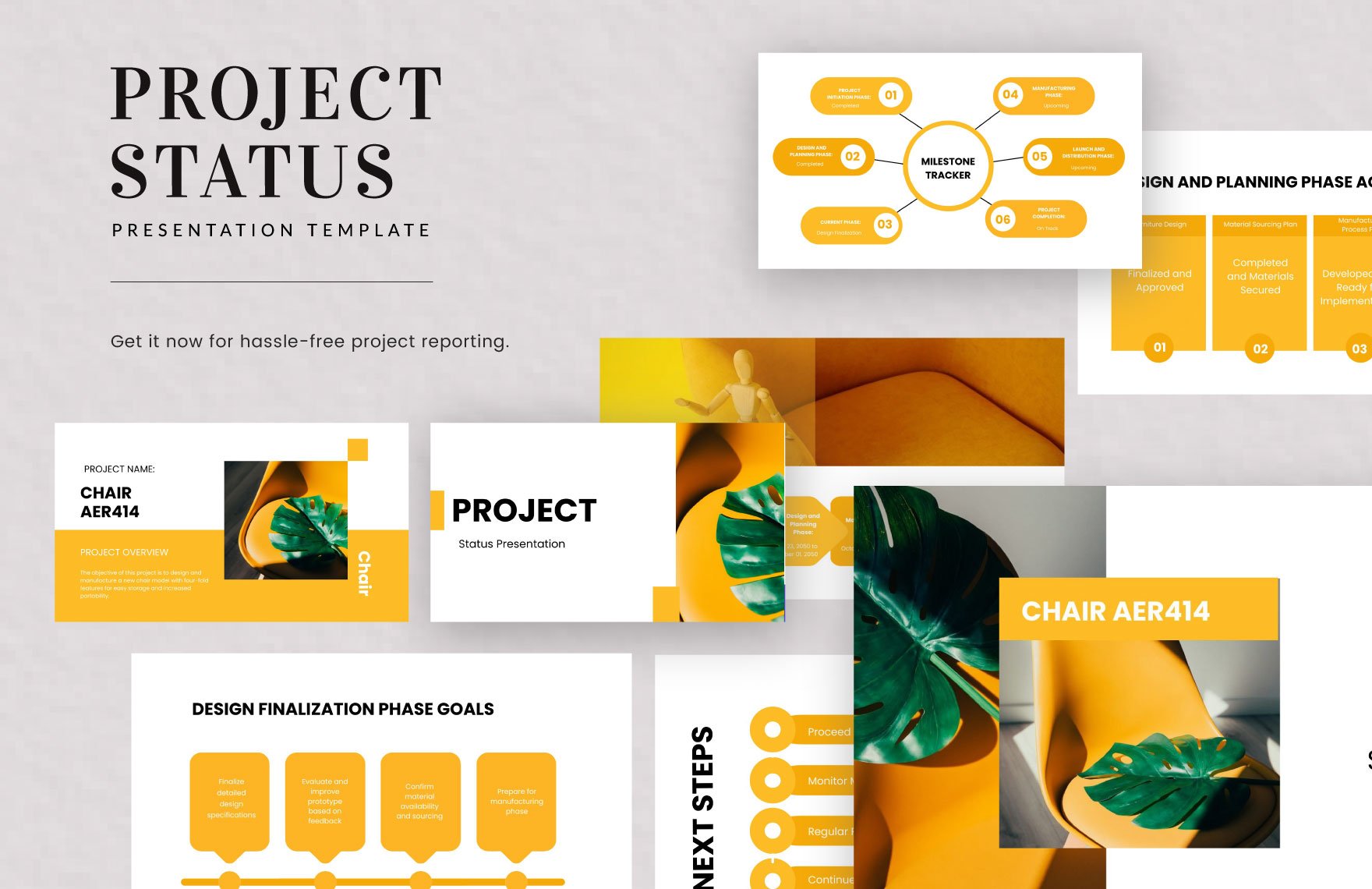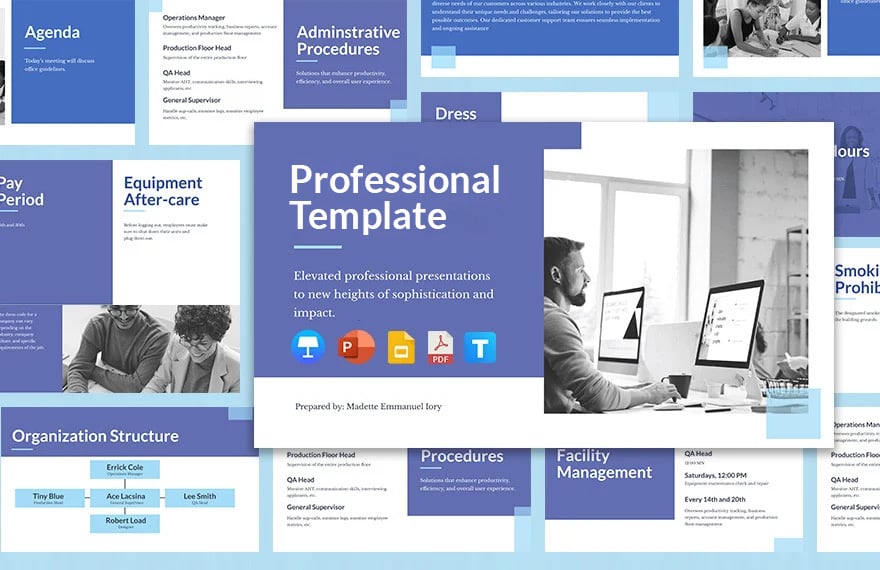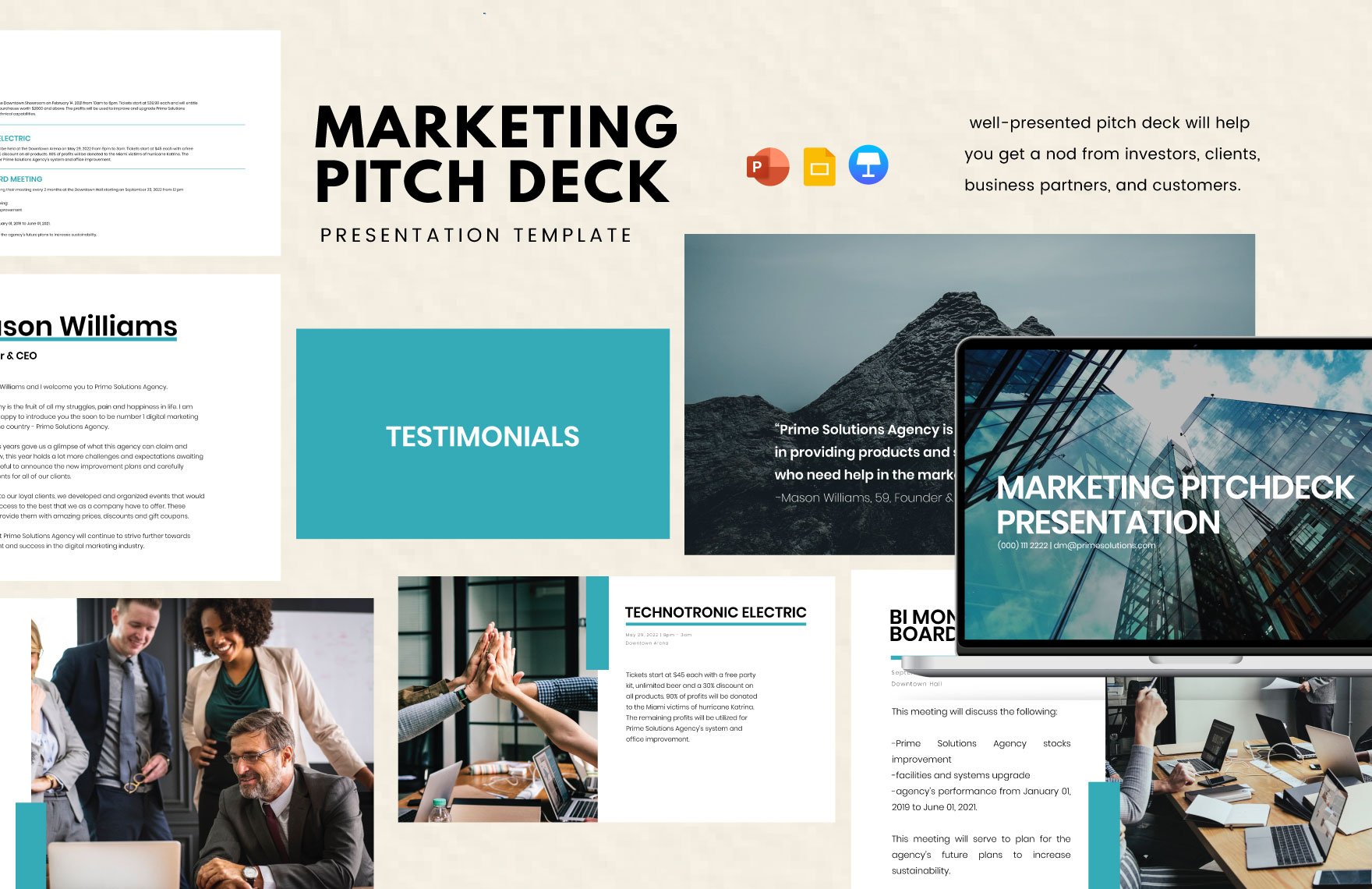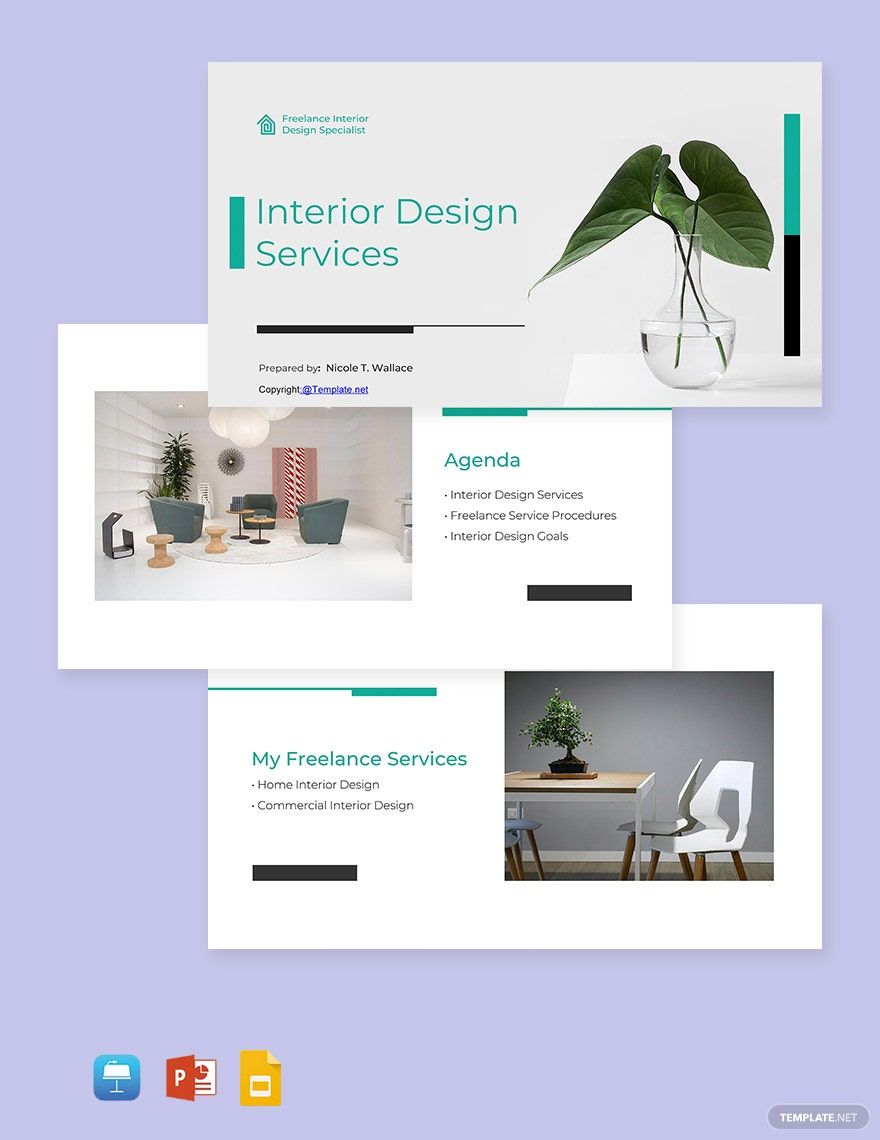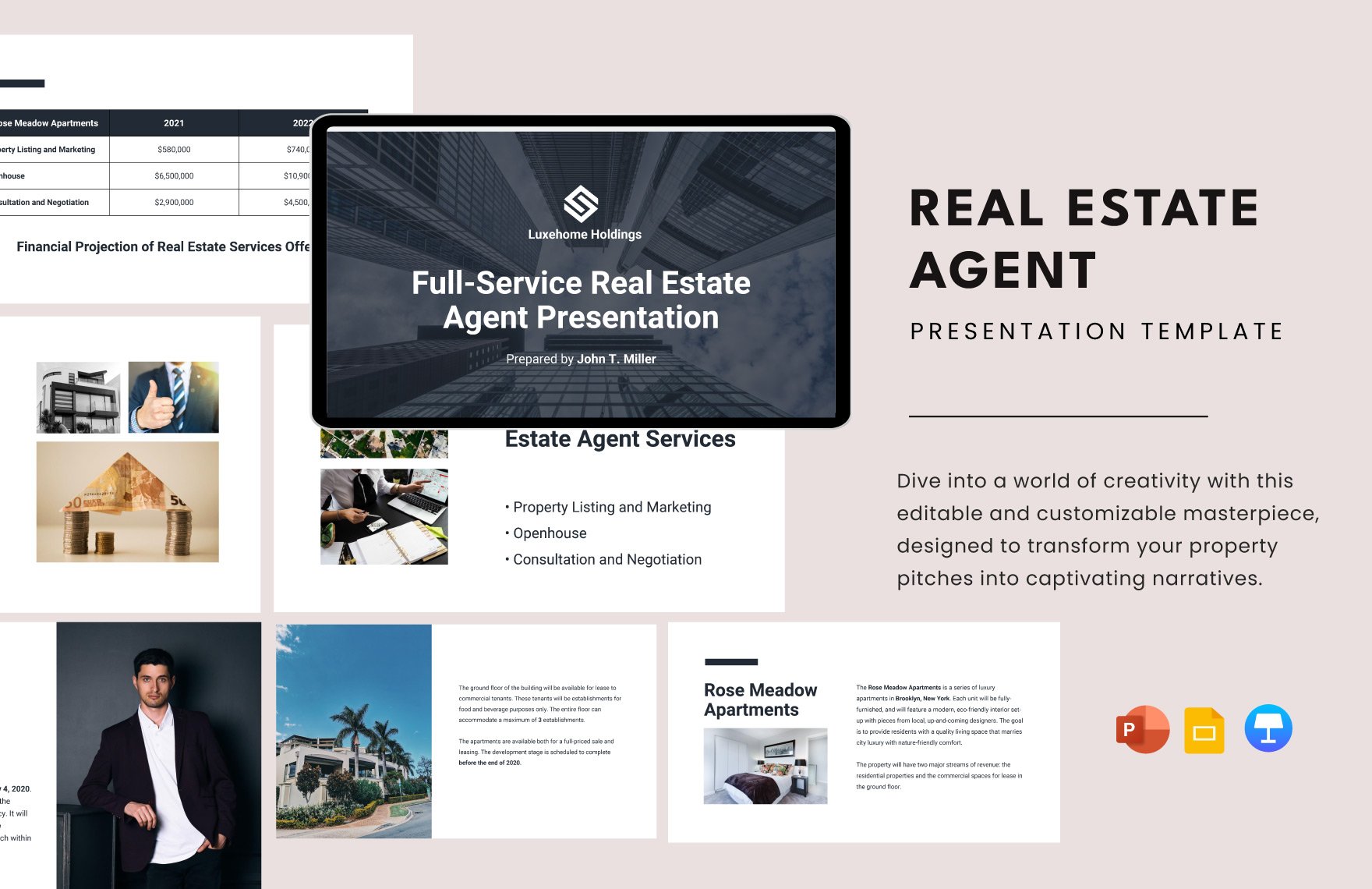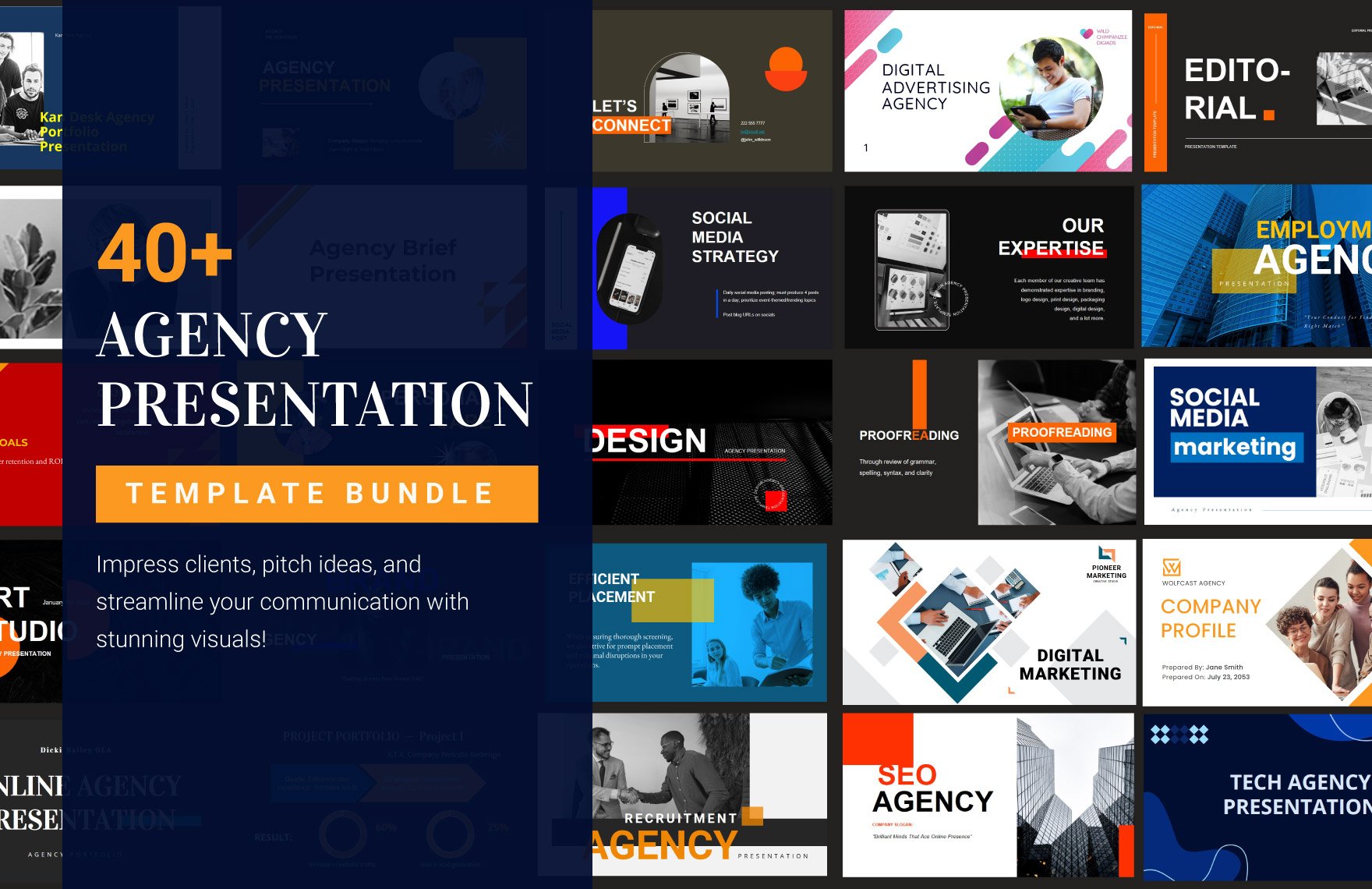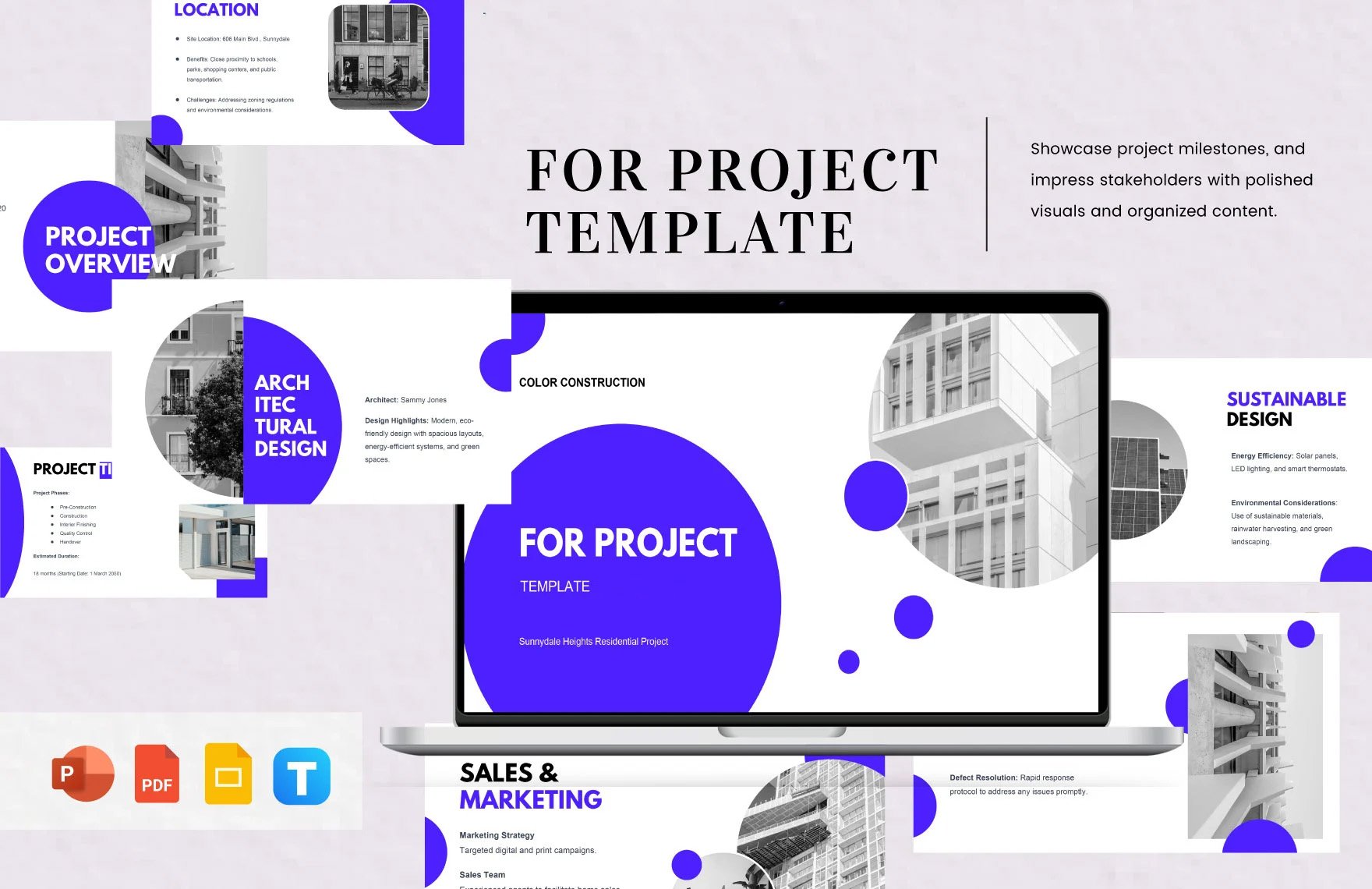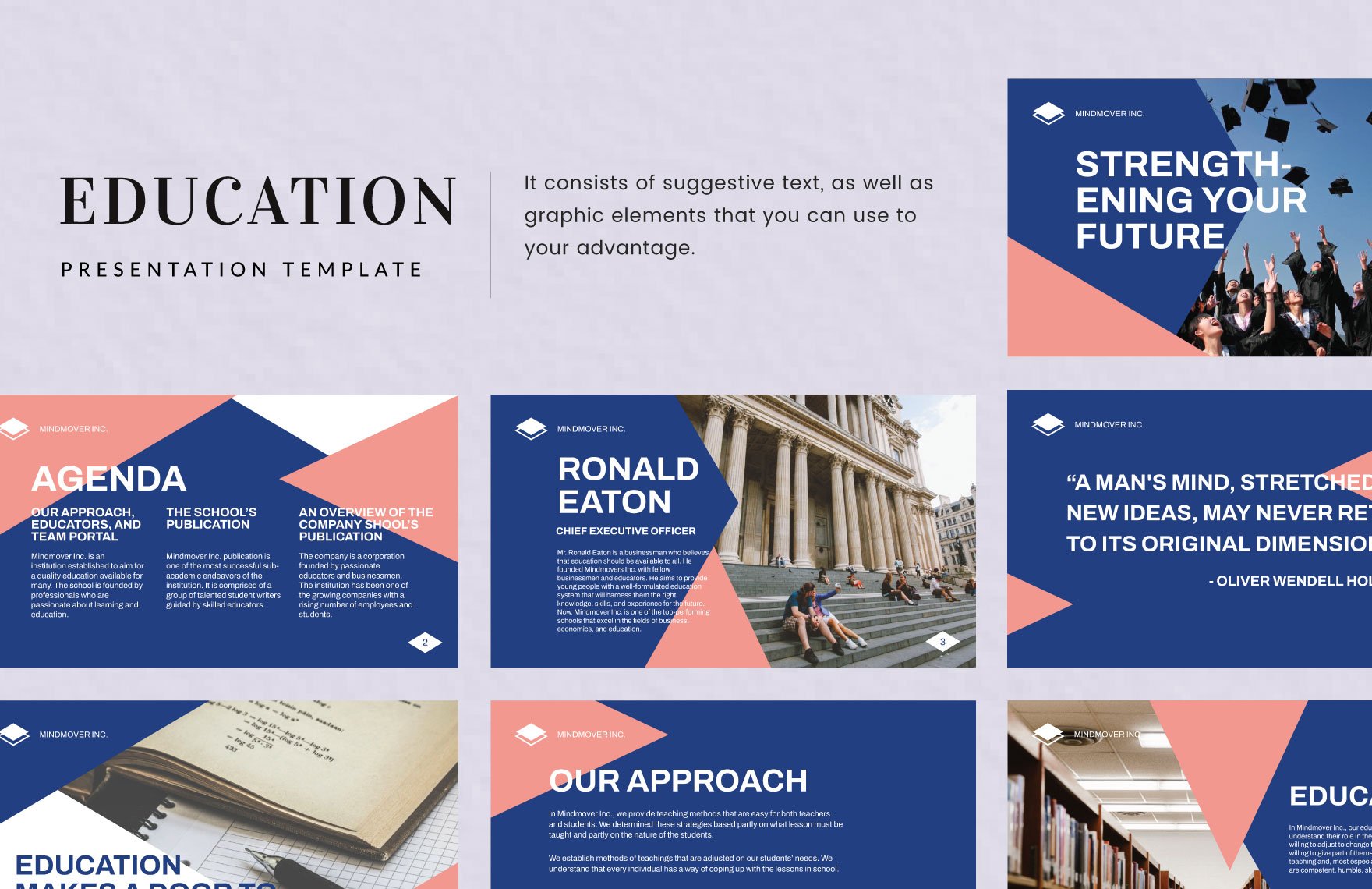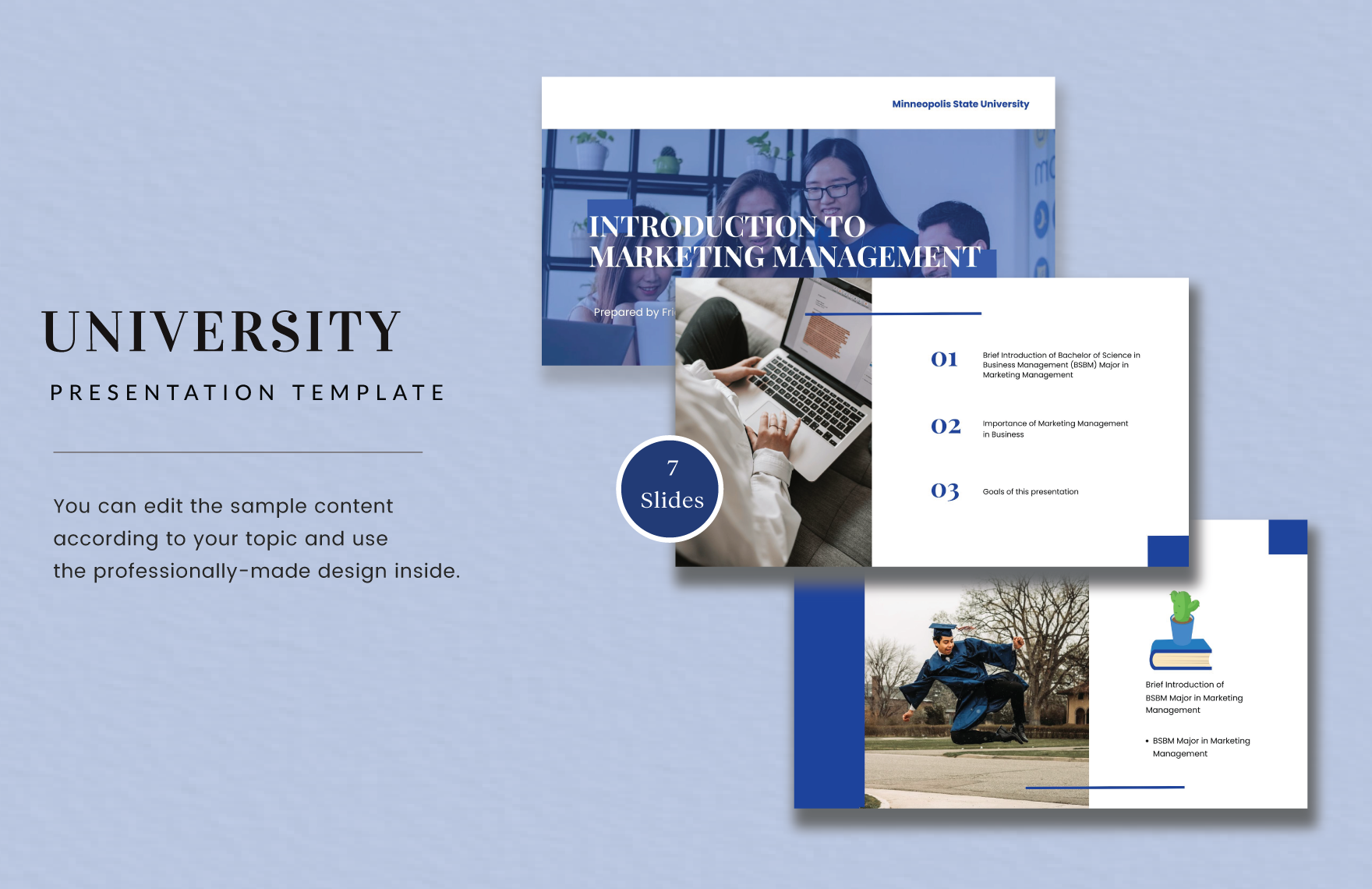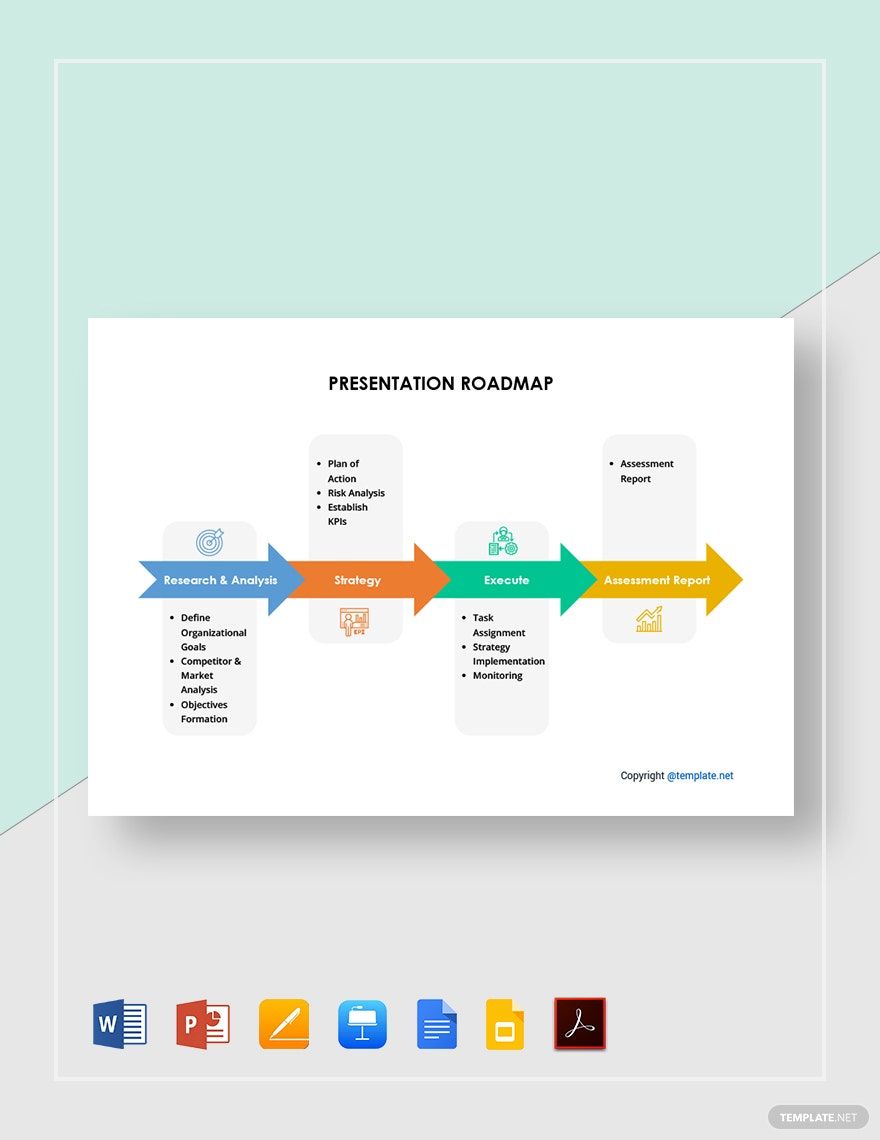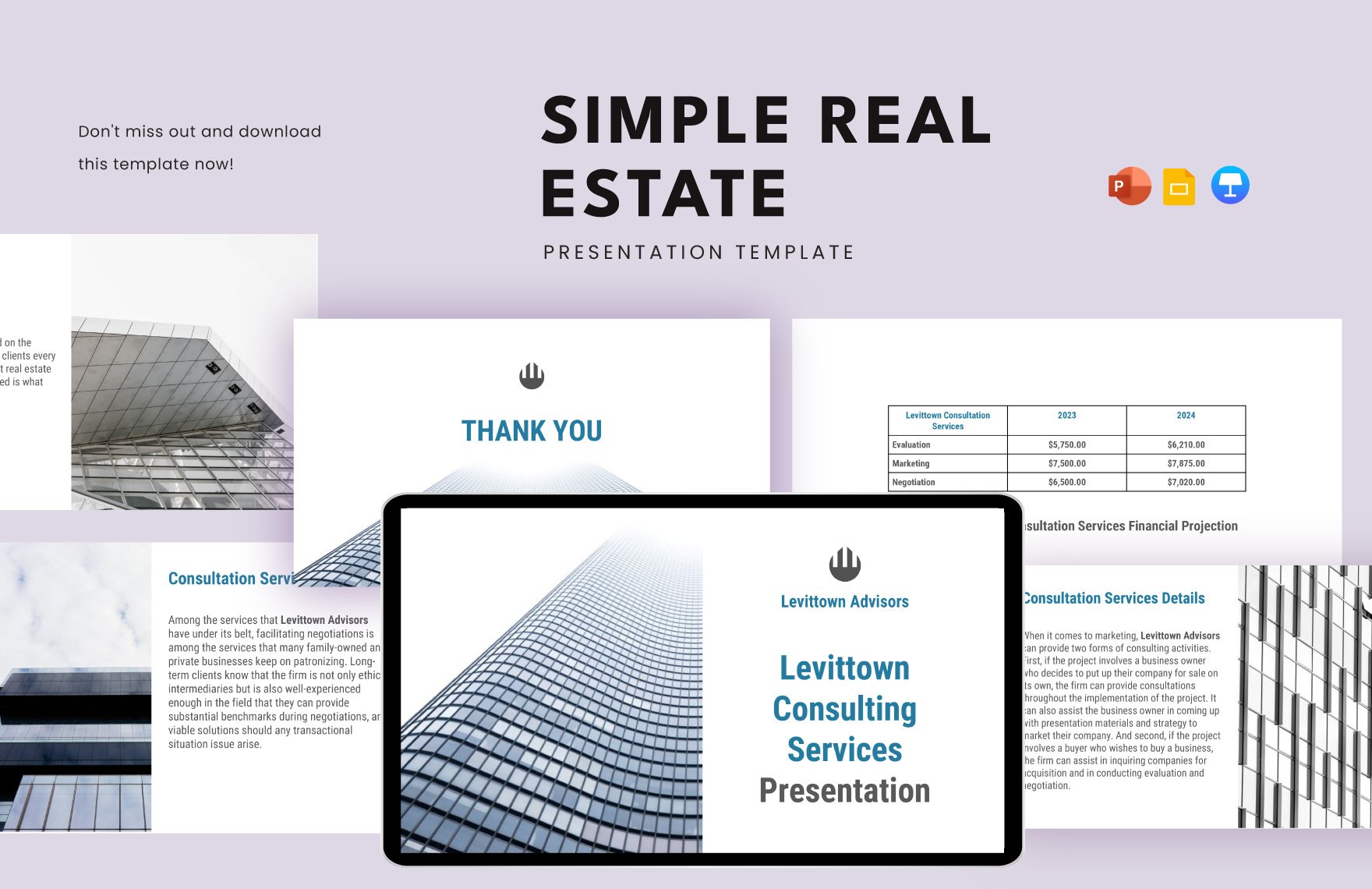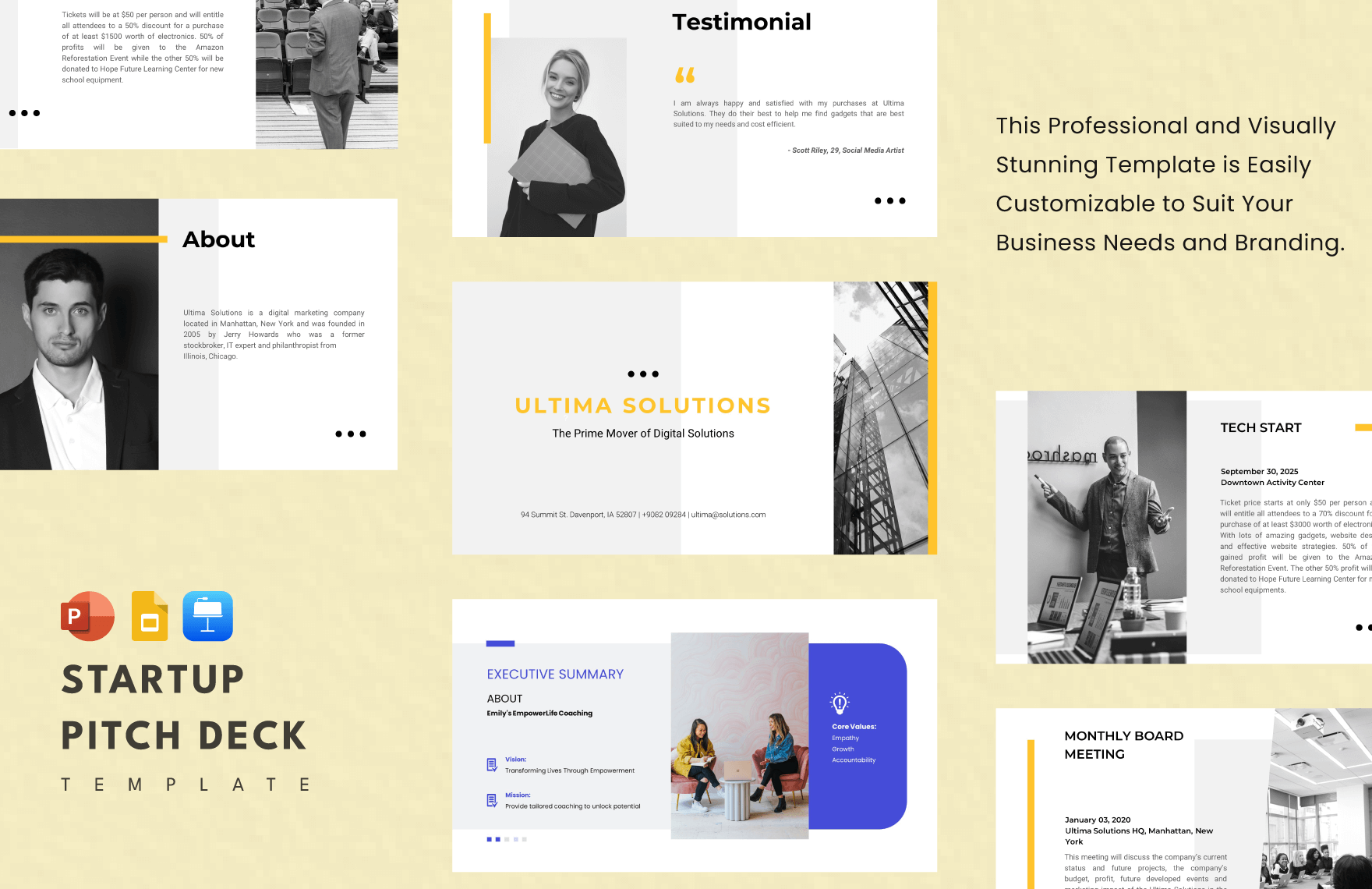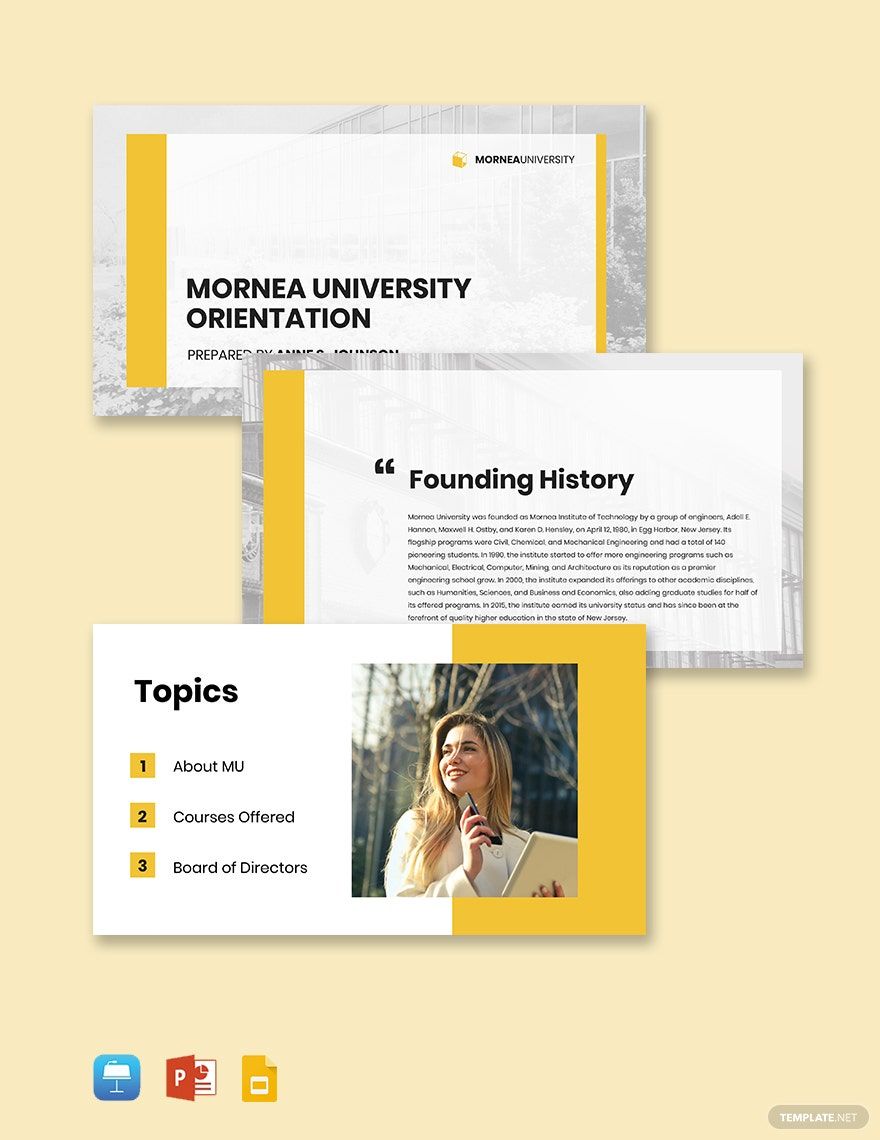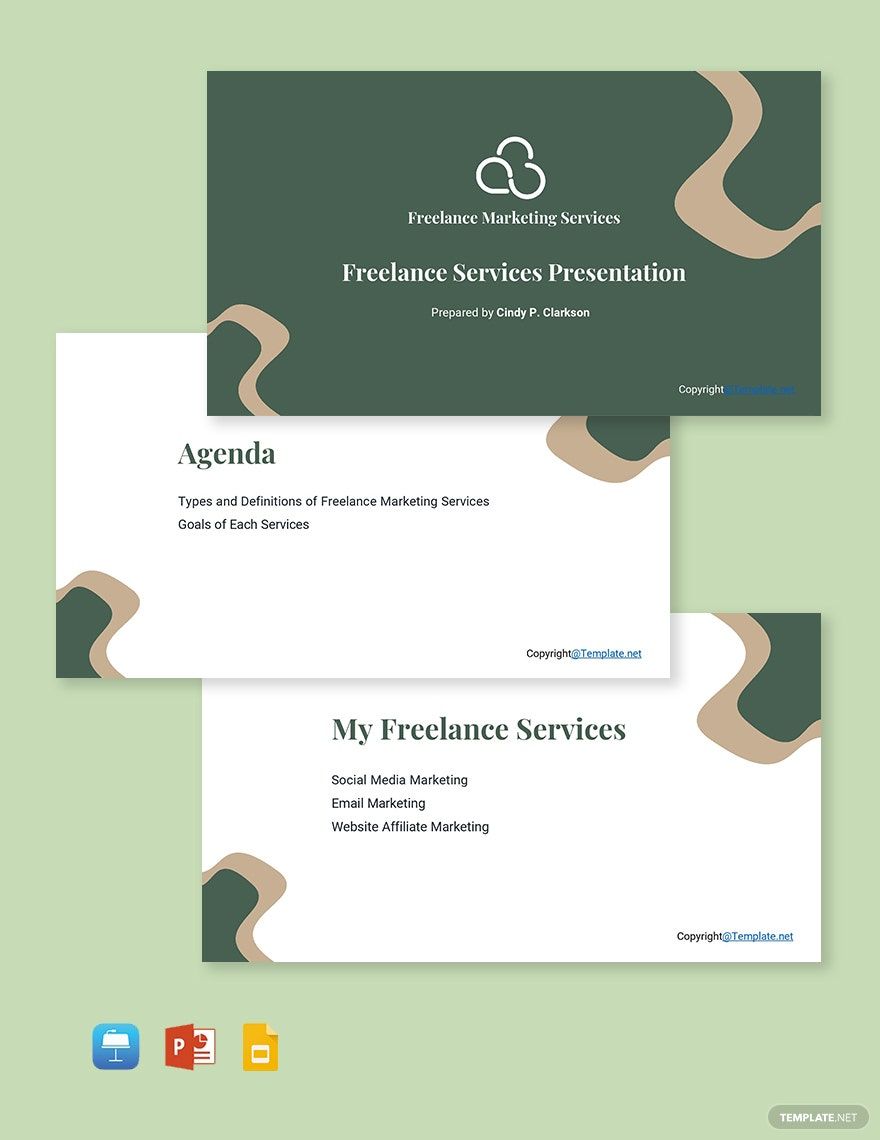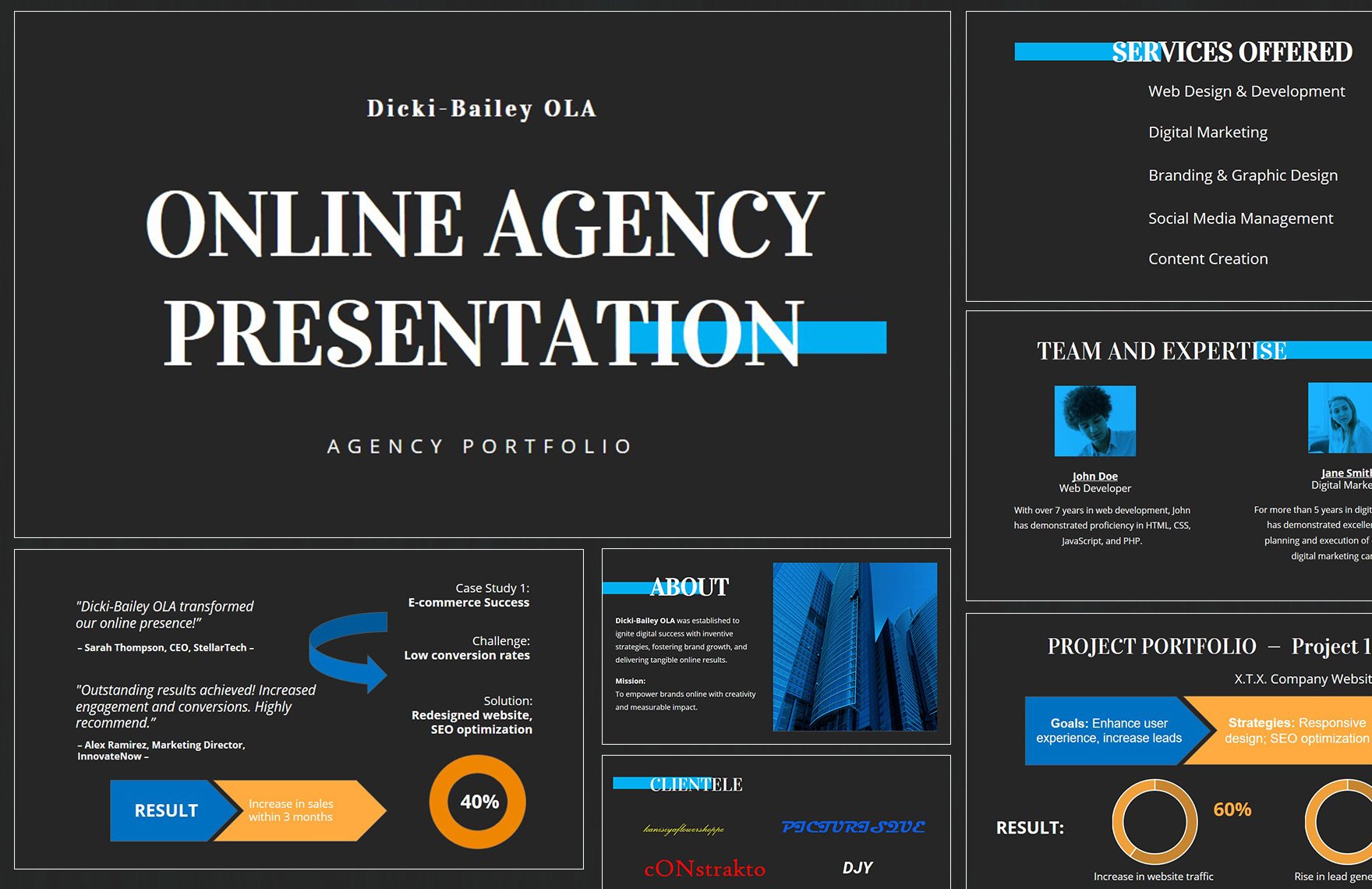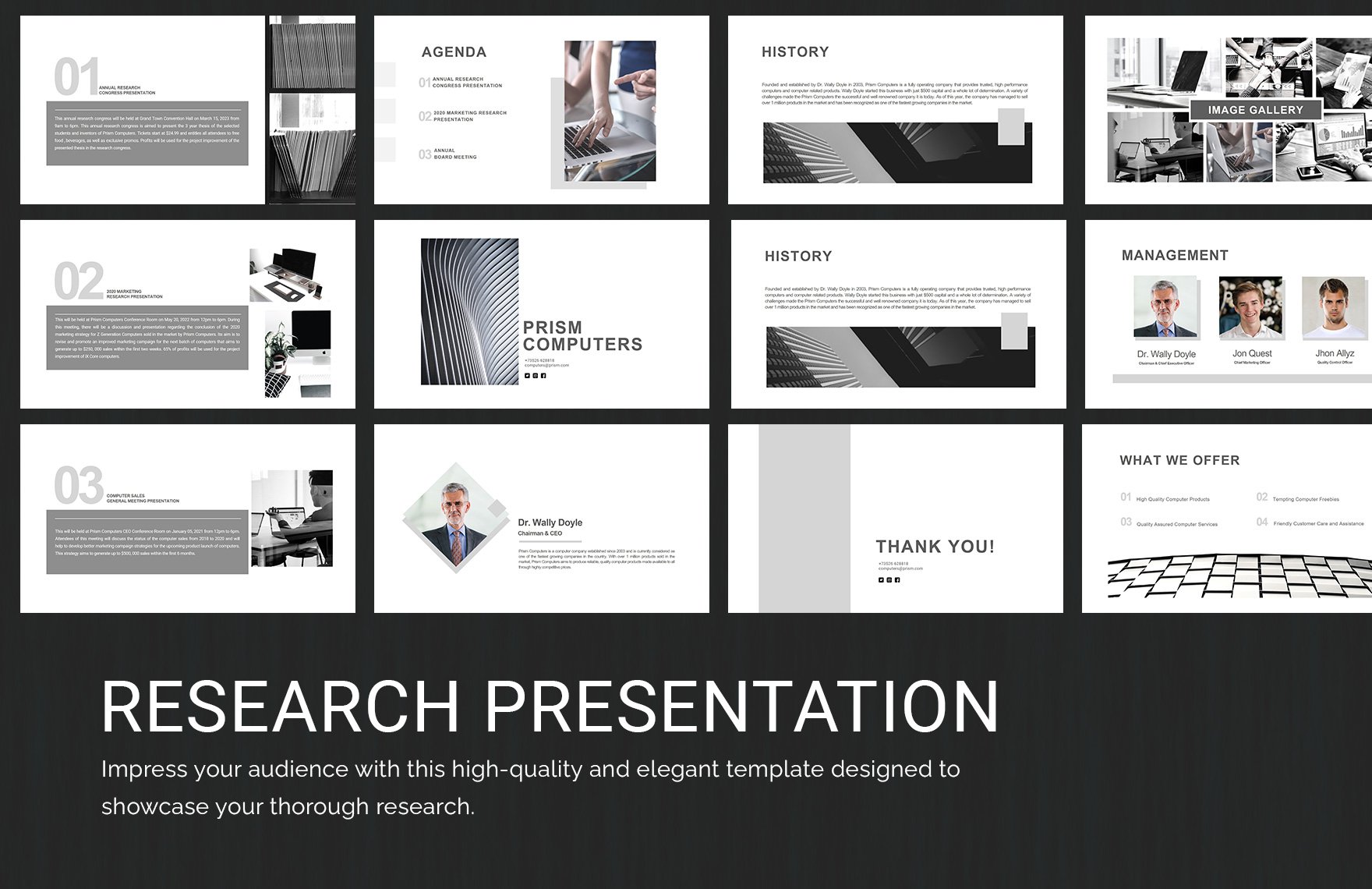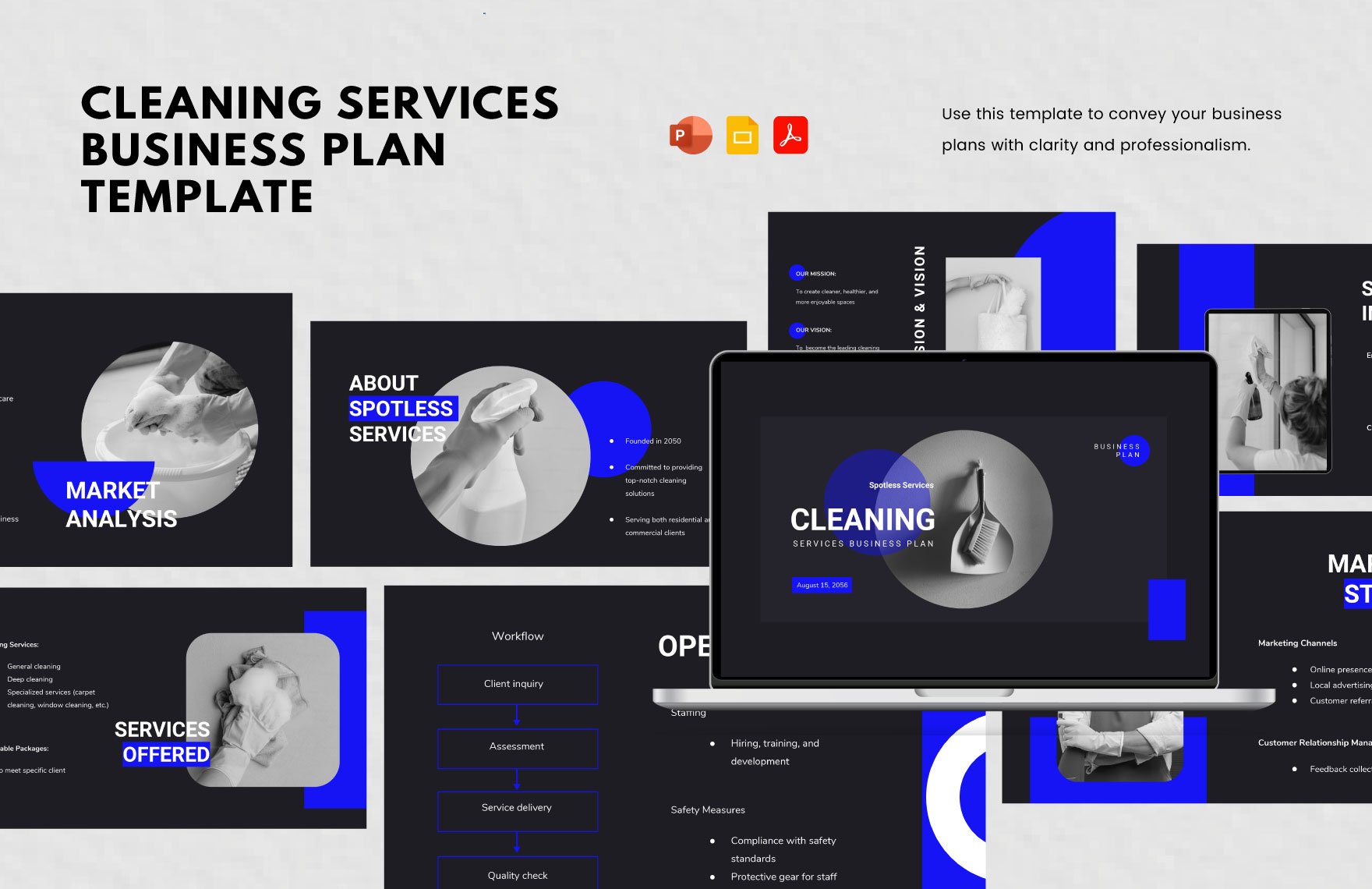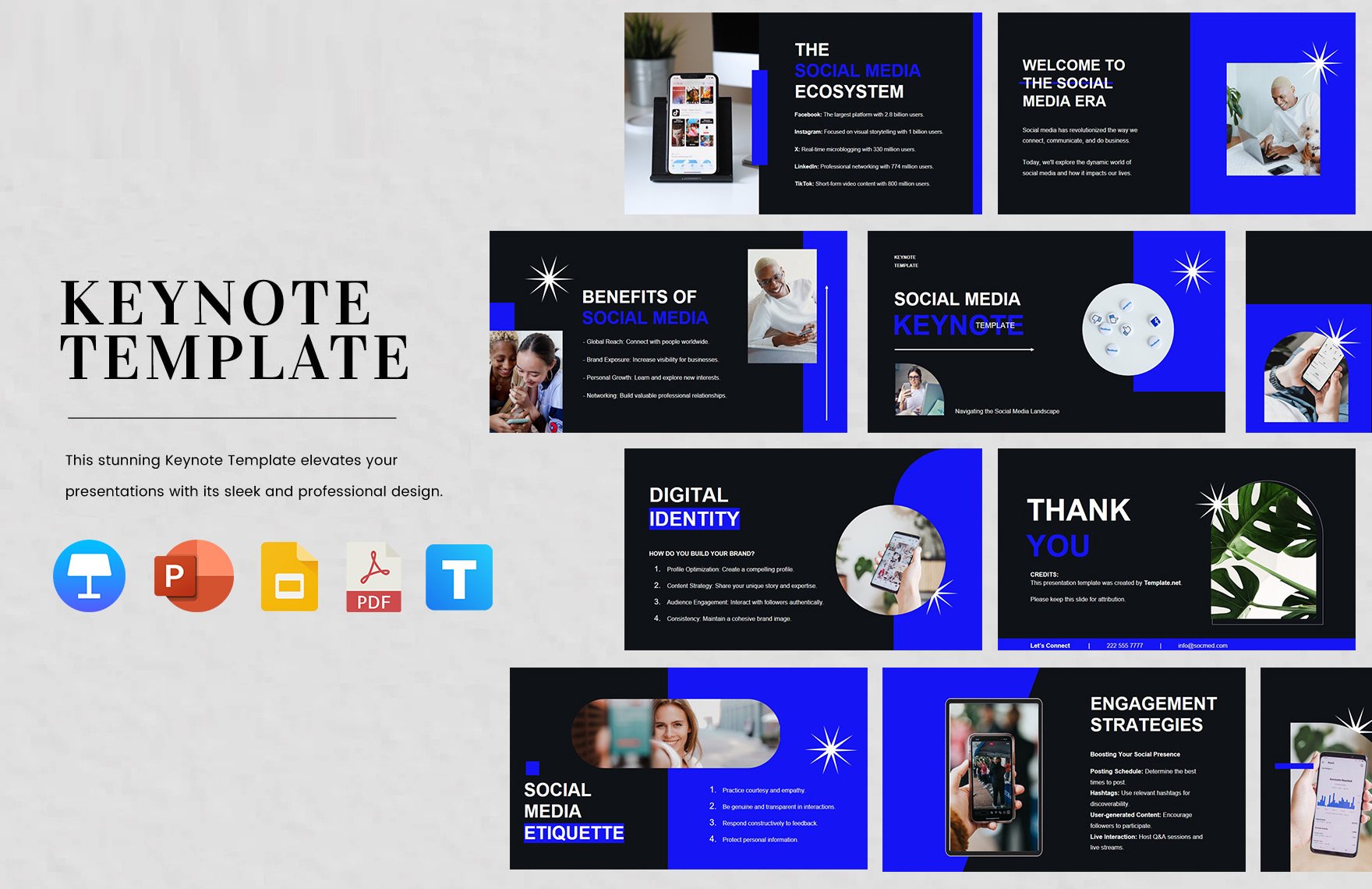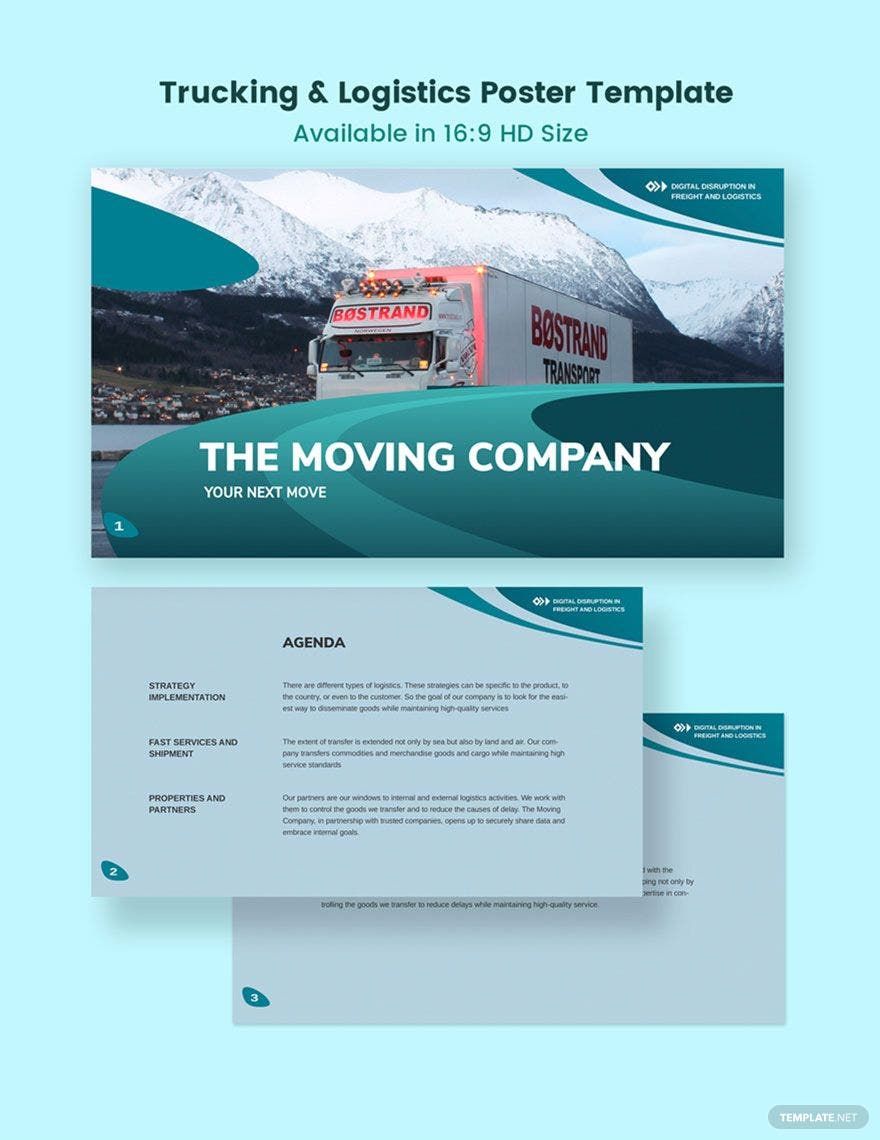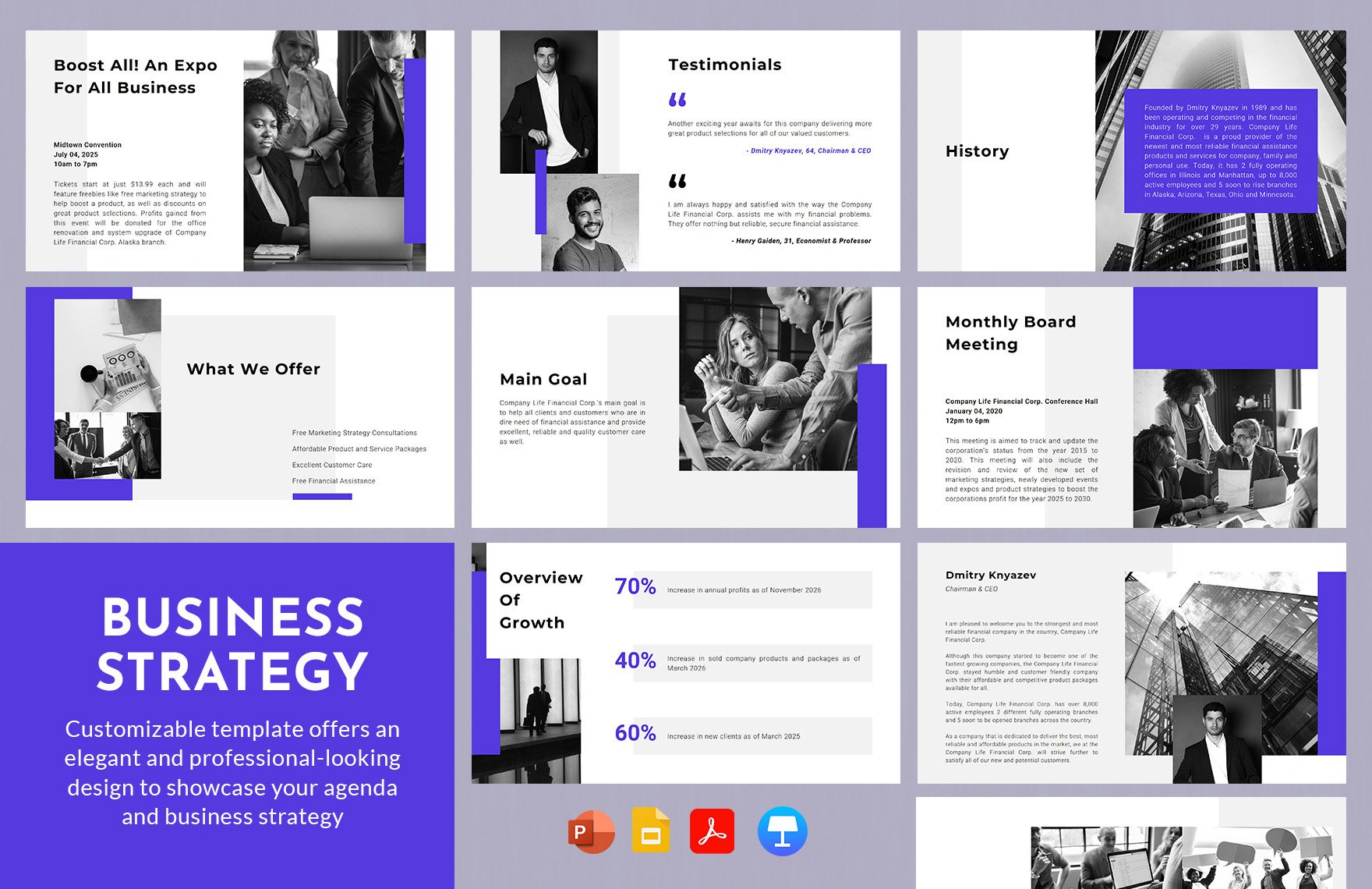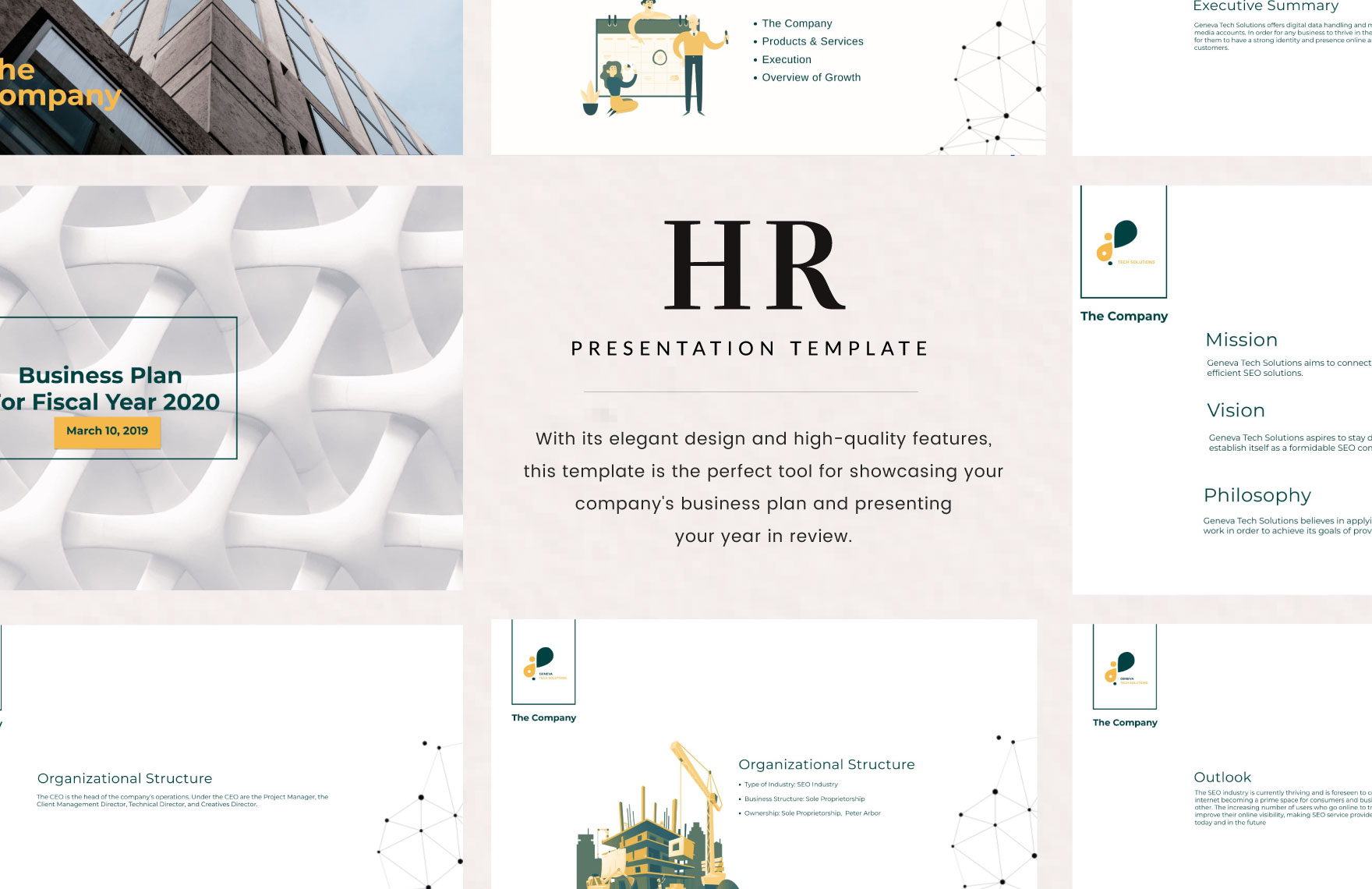Impress your audience with a well-formatted and informative presentation about your topic using our ready-made Presentation Templates in Google Slides. Whether you’re making a presentation or pitch deck for your company, organization, or academic institution, we have the perfect template for you. Each of these Presentation Templates has its own default design scheme and content, with high-quality layout, artwork, images, text fonts, and graphic files. Hence, you won't have to suffer the cumbersome process of creating your presentation from scratch. You can also modify their pre-made content if you see the need since they're 100% customizable and easily-editable. Don't give this fantastic offer a pass. Download any of our high-quality Presentation Templates in Google Slides now!
How To Create A Presentation In Google Slides?
When you have an incoming business project and product proposal or an academic thesis research defense, there are a lot of things you need to do as preparation, such as learning some presentation tips, reviewing your topic, and of course, creating your presentation slides. All of us in Template.net want to make your incoming presentation a success. For that reason, we are eager to share with you all that we know on how to create a winning professional presentation.
1. Go To Google Slides
There are a lot of programs that you can use to create your business presentation slides, but what we recommend is Google Slides. Why? First of all, Google Slides is accessible for free by simply logging in to your Gmail account. If you don't have one, simply register and you're good to access it. Another reason why we commend Google Slides is that it allows you to have full creative control. Plus it has every standard tool and feature that's required for the creation of presentation slides. And lastly, your finished slides are always safely stored online by simply activating Google Slide's autosave feature.
2. Choose A Presentation Template From Us
With our Presentation Templates, you can finish crafting your presentation slides within an hour or two; completing one page would only take minutes. All of them already have a quality pre-made layout and design, especially our pitch decks. We encourage you to use our templates to save your self the cumbersome process of creating your presentation from scratch, which undoubtedly takes up a lot of your time. You don't want that situation, especially if the deadline is fast approaching.
3. Summarize Your Topic
No matter how broad your topic is, be it a new year sales proposal, a fundraising proposal, an annual business report, or an official thesis defense, you must do your best to summarize them on your presentation slides. Each slide of your presentation must not have lengthy paragraphs. Your audience won't read them word for word. They will mostly listen to you discuss your topic in front of them. In other words, you'll be the one to elaborate in oral, not your slides.
4. Use Infographics And Charts
Based on various studies, audiences of a marketing presentation prefer visual rather than texts. Visuals are much more effective tools in conveying information, such as the likes of infographics and charts. So, you can make use them in summarizing your topic and some of the statistics involved in it.
5. Attach Engaging Illustrations and Images
Your presentation may look quite dull if it only contains texts, charts, and infographics. To avoid that, you must attach engaging illustrations and images related to your topic, like a poster. For example, if your presentation is a management proposal, you must present photographs of managers and managing situations. If it's a gym and medical program proposal, embed images of patients, workout routines, and sports.