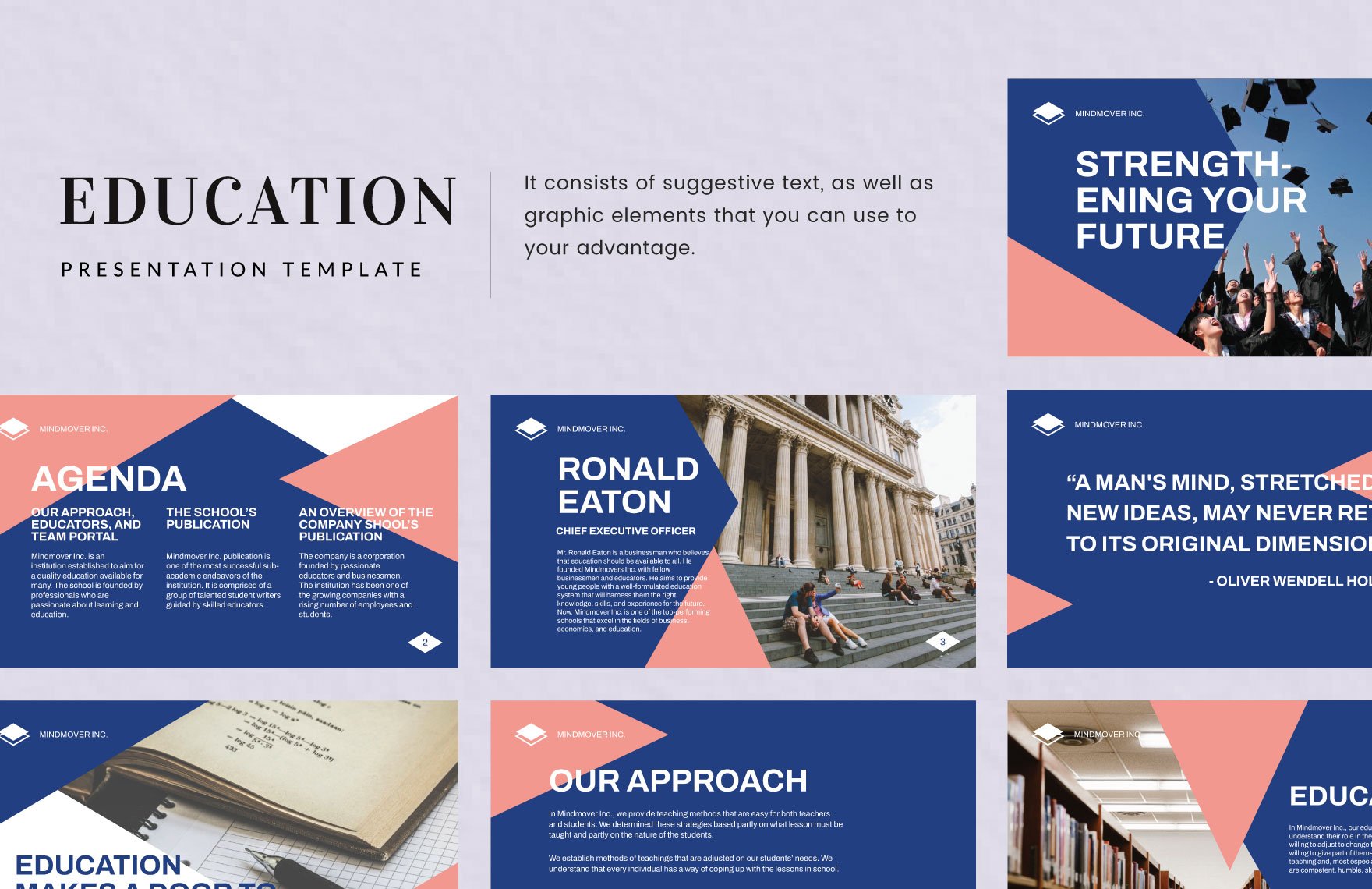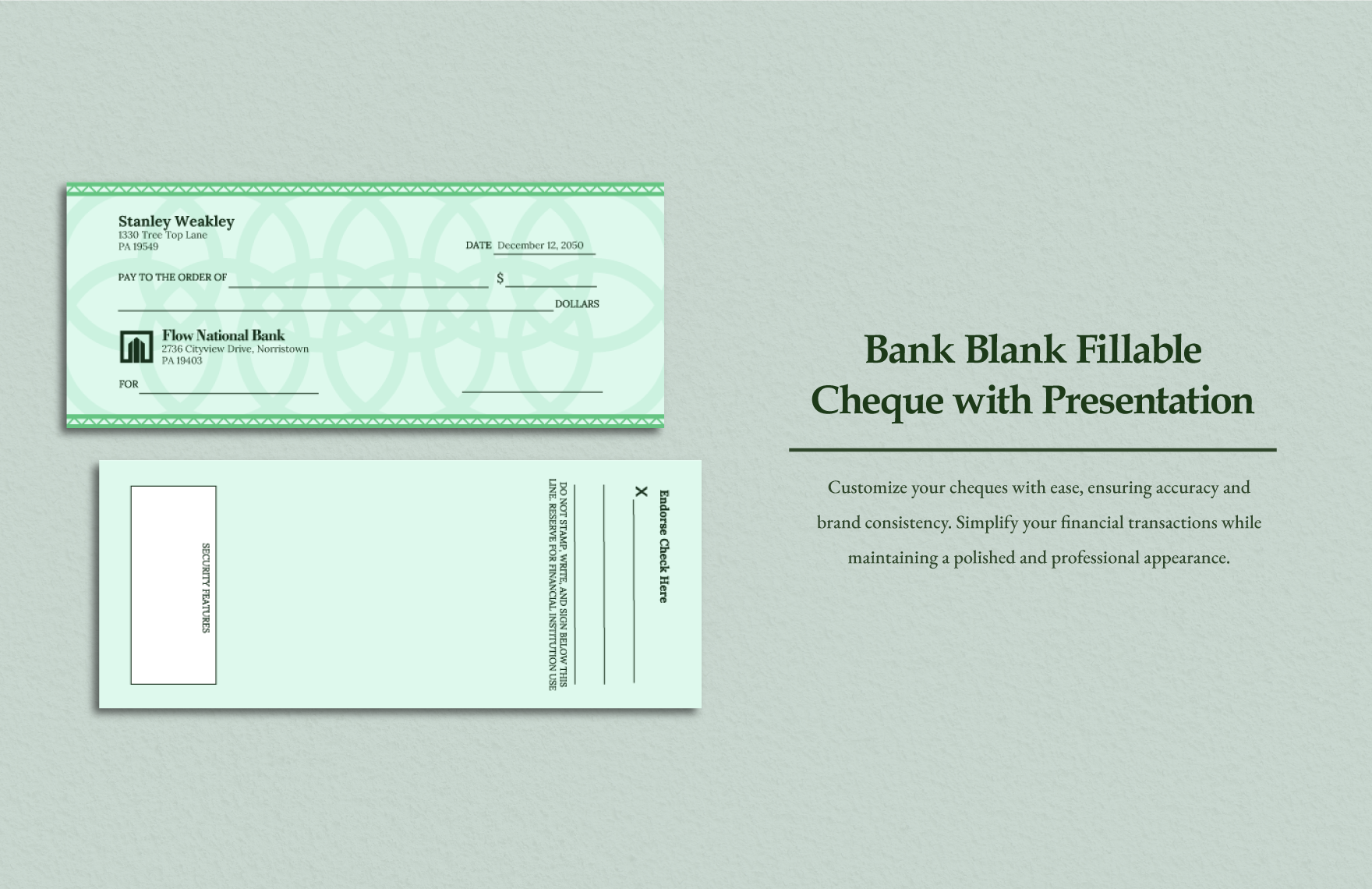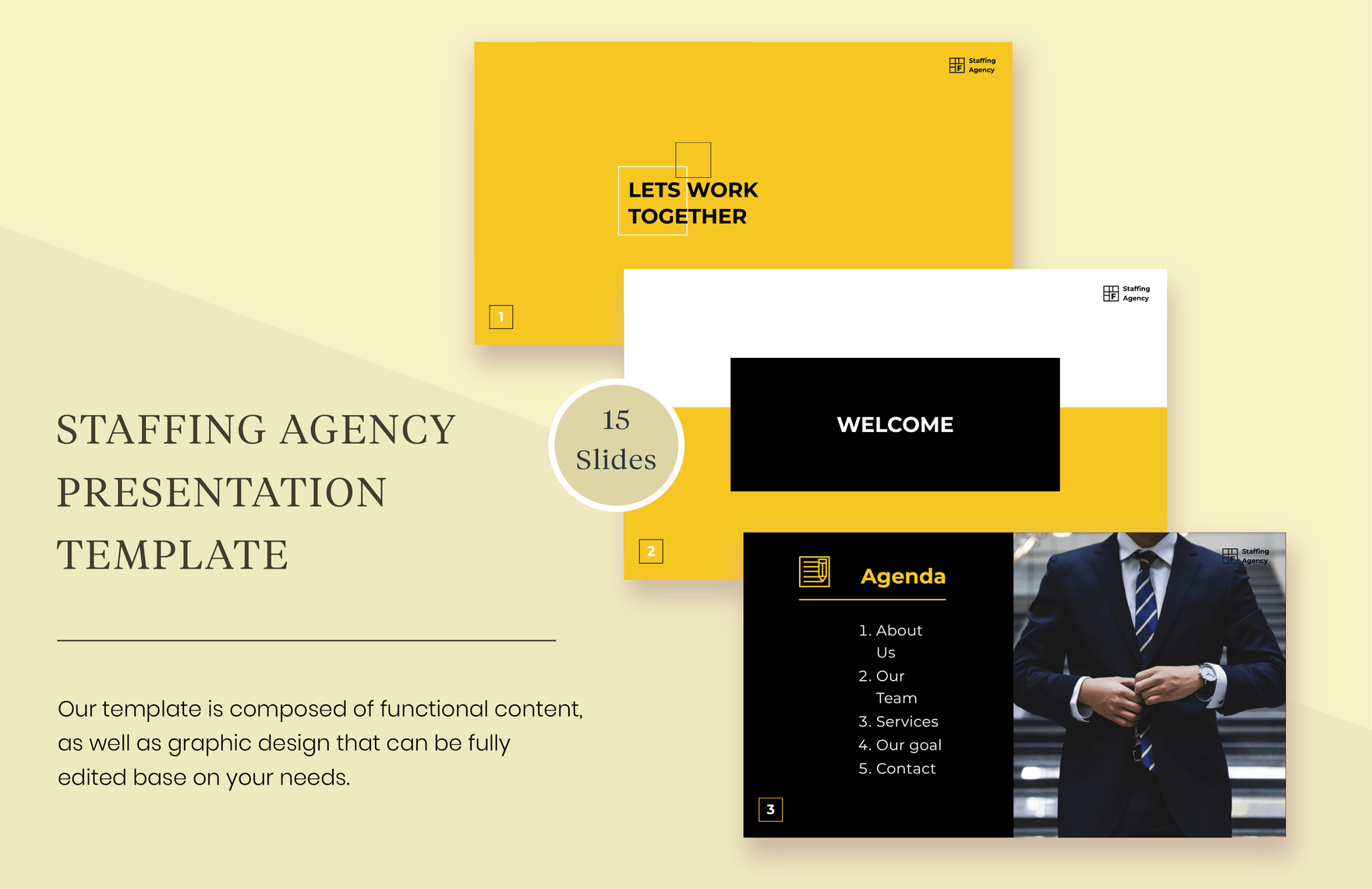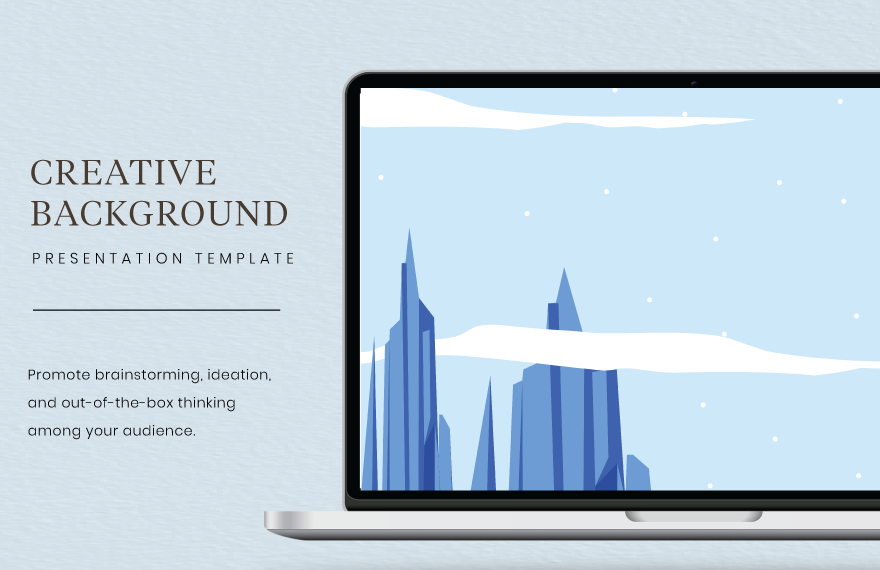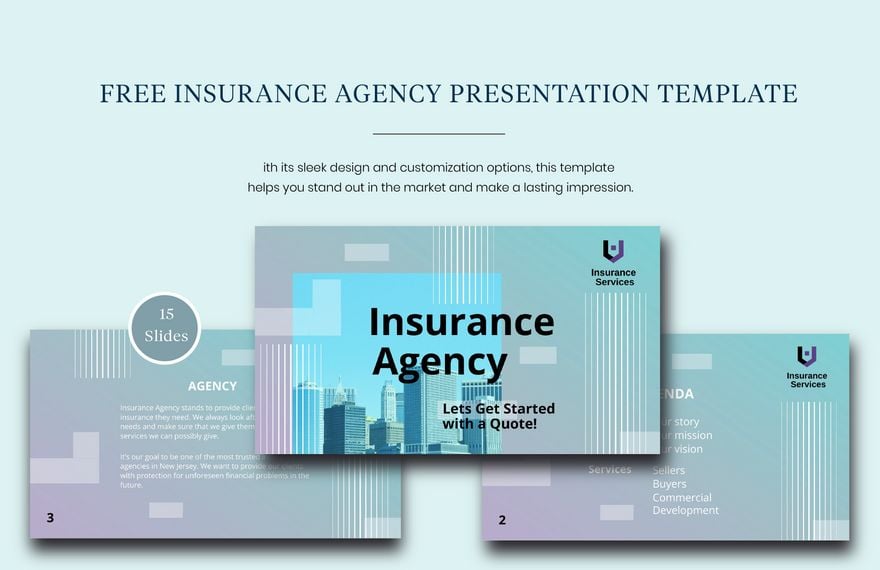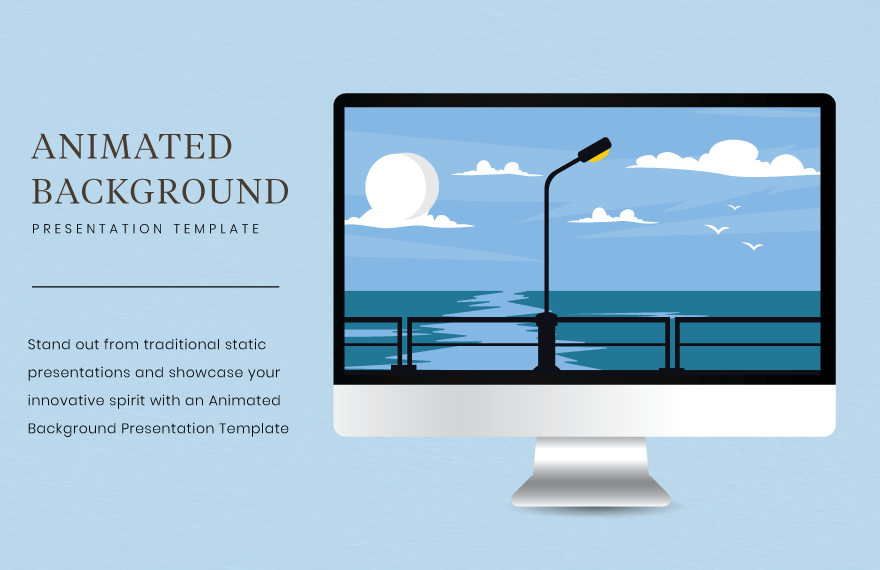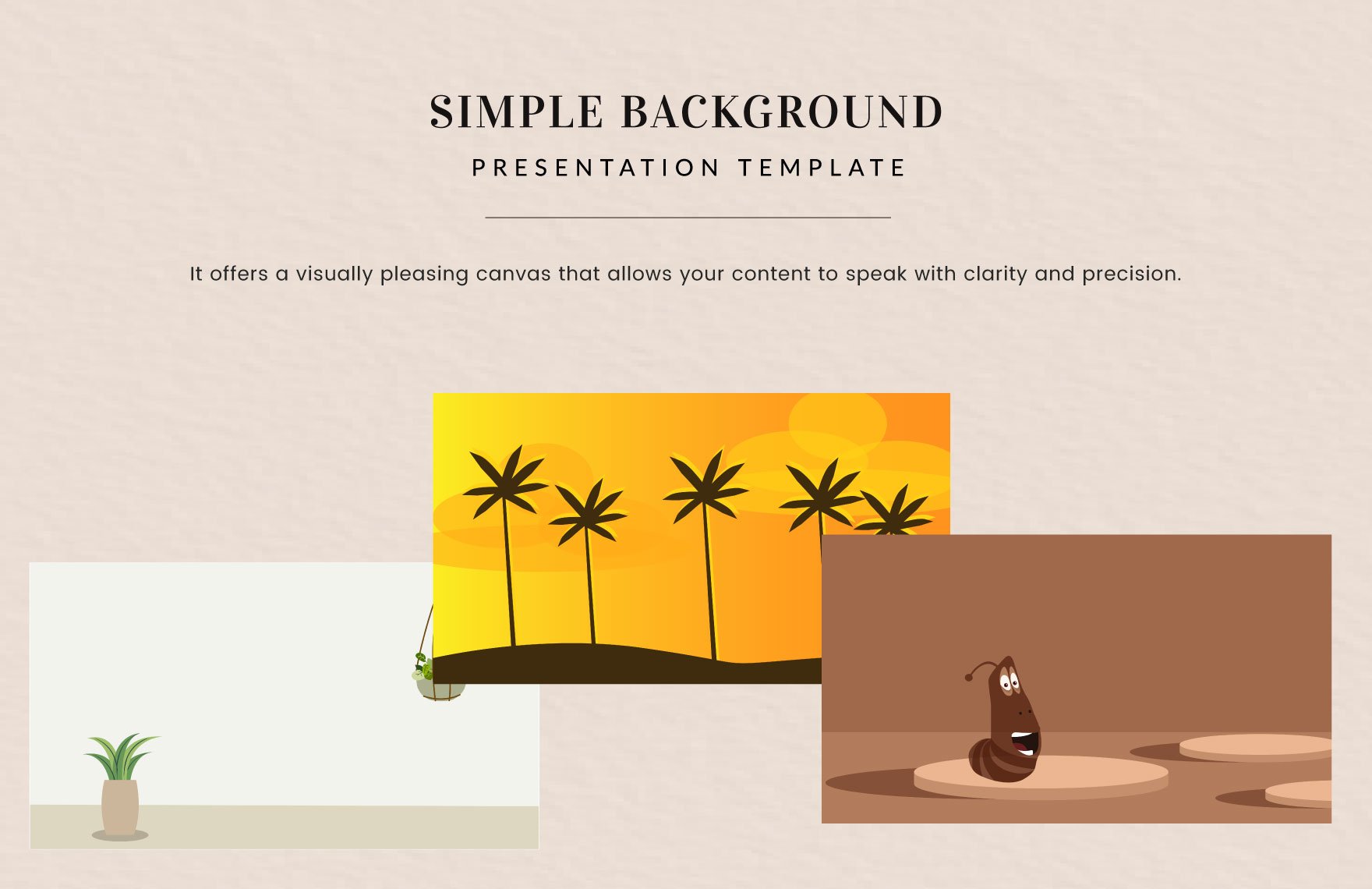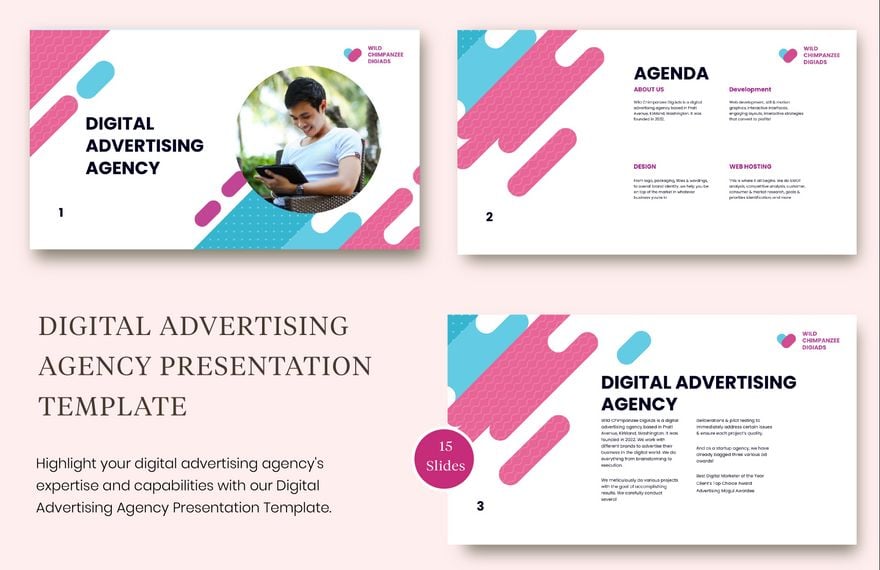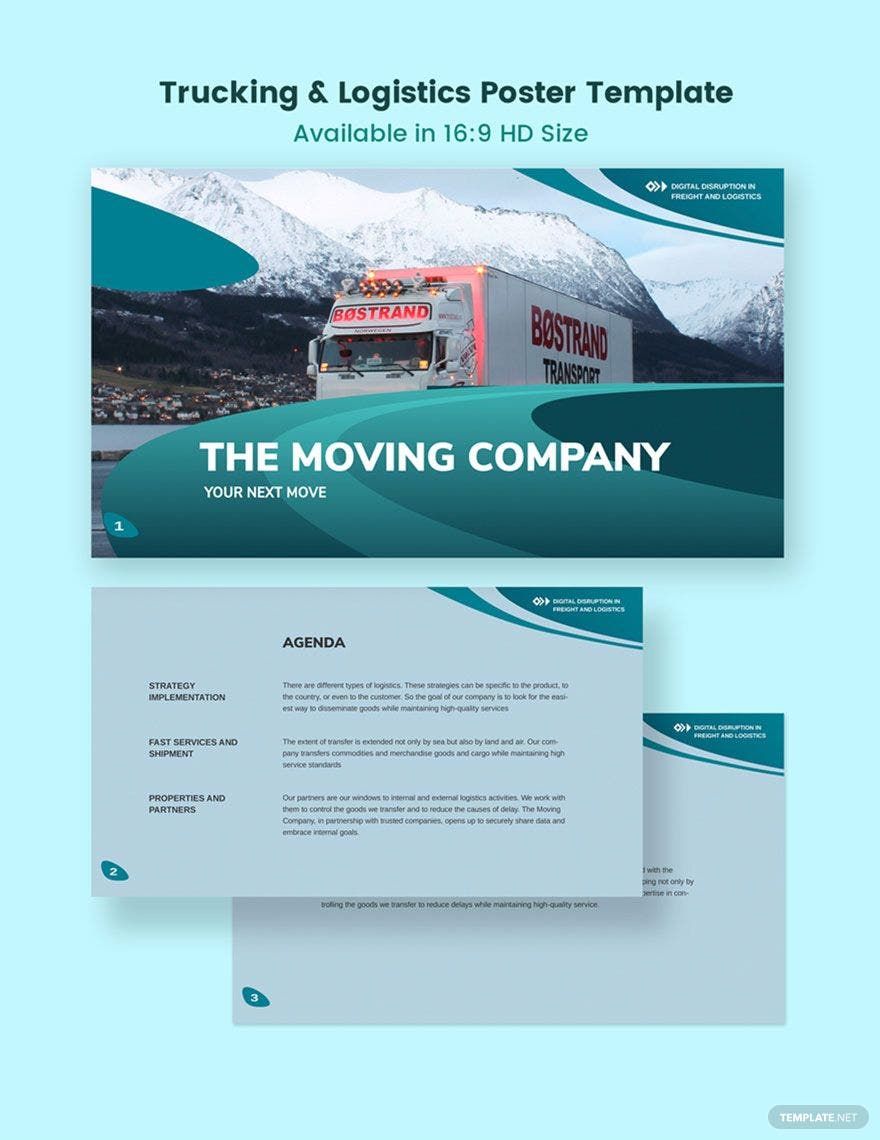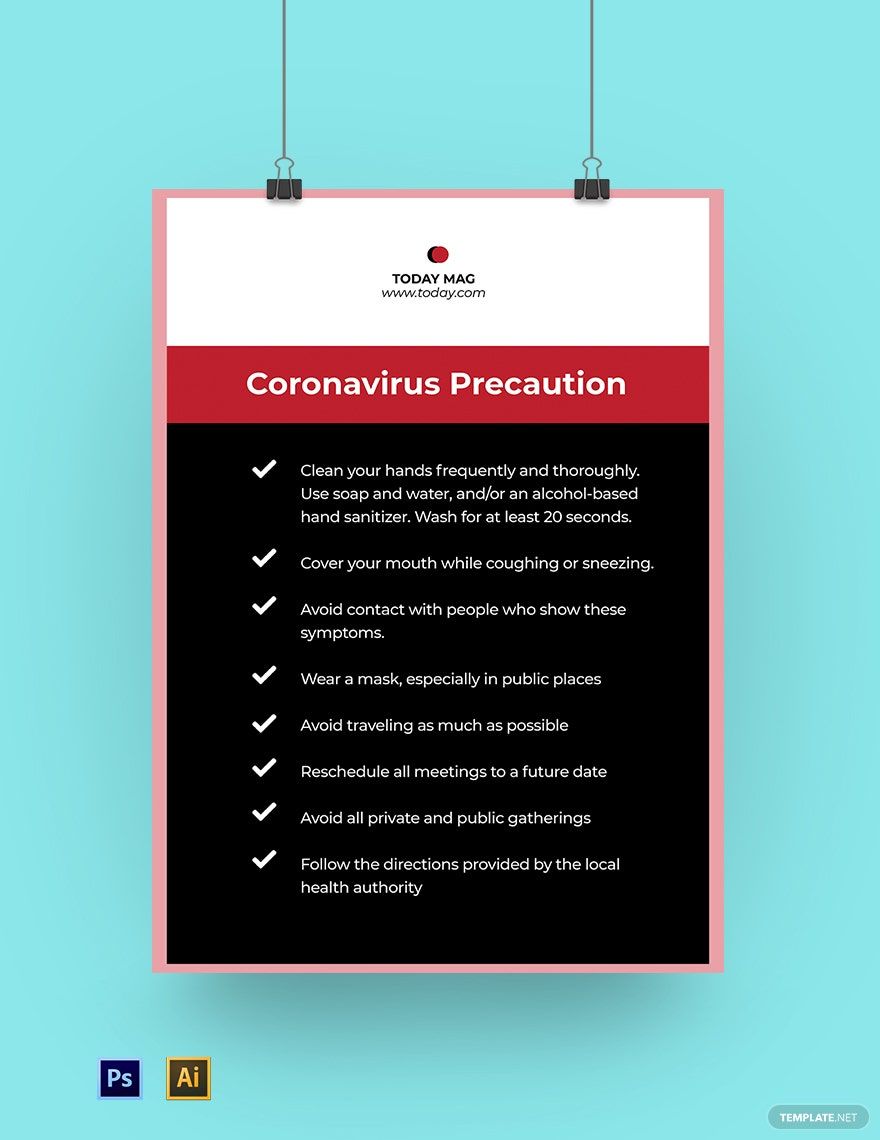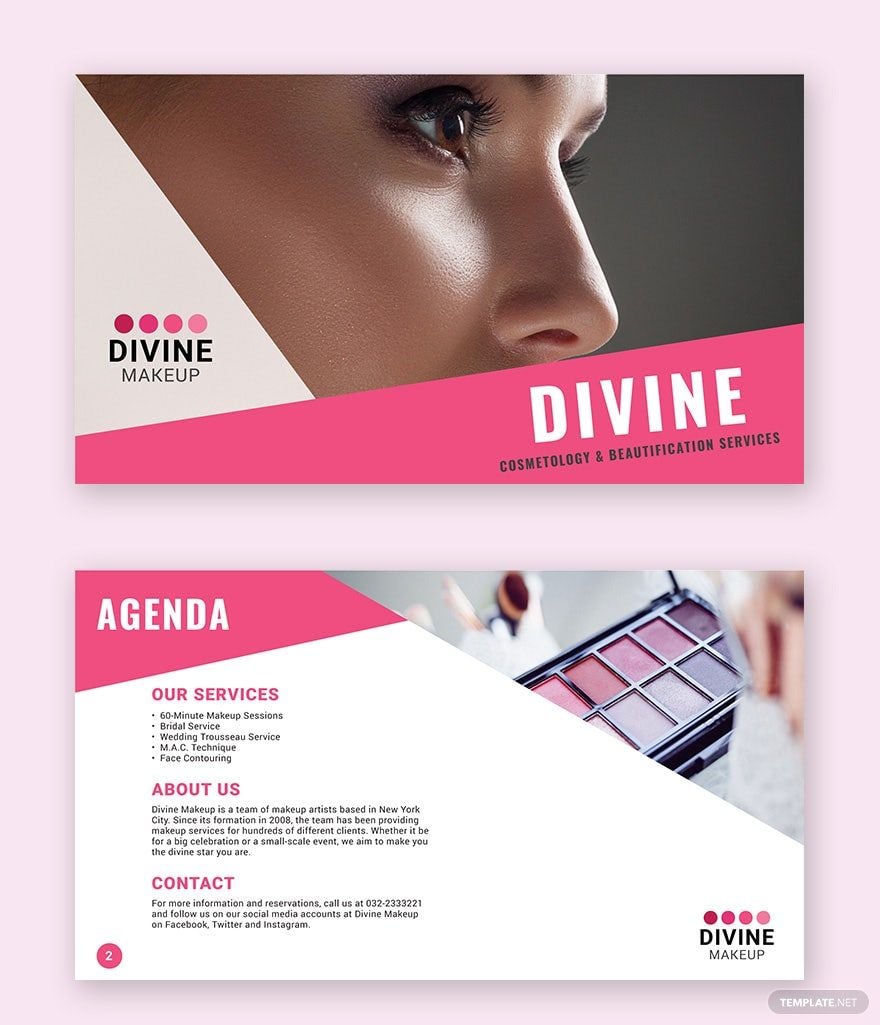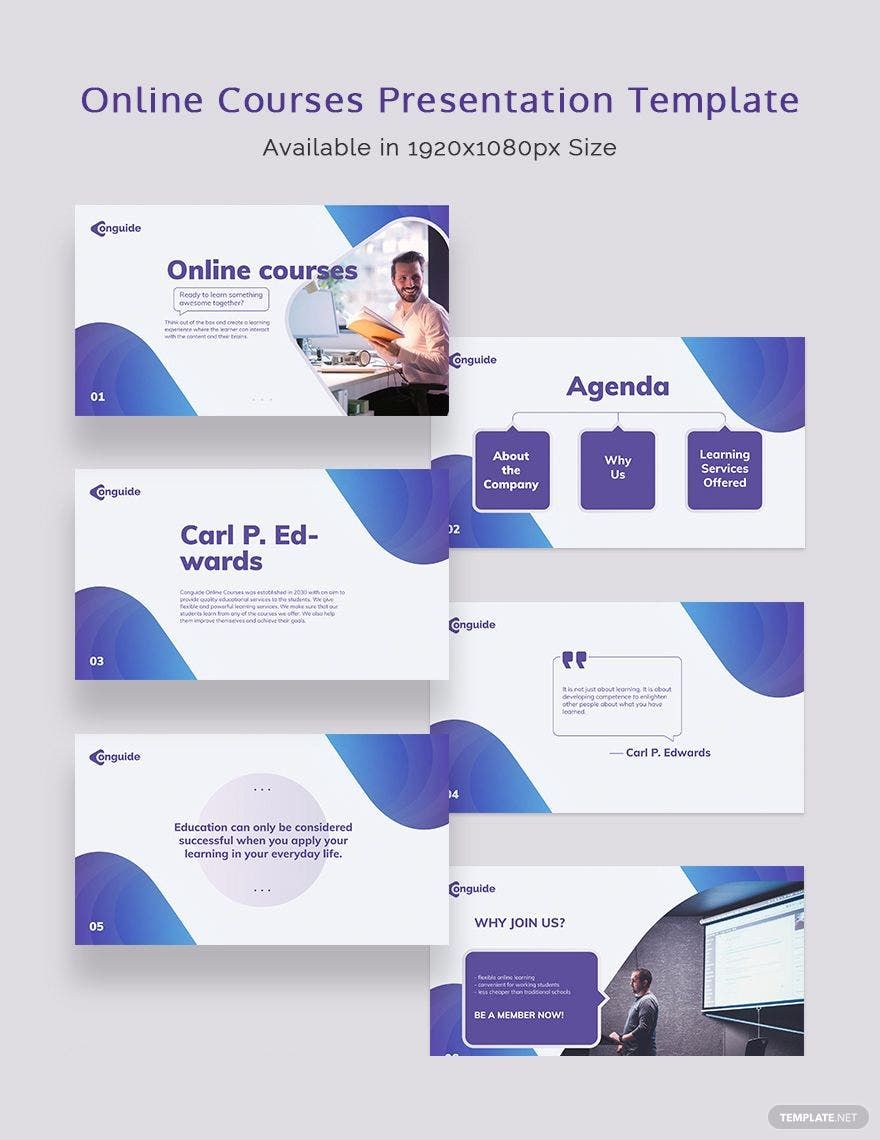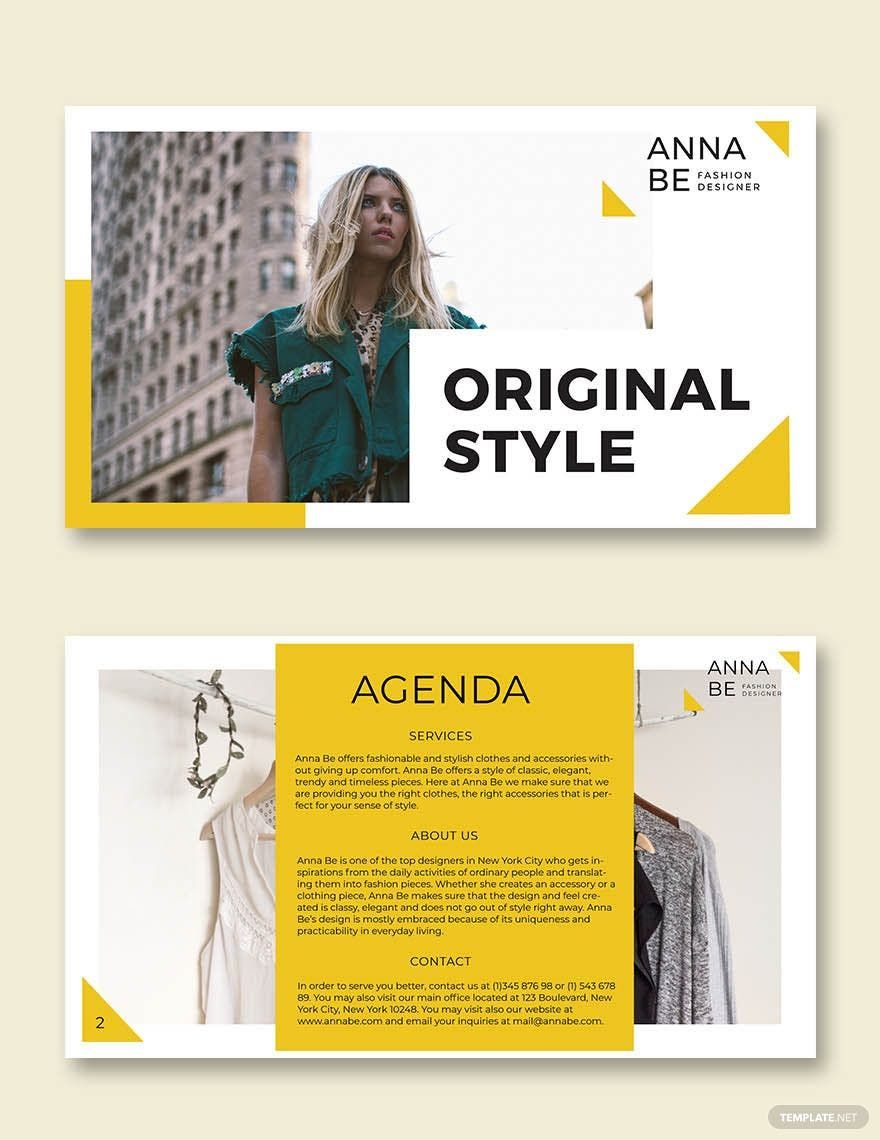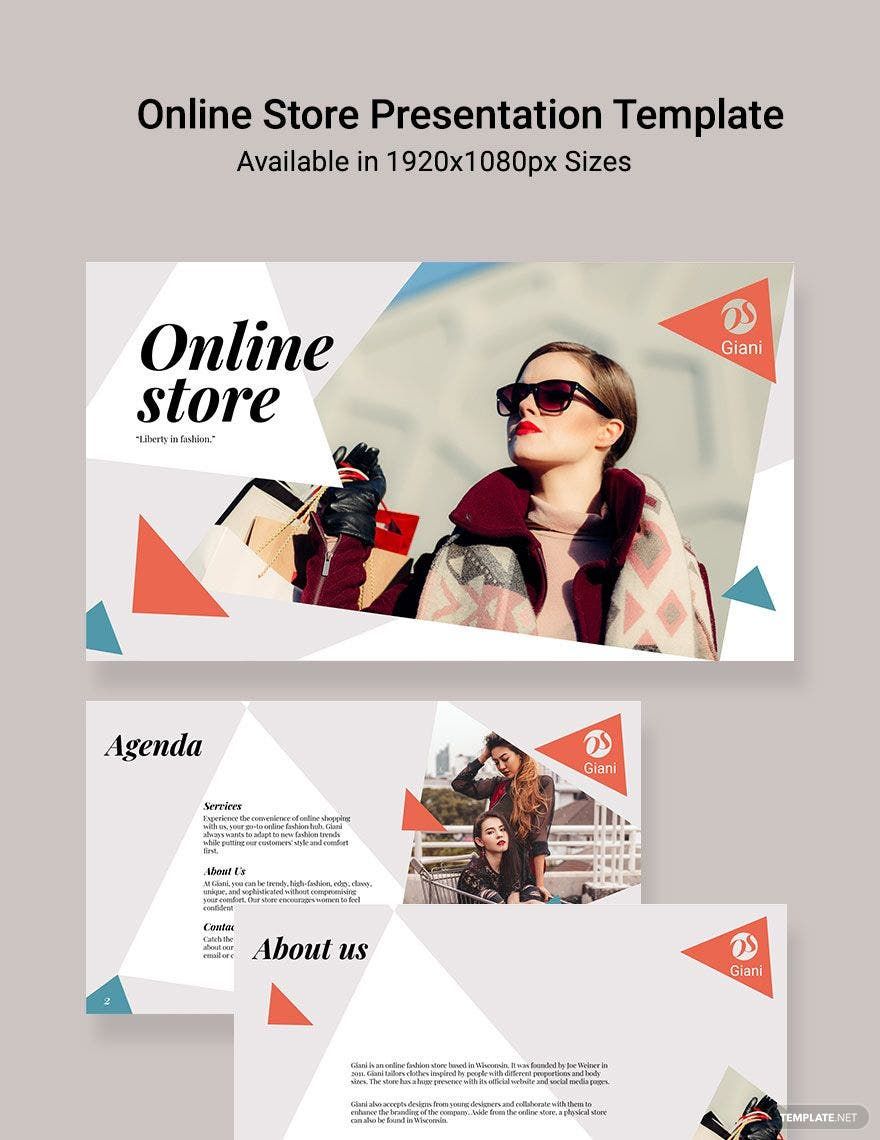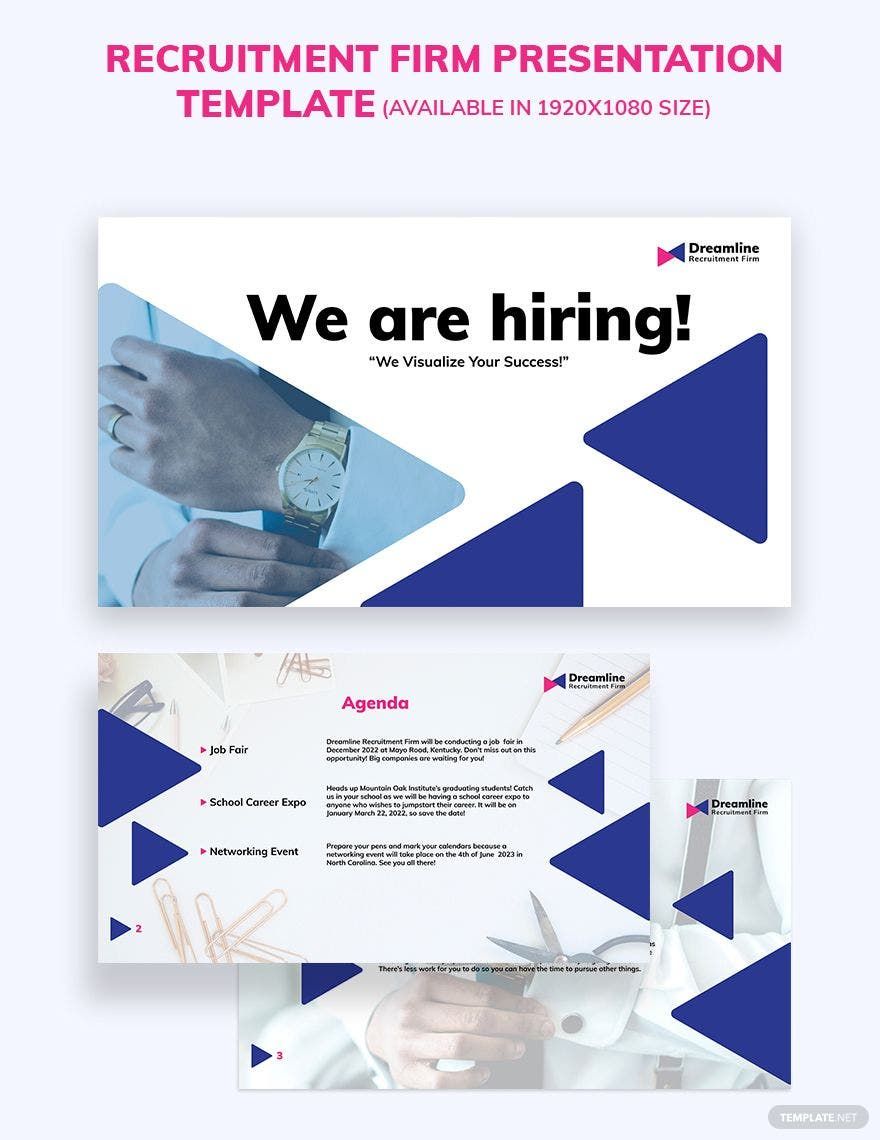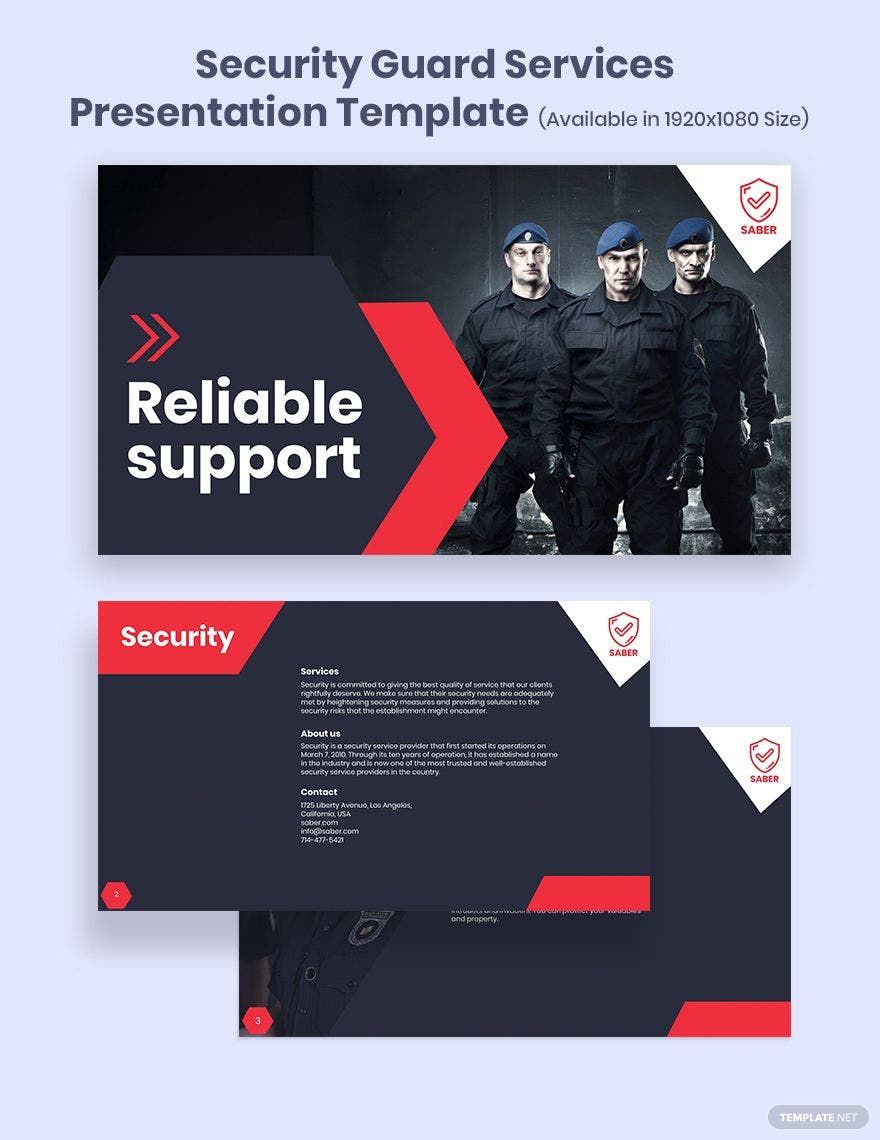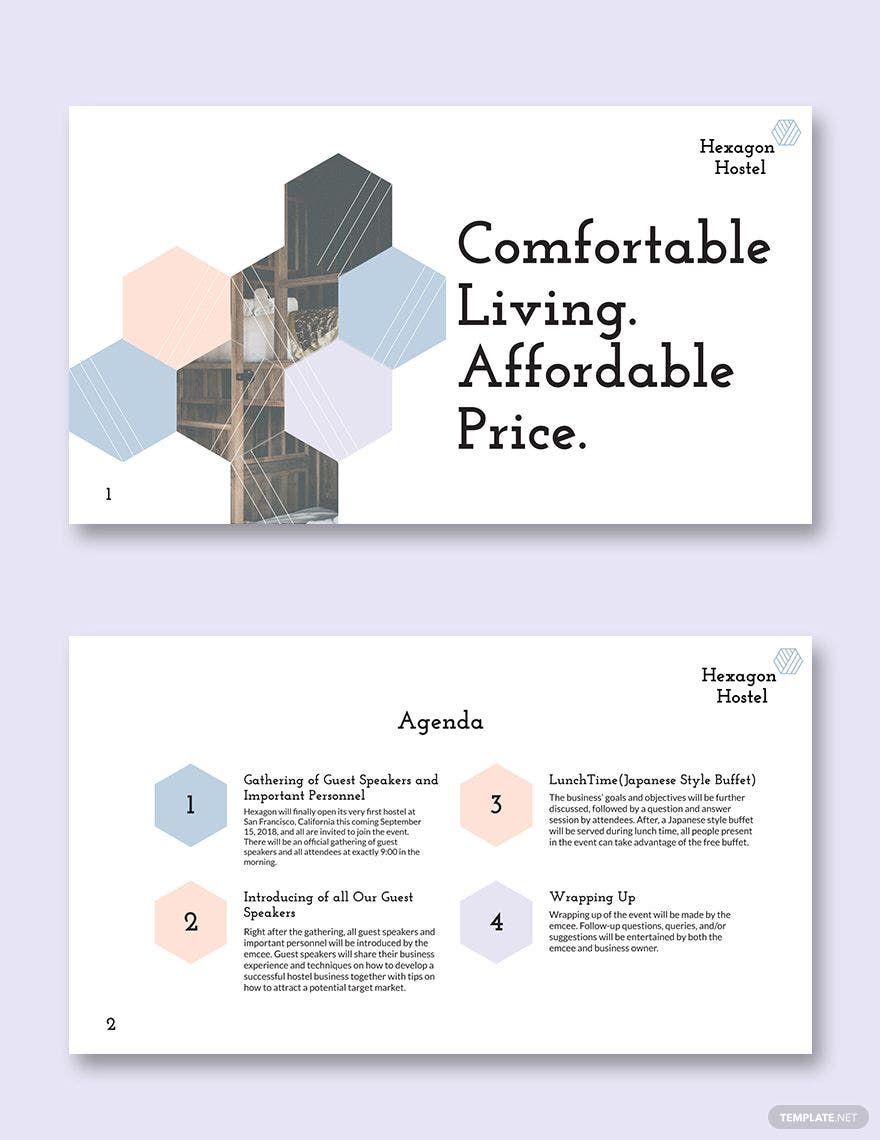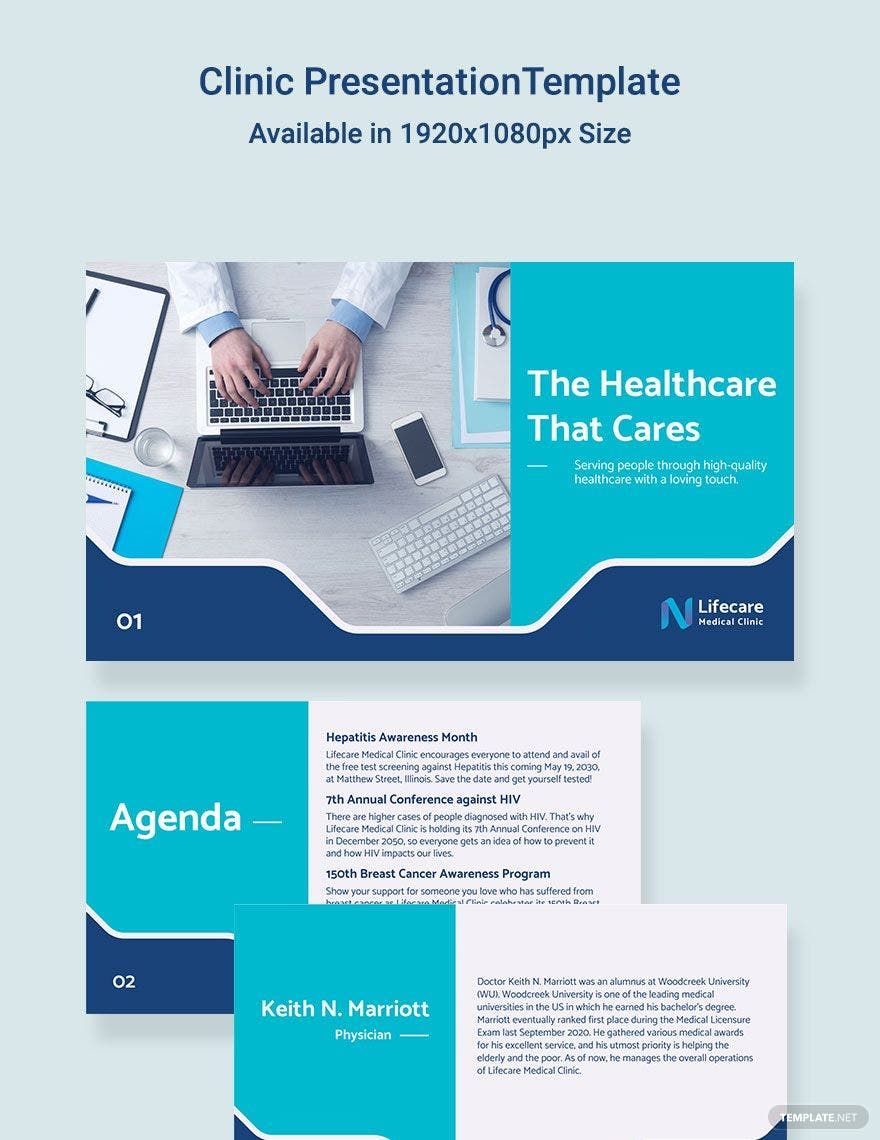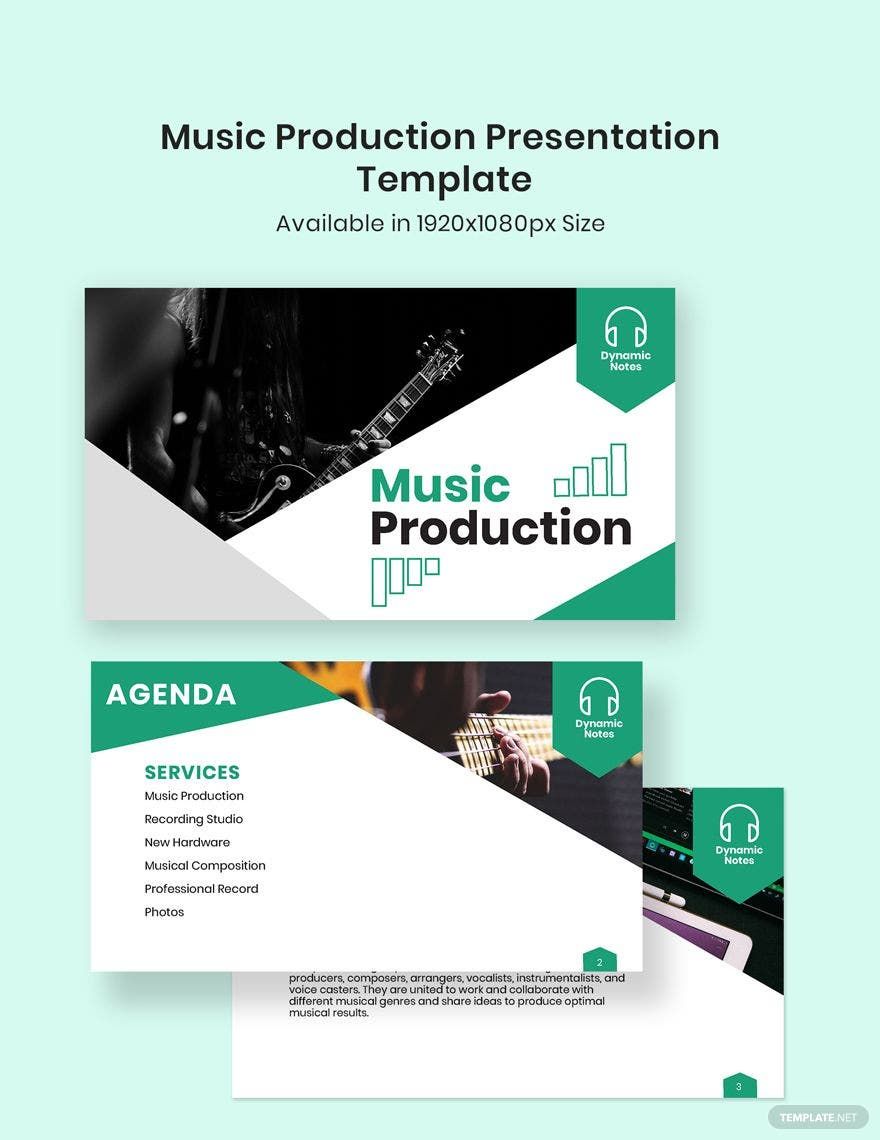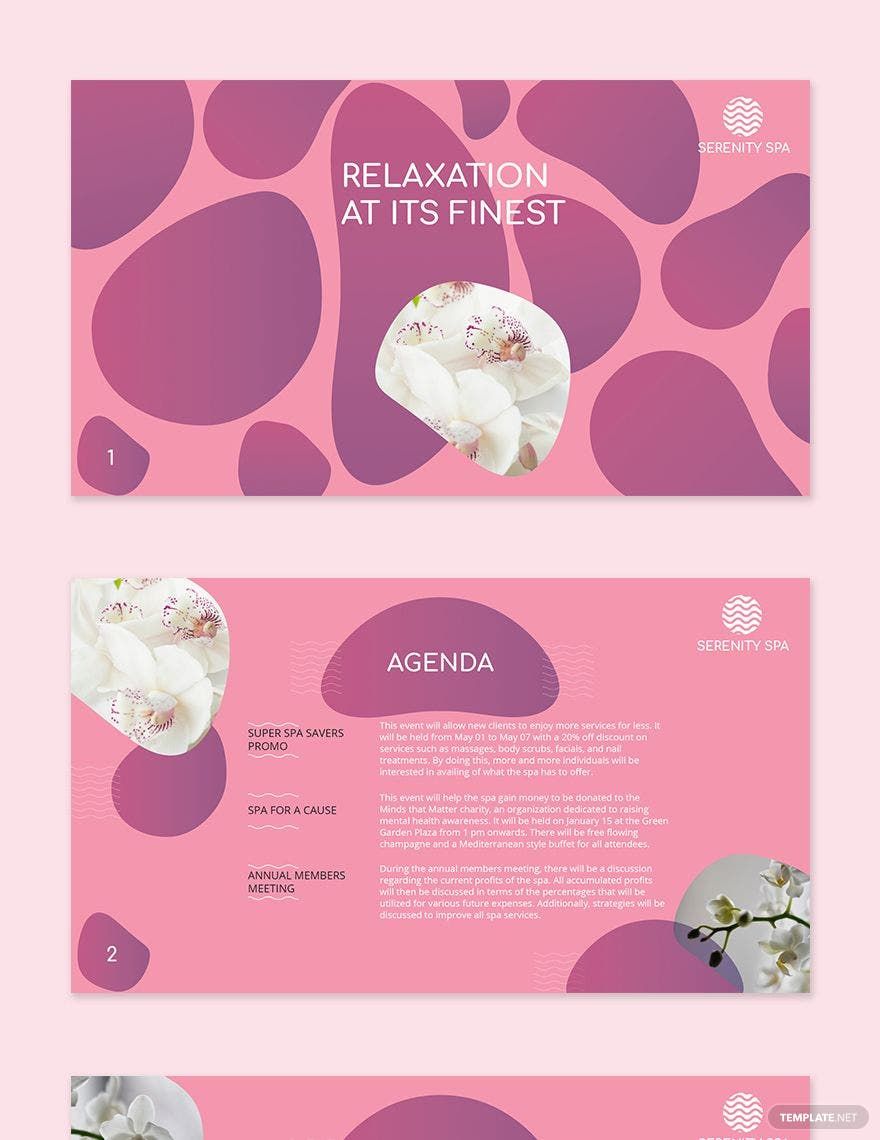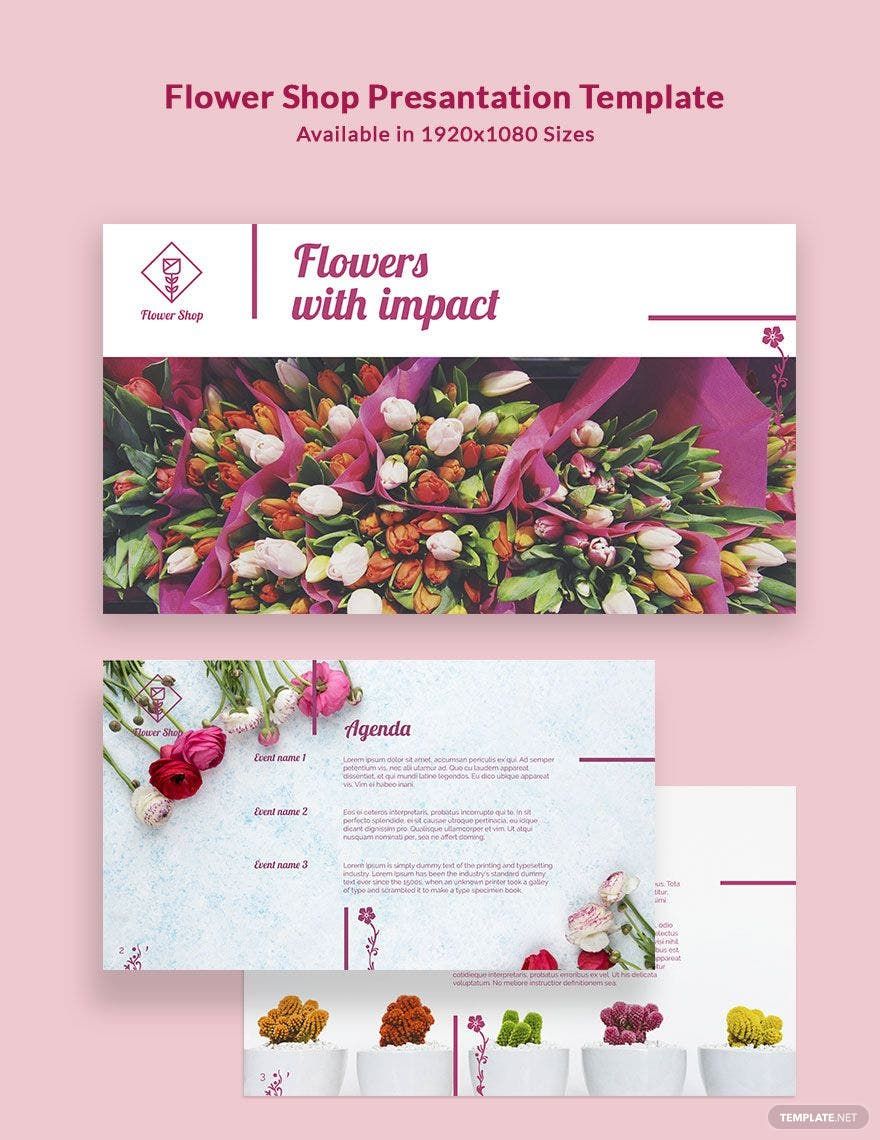Showcase your brilliant ideas by presenting them to your audience effectively and engagingly. Gather all the information you need and organize them in a compelling arc to attract and maintain the attention of your audience. It is a good thing you do not need to start from scratch because we offer you professionally-made presentation templates available in Adobe Illustrator. These layouts have original suggestive content and designs, which are 100% customizable. These fully editable slide templates are sure to aid you to give an impactful presentation. Do not waste any more time and download and take advantage of these fully customizable templates now!
Presentation Templates in Illustrator
Explore professionally designed free editable presentation templates in Illustrator. Download customizable and high-quality designs now!