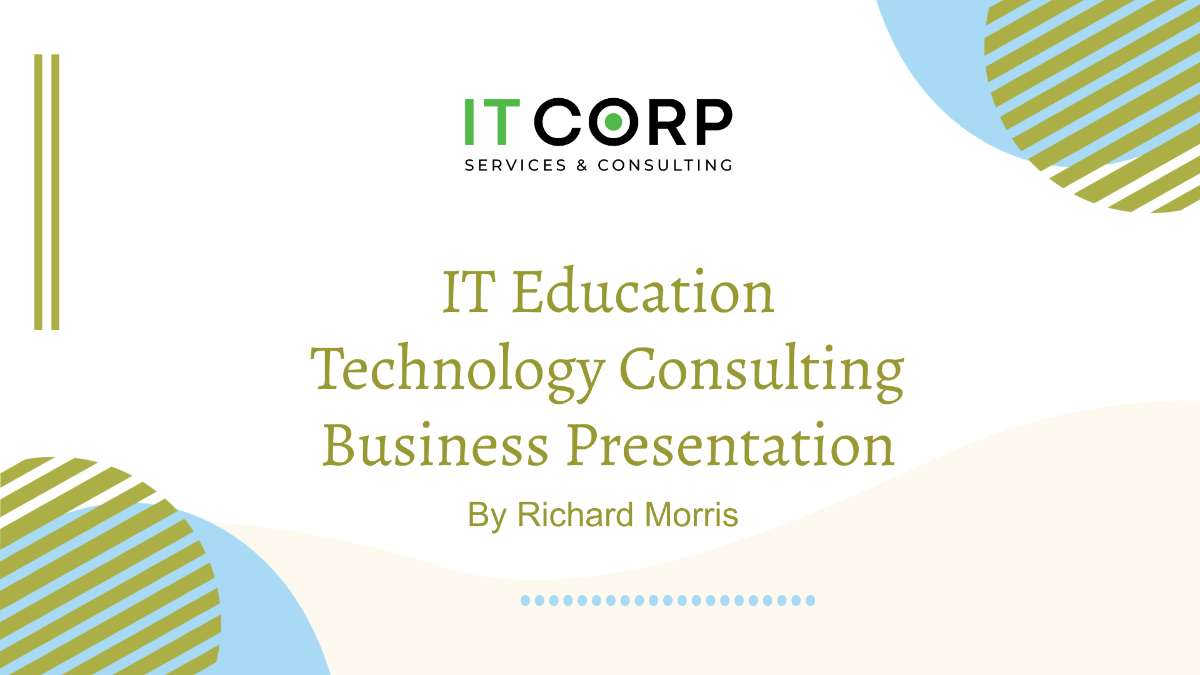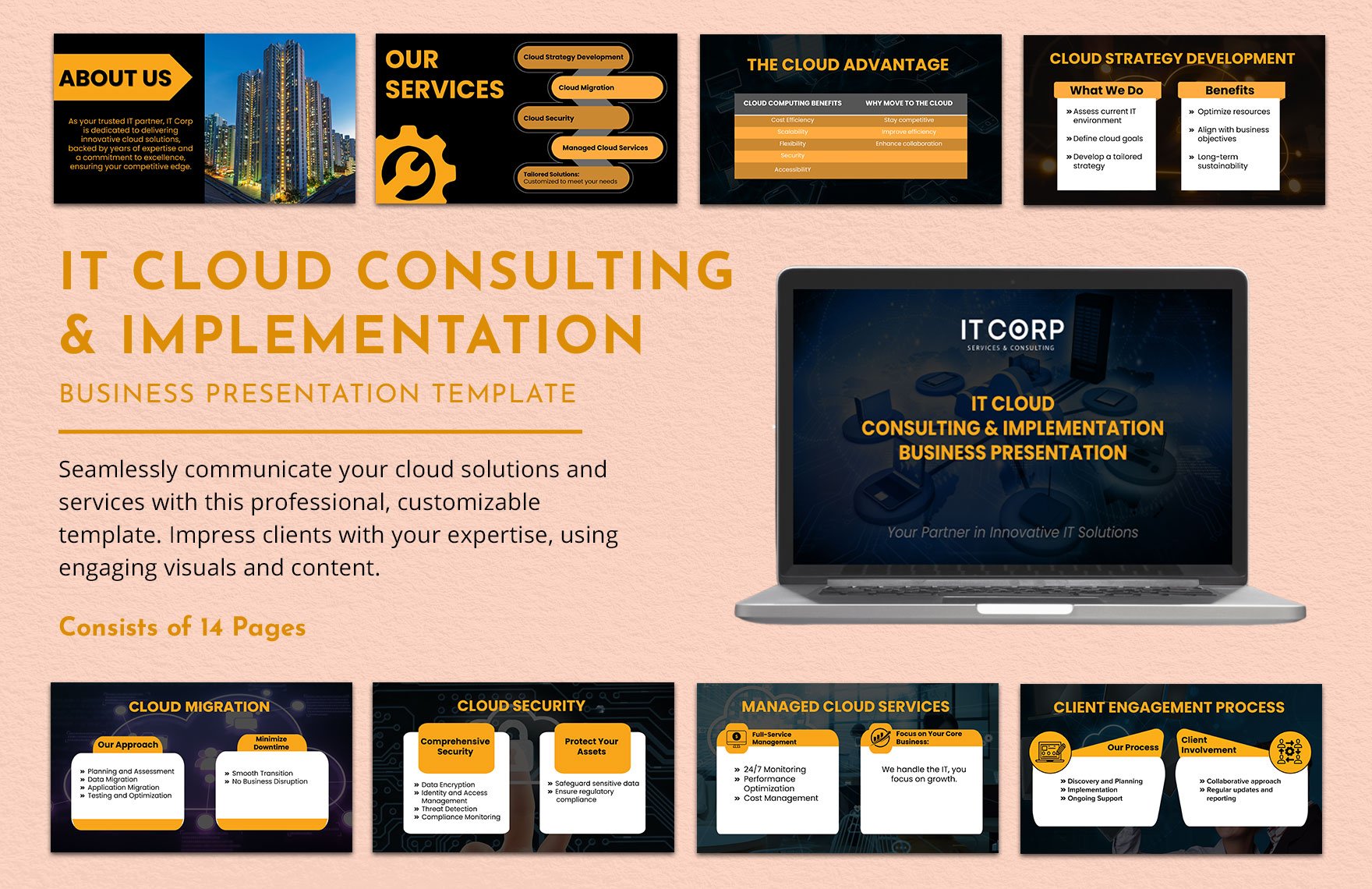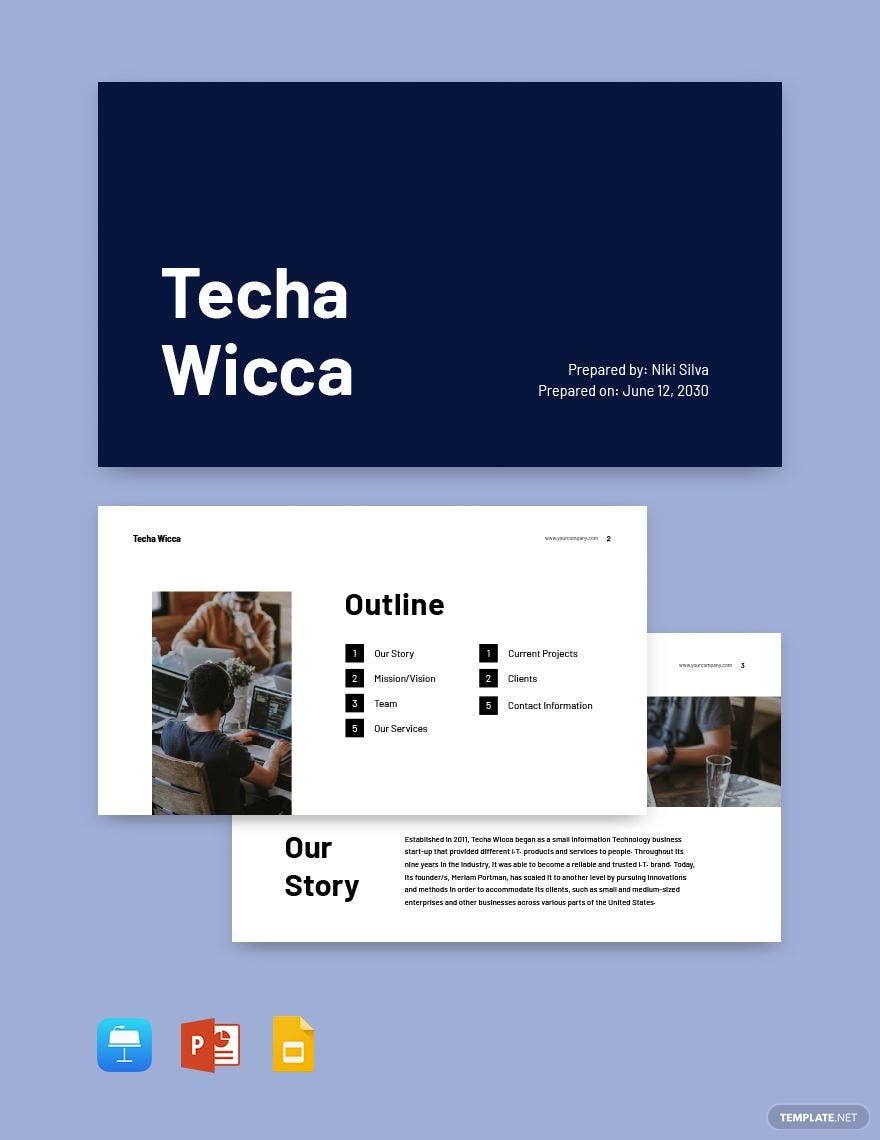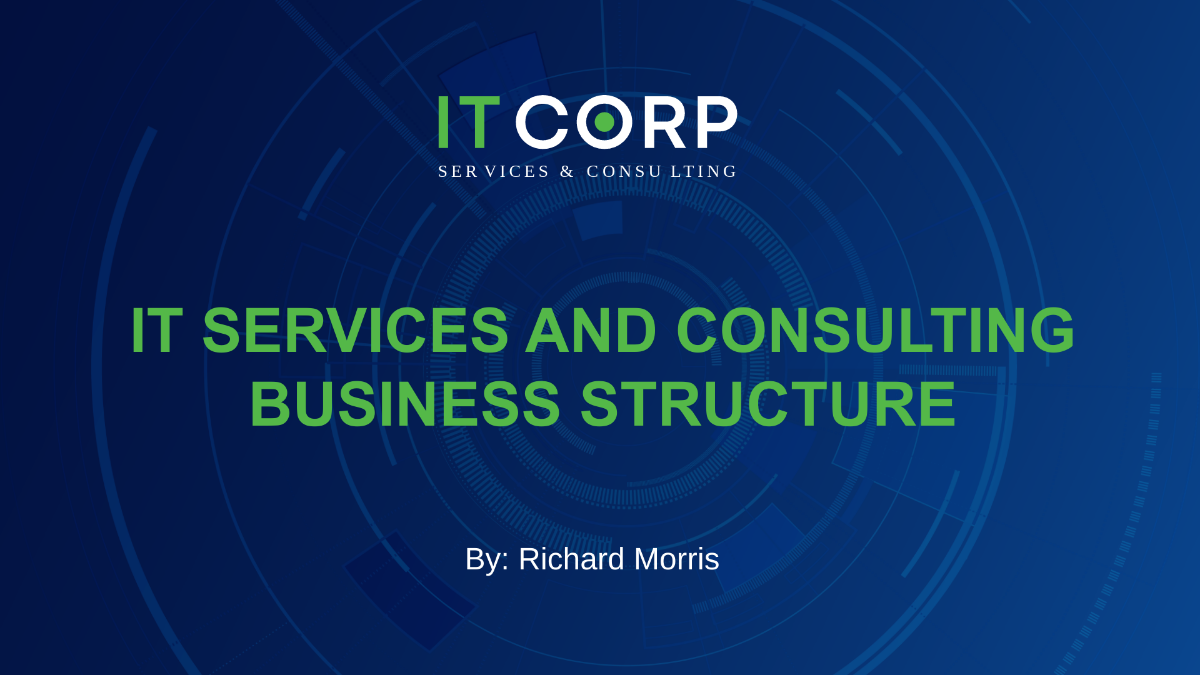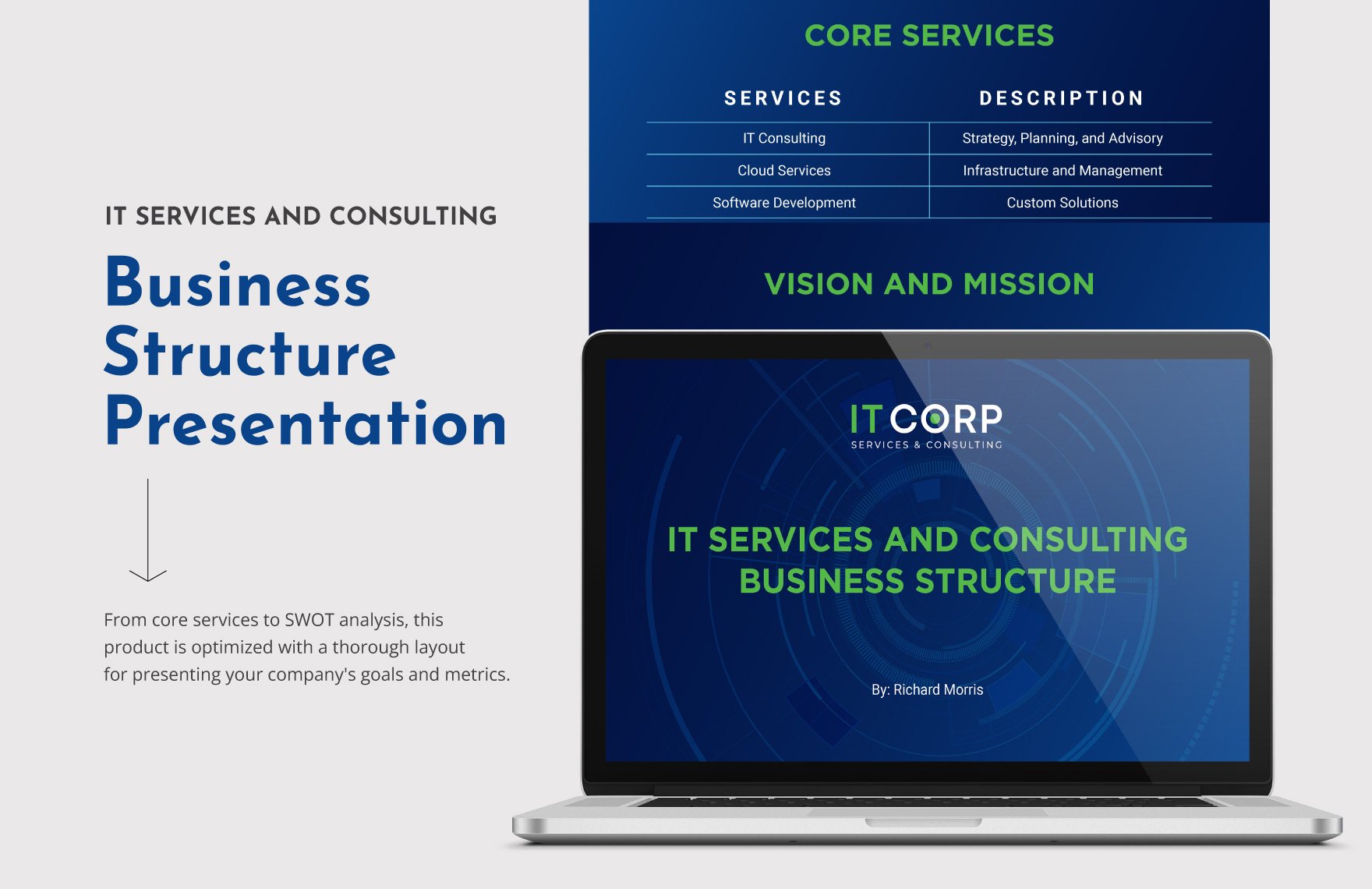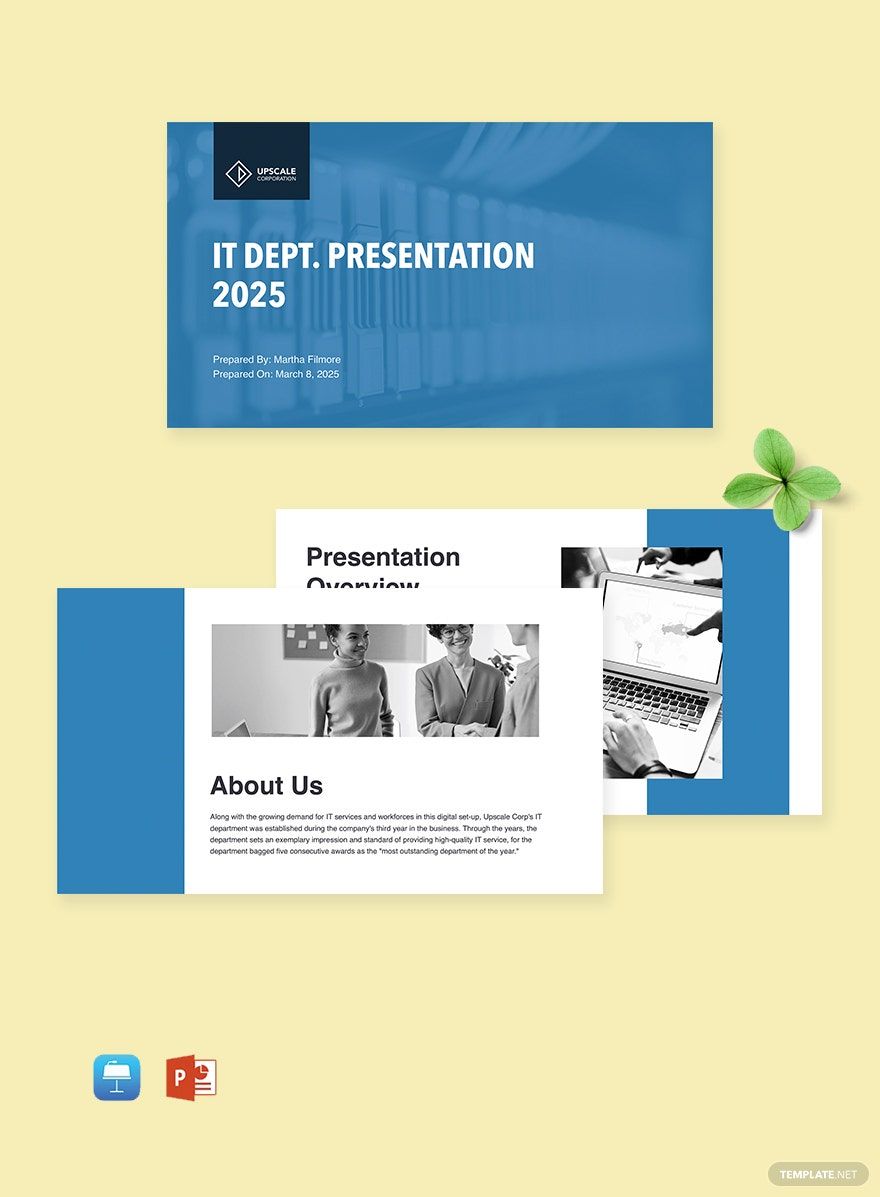Do you need an eye-catching presentation slide for your IT and Software business? Utilize our ready-made IT and Software Presentation Templates that come with designs, layouts, artworks, content written professionally. We assure you of their high-quality and effectiveness. They are cost-effective and time-efficient. We also assure you will find the perfect layouts and match for your presentation subject. These templates are also 100% editable, printable, and available in multiple formats like Microsoft PowerPoint, Apple Keynote, and Google Slides. Wait no more and start downloading. Subscribe now!
How to Make IT and Software Presentation Slides?
According to Stephanie Scotti in her TedX appearance, business presentations are an opportunity for people to showcase their expertise. Confidence is important, but it’s also vital that the content is precise, presentable, and professional. IT and Software Presentation contain slides formatted specifically for holding reports and details, that works as an efficient vehicle for technical information circulation.
IT and Software Presentations may vary, depending on the type of software project being undertaken, the data being presented, and the audience the information is for. To ensure that your analysis is delivered efficiently, here are some tips you can keep in mind.
1. Focus on Your Main Content
A good presentation never loses sight of its purpose. This means that it doesn't beat around the bush or include unnecessary details. Your slides are merely tools to present your report, so it’s equally important to ensure that your delivery is as straightforward as your information.
2. Arrange the Details in a Logical Manner
Your presentation is a representation of your work. Your priority should be to make sure that your audience understands what it is about. This means that the progression of information is natural and makes sense. Avoid referring to things not previously discussed or introducing elements that do not relate to what you are currently discussing.
3. Provide Concrete Details
Create a checklist of the information you need to include. If you’re working on technical projects or products, an outline will guide you in ensuring that each point is thoroughly discussed. Include all examples and additional explanations you need to make your audience understand.
4. Provide Visuals
In making presentations, you should avoid monotony. Reports with details all in-text will have you losing your audience’s attention in a matter of minutes. To avoid this, insert graphics and other visual aids not only for variety but also for easier understanding.
5. Consider the Perspective of Your Audience
One of the best techniques in preparing for a presentation, be it in the IT and Software industry or elsewhere, is to evaluate it from the point of view of your audience. Remember, the goal is to make sure they receive the information they require. Once you make this into a habit, you will see an improvement in your succeeding presentations.