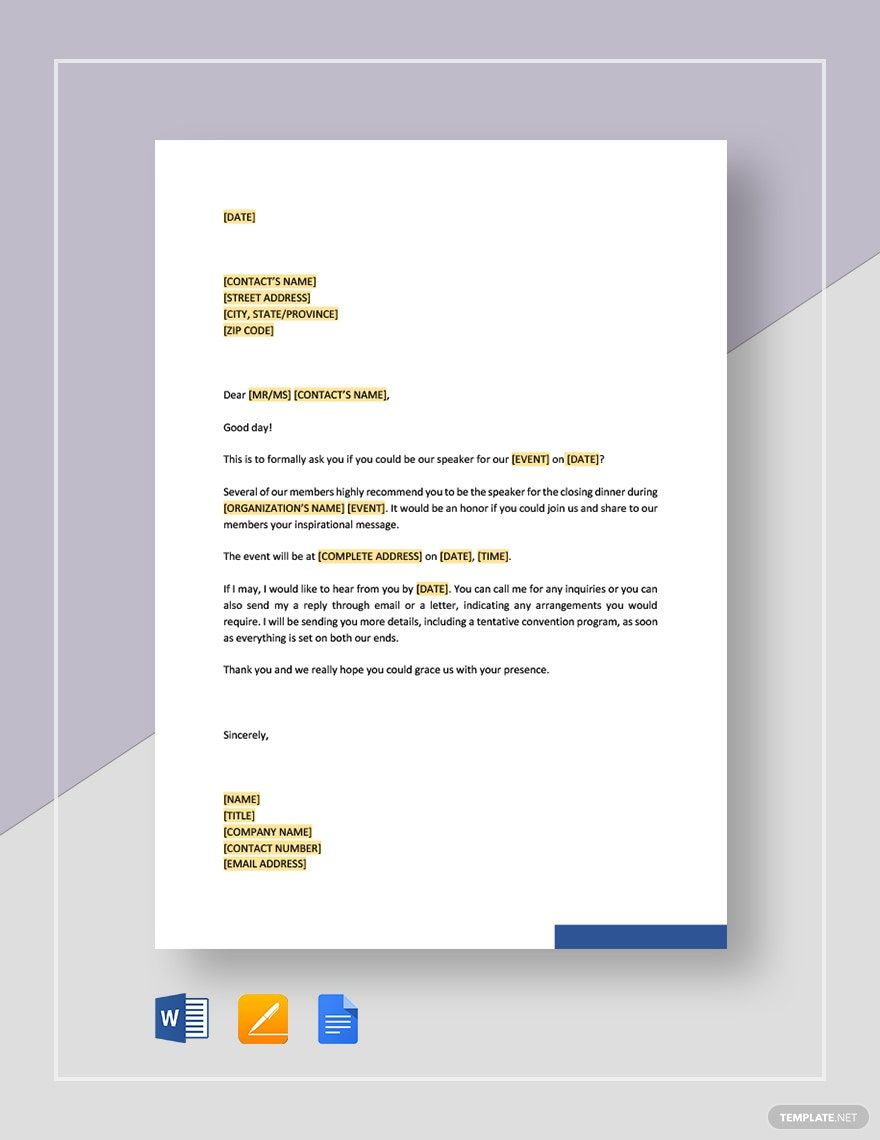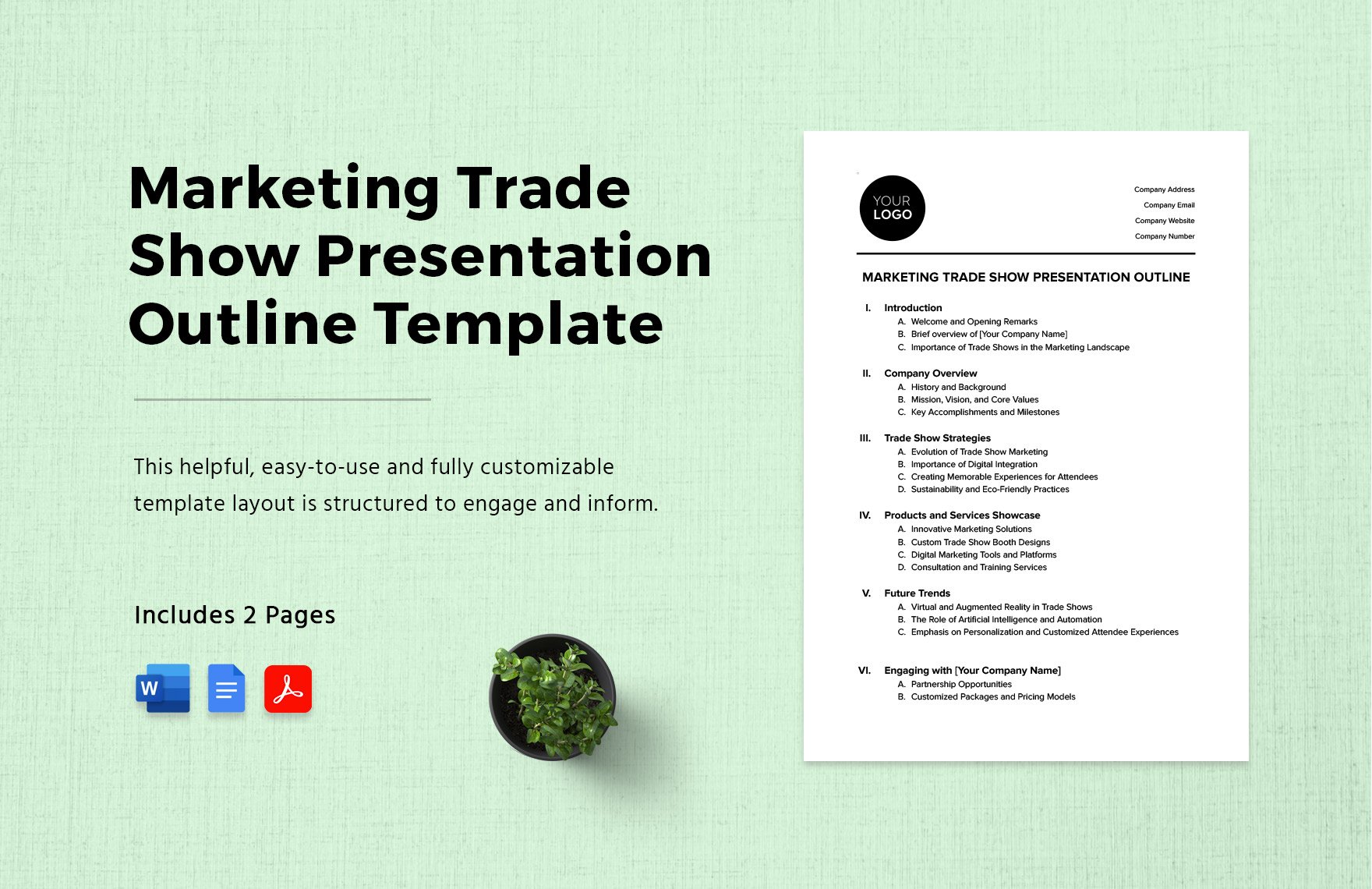Having trouble getting someone to present his/her tips for effective marketing strategies? Then we have exactly what you need! Our professionally made marketing presentation templates are guaranteed to help you acquire the presentation you need. Each one is readily available for you to download at any time and they are all 100% customizable to ensure that your needs are met. Know that they can easily be opened and edited via the user-friendly web application, Google Docs. You may also use Microsoft Word, Apple Pages, or other programs that allow you to do so or ones that better suit your preferences. If you want to enjoy even more of our high-quality templates, then you can always join any of our affordable subscription plans whenever you wish!
Marketing Presentation Templates in Google Docs
Explore professionally designed marketing presentation templates in Google Docs, customizable and free. Elevate your pitch with top-quality designs. Download now.

Get Access to All Presentation Templates

- Ticket
- Quotation
- Receipt
- Recipe Card
- Proposal
- Contract
- Statement
- Newsletter
- Coupon
- Bill of Sale
- Agreement
- Affidavit
- Memo
- White Paper
- Itinerary
- Postcard
- Plan
- Planner
- Program
- Note
- Cover Page
- ID Card
- Banner
- Form
- Envelope
- CV
- Ebook
- Manual
- Notice
- Magazine
- Lesson Plan
- APA
- Job Description
- Cover Letter
- Sign Out Sheet
- Poster
- Chart
- List
- Time Sheet
- To-Do List
- Log
- Assessment
- Teacher
- Business
- HR
- Marketing
- Sale
- Advertising
- Finance
- Accounting
- Legal
- Administration
- Operation
- Safety
- Bookkeeping
What Is a Marketing Presentation?
Basically, it is a presentation wherein one shows his/her marketing plan that can help sell a product or service. By outlining what strategy or strategies to use, as well as the timeline of the entire plan, the presenter can make the audience feel assured about his/her marketing-related decisions.
How to Make a Marketing Presentation Document in Google Docs
1. Know the Purpose of the Document
To begin with, you need to know why you're even sending the document in the first place. Is it to get someone to act as a speaker during your marketing campaign? Are you trying to thank someone for being a speaker on digital marketing? As soon as you understand why you need to make and send the document, then you may proceed to the next step.
2. Point Out Who It's Meant For
All you have to do here is to put in the complete name of the individual that you're sending the document to, and then follow that up with his/her complete address. Check to make sure that you've written everything down accurately to ensure that the document makes its way to the right hands. Also, do not forget to include the date in which you made and send it. When writing it down, be sure to include the month, day, and year.
3. State the Document's Purpose and Provide Details on the Matter
Start by formally greeting the recipient and then moving on to a brief sentence that explains the document's purpose. Make it as clear as possible as to why you've sent it. After that, you may then provide all the details that the recipient will need to learn. So let's say you need this person to be a speaker on event marketing. You'll want to provide information on the venue that he/she has to attend, what specifically has to be discussed, the date and time in which he/she is expected to participate and so on. It's best that you include your contact details so both you and the other party have a means of communicating with one another.
4. Finish It
Lastly, thank the recipient for going through the document and then place your basic information at the bottom. Make sure to provide your complete name, job position title, and address when doing this. You'll want to provide your signature as the recipient may want to confirm and validate your identity before taking any form of action.
5. Make Use of Google Docs
Remember that Google Docs is one of the most user-friendly web-based applications that anyone can possibly use. All you need is a Gmail account and you can access it whenever you please. It's very easy to use and it's more than guaranteed to help you with everything from text to presentation.