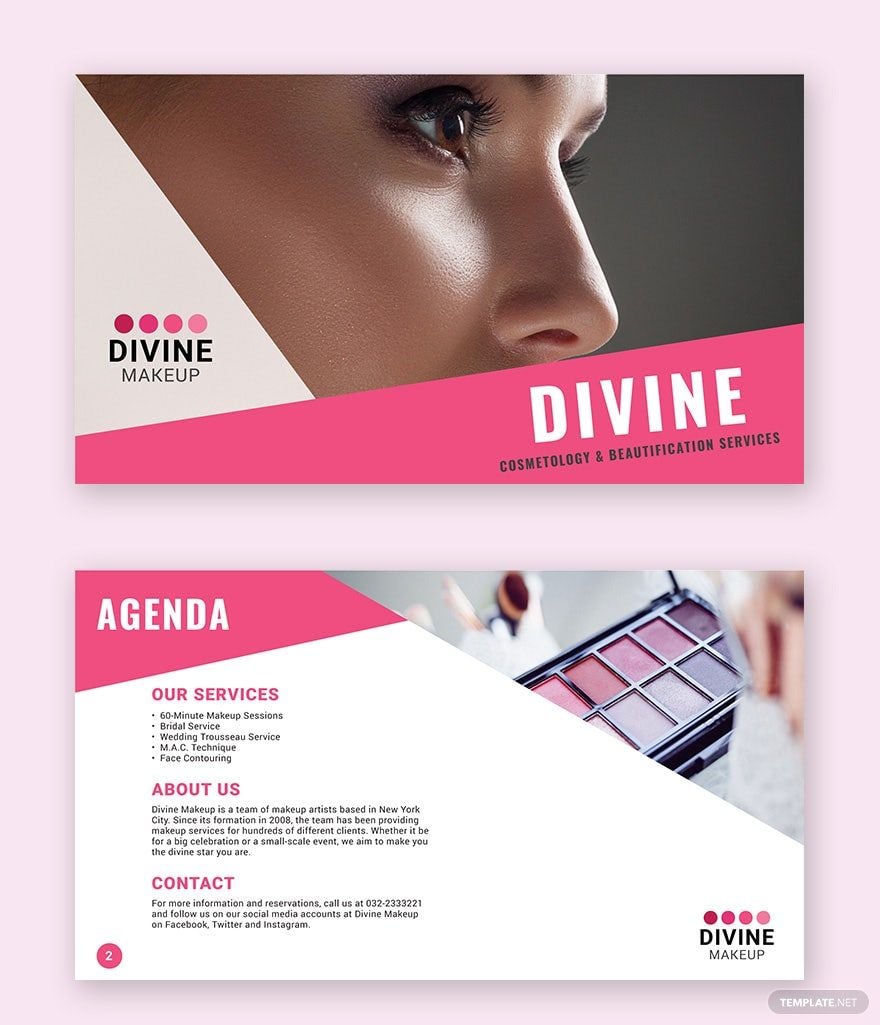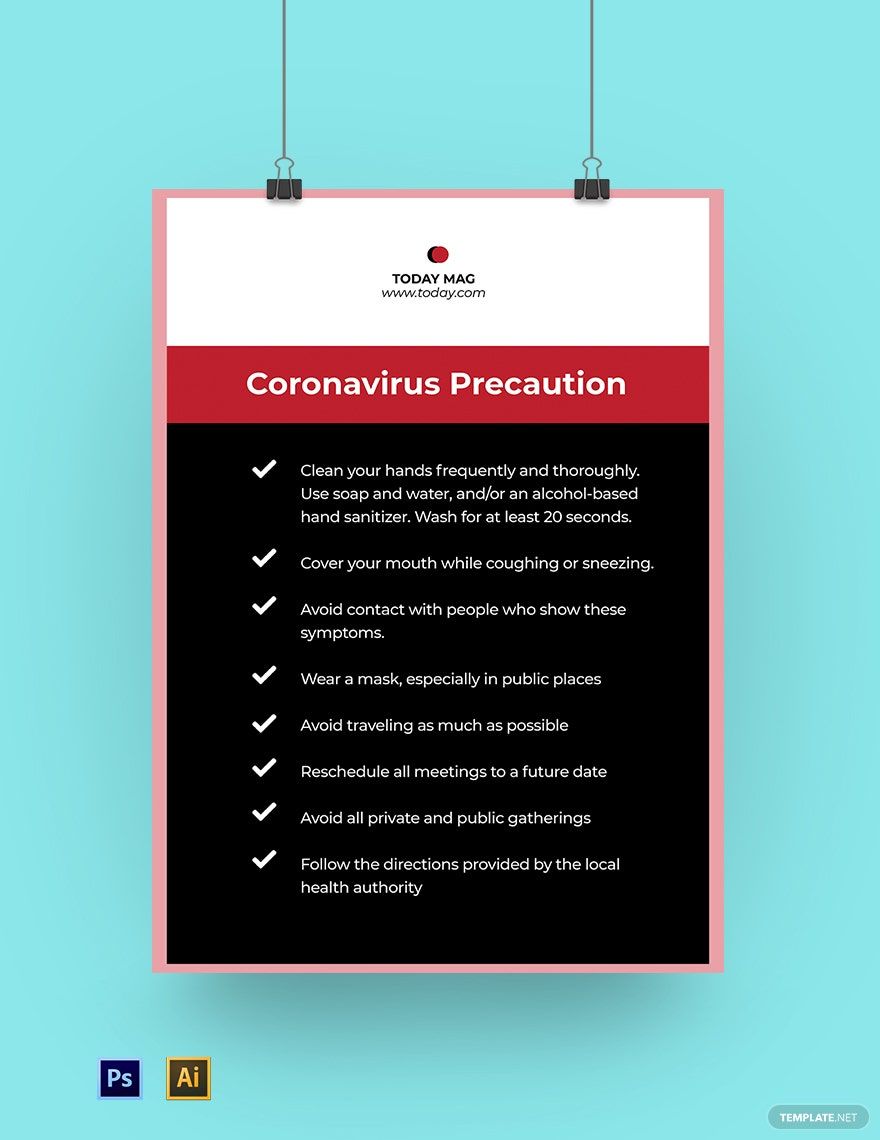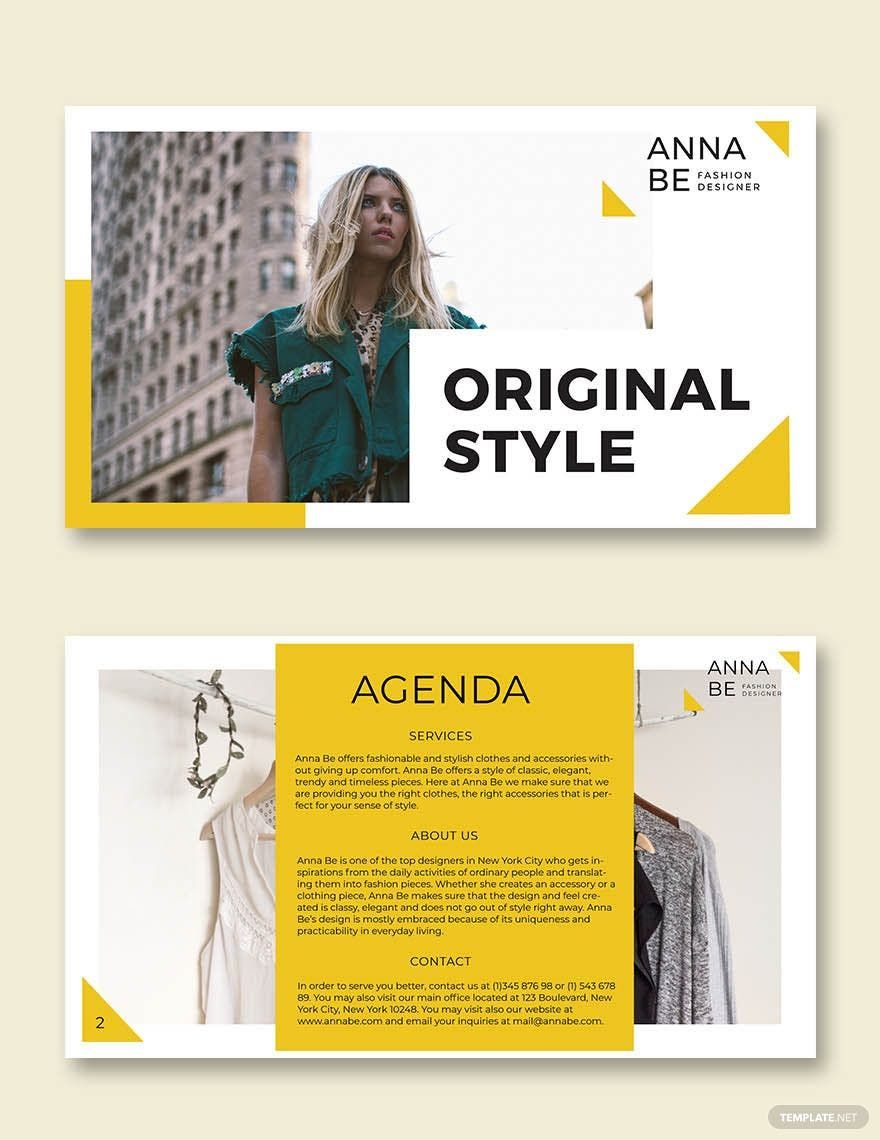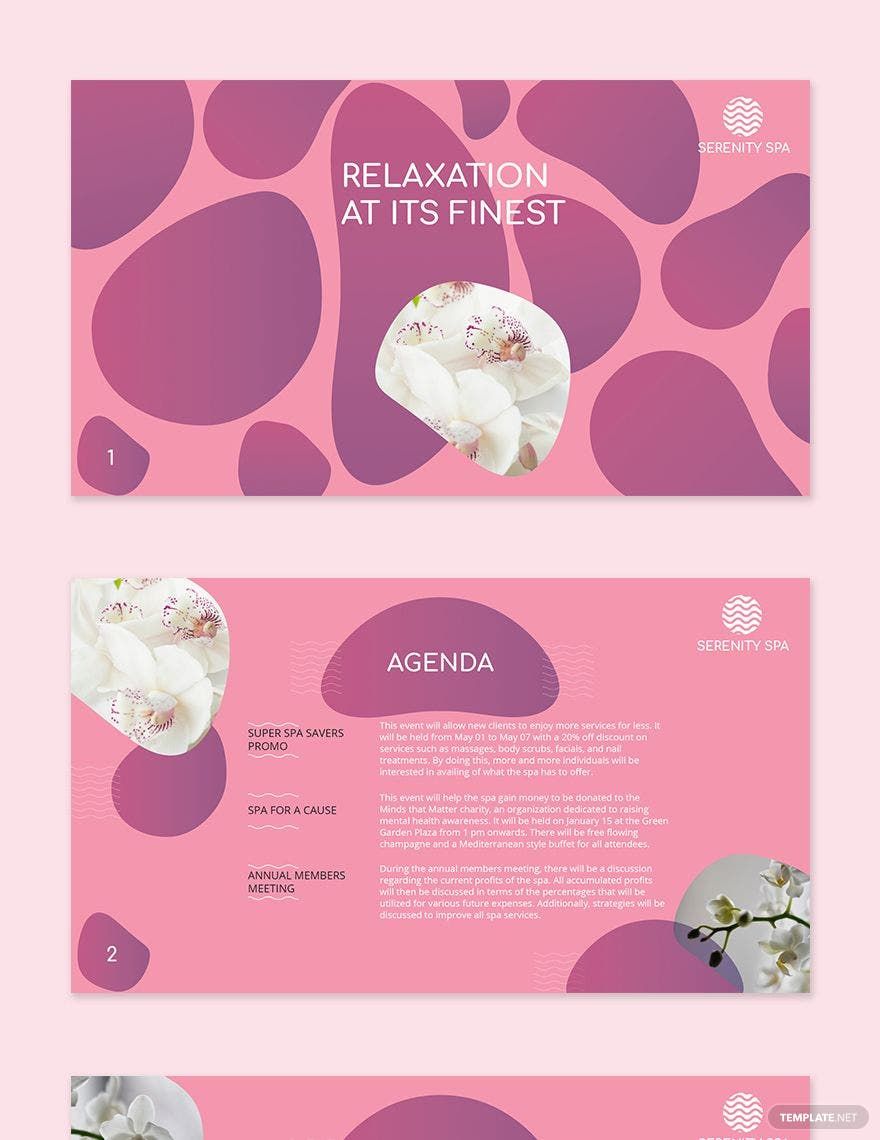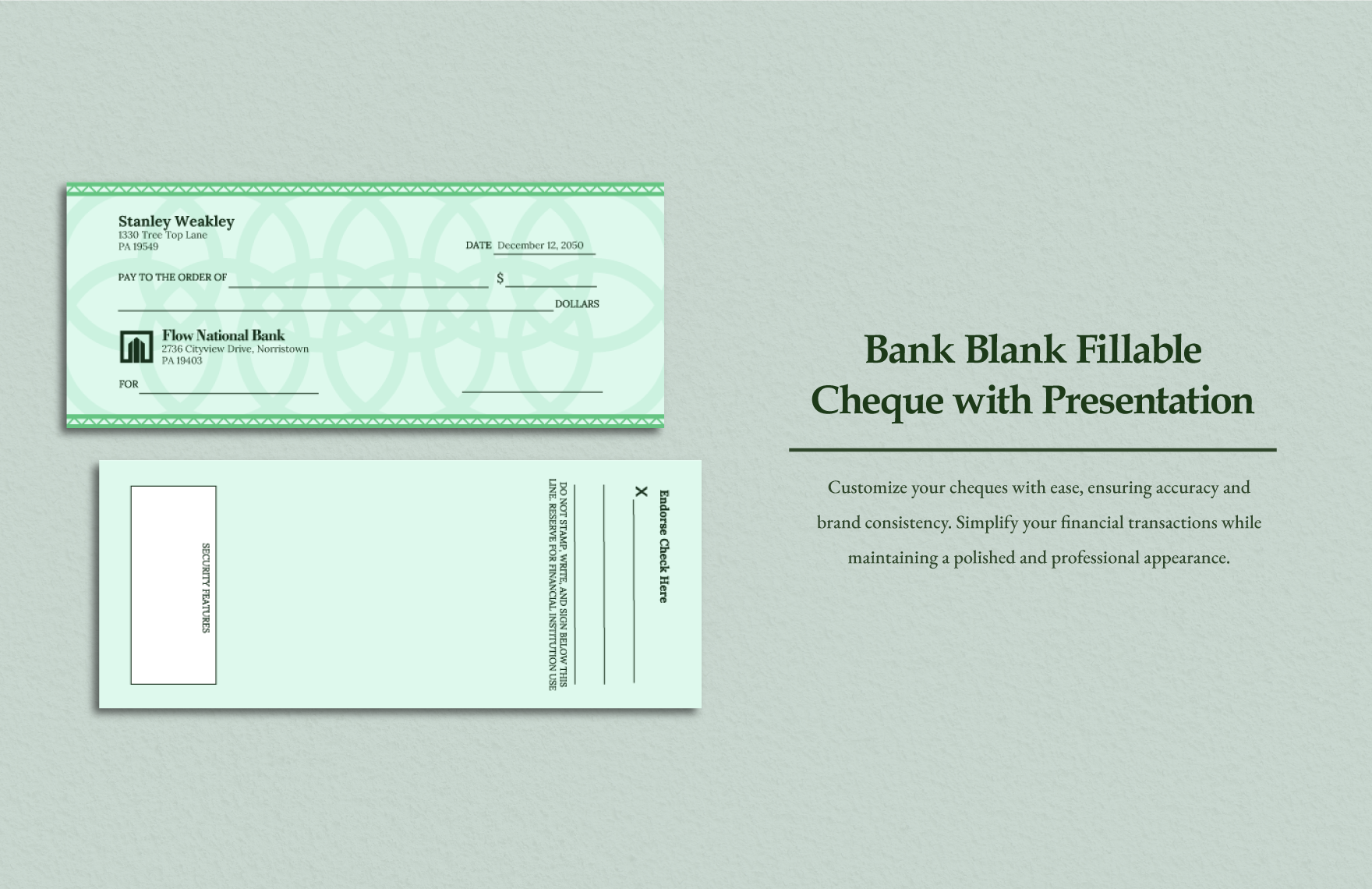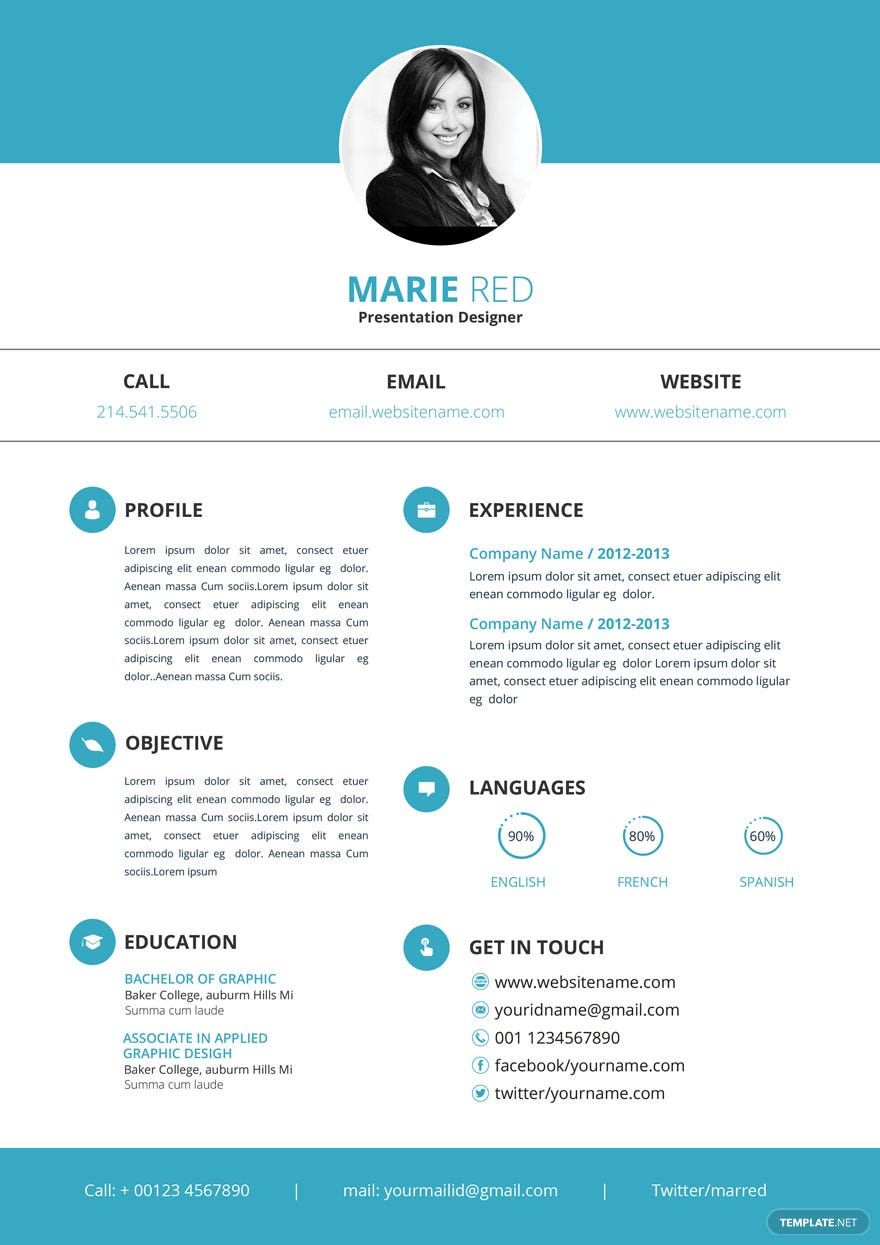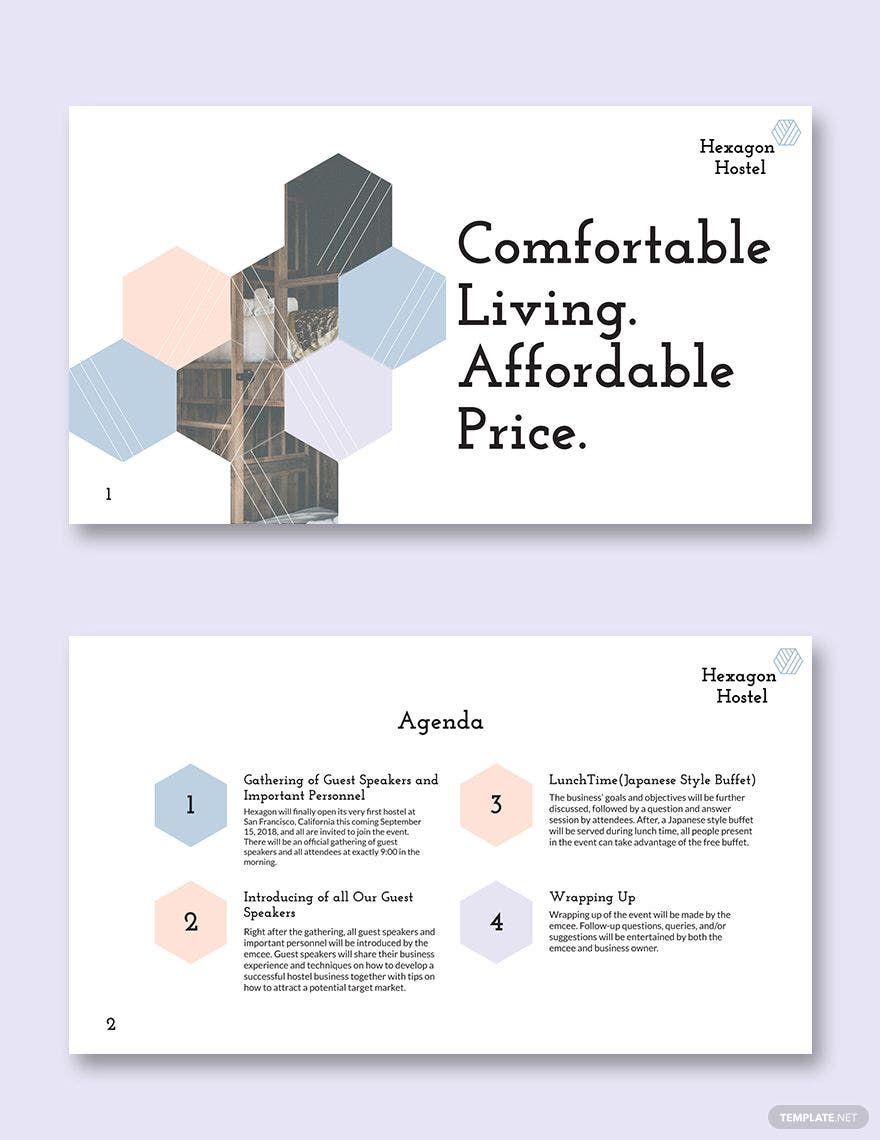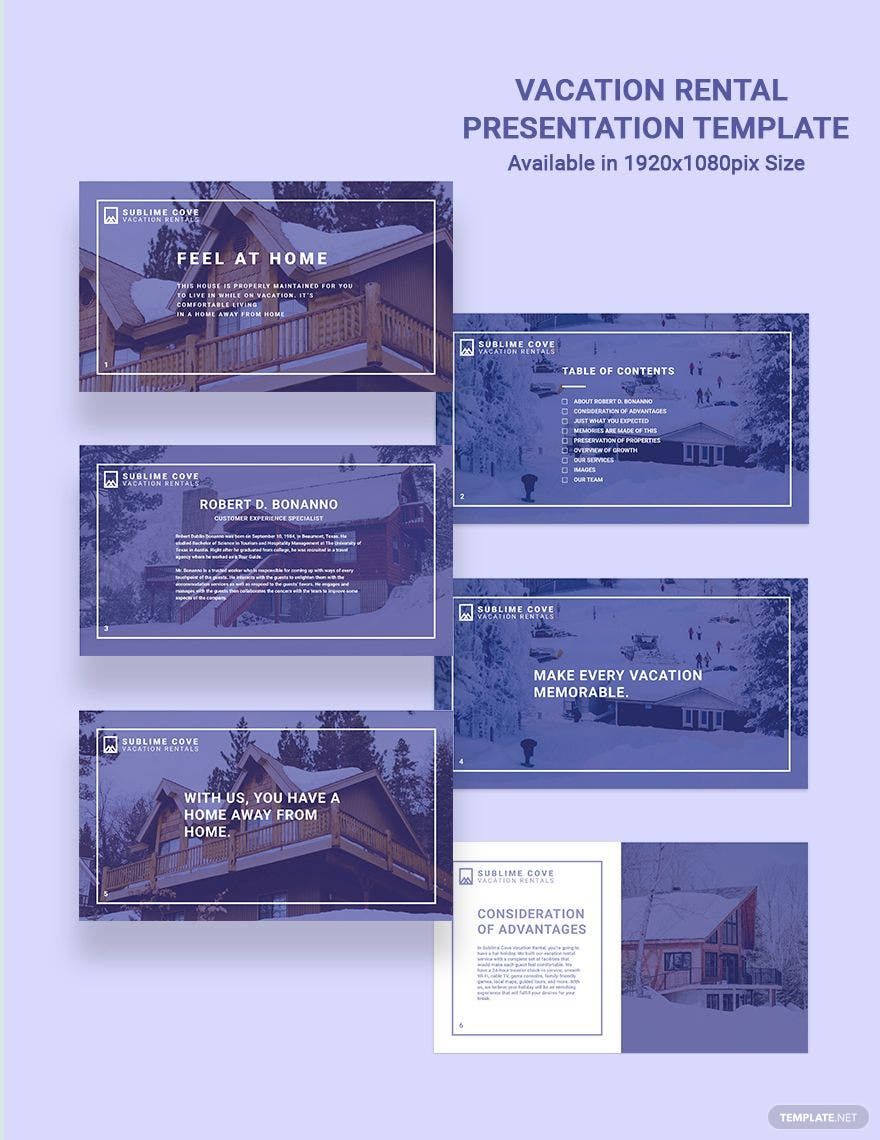Impress your boss or your audience with a nifty, well-crafted, and professionally made a presentation. Whether it is for an event, hr presentation, interview, marketing, research, or proposals, an ideal performance will always get the job done. Download our ready-made templates suited for your needs. They are also customizable for you to add your personal touches, and they are convenient to use. Included are layouts and designs that are fit for your desired presentation outputs, and images with a sample font size that match trends. These files are easy to share online via email and other online platforms. Avail our sample presentation templates now!
What is a Presentation
A presentation is about showcasing or demonstrating business plans, sales reports, Proposals, or anything informative for a targeted audience. It can also be about exciting ideas during a forum, or for a releasing of a new product. The objective is always to convey the necessary information appealingly. Plus, to establish a connection with the targeted audience. An excellent presentation will always inspire people.
How to Create a Presentation in PSD
Grab the attention of your audience and bosses by making a convincing presentation. Always think that you are to impress and deliver the facts to your targeted audience. You can do so for a smaller group by using a pitch deck presentation. Or you can for larger audiences in conference halls. Anyhow, both follow the same principle. Here are the steps to create that winning presentation.
1. Plan What to Show
What better way to start the task by actually thinking about it. Spend some time to plan and foresee what could happen and what to include in your presentation. An effective plan is critical to have a direction on where to go. You can’t start effectively building without a carefully, well thought-off plan.
2. List Important Details
A comprehensive list is a must-have as a guide, especially when you already finished planning. But, it is even more significant to highlight and list down all critical information that you need to show. You do not want your presentation filled with irrelevant details. Moreover, you also want to hit the point and make your audience understand. Keeping a list will surely help to narrow down what are needed to show.
3. Organize the Details
A good story in most always have the ears of the audience. Moreover, a good story has an organized plot. You do not want to confuse your audience; neither do you also want them to lose track of what you are trying to present. Weave all information in an exciting and well-structured flow. Just imagine a restaurant menu without the organization, and for sure, you will have problems in trying to find what you want to order. The same can be said to our audience. Imagine if they cannot keep track of the flow. It is either they will not listen or will leave the conference hall because of cofusion.
4. Know Your Tools
Since you are using a PSD format, might as well explore the tools in the application. Moreover, if you are planning to edit the sample that you just downloaded, then a good grasp on the tools and usage is essential to get the job done. Although it is more comfortable and time-efficient to use ready-made samples, making or editing one needs to have sufficient technical know-how. Always find concise and helpful checklists on what and how to do if it is already difficult.
5. Know Your Audience
Part of the planning is also about knowing your audience. Through it, you can tailor-fit your presentation to desired expectations by having modifications to your design, texts, and even on how you will present as well. If they like to see well-formatted charts or well-crafted surveys, then do so. Provide what they want, and for sure, you can always keep the people attentive.
6. Make it Visually Stunning
Colors, animations, graphics and even font styles matter. Always keep in mind that the people you engage with have low attention spans. Most of the time, their thoughts are always wandering. And it is your constant task to keep them at the edge of their seats throughout the presentation. Mix vibrant colors with friendly font styles, and attention-grabbing related animations, then you are sure to keep them watching.