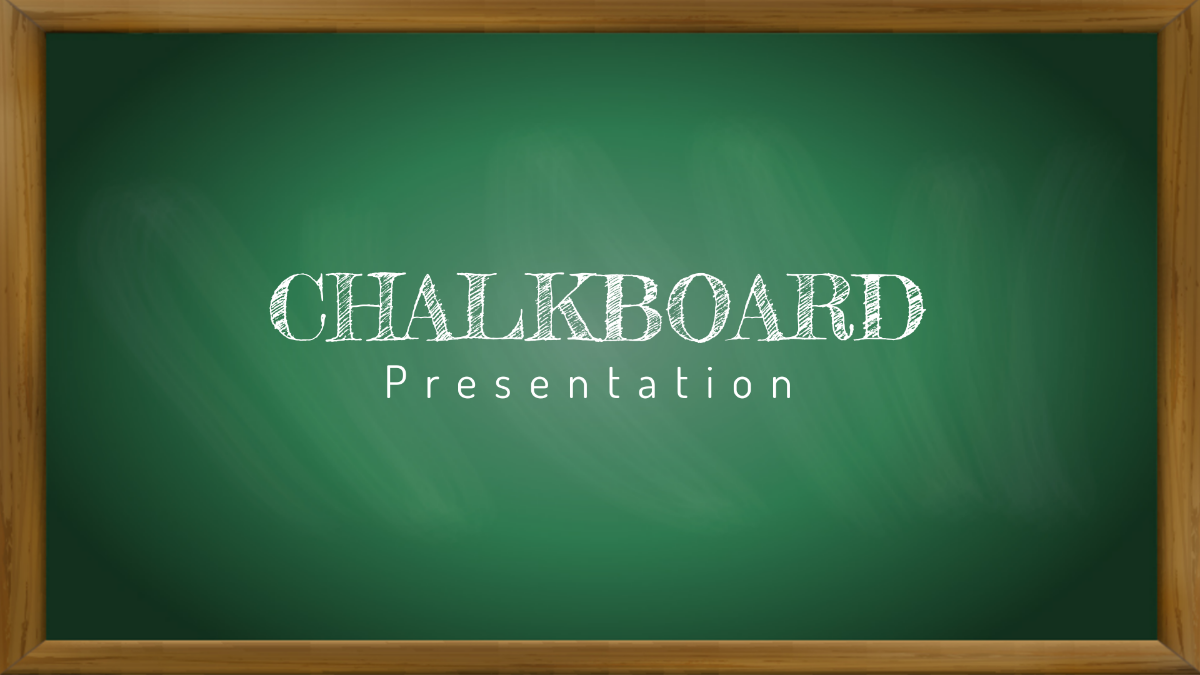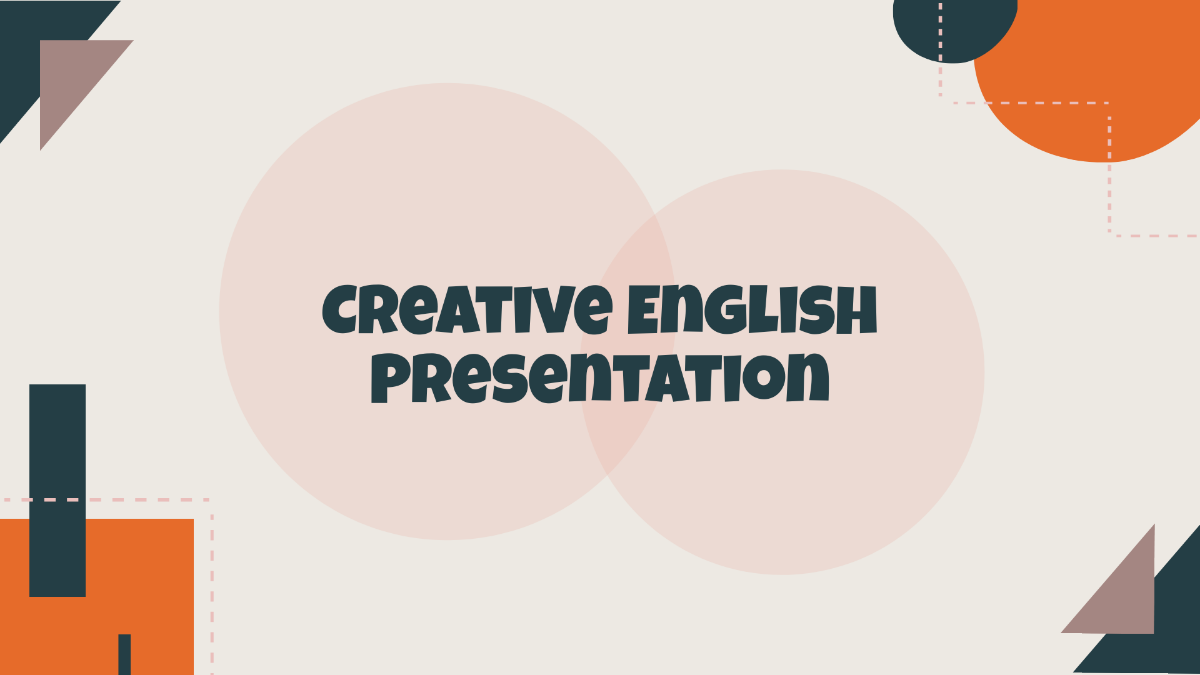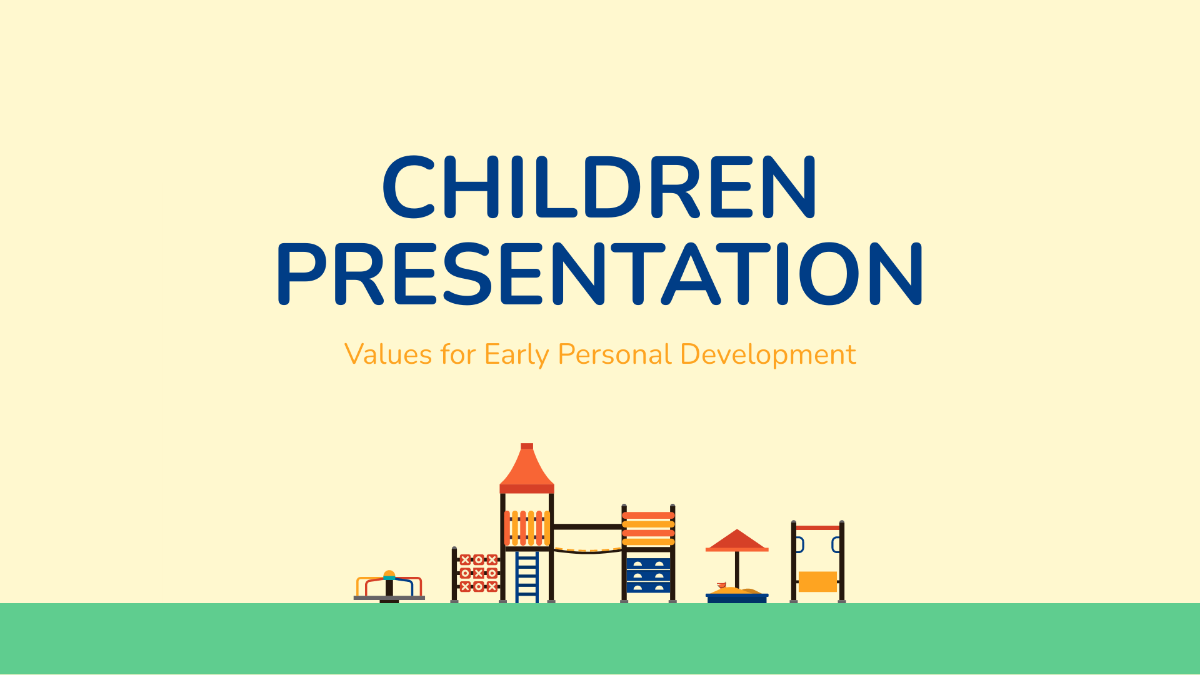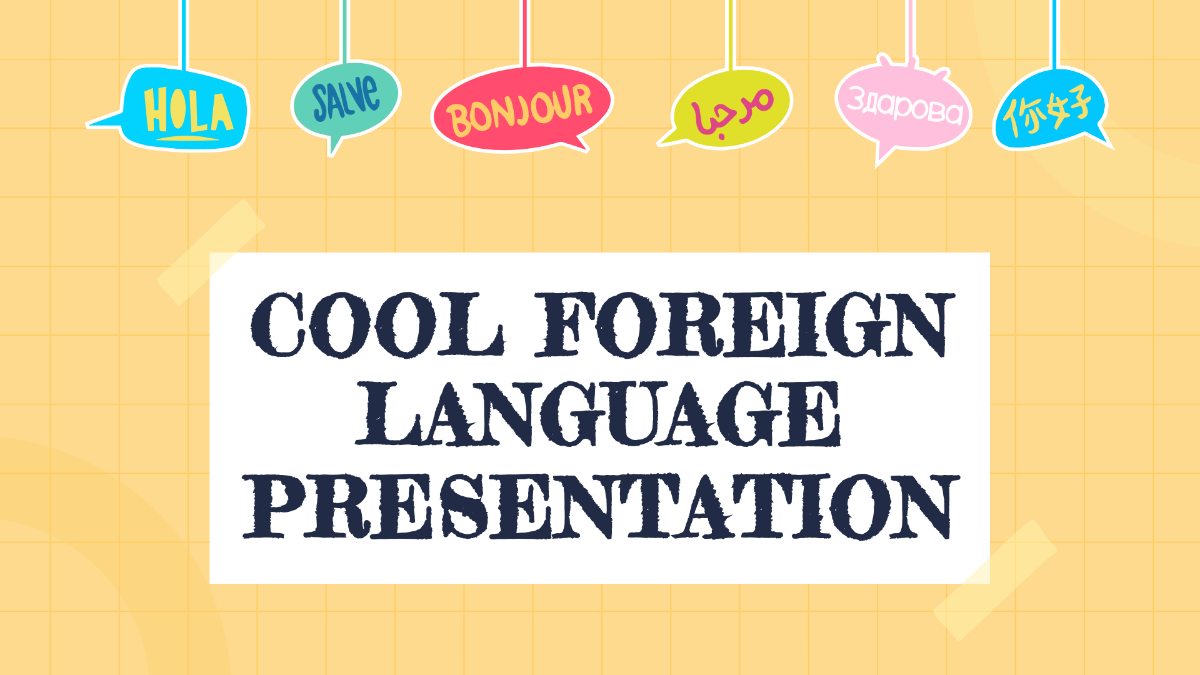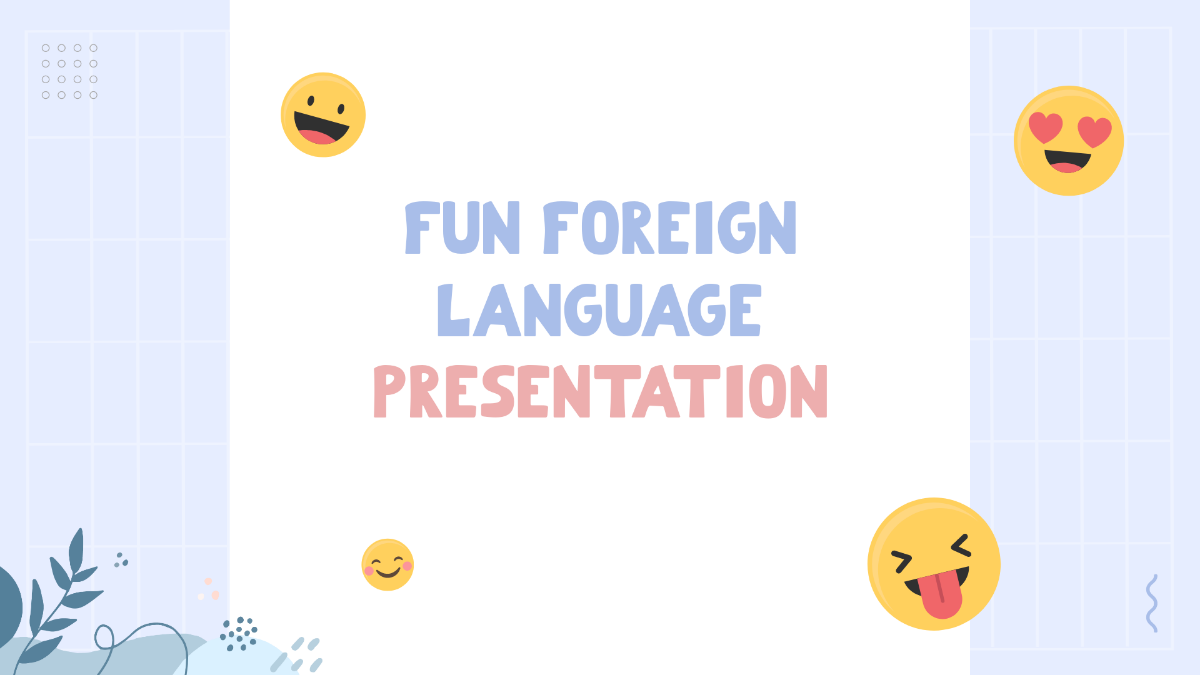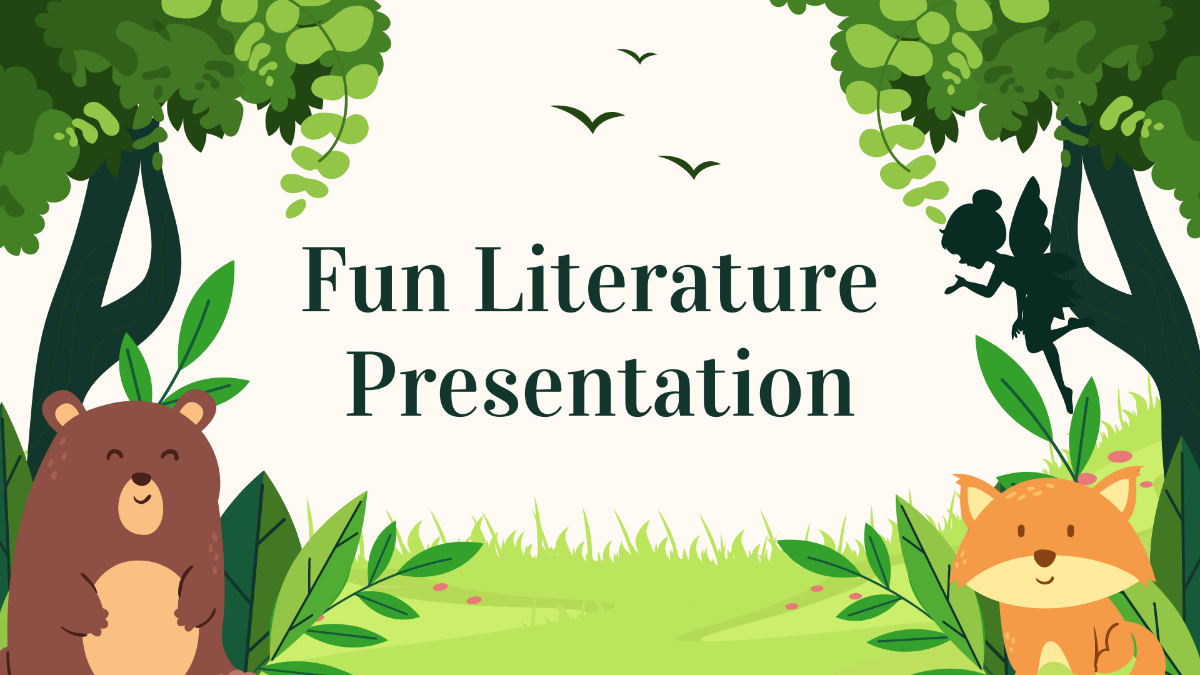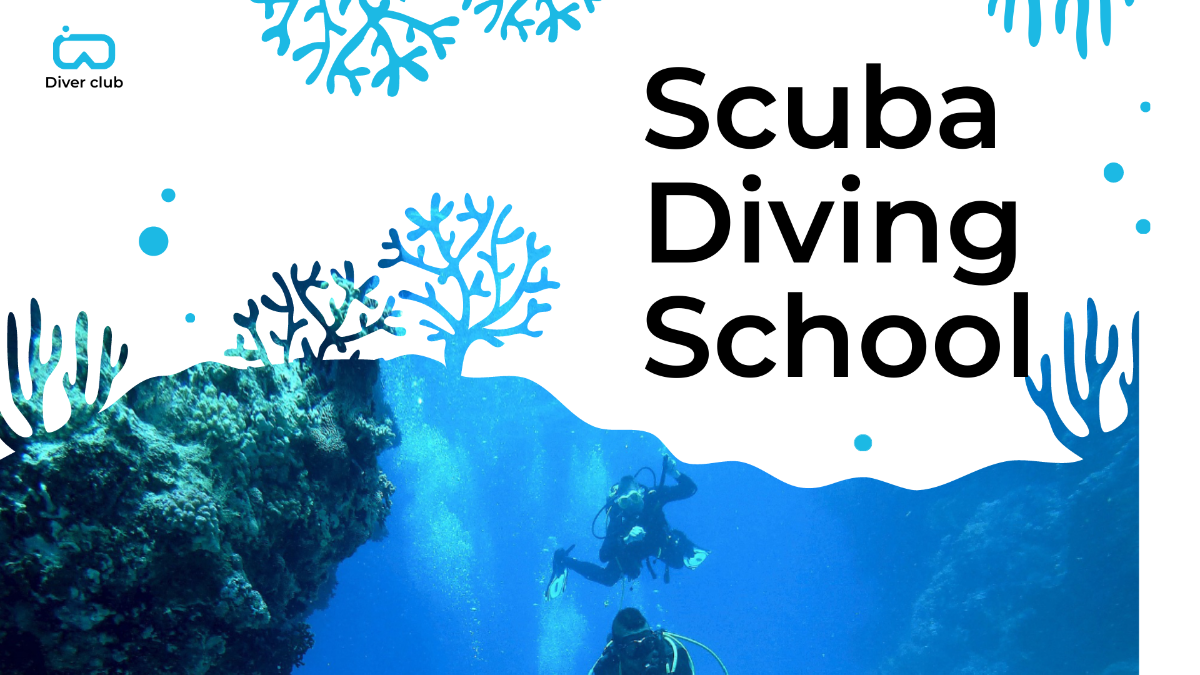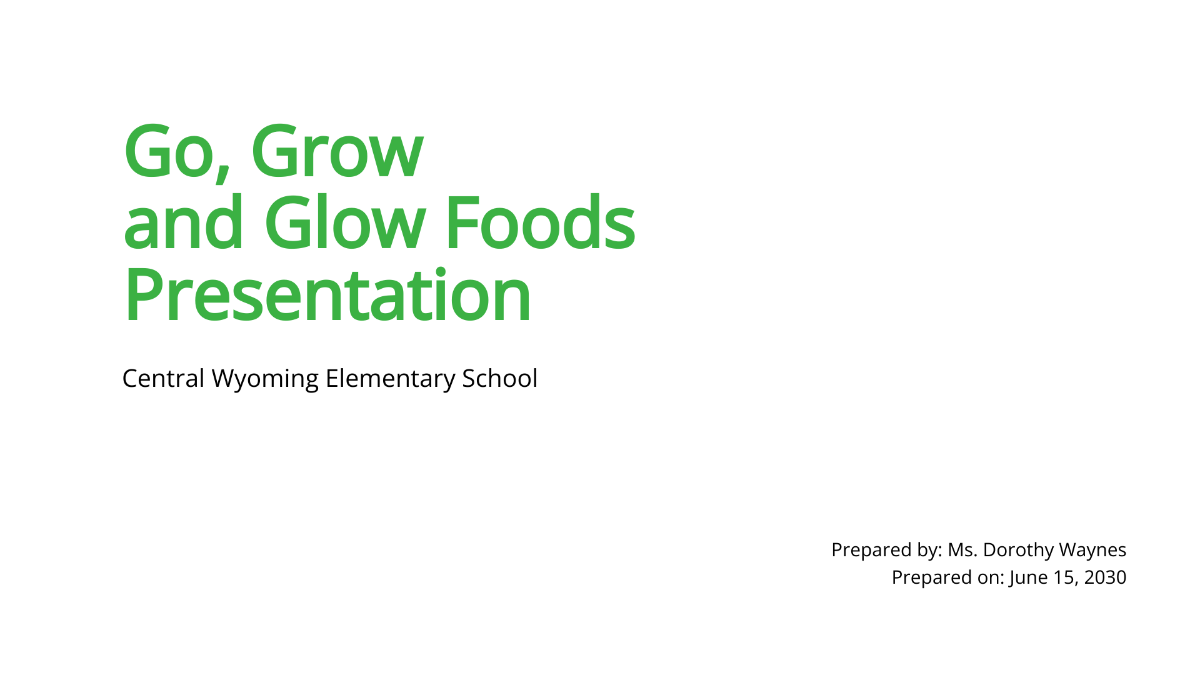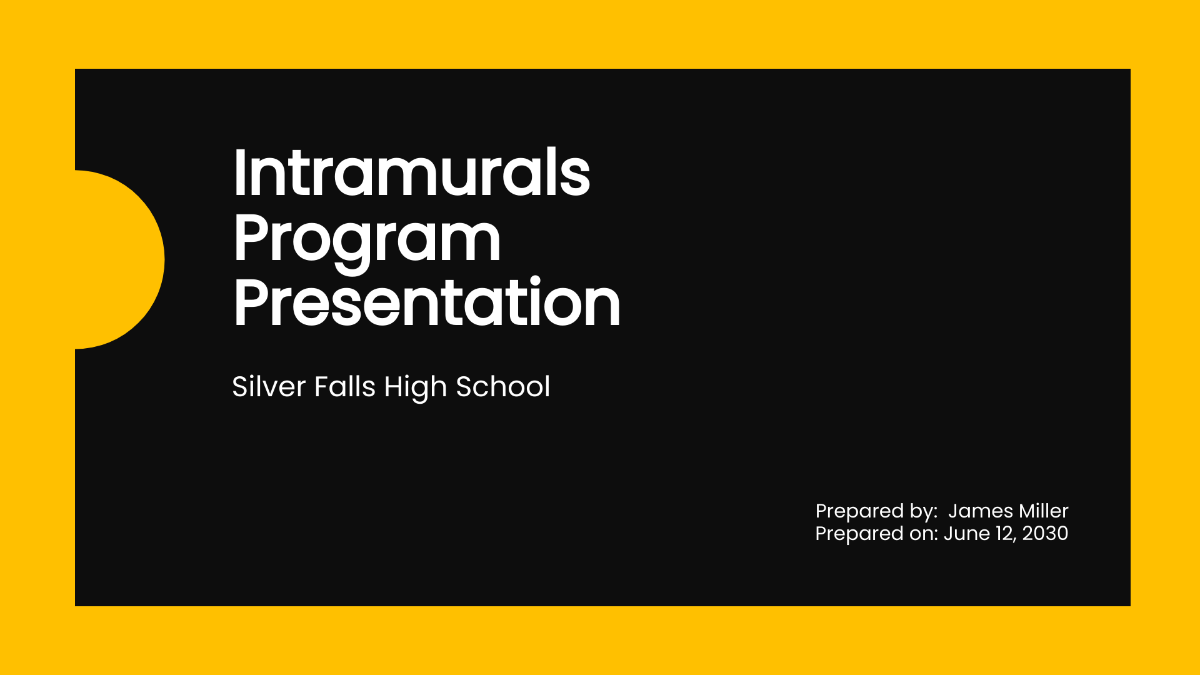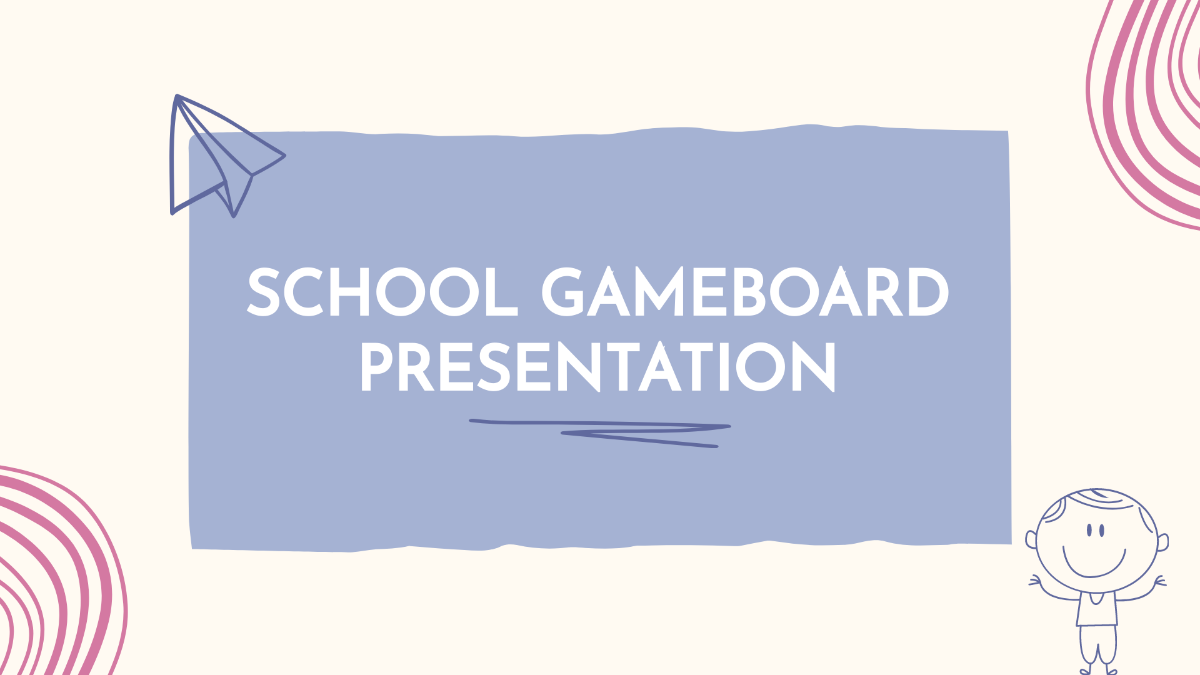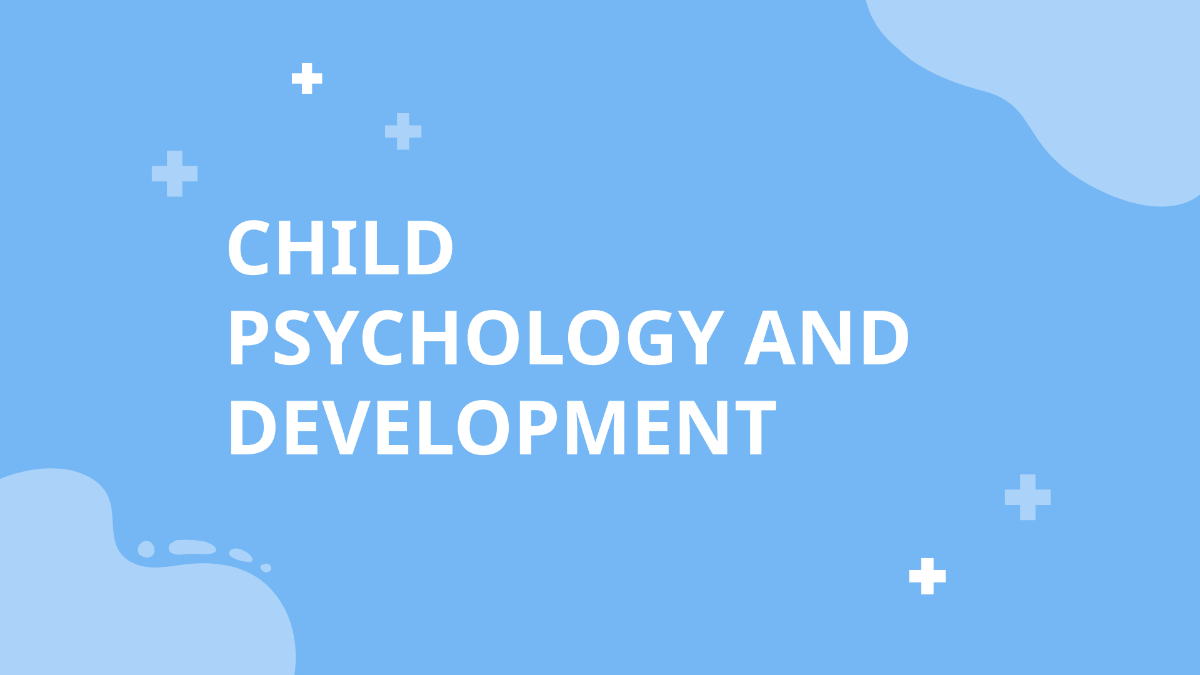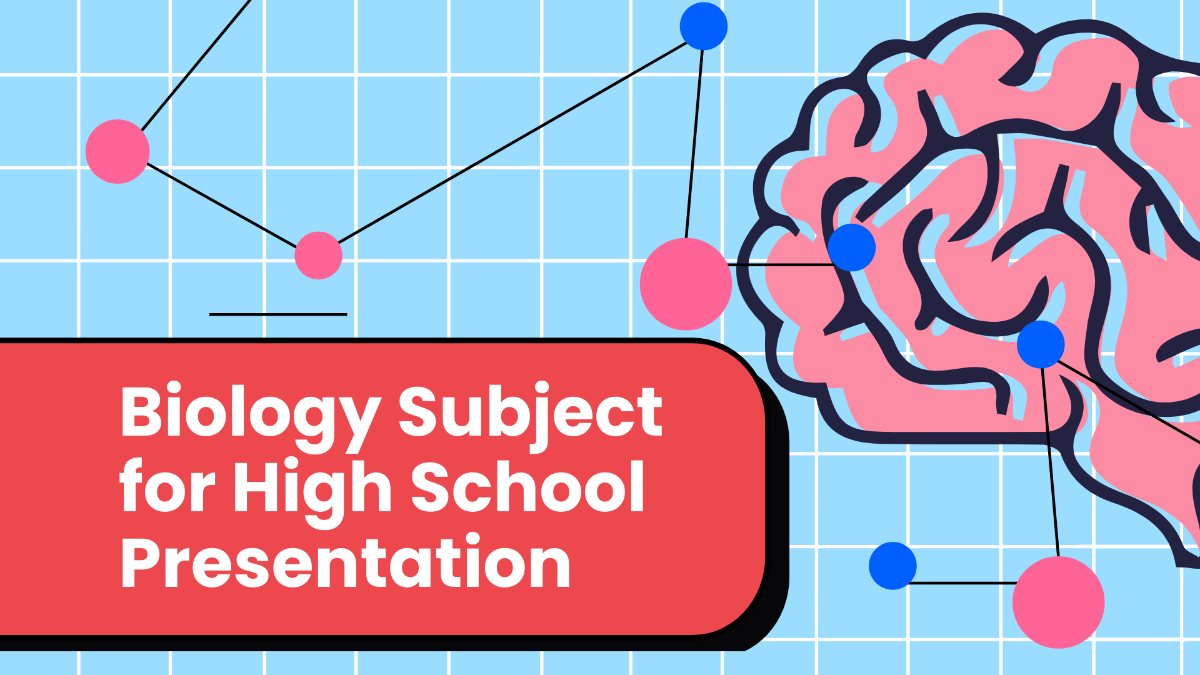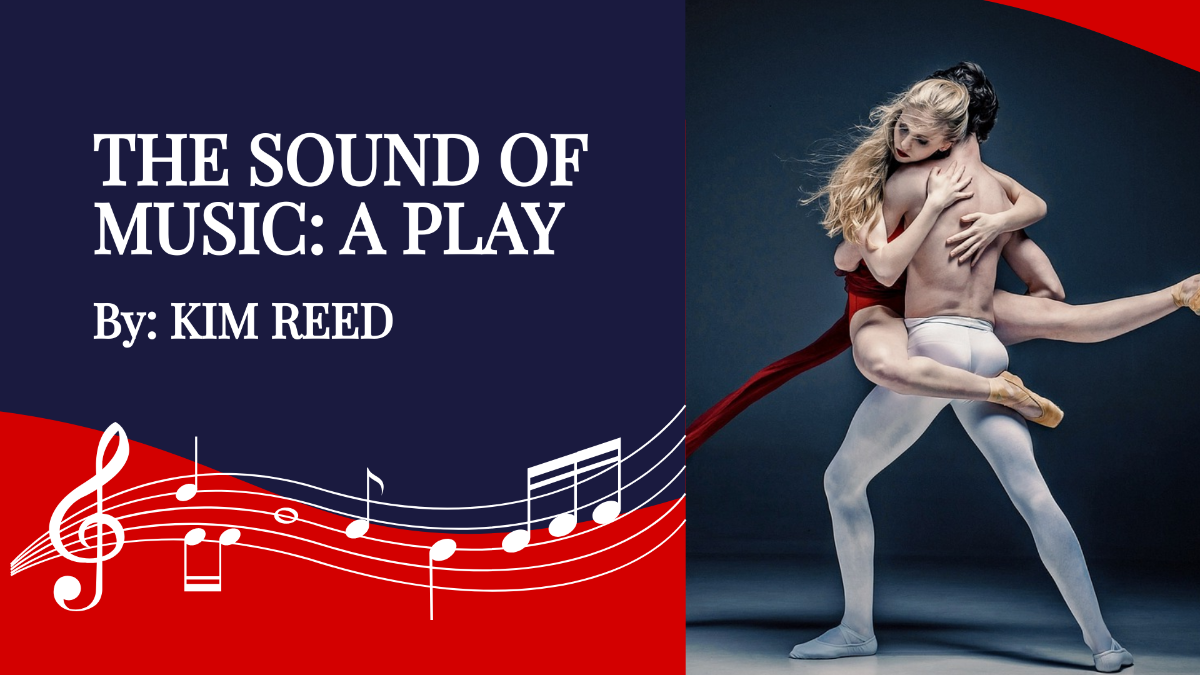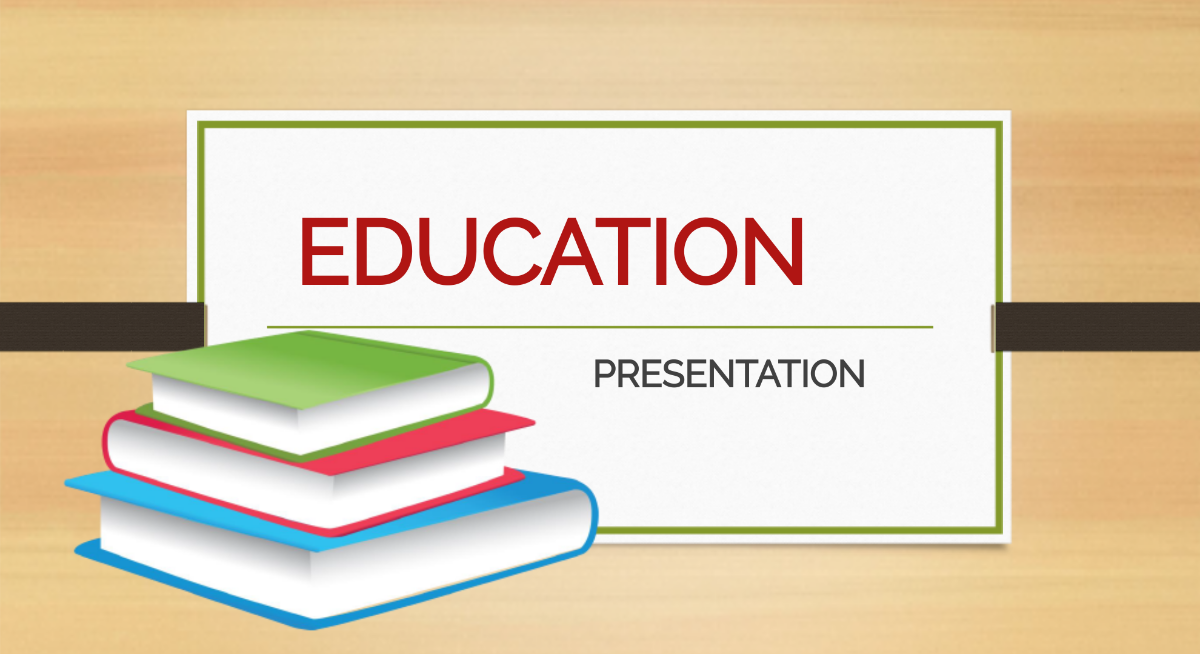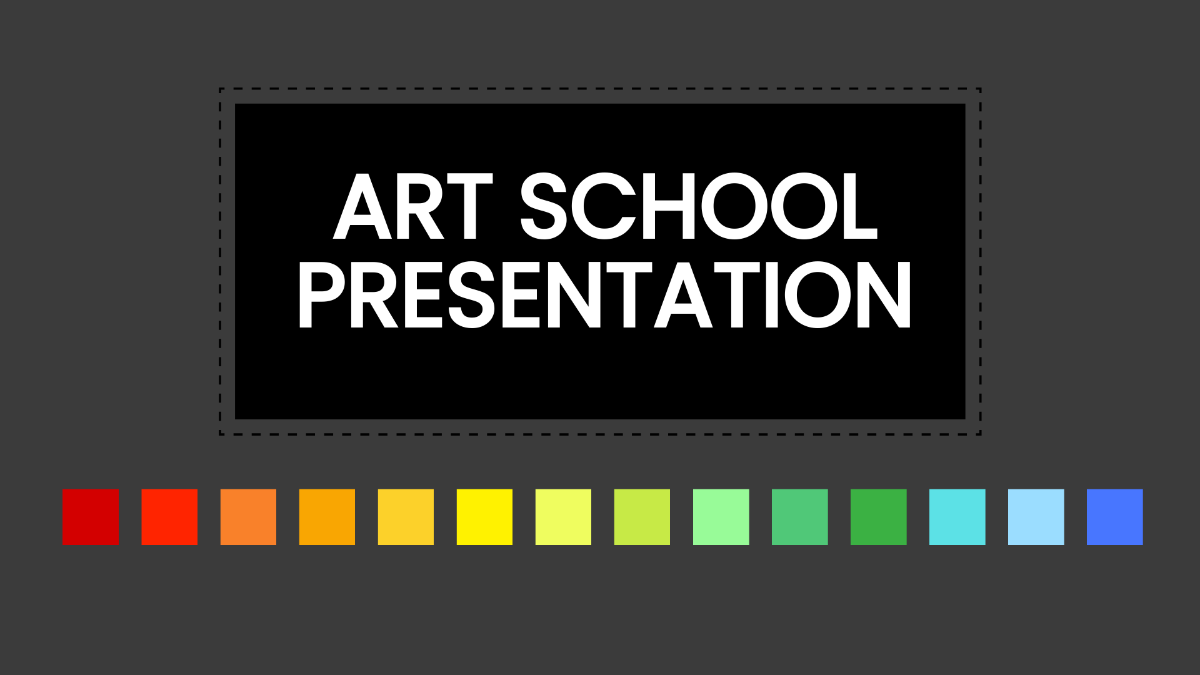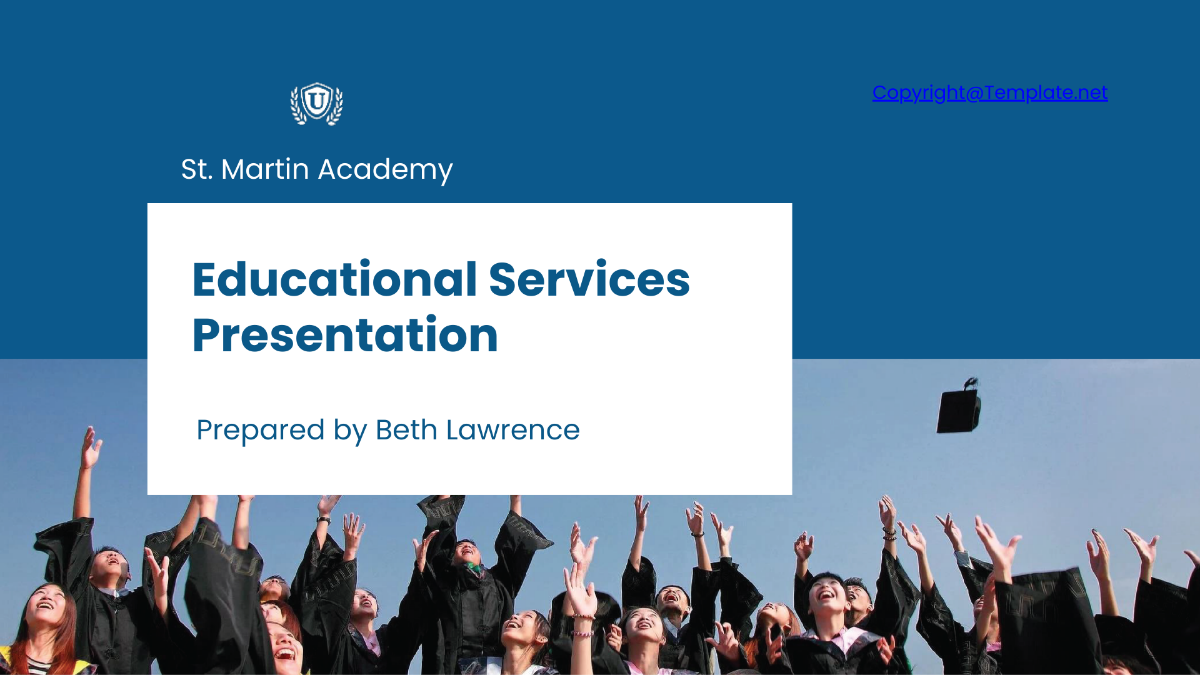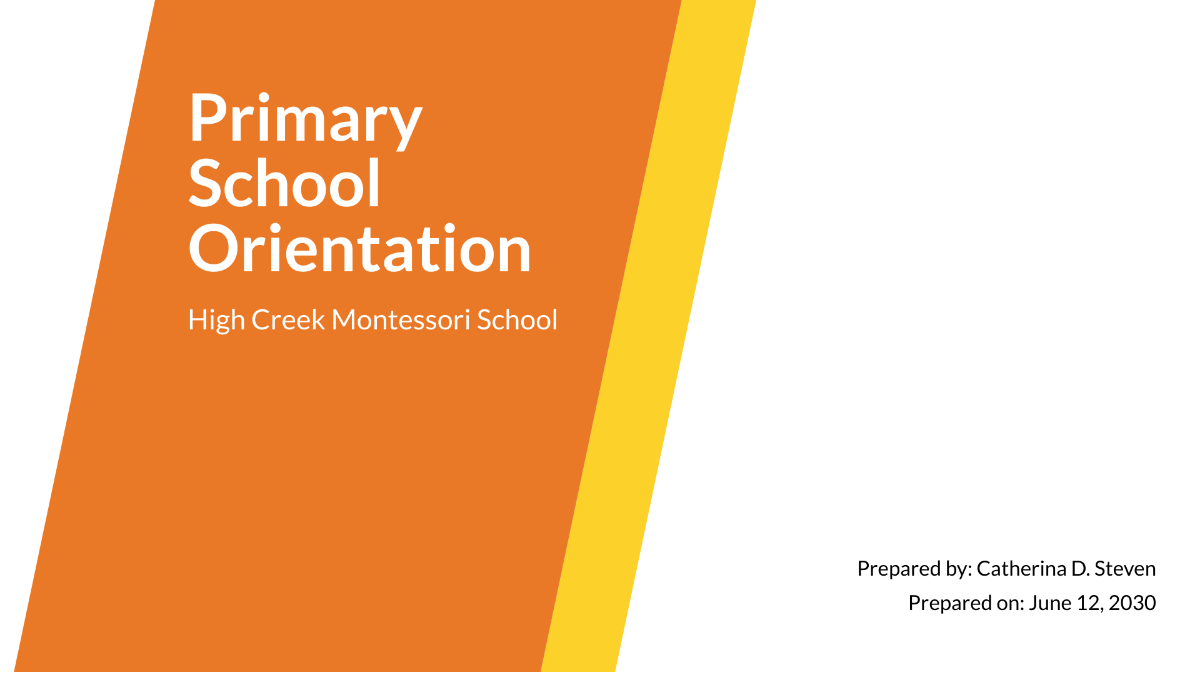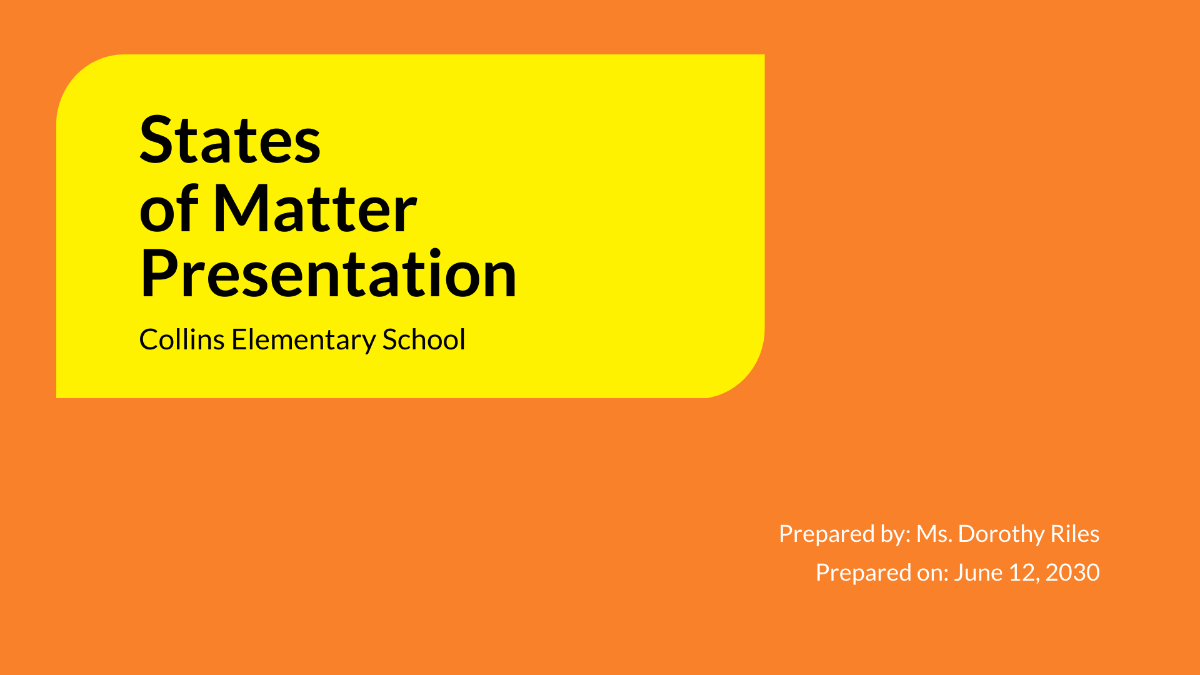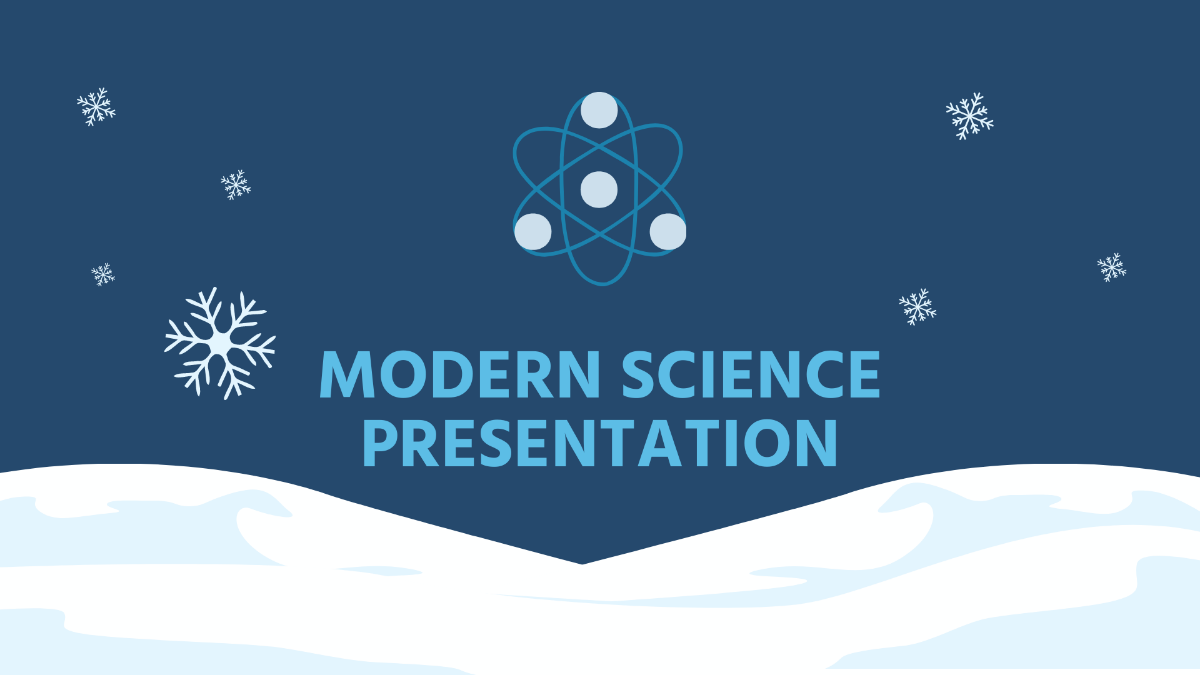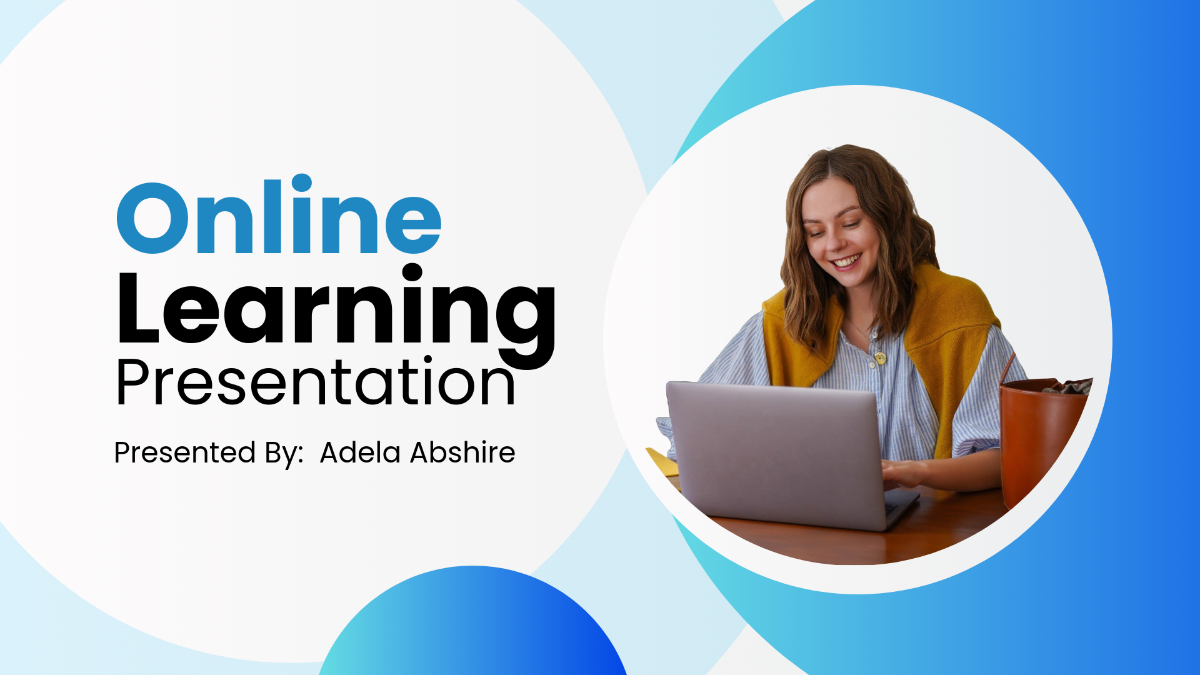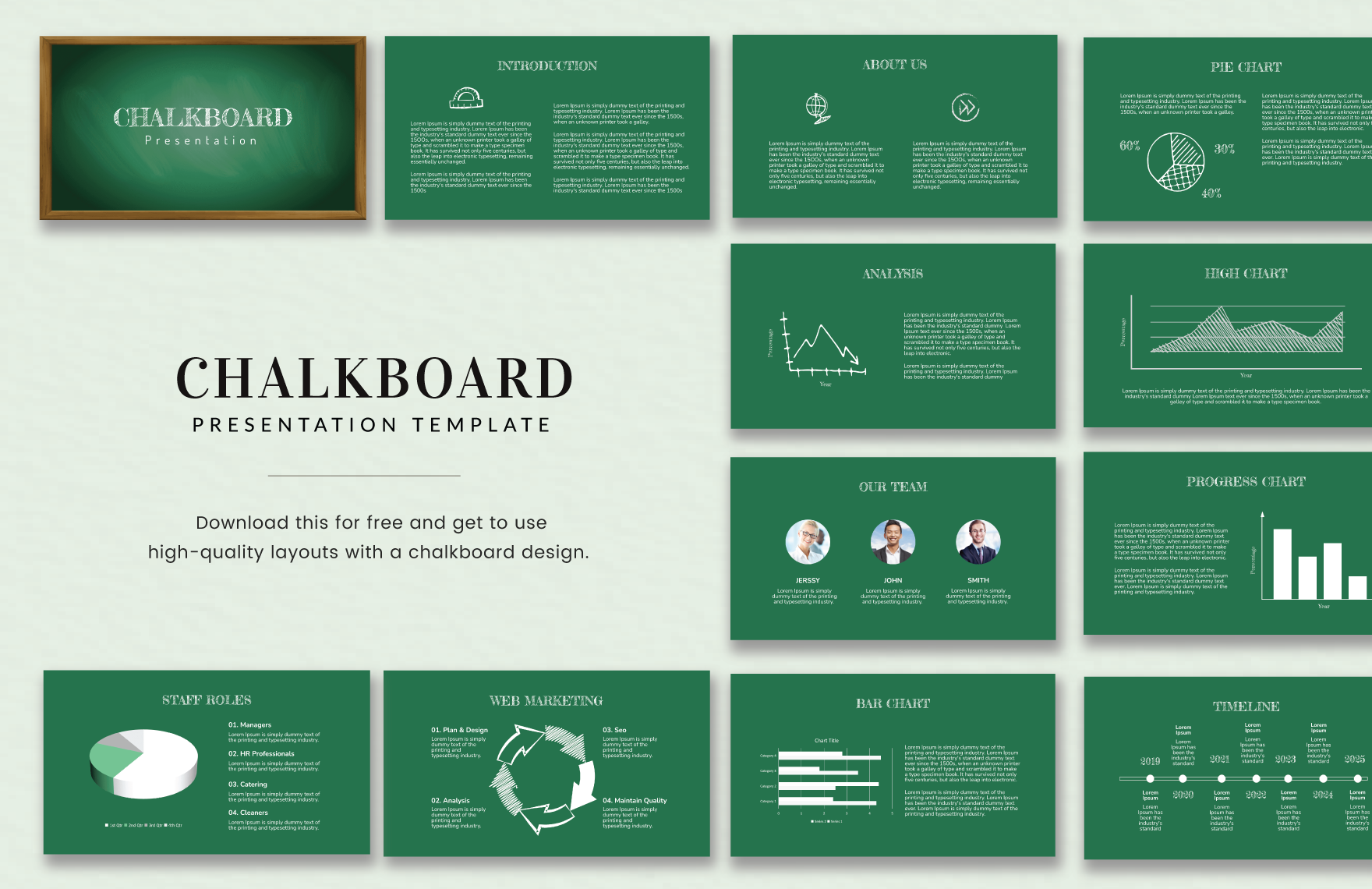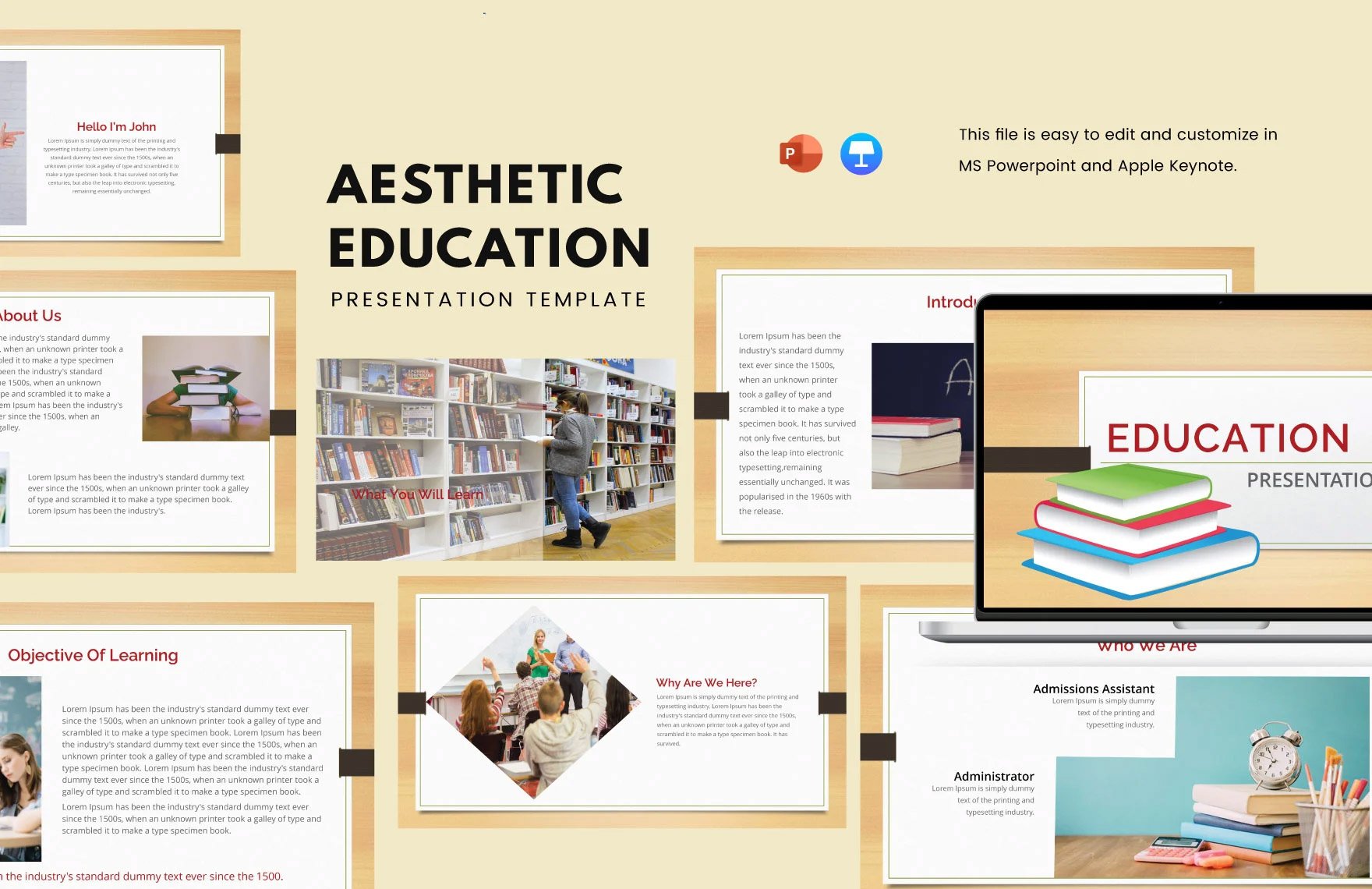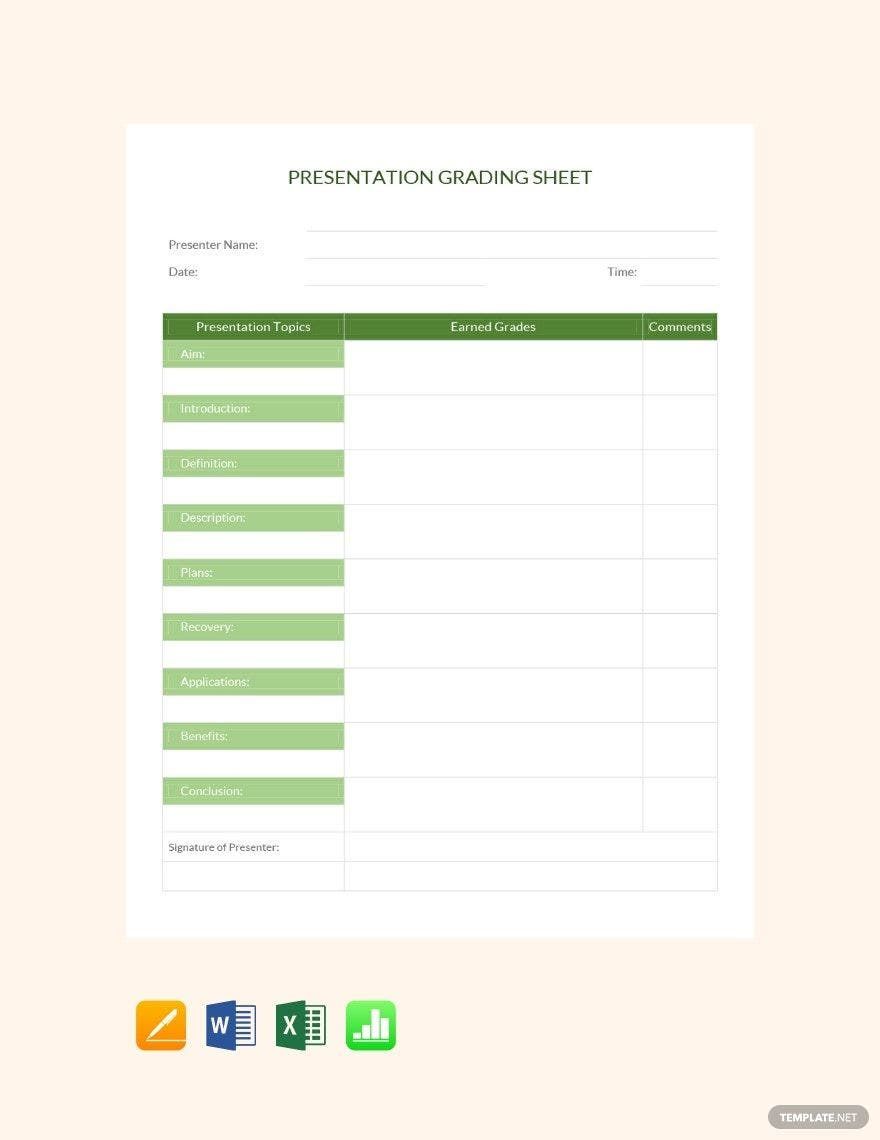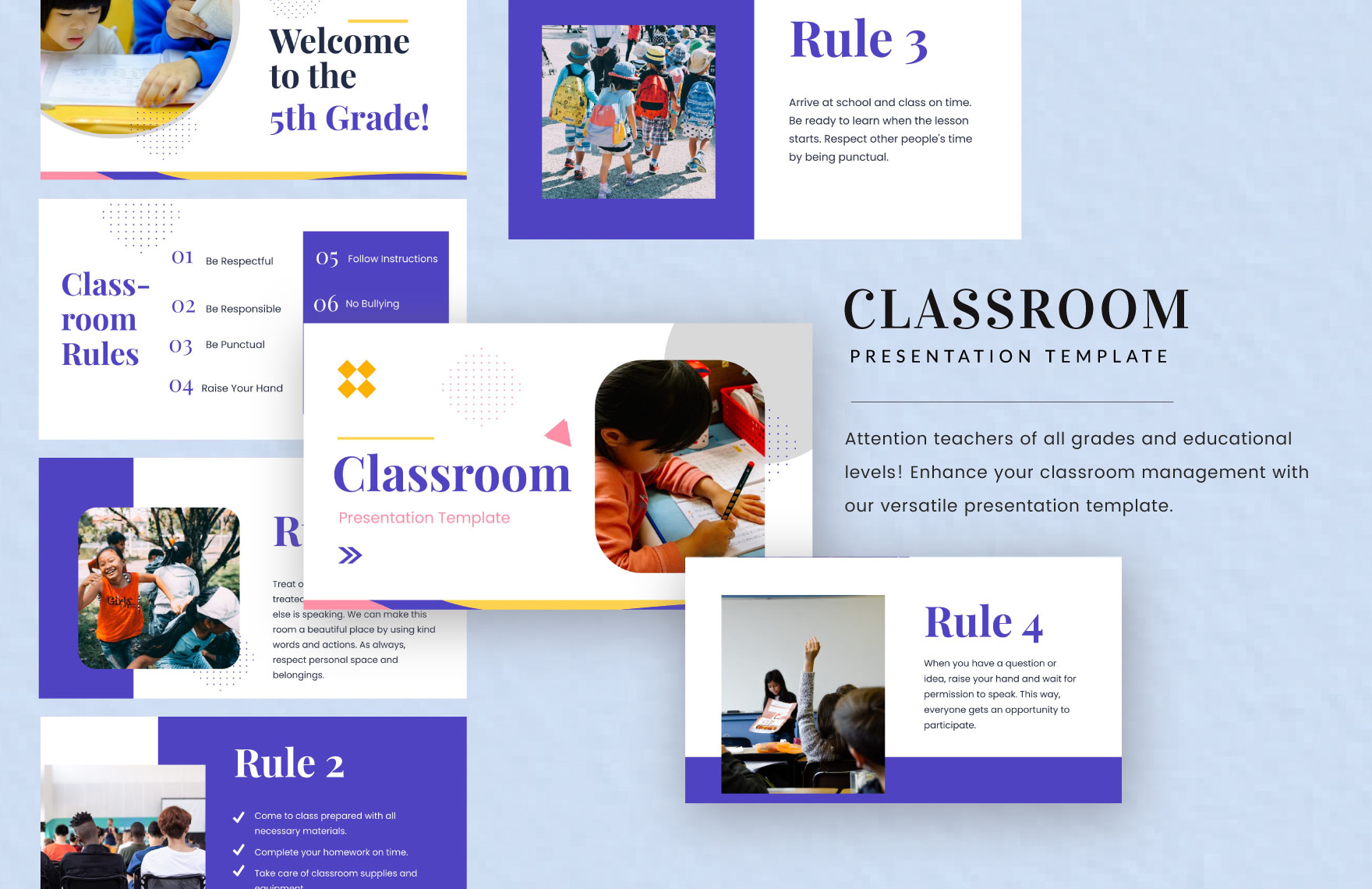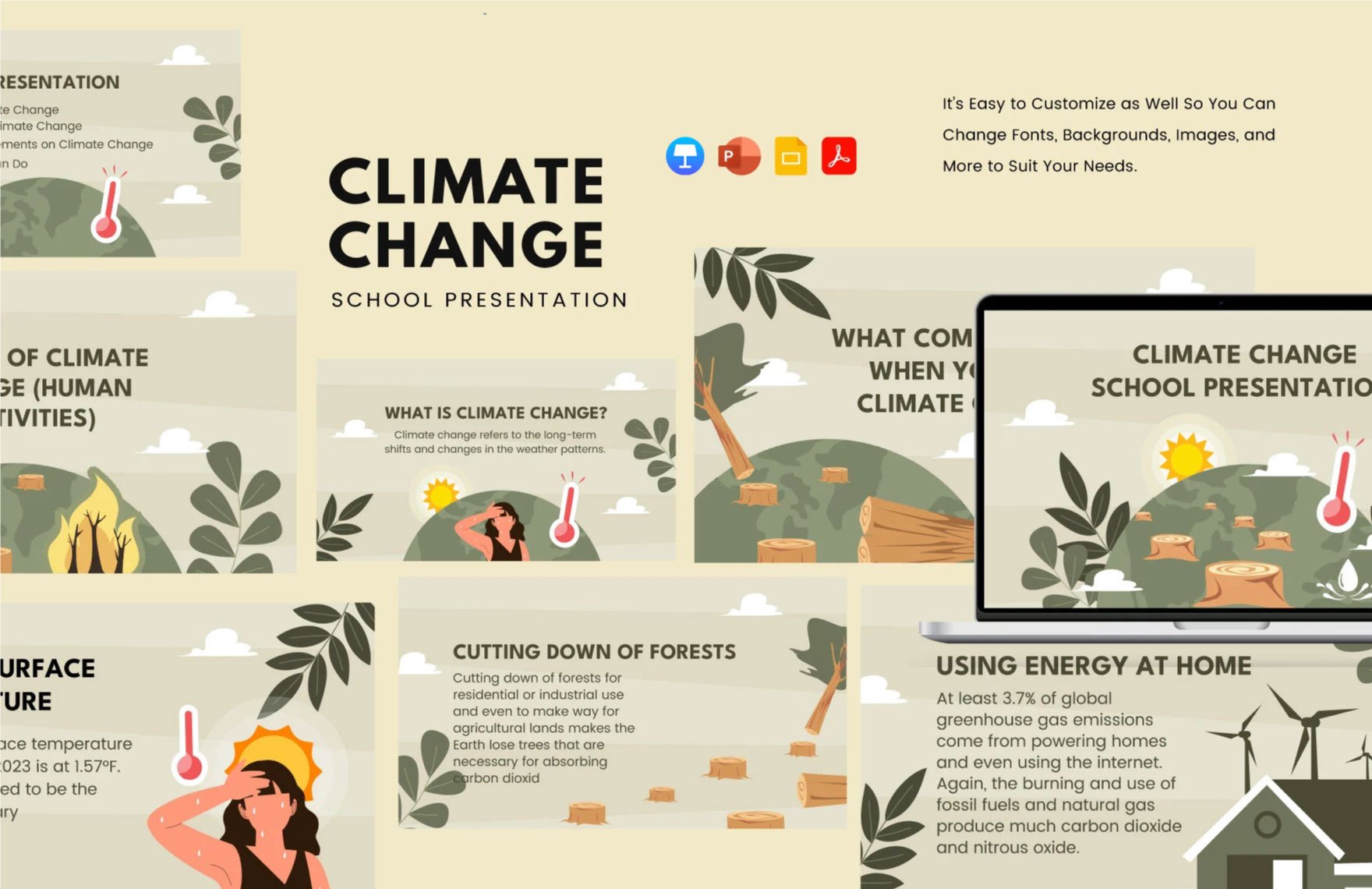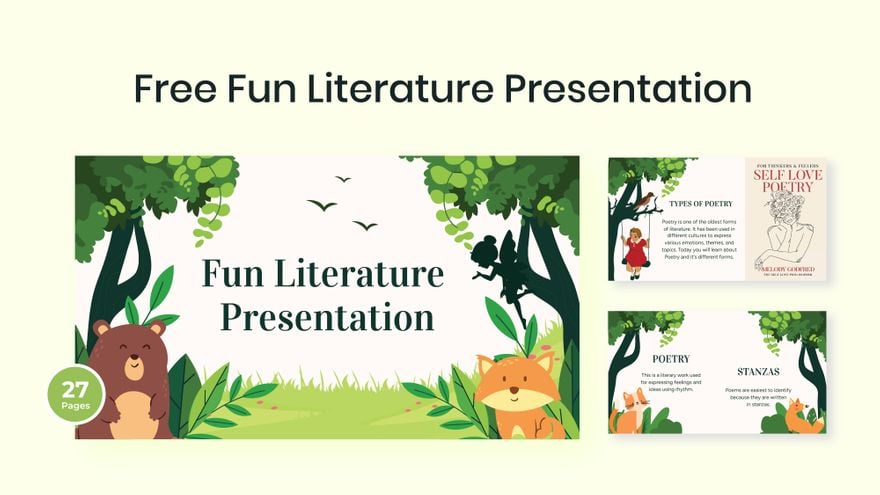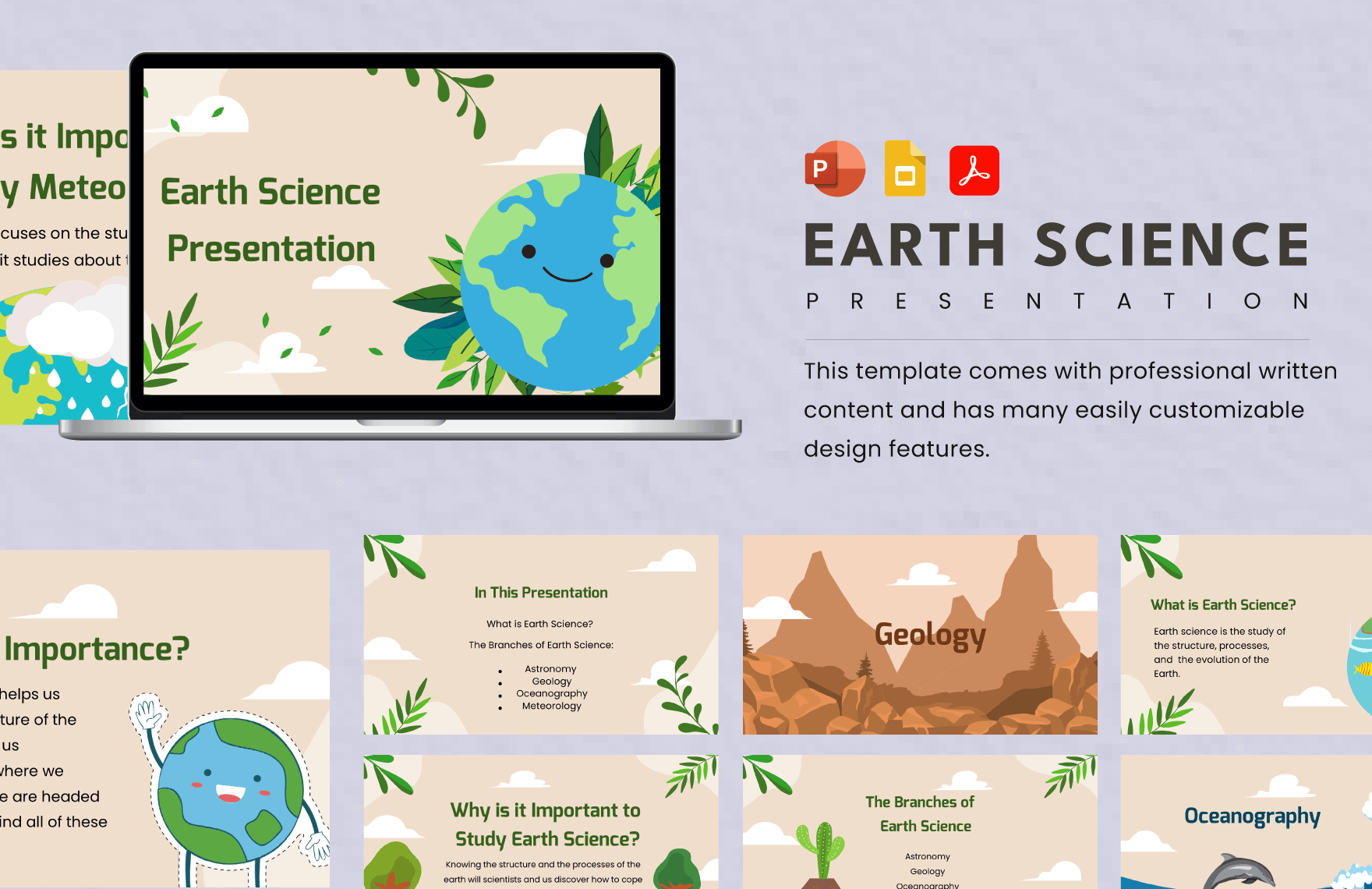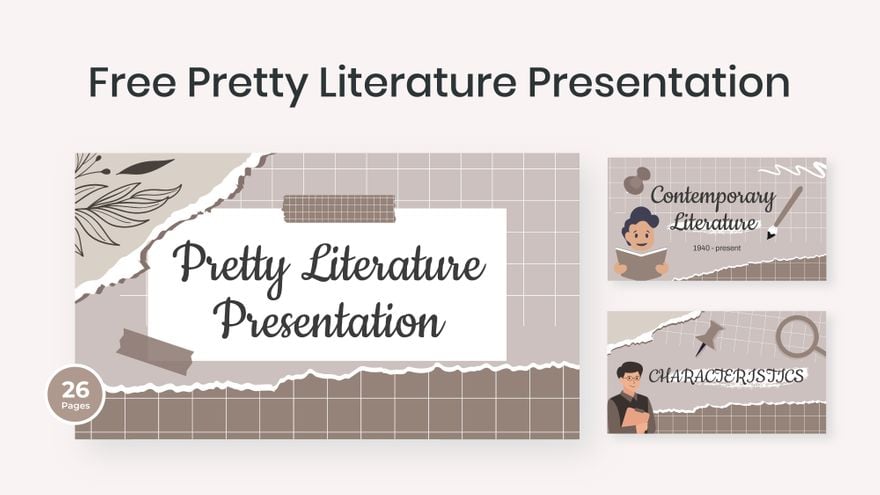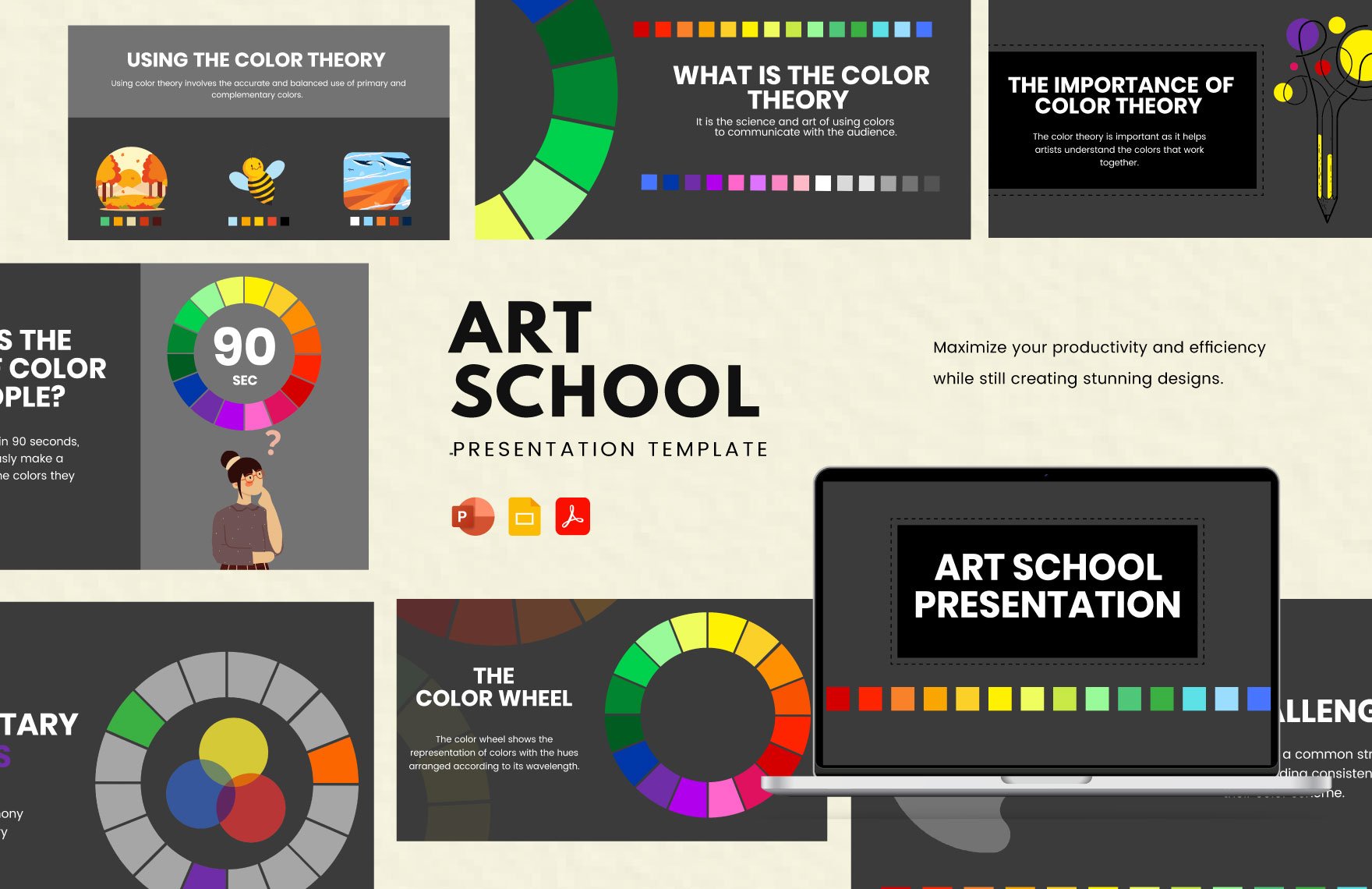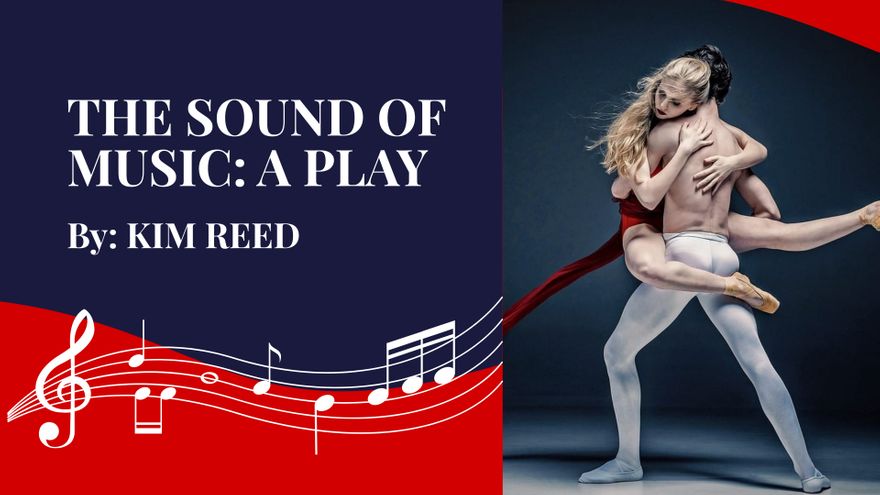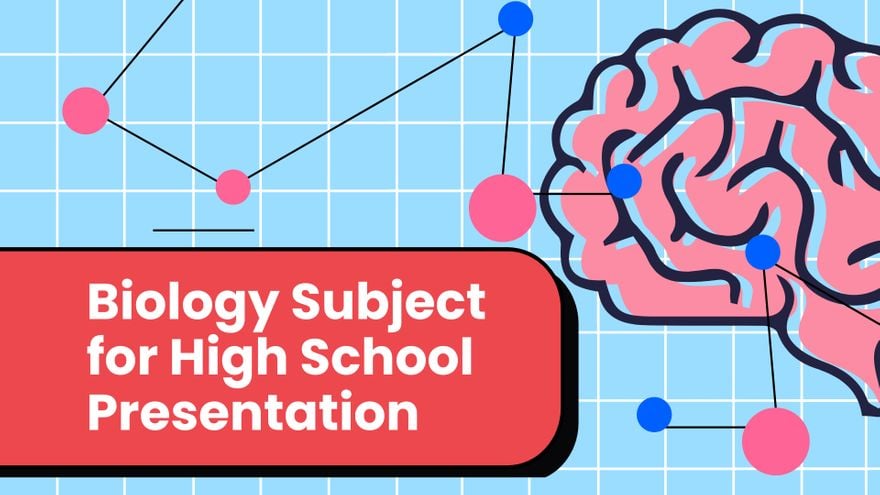Bring Your Academic Projects to Life with School Presentation Templates from Template.net
Keep your students and educators engaged, boost your project grades, and make learning interactive with School Presentation Templates from Template.net. These templates are perfect for students eager to impress in their class projects and teachers looking to present lesson plans that captivate. Whether you're showcasing a science experiment or crafting a historical timeline, our templates offer an ideal starting point. Each template can be customized to include details like class schedules, grading rubrics, or even contact information for follow-up questions. With no design experience required, you'll enjoy professional-grade aesthetics that can be easily printed for classroom distribution or shared digitally for virtual learning sessions.
Discover the many School Presentation Templates we have on hand, tailored to suit various academic themes and purposes. Start by selecting a style that fits your project, and effortlessly swap in your own content, images, and tweak the colors and fonts to match your presentation’s mood. For a more dynamic touch, you can drag-and-drop icons, integrate graphics, and apply animated effects to keep your audience involved. With AI-powered text tools, writing and editing become a breeze, making creativity boundless and user-friendly. Our library is regularly updated with new designs, ensuring your presentations remain fresh and relevant. When you're finished, download or share your masterpiece via print, email, or a direct link, making them ideal for use across multiple channels and collaboration in real-time.